Hotronic m Systems Explained & Troubleshooting

FOOTWARMER “m” SERIES:
SYSTEMS EXPLAINED & TROUBLESHOOTING
THE STRENGTHS OF HOTRONICS FOOTWARMER POWER PLUS!
SYSTEMS EXPLAINED
BATTERY PACK: VOLTAGE CUT OFF SYSTEM
1. To reduce potential of excessively low charge levels in Cells, “m”
Series Battery Pack incorporates Voltage Cut Off System.
2. Battery Pack automatically shuts Off when Voltage Cut Off System
detects current at or below Cut Off Level.
3. Cut Off Level in m4 Battery Pack is 3.9V (.9V per Cell).
4. Cut Off Level in m3 Battery Pack is 2.7V (again .9V per Cell).
5. Nominal Voltage in m4 Battery Pack is 4.8V (1.2V per Cell).
6. Nominal Voltage in m3 Battery Pack is 3.6V (again 1.2V per Cell).
RECHARGER: NEGATIVE DELTA V SYSTEM
1. “m” Series Recharger has ability to read Voltage in Battery Pack
Cells.
2. When decline in Voltage is detected (Negative Delta V), Battery
Pack is assumed to have a full charge.
3. Once detected, Recharger switches recharging rate from “full
current” recharging to “trickle current” recharging to reduce potential
of overcharging Cells.
RECHARGER: TRICKLE CURRENT RECHARGING SYSTEM
1. Trickle Current Recharging protects Cells from overcharging.
2. Trickle Current Recharging further enables each Cell to reach its full
capacity potential.
a. Each Cell within Battery Pack self-discharges during extended
periods of storage and inactivity (including prior to first use ever).
b. Because Cells self-discharge at various rates, charge levels
within Cells often become “unbalanced” with other Cells in
Battery Pack.
c. During subsequent recharging, one Cell may reach full charge
before others, may cause brief decline in Voltage, may trigger
Negative Delta V System, and may subsequently cause
Recharger to switch to Trickle Current Recharging.
d. This early switch to Trickle Current Recharging causes
Recharger LED to become Green and suggests Battery Pack is
at full charge and full capacity potential. However, full capacity
potential may not have been reached if removed from Recharger
shortly after Green LED.
e. To reach full capacity potential, Trickle Current Recharging of
Battery Pack MUST continue for 48 to 72 hours uninterrupted.
(See RECHARGING BATTERY PACKS and CONDITIONING
CHARGE in OPERATING INSTRUCTIONS.)
TROUBLESHOOTING
KEY TO TROUBLESHOOTING
1. Symptom: (As described by end-user or as seen by retailer.)
2. Situation: (The known cause which may or may not pertain to case-at-hand.)
3. Solution: (The recommended action to change or correct the symptom.)
BATTERY PACK:
SETTING 4 KEEPS RESETTING TO SETTING 3
1. Symptom: When at Setting 4, Battery Pack keeps turning down to
setting 3.
2. Situation: Battery Pack has two Settings 4. “Timed Setting 4”
automatically resets to Setting 3 in three minutes. “Continuous
Setting 4” must be deliberately selected and remains on Setting 4
until another Setting is deliberately selected.
3. Solution: See OPERATING INSTRUCTIONS and CAUTIONS
REGARDING BURNS.
BATTERY PACK:
LEDS ALL FLASH SIMULTANEOUSLY WHEN RECHARGING
1. Symptom: When Battery Pack is connected to Recharger, all Battery
Pack LEDs begin flashing simultaneously and remain flashing until
unplugged from Recharger.
2. Situation: A temporary or permanent short may exist within Battery
Pack electronics. As this behavior has been known to self-correct in
numerous instances, moisture from melting snow or otherwise may
cause temporary short. A permanent short may result from loose
male contact in Battery Pack Plug Hole.
3. Solution: DO NOT USE BATTERY PACK UNTIL SYMPTOMS
CEASE. If unchanged, Battery Pack must be replaced.
BATTERY PACK:
BATTERY PACK LED WILL NOT TURN ON, BUT WHEN
RECHARGING, LED TURNS ON AND CANNOT BE TURNED OFF
1. Symptom: Battery Pack will not turn On, but when Recharging,
Battery Pack LED turns On and cannot be turned Off.
2. Situation: Battery Pack ON Button is not functioning properly and is
likely LOCKED in On position. Cause may be from impact or other
malfunction. When charge level in Battery Pack becomes low
enough, LED turns Off. When charge level becomes high enough,
LED turns On automatically and cannot be turned Off.
3. Solution: Battery Pack must be replaced.
BATTERY PACK:
LED CANNOT BE TURNED OFF
1. Symptom: Battery Pack LED cannot be turned Off.
2. Situation: Battery Pack ON Button is not functioning properly and is
likely LOCKED in On position. Cause may be from impact or other
malfunction. When charge level in Battery Pack becomes low
enough, LED turns Off. When charge level becomes high enough,
LED turns On automatically and cannot be turned Off.
3. Solution: Battery Pack must be replaced.
Winter Season 08-09
Troubleshooting continued…
Page 4
KEEPING FEET WARM!
Hotronic USA, Inc.
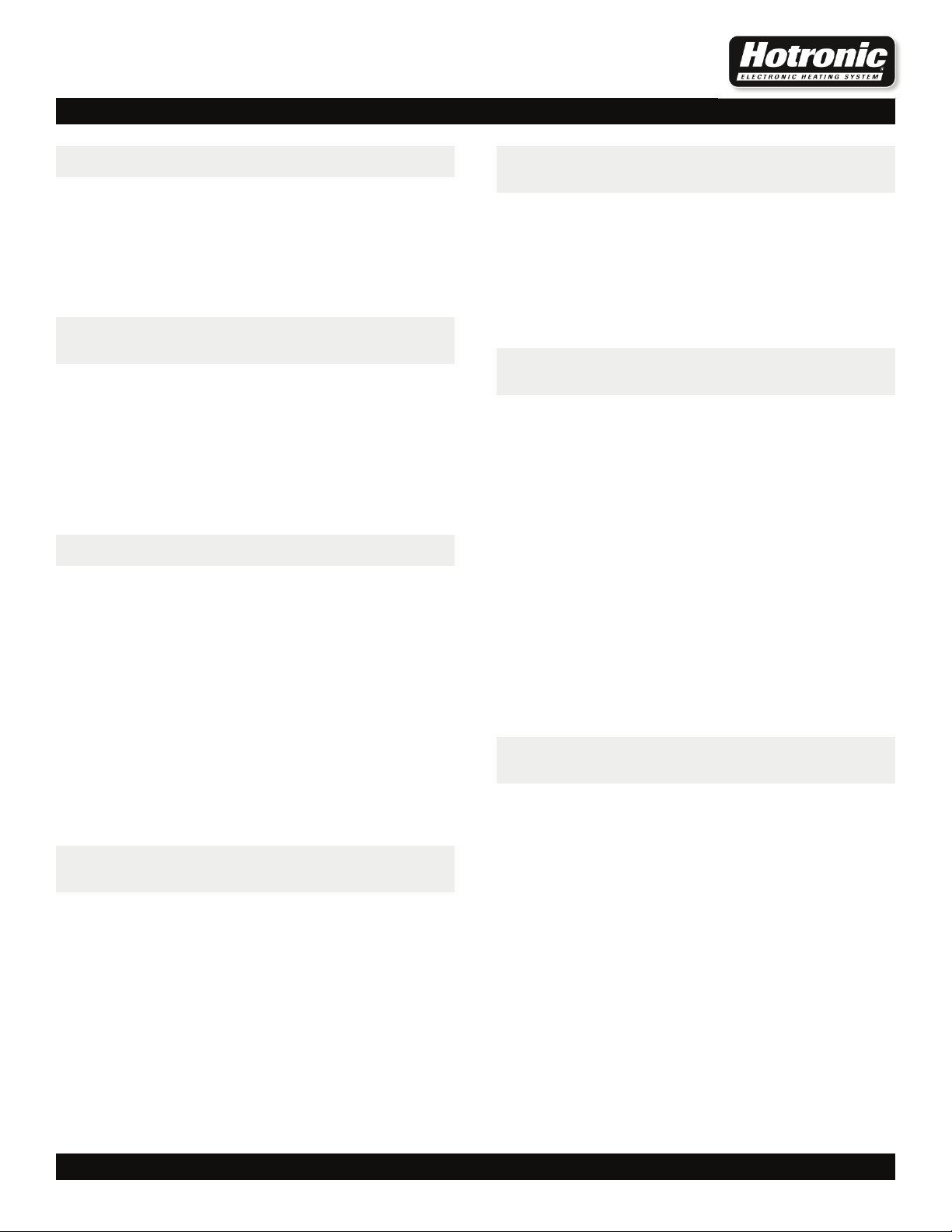
FOOTWARMER “m” SERIES:
SYSTEMS EXPLAINED & TROUBLESHOOTING
THE STRENGTHS OF HOTRONICS FOOTWARMER POWER PLUS!
BATTERY PACK:
DOES NOT LAST VERY LONG ON ANY SETTING
1. Symptom: When in use on any Setting, Battery Pack lasts only
several hours before turning Off.
2. Situation: Cells within Battery Pack may be “unbalanced” and not
reaching full capacity potential during recharging.
3. Solution: Condition Charge Battery Pack for 48 to 72 hours
uninterrupted. See OPERATING INSTRUCTIONS. See above
Systems Explained: Recharger: Negative Delta V System and
Trickle Current Recharging System.
BATTERY PACK:
DOES NOT LAST AS LONG OR
HEAT AS WELL AS IT DID LAST YEAR
1. Symptom: When in use on any Setting, Battery Pack lasts only
several hours before turning Off, and heat generated in Element is
not as warm as last year.
2. Situation: Cells within Battery Pack may be “unbalanced” and not
reaching full capacity potential during recharging. This also
negatively impacts heat generated in Element.
3. Solution: Condition Charge Battery Pack for 48 to 72 hours
uninterrupted. See OPERATING INSTRUCTIONS. See above
Systems Explained: Recharger: Negative Delta V System and
Trickle Current Recharging System.
BATTERY PACK:
CAUSES RECHARGER LED TO TURN GREEN WITHIN 30 MINUTES
1. Symptom: Battery Pack causes Recharger LED to turn Green within
30 minutes.
2. Situation ONE: Cells in Battery Pack are at or are close to full
charge before attaching to Recharger. Once Cells reach full charge,
Negative Delta V is activated, Trickle Current Recharging begins,
and Recharger LED becomes Green.
3. Solution ONE: No solution should be necessary as system is
performing as it should.
4. Situation TWO (Unbalanced Cells): Cells in Battery Pack have
become unbalanced during extended periods of storage or inactivity
(including prior to first use ever). Cells are not reaching full capacity
potential during Recharging. See above “m” Series Systems
Explained: Recharger: Trickle Current Recharging.
5. Solution TWO: Condition Charge Battery Pack for 48 to 72 hours
uninterrupted. See OPERATING INSTRUCTIONS. See above
Systems Explained: Recharger: Negative Delta V System and
Trickle Current Recharging System.
BATTERY PACK KEEPS TURNING OFF:
TURNS ON AGAIN FOR SEVERAL
MINUTES BEFORE TURNING OFF AGAIN
1. Symptom: Battery Pack keeps turning Off. Battery Pack turns On
again for SEVERAL MINUTES before turning Off again.
2. Situation: Charge in Cells is LOW and close to Voltage Cut Off
Level. Once Voltage reaches Cut Off Level, Battery Pack
automatically turns Off. While Off, Cells are at rest and charge
recovers to varying levels above Voltage Cut Off Level. The higher
the recovered charge level attained, the longer the Battery Pack
stays On again before declining to the Voltage Cut Off Level and
automatically turning Battery Pack Off again.
3. Solution: Recharge Battery Pack as per OPERATING
INSTRUCTIONS.
BATTERY PACK KEEPS TURNING OFF:
TURNS ON AGAIN FOR SEVERAL SECONDS
(OR SPLIT SECOND) BEFORE TURNING OFF AGAIN
1. Symptom: Battery Pack keeps turning Off. Battery Pack turns On
again for SEVERAL SECONDS (or SPLIT SECOND) before turning
Off again.
2. Situation: Charge in Cells is WELL BELOW Voltage Cut Off Level.
When depressing ON Button, current is sent from Cells through
Voltage Cut Off System which then detects low voltage and
immediately turns Battery Pack Off again.
3. Solution: Recharge Battery Pack as per OPERATING
INSTRUCTIONS.
BATTERY PACK KEEPS TURNING OFF:
TURNS ON AGAIN BUT IMMEDIATELY
TURNS OFF WHEN RELEASING ON BUTTON.
1. Symptom: Battery Pack keeps turning Off. Battery Pack turns On
when depressing ON Button but IMMEDIATELY turns Off when
releasing ON Button.
2. Situation ONE: Charge in Cells is WELL BELOW Voltage Cut Off
Level. When depressing ON Button, current is sent from Cells
through Voltage Cut Off System which then detects low voltage and
immediately turns Battery Pack Off again.
3. Solution ONE: Recharge Battery Pack as per OPERATING
INSTRUCTIONS.
4. Situation TWO: A loose contact is suspected where depressing ON
Button enables contact (though sometimes randomly), and once ON
Button is released, Battery Pack turns Off. However, this behavior
may happen once or twice and not repeat itself again. This selfcorrection may indicate moisture from melting snow or otherwise as
causing temporary short. See above Battery Pack: LEDs All Flash
Simultaneously when Recharging.
5. Solution TWO: Depress ON Button several times and for as long as
10 seconds each time. If Battery Pack continues to turn Off when
ON Button is released, Battery Pack may need to be replaced. If,
after several days of continuing efforts fail to produce self-correction,
Battery Pack needs to be replaced.
BATTERY PACK KEEPS TURNING OFF:
TURNS ON AGAIN BEFORE EVENTUALLY TURNING OFF AGAIN
BUT STAYS ON AGAIN FOR HOURS ONCE INSIDE WHERE WARM
1. Symptom: Battery Pack keeps turning Off EVENTUALLY after being
turned On again. Once inside where warm, Battery Pack turns On
and stays On for HOURS.
2. Situation: Charge in Cells is likely WELL ABOVE Voltage Cut Off
Level and does not activate Voltage Cut Off System. However,
during use, OFF Button is somehow depressed long enough to turn
Battery Pack Off. (When ON Button is depressed, increase in Setting
occurs.) While difficult to believe or accept, OFF Button comes into
contact with something and turns Battery Pack Off. End-users have
reported this phenomena as resulting from riding chair lifts and
gondolas and while sitting on chairs at tables in lodges. End-users
have also confirmed Battery Pack on right leg/boot turns DOWN a
Setting or OFF completely whereas Battery Pack on left leg/boot
turns UP a Setting.
3. Solution: End-user should become aware of potential for Setting
change and consider re-locating Battery Pack attachment on boot. If
attached on back of boot or on Strap Bracket attached towards back
of boot, consider re-positioning Battery Pack further forward to avoid
contact with chair lifts, gondolas, chair rungs, or other items.
Winter Season 08-09
Page 5
KEEPING FEET WARM!
Hotronic USA, Inc.
