Page 1
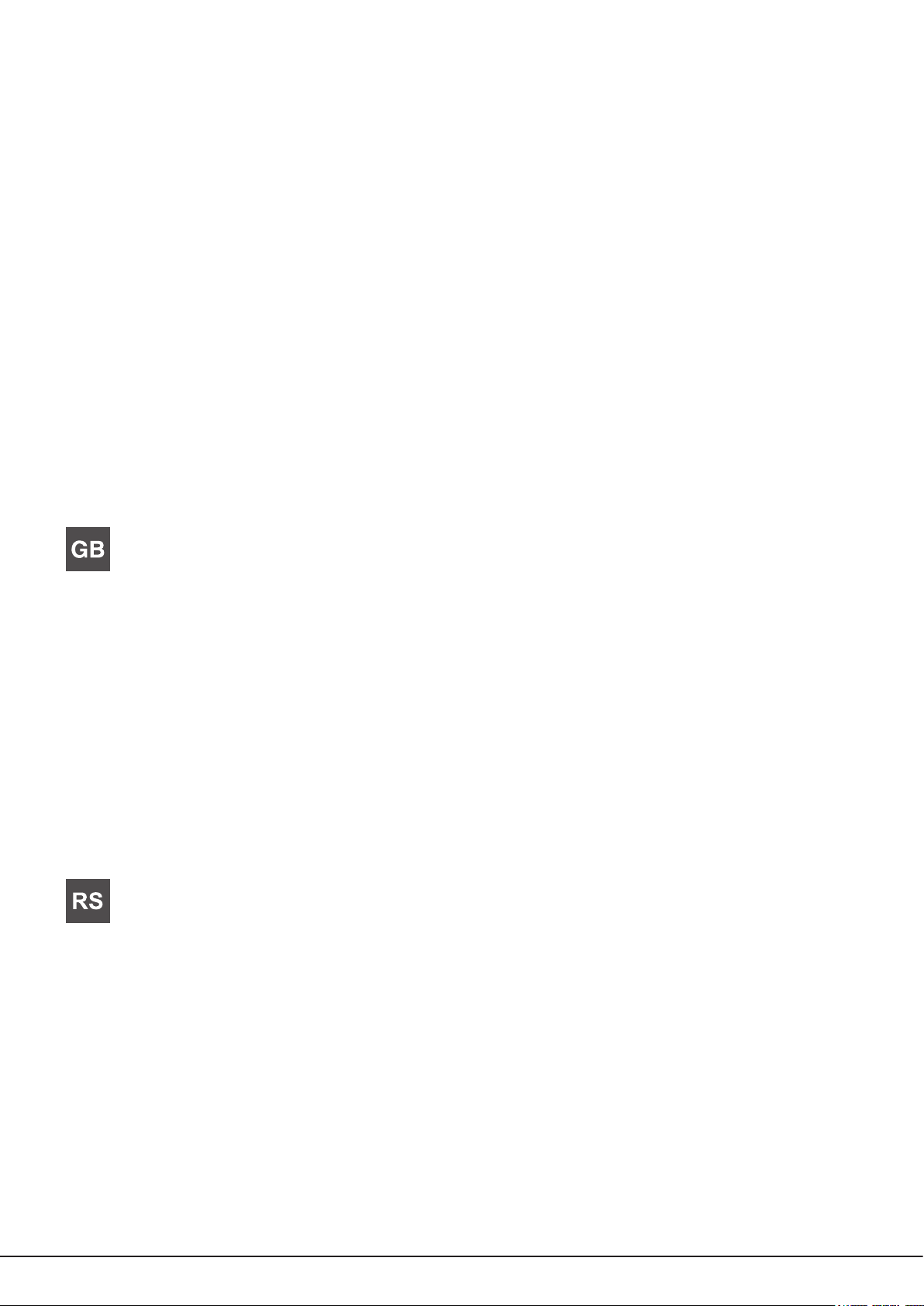
7OFK 899E PX RU/HA
English
Operating Instructions
OVEN
Operating Instructions,1
Warnings,2
Assistance,4
Description of the appliance,5
Description of the appliance,6
Installation,7
Start-up and use,9
Modes,10
Precautions and tips,14
Maintenance and care,14
Troubleshooting,17
Русскии
Contents
Руководство по эксплуатации
ДУХОВОЙ ШКАФ
Содержание
Руководство по эксплуатации,1
Предупреждения,3
Сервисное обслуживание,4
Описание изделия,5
Описание изделия,6
Установка,18
Включение и эксплуатация,20
Программы,21
Предосторожности и рекомендации,25
Техническое обслуживание и уход,26
Неисправности и методы их устранения,29
Page 2

Warnings
WARNING: The appliance and its
accessible parts become hot during use.
Care should be taken to avoid touching
heating elements. Children less than 8
years of age shall be kept away unless
continuously supervised. This appliance
can be used by children aged from 8 years
and above and persons with reduced
physical, sensory or mental capabilities
or lack of experience and knowledge
if they have been given supervision
or instruction concerning use of the
appliance in a safe way and understand
the hazards involved. Children shall not
play with the appliance. Cleaning and
user maintenance shall not be made by
children without supervision.
WARNING: Ensure that the appliance is
switched off before replacing the lamp to
avoid the possibility of electric shock.
! When you place the rack inside, make
sure that the stop is directed upwards and
in the back of the cavity.
Do not use harsh abrasive cleaners or
sharp metal scrapers to clean the oven door
glass since they can scratch the surface,
which may result in shattering of the glass.
Before initiating the automatic cleaning
cycle:
• clean the oven door;
• remove large or coarse food residues
from the inside of the oven using a
damp sponge. Do not use detergents;
• remove all accessories and the sliding
rack kit (where present);
• do not place tea towels”
Keep children away from the appliance
during the automatic cleaning cycle as
surfaces may become very hot.
Never use steam cleaners or pressure
cleaners on the appliance.
2
Page 3

Предупреждения
ВНИМАНИЕ: Данное изделие и его
доступные комплектующие сильно
нагреваются в процессе эксплуатации.
Будьте осторожны и не касайтесь
нагревательных элементов.
Не разрешайте детям младше 8 лет
приближаться к изделию без контроля.
Данное изделие может быть
использовано детьми старше 8 лет и
лицами с ограниченными физическими,
сенсорными или умственными
способностями или без опыта и знания
о правилах использования изделия при
условии надлежащего контроля или
обучения безопасному использованию
изделия с учетом соответствующих
рисков. Не разрешайте детям играть
с изделием. Не разрешайте детям
осуществлять чистку и уход за
изделием без контроля взрослых.
духовому шкафу.
Никогда не используйте паровые
чистящие агрегаты или агрегаты под
высоким давлением для чистки изделия.
ВНИМАНИЕ: Проверьте, чтобы изделие
было выключено, перед заменой
лампочки во избежание возможных
ударов током.
! При установке решетки проверить,
чтобы фиксатор был повернут вверх
с задней стороны выемки.
Не используйте абразивные вещества
или режущие металлические скребки
для чистки стеклянной дверцы духового
шкафа, так как они могут поцарапать
поверхность, что может привести к
разбиванию стекла.
Подготовка к автоматической чистке:
• протрите дверцу духовки
• влажной губкой удалите из духовки
наиболее крупные загрязнения. Не
используйте моющие средства;
• выньте все съемные детали и
комплект выдвижных направляющих
(если имеется);
• не вешайте тряпки или кухонные
полотенца на ручку дверцы духового
шкафа.
В процессе пиролитической чистки
поверхности могут сильно нагреться:
не разрешайте детям приближаться к
3
Page 4

Assistance
Warning:
The appliance is tted with an automatic diagnostic system
which detects any malfunctions. Malfunctions are signalled
through messages of the following type: “F—” followed by
numbers.
Call for technical assistance in the event of a malfunction.
Before calling for Assistance:
• Check whether you can x the problem yourself.
• Restart the programme to check whether the malfunction
has disappeared.
• If it has not, contact the Authorised Technical Assistance
Service.
! Never use the services of an unauthorised technician.
Please have the following information to hand:
• The type of problem encountered.
• The message shown on the TEMPERATURE display.
• The appliance model (Mod.).
• The serial number (S/N).
The latter two pieces of information can be found on the
data plate located on the appliance.
Сервисное обслуживание
Внимание:
Изделие оснащено системой автоматической
диагностики, позволяющей выявить возможные
неисправности. Неисправности показываются на
дисплее посредством следующих сообщений: “F—” с
последующими цифрами.
В этом случае необходимо вызвать техника из центра
сервисного обслуживания.
Перед тем как обратиться в Центр Технического
обслуживания:
• Проверьте, можно ли устранить неисправность
самостоятельно;
• Вновь запустите программу для проверки
исправности машины;
• В противном случае обратитесь в уполномоченный
Центр Технического обслуживания.
! Никогда не обращайтесь к неуполномоченным
техникам.
При обращении в Центр Технического Обслуживания
необходимо сообщить:
• Тип неисправности;
• сообщение, показываемое на дисплее
ТЕМПЕРАТУРЫ
• Модель изделия (Мод.)
• Номер тех. паспорта (серийный №)
Эти данные вы найдете на паспортной табличке,
расположенной на изделии.
4
Page 5
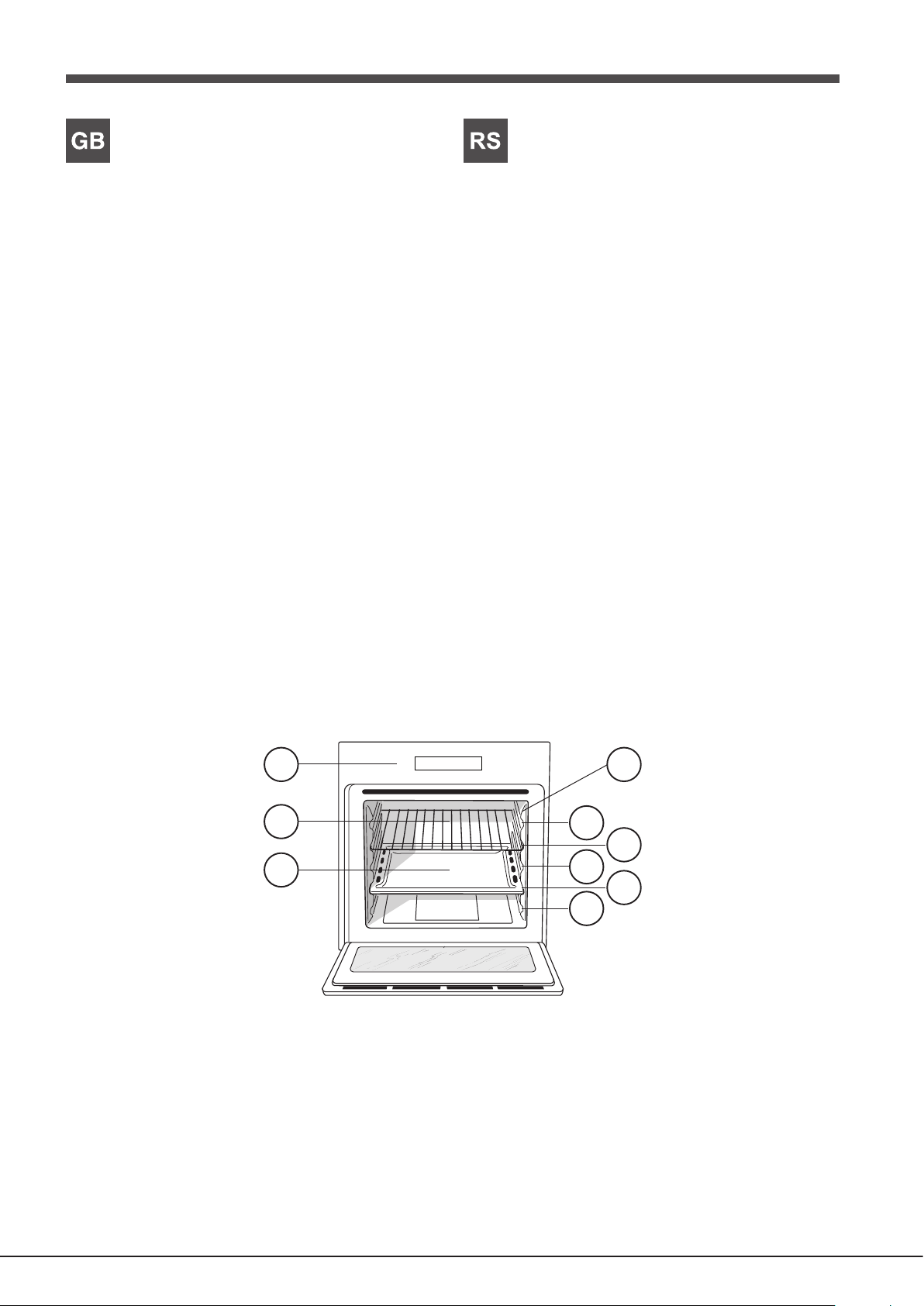
Description of the appliance
7
12345
Описание изделия
Overall view
1 POSITION 1
2 POSITION 2
3 POSITION 3
4 POSITION 4
5 POSITION 5
6 GUIDES for the sliding racks
7 DRIPPING PAN
8 GRILL
9 Control panel
Общии вид
1 ПОЛОЖЕНИЕ 1
2 ПОЛОЖЕНИЕ 2
3 ПОЛОЖЕНИЕ 3
4 ПОЛОЖЕНИЕ 4
5 ПОЛОЖЕНИЕ 5
6 ВЫДВИЖНЫЕ НАПРАВЛЯЮЩИЕ уровней
7 ПРОТИВЕНЬ
8 РЕШЕТКА
9 Панель управления
9 6
8
5
Page 6
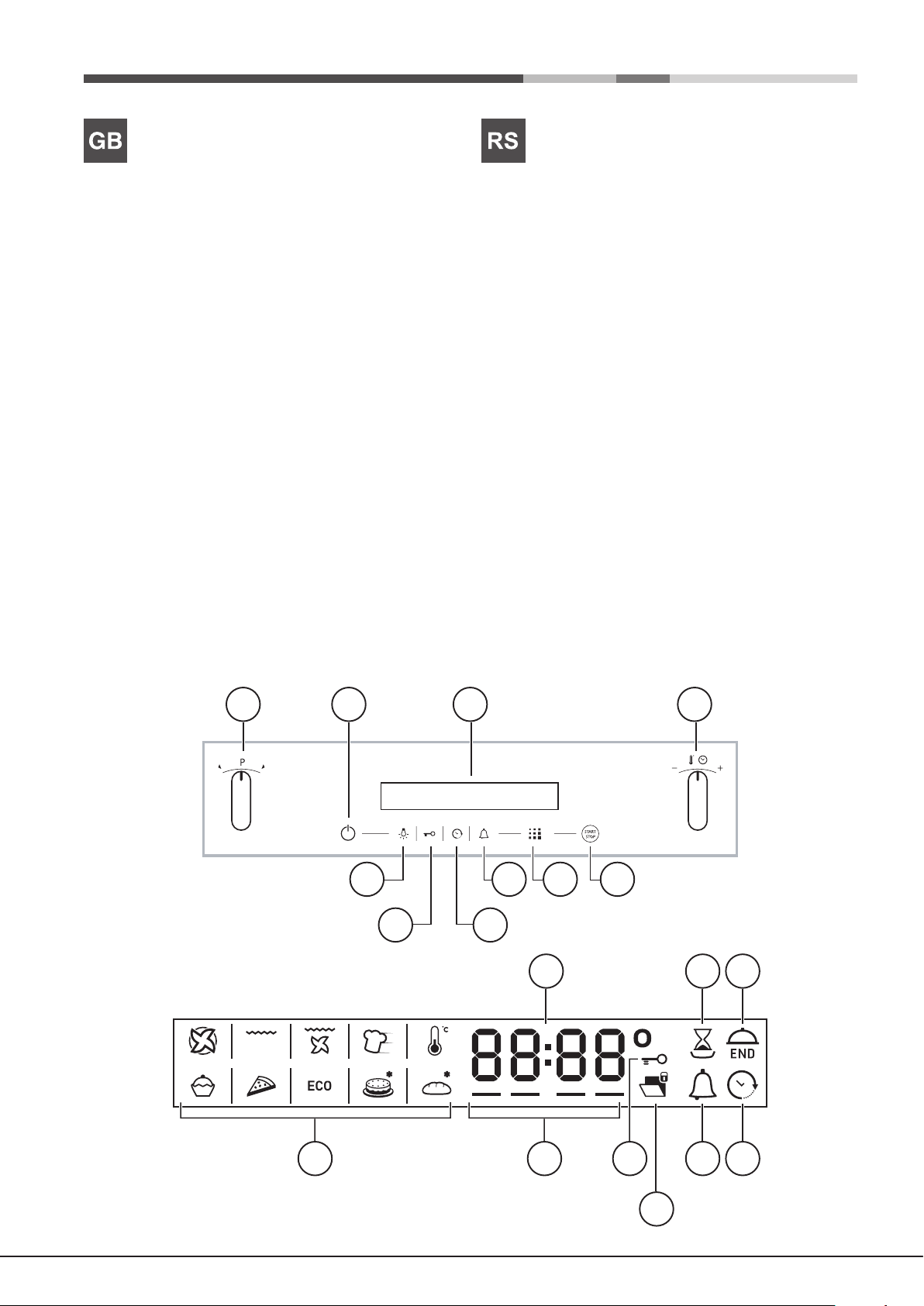
Description of the appliance
11
12
15171816191314
1
2
567
10
8
9
Описание изделия
Control panel
1 SELECTOR knob
2 CONTROL PANEL POWER BUTTON
3 DISPLAY
4 THERMOSTAT / TIMER knob
5 START / STOP
6 FAST CLEAN Icon
7 MINUTE MINDER icon
8 TIMER icon
9 DOOR / CONTROL PANEL LOCK icon
10 LIGHT icon
Display
11 TEMPERATURE and TIME numerical digits
12 DURATION icon
13 END OF COOKING icon
14 CLOCK icon
15 MINUTE MINDER icon
16 DOOR LOCK indicator
17 CONTROL PANEL LOCK indicator
18 Preheating /Residual heat indicator
19 MODE icons
Панель управления
1 Рукоятка ПРОГРАММЫ
2 ВКЛЮЧЕНИЕ КОНСОЛИ УПРАВЛЕНИЯ
3 ДИСПЛЕЙ
4 Рукоятка ТЕРМОСТАТА / НАСТРОЙКИ
ПРОДОЛЖИТЕЛЬНОСТИ
5 ПУСК / ОСТАНОВКА
6 Символ FAST CLEAN
7 Символ ТАЙМЕР
8 Символ НАСТРОЙКА ВРЕМЕНИ
9 Символ БЛОКИРОВКА ДВЕРЦЫ / УПРАВЛЕНИЙ
10 Символ ОСВЕЩЕНИЕ
Дисплей
11 Цифровые значения ТЕМПЕРАТУРЫ и ВРЕМЕНИ
12 Символ ПРОДОЛЖИТЕЛЬНОСТЬ
13 Символ КОНЕЦ ПРИГОТОВЛЕНИЯ
14 Символ ЧАСЫ
15 Символ ТАЙМЕР
16 Индикатор ДВЕРЦА ЗАБЛОКИРОВАНА
17 Индикатор БЛОКИРОВКИ КОНСОЛИ УПРАВЛЕНИЯ
18 Индикатор Нагрева / Остаточного тепла
19 Символы ПРОГРАММ
43
6
Page 7
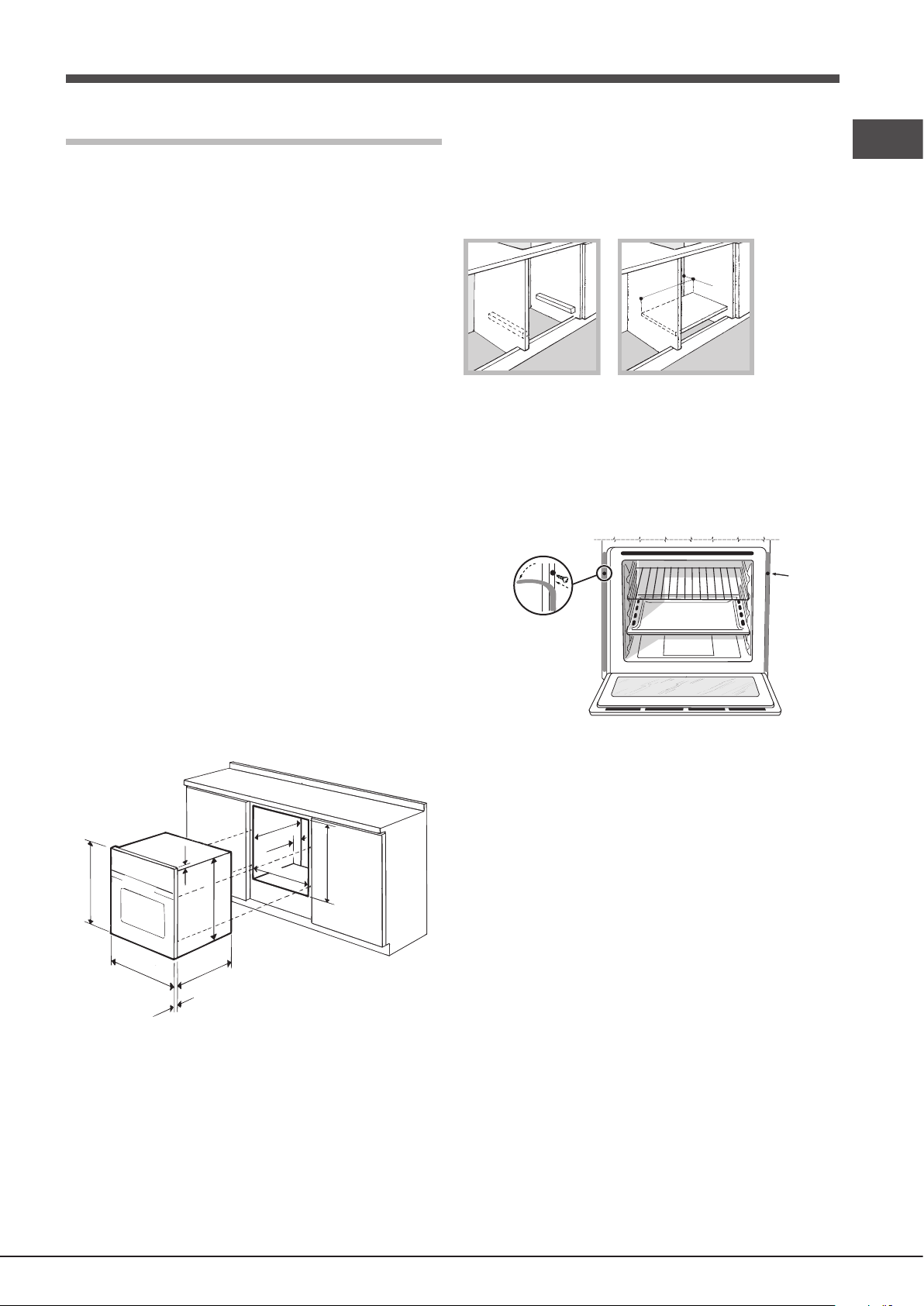
Installation
590 mm.
! Please keep this instruction booklet in a safe place for
future reference. If the appliance is sold, given away or
moved, please make sure the booklet is also passed on to
the new owners so that they may benet from the advice
contained within it.
Ventilation
To ensure adequate ventilation, the back panel of the
cabinet must be removed. It is advisable to install the oven
so that it rests on two strips of wood, or on a completely
at surface with an opening of at least 45 x 560 mm (see
diagrams).
GB
! Please read this instruction manual carefully: it contains
important information concerning the safe operation,
installation and maintenance of the appliance.
Positioning
! Do not let children play with the packaging material; it
should be disposed of in accordance with local separated
waste collection standards (see Precautions and tips).
! The appliance must be installed by a qualied professional
in accordance with the instructions provided. Incorrect
installation may damage property or cause harm to people
or animals.
Built-in appliances
Use an appropriate cabinet to ensure that the appliance
operates properly:
• The panels adjacent to the oven must be made of heat-
resistant material.
• Cabinets with a veneer exterior must be assembled with
glues which can withstand temperatures of up to 100°C.
• To install the oven under the counter (see diagram) or
in a kitchen unit, the cabinet must have the following
dimensions:
45 mm.
560 mm.
Centring and xing
Secure the appliance to the cabinet:
• Open the oven door.
• slide out the side gaskets at the top until the 2 xing holes
are exposed;
• Fix the oven to the cabinet using the 2 wood screws.
• reposition the 2 gaskets.
! All parts which ensure the safe operation of the appliance
must not be removable without the aid of a tool.
550 mm.
min.
45 mm.
560 mm.
575-585 mm.
570 mm.
595 mm.
20 mm.
550 mm.
20,5 mm.
22,5 mm.*
* Stainless steel models only
! The appliance must not come into contact with electrical
parts once it has been installed.
The indications for consumption given on the data plate
have been calculated for this type of installation.
7
Page 8
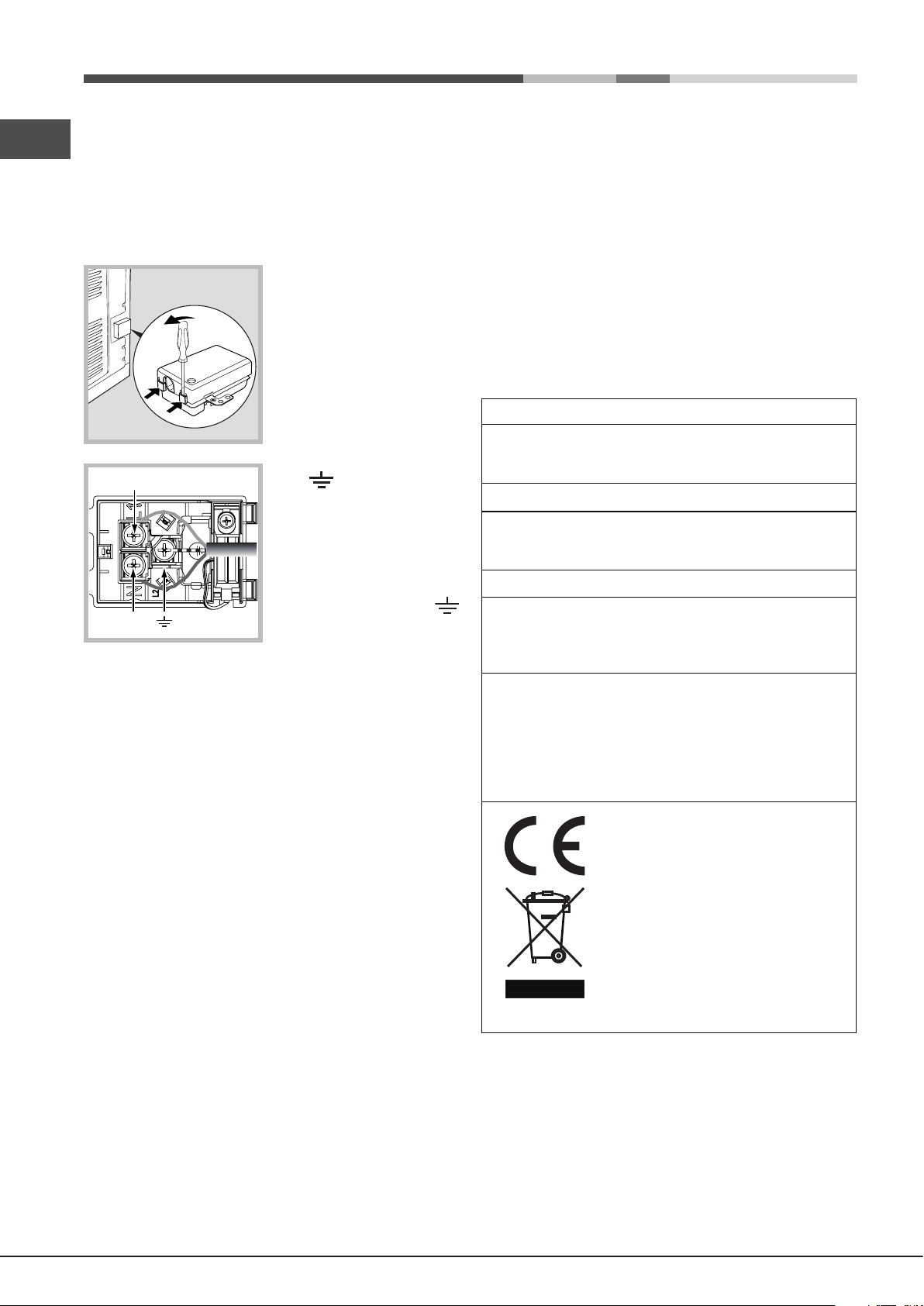
Electrical connection
** Only for models with wire rails.
GB
Ovens equipped with a three-pole power supply cable are
designed to operate with alternating current at the voltage
and frequency indicated on the data plate located on the
appliance (see below).
Fitting the power supply cable
• The socket is compatible with the plug of the appliance.
If the socket is incompatible with the plug, ask an
authorised technician to replace it. Do not use extension
cords or multiple sockets.
! Once the appliance has been installed, the power supply
cable and the electrical socket must be easily accessible.
1. Open the terminal board
by inserting a screwdriver
into the side tabs of the
cover. Use the screwdriver
as a lever by pushing it
down to open the cover (see
diagram).
2. Install the power supply
cable by loosening the
cable clamp screw and the
three wire contact screws
L
L-N- .
Connect the wires to the
corresponding terminals:
the Blue wire to the terminal
marked (N), the Brown wire
to the terminal marked (L)
and the Yellow/Green wire
to the terminal marked
N
(see diagram).
3. Secure the cable by fastening the clamp screw.
4. Close the cover of the terminal board.
Connecting the supply cable to the mains
Install a standardised plug corresponding to the load
indicated on the data plate (see table).
The appliance must be directly connected to the mains using
an omnipolar switch with a minimum contact opening of 3
mm installed between the appliance and the mains. The
switch must be suitable for the charge indicated and must
comply with current electrical regulations (the earthing wire
must not be interrupted by the switch). The supply cable
must be positioned so that it does not come into contact
with temperatures higher than 50°C at any point (the back
panel of the oven, for example).
! The installer must ensure that the correct electrical
connection has been performed and that it is fully compliant
with safety regulations.
Before connecting the appliance to the power supply, make
sure that
! The cable must not be bent or compressed.
! The cable must be checked regularly and replaced by
authorised technicians only (see Assistance).
! The manufacturer declines any liability should these
safety measures not be observed.
APPLIANCE SPECIFICATIONS
width 43.5 cm
Dimensions*
Volume*
Dimensions**
Volume**
Electrical
connections
ENERGY
LABEL
* Only for models with drawn rails.
height 32,4 cm
depth 41.5 cm
59 l
width 45.5 cm
height 32,4 cm
depth 41.5 cm
62 l
voltage: 220 - 240 V~ 50/60 Hz or
50 Hz (see data plate)
maximum power absorbed
2800 W
Directive 2002/40/EC on the label
of electric ovens. Standard EN 50304
Declared energy consumption
for Forced convection Class –
heating mode:
ECO.
This appliance conforms to the following
European Economic Community
directives:
- 2006/95/EEC dated 12/12/06 (Low
Voltage) and subsequent amendments.
- 2004/108/EEC dated 03/05/89
(Electromagnetic Compatibility) and
subsequent amendments.
- 93/68/EEC dated 22/07/93 and
subsequent amendments.
- 2012/19/EC and subsequent
amendments.
- 1275/2008 standby/off mode.
• The appliance is earthed and the plug is compliant with
the law.
• The socket can withstand the maximum power of the
appliance, which is indicated on the data plate.
• The voltage is in the range between the values indicated
on the data plate.
8
Page 9
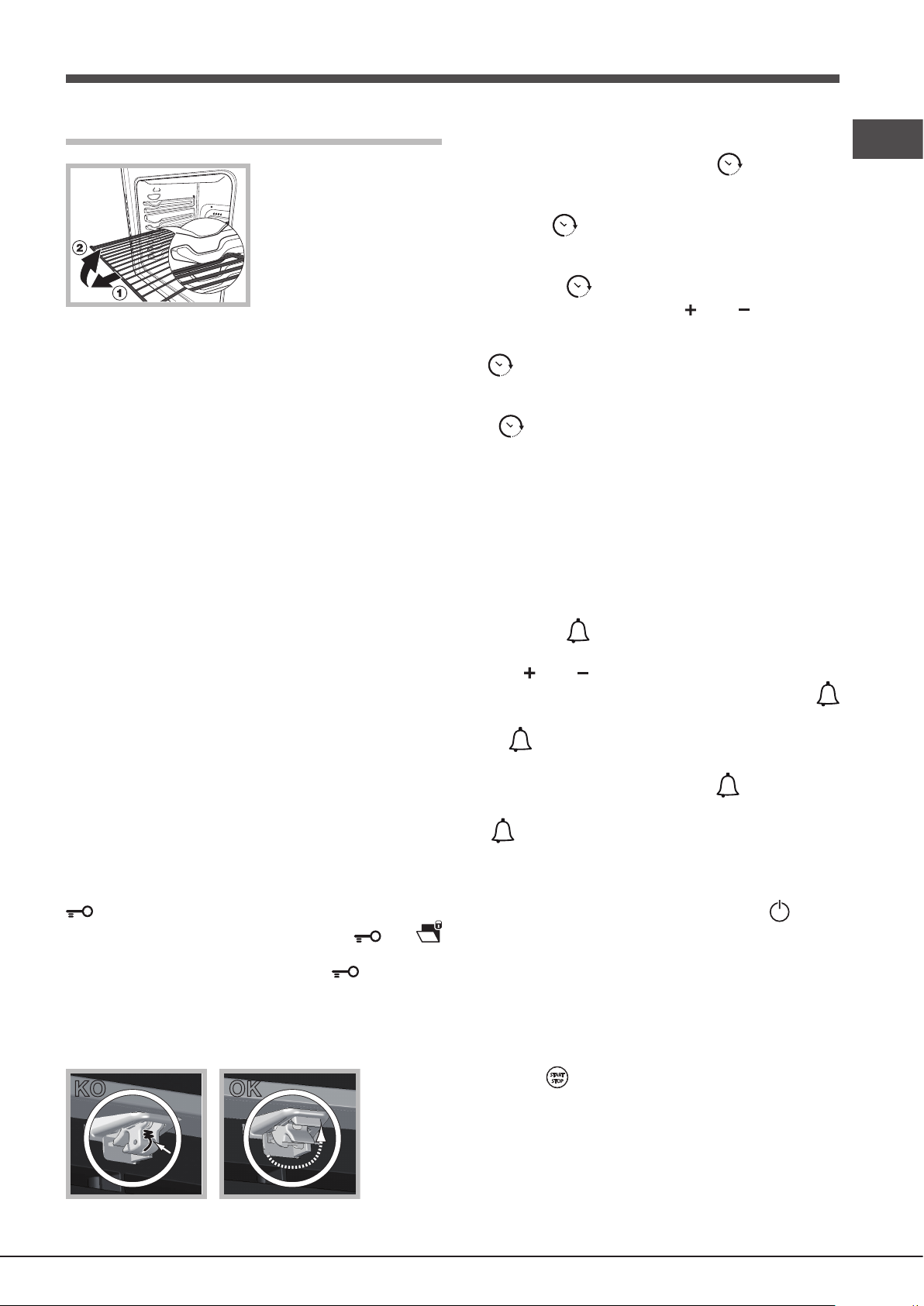
Start-up and use
WARNING! The oven is
provided with a stop system
to extract the racks and
prevent them from coming
out of the oven (1).
As shown in the drawing,
to extract them completely,
simply lift the racks, holding
them on the front part, and
pull (2).
! The rst time you use your appliance, heat the empty oven with
its door closed at its maximum temperature for at least half an
hour. Make sure that the room is well ventilated before switching
the oven off and opening the oven door. The appliance may emit
a slightly unpleasant odour caused by protective substances
used during the manufacturing process burning away.
! To make the setting process easier, keep the knob in
position: this will increase the scrolling speed of the numbers
on the display.
! Each setting will automatically be stored in the appliance
memory after 10 seconds.
! The touch controls cannot be activated if the user is
wearing gloves.
Some models are equipped with a system of hinges which
allows the door to close slowly, without the user having to
follow the movement through with his/her hand. To use the
system correctly, before closing the door:
• Open the door fully.
• Do not force the closing movement manually.
! In order to optimise the cooking performance, when
starting the selected function, product settings will be
applied that could cause a delayed start of the fan and
heating elements.
Control panel lock
! The control panel can be locked while the oven is off, once
cooking has started or nished and during programming.
Setting the clock
! The clock can only be set when the oven is switched off. If
the oven is in standby mode, pressing the button once will
display the current time setting. Press it again to set the time.
After connection to the power supply network or after a
blackout, the button and the digits on the display will
ash for 10 seconds.
To set the clock:
1. Press button .
2. Turn the TIMER knob towards “ ” and “ ” to adjust the
hour value.
3. Once you have reached the correct hour value, press
the button.
4. Repeat the above process to set the minutes.
If a blackout occurs, it will be necessary to reset the clock.
If the icon ashes on the display, this indicates that the
clock has not been set correctly.
Setting the minute minder
! The minute minder may still be set whether the oven is
switched on or off. It does not switch the oven on or off.
When the set time has elapsed, the timer emits a buzzer
that will automatically stop after 30 seconds or when any
active button on the control panel is pressed.
To adjust the timer proceed as follows:
1. Press button .
2. Adjust the time as desired by turning the TIMER knob
towards “ ” and “ ”.
3. Once you have reached the desired value, press the
button again.
The lit symbol will remind you that the minute minder
is on. The DISPLAY will show the countdown.
To cancel the minute minder, press the button and use
the knob to set the time to 00:00. Press button again.
The icon will switch off to indicate that the minute minder
has been disabled.
GB
To lock the door and the oven controls, press and hold the
button for at least 2 seconds. A buzzer sounds and the
display shows the key symbol “n—O”. The and
icons, when lit, indicate lock function activation.
To deactivate the lock, press and hold the button again
for at least 2 seconds.
! When cleaning the appliance, the door lock may be closed
accidentally (there is an exposed spring). If this happens,
reopen it by turning the door lock upwards (see gure).
KO OK
Starting the oven
1. Switch the control panel on by pressing the button.
The appliance buzzer sounds three times (ascending) and
all buttons light up in sequence.
2. Select the desired cooking mode by turning the
SELECTOR knob. The display shows:
- the temperature associated with the mode, if programming
manually;
- “Auto” and the duration alternately, if programming is
automatic.
3. Press the button to begin cooking.
4. The oven will begin its preheating phase, the preheating
indicators will light up as the temperature rises.
5. When the preheating process has nished, a buzzer sounds
and all the preheating indicator lights show that this stage has
been completed: the food can then be placed in the oven.
6. During cooking it is always possible to:
- modify the temperature by turning the THERMOSTAT
knob (manual modes only);
9
Page 10
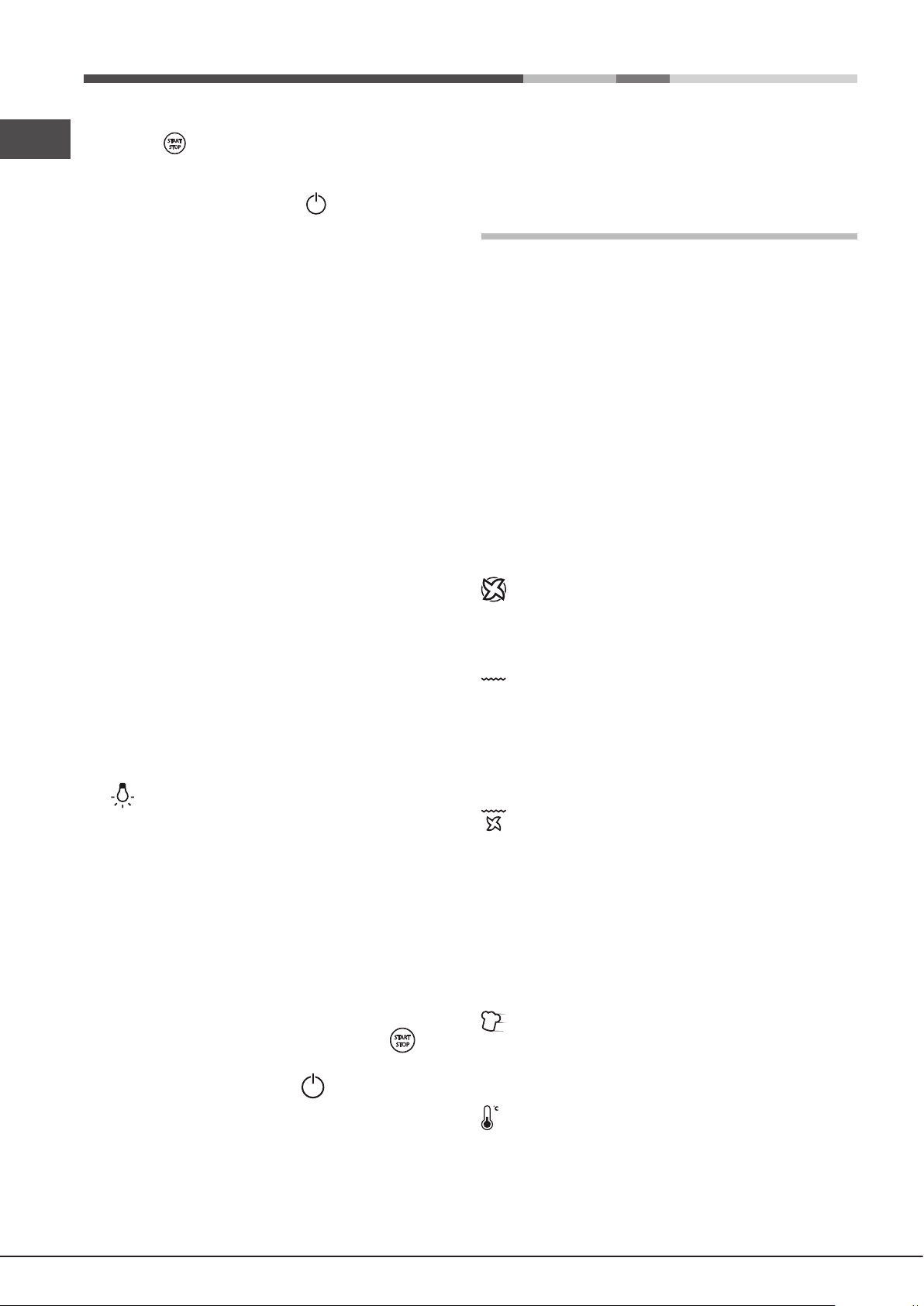
- set the duration of a cooking mode (see Cooking Modes);
GB
- press the button to stop cooking. In this case the
appliance stores the temperature modied previously in its
memory (manual modes only);
- switch off the oven by pressing the button for 3 seconds.
7. If a blackout occurs while the oven is already in operation,
an automatic system within the appliance will reactivate the
cooking mode from the point at which it was interrupted,
provided that the temperature has not dropped below a
certain level. Programmed cooking modes which have not
yet started will not be restored and must be reprogrammed
(for example: a cooking mode has been programmed to
start at 20:30. At 19:30 a blackout occurs. When the power
supply is restored, the mode will have to be reprogrammed).
activated, the appliance automatically reverts to standby
mode. The standby mode is visualised by the high luminosity
“Watch Icon”. As soon as interaction with the machine
resumes, the system’s operating mode is restored.
Modes
! In order to guarantee wonderfully soft and crunchy
foodstuffs, the oven releases – in the form of water vapour the humidity naturally withheld in the food itself. In this way,
optimal cooking results can be achieved for all types of food.
! Every time the oven is switched on, it suggests the rst
manual cooking mode.
! There is no preheating stage for the GRILL mode.
! Never put objects directly on the bottom of the oven; this
will prevent the enamel coating from being damaged.
! Always place cookware on the rack(s) provided.
! The oven will begin its preheating phase after 2 seconds
from selecting the desired cycle.
Cooling ventilation
In order to cool down the external temperature of the oven,
a cooling fan blows a stream of air between the control
panel and the oven door, as well as towards the bottom
of the oven door.In the FAST COOKING mode, the fan is
activated automatically.
! Once cooking has been completed, the cooling fan
continues to operate until the oven has cooled down
sufciently.
Oven light
The light comes on when the oven door is opened or when
a cooking mode starts. When models featuring LED INSIDE
technology begin cooking, the LEDs on the door light up for
improved illumination of all cooking levels.
The button can be used to switch on the light at any time.
Residual heat indicators
The appliance is tted with a residual heat indicator. When
the oven is off, the “residual heat” bar on the display lights
up to indicate high temperatures inside the oven cavity. The
individual segments of the bar switch off one by one as the
temperature inside the oven falls.
Restoring the factory settings
The oven factory settings can be restored to reset all
selections made by the user (clock and customised
durations). To carry out a reset, switch off the oven, then keep
the SELECTOR knob turned while pressing the button
for 6 seconds. Once the restore procedure is complete, a
buzzer will sound. The rst time the button is pressed, the
oven will behave as if it is being switched on for the rst time.
Standby
This product complies with the requirements of the latest
European Directive on the limitation of power consumption
of the standby mode. If no buttons are pressed for 30
minutes and the control panel/door lock has not been
Manual cooking modes
! All cooking modes have a default cooking temperature
which may be adjusted manually to a value between
30°C and 250°C as desired (300°C for GRILL mode). Any
temperature adjustments will be stored in the appliance
memory and suggested again the next time this mode
is used. If the selected temperature is higher than the
temperature inside the oven, the text “Hot” appears on the
display. However, it will still be possible to start cooking.
MULTILEVEL mode
Since the heat remains constant throughout the oven, the
air cooks and browns food in a uniform manner. A maximum
of two racks may be used at the same time.
BARBECUE mode
The top heating element and the rotisserie spit (where
present) are activated. The high and direct temperature
of the grill is recommended for food which requires a high
surface temperature. Always cook in this mode with the oven
door closed (see “Practical cooking advice”).
FAN GRILLING mode
The top heating element and the rotisserie spit (where present)
are activated and the fan begins to operate. During part of
the cycle the circular heating element is also activated. This
combination of features increases the effectiveness of the
unidirectional thermal radiation provided by the heating elements
through the forced circulation of the air throughout the oven.
This helps prevent food from burning on the surface and allows
the heat to penetrate right into the food. Always cook in this
mode with the oven door closed (see “Practical cooking advice”).
FAST COOKING mode
This mode is particularly suitable for cooking pre-packed
food quickly (frozen or pre-cooked). The best results are
achieved using one cooking rack only.
LOW TEMPERATURE modes
This type of cooking can be used for proving, defrosting,
preparing yoghurt, heating dishes at the required speed and
slow cooking at low temperatures. The temperature options
are: 40, 65 and 90°C.
10
Page 11

BAKING mode
The rear heating element and the fan are switched on, thus
guaranteeing the distribution of heat in a delicate and uniform
manner throughout the entire oven. This mode is ideal for baking
temperature sensitive foods (such as cakes, which need to rise).
BAKED CAKES mode
This function is ideal for cooking desserts which are made
using natural yeast, baking powder and desserts which
contain no yeast. Place the dish in the oven while it is still
cold. The dish may also be placed in a preheated oven.
GB
PIZZA modes
The top and circular heating elements switch on and the fan
begins to operate. This combination heats the oven rapidly.
If you use more than one rack at a time, switch the position
of the dishes halfway through the cooking process.
ECO mode
The rear heating element and the fan are switched on,
thus guaranteeing the distribution of heat in a delicate and
uniform manner throughout the entire oven.This energy
saving mode is recommended for small dishes, ideal for
heating foods and nishing off cooking.
Rotisserie spit*
To operate the rotisserie
function (see diagram)
proceed as follows:
1. Place the dripping pan in
position 1.
2. Place the rotisserie
support in position 3 and
insert the spit in the hole
provided on the back panel
of the oven.
3. Start the rotisserie
function by selecting the or modes;
! When modes or are activated, the rotisserie will
stop if the door is opened.
Automatic cooking modes
! The temperature and cooking duration are pre-set values,
guaranteeing a perfect result every time - automatically. These
values are set using the C.O.P.® (Programmed Optimal
Cooking) system. The cooking cycle stops automatically and
the oven indicates when the dish is cooked. You may start
cooking whether the oven has been preheated or not. The
cooking duration can be customised according to personal
taste by modifying the relevant value - before cooking begins
- by ±5/20 minutes depending on the selected programme.
The duration can however be modied even once cooking has
begun. If the value is modied before the programme begins, it
is stored in the memory and suggested again by the appliance
when the programme is next used. If the temperature inside
the oven is higher than the suggested value for the selected
mode, the text “Hot” appears on the display and it will not be
possible to begin cooking; wait for the oven to cool.
BREAD mode
Use this function to bake bread. To obtain the best results, we
recommend that you carefully observe the instructions below:
• follow the recipe;
• do not exceed the maximum weight of the dripping pan;
• remember to pour 50 g (0,5 dl) of cold water into the
baking tray in position 5.
• The dough must be left to rise at room temperature for
1 – 1 ½ hours (depending on the room temperature) or
until the dough has doubled in size.
Recipe for BREAD:
1 Dripping pan holding 1000 g Max, lower level
2 Dripping pans each holding 1000 g Max, medium and
lower levels
Recipe for 1000 g of dough: 600 g our, 360 g water, 11g
salt, 25 g fresh yeast (or 2 sachets of powder yeast)
Method:
• Mix the our and salt in a large bowl.
• Dilute the yeast in lukewarm water (approximately 35
degrees).
• Make a small well in the mound of our.
• Pour in the water and yeast mixture.
• Knead the dough by stretching and folding it over itself
with the palm of your hand for 10 minutes until it has a
uniform consistency and is not too sticky.
• Form the dough into a ball shape, place it in a large bowl
and cover it with transparent plastic wrap to prevent the
surface of the dough from drying out. Select the manual
LOW TEMPERATURE function on the oven and set the
temperature to 40°C. Place the bowl inside and leave
the dough to rise for approximately 1 hour (the dough
should double in volume).
• Cut the dough into equal sized loaves.
• Place them in the dripping pan, on a sheet of baking
paper.
• Dust the loaves with our.
• Make incisions on the loaves.
• Place the food inside the oven while it is still cold.
• Start the BREAD cooking mode.
• Once baked, leave the loaves on one of the grill racks
until they have cooled completely.
Programming cooking
! A cooking mode must be selected before programming
can take place.
! When the cooking stage has been reached, the oven
buzzer sounds.
! Do not open the oven door as this will disrupt the cooking
time and temperature.
Programming the cooking duration
1. Press the button until the icon and the numerical
digits on the display begin to ash.
* Only available in certain models.
11
Page 12

2. Turn the TIMER knob towards “ ” and “ ” to adjust the
GB
time as desired; keep the knob in position to scroll through the
numbers more quickly and make the setting process easier.
3. Once you have reached the desired duration, press the
button again. The display will show the duration and
set temperature alternately.
4. Press the button to begin cooking.
5. When cooking has nished, “END” appears on the display
and a buzzer sounds.
• For example: it is 9:00 a.m. and a duration of 1 hour and
15 minutes is programmed. The programme will stop
automatically at 10:15 a.m.
Setting the end time for a cooking mode
! A cooking duration must be set before the cooking end
time can be scheduled.
! For the delayed programming to work properly, the clock
should be set to the correct time.
1. Follow steps 1 to 3 to set the duration as detailed above.
2. Press the button twice: the icon and the
numerical digits on the display will begin to ash.
3. Turn the TIMER knob towards “ ” and “ ” to adjust the
cooking end time value.
4. Once you have reached the desired end time, press the
button again. The display will show the duration, the
cooking end time and the set temperature alternately.
BARBECUE
• Place the rack in position 3 or 4. Position the food in the
centre of the rack.
• We recommend that the temperature is set to its
maximum level. The top heating element is regulated by
a thermostat and may not always operate constantly.
PIZZA OVEN
• Use a lightweight aluminium pizza pan. Place it on the
rack provided.
For a crispy crust, do not use the dripping pan as this
extends the total cooking duration and prevents the crust
from forming.
• If the pizza has a lot of toppings, we recommend adding
the mozzarella cheese to the top of the pizza halfway
through the cooking process.
5. Press the button to activate the programmed mode.
Programming has been set when the and buttons
are illuminated. The DISPLAY shows the cooking end time
and the cooking duration alternately.
6. Once cooking has nished, “END” appears on the display
and a buzzer sounds.
• For example: it is 9:00 a.m. and a time of 1 hour and 15
minutes is programmed, while the end time is set to 12:30.
The programme will start automatically at 11:15 a.m.
To cancel programming press the button.
Practical cooking advice
! Do not place racks in position 1 and 5 during fan-assisted
cooking. This is because excessive direct heat can burn
temperature sensitive foods.
! In the GRILL and FAN GRILLING cooking modes,
particularly when using the rotisserie spit, place the dripping
pan in position 1 to collect cooking residues (fat and/or
grease).
MULTILEVEL
• Use positions 2 and 4, placing the food which requires
more heat on 2.
• Place the dripping pan on the bottom and the rack on
top.
12
Page 13

Modes Foods Weight
*
standard and may not be modified manually.
** The duration of the automatic cooking functions are set by default. The values can be modified by the user, starting with th
*** As stated in the recipe, pour 50 g (0,5 dl) water into the dripping pan in position 5.
! ECO programme:
It is also suitable for warmin
g
Cooking advice table
Multilevel*
Grill*
Fan grilling*
Fast cooking*
Low
temperature*
Baking*
Pizza*
Baked cakes
Bread***
The cooking times listed above are intended as guidelines only and may be modified according to personal tastes. Oven preheating times are set as
Manual
Pizza on 2 racks
Pies on two racks/cakes on 2 racks
Sponge cake on 2 racks (on the dripping pan)
Roast chicken + potatoes
Lamb
Mackerel
Lasagne
Cream puffs on 3 racks
Biscuits on 3 racks
Cheese puffs on 2 racks
Savoury pies
Mackerel
Sole and cuttlefish
Squid and prawn kebabs
Cod fillet
Grilled vegetables
Veal steak
Sausages
Hamburgers
Toasted sandwiches (or toast)
Spit-roast chicken using rotisserie spit (where present)
Spit-roast lamb using rotisserie spit (where present)
Grilled chicken
Cuttlefish
Spit-roast chicken using rotisserie spit (where present)
Spit-roast duck using rotisserie spit (where present)
Roast veal or beef
Roast pork
Lamb
Frozen food
Pizza
Courgette and prawn pie
Country style spinach pie
Turnovers
Lasagne
Golden rolls
Chicken bites
Pre-cooked food
Golden chicken wings
Fresh Food
Biscuits (shortcrust pastry)
Sponge cake made with yoghurt
Cheese puffs
Proving / Defrosting
White meringues
Meat / Fish
Tarts
Fruit cakes
Sponge cake made with yoghurt
Small cakes on 2 racks
Sponge cake
Cream puffs on 3 racks
Biscuits on 3 racks
Filled pancakes
Meringues on 3 racks
Cheese puffs
Pizza
Focaccia bread
(Kg)
Rack position Recommended
standard
guide rails
2 and 4
2 and 4
1,5
1,5
1,5
1
1
1
1
1
1
1
1
1
1
-
-
-
1
2 and 4
1 and 2/3
2
1 or 2
2
1 and 3 and 5
1 and 3 and 5
2 and 4
1 and 3
4
4
4
4
3 or 4
4
4
4
4
-
-
2
2
-
2
2
2
2
2
2
2
2
2
2
2
2
2
2
2
2
2 or 3
2 or 3
2 or 3
2 and 4
2 or 3
1, 3 and 5
1, 3 and 5
2
1, 3 and 5
2
2
2
1+1
0,7
0,7
0,7
0,5
0,8
0,7
n° 4 or 5
n° 4 or 6
0.3
0.4
0.5
0.3
0.5
0.4
0.4
0.42 1- 200 20-25
0.3
0.6
0.2
0,5
0,7
0,7
0,6
0,7
0,7
0,8
0,5
0,5
0,5
0,5
sliding
guide rails
1 and 3
1 and 3
1 and 3
1 and 3
1
1
1
1 and 2 and 4
1 and 2 and 4
1 and 3
1 and 3
3
3
3
3
2 or 3
3
3
3
3
-
-
2
2
-
2
2
2
1
1
1
1
1
1
1
1
1
1
1
1
1
1 or 2
1 or 2
1 or 2
1 and 3
1 or 2
1, 2 and 4
1, 2 and 4
1
1, 2 and 4
1
1
1
Preheating
Automatic**
Baked cakes 12 or 32 no
Bread (see recipe) 11 or 21 no
yes
yes
yes
yes
yes
yes
yes
yes
yes
yes
yes
no
no
no
no
no
no
no
no
no
no
no
no
no
no
no
no
no
no
no
no
no
yes
yes
yes
yes
yes
yes
yes
yes
yes
yes
yes
yes
-
-
-
-
-
-
-
-
-
-
Temperature
(°C)
210-220
180
160-170
200-210
190-200
180
180-190
190
180
210
190-200
300
300
300
300
300
300
300
300
300
300
300
210
200
210
210
210
210
210
250
200
220
200
200
180
220
200
180
210
40
65
90
180
180
170-180
180-190
160-170
180-190
180
200
90
210
210-220
190-200
e default duration.
Cooking
duration
(minutes)
20-25
30-35
20-25
65-75
45-50
30-35
35-40
20-25
10-20
20-25
20-30
15-20
10-15
8-10
10-15
15-20
15-20
15-20
10-12
3-5
70-80
70-80
55-60
30-35
70-80
60-70
60-75
70-80
40-45
12
20
30-35
25
35
25-30
15-20
15-18
45
10-12
-
8-12 ore
90-180
25-35
40-50
45-55
20-25
30-40
20-25
20-25
30-35
180
20-25
15-20
20-25
GB
This programme guarantees sensible energy saving – is recommended for dishes such as fish fillets, small pastries and vegetables.
foodstuffs and for completing cooking.
13
Page 14

Precautions and tips
GB
! This appliance has been designed and manufactured
in compliance with international safety standards. The
following warnings are provided for safety reasons and
must be read carefully.
General safety
• The appliance was designed for domestic use inside the
home and is not intended for commercial or industrial use.
• The appliance must not be installed outdoors, even in
covered areas. It is extremely dangerous to leave the
appliance exposed to rain and storms.
• When moving or positioning the appliance, always use
the handles provided on the sides of the oven.
• Do not touch the appliance while barefoot or with wet or
damp hands and feet.
• The appliance must be used by adults only for
the preparation of food, in accordance with the
instructions provided in this booklet. Any other
use of the appliance (e.g. for heating the room)
constitutes improper use and is dangerous. The
manufacturer may not be held responsible for any
damage caused as a result of improper, incorrect
and unreasonable use of the appliance.
• Do not touch the heating elements or certain parts
of the oven door when the appliance is in use; these
parts become extremely hot. Keep children well away
from the appliance.
• Make sure that the power supply cables of other electrical
appliances do not come into contact with the hot parts of
the oven.
• The ventilation and heat dispersal openings must never
be obstructed.
• Always grip the oven door handle in the centre: the ends
may be hot.
• Always use oven gloves when placing cookware in the
oven or when removing it.
• Do not use aluminium foil to line the bottom of the oven.
• Do not place ammable materials in the oven: if the
appliance is switched on accidentally, the materials could
catch re.
• When unplugging the appliance, always pull the plug
from the mains socket; do not pull on the cable.
• Do not perform any cleaning or maintenance work without
having disconnected the appliance from the electricity
mains.
• If the event of malfunctions, under no circumstances
should you attempt to perform the repairs yourself.
Contact an authorised Service Centre (see Assistance).
• Do not rest objects on the open oven door.
• Do not let children play with the appliance.
• The appliance should not be operated by people (including
children) with reduced physical, sensory or mental
capacities, by inexperienced individuals or by anyone
who is not familiar with the product. These individuals
should, at the very least, be supervised by someone who
assumes responsibility for their safety or receive preliminary
instructions relating to the operation of the appliance.
• The appliance is not intended to be operated by
means of an external timer or separate remote-
control system.
Disposal
• When disposing of packaging material: observe local
legislation so that the packaging may be reused.
• The European Directive 2012/19/EC on Waste
Electrical and Electronic Equipment (WEEE), requires
that old household electrical appliances must not
be disposed of in the normal unsorted municipal
waste stream. Old appliances must be collected
separately in order to optimise the recovery and
recycling of the materials they contain and reduce
the impact on human health and the environment.
The crossed out “wheeled bin” symbol on the product
reminds you of your obligation, that when you dispose
of the appliance it must be separately collected.
Consumers should contact their local authority or retailer
for information concerning the correct disposal of their
old appliance.
Respecting and conserving the environment
• You can help to reduce the peak load of the electricity
supply network companies by using the oven in the
hours between late afternoon and the early hours of
the morning. The cooking mode programming options,
the “delayed cooking” mode (see Cooking modes) and
“delayed automatic cleaning” mode (see Care and
Maintenance) in particular, enable the user to organise
their time efciently.
• Always keep the oven door closed when using the GRILL
and FAN GRILLING modes: this will achieve improved
results while saving energy (approximately 10%).
• Check the door seals regularly and wipe them clean
to ensure they are free of debris so that they adhere
properly to the door, thus avoiding the dispersal of heat.
! This product complies with the requirements of the latest
European Directive on the limitation of power consumption
of the standby mode.
Maintenance and care
Switching the appliance off
Disconnect your appliance from the electricity supply before
carrying out any work on it.
Cleaning the appliance
• Slight differences in colour on the front of the oven are due
to the different materials used, i.e. glass, plastic or metal.
• Any shady areas resembling grooves on the oven door
glass are caused by reections from the oven light.
• The enamel is branded at very high temperatures. This
process may cause colour variations. This is normal and
will not affect appliance operation in any way. The thin
edges of the sheet metal cannot be entirely enamelled
and may therefore appear to be unnished. This will not
affect the rust protection.
• The stainless steel or enamel-coated external parts and
the rubber seals may be cleaned using a sponge that
has been soaked in lukewarm water and neutral soap.
Use specialised products for the removal of stubborn
stains. After cleaning, rinse and dry thoroughly. Do not
use abrasive powders or corrosive substances.
14
Page 15

• The inside of the oven should ideally be cleaned after
each use, while it is still lukewarm. Use hot water and
detergent, then rinse well and dry with a soft cloth. Do
not use abrasive products.
• All accessories - with the exception of the sliding racks
- can be washed like everyday crockery, and are even
dishwasher safe.
• We recommend that detergents are not sprayed directly
onto the control panel, but that a sponge is used instead.
! Never use steam cleaners or pressure cleaners on the
appliance.
Cleaning the oven door
! The door of LED INSIDE models cannot be removed.
Clean the glass part of the oven door using a sponge and
a non-abrasive cleaning product, then dry thoroughly with
a soft cloth. Do not use rough abrasive material or sharp
metal scrapers as these could scratch the surface and cause
the glass to crack.
For more thorough cleaning purposes, the oven door may
be removed:
1. Open the oven door fully (see diagram).
2. Use a screwdriver to lift up and turn the small levers F
located on the two hinges (see diagram).
! Do not touch the light bulb directly with your hands.
! Do not use the oven lamp as/for ambient lighting.
Sliding rack kit assembly
To assemble the sliding
racks:
1. Remove the two frames,
lifting them away from the
spacers A (see gure).
2. Choose which shelf to use
with the sliding rack. Paying
attention to the direction in
which the sliding rack is to
be extracted, position joint B
and then joint C on the
frame.
Left
guide rail
B
Right guide
rail
Direction
C
of extraction
A
GB
F
3. Grip the door on the two outer
sides and close it approximately
half way. Pull the door towards you,
lifting it out of its slot (see diagram).
To replace the door, reverse this
sequence.
Inspecting the seals
Check the door seals around the oven regularly. If the seals
are damaged, please contact your nearest Service Centre
(see Assistance). We recommend that the oven is not used
until the seals have been replaced.
Replacing the light bulb
Lamp
Holder
compartment
Lamp
Glass cover
To replace the oven light
bulb:
1. Remove the glass cover
of the lamp-holder.
2. Remove the light bulb and
replace it with a similar one:
halogen lamp voltage 230 V,
wattage 25 W, cap G 9.
3. Replace the glass cover
(see diagram).
3. Secure the two frames
with the guide rails using the
holes provided on the oven
walls (see diagram). The
holes for the left frame are
situated at the top, while the
D
holes for the right frame are
at the bottom.
4. Finally, t the frames on
the spacers A.
! Do not place the sliding racks in position 5.
Automatic cleaning with the FAST CLEAN
function
With the FAST CLEAN mode, the internal temperature of the
oven reaches 500°C. The pyrolytic cycle is activated, burning
away food and grime residues. Dirt is literally incinerated.
Keep children away from the appliance during the automatic
cleaning cycle as surfaces may become very hot. Particles
may ignite inside the oven as a result of the combustion
process. There is no cause for concern: this process is both
normal and hazard-free.
Before initiating the FAST CLEAN mode:
• clean the oven door;
• remove large or coarse food residues from the inside of
the oven using a damp sponge. Do not use detergents;
• remove all accessories and the sliding rack kit (where
present);
• do not place tea towels or pot holders over the oven
handle.
15
Page 16

! If the oven is too hot, the pyrolytic cycle may not start.
NOTICE
GB
Wait for the oven to cool down.
! The programme may only be started once the oven door
has been closed.
To activate the Fast Clean programme:
1. Switch the control panel on by pressing the button.
2. Press the , the display will show the text “Piro”, “nor”
and the default duration of 1:30 h (normal cycle) alternately.
3. Press button , then turn the TIMER knob to adjust the
default cleaning level. There are 3 different levels to choose
from, each with a pre-set duration which cannot be modied:
1. Economy (ECO): turn the knob towards “ ”. Duration
1 hour.
2. Normal (NOR): initial level. Duration 1 hour and 30
minutes.
3. Intensive (INT): turn the knob towards “ ”. Duration 2
hours.
4. Press the button to conrm.
5. Press the button to begin the cleaning cycle.
An end time for the FAST CLEAN cycle (as for a normal
cooking cycle) may be programmed (see Programming the
automatic cleaning end time).
! The desired Fast Clean mode will be conrmed and started
automatically if the CLOCK icon button is not pressed within
10 seconds from selecting the cooking time.
Safety devices
• the door locks automatically as soon as the temperature
reaches a high value; the icon lights up on the display;
• pressing the button cancels the cleaning cycle t any
time;
• if a malfunction occurs, the heating elements will be
switched off;
• once the oven door has been locked, you cannot change
the duration and end time settings.
Programming the automatic cleaning end time
1. Press the button twice: the icon and the
numerical digits on the display will begin to ash.
2. Turn the TIMER knob towards “ ” and “ ” to adjust the
cleaning end time value.
3. Once you have reached the desired end time, press the
button again. The display will show the duration, the
cleaning end time and the set cleaning level alternately.
4. Press the button to activate the programmed mode.
Programming has been set when the and buttons
are illuminated.
5. Once cleaning has nished, “END” appears on the display
and a buzzer sounds.
• For example: it is 9:00 a.m. and the Economy (ECO)
FAST CLEAN level has been selected, with the default
duration of 1 hour. 12:30 is scheduled as the end time.
The programme will start automatically at 11:30 a.m.
To cancel programming press the button.
Once the automatic cleaning cycle is over
Before you can open the oven door, you will have to wait
for the icon to switch off: this indicates the oven
temperature has dropped to an acceptable level. You will
notice some white dust deposits on the bottom and the sides
of your oven; remove these deposits with a damp sponge
once the oven has cooled down completely. Alternatively,
you can make use of the already heated oven, in which
case it is not necessary to remove the deposits, they are
completely harmless and will not affect your food in any way.
GB
16
Do not place
or rest anything
on the open door
Make sure that the racks
and dripping pans have been
inserted fully before closing the door
Please read the manual
carefully for information
regarding the automatic
cleaning (pyrolytic) cycle
Page 17

Problem
Possible cause
Solution
The appliance has just been
connected to the electricity mains
or there has been a blackout.
Set the clock.
Troubleshooting
The “Clock button” and the
digits on the display flash.
GB
A programmed cooking mode
does not start.
Only the high luminosity
“Clock button” is lit.
An automatic mode has been
selected. “Hot” appears on the
display and cooking does not
start.
Fan-assisted cooking has been
selected and the food looks burnt.
There has been a blackout. Reprogram the cooking mode.
The appliance is in standby mode Press any button to exit
standby mode.
The temperature inside the oven
is higher than the suggested
value for the selected mode.
Positions 1 and 5: the direct
heat could cause
temperature-sensitive
Wait for the oven to cool down.
We recommend switching
dripping pan positions halfway
through cooking.
17
Page 18

Установка
590 mm.
RS
! Важно сохранить данное руководство для его
последующих консультации. В случае продажи,
передачи изделия или при переезде на новое место
жительства необходимо проверить, чтобы руководство
оставалось вместе с изделием, для того чтобы его новыи
владелец мог ознакомиться с правилами эксплуатации
и с соответствующими предупреждениями.
! Внимательно прочитаите инструкции: в них содержатся
важные сведения об установке, эксплуатации и
безопасности изделия.
! После встраивания изделия в кухонный элемент
должна быть исключена возможность касания к
электрическими частями.
Расход электроэнергии, указанный на паспортной
табличке изделия, был замерян для данного типа
монтажа.
Вентиляция
Для обеспечения надлежащеи вентиляции необходимо
снять заднюю панель ниши кухонного элемента.
Рекомендуется установить духовои шкаф на два
деревянных бруска или на сплошное основание с
отверстием диаметром не менее 45 х 560 мм (см чертежи).
Расположение
! Не разрешаите детям играть с упаковочными
материалами. Упаковочные материалы должны быть
уничтожены в соответствии с правилами раздельного
сбора мусора (см. Предосторожности и рекомендации).
! Монтаж изделия производится в соответствии
с данными инструкциями квалифицированными
специалистами. Неправильныи монтаж изделия может
стать причинои повреждения имущества и причинить
ущерб людям и домашним животным.
Встроенный монтаж
Для обеспечения исправного функционирования
встраиваемого изделия кухонный элемент должен иметь
соответствующие характеристики:
• панели кухонных элементов, прилегающих к духовому
шкафу, должны быть выполнены из термостойкого
материала;
• клей кухонных элементов элементов, шпонированных
деревом, должен быть устойчивым к температуре
100°C.
• для встраивания духового шкафа под кухонным
топом (см. схему) или в пенал ниша кухонного
элемента должна иметь следующие размеры:
45 mm.
560 mm.
Центровка и крепление
Для крепления изделия к кухонному элементу:
• откройте дверцу духовки;
• снять боковые уплотнения в верхней части,
освобождая 2 крепежных отверстия;
• прикрепите духовой шкаф к нише 2 шурупами для
дерева;
• установить на место 2 уплотнения.
550 mm.
min.
45 mm.
560 mm.
575-585 mm.
570 mm.
595 mm.
20 mm.
550 mm.
20,5 mm.
22,5 mm.*
* Только для моделей из нержавеющей стали
18
! Все защитные элементы должны быть закреплены
таким образом, чтобы их можно было снять только при
помощи специального инструмента.
Электрическое подключение
Духовые шкафы, укомплектованные трехполюсным
сетевым кабелем, расчитаны на функционирование
с переменным током с напряжением и частотой
электропитания, указанными на паспортной табличке с
данными (см. ниже).
Page 19

Подсоединение сетевого кабеля
** Только для моделей с направляющими из прутка.
1. Откройте зажимную
коробку, нажав при помощи
отвертки на выступы с
боков крышки: потяните
и откройте крышку (см.
схему).
2. Порядок подсоединения
сетевого кабеля: отвинтите
винт кабельного сальника
и три винта контактов L-N-
L
и затем прикрепите
провода под головками
винтов, соблюдая цветовую
маркировку Синий (N)
Коричневый (L) Желто-
зеленый (см. схему).
3. Закрепите сетевой
кабель в специальном
N
кабельном сальнике.
4. Закройте крышку
зажимной коробки.
! Электрическии провод изделия не должен быть согнут
или сжат.
! Регулярно проверяите состояние кабеля
электропитания и в случае необходимости поручите
его замену только уполномоченным техникам (см.
Техническое обслуживание).
! Производитель не несет ответственности за
последствия несоблюдения перечисленных выше
требовании.
ПАСПОРТНАЯ ТАБЛИЧКА
Габаритные
размеры*
ширина 43,5 см.
высота 32,4 см.
глубина 41,5 см.
RS
Подсоединение сетевого шнура изделия к сети
электропитания
Установите на сетевой кабель нормализованную
штепсельную вилку, расчитанную на нагрузку, указанную
на паспортной табличке (см. сбоку).
В случае прямого подключения к сети электропитания
между изделием и сетью необходимо установить
многополюсный выключатель с минимальным
расстоянием между контактами 3 мм, расчитанный
на данную нагрузку и соответствующий действующим
нормативам (выключатель не должен размыкать провод
заземления). Сетевой кабель должен быть расположен
таким образом, чтобы ни в одной точке его температура
не превышала температуру помещения более чем на
50°C (например, задняя панель духового шкафа).
! Электромонтер несет ответственность за правильное
подключение изделия к электрическои сети и за
соблюдение правил безопасности.
Перед подключением изделия к сети электропитания
проверьте следующее:
• розетка должна быть соединена с заземлением и
соответствовать нормативам;
• сетевая розетка должна быть рассчитана на
максимальную потребляемую мощность изделия,
указанную в таблице технических характеристик;
• напряжение и частота тока сети должны
соответствовать электрическим данным изделия;
• сетевая розетка должна быть совместима со штепсельнои
вилкои изделия. В противном случае замените розетку
или вилку; не используите удлинители или троиники.
! Изделие должно быть установлено таким образом,
чтобы электрическии провод и сетевая розетка были
легко доступны.
Объем*
Габаритные
размеры**
Объем**
Электрическое
подключение
ENERGY
LABEL
* Только для моделей с направляющими, изготовленными методом вытяжки.
59 л
ширина 45,5 см.
высота 32,4 см.
глубина 41,5 см.
62 л
напряжение 220-240 В ~ 50/60 Гц
50 Гц
(см. Паспортную табличку),
максимальная поглощаемая
мощность 2800 Вт
Директива 2002/40/СЕ об этикетках
электрических духовых шкафов.
Норматив EN 50304
Заявление о расходе электроэнергии
класса принудительной
конвекции - режим нагрева:
ECO.
Данное изделие соответствует
следующим Директивам
Европейского Сообщества:
2006/95/CEE от 12.12.06 (Низкое
напряжение) с последующими
изменениями – 2004/108/СЕЕ от
15.12.2004 (Электромагнитная
совместимость) с последующими
изменениями – 93/68/СЕЕ от 22/07/93
с последующими изменениями.
- 2012/19/CE с последующими
изменениями.
- 1275/2008 режим
энергосбережения/выкл.
или
19
Page 20

Включение и эксплуатация
RS
ВНИМАНИЕ! Духовой
шкаф укомплектован
системой блокировки
решеток, позволяющей
вынимать их из духовки
не полностью (1).
Для полного вынимания
решеток достаточно
поднять их, как показано
на схеме, взяв их за передний край, и потянуть на себя
(2).
! При первом включении духового шкафа рекомендуем
прокалить его примерно в течение часа при
максимальной температуре с закрытой дверцей. Затем
выключите духовой шкаф, откройте дверцу и проветрите
помещение. Запах, который вы можете почувствовать,
вызван испарением веществ, использованных для
предохранения духового шкафа.
! Для упрощения настройки оставьте рукоятку в
выбранном положении: цифры на дисплее сменяются
быстрее.
! Каждая настройка автоматически сохраняется в
памяти по прошествии 10 секунд.
! Активировать сенсорные кнопки touch в перчатках нельзя.
Некоторые модели укомплектованы петельной
системой, позволяющей плавно закрыть дверцу, не
прижимая ее рукой. Для правильного использования
системы перед закрыванием дверцы:
• полностью открыть дверцу.
• избегать закрывания дверцы с силой.
! Для оптимизации приготовления в момент
активирования выбранной функции производится
настройка параметром изделия, которая может вызвать
задержку включения вентилятора и нагревательных
элементов.
KO OK
Настройка часов
! Настройка часов производится только при выключенной
духовке. Если духовка в режиме энергосбережения, при
первом нажатии кнопки показывается текущее время.
Вновь нажмите эту кнопку для настройки времени.
После подключения к электросети или после отключения
энергоснабжения кнопка и цифры на дисплее
мигают в течение 10 секунд.
Настройка часов:
1. Нажмите кнопку .
2. поверните регулятор НАСТРОЙКА ВРЕМЕНИ в
сторону “ ” и “ ” для настройки часов;
3. Выставив точное время, вновь нажмите кнопку .
4. повторить вышеописанную операцию для выставления
минут.
В случае прерывания энергоснабжения необходимо
вновь выставить время. Символ , мигающий на
дисплее, показывает, что часы настроены неправильно.
Настройка таймера
! Настроить таймер можно как при включенном, так и
при выключенном духовом шкафу. Таймер не управляет
включением или выключением духового шкафа.
По истечении заданного времени таймер включает
звуковой сигнал, который прерывается через 30 секунд
или после нажатия на любую активированную кнопку.
Порядок настройки таймера:
Блокировка управлений
! Управления можно заблокировать при выключенной
духовке, после начала или по завершении приготовленя
и в процессе программирования.
Для блокировки дверцы и управлений духовки нажмите
кнопку примерно на 2 секунды. Раздается звуковой
сигнал, на дисплее появляется символ ключа “n—O”.
Включенные символы и показывают, что
блокировка активирована.
Для разблокировки вновь нажмите примерно на 2
секунды кнопку .
! При чистке изделия можно случайно закрыть блокировку
дверцы (видна пружина). В этом случае открыть ее
можно, повернув блокировку дверцы вверх (см. схему).
20
1. Нажмите кнопку .
2. Выставите нужное время, повернув рукоятку
НАСТРОЙКИ ВРЕМЕНИ в сторону “ ” и “ ”.
3. Выставив нужное время, вновь нажмите кнопку .
Включенный символ показывает, что таймер
включен. На ДИСПЛЕЕ показывается обратный отсчет.
Для отмены функции таймера нажмите кнопку и при
помощи рукоятки установите время на 00:00.
Вновь нажмите кнопку .
Выключение символа означает отключение таймера.
Порядок включения духового шкафа
1. Включите консоль управления при помощи кнопки
. Изделие издает три звуковых сигнала возрастающей
громкости, и последовательно загораются все кнопки.
2. Выберите нужную программу приготовления
при помощи рукоятки ПРОГРАММЫ. На дисплее
показывается:
Page 21

- если выбрана программа приготовления в ручном
режиме, температура данной программы;
- “Auto”, перемежающееся с продолжительностью при
выборе приготовления в автоматическом режиме.
3. Нажмите кнопку для начала приготовления.
4. Духовка начнет нагреваться, индикаторы нагрева
будут загораться по мере повышения температуры.
5. Звуковой сигнал и включение всех индикаторов
нагрева означает, что фаза предварительного нагрева
завершена. На данном этапе можно поместить в духовку
продукты.
6. В процессе приготовления в любой момент можно:
- изменить температуру , повернув рукоятку
ТЕРМОСТАТА (только для программ приготовления в
ручном режиме);
- запрограммировать продолжительность приготовления
(см. Программы);
- прервать приготовление при помощи кнопки . В этом
случае изделие запоминает температуру, которая могла
быть изменена ранее (только в программах ручного
режима).
- выключить духовку, держа нажатой кнопку 3
секунды.
7. В случае внезапного отключения электропитания, если
температура в духовом шкафу не слишком понизилась,
срабатывает система, возобновляющая программу
приготовления с момента, в который она была прервана.
Программирование, сделанное в ожидании запуска
программы, не сохраняется после возобновления
энергоснабжения и должно быть выполнено
повторно (например: было запрограммировано
начало приготовления в 20:30. В 19:30 прервалось
энергоснабжение. При возобновлении энергоснабжения
необходимо вновь выполнить программирование).
Кнопка позволяет включать и выключать освещение
в любой момент.
Индикаторы остаточного тепла
Изделие укомплектовано индикатором остаточного
тепла. При выключенной духовке дисплей показывает
остаточное тепло в духовке включением шкалы
остаточного тепла. Отдельные сегменты шкалы
последовательно гаснут, по мере того как температура
в духовке понижается.
Возврат к заводским настройкам
Духовой шкаф может быть настроен на исходные
фабричные значения, что изменит все настройки,
сделанные пользователем (часы и персонализированная
продолжительность приготовления).
Для сброса выключить духовку, держать рукоятку
ПРОГРАММЫ повернутой по часовой стрелке и
одновременно нажать кнопку на 6 секунд. После
обнуления раздается звуковой сигнал. При первом
нажатии кнопки духовка возвращается в режим
первого включения.
Режим энергосбережения
Данное изделие отвечает требованиям
новой Европейской Директивы по ограничению
энергопотребления в режиме энергосбережения.
Если в течение 30 минут не производится никаких
операций и не активирована блокировка управлений
или дверцы, изделие автоматически переключается в
режим энергосбережения. Режим энергосбережения
показывается символом «Символ Часы» с яркой
подсветкой. При первом же использовании управлений
изделия, система возвращается в рабочий режим.
RS
! В программах ГРИЛЬ фаза предварительного нагрева
не предусмотрена.
! Никогда не ставьте никаких предметов на дно духового
шкафа, так как они могут повредить эмалированное
покрытие.
! Всегда ставьте посуду на прилагающуюся решетку.
! Духовка начинает нагреваться через 2 сек. после
выбора нужного цикла.
Охладительная вентиляция
Для понижения температуры снаружи духового шкафа
охладительный вентилятор создает поток воздуха
между консолью управления, дверцей духового шкафа,
а также нижним краем дверцы духовки.В программе
FAST COOKING вентилятор включается автоматически
через десять минут после запуска программы. В начале
программы пиролитической чистки FAST CLEAN
вентилятор охлаждения работает на малой скорости.
! По завершении приготовления вентилятор продолжает
работать вплоть до надлежащего охлаждения духовки.
Освещение духового шкафа
Освещение включается при открывании дверцы духовки
или в момент запуска программы приготовления. В
моделях, оснащенных индикатором LED INSIDE при
запуске приготовления включаются индикаторы для
лучшего освещения всех уроней приготовления.
Программы
! Для обеспечения идеальной нежности и хрустящей
корочки блюд духовка поддерживает влажность в
форме водяного пара, которая обычно выделяется
при приготовлении. Таким образом можно получить
оптимальные результаты приготовления любых блюд.
! При каждом включении духовой шкаф показывает
первую программу приготовления в ручном режиме.
Программа ОДНОВРЕМЕННОЕ ПРИГОТОВЛЕНИЕ
Так как жар является постоянным во всем духовом
шкафу, воздух обеспечивает однородное приготовление
и подрумянивание продукта. Одновременно можно
использовать не более двух уровней духового шкафа.
Программа ГРИЛЬ
Включается верхний нагревательный элемент и вертел
(если он имеется). Высокая температура и жар прямого
действия гриля рекомендуется для приготовления
продуктов, нуждающихся в высокой поверхностной
температуре. В процессе приготовления дверца духовки
21
Page 22

должна оставаться закрытой (см. «Практические
RS
рекомендации по приготовлению”).
Программа ЗАПЕКАНКА
Включается верхний нагревательный элемент,
и в определенный момент цикла также круглый
нагревательный элемент, включаются вентилятор
вертел (если он имеется). Сочетает однонаправленное
выделение жара с принудительной циркуляцией воздуха
внутри духового шкафа.
Это препятствует обгоранию поверхности продуктов,
повышая проникающую способность жара. В процессе
приготовления дверца духовки должна оставаться
закрытой (см. «Практические рекомендации по
приготовлению”).
Программа FAST COOKING
Данная программа особенно рекомендуется для
быстрого приготовления полуфабрикатов (мороженых
или готовых блюд). Оптимальные результаты получаются
при использовании только одного уровня.
Программы НИЗКАЯ ТЕМПЕРАТУРА
Этот режим приготовления служит для расстоики
теста, разморозки продуктов, приготовления иогуртов,
более или менее быстрого разогрева готовых блюд,
для продолжительного приготовления при низкои
температуре. В данном режиме можно выбрать одну
из следующих температур: 40, 65, 90°C.
Программа КОНДИТЕРСКАЯ ВЫПЕЧКА
Включается задний нагревательный элемент и
вентилятор, обеспечивая умеренный и однородный
жар внутри духовки. Данная программа предназначена
для приготовления деликатных продуктов (например,
кондитерская выпечка из дрожжевого теста).
Программа ПИЦЦА
Включаются нижний и круглый нагревательные
элементы и вентилятор. Эта комбинация позволяет
быстро нагреть духовку. Если используются несколько
уровней одновременно, необходимо менять местами
блюда в середине их приготовления.
Вертел*
Для включения вертела
(см. схему) выполните
следующие операции:
1. установите противень
на 1-ый уровень;
2. установите держатель
вертела на 3-ий уровень
и вставьте вертел в
специальное отверстие
в задней стенке духового
шкафа;
3. включите вертел, выбрав программы или ;
! После запуска обеих программ или при
открывании дверцы духовки вертел останавливается.
Программы приготовления в
автоматическом режиме
! Температура и продолжительность приготовления
заданы по умолчанию системой C.O.P.® (Оптимальное
Запрограммированное Приготовление) , автоматически
обеспечивающей оптимальный результат. Приготовление
автоматически завершается, и духовой шкаф включает
звуковой сигнал, означающий, что блюдо готово.
Приготовление может начато в холодной или в разогретой
духовке. Можно персонализировать продолжительность
приготовления согласно Вашим личным вкусам,
изменяя ее на ±5/20 минут в зависимости от выбранной
программы. После начала приготовления также можно
изменить его продолжительность. Если изменение
производится до запуска программы, оно сохраняется
в памяти и вновь показывается при последующем
использовании этой программы. Если температура
внутри духовки выше температуры, указанной для
выбранной программы, на дисплее показывается
надпись «Hot», и начать приготовление невозможно;
подождать охлаждения духовки.
! В начале фазы начала приготовления духовой шкаф
включает звуковой сигнал.
! Не открывайте дверцу духовки во избежание изменения
температуры и продолжительности приготовления.
Программа ECO
Включается задний нагревательный элемент и
вентилятор, обеспечивая умеренный и однородный жар
внутри духовки. Режим экономии энергии рекомендован
для небольших блюд и идеально подходит для
подогрева и доведения блюда до готовности.
* Имеется только в некоторых моделях.
22
Программа КОНДИТЕРСКАЯ ВЫПЕЧКА
Эта программа идеально подходит для выпечки тортов из
дрожжевого, недрожжевого теста и бисквитов. Изделия
помещаются в холодную духовку. Тем не менее Вы можете
разогреть духовку перед помещением в нее выпечки.
Программа ХЛЕБ
Эта программа предназначена для выпечки хлеба.
Для оптимального результата рекомендуем строго
следовать приведенным ниже инструкциям:
• соблюдайте рецепт;
• максимальный вес на противень;
Page 23

• не забывайте налить 50гр (0,5 дл) холодной воды
в противень, установленный на 5-ом уровне;
• расстойка теста осуществляется при комнатной
температуре в течение 1 - 1,5 часа в зависимости от
температуры в помещении, вплоть до увеличения
объема теста вдвое.
Порядок окончания приготовления
! Настроить окончания приготовления можно только
после настройки продолжительности приготовления.
! Для оптимального использования программы с
отложенным запуском необходимо, чтобы часы были
настроены правильно.
RS
Рецепт ХЛЕБА:
1 противень макс. на 1000 гр, нижний уровень
2 противеня макс. на 1000 гр, нижний и средний уровни
Рецепт на 1000 гр. теста: 600 гр. муки, 360 гр. воды, 11 гр.
соли, 25 гр. свежих дрожжей (или 2 пакетика сухих дрожжей)
Приготовление:
• Смешайте в большой миске муку с солью.
• Разведите дрожжи в теплой воде (примерно 35°C).
• Сделайте в центре муки лунку.
• Налейте в лунку разведенные в воде дрожжи.
• Замесите в течение 10 минут однородное, эластичное
тесто, не прилипающее к рукам.
• Сформируйте из теста шар, поместите его в миску
и накройте его прозрачной кухонной пленкой во
избежание засыхания поверхности теста. Поместите
миску с тестом на расстойку в духовой шкаф, включив
ручной режим НИЗКАЯ ТЕМПЕРАТУРА 40°C и дайте
ему подняться примерно в течение 1 часа (тесто
должно увеличиться вдвое в объеме).
• Разделите подошедшее тесто на части.
• Разложите булки на противене на листе бумаги для
духовки.
• Посыпьте булки мукой.
• Сделайте сверху булок надрезы.
• Курица помещается в духовку без предварительного
нагрева.
• Включите приготовление ХЛЕБ
• По завершении выпечки выложите готовые булки на
решетку вплоть до их полного охлаждения.
Программирование приготовления
! Запрограммировать приготовление можно только
после выбора программы приготовления.
Порядок программирования продолжительности
приготовления
1. Нажмите несколько раз кнопку до тех пор, пока
на дисплее не замигают символ и цифры;
2. поверните рукоятку НАСТРОЙКА ВРЕМЕНИ на “ ”
и “ ” для настройки нужной продолжительности; если
оставить рукоятку в этом положении, цифры буду
сменяться быстрее, что облегчает настройку.
3. Установив нужную продолжительность, вновь нажмите
кнопку . На дисплее попеременно показываются
заданные продолжительность и температура.
4. Нажмите кнопку для начала приготовления.
5. По завершении приготовления на дисплее показывается
надпись “END” (КОНЕЦ) и раздается звуковой сигнал.
• Пример: в 9.00 вы программируете приготовление, на
которое потребуется 1 час 15 минут. Приготовление
автоматически завершится в 10:15.
1. Выполните операции с пункта 1 по пункт 3, в которых
описывается порядок настройки продолжительности;
2. Нажмите 2 раза кнопку : мигают символ и
цифры на дисплее;
3. поверните рукоятку НАСТРОЙКА ВРЕМЕНИ в сторону
“ ” и “ ” для настройки завершения приготовления;
4. Выставив нужное время завершения программы,
вновь нажмите кнопку . На дисплее попеременно
показывается продолжительность, время завершения
приготовления и заданная температура.
5. Нажмите кнопку для активации программирования.
Включенныесимволы и означают, что была
задана какая-либо функция. На ДИСПЛЕЕ попеременно
показывается время окончания приготовления и
продолжительность приготовления.
6. По завершении приготовления на дисплее показывается
надпись “END” (КОНЕЦ) и раздается звуковой сигнал.
• Пример: в 9.00 вы программируете приготовление,
на которое потребуется 1 час 15 минут, и время
12:30, когда приготовления должно завершиться.
Программа автоматически запускается в 11:15.
Для отмены программирования нажмите кнопку .
Практические советы по приготовлению
! В режиме вентилируемого приготовления не
используйте 1-ый и 5-ый уровни: они подвергаются
прямому воздействию горячего воздуха, который может
сжечь деликатные продукты.
! При использовании ГРИЛЬ и ПОДРУМЯНИВАНИЕ,
особенно с функцией вертела, поместите противень на
1-ый уровень для сбора жидкостей, выделяемого при
жарке (сок и/или жир).
ОДНОВРЕМЕННОЕ ПРИГОТОВЛЕНИЕ
• Используются 2-ой и 4-ый уровни, на 2-ой помещаются
продукты, требующие более интенсивного жара.
• Установите проитвень снизу, а решетку сверху.
BARBECUE
• Установите решетку на уровень 3 или 4, поместите
продукты в центр решетки.
• Рекомендуется выбрать максимальную мощность
духовки. Не беспокойтесь, если верхний элемент
не остается постоянно включенным: его работа
управляется термостатом.
23
Page 24

ПИЦЦА
RS
• Используйте противень из легкого алюминия,
устанавливая его на прилагающуюся решетку.
При использовании противеня время выпечки
удлиняется, что затрудняет получение хрустящей
пиццы.
• В случае выпечки пиццы с обильной начинкой
рекомендуется положить на пиццу сыр моццарелла
в середине выпечки.
Продукты
Ручной режим
и
ь
с
и
ы
ы
ы
й
х
)
)
е
(или обжаренный хлеб)
Вес
(кг)
1+1
1
1
1
х
1
0,7
0,7
0,7
0,5
0,8
0,7
4 или 5
4 или 6
1
1
1,5
1
1,5
1,5
1
1
1
0.3
0.4
0.5
0.3
0.5
0.4
0.4
Расположение
уровней
стандартные
направляющие
2 и 4
2 и 4
2 и 4
1 и 2/3
2
1 или 2
2
1 и 3 и 5
1 и 3 и 5
2 и 4
1 и 3
4
4
4
4
3 или 4
4
4
4
4
-
-
2
2
-
2
2
2
2
2
2
2
2
2
2
выдвижные
направляющие
1 и 3
1 и 3
1 и 3
1 и 3
1
1
1
1 и 2 и 4
1 и 2 и 4
1 и 3
1 и 3
3
3
3
3
2 или 3
3
3
3
3
-
-
2
2
-
2
2
2
1
1
1
1
1
1
1
Предварительный
нагрев
да
да
да
да
да
да
да
да
да
да
дa
нет
нет
нет
нет
нет
нет
нет
нет
нет
нет
нет
нет
нет
нет
нет
нет
нет
нет
-
-
-
-
-
-
-
Рекомендуемая
температура
(°C)
210-220
180
160-170
200-210
190-200
180
180-190
190
180
210
190-200
300
300
300
300
300
300
300
300
300
300
300
210
200
210
210
210
210
210
250
200
220
200
200
180
220
Продолжит-ть
приготовления
(минуты)
20-25
30-35
20-25
65-75
45-50
30-35
35-40
20-25
10-20
20-25
20-30
15-20
10-15
8-10
10-15
15-20
15-20
15-20
10-12
3-5
70-80
70-80
55-60
30-35
70-80
60-70
60-75
70-80
40-45
12
20
30-35
25
35
25-30
15-20
)
е
й
й
х
Автоматические режимы**
)11 или 21 нет
24
0.42 1- 200 20-25
0.3
0.6
0.2
-
-
-
0,5
1
0,7
0,7
0,6
0,7
0,7
0,8
0,5
0,5
0,5
0,5
12 или 3 2нет
2
2
2
2
2
2
2 или 3
2 или 3
2 или 3
2 и 4
2 или 3
1 и 3 и 5
1 и 3 и 5
2
1 и 3 и 5
2
2
2
1
1
1
1
1
1
1 или 2
1 или 2
1 или 2
1 и 3
1 или 2
1 и 2 и 4
1 и 2 и 4
1
1 и 2 и 4
1
1
1
нет
нет
нет
-
-
-
да
да
да
да
да
да
да
да
да
да
да
да
200
180
210
40
65
90
180
180
170-180
180-190
160-170
180-190
180
200
90
210
210-220
190-200
15-18
45
10-12
-
8-12 часов
90-180
25-35
40-50
45-55
20-25
30-40
20-25
20-25
30-35
180
20-25
15-20
20-25
Page 25

Предосторожности и
рекомендации
! Изделие спроектировано и изготовлено в соответствии
с международными нормативами по безопасности.
Необходимо внимательно прочитать настоящие
предупреждения, составленные в целях вашеи
безопасности.
Общие требования к безопасности
• Данное изделие предназначается для
непрофессионального использования в домашних
условиях.
• Запрещается устанавливать изделие на улице, даже
под навесом, так как воздействие на него дождя и
грозы является чрезвычайно опасным.
• Для перемещения изделия всегда беритесь за
специальные ручки, расположенные с боков духового
шкафа.
• Не прикасайтесь к изделию влажными руками, а также
находясь босиком или с мокрыми ногами.
• Изделие предназначено для приготовления пищевых
продуктов, может быть использовано только
взрослыми лицами в соответствии с инструкциями,
приведенными в данном техническом руководстве.
Любое другое его использование (например:
отопление помещения) считается ненадлежащим и
следовательно опасным. Производитель не несет
ответственности за возможный ущерб, вызванный
ненадлежащим, неправильным и неразумным
использованием изделия.
• В процессе эксплуатации изделия нагревательные
элементы и некоторые части дверцы духового
шкафа сильно нагреваются. Необходимо
проявлять острожность во избежание контактов с
этими частями и не разрешать детям приближаться
к духовке.
• Следите, чтобы сетевые шнуры других бытовых
электроприборов не прикасались к горячим частям
духового шкафа.
• Не закрывайте вентиляционные решетки и отверстия
рассеивания тепла.
• Беритесь за ручку дверцы в центре: с боков она может
быть горячей.
• Всегда надевайте кухонные варежки, когда ставите
или вынимаете блюда из духовки.
• Не покрывайте дно духового шкафа фольгой.
• Не храните в духовом шкафу возгораемые предметы:
при случайном включении изделия такие материалы
могут загореться.
• Не тяните за кабель электропитания для отсоединения
вилки изделия из сетевой розетки, возьмитесь за
вилку рукой.
• Перед началом чистки или технического обслуживания
изделия всегда отсоединяйте штепсельную вилку из
сетевой розетки.
• В случае неисправности категорически запрещается
открывать внутренние механизмы изделия с целью
их самостоятельного ремонта. Обращайтесь в
Центр Сервисного обслуживания (см. Сервисное
обслуживание).
• Не ставьте предметы на открытую дверцу духового
шкафа.
• Не разрешайте детям играть с бытовым
электроприбором.
• Эксплуатация изделия лицами (включая детей)
с ограниченными физическими, сенсорными или
умственными способностями, неопытными лицами
или лицами, незнакомыми с правилами эксплуатации
данного изделия, запрещается без контроля со
стороны лица, отвечающего за их безопасность, или
без обучения правилам пользования изделием.
• Изделие не рассчитано на влючение посредством
внешнего синхронизатора или отдельной
системы дистанционного управления
Утилизация
• Уничтожение упаковочных материалов: соблюдаите
местные нормативы с целью повторного
использования упаковочных материалов.
• Согласно Европеискои Директиве 2012/19/СЕ
касательно утилизации электронных и электрических
электроприборов электроприборы не должны
выбрасываться вместе с обычным городским
мусором. Выведенные из строя приборы должны
собираться отдельно для оптимизации их утилизации
и рекуперации составляющих их материалов, а также
для безопасности окружающеи среды и здоровья.
Символ зачеркнутая мусорная корзинка, имеющиися
на всех приборах, служит напоминанием об их
отдельнои утилизации.
Старые бытовые электроприборы могут быть
переданы в общественныи центр утилизации,
отвезены в специальные муниципальные зоны
или, если это предусмотрено национальными
нормативами, возвращены в магазин при покупке
нового изделия аналогичного типа.
Все ведущие производители бытовых электроприборов
содеиствуют созданию и управлению системами по
сбору и утилизации старых электроприборов.
Экономия электроэнергии и охрана
окружающей среды
• Если Вы будете пользоваться духовым шкафом
вечером и до раннего утра, это поможет
сократить нагрузку потребления электроэнергии
электростанциями. Эту возможность Вам дадут опции
планирования программ, в частности «приготовление
с задержкой» (см. Программы) и «автоматическая
пиролитическая чистка с задержкой (см. Техническое
обслуживание и уход).
• Рекомендуется всегда готовить в режимах ГРИЛЬ и
ЗАПЕКАНКА с закрытой дверцей: это необходимо для
значительной экономии электроэнергии (примерно
10%), а также для лучших результатов приготовления.
• Содержите уплотнения в исправном и чистом
состоянии, проверяйте, чтобы они плотно прилегали
к дверце и не пропускали утечек тепла.
! Данное изделие отвечает требованиям новой
Европейской Директивы по ограничению
энергопотребления в режиме энергосбережения.
RS
25
Page 26

Техническое обслуживание
RS
и уход
Отключение электропитания
Перед началом какой-либо операции по обслуживанию
или чистке отсоедините изделие от сети электропитания.
Чистка изделия
• Причиной незначительных различий в оттенках на
фасаде духового шкафа является использование
разных материалов: стекла, пластики или металла.
• Возможные разводы на стекле дверцы, похожие
на полосы, вызываны отражением света лампочки
духовки.
• Эмаль закаливается огнем при очень высоких
температурах. В процессе закалки могут возникнуть
различия в оттенках. Это является нормальным и ни
коим образом не компрометирует работу изделия.
Края тонких металлических листов невозможно
покрыть эмалью полностью, поэтому края могут
остаться не эмалированными. Это не компрометирует
защиту от коррозии.
• Наружные эмалированные элементы или детали из
нержавеющей стали, а также резиновые уплотнения
можно протирать губкой, смоченной в теплой воде
или в растворе нейтрального моющего средства.
Для удаления особо трудных пятен используйте
специальные чистящие средства, имеющиеся в
продаже. После чистки рекомендуется тщательно
удалить остатки моющего средства влажной тряпкой
и высушить духовку. Не используйте абразивные
порошки или коррозийные вещества.
• Следует производить внутреннюю чистку духового
шкафа после каждого его использования, не
дожидаясь его полного охлаждения. Используйте
теплую воду и моющее средство, ополосните и
протрите мягкой тряпкой. Избегайте использования
абразивных средств.
• Съемные детали можно легко вымыть как любую
другую посуду, также в посудомоечной машине за
исключением выдвижных направляющих.
• Рекомендуется не разбрызгивать моющие средства
непосредственно на регуляторы, а на губку.
! Не используйте паровые чистящие агрегаты или
агрегаты под высоким давлением для чистки изделия.
F
3. возьмитесь за дверцу руками
с двух сторон, плавно закройте
ее, но не полностью. Затем
потяните дверцу на себя, снимая
ее со своего гнезда (см. схему).
Для установки дверцы на место
выполните вышеописанные
операции в обратном порядке.
Проверка уплотнений
Регулярно проверяйте состояние уплотнения вокруг
дверцы духового шкафа. В случае повреждения
уплотнения обращайтесь в ближайший Центр Сервисного
Обслуживания (см. Сервисное обслуживание). Не
рекомендуется пользоваться духовкой с поврежденным
уплотнением.
Замена лампочки
Замена лампочки в
духовом шкафу:
1. Снимите стеклянную
крышку плафона лампочки.
2. Выеьте лампочку и
замените ее на новую
такого же типа: галогенная
лампа, напряжение 230 В,
мощность 25 Вт, резьба G 9.
3. Установите крышку на
место (см. схему).
! Не касайтесь руками лампы.
! Не используйте лампочку духового шкафа для
освещения помещения.
Чистка дверцы
! В моделях, укомплектованных LED INSIDE, дверцу
снять нельзя.
Для чистки стекла дверцы используйте неабразивные
губки и чистящие средства, затем вытрите насухо
мягкой тряпкой. Не используйте твердые абразивные
материалы или острые металлические скребки, которые
могут поцарапать поверхность и разбить стекло.
Для более тщательной чистки можно снять дверцу
духовки.
1. полностью откройте дверцу духовки (см. схему);
2. при помощи отвертки поднимите и поверните шпонки
F на двух петлях (см. схему);
26
Page 27

Крепление комплекта выдвижных
направляющих
Порядок монтажа
выдвижных
направляющих:
A
D
1. Отсоедините две рамы,
сняв их с распорных
элементов А (см. схему).
2. Выберите уровень, на
который будет установлена
выдвижная направляющая.
Проверив направление
выкатывания самой
направляющей, установите
на раму сначала крепление
В, а затем С.
3. Закрепите две рамы
с установленными
направляющими в
специальных отверстиях в
стенках духового шкафа (см.
схему). Отверстия левой
направляющей расположены
сверху, а правой – снизу.
4. В завершение вставьте
рамы в распорные
элементы А.
Пиролитическая чистка FAST CLEAN
Программа FAST CLEAN нагревает духовой шкаф до
500°C и включает процесс пиролитической чистки, то есть
сжигает загрязнения. Загрязнения буквально кремируются.
В процессе пиролитической чистки поверхности могут сильно
нагреться: не разрешайте детям приближаться к духовому
шкафу. Через стекло дверцы духовки можно увидеть
вспыхивающие частицы: это мгновенное кремирование,
абсолютно нормальное явление, совершенно безопасное.
Порядок запуска программы Fast Clean:
RS
1. Включите консоль управления при помощи кнопки .
2. Нажмите кнопку , на дисплее попеременно
показываются надписи “Piro”, “nor” и заданная по
умолчанию продолжительность 1ч 30 мин. (нормальный
цикл).
3. Нажмите кнопку , затем поверните рукоятку
НАСТРОЙКА ВРЕМЕНИ для изменения заданного режима
чистки. Можно выбрать один из 3-х разных режимов с
заданной и неизменяемой продолжительностью:
1. Экономный (ЕСО): поверните рукоятку на “ ”.
Продолжительность 1 час;
2. Нормальный (NOR): начальный уровень.
Продолжительность 1 час 30 минут;
3. Интенсивный (INT): поверните рукоятку на “ ”.
Продолжительность 2 часа.
4. Нажмите кнопку для подтверждения.
5. Нажмите кнопку для включения чистки.
Для программы FAST CLEAN также как и для обычной
программы приготовления можно запрограммировать
время окончания пиролитической чистки (см.
Программирование окончания пиролитической чистки).
! Нужная программа чистки Fast Clean подтверждается
и включается автоматически, если в течение 10 сек.
с момента выбора продожительности не будет нажат
символ ЧАСЫ.
Защитные устройства
• как только температура в духовке достигнет
высоких значений, дверца духовки автоматически
блокируется; на дисплее загорается символ ;
• нажатие кнопки позволяет отменить в любой
момент цикл чистки;
• в случае аномалии электропитание нагревательных
элементов прерывается;
• после блокировки дверцы духового шкафа
невозможно изменить настройку продолжительности
и завершения цикла чистки.
Перед началом функции FAST CLEAN:
• протрите дверцу духовки
• влажной губкой удалите из духовки наиболее крупные
загрязнения. Не используйте моющие средства;
• выньте все съемные детали и комплект выдвижных
направляющих (если имеется);
• не вешайте тряпки или кухонные полотенца на ручку
дверцы духового шкафа.
! Если температура в духовом шкафу слишком высокая,
процесс пиролитической чистки может не начаться.
Подождите, пока температура понизится.
! Программа начнется только после закрывания дверцы
духовки.
27
Page 28

Настройка времени завершения пиролитической
ВНИМАНИЕ
Не используйте
открытую дверцу
в качестве опорной
поверхности.
Проверьте, чтобы решетки
и противени были вставлены
до упора перед закрыванием дверцы.
Порядок автоматический
пиролитической чистки
внимательно читайте в тех.
руководстве.
RS
RS
чистки
1. Нажмите 2 раза кнопку : мигают символ и
цифры на дисплее;
2. поверните рукоятку НАСТРОЙКА ВРЕМЕНИ на “ ” и
“ ” для настройки окончания чистки;
3. Выставив нужное время завершения программы,
вновь нажмите кнопку . На дисплее попеременно
показывается продолжительность, время завершения
чистки и заданная температура.
4. Нажмите кнопку для активации программирования.
Включенныесимволы и означают, что была
задана какая-либо функция.
5. По завершении чистки на дисплее показывается
надпись “END” (КОНЕЦ) и раздается звуковой сигнал.
• Пример: в 9:00 вы выбрали программу FAST CLEAN
в Экономной режиме, следовательно с заданной
продолжительностью - 1 час. В 12:30 планируется
завершить цикл чистки. Программа автоматически
запускается в 11:30.
Для отмены программирования нажмите кнопку .
Завершение пиролитической чистки
Для открывания дверцы духовки необходимо дождаться
выключения символа : показывает, что температура в
духовке понизилась до безопасного значения. На данном
этапе можно заметить налет белого пепла на дней и
стенах духового шкафа: удалите его влажной губкой
после полного охлаждения духовки. Если же вы хотите
воспользоваться оставшимся теплом для приготовления
пищи, пепел можно не удалять: он никаким образом не
повредит приготавливаемым продуктам.
28
Page 29

Неисправность Возможные причины Методы устранения
Неисправности и методы
их устранения
RS
«Кнопка Часы» и цифры на
дисплее мигают.
Программа приготовления не
включается.
Только «Кнопка Часы»
включена с яркой подсветкой.
Вы выбрали программу
приготовления в автоматическом
режиме. На дисплее показывается
«Hot», и приготовление не
начинается.
Вы выбрали приготовление в
вентилируемом режиме, и
блюдо подгорело.
Изделие только что подключено
к электросети или имел место
сбой в энергоснабжении.
Имел место сбой в
энергоснабжении.
Изделие находится в режиме
энергосбережения.
Температура в духовке выше
значения, заданного для
выбранной программы.
Уровни 1 и 5: на эти уровни
горячий воздух воздействует
напрямую, что может привести
к подгоранию деликатных блюд.
Настроить часы.
Вновь запрограммировать
приготовление.
Дотроньтесь до любой кнопки
для выхода из режима
энергосбережения.
Дождитесь охлаждения духовки.
Рекомендуется перевернуть
противени в середине
приготовления.
29
Page 30

RS
30
Page 31

RS
31
Page 32

RS
195114170.00
05/2013 - XEROX FABRIANO
32
