Hotpoint XUL85, XUL95, SMP 85 User Manual
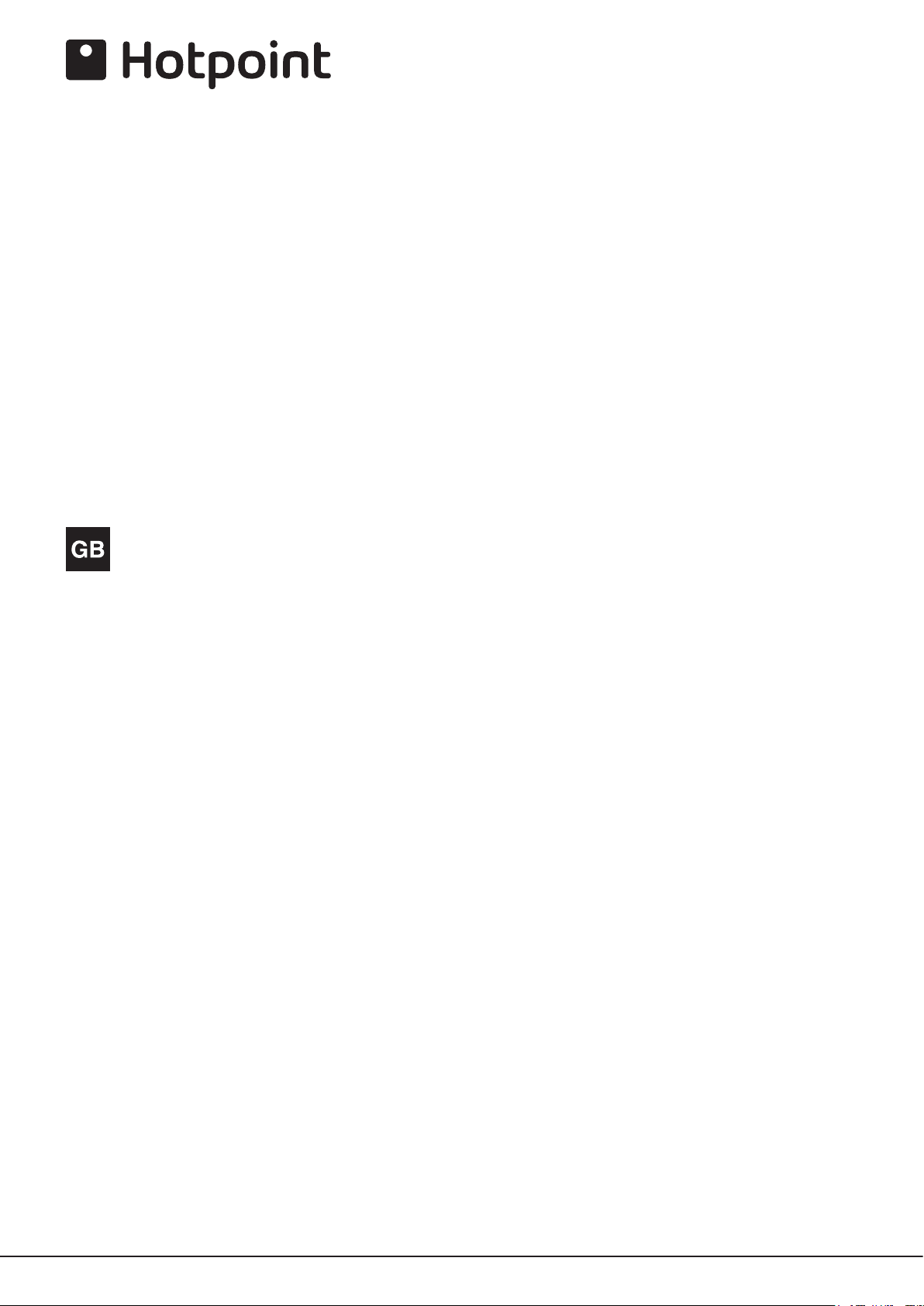
XUL85 XXX XXXX
XUL85 XXX XXX
XUL95 XXX XXXX
XUL95 XXX XXX
SMP 85 X XX
English
Operating Instructions
REFRIGERATOR/FREEZER COMBINATION
Contents
Operating Instructions, 1
Assistance, 2
Description of the appliance, 3
Description of the appliance, 4
Reversible doors,5
Installation, 6
Start-up and use, 7
Maintenance and care, 8
Precautions and tips, 8
Troubleshooting, 9

Product Guarantee and
Repair Information
Guarantee
12 Months Parts and Labour Guarantee
Your appliance has the benefit of our manufacturer’s guarantee,
which covers the cost of breakdown repairs for twelve months
from the date of purchase.
This gives you the reassurance that if, within that time, your
appliance is proven to be defective because of either
workmanship or materials, we will, at our discretion, either repair
or replace the appliance at no cost to you:
This guarantee is subject to the following conditions:
- The appliance has been installed and operated correctly and in
accordance with our operating and maintenance instructions.
- The appliance is used only on the electricity or gas supply printed
on the rating plate.
- The appliance has been used for normal domestic purposes only.
- The appliance has not been altered, serviced, maintained,
dismantled, or otherwise interfered with by any person not
authorised by us.
- Any repair work must be undertaken by us or our appointed
agent.
- Any parts removed during repair work or any appliance that is
replaced become our property.
- The appliance is used in the United Kingdom or Republic of
Ireland.
The guarantee does not cover:
- Damage resulting from transportation, improper use, neglect or
interference or as a result of improper installation.
- Replacement of any consumable item or accessory. These
include but are not limited to: plugs, cables, batteries, light
bulbs, fluorescent tubes and starters, covers and filters.
- Replacement of any removable parts made of glass or plastic.
Recycling and Disposal Information
As part of Hotpoint’s continued commitment to helping the
environment, Hotpoint reserves the right to use quality, recycled
components to keep down customer costs and minimise material
wastage.
Please dispose of packaging and old appliances carefully. To
minimise the risk of injury to children, remove the door, plug, and
cut the mains cable off flush with the appliance. Dispose of these
parts separately to ensure that the appliance can no longer be
plugged into mains socket, and the door cannot be locked shut.
Repairs and After Sales
For product help and advice, repairs, spare parts or accessories,
we’re here to help.
For local repair engineers - 03448 111 606
ROI - 0818 313 413
UK standard local rate applies
ROI local Irish rate applies
For Parts and Accessories visit:
parts.hotpoint.co.uk/shop
Please remember to register your appliance at
www.hotpointservice.co.uk to activate your 10 year parts
guarantee.
Please note, our advisors will require the following information:
model number, serial number
- model - serial number
THIS GUARANTEE WILL NOT APPLY IF THE APPLIANCE HAS
BEEN USED IN COMMERCIAL OR NON-DOMESTIC PREMISES.
2
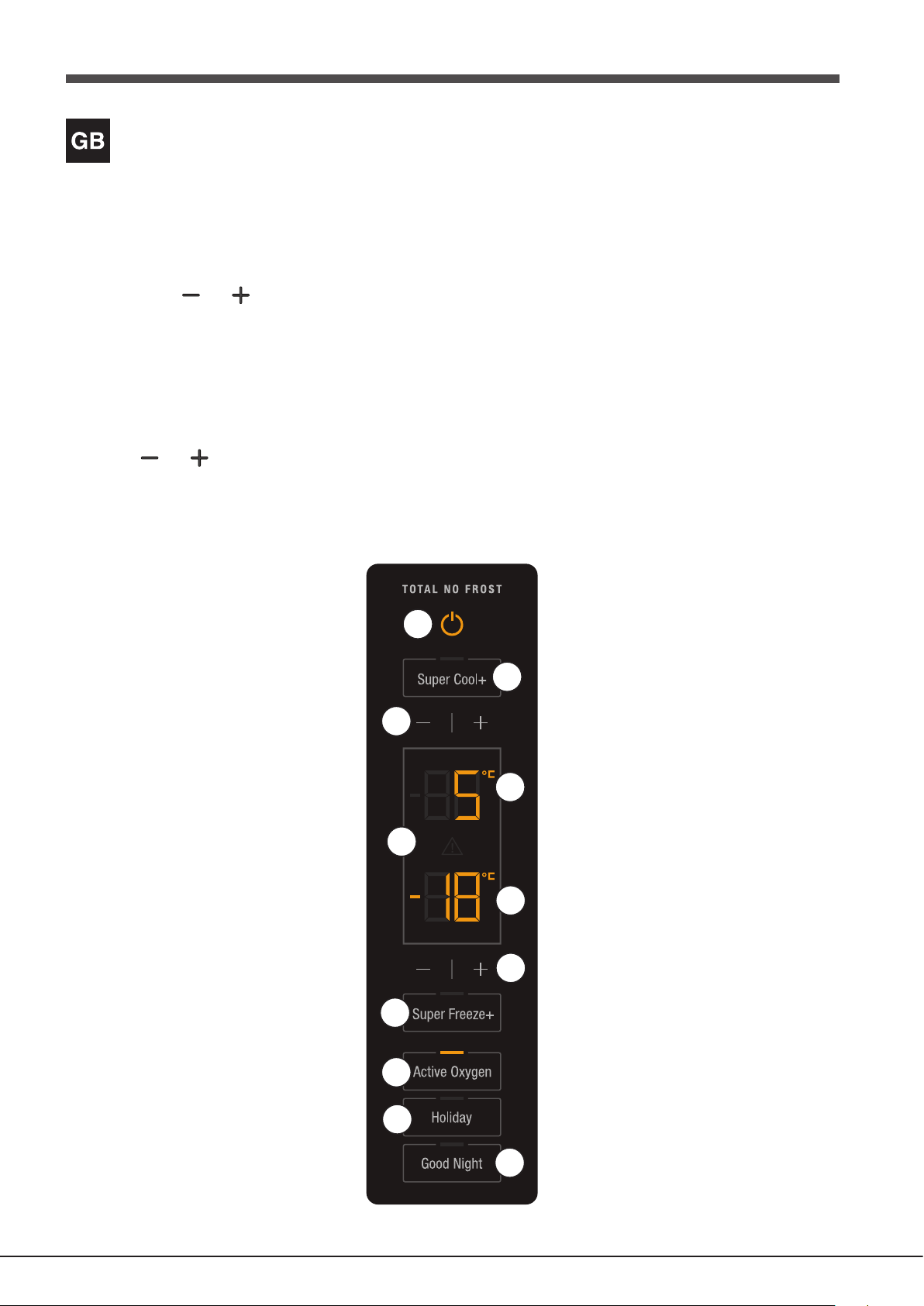
Description of the appliance
1
6
7
9
10
11
8
5
2
3
4
Control panel
1. ON/OFF
The entire product (both the refrigerator and freezer compartments)
may be switched on by pressing this button.
2. REFRIGERATOR and temperature adjustment
Used to modify the temperature setting of the refrigerator; confirmation
corresponding to the selected temperature appears on the display.
3. Refrigerator display
Shows the set temperature for the refrigerator compartment.
4. ALARM
An alarm situation has been detected in the product (see
Troubleshooting section).
5. FREEZER display
Shows the set temperature for the freezer compartment.
6. FREEZER and temperature adjustment
Used to modify the temperature setting of the freezer; confirmation
corresponding to the selected temperature appears on the display.
7. SUPER FREEZE
Thanks to the Super Freeze feature you can freeze food in much shorter
times. In this way the water contained in food transforms into micro ice
crystals. They are so small that they don’t damage the
food tissues. In this way the nutritional values both of
fresh and cooked foods remain unchanged.
At the end of the freezing process the temperature
reverts to the programmed level.
In order to get better results, we recommend that you
enable this feature 1 hour before you start inserting
food inside the freezer compartment.
This feature works for max. 24 hours
11. GOOD NIGHT
The Good Night function makes it possible to minimize any noise, at
the same time ensuring suitable storage performance.
The compressor will be working at the minimum speed that can be set.
When you start the function, the display enters into standby mode and
the relevant Good Night icon lights up.
The Good Night function can automatically stop either after maximum
6 hours or after the performance of the product with the function ON
can no longer be ensured owing to a number of different reasons.
To stop the function manually press the button again or switch off
the device - we recommend starting the function in the night hours
or minimizing any interaction with the fridge to prevent the function
from stopping automatically.
8. ECO*
Controls the activation and deactivation of the ECO
function (optimal operating temperature for minimal
energy consumption). Consumption will be optimised
24h after the function was enabled. When this function
is activated, the ECO LED on the keypad lights
up.Press and hold the ECO button for 8 seconds so
that the corresponding LED begins to flash; this will
allow you to set the temperature to in the Refrigerator
compartment and in the Freezer compartment. Two
minutes after the most recent user interaction, the
display enters its energy saving mode.To exit the
energy saving mode, simply press any button or open
the refrigerator door.
8. ACTIVE OXIGEN*
This device releases ozone molecules inside the
refrigerator; ozone is a natural substance which
combats bacteria and microorganisms, reducing
their proliferation while limiting unpleasant odours.
Automatically defines the amount of ozone required
for prolonging the freshness of foodstuffs, eliminating
odours and preventing bacteria build-up.There may
be a slight distinctive odour inside the refrigerator. The
very same smell can sometimes be detected during a
storm, due to the ozone produced as the charge in the
lightning bolts is released; this is completely normal.
The amount produced by the device is very small
and abates quickly as the antibacterial action takes
place.Device is activated pressing the dedicated key
on the display located in front of the fridge door. By
holding the Active Oxygen button for 8 seconds you
can enable the ECO feature.
9. HOLIDAY
Activates or deactivates the HOLIDAY function (the
HOLIDAY LED on the keypad lights up), while the
temperature values +12°C and -18°C appear on the
refrigerator and freezer displays respectively. Two
minutes after the most recent user interaction, the
display enters its energy saving mode (see ECO
function).
10. SUPER COOL
You can enable or disable the SUPER COOL feature
(quick cooling of both fresh and just cooked food).
On the keyboard the SUPER COOL LED turns on as
well as on the fridge display.
*Available only on certain models.
3

Description of the appliance
Overall view
The instructions contained in this manual are applicable to different
model refrigerators. The diagrams may not directly represent the
appliance purchased. For more complex features, consult the
following pages.
1 Levelling FEET
2 STORAGE compartment*
3 FREEZER and STORAGE compartment
4 FRUIT and VEGETABLE bin *
5 COMPARTMENT 3 IN 1 ZONE**
6 LAMP (see Maintenance).
7 WINE RACK *
8 SHELVES *
9 ACTIVE OXYGEN*
10 Extractable STORAGE shelf WITH COVER
11 Removable multipurpose SHELVES *
12 BOTTLE shelf
* Varies by number and/or position, available only on certain
models.
9
6
10
7
8
11
4
5
12
2
3
1
4
