Page 1

Operating Instructions
OVEN
GB
English,1
HWD24X
Contents
GB
Installation, 2
Positioning
Electrical connection
Description of the appliance, 3
Overall view
Data plate
Start-up and use, 4
Precautions and tips, 5
General safety
Disposal
Care and maintenance, 6
Switching the appliance off
Cleaning the appliance
Troubleshooting, 7
After Sales Service, 8
Repair Service and Information Desk
Extended Warranties
Genuine Parts and Accessories
Guarantee, 9
Page 2

Installation
GB
Before operating your new appliance please read
this instruction booklet carefully. It contains
important information concerning the safe operation,
installation and maintenance of the appliance.
Please keep these operating instructions for future
reference. Make sure that the instructions are kept
with the appliance if it is sold, given away or moved.
Positioning
Keep all packaging material out of the reach of
children. It may present a choking or suffocation
hazard (see Precautions and tips).
The appliance must be installed by a qualified
person in compliance with the instructions provided.
Incorrect installation may cause harm to people and
animals or may damage property.
For further information regarding installation, please
read the technical documentation supplied with the
appliance.
Connecting the supply cable to the mains
The appliance must be directly connected to the mains
using an omnipolar circuit-breaker with a minimum
contact opening of 3 mm installed between the
appliance and the mains. The circuit-breaker must be
suitable for the charge indicated and must comply with
current electrical regulations (the earthing wire must not
be interrupted by the circuit-breaker). The supply cable
must be positioned so that it does not come into
contact with temperatures higher than 50°C at any point.
The installer must ensure that the correct electrical
connection has been made and that it is fully
compliant with safety regulations.
Before connecting the appliance to the power
supply, make sure that:
The appliance is earthed and the plug is compliant
with the law.
The socket can withstand the maximum power of
the appliance, which is indicated on the data
plate (see below).
Electrical connection
The compartment fitted with a three-pole power
supply cable is designed to operate with an
alternating current at the voltage and frequency
indicated on the data plate located on the appliance
(see below).
The voltage is in the range between the values
indicated on the data plate (see below).
The socket is compatible with the plug of the
appliance. If the socket is incompatible with the
plug, ask an authorised technician to replace it.
Do not use extension cords or multiple sockets.
Once the appliance has been installed, the power
supply cable and the electrical socket must be
easily accessible.
The cable must not be bent or compressed.
How to connect an alternative plug
The wires in this mains lead are coloured in
accordance with the following code:
BLUENEUTRAL (N)
BROWN LIVE (L)
GREEN AND YELLOW EARTH (E)
GREEN &
YELLOW
BROWN
BLUE
13 amp fuse
CROSS-BAR
CORD GRIP
2
Page 3
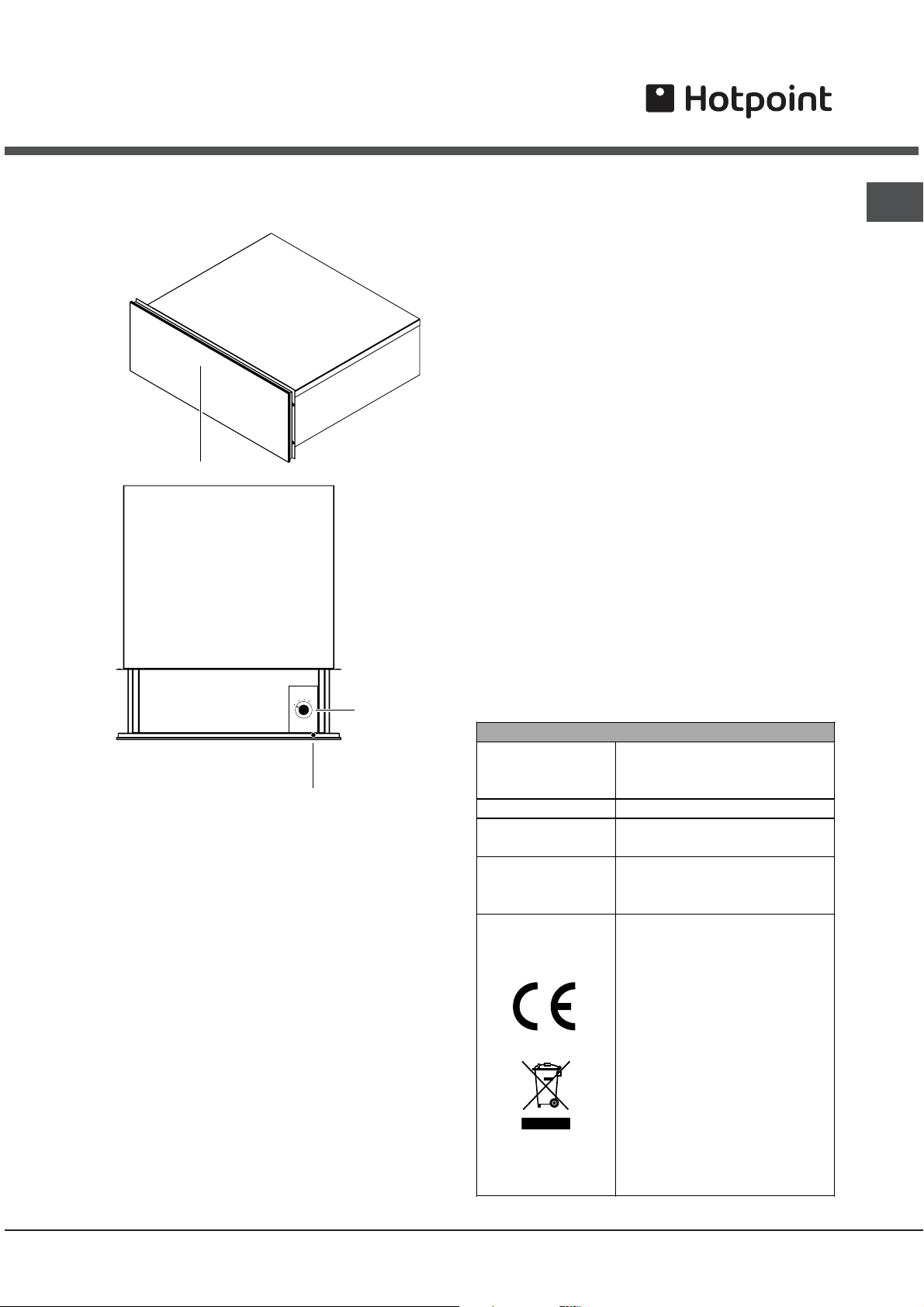
Description of the appliance
g
Overall view
COMPARTMENT
opening
GB
2
1
3
0
OPERATION
indicator li
SELECTOR
knob
ht
TABLE OF CHARACTERISTICS
width 50.4 cm
Dimensions
height 18.6 cm
depth 48.7 cm
Volume
Maximum
capacity
Electrical
connections
44.5 l
20 kg
voltage at 230V ~ 50/60Hz
maximum power absorbed
90W
This appliance conforms to
the following European
Economic Community
directives:
73/23/EEC dated 19/02/73
(Low Voltage) and
subsequent amendments;
89/336/EEC dated 03/05/89
(Electromagnetic
Compatibility) and
subsequent amendments;
93/68/EEC dated 22/07/93
and subsequent
amendments.
2002/96/EEC
3
Page 4

GB
Start-up and use
The heated compartment makes it possible to:
Leaven dough and defrost food (position 1 on the
selector knob).
Reheat food and keep it warm (positions 2 and 3
on the selector knob).
Heat up pans and crockery (position 1on the
selector knob).
The appliance only heats up if the compartment
has been closed properly.
To activate the desired function:
1. Open the compartment by pressing gently on the
front panel (push/push mechanism).
2. Place the crockery or the food to be leavened/
defrosted/reheated inside.
3. Select a function using the SELECTOR knob. The
OPERATION indicator light illuminates.
4. Close the compartment.
5. A heating element will be activated, thus enabling
the selected programme to be performed.
To stop the function, open the compartment and turn
the SELECTOR knob to 0. The OPERATION indicator
light will switch off.
4
Page 5

Precautions and tips
This appliance has been designed and
manufactured in compliance with international safety
standards. The following warnings are provided for
safety reasons and must be read carefully.
General safety
The appliance was designed for domestic use
inside the home and is not intended for
commercial or industrial use.
The appliance must not be installed outdoors,
even in covered areas. It is extremely dangerous
to leave the appliance exposed to rain and
storms.
Do not touch the appliance with bare feet or with
wet or damp hands and feet.
The appliance must be used by adults only for the
preparation/reheating of food, in accordance with
the instructions provided in this booklet.
Ensure that the power supply cables of other
electrical appliances do not come into contact
with the hot parts of the compartment.
Always use oven gloves when removing cookware
from the compartment.
Disposal
GB
When disposing of packaging material: observe
local legislation so that the packaging may be
reused.
The European Directive 2002/96/EC relating to
Waste Electrical and Electronic Equipment
(WEEE) states that household appliances should
not be disposed of using the normal solid urban
waste cycle. Exhausted appliances should be
collected separately in order to optimise the cost
of re-using and recycling the materials inside the
machine, while preventing potential damage to
the atmosphere and to public health. The
crossed-out dustbin is marked on all products to
remind the owner of their obligations regarding
separated waste collection.
Exhausted appliances may be collected by the
public waste collection service, taken to suitable
collection areas in the area or, if permitted by
current national legislation, they may be returned
to the dealers as part of an exchange deal for a
new equivalent product.
All major manufacturers of household appliances
participate in the creation and organisation of
systems for the collection and disposal of old and
disused appliances.
Do not place flammable materials in the
compartment: if the appliance is switched on
accidentally, these materials could catch fire.
The internal surfaces of the compartment may
become hot.
When unplugging the appliance, always pull the
plug from the mains socket; do not pull on the
cable.
Never perform any cleaning or maintenance work
without having disconnected the appliance from
the electricity mains.
If the appliance breaks down, under no
circumstances should you attempt to perform the
repairs yourself. Repairs carried out by
inexperienced persons may cause injury or further
malfunctioning of the appliance. Contact a Service
Centre (see Assistance).
5
Page 6

GB
Care and maintenance
Switching the appliance off
Disconnect your appliance from the electricity
supply before carrying out any work on it.
Cleaning the appliance
The external parts may be cleaned using a
sponge which has been soaked in lukewarm water
and neutral soap. Use specialised products for
the removal of stubborn stains. After cleaning,
rinse and dry thoroughly. Do not use abrasive
powders or corrosive substances.
The inside of the compartment should be cleaned
using hot water and detergent, then rinsed
thoroughly and dried with a soft cloth. Do not use
abrasive products.
We recommend that detergents are not sprayed
directly onto the control panel, but that a sponge
is used instead.
Never use steam cleaners or pressure cleaners on
the appliance.
6
Page 7

Troubleshooting
It may happen that the compartment does not function properly or even at all. Before calling the service centre
for assistance, check if anything can be done. First, check that there are no problems relating to the electricity
supply.
Problem
The crockery or foods remain cold.
The crockery or foods do not heat up sufficiently.
The compartment does not close properly.
The OPERATION indicator light does not
illuminate.
Possible causes / Solutions:
The appliance has not been activated.
There has been a dip in the electricity supply
current.
The compartment has not been closed properly.
Keep the crockery or foods inside the
compartment for a longer period of time.
The compartment has not been closed properly.
Make sure that the compartment has been
installed correctly.
Make sure that the SELECTOR knob is not in the 0
position.
GB
If, despite all these checks, the compartment does not function properly and the problem persists, contact the
Technical Assistance Centre. Please have the following information to hand:
The appliance model (Mod.).
The serial number (S/N).
This information can be found on the data plate located on the appliance and/or on the packaging.
Never use the services of unauthorised technicians and never accept replacement parts which are not
original.
7
Page 8

After Sales Service
GB
After Sales Service
No one is better placed to care for your Hotpoint appliance during the course of its working life than
us - the manufacturer.
Essential Contact Information
Hotpoint Service
We are the largest service team in Europe offering you access to 400 skilled telephone advisors and
1100 fully qualified engineers on call to ensure you receive fast, reliable, local service.
UK: 08709 066 066
Republic of Ireland: 0818 313 413
www.hotpointservice.co.uk
Please note: Our advisors will require the following information:
Model number:
Serial number:
Parts and Accessories
We supply a full range of genuine replacement parts as well as accessory products that protect and
hygienically clean your appliance to keep it looking good and functioning efficiently throughout its life.
UK: 08709 0
Republic of Ireland: 0818 313 413
www.hotpointservice.co.uk
Appliance Registration
We want to give you additional benefits of Hotpoint ownership. To activate your free 5 year parts
guarantee you must register your appliance with us.
UK: 0870 6092094
Republic of Ireland: 01 230 0800
www.hotpointservice.co.uk
Indesit Company UK Ltd. Morley Way, Peterborough, PE2 9JB
Indesit Company Unit 49 Airways Industrial Estate,Dublin 17
77 077
Recycling & Disposal Information
As part of Hotpoint's continued commitment to helping the environment, Hotpoint reserves the right to use
quality, recycled components to keep down customer costs and minimise material wastage.
Please dispose of packaging and old appliances carefully. To minimise the risk of injury to children,
remove the door, plug and cut the
separately to ensure that the appliance can no longer be plugged into a mains socket, and the door cannot
be locked shut.
mains cable off flush with the appliance. Dispose of these parts
8
Page 9

Guarantee
Guarantee
12 Months Parts and Labour Guarantee
Your appliance has the benefit of our manufacturers guarantee, which covers the cost of breakdown
repairs for twelve months from the date of purchase.
This gives you the reassurance that if, within that time, your appliance is proven to be defective because
of either workmanship or materials, we will, at our discretion, either repair or replace the appliance at no
cost to you.
This guarantee is subject to the following conditions:
- The appliance has been installed and operated correctly and in accordance with our
operating and maintenance instructions.
- The
- The appliance has been used for normal domestic purposes only.
- The appliance has not been altered, serviced, maintained, dismantled, or otherwise
- Any repair work must be undertaken
- Any parts removed during repair work or any appliance that is replaced become our property.
- The appliance is used in the United Kingdom or Republic of Ireland.
The guarantee does not cover:
appliance is used only on the electricity or gas supply printed on the rating plate.
interfered with by any person not authorised by us.
by us or our appointed agent.
GB
- Damage resulting from transportation, improper use, neglect or interference or as a
of improper installation.
- Replacement of any consumable item or accessory . These include but are not limited to: plugs,
cables, batteries, light bulbs, fluorescent tubes and starters, covers and filters.
- Replacement of any removable parts made of glass or plastic.
THIS GUARANTEE WILL NOT APPLY IF THE APPLIANCE HAS
OR NON-DOMESTIC PREMISES.
5 Year Parts Guarantee
Hotpoint also offers you a free 5 year parts guarantee. This additional guarantee is conditional on you
registering your appliance with us and the parts being fitted by one of our authorised engineers. There
will be a charge for
We offer a selection of repair protection plans that enable you to fully cover yourself against the expense
of repair
bills for the life of your policy. To find the ideal plan for you please call our advice line on 08709
our engineer's time. To activate the extra parts warranty on your appliance, simply
call our registration line on 0870 6092094 (ROI 01 230 0800).
Extended Guarantees
088 088 (ROI 01 230 0233).
Free Helpdesk Service
BEEN USED IN COMMERCIAL
result
We have a dedicated team who can provide free advice and assistance with your appliance if you
experience any technical
Service Hotline on 08709 066 066 (ROI 0818 313 413) for telephone assistance, or, where necessary, to
arrange for an engineer to call. If we cannot resolve the technical problem we will replace your machine
difficulties within the first 90 days of ownership. Simply call our Hotpoint
you prefer, give you your money back.
or, if
9
Page 10

GB
10
Page 11

GB
11
Page 12

GB
01/2007 - 195061909.00
XEROX BUSINESS SERVICES
12
