Hotpoint HTP05 Use And Care & Installation Instructions Manual
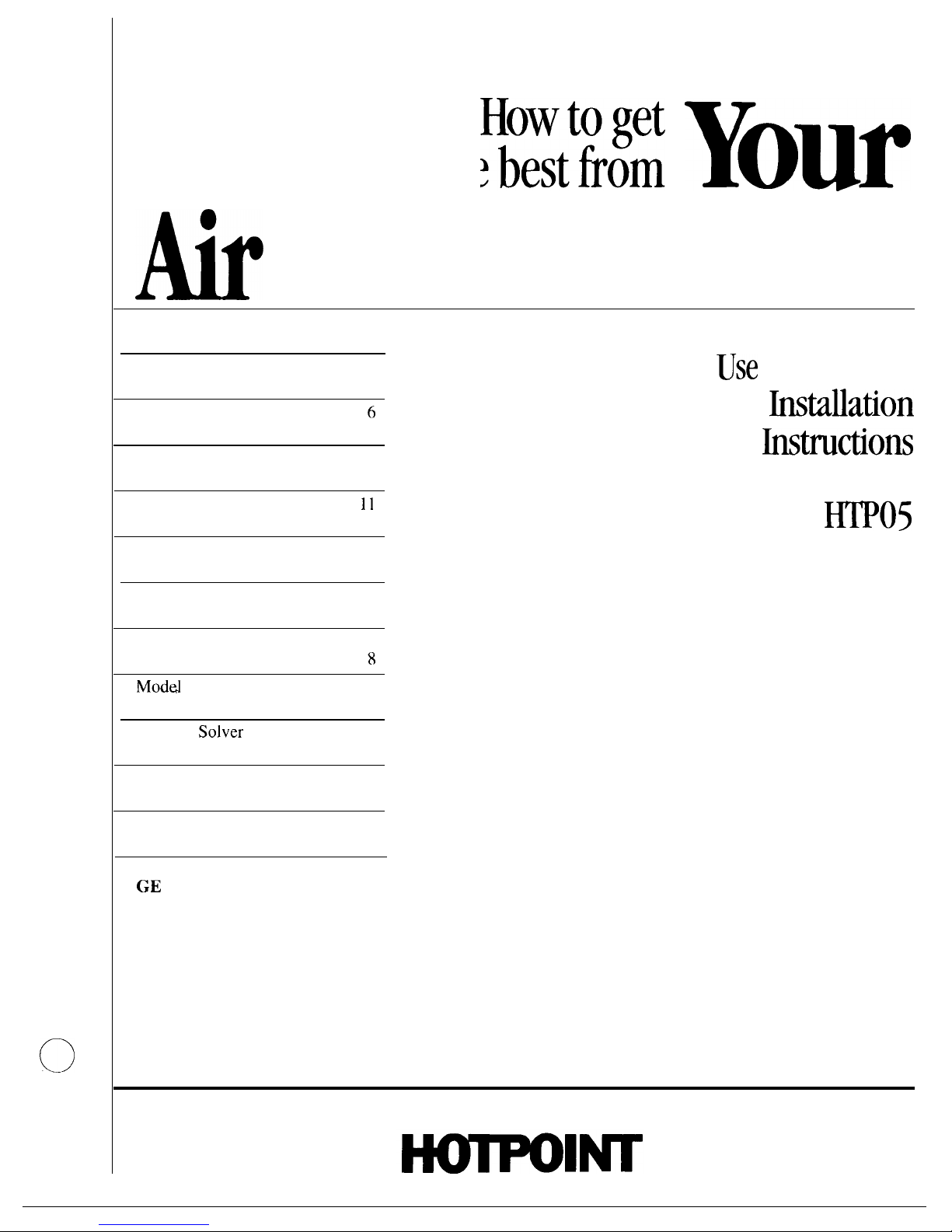
o
-o
0
HOwtoget
your
the best from
M
Conditioner
Contents
Adapter Plug
3
Air Direction
5
Air Filter
6
Appliance Registration
2
Care and Cleaning
6
Condenser Coils
6
Consumer Services
11
Control Settings 4
Electrical Requirements
3
Energy-Saving Tips
2
Extension Cords
3
Grille and Cabinet
6
Grounding
3
Installation Instructions
8
Modd and Serial Numbers
2
Moisture Removal
5
Problem
Solver
7
Repair Service
7
Safety Instructions
2
User Maintenance Instructions 6
Warranty
Back Cover
GE
Answer Center
oo
800.626.2000
Jse
and Care&
Mtaflation
htmdions
for model
mo5

Help us help you...
Before using your air
conditioner, read this book
carefully.
It is intended to help you operate
and maintain your new
air
conditioner properly.
Keep it handy for answers to your
questions.
If you don’t understand something
or need more help, write (include
your phone number):
Consumer Affairs
Hotpoint
Appliance Park
Louisville, KY 40225
Write down the model and
serial numbers.
You’ll find them on a label on the
frame of the air conditioner behind
the air filter.
These numbers are also on the
Consumer Product Ownership
Registration Card that came with
your air conditioner. Before
sending in this card, please write
these numbers here:
Model Number
Serial Number
Use these numbers in any
correspondence or service calls
concerning your air conditioner.
If you received a damaged
air conditioner...
Immediately contact the dealer
builder) that sold you the air
conditioner.
Save time and money.
Before you request
service...
Check the Problem Solver on
page 7. It lists causes of minor
op;rating problems that you can
correct yourself.
2
(or
Important Safety
Instructions
Read all instructions
before using this appliance.
When using this appliance,
always
exercise basic safety precautions,
including the following:
● Use this appliance only for its
intended purpose as described in
this Use and Care Book.
● This air conditioner must be
properly installed in accordance
with the Installation Instructions
before it is used. See grounding
instructions on page 3.
● Never unplug your air
conditioner by pulling on the
power cord. Always grip
plug
firmly and pull straight out from
the receptacle.
● Repair or replace immediately
all electric service cords that
have become frayed or otherwise
damaged. Do not use a cord that
shows cracks or abrasion damage
along its length or at either the
plug or connector end.
● Unplug your air conditioner
before making any repairs.
Note: We strongly recommend that
any servicing be performed by a
qualified individual.
● For your safety. . . Do not store
or use combustible materials,
gasoline or other flammable vapors
or liquids in the vicinity of this or
any other appliance.
SAVE THESE
INSTRUCTIONS
—
If You Need Service
To obtain service, see the
Consumer Services page in the
back of this book.
We’re proud
of
our service and
want you to be pleased. If
for
some
reason you are not happy with the
service you receive, here
are
three
steps to
follow
for further help.
FIRST, contact the people who
serviced your appliance. Explain
why you are not pleased. In most
cases, this will solve the problem.
NEXT, if you are still not pleased,
write
all
the details—including
your phone number—to:
Manager, Consumer Relations
Hotpoint
Appliance Park
Louisville, Kentucky 40225
FINALLY, if your problem is still
not resolved, write:
Major Appliance Consumer
Action Panel
20 North
Wacker
Drive
Chicago, Illinois 60606
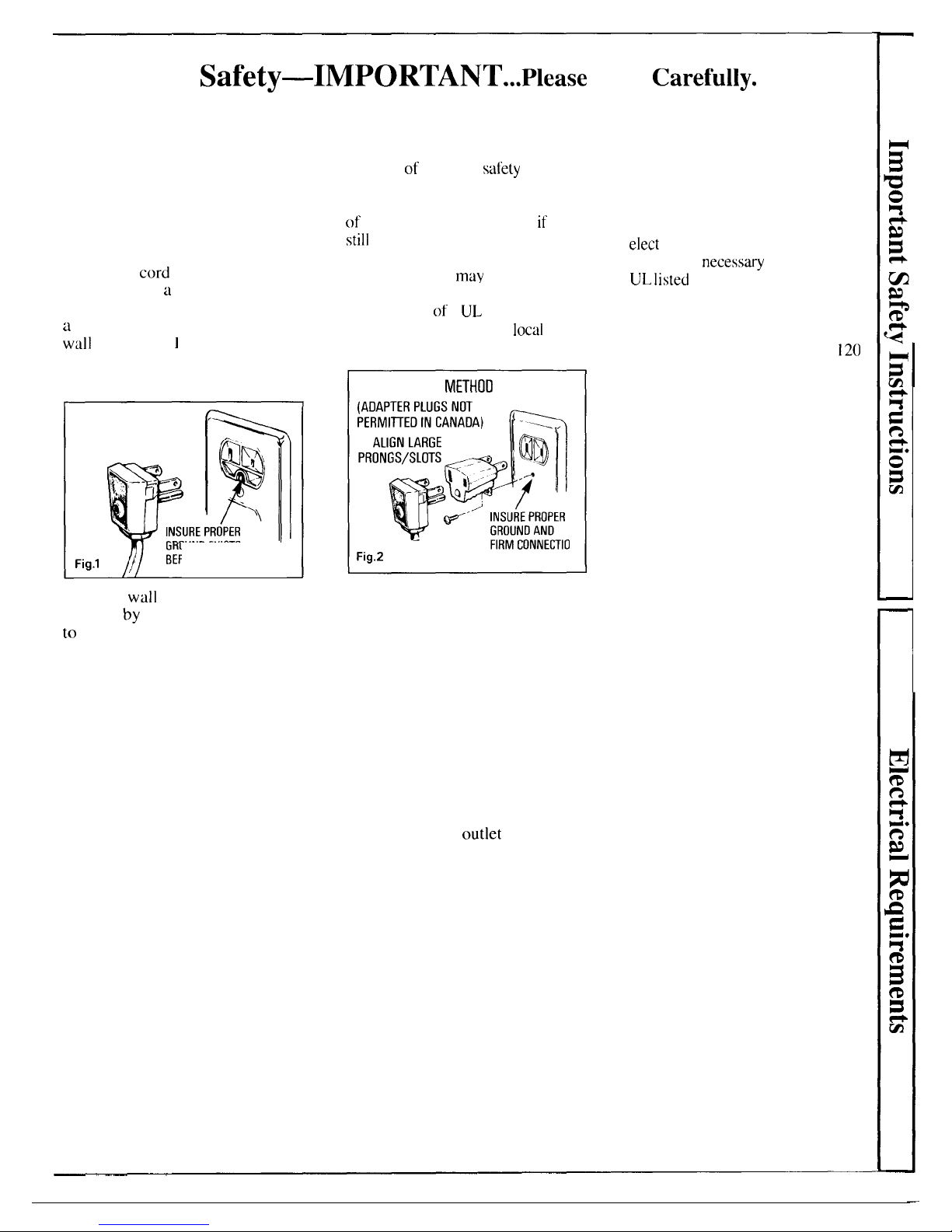
Electrical
Safety—IMPORTANT...Please
Read
carefully.
How to connect
electricity
For personal safety, this
appliance must be
properly grounded.
The power
cord
of this appliance is
equipped with
a
three-prong
(grounding) plug which mates with
a
standard three-prong (grounding)
wall
outlet (Fig. 1 ) to minimize the
possibility of electric shock hazard
from this appliance.
PREFERRED
‘
METHOD
&,_-
:5
y
J
=~
QQ
\5’,
%
\
INSURE PROPER
GROUND EXISTS
Fig.1
t
BEFORE USE
Have the
wall
outlet and circuit
checked
by
a qualified electrician
to
make sure the outlet is properly
grounded.
Where a standard two-prong wall
outlet is encountered, it is your
personal responsibility and
obligation to have it replaced with
a properly grounded three-prong
wall outlet.
DO NOT, UNDER ANY
CIRCUMSTANCES, CUT
OR REMOVE THE THIRD
(GROUND) PRONG FROM
THE POWER CORD.
Use of adapter plug
(115-volt units)
Because of potential
safety
hazards under certain conditions,
we strongly recommend against use
of
an adapter plug. However, if you
still
elect to use an adapter, where
local codes permit, a TEMPORARY
CONNECTION
may
be made to a
properly grounded two-prong wall
outlet by use of a UL listed adapter
(Fig. 2) available at most
]ocai
hardware stores.
TEMPORARY
METHOO
N
Fig.2
BEFORE USE
The larger slot in the adapter must
be aligned with the larger slot in
the wall outlet to provide proper
polarity in the connection of the
power cord.
CAUTION: Attaching an adapter
ground terminal to wall outlet
cover screw does not ground
appliance unless cover screw is
metal, and not insulated, and wall
outlet is grounded through house
wiring. You should have circuit
checked by a qualified electrician
to make sure the
outlet
is properly
grounded.
When disconnecting the power
cord from the adapter, always
hold the adapter with one hand. If
this is not done, the adapter ground
terminal is very likely to break
with repeated use.
Should the adapter ground
terminal break, DO NOT USE the
appliance until a proper ground
has again been established.
Use of extension cords
not recommended
Because of potential safety hazards
under certain conditions, we strongly
recommend against the use of an
extension cord. However, if you still
elect
to use an extension cord, it is
absolutely
necessmy
that it be a
UL listed
3-wire grounding type
appliance extension cord having a
grounding type plug and outlet and
that the electrical rating of the cord
be 15 amperes (minimum) and
120
volts.
3
—
—
—
—
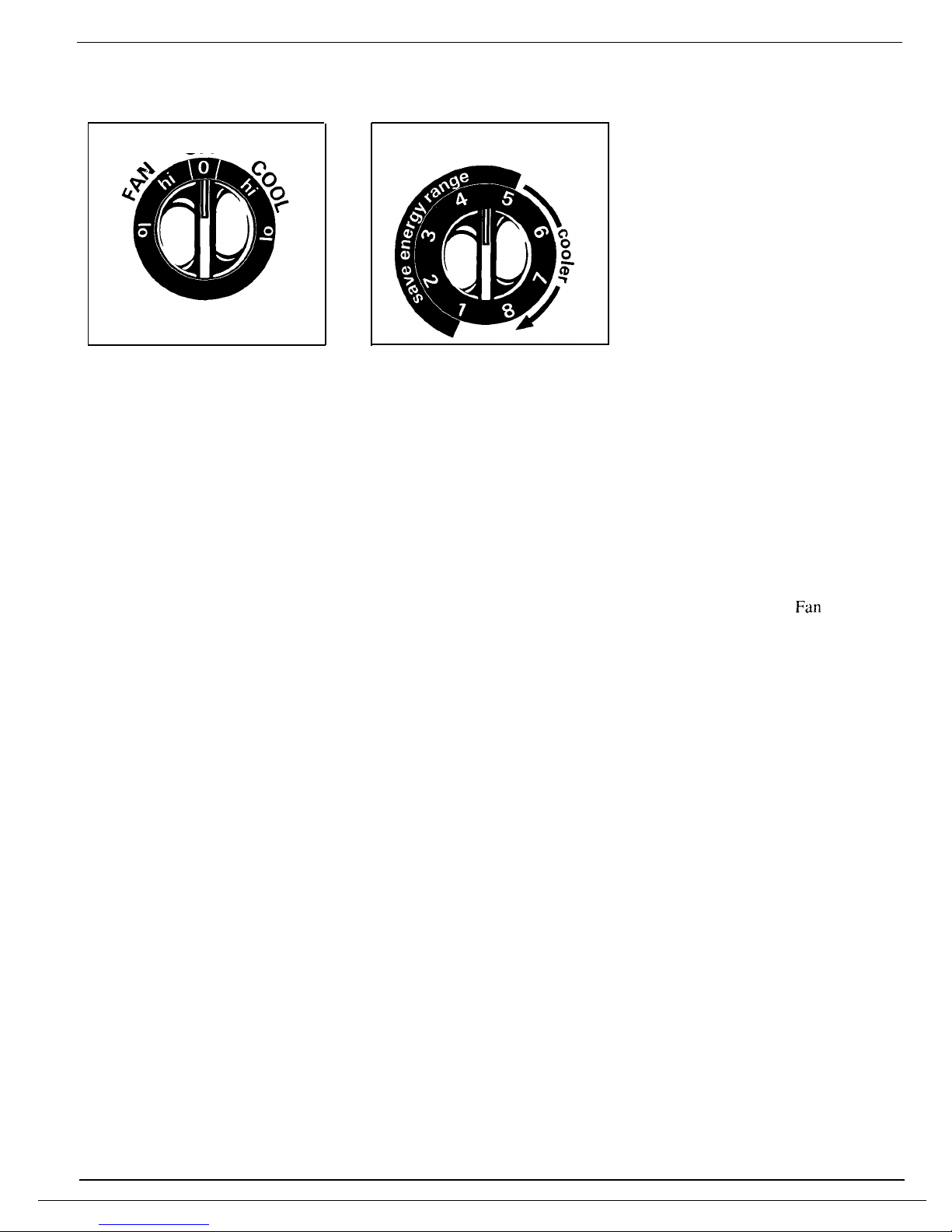
Operating Your Air Conditioner Controls
OFF
MASTER CONTROL
THERMOSTAT
Master Control
OFF turns air conditioner off.
HI FAN provides high fan speed
operation without cooling.
LO FAN provides low fan speed
operation without cooling.
HI COOL provides cooling with
high fan speed operation.
LO COOL provides cooling with
low fan speed operation.
Thermostat Control
When you turn the Thermostat
Control to the desired setting, the
thermostat will automatically
control the temperature of the
indoor air. The higher the number
selected, the cooler the indoor air
will be.
The Save Energy Range
is a visual
reminder that you can conserve
energy by selecting a higher room
temperature but still keep the room
cool and less humid than outside.
For normal cooling
1. Set Master Control at HI COOL.
2. Set Thermostat Control at
desired number (usually the
midpoint is a good starting
position). If room temperature is
not satisfactory after a reasonable
time, set the Thermostat Control at
a higher number for a cooler room
or at a lower number for a warmer
room.
For maximum cooling
1. Set Master Control at HI COOL.
2. Set Thermostat Control at 8.
For quieter operation
1. Set Master Control at LO
COOL.
2. Set Thermostat Control at
desired number.
When the Thermostat Control is
set on 7 or 8 and the
Fan
is set on
low speed, moisture may freeze on
the coils and prevent the unit from
cooling. If this happens, set the
Fan at high speed and set the
Thermostat Control at a lower
number.
For air circulation and
filtering without cooling
Set the Master Control at LO FAN
or HI FAN.
4
