HOTPOINT H7T 911A MX H AQUA Use & Care
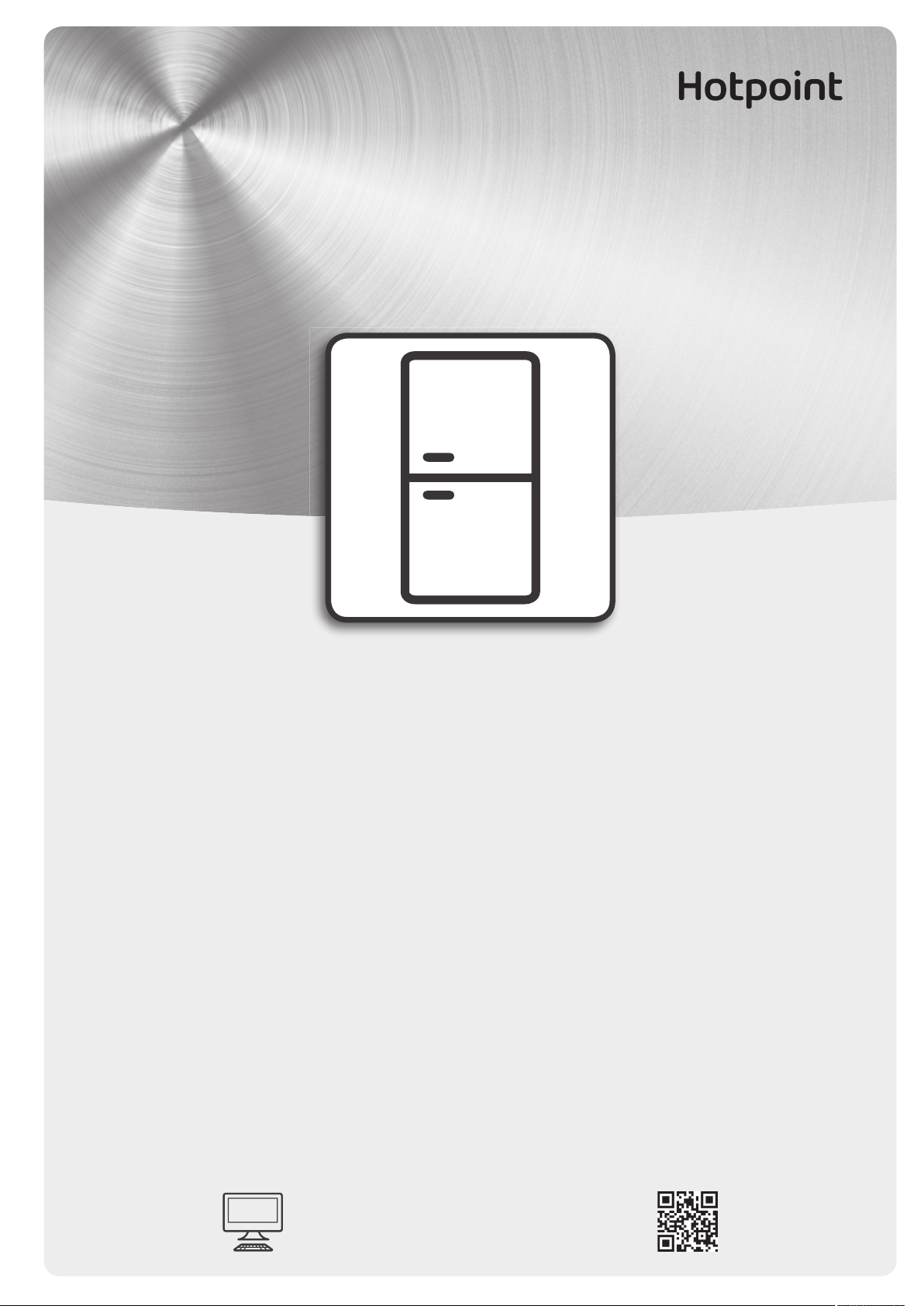
User Manual
www.hotpoint.eu/register
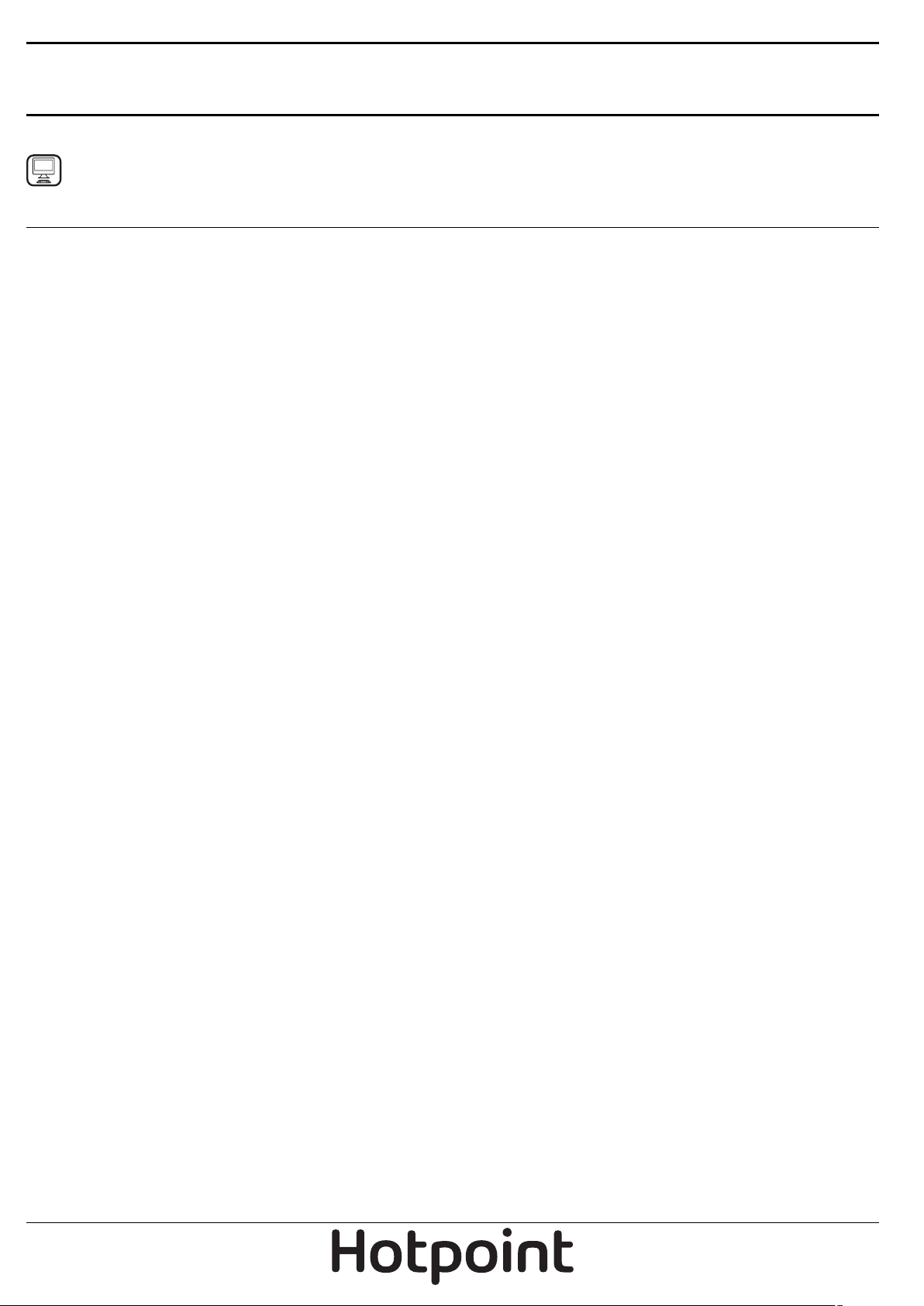
USER MANUAL
THANK YOU FOR BUYING A HOTPOINT PRODUCT.
In order to receive a more complete assistance, please register
your appliance on
www.hotpoint.eu/register
INDEX
Use & Care guide . . . . . . . . . . . . . . . . . . . . . . . . . . . . . . . . . . . . . . . . . . . . . . . . . . . . . . . . . 2
Product description . . . . . . . . . . . . . . . . . . . . . . . . . . . . . . . . . . . . . . . . . . . . . . . . . . . . . . . . . 2
Accessories * . . . . . . . . . . . . . . . . . . . . . . . . . . . . . . . . . . . . . . . . . . . . . . . . . . . . . . . . . . . . . . . . . . . . . 2
Control panel and temperature setting . . . . . . . . . . . . . . . . . . . . . . . . . . . . . . . . . . . . . . . . . . . . . . . . . . 3
LED light . . . . . . . . . . . . . . . . . . . . . . . . . . . . . . . . . . . . . . . . . . . . . . . . . . . . . . . . . . . . . . . . . . . . . . . . 3
Humidity control * . . . . . . . . . . . . . . . . . . . . . . . . . . . . . . . . . . . . . . . . . . . . . . . . . . . . . . . . . . . . . . . . . 3
Active oxygen * . . . . . . . . . . . . . . . . . . . . . . . . . . . . . . . . . . . . . . . . . . . . . . . . . . . . . . . . . . . . . . . . . . . 4
ECO function* . . . . . . . . . . . . . . . . . . . . . . . . . . . . . . . . . . . . . . . . . . . . . . . . . . . . . . . . . . . . . . . . . . . . 4
Easy access tray in freezer * . . . . . . . . . . . . . . . . . . . . . . . . . . . . . . . . . . . . . . . . . . . . . . . . . . . . . . . . . . 4
Shelves . . . . . . . . . . . . . . . . . . . . . . . . . . . . . . . . . . . . . . . . . . . . . . . . . . . . . . . . . . . . . . . . . . . . . . . . . 4
Pull Out Shelf * . . . . . . . . . . . . . . . . . . . . . . . . . . . . . . . . . . . . . . . . . . . . . . . . . . . . . . . . . . . . . . . . . . . 4
Tuck shelf * . . . . . . . . . . . . . . . . . . . . . . . . . . . . . . . . . . . . . . . . . . . . . . . . . . . . . . . . . . . . . . . . . . . . . . 4
Door . . . . . . . . . . . . . . . . . . . . . . . . . . . . . . . . . . . . . . . . . . . . . . . . . . . . . . . . . . . . . . . . . . . . . . . . . . . 4
No-frost refrigerator compartment . . . . . . . . . . . . . . . . . . . . . . . . . . . . . . . . . . . . . . . . . . . . . . . . . . . . . 4
Fresh Box 0° . . . . . . . . . . . . . . . . . . . . . . . . . . . . . . . . . . . . . . . . . . . . . . . . . . . . . . . . . . . . . . . . . . . . . 5
No-frost freezer compartment . . . . . . . . . . . . . . . . . . . . . . . . . . . . . . . . . . . . . . . . . . . . . . . . . . . . . . . . 5
How to use the appliance . . . . . . . . . . . . . . . . . . . . . . . . . . . . . . . . . . . . . . . . . . . . . . . . . . . . . 6
First time use . . . . . . . . . . . . . . . . . . . . . . . . . . . . . . . . . . . . . . . . . . . . . . . . . . . . . . . . . . . . . . . . . . . . . 6
Refrigerator compartment and food storage . . . . . . . . . . . . . . . . . . . . . . . . . . . . . . . . . . . . . . . . . . . . . . 6
How to store fresh food and beverages . . . . . . . . . . . . . . . . . . . . . . . . . . . . . . . . . . . . . . . . . . . . . . . . . . 6
Freezer compartment food storage . . . . . . . . . . . . . . . . . . . . . . . . . . . . . . . . . . . . . . . . . . . . . . . . . . . . . 7
Removing the freezer drawer container . . . . . . . . . . . . . . . . . . . . . . . . . . . . . . . . . . . . . . . . . . . . . . . . . . 7
Tips for freezing and storing fresh food . . . . . . . . . . . . . . . . . . . . . . . . . . . . . . . . . . . . . . . . . . . . . . . . . . 7
Frozen food: shopping tips . . . . . . . . . . . . . . . . . . . . . . . . . . . . . . . . . . . . . . . . . . . . . . . . . . . . . . . . . . . 7
Storage times of frozen foods . . . . . . . . . . . . . . . . . . . . . . . . . . . . . . . . . . . . . . . . . . . . . . . . . . . . . . . . . 8
Functional sounds . . . . . . . . . . . . . . . . . . . . . . . . . . . . . . . . . . . . . . . . . . . . . . . . . . . . . . . . . . . . . . . . . 8
Alarm table . . . . . . . . . . . . . . . . . . . . . . . . . . . . . . . . . . . . . . . . . . . . . . . . . . . . . . . . . . . . . . . . . . . . . . 9
Recommendation in case of no use of the appliance . . . . . . . . . . . . . . . . . . . . . . . . . . . . . . . . . . . . . . . . 9
Cleaning and maintenance . . . . . . . . . . . . . . . . . . . . . . . . . . . . . . . . . . . . . . . . . . . . . . . . . . . 10
Troubleshooting . . . . . . . . . . . . . . . . . . . . . . . . . . . . . . . . . . . . . . . . . . . . . . . . . . . . . . . . . . 11
After-sales service . . . . . . . . . . . . . . . . . . . . . . . . . . . . . . . . . . . . . . . . . . . . . . . . . . . . . . . . . 12
Installation guide . . . . . . . . . . . . . . . . . . . . . . . . . . . . . . . . . . . . . . . . . . . . . . . . . . . . . . . 13
1
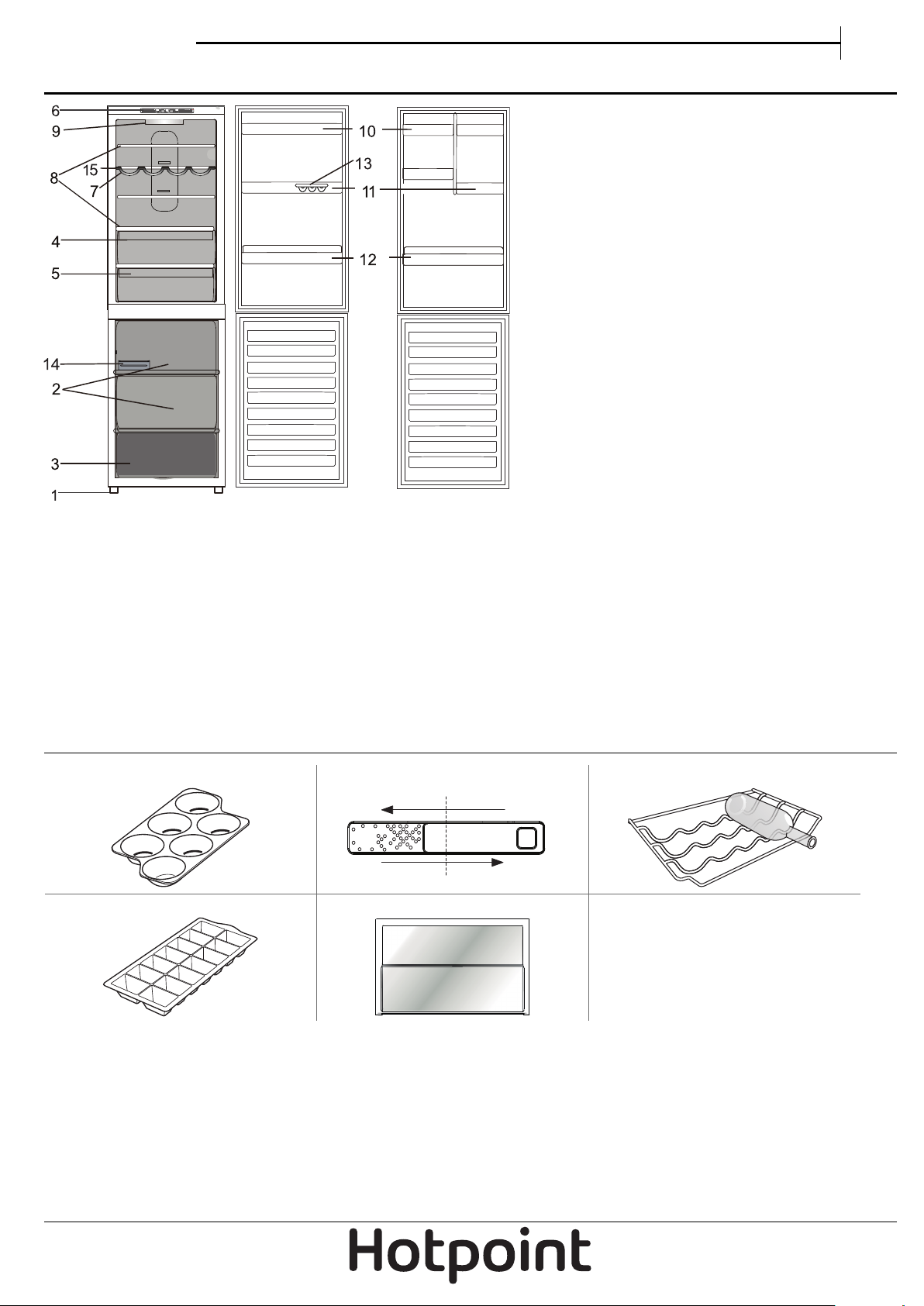
Use & Care guide
A
B
Product description
EN
Refrigerator Compartment
1. Levelling feet
2. Storage compartment
3. Freezer and storage compartment
4. Fruit and vegetable crisper
5. Cooler compartment
6. Control panel
7. Wine rack *
8. Shelves
* Varies by number and/or position, available only on certain models.
Accessories *
EGG TRAY HUMIDITY CONTROL
ICE TRAY TUCK SHELF
9. Lamp
10. Extractable storage shelf with cover *
11. Removable multipurpose shelves
12. Bottle shelf
13. Egg tray
14. Ice tray *
15. Tuck shelf *
BOTTLE RACK
* Available only on certain models
2
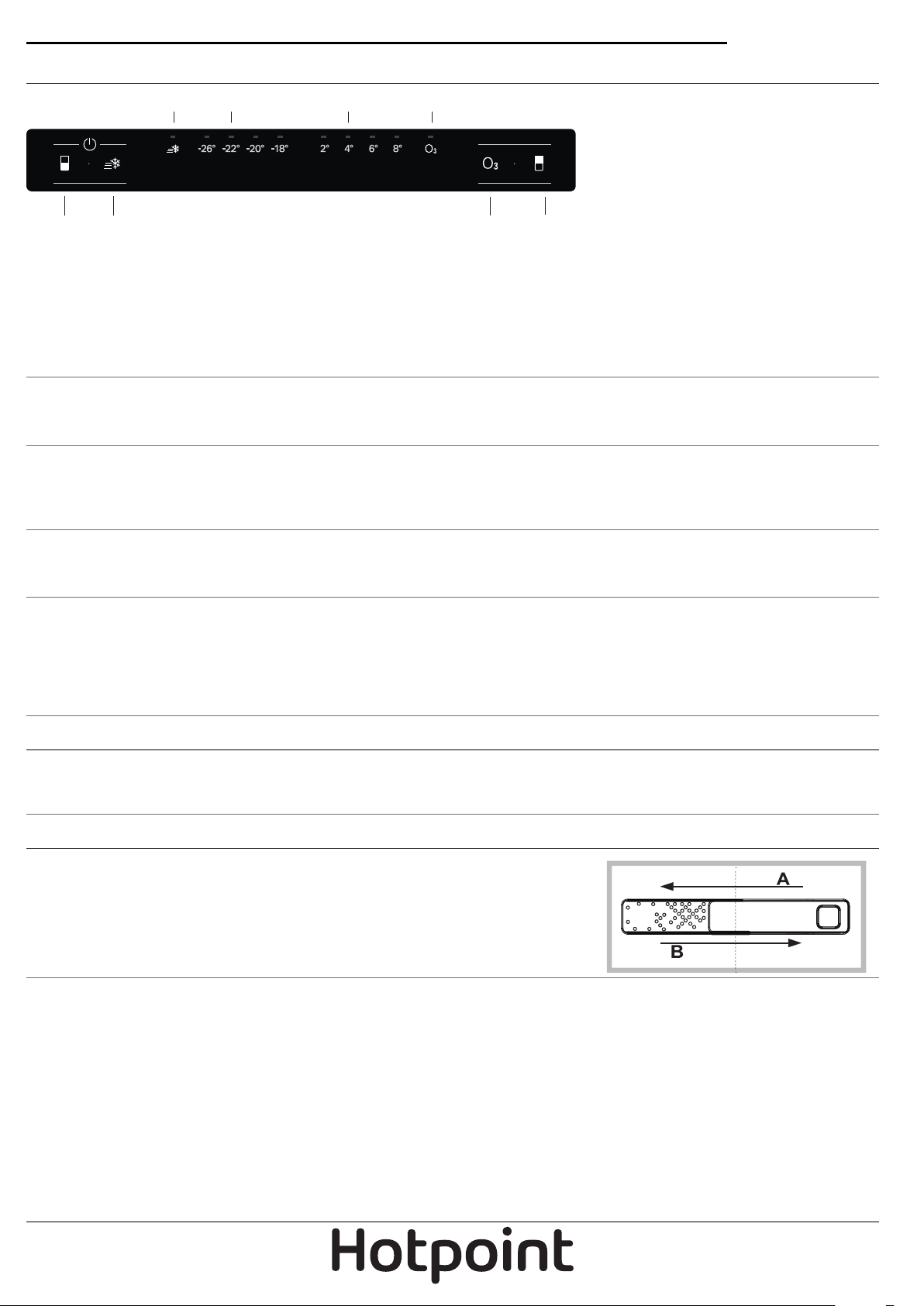
Control panel and temperature setting
453
6
2
1
7
8
Use & Care guide
1. Freezer operation button
2. Super freeze button
3. Super freeze indicator light
4. Freezer temperature indicator light
On/off
5. Fridge temperature indicator light
6. Active oxygen indicator light
7. Active oxygen button
8. Refrigerator operation button
To switch on/switch off the product press both Freezer Operation Button and Super Freeze Button by 3 seconds.
Freezer temperature setting
To regulate the temperature in the freezer compartment use Freezer Operation Button. The temperature of the Freezer is
consisted with 4 levels as indicated on serigraphy (signaled by yellow led light).
Super Freeze Function
Use Super Freeze Button (rapid freezing) to freeze fresh food. Press button for 3 seconds to switch on the product while it is
switched off. Super Freeze blue light illuminates when Super Freeze button is pressed. The Super Freeze function is the ideal
solution to quickly freeze freshly cooked food as well as food that you want to store in the freezer.
Fridge temperature setting
The temperature of the Fridge is consisted with 4 levels as indicated on serigraphy (signaled by yellow led light). To regulate
the temperature of the refrigerator compartment use Refrigerator Operation button.
Active oxygen function
Activate or deactivate Active Oxygen function, when the Active Oxygen button is pushed. The blue light of the Active Oxygen
lights up. This device releases ozone molecules inside the refrigerator; ozone is a natural substance which combats bacteria
and microorganisms, reducing their proliferation while limiting unpleasant odors. Press and hold down the ACTIVE OXYGEN
and REFRIGERATOR OPERATION buttons simultaneously for at least 6 seconds to enable ECO function. To exit ECO function,
you must turn off product by ON/OFF button.
LED light
If the LED light system does not work, please contact the Service to replace it.
Important: The refrigerator compartment light switches on when the refrigerator door is opened. If the door is kept open for
more than 8 minutes the light will be automatically switched off.
Humidity control *
Open the humidity regulator (position B) if you want to store food in a less humid
environment like fruit, or close it (position A) to store food in a more humid
environment like vegetable.
* Available only on certain models
3
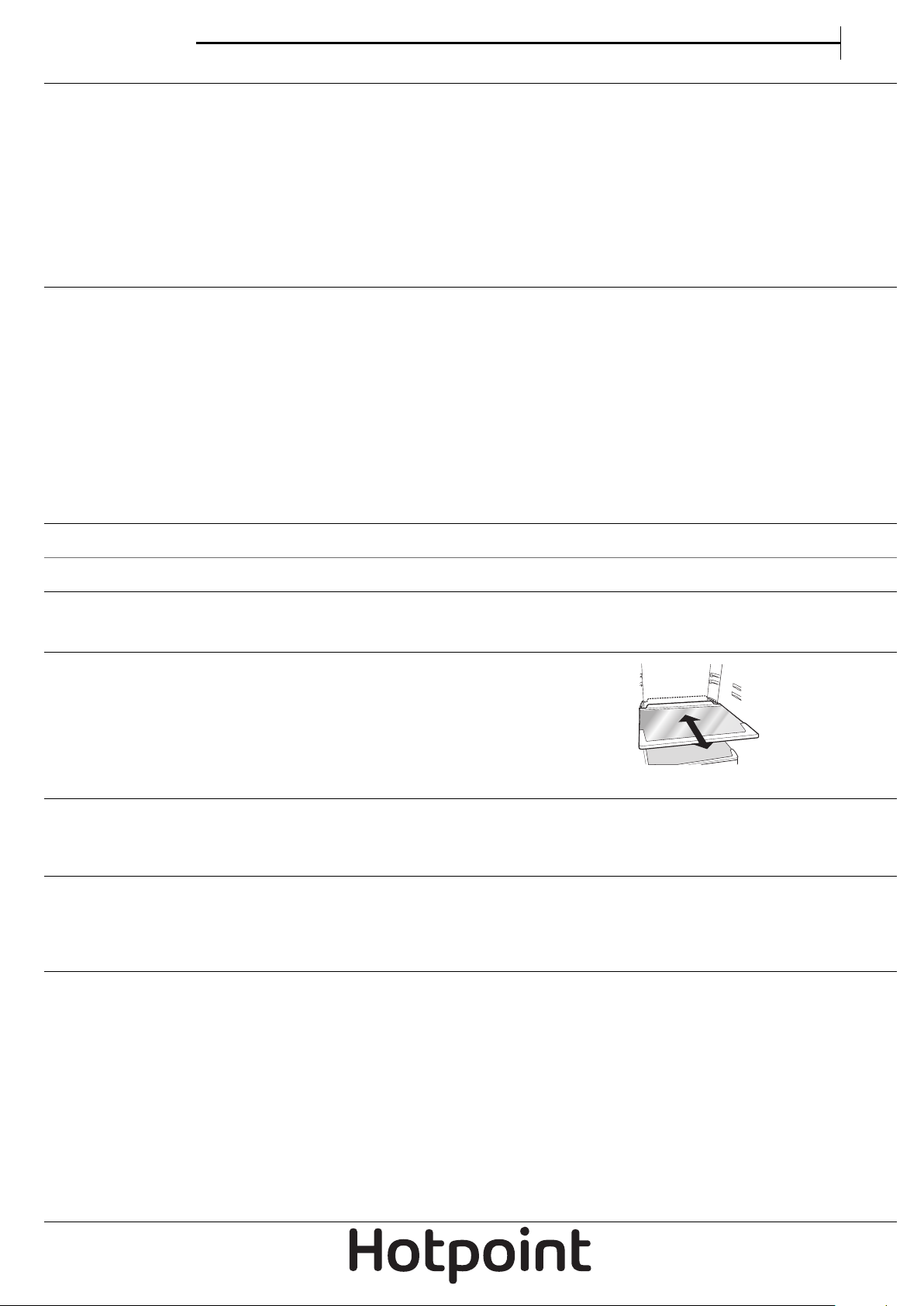
Use & Care guide
1
1
EN
Active oxygen *
This device releases ozone molecules inside the refrigerator; ozone is a natural substance which combats bacteria and
microorganisms, reducing their proliferation while limiting unpleasant odors.
Automatically defines the amount of ozone required for prolonging the freshness of foodstuffs, eliminating odors and
preventing bacteria build-up. There may be a slight distinctive odor inside the refrigerator.
The very same smell can sometimes be detected during a storm, due to the ozone produced as the charge in the lightning bolts
is released; this is completely normal.
The amount produced by the device is very small and abates quickly as the antibacterial action takes place.
Device is activated pressing the dedicated key on the display located in front of the fridge door. By holding the Active Oxygen
button and Refrigerator Operation button for an least 6 s you can enable ECO feature.
ECO function*
The ECO function can be enabled to optimize energy consumption.
Press and hold down the ACTIVE OXYGEN and REFRIGERATOR OPERATION buttons simultaneously for at least 6 seconds to
enable this function. On enabling the function, 4 indicator lights will go on for 2 seconds: ACTIVE OXYGEN light, SUPER FREEZE
light and two temperature lights - one for the refrigerator and one for the freezer.
After 5 seconds the interface will enter the energy saving mode and the indicator lights will go off. The interface stays off even
when the door is opened. Just press any button to switch it on again. Press the adjustment buttons to change the temperature.
Consumption will be optimized 48h after the function was enabled.
To disable the ECO function, switch off the product (see description). The product can be switched on again for normal
operation.
In humid environments, when the ECO function is enabled, slight condensation may form on the doors; normal operating
conditions are restored when the function is disabled.
Easy access tray in freezer *
Freezer tray is useful to easily access frequently used products, freeze or simply store leftovers or small items.
Shelves
All shelves, flaps and pull-out baskets are removable.
Pull Out Shelf *
Due to the special guides the shelves are removable and the height is
adjustable allowing easy storage of large containers and food. Height can
be adjusted without complete removal of the shelf.
Tuck shelf *
Thanks to the rail system, this shelf allows you to slide under the front part, creating an extra space for storing tall bottles or
pitchers.
Door
Door reversibility
Note: the direction of door opening can be changed. If this operation is performed by After-sales Service it is not covered by the
warranty. Is recommended to reverse door swing by two persons. Follow instruction.
No-frost refrigerator compartment
Refrigerator compartment defrosting is completely automatic.
Droplets of water on the rear wall inside the refrigerator compartment indicate that the automatic defrost phase is in progress.
The No Frost system circulates cold air continuously to collect humidity and prevent ice and frost formation.
The system maintains an optimal humidity level in the compartment, preserving the original quality of the food, preventing the
food from sticking together and making defrosting a thing of the past.
Do not block the aeration cells by placing food or containers in direct contact with the refrigerating back panel.
Close bottles and wrap food tightly.
* Available only on certain models
4
