Hotpoint FZ 1031 GP.1 IX NE /HA User Manual
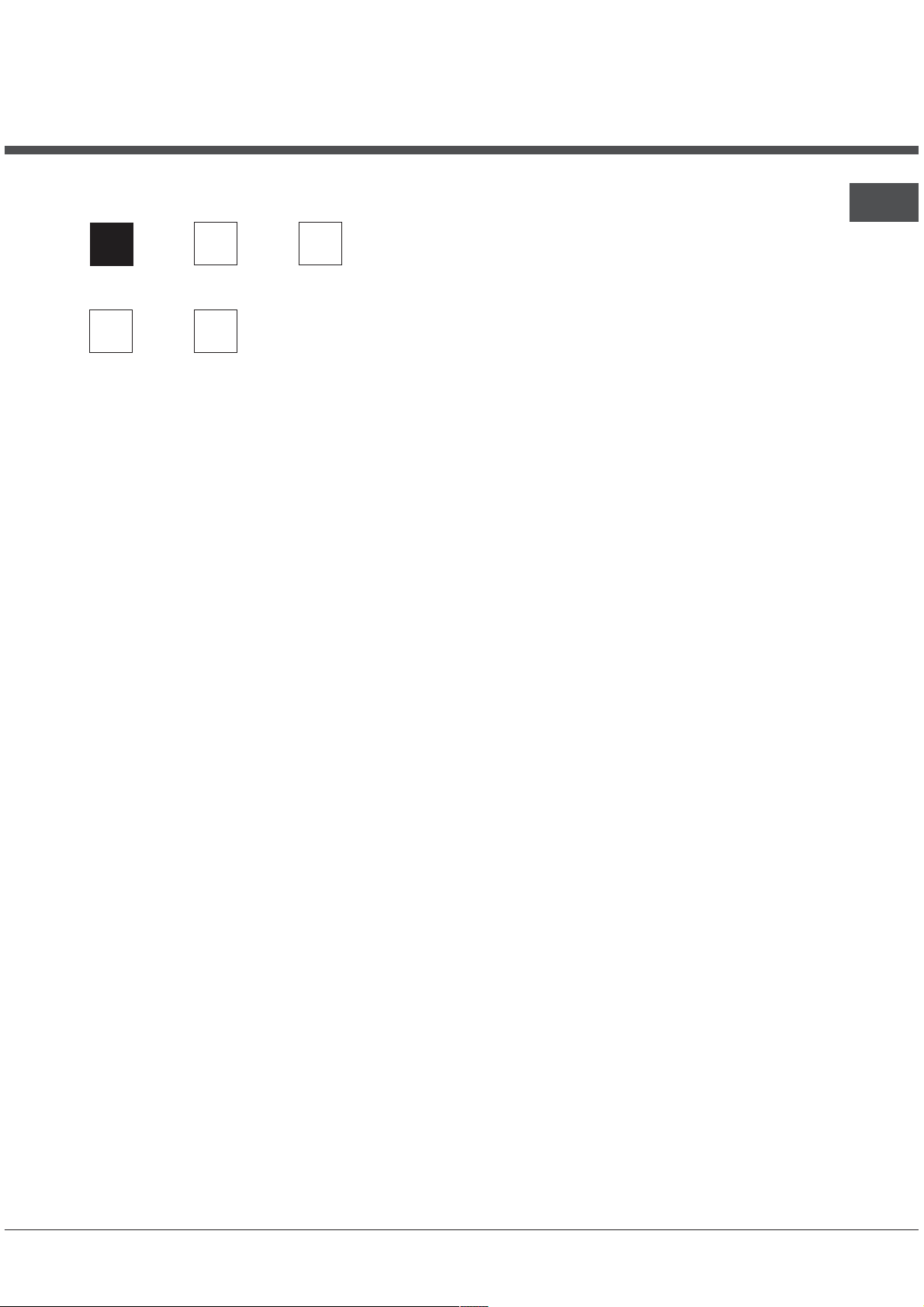
Operating Instructions
Contents
Installation, 2-3
GB
English,1
NO
Norsk, 40
FZ 1031 GP.1 IX NE /HA
DE
Deutsch, 14
SE
Svenska, 53
DK
Dansk, 27
Positioning
Electrical connection
Data plate
Description of the appliance, 4
Overall view
Control panel
Start-up and use, 5
Control panel lock
DEMO mode
Setting the clock and timer
Starting the oven
Cooking modes, 6-9
Manual cooking modes
Automatic cooking modes
Programming the cooking mode
Practical cooking advice
Cooking advice table
OVEN
GB
Precautions and tips, 10
General safety
Disposal
Respecting and conserving the environment
Care and maintenance, 11-12
Switching the appliance off
Cleaning the appliance
Cleaning the oven door
Replacing the light bulb
Assembling the sliding rack kit
Automatic cleaning with the FAST CLEAN function
Assistance, 13
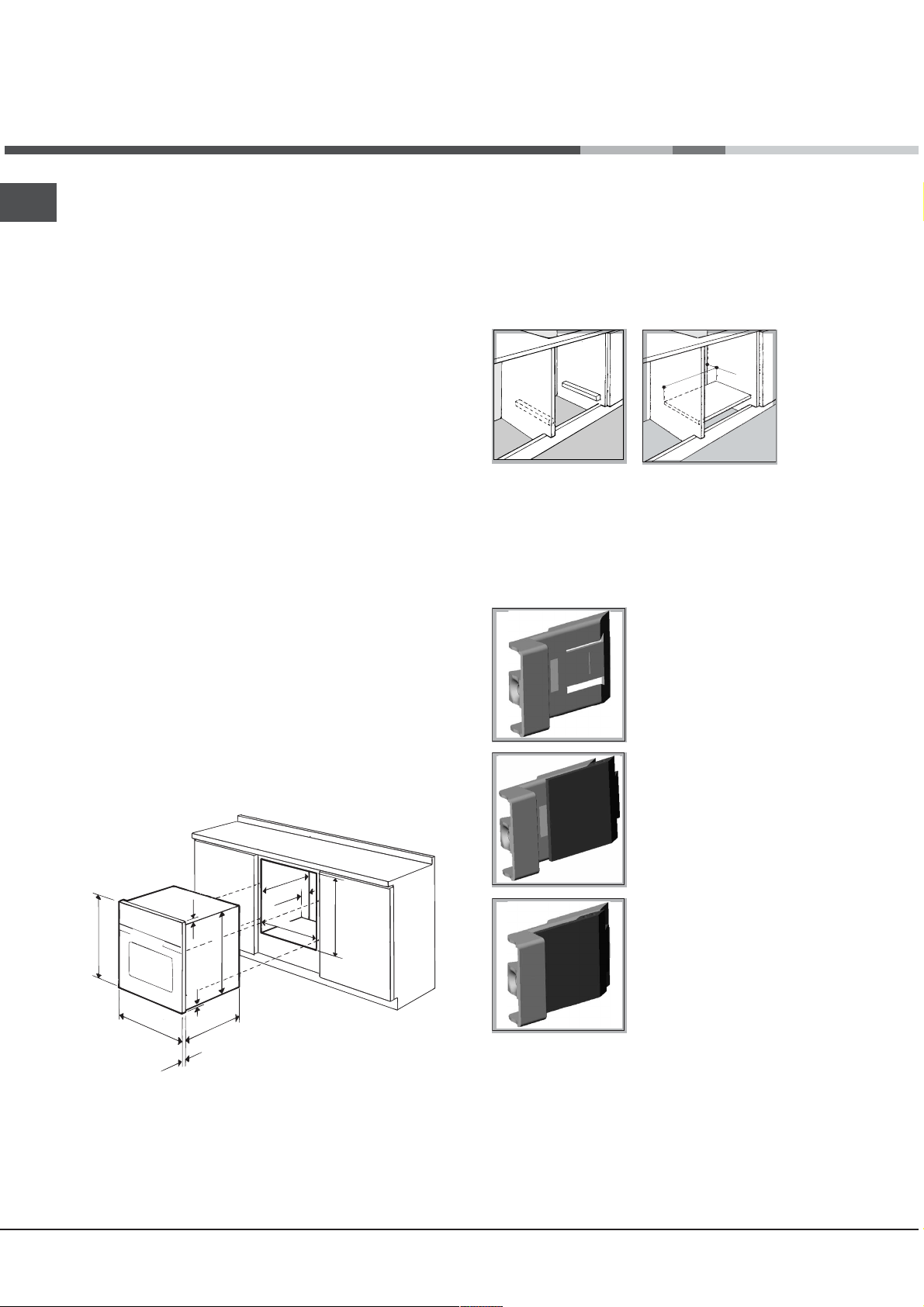
Installation
GB
Before operating your new appliance please read
this instruction booklet carefully. It contains
important information concerning the safe operation,
installation and maintenance of the appliance.
Please keep these operating instructions for future
reference. Pass them on to possible new owners of
the appliance.
Positioning
Keep all packaging materials out of the reach of
children. It may present a choking or suffocation
hazard (see Precautions and tips).
The appliance must be installed by a qualified
professional in accordance with the instructions
provided. Incorrect installation may cause harm to
people and animals or may damage property.
Built-in appliance
Use the appropriate cabinet to ensure that the
appliance functions properly.
The panels adjacent to the oven must be made of
heat-resistant material.
Ventilation
To ensure adequate ventilation is provided, the back
panel of the cabinet must be removed. It is
advisable to install the oven so that it rests on two
strips of wood, or on a completely flat surface with
an opening of at least 45 x 560 mm (see diagrams).
45 mm.
.
m
560 m
Centring and fixing
Position the 4 tabs on the side of the oven so that
they are lined up with the 4 holes on the outer frame.
Adjust the tabs according to the thickness of the
cabinet side panel, as shown below:
20 mm thick: take off the
removable part of the tab (see
diagram).
Cabinets with a veneer exterior must be
assembled with glues which can withstand
temperatures of up to 100°C.
To install the oven under the counter (see
diagram) and in a kitchen unit, the cabinet must
have the following dimensions:
.
in
. m
m
m
47
5
595 mm.
595 mm.
24 m
23 mm.
5 mm.
545 m
.
m
567 mm.
.
m
45 mm.
558 mm.
593 mm.
The appliance must not come into contact with
electrical parts once it has been installed.
The indications for consumption given on the data
plate have been calculated for this type of installation.
18 mm thick: use the first
groove, which has already
been set in the factory (see
diagram).
16 mm thick: use the second
groove (see diagram).
Secure the appliance to the cabinet by opening the
oven door and putting 4 screws into the 4 holes on
the outer frame.
All parts which ensure the safe operation of the
appliance must not be removable without the aid of
a tool.
2
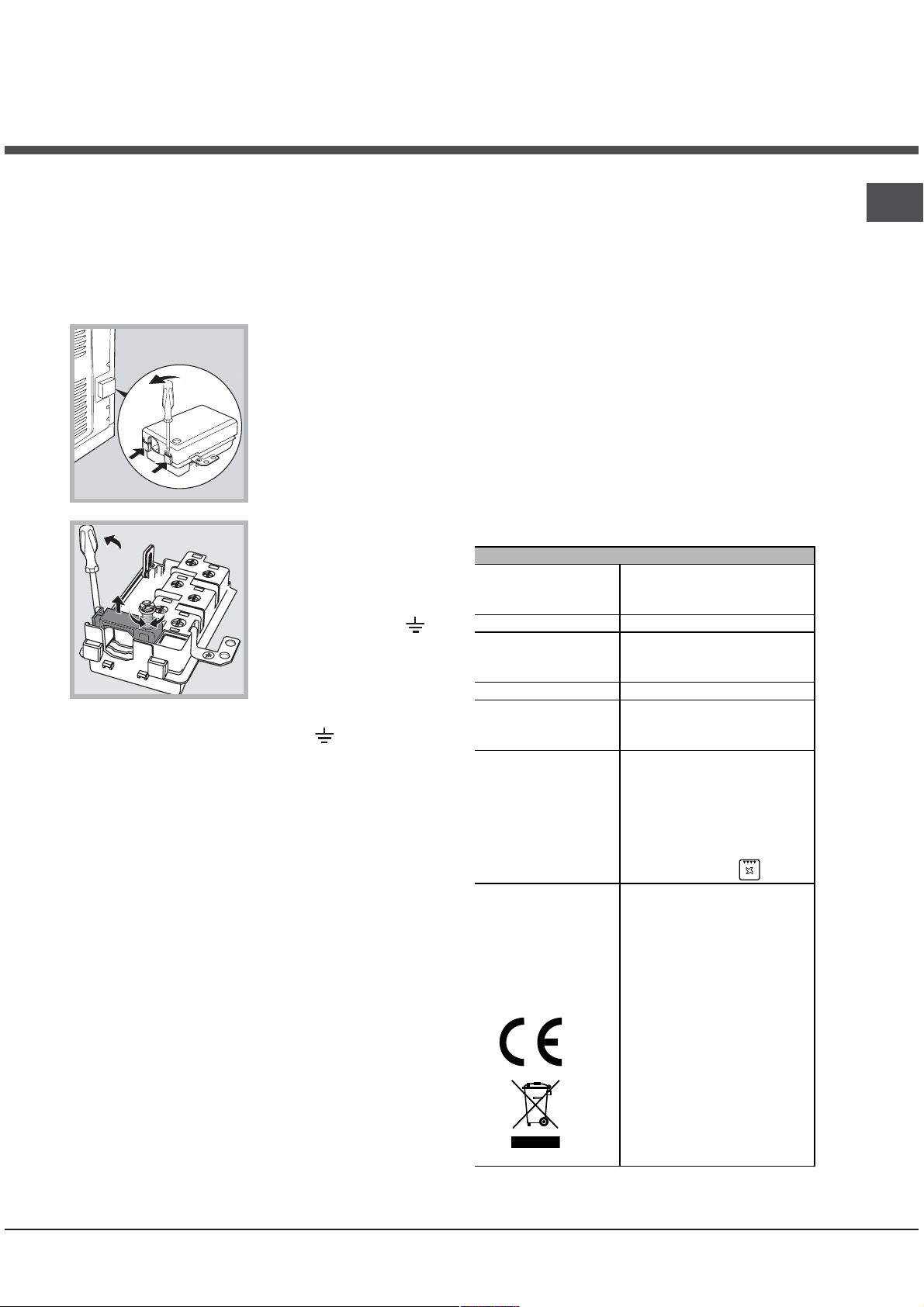
Electrical connection
Ovens equipped with a three-pole power supply
cable are designed to operate with alternating
current at the voltage and frequency indicated on
the data plate located on the appliance (see below).
Fitting the power supply cable
1. Open the terminal
board by inserting a
screwdriver into the
side tabs of the cover.
Use the screwdriver as
a lever by pushing it
down to open the cover
(see diagram).
2. Loosen the cable
clamp screw and
remove it, using a
screwdriver as a lever
(see figure).
3. Remove the wire
contact screws L-N, then fasten the wires
under the screw heads,
respecting the colour
code: Blue (N), Brown
(L) and Yellow-Green
Verde (
Connecting the supply cable to the mains
Install a standardised plug corresponding to the
load indicated on the data plate (see table).
The appliance must be directly connected to the
mains using an omnipolar circuit-breaker with a
minimum contact opening of 3 mm installed between
the appliance and the mains. The circuit-breaker
must be suitable for the charge indicated and must
comply with current electrical regulations (the
earthing wire must not be interrupted by the circuitbreaker). The supply cable must be positioned so
that it does not come into contact with temperatures
higher than 50°C at any point.
The installer must ensure that the correct electrical
connection has been made and that it is fully
compliant with safety regulations.
Before connecting the appliance to the power
supply, make sure that:
The appliance is earthed and the plug is
compliant with the law.
).
The socket can withstand the maximum power of
the appliance, which is indicated on the data
plate (see below).
The voltage is in the range between the values
indicated on the data plate (see below).
The socket is compatible with the plug of the
appliance. If the socket is incompatible with the
plug, ask an authorised technician to replace it.
Do not use extension cords or multiple sockets.
Once the appliance has been installed, the power
supply cable and the electrical socket must be
easily accessible.
The cable must not be bent or compressed.
The cable must be checked regularly and replaced
by authorised technicians only (see Assistance).
The manufacturer declines any liability should
these safety measures not be observed.
TABLE OF CHARACTERISTICS
width 43.5 cm
Dimensions
Volume
Dimensions *
Volume *
Electrical
connections
ENERGY LABEL **
* With glass panel fitted to the inside of the door
** Without removable guide rails
height 32 cm
depth 40 cm
56 l
width 43.5 cm
height 32 cm
depth 41.5 cm
58 l
voltage: 220-240V ~ 50Hz
maximum power absorbed
2800 W
Directive 2002/40/EC on the
label of electric ovens.
Regulation EN 50304
Declared energy
consumption for Forced
convection Class
heating mode: Gratin
This appliance conforms to
the following European
Economic Community
directives: 2006/95/EEC
dated 12/12/06 (Low
Voltage) and subsequent
amendments
2004/108/EEC dated
15/12/04 (Electromagnetic
Compatibility) and
subsequent amendments 93/68/EEC dated 22/07/93
and subsequent
amendments.
2002/96/EEC and
subsequent amendments.
1275/2008 standby/off mode
GB
3
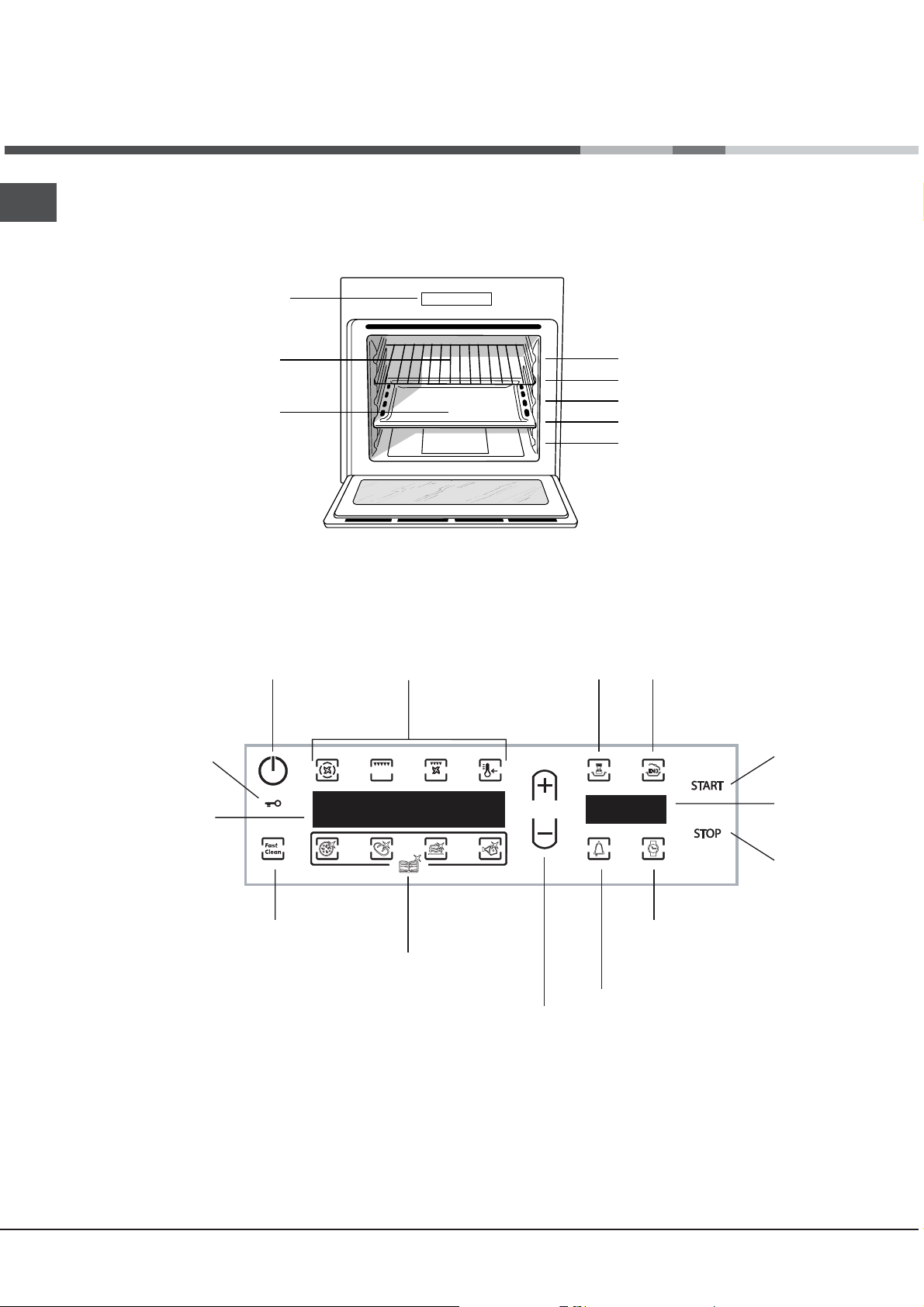
Description
of the appliance
GB
Overall view
Control panel
DRIPPING PAN
Control panel
GRILL
GUIDES for the
sliding racks
position 5
position 4
position 3
position 2
position 1
CONTROL PANEL
DOOR LOCK
indicator
TEMPERATURE
display
FAST CLEAN
POWER
button
selector
MANUAL
COOKING MODE
icons
AUTOMATIC
COOKING
MODE
icons
TIME/TEMPERATURE
ADJUSTMENT
buttons
DURATION
icon
COOKING END TIME
icon
START
TIME
display
STOP
CLOCK
icon
TIMER
icon
4
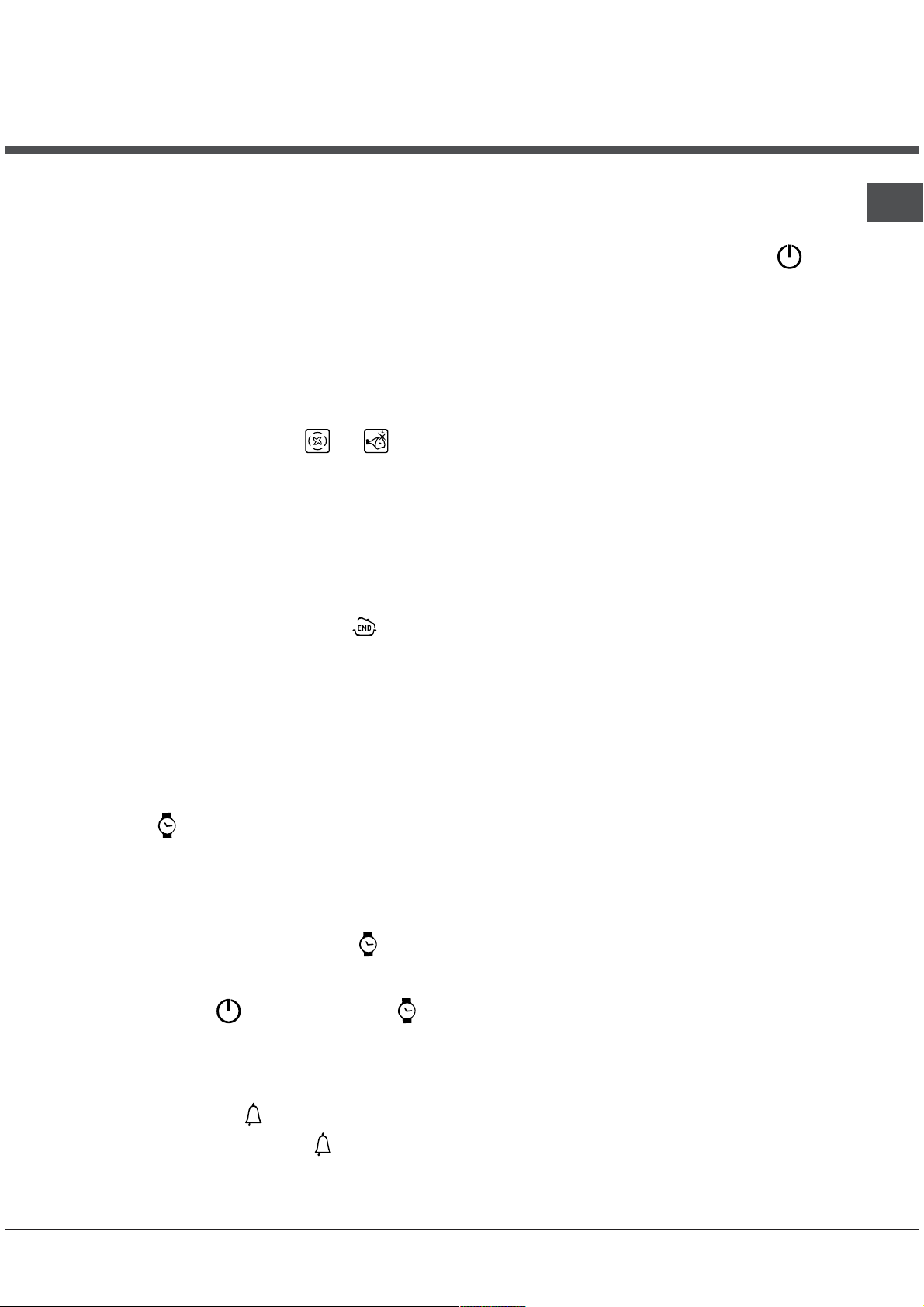
Start-up and use
The first time you use your appliance, heat the empty
oven with its door closed at its maximum temperature
for at least half an hour. Ensure that the room is well
ventilated before switching the oven off and opening
the oven door. The appliance may emit a slightly
unpleasant odour caused by protective substances
used during the manufacturing process burning away.
The Control panel lock and DEMO mode can be
activated/deactivated even when the control panel is
switched off.
Control panel lock
To lock the oven controls, press the and
buttons simultaneously. A buzzer will sound and the
TEMPERATURE display shows "Loc".
Press again to unlock the controls. The "STOP" button
is always active.
Demo mode
The oven can operate in the DEMO mode: all heating
elements are deactivated, and the controls remain
operative.
To activate the DEMO mode, press the "+",
"START" buttons simultaneously. A buzzer will
sound and the TIME display shows "DEMO".
To activate the DEMO mode, press the "+" and
"START" buttons simultaneously. A buzzer will
sound and the "DEMO" message disappears from
the display.
, and
Setting the clock and timer
After connection to the power supply network or after a
blackout, the
display will flash.
To set the time:
1. Press buttons "+" and "-"; press and hold to scroll
the numbers quicker and make setting easier.
2. Once the exact time is reached, wait 10 seconds for
the selection to be memorized, or press the
again to fix the setting.
To make any necessary changes, switch off the control
panel by pressing the
button and follow the steps indicated.
When the set time has elapsed, the timer emits a
buzzer that will automatically stop after 6 seconds or
when any active icon on the control panel is pressed.
To set the timer, press the
button and the digits on the TIME
button
; button, then press the
button and follow the
The timer does not switch the oven on or off.
GB
Starting the oven
1. Switch the control panel on by pressing the
button.
2. Press the button corresponding to the desired
cooking mode. The TEMPERATURE display shows the
temperature of the cooking mode; the TIME display
shows the current time.
3. Press the "START" button to begin cooking.
4. The oven will begin its preheating phase, the current
temperature indicators will light up as the temperature
rises. The temperature may be adjusted by pressing
the "+" and "-" buttons.
5. When preheating is finished, a buzzer will sound
and all current temperature indicators will be turned on:
the food can then be placed in the oven.
6. During cooking it is always possible to:
- adjust the temperature by pressing the "+" and "-"
buttons;
- set the duration of a cooking mode (see Cooking
Modes);
- interrupt cooking by pressing the "STOP" button.
7. In case of a blackout, an automatic system will
reactivate the cooking mode from where it was
interrupted, provided the oven temperature has not
dropped below a certain level. Programmed cooking
modes which have not started will not be restored and
must be reprogrammed.
There is no preheating stage for the BARBECUE
mode.
Never put objects directly on the bottom of the oven;
this will avoid the enamel coating being damaged.
Always place cookware on the rack(s) provided.
Cooling ventilation
In order to cool down the external temperature of the
oven, a cooling fan generates a stream of air which
escapes between the oven control panel and the oven
door. At the beginning of the FAST CLEAN mode, the
cooling fan operates at low speed.
Once the cooking has been completed, the cooling
fan continues to operate until the oven has cooled
down sufficiently.
Oven light
When the oven is not in operation, the lamp can be
switched on at any time by opening the oven door.
procedure used to set the clock. The
switched on indicates that the timer has been
activated.
button
5
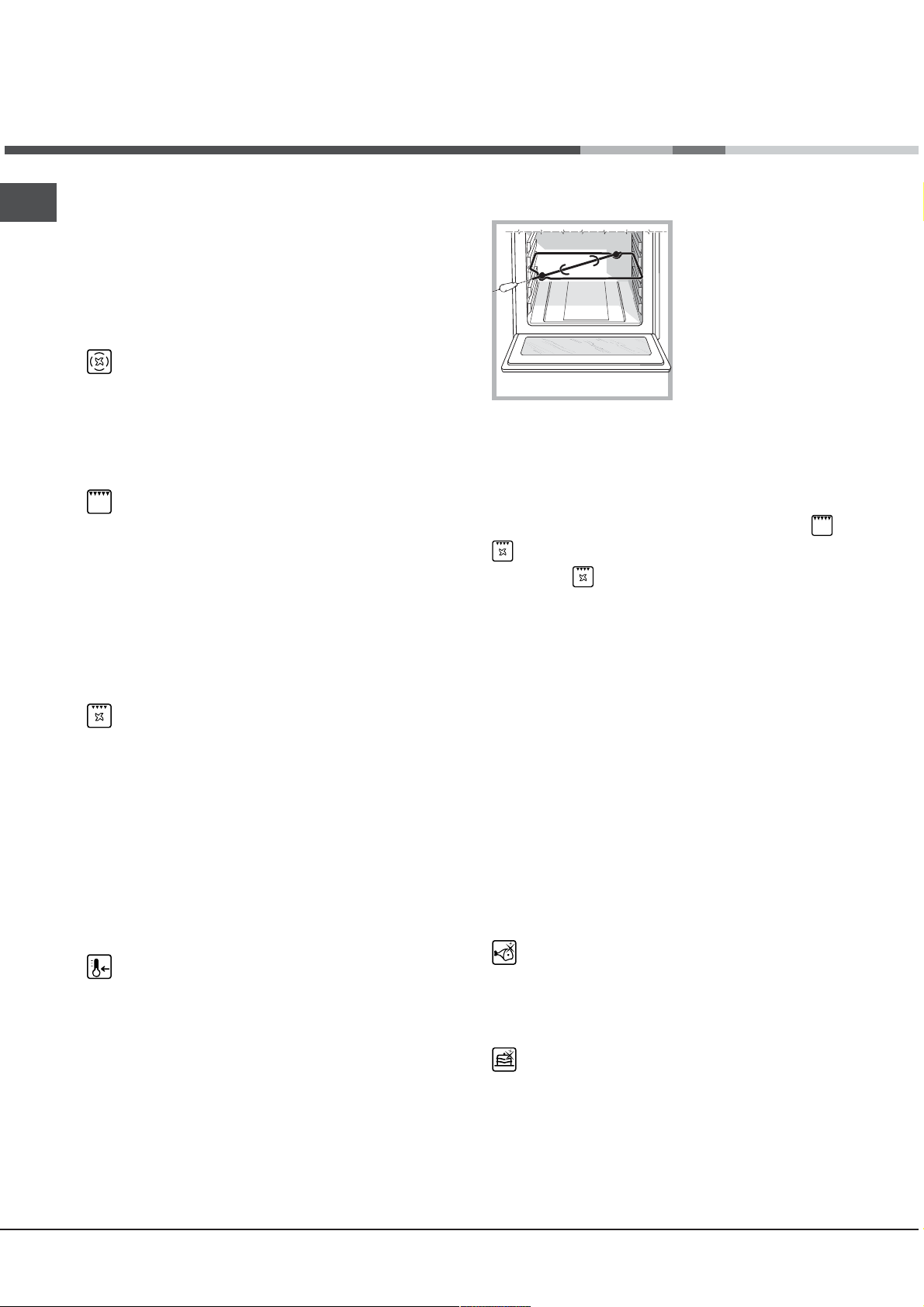
Cooking modes
GB
Manual cooking modes
All cooking modes have a default cooking
temperature which may be adjusted manually
between 40°C and 250°C as desired.
In the BARBECUE mode, the default power level
value is indicated as a percentage (%) and may also
be adjusted manually.
MULTILEVEL mode
All heating elements and the fan are activated. Since
the heat remains constant throughout the oven, the
air cooks and browns food in a uniform manner. A
maximum of two racks may be used at the same
time.
BARBECUE mode
The top heating element and the rotisserie spit
(where present) are activated. By pressing the +
and - buttons on the left hand side of the control
panel, the power levels that may be set will appear
on the TEMPERATURE display; these range
between 5% and 100%. The high and direct
temperature of the grill is recommended for food that
requires high surface temperature. Always cook in
this mode with the oven door closed.
GRATIN mode
The top heating element and the rotisserie spit
(where present) are activated and the fan begins to
operate. During part of the cycle the circular heating
element is also activated. This combination of
features increases the effectiveness of the
unidirectional thermal radiation of the heating
elements through forced circulation of the air
throughout the oven.
This helps prevent food from burning on the surface
and allows the heat to penetrate right into the food.
Always cook in this mode with the oven door closed.
Spit roast *
To operate the
rotisserie spit (see
diagram) proceed as
follows:
1. Place the dripping pan in position 1.
2. Place the rotisserie support in position 3 and
insert the spit into the hole provided on the back
panel of the oven.
3. Start the spit roast function by selecting the
modes.
When the
will stop if the door is opened.
mode is activated, the rotisserie spit
or
Automatic cooking modes
The temperature and cooking duration are pre-set
values, guaranteeing a perfect result every time automatically. These values cannot be adjusted and
use the C.O.P.
system. The cooking cycle stops automatically and
the oven indicates when the dish is cooked. You
may start cooking whether the oven has been
preheated or not.
When the cooking stage has been reached, the
oven buzzer sounds.
Do not open the oven door as this will disrupt the
duration and temperature.
®
(Programmed Optimal Cooking)
LOW TEMPERATURE modes
This type of cooking can be used for proving,
defrosting, preparing yoghurt, heating dishes at the
required speed and slow cooking at low
temperatures. The temperature options are: 40, 65,
90 °C.
* Only on certain models.
6
MEAT mode
Use this function to cook beef, pork and lamb. Place
the meat inside the oven while it is still cold. The
dish may also be placed in a preheated oven.
BAKED CAKES mode
This function is ideal for cooking desserts which are
made using natural yeast, baking powder and
desserts which contain no yeast. Place the dish in
the oven while it is still cold. The dish may also be
placed in a preheated oven.
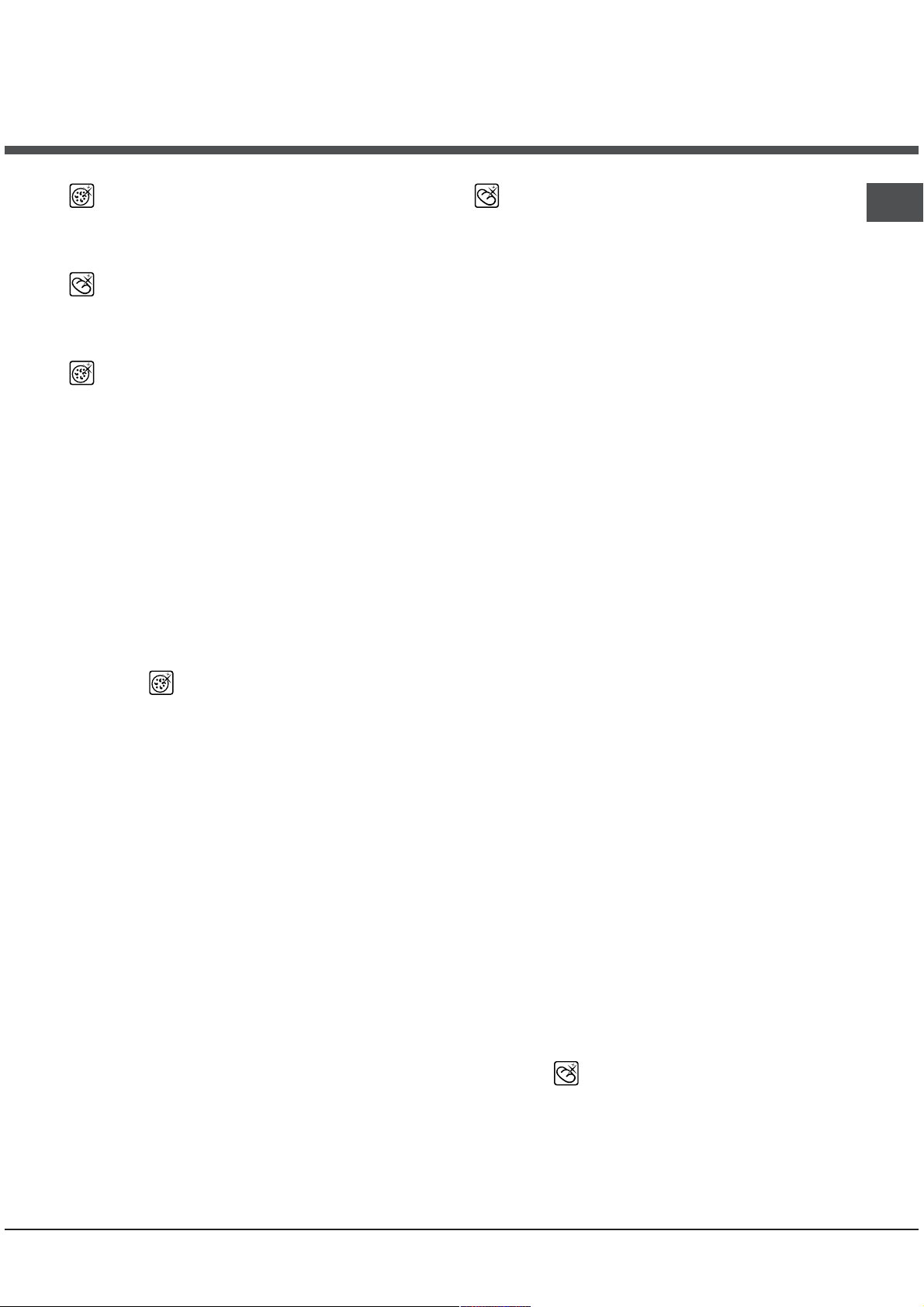
PIZZA mode
Use this function to make pizza. Please see the
following chapter for further details.
BREAD mode
Use this function to make bread. Please see the
following chapter for further details.
PIZZA mode
To obtain the best results, we recommend that you
carefully observe the instructions below:
Follow the recipe.
The weight of the dough should be between 500 g
and 700 g.
Lightly grease the dripping pan.
BREAD mode
To obtain the best results, we recommend that you
carefully observe the instructions below:
Follow the recipe.
Do not exceed the maximum weight of the
dripping pan.
Remember to pour 100 ml of cold water into
the baking tray in po sition 5.
The dough must be left to rise at room
temperature for 1 1 ½ hours (depending on the
room temperature) or until the dough has doubled
in size.
Recipe for BREAD
:
1 Dripping pan holding 1000 g Max, lower level
2 Dripping pans each holding 1000 g Max, medium
and lower levels
GB
Recipe for PIZZA:
1 dripping pan on a low shelf level, hot or cold oven
Recipe for 3 pizzas weighing approximately 550 g:
1000 g flour, 500 ml water, 20 g salt, 20 g sugar,
100 ml olive oil, 20 g fresh yeast (or 2 sachets of
powder yeast)
Leavening at room temperature: 1 hour.
Place inside hot or cold oven.
Start the
PIZZA cooking mode.
Recipe for 1000 g of dough: 600 g flour, 360 g
water, 11g salt, 25 g fresh yeast (or 2 sachets of
powder yeast)
Method:
Mix flour and salt in a large bowl.
Dilute yeast in lukewarm water (approximately 35
degrees).
Make a small well in the mound of flour.
Pour in water and yeast mixture.
Knead dough by stretching and folding it over itself
with the palm of your hand for 10 minutes until it
has a uniform consistency and is not too sticky.
Form the dough into a ball shape, place it in a
large bowl and cover it with transparent plastic
wrap to prevent the surface of the dough from
drying out. Select the manual LOW
TEMPERATURE function on the oven and set the
temperature to 40°C. Place the bowl inside and
leave the dough to rise for approximately 1 hour
(the dough should double in volume).
Cut the dough into equal sized loaves.
Place them in the dripping pan on oven paper.
Cover the loaves with flour.
Make incisions on the loaves.
Remember to pour 100 ml of cold water into
the baking tray in position 5. For cleaning
purposes, we recommend the use of water and
vinegar.
Place the loaves inside the oven while it is still cold.
Start the
BREAD cooking mode.
Once baked, leave the loaves on one of the grill
racks until they have cooled completely.
7
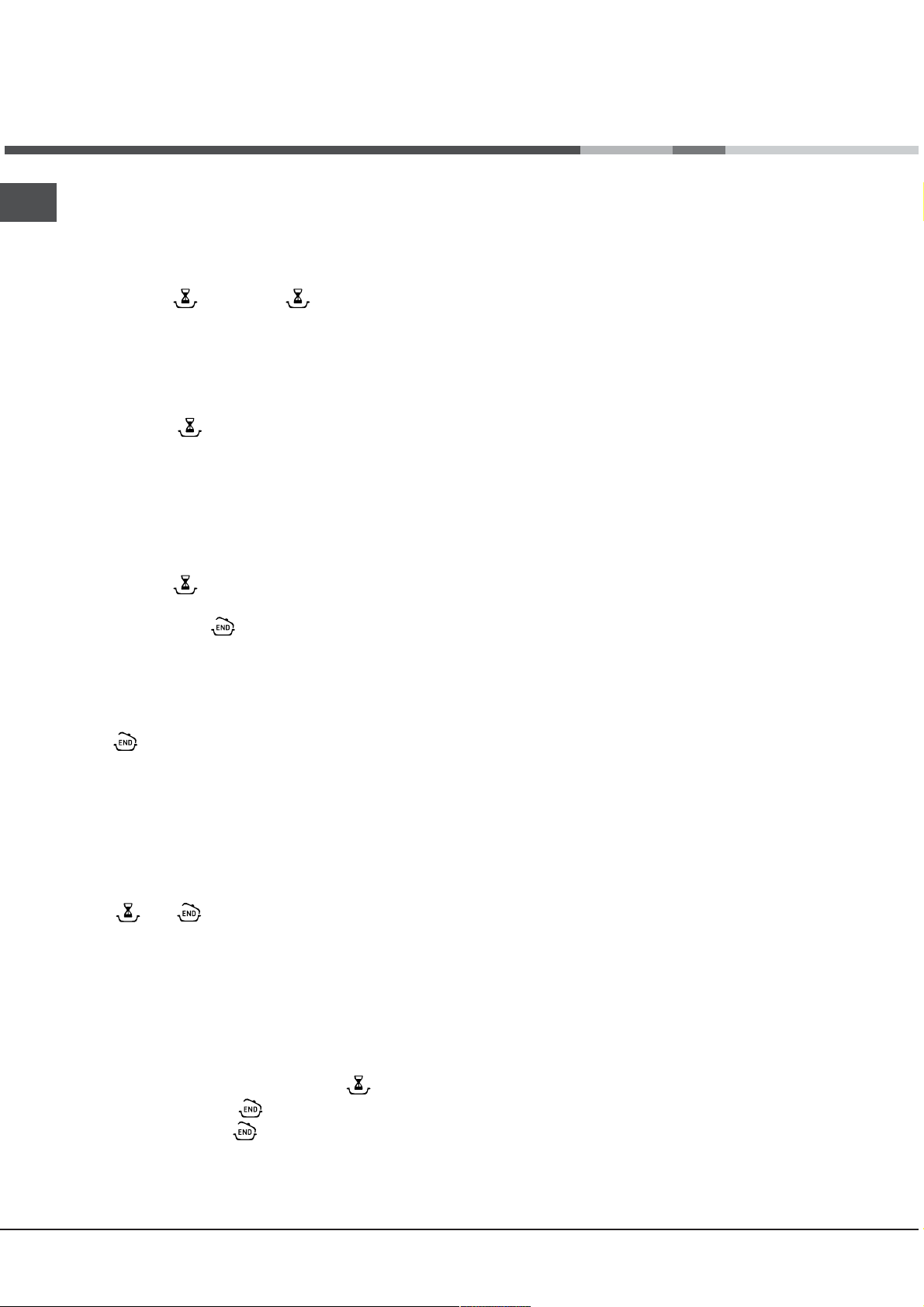
GB
Programming cooking
A cooking mode must be selected before
programming can take place.
Programming the duration
1. Press the ; button; the button and the
numbers on the TIME display will flash.
2. To set the duration, press buttons "+" and "-";
press and hold to scroll the numbers quicker and
make setting easier.
3. Once the desired duration setting is reached, wait
10 seconds for the selection to be memorized, or
press button
4. When the set time has elapsed, END appears on
the TEMPERATURE display and a buzzer sounds.
For example: it is 9:00 a.m. and a time of 1 hour
and 15 minutes is programmed. The programme
will stop automatically at 10:15 a.m.
Programming delayed cooking
1. Press the button and repeat steps 1 to 3 as
described for the duration setting.
2. Then press the
cooking time by pressing buttons "+" and "-"; press
and hold to scroll the numbers quicker and make
setting easier.
3. Once the end of cooking time is reached, wait 10
seconds for the selection to be memorized, or press
the
4. Press the START button to confirm the
programming process.
5. When the selected time has elapsed, END appears
on the TEMPERATURE display and a buzzer sounds.
For example: it is 9:00 a.m. and a time of 1 hour
The and buttons will flash signalling that the
programmed mode has been set. After
programming, in the time before cooking starts, the
TIME display indicates the duration and end of
cooking time alternately.
button again to fix the setting.
and 15 minutes is programmed and the end time
is set to 12:30. The programme will start
automatically at 11:15 a.m.
again to fix the setting.
button and set the end of
Practical cooking advice
Do not place racks in position 1 and 5 during fan-
assisted cooking. This is because excessive direct
heat can burn temperature sensitive foods.
In the BARBECUE and GRATIN cooking modes,
particularly when using the rotisserie spit, place the
dripping pan in position 1 to collect cooking
residues (fat and/or grease).
MULTILEVEL
Use positions 2 and 4, placing the food which
requires more heat on 2.
Place the dripping pan on the bottom and the rack
on top.
BARBECUE
Place the grill rack in position 3 or 4 and place
the food in the centre of the rack.
We recommend that the power level is set to
maximum. The top heating element is regulated
by a thermostat and may not always operate
constantly.
PIZZA
Use a light aluminium pizza pan. Place it on the
rack provided.
For a crispy crust, do not use the dripping pan as
it prevents the crust from forming by extending
the total cooking time.
If the pizza has a lot of toppings, we recommend
adding the mozzarella cheese on top of the pizza
halfway through the cooking process.
To cancel a programming procedure press the
"STOP" button.
When selecting a cooking mode, the button is
activated whereas the
the cooking time, the
delayed cooking can be programmed.
8
button is not. When setting
button is illuminated and
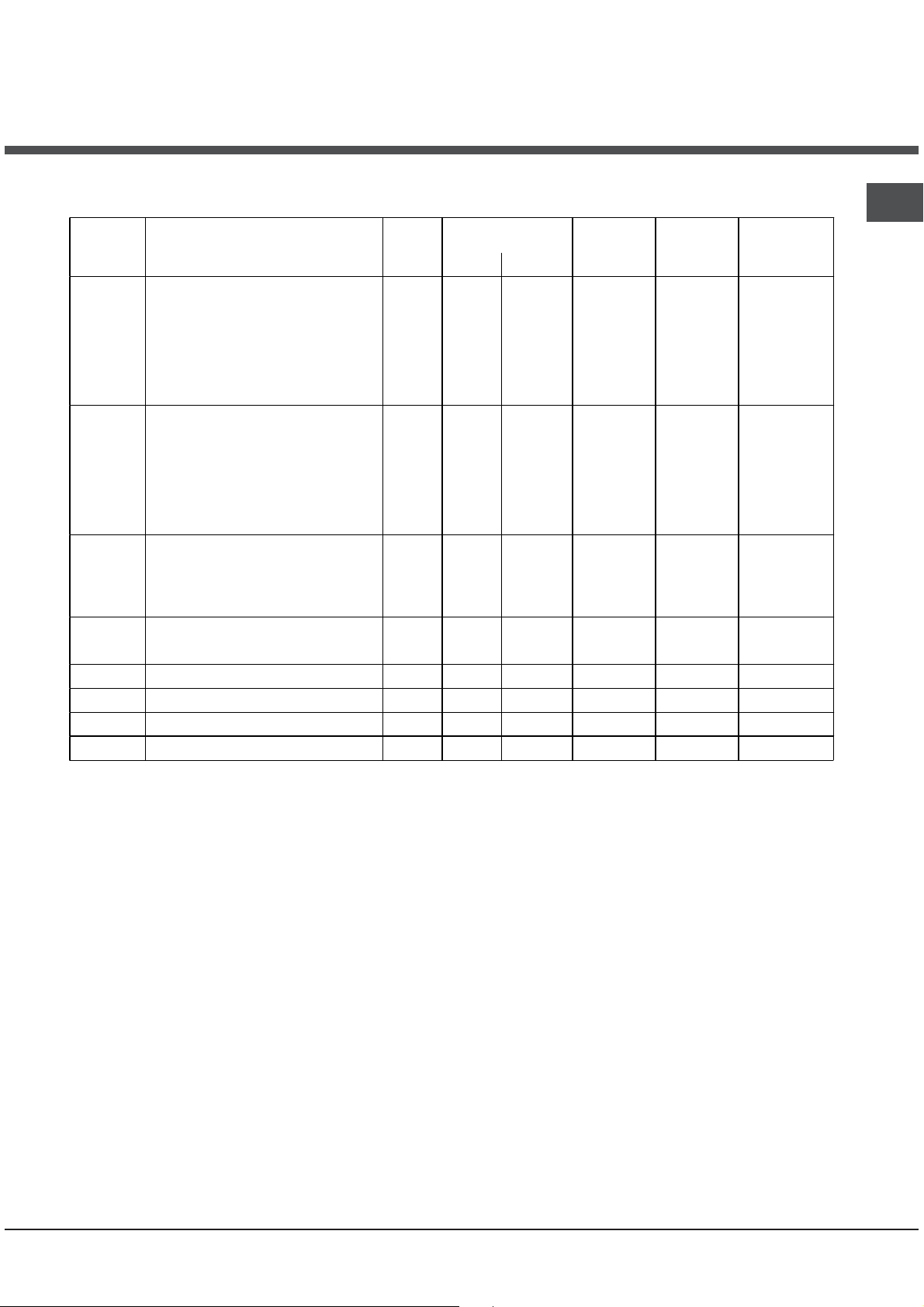
Cooking advice table
Cooking
modes
standard
Multilevel* Pizza on 2 racks
Barbecue* Mackerel
Gratin*
Low
temperature
Automatic
pizza
Automatic
bread
Automatic
baked cakes
Automatic
roast
* The cooking times listed above are intended as guidelines only and may be modi fie d according to personal tastes. Oven preheating times are set as standard and may not be
modi fied manu ally.
Pies on two racks/cakes on 2 racks
Sponge cake on 2 racks (on the dripping pan)
Roast chicken + potatoes
Lamb
Mackerel
Lasagne
Cream puffs on 2 racks
Biscuits on 2 racks
Cheese puffs on 2 racks
Savoury pies
Sole and cuttlefish
Squid and prawn kebabs
Cod fillet
Grilled vegetabl es
Veal steak
Saus ages
Hamburgers
Toasted sandwiches (or toast)
Spit-roast chicken us ing rotisserie spit (where present )
Spit-roast lamb using rotisserie spit (where present )
Grilled chi cken
Cuttlefish
Spit-roast chicken us ing rotisserie spit (where present)
Spit-roast duck using rotisserie spit (where present )
Roast veal or beef
Roast pork
Lamb
Defrosti ng
Proving
Dish heating
Pasteurisation
Pizza (see recipe)
Focaccia (bread dough)
Bread (see recipe)
Cakes made using leavened dough
Roasts
Foods
Weight
(in kg)
1+1
1
1
1
1
0.7
0.7
0.7
0.5
0.8
0.7
4 or 5
4 or 6
1
1
1.5
1
1.5
1.5
1
1
1
2 or 3
1
1
1 2 2 No
1 2 or 3
1 2 or 3
Rack position
guide rails
2 and 4
2 and 4
2 and 4
1 and 2/3
2
1 or 2
2
2 and 4
2 and 4
2 and 4
1 and 3
4
4
4
4
3 or 4
4
4
4
4
-
2
2
-
2
2
2
2 or 3
2 or 3
2 or 3
2
2
sliding guide
rails
1 and 3
1 and 3
1 and 3
1 and 3
1
1
1
1 and 3
1 and 3
1 and 3
1 and 3
3
3
3
3
2 or 3
3
3
3
3
-
-
2
2
-
-
2
2
2
2
2
2
2
2
2
2 No
2 No
Preheati ng Recommended
Yes
Yes
Yes
Yes
Yes
Yes
Yes
Yes
Yes
Yes
Yes
No
No
No
No
No
No
No
No
No
No
No
No
No
No
No
No
No
No
No
No
No
No
No
No
temperature
(°C)
220-230
180
170
200-210
190-200
180
190-200
190
190
210
200
100%
100%
100%
100%
100%
100%
100%
100%
100%
100%
100%
210
200
210
210
210
210
210
-
-
-
-
-
-
- 55
- 35-55
- 60-80
Cooking dura tion
(minutes)
20-25
30-35
20-25
65-75
45-50
30-35
35-40
20-25
10-20
20-25
20-30
15-20
10-15
8-10
10-15
15-20
15-20
15-20
10-12
70-80
70-80
55-60
30-35
70-80
60-70
60-75
70-80
40-45
60-90
23-33
23-33
3-5
GB
-
-
-
9

Precautions and tips
GB
This appliance has been designed and
manufactured in compliance with international safety
standards. The following warnings are provided for
safety reasons and must be read carefully.
General safety
The appliance was designed for domestic use
inside the home and is not intended for
commercial or industrial use.
The appliance must not be installed outdoors, even
in covered areas. It is extremely dangerous to
leave the appliance exposed to rain and storms.
When moving or positioning the appliance, always
use the handles provided on the sides of the oven.
Do not touch the appliance with bare feet or with
wet or damp hands and feet.
The appliance must be used by adults only for the
preparation of food, in accordance with the
instructions provided in this booklet.
Do not touch the heating elements and parts of
the oven door when the appliance is in use;
these parts become ex
children well away from the appliance.
Ensure that the power supply cables of other
electrical appliances do not come into contact
with the hot parts of the oven.
The openings used for the ventilation and
dispersion of heat must never be covered.
Always grip the oven door handle in the centre:
the ends may be hot.
Always use oven gloves when placing cookware
in the oven or when removing it.
Do not use aluminium foil to line the bottom of the
oven.
Do not place flammable materials in the oven: If
the appliance is switched on accidentally, it could
catch fire.
When unplugging the appliance, always pull the plug
from the mains socket; do not pull on the cable.
Never perform any cleaning or maintenance work
without having disconnected the appliance from
the electricity mains.
If the appliance breaks down, under no
circumstances should you attempt to perform the
repairs yourself. Repairs carried out by
inexperienced persons may cause injury or further
malfunctioning of the appliance. Contact a Service
Centre (see Assistance).
Do not rest heavy objects on the open oven door.
The appliance should not be operated by people
(including children) with reduced physical,
sensory or mental capacities, by inexperienced
individuals or by anyone who is not familiar with
the product. These individuals should, at the very
least, be supervised by someone who assumes
tremely hot. Keep
responsibility for their safety or receive
preliminary instructions relating to the operation of
the appliance.
Do not let children play with the appliance.
Disposal
When disposing of packaging material: observe
local legislation so that the packaging may be
reused.
The European Directive 2002/96/EC relating to
Waste Electrical and Electronic Equipment
(WEEE) states that household appliances should
not be disposed of using the normal solid urban
waste cycle. Exhausted appliances should be
collected separately in order to optimise the cost
of re-using and recycling the materials inside the
machine, while preventing potential damage to
the atmosphere and to public health. The
crossed-out dustbin is marked on all products to
remind the owner of their obligations regarding
separated waste collection.
For further information relating to the correct
disposal of exhausted household appliances,
owners may contact the public service provided
or their local dealer.
Respecting and conserving the
environment
You can help to reduce the peak load of the
electricity supply network companies by using the
oven in the hours between late afternoon and the
early hours of the morning. The cooking mode
programming options, the delayed cooking
mode (see Cooking modes) and delayed
automatic cleaning mode (see Care and
Maintenance) in particular, enable the user to
organise their time efficiently.
Always keep the oven door closed when using the
BARBECUE and GRATIN modes: This will achieve
improved results while saving energy
(approximately 10%).
Check the door seals regularly and wipe them
clean to ensure they are free of debris so that
they adhere properly to the door, thus avoiding
heat dispersion.
This product complies with the requirements of the
latest European Directive on the limitation of power
consumption of the standby mode. If no operations
are carried out for a period of 2 minutes, the
appliance automatically switches to the Clock
button. The standby mode is visualised by the low
luminosity "Watch Icon". As soon as interaction with
the machine resumes, the system's operating mode
is restored.
10
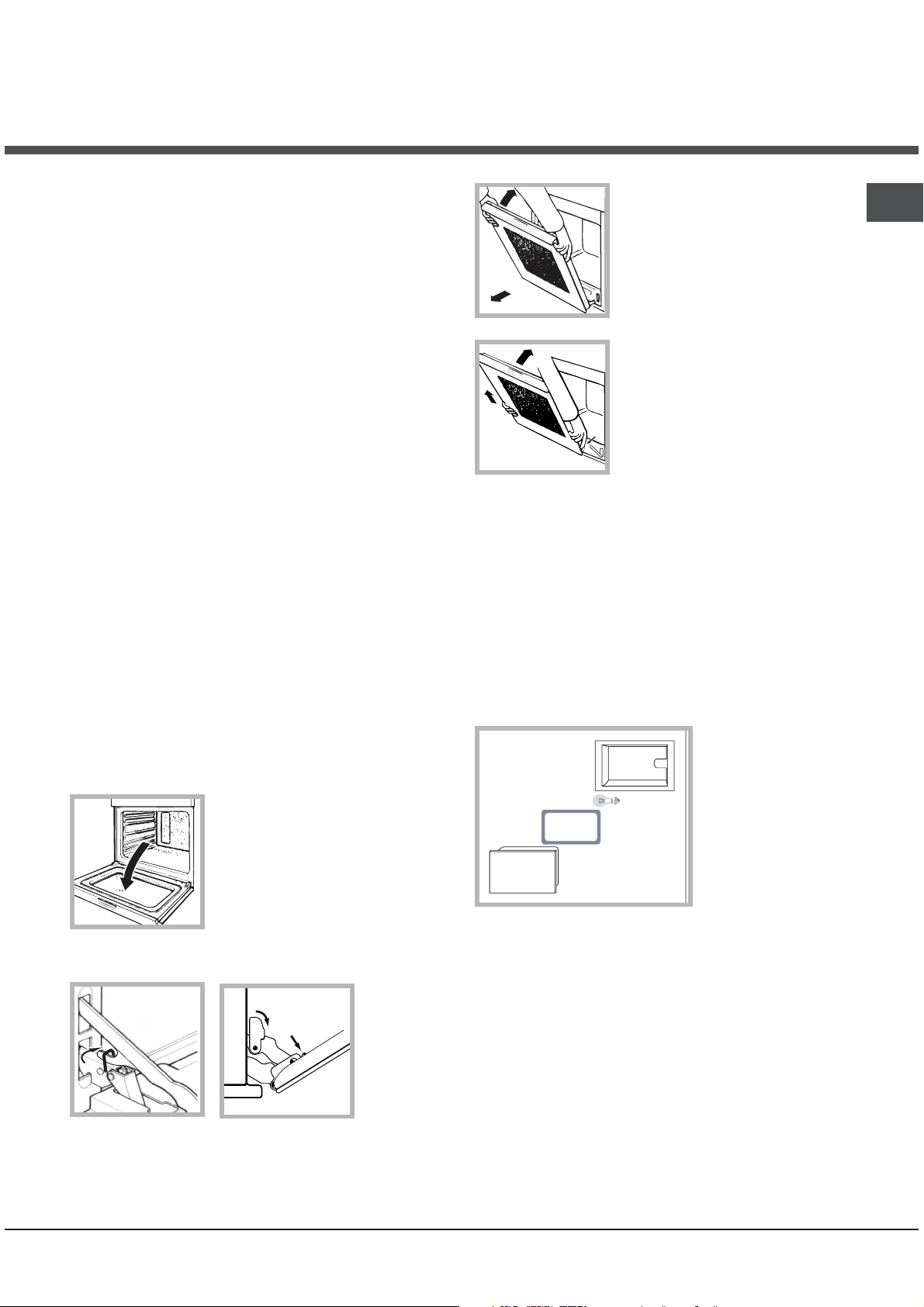
Glass door
Seal
Lamp
Oven
compartment
Care and maintenance
Switching the appliance off
Disconnect your appliance from the electricity supply
before carrying out any work on it.
Cleaning the appliance
The stainless-steel or enamel-coated external parts
and the rubber seals may be cleaned using a
sponge that has been soaked in lukewarm water
and neutral soap. Use specialised products for the
removal of stubborn stains. After cleaning, rinse and
dry thoroughly. Do not use abrasive powders or
corrosive substances.
The inside of the oven should ideally be cleaned
after each use, while it is still lukewarm. Use hot
water and detergent, then rinse well and dry with a
soft cloth. Do not use abrasive products.
All accessories can be washed like everyday
crockery, and are even dishwasher safe.
We recommend that detergents are not sprayed
directly onto the control panel, but that a sponge
is used instead.
Never use steam cleaners or pressure cleaners on
the appliance.
Cleaning the oven door
Clean the glass part of the oven door using a sponge
and a non-abrasive cleaning product, then dry
thoroughly with a soft cloth. Do not use rough abrasive
material or sharp metal scrapers as these could
scratch the surface and cause the glass to crack.
For more thorough cleaning purposes, the oven door
may be removed:
1. Open the oven door fully
(see diagram).
3. Grip the door on the two
external sides and close it
approximately half way. Pull the
door towards you, lifting it out
of its slot (see diagram).
3. (With glass panel fitted to
the inside of the door) Grip the
door on the two external sides
and close it approximately half
way. Unlock the door by
F
pressing on the clamps F, then
pull the door towards you lifting
it out of its seat (see diagram).
To replace the door, reverse this sequence.
Inspecting the seals
Check the door seals around the oven regularly. If the
seals are damaged, please contact your nearest Aftersales Service Centre (see Assistance). We recommend
that the oven is not used until the seals have been
replaced.
Replacing the light bulb
To replace the
oven light bulb:
GB
2. Lift up and turn the small levers located on the two
hinges (see diagram).
F
With glass panel fitted to
the inside of the door
1. Remove the glass cover using a screwdriver.
2. Remove the light bulb and replace it with a similar
one: Wattage 15 W, cap E 14.
Replace the glass cover, making sure the seal is
positioned correctly (see diagram).
11
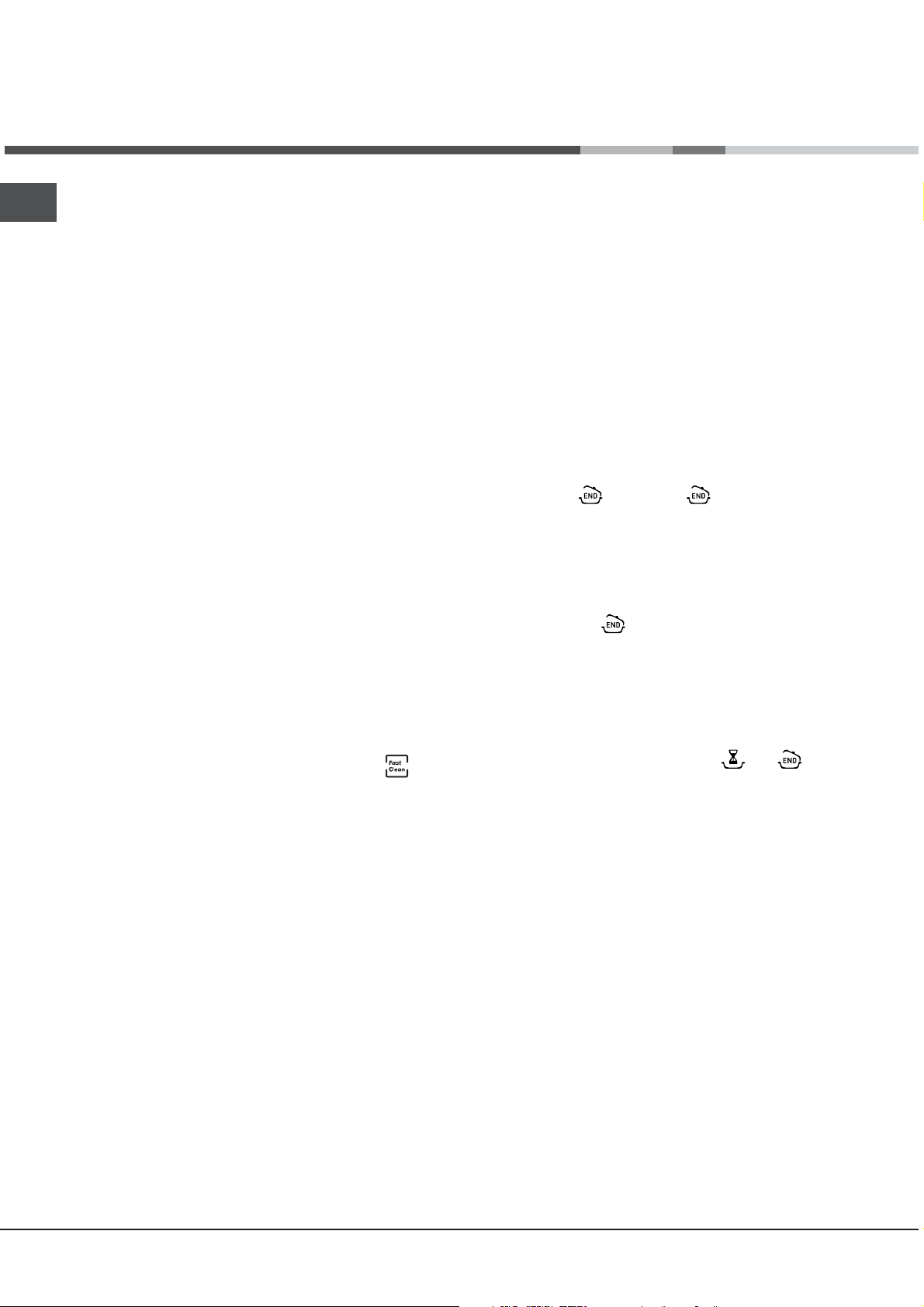
GB
Automatic cleaning with the FAST CLEAN
function
With the FAST CLEAN mode, the internal temperature
of the oven reaches 500°C. The pyrolytic cycle is
activated and burns away food and grime residues.
Dirt is literally incinerated.
Keep children away from the appliance during the
automatic cleaning cycle as surfaces may become
very hot. Particles may ignite inside the oven due to
the spontaneous combustion process. There is no
cause for concern: this process is both normal and
hazard-free.
Safety devices
The door is locked automatically as soon as the
temperature exceeds a certain value.
Should a malfunction occur, the heating elements
will switch off.
Once the oven door has been locked, you cannot
change the duration and end time settings.
Programming is possible only after selecting the
FAST CLEAN mode.
Before initiating the FAST CLEAN mode:
Remove large or coarse food residues from inside of
the oven using a damp sponge. Do not use
detergents.
Remove all accessories.
Do not place tea towels or pot holders over the oven
handle.
If the oven is too hot, the pyrolytic cycle may not
start. Wait for the oven to cool down.
The programme may only be started once the oven
door has been closed.
To activate the Fast Clean mode, press the
button; the TIME display will show the default
duration of 1h30 (normal cycle) while the
TEMPERATURE display will indicate "nor"; pressing
the "+" button activates the intensive cycle "int",
which lasts 2h; the "-" button activates the economy
cycle "eco", lasting 1h.
Programming delayed automatic cleaning
1. Press the button; the button and the
numbers on the TIME display will flash.
2. To set the duration, press buttons "+" and "-";
press and hold to scroll the numbers quicker and
make setting easier.
3. Once the desired end of cooking time is reached,
wait 10 seconds for the selection to be memorized,
or press button
4. When the selected time has elapsed, END appears
on the TEMPERATURE display and a buzzer sounds.
For example: it is 9:00 a.m. and the Economy (ECO)
FAST CLEAN mode level has been selected: default
set time 1 hour. 12:30 is selected as the end time.
The programme will start automatically at 11:30 a.m.
Programming has been set when the
After programming, in the time before the Fast
flash.
Clean mode starts, the TIME display indicates the
duration and end of the Fast Clean mode alternately.
To cancel a programming procedure press the STOP
button.
Once the automatic cleaning cycle is over
again to fix the setting.
and buttons
12
You will have to wait until the temperature inside the
oven has cooled down sufficiently before you can open
the oven door. You will notice some white dust
deposits on the bottom and the sides of your oven;
remove these deposits with a damp sponge once the
oven has cooled down completely. Alternatively, you
can make use of the already heated oven, in which
case it is not necessary to remove the deposits, they
are completely harmless and will not affect your food in
any way.

Assistance
Warning:
The appliance is fitted with an automatic diagnostic system which detects any malfunctions. Malfunctions are
displayed by messages of the following type: ER followed by numbers.
Call for technical assistance should a malfunction occur.
Before calling for Assistan ce:
Check whether you can fix the problem yourself.
Restart the programme to check whether the malfunction has disappeared.
If it has not, contact the Authorised Technical Assistance Service.
Never use the services of an unauthorised technician.
Please have the following information to hand:
The message displayed on the TEMPERATURE display.
The appliance model (Mod.).
The serial number (S/N).
The latter two pieces of information can be found on the data plate located on the appliance.
GB
13

DE
Bedienungsanleitung
Inhaltsverzeichnis
Installation, 15-16
GB
English,1
NO
Norsk, 40
FZ 1031 GP.1 IX NE /HA
DE
Deutsch, 14
SE
Svenska, 53
DK
Dansk, 27
Aufstellung
Elektroanschluss
Typenschild
Beschreibung des Gerätes, 17
Geräteansicht
Bedienfeld
Inbetriebsetzung und Gebrauch, 18
Sperre der Schaltelemente
DEMO-Modus
Einstellung von Uhr und Kurzzeitwecker
Inbetriebsetzung des Backofens
Programme, 19-22
Manuelle Garprogramme
Automatik-Garprogramme
Garzeit-Programmierung
Praktische Back-/Brathinweise
Back-/Brattabelle
BACKOFEN
Vorsichtsmaßregeln und Hinweise, 23
Allgemeine Sicherheit
Entsorgung
Energie sparen und Umwelt schonen
Reinigung und Pflege, 24-27
Abschalten Ihres Gerätes vom Stromnetz
Reinigung Ihres Gerätes
Reinigung der Backofentür
Lampenaustausch
Montage des Gleitschienen-Bausatzes
Automatische Reinigung FAST CLEAN
Kundendienst,
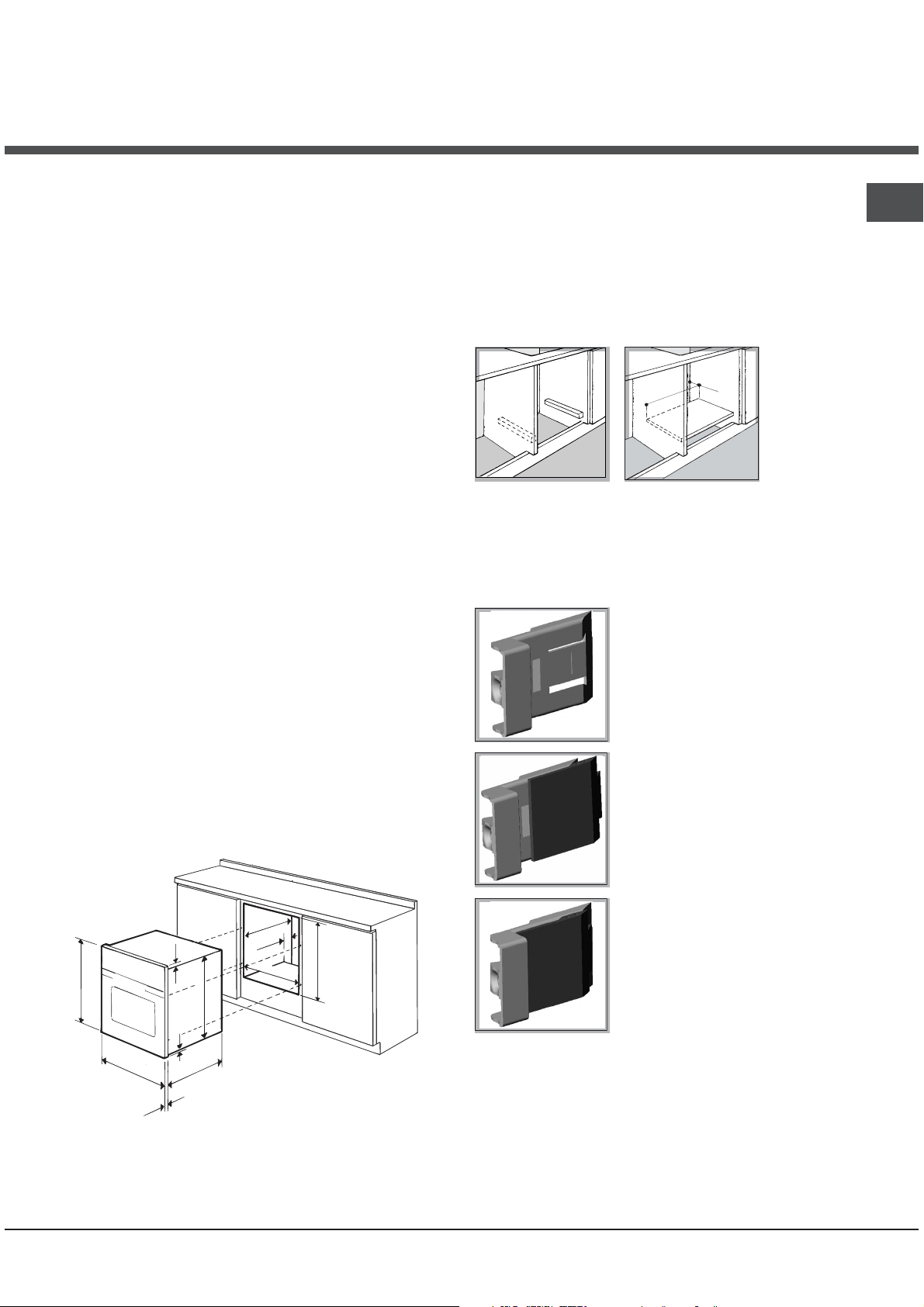
Installation
Bewahren Sie diese Bedienungsanleitung bitte sorgfältig
auf, damit Sie sie jederzeit zu Rate ziehen können. Sorgen
Sie dafür, dass sie im Falle eines Verkaufs, eines Umzugs
oder einer Übergabe an einen anderen Benutzer das Gerät
stets begleitet, damit auch der Nachbesitzer die
Möglichkeit hat, darin nachschlagen zu können.
Lesen Sie bitte die nachfolgenden Hinweise aufmerksam
durch. sie liefern wichtige Informationen hinsichtlich der
Installation, des Gebrauchs und der Sicherheit.
Aufstellung
Verpackungsmaterial ist kein Spielzeug für Kinder.
Es ist entsprechend den Vorschriften zur getrennten
Müllsammlung zu entsorgen (siehe
Vorsichtsmaßregeln und Hinweise).
Die Installation ist gemäß den vorliegenden
Anweisungen und von Fachpersonal durchzuführen.
Jede unsachgemäße Installation kann Menschen
und Tiere gefährden oder Sachschaden verursachen.
Einbau
Um eine einwandfreie Betriebsweise des Gerätes zu
gewährleisten, muss der Umbauschrank folgende
Eigenschaften aufweisen:
Die an den Backofen angrenzenden
Schrankwände müssen aus hitzebeständigem
Material gefertigt sein.
Belüftung
Um eine einwandfreie Belüftung zu gewährleisten,
muss die Rückwand des Schrankumbaus
abgenommen werden. Der Backofen sollte möglichst
so installiert werden, dass er auf zwei Holzleisten
oder aber auf einer durchgehenden Fläche aufliegt,
die über einen Ausschnitt von mindestens 45 x 560
mm verfügt (siehe Abbildungen).
45 mm.
.
m
560 m
Zentrierung und Befestigung
Bringen Sie die 4 seitlich am Backofen befindlichen
Klampen mit den 4 Löchern des Rahmens in
Übereinstimmung. Achten Sie dabei darauf, dass
bei einer Stärke der Umbauschrankwand von:
20 mm: der bewegliche Teil
der Klampe abgenommen
wird (siehe Abbildung);
DE
Bei Möbeln aus Furnierholz muss der verwendete
Leim einer Temperatur von 100°C standhalten.
Für den Einbau des Backofens in einen
Unterschrank (siehe Abbildung) oder in einen
Hochschrank, muss das entsprechende Möbel
über folgende Abmessungen verfügen:
in.
. m
m
547 m
567 mm.
.
m
45 mm.
558 mm.
593 mm.
23 mm.
595 mm.
5 mm.
595 mm.
545 m
.
m
Nach dem Einbau des Gerätes muss eine
24 m
Berührung mit den Elektroteilen ausgeschlossen sein.
Die auf dem Typenschild enthaltenen Verbrauchsangaben
wurden bei dieser Art der Installation ermittelt.
18 mm: die erste, werkseitig
bereits angebrachte Rille
genutzt wird (siehe
Abbildung);
16 mm: die zweite Rille
genutzt wird (siehe
Abbildung).
Befestigung des Gerätes am Möbel: Öffnen Sie die
Backofentür und schrauben Sie die 4 Holzschrauben in
die 4 im Backofenrahmen vorgesehenen Löcher ein.
Alle zum Schutz dienenden Teile müssen so
befestigt werden, dass ein Entfernen derselben ohne
Zuhilfenahme eines Werkzeugs nicht möglich ist.
15
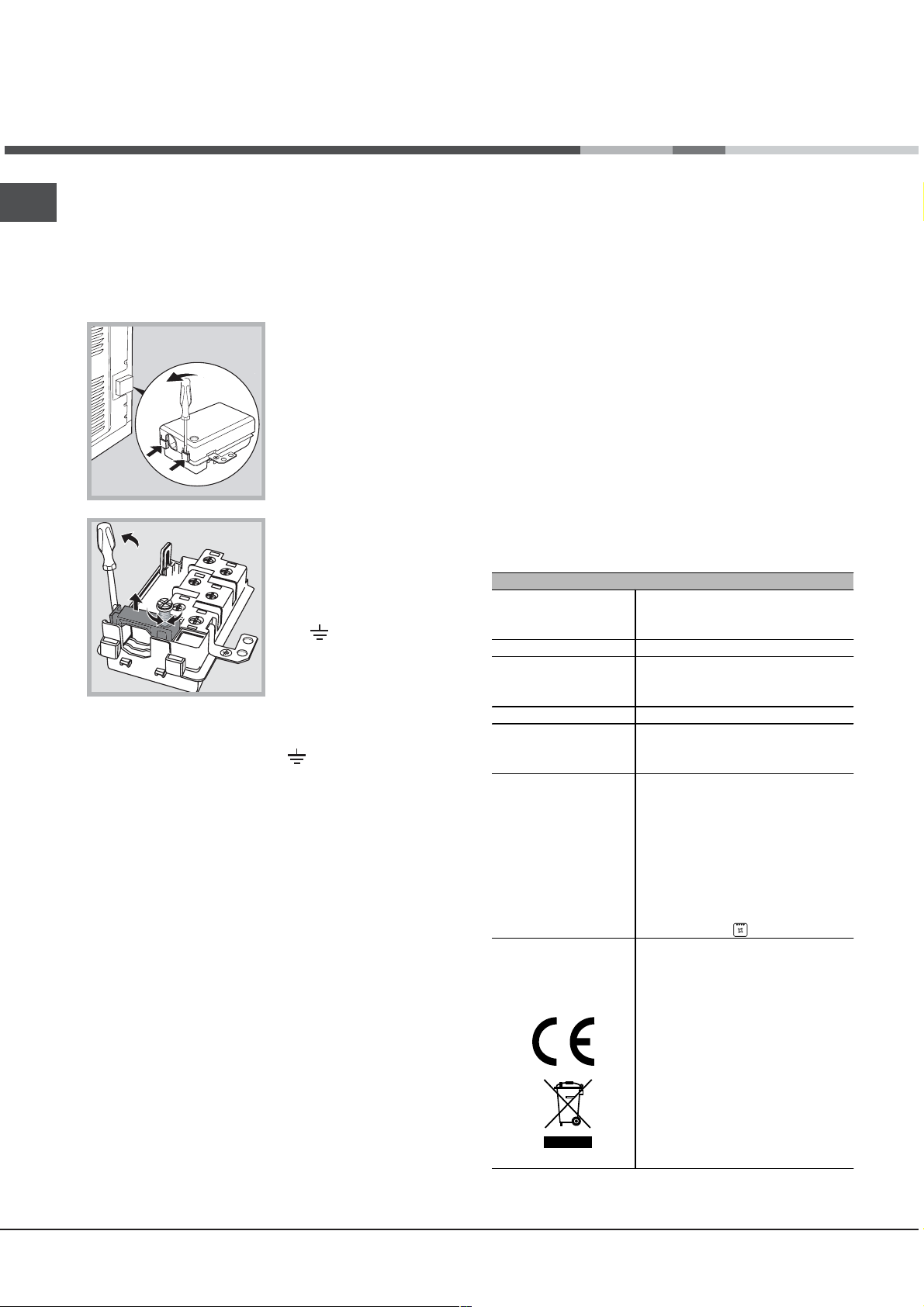
DE
Elektroanschluss
Die mit einem Dreileiterkabel ausgerüsteten Backöfen
sind für den Betrieb mit Wechselstrom bei der auf dem
Typenschild (befindlich auf dem Gerät) angegebenen
Spannung und Frequenz ausgelegt (siehe unten).
die Netzsteckdose für die auf dem Typenschild
angegebene maximale Leistungsaufnahme des
Gerätes ausgelegt ist (siehe unten);
die Versorgungsspannung im Bereich der auf dem
Typenschild angegebenen Werte liegt (siehe unten);
Anschluss des Netzkabels
1. Öffnen Sie das
Klemmengehäuse, indem
Sie unter Zuhilfenahme
eines Schraubenziehers
die seitlichen Zungen des
Klemmengehäusedeckels
anheben. Ziehen Sie den
Deckel ab (siehe
Abbildung).
2. Schrauben Sie die
Schraube der
Kabelklemme aus und
drücken Sie sie durch
Einwirken auf den
Schraubenzieher heraus.
3. Schrauben Sie die
Schrauben der Kontakte
L-N-
aus und
befestigen Sie die Drähte
dann unter Beachtung
der entsprechenden
Farben unter den
Schraubenköpfen: Blau
(N), Braun (L), Gelb/Grün
(
).
Anschluss des Versorgungskabels an das Stromnetz
Versehen Sie das Kabel mit einem Normstecker für die auf
dem Typenschild angegebene Belastung (siehe
nebenstehende Tabelle).
Wird das Gerät direkt an das Stromnetz angeschlossen,
ist zwischen Stromnetz und Gerät ein allpoliger, der Last
und den einschlägigen Vorschriften entsprechender
Schalter mit einer Mindestöffnung der Kontakte von 3 mm
zwischenzuschalten. (Der Erdleiter darf vom Schalter nicht
unterbrochen werden.) Das Versorgungskabel muss so
verlegt werden, dass es an keiner Stelle einer Temperatur
ausgesetzt wird, die 50°C über der Raumtemperatur liegt.
Der Installateur ist für den ordnungsgemäßen
elektrischen Anschluss sowie die Einhaltung der
Sicherheitsvorschriften verantwortlich.
Vor dem Anschluss stellen Sie bitte sicher, dass:
die Netzsteckdose geerdet ist und den
gesetzlichen Bestimmungen entspricht;
die Netzsteckdose mit dem Netzstecker kompatibel ist.
Sollte dies nicht der Fall sein, wechseln Sie bitte die
Netzsteckdose oder den Netzstecker aus; verwenden
Sie keine Verlängerungen und Mehrfachsteckdosen.
Netzkabel und Steckdose müssen bei installiertem
Gerät leicht zugänglich sein.
Das Netzkabel darf nicht gebogen oder
eingeklemmt werden.
Das Kabel muss regelmäßig kontrolliert werden
und darf nur durch autorisiertes Fachpersonal
ausgetauscht werden (siehe Kundendienst).
Der Herstell
er lehnt jede Verantwortung ab, falls
diese Vorschriften nicht eingehalten werden sollten.
TYPENSCHILD
Breite 43,5 cm
Abmessungen
Nutzvolumen
Abmessungen *
Nutzvolumen *
Elektrischer
Anschluss
ENERGY LABEL**
* Mit Vollglasinnentür
** Ohne ausziehbare Gleitschienen
Höhe 32 cm
Tiefe 40 cm
Liter 56
Breite 43,5 cm
Höhe 32 cm
Tiefe 41,5 cm
Liter 58
Spannung 220-240V ~ 50Hz
maximale Leistungsaufnahme
2800W
Richtlinie 2002/40/EG über die
Etikettierung von
Elektrobacköfen.
Norm EN 50304
Deklarierte
Energieverbrauchsklasse
Erzwungene Konvektion -
Heizfunktion: Überbacken.
Dieses Gerät entspricht den
folgenden EG-Richtlinien:
2006/95/EWG vom 12/12/06
(Niederspannung) und
nachfolgenden Änderungen
2004/108/EWG vom 15/12/04
(elektromagnetische
Verträglichkeit) und
nachfolgenden Änderungen 93/68/EWG vom 22.07.93 und
nachfolgenden
2002/96/EG und nachfolgenden
Änderungen.
1275/2008 standby/off mode
Änderungen.
16
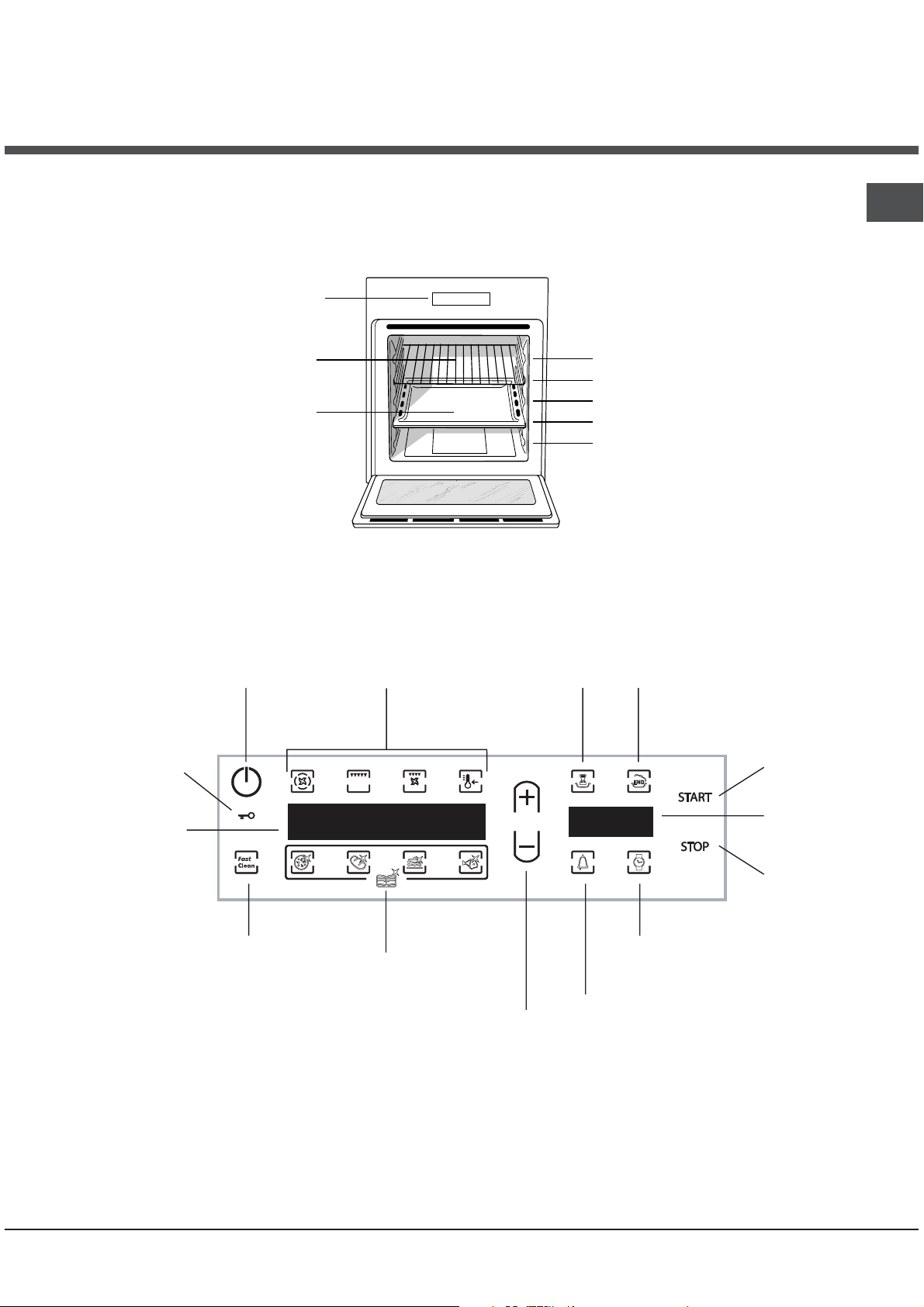
Beschreibung
des Gerätes
Geräteansicht
Einschub BACKOFENROST
Einschub FETTPFANNE
Bedienfeld
Bedienfeld
DE
GLEITFÜHRUNGEN
für die Einschübe
Einschubhöhe 5
Einschubhöhe 4
Einschubhöhe 3
Einschubhöhe 2
Einschubhöhe 1
BEDIENFELD
Anzeige
TÜRSPERRE
Display
TEMPERATUR
FAST CLEAN
ON
Wahl
Symboltaste
MANUELLE
GARPROGRAMME
Symboltaste
Symboltaste
AUTOMATIKGARPROGRAMME
Tasten
ZEITREGULIERUNG/
TEMPERATUR
DAUER
Symboltaste
GARZEITENDE
START
Display
ZEITEN
STOPP
Symboltaste
UHR
Symboltaste
KURZZEITWECKER
17

Inbetriebsetzung
und Gebrauch
DE
Bei erstmaliger Inbetriebnahme sollte der leere Backofen
für etwa eine Stunde bei Höchsttemperatur und
geschlossener Backofentür in Betrieb genommen werden.
Schalten Sie das Gerät dann aus, öffnen Sie die
Backofentür und lüften Sie die Küche. Der bei diesem
Vorgang entstehende Geruch wird durch das Verdunsten
der zum Schutz des Backofens aufgetragenen Stoffe
verursacht.
Die Funktionen Sperre der Schaltelemente und DEMOModus können auch bei ausgeschaltetem Bedienfeld
aktiviert/deaktiviert werden.
Sperre der Schaltelemente
Zur Sperre der Backofen-Schaltelemente drücken Sie die
gleichzeitig die Tasten
Signal und auf dem Display TEMPERATUR erscheint die Anzeige
"Loc".
Durch erneutes Drücken werden die Schaltelemente wieder
freigegeben. Die Taste "STOPP" bleibt immer aktiviert.
und . Es ertönt ein akustisches
Demo-Modus
Der Backofen kann auch im Vorführmodus (DEMO) in Betrieb
gesetzt werden: Während dieser Betriebsweise werden
sämtliche Heizelemente deaktiviert, die Schaltelemente bleiben
jedoch einsatzfähig.
Zur Aktivierung des DEMO-Modus drücken Sie gleichzeitig die
Tasten "+",
und auf dem Display ZEITEN erscheint die Anzeige "dEMO".
Zur Aktivierung des DEMO-Modus drücken Sie gleichzeitig die
Tasten "+" und "START". Es ertönt ein akustisches Signal und auf
dem Display verschwindet die Anzeige "dEMO".
, und "START". Es ertönt ein akustisches Signal
Einstellung von Uhr und Kurzzeitwecker
Nach dem Anschluss an das Stromnetz oder nach
einem Stromausfall blinken die Taste
Display ZEITEN.
Zur Einstellung der Uhrzeit:
1. Die Tasten "+" und "-" drücken; wenn sie gedrückt gehalten
werden, wird der Lauf der eingeblendeten Zeit beschleunigt, um
die Einstellung zu vereinfachen.
2. Ist die richtige Zeit erreicht, dann warten Sie 10 Sek. damit die
Auswahl gespeichert wird oder drücken Sie erneut die Taste
um die Einstellung zu bestätigen.
Um eventuelle Änderungen anzubringen schalten Sie das
Bedienfeld durch Drücken der Taste
daraufhin die Taste
Anleitung.
Nach Ablauf der für den Kurzzeitwecker eingestellten Zeit ertönt
ein akustisches Signal, das nach einer Minute oder durch
Drücken auf ein beliebiges aktiviertes Symbol verstummt.
Zur Einstellung des Kurzzeitweckers drücken Sie die Taste
und befolgen Sie die zur Einstellung der Uhr beschriebene
und verfahren Sie gemäß obiger
und die Ziffern auf dem
aus. Drücken Sie
Vorgehensweise. Die Taste
Kurzzeitwecker aktiviert wurde.
Der Kurzzeitwecker steuert nicht das Ein- und Ausschalten des
Backofens.
zeigt an, dass der
Inbetriebsetzung des Backofens
1. Schalten Sie das Bedienfeld durch Druck auf die Taste
ein.
2. Drücken Sie auf die Taste der von Ihnen gewünschten
Garfunktion. Das Display TEMPERATUR zeigt die dem Programm
entsprechende Temperatur an; das Display ZEITEN zeigt die
laufende Uhrzeit an.
3. Drücken Sie die Taste "START", um den Garvorgang
einzuleiten.
4. Der Backofen schaltet auf Vorheizen; die Anzeigen der
aktuellen Garraumtemperatur schalten sich nach und nach an, je
weiter die Temperatur steigt. Die Temperatur kann durch Drücken
der "+" und "-" Tasten geändert werden.
5. Ein akustisches Signal und das Aufleuchten sämtlicher
Anzeigen der aktuellen Garraumtemperatur zeigen an, dass die
Vorheizphase abgeschlossen ist. Geben Sie die zu garenden
Speisen in den Backofen.
6. Während des Garvorgangs sind folgende Einstellungen
jederzeit möglich:
- Die Temperatur durch Drücken der "+" und "-" Tasten ändern.
- die Programmierung einer Garzeitdauer (siehe Programme);
- ein Unterbrechen des Garvorgangs durch Betätigen der Taste
"STOPP".
7. Für den Fall eines Stromausfalls ist das Gerät mit einem System
ausgestattet, welches das Programm wieder an dem Punkt
aufnimmt, an dem es unterbrochen wurde (wenn die Temperatur
im Backofen nicht zu stark abgesunken ist). Noch
auszuführende, vorprogrammierte Vorgänge hingegen werden
bei Rückkehr der Stromversorgung nicht wiederhergestellt und
müssen neu programmiert werden.
Das Programm GRILL sieht kein Vorheizen des Backofens
vor.
Stellen Sie niemals Kochgeschirr auf dem Backofenboden
ab, da dadurch das Email beschädigt werden könnte.
Stellen Sie Ihr Kochgeschirr stets auf den mit dem Gerät
gelieferten Backofenrost.
Kühlluftg e b l ä se
Um die Temperaturen an den äußeren Teilen des Backofens
abzusenken, wird mit Hilfe eines Kühlluftgebläses ein Luftstrahl
erzeugt, der zwischen dem Bedienfeld und der Backofentür
austritt. Zu Beginn des Programms FAST CLEAN verfügt das
Gebläse über eine niedrige Geschwindigkeit.
Nach Abschluss eines Garvorgangs bleibt das Gebläse
solange in Betrieb, bis der Backofen ausreichend abgekühlt ist.
Back o f enb e l e uchtun g
Bei ausgeschaltetem Backofen kann das Backofenlicht
jederzeit durch Öffnen der Backofentür eingeschaltet
werden.
18
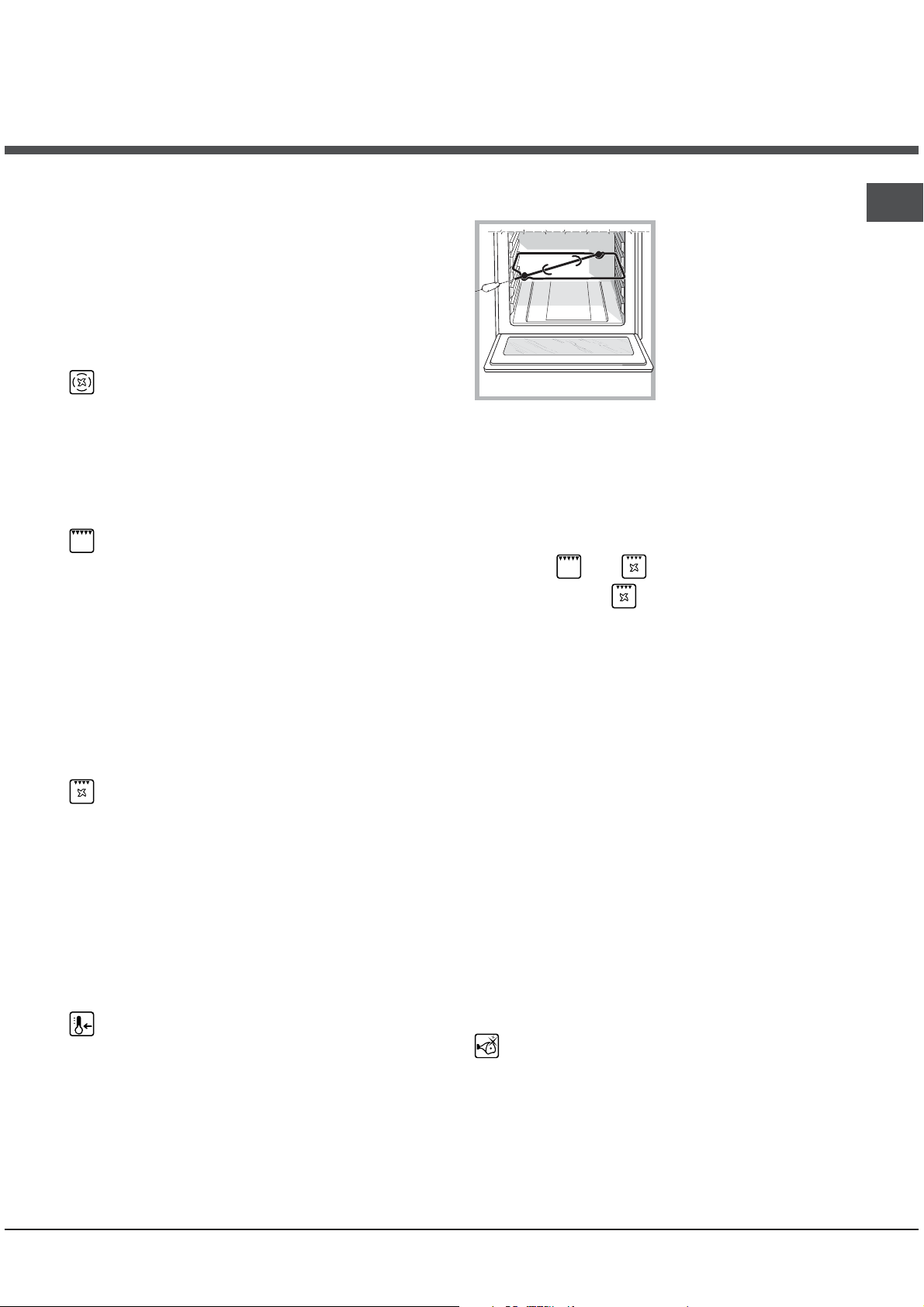
Programme
Manuelle Garprogramme
Für alle Programme ist eine Gartemperatur
voreingestellt. Diese kann von Hand auf einen
beliebigen Wert zwischen 40°C und 250°C verändert
werden.
Bei dem Programm GRILL ist der voreingestellte
Wert eine in % angegebene Leistungsstufe. Auch
diese lässt sich manuell verändern.
Programm ECHTE HEISSLUFT
Alle Heizelemente schalten sich ein und das
Gebläse wird in Betrieb genommen. Da die Hitze im
gesamten Backofen konstant ist, werden die
Speisen sehr gleichmäßig gegart und gebräunt. Es
kann auf maximal zwei Einschubhöhen gleichzeitig
gegart werden.
Programm GRILL
Das obere Heizelement schaltet sich ein, und der
Drehspieß (falls vorhanden) wird in Betrieb gesetzt.
Durch Betätigen der Tasten + und - (linke Seite
des Displays), werden auf dem Display
TEMPERATUR die einstellbaren Leistungswerte
angezeigt, die von 5% bis 100% reichen. Die sehr
hohe Temperatur und die direkt auf das Grillgut
gerichtete Hitze empfiehlt sich für Lebensmittel, die
zur optimalen Garung einer hohen Temperatur auf
der Oberseite bedürfen. Garen Sie bei
geschlossener Backofentür.
Programm ÜBERBACKEN
Das obere Heizelement und für eine gewisse Zeit
auch das runde Heizelement schalten sich ein, und
das Gebläse sowie der Drehspieß (falls vorhanden)
werden in Betrieb gesetzt. Außer der einseitigen
Strahlungshitze zirkuliert Heißluft im Innern des
Backofens.
Hierdurch wird ein Verbrennen der
Speisenoberflächen verhindert, und die Hitze dringt
tiefer in die Speisen ein. Garen Sie bei
geschlossener Backofentür.
Drehspieß *
Zur Inbetriebnahme
des Drehspießes (siehe
Abbildung) verfahren
Sie wie folgt:
1. Schieben Sie die Fettpfanne auf Einschubhöhe 1
ein;
2. Schieben Sie die Drehspießhalterung auf
Einschubhöhe 3 ein und stecken Sie den Spieß in
die entsprechende Öffnung der Backofenrückwand;
3. Setzen Sie den Drehspieß durch Wahl der
Programme
Ist das Programm
Drehspieß, wenn die Tür geöffnet wird.
oder in Betrieb.
eingeschaltet, stoppt der
Automatik-Garprogramme
Temperatur und Garzeitdauer sind vorbestimmt
und durch das System C.O.P.
Programmata Programmierte optimale Garzeit)
unveränderlich. Somit wird ein perfektes Ergebnis
garantiert. Der Backvorgang wird automatisch
unterbrochen; der Backofen signalisiert, wenn das
Backgut gar ist. Das Backgut kann in den nicht
vorgeheizten oder in den vorgeheizten Backofen
geschoben werden.
Bei Erreichen der Garphase ertönt ein akustisches
Signal.
Öffnen Sie die Backofentür bitte nicht. Sie
verhindern dadurch, dass Dauer und Temperatur
des Garvorgangs verfälscht werden.
®
(Cottura Ottimale
DE
Programme NIEDRIGE TEMPERATUR
Diese Programme eignen sich zum Gären von
Hefeteigen, zum Auftauen von Gefriergut, zur
Bereitung von Yoghurt, zum mehr oder weniger
schnellen Aufheizen, zum langsamen Garen bei
niedriger Temperatur. Folgende Temperaturen
können eingestellt werden: 40, 65, 90°C.
* Nur bei einigen Modellen
Programm BRATEN
Verwenden Sie diese Funktion für Kalbs-, Schweineund Lammbraten. Schieben Sie das Gargut in den
kalten Ofen. Es kann jedoch auch in den
vorgeheizten Backofen gegeben werden.
19

DE
Programm KUCHEN
Diese Funktion ist ideal zum Backen von Kuchen mit
Natur- oder chem. Hefe, oder ohne Hefe. Schieben
Sie das Gargut in den kalten Ofen. Es kann jedoch
auch in den vorgeheizten Backofen gegeben
werden.
Programm PIZZA
Benutzen Sie diese Funktion zum Backen von
Pizzen. Befolgen Sie das angeführte Rezept sowie
die Details.
Programm BROT
Benutzen Sie diese Funktion zur Brotherstellung.
Befolgen Sie das angeführte Rezept sowie die
Details.
Programm PIZZA
Für optimale Ergebnisse befolgen Sie bitte
aufmerksam die nachfolgend aufgeführten
Anweisungen:
Halten Sie sich bitte an das Rezept.
Der Teig muss zwischen 500 g und 700 g wiegen.
Fetten Sie das Backblech leicht ein.
PIZZAREZEPT:
1 Backblech, untere Einschubhöhe, bei kaltem oder
vorgeheiztem Backofen
Rezept für 3 Pizzen mit etwa 550 g: 1000 g Mehl,
500 g Wasser, 20 g Salz, 20 g Zucker, 10 cl
Olivenöl, 20 g frische Hefe (oder zwei Tütchen
Instanthefe)
Aufgehen bei Raumtemperatur: 1 Stunde.
Schieben Sie Pizza in den kalten oder
vorgeheizten Backofen ein.
Starten Sie das Garprogramm
Programm BROT
Für optimale Ergebnisse befolgen Sie bitte
aufmerksam die nachfolgend aufgeführten
Anweisungen:
Halten Sie sich bitte an das Rezept.
Berücksichtigen Sie das Maximalgewicht pro
Backblech.
Vergessen Sie bitte nicht, 1 dl kaltes Wasser
auf die auf Einschubhöhe 5 eingeschobene
Fettpfanne zu geben.
Der Teig sollte bei Raumtemperatur eine Stunde
bis eineinhalb Stunden lang gehen (je nach
Zimmertemperatur), bis er seine doppelte Größe
erreicht hat.
PIZZA.
BROTREZEPT:
1 Backblech mit 1.000g max., untere Einschubhöhe
2 Backbleche mit 1000 g max., untere und mittlere
Einschubhöhe
Rezept für 1000g Teig: 600 g Mehl, 360g Wasser,
11g Salz, 25 g frische Hefe (oder zwei Tütchen
Instanthefe)
Vorgang:
Vermischen Sie Mehl und Salz in einem großen
Behälter.
Lösen Sie die Hefe in leicht lauwarmem Wasser
(circa 35 Grad) auf.
Drücken Sie eine Mulde in das Mehl.
Geben Sie das Gemisch aus Wasser und Hefe
hinein.
Kneten Sie das Ganze, bis ein homogener und nur
leicht klebriger Teig entsteht. Plätten Sie hierfür
den Teig mit dem Handballen und kneten Sie ihn
dann wieder zusammen.
Formen Sie eine Kugel und geben Sie den Teig in
eine Schüssel. Decken Sie den Teig mit
Frischhaltefolie ab, damit er an der Oberfläche
nicht austrocknet. Geben Sie die Schüssel in den
auf manuelle Betriebsweise
NIEDRIGTEMPERATUR 40°C geschalteten
Backofen, und lassen Sie den Teig für ungefähr 1
Std. gehen (bis der Teig das doppelte Volumen
erreicht hat).
Teilen Sie den Teig, so dass Sie mehrere Brote
erhalten.
Geben Sie diese auf ein mit Backpapier
ausgelegtes Backblech.
Bestäuben Sie die Brote mit Mehl.
Schneiden Sie die Brote ein.
Vergessen Sie bitte nicht, 1 dl kaltes Wasser
auf die auf Einschubh
Fettpfanne zu geben. Zur Reinigung raten wir die
Verwendung von Wasser und Essig.
Schieben Sie das Gargut in den kalten Ofen.
Starten Sie das Garprogramm
Legen Sie die Brote nach dem Garvorgang auf ein
Gitter, damit sie komplett abkühlen können.
öhe 5 eingeschobene
BROT.
20
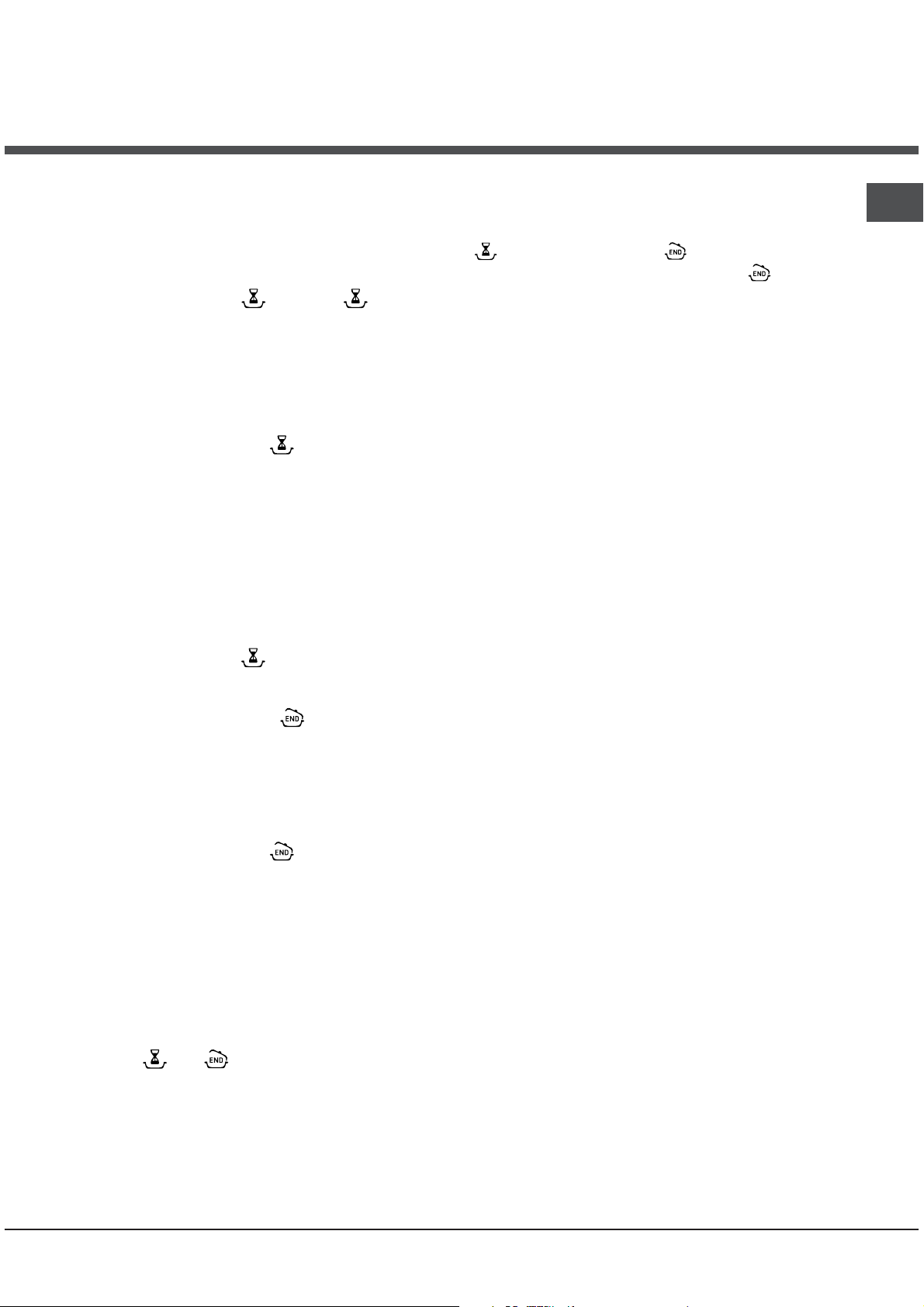
Garzeit-Programmierung
Die Programmierung ist nur nach Auswahl eines
Garprogramms möglich.
Programmierung der Garzeit-Dauer
1. Drücken Sie die Taste ; die Taste und
auch die Ziffern auf dem Display ZEITEN blinken.
2. Zur Einstellung der Dauer die Tasten "+" und "-"
drücken; wenn sie gedrückt gehalten werden, wird
der Lauf der eingeblendeten Zeit beschleunigt, um
die Einstellung zu vereinfachen.
3. Ist die gewünschte Dauer erreicht, dann warten
Sie 10 Sek. damit die Auswahl gespeichert wird oder
drücken Sie erneut die Taste
zu bestätigen.
4. Nach Ablauf der Zeit erscheint auf dem Display
TEMPERATUR die Anzeige END und es ertönt ein
akustisches Signal.
Beispiel: Es ist 9:00 Uhr und es wird eine
Programmdauer von 1 Std. und 15 Min.
programmiert. Das Programm stoppt automatisch
um 10:15 Uhr.
Vorwahl eines Garvorgangs
1. Drücken Sie die Taste und führen Sie die für
die Programmdauer beschriebenen Schritte 1 bis 3
aus.
2. Drücken Sie dann die Taste
mit den Tasten "+" und "-" das Garzeitende ein;
wenn sie gedrückt gehalten werden, wird der Lauf
der eingeblendeten Zeit beschleunigt, um die
Einstellung zu vereinfachen.
3. Ist das Ende der Garzeit erreicht, dann warten Sie
10 Sek. damit die Auswahl gespeichert wird oder
drücken Sie erneut die Taste
zu bestätigen.
4. Zur Aktivierung der Programmation drücken Sie
die Taste START.
5. Nach Ablauf der Zeit erscheint auf dem Display
TEMPERATUR die Anzeige END und es ertönt ein
akustisches Signal.
Beispiel: Es ist 9:00 und es wird eine Dauer von 1
Std. und 15 Min. sowie das Programmende für
12:30 Uhr vorprogrammiert. Das Programm startet
also automatisch um 11:15 Uhr.
Die Tasten und schalten auf Blinklicht, als
Zeichen dafür, dass eine Programmierung
durchgeführt worden ist. Nach der Programmierung
zeigt das Display ZEITEN in dem Zeitraum bis zum
Garzeitbeginn im Wechsel die Gardauer und das
Garzeitende an.
Um eine Programmierung zu löschen drücken Sie
um die Einstellung
und stellen Sie
um die Einstellung
die Taste "STOPP".
Bei der Wahl eines Garvorgangs wird die Taste
, jedoch nicht die Taste aktiviert. Wird eine
Garzeitdauer eingestellt, wird die Taste
worauf ein Garvorgang mit verzögertem Start
programmiert werden kann.
aktiviert,
Praktische Back-/Brathinweise
Verwenden Sie beim Heißluftgaren nicht die
Einschubhöhen 1 und 5: Sie sind der Heißluft zu
direkt ausgesetzt, wodurch empfindliche Gerichte
leicht verbrennen könnten.
Setzen Sie beim Garen mit den Programmen GRILL
und ÜBERBACKEN vor allem bei Verwendung des
Bratspießes die Fettpfanne zum Auffangen von
abtropfendem Fett oder Fleischsaft auf
Einschubhöhe 1 ein.
ECHTE HEISSLUFT
Verwenden Sie bitte die Einschubhöhen 2 und 4,
wobei die 2. Ebene für die Speisen verwendet
werden sollte, die mehr Hitze verlangen.
Setzen Sie die Fettpfanne in die untere und den
Rost in die obere Führung ein.
GRILL
Schieben Sie den Grillrost in die Position 3 oder 4
ein und geben Sie die zu garenden Speisen in die
Mitte des Grillrostes.
Es empfiehlt sich, die höchste Energiestufe zu
verwenden. Im Übrigen ist es bei dieser Funktion
völlig normal, dass das obere Heizelement nicht
ständig rot glüht: Es wird durch einen
Thermostaten gesteuert.
PIZZA
Verwenden Sie eine Leichtmetallform und stellen
Sie diese direkt auf den Rost.
Bei Verwendung der Fettpfanne wird die Garzeit
verlängert, und man wird kaum eine knusprige
Pizza erhalten.
Bei reich belegten Pizzas ist es ratsam, den
Mozzarella erst nach Verstreichen der halben
Backzeit hinzuzugeben.
DE
21
