Page 1
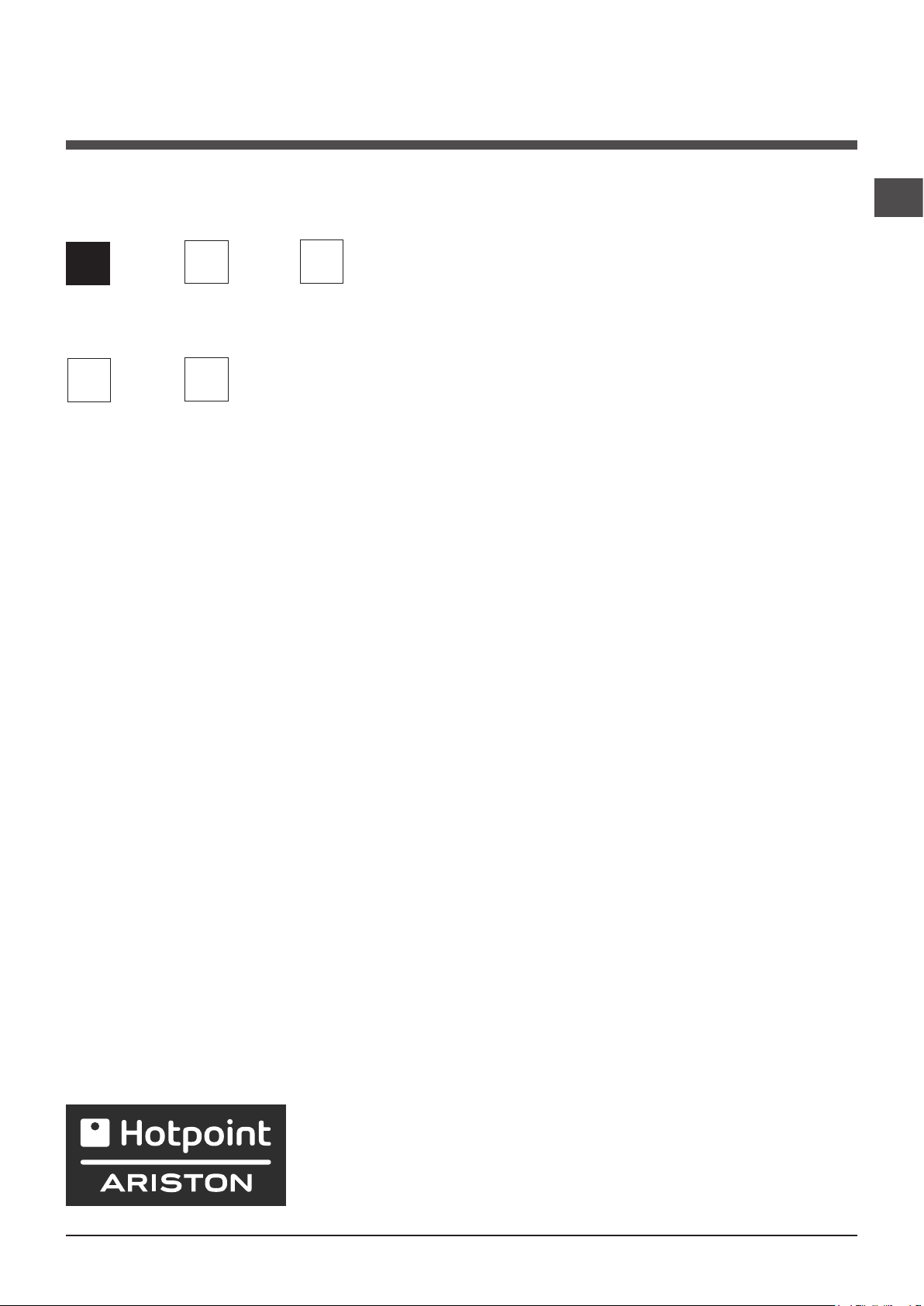
Instructions for use
WASHING MACHINE
GB
English,1
RO
Română,37
FMD 8247
CZ
Česky,13
GR
Ελληνικά,49
SK
Slovensky,25
Contents
Installation, 2-3
Unpacking and levelling
Connecting the electricity and water supplies
The first wash cycle
Technical data
Care and maintenance, 4
Cutting off the water or electricity supply
Cleaning the washing machine
Cleaning the detergent dispenser drawer
Caring for the door and drum of your appliance
Cleaning the pump
Checking the water inlet hose
Precautions and tips, 5
General safety
Disposal
Opening the porthole door manually
Description of the washing machine, 6-7
Control panel
Display
GB
Running a wash cycle, 8
Wash cycles and functions, 9
Table of wash cycles
Wash functions
Detergents and laundry, 10
Detergent dispenser drawer
Preparing the laundry
Special wash cycles
Load balancing system
Troubleshooting, 11
Service, 12
1
Page 2
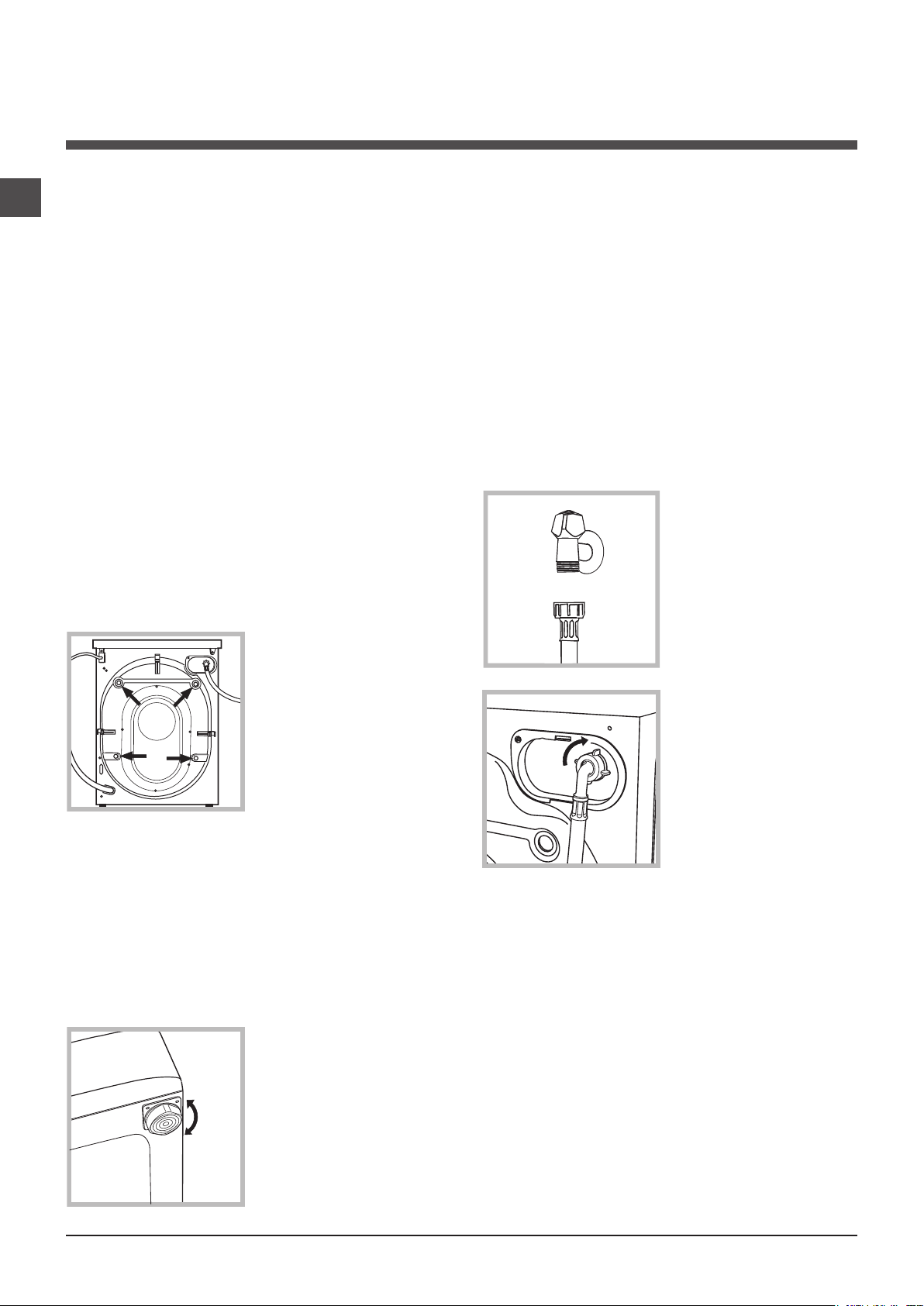
Installation
GB
! This instruction manual should be kept in a
safe place for future reference. If the washing
machine is sold, transferred or moved, make
sure that the instruction manual remains with
the machine so that the new owner is able to
familiarise himself/herself with its operation
and features.
! Read these instructions carefully: they contain vital information relating to the safe installation and operation of the appliance.
Unpacking and levelling
Unpacking
1. Remove the washing machine from its
packaging.
2. Make sure that the washing machine has
not been damaged during the transportation
process. If it has been damaged, contact the
retailer and do not proceed any further with
the installation process.
3. Remove the 4 protective screws (used
during transportation)
and the rubber washer with the corresponding spacer,
located on the rear
part of the appliance
(see figure).
4. Close off the holes using the plastic plugs
provided.
5. Keep all the parts in a safe place: you will
need them again if the washing machine needs to be moved to another location.
! Packaging materials should not be used as
toys for children.
Levelling
venness by tightening or loosening the adjustable front feet (see figure); the angle of inclination, measured in relation to the worktop,
must not exceed 2°.
Levelling the machine correctly will provide
it with stability, help to avoid vibrations and
excessive noise and prevent it from shifting
while it is operating. If it is placed on carpet or
a rug, adjust the feet in such a way as to allow
a sufficient ventilation space underneath the
washing machine.
Connecting the electricity and
water supplies
Connecting the water inlet hose
1. Connect the inlet
hose by screwing it to
a cold water tap using
a 3/4 gas threaded
connection (see figu-
re).
Before performing the
connection, allow the
water to run freely until
it is perfectly clear.
2. Connect the inlet
hose to the washing
machine by screwing
it onto the corresponding water inlet of the
appliance, which is
situated on the top
right-hand side of the
rear part of the appliance (see figure).
3. Make sure that the hose is not folded over
or bent.
! The water pressure at the tap must fall within
the range of values indicated in the Technical
data table (see next page).
1. Install the washing
machine on a flat
sturdy floor, without
resting it up against
walls, furniture cabinets or anything else.
2. If the floor is not
perfectly level, compensate for any une-
2
! If the inlet hose is not long enough, contact a
specialised shop or an authorised technician.
! Never use second-hand hoses.
! Use the ones supplied with the machine.
Page 3
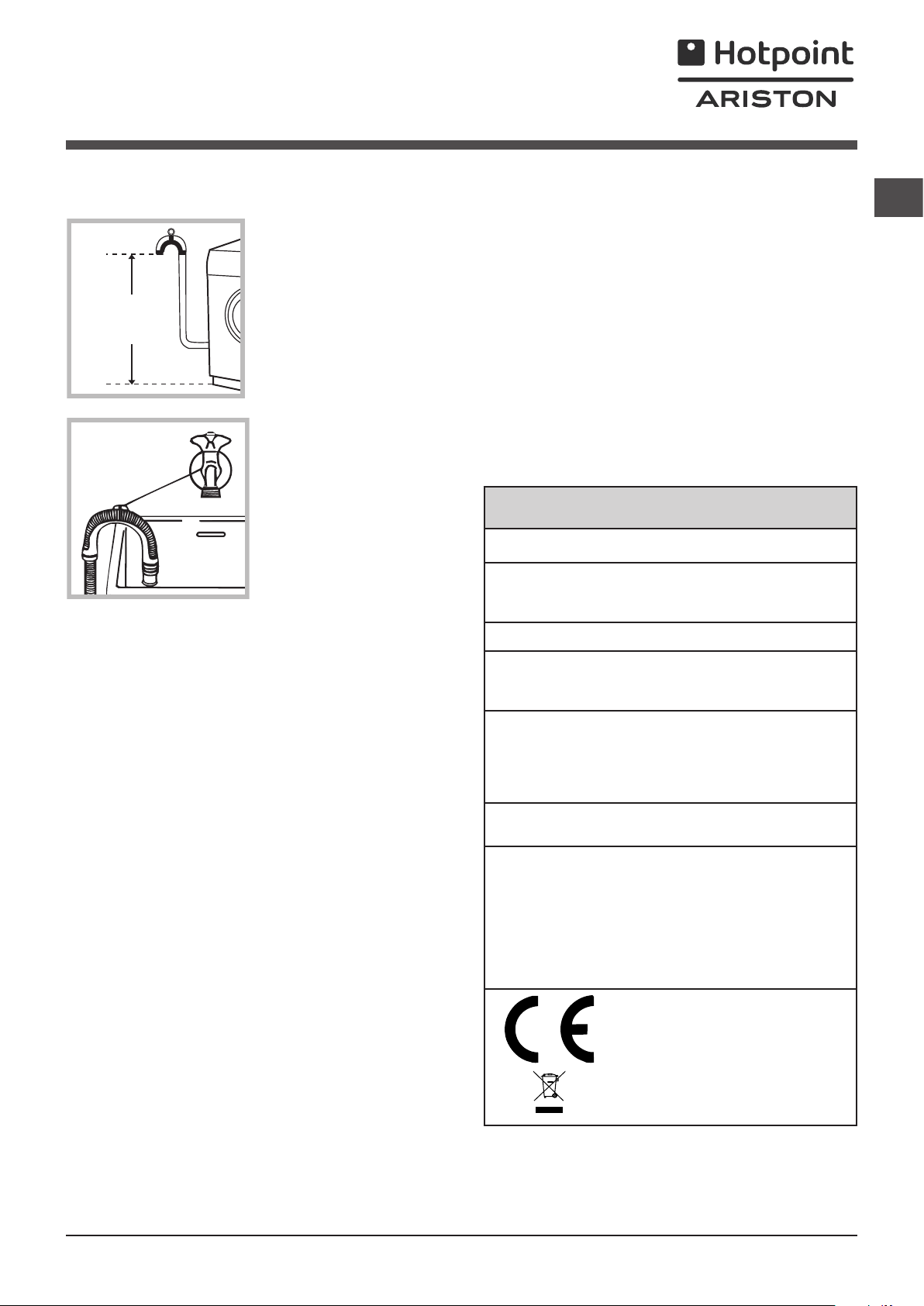
Connecting the drain hose
65 - 100 cm
Connect the drain
hose, without bending
it, to a drain duct or
a wall drain situated
between 65 and 100
cm from the floor;
alternatively, placed
it over the edge of a
basin, sink or tub, fastening the duct supplied to the tap (see
figure). The free end
of the hose should
not be underwater.
! We advise against the use of hose extensions;
if it is absolutely necessary, the extension must
have the same diameter as the original hose
and must not exceed 150 cm in length.
Electrical connections
Before plugging the appliance into the electricity socket, make sure that:
• thesocketisearthedandcomplieswithall
applicable laws;
• thesocketisabletowithstandthemaximum power load of the appliance as indicated
in the Technical data table (see opposite);
• thepowersupplyvoltagefallswithinthevalues indicated in the Technical data table (see
opposite);
• thesocketiscompatiblewiththeplugofthe
washing machine. If this is not the case, replace the socket or the plug.
! The washing machine must not be installed
outdoors, even in covered areas. It is extremely dangerous to leave the appliance exposed
to rain, storms and other weather conditions.
! Do not use extension cords or multiple sockets.
! The cable should not be bent or compressed.
! The power supply cable must only be repla-
ced by authorised technicians.
Warning! The company shall not be held responsible in the event that these standards are
not observed.
The first wash cycle
Once the appliance has been installed, and
before you use it for the first time, run a wash
cycle with detergent and no laundry, using
wash cycle number auto clean (see “Cleaning
the washing machine”).
Technical data
Model
Dimensions
Capacity
Electrical
connections
Water connections
Spin speed
Test wash
cycles in
accordance with
directives
1061/2010
1015/2010
FMD 8247
width 59.5 cm
height 85 cm
depth 60,5 cm
from 1 to 8 kg
please refer to the technical
data plate fixed to the machine
maximum pressure
1 MPa (10 bar)
minimum pressure
0.05 MPa (0.5 bar)
drum capacity 62 litres
up to 1200 rotations per
minute
programme 2 (3rd press of
the button);
Eco Cottons 60°C.
programme 2 (3rd press of
the button);
Eco Cottons 40°C.
This appliance conforms to
the following EC Directives:
- 2004/108/EC (Electromagnetic Compatibility)
- 2006/95/EC (Low Voltage)
- 2012/19/EU (WEEE)
GB
! When the washing machine has been installed, the electricity socket must remain within
easy reach.
3
Page 4
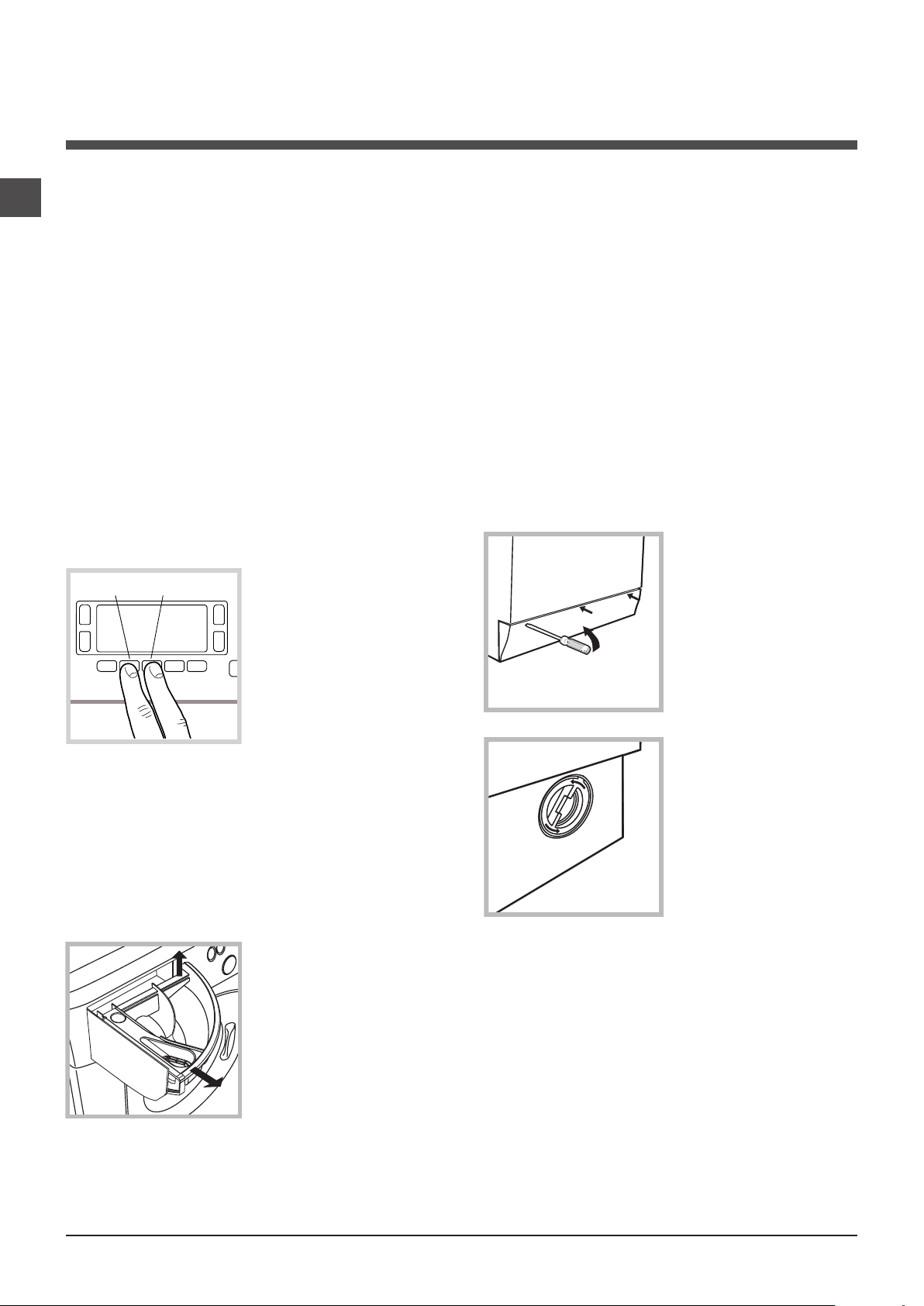
Care and maintenance
1
2
GB
Cutting off the water and electricity supplies
•Turnoffthewatertapaftereverywashcycle.
This will limit wear on the hydraulic system inside the washing machine and help to prevent
leaks.
•Unplugthewashingmachinewhencleaning
it and during all maintenance work.
Cleaning the washing machine
•Theouterpartsandrubbercomponents
of the appliance can be cleaned using a soft
cloth soaked in lukewarm soapy water. Do not
use solvents or abrasives.
•Thewashingmachinehasaautocleanprogramme for its internal parts that must be run
with no load in the drum.
BA
programme every 40 wash cycles.
To start the programme press buttons A and
B simultaneously for 5 seconds (see figure).
The programme will start automatically and will
run for about 75 minutes. To stop the cycle
press the START/PAUSE button.
To help the wash cycle
you may want to use
either the detergent
(i.e. a quantity 10% the
quantity specified for
lightly-soiled garments)
or special additives to
clean the washing machine. We recommend
running a cleaning
Caring for the door and drum of
your appliance
•Alwaysleavetheportholedoorajarinorder
to prevent unpleasant odours from forming.
Cleaning the pump
The washing machine is fitted with a self-cleaning pump which does not require any maintenance. Sometimes, small items (such as coins
or buttons) may fall into the pre-chamber which
protects the pump, situated in its bottom part.
! Make sure the wash cycle has finished and
unplug the appliance.
To access the pre-chamber:
1. using a screwdriver, remove the cover
panel on the lower
front part of the washing machine (see
figure);
2. unscrew the lid
by rotating it anticlockwise (see figu-
re): a little water may
trickle out. This is
perfectly normal;
Cleaning the detergent dispenser
drawer
Remove the dispenser
by raising it and pulling it out (see figure).
Wash it under running
water; this operation
should be repeated
frequently.
4
3. clean the inside thoroughly;
4. screw the lid back on;
5. reposition the panel, making sure the hooks
are securely in place before you push it onto
the appliance.
Checking the water inlet hose
Check the inlet hose at least once a year. If
there are any cracks, it should be replaced
immediately: during the wash cycles, water
pressure is very strong and a cracked hose
could easily split open.
! Never use second-hand hoses.
Page 5
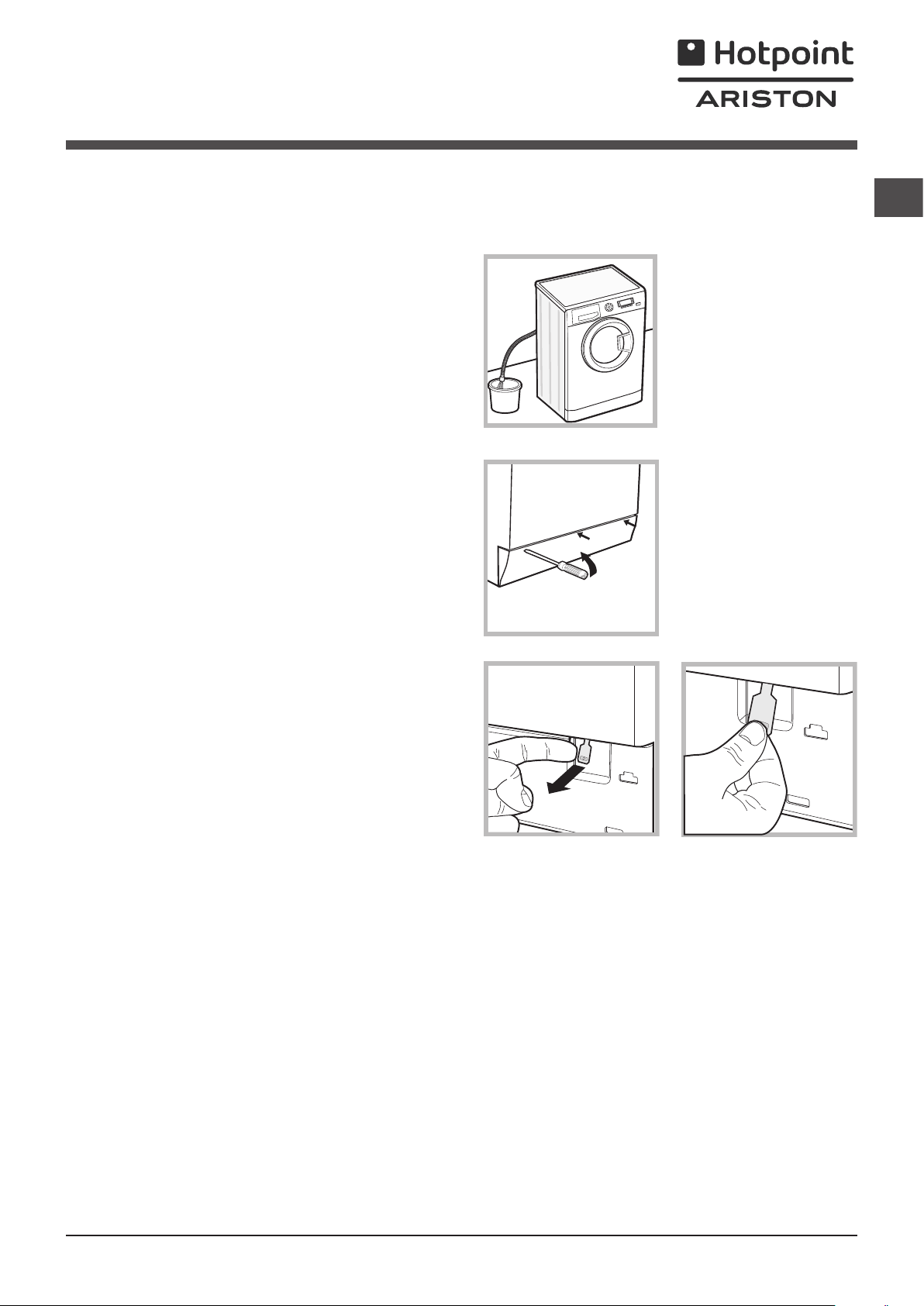
Precautions and tips
20
! This washing machine was designed and constructed in
accordance with international safety regulations. The following information is provided for safety reasons and must
therefore be read carefully.
General safety
• Thisappliancewasdesignedfordomesticuseonly.
• This appliance can be used by children aged
from 8 years and above and persons with reduced physical, sensory or mental capabilities
or lack of experience and knowledge if they
have been given supervision or instruction
concerning use of the appliance in a safe way
and understand the hazards involved. Children shall not play with the appliance. Cleaning and user maintenance shall not be made
by children without supervision.
• Donottouchthemachinewhenbarefootorwithwetor
damp hands or feet.
• Donotpullonthepowersupplycablewhenunplugging
the appliance from the electricity socket. Hold the plug
and pull.
• Donotopenthedetergentdispenserdrawerwhilethe
machine is in operation.
• Donottouchthedrainedwaterasitmayreachextremely high temperatures.
• Neverforcetheportholedoor.Thiscoulddamagethesafety
lock mechanism designed to prevent accidental opening.
• Iftheappliancebreaksdown,donotunderanycircumstances access the internal mechanisms in an attempt
to repair it yourself.
• Alwayskeepchildrenwellawayfromtheappliancewhile
it is operating.
• Thedoorcanbecomequitehotduringthewashcycle.
• Iftheappliancehastobemoved,workinagroupoftwo
or three people and handle it with the utmost care. Never
try to do this alone, because the appliance is very heavy.
• Beforeloadinglaundryintothewashingmachine,make
sure the drum is empty.
Disposal
•Disposingofthepackagingmaterials:observelocalregu-
lations so that the packaging may be re-used.
•TheEuropeanDirective2012/19/EUonWasteElectrical
and Electronic Equipment, requires that old household
electrical appliances must not be disposed of in the normal
unsorted municipal waste stream. Old appliances must be
collected separately in order to optimise the recovery and
recycling of the materials they contain and reduce the impact on human health and the environment. The crossed
out “wheeled bin” symbol on the product reminds you of
your obligation, that when you dispose of the appliance it
must be separately collected. Consumers should contact
their local authority or retailer for information concerning the
correct disposal of their old appliance.
Opening the porthole door manually
In the event that it is not possible to open the porthole
door due to a powercut, and if you wish to remove the
laundry, proceed as follows:
1. remove the plug from the
electrical socket.
2. make sure the water level
inside the machine is lower
than the door opening; if it
is not, remove excess water
using the drain hose, collecting it in a bucket as indicated
in the figure.
3. using a screwdriver, remove the cover panel on the lower front part of the washing
machine (see figure).
4. pull outwards using the tab as indicated in the figure,
until the plastic tie-rod is freed from its stop position; pull
downwards and open the door at the same time.
5. reposition the panel, making sure the hooks are securely
in place before you push it onto the appliance.
GB
5
Page 6
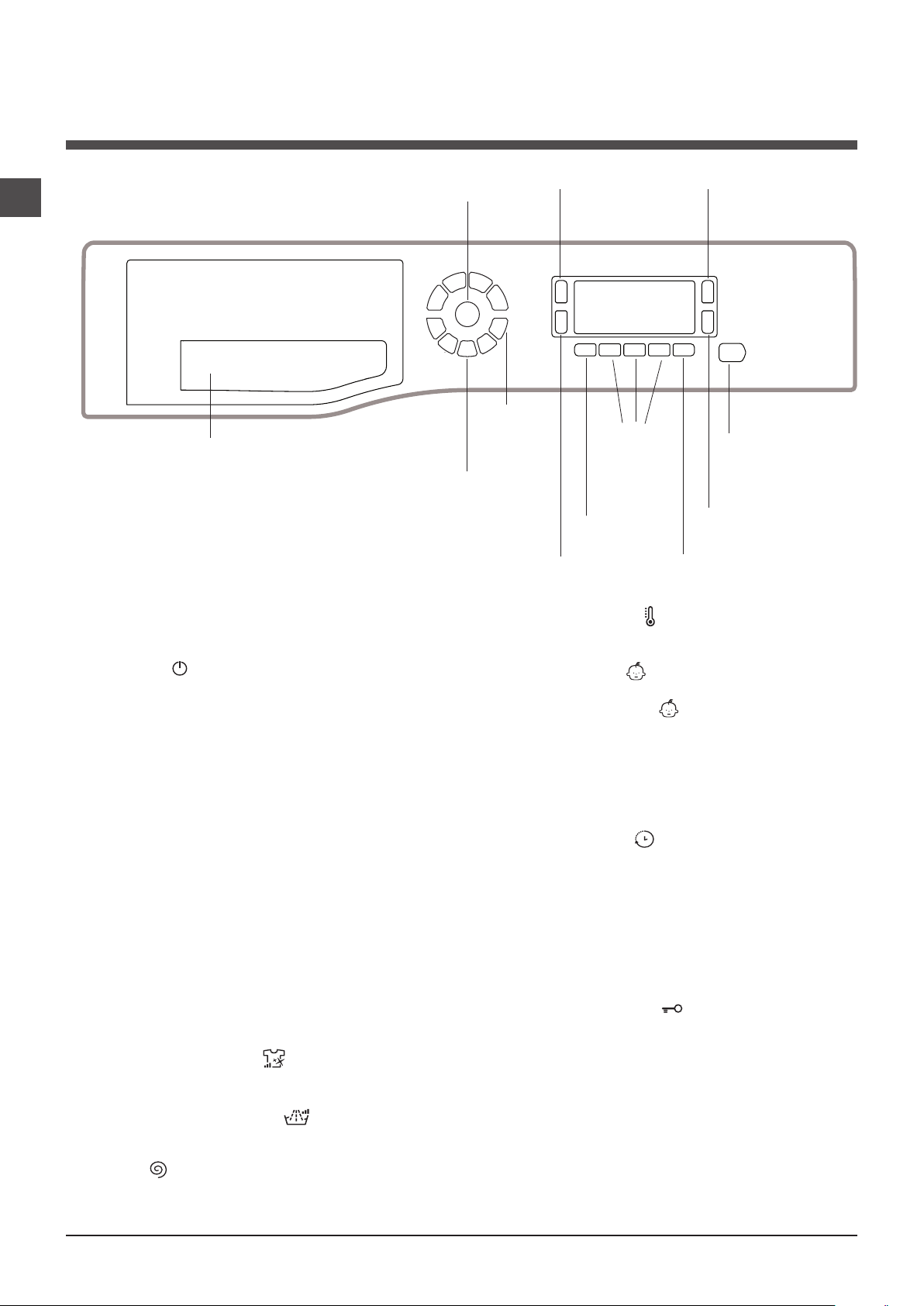
Description of the washing machine
GB
Control panel
ON/OFF
WASH
Detergent dispenser drawer
Detergent dispenser drawer: used to dispense deter-
gents and washing additives (see “Detergents and laundry”).
CYCLE
SELECTOR
buttons
button
CLEANING
ACTION
button
DISPLAY
MEMORY
(My Cycle)
button
ANTI
ALLERGY
RINSE
button
TEMPERATURE button : press to decrease the temperature: the value will be shown on the display.
FUNCTION
buttons
DELAY
TIMER
button
SPIN SPEED
button
START/PAUSE
button with
indicator light
TEMPERATURE
button
CHILD LOCK
button
ON/OFF button : press this briefly to switch the machine on or off. The START/PAUSE indicator light, which
flashes slowly in a green colour shows that the machine is
switched on. To switch off the washing machine during the
wash cycle, press and hold the button for approximately 3
seconds; if the button is pressed briefly or accidentally the
machine will not switch off. If the machine is switched off
during a wash cycle, this wash cycle will be cancelled.
WASH CYCLE SELECTOR buttons: used to set the
desired wash cycle (see “Table of wash cycles”).
MEMORY button: press and hold the button to store a
cycle with your own set of preferences in the memory of
the machine. To recall a previously stored cycle, press the
MEMORY button.
FUNCTION buttons: press the button to select the
desired function. The corresponding indicator light on the
display will switch on.
CLEANING ACTION
wash intensity.
ANTI ALLERGY RINSE
desired rinse type.
SPIN button : press to reduce or completely exclude
the spin cycle - the value is indicated on the display.
button : to select the desired
button : press to select the
CHILD LOCK button : to activate the control panel
lock, press and hold the button for approximately 2
seconds. When the symbol is illuminated, the control
panel is locked (apart from the ON/OFF button). This
means it is possible to prevent wash cycles from being
modified accidentally, especially where there are children in
the home. To deactivate the control panel lock, press and
hold the button for approximately 2 seconds.
DELAY TIMER button : press to set a delayed start
time for the selected wash cycle. The delay time will be
shown on the display.
START/PAUSE button with indicator light: when the green indicator light flashes slowly, press the button to start a
wash cycle. Once the cycle has started the indicator light
will remain lit in a fixed manner. To pause the wash cycle,
press the button again; the indicator light will flash in an
orange colour. If the symbol is not illuminated, the door
may be opened. To start the wash cycle from the point at
which it was interrupted, press the button again.
Standby mode
This washing machine, in compliance with new energy saving regulations, is fitted with an automatic standby system
which is enabled after about 30 minutes if no activity is
detected. Press the ON-OFF button briefly and wait for the
machine to start up again.
6
Page 7
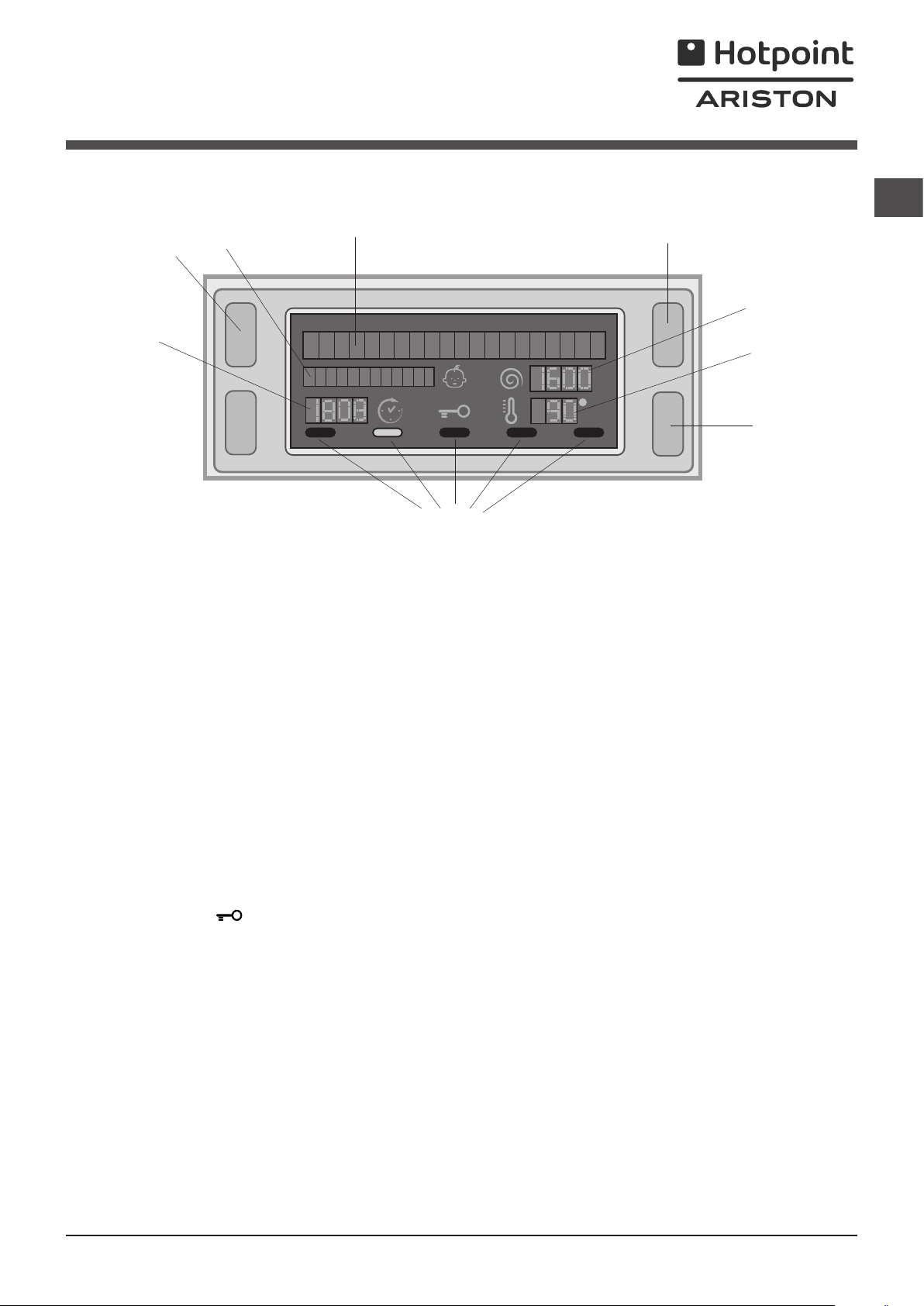
Display
GB
Z
B
A
X
D
C
E
Y
F
The display is useful when programming the machine and provides a great deal of information.
The two upper strings A and B provide details of the wash cycle selected, the wash cycle phase in progress and all information relating to the progress status of the wash cycle.
String C shows the time remaining until the end of the wash cycle in progress and, if a DELAYE TIMER has been set, the
time remaining until the start of the selected wash cycle.
String D shows the maximum spin speed value (this depends on the selected wash cycle); if the wash cycle does not include
a spin cycle, the string remains unused.
String E shows the maximum temperature value which may be selected (this depends on the wash cycle used); if the temperature of the wash cycle cannot be modified, the string remains unused.
Indicator lights F correspond to the functions and light up when the selected function is compatible with the set wash cycle.
Door locked symbol
If the symbol is lit, this indicates that the washing machine door is blocked to prevent it from being opened accidentally. To
prevent any damage from occurring, wait for the symbol to switch itself off before opening the appliance door.
N.B.: if the DELAYE TIMER function has been activated, the door cannot be opened; pauses the machine by pressing the
START/PAUSE button if you wish to open it.
! The first time the machine is switched on, you will be asked to select the language and the display will automatically show
the language selection menu.
To select the desired language press the X and Y buttons; to confirm the selection press the Z button.
To change the language switch off the machine and press buttons X, Y, Z simultaneously until an alarm is heard: the
language-selection menu will be displayed again.
7
Page 8

Running a wash cycle
GB
1. SWITCH THE MACHINE ON. Press the On/Off
button ; the text POWER ON will appear on the
display and the START/PAUSE indicator light will flash
slowly in a green colour.
2. LOAD THE LAUNDRY. Open the porthole door.
Load the laundry, making sure you do not exceed
the maximum load value indicated in the table of
programmes on the following page.
3. MEASURE OUT THE DETERGENT. Open the
detergent dispenser drawer and pour the detergent into
the relevant compartments as described in “Detergents
and laundry”.
4. CLOSE THE DOOR.
5. SELECT THE WASH CYCLE. Press one of the WASH
CYCLE SELECTOR buttons to select the required wash
cycle; the name of the wash cycle will appear on the
display. A temperature and spin speed is set for each
wash cycle; these may be adjusted. The duration of the
cycle will appear on the display.
6. CUSTOMISE THE WASH CYCLE. Use the relevant
buttons:
Modifying the temperature and/or spin speed.
The machine automatically selects the maximum
temperature and spin speed set for the selected wash
cycle; these values cannot therefore be increased.
The temperature can be decreased by pressing the
button, until the cold wash “OFF” setting is reached.
The spin speed may be progressively reduced by
pressing the button, until it is completely excluded
(the “OFF” setting). If these buttons are pressed again,
the maximum values are restored.
! Exception: if the 2 (60°)
is selected, the temperature can be increased up to a
value of 90°C.
Setting a delayed start.
To set a delayed start for the selected programme,
press the corresponding button repeatedly until the
required delay period has been reached. When this
option is enabled, the symbol lights up on the
display. To remove the delayed start function press the
button until the text “OFF” appears on the display.
Set the desired wash intensity.
Option makes it possible to optimise washing based
on the level of soil in the fabrics and on desired wash
cycle intensity.
Select the wash programme: the cycle will be
automatically set to “Normal” as optimised for garments
with an average level of soil (this setting is not applicable to
the “Wool” cycle, which is automatically set to “Delicate”).
For heavily-soiled garments press button until the
“Super Wash” level is reached. This level ensures a
high-performance wash due to a larger quantity of
water used in the initial phase of the cycle and due to
increased drum rotation. It is useful when removing the
most stubborn stains.
It can be used with or without bleach. If you wish to
bleach the items insert the additional compartment
(4) into compartment 1. When pouring the bleach, be
careful not to exceed the “max” level marked on the
central pivot (see figure pag. 10).
(1st press of the button)
programme
For lightly-soiled garments or a more delicate treatment
of the fabrics, press button until the “Delicate” level
is reached. The cycle will reduce the drum rotation to
ensure washing results are perfect for delicate garments.
Set the rinse type.
Option makes it possible to select the desired rinse
type for sensitive skin. Press the button once for the “Extra
Rinse” level, which makes it possible to select an additional
rinse after the standard cycle rinse and remove all traces
of detergent. Press the button again for the “Sensitive
Skin” level, which makes it possible to select two additional
rinses to the standard cycle rinses; it is recommended for
very sensitive skin. When the button is pressed for the third
time, the “Anti allergy Rinse” level is set, thus allowing
the selection of 3 rinses in addition to the standard cycle’s
rinses. The option - started with cycles at a temperature of
40°C - makes it possible to remove major allergens such
as pollen, cat and dog hair. With cycles at a temperature
higher than 40° a very good level of antiallergic protection is
achieved. Press the button again to go back to the “Normal
Rinse” rinse type. If the current adjustment can be neither
set nor changed, the display will show “Not allowed”.
Modifying the cycle settings.
• Pressthebuttontoenablethefunction;theindicator
light corresponding to the button will switch on.
• Pressthebuttonagaintodisablethefunction;the
indicator light will switch off.
! If the selected function is not compatible with the
programmed wash cycle, the indicator light will flash
and the function will not be activated.
! If the selected function is not compatible with
another function which has been selected previously,
the indicator light corresponding to the first function
selected will flash and only the second function will
be activated; the indicator light corresponding to the
enabled function will remain lit.
! The functions may affect the recommended load value
and/or the duration of the cycle.
7. START THE PROGRAMME. Press the START/PAUSE
button. The corresponding indicator light will become
green, remaining lit in a fixed manner, and the door will be
locked (the DOOR LOCKED symbol will be on). During
the wash cycle, the name of the phase in progress will
appear on the display. To change a wash cycle while
it is in progress, pause the washing machine using the
START/PAUSE button (the START/PAUSE indicator light
will flash slowly in an orange colour); then select the
desired cycle and press the START/PAUSE button again.
To open the door while a cycle is in progress, press
the START/PAUSE button; if the DOOR LOCKED
symbol is switched off the door may be opened. Press
the START/PAUSE button again to restart the wash cycle
from the point at which it was interrupted.
8. THE END OF THE WASH CYCLE. This will be
indicated by the text “END OF CYCLE” on the display;
when the DOOR LOCKED symbol switches off
the door may be opened. Open the door, unload the
laundry and switch off the machine.
! If you wish to cancel a cycle which has already begun,
press and hold the button. The cycle will be stopped
and the machine will switch off.
8
Page 9
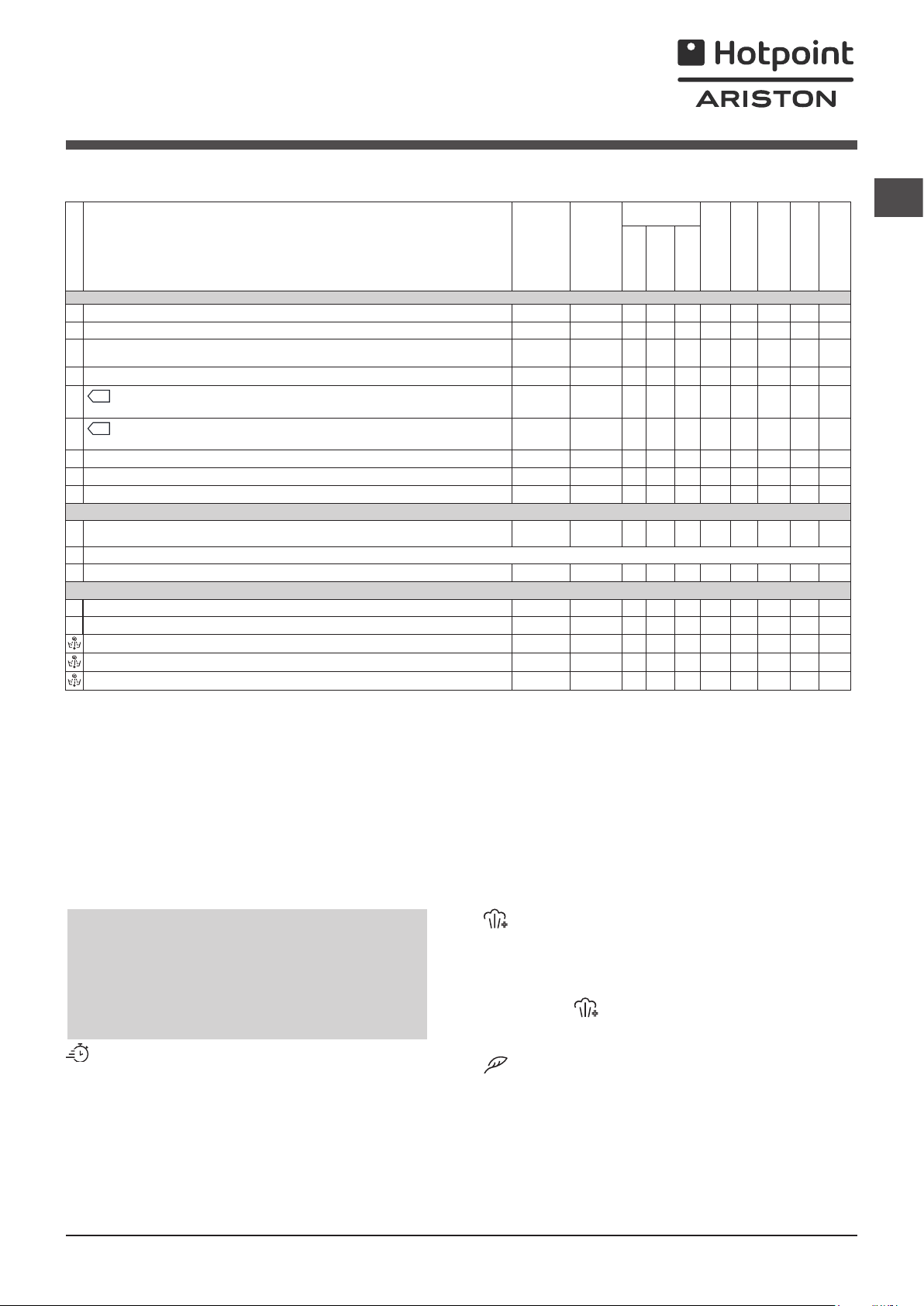
Wash cycles and functions
Table of wash cycles
Detergents
Description of the wash cycle
Wash cycles
CLEAN Plus
1
Anti Stain (1st press of the button) 40° 1200
1
Anti Stain Quick (2nd press of the button) 40° 1200
2
Cottons (1st press of the button): heavily soiled whites and delicate colours.
2
Cottons 20°C (2nd press of the button): lightly soiled whites and delicate colours. 20° 1200
Eco Cottons 60°C (3rd press of the button) (1): heavily soiled whites and
2
delicate colours.
Eco Cottons 40°C (3rd press of the button) (2): lightly soiled whites and
2
delicate colours.
3
Synths Resistant (1st press of the button): heavily soiled resistant colours. 60° 1000
3
Synths Resistant (1st press of the button) (3): lightly soiled resistant colours. 40° 1000
3
Synths Delicate (2nd press of the button): lightly soiled delicate colours. 40° 1000
SPECIALS
Fast Wash 30’: to refresh lightly soiled garments quickly (not suitable for wool, silk
4
and clothes which require washing by hand).
M
Memory (My Cycle): allows for any wash cycle to be stored.
6
Steam Refresh
EXTRA CARE
7
Woolmark Platinum (Wool): for wool, cashmere, etc. 40° 800
8
Delicates
Spin (1st press of the button) - 1200 - - - 8 - - - **
Rinse (2nd press of the button) - 1200 -
Pump out (3rd press of the button) - 0 - - - 8 - - - **
Max.
temp.
(°C)
60°
(Max. 90°)
60° 1200
40° 1200
30° 800
30° 0
** The duration of the wash cycles can be checked on the display.
The length of cycle shown on the display or in this booklet is an estimation only and is calculated assuming standard working conditions. The actual duration can vary according to factors such as water
temperature and pressure, the amount of detergent used, the amount and type of load inserted, load balancing and any wash options selected.
1) Test wash cycle in compliance with directive 1061/2010: set wash cycle 2 with a temperature of 60°C (3rd press of the button).
This cycle is designed for cotton loads with a normal soil level and is the most efficient in terms of both electricity and water consumption; it should be used for garments which can be washed at
60°C. The actual washing temperature may differ from the indicated value.
2) Test wash cycle in compliance with directive 1061/2010: set wash cycle 2 with a temperature of 40°C (3rd press of the button).
This cycle is designed for cotton loads with a normal soil level and is the most efficient in terms of both electricity and water consumption; it should be used for garments which can be washed at
40°C. The actual washing temperature may differ from the indicated value.
For all Test Institutes:
2) Long wash cycle for cottons: set wash cycle 2 with a temperature of 40°C (3rd press of the button).
3) Long wash cycle for synthetics: set wash cycle 3 “60°C” (1st press of the button); with a temperature of 40°C (press TEMPERATURE button).
Max.
speed
(rpm)
1200
- - - - - 1,5 - - - **
Wash
Fabric
softener
(kg)
pness %
Max. load
Bleach
- 5 - - - **
- 4,5 - - - **
8 - - - **
8 - - - **
- 8 53 0,97 55 215’
- 8 53 0,87 92 185’
4,5 46 1,03 65 115’
4,5 - - - **
4,5 - - - **
- 3,5 71 0,20 38 30’
- 2 - - - **
- 1 - - - **
- 8 - - - **
Energy con-
Total water lt
sumption kWh
Residual dam-
GB
Cycle duration
Wash functions
! If the selected function is not compatible with the programmed wash cycle, the indicator light will flash and the
function will not be activated.
! If the selected function is not compatible with another
function which has been selected previously, the indicator
light corresponding to the first function selected will flash
and only the second function will be activated; the indicator
light corresponding to the enabled function will remain lit.
Time Saver
If you select this option, the wash cycle duration will be
reduced by up to 50%, depending on the selected cycle,
thereby guaranteeing simultaneous water and energy
saving. Use this cycle for lightly soiled garments.
Steam Hygiene
This option enhances washing performance by generating
steam during the wash cycle that eliminates any bacteria
from fibres while treating them at the same time. Place the
laundry in the drum, choose a compatible programme and
select option “ ”.
! The steam generated during washing machine operation
may cause the porthole door to become hazy.
Eco Wash
The Eco Wash function saves energy by not heating the
water used to wash your laundry – an advantage both to
the environment and to your energy bill. Instead, intensified
wash action and water optimisation ensure great wash
results in the same average time of a standard cycle.
For the best washing results we recommend the usage of
a liquid detergent.
9
Page 10
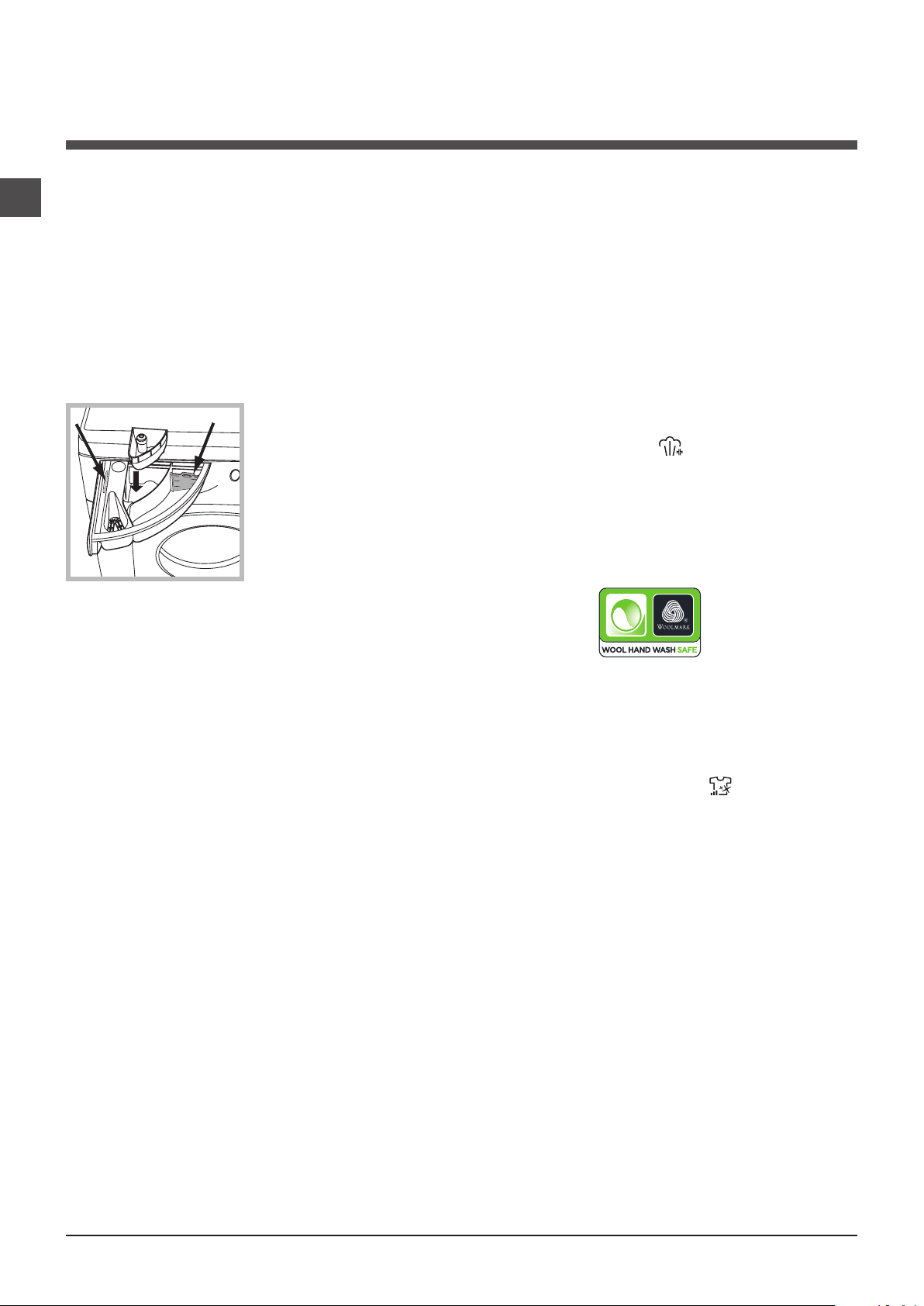
M
AX
1
3
2
A
B
*
Detergents and laundry
GB
Detergent dispenser drawer
Good washing results also depend on the correct dose of
detergent: adding too much detergent will not necessarily
result in a more efficient wash, and may in fact cause a
build up on the inside of your appliance and contribute to
environmental pollution.
! Use powder detergent for white cotton garments, for prewashing, and for washing at temperatures over 60°C.
! Follow the instructions given on the detergent packaging.
! Do not use hand washing detergents because these
create too much foam.
Open the detergent dispenser drawer and pour
in the detergent or washing
additive, as follows.
! Do not pour detergent into
the middle compartment (*).
compartment 1: Detergent for the wash cycle
(powder or liquid)
If liquid detergent is used,
it is recommended that the removable plastic partition A
(supplied) be used for proper dosage.
If powder detergent is used, place the partition into slot B.
compartment 2: Additives (fabric softeners, etc.)
The fabric softener should not overflow the grid.
extra compartment 3: Bleach
Preparing the laundry
•Dividethelaundryaccordingto:
- the type of fabric/the symbol on the label
- the colours: separate coloured garments from whites.
•Emptyallgarmentpocketsandcheckthebuttons.
• Donotexceedthelistedvalues,whichrefertotheweight
of the laundry when dry: see “Table of wash cycles”.
How much does your laundry weigh?
1 sheet 400-500 g
1 pillow case 150-200 g
1 tablecloth 400-500 g
1 bathrobe 900-1200 g
1 towel 150-250 g
Special wash cycles
Anti Stain: this programme is suitable to heavily-soiled
garments with resistant colours. It ensures a washing
class that is higher than the standard class (A class). When
running the programme, do not mix garments of different
colours. We recommend the use of powder detergent.
Pre-treatment with special additives is recommended if
there are obstinate stains.
Anti Stain Quick: this programme is ideal for washing
the most difficult daily stains in 1 hour. It is ideal for mixed
fabrics and coloured garments, caring for your clothes as
it washes.
Cottons 20°C: this programme is ideal for lightly soiled
cotton loads. The effective performance levels achieved
at cold temperatures, which are comparable to washing
at 40°, are guaranteed by a mechanical action which
operates at varying speed, with repeated and frequent
peaks.
Steam Refresh: this programme refreshes garments by
removing bad odours and relaxing the fibres (1,5 kg, roughly 3 items). Insert dry items only (that are not dirty) and
select programme 6. The garments will be damp once the
cycle is completed, so we recommend hanging them to
dry. The 6 programme makes ironing easier.
! Not recommended for wool or silk garments.
! Do not add softeners or detergents.
! The indicator light for the “ ” option will switch on
when this cycle is selected.
Wool - Woolmark Apparel Care - Green:
the wool wash cycle of this machine has been approved
by The Woolmark Company for the washing of wool garments labelled as “hand wash” provided that the products
are washed according to the instructions on the garment
label and those issued by the manufacturer of this washing
machine (M1127)
In UK, Eire, Hong Kong and India the Woolmark trade
mark is a Certification trade mark.
Delicates: use programme 8 to wash very delicate
garments with decorative features, such as diamantes and
sequins.
To wash silk garments and curtains select the cycle 8 and
set the “Delicate” level from option .
We recommend turning the garments inside out before
washing and placing small items into the special bag
for washing delicates. Use liquid detergent on delicate
garments for best results.
Load balancing system
Before every spin cycle, to avoid excessive vibrations and
to distribute the load in a uniform manner, the drum rotates
continuously at a speed which is slightly greater than the
washing rotation speed. If, after several attempts, the load
is not balanced correctly, the machine spins at a reduced
spin speed. If the load is excessively unbalanced, the
washing machine performs the distribution process instead
of spinning. To encourage improved load distribution and
balance, we recommend small and large garments are
mixed in the load.
10
Page 11

Troubleshooting
Your washing machine could fail to work. Before contacting the Technical Assistance Centre (see “Assistance”), make sure
that the problem cannot be solved easily using the following list.
Problem:
The washing machine does not
switch on.
The wash cycle does not start.
The washing machine does not
take in water (the text “NO WATER,
CHECK SUPPLY” appears on the
display).
The washing machine continuously
takes in and
drains water.
Possible causes / Solutions:
• Theapplianceisnotpluggedintothesocketfully,orisnotmakingcontact.
• Thereisnopowerinthehouse.
• Thewashingmachinedoorisnotclosedproperly.
• TheON/OFFbuttonhasnotbeenpressed.
• TheSTART/PAUSEbuttonhasnotbeenpressed.
• Thewatertaphasnotbeenopened.
• Adelayedstarthasbeenset(see “Running a wash cycle”).
• Thewaterinlethoseisnotconnectedtothetap.
• Thehoseisbent.
• Thewatertaphasnotbeenopened.
• Thereisnowatersupplyinthehouse.
• Thepressureistoolow.
• TheSTART/PAUSEbuttonhasnotbeenpressed.
• Thedrainhoseisnotfittedataheightbetween65and100cmfromthefloor
(see “Installation”).
• Thefreeendofthehoseisunderwater(see “Installation”).
• Thewalldrainagesystemisnotfittedwithabreatherpipe.
If the problem persists even after these checks, turn off the water tap, switch
the appliance off and contact the Assistance Service. If the dwelling is on one of
the upper floors of a building, there may be problems relating to water drainage,
causing the washing machine to fill with water and drain continuously. Special
anti-draining valves are available in shops and help to avoid this inconvenience.
GB
The washing machine does not
drain or spin.
The washing machine vibrates a lot
during the spin cycle.
The washing machine leaks.
The machine is locked and the display
flashes, indicating an error code (e.g.
F-01, F-..).
There is too much foam.
• Thewashcycledoesnotincludedraining:somewashcyclesrequirethedrain
phase to be started manually (see “Wash cycles and functions”).
• Thedrainhoseisbent(see “Installation”).
• Thedrainageductisclogged.
• Thedrumwasnotunlockedcorrectlyduringinstallation(see “Installation”).
• Thewashingmachineisnotlevel(see “Installation”).
• Thewashingmachineistrappedbetweencabinetsandwalls(see “Installation”).
• Thewaterinlethoseisnotscrewedonproperly(see “Installation”).
• Thedetergentdispenserdrawerisblocked(forcleaninginstructions,see “Care
and maintenance”).
• Thedrainhoseisnotfixedproperly(see “Installation”).
• Switchoffthemachineandunplugit,waitforapproximately1minuteandthen
switch it back on again.
If the problem persists, contact the Technical Assistance Service.
• Thedetergentisnotsuitableformachinewashing(itshoulddisplaythetext
“for washing machines” or “hand and machine wash”, or the like).
• Toomuchdetergentwasused.
11
Page 12
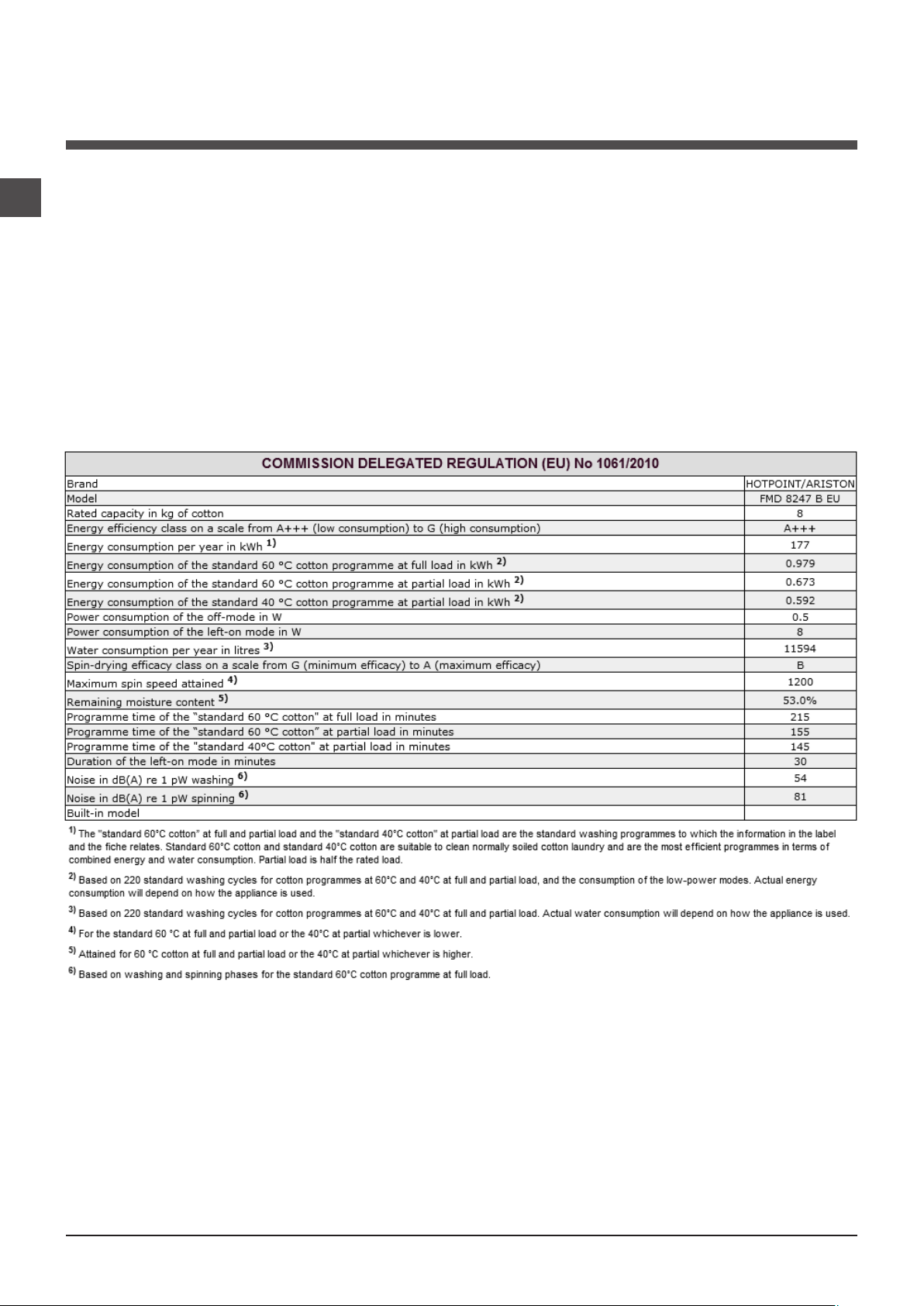
Service
GB
Before calling for Assistance:
• Check whether you can solve the problem alone (see “Troubleshooting”);
• Restarttheprogrammetocheckwhethertheproblemhasbeensolved;
• Ifthisisnotthecase,contactanauthorisedTechnicalAssistanceCentreusingthetelephonenumberprovidedonthe
guarantee certificate.
! Always request the assistance of authorised technicians.
Have the following information to hand:
• thetypeofproblem;
• theappliancemodel(Mod.);
• theserialnumber(S/N).
This information can be found on the data plate applied to the rear of the washing machine, and can also be found on the
front of the appliance by opening the door.
12
Page 13

Návod k použití
PRAČKA
CZ
Česky
FMD 8247
Obsah
Instalace, 14-15
Rozbalení a vyrovnání do vodorovné polohy
Připojení k elektrické a k vodovodní síti
První prací cyklus
Technické údaje
Údržba a péče, 16
Uzavření přívodu vody a vypnutí elektrického napájení
Čištění pračky
Čištění dávkovače pracích prostředků
Péče o dvířka a buben
Čištění čerpadla
Kontrola přítokové hadice na vod
Opatření a rady, 17
Základní bezpečnostní pokyny
Likvidace
Manuální otevření dvířeku
Popis pračky, 18-19
Ovládací panel
Displej
CZ
Jak provést prací cyklus, 20
Programy a funkce, 21
Tabulka pracích programů
Funkce praní
Prací prostředky a prádlo, 22
Dávkovač pracích prostředků
Příprava prádla
Speciální programy
Systém automatického vyvážení náplně
Poruchy a způsob jejich odstranění, 23
Servisní služba, 24
13
Page 14
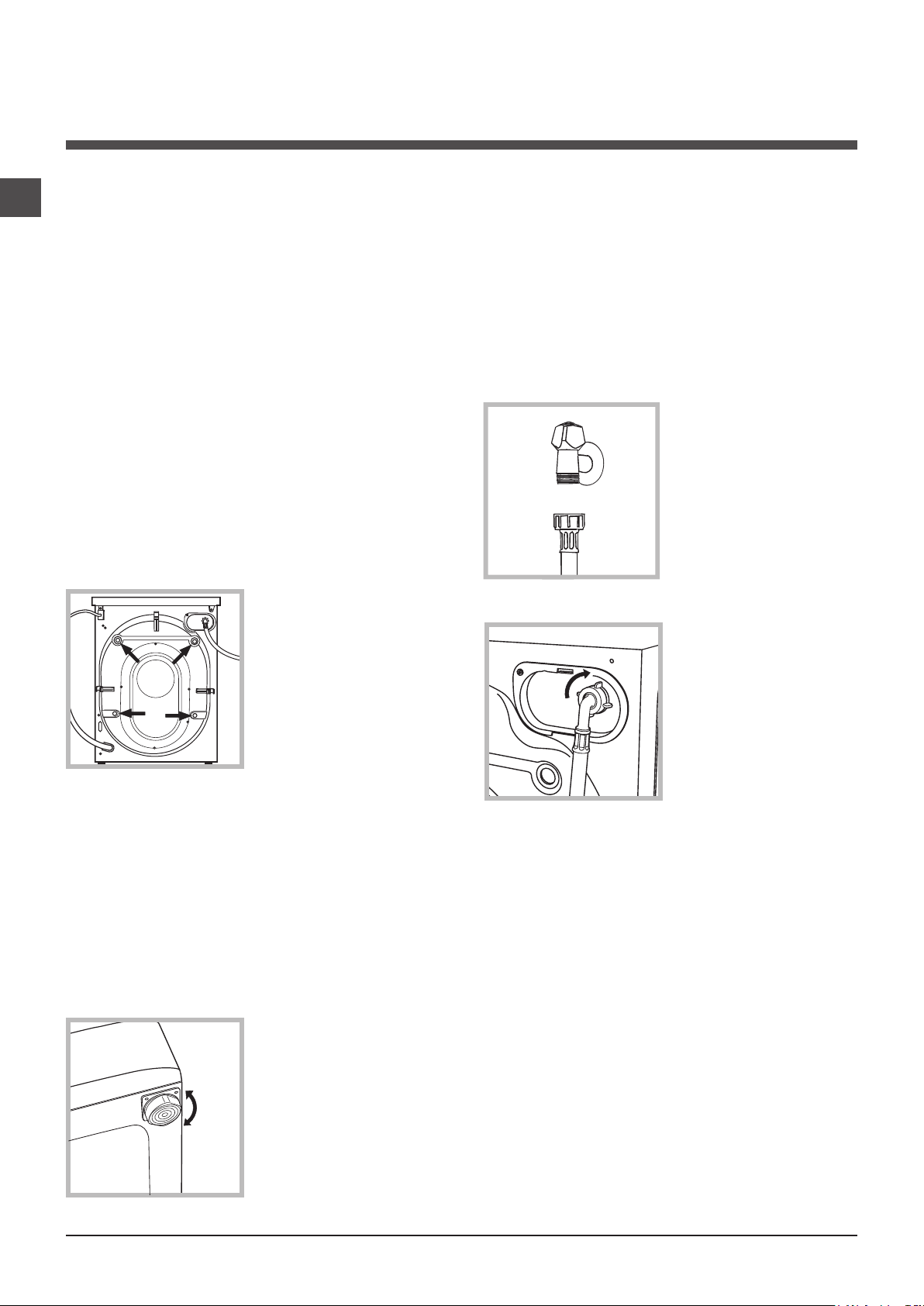
Instalace
CZ
! Je důležité uschovat tento návod tak, abyste jej mohli kdykoli konzultovat. V případě
prodeje, darování nebo přestěhování pračky
se ujistěte, že zůstane uložen v blízkosti
pračky, aby mohl posloužit novému majiteli
při seznámení s její činností a s příslušnými
upozorněními.
! Pozorně si přečtěte uvedené pokyny: obsahují
důležité informace týkající se instalace, použití
a bezpečnosti při práci.
Rozbalení a vyrovnání do vodorovné polohy
Rozbalení
1. Rozbalte pračku.
2. Zkontrolujte, zda během přepravy
nedošlo k jejímu poškození. V případě, že
je poškozena, ji nezapojujte a obraťte se na
prodejce.
3. Odstraňte 4
šrouby chránící
před poškozením
během přepravy a
gumovou podložku
s příslušnou
rozpěrkou, které se
nacházejí v zadní
části (viz obrázek).
Dokonalé vyrovnání do vodorovné polohy
zabezpečí stabilitu zařízení a zamezí vzniku
vibrací a hluku během činnosti. V případě
instalace na podlahovou krytinu nebo na
koberec nastavte nožky tak, aby pod pračkou
zůstal dostatečný volný prostor pro ventilaci.
Připojení k elektrické a k vodovodní
síti
Připojení přítokové hadice vody
1. Připojte přívodní
hadici jejím
zašroubováním ke
kohoutku studené
vody s hrdlem se
závitem 3/4” (viz
obrázek).
Před připojením
hadice nechte vodu
odtékat, dokud nebude čirá.
2. Připojte přítokovou
hadici k pračce
prostřednictvím
příslušné přípojky
na vodu, umístěné
vpravo nahoře (viz
obrázek).
4. Uzavřete otvory po šroubech plastovými
krytkami z příslušenství.
5. Uschovejte všechny díly: v případě
opětovné přepravy pračky je bude třeba namontovat zpět.
! Obaly nejsou hračky pro děti!
Vyrovnání do vodorovné polohy
1. Pračku je třeba umístit na rovnou a pevnou podlahu, aniž by se opírala o stěnu,
nábytek či něco jiného.
2. V případě, že
podlaha není do-
konale vodorovná,
mohou být případné
rozdíly vykompenzovány šroubováním
předních nožek (viz
obrázek); Úhel sklonu, naměřený na pracovní ploše, nesmí
přesáhnout 2°.
3. Dbejte na to, aby hadice nebyla příliš oh-
nutá ani stlačená.
! Tlak v rozvodu vody se musí pohybovat
v rozmezí hodnot uvedených v tabulce s
technickými údaji (viz vedlejší strana).
! V případě, že délka přítokové hadice nebude dostatečná, obraťte se na specializovanou prodejnu nebo na autorizovaný technický personál.
! Nikdy nepoužívejte již použité hadice.
! Používejte hadice z příslušenství zařízení.
14
Page 15
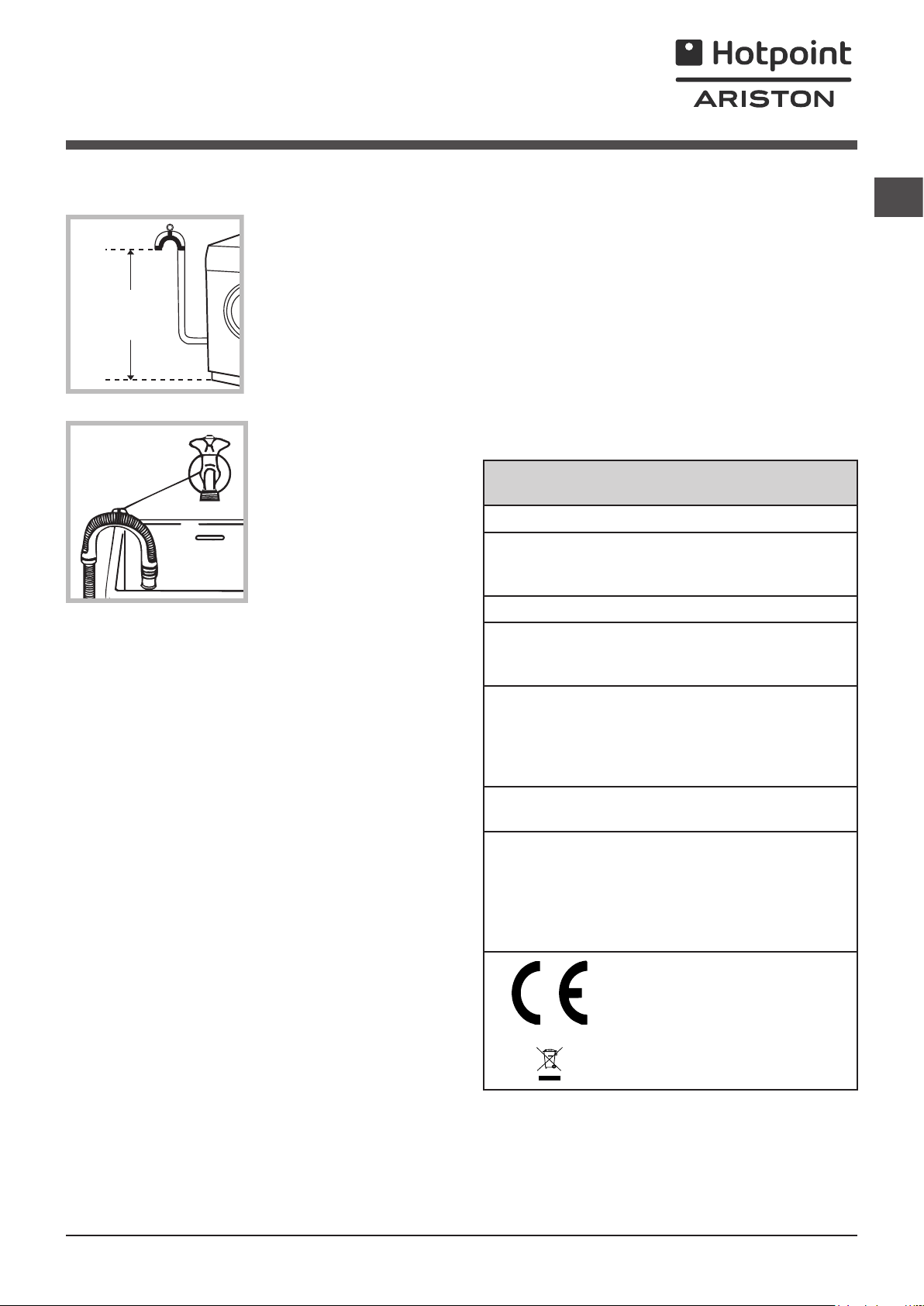
Připojení vypouštěcí hadice
65 - 100 cm
Připojte vypouštěcí
hadici, aniž byste ji
ohýbali, k odpadovému potrubí nebo
k odpadu ve stěně,
který se nachází od
65 do 100 cm nad
zemí;
nebo ji uchyťte k
okraji umývadla či
vany a připevněte
vodicí držák
z příslušenství ke
kohoutu (viz obrá-
zek). Volný konec
vypouštěcí hadice nesmí zůstat
ponořený do vody.
! Použití prodlužovacích hadic se
nedoporučuje; je-li však nezbytné,
prodlužovací hadice musí mít stejný průměr
jako originální hadice a její délka nesmí
přesáhnout 150 cm.
Připojení k elektrické síti
Před zasunutím zástrčky do zásuvky se
ujistěte, že:
• Je zásuvka uzemněna a že vyhovuje normám;
• je zásuvka schopna snést maximální zátěž
odpovídající jmenovitému příkonu zařízení,
uvedenému v tabulce s technickými údaji
(viz vedle);
• hodnota napájecího napětí odpovídá
údajům uvedeným v tabulce s technickými
údaji (viz vedle);
• je zásuvka kompatibilní se zástrčkou
pračky. V opačném případě je třeba
vyměnit zásuvku nebo zástrčku.
! Pračka nesmí být umístěna venku – pod
širým nebem, a to ani v případě, že by se
jednalo o místo chráněné před nepřízní
počasí, protože je velmi nebezpečné vystavit
ji působení deště a bouří.
! Po denitivní instalaci pračky musí zásuvka
zůstat snadno přístupná.
! Nepoužívejte prodlužovací kabely a rozvodky.
! Kabel nesmí být ohnutý ani stlačený.
! Výměna kabelu musí být svěřena výhradně
autorizovanému technickému personálu.
Upozornění! Výrobce neponese žádnou
odpovědnost za následky nerespektování
uvedených předpisů.
První prací cyklus
Po instalaci zařízení je třeba ještě předtím,
než je použijete na praní prádla, provést jeden
zkušební cyklus s pracím prostředkem a bez
náplně prádla nastavením pracího programu
„Samočištění“ (viz “Čištění pračky”).
Technické údaje
Model FMD 8247
šíøka 59,5 cm
Rozmìry
Kapacita od 1 do 8 kg
Napájení
Pøipojení k
rozvodu vody
Rychlost
odstøeïování
Kontrolní programy podle
směrnic
1061/2010 a
1015/2010
výška 85 cm
hloubka 60,5 cm
Viz štítek s technickými
údaji, aplikovaný na zarízení.
maximální tlak
1 MPa (10 bar)
minimální tlak
0.05 MPa (0.5 bar)
kapacita bubnu 62 litrù
a¡z do 1200 otáèek za
minutu
program 2 (3. stisknutí
tlačítka):
ECO BAVLNA 60°.
program 2 (3. stisknutí
tlačítka):
ECO BAVLNA 40°.
Toto zaøízení odpovídá
následujícím normám
Evropské unie:
- 2004/108/CE (Elektromagnetická kompatibilita)
- 2006/95/CE (Nízké napìtí)
- 2012/19/EU (WEEE)
CZ
15
Page 16
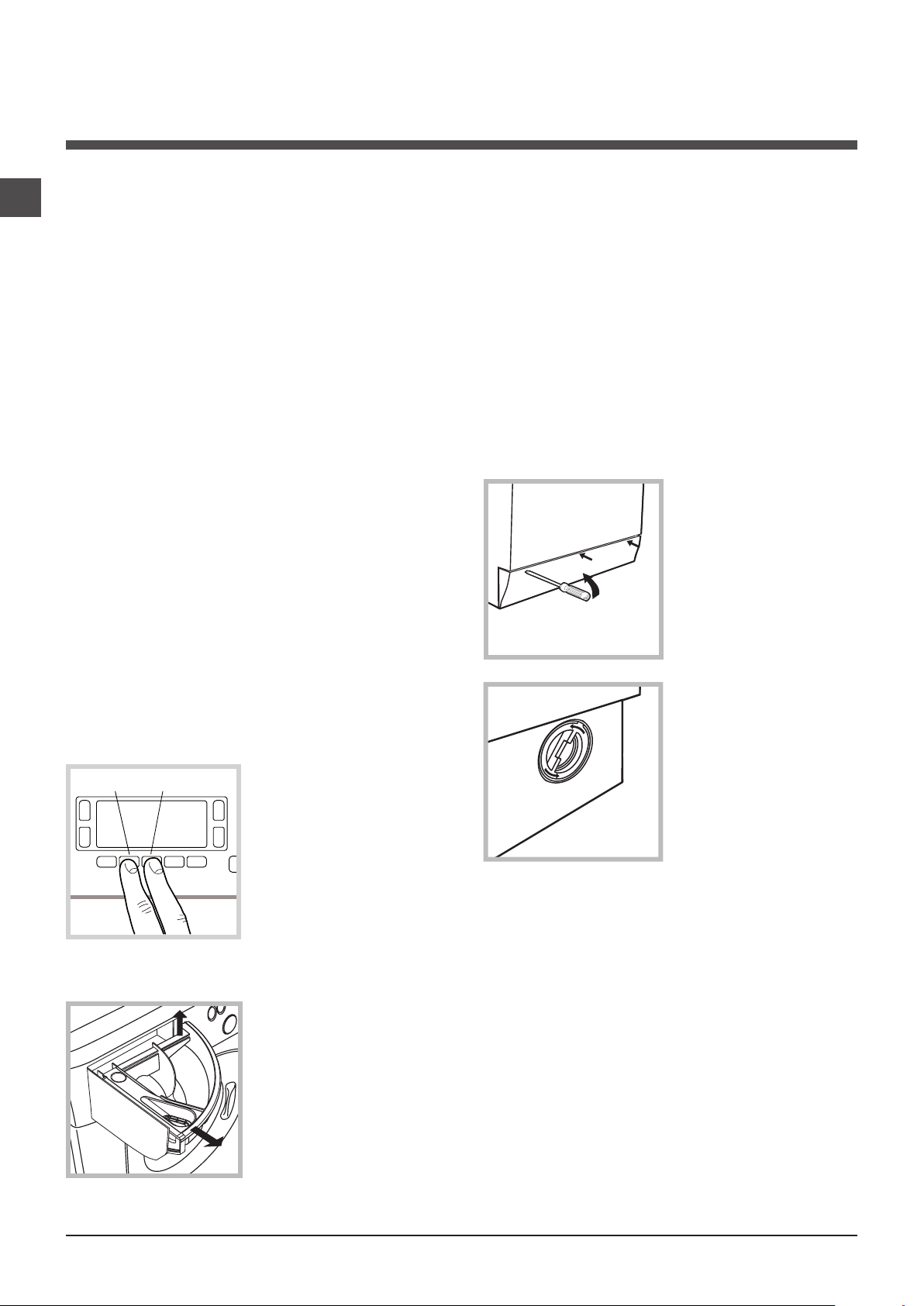
Údržba a péče
1
2
CZ
Uzavření přívodu vody a vypnutí
elektrického napájení
• Po každém praní uzavřete přívod vody.
Tímto způsobem dochází k omezení
opotřebení pračky a ke snížení nebezpečí
úniku vody.
• Před zahájením čištění pračky a během
operací údržby vytáhněte zástrčku
napájecího kabelu z elektrické zásuvky.
Čištění pračky
• Vnější části a části z gumy se mohou
čistit hadrem navlhčeným ve vlažné vodě a
saponátu. Nepoužívejte rozpouštědla ani
abrazivní látky.
• Pračka je vybavena programem
„Samočištění“ vnitřních částí, který musí být
proveden bez jakéhokoli druhu náplně v
bubnu.
Prací prostředek (množství rovnající se
10% množství doporučeného pro částečně
znečištěné prádlo) nebo specické přídavné
prostředky pro čištění pračky budou moci být
použity jako pomocné prostředky v pracím
programu. Doporučuje se provést samočisticí
program každých 40 cyklů praní.
Pro aktivaci programu stiskněte současně
tlačítka A a B na dobu 5 sekund (viz obrázek).
Program bude zahájen automaticky a bude
trvat přibližně 75 minut. Cyklus je možné
ukončit stisknutím tlačítka START/PAUSE.
BA
Péče o dvířka a buben
• Dvířka ponechte pokaždé pootevřená, aby
se zabránilo tvorbě nepříjemných zápachů.
Čištění čerpadla
Součástí pračky je samočisticí čerpadlo,
které nevyžaduje údržbu. Může se však stát,
že se v jeho vstupní části, určené k jeho
ochraně a nacházející se v jeho spodní části,
zachytí drobné předměty (mince, knoíky).
! Ujistěte se, že byl prací cyklus ukončen, a
vytáhněte zástrčku ze zásuvky.
Přístup ke vstupní části čerpadla:
1. pomocí šroubováku
odstraňte krycí panel nacházející se v
přední části pračky
(viz obrázek);
2. Odšroubujte víko
jeho otáčením proti
směru hodinových
ručiček (viz obrázek):
vytečení malého
množství vody je
zcela běžným jevem;
Čištění dávkovače pracích
prostředků
Vytáhněte dávkovač
jeho nadzvednutím
a vytažením směrem
ven (viz obrázek).
Umyjte jej pod proudem vody; tento druh
vyčištění je třeba
16
provádět pravidelně.
3. dokonale vyčistěte vnitřek;
4. zašroubujte zpět víko;
5. namontujte zpět panel, přičemž se před
jeho přisunutím k zařízení ujistěte, že
došlo ke správnému zachycení háčků do
příslušných podélných otvorů.
Kontrola přítokové hadice na vodu
Stav přítokové hadice je třeba zkontrolovat
alespoň jednou ročně. Jsou-li na ní viditelné praskliny nebo trhliny, je třeba ji vyměnit:
silný tlak působící na hadici během pracího
cyklu by mohl způsobit její náhlé roztržení.
! Nikdy nepoužívejte již použité hadice.
Page 17
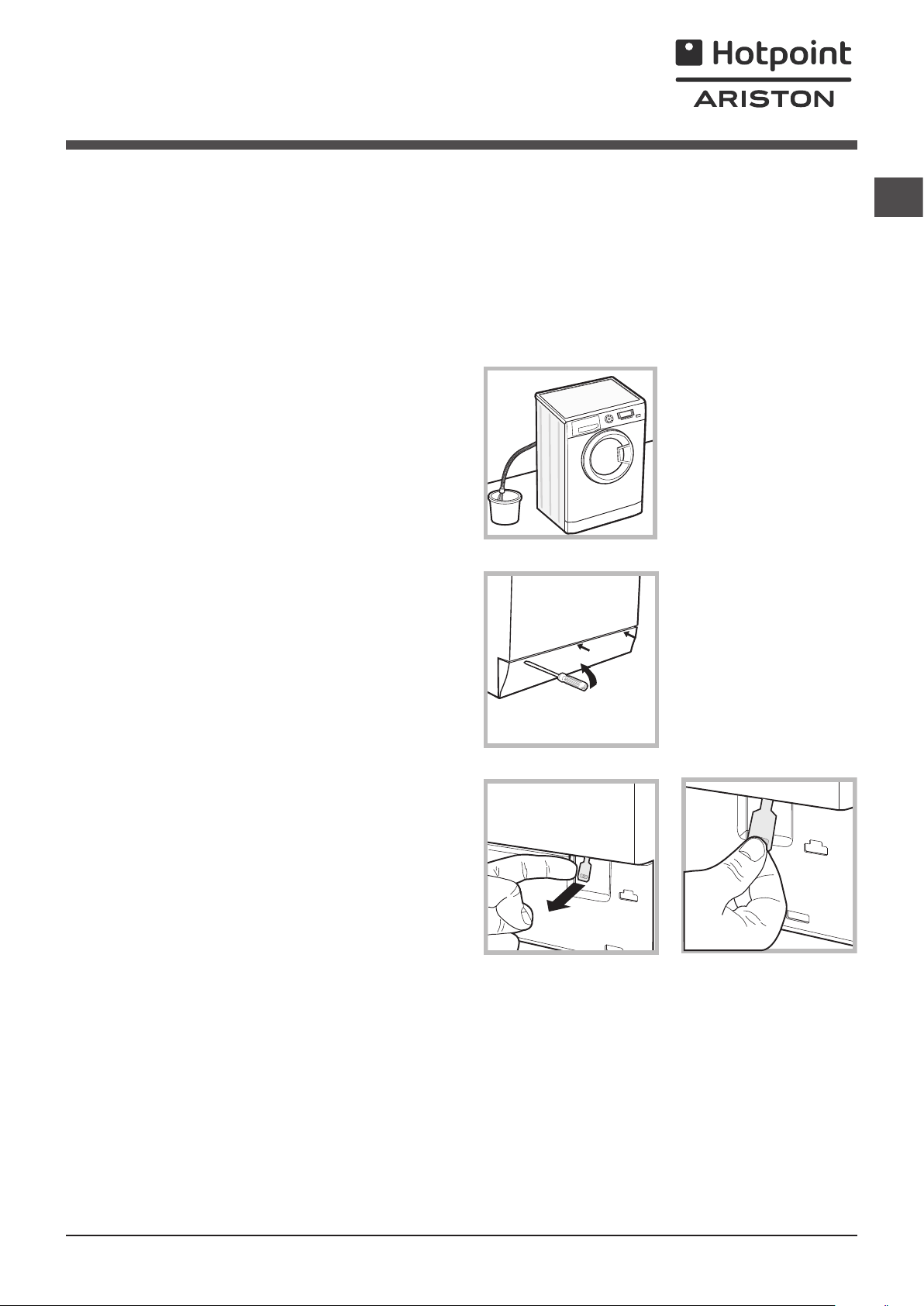
Opatření a rady
20
! Pračka byla navržena a vyrobena v souladu s platnými
mezinárodními bezpečnostním předpisy. Tato upozornění
jsou uváděna z bezpečnostních důvodů a je třeba si je
pozorně přečíst.
Základní bezpečnostní pokyny
• Toto zařízení bylo navrženo výhradně pro použití v
domácnosti.
• Toto zařízení mohou používat děti od 8
let a osoby se sníženými fyzickými, senzorickými nebo duševními schopnostmi
nebo osoby s nedostatečnými zkušenostmi
a znalostmi, když se nacházejí pod
náležitým dohledem nebo když byly
náležitě vyškoleny ohledně bezpečného
použití zařízení a uvědomují si související
nebezpečí. Děti si nesmí hrát se zařízením.
Děti nesmí provádět operace údržby a
čištění bez dohledu.
• Pračku mohou používat pouze dospělé osoby podle
pokynů uvedených v tomto návodu.
• Nedotýkejte se zařízení bosí nebo v případě, že máte
mokré ruce či nohy.
• Nevytahujte zástrčku ze zásuvky tahem za kabel, ale
uchopením za zástrčku.
• Neotvírejte dávkovač pracích prostředků během
činnosti zařízení.
• Nedotýkejte se odčerpávané vody, protože může mít
velmi vysokou teplotu.
• Nepokoušejte se o násilné otevření dvířek: mohlo
by dojít k poškození bezpečnostního uzávěru, který
zabraňuje náhodnému otevření.
• Při výskytu poruchy se v žádném případě nepokoušejte
o opravu vnitřních částí zařízení.
• Vždy mějte pod kontrolou děti a zabraňte tomu, aby se
přibližovaly k zařízení během pracího cyklu.
• Během pracího cyklu mají dvířka tendenci ohřát se.
• V případě potřeby přemísťujte pračku ve dvou nebo
ve třech a věnujte celé operaci maximální pozornost.
Nikdy se nepokoušejte zařízení přemísťovat sami, je
totiž velmi těžké.
• Před zahájením vkládání prádla zkontrolujte, zda je
buben prázdný.
skončení jeho životnosti do odděleného sběru.
Spotřebitelé by měli kontaktovat příslušné místní
úřady nebo svého prodejce ohledně informací týkajících se správné likvidace starého zařízení.
Manuální otevření dvířek
V případě, že není možné otevřít dvířka s průzorem
z důvodu výpadku elektrické energie a hodláte pověsit
prádlo, postupujte následovně:
1. vytáhněte zástrčku ze
zásuvky elektrické sítě.
2. Zkontrolujte, zda je
hladina vody uvnitř zařízení
nižší, než je úroveň otevření
dvířek; v opačném případě
vypusťte přebytečnou
vodu vypouštěcí hadicí a
zachyťte ji do vědra, jak je
znázorněno na obrázku.
3. pomocí šroubováku
odstraňte krycí panel nacházející se v přední části
pračky (viz obrázek).
CZ
Likvidace
• Likvidace obalových materiálů: při jejich odstranění
postupujte v souladu s místním předpisy a dbejte na
možnou recyklaci.
• Evropská směrnice 2012/19/EU o odpadních
elektrických a elektronických zařízeních stanovuje, že
staré domácí elektrické spotřebiče nesmí být odkládány do běžného netříděného domovního odpadu.
Staré spotřebiče musí být odevzdány do odděleného
sběru, a to za účelem recyklace a optimálního využití
materiálů, které obsahují, a z důvodu předcházení
negativním dopadům na lidské zdraví a životní
prostředí. Symbol “přeškrtnuté popelnice” na výrobku
vás upozorňuje na povinnost odevzdat zařízení po
4. s použitím jazýčku označeného na obrázku potáhněte
směrem ven z dorazu plastové táhlo až do jeho uvolnění;
následně jej potáhněte směrem dolů a současně
otevřete dvířka.
5. namontujte zpět panel, přičemž se před jeho
přisunutím k zařízení ujistěte, že došlo ke správnému
zachycení háčků do příslušných podélných otvorů.
17
Page 18
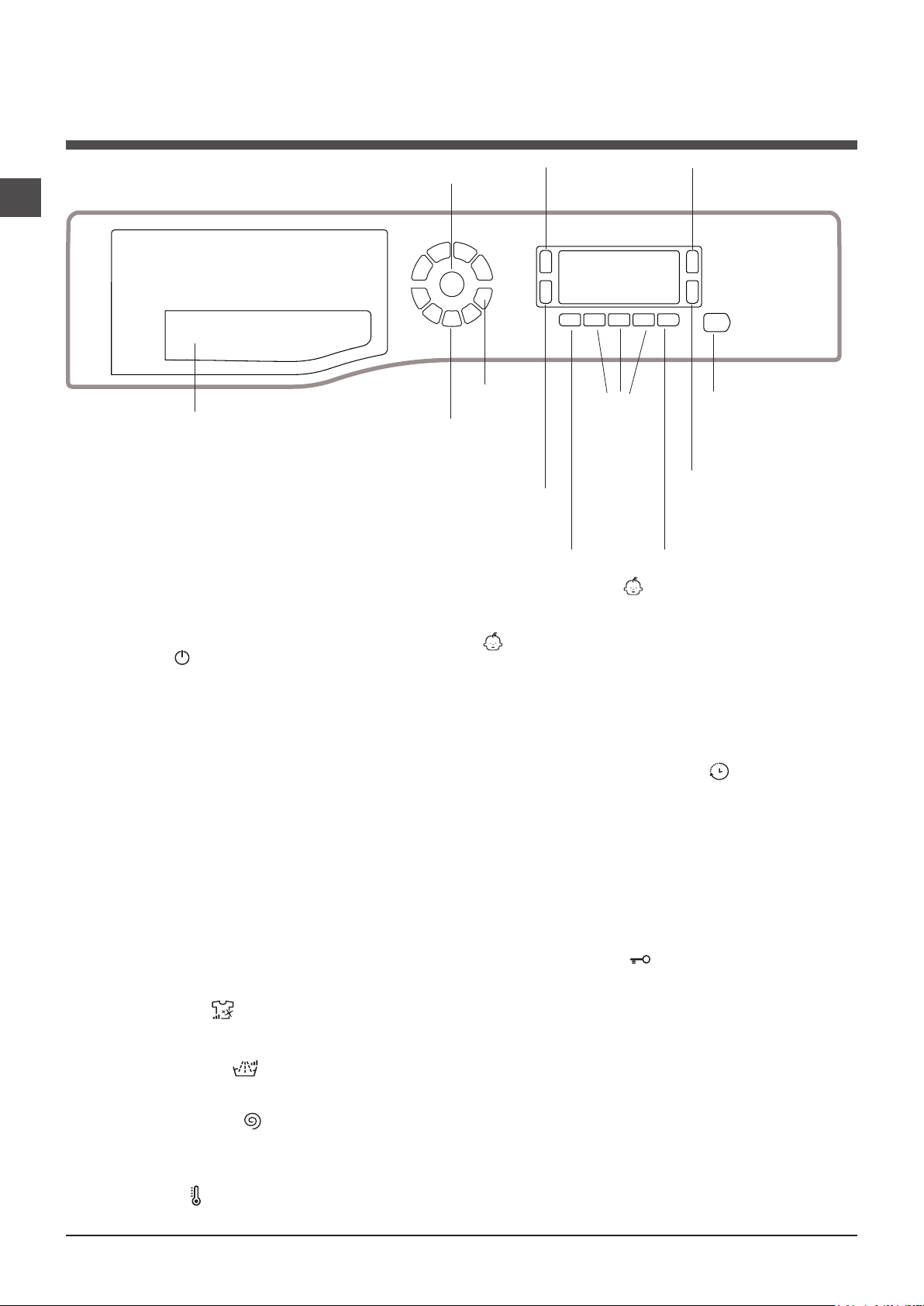
Popis pračky
CZ
Ovládací panel
Dávkovač pracích prostředků
Dávkovač pracích prostředků: slouží k dávkování
pracích prostředků a přídavných prostředků (viz „Prací
prostředky a prádlo“).
Tlačítko ON/OFF : zapněte nebo vypněte pračku krátkým
stisknutím tlačítka. Kontrolka START/PAUSE pomalu blikající
zeleným světlem poukazuje na to, že je stroj zapnutý. Za
účelem vypnutí pračky během praní je třeba držet tlačítko
stisknuté déle, přibližně 3 sek.; krátké nebo náhodné stisknutí neumožní vypnutí pračky. Vypnutí zařízení během praní
způsobí zrušení probíhajícího pracího programu.
Tlačítka VOLBY PROGRAMŮ: slouží k nastavení
požadovaného programu (viz “Tabulka pracích programů”).
Tlačítko
ON/OFF
Tlačítka
VOLBY
PROGRAMŮ
Tlačítko
TYP PRANÍ
Displej
Tlačítko
PAMĚŤ
(My ycle)
Tlačítko
TYP
MÁCHÁNÍ
Tlačítko
ODLOŽENÉHO
STARTU
Tlačítko ZAMKNUTÉ : aktivace zablokování
ovládacího panelu se provádí tak, že podržíte stisknuté
tlačítko přibližně na 2 sekundy. Rozsvícená kontrolka
poukazuje na to, že je ovládací panel zablokován (s
výjimkou tlačítko ON/OFF). Tímto způsobem se zamezí
náhodným změnám programů, zejména když jsou
v domácnosti děti. Zrušení zablokování ovládacího panelu
se provádí tak, že podržíte stisknuté tlačítko přibližně na 2
sekundy.
Tlačítko ODLOŽENÉHO STARTU : stiskněte za
účelem nastavení odloženého startu zvoleného programu. Doba, o kterou bude start odložen, bude zobrazena
na displeji.
FUNKČNÍ
tlačítka
Tlačítko
ODSTŘEĎOVÁNÍ
Tlačítko s kontrolkou
START/PAUSE
Tlačítko
TEPLOTY
Tlačítko
ZAMKNUTÉ
Tlačítko PAMĚŤ: držte stisknuté toto tlačítko za účelem
uložení cyklu do paměti spolu s vlastními uživatelskými
nastaveními. Pro vyvolání cyklu, který byl předem
uložen do paměti, stiskněte tlačítko PAMĚŤ.
FUNKČNÍ tlačítka: stiskněte tlačítko kvůli volbě požadované
funkce. Na displeji se rozsvítí příslušná kontrolka.
Tlačítko
vést volbu požadované intenzity praní.
Tlačítko
provést volbu požadovaného máchání.
Tlačítko ODSTŘEĎOVÁNÍ : stiskněte za účelem
snížení nebo úplného vyloučení odstřeďování - hodnota
bude uvedena na displeji.
Tlačítko TEPLOTY : stiskněte za účelem snížení teploty: Příslušná hodnota bude zobrazena na displeji.
18
TYP PRANÍ
TYP MÁCHÁNÍ
: jeho stisknutím můžete pro-
: jeho stisknutím můžete
Tlačítko s kontrolkou START/PAUSE: když zelená
kontrolka začne pomalu blikat, stiskněte toto tlačítko pro
zahájení praní. Po zahájení cyklu se kontrolka rozsvítí
stálým světlem. Přejete-li si přerušit praní, opětovně
stiskněte tlačítko; kontrolka bude blikat oranžovým
světlem. Když symbol není rozsvícen, je možné
otevřít dvířka. Za účelem opětovného zahájení cyklu
z místa, v němž byl přerušen, opětovně stiskněte tlačítko.
Pohotovostní režim
Za účelem shody s novými předpisy souvisejícími s
energetickou úsporou je tato pračka vybavena systémem
automatického vypnutí (přechodu do pohotovostního
režimu – standby), který je aktivován po uplynutí 30 minut, když se pračka nepoužívá. Krátce stiskněte tlačítko
ON/OFF a vyčkejte na obnovení činnosti zařízení.
Page 19

Displej
Z
B
A
CZ
X
D
C
E
Y
F
Displej slouží k naprogramování zařízení a poskytuje četné informace.
Ve dvou horních řetězcích A a B je zobrazen zvolený prací program, probíhající fáze praní a všechny informace o postu-
pu programu.
V řetězci C je zobrazena doba zbývající do konce probíhajícího pracího cyklu a v případě nastavení ODLOŽENÉHO
STARTU také doba chybějící do zahájení zvoleného programu.
V řetězci D je zobrazena maximální hodnota rychlosti odstřeďování, které zařízení může dosáhnout na základě zvoleného programu; když není odstřeďování součástí zvoleného programu, tento řetězec zůstane zhasnutý.
V řetězci E je zobrazena maximální hodnota teploty, kterou lze zvolit na základě zvoleného programu; když není nastavení teploty součástí zvoleného programu, tento řetězec zůstane zhasnutý.
Kontrolky F se týkají funkcí a jsou rozsvícené, když je zvolená funkce kompatibilní s nastaveným programem.
Symbol Zablokovaných dvířek
Rozsvícení uvedeného symbolu poukazuje na zablokování dvířek kvůli zabránění jejich náhodnému otevření. Aby se
předešlo poškození, před otevřením dvířek je třeba vyčkat na zhasnutí uvedeného symbolu.
POZN.: Když je aktivována funkce ODLOŽENÉHO STARTU, nebude možné otevřít dvířka a pro jejich otevření bude
třeba přerušit činnost zařízení stisknutím tlačítka START/PAUSE.
! Při prvním zapnutí budete vyzváni, abyste provedli volbu jazyka, a poté bude na displeji automaticky zvoleno menu
volby jazyka.
Za účelem volby požadovaného jazyka stiskněte tlačítka X a Y a potvrďte voblu stisknutím tlačítka Z.
Když si přejete provést změnu jazyka, vypněte zařízení, stiskněte současně tlačítka X, Y, Z a držte je stisknutá, dokud
neuslyšíte akustický signál a neobjeví se menu pro volbu jazyka.
19
Page 20

Jak provést prací cyklus
CZ
1. ZAPNUTÍ ZAŘÍZENÍ. Stiskněte tlačítko a na displeji
se zobrazí nápis ZAPNUTO; kontrolka START/PAUSE
bude pomalu blikat zelenou barvou.
2. NAPLŇTE PRAČKU PRÁDLEM. Otevřete dvířka.
Naplňte pračku prádlem a dbejte přitom, aby nedošlo
k překročení množství náplně, uvedeného v tabulce
programů na následující straně.
3. DÁVKOVÁNÍ PRACÍHO PROSTŘEDKU. Vytáhněte
dávkovač pracích prostředků a naplňte prací prostředek
do příslušných přihrádek způsobem vysvětleným v části
„Prací prostředky a prádlo“.
4. ZAVŘETE DVÍŘKA.
5. ZVOLTE PRACÍ PROGRAM. Stiskněte jedno z tlačítek
VOLBY PROGRAMŮ za účelem volby požadovaného
programu; název programu bude zobrazen na displeji;
ke zvolenému programu je přiřazena teplota a rychlost
odstřeďování, které se dají měnit. Na displeji bude
zobrazena doba trvání cyklu.
6. PROVEĎTE UŽIVATELSKÁ NASTAVENÍ PRACÍHO
CYKLU. Použijte příslušná tlačítka:
Změňte teplotu a/nebo odstřeďování. Zařízení
automaticky zvolí teplotu a maximální rychlost
odstřeďování přednastavené pro zvolený program;
tyto hodnoty se nesmí zvyšovat. Stisknutím tlačítka
je možné postupně snížit teplotu až po praní ve
studené vodě „OFF“. Stisknutím tlačítka je možné
postupně snížit rychlost odstřeďování až po jeho úplné
vyloučení „OFF“. Další stisknutí tlačítek obnoví nastavení
maximálních přednastavených hodnot.
! Výjimka: při volbě programu 2 (60°) (1. stisknutí tlačítka)
bude možné zvýšit teplotu až na 90°C.
Nastavte odložený start.
Pro nastavení odloženého startu zvoleného programu
stiskněte příslušné tlačítko až do dosažení požadované
doby odložení. Po zvolení této volitelné funkce se
zobrazí symbol . Zrušení odloženého startu se
provádí stisknutím tlačítka až do zobrazení nápisu OFF.
Nastavte požadovanou intenzitu praní.
Tlačítko umožňuje provést optimalizaci praní na
základě stupně znečištění tkanin a požadované intenzity
praní.
Zvolte program praní; cyklus bude automaticky
nastaven na úroveň „NORMÁLNÍ“ a bude provedena
jeho optimalizace pro středně znečištěné prádlo (toto
nastavení neplatí pro cyklus „Vlna“, který se automaticky
nastaví na úroveň „JEMNÉ“).
Pro značně znečištěné prádlo stiskněte tlačítko
, dokud nebude nastavena úroveň „SUPER WASH“.
Tato úroveň zaručuje dokonalé praní díky použití většího
množství vody v počáteční fázi cyklu a větší mechanický
pohyb a je užitečná pro odstranění nejodolnějších skvrn.
Může se používat s bělicím prostředkem nebo bez něj.
Když si přejete provést bělení, vložte přídavnou nádobku
4 z příslušenství do přihrádky 1. Při dávkovaní bělicího
prostředku nepřekračujte úroveň „max“, vyznačenou na
středovém čepu (viz obrázek na str. 22).
Pro mírně znečištěné prádlo nebo pro choulostivější
zacházení s látkami stiskněte tlačítko až po
dosažení úrovně „JEMNÉ“. Cyklus omezí mechanický
pohyb pro zajištění dokonalých výsledků praní u
choulostivého prádla.
Nastavte druh máchání.
Volitelná funkce umožňuje zvolit požadovaný druh
máchání pro maximální péči o citlivé druhy pokožky. Při
prvním stisknutí tlačítka bude nastavena úroveň „EXTRA
MÁCHÁNÍ“, která umožní provést volbu přídavného
máchání ve srovnání se standardním mácháním cyklu,
aby se odstranily všechny stopy po pracím prostředku.
Při druhém stisknutí tlačítka bude nastavena úroveň
„MÁCHÁNÍ CITLIVÁ PLEŤ“, která umožňuje provést volbu
dvou přídavných máchání ve srovnání se standardním
mácháním cyklu a doporučuje se pro citlivější pokožky.
Při třetím stisknutí tlačítka bude nastavena úroveň
„ANTIALERG. MÁCHÁNÍ“ máchání, která umožní provést
volbu 3 přídavných máchání ve srovnání se standardním
mácháním cyklu. Tato volitelná funkce, která je aktivována
při cyklech s teplotou 40 °C, umožňuje odstranit hlavní
alergeny, jako je kočičí i psí srst a pyl. Při teplotě nad
40 °C se dosahuje optimální úrovně protialergické
ochrany. Opětovným stisknutím tohoto tlačítko se můžete
vrátit na úroveň máchání „NORMÁLNÍ MÁCHÁNÍ“.
Když není možné provést požadované nastavení
nebo změnit existující nastavení, na displeji se zobrazí
„NEDOSTUPNÉ“.
Změňte vlastnosti cyklu.
• Stiskněte tlačítka aktivace funkce; dojde k rozsvícení
odpovídající kontrolky tlačítka.
• Opětovným stisknutím můžete zvolenou funkci zrušit;
příslušná kontrola zhasne.
! V případě, že zvolená funkce není kompatibilní
s nastaveným pracím programem, příslušná kontrolka
začne blikat a funkce nebude aktivována.
! V případě, že zvolená funkce není kompatibilní s jinou
předem zvolenou funkcí, kontrolka první funkce bude
blikat a bude aktivována pouze druhá, přičemž kontrolka
zvolené funkce se rozsvítí stálým světlem.
! Funkce mohou změnit doporučenou náplň a/nebo
dobu trvání cyklu.
7. SPUSŤTE PROGRAM. Stiskněte tlačítko START/
PAUSE. Příslušná kontrolka se rozsvítí stálým zeleným
světlem a dojde k zablokování dvířek (rozsvícený symbol
ZABLOKOVANÝCH DVÍŘEK ). Během praní se na
displeji zobrazí název probíhající fáze. Za účelem změny
programu během probíhajícího cyklu přerušte činnost
pračky stiknutím tlačítka START/PAUSE (kontrolka
START/PAUSE bude pomalu blikat oranžovým světlem);
zvolte požadovaný cyklus a opětovně stiskněte tlačítko
START/PAUSE. Za účelem otevření dvířek v průběhu
pracího cyklu stiskněte tlačítko START/PAUSE; když
bude symbol ZABLOKOVANÝCH DVÍŘEK zhasnutý,
bude možné otevřít dvířka. Opětovným stisknutím tlačítka
START/PAUSE znovu uveďte do činnosti prací program
z bodu, ve kterém byl přerušen.
8. UKONČENÍ PROGRAMU. Bude oznámeno zobrazením
nápisu „KONEC CYKLU“ na displeji. Po zhasnutí
symbolu ZABLOKOVANÝCH DVÍŘEK bude možné
otevřít dvířka. Otevřete dvířka, vyložte prádlo a vypněte
zařízení.
! Přejete-li si zrušit již zahájený cyklus, znovu dlouze
stiskněte tlačítko . Cyklus bude přerušen a dojde k
automatickému vypnutí zařízení.
20
Page 21

Programy a funkce
Tabulka pracích programů
Prací
prostředky
Popis programu
Programy
CLEAN Plus
ODSTRAŇOVÁNÍ SKVRN (1° stisknutí tlacítka)
1
ODSTRAŇ. SKRV-RYCHLÝ (2° stisknutí tlacítka)
1
2
BAVLNA (1° stisknutí tlacítka): mimořádně znečištěné bílé prádlo.
BAVLNA 20°C (2° stisknutí tlacítka): částečně znečišteně barevné prádlo z odo-
2
lných tkanin.
2
ECO BAVLNA 60°C (3° stisknutí tlacítka): mimořádně znečištěné bílé prádlo.
ECO BAVLNA 40°C (3° stisknutí tlacítka): částečně znečišteně barevné
2
prádlo z odolných tkanin.
SYNTETIKA ODOLNÁ (1° stisknutí tlacítka): velmi znečištěné barevné prádlo z
3
odolných tkanin.
SYNTETIKA ODOLNÁ (3) (1° stisknutí tlacítka): velmi znečištěné barevné prádlo
3
z odolných tkanin.
3
SYNTETIKA JEMNÁ (2° stisknutí tlacítka): jemné barvy mírně znečištěná. 40° 1000
SPECIALS
RYCHLÉ PRANÍ 30’: k rychlému oživení mírně znečištěného prádla
4
(nedoporučuje se pro vlnu, hedvábí a prádlo určené pro ruční praní).
M
6
EXTRA CARE
7
8
(My Cycle): Slouží k uložení libovolného způsobu praní do paměti.
PAMĔŤ
OSVĚŽIT PÁROU
VLNA A KAŠMÍR: pro vlnu, kašmír apod.
JEMNÉ
OTÁČKY (1° stisknutí tlacítka)
OPLACHOVÁNÍ (2° stisknutí tlacítka)
VYPOUŠTĚNÍ VODY (3° stisknutí tlacítka)
Max.
teplot
(°C)
40° 1200
40° 1200
60°
(Max. 90°)
20° 1200
60° 1200
40° 1200
60° 1000
40° 1000
30° 800
40° 800
30° 0
** Je možné kontrolovat dobu trvání pracích programù na displeji.
Doba trvání cyklu uvedená na displeji nebo v návodu představuje odhad vypočítaný na základě standardních podmínek. Skutečná doba se může měnit v závislosti na četných faktorech, jako je
např. teplota a tlak vody na vstupu, teplota prostředí, množství pracího prostředku, množství a druh náplně, vyvážení náplně a zvolené volitelné funkce.
1) Kontrolní program podle normy 1061/2010: nastavte program “2” 60°C (3. stisknutí tlačítka).
Tento cyklus je vhodný pro praní běžně znečištěné bavlny a jedná se o nejúčinnější cyklus z hlediska kombinované spotřeby energie a vody určený pro prádlo, které
lze prát při teplotě do 60°C. Skutečná teplota praní se může lišit od uvedené.
2) Kontrolní program podle normy 1061/2010: nastavte program “2” 40°C (3. stisknutí tlačítka).
Tento cyklus je vhodný pro praní běžně znečištěné bavlny a jedná se o nejúčinnější cyklus z hlediska kombinované spotřeby energie a vody určený pro prádlo, které
lze prát při teplotě do 40°C. Skutečná teplota praní se může lišit od uvedené.
Pro všechny Kontrolní ústavy:
2) Dlouhý program pro praní bavlny: nastavte program “2” 40°C (3. stisknutí tlačítka).
3) Dlouhý program pro syntetiku: “3” 60°C (1. stisknutí tlačítka); teplota 40°C (Stisknutím tlacítka TEPLOTY).
Max.
rychlost
(otácky
za
minutu)
1200
- - - - - 1,5 - - - **
- 1200 - - - 8 - - - **
- 1200 -
- 0 - - - 8 - - - **
Praní
Aviváž
Bělicí
- 5 - - - **
- 4,5 - - - **
- 8 53 0,97 55 215’
- 8 53 0,87 92 185’
- 3,5 71 0,20 38 30’
- 2 - - - **
- 1 - - - **
- 8 - - - **
Zbytková
vlhkost %
prostředek
Max. náplň (kg)
8 - - - **
8 - - - **
4,5 46 1,03 65 115’
4,5 - - - **
4,5 - - - **
Spotřeba ener-
gie kWh
Celkové
množství
vody lt
Doba trvání
CZ
cyklu
Funkce praní
! V případě, že zvolená funkce není kompatibilní
s nastaveným pracím programem, příslušná kontrolka
začne blikat a funkce nebude aktivována.
! V případě, že zvolená funkce není kompatibilní
s jinou předem zvolenou funkcí, kontrolka první funkce
bude blikat a bude aktivována pouze druhá, přičemž
kontrolka zvolené funkce se rozsvítí stálým světlem.
Úspora času
Při volbě této volitelné funkce dojde ke zkrácení doby
trvání programu až o 50% v závislosti na zvoleném cyklu
a současně bude zaručena úspora vody a energie. Tento
cyklus použijte na nepříliš znečištěné kusy prádla.
Desinfekce párou
Při zvolení této volitelné funkce dojde ke zvýšení
účinnosti praní prostřednictvím vytváření páry, která
během cyklu odstraní i případné bakterie přítomné ve
vláknech a zároveň je chrání. Vložte prádlo do bubnu,
zvolte kompatibilní program a volitelnou funkc i “ ”.
! Během činnosti pračky by se mohlo stát, že dvířka
pračky budou méně průhledná kvůli tvorbě páry.
Eco
Funkce Eco přispívá k energetické úspoře tím, že
neohřívá vodu použitou pro praní prádla – jedná se o
výhodu pro životní prostředí i pro účet za elektrickou
energii. Zesílený účinek a optimalizovaná spotřeba
vody vskutku zaručují optimální výsledky během stejné
průměrné doby odpovídající standardnímu cyklu. Pro
dosažení lepších výsledků praní se doporučuje použít
tekutý prací prostředek.
21
Page 22

Prací prostředky a prádlo
M
AX
1
2
4
3
A
B
CZ
Dávkovač pracích prostředků
Dobrý výsledek praní závisí také na správném dávkování
pracího prostředku: použití jeho nadměrného množství
snižuje efektivitu praní a napomáhá tvorbě vodního
kamene na vnitřních částech pračky a zvyšuje znečištění
životního prostředí.
! Pro předpírku a praní při teplotě vyšší než 60 °C
používejte práškové prací prostředky pro bílé bavlněné
prádlo.
! Dodržujte pokyny uvedené na obalu pracího
prostředku.
! Nepoužívejte prací prostředky určené pro ruční praní,
protože způsobují tvorbu nadměrného množství pěny.
Při vytahování dávkovače
pracích prostředků a při
jeho plnění pracími nebo
přídavnými prostředky
postupujte následovně.
! Nevkládejte prací
prostředek do střední
přihrádka (*).
Přihrádka 1: Prací prostředek (v prášku nebo tekutý)
V případě použití tekutého pracího prostředku se
doporučuje použít pro správné dávkování malou
přepážku A z příslušenství. Pro použití práškového
pracího prostředku vložte malou přepážku do prohloubeniny B.
Přihrádka 2: Přídavné prostředky (aviváž atd.)
Aviváž nesmí vytékat z mřížky.
přídavná přihrádka 3: Bělicí prostředek
Příprava prádla
• Roztřiďte prádlo podle:
- druhu tkaniny / symbolu na visačce.
- barvy: oddělte barevné prádlo od bílého.
• Vyprázdněte kapsy a zkontrolujte knoíky.
• Nepřekračujte povolenou náplň, vztahující se na hmotnost suchého prádla: viz “Tabulka programů“
Kolik váží prádlo?
1 prostěradlo 400-500 g
1 povlak na polštář 150-200 g
1 ubrus 400-500 g
1 župan 900-1.200 g
1 ručník 150-250 g
Speciální programy
ODSTRAŇOVÁNÍ SKVRN: cyklus vhodný pro praní
značně znečištěného prádla s odolnými barvami. Tento
program zaručuje vyšší třídu praní než standardní třída
(třída A). Při použití tohoto programu nemíchejte spolu
prádlo různých barev. Doporučuje se použití práškového
pracího prostředku. Pro odolné skvrny se doporučuje
provést předošetření specickými přídavnými prostředky.
ODSTRAŇ. SKVRN-RYCHLÝ: tento program byl
navržen pro vyprání prádla s každodenními skvrnami,
včetně těch nejodolnějších, v průběhu jedné hodiny.
Je vhodný pro prádlo ze smíšených vláken, u nichž
zaručuje maximální ohleduplnost.
BAVLNA 20°C : ideální pro náplně ze znečištěné bavlny.
Dobrá výkonnost i za studena, srovnatelná s praním při 40
°C, je zaručena mechanickým působením, které je založeno
na změně rychlosti v krátkých nebo dlouhých intervalech.
OSVĚŽIT PÁROU: tento program umožňuje osvěžit prádlo
odstraněním nepříjemných zápachů a uvolněním vláken
(1,5 kg, přibližně 3 kusy prádla). Vkládejte pouze suché
prádlo (nezašpiněné) a zvolte program 6. Na konci cyklu
bude prádlo vlhké, a proto se doporučuje jej pověsit.
Program 6 usnadňuje proces žehlení..
! Nedoporučuje se pro oděvy z vlny nebo hedvábí.
! Nepřidávejte aviváž ani prací prášek.
! V případě volby tohoto programu se rozsvítí kontrolka
volitelné funkce “ ”.
VLNA - Woolmark Apparel Care - Green:
prací cyklus „Vlna“ této pračky byl schválen společností
Woolmark Company pro praní prádla z vlny, které je
klasikováno jako „prádlo určené pro ruční praní“, za
podmínky, že bude praní provedeno v souladu s pokyny
uvedenými na visačce oblečení a pokyny dodanými
výrobcem této pračky. (M1127)
JEMNÉ: pro praní velmi choulostivého prádla, které
obsahuje aplikace, jako je štras nebo pajetky, použijte
program 8.
Pro praní hedvábného prádla a záclon zvolte cyklus 8 a
nastavte úroveň “JEMNÉ” volitelné funkce .
Doporučuje se prádlo před praním převrátit naruby a
vložit malé kusy prádla do příslušného sáčku pro praní
choulostivého prádla.
Pro dosažení nejlepších výsledků se doporučuje použít
tekutý prací prostředek pro choulostivé prádlo.
Systém automatického vyvážení náplně
Před každým odstřeďováním buben provede otáčení rychlostí lehce převyšující rychlost praní, aby se odstranily
vibrace a aby se náplň rovnoměrně rozložila. V případě,
že po několikanásobných pokusech o vyvážení prádlo
ještě nebude správně vyváženo, zařízení provede
odstřeďování nižší rychlostí, než je přednastavená
rychlost. Za přítomnosti nadměrného nevyvážení pračka
provede namísto odstřeďování vyvážení. Za účelem
dosažení rovnoměrnějšího rozložení náplně a jejího
správného vyvážení se doporučuje míchat velké a malé
kusy prádla.
22
Page 23

Poruchy a způsob jejich
odstranění
Může se stát, že pračka nebude fungovat. Dříve, než zatelefonujete na Servisní službu (viz „Servisní služba“), zkontrolujte, zda se nejedná o problém, který lze snadno vyřešit s pomocí následujícího seznamu.
Poruchy:
Pračku nelze zapnout.
Nedochází k zahájení pracího cyklu.
Pračka nenapouští vodu (Na displeji
se zobrazí nápis „CHYBÍ VODA,
OVĚŘ ZDROJ“).
Dochází k nepřetržitému napouštění a
odčerpávání vody.
Možné příčiny / Způsob jejich odstranění:
• Zástrčka není zasunuta v zásuvce nebo není zasunuta natolik, aby došlo ke
spojení kontaktů.
• V celém domě je vypnutý proud.
• Nejsou řádně zavřená dvířka.
• Nebylo stisknuto tlačítko ON/OFF.
• Nebylo stisknuto tlačítko START/PAUSE.
• Nebyl otevřen kohout přívodu vody.
• Byl nastaven odložený start (viz „Jak provést prací cyklus“).
• Přívodní hadice není připojena k vodovodnímu kohoutu.
• Hadice je příliš ohnutá.
• Nebyl otevřen kohout přívodu vody.
• V celém domě je uzavřený přívod vody.
• V rozvodu vody není dostatečný tlak.
• Nebylo stisknuto tlačítko START/PAUSE.
• Vypouštěcí hadice se nachází mimo určené rozmezí od 65 do 100 cm nad
zemí (viz „Instalace“).
• Koncová část vypouštěcí hadice je ponořena ve vodě (viz „Instalace“).
• Odpad ve stěně není vybaven odvzdušňovacím otvorem.
Když ani po uvedených kontrolách nedojde k odstranění problému, uzavřete
přívod vody, vypněte pračku a přivolejte Servisní službu. V případě, že se byt
nachází na jednom z nejvyšších poschodí, je možné, že dochází k sifonovému
efektu, jehož následkem pračka nepřetržitě napouští a odčerpává vodu. Pro
odstranění uvedeného efektu jsou v prodeji běžně dostupné speciální protisifonové ventily.
CZ
Nedochází k vyčerpání vody nebo
k odstřeďování.
Během odstřeďování je možné pozorovat silné vibrace pračky.
Dochází k úniku vody z pračky.
Stroj je zablokován, displej bliká a
signalizuje poruchový kód (např.:
F-01, F-..).
Dochází k tvorbě nadměrného
množství pěny.
• Odčerpání vody netvoří součást nastaveného programu: u některých
programů je třeba jej aktivovat manuálně (viz „Programy a funkce“).
• Vypouštěcí hadice je ohnutá (viz „Instalace“).
• Odpadové potrubí je ucpáno.
• Během instalace nebyl buben odjištěn předepsaným způsobem
(viz „Instalace“).
• Pračka není dokonale vyrovnána do vodorovné polohy (viz „Instalace“).
• Pračka je stlačena mezi nábytkem a stěnou (viz „Instalace“).
• Přítoková hadice není správně zašroubována (viz „Instalace“).
• Dávkovač pracích prostředků je ucpán (způsob jeho vyčištění je uveden v
části „Údržba a péče“).
• Vypouštěcí hadice není upevněna předepsaným způsobem (viz „Instalace“).
• Vypněte zařízení a vytáhněte zástrčku ze zásuvky, vyčkejte přibližně 1 minutu a opětovně jej zapněte.
Když porucha přetrvává, obraťte se na Servisní službu.
• Použitý prací prostředek není vhodný pro použití v automatické pračce
(musí obsahovat označení „pro praní v pračce“, „pro ruční praní nebo pro
praní v pračce“ nebo podobné označení).
• Bylo použito jeho nadměrné množství.
23
Page 24

Servisní služba
CZ
Před přivoláním Servisní služby:
• Zkontrolujte, zda nejste schopni poruchu odstranit sami (viz „Poruchy a způsob jejich odstranění“);
• Opětovně uveďte do chodu prací program, abyste ověřili, zda byla porucha odstraněna;
• V opačném případě se obraťte na Centrum servisní služby na telefonním čísle uvedeném na záručním listu.
! Nikdy se neobracejte s žádostí o pomoc na techniky, kteří nejsou k výkonu této činnosti oprávněni.
Při hlášení poruchy uveďte:
• druh poruchy;
• model zařízení (Mod.);
• výrobní číslo (S/N).
Tyto informace jsou uvedeny na štítku aplikovaném na zadní částí pračky a v její přední části, dostupné po otevření dvířek.
24
Page 25

Návod na použitie
PRÁČKA
SK
Slovensky
FMD 8247
Obsah
Inštalácia, 26-27
Rozbalenie a vyrovnanie do vodorovnej polohy
Pripojenie k elektrickej a k vodovodnej sieti
Prvý prací cyklus
Technické údaje
Údržba a starostlivosť, 28
Uzavretie prívodu vody a vypnutie elektrického napájania
Čistenie práčky
Čistenie dávkovača pracích prostriedkov
Starostlivosť o dvierka a bubon
Čistenie čerpadla
Skontrolujte prítokovú hadicu vodu
Opatrenia a rady, 29
Základné bezpečnostné pokyny
Likvidácia
Manuálne otvorenie dvierok
Popis práčky, 30-31
Ovládací panel
Displej
SK
Ako vykonať prací cyklus, 32
Programy a funkcie, 33
Tabuľka pracích programov
Funkcie prania
Pracie prostriedky a prádlo, 34
Dávkovač pracích prostriedkov
Príprava prádla
Špeciálne programy
Systém automatického vyváženia náplne
Poruchy a spôsob ich odstránenia, 35
Servisná služba, 36
25
Page 26

Inštalácia
SK
! Je veľmi dôležité uschovať tento návod
kvôli prípadnému ďalšiemu použitiu. V prípade predaja, darovania alebo presťahovania
práčky sa uistite, že zostane uložený v jej
blízkosti, aby mohol poslúžiť novému
majiteľovi pri oboznámení sa s činnosťou a
s príslušnými upozorneniami.
! Pozorne si prečítajte uvedené pokyny:
obsahujú dôležité informácie, týkajúce sa
inštalácie, použitia a bezpečnosti pri práci.
Rozbalenie a vyrovnanie do vodorovnej polohy
Rozbalenie
1. Rozbaľte práčku.
2. Skontrolujte, či počas prepravy
nedošlo k jej poškodeniu. V prípade, že je
poškodená, nezapájajte ju a obráťte sa na
predajcu.
3. Odstráňte 4
skrutky slúžiace
na ochranu počas
prepravy a gumovú podložku
s príslušným
dištančným členom,
ktoré sa nachádzajú
v zadnej časti (viď
obrázok).
4. Uzatvorte otvory po skrutkách plastovými
krytkami z príslušenstva.
5. Uschovajte všetky diely: v prípade opätovnej prepravy práčky ich bude potrebné
opätovne namontovať.
! Obaly nie sú hračky pre deti!
Vyrovnanie do vodorovnej polohy
1. Práčku je potrebné umiestniť na rovnú a
pevnú podlahu tak, aby nebola opretá o ste-
nu, nábytok alebo o niečo iné.
2. V prípade, že pod-
laha nie je dokonale
vodorovná, môžu byť
prípadné rozdiely vy-
kompenzované skrutkovaním predných
nožičiek (viď obrá-
zok); Uhol sklonu,
nameraný na pracovnej ploche, nesmie
presiahnuť 2°.
Dokonalé vyrovnanie do vodorovnej polohy
zabezpečí stabilitu zariadenia a zamedzí vzniku vibrácií a hluku počas činnosti. V prípade inštalácie na podlahovú krytinu alebo
na koberec, nastavte nožičky tak, aby pod
práčkou zostal dostatočný voľný priestor na
ventiláciu.
Pripojenie k elektrickej a k vodovodnej sieti
Pripojenie prítokovej hadice vody
1. Pripojte prívodnú
hadicu jej zaskrutko-
vaním ku kohútiku
so studenou vodou,
s hrdlom so závitom
3/4” (viď obrázok).
Pred pripojením
hadice nechajte vodu
odtiecť, až kým nebude číra.
2. Pripojte prítokovú
hadicu k pračke, jej
zaskrutkovaním k
príslušnej prípojke
na vodu, umiestne-
nej vpravo hore (viď
obrázok).
3. Zabezpečte, aby hadica nebola príliš ohnutá alebo stlačená.
! Tlak v rozvode vody sa musí pohybovať
v rozmedzí hodnôt uvedených v tabuľke s
technickými údajmi (viď vedľajšia strana).
! V prípade, že dĺžka prítokovej hadice nebude dostatočná, obráťte sa na špecializovanú
predajňu alebo na autorizovaný technický
personál.
! Nikdy nepoužívajte už použité hadice.
! Používajte hadice z príslušenstva zariadenia.
26
Page 27

Pripojenie vypúšťacej hadice
65 - 100 cm
Pripojte vypúšťaciu
hadicu, bez toho aby
ste ju ohli, k odpado-
vému potrubiu alebo
k odpadu v stene,
ktorý sa nachádza
od 65 do 100 cm nad
zemou;
alebo ju uchyťte k
okraju umývadla
či vane, a pripevnite vodiaci držiak
z príslušenstva ku
kohútu (viď obrá-
zok). Voľný koniec
vypúšťacej hadice
nesmie zostať ponorený do vody.
! Použitie predlžovacích hadíc sa
neodporúča; ak je však nevyhnutné,
predlžovacia hadica musí mať rovnaký priemer ako originálna hadica a jej dĺžka nesmie
presiahnuť 150 cm.
Pripojenie k elektrickej sieti
Pred zasunutím zástrčky do zásuvky sa uistite, že:
• zásuvka je uzemnená a že vyhovuje normám;
• zásuvka je schopná uniesť maximálnu
záťaž odpovedajúcu menovitému príkonu
zariadenia, uvedenému v tabuľke s technickými údajmi (viď vedľa);
• hodnota napájacieho napätia odpovedá
údajom uvedeným v tabuľke s technickými
údajmi (viď vedľa);
• zásuvka je kompatibilná so zástrčkou
práčky. V opačnom prípade je potrebné
vymeniť zásuvku alebo zástrčku.
! Práčka nesmie byť umiestnená vonku – pod
holým nebom, a to ani v prípade, keby sa
jednalo o miesto chránené pred nepriazňou
počasia, pretože je veľmi nebezpečné
vystaviť ju dažďu a búrkam.
! Po ukončení inštalácie musí zásuvka zostať
ľahko prístupná.
! Nepoužívajte predlžovacie káble a rozvodky.
! Kábel nesmie byť ohnutý alebo pritlačený.
! Výmena kábla musí byť zverená výhradne
autorizovanému technickému personálu.
Upozornenie! Výrobca neponesie žiadnu
zodpovednosť za následky spôsobené
nerešpektovaním týchto pokynov.
Prvý prací cyklus
Po inštalácii zariadenia je potrebné ešte
pred jeho použitím vykonať jeden skúšobný
cyklus s pracím prostriedkom a bez náplne prádla, nastavením pracieho programu
„Samočistenie“ (viď “Čistenie práčky).
Technické údaje
Model FMD 8247
šírka 59,5 cm
Rozmery
Kapacita od 1 do 8 kg
Elektrické
zapojeni
Pripojenie k
rozvodu vody
Rýchlos±z
odstreïovania
Kontrolné pro-
gramy podľa
smerníc
1061/2010 a
1015/2010
výška 85 cm
håbka 60,5 cm
Vid štítok s technickými
údajmi, aplikovaný na zariadení.
maximálny tlak
1 MPa (10 bar)
maximálny tlak
0,05 MPa (0.5 bar)
kapacita bubna 62 litrov
a±z do 1200 otáèok za
minútu
program 2 (3. stlačenie
tlačidla):
ECO BAVLNA 60°C.
program 2 (3. stlačenie
tlačidla):
ECO BAVLNA 40°C.
Toto zariadenie je v zhode
s nasledujúcimi smernicami Európskej únie:
- 2004/108/CE (Elektromagnetická kompatibilita)
- 2006/95/CE (Nízke
napätie)
- 2012/19/EU (WEEE)
SK
27
Page 28

Údržba a starostlivosť
1
2
SK
Uzavretie prívodu vody a vypnutie
elektrického napájania
• Po každom praní uzatvorte prívod vody.
Týmto spôsobom sa znižuje opotrebenie rozvodu vody zariadenia a znížuje sa
nebezpečenstvo úniku vody.
• Pred zahájením čistenia práčky a počas
údržby je potrebné vytiahnuť zástrčku
prívodného kábla zo zásuvky.
Čistenie práčky
• Vonkajšie časti a časti z gumy môžu byť
čistené utierkou navlhčenou vo vlažnej vode
a saponáte. Nepoužívajte rozpúšťadlá alebo
abrazívne prostriedky.
• Práčka je vybavená programom
„Samočistenie“ pre vyčistenie vnútorných častí, ktorý musí byť vykonaný bez
akéhokoľvek druhu náplne v bubne.
BA
pomocné prostriedky v pracom programe.
Odporúča sa vykonať samočistiaci program
každých 40 cyklov prania.
Pre aktiváciu programu stlačte súčasne
tlačidlá A a B na dobu 5 sekúnd (viď obrá-
zok).
Program bude zahájený automaticky a bude
trvať približne 75 minút. Cyklus je možné
ukončiť stlačením tlačidla START/PAUSE.
Prací prostriedok
(množstvo rovnajúce
sa 10% množstva
odporúčaného pre
čiastočne znečistené
prádlo) alebo
špecické prídavné prostriedky pre
čistenie práčky budú
môcť byť použité ako
Čistenie dávkovača pracích prostriedkov
Vytiahnite dávkovač
jeho nadvihnutím a
vytiahnutím smerom
von (viď obrázok).
Dávkovač umyte pod
prúdom vody; toto
čistenie je potrebné
vykonávať pravidelne.
Starostlivosť o dvierka a bubon
• Dvierka ponechajte zakaždým pootvorené,
aby sa zabránilo tvorbe nepríjemných
zápachov.
Čistenie čerpadla
Súčasťou práčky je samočistiace čerpadlo,
ktoré nevyžaduje údržbu. Môže sa však
stať, že sa v jeho vstupnej ochrannej časti,
nachádzajúcej na spodku, zachytia drobné
predmety (mince, gombíky).
! Uistite sa, že prací cyklus bol ukončený a
vytiahnite zástrčku zo zásuvky.
Prístup k vstupnej časti čerpadla:
1. pomocou
skrutkovača
odstráňte krycí pa-
nel, nachádzajúci
sa v prednej časti
práčky
(viď obrázok);
2. odskrutkujte veko
otáčaním proti smeru
hodinových ručičiek
(viď obrázok):
vytečenie malého
množstva vody je
úplne bežným javom;
3. dokonale vyčistite vnútro;
4. nasaďte naspäť veko;
5. namontujte naspäť krycí panel, pričom
sa pred jeho prisunutím k práčke uistite, že
došlo k správnemu zachyteniu háčikov do
príslušných otvorov.
Skontrolujte prítokovú hadicu vodu
Stav prítokovej hadice je potrebné
skontrolovať aspoň raz ročne. Ak sú na nej
viditeľné praskliny alebo trhliny, je potrebné
ju vymeniť: silný tlak v hadici počas pracieho
cyklu by mohol spôsobiť jej náhle roztrhnutie.
28
! Nikdy nepoužívajte už použité hadice.
Page 29

Opatrenia a rady
20
! Práčka bola navrhnutá a vyrobená v súlade s platnými
medzinárodnými bezpečnostnými predpismi. Tieto upozornenia sú uvádzané z bezpečnostných dôvodov a je
potrebné si ich pozorne prečítať.
Základné bezpečnostné pokyny
• Toto zariadenie bolo navrhnuté výhradne na použitie
ako spotrebič.
• Toto zariadenie smú používať deti
od 8 rokov, osoby náležite vyškolené
ohľadne bezpečného použitia zariadenia, ktoré si uvedomujú súvisiace
nebezpečenstvo a v prípade dozoru aj
osoby so zníženými fyzickými, senzorickými alebo duševnými schopnosťami alebo
osoby s nedostatočnými skúsenosťami a
znalosťami. Deti sa so zariadením nesmú
hrať. Operácie údržby a čistenia nesmú
vykonávať deti bez dohľadu.
• Práčku môžu používať len dospelé osoby, podľa pokynov uvedených v tomto návode.
• Nedotýkajte sa zariadenia bosí, alebo v prípade, keď
máte mokré ruky alebo nohy.
• Nevyťahujte zástrčku zo zásuvky ťahaním za kábel, ale
uchopením za zástrčku.
• Neotvárajte dávkovač pracích prostriedkov počas
činnosti zariadenia.
• Nedotýkajte sa odčerpávanej vody, pretože môže mať
veľmi vysokú teplotu.
• V žiadnom prípade sa nepokúšajte o násilné otvorenie
dvierok: mohlo by dôjsť k poškodeniu bezpečnostného
uzáveru, ktorý zabraňuje náhodnému otvoreniu.
• Pri výskyte poruchy sa v žiadnom prípade nepokúšajte
o opravu vnútorných častí zariadenia.
• Vždy majte pod kontrolou deti a zabráňte tomu, aby sa
približovali k zariadeniu počas pracieho cyklu.
• Počas pracieho cyklu majú dvierka tendenciu zohrievať
sa.
• Ak je potrebné ju presunúť, je dobré poveriť dve alebo
tri osoby a vykonať to s maximálnou pozornosťou.
Nikdy sa nepokúšajte zariadenie premiestňovať sami,
pretože je veľmi ťažké.
• Pred zahájením vkladania prádla skontrolujte, či je
bubon prázdny.
stredie. Symbol “prečiarknutej popolnice” na výrobku
Vás upozorňuje na povinnosť odovzdať zariadenie po
skončení jeho životnosti do oddeleného zberu.
Spotrebitelia majú povinnosť kontaktovať ich lokálny
úrad alebo maloobchod kvôli informáciám týkajúcich
sa správnemu odovzdaniu a likvidácie ich starých
spotrebičov.
Manuálne otvorenie dvierok
V prípade, ak nie je možné otvoriť dvierka z dôvodu
výpadku elektrickej energie a chceli by ste vybrať prádlo,
postupujte nasledovne:
1. vytiahnite zástrčku zo
zásuvky elektrickej siete.
2. Skontrolujte, či je hladina
vody vo vnútri zariadenia
nižšia ako je úroveň otvorenia dvierok; ak nie je,
vypusťte prebytočnú vodu
vypúšťacou hadicou a
zachyťte ju do vedra, ako je
znázornené na obrázku.
3. pomocou skrutkovača
odstráňte krycí panel nachádzajúci sa v prednej časti
práčky (viď obrázok).
SK
Likvidácia
• Likvidácia obalových materiálov: pri ich odstránení
postupujte v súlade s miestnymi predpismi a dbajte na
možnú recykláciu.
• Európska smernica 2012/19/EU o odpadových
elektrických a elektronických zariadeniach stanovuje,
že staré domáce elektrické spotrebiče nesmú byť odkladané do běžného netriedeného domového odpadu.
Staré spotrebiče musia byť odovzdané do oddeleného
zberu a to za účelom recykláce a optimálneho využitia
materiálov, ktoré obsahujú, z dôvodu prevencie negatívneho dopadu na ľudské zdravie a životné pro-
4. pomocou jazýčka, označeného na obrázku, potiahnite
plastové tiahlo smerom von z dorazu, až kým sa neuvolní; následne ho potiahnite smerom dolu a súčasne
otvorte dvierka.
5. namontujte naspäť krycí panel, pričom sa pred jeho
prisunutím k práčke uistite, že došlo k správnemu zachyteniu háčikov do príslušných otvorov.
29
Page 30

Popis práčky
SK
Ovládací panel
Dávkovač pracích
prostriedkov
Dávkovač pracích prostriedkov: slúži na dávkovanie
pracích prostriedkov a prídavných prostriedkov (viď „Pracie prostriedky a prádlo“).
Tlačidlo ON/OFF : zapnite alebo vypnite práčku
krátkym stlačením tlačidla. Kontrolka START/PAUSE
pomaly blikajúca zeleným svetlom signalizuje, že zariadenie je zapnuté. Ak chcete vypnúť práčku počas prania,
je potrebné držať tlačidlo stlačené dlhšie, približne 3
sek.; krátkym alebo náhodným stlačením práčku nevypnete. Vypnutie zariadenia počas prania spôsobí zrušenie
prebiehajúceho pracieho programu.
PROGRAMOV
Tlačidlo
ON/OFF
Tlačidlá
VOĽBY
Tlačidlo
TYP PRANIA
DISPLAY
Tlačidlo
PAMAŤ
(My Cycle)
Tlačidlo
PLÁKANIA
TYP
Tlačidlo
ONESKORENÉHO
ŠTARTU
Tlačidlo TEPLOTY : stlacte pre zníženie teploty:
príslušná hodnota bude zobrazená na displeji.
Tlačidlo
ovládacieho panelu; aktivácia sa vykonáva tak, že podržíte
stlačené tlačidlo približne na 2 sekundy. Rozsvietený
symbol signalizuje, že ovládací panel je zablokovaný
(s výnimkou tlačidlo ON/OFF). Týmto spôsobom sa
zamedzí náhodným zmenám programov, obzvlášť, keď
sú v domácnosti deti. Zrušenie zablokovania ovládacieho
panelu sa vykonáva tak, že podržíte stlačené tlačidlo
približne na 2 sekundy.
ZAMKNUTÉ
FUNKČNÉ
tlačidlá
: slúži na aktiváciu zablokovania
Tlačidlo
ODSTREĎOVANIA
Tlačidlo s
kontrolkou
START/PAUSE
Tlačidlo
TEPLOTY
Tlačidlo
ZAMKNUTÉ
Tlačidlá VOĽBY PROGRAMOV: slúžia na nastavenie
požadovaného programu (viď „Tabuľka pracích progra-
mov“).
Tlačidlo PAMAŤ: držte stlačené jedno z tlačidiel, aby ste
cyklus uložili do pamäte spolu s užívateľskými nastaveniami. Pre vyvolanie predtým uloženého cyklu do
pamäte, stlačte tlačidlo PAMAŤ.
FUNKČNÉ tlačidlá: stlačte tlačidlo pre voľbu
požadovanej funkcie. Na displeji sa rozsvieti príslušná
kontrolka.
Tlačidlo
požadovanú intenzitu prania.
Tlačidlo
zvoliť požadované plákanie.
Tlačidlo ODSTREĎOVANIA : stlačte kvôli zníženiu
alebo úplnému vylúčeniu odstreďovania - hodnota bude
uvedená na displeji.
TYP PRANIA
TYP PLÁKANIA
: jeho stlačením môžete zvoliť
: jeho stlačením môžete
Tlačidlo ONESKORENÉHO ŠTARTU : stlačte za
účelom nastavenia oneskoreného štartu zvoleného
programu. Doba, o ktorú bude štart oneskorený, bude
zobrazená na displeji.
Tlačidlo s kontrolkou START/PAUSE: keď zelená
kontrolka začne pomaly blikať, stlačte tlačidlo, aby ste
zahájili pranie. Po zahájení cyklu sa kontrolka rozsvieti
stálym svetlom. Ak si želáte prerušiť pranie, opätovne
stlačte tlačidlo; kontrolka bude blikať oranžovým svetlom.
Ak symbol nie je podsvietený bude možné otvoriť
dvierka. Aby ste opätovne spustili cyklus od doby, kedy
bol prerušený, opätovne stlačte tlačidlo.
Pohotovostný režim
Kvôli zhode s novými predpismi súvisiacimi s
energetickou úsporou, je táto práčka vybavená systémom
automatického vypnutia (prechodu do pohotovostného
režimu – standby), ktorý je aktivovaný po uplynutí 30
minút, ak práčka nie je používaná. Krátko stlačte tlačidlo
ON/OFF a vyčkajte na obnovenie činnosti zariadenia.
30
Page 31

Displej
SK
Z
B
A
X
D
C
E
Y
F
Displej slúži na naprogramovanie zariadenia a poskytuje všetky potrebné informácie.
V dvoch horných reťazcoch A a B je zobrazený zvolený prací program, prebiehajúca fáza prania a všetky informácie o
postupe programu.
V reťazci C je zobrazená doba zostávajúca do konca prebiehajúceho pracieho cyklu, a v prípade nastavenia ONESKORENÉHO ŠTARTU, aj dobu zostávajúcu do zahájenia zvoleného programu.
V reťazci D je zobrazená maximálna hodnota rýchlosti odstreďovania, ktorú zariadenie môže dosiahnuť na základe zvoleného programu; ak súčasťou zvoleného programu nie je odstreďovanie, tento reťazec zostane zhasnutý.
V reťazci E je zobrazená maximálna hodnota teploty, ktorú je možné zvoliť na základe zvoleného programu; ak súčasťou
zvoleného programu nie je nastavenie teploty, tento reťazec zostane zhasnutý.
Kontrolky F sa týkajú funkcií a sú rozsvietené, keď je možné zvolenú funkciu zaradiť do nastaveného programu.
Symbol Zablokovaných dvierok
Rozsvietený symbol signalizuje, že dvierka sú zablokované, aby nedošlo k ich neželanému otvoreniu. Aby sa zabránilo
poškodeniu práčky, pred otvorením dvierok je potrebné počkať, kým symbol nezhasne.
POZN.: keď je aktivovaná funkcia ONESKORENÉHO ŠTARTU, nebude možné otvoriť dvierka a na ich otvorenie bude
potrebné prerušiť činnosť zariadenia stlačením tlačidla START/PAUSE.
! Pri prvom zapnutí budete vyzvaní zvoliť jazyk a potom bude na displeji automaticky zobrazené menu voľby jazyka.
Pre voľbu požadovaného jazyka stlačte tlačidlá X a Y, a potvrďte voľbu stlačením tlačidla Z.
Ak si prajete vykonať zmenu jazyka, vypnite zariadenie, stlačte súčasne tlačidlá X, Y, Z a držte ich stlačené, až kým
nebudete počuť akustický signál a neobjaví sa menu pre voľbu jazyka.
31
Page 32

Ako vykonať prací cyklus
SK
1. ZAPNUTIE ZARIADENIA. Stlačte tlačidlo a na displeji
sa zobrazí nápis ZAPNUTÉ; kontrolka START/PAUSE
bude pomaly blikať zelenou farbou.
2. NAPLŇTE PRAČKU PRÁDLOM. Otvore dvierka.
Naplnte prácku prádlom, pricom dbajte, aby nedošlo
k prekroceniu množstva náplne, uvedeného v tabulke
programov na nasledujúcej strane.
3. DÁVKOVANIE PRACIEHO PROSTRIEDKU. Vytiahnite
dávkovač pracích prostriedkov a naplňte príslušné
priehradky pracím prostriedkom, spôsobom vysvetleným
v časti „Pracie prostriedky a prádlo“.
4. ZATVORTE DVIERKA.
5. ZVOĽTE PRACÍ PROGRAM. Stlačením jedného
z tlačidiel VOĹBY PROGRAMOV zvoľte požadovaný
program; názov programu bude zobrazený na displeji;
k zvolenému programu je priradená teplota a rýchlosť
odstreďovania, ktoré môžu byť menené. Na displeji bude
zobrazená doba trvania cyklu.
6. NASTAVTE PRACÍ PROGRAM PODĽA VAŠICH
POTRIEB. Použite príslušné tlačidlá:
Zmeňte teplotu a/alebo rýchlosť odstreďovania.
Zariadenie automaticky zvolí teplotu a maximálnu rýchlosť
odstreďovania prednastavené pre zvolený program, ktoré
nesmú byť zvyšované. Stlačením tlačidla je možné
postupne znížiť teplotu až po pranie v studenej vode
„OFF“. Stlačením tlačidla je možné postupne znížiť
rýchlosť odstreďovania až po jeho úplné vylúčenie „OFF“.
Ďalšie stlačenie tlačidiel obnoví nastavenie maximálnych
prednastavených hodnôt.
! Výnimka: pri volbe programu 2 (60°) (1. stlačenie tlačidla)
bude možné zvýšit teplotu až na 90°C.
Nastavte oneskorený štart.
Aby ste nastavili oneskorený štart zvoleného programu,
stláčajte príslušné tlačidlo, až kým sa nezobrazí
požadovaná doba oneskorenia. Po zvolení tejto funkcie
sa zobrazí symbol . Oneskorený štart zrušíte stláčaním
tlačidla, až kým sa na displeji nezobrazí nápis OFF.
Nastavte požadovanú intenzitu prania.
Tlačidlo umožňuje vykonať optimalizáciu prania
na základe stupňa znečistenia tkanín a požadovanej
intenzity prania.
Zvoľte program prania; cyklus bude automaticky
nastavený na úroveň “NORMÁLNE” a bude
optimalizovaný pre stredne znečistené prádlo (toto
nastavenie neplatí pre cyklus „Vlna“, ktorý sa automaticky
nastaví na úroveň “JEMNÉ”.
Pre značne znečistené prádlo stlačte tlačidlo , až kým
nebude nastavená úroveň “SUPERWASH”. Táto úroveň
zaručuje dokonalé pranie vďaka použitiu väčšieho množstva
vody v počiatočnej fáze cyklu a väčšieho mechanického
pohybu, a je užitočná pre odstránenie najodolnejších škvŕn.
Môže sa používať s bieliacim prostriedkom alebo bez neho.
Ak si prajete vykonať bielenie, vložte prídavnú nádobku 4
z príslušenstva do priehradky 1. Pri dávkovaní bieliaceho
prostriedku neprekračujte úroveň „max“, vyznačenú na
stredovom čape (viď obrázok na str. 34).
Pre mierne znečistené prádlo alebo pre jemné
zaobchádzanie s látkami stláčajte tlačidlo , až
po dosiahnutie úrovne “JEMNÉ”. Cyklus obmedzí
mechanický pohyb pre zaistenie dokonalých výsledkov
prania jemného prádla.
Nastavte druh plákania.
Voliteľná funkcia umožňuje zvoliť požadovaný druh
plákania pre maximálnu starostlivosť o citlivé druhy pokožky.
Pri prvom stlačení tlačidla bude nastavená úroveň „EXTRA
PLÁKANIE“, ktorá umožní vykonať prídavné plákanie
v porovnaní so štandardným plákacím cyklom, aby sa
odstránili všetky stopy po pracom prostriedku. Pri druhom
stlačení tlačidla bude nastavená úroveň „PLÁKANIE CIT.
PLEŤ“, ktorá umožňuje vykonať dve prídavné plákania v
porovnaní so štandardným plákacím cyklom a odporúča
sa pre citlivejšie pokožky. Pri treťom stlačení tlačidla bude
nastavená úroveň „ANTIALERG. PLÁKANIE“ plákanie,
ktorá umožní zvoliť 3 prídavné plákania v porovnaní so
štandardným plákacím cyklom. Táto voliteľná funkcia,
ktorá je aktivovaná pri cykloch s teplotou 40 °C, umožňuje
odstrániť hlavné alergény, ako mačacia i psia srsť a peľ.
Pri teplote nad 40 °C sa dosahuje optimálnej úrovne
protialergickej ochrany. Opätovným stlačením tohto
tlačidla sa môžete vrátiť na úroveň plákania „NORMÁLNE
PLÁKANIE“. Ak nie je možné vykonať požadované
nastavenie, alebo zmeniť existujúce nastavenie, na displeji
sa zobrazí „NEMOŽNÉ“.
Zmeňte vlastnosti cyklu.
• Stlačte tlačidlo aktivácie funkcie; rozsvieti sa
odpovedajúca kontrolka tlačidla.
• Opätovným stlačením môžete zvolenú funkciu zrušiť;
príslušná kontrolka zhasne.
! Keď zvolenú funkciu nie je možné zaradiť do
nastaveného programu, príslušná kontrolka bude blikať a
funkcia nebude aktivovaná.
! V prípade, že zvolená funkcia nie je kompatibilná s inou
predtým zvolenou funkciou, kontrolka prvej voliteľnej funkcie
bude blikať a bude aktivovaná len druhá, pričom kontrolka
zvolenej funkcie sa rozsvieti stálym svetlom.
! Funkcie môžu zmeniť doporučenú náplň a/alebo dobu
trvania cyklu.
7. SPUSTITE PROGRAM. Stlačte tlačidlo START/PAUSE.
Príslušná kontrolka sa rozsvieti stálym zeleným svetlom
a dôjde k zablokovaniu dvierok (rozsvietený symbol
ZABLOKOVANÝCH DVIEROK ). Počas prania sa
na displeji zobrazí názov prebiehajúcej fázy. Ak chcete
zmeniť program počas prebiehajúceho cyklu, prerušte
činnosť práčky stlačením tlačidla START/PAUSE
(kontrolka START/PAUSE bude pomaly blikať oranžovým
svetlom); zvoľte požadovaný cyklus a opätovne stlačte
tlačidlo START/PAUSE. Ak chcete otvoriť dvierka počas
pracieho cyklu, stlačte tlačidlo START/PAUSE; keď bude
symbol ZABLOKOVANÝCH DVIEROK zhasnutý,
bude možné otvoriť dvierka. Opätovným stlačením
tlačidla START/PAUSE opätovne uveďte do činnosti prací
program z bodu, v ktorom bol prerušený.
8. UKONČENIE PROGRAMU. Bude oznámené zobrazením
nápisu „KONIEC CYKLU“ na displeji. Po zhasnutí symbolu
ZABLOKOVANÝCH DVIEROK bude možné otvoriť
dvierka. Otvorte dvierka, vyložte prádlo a vypnite zariadenie.
! Ak si prajete zrušiť už zahájený cyklus, opätovne na dlhšiu
dobu stlačte tlačidlo . Cyklus bude prerušený a dôjde k
automatickému vypnutiu zariadenia.
32
Page 33

Programy a funkcie
Tabuľka pracích programov
Pracie pro-
Popis programu
Pracie
programy
CLEAN Plus
1
ODSTRAŇOVANIE ŠKVRN (1. stlačenie tlačidla)
1
ODSTRAŇ.ŠKVŔN-RÝCHLE (2. stlačenie tlačidla)
BAVLNA
2
tkanín.
BAVLNA 20°C
2
chúlostivých tkanín.
2
né prádlo z odolných tkanín.
2
né prádlo z chúlostivých tkanín.
SYNTETIKA ODOLNÁ (1. stlačenie tlačidla): vel‘mi znečistené farebné prádlo z
3
odolných tkanín.
SYNTETIKA ODOLNÁ (3) (1. stlačenie tlačidla): vel‘mi znečistené farebné prádlo
3
z odolných tkanín.
SYNTETIKA JEMNÁ (2. stlačenie tlačidla): l’ahko znečistené farebné prádlo z
3
odolných tkanín.
SPECIALS
RÝCHLE PRANIE 30’: k rýchlemu oživeniu ľahko znečisteného prádla
4
(nedoporučuje sa pre vlnu, hodváb a prádlo určené na pranie v rukách).
M
PAMAŤ (My Cycle): slúži k uloženiu ľubovoľného spôsobu prania do pamäti.
OSVIEŽIŤ PAROU
6
EXTRA CARE
7
VLNA A KAŠMÍR: pre vlnu, kašmír, atď.
8
CHÚLOSTIVÉ
ODSTREĎOVANIE (1. stlačenie tlačidla).
PLÁKANIE (2. stlačenie tlačidla).
VYPÚŠŤANIE VODY (3. stlačenie tlačidla).
(1. stlačenie tlačidla): načne znečistené biele a farebné prádlo z odolných
(2. stlačenie tlačidla): značne znečistené biele a farebné prádlo z
ECO BAVLNA 60°C (3. stlačenie tlačidla) (1): značne znečistené biele a fareb-
ECO BAVLNA 40°C (3. stlačenie tlačidla) (2): značne znečistené biele a fareb-
Max.
teplota
(°C)
Max. rýchlosť
40° 1200
40° 1200
60°
(Max. 90°)
1200
20° 1200
60° 1200
40° 1200
60° 1000
40° 1000
40° 1000
30° 800
- - - - - 1,5 - - - **
40° 800
30° 0
- 1200 - - - 8 - - - **
- 1200 -
- 0 - - - 8 - - - **
** Je možné kontrolovať dobu trvania pracích programov na displeji.
Doba trvania cyklu, uvedená na displeji alebo v návode, je stanovená na základe štandardných podmienok. Skutočná doba sa môže meniť v závislosti na mnohých faktoroch, ako sú napr. teplota a
tlak vody na vstupe, teplota prostredia, množstvo pracieho prostriedku, množstvo a druh náplne, vyváženie náplne a zvolené funkcie.
1) Kontrolný program podľa normy 1061/2010: nastavte program 2 s teplotou 60° (3. stlačenie tlačidla).
Tento cyklus je vhodný pre pranie bežne znečisteného bavlneného prádla a jedná sa o najúčinnejší cyklus z hľadiska kombinovanej spotreby energie a vody, určený pre prádlo, ktoré je možné
prať pri teplote do 60°C. Skutočná teplota prania sa môže líšiť od uvedenej.
2) Kontrolný program podľa normy 1061/2010: nastavte program 2 s teplotou 40° (3. stlačenie tlačidla).
Tento cyklus je vhodný pre pranie bežne znečisteného bavlneného prádla a jedná sa o najúčinnejší cyklus z hľadiska kombinovanej spotreby energie a vody, určený pre prádlo, ktoré je možné
prať pri teplote do 40°C. Skutočná teplota prania sa môže líšiť od uvedenej.
Pre všetky Test Institutes:
2) Dlhý program na pranie bavlny: nastavte program 2 s teplotou 40° (3. stlačenie tlačidla)..
3) Dlhý program pre syntetické prádlo: nastavte program 3 pri 60°C (1. stlačenie tlačidla); teplotu 40°C (stlačte tlačidlo TEPLOTA).
striedky
minútu)
(otáčky za
Pranie
(kg)
dok
Zvyšková
vlhkosť %
Aviváž
Max. náplň
Bieliaci
prostrie-
- 5 - - - **
- 4,5 - - - **
8 - - - **
8 - - - **
- 8 53 0,97 55 215’
- 8 53 0,87 92 185’
4,5 46 1,03 65 115’
4,5 - - - **
4,5 - - - **
- 3,5 71 0,20 38 30’
- 2 - - - **
- 1 - - - **
- 8 - - - **
gie kWh
Spotreba ener-
Doba trvania
Voda celkom lt
SK
cyklu
Funkcie prania
! Keď zvolenú funkciu nie je možné zaradiť do nasta-
veného programu, príslušná kontrolka bude blikať a
funkcia nebude aktivovaná.
! V prípade, že zvolená funkcia nie je kompatibilná s inou
predtým zvolenou funkciou, kontrolka prvej voliteľnej
funkcie bude blikať a bude aktivovaná len druhá, pričom
kontrolka zvolenej funkcie sa rozsvieti stálym svetlom.
Úspora Času
Po zvolení tejto funkcie dôjde k skráteniu doby trvania
programu až o 50%, v závislosti od zvoleného cyklu, pri
súčasnej úspore vody a energie. Použite tento cyklus pre
nie príliš znečistené prádlo.
Hygienizačná para
Po zvolení tejto funkcie dôjde k zvýšeniu účinnosti prania
prostredníctvom vytvárania pary, ktorá počas cyklu od-
stráni i prípadné baktérie, nachádzajúce sa vo vláknach
a zároveň ich chráni. Vložte prádlo do bubna, zvoľte
vhodný program a voliteľnú funkciu “ ”.
! Je možné, že počas činnosti práčky budú dvierka menej priehľadné kvôli tvorbe pary.
Eco
Funkcia Eco prispieva k energetickej úspore, tým že
neohrieva vodu použitú na pranie prádla – šetrí sa tým
nie len životné prostredie, ale aj náklady za elektrickú
energiu. Posilnený účinok a optimalizovaná spotreba
vody skutočne zabezpečia optimálny výsledok za rovnakú priemernú dobu odpovedajúcu štandardnému cyklu.
Na dosiahnutie lepších výsledkov prania sa odporúča
použiť tekutý prací prostriedok.
33
Page 34

Pracie prostriedky a prádlo
M
AX
1
3
2
A
B
*
SK
Dávkovač pracích prostriedkov
Dobrý výsledok prania závisí aj od správneho dávkova-
nia pracieho prostriedku: použitie nadmerného množstva
znižuje efektivitu prania a napomáha tvorbe vodného
kameňa na vnútorných častiach práčky a zvyšuje
znečistenie životného prostredia.
! Používajte práškové pracie prostriedky pre biele bavl-
nené prádlo a pre predpieranie a pre pranie pri teplote
vyššej ako 60 °C.
! Dodržujte pokyny uvedené na obale pracieho prostriedku.
! Nepoužívajte pracie prostriedky určené na pranie v
rukách.
Pri vyťahovaní dávkovača
pracích prostriedkov a pri
jeho plnení pracími alebo
prídavnými prostriedkami
postupujte nasledovne.
! Nevkladajte prací prostri-
edok do strednej priehrad-
ka (*).
Priehradka 1: Prací prostriedok na pranie (práškový
alebo tekutý)
V prípade použitia tekutého pracieho prostriedku sa
odporúča použiť pre správne dávkovanie malú prepážku
A z príslušenstva. Pre použitie práškového pracieho
prostriedku vložte malú prepážku do priehlbiny B.
Priehradka 2: Prídavné prostriedky (aviváž, atď.)
Aviváž nesmie vytekať z mriežky.
prídavná priehradka 3: Bieliaci prostriedok
Príprava prádla
• Roztrieďte prádlo podľa:
- druhu tkaniny / symbolu na visačke.
- farby: oddeľte farebné prádlo od bieleho.
• Vyprázdnite vrecká a skontrolujte gombíky.
• Neprekračujte povolenú náplň, vzťahujúcu sa na
hmotnosť suchého prádla: viď “Tabuľka programov”.
Koľko váži prádlo?
1 plachta 400-500 g
1 obliečka 150-200 g
1 obrus 400-500 g
1 župan 900-1.200 g
1 uterák 150-250 g
Špeciálne programy
ODSTRAÒOVANIE ŠKVRN: cyklus vhodný pre pranie
značne znečisteného prádla s odolnými farbami. Tento
program zaručuje vyššiu triedu prania ako štandardná
trieda (trieda A). Pri použití tohto programu nemiešajte
spolu prádlo rôznych farieb. Odporúča sa použitie
práškového pracieho prostriedku. Pre odolné škvrny sa
odporúča vykonať predošetrenie špecickými prídavnými
prostriedkami.
ODSTRAÒ. ŠKVRN-RÝCHLE: tento program bol navrhnutý pre pranie prádla s dennými škvrnami, vrátane
najodolnejších, v priebehu jednej hodiny. Vhodný pre
prádlo zo zmiešaných vlákien, pre ktoré zaručuje maximálnu ohľaduplnosť.
BAVLNA 20°C: ideálny pre náplne zo nečistenej bavlny.
Účinné pranie i za studena, porovnateľné s raním pri
40 °C, dosiahnuté mechanickým pôsobením, ktoré je
založené na zmene rýchlosti v krátkych alebo dlhých
intervaloch.
OSVIEŽIŤ PAROU: tento program umožňuje osviežiť
prádlo odstránením nepríjemných zápachov a uvoľnením
vlákien (1,5 kg, približne 3 kusy prádla). Vkladajte len suché prádlo (nezašpinené) a zvoľte program 6. Na konci
cyklu bude prádlo vlhké a preto sa odporúča ho vyvesiť.
Program 6 uľahčuje proces žehlenia.
! Neodporúča sa pre prádlo z vlny alebo hodvábu.
! Nepridávajte aviváž ani prací prostriedok.
! V prípade voľby tohto programu sa rozsvieti kontrolka
voliteľnej funkcie “ ”.
VLNA - Woolmark Apparel Care - Green:
prací cyklus „Vlna“ bol schválený spoločnosťou Woolmark Company pre pranie prádla z vlny, klasikovaného
ako prádlo pre ručné pranie, za podmienky, že pranie
bude vykonané v súlade s pokynmi uvedenými na
visačke oblečenia a v súlade s pokynmi dodanými výrobcom tejto práčky. (M1127)
JEMNÉ PRÁDLO: pre pranie veľmi jemného prádla,
ktoré obsahuje aplikácie ako je štras alebo pajetky,
použite program 8.
Pre pranie hodvábneho prádla a záclon zvoľte cyklus 8
a nastavte úroveň “JEMNÉ” voliteľnej funkcie .
Odporúča sa prádlo pred praním prevrátiť naruby a vložiť
malé kusy prádla do príslušného vrecúška pre pranie
jemného prádla.
Pre dosiahnutie najlepších výsledkov sa odporúča použiť
tekutý prací prostriedok pre jemné prádlo.
Systém automatického vyváženia náplne
Pred každým odstreďovaním bubon vykoná otáčanie
rýchlosťou o málo prevyšujúcou rýchlosť prania, aby
sa tak odstránili vibrácie a aby sa náplň rovnomerne
rozložila. V prípade, že po niekoľko násobných pokusoch o vyváženie prádlo ešte nebude správne vyvážené,
zariadenie vykoná odstreďovanie nižšou rýchlosťou,
ako je prednastavená rýchlosť. Ak je práčka nadmerne
nevyvážená, vykoná namiesto odstreďovania vyváženie.
Za účelom dosiahnutia rovnomernejšieho rozloženia
náplne a jej správneho vyváženia, odporúča sa pomiešať
veľké a malé kusy prádla.
34
Page 35

Poruchy a spôsob ich
odstránenia
Môže sa stať, že práčka nebude fungovať. Skôr, ako zatelefonujete na Servisnú službu viď „Servisná služba“) skontrolu-
jte, či sa nejedná o problém ľahko odstrániteľný pomocou nasledujúceho zoznamu.
Poruchy:
Pračku nie je možné zapnúť.
Nedochádza k zahájeniu pracieho
cyklu.
Pračka nenapúšťa vodu (Na displeji
sa zobrazí nápis “ZIADNA VODA,
KONTROLA PRIPOJKY”).
Práčka nepretržite napúšťa
a odčerpáva vodu.
Možné príčiny / Spôsob ich odstránenia:
• Zástrčka nie je zasunutá v elektrickej zásuvke, alebo nie je zasunutá
dostatočne, aby došlo k spojeniu kontaktov.
• V celom dome je vypnutý prúd.
• Nie sú riadne zatvorené dvierka.
• Nebolo stlačené tlačidlo ON/OFF.
• Nebolo stlačené tlačidlo START/PAUSE.
• Nebol otvorený kohútik prívodu vody.
• Bol nastavený oneskorený štart.
• Prítoková hadica nie je pripojená k vodovodnému kohútiku.
• Hadica je príliš ohnutá.
• Nebol otvorený kohútik prívodu vody.
• V celom dome je uzatvorený prívod vody.
• V rozvode vody nie je dostatočný tlak.
• Nebolo stlačené tlačidlo START/PAUSE.
• Vypúšťacia hadica sa nachádza mimo určeného rozmedzia od 65 do 100
cm nad zemou (viď „Inštalácia“).
• Koncová časť vypúšťacej hadice je ponorená vo vode (viď “Inštalácia”).
• Odpadové potrubie v stene nie je vybavené odvzdušňovacím otvorom.
Ak po týchto kontrolách nedôjde k odstráneniu problému, zatvorte vodovodný
kohútik, vypnite práčku a zavolajte Servisnú službu. V prípade, že sa byt nachádza na jednom z najvyšších poschodí je možné, že dochádza k sifónovému efektu, následkom ktorého práčka nepretržite napúšťa a odčerpáva vodu.
Na odstránenie uvedeného efektu sú v predaji bežne dostupné špeciálne
„protisifónové“ ventily.
SK
Práčka neodčerpáva vodu alebo
neodstreďuje.
Práčka vo fáze odstreďovania veľmi
vibruje.
Z práčky uniká voda.
Zariadenie je zablokované, displej
bliká a signalizuje poruchový kód
(napr.: F-01, F-..).
Dochádza k tvorbe nadmerného
množstva peny.
• Odčerpanie vody netvorí súčasť nastaveného programu: pri niektorých programoch je potrebné aktivovať ho manuálne („Programy a funkcie“).
• Vypúšťacia hadica je ohnutá (viď „Inštalácia“).
• Odpadové potrubie je upchaté.
• Počas inštalácie nebol bubon odistený predpísaným spôsobom (viď „Inštalácia“).
• Práčka nie je dokonale vyrovnaná do vodorovnej polohy (viď „Inštalácia“).
• Zariadenie je stlačené medzi nábytkom a stenou (viď „Inštalácia“).
• Prítoková hadica nie je správne zaskrutkovaná (viď „Inštalácia“).
• Dávkovač pracích prostriedkov je upchatý (spôsob jeho vyčistenia je uve-
dený v časti „Údržba a starostlivosť“).
• Vypúšťacia hadica nie je dobre pripevnená (viď „Inštalácia“).
• Vypnite zariadenie a vytiahnite zástrčku zo zásuvky, vyčkajte 1 minútu a
opätovne ho zapnite.
Ak porucha pretrváva, obráťte sa na Servisnú službu.
• Použitý prací prostriedok nie je vhodný na použitie v automatickej práčke
(musí obsahovať označenie „pre pranie v práčke“, „pre pranie v rukách
alebo v práčke“ alebo podobné označenie).
• Bolo použité jeho nadmerné množstvo.
35
Page 36

Servisná služba
SK
Pred obrátením sa na Servisnú službu:
• Skontrolujte, či nie ste schopní poruchu odstrániť sami (viď „Poruchy a spôsob ich odstránenia“);
• Opätovne uveďte do chodu prací program, s cieľom overiť, či bola porucha odstránená;
• V opačnom prípade sa obráťte na Centrum servisnej služby, na telefónnom čísle uvedenom na záručnom liste.
! Nikdy sa neobracajte so žiadosťou o pomoc na technikov, ktorí nie sú na vykonávanie tejto činnosti oprávnení.
Pri hlásení poruchy uveďte:
• druh poruchy;
• model zariadenia (Mod.);
• výrobné číslo (S/N).
Tieto informácie sú uvedené na štítku aplikovanom na zadnej časti práčky a v jej prednej časti, dostupnej po otvorení
dvierok.
36
Page 37

Instrucţiuni de folosire
MAŞINĂ DE SPĂLAT RUFE
RO
Română
FMD 8247
Sumar
Instalare, 38-39
Despachetare şi punere la nivel
Racorduri hidraulice şi electrice
Primul ciclu de spălare
Date tehnice
Întreţinere şi curăţare, 40
Întreruperea alimentării cu apă şi curent electric
Curăţarea maşinii de spălat
Curăţarea compartimentului pentru detergent
Îngrijirea uşii şi a tamburului
Curăţarea pompei
Controlarea furtunului de alimentare cu apă
Precauţii şi sfaturi, 41
Norme de protecţie şi siguranţă generale
Aruncarea reziduurilor
Deschiderea manuală a uşii
Descrierea maşinii de spălat, 42-43
Panoul de control
Display
RO
Cum se desfăşoară un ciclu de spălare, 44
Programe şi funcţii, 45
Tabel de programe
Funcţii de spălare
Detergenţi şi rufe albe, 46
Compartimentul pentru detergenţi
Pregătirea rufelor
Programe optionale
Sistemul de echilibrare a încărcăturii
Anomalii şi remedii, 47
Asistenţă, 48
37
Page 38

Instalare
RO
! Este important să păstraţi acest manual
pentru a-l putea consulta în orice moment.
În caz de vânzare, de cesiune sau de schimbare a locuinţei, acesta trebuie să rămână
împreună cu maşina de spălat pentru a informa noul proprietar cu privire la funcţionare şi
la respectivele avertismente.
! Citiţi cu atenţie instrucţiunile: veţi găsi
informaţii importante cu privire la instalare, la
folosire şi la siguranţă.
Despachetare şi punere la nivel
Despachetare
1. Scoaterea din ambalaj a maşinii de spălat.
2. Controlaţi ca maşina de spălat să nu fost
deteriorată în timpul transportului. Dacă este
deteriorată, nu o conectaţi şi contactaţi agentul de vânzare.
3. Scoateţi cele 4
şuruburi de protecţie
pentru transport
şi cauciucul cu
distanţierul respectiv, situate în partea
posterioară (a se
vedea gura).
4. Închideţi oriciile cu dopurile din plastic
aate în dotaţie.
5. Păstraţi toate piesele: pentru cazul în
care maşina de spălat va trebui să e
transportată, piesele vor trebui montante din
nou.
! Ambalajele nu sunt jucării pentru copii!
re (a se vedea gura); unghiul de înclinare,
măsurat pe planul de lucru, nu trebuie să
depăşească 2°.
O nivelare precisă conferă stabilitate maşinii
şi evită vibraţii, zgomote şi deplasări pe
timpul funcţionării. În cazul mochetelor sau
a unui covor, reglaţi picioruşele astfel încât
să menţineţi sub maşina de spălat un spaţiu
sucient pentru ventilare.
Racorduri hidraulice şi electrice
Racordarea furtunului de alimentare cu
apă
1. Conectaţi furtunul de alimentare,
înşurubându-l la un
robinet de apă rece
cu gura letată de
3/4 gaz (a se vedea
gura).
Înainte de conectare,
lăsaţi apa să curgă
până când nu a deve-
nit limpede.
2. Conectaţi tubul
de alimentare la
maşina de spălat,
înşurubândul la priza
de apă respectivă,
amplasată în partea
posterioară, sus în
dreapta (a se vedea
gura).
3. Fiţi atenţi ca furtunul să nu e nici pliat,
nici îndoit.
Punere la nivel
1. Instalaţi maşina de spălat pe un paviment
plan şi rigid, fără a o sprijini de ziduri, mobilă
sau altceva.
2. Dacă podeaua nu este perfect orizontală,
compensaţi
neregularităţile
deşurubând
sau înşurubând
picioruşele anterioa-
38
! Presiunea apei de la robinet trebuie să e
cuprinsă în valorile din tabelul cu Date tehni-
ce (a se vedea pagina alăturată).
! Dacă lungimea furtunului de alimentare nu
este sucientă, adresaţivă unui magazin specializat sau unui instalator autorizat.
! Nu folosiţi niciodată tuburi folosite deja.
! Utilizaţi tuburile furnizate cu maşina.
Page 39

Conectarea furtunului de golire
65 - 100 cm
Conectaţi furtunul
de evacuare, fără al
îndoi, la o conductă
sau la o gură de evacuare în zid, situate
între 65 şi 100 cm de
pământ;
! Cablul de alimentare trebuie să e înlocuit
doar de instalatorii autorizaţi.
Atenţie! Firma îşi declină orice responsabilitate în cazul în care aceste norme nu se
respectă.
Primul ciclu de spălare
După instalare, înainte de folosire, efectuaţi
un ciclu de spălare cu detergent şi fără rufe,
selectând programul „AUTOCURĂŢARE”
(a se vedea “Curăţarea maşinii de spălat”).
RO
sau sprijiniţil pe
marginea unei chiuvete sau a unei căzi,
legând elementul de
ghidare la robinet
(a se vedea gura).
Capătul liber al furtunului de golire nu
trebuie să rămână
cufundat în apă.
! Nu se recomandă folosirea furtunurilor prelungitoare; dacă este indispensabil, acestea
trebuie să aibă acelaşi diametru ca şi furtunul
original şi nu trebuie să depăşească 150 cm
lungime.
Racordarea electrică
Înainte de a introduce ştecherul în priza de
curent, asiguraţi-vă că:
• priza să e cu împământare şi conformă
prevederilor legale;
• priza să poată suporta sarcina maximă de
putere a maşinii, indicată în tabelul cu Date
tehnice (a se vedea alături);
• tensiunea de alimentare să e cuprinsă în
valorile indicate în tabelul cu Date tehnice
(a se vedea alături);
• priza să e compatibilă cu ştecărul maşinii
de spălat. În caz contrar înlocuiţi priza sau
ştecărul.
! Maşina de spălat nu trebuie instalată
afară, nici chiar în cazul în care spaţiul este
adăpostit, deoarece este foarte periculoasă
expunerea maşinii la ploi şi furtuni.
! După instalarea maşinii de spălat, priza de
curent trebuie să e uşor accesibilă.
! Nu folosiţi prelungitoare şi prize multiple.
! Cablul nu trebuie să e îndoit sau compri-
mat.
Date tehnice
Model FMD 8247
lãrgime: 59,5 cm
Dimensiuni
Capacitate De la 1 la 8 kg pentru spãlare
Legãturi
electrice
Legãturi
hidrice
Turaþia de
centrifugare
Programe
de control
conform
directivelor
1061/2010
şi
1015/2010
înãlþime: 85 cm
profunzime: 60,5 cm
vezi eticheta cu caracteristicile tehnice, aplicatã pe
maºinã
presiune maximã:
1 MPa (10 bari)
presiune minimã:
0,05 MPa (0,5 bari)
capacitatea cuvei: 62 litri
pânã la 1200 de rotaþii pe
minut
programul 2 (a tre-
ia apăsare a butonului);
Bumbac Eco 60°.
programul 2 (a tre-
ia apăsare a butonului);
Bumbac Eco 40°.
Acest aparat este conform
cu urmãtoarele Directive
Comunitare:e
- 2004/108/CE (Compatibilitate Electromagneticã)
- 2012/19/EU (WEEE)
- 2006/95/CE (Tensiuni
Joase)
39
Page 40

Întreţinere şi curăţire
1
2
BA
RO
Întreruperea alimentării cu apă şi
curent electric
• Închideţi robinetul de apă după ecare
spălare. Se limitează astfel uzura instalaţiei
hidraulice a maşinii de spălat şi se elimină
pericolul scurgerilor.
• Scoateţi stecherul din priza de curent atun-
ci când curăţaţi maşina de spălat şi când se
efectuează lucrări de întreţinere.
Curăţarea maşinii de spălat
• Partea externă şi părţile din cauciuc pot
curăţate cu o lavetă înmuiată în apă călduţă
şi săpun. Nu folosiţi solvenţi sau substanţe
abrazive.
• Maşina de spălat este prevăzută cu un
program de „AUTOCURĂŢARE” a pieselor
interne care trebuie realizat fără niciun fel
de încărcătură în cuvă.
Detergentul (în cantitate de 10% din cea
recomandată pentru rufe puţin murdare) sau
aditivii specici pentru curăţarea maşinii de
spălat pot folosite ca mijloace auxiliare în
programul de spălare. Se recomandă efectuarea programului de curăţare la ecare 40
de cicluri de spălare.
Pentru a activa
programul, apăsaţi
butoanele A şi B în
acelaşi timp pentru 5
secunde (a se vedea
gura).
Programul porneşte
automat şi durează
aproximativ 75 de minute. Pentru a termi-
na ciclul, apăsaţi butonul START/PAUSE.
Îngrijirea uşii şi a tamburuluii
• Lăsaţi mereu uşa întredeschisă pentru a
evita formarea de mirosuri neplăcute.
Curăţarea pompei
Maşina de spălat este dotată cu o pompă
de autocurăţare care nu are nevoie de
întreţinere. Se poate întâmpla însă ca unele
obiecte mici (monede, nasturi) să cadă în
anticamera care protejează pompa, situată în
partea inferioară a acesteia.
! Vericaţi ca ciclul de spălare să e încheiat
şi scoateţi stecherul din priză.
Pentru a avea acces la anticameră:
1. scoateţi panoul de
acoperire din partea
din faţă a maşinii
de spălat folosind o
şurubelniţă
(a se vedea gura);
2. deşurubaţi capacul rotindu-l în sens
invers acelor de ceasornic (a se vedea
gura). Este normal
să iasă puţină apă;
Curăţarea compartimentului pentru
detergent
Trageti afara compatimentul ridicându-l
si tragându-l spre
exterior (a se vedea
gura).
Spălaţi-l sub un jet de
apă; această operaţie
trebuie efectuată cât
mai des posibil.
40
3. curăţaţi cu grijă interiorul;
4. înşurubaţi la loc capacul;
5. montaţi din nou panoul vericând, înainte
de a-l împinge spre maşină, de a introdus
cârligele în oriciile respective.
Controlarea furtunului de alimentare cu
apă
Controlaţi tubul de alimentare cel puţin o
dată pe an. Dacă prezintă crăpături sau suri
trebuie înlocuit: pe parcursul spălărilor, presiunea puternică ar putea provoca crăpături
neaşteptate.
! Nu folosiţi niciodată tuburi folosite deja.
Page 41

Precauţii şi sfaturi
20
! Maşina de spălat a fost proiectată şi construită conform norme-
lor internaţionale de protecţie. Aceste avertizări sunt furnizate din
motive de siguranţă şi trebuie să e citite cu atenţie.
Siguranţa generală
• Acest aparat a fost conceput exclusiv pentru utilizarea
în locuinţe.
• Aparatul nu trebuie utilizat de către persoane
(inclusiv Aparat aparat poate folosit de copii
începând cu vârsta de 8 ani şi de persoane
cu capacităţi zice, senzoriale sau mentale
reduse sau cu experienţă şi cunoştinţe insuciente dacă sunt supravegheate sau dacă au
primit o pregătire adecvată privind folosirea
aparatului în mod sigur şi înţelegând pericolele respective. Copiii nu trebuie să se joace cu
aparatul. Întreţinerea şi curăţarea nu trebuie
să e efectuate de copii fără supraveghere.
• Maşina de spălat trebuie să e folosită doar de persoane
adulte care respectă instrucţiunile din acest manual.
• Nu atingeţi maşina când sunteţi desculţi sau cu mâinile sau picioarele ude sau umede.
• Nu scoateţi ştecherul din priză trăgând de cablu, ci
apucând ştecherul.
• Nu deschideţi sertarul detergenţilor în timp ce maşina
se aă în funcţiune.
• Nu atingeţi apa de evacuare: poate avea o
temperatură ridicată.
• Nu forţaţi în nici un caz uşa: s-ar putea deteriora
mecanismul de siguranţă care evită deschiderea
accidentală.
• În caz de defecţiune, nu umblaţi în niciun caz la mecanismele din interior şi nu încercaţi să o reparaţi singuri.
• Controlaţi mereu ca în apropierea maşinii aate în
funcţiune, să nu se ae copii.
• Pe durata spălării uşa se poate încălzi.
• Dacă trebuie să deplasaţi maşina, cereţi ajutor unei alte
(sau 2) persoane şi ţi foarte atenţi. Niciodată nu deplasaţi
maşina singuri deoarece aceasta este foarte grea.
• Înainte de a introduce rufele, controlaţi ca şi cuva să
e goală.
Scoaterea din uz
• Eliminarea ambalajelor:
respectaţi reglementările locale, în acest fel ambalajele
vor putea refolosite.
• Directiva Europeană 2012/19/EU cu privire la deşeurile
care provin de la aparatura electrică sau electronică
prevede ca aparatele electrocasnice să nu e colectate
împreună cu deşeurile urbane solide, obişnuite. Aparatele
scoase din uz trebuie să e colectate separat atât pentru
a optimiza rata de recuperare şi de reciclare a materialelor
componente cât şi pentru a evita pericolele care pot afecta
sănătatea omului sau polua mediul înconjurător. Simbolul tomberonului tăiat care apare pe toate produsele vă
aminteşte tocmai obligaţia de a le colecta separat. Pentru
informaţii suplimentare cu privire la scoaterea sin uz a
electrocasnicelor, deţinătorii acestora pot apela la centrele
de colectare a deşeurilor sau la vânzătorii de la care au
achiziţionat produsele respective.
Deschiderea manuală a uşii
Dacă nu este posibil să deschideţi uşa din cauza întreruperii
curentului electric şi doriţi totuşi să întindeţi rufele, procedaţi
după cum urmează:
1. scoateţi stecherul din priză.
2. vericaţi ca nivelul de apă
din maşină să e sub marginea uşii; în caz contrar,
scoateţi apa în exces cu
ajutorul furtunului de golire,
punând-o într-un vas, după
indicaţiile din gura.
3. scoateţi panoul de acoperire din partea din faţă a
maşinii de spălat folosind o
şurubelniţă
(a se vedea gura).
4. utilizând dispozitivul indicat în gură, trageţi spre
dumneavoastră până când eliberaţi tirantul de plastic din opritor; trageţi apoi în jos şi, în acelaşi timp, deschideţi uşa.
5. montaţi din nou panoul vericând, înainte de a-l împinge
spre maşină, de a introdus cârligele în oriciile respective.
RO
41
Page 42

Descrierea maşinii de spălat
RO
Panoul de control
Tastă
ON/OFF
Sertarul detergenţilor
Sertarul detergenţilor: pentru a introduce detergenţi sau
aditivi (a se vedea “Detergenţi şi rufe albe”).
SELECTARE
PROGRAME
Taste
Tastă
ACŢIUNE
CURĂŢARE
DISPLAY
Tastă
MEMO
(MY CYCLE)
Tastă
TIP
CLĂTIRE
Tastă
PORNIRE
ÎNTÂRZIATĂ
Tastă TEMPERATURĂ : apăsaţi pentru a micşora tem-
peratura; valoarea va indicată pe display.
Taste
FUNCŢII
Tastă
CENTRIFUGARE
Tastă cu led
START/PAUSE
Tastă
TEMPERATURĂ
Tastă
BLOCARE
TASTE
Tastă ON/OFF : apăsaţi scurt tasta pentru a porni
sau opri maşina de spălat. Indicatorul START/PAUSE
emite un semnal intermitent de culoare verde, ceea ce
vă conrmă pornirea maşinii. Pentru a opri funcţionarea
maşinii de spălat în timpul spălării, este necesar să
ţineţi apăsată tasta circa 3 secunde; o apăsare de
scurtă durată sau accidentală nu va opri maşina. Oprirea
maşinii de spălat în timpul executării unui ciclu va anula
programul în curs de desfăşurare.
Taste SELECTARE PROGRAME: pentru a alege pro-
gramul dorit (a se vedea “Tabel de programe”).
Tastă MEMO: tţineţi apăsată tasta pentru a introduce în
memorie un ciclu personalizat după preferinţă. Pentru a
activa un ciclu memorat anterior, apăsaţi tasta MEMO.
Taste FUNCŢII: apăsaţi tasta pentru a alege funcţia
dorită. Pe display veţi observa aprinderea indicatorului
luminos.
Tastă
ACŢIUNE CURĂŢARE
selecta intensitatea dorită de spălare.
Tastă
TIP CLĂTIRE
dorit de clătire.
Tastă CENTRIFUGARE : apăsaţi tasta pentru a reduce numărul de rotaţii sau a opri storcerea; numărul de
turaţii se poate vedea pe display.
: apăsaţi pentru a selecta tipul
: apăsaţi pentru a
Tastă BLOCARE TASTE : pentru a bloca panoul
de comandă, ţineţi apăsată tasta timp de 2 secunde.
Dacă ledul corespunzător este aprins, atunci panoul
de comenzi este blocat (cu excepţia buton ON/OFF).
În acest fel, se evită modicarea accidentală a unui
program, în special de către copii. Pentru a debloca
panoul de comandă, ţineţi apăsată tasta timp de 2
secunde.
Tastă PORNIRE ÎNTÂRZIATĂ : apăsaţi pentru a pro-
grama pornirea maşinii la o anumită oră. Întârzierea va
indicată pe display.
Tastă cu led START/PAUSE: când ledul verde emite un
semnal intermitent, apăsaţi tasta pentru a porni ciclul de
spălare. După activarea ciclului, ledul rămâne aprins.
Pentru a introduce o pauză în timpul spălării, apăsaţi
din nou tasta: ledul va emite o lumină intermitentă, de
culoare portocalie. După stingerea indicatorului luminos
, puteţi deschide uşa. Pentru a continua spălarea, de
unde a fost întreruptă, apăsaţi din nou tasta.
Modalitatea de stand by
Această maşină de spălat rufe, conform noilor norme
legate de economia de curent electric, este dotată cu
un sistem de oprire automat (stand-by) care intră în
funcţiune după 30 minute de neutilizare. Apăsaţi scurt tasta ON/OFF şi aşteptaţi repunerea în funcţiune a maşinii.
42
Page 43

Display
Z
B
A
RO
X
D
C
E
Y
F
Ecranul este util pentru a programa maşina şi a furniza numeroase informaţii.
Pe cele două rânduri de sus, A şi B, apar programul de spălare ales, faza de spălare în curs de desfăşurare şi toate
indicaţiile cu privire la stadiul de avansare a programului.
Rândul C este dedicat timpului restant până la încheierea ciclului de spălare sau – dacă aţi programat pornirea maşinii la
o anumită oră (PORNIRE ÎNTÂRZIATĂ) – timpul restant până la iniţierea spălării.
Pe rândul D apare viteza maximă a storcătorului -admisă de maşină -în funcţie de programul ales; dacă programul nu
include o fază de centrifugare, atunci rândul este întunecat.
Pe rândul E apare temperatura maximă care poate selectată în funcţie de programul ales; dacă programul prevede
spălarea la rece, atunci rândul este întunecat.
Indicatoarele F se referă la funcţii şi se aprind când funcţia selectată este compatibilă cu programul ales.
Indicator Uşă blocată
Simbolul aprins indică faptul că uşa este blocată, pentru a împiedica deschiderea accidentală. Pentru a evita daune este
necesar să se aştepte ca simbolul să se stingă înainte de a deschide uşa.
N.B.: dacă funcţia PORNIRE ÎNTÂRZIATĂ este activă, uşa nu se poate deschide; pentru a o deschide, apăsaţi tasta
START/PAUSE pentru a întrerupe momentan programarea.
! La punerea în funcţiune a maşinii (prima dată) vi se va cere să selectaţi limba; ecranul va aşa direct meniul de alegere
limbă.
Pentru a alege limba dorită, apăsaţi tastele X şi Y iar pentru a conrma alegerea, apăsaţi tasta Z.
Dacă doriţi să schimbaţi limba, opriţi maşina, apăsaţi în acelaşi timp pe butoanele X, Y, Z până când auziţi un semnal
acustic, va aşat din nou meniul de selectare a limbii.
43
Page 44

Cum se desfăşoară un ciclu de
spălare
RO
1. PUNEREA ÎN FUNCŢIUNE A MAŞINII. Apăsaţi
tasta ; pe ecran va apărea mesajul PORNIRE ÎN
CURS. Indicatorul START/PAUSE va emite un semnal
intermitent de culoare verde.
2. INTRODUCEREA RUFELOR. Deschideţi uşa. Introduceţi
rufele în maşină, ind atenţi să nu depăşiţi cantitatea
indicată în tabelul de programe (vezi pagina următoare).
3. DOZAREA DETERGENTULUI. Extrageţi sertarul şi
turnaţi detergent în compartimentele respective, după
indicaţiile din cap. „Detergenţi şi rufe albe”.
4. ÎNCHIDEŢI UŞA.
5. ALEGEREA PROGRAMULUI. Apăsaţi una din
tastele de SELECTARE PROGRAME pentru a alege
programul dorit; numele programului va aşat pe
ecran, împreună cu temperatura de spălare şi viteza
storcătorului, acestea din urmă putând modicate. Pe
ecran va apărea şi durata ciclului.
6. PERSONALIZAREA CICLULUI DE SPĂLARE.
Apăsaţi tastele respective.
Modicare temperaturii şi/sau a vitezei de stoarcere. Maşina
selectează automat temperatura şi viteza de stoarcere
maxime, din cele prevăzute pentru programul ales;
aceste valori nu pot mărite. Apăsând tasta se
poate reduce progresiv temperatura până la excluderea
completă a încălzirii apei, “OFF”, care corespunde
cu spălarea la rece. Apăsând tasta puteţi micşora
treptat viteza de stoarcere, până la zero, anulând
complet centrifuga “OFF”. Din acest moment, apăsarea
ulterioară a tastelor va aduce valorile de temperatură şi
viteză de stoarcere la cele maxime prevăzute.
! Excepţie: dacă selectaţi programul 2
a butonului)
Congurarea pornirii întârziate.
Pentru a programa pornirea întârziată a maşinii, apăsaţi
tasta respectivă pentru a alege timpul de întârziere
dorit. Când opţiunea este activă, pe ecran se va aprinde
simbolul . Pentru a anula pornirea întârziată, apăsaţi
tasta până când pe ecran veţi vedea mesajul OFF.
Reglaţi intensitatea dorită de spălare.
Opţiunea permite optimizarea spălării în funcţie de
gradul de murdarie al ţesăturilor şi de intensitatea dorită
a spălării.
Selectaţi programul de spălare, ciclul este reglat
automat la nivelul „NORMAL”, optimizat pentru rufe
cu grad normal de murdărie (această reglare nu este
valabilă pentru ciclul „Lână”, care se reglează automat
la nivelul „DELICATE”).
Pentru rufe foarte murdare apăsaţi butonul până se
ajunge la nivelul „EXTRA SPĂLARE”. Datorită utilizării
unei cantităţi mai mari de apă în faza iniţială a ciclului
şi a unei mişcări mecanice mai mari, această opţiune
garantează o spălare de mare performanţă şi este utilă
pentru eliminarea petelor rezistente. Poate utilizată
cu sau fără înălbitor.
Dacă doriţi să efectuaţi albirea, introduceţi tăviţa
suplimentară 4, din dotare, în tăviţa 1. Când dozaţi
înălbitorul, nu depăşiţi nivelul „max” indicat pe pivotul
central (a se vedea gura de la pag. 46).
Pentru rufe puţin murdare sau pentru un tratament
mai delicat al ţesăturilor, apăsaţi butonul până
temperatura poate crescută până la 90°.
(60°C) (prima apăsare
se ajunge la nivelul “DELICATE”. Ciclul va reduce
mişcarea mecanică pentru a asigura rezultate perfecte
de spălare pentru rufele delicate.
Reglaţi tipul de clătire.
Opţiunea vă permite să selectaţi tipul de clătire
dorit pentru îngrijirea maximă a pielii sensibile.
Prima apăsare a butonului stabileşte nivelul „EXTRA
LIMPEZIRE” care vă permite să selectaţi o clătire
suplimentară faţă de cele standard ale ciclului, pentru
a elimina toate urmele de detergent. A doua apăsare a
butonului stabileşte nivelul „PIELE SENSIBILE” care
vă permite să selectaţi două clătiri suplimentare faţă
de cele standard ale ciclului şi este recomandat pentru
pielea foarte sensibilă. A treia apăsare a butonului
stabileşte nivelul „CLĂTIRE ANTIALERGIE” care vă
permite să selectaţi trei clătiri suplimentare faţă de cele
standard ale ciclului. Opţiunea activată cu cicluri la o
temperatură de 40° permite eliminarea principalilor
alergeni, precum părul de pisică şi polenul, cu cicluri la
o temperatură mai mare de 40° se obţine un nivel optim
de protecţie antialergică. Apăsaţi butonul din nou pentru
a reveni la tipul de clătire „LIMPEZIRE NORMALĂ”.
Dacă nu se poate regla sau modica reglarea
existentă, pe ecran se va vizualiza „INACTIV”.
Modicarea caracteristicilor unui ciclu.
• Apăsaţi tasta pentru a activa funcţia; ledul
corespunzător butonului se va aprinde.
• Apăsaţi din nou tasta pentru a dezactiva funcţia;
indicatorul luminos se va stinge.
! Dacă funcţia selectată nu este compatibilă cu
programul ales, ledul corespunzător se va aprinde
intermitent iar funcţia nu se va activa.
! Dacă funcţia aleasă nu este compatibilă cu o funcţie
selectată anterior, indicatorul care corespunde primei
funcţii va emite un semnal intermitent iar indicatorul
celei de a doua se va aprinde: acest lucru înseamnă că
se va activa numai a doua funcţie (ultima aleasă).
! Cantitatea de rufe admisă precum şi durata ciclului
pot varia în funcţie de funcţia aleasă.
7. ACTIVAREA UNUI PROGRAM. Apăsaţi tasta START/
PAUSE. Indicatorul luminos se va aprinde (culoarea
verde) şi uşa se va bloca (simbolul UŞĂ BLOCATĂ
se va aprinde). În timpul spălării, pe ecran va apărea
numele fazei în curs de desfăşurare. Pentru a modica
un program în timpul executării unui ciclu, apăsaţi tasta
START/PAUSE pentru a întrerupe momentan ciclul;
indicatorul corespunzător tastei START/PAUSE se va
aprinde intermitent (culoarea portocalie). Alegeţi noul ciclul
dorit şi apăsaţi din nou tasta START/PAUSE. Pentru a
deschide uşa în timpul executării unui ciclu, apăsaţi tasta
START/PAUSE; când simbolul UŞĂ BLOCATĂ se
stinge, puteţi deschide uşa. Apăsaţi din nou tasta START/
PAUSE pentru a relua programul de unde era oprit.
8. TERMINAREA PROGRAMULUI. La încheierea
ciclului, pe ecran va apărea mesajul “SFÂRŞITUL
PROGRAMULUI”; când simbolul UŞĂ BLOCATĂ
se stinge, puteţi deschide uşa. Deschideţi uşa, scoateţi
rufele şi opriţi maşina de spălat.
! Dacă doriţi să anulaţi un ciclu deja demarat,ţineţi
apăsată tasta câteva secunde. Ciclul va înceta denitiv
iar maşina se va opri.
44
Page 45

Programe şi funcţii
Tabel de programe
Viteza
Descrierea Programului
Programe
CLEAN Plus
ANTIPATĂ (prima apăsare a butonului)
1
ANTIPATĂ RAPID
1
BUMBAC (prima apăsare a butonului): albe si colorate rezistente foarte mur-
2
dare.
BUMBAC 20°C
2
dare.
BUMBAC ECO 60°C
2
rezistente foarte murdare.
BUMBAC ECO 40°C
2
putin murdare.
SINTETICE REZISTENTE (prima apăsare a butonului): colorate rezistente
3
foarte murdare.
SINTETICE REZISTENTE (3) (prima apăsare a butonului): colorate rezisten-
3
te foarte murdare.
SINTETICE DELICATE
3
putin murdare.
SPECIALS
SPĂLARE RAPIDĂ 30’: pentru a spala rapid articolele putin murdare (nu
4
este indicat pentru lâna, matase si articole de spalat cu mâna).
MEMO (MY CYCLE): permite memorarea oricãrui tip de spãlare.
M
STEAM REFRESH
6
EXTRA CARE
WOOLMARK PLATINUM (LÂNĂ): pentru articole din lâna, casmir.
7
DELICATE
8
CENTRIFUGARE (prima apăsare a butonului)
CLĂTIRE
EVACUARE
(a doua apăsare a butonului)
(a doua apăsare a butonului)
(a doua apăsare a butonului)
(a treia apăsare a butonului)
(a treia apăsare a butonului)
(a doua apăsare a butonului)
(a treia apăsare a butonului)
: colorate delicate putin mur-
(1): albe si colorate
(2): colorate delicate
: colorate rezistente
Temp.
max.
(°C)
40° 1200
40° 1200
60°
(Max. 90°)
20° 1200
60° 1200
40° 1200
60° 1000
40° 1000
40° 1000
30° 800
40° 800
30° 0
max.
(rotaþii
pe mi-
nut)
1200
- - - - - 1,5 - - - **
- 1200 - - - 8 - - - **
- 1200 -
- 0 - - - 8 - - - **
** Puteþi vizualiza durata programelor de spãlare pe display.
Durata ciclului indicată pe display sau în carte este calculată în baza unor condiţii standard. Timpul efectiv poate varia în baza a numeroşi factori, precum temperatura
şi presiunea apei la intrare, temperatura mediului, cantitatea de detergent, cantitatea şi tipul încărcăturii, echilibrarea încărcăturii, opţiunile suplimentare selectate.
(1) Programul de control conform normei 1061/2010: reglaţi programul 2 la 60°C (a treia apăsare a butonului).
Acest ciclu este potrivit pentru curăţarea unei încărcături de bumbac cu grad de murdărie normal şi este cel mai ecient din punct de vedere al consumului combinat
de energie şi apă; se foloseşte pentru articole de îmbrăcăminte care pot spălate la 60°C.Temperatura efectivă de spălare poate diferi de cea indicată.
(2) Programul de control conform normei 1061/2010: reglaţi programul 2 la 40°C (a treia apăsare a butonului).
Acest ciclu este potrivit pentru curăţarea unei încărcături de bumbac cu grad de murdărie normal şi este cel mai ecient din punct de vedere al consumului combinat
de energie şi apă; se foloseşte pentru articole de îmbrăcăminte care pot spălate la 40°C.Temperatura efectivă de spălare poate diferi de cea indicată.
Pentru toate Instituţiile de Testare:
(2) Program pentru bumbac, prelungit:
(3) Program sintetic lung: reglaţi programul 3 la 60°C (prima apăsare a butonului); temperatura de 40° C (apăsaţi tasta TEMPERATURĂ).
reglaţi programul 2 la 40°C (a treia apăsare a butonului).
Detergenþi
rufe
Balsam
Spãlare
(Kg)
rant
Decolo-
Sarcina Max.
- 5 - - - **
- 4,5 - - - **
8 - - - **
8 - - - **
- 8 53 0,97 55 215’
- 8 53 0,87 92 185’
4,5 46 1,03 65 115’
4,5 - - - **
4,5 - - - **
- 3,5 71 0,20 38 30’
- 2 - - - **
- 1 - - - **
- 8 - - - **
Umiditate
reziduală%
Consum ener-
gie kWh
Apă totală lt
Durata ciclu-
lui de
RO
spalare
Funcţii de spălare
! Dacă funcţia selectată nu este compatibilă cu programul ales, ledul corespunzător se va aprinde intermitent
iar funcţia nu se va activa.
! Dacă funcţia aleasă nu este compatibilă cu o funcţie
selectată anterior, indicatorul care corespunde primei
funcţii va emite un semnal intermitent iar indicatorul celei
de a doua se va aprinde: acest lucru înseamnă că se va
activa numai a doua funcţie (ultima aleasă).
Timp Redus
Prin selectarea acestei funcţia, se reduce durata programului cu până la 50% în funcţie de ciclul ales, asigurând
în acelaşi timp o economie de apă şi de energie. Folosiţi
acest ciclu pentru rufe care nu sunt excesiv de murdare.
Steriliz cu aburi
Selectând această funcţia se măreşte ecacitatea spălării
prin generarea de abur care în timpul ciclului elimină
şi eventualele bacterii prezente în bre spălându-le în
acelaşi timp. Introduceţi rufele în cuvă, selectaţi programul
compatibil şi alegeţi opţiunea “ “.
! În timpul funcţionării maşinii uşa poate mai puţin
transparentă din cauza formării de abur.
Eco
Funcţia contribuie la economia de energie, neîncălzind
apa folosită pentru spălarea rufelor – un avantaj atât
pentru mediul înconjurător, cât şi pentru factura de
curent electric. Într-adevăr, acţiunea mai puternică şi
consumul optimizat de apă garantează rezultate optime
în aceeaşi durată medie a unui ciclu standard. Pentru
a obţine rezultate mai bune ale spălării, se recomandă
folosirea unui detergent lichid.
45
Page 46

Detergenţi şi rufe albe
M
AX
1
3
2
A
B
*
RO
Compartimentul pentru detergenţi
Un rezultat bun la spălare depinde şi de dozarea corectă
a detergentului: excesul de detergent nu garantează o
spălare mai ecientă, ci contribuie la deteriorarea părţilor
interne ale maşinii de spălat şi la poluarea mediului
înconjurător.
! Utilizaţi detergenţi praf pentru rufele albe de bumbac,
pentru prespălare şi pentru spălarea la temperaturi mai
mari de 60°C.
! Respectaţi indicaţiile de pe ambalajul detergentului.
! Nu introduceţi în maşină detergenţii pentru spălarea
manuală deoarece formează prea multă spumă.
Deschideţi compartimentul pentru detergenţi şi
introduceţi detergentul
sau aditivul după cum
urmează.
! Nu introduceţi detergentul
în tăviţa centrală (*).
compartiment 1: Detergent pentru spălare
(sub formă de praf sau lichid)
Când utilizaţi detergent lichid este recomandat să folosiţi
peretele despărţitor A prevăzut pentru dozarea corectă.
Pentru utilizarea de detergent praf puneţi peretele
despărţitor în cavitatea B.
compartiment 2: Aditivi (soluţie de înmuiat, balsam
rufe etc.)
Soluţia de înmuiat nu trebuie să iasă deasupra grătarului.
compartiment adiþional 3: Decolorant (Inãlbitor)
Pregătirea rufelor
• Sortaţi rufele în funcţie de:
- tipul de material / simbolul de pe etichetă.
- culori: separaţi rufele colorate de cele albe.
• Goliţi buzunarele şi controlaţi nasturii.
• Nu depăşiţi valorile indicate, referite la greutatea
rufelor uscate: a se vedea “Tabel de programe”.
Cât cântăresc rufele?
1 cearceaf 400-500 g.
1 faţă de pernă 150-200 g.
1 faţă de masă 400-500 g.
1 halat de baie 900-1.200 g.
1 prosop 150-250 g.
Programe optionale
ANTIPATĂ: programul este potrivit pentru rufe foarte
murdare, cu culori rezistente. Programul asigură o clasă
de spălare superioară faţă de clasa standard (clasa A).
Nu efectuaţi programul amestecând rufe de culori diferite. Se recomandă folosirea unui detergent praf. Pentru
petele dicile se recomandă pre-tratamentul cu aditivi
specici.
ANTIPATĂ RAPID: programul este conceput pentru
spălarea rufelor cu pete zilnice, chiar rezistente, într-o
oră. Adecvat pentru rufe colorate cu bre mixte, garantând respectarea acestora.
BUMBAC 20°C: ideal pentru rufe de bumbac murda-
re. Performanţele bune şi la rece, comparabile cu o
spălare la 40°, sunt garantate de o acţiune mecanică
care lucrează prin varierea vitezei la intervale repetate şi
apropiate.
STEAM REFRESH: ccest program permite puricarea rufelor îndepărtând mirosurile neplăcute şi relaxând brele
(1,5 kg, aproximativ 3 rufe). Introduceţi numai rufe uscate
(nu murdare) şi alegeţi programul 6. La sfârşitul ciclului
rufele ind umede se recomandă uscarea lor pe umeraş.
Programul 6 uşurează procesul de călcare.
! Nerecomandat pentru articolele din lînă sau mătase.
! Nu adăugaţi produse de înmuiere sau detergenţi.
! Selectând acest program se aprinde indicatorul funcţia
“ ”.
LÂNĂ- Woolmark Apparel Care - Green:
ciclul de spălare „Lână“ al acestei maşini de spălat a
fost aprobat de Woolmark Company pentru spălarea
articolelor de lână clasicate pentru „spălarea manuală“,
cu condiţia ca spălarea să se efectueze cu respectarea instrucţiunilor specicate pe eticheta articolului de
îmbrăcăminte şi a indicaţiilor furnizate de producătorul
acestei maşini de spălat. (M1127)
DELICATE: folosiţi programul 8 pentru spălarea rufelor
foarte delicate, care au aplicaţii, cum ar strass sau
paiete.
Pentru a spăla articole din mătase şi perdele, selectaţi
ciclul 8 şi reglaţi nivelul „DELICATE” al opţiunii .
Se recomandă să întoarceţi pe dos rufele înainte de
spălare şi să introduceţi articolele mici într-un sac special
pentru spălarea rufelor delicate.
Pentru cele mai bune rezultate, vă recomandăm
utilizarea unui detergent lichid pentru rufe delicate.
Sistemul de echilibrare a încărcăturii
Pentru a evita trepidaţiile excesive, înainte de stoarcere, cuva maşinii va distribui cantitatea de rufe în mod
uniform, centrifuga efectuând câteva rotaţii la o viteză
mai mare decât viteza de spălare. Dacă, după numeroase încercări, maşina nu reuşeşte să echilibreze
greutatea, stoarcerea rufelor se va face la o viteză mai
mică decât cea prevăzută în program. Dacă instabilitatea
este prea mare, maşina va distribui greutatea în locul
centrifugei. Pentru a favoriza o mai bună repartizare a
rufelor şi echilibrarea corectă a maşinii, se recomandă să
introduceţi în maşină atât articole mari cât şi mici.
46
Page 47

Anomalii şi remedii
Se poate întâmpla ca maşina de spălat să nu funcţioneze. Înainte de a apela serviciul de Service (a se vedea Asistenţă”),
vericaţi dacă nu este vorba de o problemă uşor de rezolvat:
Anomalii:
Maşina de spălat nu porneşte.
Ciclul de spălare nu porneşte.
Maşina de spălat nu se alimentează
cu apă (Pe display va apărea mesajul
“NU SE ALIMENTEAZĂ, DESCHIDEŢI
ROBINETUL”).
Maşina de spălat încarcă şi descarcă
apă continuu.
Cauze posibile / Rezolvare:
• Stecherul nu este introdus în priza de curent, sau nu face contact.
• Aveţi o pană de curent la domiciliu.
• Uşa nu este bine închisă.
• Tasta ON/OFF nu a fost apăsată.
• Tasta START/PAUSE nu a fost apăsată.
• Robinetul de apă nu este deschis.
• A fost xată o întârziere de pornire (a se vedea “Cum se desfăşoară un ciclu
de spălare”).
• Furtunul de alimentare cu apă nu este racordat la robinet.
• Furtunul este îndoit.
• Robinetul de apă nu este deschis
• Apa la domiciliul dumneavoastră.
• Apa nu are presiune sucientă.
• Tasta START/PAUSE nu a fost apăsată.
• Furtunul de golire nu a fost instalat la o înălţime cuprinsă între 65 şi 100 cm
de pământ (a se vedea “Instalare”).
• Capătul furtunului de evacuare este cufundat în apă (a se vedea “Instalare”).
• Evacuarea din perete nu are răsuare pentru aer.
Dacă după aceste vericări problema nu se rezolvă, închideţi robinetul de apă,
opriţi maşina de spălat şi chemaţi Service-ul. Dacă locuinţa se aă la ultimele
etaje ale unui ediciu, este posibil să aibă loc fenomene de sifonare, motiv
pentru care maşina de spălat încarcă şi descarcă apă încontinuu. Pentru a
elimina acest inconvenient, se găsesc în comerţ supape anti-sifonare.
RO
Maşina de spălat nu se goleşte sau
nu stoarce.
Maşina de spălat vibrează foarte mult
în timpul stoarcerii.
Maşina de spălat pierde apă.
Maşina este blocată iar ecranul se va
aprinde intermitent semnalând un cod de
anomalie (de ex., F-01, F-..).
Se formează prea multă spumă.
• Programul nu prevede golirea apei: în cazul anumitor programe, este
necesară activarea manuală (a se vedea “Programe şi funcţii”).
• Furtunul de golire este îndoit (a se vedea “Instalare”).
• Conducta de descărcare este înfundată.
• Cuva, în momentul instalării, nu a fost deblocată în mod corespunzător (a se
vedea “Instalare”).
• Maşina de spălat este în pantă (a se vedea “Instalare”).
• Maşina de spălat este prea aproape de pereţi şi mobilier (a se vedea “Instalare”).
• Furtunul de alimentare cu apă nu este bine înşurubat (a se vedea “Instalare”).
• Compartimentul de detergenţi este înfundat (pentru a-l curăţa a se vedea
“Întreţinere şi curăţare”).
• Furtunul de golire nu este bine xat (a se vedea “Instalare”).
• Opriţi maşina şi scoateţi stecherul din priză; aşteptaţi aproximativ 1 minut
înainte de a o reaprinde. Dacă nu obţineţi nici un rezultat, apelaţi Centrul de
service pentru asistenţă.
• Detergentul nu este compatibil cu maşina de spălat (trebuie să e scris
„pentru maşina de spălat”, „de mână sau în maşina de spălat”, sau ceva
asemănător).
• Dozajul a fost excesiv.
47
Page 48

Asistenţă
RO
Înainte de a lua legătura cu Service-ul:
• Vericaţi dacă puteţi rezolva singuri problema (a se vedea “Anomalii şi remedii”);
• Porniţi din nou programul pentru a controla dacă inconvenientul a fost eliminat;
• În caz negativ, luaţi legătura cu asistenţa tehnică autorizată la numărul telefonic indicat pe certicatul de garanţie.
! Nu apelaţi niciodată la persoane neautorizate.
Comunicaţi:
• tipul de anomalie;
• modelul maşinii (Mod.);
• numărul de serie (S/N).
Aceste informaţii sunt specicate pe plăcuţa cu date tehnice, lipită în partea din spate a maşinii de spălat precum şi în
partea anterioară, după ce deschideţi uşa.
Atenţionãri în conformitate cu legislaţia în vigoare
• Conform prevederilor legislaţiei privind gestionarea deşeurilor, este interzisã eliminarea deşeurilor de echipamente
electrice şi electronice (DEEE) alãturi de deşeurile municipale nesortate. Ele trebuie predate la punctele municipale de
colectare, societãţile autorizate de colectare/reciclare sau distribuitori (în cazul în care se achiziţioneazã echipamente noi
de acelaşi tip).
• Autoritãţile locale trebuie sã asigure spaţiile necesare pentru colectarea selectivã a deşeurilor precum şi funcţionalitatea
acestora. Contactaţi societatea de salubrizare sau compartimentul specializat din cadrul primãriei pentru informaţii detaliate.
• Deşeurile de echipamente electrice şi electronice pot predate şi distribuitorilor, la achiziţionarea de echipamente noi
de acelaşi tip (schimb 1 la 1).
• Predarea, de cãtre utilizatori, a deşeurilor de echipamente electrice şi electronice, la punctele de colectare municipale, societãţile autorizate de colectare/reciclare sau distribuitori (în cazul în care se achiziţioneazã echipamente noi de
acelaşi tip) faciliteazã refolosirea, reciclarea sau alte forme de valoricare a acestora.
• Deşeurile de echipamente electrice şi electronice pot conţine substanţe periculoase care pot avea un impact negativ asupra mediului şi sãnãtãţii umane în cazul în care DEEE nu sunt colectate selectiv şi gestionate conform prevederilor legale.
• Simbolul alãturat (o pubela cu roţi, barata cu douã linii în forma de X), aplicat pe un echipament electric sau electronic,
semnicã faptul cã acesta face obiectul unei colectãri separate şi nu poate eliminat împreunã cu deşeurile municipale
nesortate.
48
Page 49

Οδηγίες χρήσης
ΠΛΥΝΤΗΡΙΟ ΡΟΥΧΩΝ
GR
Ελληνικά
FMD 8247
Περιεχόμενα
Εγκατάσταση, 50-51
Αποσυσκευασία και οριζοντίωση
Υδραυλικές και ηλεκτρικές συνδέσεις
Πρώτος κύκλος πλυσίματος
Τεχνικά στοιχεία
Συντήρηση και φροντίδα, 52
Αποκλεισμός νερού και ηλεκτρικού ρεύματος
Καθαρισμός του πλυντηρίου
Καθαρισμός του συρταριού απορρυπαντικών
Φροντίδα της πόρτας και του κάδου
Καθαρισμός της αντλίας
Έλεγχος του σωλήνα τροφοδοσίας του νερού
Προφυλάξεις και συμβουλές, 53
Γενική ασφάλεια
Διάθεση
Χειρονακτικό άνοιγμα της πόρτας
Περιγραφή του πλυντηρίου, 54-55
Πίνακας ελέγχου
Οθόνη
GR
Πως διενεργείται ένας κύκλος πλυσίματος, 56
Προγράμματα και λειτουργίες, 57
Πίνακας των Προγραμμάτων
Λειτουργίες πλυσίματος
Απορρυπαντικά και μπουγάδα, 58
Θήκη απορρυπαντικών
Προετοιμασία της μπουγάδας
Ειδικά προγράμματα
Σύστημα ισοστάθμισης του φορτίου
Ανωμαλίες και λύσεις, 59
Υποστήριξη, 60
49
Page 50

Εγκατάσταση
GR
! Είναι σημαντικό να διατηρήσετε το
εγχειρίδιο αυτό για να μπορείτε να το
συμβουλεύεστε οποιαδήποτε στιγμή. Σε
περίπτωση πώλησης, παραχώρησης ή
μετακόμισης, βεβαιωθείτε ότι παραμένει μαζί
με το πλυντήριο για να πληροφορεί τον νέο
ιδιοκτήτη για τη λειτουργία και τις σχετικές
προειδοποιήσεις.
! Διαβάστε προσεκτικά τις οδηγίες:
υπάρχουν σημαντικές πληροφορίες για την
εγκατάσταση, τη χρήση και την ασφάλεια.
Αποσυσκευασία και οριζοντίωση
Αποσυσκευασία
1. Αποσυσκευάστε το
πλυντήριο.
2. Ελέγξτε αν το
πλυντήριο έχει
υποστεί ζημιές κατά
τη μεταφορά. Αν
έχει υποστεί ζημιές
μην το συνδέετε και
επικοινωνήστε με τον
μεταπωλητή.
3. Αφαιρέστε τις 4 βίδες προστασίας για
τη μεταφορά και το λαστιχάκι με το σχετικό
διαχωριστικό, που βρίσκονται στο πίσω
μέρος (βλέπε εικόνα).
4. Κλείστε τις οπές με τα πλαστικά πώματα
που σας παρέχονται.
5. Διατηρείστε και τα τρία τεμάχια: αν το
πλυντήριο χρειαστεί να μεταφερθεί, θα
πρέπει να ξαναμονταριστούν.
Μια φροντισμένη οριζοντίωση προσδίδει
σταθερότητα στη μηχανή και αποσοβεί
δονήσεις, θορύβους και μετατοπίσεις κατά
τη λειτουργία. Σε περίπτωση μοκέτας ή
τάπητα, ρυθμίστε τα ποδαράκια έτσι ώστε να
υφίσταται κάτω από το πλυντήριο αρκετός
χώρος για τον αερισμό.
Υδραυλικές και ηλεκτρικές
συνδέσεις
Σύνδεση του σωλήνα τροφοδοσίας του
νερού
1. Συνδέστε το
σωλήνα τροφοδοσίας
βιδώνοντάς τον σε
ένα κρουνό κρύου
νερού με στόμιο
σπειρώματος 3/4 gas
(βλέπε εικόνα).
Πριν τη σύνδεση,
αφήστε να τρέξει το
νερό μέχρι να γίνει
διαυγές.
2. Συνδέστε το
σωλήνα τροφοδοσίας
στο πλυντήριο
βιδώνοντάς τον στην
αντίστοιχη είσοδο
νερού, στο πίσω
μέρος επάνω δεξιά
(βλέπε εικόνα).
! Οι συσκευασίες δεν είναι παιχνίδια για
μικρά παιδιά.
Ευθυγράμμιση
1. Εγκαταστήστε το πλυντήριο σε ένα
δάπεδο επίπεδο και ανθεκτικό, χωρίς να το
ακουμπήσετε σε τοίχους, έπιπλα ή άλλο.
2. Αν το δάπεδο
δεν είναι απόλυτα
οριζοντιωμένο,
αντισταθμίστε
τις ανωμαλίες
βιδώνοντας ή
ξεβιδώνοντας τα
πρόσθια ποδαράκια
(βλέπε εικόνα).Η
γωνία κλίσης,
μετρημένη στην
επιφάνεια εργασίας, δεν πρέπει να ξεπερνάει
τις 2°.
50
3. Προσέξτε ώστε στο σωλήνα να μην
υπάρχουν ούτε πτυχώσεις, ούτε στενώσεις.
! Η πίεση νερού του κρουνού πρέπει να
κυμαίνεται μεταξύ των τιμών του πίνακα
Τεχνικά στοιχεία (βλέπε σελίδα δίπλα).
! Αν το μήκος του σωλήνα τροφοδοσίας δεν
επαρκεί, απευθυνθείτε σε ένα ειδικευμένο
κατάστημα ή σε εξουσιοδοτημένο τεχνικό.
! Μη χρησιμοποιείτε ποτέ
χρησιμοποιημένους σωλήνες.
! Χρησιμοποιείτε εκείνους που σας
παρέχονται με τη μηχανή.
Page 51

Σύνδεση του σωλήνα αδειάσματος
65 - 100 cm
Συνδέστε το σωλήνα
αδειάσματος, χωρίς
να τον διπλώσετε,
σε μια σωλήνωση
αδειάσματος ή σε
μια παροχέτευση
επιτοίχια σε ύψος
από το έδαφος
μεταξύ 65 και 100
cm.
Ή στηρίξτε τον στο
χείλος ενός νιπτήρα
ή μιας λεκάνης,
δένοντας τον οδηγό
που σας παρέχεται
στον κρουνό (βλέπε
εικόνα). Το ελεύθερο
άκρο του σωλήνα
αδειάσματος δεν
πρέπει να παραμένει
βυθισμένο στο νερό.
! Δεν συνιστάται η χρήση προεκτάσεων
σωλήνων. Αν απαιτείται, η προέκταση πρέπει
να έχει την ίδια διάμετρο του αρχικού σωλήνα
και να μην ξεπερνάει τα 150 cm.
Ηλεκτρική σύνδεση
Πριν εισάγετε το βύσμα στην ηλεκτρική
πρίζα, βεβαιωθείτε ότι:
• η πρίζα διαθέτει γείωση και τηρεί τις εκ του
νόμου προδιαγραφές.
• Η πρίζα να είναι σε θέση να υποφέρει το
μέγιστο φορτίο ισχύος της μηχανής, που
αναφέρεται στον πίνακα Τεχνικών στοιχείων
(βλέπε δίπλα).
• Η τάση τροφοδοσίας να κυμαίνεται μεταξύ
των τιμών που αναφέρονται στον πίνακα
Τεχνικών στοιχείων (βλέπε δίπλα).
• Η πρίζα να είναι συμβατή με το βύσμα
του πλυντηρίου. Σε αντίθετη περίπτωση,
αντικαταστήστε την πρίζα ή το βύσμα.
! Το πλυντήριο δεν εγκαθίσταται σε ανοιχτό
χώρο, ακόμη και αν ο χώρος είναι καλυμμένος,
διότι είναι πολύ επικίνδυνο να το αφήνετε
εκτεθειμένο σε βροχή και κακοκαιρία.
! Με την εγκατάσταση του πλυντηρίου, η πρίζα
ρεύματος πρέπει να είναι εύκολα προσβάσιμη.
! Μη χρησιμοποιείτε προεκτάσεις και
πολύπριζα.
! Το καλώδιο δεν πρέπει να φέρει πτυχές ή
να είναι συμπιεσμένο.
! Το καλώδιο τροφοδοσίας πρέπει να
αντικαθίσταται μόνο από εξουσιοδοτημένους
τεχνικούς.
Προσοχή! Η επιχείρηση αποποιείται κάθε
ευθύνης σε περίπτωση που δεν τηρούνται
αυτοί οι κανόνες.
Πρώτος κύκλος πλυσίματος
Μετά την εγκατάσταση, πριν τη χρήση,
διενεργήστε ένα κύκλο πλυσίματος με
απορρυπαντικό και χωρίς ρούχα θέτοντας
το πρόγραμμα ΑΥΤΌ-ΚΑΘΑΡΙΣΜΟΣ (βλέπε
«Καθαρισμός του πλυντηρίου»).
ФечнйкЬ уфпйчеЯб
МпнфЭлп FMD 8247
рлЬфпт cm 59,5
ДйбуфЬуейт
Чщсзфйкьфзфб áðü 1 Ýùò 8 kg
ЗлекфсйкЭт
ухндЭуейт
УхндЭуейт
неспэ
Фбчэфзфб
уфхшЯмбфпт
Προγράμματα
ελέγχου
σύμφωνα με
τις οδηγίες
1061/2010
και
1015/2010
эшпт cm 85
вЬипт cm 60,5
ВлЭре фзн рйнбкЯдб
чбсбкфзсйуфйкюн ерЯ фзт
мзчбнЮт
мЭгйуфз рЯеуз
1 MPa (10 bar)
ЕлЬчйуфз рЯеуз
0,05 MPa (0,5 bar)
чщсзфйкьфзфб фпх кЬдпх 62 лЯфсб
мЭчсй 1200 уфспцЭт фп лерфь
рсьгсбммб 2 (3° рЬфзмб фпх
кпхмрйпэ):
ΟΙΚΟ-ΒΑΜΒΑΚΕΡΑ 60°C.
рсьгсбммб 2 (3° рЬфзмб фпх
кпхмрйпэ):
ΟΙΚΟ-ΒΑΜΒΑΚΕΡΑ 40°C.
З ухукехЮ бхфЮ еЯнбй
уэмцщнз ме фйт бкьлпхиет
КпйнпфйкЭт ПдзгЯет:
- 2004/108/CE
(ЗлекфспмбгнзфйкЮ
Ухмвбфьфзфб)
- 2012/19/EU (WEEE)
- 2006/95/CE (ЧбмзлЮ ФЬуз)
GR
51
Page 52

Συντήρηση και φροντίδα
1
2
BA
GR
Αποκλεισμός νερού και ηλεκτρικού
ρεύματος
• Κλείνετε τον κρουνό του νερού μετά
από κάθε πλύσιμο. Έτσι περιορίζεται η
φθορά της υδραυλικής εγκατάστασης του
πλυντηρίου και αποσοβείται ο κίνδυνος
απωλειών.
• Να βγάζετε το βύσμα από το ρεύμα όταν
καθαρίζετε το μηχάνημα και κατά τις
εργασίες συντήρησης.
Καθαρισμός του πλυντηρίου
• Το εξωτερικό μέρος και τα λαστιχένια
μέρη μπορούν να καθαρίζονται με ένα πανί
βρεγμένο με χλιαρό νερό και σαπούνι. Μη
χρησιμοποιείτε διαλύτες ή αποξυστικά.
• Το πλυντήριο διαθέτει ένα πρόγραμμα
ΑΥΤΌ-ΚΑΘΑΡΙΣΜΟΣ των εσωτερικών μερών
που πρέπει να διενεργείται χωρίς κανένα
τύπο φορτίου στον κάδο.
Το απορρυπαντικό
(σε ποσότητα ίση
με το 10% της
προτεινόμενης
για ρούχα λίγο
λερωμένα) ή
πρόσθετα ειδικά για
τον καθαρισμό του
πλυντηρίου, μπορούν
να χρησιμοποιηθούν
ως ενισχυτικά
στο πρόγραμμα πλύσης. Συνιστάται να
διενεργείτε το πρόγραμμα καθαρισμού κάθε
40 κύκλους πλυσίματος.
Για την ενεργοποίηση του προγράμματος
πατήστε ταυτόχρονα τα κουμπιά Α και Β για 5
δευτερόλεπτα (βλέπε Εικόνα).
Το πρόγραμμα θα ξεκινήσει αυτόματα και
θα έχει διάρκεια περίπου 75 λεπτών. Για να
σταματήσετε τον κύκλο πατήστε το κουμπί
START/PAUSE.
Καθαρισμός του συρταριού
απορρυπαντικών
Τραβήξτε το συρτάρι
ανασηκώνοντάς το
και τραβώντας το
προς τα έξω (βλέπε
εικόνα).
Πλένετέ το κάτω από
τρεχούμενο νερό. Ο
καθαρισμός αυτός
διενεργείται συχνά.
Φροντίδα της πόρτας και του κάδου
• Να αφήνετε πάντα μισόκλειστη την πόρτα
για να μην παράγονται δυσοσμίες.
Καθαρισμός της αντλίας
Το πλυντήριο διαθέτει μια αντλία
αυτοκαθαριζόμενη που δεν χρειάζεται
συντήρηση. Μπορεί, όμως, να τύχει να
πέσουν μικρά αντικείμενα (κέρματα, κουμπιά)
στον προθάλαμο που προστατεύει την
αντλία, που βρίσκεται στο κάτω μέρος αυτής.
! Βεβαιωθείτε ότι ο κύκλος πλυσίματος έχει
τελειώσει και βγάλτε το βύσμα.
Για να έχετε πρόσβαση στον προθάλαμο:
1. αφαιρέστε το
ταμπλό κάλυψης
στο πρόσθιο πλευρό
του πλυντηρίου με
τη βοήθεια ενός
κατσαβιδιού
(βλέπε εικόνα).
2. Ξεβιδώστε το
καπάκι στρέφοντάς
το αριστερόστροφα
(βλέπε εικόνα): είναι
φυσικό να βγαίνει
λίγο νερό.
3. καθαρίστε επιμελώς το εσωτερικό.
4. ξαναβιδώστε το καπάκι.
5. ξαναμοντάρετε το πάνελ όντας σίγουροι,
πριν το σπρώξετε προς τη μηχανή, ότι έχετε
εισάγει τα γαντζάκια στις αντίστοιχες εσοχές.
Έλεγχος του σωλήνα τροφοδοσίας
του νερού
Ελέγχετε το σωλήνα τροφοδοσίας
τουλάχιστον μια φορά ετησίως. Αν
παρουσιάζει σκασίματα και σχισμές
αντικαθίσταται: κατά τα πλυσίματα οι ισχυρές
πιέσεις θα μπορούσαν να προκαλέσουν
αναπάντεχα σπασίματα.
! Μη χρησιμοποιείτε ποτέ
χρησιμοποιημένους σωλήνες.
52
Page 53

Προφυλάξεις και
20
συμβουλές
! Το πλυντήριο σχεδιάστηκε και κατασκευάστηκε σύμφωνα με
τους διεθνείς κανόνες ασφαλείας. Αυτές οι προειδοποιήσεις
παρέχονται για λόγους ασφαλείας και πρέπει να διαβάζονται
προσεκτικά.
Γενική ασφάλεια
• Η συσκευή αυτή μπορεί να χρησιμοποιηθεί
από παιδιά άνω των 8 ετών και από άτομα
με μειωμένες φυσικές, αισθητηριακές ή
νοητικές ικανότητες ή με εμπειρία και γνώσεις
ανεπαρκείς, αν επιτηρούνται ή αν έχουν δεχτεί
κατάλληλη εκπαίδευση σχετικά με τη χρήση της
συσκευής με τρόπο ασφαλή και κατανοώντας
τους σχετικούς κινδύνους. Τα παιδιά δεν πρέπει
να παίζουν με τη συσκευή. Συντήρηση και
καθαρισμός δεν πρέπει να διενεργούνται από
παιδιά χωρίς επιτήρηση.
• Η συσκευή αυτή σχεδιάστηκε αποκλειστικά για οικιακή
χρήση.
• Μην αγγίζετε το μηχάνημα με γυμνά πόδια ή με τα
χέρια ή τα πόδια βρεγμένα.
• Μην βγάζετε το βύσμα από την ηλεκτρική πρίζα
τραβώντας το καλώδιο, αλλά να πιάνετε την πρίζα.
• Μην ανοίγετε το συρταράκι απορρυπαντικών ενώ το
μηχάνημα είναι σε λειτουργία.
• Μην αγγίζετε το νερό αδειάσματος, αφού μπορεί να
φτάσει σε υψηλές θερμοκρασίες.
• Μην ζορίζετε σε καμία περίπτωση την πόρτα: θα
μπορούσε να χαλάσει ο μηχανισμός ασφαλείας που
προστατεύει από τυχαία ανοίγματα.
• Σε περίπτωση βλάβης, σε καμία περίπτωση να
μην επεμβαίνετε στους εσωτερικούς μηχανισμούς
προσπαθώντας να την επισκευάσετε.
• Να ελέγχετε πάντα τα παιδιά να μην πλησιάζουν στο
μηχάνημα σε λειτουργία.
• Κατά το πλύσιμο η πόρτα τείνει να θερμαίνεται.
• Αν πρέπει να μετατοπιστεί, συνεργαστείτε δύο ή τρία
άτομα με τη μέγιστη προσοχή. Ποτέ μόνοι σας γιατί το
μηχάνημα είναι πολύ βαρύ.
• Πριν εισάγετε τη μπουγάδα ελέγξτε αν ο κάδος είναι
άδειος.
Οι καταναλωτές θα πρέπει να απευθύνονται στις τοπικές
αρχές ή στα καταστήματα λιανικής για πληροφορίες που
αφορούν τη σωστή διάθεση των παλαιών ηλεκτρικών
συσκευών.
Χειρονακτικό άνοιγμα της πόρτας
Στην περίπτωση αδυναμίας ανοίγματος της πόρτας εξ
αιτίας απουσίας ηλεκτρικής ενέργειας ενώ θέλετε να
απλώσετε την μπουγάδα, προχωρήστε ως ακολούθως:
1. βγάλτε το βύσμα από την
ηλεκτρική πρίζα.
2. βεβαιωθείτε ότι η στάθμη
του νερού στο εσωτερικό της
μηχανής είναι χαμηλότερη
σε σχέση με το άνοιγμα της
πόρτας. Σε αντίθετη περίπτωση
αφαιρέστε το σε περίσσεια νερό
μέσω του σωλήνα αδειάσματος
συλλέγοντάς το σε ένα κουβά
όπως φαίνεται στηνεικόνα.
3. αφαιρέστε το ταμπλό
κάλυψης στο πρόσθιο
πλευρό του πλυντηρίου με
τη βοήθεια ενός κατσαβιδιού
(βλέπε εικόνα).
GR
Διάθεση
• Διάθεση του υλικού συσκευασίας: τηρείτε τους τοπικούς
κανονισμούς, ώστε οι συσκευασίες να μπορούν να
επαναχρησιμοποιηθούν.
• Η ευρωπαϊκή οδηγία 2012/19/EU για τα Απόβλητα
Ηλεκτρικού και Ηλεκτρονικού Εξοπλισμού, απαιτεί ότι
οι παλαιές οικιακές ηλεκτρικές συσκευές δεν πρέπει
να αποβάλονται μαζί με τα υπόλοιπα απόβλητα του
δημοτικού δικτύου. Οι παλαιές συσκευές πρέπει να
συλλεχθούν χωριστά προκειμένου να βελτιστοποιηθούν
η αποκατάσταση και η ανακύκλωση των υλικών που
περιέχουν και με σκοπό τη μείωση των βλαβερών
επιπτώσεων στην ανθρώπινη υγεία και το περιβάλλον.
Το σύμβολο με το διεγραμμένο “δοχείο αποβλήτων” στο
προϊόν υπενθυμίζει σε σας την υποχρέωσή σας, πως
όταν επιθυμείτε να πετάξετε τη συσκευή ,πρέπει να
συλλεχθεί χωριστά.
4. χρησιμοποιώντας τη γλωσσίτσα που φαίνεται στην
εικόνα τραβήξτε προς τα έξω μέχρι να ελευθερώσετε το
πλαστικό από το στοπ. Τραβήξτε το ακολούθως προς τα
κάτω και ταυτόχρονα ανοίξτε την πόρτα.
5. ξαναμοντάρετε το πάνελ όντας σίγουροι, πριν το
σπρώξετε προς τη μηχανή, ότι έχετε εισάγει τα γαντζάκια
στις αντίστοιχες εσοχές.
53
Page 54

Περιγραφή του πλυντηρίου
GR
Πίνακας ελέγχου
Θήκη απορρυπαντικών
Θήκη απορρυπαντικών: για την προσθήκη απορρυπαντικών
και πρόσθετων (βλέπε «Απορρυπαντικά και μπουγάδα»).
Κουμπί ON/OFF : πιέστε για λίγο το κουμπί για να
ανάψετε ή να σβήσετε το πλυντήριο. Το ενδεικτικό φωτάκι
START/PAUSE πράσινου χρώματος που αναβοσβήνει
αργά δείχνει ότι το πλυντήριο είναι αναμμένη. Για
να σβήσετε το πλυντήριο κατά το πλύσιμο πρέπει να
κρατάτε πατημένο το κουμπί πιο πολύ, περίπου 3 sec.
Στιγμιαίο ή τυχαίο πάτημα δεν επιτρέπει το σβήσιμο του
πλυντηρίου. Το σβήσιμο του πλυντηρίου κατά το πλύσιμο
σε εξέλιξη ακυρώνει το ίδιο το πλύσιμο
Κουμπί ΕΠΙΛΟΓΕΑΣ ΠΡΟΓΡΑΜΜΑΤΩΝ: Για να θέσετε
το επιθυμητό πρόγραμμα (βλέπε τον “Πίνακας των
Προγραμμάτων”).
Κουμπί ΜΝΗΜΗ: κρατήστε πατημένο το κουμπί για
την αποθήκευση ενός κύκλου και των προσωπικών
σας προτιμήσεων. Για την ανάκληση ενός κύκλου που
αποθηκεύτηκε προηγουμένως πατήστε το κουμπί
ΜΝΗΜΗ.
Κουμπι ΛΕΙΤΟΥΡΓΙΑΣ: πιέστε το πλήκτρο για να
επιλέξετε την επιθυμητή λειτουργία. Στην οθόνη θα
φωτιστεί το σχετικό ενδεικτικό φωτάκι.
Κουμπι
επιλέξετε την επιθυμητή ένταση πλυσίματος.
Κουμπι
επιλέξετε τον επιθυμητό τύπο ξεβγάλματος.
Κουμπι ΣΤΥΨΙΜΑΤΟΣ : πιέστε για να μειώσετε ή να
αποκλείσετε τελείως το στύψιμο – η τιμή φαίνεται στην
οθόνη.
Κουμπι ΘΕΡΜΟΚΡΑΣΙΑ : Πατήστε για να μειώσετε τη
θερμοκρασία: η τιμή εμφανίζεται στην οθόνη.
ΚΑΘΑΡΙΣΤΙΚΗ ΔΡΑΣΗ
ΤΥΠΟΣ ΞΕΒΓΑΛΜΑΤΟΣ
: πιέστε για να
: πιέστε για να
Κουμπί ON/OFF
Κουμπί
ΕΠΙΛΟΓΕΑΣ
ΠΡΟΓΡΑΜΜΑΤΩΝ
ΞΕΒΓΑΛΜΑΤΟΣ
ΚΑΘΥΣΤΕΡΗΜΕΝΗΣ
Κουμπί
ΚΑΘΑΡΙΣΤΙΚΗ
ΔΡΑΣΗ
Οθόνη
Κουμπί
ΜΝΗΜΗ
(MY CYCLE)
Κουμπί
ΤΥΠΟΣ
Κουμπί
ΕΚΚΙΝΗΣΗΣ
Κουμπι
μπλοκ του πίνακα ελέγχου, κρατήστε πατημένο το κουμπί
για περίπου 2 δευτερόλεπτα. Το αναμμένο σύμβολο
δείχνει ότι ο πίνακας ελέγχου είναι ασφαλισμένος. Με τον
τρόπο αυτόν παρεμποδίζονται τυχαίες τροποποιήσεις
των προγραμμάτων, κυρίως αν στο σπίτι υπάρχουν
παιδιά (πλην του κουμπιού
ON/OFF). Για την απενεργοποίηση του κλειδώματος
του πίνακα ελέγχου, κρατήστε πατημένο το κουμπί για
περίπου 2 δευτερόλεπτα.
Κουμπι ΚΑΘΥΣΤΕΡΗΜΕΝΗΣ ΕΚΚΙΝΗΣΗΣ :
Πατήστε για να θέσετε μια εκκίνηση με υστέρηση του
προεπιλεγμένου προγράμματος. Η υστέρηση εμφανίζεται
στην οθόνη.
Κουμπί με ενδεικτικό φωτάκι START/PAUSE: όταν το
πράσινο ενδεικτικό φωτάκι αναβοσβήνει αργά, πατήστε
το κουμπί για την εκκίνηση πλυσίματος. Με την εκκίνηση
του κύκλου το ενδεικτικό φωτάκι σταθεροποιείται. Για
να θέσετε μια παύση στο πλύσιμο, πατήστε εκ νέου
το κουμπί. Το ενδεικτικό φωτάκι θα αναβοσβήνει
με πορτοκαλί χρώμα. Αν το σύμβολο δεν είναι
φωτισμένο, μπορείτε να ανοίξετε την πόρτα. Για να
ξεκινήσει πάλι το πλύσιμο από το σημείο διακοπής,
πατήστε εκ νέου το κουμπί.
Τρόπος stand by
Το πλυντήριο αυτό, σύμφωνα με τις νέες διατάξεις για
την εξοικονόμηση ενέργειας, διαθέτει ένα σύστημα
αυτόματου σβησίματος (stand by) που τίθεται σε
λειτουργία εντός περίπου 30 λεπτών στην περίπτωση
μη χρήσης. Πιέστε στιγμιαία το κουμπί ON/OFF και
περιμένετε να ενεργοποιηθεί εκ νέου η μηχανή.
ΚΛΕΙΔΩΜΕΝΟ
Κουμπι
ΛΕΙΤΟΥΡΓΙΑΣ
: Για την ενεργοποίηση του
Κουμπί
ΣΤΥΨΙΜΑΤΟΣ
Κουμπί με ενδεικτικό
φωτάκι
START/PAUSE
Κουμπί
ΘΕΡΜΟΚΡΑΣΙΑ
Κουμπί
ΚΛΕΙΔΩΜΕΝΟ
54
Page 55

Οθόνη
GR
Z
B
A
X
D
C
E
Y
F
Η οθόνη είναι χρήσιμη για τον προγραμματσισμό της μηχανής του πλυντηρίου και παρέχει πολλαπλές πληροφορίες.
Στις δύο επάνω γραμμές A και B απεικονίζονται το επιλεγμένο πρόγραμμα πλυσίματος, η φάση πλυσίματος σε εξέλιξη και
όλες οι υποδείξεις οι σχετικές με την κατάσταση προώθησης του προγράμματος.
Στη γραμμή C απεικονίζεται ο υπολειπόμενος χρόνος για το τέλος του κύκλου πλυσίματος σε εξέλιξη και στην
περίπτωση που τεθεί μια ΚΑΘΥΣΤΕΡΗΜΕΝΗ ΕΚΚΙΝΗΣΗ, ο υπολειπόμενος χρόνος για την εκκίνηση του επιλεγμένου
προγράμματος.
Στη γραμμή D απεικονίζεται η μέγιστη τιμή της ταχύτητας στυψίματος που μπορεί να διενεργήσει το πλυντήριο με βάση το
επιλεγμένο πρόγραμμα. Αν το πρόγραμμα δεν προβλέπει το στύψιμο, η γραμμή παραμένει σβηστή.
Στη γραμμή Ε απεικονίζεται η μέγιστη τιμή της θερμοκρασία που μπορεί να επιλεγεί με βάση το τεθέν πρόγραμμα. Αν το
πρόγραμμα δεν προβλέπει τη ρύθμιση της θερμοκρασίας, η γραμμή παραμένει σβηστή.
Τα ενδεικτικά φωτάκια F σχετίζονται με τις λειτουργίες και ανάβουν όταν η επιλεγμένη λειτουργία είναι συμβατή με το τεθέν
πρόγραμμα.
Σύμβολο ασφαλισμένη Πόρτας
Το αναμμένο σύμβολο δείχνει ότι η πόρτα είναι ασφαλισμένη για την παρεμπόδιση τυχαίων ανοιγμάτων. Για την αποφυγή
ζημιών πρέπει να περιμένετε να σβήσει το σύμβολο πριν ανοίξετε την πόρτα.
ΣΗΜΕΙΩΣΗ: αν είναι ενεργή η λειτουργία ΚΑΘΥΣΤΕΡΗΜΕΝΗ ΕΚΚΙΝΗΣΗ η πόρτα δεν μπορεί να ανοίξει, για να την
ανοίξετε θέστε τη μηχανή σε παύση πιέζοντας το κουμπί START/PAUSE.
! Στο πρώτο άναμμα θα ζητηθεί η επιλογή της γλώσσας και η οθόνη θα μπει αυτόματα στο μενού επιλογής γλώσσας.
Για να επιλέξετε την επιθυμητή γλώσσα πιέστε τα κουμπιά X και Y, για να επιβεβαιώσετε την επιλογή πιέστε το κουμπί Z.
Αν θέλετε να αλλάξετε γλώσσα, σβήστε τη συσκευή, πατήστε ταυτόχρονα τα κουμπιά X, Y, Z μέχρι να ακούσετε ένα
ηχητικό σήμα, θα εμφανιστεί εκ νέου το μενού επιλογής γλώσσας.
55
Page 56

Πως διενεργείται ένας κύκλος
πλυσίματος
GR
1. ΑΝΑΨΤΕ ΤΟ ΠΛΥΝΤΗΡΙΟ. Πατήστε το κουμπί , στην
οθόνη θα εμφανιστεί η ένδειξη ΕΚΚΙΝΗΣΗ. Το ενδεικτικό
φωτάκι START/PAUSE θα αναβοσβήνει αργά με πράσινο
χρώμα.
2. ΦΟΡΤΩΣΗ ΡΟΥΧΩΝ. Ανοίξτε την πόρτα. Φορτώστε τα
ρούχα, προσέχοντας να μην ξεπεράσετε την ποσότητα
φορτίου που υποδεικνύεται στον πίνακα προγραμμάτων
της επόμενης σελίδας.
3. ΔΟΣΟΛΟΓΙΑ ΤΟΥ ΑΠΟΡΡΥΠΑΝΤΙΚΟΥ. Βγάλτε το συρτάρι
και χύστε το απορρυπαντικό στις αντίστοιχες λεκανίτσες
όπως εξηγείται στο “Απορρυπαντικά και μπουγάδα”.
4. ΚΛΕΙΣΤΕ ΤΗΝ ΠΟΡΤΑ.
5. ΕΠΙΛΕΞΤΕ ΤΟ ΠΡΟΓΡΑΜΜΑ. Στρέψτε ένα από τα
κουμπιά του ΕΠΙΛΟΓΕΑΣ ΠΡΟΓΡΑΜΜΑΤΩΝ για να
επιλέξετε το επιθυμητό πρόγραμμα. Το όνομα του
προγράμματος θα εμφανιστεί στην οθόνη και σε αυτό
αντιστοιχίζεται μια θερμοκρασία και μια ταχύτητα
στυψίματος που μπορούν να τροποποιηθούν. Στην οθόνη
θα εμφανιστεί η διάρκεια του κύκλου.
6. ΕΞΑΤΟΜΙΚΕΥΣΗ ΤΟΥ ΚΥΚΛΟΥ ΠΛΥΣΙΜΑΤΟΣ.
Ενεργήστε στα αντίστοιχα κουμπιά:
Τροποποιήστε τη θερμοκρασία ή/και το στύψιμο. Η
μηχανή επιλέγει αυτόματα τη μέγιστη θερμοκρασία
και στύψιμο για το τεθέν πρόγραμμα και συνεπώς
δεν μπορούν να αυξηθούν. Πατώντας το κουμπί
μειώνεται προοδευτικά η θερμοκρασία μέχρι το πλύσιμο
σε κρύο νερό “OFF”. Πατώντας το κουμπί μειώνεται
προοδευτικά το στύψιμο μέχρι τον αποκλεισμό του
“OFF”. Περαιτέρω πάτημα των κουμπιών επαναφέρει τις
τιμές στις μέγιστες προβλεπόμενες.
! Εξαίρεση: επιλέγοντας το πρόγραμμα 2 (60°C) (1° πάτημα
του κουμπιού) η θερμοκρασία μπορεί να αυξηθεί μέχρι 90°.
Θέστε μια εκκίνηση με υστέρηση.
Για να θέσετε την εκκίνηση με υστέρηση του
προεπιλεγμένου προγράμματος, πατήστε το σχετικό
κουμπί μέχρι να επιτευχθεί ο χρόνος της επιθυμητής
υστέρησης. Όταν η δυνατότητα αυτή είναι ενεργή, στην
οθόνη φωτίζεται το σύμβολο . Για να απαλείψετε την
εκκίνηση με υστέρηση πατήστε το κουμπί μέχρις ότου
εμφανιστεί στην οθόνη η ένδειξη OFF.
Θέστε την επιθυμητή ένταση πλυσίματος.
Η δυνατότητα επιτρέπει τη βελτιστοποίηση του
πλυσίματος με βάση τον βαθμό λερώματος των
υφασμάτων και την επιθυμητή ένταση πλυσίματος.
Επιλέξτε το πρόγραμμα πλυσίματος, ο κύκλος τίθεται
αυτόματα στο επίπεδο “ΚΑΝΟΝΙΚΟ”, βελτιστοποιημένο
για ρούχα μετρίως λερωμένα, (αύτη η ρύθμιση δεν
ενδείκνυται για τον κύκλο “Μάλλινα”, που τίθεται
αυτόματα στο επίπεδο “ΑΠΑΛΟ”).
Για ρούχα πολύ λερωμένα πατήστε το κουμπί μέχρι
την επίτευξη του επιπέδου “ΕΝΤΑΤΙΚΟ”. Το επίπεδο
αυτό εξασφαλίζει ένα πλύσιμο υψηλών επιδόσεων χάρη
στη χρησιμοποίηση μεγαλύτερης ποσότητας νερού στην
αρχική φάση του κύκλου και στη μεγαλύτερη μηχανική
κίνηση, και είναι χρήσιμο για την απομάκρυνση των
πλέον ανθεκτικών λεκέδων. Μπορεί να χρησιμοποιείται
με ή χωρίς λευκαντικό; Αν επιθυμείτε να κάνετε λεύκανση
εισάγετε την πρόσθετη λεκανίτσα 4, που σας παρέχεται,
στη λεκανίτσα 1. Στη δοσολογία του λευκαντικού μην
ξεπεράσετε τη στάθμη «max» που υποδεικνύεται στον
κεντρικό πείρο (βλέπε εικόνα της σελ. 58).
Για ρούχα λίγο λερωμένα ή για μια πιο ευαίσθητη
μεταχείριση των υφασμάτων, πατήστε το κουμπί
μέχρι την επίτευξη του επιπέδου “ΑΠΑΛΟ”. Ο κύκλος
θα μειώσει τη μηχανική κίνηση εξασφαλίζοντας τέλεια
αποτελέσματα πλυσίματος για ευαίσθητα υφάσματα.
Θέστε τον τύπο ξεβγάλματος.
Η δυνατότητα επιτρέπει την επιλογή του επιθυμητού
τύπου ξεβγάλματος για τη μέγιστη φροντίδα των
ευαίσθητων επιδερμίδων. Με το πρώτο πάτημα του
κουμπιού τίθεται το επίπεδο “ΕΝΤΟΝΟ ΞΕΒΓΑΛΜΑ”
που επιτρέπει την επιλογή ενός πρόσθετου ξεβγάλματος
με εκείνα τα στάνταρ του κύκλου, για την απομάκρυνση
όλων των ιχνών του απορρυπαντικού. Στο δεύτερο
πάτημα του κουμπιού τίθεται το επίπεδο “ΕΥΑΙΣΘΗΤΗ
ΕΠΙΔΕΡΜΙΔΑ” που επιτρέπει την επιλογή δύο
πρόσθετων ξεβγαλμάτων με εκείνα τα στάνταρ του
κύκλου και συνιστάται για τις πιο ευαίσθητες επιδερμίδες.
Στο τρίτο πάτημα του κουμπιού καταχωρείται το επίπεδο
“ΥΠΟ-ΑΛΛΕΡΓΙΚΟ” που επιτρέπει την επιλογή 3
πρόσθετων ξεβγαλμάτων πλέον εκείνων των στάνταρ
του κύκλου. Η ενεργοποιημένη δυνατότητα με κύκλους
σε θερμοκρασία 40° επιτρέπει την απομάκρυνση των
κυριοτέρων αλλεργιογόνων όπως τρίχες γάτας και
γύρη, με κύκλους σε θερμοκρασία μεγαλύτερη των 40°
επιτυγχάνεται ένα εξαιρετικό επίπεδο αντιαλλεργικής
προστασίας. Πατήστε πάλι το κουμπί για να επιστρέψετε
στον τύπο ξεβγάλματος “ΚΑΝΟΝΙΚΟ ΞΕΒΓΑΛΜΑ”.
Αν δεν είναι δυνατό να θέσετε ή να τροποποιήσετε την
υπάρχουσα ρύθμιση, στην οθόνη θα εμφανιστεί η ένδειξη
“ΑΝΕΝΕΡΓΗ”.
Τροποποίηση των χαρακτηριστικών του κύκλου.
• Πατήστε το κουμπί για την ενεργοποίηση της λειτουργίας.
Το ενδεικτικό φωτάκι του αντίστοιχου κουμπιού θα ανάψει.
• Πατήστε εκ νέου το κουμπί για την απενεργοποίηση της
λειτουργίας. Το ενδεικτικό φωτάκι θα σβήσει.
! Αν η επιλεγμένη λειτουργία δεν είναι συμβατή με το
τεθέν πρόγραμμα το ενδεικτικό φωτάκι θα αναβοσβήνει
και η λειτουργία δεν θα ενεργοποιηθεί.
! Αν η επιλεγμένη λειτουργία δεν είναι συμβατή με μια
άλλη που επελέγη προηγουμένως, το σχετικό φωτάκι της
πρώτης επιλεγμένης λειτουργίας θα αναβοσβήνει και θα
ενεργοποιηθεί μόνο η δεύτερη, το ενδεικτικό φωτάκι της
ενεργοποιηθείσας λειτουργίας θα φωτιστεί.
! Οι λειτουργίες μπορεί να τροποποιούν το προτεινόμενο
φορτίο ή/και τη διάρκεια του κύκλου.
7. ΕΚΚΙΝΗΣΗ ΤΟΥ ΠΡΟΓΡΑΜΜΑΤΟΣ. Πατήστε το κουμπί
START/PAUSE. Το σχετικό ενδεικτικό φωτάκι θα φωτιστεί
πράσινο σταθερό και η πόρτα θα μπλοκάρει (σύμβολο
ΑΣΦΑΛΙΣΜΕΝΗΣ ΠΟΡΤΑΣ αναμμένο). Κατά το
πλύσιμο, στην οθόνη θα εμφανιστεί το όνομα της σε
εξέλιξη φάσης. Για να αλλάξετε ένα πρόγραμμα ενώ είναι
σε εξέλιξη ένας κύκλος, θέστε το πλυντήριο σε παύση
πιέζοντας το κουμπί START/PAUSE (το ενδεικτικό φωτάκι
START/PAUSE θα αναβοσβήνει αργά με πορτοκαλί
χρώμα). Κατόπιν επιλέξτε τον επιθυμητό κύκλο και
πατήστε εκ νέου το κουμπί START/PAUSE. Για να ανοίξετε
την πόρτα όσο ένας κύκλος είναι σε εξέλιξη πατήστε το
κουμπί START/PAUSE. Αν το σύμβολο ΑΣΦΑΛΙΣΜΕΝΗΣ
ΠΟΡΤΑΣ είναι σβηστό μπορείτε να ανοίξετε την πόρτα.
Πατήστε εκ νέου το κουμπί START/PAUSE για να ξεκινήσει
πάλι το πρόγραμμα από το σημείο διακοπής.
8. ΤΕΛΟΣ ΤΟΥ ΠΡΟΓΡΑΜΜΑΤΟΣ. Επισημαίνεται με την
ένδειξη “ΤΕΛΟΣ ΚΥΚΛΟΥ” στην οθόνη, όταν το σύμβολο
ΑΣΦΑΛΙΣΜΕΝΗΣ ΠΟΡΤΑΣ σβήσει μπορείτε να
ανοίξετε την πόρτα. Ανοίξτε την πόρτα, αδειάστε τα ρούχα
και σβήστε τη μηχανή.
! Αν επιθυμείτε αν ακυρώσετε έναν ήδη τεθέντα κύκλο,
πατήστε επί μακρόν το κουμπί . Ο κύκλος θα διακοπεί και
η μηχανή θα σβήσει.
56
Page 57

Προγράμματα και
λειτουργίες
Πίνακας των Προγραμμάτων
БрпссхрбнфйкЬ
РесйгсбцЮ фпх РспгсЬµµбфпт
Προγράμματα
CLEAN Plus
ΔΥΣΚΟΛΟΙ ΛΕΚΕΔΕΣ (1° рЬфзмб фпх кпхмрйпэ)
1
ΔΥΣΚ.ΛΕΚΕΔΕΣ ΓΡΗΓΟΡΟ (2° рЬфзмб фпх кпхмрйпэ)
1
ΒΑΜΒΑΚΕΡΑ (1° рЬфзмб фпх кпхмрйпэ): ЛехкЬ кбй чсщµбфйуфЬ бниекфйкЬ,
2
ðïëý ëåñùµÝíá.
ΒΑΜΒΑΚΕΡΑ 20°C (2° рЬфзмб фпх кпхмрйпэ): ЧсщµбфйуфЬ бниекфйкЬ, лЯгп
2
ëåñùµÝíá.
ΟΙΚΟ-ΒΑΜΒΑΚΕΡΑ 60°C (3° рЬфзмб фпх кпхмрйпэ) (1): ЛехкЬ кбй
2
чсщµбфйуфЬ бниекфйкЬ, рплэ лесщµЭнб.
ΟΙΚΟ-ΒΑΜΒΑΚΕΡΑ 40°C (3° рЬфзмб фпх кпхмрйпэ) (2): ЧсщµбфйуфЬ
2
бниекфйкЬ, лЯгп лесщµЭнб.
ΑΝΘΕΚΤ. ΣΥΝΘΕΤΙΚΑ (1° рЬфзмб фпх кпхмрйпэ): ЧсщµбфйуфЬ бниекфйкЬ, рплэ
3
ëåñùµÝíá.
ΑΝΘΕΚΤ. ΣΥΝΘΕΤΙΚΑ (3) (1° рЬфзмб фпх кпхмрйпэ): ЧсщµбфйуфЬ бниекфйкЬ,
3
ëßãï ëåñùµÝíá.
ΕΥΑΙΣΘ. ΣΥΝΘΕΤΙΚΑ (2° рЬфзмб фпх кпхмрйпэ): ЧсщµбфйуфЬ бниекфйкЬ, лЯгп
3
ëåñùµÝíá.
SPECIALS
ΓΡΗΓΟΡΗ ΠΛΥΣΗ 30’: Гйб фп гсЮгпсп цсеукЬсйуµб спэчщн елбцсЬ лесщµЭнщн
4
(ден ендеЯкнхфбй гйб µЬллйнб, µефбощфЬ кбй спэчб рпх рлЭнпнфбй уфп чЭсй).
MNHMH (MY CYCLE): ЕрйфсЭрей фзн брпиЮкехуз прпйпхдЮрпфе фэрпх рлхуЯмбфпт.
M
ΦΡΕΣΚ. ΑΤΜΟΥ
6
EXTRA CARE
ΦΡΟΝΤΙΔΑ ΜΑΛΛΙΝΑ (ΜΑΛΛΙΝΑ): Гйб µЬллйнб, cachemire, клр.
7
ΕΥΑΙΣΘΗΤΑ
8
ΣΤΥΨΙΜΟ (1° рЬфзмб фпх кпхмрйпэ).
ΞΕΒΓΑΛΜΑ (2° рЬфзмб фпх кпхмрйпэ).
ΑΠΟΧΕΤΕΥΣΗ ΝΕΡΟΥ (3° рЬфзмб фпх кпхмрйпэ).
** Μπορείτε να ελέγξετε τη διάρκεια των προγραμμάτων πλυσίματος στην οθόνη.
Η διάρκεια του κύκλου που φαίνεται στην οθόνη ή στο εγχειρίδιο αποτελεί μια εκτίμηση υπολογισμένη με βάση τις στάνταρ συνθήκες. Ο πραγματικός χρόνος μπορεί να ποικίλει με βάση
πολυάριθμους παράγοντες όπως θερμοκρασία και πίεση του εισερχόμενου νερού, θερμοκρασία περιβάλλοντος, ποσότητα απορρυπαντικού, ποσότητα και τύπος φορτίου, ισοστάθμιση του
φορτίου, πρόσθετες επιλεγμένες δυνατότητες.
1) Πρόγραμμα ελέγχου σύμφωνα με την προδιαγραφή 1061/2010: θέστε το πρόγραμμα “2”
Ο κύκλος αυτός είναι κατάλληλος για τον καθαρισμό φορτίου βαμβακερών με συνηθισμένη βρωμιά και είναι ο πλέον αποτελεσματικός σε όρους κατανάλωσης ενέργειας και νερού, προς
χρήση σε ρούχα πλενόμενα στους 60 °C. Η πραγματική θερμοκρασία πλυσίματος μπορεί να διαφέρει από την υποδεικνυόμενη.
2) Πρόγραμμα ελέγχου σύμφωνα με την προδιαγραφή 1061/2010: θέστε το πρόγραμμα “2”
Ο κύκλος αυτός είναι κατάλληλος για τον καθαρισμό φορτίου βαμβακερών με συνηθισμένη βρωμιά και είναι ο πλέον αποτελεσματικός σε όρους κατανάλωσης ενέργειας και νερού, προς
χρήση σε ρούχα πλενόμενα στους 40 °C. Η πραγματική θερμοκρασία πλυσίματος μπορεί να διαφέρει από την υποδεικνυόμενη.
Για όλα τα Test Institutes:
2) Πρόγραμμα βαμβακερών μακρύ: θέστε το πρόγραμμα “2”
3) Πρόγραμμα УХНИЕФЙKБ μακρύ: θέστε τη θερμοκρασία
40°C (3° πάτημα του κουμπιού)
“3”
στους 60°C (1° πάτημα του κουμπιού). Θερμοκρασία στους 40°C (πατήστε το κουμπί ΘΕΡΜΟΚΡΑΣΙΑ).
МЭгйуфз
èåñµïêñ.
(°C)
40° 1200
40° 1200
60°
(Max. 90°)
20° 1200
60° 1200
40° 1200
60° 1000
40° 1000
40° 1000
30° 800
40° 800
30° 0
60°C (3° πάτημα του κουμπιού)
40°C (3° πάτημα του κουμπιού)
.
МЭгйуфз
1200
- - - - - 1,5 - - - **
- 1200 - - - 8 - - - **
- 1200 -
- 0 - - - 8 - - - **
лерфь)
фбчэфзфб
(уфспцЭт бнЬ
Ìáëá-
Рлэуйµп
.
.
кфйкь
Лехкб-
- 5 - - - **
- 4,5 - - - **
- 8 53 0,97 55 215’
- 8 53 0,87 92 185’
4,5 46 1,03 65 115’
4,5 - - - **
4,5 - - - **
- 3,5 71 0,20 38 30’
- 2 - - - **
- 1 - - - **
- 8 - - - **
υγρασία %
ЦпсфЯп. (Kg)
8 - - - **
8 - - - **
Κατανάλωση
Υπολειπόμενη
ενέργειας kWh
МЭгйуфп
нфйкь
lt
Συνολικό νερό
GR
ÄéÜñ-
кейб кэклпх
Λειτουργίες πλυσίματος
! Αν η επιλεγμένη λειτουργία δεν είναι συμβατή με το
τεθέν πρόγραμμα το ενδεικτικό φωτάκι θα αναβοσβήνει
και η λειτουργία δεν θα ενεργοποιηθεί.
! Αν η επιλεγμένη λειτουργία δεν είναι συμβατή με μια
άλλη που επελέγη προηγουμένως, το σχετικό φωτάκι της
πρώτης επιλεγμένης λειτουργίας θα αναβοσβήνει και θα
ενεργοποιηθεί μόνο η δεύτερη, το ενδεικτικό φωτάκι της
ενεργοποιηθείσας λειτουργίας θα φωτιστεί.
Οικονομία Χρόνου
Επιλέγοντας τη δυνατότητα αυτή μειώνεται η διάρκεια του
προγράμματος μέχρι 50% με βάση τον επιλεγμένο κύκλο,
εξασφαλίζοντας ταυτόχρονα μια εξοικονόμηση νερού και
ενέργειας. Χρησιμοποιείτε τον κύκλο αυτόν για ρούχα όχι
υπερβολικά λερωμένα.
Ατμός Εξυγιαντικός
Επιλέγοντας τη δυνατότητα αυτή αυξάνεται η
αποτελεσματικότητα του πλυσίματος μέσω παραγωγής
ατμού που κατά τον κύκλο αποβάλλει και ενδεχόμενα
βακτηρίδια που υπάρχουν στις ίνες περιποιώντας
ταυτόχρονα. Εισάγετε την μπουγάδα στον κάδο, επιλέξτε
το συμβατό πρόγραμμα και επιλέξτε τη δυνατότητα .
! Κατά τη λειτουργία του πλυντηρίου η πόρτα μπορεί να
γίνει λιγότερο διαφανής εξ αιτίας του σχηματισμού ατμού.
Eco
Η λειτουργία Eco συμβάλλει στην εξοικονόμηση ενέργειας
μη θερμαίνοντας το νερό που χρησιμοποιείται στο
πλύσιμο της μπουγάδας – ένα πλεονέκτημα τόσο για το
περιβάλλον όσο και για τον λογαριασμό του ηλεκτρικού.
Πράγματι, η ενισχυμένη δράση και η βελτιστοποιημένη
κατανάλωση εγγυώνται βέλτιστα αποτελέσματα στην ίδια
μέση διάρκεια ενός στάνταρ κύκλου. Για να πετύχετε τα
βέλτιστα αποτελέσματα πλυσίματος, συστήνεται η χρήση
ενός υγρού απορρυπαντικού.
57
Page 58

Απορρυπαντικά και μπουγάδα
M
AX
1
3
2
A
B
*
GR
Θήκη απορρυπαντικών
Το καλό αποτέλεσμα του πλυσίματος εξαρτάται επίσης
και από τη σωστή δοσολογία του απορρυπαντικού:
υπερβάλλοντας δεν πλένουμε αποτελεσματικότερα
και συντελούμε στη δημιουργία κρούστας στα
εσωτερικά μέρη του πλυντηρίου και στη μόλυνση του
περιβάλλοντος.
! Να χρησιμοποιείτε απορρυπαντικά σε σκόνη για
ρούχα λευκά βαμβακερά και για την πρόπλυση και για
πλυσίματα σε θερμοκρασία μεγαλύτερη των 60°C.
! Ακολουθήστε τις υποδείξεις που αναγράφονται στη
συσκευασία του απορρυπαντικού.
! Μη χρησιμοποιείτε απορρυπαντικά για πλύσιμο στο
χέρι, διότι παράγουν πολύ αφρό.
Βγάλτε τη θήκη
απορρυπαντικών και
εισάγετε το απορρυπαντικό
ή το πρόσθετο ως εξής.
! Μην τοποθετείτε το
απορρυπαντικό στην
κεντρική θήκη (*).
θήκη 1: Απορρυπαντικό για πλύσιμο (σε σκόνη ή υγρό)
Σε περίπτωση χρήσης υγρού απορρυπαντικού,
συστήνεται να χρησιμοποιείτε το δοσομετρητή Α που
σας παρέχεται για σωστή δοσολογία.
Για τη χρησιμοποίηση του απορρυπαντικού σε σκόνη
αποθέστε το δοσομετρητή στην κοιλότητα B.
θήκη 2: Πρόσθετα (μαλακτικό, κλπ.)
θήκη πρόσθετη 3: Λευκαντικό
Προετοιμασία της μπουγάδας
• Χωρίστε τη μπουγάδα ανάλογα:
- με το είδος του υφάσματος/ το σύμβολο της ετικέτας.
- τα χρώματα: χωρίστε τα χρωματιστά ρούχα από τα λευκά.
• Εκκενώστε τις τσέπες και ελέγξτε τα κουμπιά.
• Μην ξεπερνάτε τις υποδεικνυόμενες τιμές στον
“Πίνακας Προγραμμάτων” σε σχέση με το βάρος της
στεγνής μπουγάδας.
Πόσο ζυγίζει η μπουγάδα;
1 σεντόνι 400-500 gr.
1 μαξιλαροθήκη 150-200 gr.
1 τραπεζομάντιλο 400-500 gr.
1 μπουρνούζι 900-1.200 gr.
1 πετσέτα 150-250 gr.
Ειδικά προγράμματα
ΔΥΣΚΟΛΟΙ ΛΕΚΕΔΕΣ: το πρόγραμμα είναι κατάλληλο
για το πλύσιμο ρούχων πολύ λερωμένων, με χρώματα
ανθεκτικά. Το πρόγραμμα εγγυάται μια κλάση
πλυσίματος ανώτερη της κλάσης στάνταρ (κλάση
A). Μην εκτελείτε το πρόγραμμα αναμιγνύοντας
ρούχα διαφορετικού χρώματος. Συνιστάται η χρήση
απορρυπαντικού σε σκόνη. Για λεκέδες δύσκολους
συνιστάται η προκαταρκτική περιποίηση με ειδικά
πρόσθετα.
ΔΥΣΚ.ΛΕΚΕΔΕΣ ΓΡΗΓΟΡΟ: το πρόγραμμα
σχεδιάστηκε για να πλένει σε μια ώρα τα ρούχα ακόμα
και με επίμονους καθημερινούς λεκέδες. Κατάλληλο για
ρούχα χρωματιστά με ανάμικτες ίνες, εξασφαλίζοντας τη
μέγιστη φιλικότητα στις ίνες.
ΒΑΜΒΑΚΕΡΑ 20°C: ιδανικό για φορτία λερωμένων
βαμβακερών. Οι καλές επιδόσεις και σε χαμηλή
θερμοκρασία, συγκρίσιμες με ένα πλύσιμο στους 40°,
εξασφαλίζονται από μια μηχανική δράση που λειτουργεί
με μεταβολή ταχύτητας σε επαναλαμβανόμενες και
κοντινές αυξομειώσεις.
ΦΡΕΣΚ. ΑΤΜΟΥ: το πρόγραμμα αυτό επιτρέπει το
φρεσκάρισμα των ρούχων απομακρύνοντας οσμές
δυσάρεστες και χαλαρώνοντας τις ίνες (1,5 kg, περίπου
3 ρούχα). Εισάγετε μόνο στεγνά ρούχα (όχι λερωμένα)
και επιλέξτε το πρόγραμμα 6. Στο τέλος του κύκλου τα
ρούχα θα είναι βρεγμένα, συστήνεται να τα απλώσετε.Το
πρόγραμμα 6 διευκολύνει τη διαδικασία σιδερώματος.
! Δεν συστήνεται για μάλλινα ή μεταξωτά ρούχα.
! Μην προσθέτετε μαλακτικό ή απορρυπαντικό.
! Επιλέγοντας το πρόγραμμα αυτό ανάβει το ενδεικτικό
φωτάκι της δυνατότητας ““ ”.
ΜΑΛΛΙΝΑ - Woolmark Apparel Care - Green:
Ο κύκλος πλυσίματος “Μάλλινα” αυτού του πλυντηρίου
εγκρίθηκε από την Woolmark Company για το πλύσιμο
μάλλινων ρούχων που ταξινομούνται ως “πλενόμενα
στο χέρι”, αρκεί το πλύσιμο να εκτελείται σύμφωνα με
τις οδηγίες της ετικέτας του ενδύματος και τις υποδείξεις
του κατασκευαστή του πλυντηρίου αυτού. (M1127)
ΕΥΑΙΣΘΗΤΑ: χρησιμοποιήστε το πρόγραμμα 8 για
το πλύσιμο ρούχων πολύ ευαίσθητων που φέρουν
πρόσθετα όπως στρας ή παγέτες.
Για το πλύσιμο μεταξωτών ρούχων και κουρτινών,
επιλέξτε τον κύκλο 8 και θέστε το επίπεδο “ΑΠΑΛΟ” της
δυνατότητας .
Συνιστάται να γυρίζετε από την ανάποδη τα ρούχα πριν
το πλύσιμο και να βάζετε τα μικρά ρούχα στο ειδικό
σακίδιο για το πλύσιμο των ευαίσθητων ρούχων.
Για καλύτερα αποτελέσματα συνιστάται η χρήση υγρού
απορρυπαντικού για ευαίσθητα ρούχα.
Σύστημα ισοστάθμισης του φορτίου
Πριν από κάθε στύψιμο, για να αποφύγετε δονήσεις
υπερβολικές και για να κατανείμετε ομοιόμορφα το
φορτίο, ο κάδος διενεργεί περιστροφές σε μια ταχύτητα
ελαφρά ανώτερη εκείνης του πλυσίματος. Αν στο τέλος
των διαδοχικών προσπαθειών το φορτίο δεν έχει ακόμη
εξισορροπηθεί σωστά η μηχανή διενεργεί το στύψιμο σε
μια ταχύτητα χαμηλότερη της προβλεπόμενης. Παρουσία
υπερβολικής αστάθειας, το πλυντήριο διενεργεί την
κατανομή αντί του στυψίματος. Για να ευνοηθεί καλύτερη
κατανομή του φορτίου και της σωστής εξισορρόπησης
συνιστάται η ανάμιξη ρούχων μεγάλων και μικρών
διαστάσεων.
58
Page 59

Ανωμαλίες και λύσεις
Μπορεί να συμβεί το πλυντήριο να μη λειτουργεί. Πριν τηλεφωνήσετε στην Υποστήριξη (βλέπε “Υποστήριξη”), ελέγξτε αν
δεν πρόκειται για πρόβλημα που επιλύεται εύκολα με τη βοήθεια του ακόλουθου καταλόγου.
Ανωμαλίες:
Το πλυντήριο δεν ανάβει.
Ο κύκλος πλυσίματος δεν ξεκινάει.
Το πλυντήριο δεν φορτώνει νερό
(Στην οθόνη θα εμφανιστεί η ένδειξη
“ΑΠΟΥΣΙΑ ΝΕΡΟΥ, ΑΝΟΙΞΤΕ ΤΗΝ
ΠΑΡΟΧΗ”).
Το πλυντήριο φορτώνει και αδειάζει
νερό συνεχώς.
Δυνατά αίτια / Λύση:
• Το βύσμα δεν έχει εισαχθεί στην ηλεκτρική πρίζα ή τουλάχιστον όχι αρκετά για
να κάνει επαφή.
• Στο σπίτι δεν υπάρχει ρεύμα.
• Η πόρτα δεν κλείνει καλά.
• Το κουμπί ON/OFF δεν πατήθηκε.
• Το κουμπί START/PAUSE δεν πατήθηκε.
• Η βρύση του νερού δεν είναι ανοιχτή.
• Τέθηκε μια καθυστέρηση στον χρόνο εκκίνησης (βλέπε «Πως διενεργείται ένας
κύκλος πλυσίματος»).
• Ο σωλήνας τροφοδοσίας του νερού δεν είναι συνδεδεμένος στον κρουνό.
• Ο σωλήνας είναι διπλωμένος.
• Η βρύση του νερού δεν είναι ανοιχτή.
• Στο σπίτι λείπει το νερό.
• Δεν υπάρχει αρκετή πίεση.
• Το κουμπί START/PAUSE δεν πατήθηκε.
• Ο σωλήνας αδειάσματος δεν έχει εγκατασταθεί μεταξύ 65 και 100 cm από το
έδαφος (βλέπε «Εγκατάσταση»).
• Το άκρο του σωλήνα αδειάσματος είναι βυθισμένο στο νερό (βλέπε
“Εγκατάσταση”).
• Το επιτοίχιο άδειασμα δεν έχει απαέρωση.
Αν μετά από αυτούς τους ελέγχους το πρόβλημα δεν λύνεται, κλείστε τη βρύση
του νερού, σβήστε το πλυντήριο και καλέστε την υποστήριξη. Αν η κατοικία
βρίσκεται στους τελευταίους ορόφους ενός κτιρίου, μπορεί να διαπιστωθούν
φαινόμενα σιφωνισμού, οπότε το πλυντήριο φορτώνει και αδειάζει νερό συνεχώς.
Για την αντιμετώπιση του προβλήματος διατίθενται στο εμπόριο κατάλληλες
βαλβίδες αντι-σιφωνισμού.
GR
Το πλυντήριο δεν φορτώνει ή δεν
στύβει.
Το πλυντήριο δονείται πολύ κατά το
στύψιμο.
Το πλυντήριο χάνει νερό.
Η μηχανή είναι ασφαλισμένη, η οθόνη
αναβοσβήνει και επισημαίνει έναν
κωδικό ανωμαλίας (π.χ.: F-01, F-..).
Σχηματίζεται πολύς αφρός.
• Το πρόγραμμα δεν προβλέπει το άδειασμα: με ορισμένα προγράμματα πρέπει
να το εκκινήσετε χειρονακτικά(βλέπε “Προγράμματα και λειτουργίες”).
• Ο σωλήνας αδειάσματος είναι διπλωμένος (βλέπε «Εγκατάσταση»).
• Ο αγωγός εκκένωσης είναι βουλωμένος.
• Ο κάδος, τη στιγμή της εγκατάστασης, δεν ξεμπλόκαρε σωστά (βλέπε
“Εγκατάσταση”).
• Το πλυντήριο δεν είναι οριζοντιωμένο (βλέπε “Εγκατάσταση”).
• Το πλυντήριο είναι πολύ στενά μεταξύ τοίχου και επίπλων (βλέπε
“Εγκατάσταση”).
• Ο σωλήνας τροφοδοσίας του νερού δεν είναι καλά βιδωμένος (βλέπε
“Εγκατάσταση”).
• Η θήκη των απορρυπαντικών είναι βουλωμένη (για να την καθαρίσετε βλέπε
“Συντήρηση και φροντίδα”).
• Ο σωλήνας αδειάσματος δεν έχει στερεωθεί καλά (βλέπε «Εγκατάσταση»).
• Σβήστε τη μηχανή και βγάλτε το βύσμα από την πρίζα, περιμένετε περίπου
1 λεπτό μετά ξανανάψτε τη.
Αν η ανωμαλία επιμένει, καλέστε την Υποστήριξη.
• Το απορρυπαντικό δεν είναι ειδικό για πλυντήριο (πρέπει να υπάρχει η ένδειξη
“για πλυντήριο”, “για πλύσιμο στο χέρι και στο πλυντήριο”, ή παρόμοια).
• Η δοσολογία υπήρξε υπερβολική.
59
Page 60

Υποστήριξη
195135861.00
06/2015 - Xerox Fabriano
GR
Πριν επικοινωνήσετε με την Υποστήριξη:
• Ελέγξτε αν η ανωμαλία μπορείτε να την αντιμετωπίσετε μόνοι σας (βλέπε “Ανωμαλίες και λύσεις”);
• Επανεκκινήστε το πρόγραμμα για να ελέγξετε αν το πρόβλημα αντιμετωπίστηκε;
• Σε αρνητική περίπτωση, επικοινωνήστε με την εξουσιοδοτημένη Τεχνική Υποστήριξη στον τηλεφωνικό αριθμό που
υπάρχει στο πιστοποιητικό εγγύησης.
! Μην καταφεύγετε ποτέ σε μη εξουσιοδοτημένους τεχνικούς.
Γνωστοποιήστε:
• το είδος της ανωμαλίας;
• το μοντέλο του μηχανήματος (Mod.);
• τον αριθμό σειράς (S/N).
Οι πληροφορίες αυτές βρίσκονται στην ταμπελίτσα που υπάρχει στο πίσω μέρος του πλυντηρίου και στο πρόσθιο μέρος
ανοίγοντας την πόρτα.
Indesit Company Spa
Viale Aristide Merloni, 47
60044 Fabriano (AN)
Italy
www.hotpoint.eu
60
