Hotpoint FFA45W, FFA47X User Manual

Instructions for Installation and Use
Fridge / Freezer
Model FFA45W
Model FFA47X

CONTENTS
Product Safety |
3 |
Installation |
3 |
Electrical Connection |
4 |
Get to Know your Appliance |
5 |
The Display |
6 |
Getting your Appliance ready for use |
7 |
How to use The Display |
7 |
How to use the Refrigerator Compartment |
9 |
How to use the Freezer Compartment |
10-11 |
Food Storage |
12-13 |
Energy Saving Tips |
14 |
Buzzer and Visual Warnings |
14 |
Caring for your Appliance |
15 |
Troubleshooting |
16 |
Notes |
17 |
After Sales Service |
18 |
Hotpoint Guarantee |
19 |
Key Contacts |
Back Cover |
Retention of this Instruction Book
This Instruction Book must be kept handy for reference as it contains important details on the safe and proper use of the appliance.
If you sell or pass the appliance to someone else, or move house and leave it behind, make sure this Book is also provided so the new owner can become familiar with the appliance and safety warnings.
If the Book is lost or damaged a copy may be obtained from:
Merloni Elettrodomestici UK Ltd. Morley Way, Peterborough, PE2 9JB
2

PRODUCT SAFETY
ATTENTION
Read your manual carefully since it contains instructions which will ensure safe installation, use and maintenance of your appliance.
Your Refrigerator is built to International safety standards (EN60) ans has been awarded the European approval mark (IMQ) for compliance with UK electrical safety requirements. It also meets the EC standards on the prevention and elimination of readio interference (EC directive 87/308 - 02.06.89).
1.This appliance must not be installed outdoors - not even in an area protected by a roof. It is extremely dangerous to leave it exposed to rain or storms.
2.It must only be used by adults and exclusively to refrigerate and freeze foodstuffs, following the instructions for use contained in this manual.
3.Do not ever touch or handle the appliance with bare feet or with wet hands or feet.
4.It is highly recommended that you do not use extension cords or multiple socket adapters. If the refrigerator is installed between cabinets, make sure that the cord is not bent or dangerously pinched or compressed.
5.Never pull on the cord or the refrigerator to remove the plug from the wall socket - this is very dangerous.
6.Never touch the cooling components within the appliance, especially with wet hands because this could result in injury. Never put ice cubes just removed from the freezer into your
mouth because they could stick to your mouth and cause burns.
7.Never perform any cleaning or maintenance operations without first unplugging the appliance; in fact, pressing the ON/OFF button on the display for more than two seconds is not enough to cut off all electrical contacts.
8.Before having your old refrigerator picked up for disposal, remove or make inoperable any locking devices to prevent children who might play in or around the appliance from being locked inside.
9.Before calling for service/assistance in the case of malfunction, consult the chapter entitled “Is There a Problem? to determine whether it is possible to eliminate the problem. do not try to repair the problem by trying to access the internal components of the appliance.
10.If damaged, the power supply cord on this appliance must necessarily be replaced by our service centre because special tools are required for replacement.
11.Do not use electric appliances inside the compartment for food storage, if these are not those recommended by the manufacturer.
12.At the end of the functional life of your appliance – containing cyclopentane gas in the insulation foam and perhaps gas R600a (isobutane) in the refrigeration circuit – the latter should made safe before being sent to the dump.
For this operation, please contact your dealer or the Local Organisation in charge of waste disposal.
INSTALLATION
Proper installation of the appliance is essential to ensure the best and most efficient performance of your appliance.
Ventilation
The compressor and condenser generate heat and, therefore, need to be ventilated properly. Rooms with less than perfect ventilation are not very suited for installation of the appliance. Therefore, it should be installed in a room with an opening (window or French window) that provide the appropriate amount of air re-circulation. It is also important that the room not be too humid.
During installation, make sure not to cover or obstruct the grates that allow for proper ventilation of the appliance. For proper ventilation of the appliance, you must leave:
-a space of at least 10 cm between the top part and any cabinets above it;
-a space of at least 5 cm between the sides of the appliance and any adjacent cabinets/walls.
Away from Heat
Avoid positioning the appliance in a place where it is directly exposed to sunlight or near an oven, cook top or the like.
Levelling
The floor should be perfectly level; if not, you can adjust the feet at the front of the appliance.
Earthing
Before making the electrical connection, check that the voltage shown on the data plate, that you will find on the bottom left hand side of the appliance next to the crisper, corresponds to that of your home and that the socket is earthed in compliance with all current electrical regulations. If the system is not earthed, the manufacturer declines all liability for consequent damages or losses. Do not use adapters or multiple sockets.
Position the appliance in such a way that you can access the socket where it is plugged in.
Check the power load
The electrical socket must support the maximum power load of the appliance shown on the data plate (on the bottom left hand side of the appliance next to the crisper).
Before plugging the appliance to the mains
Stand the appliance upright and wait at least 3 hours before plugging the appliance into the mains to ensure proper performance.
3

ELECTRICAL CONNECTION
Your appliance is supplied with a 13amp fused plug that can be plugged into a 13amp socket for immediate use. Before using the appliance please read the instructions below.
WARNING:
THIS APPLIANCE MUST BE EARTHED.
Replacing fuse covers:
When replacing a faulty fuse, a 13amp ASTA approved fuse to BS 1362 should always be used and the fuse cover re-fitted.
If the fuse cover is lost, the plug must not be used until a replacement is obtained.
Replacement fuse covers:
If a replacement fuse cover is fitted, it must be of the correct colour as indicated by the coloured marking or the colour that is embossed in words on the base of the plug.
Changing the plug:
Removing the plug
If your appliance has a non-rewireable moulded plug and you should wish to remove it to add a longer cable or to re-route the mains cable through partitions, units etc. please ensure that either:
-The plug is replaced by a fused 13amp rewireable plug bearing the BSI mark of
approval.
or
-The mains cable is wired directly into a 13amp cable outlet, controlled by a switch (in compliance with BS 5733) which is accessible without moving the appliance.
Disposing of the plug
Cut off and dispose of the supplied plug if it does not fit your socket. The cable should be cut as close as possible to the moulded plug.
Remove the fuse.
WARNING:
To avoid a shock hazard do not insert the discarded plug into a socket anywhere else.
Fitting a new plug
IMPORTANT:
WIRES IN THE MAINS LEAD ARE COLOURED IN ACCORDANCE WITH THE FOLLOWING CODE...
Green and Yellow - Earth
Blue |
- Neutral |
Brown |
- Live |
As the colours of the wires in the mains lead may not correspond with the coloured markings identifying the terminals in your plug, proceed as follows:
- Connect Green and Yellow wire to
terminal marked 'E' or |
|
|
|
|
or coloured |
Green and Yellow. |
|
|
|
|
|
|
|
|
|
|
|
|
|
|
|
|
-Connect Brown wire to terminal marked 'L' or coloured red or brown.
-Connect Blue wire to terminal marked 'N' or coloured Black or Blue.
If a 13amp plug (BS 1363) is used it must be fitted with a 13amp fuse. A 15amp plug must be protected by a 15amp fuse, either in the plug or adaptor or at the distribution board.
If you are in any doubt about the electrical supply to your machine, consult a qualified electrician before use.
CE Marking certifies that this appliance conforms to the following EEC directives :
Low Voltage Equipment - 73/23/EEC & 93/68 EEC
Electromagnetic Compatibility 89/336/EEC, 92/31/EEC & 93/68/EEC
4
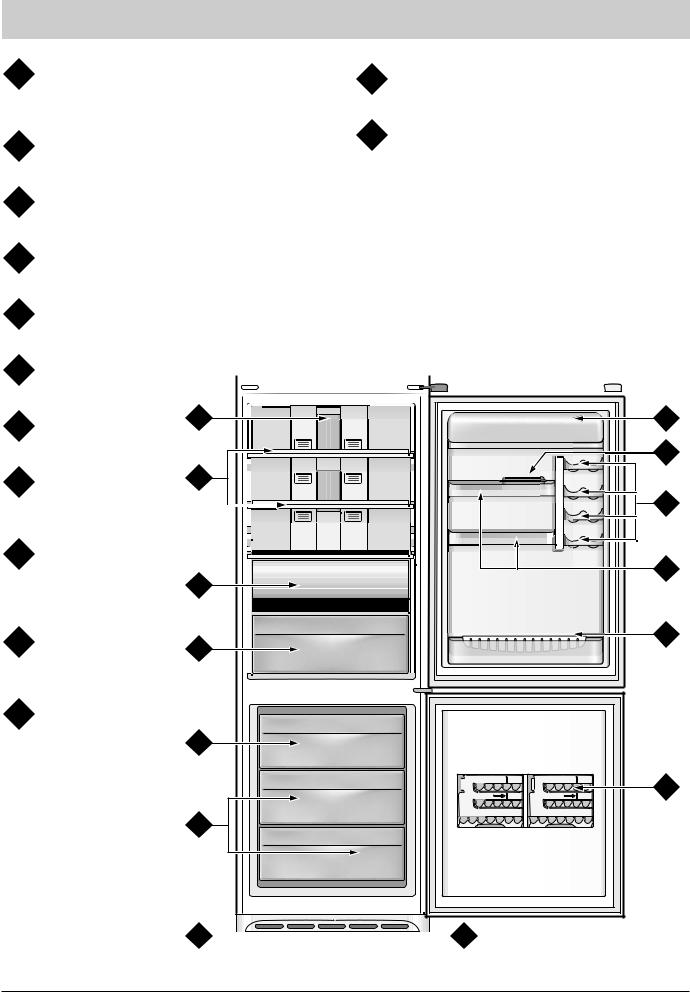
GET TO KNOW YOUR APPLIANCE
A Removable lidded shelf, with egg tray and |
L Removable height-adjustable shelves |
||||
butter dish |
|
|
|
||
B Butter dish |
M Light |
||||
|
|
|
|||
C Beverage can shelves |
|
|
|
||
D Intermediate shelves |
|
|
|
||
E Removable door shelf for bottles |
|
|
|
||
F Ice tray |
|
|
|
|
|
|
|
|
|
|
|
|
|
|
|
|
|
G Levelling feet |
M |
A |
|
|
|
|
|
B |
H Food storage |
L |
C |
compartments |
|
I |
Compartments for |
D |
|
freezing and food |
|
|
K |
|
|
storage |
|
J |
Fruit and Vegetable |
E |
J |
||
|
Crisper |
|
K "Fresh box" |
|
|
|
compartment for |
I |
|
meat and fish |
|
F
H
G 



 G
G
5
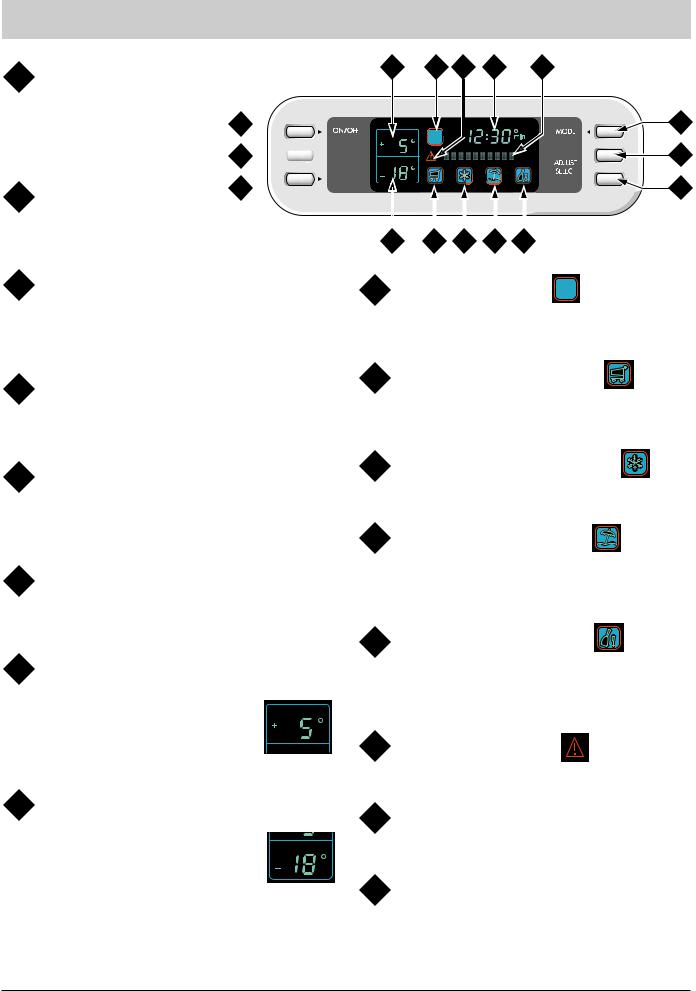
THE DISPLAY
A ON/OFF button
This button turns the entire appliance on or off (refrigerator and freezer compartments) (press it for more than two seconds).
B ECO button
The button enables and disables the ECOseconds function
C RESET ALARM button
A
B 

 C
C

G |
I N O |
P |
|
|
|
|
D |
|
ECO |
|
E |
ECO |
|
+ |
|
RESET |
|
|
- |
|
||||
|
|
|
|
F |
|||||
ALARM |
|
||||||||
|
|
|
|
|
|
||||
|
|
|
|
|
|
|
|
|
|
|
|
|
|
|
|
|
|
|
|
|
|
|
|
|
|
|
|
|
|
H J K L M
I |
Display: ECO function |
ECO |
|
This button turns the alarm buzzer off, as well as cancelling scrolling text alarm messages from the display (simply press it).
D MODE button
This button allows you to act on the display to have access to the various settings/functions and, subsequently, to select the same.
E ADJUST/SELECT + button
This button allows you to adjust the settable values (temperature, date, time and language) or to select the various functions.
F ADJUST/SELECT - button
This button allows you to adjust the settable values (temperature, date, time and language) or to deselect the various functions.
G Display: refrigerator compartment indication
Displays the temperature set in the refrigerator compartment (fixed figure), the temperature you are setting (flashing figure) or the OFF condition of the appliance
H Display: freezer compartment indication
Displays the temperature set in the freezer compartment (fixed figure), the temperature you are setting (flashing figure) or the OFF condition of the appliance (OFF enabled).
Displays the condition (disabled, selected or enabled) of the ECO function (optimal temperature at low consumption levels).
J Display: SUPER COOL function
Displays the condition (disabled, selected or enabled) of the SUPER COOL function (rapid cooling of the refrigerator compartment).
K Display: SUPER FREEZE function
Displays the condition (disabled, selected or enabled) of the SUPER FREEZE function (rapid freezing).
L Display: HOLIDAY function
Displays the condition (disabled, selected or enabled) of the HOLIDAY function (optimal temperatures in the event of long-term absences without having to turn the appliance off).
M Display: ICE PARTY function
Displays the condition (disabled, selected or enabled) of the ICE PARTY function (maximum speed in cooling a hot bottle and serving it at the table in the special bucket designed to maintain the temperature reached by the bottle).
N Display: alarm indicator
If enabled, it indicates the presence of a critical situation (door open, high temperature, etc…).
O Display: time indicator
Indicates the correct time and is used to set the date (month, day and year).
P Display: scrolling text
Used to set the language, it also provides general information as to the condition of the appliance and on how to interact with the display.
6
