
Operating Instructions
REFRIGERATOR/FREEZER COMBINATION
Contents
Installation, 2-3
GB
English
FF46TP
FF48TX
Positioning and connection
Reversible doors
Description of the appliance, 4-5
Control panel
Overall view
Accessories, 6
Refrigerator compartment
Freezer compartment
Start-up and use, 7-10
Starting the appliance
Using the display
Chiller system
Ever Fresh
Using the refrigerator to its full potential
Using the freezer to its full potential
Maintenance and care, 11
Switching the appliance off
Cleaning the appliance
Ever Fresh
Avoiding mould and unpleasant odours
Replacing the light bulb
Changing the odour filter
GBGB
GB
GBGB
Precautions and tips, 12
General safety
Disposal
Respecting and conserving the environment
Troubleshooting, 13
Guarantee, 14
After Sales Service, 15

Installation
! Before placing your new appliance into operation please
GB
read these operating instructions carefully. They contain
important information for safe use, for installation and for
care of the appliance.
! Please keep these operating instructions for future
reference. Pass them on to possible new owners of the
appliance.
Positioning and connection
Positioning
1. Place the appliance in a well-ventilated humidity-free room.
2. Do not obstruct the rear fan grills. The compressor and
condenser give off heat and require good ventilation to
operate correctly and save energy.
3. Leave a space of at least 10 cm between the top part of
the appliance and any furniture above it, and at least 5 cm
between the sides and any furniture/side walls.
4. Ensure the appliance is away from any sources of heat
(direct sunlight, electric stove, etc.).
5. In order to maintain the correct distance between the
appliance and the wall behind it, fit the spacers supplied in
the installation kit, following the instructions provided.
Levelling
1. Install the appliance on a level and rigid floor.
2. If the floor is not perfectly horizontal, adjust the
refrigerator by tightening or loosening the front feet.
Electrical connections
After the appliance has been transported, carefully place it
vertically and wait at least 3 hours before connecting it to
the electricity mains. Before inserting the plug into the
electrical socket ensure the following:
The appliance is earthed and the plug is compliant with the
law.
The socket can withstand the maximum power of the
appliance, which is indicated on the data plate located on
the bottom left side of the fridge (e.g. 150 W).
The voltage must be in the range between the values
indicated on the data plate located on the bottom left side
(e.g. 220-240V).
The socket is compatible with the plug of the appliance.
If the socket is incompatible with the plug, ask an
authorised technician to replace it (see Assistance). Do not
use extension cords or multiple sockets.
! Once the appliance has been installed, the power supply
cable and the electrical socket must be easily accessible.
! The cable must not be bent or compressed.
! The cable must be checked regularly and replaced by
authorised technicians only (see Assistance).
! The manufacturer declines any liability should these
safety measures not be observed.
Connection of the water supply
To carry this out, use the kit provided which contains all
the necessary elements for connection to the water supply.
To improve the performance of the Aqua Care, we
recommend that you fit a tap with a filter on the pipe for
the connection to the water system: in this way it will be
possible to manually interrupt the water supply during long
periods in which Aqua Care is not used.
! The water pressure inside the water system must be
between 0.8 bar and 8 bar.
! The appliance must only be connected to a water supply
suitable for drinking.
Your appliance is supplied with a 13amp fused plug that
can be plugged into a 13amp socket for immediate use.
Before using the appliance please read the instructions
below.
WARNING:
THIS APPLIANCE MUST BE EARTHED.
Replacing fuse covers:
When replacing a faulty fuse, a 13amp ASTA approved
fuse to BS 1362 should always be used and the fuse
cover re-fitted.
If the fuse cover is lost, the plug must not be used until a
replacement is obtained.
Replacement fuse covers:
If a replacement fuse cover is fitted, it must be of the
correct colour as indicated by the coloured marking or the
colour that is embossed in words on the base of the plug.
Changing the plug:
Removing the plug
If your appliance has a non-rewireable moulded plug and
you should wish to remove it to add a longer cable or to
re-route the mains cable through partitions, units etc.
please ensure that either:
- The plug is replaced by a fused 13amp rewireable plug bearing the BSI mark of
approval.
or
- The mains cable is wired directly into a
13amp cable outlet, controlled by a
switch (in compliance with BS 5733)
which is accessible without moving the
appliance.
2

Disposing of the plug
Cut off and dispose of the supplied plug if it does not fit
your socket. The cable should be cut as close as possible
to the moulded plug.
Remove the fuse.
WARNING:
To avoid a shock hazard do not insert the discarded
plug into a socket anywhere else.
Fitting a new plug
IMPORTANT:
WIRES IN THE MAINS LEAD ARE COLOURED IN
ACCORDANCE WITH THE FOLLOWING CODE...
Green and Yellow - Earth
Blue - Neutral
Brown - Live
As the colours of the wires in the mains lead may not
correspond with the coloured markings identifying the
terminals in your plug, proceed as follows:
- Connect Green and Yellow wire to terminal marked
'E' or
- Connect Brown wire to terminal marked 'L' or coloured
red or brown.
- Connect Blue wire to terminal marked 'N' or coloured
Black or Blue.
or coloured Green and Yellow.
Reversible doors
GB
If it is necessary to change the direction in which the doors
open, please contact the Technical Assistance Centre.
If a 13amp plug (BS 1363) is used it must be
fitted with a 13amp fuse. A 15amp plug must be protected
by a 15amp fuse, either in the plug or adaptor or at the
distribution board.
If you are in any doubt about the electrical
supply to your machine, consult a qualified
electrician before use.
CE Marking certifies that this appliance conforms to
the following EEC directives :
Low Voltage Equipment - 73/23/EEC & 93/68 EEC
Electromagnetic Compatibility 89/336/EEC, 92/31/EEC
& 93/68/EEC
3
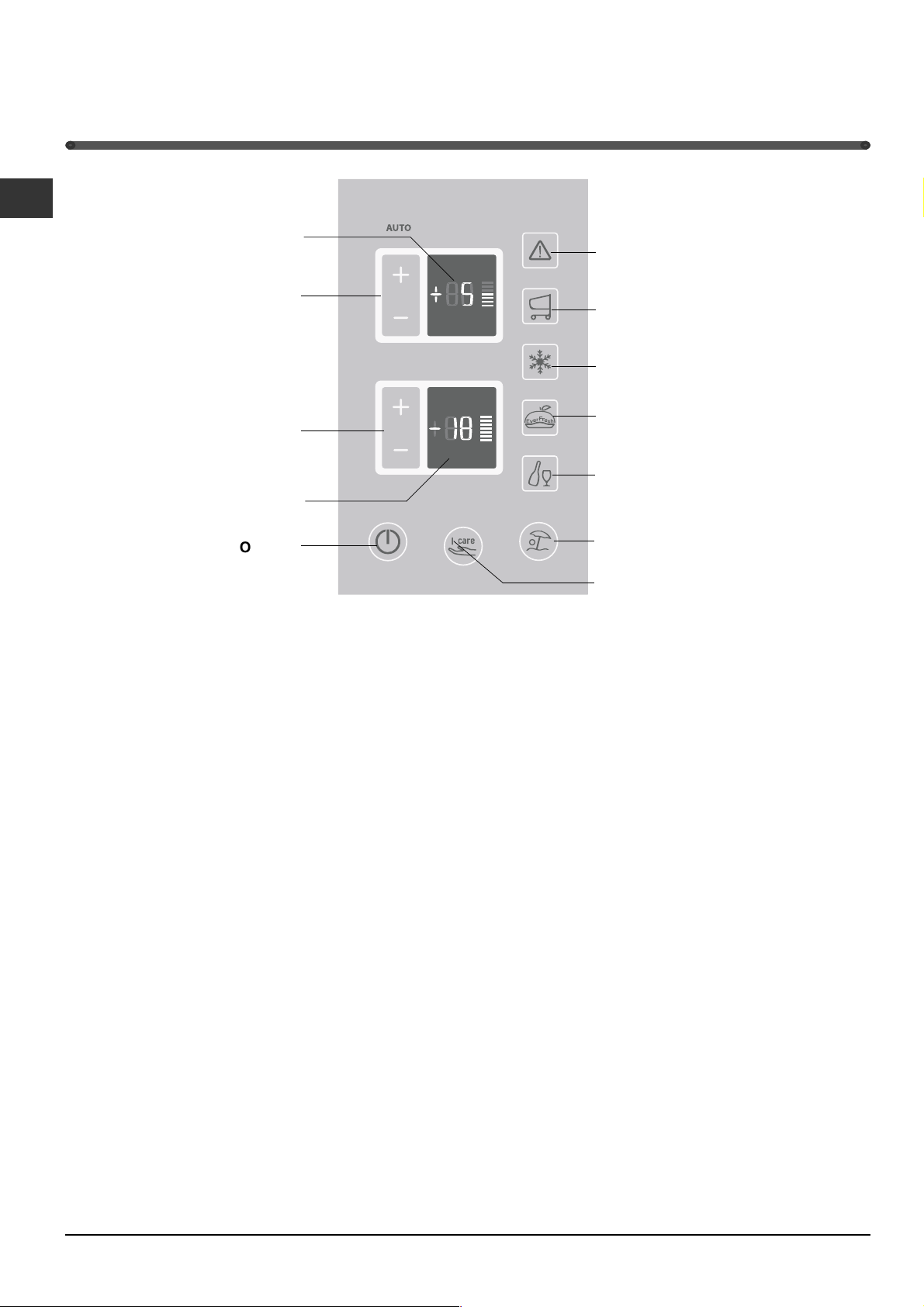
Description of the
appliance
Control panel
GB
REFRIGERATOR
Display
ALARMS
REFRIGERATOR
Temperature
Adjustment
FREEZER
Temperature
Adjustment
FREEZER Display
ON/OFF
ON/OFF
It is possible to switch the whole product (both the
refrigerator and freezer compartments) on by pressing this
button. The red LED indicates that the product is switched
off, while the green LED shows that it is operating. To
switch the product off, press and hold the ON/OFF button
for at least two seconds.
I CARE
This is used to activate and deactivate the I Care function
(the optimal temperature for energy saving levels). When
activated, the AUTO LED and the I Care LED illuminate
simultaneously.
ALARMS
This controls all the alarm signals connected to product
operation.
Child Lock
Enables the buttons on the control panel to be locked in order
to avoid various functions being activated accidentally by
children. To enable the Child Lock function, the ALARM
button must be pressed for 2 seconds.
REFRIGERATOR + and - Temperature Adjustment
Enable the temperature setting of the refrigerator to be
modified, with the relative confirmation of the temperature
selected shown on the display.
SUPER COOL
SUPER FREEZE
EVER FRESH
ICE PARTY
HOLIDAY
I CARE
FREEZER Display
Shows the set temperature relating to the freezer
compartment.
SUPER COOL
Activates or deactivates the SUPER COOL function (rapid
cooling). The refrigerator display shows the text SC).
SUPER FREEZE
Activates or deactivates the SUPER FREEZE function (rapid
freezing), The freezer display shows the text SF).
EVER FRESH
Activates or deactivates the Ever Fresh function. When the
LED is illuminated, the vacuum-packing system is
operating; when the LED switches off the operation is
complete and the container airtight. A red LED signals that
a problem has been encountered.
HOLIDAY
Activates or deactivates the HOLIDAY function (the AUTO
LED and HOLIDAY LED illuminates).
ICE PARTY
Activates or deactivates the ICE PARTY function (It reduces
the temperature of the freezer for the period of time
required to cool a bottle.).
FREEZER + and - Temperature Adjustment
Enable the temperature setting of the freezer to be
modified, with the relative confirmation of the temperature
selected shown on the display.
REFRIGERATOR Display
Indicates the set temperature relating to the refrigerator
compartment or shows that it has been deactivated (in this
case the display shows - -).
4

Overall view
(see Maintenance)
SHELVES
EVER FRESH
GB
Removable shelf
with lid and
EGG TRAY
LAMP
Storage SHELF
CAN RACK
shelves
shelf
FRUIT and
VEGETABLE
compartment
ICE TRAYS Ice Care
FREEZER and
STORAGE
compartment
ICE TRAYS Ice
Care
STORAGE
compartments
Levelling FEET
BOTTLE shelf
Number and/or position may vary.
5
