Page 1
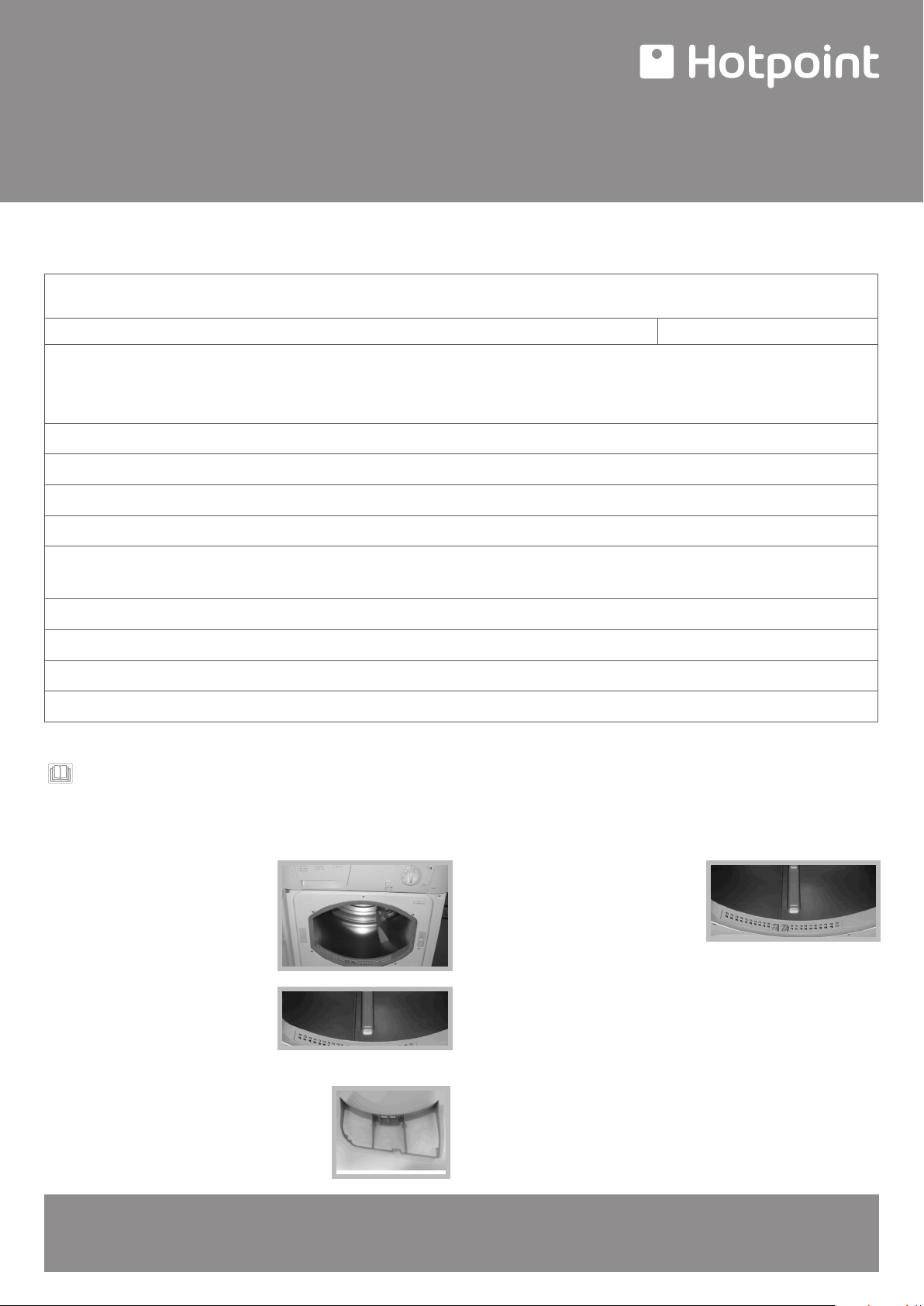
Our ideas. Your home.
Our ideas. Your home.
Instruction booklet
TUMBLE DRYER
CDN 7000
FETC 70C
Important Information
PRODUCT DATA... (EU Regulation 392/2012)
Rated capacity of Cotton laundry for the standard programme at full load 7 kg Energy efficiency class C
The weighted Annual Energy Consumption (AEc) 563.2 kWh.
Consumption per year, based on 160 drying cycles of the standard cotton programme at full and partial load, and the consumption of
the low-power modes. Actual energy consumption per cycle will depend on how the appliance is used
This household tumble dryer is a Non-Automatic Condenser Dryer
Energy consumption: full load E
Power consumption: off-mode (Po) 0.00 W
Duration of the ‘left-on mode’ for power management systems - N/A minutes
The ‘standard cotton programme’ suitable for drying normal wet cotton laundry that is the most efficient programme in terms of
energy consumption for cotton used at full and partial load is High Heat
4.77 kWh, partial load E
dry
2.59 kWh
dry1/2
Programme time (minutes) weighted (Tt) full & partial load 97, full load (T
Condensation efficiency class C
Average condensation efficiency (%): full load (C
Airborne acoustical noise emissions 69 dB(A) re 1 pW.
This data is also available on the website http://www.hotpoint.eu/hotpoint
) 70, partial load (C
dry
dry1/2
This symbol reminds you to read this booklet.
FLUFF FILTER
You must clean the fluff filter after EVERY drying cycle.
Step 1
Open the door of your dryer.
(To open the door Press and Release the right hand of the front
panel)
Step 2
Pull out the filter (using the two
finger grips).
Step 4
Refit the filter.
Step 5
Make sure the filter is pushed fully home - NEVER run the dryer
without the filter in position.
) 128, partial load (T
dry
) 71, weighted (Ct) full & partial load 71
dry1/2
) 73
Step 3
Clean any fluff deposits from the
filter mesh.
You MUST empty the water container after EVERY drying cycle.
Failure to empty the water container will cause the machine to stop heating and the load may still be wet at the end of the
drying cycle. The ‘Empty Water’ light will tell you that the water container is full and needs emptying.
!
Failure to clean the filter after EVERY drying cycle will affect
the drying performance of your machine.
!
It will take longer to dry and as a result will use more
electricity during drying.
Page 2
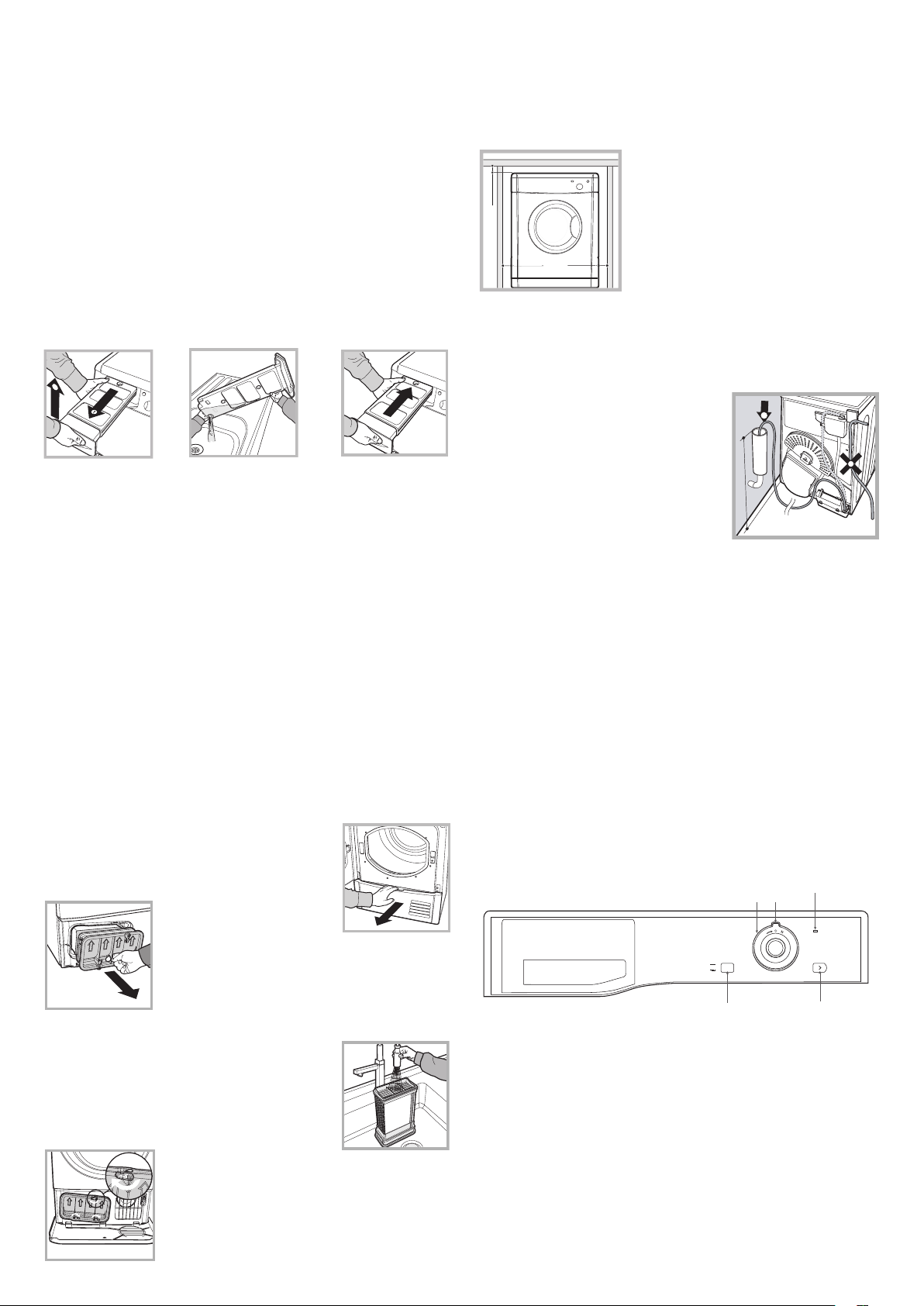
WATER CONTAINER
2
1
Less than 1m
You MUST empty the water container
after EVERY drying cycle.
Removing the water container:
Step 1
Pull the water container towards you and remove it completely
from the dryer.
Step 2
Empty all the water in the water container.
Step 3
Replace the water container making sure that it is securely fixed.
Priming the Water Collection System.
When your dryer is new, the water container will not collect
water until the system is primed. This will take 1 or 2 drying
cycles. Once primed it will collect water during every drying
!
cycle.
CONDENSER UNIT
Installation
WHERE TO PUT YOUR DRYER
If you are going to install the dryer
under a work counter be sure to leave
m
WATER DRAINAGE CONNECTION
If the dryer is installed next to a drain
the water can be plumbed into this
drain. This does away with the need to
empty the water container. The height of
the drain must be less than 1m from the
bottom of the dryer. Remove the existing
hose from the dryer and connect it to
the drain (if required add an additional
length of hose).
ELECTRICAL CONNECTIONS
The socket must be grounded. The power supply cord should be
checked periodically and, if required, replaced by a cord specially
prepared for this dryer.
a 10mm space between the top and
any other objects on or above the
machine and a 15mm space between
the sides and any kitchen units or
walls to ensure proper air circulation.
The dryer must never be installed
behind a lockable door, a sliding door
or a door with a hinge on the opposite
side to that of the dryer door.
You MUST clean the fluff from the
condenser EVERY month. Failure to
clean the condenser could cause
premature failure of your dryer.
Remove the condenser unit regularly (at least monthly) and clean
off any fluff deposits.
Step 1
Open the condenser cover.
Step 2
Remove the condenser
by turning the 3 catches
and pulling the condenser towards you. It is
normal for some residual water to be left in
the condenser unit.
Step 3
Flush the condenser from the rear with water
to remove any fluff deposits.
Step 4
Replace the condenser unit and make sure
that all 3 catches are closed and that the
position arrows on the front of the condenser
are pointing upwards.
BEFORE YOU START USING YOUR DRYER
Once you have installed your dryer and before you use it clean
the inside of the drum to remove any dust that could have
accumulated during transport.
Dryer Description
Control panel
HEAT
Button
The HEAT button selects drying temperature.
OUT: LOW heat IN: HIGH heat
The TIMER knob sets the drying time: rotate it clockwise, NEVER
COUNTER-CLOCKWISE, until the indictor is pointing to the drying
time you want to select.
The Empty Water indicator light signals that the water container is
full and must be emptied. The light will take a few seconds to go
out after replacing the empty water container, the dryer must be
running for this to happen.
Note: If the water container fills up the indicator lights, the heat is
turned off and your laundry will not dry.
TIMER
Knob
130
120
110
Empty water
Indicator
0
20
30
60
70
80
100
Light
40
50
START
Button
Page 3

CHOOSING A PROGRAMME
1. Plug the dryer into the electrical socket.
2. Sort your laundry according to fabric type.
3. Open the door and make sure the filter is clean and in place.
4. Load the machine and make sure items are not in the way of the
door seal. Close door.
5. Set the temperature with the HEAT button. High heat for Cotton.
Low heat for delicates, synthetics and acrylics.
6. Select a drying time by rotating the TIMER knob clockwise.
The tables below show APPROXIMATE drying times in minutes.
Weights refer to dry garment weights.
Cottons - High (full) Heat
WASH CARE LABELS
Look at the labels on your garments when tumble drying. The
following symbols are the most common.
May be tumble dried
Do NOT tumble dry
Tumble dry at high heat setting
Tumble dry at low heat setting
Drying times 800-1000rpm spin in washing machine
1kg 2kg 3kg 4kg
30-40mins 40-55mins 55-70mins 70-80mins
5kg 6kg 7kg
80-90mins 95-120mins 120-140mins
Synthetics - Low (gentle) Heat
Drying times on reduced spin in washing machine
1kg 2kg 3kg
40-50mins 50-70mins 70-90mins
Acrylics - Low (gentle) Heat
Drying times on reduced spin in washing machine
1kg 2kg
40-60mins 55-75mins
7. Press the START button to begin.
During the drying programme, you can check on your laundry
and take out items that are dry while others continue drying.
When you close the door again press the START button in order
to resume drying.
8. About 10 minutes before the programme is completed it enters
the final COOL TUMBLE phase (fabrics are cooled) which should
always be allowed to complete.
9. Open the door and take the laundry out. Clean and replace the
filter. Empty and replace the water container.
10. Unplug the dryer.
ITEMS NOT SUITABLE FOR TUMBLE
DRYING
1. Articles that contain rubber or rubber-like materials or plastic
film, any flammable articles or objects that contain flammable
substances.
2. Glass fibres.
3. Items which have been dry cleaned.
4. Large bulky items (quilts, sleeping bags, etc). These expand
when drying and prevent airflow through the dryer.
Troubleshooting
Before you call the service centre go through the following
troubleshooting suggestions:
PROBLEM:
The dryer won’t start.
POSSIBLE CAUSES/SOLUTION:
• The plug is not in the socket or making contact.
• There has been a power failure.
• The fuse has blown. Try to plug another appliance into the
socket.
• You are using an extension cord? Try to plug the dryer directly
into the socket.
• The timer knob has not been set properly.
• The start button has not been pressed.
• The door is not closed securely.
Laundry
MAX LOAD SIZE
Do not load more than maximum capacity. These numbers refer
to dry weight:
Natural fibres: 7kg max
Synthetic fibre: 3kg max
PROBLEM:
It is taking a long time to dry.
POSSIBLE CAUSES/SOLUTION:
• The lter has not been cleaned.
• The water container needs emptying? The empty water light
is on?
• The condenser needs cleaning.
• The temperature setting is not correct.
• The correct time has not been selected.
• The air intake grill is obstructed.
• The items were too wet.
• The dryer was over loaded.
Page 4

Warnings and Suggestions
SAFETY REASONS
This tumble dryer is not intended for use by persons (including
children) with reduced physical, sensory or mental capabilities
or lack of experience and knowledge unless they have been given
supervision or instruction concerning use of the appliance by a
person responsible for their safety.
Children must not be in proximity of the dryer when in use.
After using the dryer turn it off and unplug it. Keep the door closed
to make sure that children do not use it as a toy. Children should
be supervised to ensure that they do not play with the dryer.
Never use the dryer on carpeting where the pile height would
prevent air from entering the dryer from the base.
The back of the dryer could become very hot. Never touch it
while in use.
Complete each programme with its Cool Tumble phase. Do not
turn off the dryer when there are still warm items inside. Clean
the filter after each use. Do not allow lint to collect around the
dryer.
Tumble dry items only if they have been washed with detergent
and water, rinsed and been through the spin cycle. It is a fire
hazard to dry items that HAVE NOT been washed with water.
Do not tumble dry garments that have been treated with chemical
products.
Do not tumble dry items that have been spotted or soaked with
vegetable or cooking oils, this constitutes a fire hazard. Oilaffected items can ignite spontaneously, especially when exposed
to heat sources such as a tumble dryer. The items become warm
causing an oxidisation reaction with the oil which creates heat.
If the heat cannot escape items can become hot enough to catch
fire. Piling, stacking or storing oil-effected items can prevent heat
from escaping and so create a fire hazard. If it is unavoidable that
fabrics containing vegetable or cooking oil or those that have been
contaminated with hair care products be placed in a tumble dryer
they should first be washed with extra detergent - this will reduce,
but not eliminate, the hazard. The cool tumble phase should be
used to reduce the temperature of the items. They should not be
removed from the dryer and piled or stacked while hot.
Do not tumble dry items that have previously been cleaned in,
washed in, soaked in or soiled with petrol/gasoline, dry cleaning
solvents or other flammable or explosive substances. Highly
flammable substances commonly used in domestic environments
including cooking oil, acetone, denatured alcohol, kerosene, spot
removers, turpentine, waxes and wax removers. Ensure these
items have been washed in hot water with an extra amount of
detergent before being dried in the tumble dryer.
Do not tumble dry items containing foam rubber (also known
as latex foam) or similarly textured rubber like materials. Foam
rubber materials can, when heated, produce fire by spontaneous
combustion.
Fabric softener or similar products should not be used in a
tumble dryer to eliminate the effects of static electricity unless the
practice is specifically recommended by the manufacturer of the
fabric softener product.
Do not tumble dry undergarments that contain metal
reinforcements e.g. bras with metal reinforcing wires. Damage
to the tumble dryer can result if the metal reinforcements come
loose during drying.
Remove all objects from pockets, especially lighters
(risk of explosion).
WARNING: Never stop the dryer before the end of the drying cycle
unless all items are quickly removed and spread out so that the
heat is dissipated.
DISPOSAL OF OLD ELECTRICAL APPLIANCES
The European Directive 2002/96/EC on Waste Electrical and Electronic Equipment (WEEE) requires that old household electrical
appliances must not be disposed of in the normal unsorted municipal waste stream. Old appliances must be collected separately
in order to optimise the recovery and recycling of the materials they contain and reduce the impact on human health and the
environment.
The crossed out “wheeled bin” symbol on the product reminds you of your obligation that when you dispose of the appliance it
must be separately collected. Consumers should contact their local authority or retailer for information concerning the correct
disposal of their old appliance.
This appliance conforms to the following EC Directives: - 2006/95/EC (Low Voltage Equipment) - 2004/108/EC
(Electromagnetic Compatibility)
Essential Contact
11/2013 - Xerox Fabriano
Information
HOTPOINT SERVICE
We are the largest service team in the country offering you
access to 400 skilled telephone advisors and 1100 fully qualified
engineers on call to ensure you receive fast, reliable, local service.
UK: 08448 224 224
RoI: 0818 313 413
www.hotpointservice.co.uk
Please note:
Our advisors will require the following information:
MODEL NUMBER
SERIAL NUMBER
10/2013
