Page 1

Instruction for Installation and Use
D C 27
D I S H W A S H E R
To the User
You must read the instruction prior to using the appliance and then
retain them for future reference.
Page 2
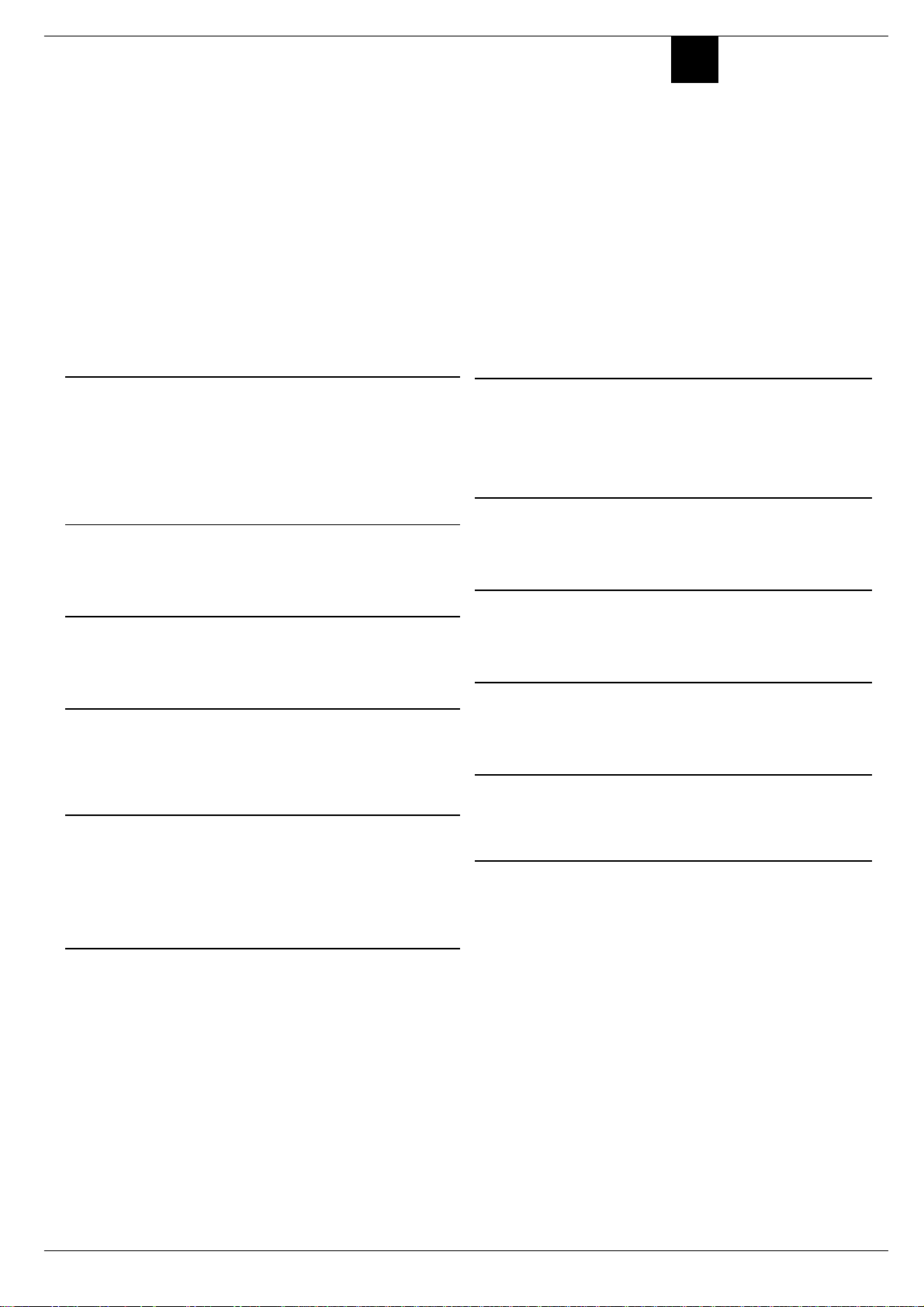
ISHWASHER
D
Quick guide to your
dishwasher
This manual gives a full explanation of your new dishwasher. In addition, you will find a
world of useful hints and handy tips to help you get a better wash from your dishwasher
and to ensure it gives long lasting service.
1. Installation and moving (p. 8)
Installation, after delivery or moving house, is the most important procedure for the correct operation of your dishwasher. Always check:
1. That the electricity system is in accordance with norms;
2. That the water inlet and outlet hoses are connected correctly;
3. That the dishwasher is level on the ground. It is worth it: for the longer
life span and the correct operation of your dishwasher.
7. Troubleshooting (p. 9)
Before calling the engineer, have a look here: a lot of problems can have
an immediate solution. If you can't manage to solve it yourself, then call
the information Help Desk- see key contacts on the back page of this
booklet.
8. Safety for you and your family (p.9)
2. Control panel at your orders (p.2)
Learn to get to know the parts which make up your dishwasher. This is
where you will find the description of the controls and the internal parts.
Read this chapter carefully, as it will provide you with useful information
on installation, use and maintenance safety. To avoid nasty surprises.
9. Special care and maintenance (p.10)
3. How to load your dishes (p. 3)
This page includes useful tips to help you load your dishwasher correctly
and make the most of all the available space.
Once in a while, once a month, spend a little time on the filter assembly
and the sprayer arms.
10. Keeping your dishwasher in shape (p.10)
4. How to start your dishwasher (p. 4)
After loading the dishes, you need to select the right wash cycle and
measure out the correct dose of detergent and rinse aid. Reading these
pages will help you through all the wash phases.
5. Salt: an important ally (p. 7)
Respect the few rules you will find here, and the result will be an enduring
trouble free dishwasher.
11. Technical characteristics (p. 2)
All your appliance's technical data, in accordance with norms and
regulations as always.
Using the right salt and in the right quantity will help you maintain your
dishwasher in top condition, to wash better and to avoid possible damage
caused by limescale.
12. Hotpoint is still with you after purchase (p.12)
Hotpoint supports its products by means of after-sales services and
assistance, offering you special guarantees, professional assistance as
well as quality spare parts and accessories.
6. Advice and suggestions to help you make savings
as well (p. 7)
This is where you will find small tips on how to wash your dishes better
and to help make savings by selecting a wash cycle which best suits the
type of load.
HOTPOINT - Instructions for installation and use
1
Page 3
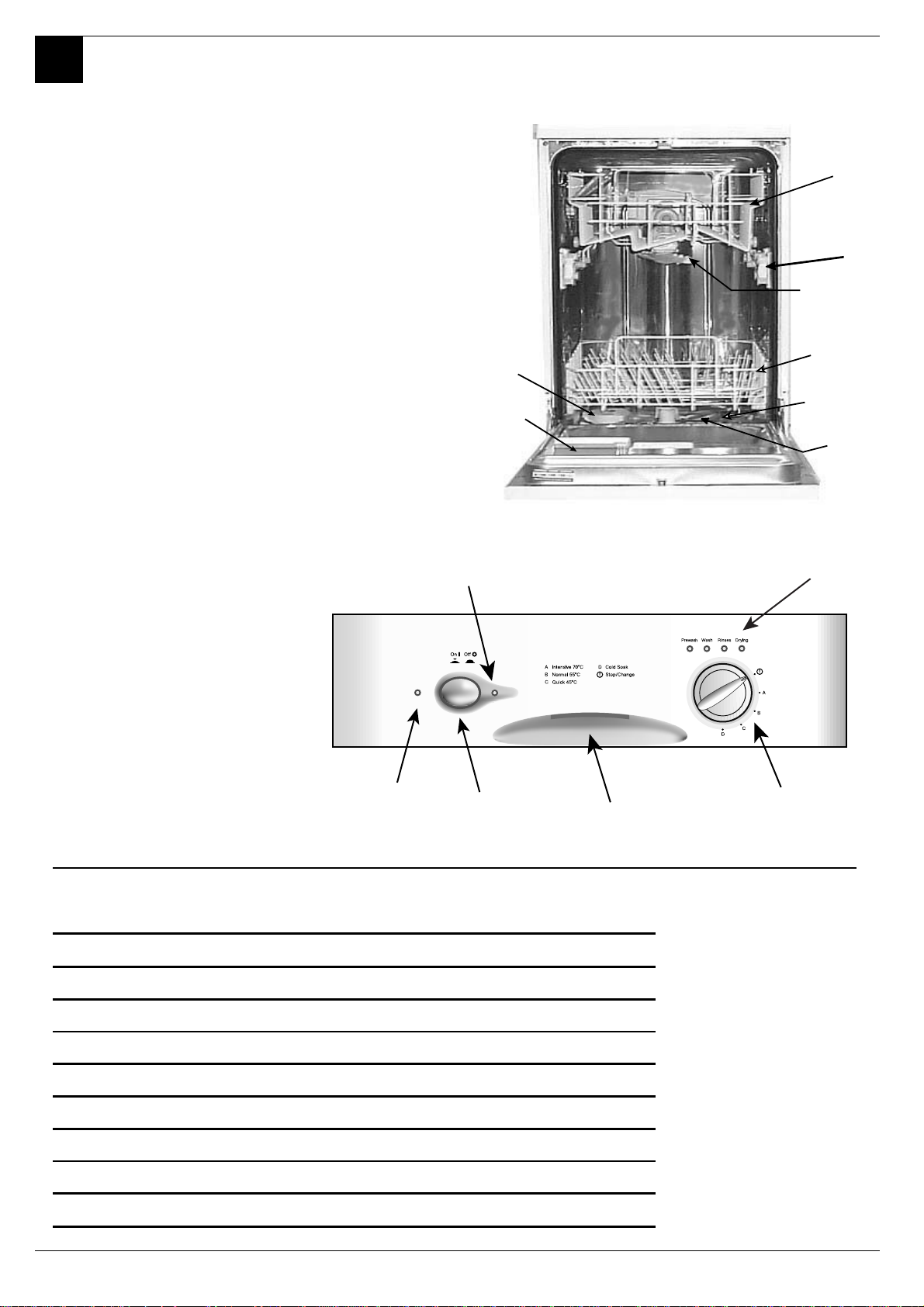
ISHWASHER
D
Let's open up your dishwasher
together
How is it made?
E
Learn to get to know the parts which make up
your dishwasher, you will use it better for it.
E. Upper rack
F. Top spray arm
G. Rack height adjuster
H. Lower rack
I. Bottom spray arm
J. Salt container cap
K . Washing filter
L. Detergent and rinse
aid dispenser
Control panel at your orders
A. ON-OFF Button
Press this button to
switch the appliance on.
B. ON-OFF Indicator light
This light informs you
that the dishwasher is on.
C. Door opening handle
Use this handle to open the
dishwasher door.
D. Cycle selection knob
Turn it to select the
desired wash cycle
G. Cycle phase indicator
lights
These indicator lights
inform you which cycle
phase is under way
(pre-wash, wash, rinses,
drying)
S. Low salt indicator light
This light warns you that
it is time to add more salt.
Salt
Refill
S
B
A
G
F
H
J
L
K
I
G
D
C
Technical Characteristics
Technical characteristics
Width cm. 44,5
Depth cm. 60
Height cm. 85
Capacity 8 standard place settings
Mains water pressure 2,9 psi - 145 psi (20 KPa÷ 1MPa) (0,2 ÷10 bar)
Power voltage 230 V
Energy consumption 1,95 KW
Fuse (approved to BS1362) 10 A
2
HOTPOINT - Instructions for installation and use
This dishwasher
conforms to the
following European
Community
Directives:
73/23/EEC
(Low Voltage)
and subsequent
modifications;
89/336/EEC
(Electromagnetic
Compatibility) and
subsequent
modifications.
97/17/CE
(Labelling)
Page 4

ISHWASHER
D
How to load your dishes
Before washing, a few small steps can help you get a better wash and keep your dishwasher for longer.
Remove the largest scraps of food left over on your plates, soak saucepans and frying pans with tough
incrustations. After loading your dishes, make sure the blades on the sprayer arm turn well
First of all.
Before placing the dishes in the
racks, remove the largest scraps
of food left over on your plates,
you will thus avoid blocking the
filter, which would reduce the
efficacy of the wash.
If the saucepans and frying pans
are very dirty, allow them to soak
before being washed. To make it
easier to load your dishes, pull the
racks out.
What goes into the
lower rack?
We recommend you place the
most difficult dishes to wash into
the lower rack: saucepans, lids,
soup dishes and plates (a load
example is shown in the photo).
Serving dishes and large
lids: place them on the sides
of the rack.
Saucepans, salad bowls:
must always be placed upside
down
Very deep dishes: place
them obliquely, thus allowing
water to run down them and
cleaning them better
What goes into the
upper rack?
Place delicate and lightweight
dishes in the upper rack: glasses,
tea cups and coffee cups, saucers but plates too - shallow salad bowls,
slightly dirty frying pans and
shallow pans.
Position lightweight dishes in such
as way as to avoid their being
moved by the spray of water.
How to adjust the top
rack.
The upper rack can be set in high
or low position to enable you to
organise your dishes effortlessly.
Fig.F
upper rack
1
3
2
Open the rail stop flaps and pull the
rack out completely. Now place it in
high or low position, then slide it
along the guide rails until the front
4
Load examples
wheels also go in. Now close the rail
stop flaps. Follow the sequence of
actions illustrated in figure "F".
upper rack
Place the cutlery with the handles
at the bottom; if the basket is the
one with side inserts, then insert
the tea spoons one by one into the
slots (see figure A).
It is best if you place longer utensils
horizontally at the front of the
upper rack.
After loading the dishes, remember
to check that the blades on the
sprayer arms can turn freely
without hitting against any dishes.
Fig. A
lower rack
lower rack
HOTPOINT - Instructions for installation and use
3
Page 5
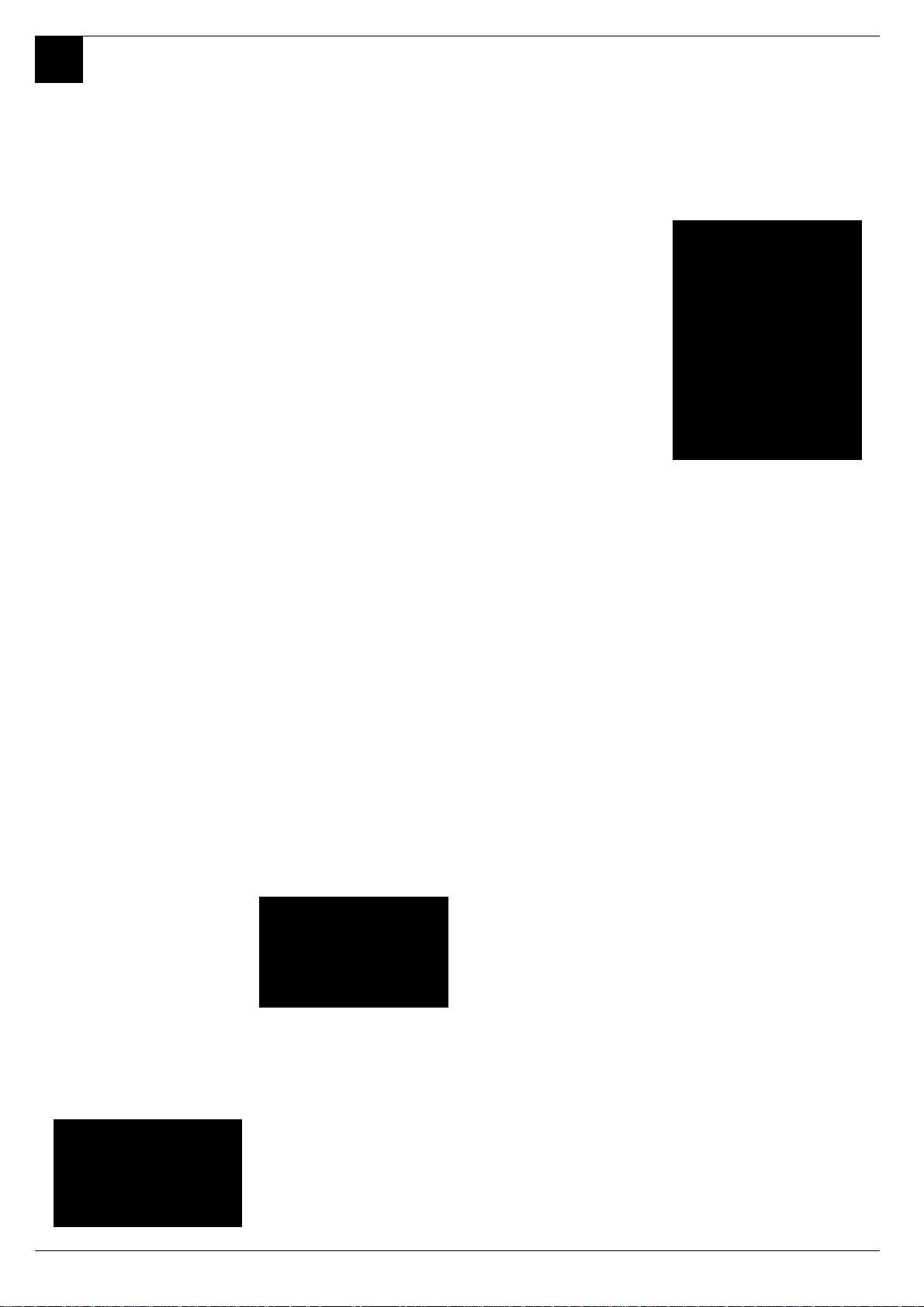
ISHWASHER
D
Starting the dishwasher
Ready, steady, go!
You have loaded your dishes and you now have
to set the wash cycle. It takes just one minute
to learn how
First of all.
Turn on the water tap completely
and press ON-OFF button "A": a
short beep will sound and indicator
light "B" will come on. Now the
appliance is on and ready to be programmed.
Selecting the wash cycle.
To select a wash cycle, turn knob
"D" clockwise until the reference
notch on the knob corresponds with
the number or symbol for the cycle you wish to set (have a look at
the wash cycle table on page 6).
After a few seconds, you will hear
a short beep: the wash cycle has
begun and it is not advisable to
make any changes at this point.
The dishwasher informs
you.
Your dishwasher is fitted with indicator lights (G) that come on to
show you at which point the wash
cycle is at.
Here are the symbols corresponding to each cycle phase:
Starting from the indicator light on
the left moving towards the one on
the right: pre-wash, wash, rinses,
drying.
At all times, your dishwasher tells
you where it is at.
Modifying a wash cycle in
progress.
But if you have chosen the wrong
cycle, not to worry! You can modify
the wash cycle in progress, if it has
only just started. Turn the knob
anti-clockwise and set it to Change
position, after a few seconds you
will hear 4 beeps and indicator light
"G" will go out: this means all the
settings have been cancelled. You
are now free to re-set the correct
wash cycle.
You've left out a dish?
Well, it happens to everyone. Interrupt the wash cycle by pressing the
ON-OFF button, insert the dish you
had forgotten and press the ONOFF button again. The cycle will
start up from where you interrupted
it.
Finished?
The end of the wash cycle is signalled by 2 short beeps and a flashing drying phase indicator light. Set
the knob to Stop Position to clear
all settings.
Turn the appliance off by pressing
button "A", thus cutting off the electricity supply.
Turn off the water tap.
Wait a few minutes before unloading the dishes: they are very hot! If
you wait a little while, they dry
better thanks to the steam.
Empty the lower rack first.
There's been a power failure? Have you opened the
dishwasher door?
The wash cycle stops and then restarts when the electricity comes
back on or when you shut the door.
Everything is under control!
If opening the
door soon after
the end of the
programme,or
during it, stand
away from the
Dishwasher, to
avoid possible
injury from hot
steam.
Make sure the
wash cycle has
ended before
removing the
dishes!
You can cancel
the wash cycle
in progress, if it
has only just
started.
4
HOTPOINT - Instructions for installation and use
Page 6

Detergent and rinse aid
ISHWASHER
D
Only use specific dishwasher detergents. Pour the detergent into the
dispenser on the inside of the door. Before the wash cycle starts!
The detergent
Loading the detergent
To open lid A, press button B. The
detergent should be poured into the
two containers C and D up to the
rim.
Now you can close the lid: press it
down until you hear it click.
If you prefer to use the detergent
in tablets, place one of these in
container "D". Now you can close
the lid: press it down until you hear
it click.
It won't close!
Check whether there is any
detergent residue on the edges of
the dispenser. It is due to this residue that the lid won't close. Get rid
of it and you'll see that it closes.
B
15 gr.
D
C
5 gr.
A
Useful tips
Use the right
amount of
detergent: if
you use too
much, you will
not get cleaner
dishes, but just
more
environmental
pollution.
Keep your
dishwasher
detergent and
rinse aid in a
cool, dry place
and away from
children.
The rinse aid.
This product makes dishes sparkle
more as it improves their drying.
The rinse aid container is situated
on the inside of the appliance door;
you should refill it when you see
the container is empty by means
of indicator D.
(If your dishwasher is fitted with a
low rinse aid indicator light, fill
the container up when the indicator
light flashes or lights up).
Loading the rinse aid.
To open the dispenser, turn cap C
anticlockwise. Take care when you
pour in the rinse aid to avoid it
overflowing. You can adapt the
amount of rinse aid used by the
dishwasher: regulate the adjuster
F which you will find under lid C.
Warning
Three-in-one dishwasher tablets are now available on the market, and combine the detergent, salt and rinse aid
all in one. If the water in your area is hard or very hard, we still recommend you pour extra salt into the
relevant dispenser to prevent the formation of white streaks on your dishes or on the appliance interior.
In any case, please read the manufacturer's instructions provided on the packet.
If you use
a certain number of cycles.
only these products, it is normal for the salt and rinse aid indicator lights to flash permanently after
D
You can choose from six different positions. It is
normally set to 2.
F
C
Proper dosage of
the rinse aid
improves drying.
If drops of water
remain on the
dishes or spotting
occurs, turn the
dosage adjuster to
a higher setting.
If, on the other
hand, the dishes
have white
streaks, then turn
the dosage
adjuster down to
a lower setting.
HOTPOINT - Instructions for installation and use
5
Page 7

ISHWASHER
D
Select the right wash cycle
A wash cycle for every
degree of soil
Salt, rinse aid, the right amount of detergent and the
correct wash cycle: this is the formula to get the best
results and to keep your dishwasher in shape
Select the right wash
cycle for your dishes.
Selecting the most
suitable wash cycle for
the load ensures clean
dishes and a more
convenient use of water
and electricity.
&\FOH &\FOHVHOHFWLRQ
LQVWUXFWLRQV
9HU\GLUW\GLVKHVDQGSDQV
$
,QWHQVLYH
%
1RUPDO
&
QRWWREHXVHGIRUGHOLFDWH
LWHPV
1RUPDOO\GLUW\SDQVDQG
GLVKHV6WDQGDUGGDLO\
F\FOH
(FRQRPLFDQGIDVWF\FOHWR
EHXVHGIRUVOLJKWO\GLUW\
GLVKHV
5XQF\FOHLPPHGLDWHO\
DIWHUXVH1RGU\LQJ
&\FOHGHVFULSWLRQ 'HWHUJHQW
3UHZDVKZLWKFROGZDWHU
3UHZDVKZLWKKRWZDWHUDW&
([WHQGHGZDVKDW&
5LQVHZLWKFROGZDWHU
5LQVHZLWKKRWZDWHUDW&
'U\LQJ
SUHZDVKHVZLWKFROGZDWHU
([WHQGHGZDVKDW&
5LQVHZLWKKRWZDWHUDW&
'U\LQJ
6KRUWZDVKDW&
&ROGULQVH
IRUSUH
ZDVK
ZDVK
JU
JU
JU
5LQVH
$LG
4XLFN
3UHOLPLQDU\ZDVKF\FOHIRU
GLVKHVDQGSDQVDZDLWLQJ
'
&ROG6RDN
6
HOTPOINT - Instructions for installation and use
FRPSOHWLRQRIWKHORDGZLWK
WKHGLVKHVIURPWKHQH[W
PHDO
6KRUWFROGZDVKWRSUHYHQWIRRG
IURPGU\LQJRQWRWKHGLVKHV
Page 8

Never without salt
ISHWASHER
D
Water in your home
Water hardness varies according to where you live. If the water in your home is
hard, without water softening, incrustations would form on your dishes. Your
dishwasher is fitted with a water softener which uses special salt to get rid of
To prevent rust
from forming, load
the salt just before
beginning a wash
limescale in the water.
Loading the salt.
Always use salt which is intended
for dishwasher use.
The salt container is situated
underneath the lower rack, fill it
up as follows:
1.Pull out the lower rack
completely, unscrew and
remove the container cap
2. Is it the first time you load the
salt? First fill the container up
with water (you won't have to
do this again next time)
3. Put the dishwasher funnel on the
hole and pour in approximately
two kilos of salt. It is normal
that some water comes out of
the container.
4. Screw the cap back in place
carefully.
When should I load the salt?
The salt container must be filled
when the "low salt" indicator light
"S" comes on.
Once you have loaded the salt
the first time, it is normal that the
low salt indicator light stays on or
flashes for about 5 consecutive
cycles
Salt adjustment
Your dishwasher can adjust its salt
consumption according to the hardness of the water in your home.
This way, you can optimise and
customise your dishwasher's salt
consumption (not too much, nor too
little).
To adjust salt consumption, do as
follows:
1. Unscrew the salt container cap
2. There is an arrow on the neck of
the container (see figure): if
necessary, turn the arrow anticlockwise from the "-" setting
to the "+" setting.
Select the arrow position
depending on the water hardness,
referring to the table provided.
for
Water Hardness
Clarke
degrees
0 - 14 0 - 17 0 -1,7 / 0 /
14 - 36 18 - 44 1,8 - 4,4 "-" 20 60
36 - 71 45 - 89 4,5 - 8,9 MED 40 40
>71 > 89 > 8,9 "+" 60 25
°fH mmol/l
Selector
position
You don't know
how hard the
water in your
home is? Ask the
company that
supplies water in
cycle.
Salt
consumption
(grams/cycle)
your area.
Autonomy
(cycles\2kg)
Suggestions and advice for you.
Savings are easy
How to look after and protect
the dishes you hold dear
■ Almost all silverware can be
cleaned in a dishwasher.
There are two exceptions: old
silverware and silverware
decorated with an oxidising
agent. Hot water can loosen
the handles on old silverware
ad wear off the decorations on
the other.
Never let silverware come into
contact with other metals: you
will thus avoid stains and
blackening
Apart from
making you save
time and energy,
your dishwasher
disinfects your
dishes, washing
them at a high
temperature.
■ Silver plates and serving dishes
should be washed immediately
after use, especially if they have
contained salt, eggs, olives,
mustard, vinegar, fruit juices
and cooked vegetables.
■ For particularly delicate dishes,
we recommend you use the
specific wash cycle offered by
your dishwasher.
Using your electric household appliances
wisely helps you make savings and is
good for the environment.
Maximum load.
To optimise consumption levels, try to use the
dishwasher with a full load only. If it takes
quite some time to fill up your dishwasher,
use the soak cycle to avoid the formation of
bad odours and caked-on food.
The right wash cycle.
Select the most suitable wash cycle for the
type of load you have placed in the dishwasher.
The choice of wash cycle depends on the type
of dishes to wash and on how dirty they are.
To select the right wash cycle, please consult
the wash cycle table on page 6.
HOTPOINT - Instructions for installation and use
7
Page 9

ISHWASHER
D
Installation and moving
Your dishwasher has arrived
After having bought or moved your dishwasher to another home, a correct installation ensures that your
dishwasher will operate smoothly and efficiently.
Choose where you want to install
your dishwasher, you can even
place it so that its sides or back
panel are side by side with furniture
or up against the wall. The
dishwasher is provided with water
supply and drain hoses, which can
be directed towards the left or right
to facilitate appropriate
installation.
Easy to build-in
This dishwasher model can be built
under a single worktop (please read
the relevant instruction sheet).
Levelling.
Once the appliance is positioned,
adjust the feet by screwing them in
or out depending on how high you
want it and to level it so that it is
horizontal. Make sure that it is not
inclined more than 2 degrees. If the
appliance is level, it will help ensure
its correct operation.
Cold water connection.
This electric household appliance
should be connected to the water
mains using the cold water supply
hose provided with the appliance
only. Do not use a different hose. In
the event of replacements, use
original spare parts only.
Connect the cold water supply
hose making sure that it is fastened
tightly in place.
If the water pipes are new or have
not been used for an extended
period of time, let the water run to
make sure that the water is clear
and free of impurities. If this
precaution is not taken, there is a
risk that the water inlet can get
blocked and damage the appliance.
Drain hose connection.
Fit the drain pipe into a drain line
with a minimum diameter of 4 cm
or place it over the sink. Avoid restricting or bending it. Use the special plastic elbow provided (see figure) to position it in the best possible way. The part of the pipe
marked with the letter A should be
between 40 and 100 cm above the
ground.
The pipe should not be immersed
in water.
A
Electrical connection.
First of all, check that the mains
voltage and frequency values
correspond to those stated on the
rating plate located on the stainless
steel inner door of the appliance
and that the electrical system to
which the dishwasher is connected
is sized for the maximum current
indicated on said rating plate.
Earth: indispensable
safety.
Only now can you plug the
appliance into a socket provided
with an efficient earth connection
(the system's earthing is a
guarantee of safety provided for by
law, make sure your system has
it).
Mains cable.
Check the mains cable on a regular
basis; if it is damaged, we
recommend you have it replaced
by an authorised technical
Assistance service centre.
Anti-flood protection
Your dishwasher is provided with a
special system which blocks the
water supply in the event of leaks
inside the appliance.
If the power
socket to which
the appliance is
connected is not
compatible with
the plug, replace
it with a suitable
plug rather than
using adapters or
multiple plugs as
these could cause
overheating or
burns.
8
HOTPOINT - Instructions for installation and use
The special
plastic elbow
should be
fastened firmly
onto the wall to
prevent the drain
hose from
moving and
allowing water to
spill outside the
drain.
Page 10

Electrical Connection
ISHWASHER
D
Electrical Connection
If your appliance is supplied with a
13 amp. fused plug it can be
plugged into a 13 amp socket for
immediate use. Before using the
appliance please read the
instruction below.
Warning:
this appliance
must be earthed.
The following
operations should
be carried out by a
qualified
electrician.
Replacing the fuse:
When replacing a faulty fuse, a 13
amp ASTA approved fuse to BS
1362 should always be used, and
the fuse cover re-fitted. If the fuse
cover is lost, the plug must not be
used until a replacement is
obtained.
Replacement fuse covers:
If a replacement fuse cover is
fitted, it must be of the correct
colours as indicated by the
coloured marking or the colour that
is embossed in words on the base
of the plug. Replacements can be
obtained directly from your nearest
Service Depot.
Removing the plug:
If your appliance has a nonrewireable moulded plug and you
should wish to remove it to re-route
the mains cable through partitions,
units etc., please esure that either:
- the plug is replaced by a fused 13
amp re-wireable plug bearing the
BSI mark of approval
- or:
- the mains cable is wired directly
into a 13 amp cable outlet,
controlled by a switch, (in
compliance with BS 5733) which
is accessible without moving the
appliance.
Disposing of the plug:
Ensure that before disposing of the
plug itself, you make the pins
unusable so that it cannot be
accidentally inserted into a socket.
Instruction for connecting
cable to an altenative plug:
Important: the wires in the mains
lead are coloured in accordance
with the following code:
Green & Yellow - Earth
Blue - Neutral
Brown - Live
As the colours of the wires in the
mains lead may not correspond
with the coloured markings
identifying the terminal in your plug,
proceed as follows:
connect Green & Yellow wire to
terminal marked E or
Green or Green & Yellow.
Connect Brown wire to terminal
marked L or coloured Red.
Connect Blue wire to terminal
marked N or coloured Black.
If a 13 amp plug (BS 1363) is used
it must be fitted with a 13 amp fuse.
A 15 amp plug must be protected
by a 15 amp fuse, either in the plug
or adaptor or at the distribution
board.
If you are in any doubt about the
electrical supply to your machine,
consult a qualified electrician
before use.
coloured
How to connect an alternative plug:
The wires in this mains lead are
coloured in accordance with the
following code:
- Blue NEUTRAL (N)
- Brown LIVE (L)
- Green
and Yellow EARTH (E)
Disposing of the appliance:
When disposing of the appliance
please remove the plug by cutting
the mains cable as close as possible
to the plug body and dispose of it
as described above.
GREEN &
YELLOW
BROWN
BLUE
Caution:
The dishwasher
plug must be
accessible even
when the appliance
is installed as a
built-in unit so that
maintenance can
be done safely.
13 amp fuse
CROSS-BAR
CORD GRIP
HOTPOINT - Instructions for installation and use
9
Page 11

ISHWASHER
D
Troubleshooting
If you have a problem, read this
Your dishwasher may not work or not function properly. In many cases, these are problems which can be
solved without having to call for a technician. Before calling the service centre, always check the points
below.
The dishwasher won't
start
■ Is the water supply tap turned
on?
■ Is the water supply tap
connected to the hose properly?
■ Has the water in your home
been cut off?
■ Is the pressure of the water
supply sufficient?
■ Is the hose bent?
■ Is the filter on the water supply
hose blocked?
■ Is the dishwasher door open?
The dishes are not
clean.
■ Have you put the right amount
of detergent into the dispenser?
■ Is the wash cycle suitable for
the dishes you have placed
inside the appliance?
■ Are the filter and microfilter
clean?
■ Can the sprayer arms turn
freely?
The dishwasher won't
drain.
■ Is the drain hose bent?
Limescale deposits or
a white film form on
the dishes.
■ Is the lid on the salt container
closed properly?
■ Is the rinse aid dosage correct?
Error messages
Your dishwasher is equipped with
a safety system which is able to
detect any operating anomalies.
These anomalies are reported by
one or two cycle phase indicator
lights "G" flashing rapidly. Take a
note of which lights are flashing,
turn the appliance off and call for
technical assistance.
Tap off alarm
If you have forgotten to turn the
water tap on, your appliance will
remind you of this by sounding a
few short beeps for a few minutes.
Turn the tap on and your appliance
will start up again after a few minutes. Were you to be absent when
these beeps are sounded, the appliance will be blocked automatically
and cycle phase 2 and 3 indicator
lights (wash and rinses) will flash
rapidly.
Turn the appliance off at the ONOFF button, turn on the water tap
and wait approximately 20 seconds
before turning the appliance back
on.
Re-select a wash cycle as indicated in the "Selecting the wash
cycle" paragraph and the appliance
will start.
You have checked
everything, but the
dishwasher still doesn't
work and the problem
persists?
Call the information Help Desk see Key Contacts (back page of
booklet), quoting:
Model number
Serial number
- these are found on the rating
plate label, located on the inner
door, to one side.
Never call upon
the services of
unauthorised
technicians and
always refuse
spare parts that
are not originals.
Safety within your home
Your dishwasher was built in accordance with the strictest international safety regulations. They protect
you and your family. Read the instructions and information contained in this manual: they will provide
you with useful hints as to installation, use and maintenance safety. To avoid nasty surprises.
1. Dispose of the packaging
material carefully (follow the
instructions on how to divide
your rubbish up provided by
your local Council)
2. After removing the
packaging, check to make
sure your appliance is intact.
If in doubt, contact a qualified
professional.
3. Your dishwasher must only be
used by adults and for washing
household dishes, according to
the instructions included in
this manual. Do not touch the
appliance with wet hands or
feet or barefoot.
4. We discourage the use of
extension leads and multiple
plugs. If the electricity supply
wire is not long enough, then
have it replaced with one of
the correct length and
remember that it should be
free of bends or dangerous
kinks.
5. If the appliance is not operating
properly or if maintenance
operations are necessary,
disconnect the dishwasher
from the mains power supply
(unplug it!).
6. Keep children away from the
dishwasher when it is open and
keep detergents out of their
reach.
7. Your dishwasher is not to be
installed outdoors, not even if
the area is covered by a roof:
it is extremely dangerous to
leave it exposed to rain and
thunderstorms.
8. Do not touch the heating
element during or straight after
a wash cycle.
9. Do not lean or sit on the door
when it is open, as this could
overturn the dishwasher.
10. If the appliance malfunctions,
turn off the water inlet tap and
disconnect the plug from the
wall socket. Then try
consulting the section entitled
"I you have a problem, read
this". If you cannot resolve the
problem, then call the service
centre.
11. Once taken out of use,
appliances must be made
inoperable: cut the power
supply wire and damage the
door lock.
10
HOTPOINT - Instructions for installation and use
Page 12

Care and maintenance
Cleaning and special maintenance
The filter assembly
If you want consistent good results
from your dishwasher, you need to
clean the filter assembly.
The food particles are removed
from the wash water, allowing it to
be recirculated during the cycle,
filtered perfectly. For this reason,
it is a good idea to remove the larger
food particles trapped inside the
cup C and the semi-circular filter
A after each wash; pull the cup
handle upwards to remove them.
Just rinse them under running
water.
The entire filter assembly should
be cleaned thoroughly once a
month: cup C + semi-circular filter
A + cylindrical filter B. Rotate filter
B anticlockwise to remove it.
For cleaning, use a non metallic
brush.
Reassemble the filter parts (as
shown in the figure) and reinsert
the whole assembly into the
dishwasher. Position it into its
housing and press downwards.
The dishwasher is not to be used
without filters. Improper
replacement of the filters may reduce the efficiency of the wash and
even damage your dishwasher.
1
B
2
C
A
Cleaning the spray
arms.
Food residue may become
encrusted onto the sprayer arms
and block the holes where water
comes out. Check the sprayer arms
regularly and clean them once in a
while (letters F and I How is it
made?).
Cleaning the Water Inlet
Filter
Periodically clean the water inlet
filter (see figure 2 under
"Installation") located on the outlet
of the water supply tap. After
turning off the water tap, unscrew
the end of the water supply hose,
remove the filter and clean it
carefully under running water.
Then, return the filter to its place
and tighten the water supply hose
back into position.
ISHWASHER
D
Once in a while,
once a month,
spend a little time
on the filter
assembly and the
sprayer arms.
Keep your dishwasher in shape
Respecting these few rules ensures you will always
have a reliable work companion by your side.
Unplug the appliance.
Before carrying out any cleaning
or maintenance on the dishwasher,
always remove the plug from the
electricity socket. Do not run risks.
No solvents! No abrasives!
To clean the exterior and rubber
parts of your appliance, do not use
solvents or abrasive cleaning
products. Use a cloth dampened
with lukewarm soapy water only.
If there are any stains on the
surface of the appliance interior,
use a cloth dampened with water
and a little white vinegar, or a
cleaning product specifically made
for dishwashers.
Going on holiday?
When you go away for an extended
period of time, we recommend you
do the following:
run a cycle with the dishwasher
empty
turn off the water inlet tap.
leave the appliance door ajar
This will help the seals last longer
and prevent unpleasant odours
from forming inside the appliance.
Moving the appliance.
Should the appliance have to be
moved, try to keep it in a vertical
position. If absolutely necessary, it
can be positioned on its back.
The seals.
One of the factors that cause
unpleasant odours to form inside
the dishwasher is food that remains
trapped in the seals. Periodic
cleaning using a damp sponge will
prevent this from occurring.
Your dishwasher is not a waste
disintegrator!
Do not worry about removing every
single bit of food residue from your
dishes, but do get rid of bones, peel and
rind and any other left-overs before
placing them in the racks. Empty out
all glasses and cups.
HOTPOINT - Instructions for installation and use
11
Page 13

Hotpoint guarantee
“Satisfaction guaranteed or your money back”
We give you a unique ‘satisfaction guaranteed’promise - valid for 90 days - after you have
purchased your Hotpoint appliance. If there is a technical problem simply call Hotpoint
Repair service or visit our web-site at www.theservicecentre.co.uk and where necessary, we
will arrange for an engineer to call. If the technical problem is not resolved under this
guarantee, we will replace your machine or, if you prefer, give you your money back.
All Hotpoint appliances carry a fully inclusive 12 month parts and labour guarantee as well
as free replacement parts for the first 5 years (except microwaves, selected integrated
appliances and cooker hoods, which have a one year guarantee) provided that they are
fitted by a Hotpoint engineer.
Guarantee terms and conditions
Your guarantee is only applicable in the United Kingdom or Republic of Ireland
and is subject to the following provisions that your appliance:
Has been installed and used correctly in accordance with this instruction booklet.
Has been used solely for domestic purposes and is located on domestic
premises (ie. not for commercial or trade use).
Has been properly connected to a suitable electrical supply voltage as stated on
the appliance rating plate.
Has not been subject to misuse, accident, modified or repaired by anyone other
than one of our own service engineers.
For pre purchase information on any other Hotpoint product call: 08701 50 60 70
or visit: www
.hotpoint.co.uk
12
Page 14

After Sales Service
“No company is better positioned to offer an after sales service on a
As part of our commitment to you, all Hotpoint appliances have the added benefit of a fully
inclusive parts and labour guarantee for the first 12 months. In addition to this you also have
the advantage of free replacement parts for the first 5 years when fitted by a Hotpoint
engineer. When the 12 months parts and labour guarantee expires we offer the following after
Note: Our operators will require the Model number and the Serial number of your appliance
Available 364 days a year with a fast, effective and value for money service.We have the largest
white goods repair service in the UK with over 1200 of our own fully trained engineers. All
repairs include a parts and labour guarantee for 12 months from the date of the repair.
If you require any information or have any questions about your appliance, our operators are on
All this ensures that you will receive the best available after sales service possible.
Whether you have just one or a number of Hotpoint appliances in your kitchen,we offer two
Repair Protection Plan - FREE service repairs for a single Hotpoint appliance during the
Kitchen Cover - FREE service repairs for all your Hotpoint appliances less than 8
Hotpoint appliance than us - the manufacturer”
sales service options:
Repair Service and Information Help Desk
UK: 08709 066066
www.theservicecentre.co.uk
Republic of Ireland: 1850 302 200
hand with help and advice.
Extended Warranties
UK: 08709 088 088
www.theservicecentre.co.uk
Republic of Ireland: 1850 502 200
service cover plans to give you total peace of mind.
period of cover.
years old.
Genuine Parts and Accessories
UK: 08709 077 077
www.theservicecentre.co.uk
Republic of Ireland: (01) 842 6836
A wide range of genuine parts and accessories are available from our hotline or through
Genuine parts and accessories, extended warranties and service repairs are all
available on our web-site at:
13
our web site.
www.theservicecentre.co.uk
Page 15

Key Contacts
After Sales Service
Over 1200 trained specialists, directly employed by us, ensure that you can have
complete confidence in both the appliances and services we offer.
Repair Service and Information Desk
(Open 8 to 8 Mon - Fri, 8 to 6 Sat, 10 to 4 Sun & Bank Holidays)
Note: Our operators will require the following information:
UK: 08709 066 066
www
.theservicecentre.co.uk
Republic of Ireland: 1850 302 200
Model number:
Serial number:
Extended Warranties
UK: 08709 088 088
(Open 8 to 8 Mon - Sun)
www.theservicecentre.co.uk
Republic of Ireland: 1850 502 200
Genuine Parts and Accessories
(Open 8-30 to 5-30 Mon - Fri & 9 to 12 Sat)
General Domestic Appliances Limited,Morley Way, Peterborough, PE2 9JB.
Part No.FP118-01 November 2002
UK: 08709 077 077
www.theservicecentre.co.uk
Republic of Ireland: (01) 842 6836
Page 16

11/2002 - 195036314.00 - Xerox Business Services - DocuTech
