Page 1

Operating Instructions
HOB
GB
English,1
CEM 645 D C
CEM 645 D X
CRM 641 D C
CRM 641 D X
Contents
Installation, 2-4
Positioning
Electrical connection
Description of the appliance, 5
Switching on the glass ceramic hob
Precautions and tips, 6
Practical advice on using the appliance
General safety
Disposal
Care and maintenance, 7
Switching the appliance off
Cleaning the appliance
Disassembling the hob
Technical description of the models, 8
After Sales Service, 10
Guarantee, 11
GB
Key Contacts, 12
Page 2
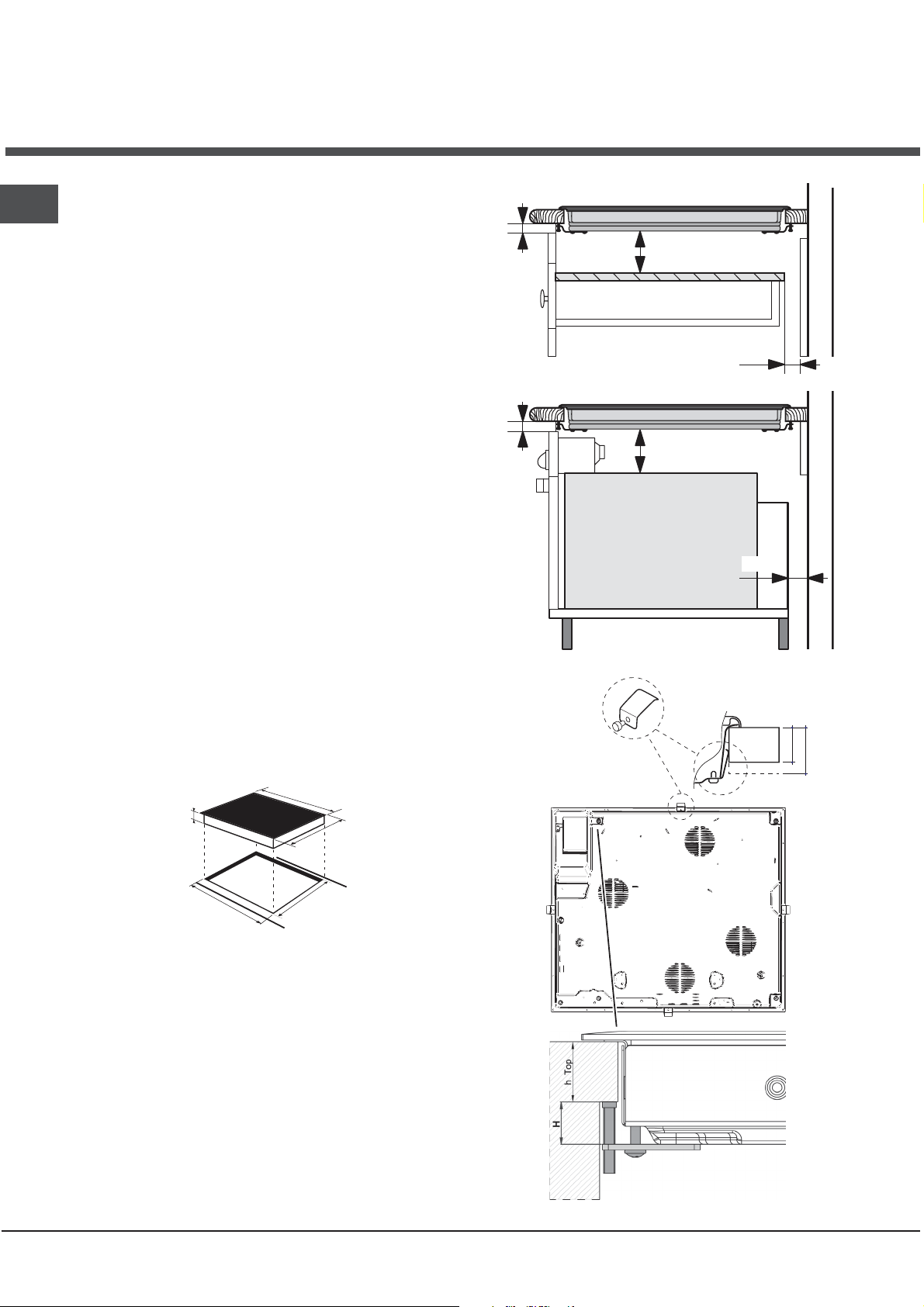
Installation
GB
Before operating your new appliance please read
this instruction booklet carefully. It contains
important information concerning the safe operation,
installation and maintenance of the appliance.
Please keep these operating instructions for future
reference. Pass them on to any new owners of the
appliance.
Positioning
Keep all packaging material out of the reach of
children. It may present a choking or suffocation
hazard (see Precautions and tips).
The appliance must be installed by a qualified
professional in accordance with the instructions
provided. Incorrect installation may cause harm to
people and animals or may damage property.
Bu ilt-in appliance
Use a suitable cabinet to ensure that the appliance
functions properly.
The supporting surface must be heat-resistant up
to a temperature of approximately 100°C.
If the appliance is to be installed above an oven,
the oven must be equipped with a forced
ventilation cooling system.
Avoid installing the hob above a dishwasher: if
this cannot be avoided, place a waterproof
separation device between the two appliances.
Depending on the hob you want to install, the
cabinet must have the following dimensions (see
figure):
590
5 mm
5 mm
UNDERSIDE
OF HOB
min. 20 mm
COMPARTMENT
min. 40 mm
min. 20 mm
FAN-ASSISTED
OVEN
min. 40 mm
FRONT SIDE
OF HOB
SUPPORTING
SURFACE
30
40
48
5
60 +
/- 1
520
490 +/- 1
Ventilation
To allow adequate ventilation and to avoid overheating
of the surrounding surfaces the hob should be positioned
as follows:
At a minimum distance of 40 mm from the back
panel.
So that a minimum distance of 20 mm is
maintained between the installation cavity and the
cabinet underneath.
Kitchen cabinets adjacent to the appliance and
taller than the top of the hob must be at least 600
mm from the edge of
2
the hob.
Page 3
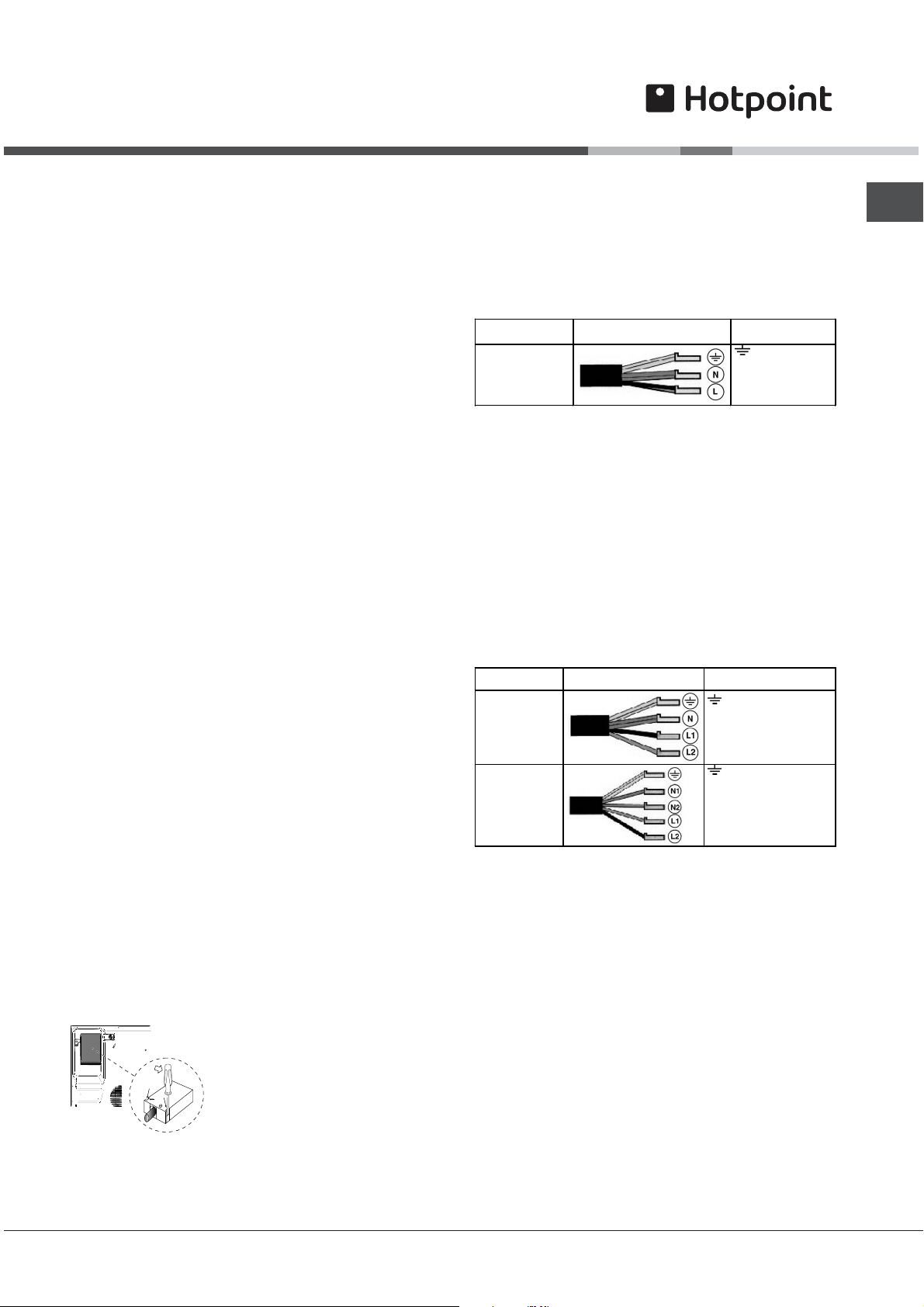
Fixing
The appliance must be installed on a perfectly level
supporting surface.
Any deformities caused by improper fixing could
affect the features and operation of the hob.
The thickness of the supporting surface
taken into account when choosing
the length of the
should be
screws for the fixing hooks:
30 mm thick: 17.5 mm screws
40 mm thick: 7.5 mm screws
Fix the hob as follows:
1. Use short flat-bottomed screws to fix the 4
alignment springs in the holes provided at the
central point of each side of the hob.
2
. Place the hob in the cavity, make sure it is in a
central position and push down on the whole
perimeter until the hob is stuck to the supporting
surface.
3. For hobs with raised sides: After inserting the hob
into its cavity, insert the 4 fixing hooks (each has its
own pin)
into the lower edges of the hob, using the
long pointed screws to fix them in place, until the
glass is stuck to the supporting surface.
The screws for the alignment springs must remain
accessible.
In order to adhere to safety standards, the
appliance must not come into contact with electrical
parts once it has been installed.
All parts which ensure the safe operation of the
appliance must not be removable without the aid of
a tool.
Electrical connection
The electrical connection for the hob and for any
built-in oven must be carried out separately, both for
safety purposes and to make extracting the oven
easier.
Terminal board
On the lower part of the
UNDERSIDE OF HOB
appliance there is a
connection box for the
different types of electricity
supply (the picture is only an
indication and is not an exact
representation of the
purchased model).
Single-phase connection
The hob is equipped with a pre-connected electricity
supply cable, which is designed for single-phase
connection. Connect the wires in accordance with
the instructions given in the following table and
diagrams:
Voltage an d
mains freq uency
220-240V 1+N ~
50/60 Hz
Electrical cable Wire connection
: yellow/green;
N: the t wo blue wires
together
L: brown and black
together
Other types of connection
If the mains supply corresponds with one of the
following:
Voltage and mains frequency
400V - 2+N ~ 50/60 Hz
220-240V 3 ~ 50/60 Hz
400V - 2+2N ~ 50/60 Hz
Separate the wires and connect them in accordance
with the instructions given in the following table and
diagrams:
Voltage and
mains frequency
400V - 2+N ~
50/60 Hz
220-240V 3 ~
50/60Hz
400V - 2+2N ~
50/60 Hz
Electrical cable Wire connection
: yellow/green;
N: the two blue wires together
L1: black
L2: brown
: yellow/green;
N1: blue
N2: blue
L1: black
L2: brown
If the mains supply corresponds with one of the
following:
Voltage and mains frequency
400V 3 - N ~ 50/60 Hz
proceed as follows:
The cable provided is not suitable for the following
types of installation.
1. Use a suitable supply cable, H05RR-F or higher,
with the right dimensions (cable cross section: 25
mm).
2. To open the terminal board, use a screwdriver as
a lever under the side tabs of the cover (see
Terminal board picture).
3. Loosen the cable clamp screw and the terminal
board screws in accordance with the type of
GB
3
Page 4
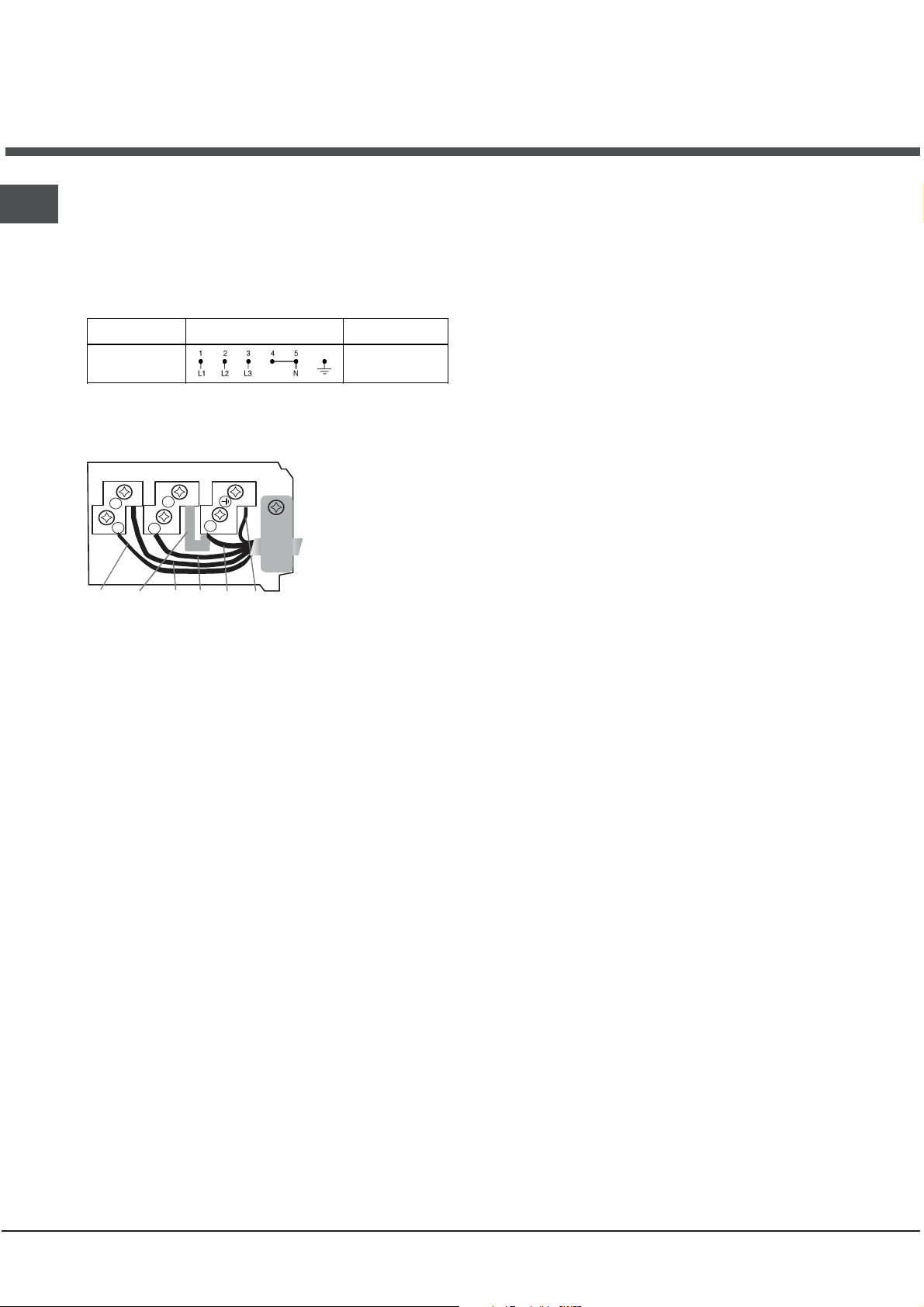
GB
connection required and position the connection
supports as shown in the following table and
diagrams.
4. Position the wires in accordance with the
information given in the following table and diagrams
and connect the appliance by tightening all the
screws for the springs as much as possible.
Voltage and
mains frequency
400V 3-N ~
50/60 Hz
Electrical connections Terminal board
Three-phase 400
5. Secure the power supply cable by fastening the
cable clamp screw, then put the cover back on.
2
1
U-bolt
connection support
4
3
Phase PhasePhase Neutral Ear th
5
Three-phase 400
Connecting the electricity supply cable to the
mains
If the appliance is being connected directly to the
electricity mains an omnipolar switch must be
installed with a minimum opening of 3 mm between
contacts.
The installer must ensure that the correct electrical
connection has been made and that it is fully
compliant with safety regulations.
Before connecting the appliance to the power
supply, make sure that:
The appliance is earthed and the plug is
compliant with the law.
The socket can withstand the maximum power of
the appliance, which is indicated on the data
plate located on the appliance itself.
The voltage falls within the range of values
indicated on the data plate.
The socket is compatible with the plug of the
appliance. If the socket is incompatible with the
plug, ask an authorised technician to replace it.
Do not use extension cords or multiple sockets.
Once the appliance has been installed, the power
supply cable and the electrical socket must be
easily accessible.
The cable must not be bent or compressed.
The cable must be checked regularly and replaced
by authorised technicians only.
The manufacturer declines any liability should
these safety measures not be observed.
4
Page 5

Description of the
appliance
A
A
A
E
B
Switching on the glass ceramic hob
Traditional cooking zones
Traditional cooking zones (A) consist of circular heating
elements. They turn red approximately ten seconds after
they have been switched on.
Each cooking zone is fitted with a control knob (D) which
allows you to select from 12 different temperature
settings between a minimum of 1 and a maximum of 12.
Recommended power levels for various types
of cooking:
Set. Radiant Burner
Off
0
C
D
To melt butter and chocolate.
1
2
To heat liquids.
3
4
For creams and sauces.
5
6
For cooking at the boiling point.
7
8
For roasts.
9
10
For boiling large pieces of meat.
11
12
For frying.
For utilising both cooking areas.
GB
Extendable cooking zones
The extendable radiant elements (B) are distinguished
by the fact that they have a double heating zone. You
can switch the smaller internal cooking zone on its own,
or both the external and internal zones.
The control knob (D) allows you to choose between two
power levels, which may both be adjusted
minimum value of 1 and a maximum of 12:
The lowest power level can be set by turning the knob
clockwise from 1 to 12.
Turn the knob completely round (
slight click, to enable the maximum power level. This
in turn can be adjusted to a value between 12 and 1
by turning the knob anticlockwise. To restore the
minimum power level, turn the knob and set it back to
position 0.
For double cooking zones, the
movement activates the smaller (internal) cooking zone.
To activate both (internal and external), it is necessary to
turn the knob completely (
desired power level between 12 and 1.
first part of the knob
) and then select the
between a
), until you hear a
Operation indicator light (C)
This is illuminated when a heating zone has been
activated.
Residual heat indicator light (E)
This indicates that one or more cooking zones are at a
temperature greater than 60°C, even after the cooking
zones have been switched off. Some models have 4
residual heat indicator lights, one
for each cooking zone.
5
Page 6

Precautions and tips
GB
This appliance has been designed and manufactured in
compliance with international safety standards. The following
warnings are provided for safety reasons and must be read
carefully.
Practical advice on using the appliance
In addition, to obtain the best results from your hob:
Use pans with a thick, flat base in order to fully utilise the
cooking zone.
Always use pans with a diameter which is large enough to
cover the hotplate fully, in order to use all the available heat.
Make sure that the base of the cookware is always clean and
dry, in order to fully utilise and extend the life of both the
cooking zones and the cookware.
Avoid using the same cookware which has been used on gas
burners: the heat concentration on gas burners may distort
the base of the pan, causing it not to adhere correctly.
This appliance conforms to the following European
Economic Community directives:
- 2006/95/EEC dated 12/12/06 (Low Voltage) and subsequent
amendments;
-89/336/EEC dated 03/05/89 (Electromagnetic Compatibility) and
subsequent amendments;
- 93/68/EEC dated 22/07/93 and subsequent amendments.
General safety
Make sure that the air inlet behind the fan grille is never
obstructed. The built-in hob should, in fact, be provided with
suitable ventilation for the cooling of the electronic components
used in the appliance.
The appliance was designed for domestic use inside the home
and is not intended for commercial or industrial use.
The appliance must not be installed outdoors, even in covered
areas. It is extremely dangerous to leave the appliance
exposed to rain and storms.
Do not touch the appliance when barefoot or with wet or damp
hands and feet.
The appliance must be used by adults only for the preparation
of food, in accordance with the instructions provided in this
booklet. Do not use the hob as a worktop or chopping board.
The glass ceramic hob is resistant to mechanical shocks, but it
may crack (or even break) if hit with a sharp object such as a
tool. If this happens, disconnect the appliance from the
electricity mains immediately and contact a Service Centre.
Ensure that power supply cables of other electrical appliances
do not come into contact with the hot parts of the hob.
Remember that the cooking zones remain relatively hot for at
least thirty minutes after they have been switched off. An
indicator light provides a warning when residual heat is present
(see Start-up and use).
Keep any object which could melt away from the hob, for
example plastic and aluminium objects, or products with a high
sugar content. Be especially careful when using plastic film
and aluminium foil or packaging: if placed on surfaces which
are still hot, they may cause serious damage to the hob.
Always make sure that pan handles are turned towards the
centre of the hob in order to avoid accidental burns.
When unplugging the appliance, always pull the plug from the
mains socket; do not pull on the cable.
Never perform any cleaning or maintenance work without
having disconnected the appliance from the electricity mains.
The appliance should not be operated by people (including
children) with reduced physical, sensory or mental capacities,
by inexperienced individuals or by anyone who is not familiar
with the product. These individuals should, at the very least,
be supervised by someone who assumes responsibility for their
safety or receive preliminary instructions relating to the
operation of the appliance.
Do not let children play with the appliance.
Do not look at the halogen lamps in the cooking zones for long
if they are present.
Disposal
When disposing of packaging material: observe local
legislation so that the packaging may be reused.
The European Directive 2002/96/EC relating to Waste
Electrical and Electronic Equipment (WEEE) states that
household appliances should not be disposed of using the
normal solid urban waste cycle. Exhausted appliances should
be collected separately in order to optimise the cost of re-
using and recycling the materials inside the machine, while
preventing potential damage to the atmosphere and to public
health. The crossed-out dustbin is marked on all products to
remind the owner of their obligations regarding separated
waste collection.
For further information relating to the correct disposal of
exhausted household appliances, owners may contact the
public service provided or their local dealer.
6
Page 7

Care and maintenance
Switching the appliance off
Disconnect your appliance from the electricity
supply before carrying out any work on it.
Cleaning the appliance
Do not use abrasive or corrosive detergents (for
example, products in spray cans for cleaning
barbecues and ovens), stain removers, anti-rust
products, powder detergents or sponges with
abrasive surfaces: these may scratch the surface
beyond repair.
Never use steam cleaners or pressure cleaners on
the appliance.
It is usually sufficient simply to wash the hob
using a damp sponge and dry it with absorbent
kitchen towel.
If the hob is particularly dirty, rub it with a special
glass ceramic cleaning product, then rinse well
and dry thoroughly.
To remove more stubborn dirt, use a suitable
scraper. Remove spills as soon as possible,
without waiting for the appliance to cool, to avoid
residues forming crusty deposits. You can
achieve excellent results by using a rust-proof
steel wire sponge - specifically designed for
glass ceramic surfaces - soaked in soapy water.
Stainless steel frame (only in models with outer
frame)
Stainless steel can be marked by hard water which
has been left on the surface for a long time, or by
cleaning products containing phosphorus.
After cleaning, it is advisable to rinse the surface
well and dry it thoroughly. If water is spilt on the
surface, dry it quickly and thoroughly.
Some hobs have an aluminium frame which is
similar to stainless steel. Do not use any cleaning or
degreasing products which are not suitable for use
with aluminium.
Disassembling the hob
If it is necessary to disassemble the hob:
1. Loosen the screws fixing the alignment springs on
each side.
2. Loosen the screws holding the fixing hooks in
each corner.
3. Take the hob out of its installation cavity.
Do not attempt to repair the appliance yourself. If
the appliance breaks down, contact a Service
Centre.
GB
If any plastic or sugary substances are
accidentally melted on the hob, remove them
immediately with the scraper, while the surface is
still hot.
Once it is clean, the hob may be treated with a
special protective maintenance product: the
invisible film left by this product protects the
surface from drips during cooking. This
maintenance task should be carried out while the
appliance is warm (not hot) or cold.
Always remember to rinse the appliance well with
clean water and dry it thoroughly: residues can
become encrusted during subsequent cooking
processes.
7
Page 8

Technical description of
the models
GB
This table provides a model-by-model list of the energy absorption values, type of heating elements and
diameters of each cooking zone.
Hobs
Cooking zone
Back Left
Back Right
Front Left
Front Right
Total power
Key:
H = single hilight
HD = double hilight
A = single halogen
Power (W)
A 2500 210 HD 2200/800 210/140
H 1400 160 H 1400 160
H 1200 145 H 1200 145
HD 1700/700 180/120 H 1800 180
CEM 645 D C
CEM 645 D X
6800 6600
Diameter (mm)
Power (W)
CRM 641 D C
CRM 641 D X
Diameter (mm)
8
Page 9

GB
9
Page 10

GB
After Sales Service
"No company is better positioned to offer an after sales service on a
Hotpoint appliance than us - the manufacturer"
As part of our commitment to you, all Hotpoint appliances have the added benefit of a fully inclusive parts and
labour guarantee for the first 12 months. In addition to this you also have the advantage of free
replacement parts for the first 5 years when fitted by a Hotpoint
engineer. When the 12 months parts and labour guarantee expires we offer the following after sales service
options:
Repair Service and Information Help Desk
UK: 08709 066066
www.theservicecentre.co.uk
Republic of Ireland: 1850 302 200
Note: Our operators will require the Model number and the Serial number of your appliance
Available 364 days a year with a fast, effective and value for money service. We have the largest white goods
repair service in the UK with over 1200 of our own fully trained engineers. All repairs include a parts and labour
guarantee for 12 months from the date of the repair.
If you require any information or have any questions about your appliance, our operators are on hand with help
and advice.
All this ensures that you will receive the best available after sales service possible.
Extended Warranties
UK: 08709 088 088
www.theservicecentre.co.uk
Republic of Ireland: 1850 502 200
Whether you have just one or a number of Hotpoint appliances in your kitchen, we offer two service cover plans
to give you total peace of mind.
● Repair Protection Plan - FREE service repairs for a single Hotpoint appliance during the period
of cover.
● Kitchen Cover - FREE service repairs for all your Hotpoint appliances less than 8
years old.
Genuine Parts and AccessoriesUK: 08709 077 077
www.theservicecentre.co.uk
Republic of Ireland: (01) 842 6836
A wide range of genuine parts and accessories are available from our hotline or through our web site.
Genuine parts and accessories, extended warranties and service repairs are all
available on our web-site at:
10
www.theservicecentre.co.uk
Page 11

Guarantee
"Satisfaction guaranteed or your money back"
We give you a unique 'satisfaction guaranteed' promise - valid for 90 days - after you have
purchased your Hotpoint appliance. If there is a technical problem simply call Hotpoint Repair
service or visit our web-site at
an engineer to call. If the technical problem is not resolved under this guarantee, we will replace
your machine or, if you prefer, give you your money back.
www.theservicecentre.co.uk and where necessary, we will arrange for
GB
All Hotpoint appliances carry a fully inclusive 12 month parts and labour guarantee as
replacement parts for the first 5 years (except microwaves, selected integrated appliances and
cooker hoods, which have a one year guarantee) provided that they are fitted by a Hotpoint engineer.
Guarantee terms and conditions
Your guarantee is only applicable in the United Kingdom or Republic of Ireland and is subject
following provisions that your appliance:
● Has been installed and used correctly in accordance with this instruction booklet.
● Has been used solely for domestic purposes and is located on domestic premises (ie. not for
commercial or trade use).
● Has been properly connected to a suitable electrical supply voltage as stated
rating plate.
● Has not been subject to misuse, accident, modified or repaired by anyone other than one of our
own service engineers.
For pre purchase information on any other Hotpoint product call: 08701 50 60 70
or visit: www.hotpoint.co.uk
well as free
to the
on the appliance
Recycling & Disposal Information
As part of Hotpoint's continued commitment to helping the environment, Hotpoint reserves the right to
use quality recycled components to keep down customer costs and minimise material wastage.
Please dispose of packaging and old appliances carefully.
To minimise risk of injury to children, remove the door, plug and cut mains cable
appliance. Dispose of these parts separately to ensure that the appliance can no longer be plugged
into a mains socket, and the door cannot be locked shut.
off flush with the
11
Page 12

GB
04/2008 - 195069882.00
XEROX BUSINESS SERVICES
Key Contacts
After Sales Service
Over 1200 trained specialists, directly employed by us, ensure that you can have complete
confidence in both the appliances and services we offer.
Repair Service and Information Desk
UK: 08709 066 066
(Open 8 to 8 Mon - Fri, 8 to 6 Sat, 10 to 4 Sun & Bank Holidays)
www.theservicecentre.co.uk
Republic of Ireland: 1850 302 200
Note: Our operators will require the following information:
Model number:
Serial number:
Extended Warranties
UK: 08709 088 088
(Open 8 to 8 Mon - Sun)
www.theservicecentre.co.uk
Republic of Ireland: 1850 502 200
Genuine Parts and Accessories
UK: 08709 077 077
(Open 8-30 to 5-30 Mon - Fri & 9 to 12 Sat)
www.theservicecentre.co.uk
Republic of Ireland: (01) 842 6836
12
Indesit Company UK Ltd. Morley Way, Peterborough, PE2 9JB.
