Page 1

Operating Instructions
REFRIGERATOR/FREEZER COMBINATION
GB
English
BCB 333 AVEI FF (AUS)
Contents
Installation, 2
Positioning and connection
Description of the appliance, 3-4
Overall view
Control panel
Start-up and use, 5-6-7-8
Starting the appliance
Using the display
Using the refrigerator to its full potential
Using the freezer to its full potential
Maintenance and care, 9
Switching the appliance off
Cleaning the appliance
Avoiding mould and unpleasant odours
Defrosting the appliance
Replacing the light bulb
PURE WIND PLUS Filter maintenance
Precautions and tips, 10
General safety
Disposal
Respecting and conserving the environment
GB
Troubleshooting, 11
Assistance, 12
Page 2

Installation
GB
! Before placing your new appliance into operation
please read these operating instructions carefully.
They contain important information for safe use, for
installation and for care of the appliance.
! Please keep these operating instructions for future
reference. Pass them on to possible new owners of
the appliance.
Positioning and connection
Positioning
1. Place the appliance in a well-ventilated humidityfree room.
2. Do not obstruct the fan grills. The compressor and
condenser give off heat and require good
ventilation to operate correctly and save energy.
3. Ensure the appliance is away from any sources of
heat (direct sunlight, electric stove, etc.).
Electrical connections
After the appliance has been transported, carefully
place it vertically and wait at least 3 hours before
connecting it to the electricity mains. Before inserting
the plug into the electrical socket ensure the following:
! Once the appliance has been installed, the power
supply cable and the electrical socket must be easily
accessible.
! The cable must not be bent or compressed.
! The cable must be checked regularly. If the supply
cord is damaged, it must be replaced by the
manufacturer, its service aagendt or similary qualified
persons in order to avoid s hazard.
.
! The manufacturer declines any liability should
these safety measures not be observed.
The appliance is earthed and the plug is compliant
with the law.
The socket can withstand the maximum power of the
appliance, which is indicated on the data plate
located on the bottom left side of the fridge (e.g. 150
W).
The voltage must be in the range between the
values indicated on the data plate located on the
bottom left side (e.g. 220-240V).
The socket is compatible with the plug of the
appliance.
If the socket is incompatible with the plug, ask an
authorised technician to replace it (see Assistance).
Avoid using any extension cord or multiple socket
outlet.
If this appliances is supplied from an extension
cord or portable electrical outlet device, the
extension cord set or electrical portable outlet
device must be positioned so that it is not subject
to splashing or contact with moisture.
2
Page 3
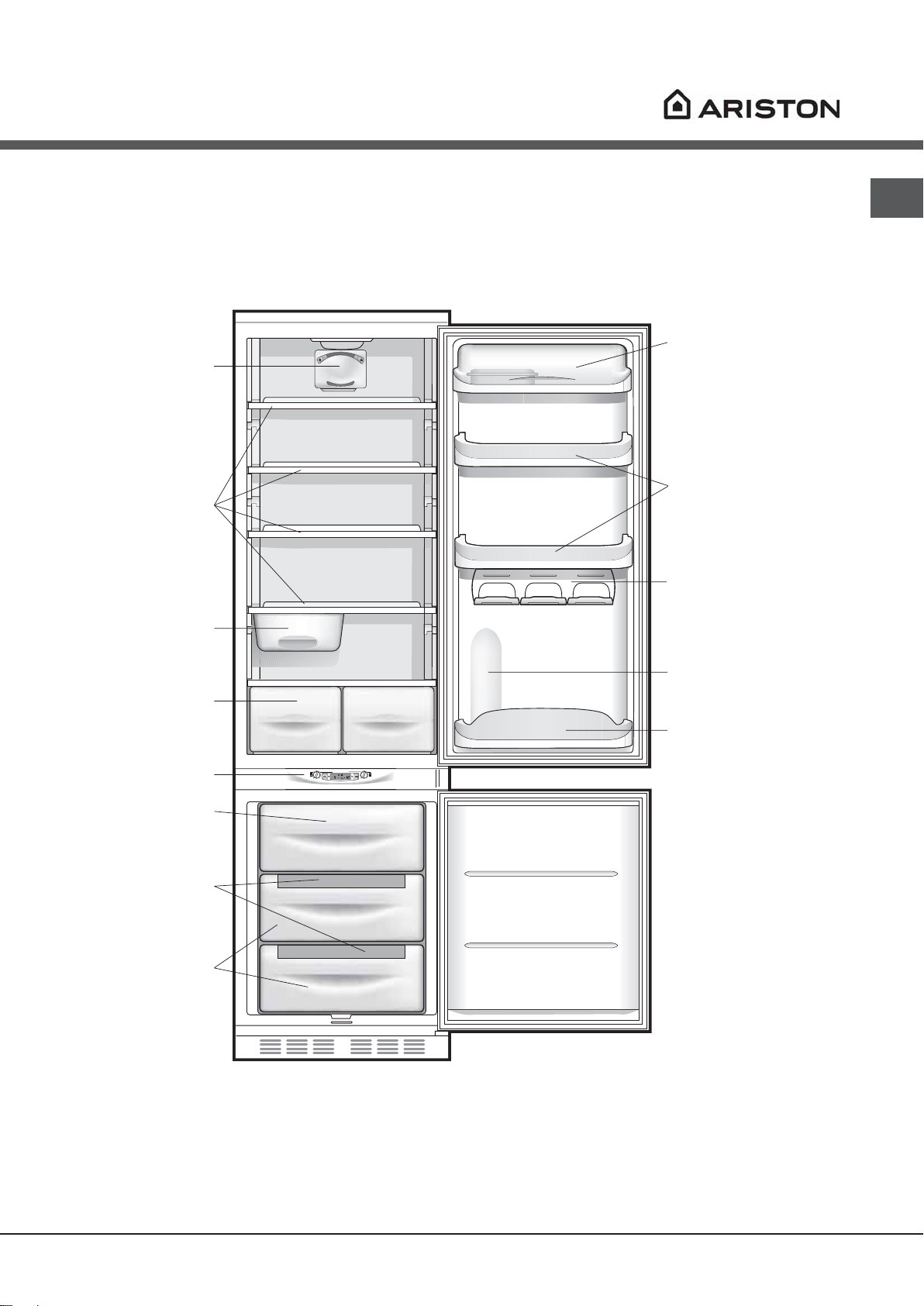
Description of the
appliance
Overall view
The instructions contained in this manual are applicable to different model refrigerators. The diagrams may not
directly represent the appliance purchased. For more complex features, consult the following pages.
Removable lidded shelf
PURE WIND PLUS
SHELVES
MULTI-USE bin
*
with EGG TRAYand
BUTTER DISH
Removable multipurpose
SHELVES
CAN RACK
*
*
GB
FRUIT and
VEGETABLE bin
CONTROL PANEL
FREEZER and
STORAGE
compartment
ICE tray
STORAGE
compartments
Compartment for
A 2 LITRE BOTTLE
BOTTLE shelf
Varies by number and/or position.
Available only on certain models.
*
3
Page 4
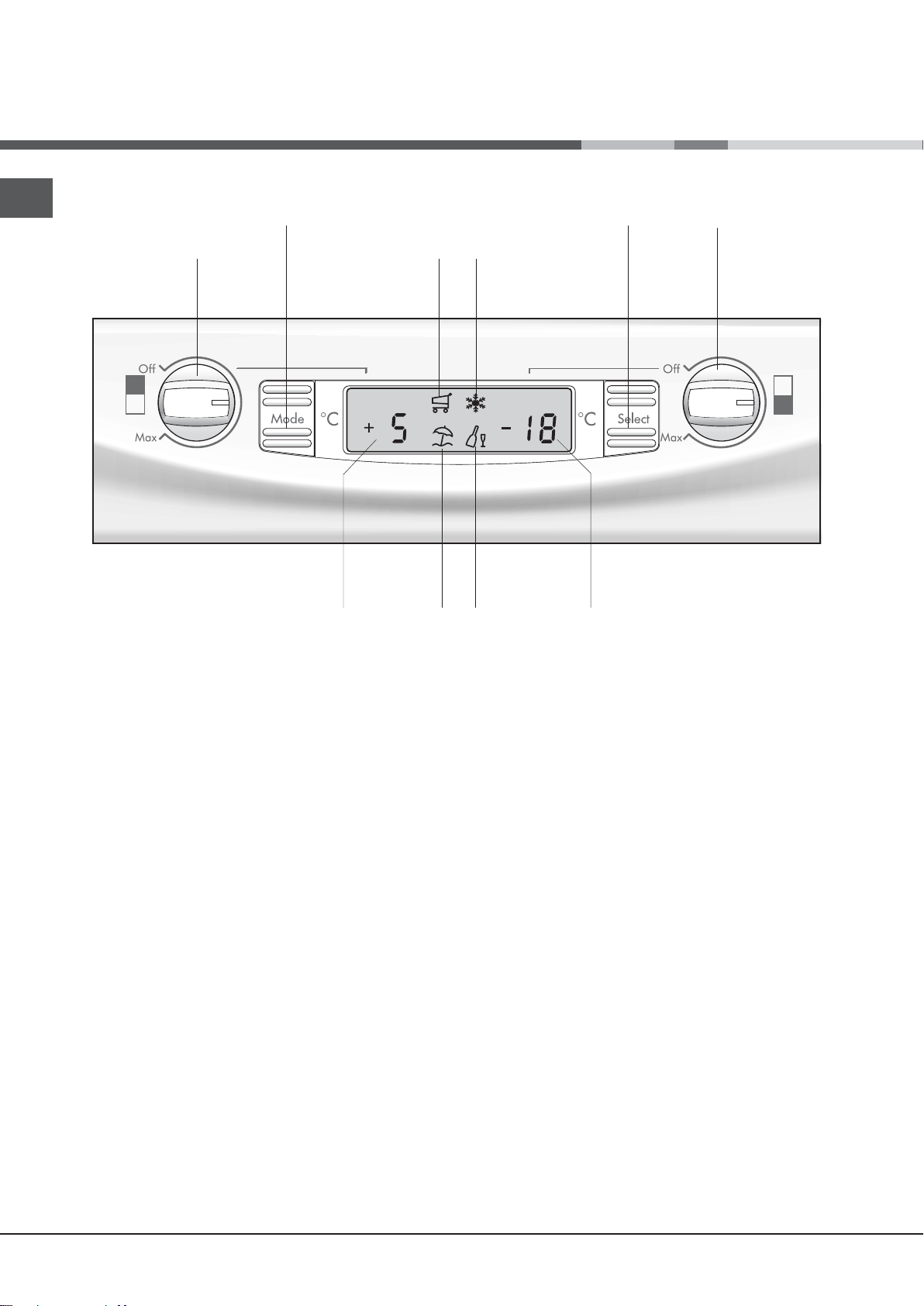
GB
Control panel
REFRIGERATOR
OPERATION
Knob
MODE
button
REFRIGERATOR
COMPARTMENT
setting
SUPER COOL
function
HOLIDAY
function
SUPER FREEZE
function
ICE PARTY
function
SELECT
button
FREEZER
COMPARTMENT
setting
FREEZER
OPERATION and
APPLIANCE ON/OFF
Knob
REFRIGERATOR OPERATION Knob
This knob turns the refrigerator compartment on or
off and enables you to set the relative operating
temperatures.
MODE
REFRIGERATOR COMPARTMENT setting
SUPER COOL function
HOLIDAY function
button
This button allows you to navigate the display to
have access to the various settings/functions and
to turn off the alarm buzzers.
Displays the temperature set in the fridge
compartment and when the fridge compartment is
turned OFF (word OFF indicated).
Displays the status (disabled, selected or enabled)
of the SUPER COOL function (rapid cooling of the
refrigerator compartment).
Displays the status (disabled, selected or enabled)
of the HOLIDAY FUNCTION (optimal temperatures
with the minimum consumption in the event of
prolonged absence).
SUPER FREEZE function
Displays the status (disabled, selected or enabled)
of the SUPER FREEZE function (rapid freezing).
ICE PARTY function
Displays the status (disabled, selected or enabled)
of the ICE PARTY function (maximum speed in
cooling a warm bottle and serving it at the table in
the special bucket designed to maintain the
temperature reached by the bottle).
FREEZER COMPARTMENT setting
Displays the temperature set in the freezer
compartment and when the appliance is turned
OFF (word OFF indicated).
SELECT button
This button selects/deselects the different functions
and turns off the alarm buzzers.
FREEZER OPERATION and APPLIANCE ON/OFF Knob
This knob turns the whole appliance on or off and
enables you to set the freezer compartment
operating temperatures.
4
Page 5

Start-up and use
Starting the appliance
! Before starting the appliance, follow the
installation instructions (see Installation).
! Before connecting the appliance, clean the
compartments and accessories well with lukewarm
water and bicarbonate.
! The appliance comes with a motor protection control
system which makes the compressor start
approximately 8 minutes after being switched on. The
compressor also starts each time the power supply is
cut off whether voluntarily or involuntarily (blackout).
Once you have plugged the appliance into the mains
socket, make sure the display is on (the FREEZER
COMPARTMENT knob must not be on Off).
Freezer compartment
When you turn the appliance on (by turning the
FREEZER and APPLIANCE ON/OFF Knob to the
required freezer compartment operating temperature),
we recommend you enable the SUPER FREEZE
function to speed up the cooling process inside the
compartment; when the latter has reached the optimal
temperature, the function will be disabled and you
may place the frozen foods inside the freezer.
Refrigerator compartment
When you turn the refrigerator compartment on (by
turning REFRIGERATOR OPERATION Knob to the
required refrigerator compartment operating
temperature), we recommend you enable the SUPER
COOL function to speed up the cooling process inside
the compartment: after a few hours, you may place
food inside the refrigerator.
The blown air (A) is cooled when it comes into contact
with the cold wall, whereas the hotter air (B) is sucked
up (see diagram).
The Pure Wind Plus products are also equipped with a
filter which, thanks to the inclusion of silver ions,
makes it possible to reduce bacteria by 70% and to
eliminate odours inside the refrigerator unit, thereby
guaranteeing improved food storage.
The back wall may be covered in frost or droplets of
water, depending on whether the compressor is in
operation or whether it is paused.
SHELVES: with or without grill.
Due to the special guides the
shelves are removable and the
height is adjustable (see
diagram), allowing easy
storage of large containers
and food. Height can be
adjusted without complete
removal of the shelf.
MULTI-USE bin: to store food
(such as cold meats) for a long
time and also prevent odours
from lingering in the
refrigerator. It can be removed
for use and it may be shifted
sideways to optimise space
(see diagram).
GB
PURE WIND PLUS
It is recognizable due to the presence of the
mechanism on the top part of the refrigerator
compartment (see diagram).
B
A
Pure Wind Plus maximises air circulation, improving
the efficiency of the evaporator and helping to achieve
the optimal temperature inside the refrigerator as
quickly as possible each time it has been opened.
B
A
B
5
Page 6

GB
Using the display
Setting the temperature
If the compartment concerned is switched off, the word
OFF will appear on the relative indication space on the
display (REFRIGERATOR COMPARTMENT setting and
FREEZER COMPARTMENT setting). If the compartment
is switched on, then the temperatures set at that time will
appear. To change them, turn the relative knob directly
(REFRIGERATOR OPERATION Knob and FREEZER
OPERATION and APPLIANCE ON/OFF Knob).
The refrigerator compartment can be set to between
+2°C and +8°C, while the freezer compartment can
be set to a temperature of between -18°C and -26°C.
The temperature in both cases can be increased or
decreased by 1°C at a time.
When the HOLIDAY function is enabled, temperature
regulations cannot be made, but the appliance
automatically sets itself to the best setting for the
situation: +12°C for the refrigerator compartment (if
enabled) and -18°C for the freezer compartment.
Function status
! The SUPER FREEZE function features a double
mode of operation (see paragraph on operating the
freezer compartment).
Enabling/disabling the DEMO mode:
To run a demonstration of the display operation while
keeping the appliance turned off, just enable the
DEMO mode.
Enabling:
- set the
OFF Knob
- keep the two buttons Select and Mode pressed
for approximately 5 seconds, until you hear the buzzer
and the two words OFF and OFF flash on the
display; these words will flash for the entire duration
the DEMO mode is enabled.
Disabling:
- set the
OFF Knob
- keep the two buttons Select and Mode pressed
for approximately 5 seconds, until you hear the buzzer
and the two words OFF and OFF on the display
stop flashing.
FREEZER OPERATION and APPLIANCE ON/
to 0ff;
FREEZER OPERATION and APPLIANCE ON/
to 0ff;
Function symbol during normal operation
Function selected (outline flashing)
Function enabled (outline on)
Enabling/disabling the functions
Press the MODE button as many times as necessary
for the red outline of the function you wish to act on to
light up: this indicates that the function has been
selected and is ready to be enabled or disabled. Now
you can enable or disable the selected function using
the SELECT button.
!
If you do not confirm your selection by pressing the
SELECT button within five seconds of the last action
performed on the display, the latter shall go back to
displaying the function previously set and indicate that
no new modification has been made.
The SUPER COOL function is linked to the refrigerator
compartment and when the latter is switched off, no
action whatsoever will be possible on the former, other
functions foresee an operation that can create conflicts
(for example, when the HOLIDAY and SUPER FREEZE
functions are enabled simultaneously), in this case a
pre-set priority is taken into consideration in order to
help you operate the appliance.
Holiday function
To minimise energy usage when on holiday, it is not
necessary to switch the appliance off. The appliance
has a function which allows it to maintain the
temperature of the refrigerator compartment at
approximately 15°C (which can also be used to
conserve make-up and beauty products). The freezer
temperature must be set to the minimum value in order
to preserve the food.
Using the refrigerator to its full potential
Use the REFRIGERATOR OPERATION knob to
adjust the temperature (see Description).
Activate the SUPER COOL function to lower the
temperature quickly. For example, when you place a
large number of new food items inside a fridge, the
internal temperature will rise slightly. The function
quickly cools the groceries by temporarily reducing
the temperature until it reaches the ideal level.
Place only cold or lukewarm foods in the compartment,
not hot foods (see Precautions and tips).
Remember that cooked foods do not last longer than
raw foods.
Do not store liquids in open containers. They will
increase humidity in the refrigerator and cause
condensation to form.
6
Page 7

Using the freezer to its full potential
Use the FREEZER OPERATION and APPLIANCE
ON/OFF Knob to adjust the temperature (see
Description).
Do not re-freeze food that is defrosting or that has
already been defrosted. These foods must be
cooked and eaten (within 24 hours).
Fresh food that needs to be frozen must not come
into contact with food that has already been
defrosted. Fresh food must be stored in the top
FREEZER and STORAGE compartment where the
temperature drops below -18°C and guarantees
rapid freezing.
Do not place glass bottles which contain liquids,
and which are corked or hermetically sealed in the
freezer because they could break.
The maximum quantity of food that may be frozen daily
is indicated on the plate containing the technical
properties located on the bottom left side of the
refrigerator compartment (for example: Kg/24h: 4).
To freeze (if the freezer is already operating):
- For small quantities, less than the maximum capacity
indicated on the data plate (situated on the lower left,
next to the salad crisper), enable the SUPER FREEZE
function on the display in the "24 hour" mode and
insert the food to be frozen. To enable the function,
press the MODE button as many times as necessary
for the SUPER FREEZE symbol to start flashing and
then press the SELECT button to enable the SUPER
FREEZE function. After 24 hours, or once the optimal
temperatures have been reached, the rapid freezing
function is automatically disabled.
- For large quantities of food to be frozen (up until the
maximum load indicated on the data plate situated on
the lower left, next to the salad crisper), enable the
SUPER FREEZE function on the display in the "48
hours" mode: To enable the function, press the MODE
button as many times as necessary for the SUPER
FREEZE symbol to start flashing and then press the
SELECT button for more than three seconds to ensure
the function is enabled (symbol SUPER FREEZE
function starts to flash slowly). After 24 hours, the
function symbol will stop flashing and go back to
being permanently lit; you can now insert the food to
be frozen. After another 24 hours, the function will be
disabled automatically.
! to avoid blocking the air circulation inside the freezer
compartment, it is advisable not to obstruct the
ventilation holes with food or containers.
! Do not open the door during freezing.
! If there is a power cut or malfunction, do not open the
freezer door. This will help maintain the temperature
inside the freezer, ensuring that foods are conserved
for at least 9 -14 hours.
GB
7
Page 8

GB
ICE trays.
The Easy Ice trays are set into the top part of the
freezer drawers to maximise the space within the
freezer. The trays are drip-free and sealed to prevent
food from tainting the ice cubes.
1. Check that the tray is completely empty and fill it
with water through the opening provided.
2. Take care not to exceed the level indicated (MAX
WATER LEVEL). Excess water prevents the ice
cubes from dispensing (if this happens, wait for the
ice to melt and empty the tray).
3. Turn the tray 90°: due to the connected
compartments each mould fills with water (see
diagram).
4. Close the opening with the lid provided and put the
tray back, placing the top part in the corresponding
housing and allowing it to drop in again.
5. When the ice has formed (minimum time
approximately 8 hours) knock the tray against a hard
surface and wet the outside so that the ice cubes
come loose and take them out through the opening.
ICE PARTY: tensures bottles
of sparkling wine or
champagne reach the right
temperature.
Place the bottle in the prefrozen ice bucket located
inside the FREEZER and
STORAGE compartment and
select the function on the display.
Remove the bottle when the alert is given.
The bucket may be used to serve the bottle, keeping
it cool after it has been removed from the appliance.
MAX
WATER LEVEL
MAX
WATER LEVEL
8
Page 9

Maintenance and care
Switching the appliance off
During cleaning and maintenance it is necessary to
disconnect the appliance from the electricity supply:
1. set the
OFF Knob
2. pull the plug out of the socket
! If this procedure is not followed, the alarm may sound.
This alarm does not indicate a malfunction. To restore
normal operation, it is sufficient to set the FREEZER
OPERATION and APPLIANCE ON/OFF knob on the desired
value. To disconnect the appliance, follow point 1 and 2.
FREEZER OPERATION and APPLIANCE ON/
on Off
Cleaning the appliance
The external and internal parts, as well as the rubber
seals may be cleaned using a sponge that has been
soaked in lukewarm water and bicarbonate of soda
or neutral soap. Do not use solvents, abrasive
products, bleach or ammonia.
The removable accessories may be soaked in warm
water and soap or dishwashing liquid. Rinse and dry
them carefully.
Avoiding mould and unpleasant odours
The appliance is manufactured with hygienic
materials which are odour free. In order to maintain
an odour free refrigerator and to prevent the
formation of stains, food must always be covered or
sealed properly.
If you want to switch the appliance off for an
extended period of time, clean the inside and leave
the doors open.
Defrosting the appliance
Replacing the light bulb
To replace the light bulb in the refrigerator
compartment, pull out the plug from the electrical
socket. Follow the instructions below.
Access the light bulb (A) by unscrewing the fixing
screw (B) which is located at the back of the
lampcover, as shown (see diagram). Replace it with a
similar light bulb, the power of which should not
exceed 15W.
A
B
PURE WIND PLUS
Filter maintenance
Unhook the filters from the left side of the cover by
inserting the tip of a small screwdriver into the gaps
(see attached pictures).
Wash the filters regularly (every 12-18 months) under
running water, using a neutral detergent to remove
any stubborn build-up. Leave the filters to dry before
replacing them. If the filters cannot be removed, or if
they are difficult to remove, please contact the
Technical Assistance Service.
GB
! Follow the instructions below.
Do not use objects with sharp or pointed edges to
defrost the appliance as these may damage the
refrigeration circuit beyond repair.
Defrosting the refrigerator compartment
The refrigerator has an automatic defrosting function:
water is ducted to the back of the appliance by a
special discharge outlet
(see diagram) where the
heat produced by the
compressor causes it to
evaporate. It is
necessary to clean the
discharge hole regularly
so that the water can
flow out easily.
9
Page 10

Precautions and tips
GB
! The appliance was designed and manufactured in
compliance with international safety standards. The
following warnings are provided for safety reasons and
must be read carefully.
This appliance complies with the following
Community Directives:
- 73/23/EEC of 19/02/73 (Low Voltage) and
subsequent amendments;
-89/336/EEC of 03.05.89 (Electromagnetic
Compatibility) and subsequent amendments;
- 2002/96/CE..
General safety
The appliance was designed for domestic use inside
the home and is not intended for commercial or
industrial use.
This appliance is not intended for use by persons
(including children) with reduced physical, sensory
or mental capabilities, or lack of experience and
knowledge, unless they have been given supervision
or instruction concerning use of the appliance by a
person responsible for their safety.
Children should be supervised to ensure that they do
not play with the appliance.
The appliance must not be installed outdoors, even in
covered areas. It is extremely dangerous to leave the
appliance exposed to rain and storms.
Do not touch the appliance with bare feet or with wet
or moist hands and feet.
Do not touch the internal cooling elements: this could
cause skin abrasions or frost/freezer burns.
Do not damage the refrigerant circuit.
When unplugging the appliance always pull the plug
from the mains socket, do not pull on the cable.
Before cleaning and maintenance, always switch off the
appliance and disconnect it from the electrical supply. It
is not sufficient to set the temperature adjustment knobs
on OFF (appliance off) to eliminate all electrical contact.
In the case of a malfunction, under no circumstances
should you attempt to repair the appliance yourself.
Repairs carried out by inexperienced persons may
cause injury or further malfunctioning of the
appliance.
Do not use any sharp or pointed utensils or electrical
equipment - other than the type recommended by the
manufacturer - inside the frozen food storage
compartments.
Do not use electrical appliances inside the food
storage compartments of the appliance, unless
they are of the type recommended by the
manufacturer.
Do not put ice cubes taken directly from the freezer
into your mouth.
Do not allow children to tamper with the controls or
play with the appliance. Under no circumstance
should they be allowed to sit on the bins or to hang
from the door.
Keep packaging material out of the reach of children!
It can become a choking or suffocation hazard.
Disposal
Observe local environmental standards when
disposing packaging material for recycling
purposes.
Consumers should contact their local authority or
retailer for information concerning the correct
disposal of their old appliance.
Respecting and conserving the
environment
Install the appliance in a fresh and well-ventilated
room. Ensure that it is protected from direct sunlight
and do not place it near heat sources.
Try to avoid keeping the door open for long periods
or opening the door too frequently in order to
conserve energy.
Do not fill the appliance with too much food:
cold air must circulate freely for food to be
preserved properly. If circulation is impeded, the
compressor will work continuously.
Do not place hot food directly into the refrigerator.
The internal temperature will increase and force the
compressor to work harder and will consume more
energy.
Defrost the appliance if ice forms (see
Maintenance). A thick layer of ice makes cold
transference to food products more difficult and
results in increased energy consumption.
Regularly check the door seals and wipe clean to
ensure they are free of debris and to prevent cold
air from escaping (see Maintenance).
10
Page 11

Troubleshooting
If the appliance does not work, before calling for Assistance (see Assistance), check for a solution from the following list.
Malfunctions:
The display does not illuminate.
The motor does not start.
The refrigerator and the freezer do not
cool well.
The food inside the refrigerator is
beginning to freeze.
The motor runs continuously.
The appliance makes a lot of noise.
Possible causes / Solutions:
The plug has not been inserted into the electrical socket, or not far
enough to make contact, or there is no power in the house.
The appliance comes with a motor protection control (see Start-up and use).
The doors do not close properly or the seals are damaged.
The doors are opened too frequently.
The OPERATION knobs are not on the correct setting (see Description).
The refrigerator or the freezer have been over-filled.
The REFRIGERATOR OPERATION knob is not on the correct setting
(see Description).
The food is in contact with the back inside wall of the refrigerator.
The SUPER COOL and/or SUPER FREEZE and/or ICE PARTY functions
are enabled (see Description).
The door is not closed properly or is continuously opened.
The outside ambient temperature is very high.
The internal refrigerant makes a slight noise even when the compressor
is off. This is not a defect, it is normal.
GB
There is water at the bottom of the
refrigerator.
Door open alarm.
Abnormal freezer heating alarm.
The water discharge hole is blocked (see Maintenance).
Should the refrigerator door be left open for more than two minutes, the
lamp inside the compartment will begin to flash; after a few seconds, an
alarm buzzer is sounded. To silence this buzzer, just shut the door or
press the SELECT button. Should the door remain open for more than 4
minutes, the lamp will flash more rapidly.
1. To signal an excessive heating on the part of the freezer (e.g. momentary
power failure), a buzzer will sound and a message comes up on the
display A1 to signal the dangerous heating of the compartment. To
prevent food from refreezing, the freezer will try to maintain a temperature
of 0°C, thus allowing you to use up the food within 24 hours or to cook
them and then refreeze them. You can turn the buzzer off simply by
pressing the SELECT button.
To return to normal operation and cancel the message from the display,
you need to turn the appliance off and on again, turning the appliance
FREEZER OPERATION and APPLIANCE ON/OFF Knob.
1. If the temperature inside the freezer continues to rise to excessively high
values, the buzzer will sound yet again and another message A2 will
come up on the display to signal the dangerous state of overheating. We
recommend you check the conditions of the food, as it may be necessary
to throw it away. In all cases, food should not be refrozen unless you cook
it first. To prevent food from refreezing, the freezer will try to maintain a
temperature of 0°C. The buzzer can be turned off by simply pressing the
SELECT button. To return to normal operation and cancel the message
from the display, you need to turn the appliance off and on again, turning
the appliance FREEZER OPERATION and APPLIANCE ON/OFF Knob.
11
Page 12

Assistance
195082442.00
10/2009 - Xerox Fabriano
GB
Before calling for Assistance:
Check if the malfunction can be solved on your own (see Troubleshooting).
If after all the checks, the appliance still does not operate or the problem persists, call the nearest Service
Centre
model serial number
Communicating:
type of malfunction
appliance model (Mod.)
serial number (S/N)
This information can be found on the data
plate located on the bottom left side of the
refrigerator compartment.
Gross
Bruto
Brut
TI
75
Test
P.S-I.
RG 2330
Mod.
220 - 240 V- 50 Hz 150 W
340
Total
Gross
Bruto
Brut
Compr.
R 134 a
Syst.
kg 0,090
Kompr.
Made in Italy 13918
93139180000 S/N 704211801
Net
Util
Utile
Pressure
HIGH-235
LOW 140
Cod.
Gross
Bruto
Brut
Fuse
W
A
Freez. Capac
Poder de Cong
4,0
kg/24 h
Max 15 w
Class
Clase
Classe
N
Never call on unauthorized technicians and always refuse spare parts which are not originals.
ARISTON
AUSTRALIA
ARISIT PTY LIMITED
40-44 Mark Anthony Drive, Dandenong South, WC 3175, Australia
Fax: Service & Sales (03) 9768 0838
Email: consumer.care@arisit.com
NEW ZEALAND
ARISIT PTY UMITED
PO Box 68-140 Newton, Auckland 1145, New Zealand
Fax: (09) 302 0077 - Email: sales@aristonappliances.co.nz
ARISTON
PRIORITY SERVICE
If you are not completely satisfied
with your appliance or require
service call
Australia
Phone 1300 815 589
New Zealand
Phone (09) 306 1020
GENUINE
ACCESSORIES
& SPARE PARTS
A wide range of genuine accessories
are available for your appliance call
Australia
Phone 03 9768 0888
New Zealand
Phone (09) 306 1020
12
