Page 1

Instruction booklet
TUMBLE DRYER
GB
English, 1
ASD800C
First time you turn on your dryer
you must select your preferred
language see page 6
Contents
Important information, 2-3
Installation, 4
Where to put your dryer
Ventilation
Door reversal instructions
Water drain
Electrical connection
Before you start using your dryer
Dryer description, 5
To open the door
The features
Control panel
The Display, 6-8
Start and programmes, 8-11
Choosing a programme
Special programmes
Programme option modifiers
Table of programmes
The controls
Laundry, 12-13
Sorting your laundry
Wash care labels
Special clothing items
Drying times
GB
Warnings and Suggestions, 14
General safety
Disposal
Saving energy and respecting the environment
Maintenance and Care, 15
Switching off the electricity
Cleaning the filter after each cycle
Empty the water container after each cycle
Check the drum after each cycle
Cleaning the condenser unit
Cleaning the dryer
Troubleshooting, 16
Service, 17
Spare parts
! Keep this instruction booklet on hand in order to refer to it when necessary. Take it with you when you move, and
should you sell this appliance or pass it on to another party, make sure that this booklet is supplied along with the
dryer so that the new owner may be informed about warnings and suggestions on how the appliance works.
! Read these instructions carefully; the following pages contain important information on installation and suggestions
on how the appliance works.
This symbol reminds you to read this booklet.
1
Page 2
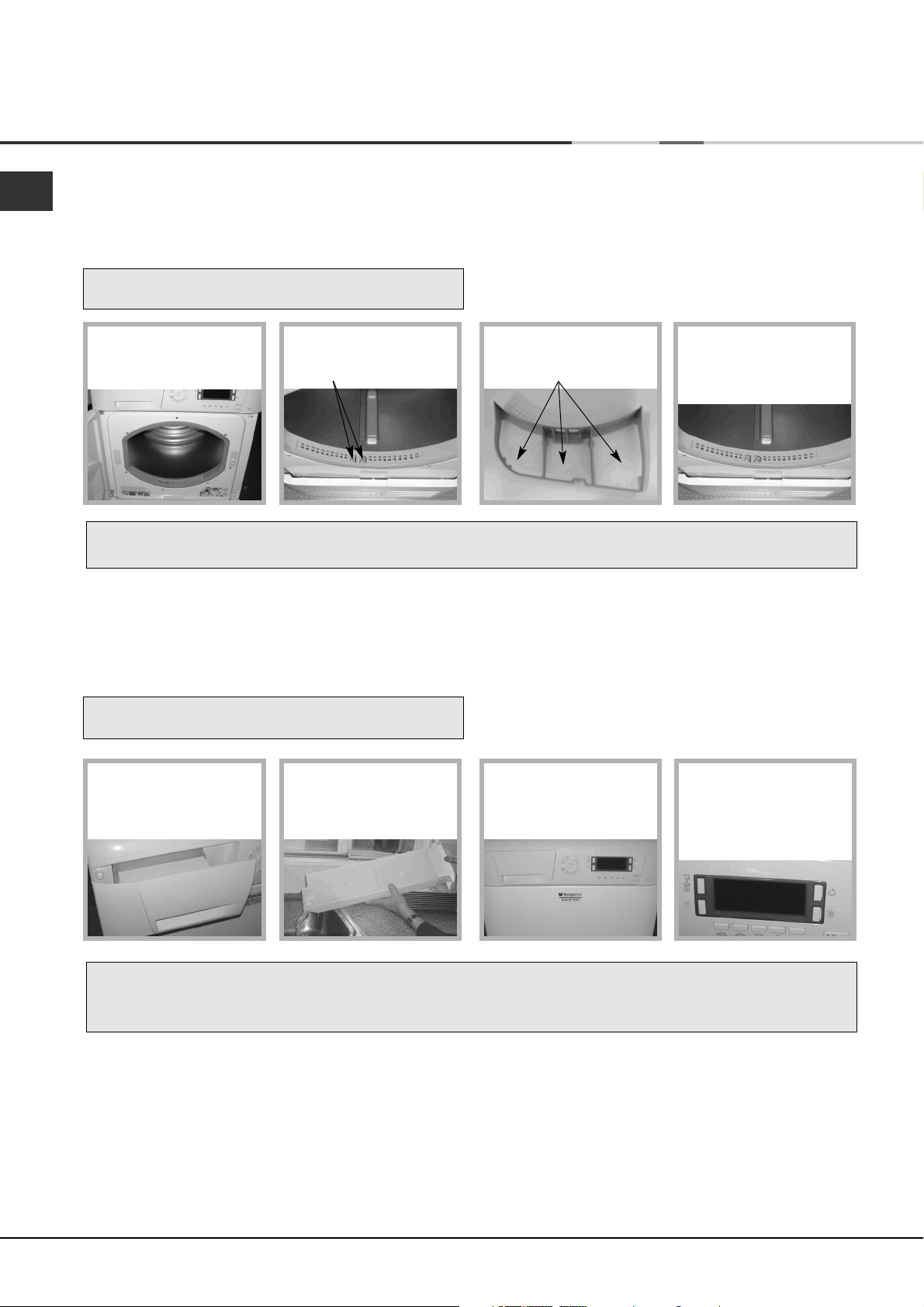
Important Information
GB
For your Condenser dryer to operate efficiently, you must follow the regular maintenance schedule shown below:
Fluff Filter...
! You MUST clean the fluff filter after EVERY drying
cycle.
STEP 1.
Open the door of your
dryer.
! Failure to clean the filter after EVERY drying cycle will affect the drying performance of your machine.
- It will take longer to dry and as a result will use more electricity during drying.
STEP 2.
Pull out the filter (using
the two finger grips).
STEP 3.
Clean any fluff deposits
from the filter mesh.
STEP 4.
Refit the filter - NEVER
run the dryer without the
filter in position.
Water Container...
! You MUST empty the water container after EVERY
drying cycle.
STEP 1.
Pull the water container
towards you and remove
it fully from the dryer.
! Failure to empty the water container will result in:
- The machine will stop heating (so the load may still be wet at the end of the drying cycle).
- The ‘Empty Water’ message will tell you that the water container is full.
STEP 2.
Empty all the water
collected in the water
container.
STEP 3.
Refit the water container,
ensuring that it is pushed
fully back into position.
Priming the Water Collection System
When your dryer is new, the water container will not collect water until the system is primed... this will take 1 or 2 drying
cycles. Once primed it will collect water during every drying cycle.
! The ‘Empty Water’
message reminds you to
empty the water container
at the start and at the
end of each programme.
2
Page 3
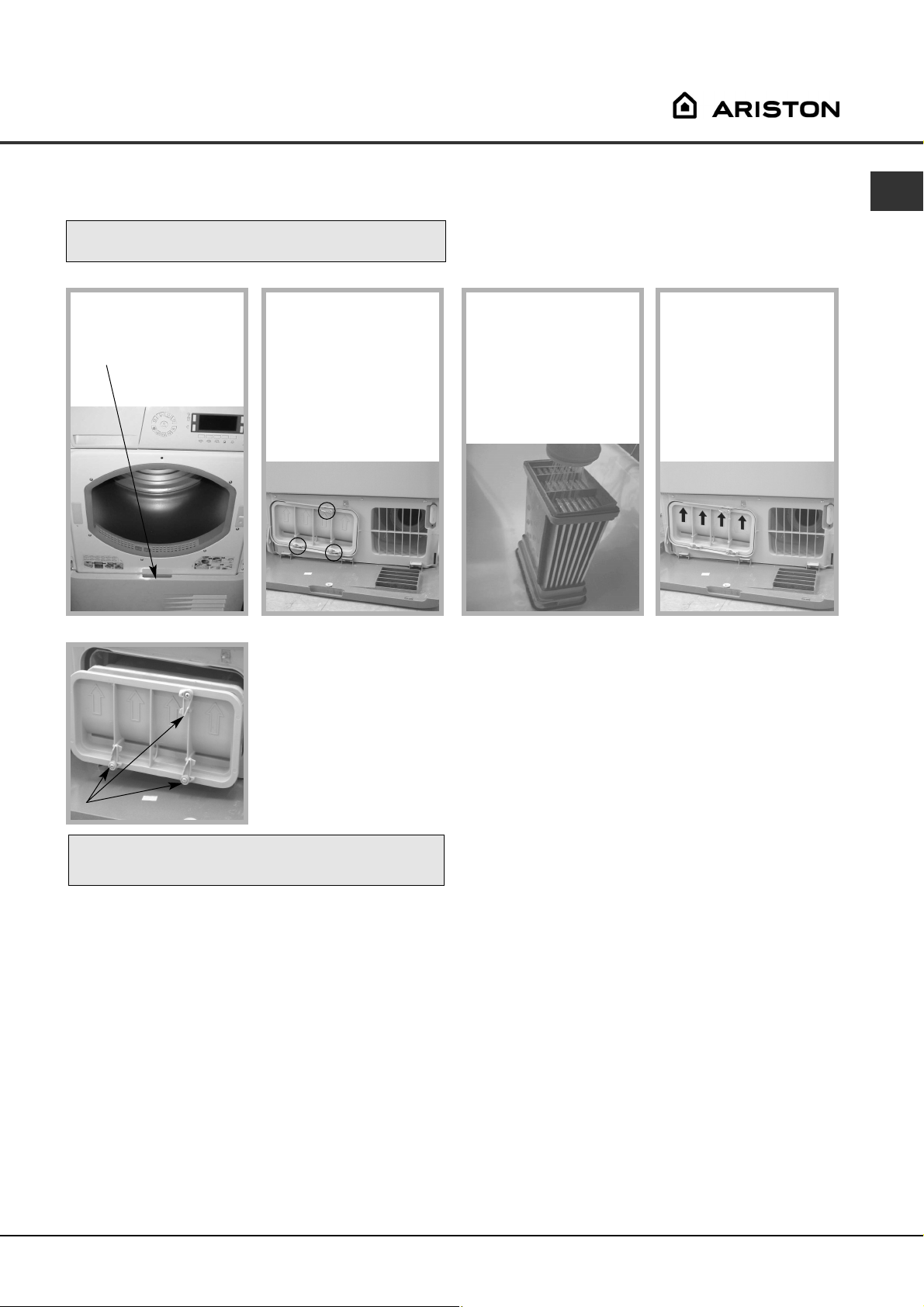
Important Information
Condenser Unit...
! You MUST clean the fluff from the condenser EVERY
month.
STEP 1.
Open the condenser cover
- hold the handle and
pull towards you.
STEP 2.
Remove the condenser by
rotating the 3 clips then
pulling the condenser
towards you.
(There may be some water
in the tubes, this is normal).
STEP 3.
Flush the condenser, from
the rear with water, to
remove any fluff deposits.
GB
STEP 4.
Refit the condenser unit
- ensure that the unit is
pushed in fully, all 3 clips
are re-secured and the
positiong arrows on the
front of the condenser are
pointing upwards.
●
Check that:
- The positioning arrows are pointing upwards.
- The 3 clips are re-secured back into their ‘lock’ position.
Rotate 3 clips
! Failure to clean the condenser could cause premature
failure of your dryer.
3
Page 4
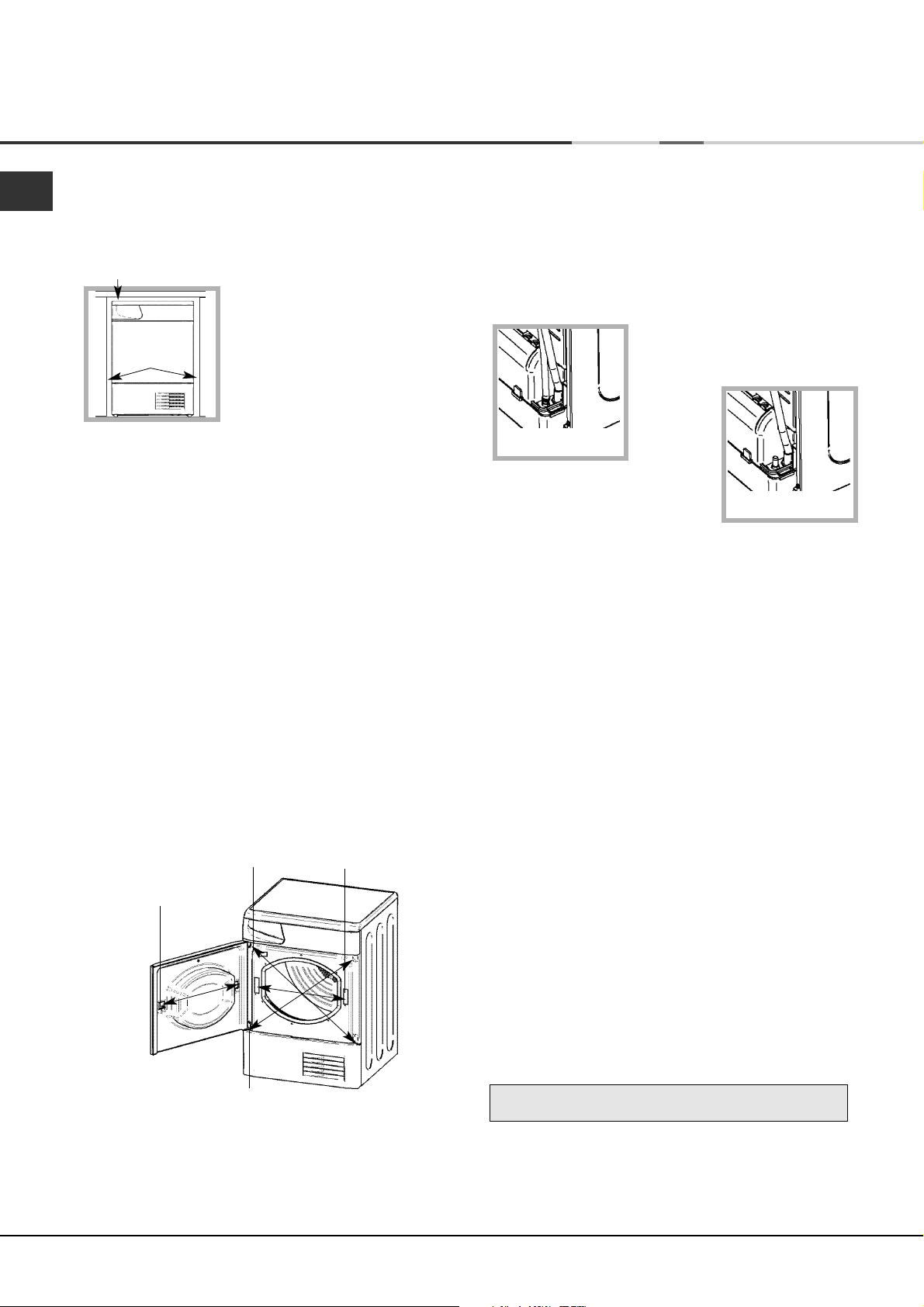
Installation
GB
Where to put your dryer
●
Place your dryer at a distance from gas ranges,
stoves, heaters, or cook tops because flames can
damage the appliance.
Minimum gap 10mm
●
If you are going to install
the appliance under a work
counter, be sure to leave a
10mm space between the
Minimum gaps
15mm
top and any other objects
on or above the machine and
a 15mm space between the
sides and lateral furnishings
or walls. This is to ensure
proper air circulation. Make sure that the back vents
are not obstructed.
Ventilation
When the dryer is in use, there has to be adequate
ventilation. Make sure you put your dryer in an
environment that is not damp and has proper air
circulation throughout. Airflow around the dryer is
essential to condense the water produced during the
washing, the dryer will not operate efficiently in an
enclosed space or cupboard.
! We do not recommend that the dryer is installed in a
cupboard but the dryer must never be installed
behind a lockable door, a sliding door or a door with a
hinge on the opposite side to that of the dryer door.
! If using the dryer in a small or cold room some
condensation could be experienced.
Door Reversal Instructions
Hinge
Door latch
Hinge
The door of your dryer is reversible and can easily be
changed. Exchange diagonally hinge brackets and
blanking screws. Exchange door latch and catch with
their opposite blanking plates (see diagram above).
Door catch
Water drain
If your dryer is installed next to a drain the water can be
plumbed into this drain. This does away with the need to
empty the water container. If the dryer is stacked onto or
installed next to a washing machine it can share the same
drain. The height of the drain must be less than 3' (1m)
from the bottom of the dryer.
Remove the existing clip and hose
from position shown (see diagram).
Remove clip and hose
from here...
Fit a suitable length of hose to the
new location shown (see diagram)
and refit clip.
...fit new hose and refit
clip here.
! Make sure that the hose is not squashed or kinked when
the dryer is in its final location.
Electrical connections
Make sure of the following before you insert the plug
into the the electrical socket:
●
The socket must be grounded.
●
The socket must be able to sustain the machines
maximum power, which is indicated on the rating
label (see Dryer Description).
●
Power voltage must be within the values indicated
on the rating label (see Dryer Description).
●
The socket must be compatible with the dryers plug.
Should this not be the case, replace the plug or the
socket.
! The dryer must not be installed outdoors, even if the
space is sheltered. It can be very dangerous if it is
exposed to rain or storms.
! Once installed, the dryers electrical wire and plug
must be within easy reach.
! Do not use extension cords.
! The power cord must not be bent or squashed.
! The power cord supplied should be checked
periodically and replaced by a cord specially prepared
for this dryer and fitted only by authorised technicians
(see Service). New or longer power cords are supplied
at an extra charge by authorised dealers.
! The manufacturer denies any responsibility should any
of these rules not be followed.
! If in doubt about any of the above consult a qualified
electrician.
Before you start using your dryer
Once you have installed your dryer and before you
use it, clean the inside of the drum to remove any dust
that could have accumulated during transport.
4
Page 5
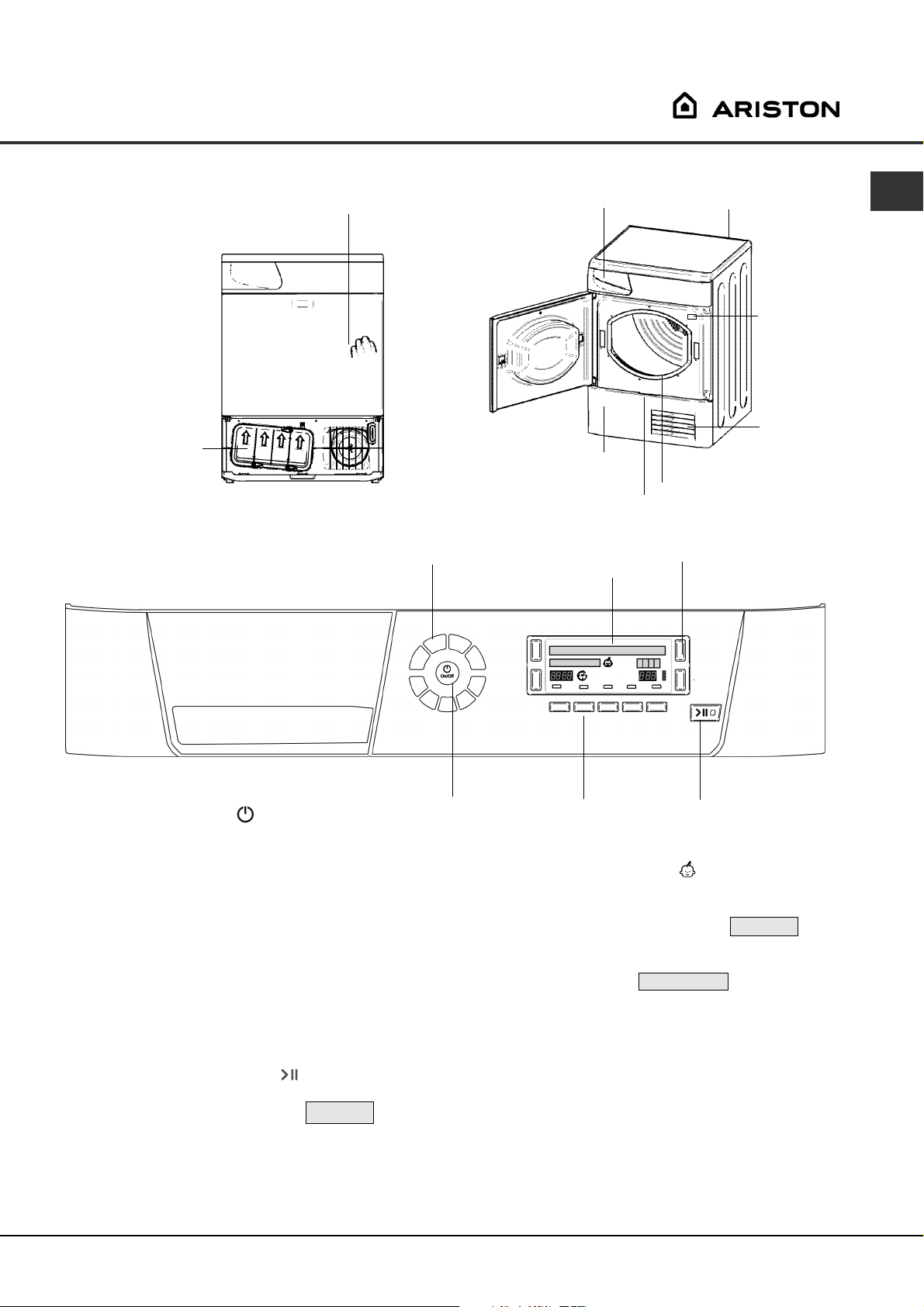
Dryer Description
To open the door The features
Press and release the front
panel in position shown
Condenser Unit
(cover open)
Condenser cover
Condenser cover handle
Control panel
PROGRAMME
Selection Buttons
Display Unit
Water container
(Pull to open)
GB
Rating plate
Model &
Serial
numbers
Air intake
grille
Filter
CHILD LOCK
Button
ON/OFF
Button
The ON/OFF button/light : If the dryer is running
and this button is pressed, the dryer is turned off.
Press again, the dryer restarts.
The PROGRAMME selection buttons set the programme:
press the button corresponding to the programme you
want to select (see Start and Programmes).
The OPTION buttons/indicators: these buttons select
available options for your selected programme (see
The Controls). The indicators on the display unit next
to the buttons light to show that the option has been
selected.
The START/PAUSE button/light starts a selected
programme. When you press this button there will be
one beep and the display will show PAUSED .
When a programme is running, holding this button in
pauses the programme and stops the dryer.
The light is green when the programme is running,
flashing amber if the programme has been paused or
flashing green if on standby waiting to start a programme
(see Start and Programmes).
OPTION
Buttons & Lights
The Display Unit gives warnings and information
about the programme (see next page).
The CHILD LOCK button/icon : Press and hold this
button after selecting your programme and any options,
this prevents the programme settings from being
changed, the display will briefly show LOCKED .
When the icon is lit, the other buttons are disabled.
Hold the button to cancel and the icon will go out, the
display will briefly show UNLOCKED .
Note: This tumble dryer, in compliance with new energy
saving regulations, is fitted with an automatic standby
system which is enabled after about 30 minutes if no
activity is detected. Press the ON-OFF button briefly
and wait for the machine to start up again.
START/PAUSE
Button & Light
5
Page 6
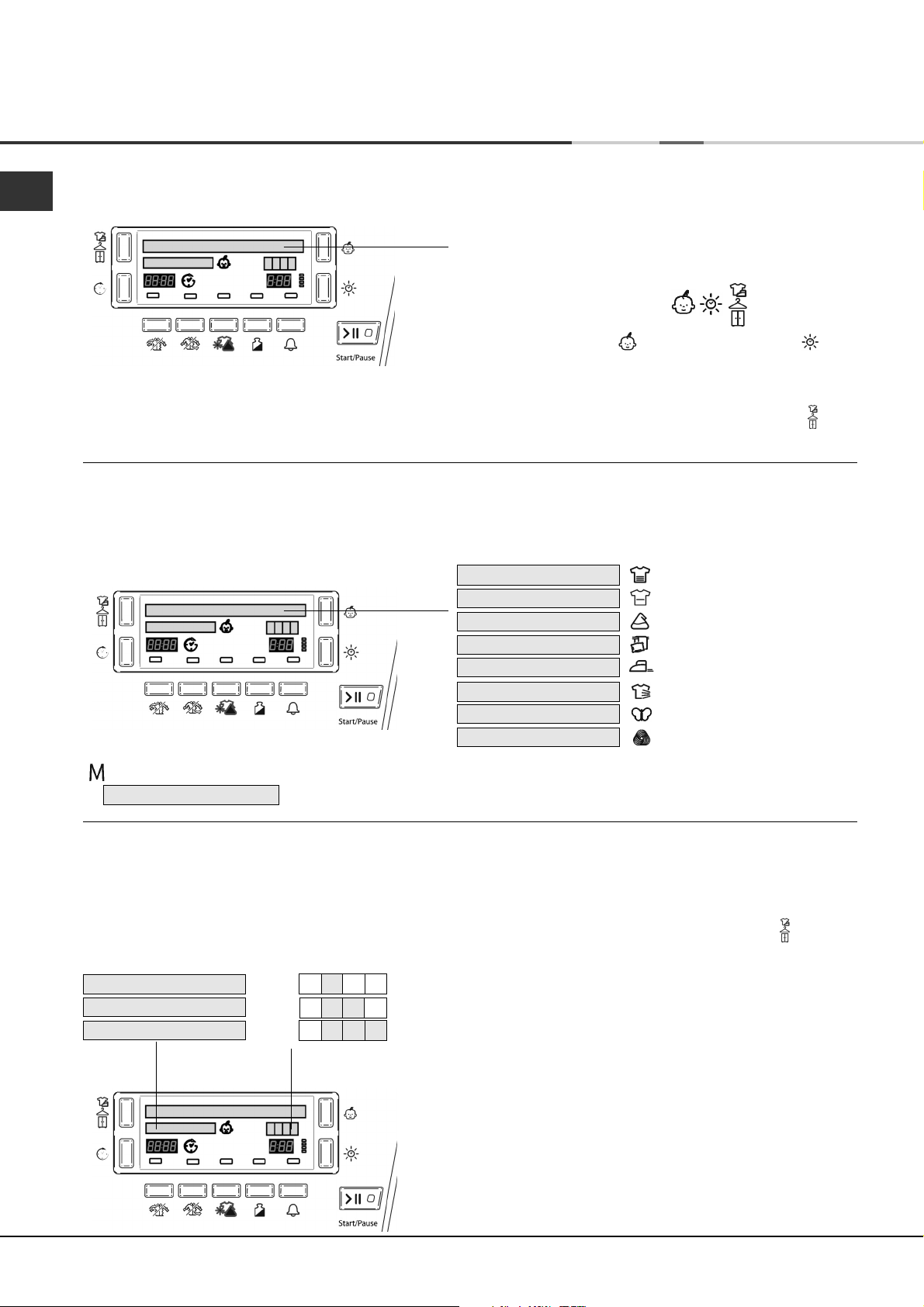
The Display
GB
Selecting your language
The first time you turn on your dryer you should select your preferred language from the available list.
To change: the language current selection must flash, on
the first line of the display.
- Press and hold all 3 buttons: for 5 seconds.
- Press the Child Lock or the Timed Dry button to
scroll up or down through the list.
- When your required language is flashing on the top line
of the display, pressing the Dryness Level button will
select your choice.
Understanding the display
Programme selection and display
The selected programme is shown on the first line of the display when you select the corresponding button, this
message is shown while the programme is running.
COTTON HIGH HEAT
COTTON LOW HEAT
SYNTHETICS
BED & BATH
EASY IRON
AIRING
DELICATES
WOOL
When you select the memory button the Display will show your selected programme with ‘M’ before its name.
ie. M COTTON HIGH HEAT (see Start and Programmes).
Dryness levels
During programme selection for an automatic programme that has different dryness levels available (see
Programmes Table).
The second line of the display shows the dryness level you require, for each press of the Dryness Level button the next
option from the list below is selected and displayed.
IRON DRY
HANGER DRY
CUPBOARD DRY
The display also shows: one, two or three blocks, depending on your selection.
These are displayed during the programmes progress.
Iron Dry: Dries your clothes ready for ironing.
Hanger Dry: Dries your clothes ready for hanging.
Cupboard Dry: Dries your clothes ready for wearing.
6
Page 7

The Display
Programme progress
The second line of the display shows the status of the programme as it progresses:
(long messages scroll across the line)
PRE CARE
DRY
COOL TUMBLE
END OF CYCLE, POST CARE PHASE (if option available
END OF CYCLE, EMPTY THE WATER BOTTLE
If the Mixed Dry option is available and selected this line displays when the different dryness levels have
been reached:
IRON DRY REACHED
HANGER DRY REACHED
(if option available and selected).
and selected).
Timed drying
After selecting a programme that has a Timed Dry option, press the Timed button and the display will increment
the selected time, each time you press and release the button (see Start and Programmes).
Each press advances:
then , and then repeats.
0:20 0:30 1:00 1:30 2:00 2:40 3:00
GB
Delicates have a maximum time of:
The bars to the right of the time, light to give an indication of
the time duration selected:
o:20 0:30 1:00 1:30 2:00 2:40 3:00
The selected time remains displayed after the programme
starts.
1:40
Delay and Time to End
Some programmes can have a delated start (see Start and Programmes). Press the Delay button and the icon flashes.
Each press of the Delay button advances the delay setting
in 1 hour increments, from: to , then and
then after a couple of seconds cancels the delay.
The delay time is shown on the display next to the Delay button.
The display counts down the minutes of the delay period after
the Start/Pause button is pressed.
The second line of the display shows STARTS IN
1h 24h
OFF
After the delay period finishes (or for all of the programme if delay not selected): The estimated Time to End of the
programme for automatic programmes or the actual time remaining during the Timed programme is shown in this part of
the display.
7
Page 8

The Display
GB
Warnings
The second line of the display also gives warnings and reminders:
(reminders occur at the end of the programme)
END OF CYCLE, EMPTY THE WATER BOTTLE
●
Reminder that the water container should be
emptied every time you use the dryer (see
Maintenance).
EMPTY WATER BOTTLE
●
Indicates that the water container is full. The
message will take a few seconds to go out after
replacing the empty water container; the dryer
must be running for this to happen (see The
Controls).
Note: If the water container fills and this message
is displayed, the heat is turned off and your
clothes will not dry.
CLEAN CONDENSER
●
This message indicates that you must clean the
Condenser unit (see Maintenance) and will occur
at intervals depending how much you have used
the dryer. When you finish the next programme the
message is cancelled.
CLEAN FILTER
●
Reminds you to clean the Filter every time you use
the dryer (see Maintenance).
Start and Programmes
Choosing a programme
1. Plug the dryer into the electrical socket.
2. Sort your laundry according to fabric type (see
Laundry).
3. Open the door and make sure the filter is clean
and in place and the water container is empty and
in place (see Maintenance).
4. Load the machine and make sure items are not
in the way of the door seal. Close the door.
5. If the Display is not lit: Press the ON/OFF button
6. Press the Programmes Selection button that
corresponds with the type of fabric being dried by
checking the Programmes Table (see Programmes)
as well as the indications for each type of fabric (see
Laundry).
- If the button is selected; steps 7, 8 and 9 are not
required (see below).
7. Choose Timed Drying or Dryness Levels option:
- If Timed Drying press and release the Timed
button until the required time is displayed.
or - To change from default dryness setting, press
and release the Dryness Levels button until
required level is indicated.
! See Programmes Table, for more details.
8. Set a delay time and other options if necessary
(see The Display).
9. If you wish the buzzer to sound at the end of the
programme, press the ALARM button .
10. Press the Start/Pause button to begin.
The display will show the estimated time to end.
During the drying programme, you can check on
your laundry and take out items that are dry while
others continue drying. When you close the door
again, press the Start/Pause button in order to
resume drying.
11. During the last few minutes of Drying Programmes,
before the programme is completed, the final COOL
TUMBLE phase is entered (fabrics are cooled),
this phase should always be allowed to complete.
12. The buzzer (if option selected) will warn you when
the programme is complete and the Display
shows END OF CYCLE, POST CARE PHASE .
Open the door, take the laundry out, clean the filter
and replace it. Empty the Water Container and
replace it (see Maintenance).
If the Post Care Option has been selected and
you do not remove the laundry immediately, the
dryer will tumble occasionally for 10 hours or until
you open the door.
13. Unplug the dryer.
Memory button :
First time you press this button the second line of the display will show PRESS AND HOLD TO STORE
After selecting your favorite programme and options you can save these settings by pressing and holding in the
Memory button for at least 5 seconds, the buzzer will then beep and the second line of the display shows MEMORY
The next time you need this programme press the button, then the Start/Pause button and this programme will run.
If you wish, you can change your stored favorite, by selecting a new programme and/or options and press and hold
in the button (as above).
8
Page 9

Start and Programmes
Special Programmes
Easy Iron Programme
‘Easy Iron’ is a short 10 minute programme (8 minutes of heat followed by a 2 minute cool tumble period) which
fluffs the fibres of clothing that have been left in the same position/location for an extended period of time. The cycle
relaxes the fibres and makes them easier to iron and fold.
! ‘Easy Iron’ is not a drying programme and should not be used for wet articles of clothing.
For best results:
1. Do not load more than the maximum capacity. These numbers refer to the dry weight:
Fabric Maximum load
Cotton and Cotton mixtures 2.5kg
Synthetics 2kg
Denim 2kg
2. Unload the dryer immediately after the end of the programme, hang, fold or iron the articles and put
them away in the closet. Should this not be possible repeat the programme.
The ‘Easy Iron’ effect varies from one fabric to the next. It works well on traditional fabrics like Cotton or Cotton mix,
and less well on acrylic fibres and on materials such as Tencel®.
Wool Programme
●
This is a programme for tumble dryer safe garments marked with the symbol .
●
It can be used for load sizes up to 1kg (approximately 3 sweaters).
●
We recommend that garments are turned inside out before drying.
●
This programme will take about 60 minutes, but may take longer depending on the size and density of the load
and the spin speed used in your washer.
●
Loads dried using this programme are usually ready to wear, but on some heavier garments the edges may
be slightly damp. Allow these to dry naturally as over-drying could damage garments.
GB
! Unlike other materials, the mechanism of wool shrinkage is irreversible; i.e. it will not stretch back to original size
and shape.
! This programme is not suitable for Acrylic garments.
The wool drying cycle of this tumble dryer has been approved by The Woolmark Company for the drying of
Woolmark garments labelled as machine wash and tumble dry, provided that the garments are dried according to
instructions on the garment label and those issued by the manufacturer of this tumble dryer (M0616).
Programme option modifiers
Mixed Dry
Available with Cotton High Heat and Synthetic programmes.
This option used after selecting either a Cupboard Dry or Hanger Dry dryness level. This allows you to remove
items when they have reached Hanger Dry or Iron Dry.
When the dryer detects that the load has reached Iron Dry, the display shows: IRON DRY REACHED and the
buzzer sounds for 2 minutes, open the door and remove items that you need to iron.
Then close the door and press the Start/Pause button and the programme resumes.
! If you do not open the door during the 2 minute period, the dryer will resume drying without you pressing the
Start/Pause button.
Hanger Dry programme then continues and ends with END OF CYCLE. EMPTY THE WATER BOTTLE
Cupboard Dry programme continues until the dryer detects that the load has reached Hanger Dry, the display
shows: HANGER DRY REACHED and the buzzer sounds for 2 minutes, open the door and remove any items that
you need to hang up to finish drying.
Then close the door and press the Start/Pause button and the programme resumes.
! If you do not open the door during the 2 minute period, the dryer will resume drying without you pressing the
Start/Pause button.
When Cupboard Dry dryness level reached, the dryer completed the cool tumble (and, if selected, Post Care) and
ends with END OF CYCLE. EMPTY WATER BOTTLE
Mini Load
Available with Cotton High Heat and Synthetic programmes. Used for loads between 1 and 2kg.
This programme optimises Automatic programme for smaller loads and improves the Time to End estimation.
9
Page 10

Start and Programmes
GB
Programmes Table
! If the Display is not lit; Press the ON/OFF button and then select programme.
Programme
Cottons
High Heat
Cottons
Low Heat
Synthetics
Bed & Bath
What it does... How to set it... Note:
Dries your Cotton
clothes on High Heat.
Dries your Cotton
clothes on Low Heat.
Dries your Synthetic
clothes on High Heat.
1. Press the Cottons - High Heat button.
2. Choose Timed or Automatic option.
- If Timed Drying , see next page, or...
- To change from default dryness setting
press and release Dryness Levels button
until the required level is displayed.
3. Select any Options if required.
4. Press the Start/Pause button .
1. Press the Cottons - Low Heat button.
2. Select a drying time, see Timed , next
page.
1. Press the Synthetics button.
2. Choose Timed or Automatic option.
- If Timed Drying , see next page, or...
- To change from default dryness setting
press and release Dryness Levels button
until the required level is displayed.
3. Select any Options if required.
4. Press the Start/Pause button .
Dries your towels and
bedding on High Heat.
1. Press the Bed & Bath button.
2. Select any Options if required.
3. Press the Start/Pause button .
Options available:
Alarm , Time Delay ,
Pre Care , Post Care ,
Mini Load ,
Dryness options: Automatic
IRON DRY
HANGER DRY
CUPBOARD DRY
Options available:
See Timed , next page.
Options available:
Alarm , Time Delay ,
Pre Care , Post Care ,
Mini Load ,
Dryness options: Automatic
IRON DRY
HANGER DRY
CUPBOARD DRY
Options available:
Alarm , Time Delay ,
Pre Care , Post Care
*Mixed Dry
: default
*Mixed Dry
: default
●
An Automatic programme
Wool
Delicates
(e.g. Acrylics)
Airing
Easy Iron
Dries your Woollen
clothes, (see previous
page).
Dries your clothes on
Low heat setting, ready
to be worn.
20-minute programme
that airs your clothes
with cool air. Use also to
cool warm clothes.
Brief programme
(approximately 10
minutes) that softens
fibres of clothing that is
ready for ironing.
1. Press the Wool button.
2. Select Alarm option if required.
3. Press the Start button .
1. Press the Delicates button.
2. If Timed programme required (see
Timed next page).
Otherwise default is Automatic.
3. Select any Options, if required.
4. Press the Start/Pause button .
1. Press the Airing button.
2. Select Alarm option if required.
3. Press the Start/Pause button .
1. Press the Easy Iron button.
2. Select Alarm option if required.
3. Press the Start/Pause button .
Options available:
Alarm
●
An Automatic programme
Options available:
Alarm , Time Delay ,
Pre Care , Post Care .
●
The default is Automatic
Options available:
Alarm
! This is not a drying
programme (see previous
page).
Options available:
Alarm
Note: *Mixed Dry only available with Cupboard Dry and Hanger Dry (see Programme option modifiers).
10
Page 11

Start and Programmes
Timed programmes table: First select a programme (see Programmes Table).
Timed Drying
(0:20, 0:30,
1:00, 1:30, 2:00,
2:40 or 3:00
Hours:Minutes)
Always use Timed Drying
for loads less than 1kg, or
if you prefer a different
dryness result.
The heat setting depends
on the programme
(material option) selected.
The Controls
! Warning, after pressing the Start/Pause button ,
the programme cannot be changed.
To change a selected programme, press the
Start/Pause button , the light flashes Amber to
indicate the programme is paused. Select the new
programme and any options required, the light will
then flash green. Press the Start/Pause button
again and the new programme will start.
●
Option buttons / icons
These buttons are used to customise the selected
programme to your requirements. A programme must
have been selected, by pressing a programme selection
button, before an option can be selected. Not all
options are available for all programmes (see
Programmes Table). If an option is not available and
you press the button, the buzzer will beep 3 times. If
the option is available the indicator, on the display unit
next to the bottom buttons, lights to show that the
option has been selected.
Time Delay
The start of some programmes (see The Display and
Start and Programmes) can be delayed for up to 24
hours. Ensure the water container is emptied before
setting a delayed start.
Pre Care
This option is only available if a delayed start has
been selected. It tumbles the clothes occasionally
during the delayed period to help prevent creases
developing.
Alarm
Available on all programmes and allows the buzzer to
give a signal at the end of the drying cycle, to remind
you that the clothes are ready to be removed.
Post Care
When available and selected, the clothes are
occasionally tumbled after the end of the drying and
cool tumble cycles, to help prevent creases
developing should you not be available to remove the
load immediately the programme is complete.
●
TIME DISPLAY
The display shows either the amount of time delay
remaining or an indication of the amount of time left for
a drying programme (see The Display).
The delay or time to end is displayed in hours and
minutes and counts down each minute.
When timed programmes are selected the time
displayed throughout the cycle is the actual time
88:88
1. Press and release the Timed button
until the display shows the required
selection. Each press advances ,
, , , , , then
0:30 1:00 1:30
2:00
2:40
3:00
0:20
and then repeats.
●
Delicates have maximum time of .
●
When is displayed, Automatic
1:40
option is available if you change your
mind.
2. Select any Options if required.
3. Press the Start button .
remaining.
When an Automatic programme is selected, the time
displayed is an estimate of the time remaining. When
the programme is selected the display shows the time
required to dry a full load, after around 10 minutes the
controller calculates a better estimate of the cycle time.
The colons between the hours and minutes in the
display flash to show that the time is counting down.
The display also shows if there is a problem with your
dryer, if this occurs the display will show F followed by
a fault code number (see Troubleshooting).
●
Empty Water Container
(If you have plumbed your dryer to a drain this icon can
be ignored, as there is no need to empty the water
container).
Messages are displayed to reminds you to empty the
water container.
If the water container fills during a programme, the
heater turns off and the dryer does a period of Cool
Tumble. After this it stops and a message tells you to
EMPTY THE WATER CONTAINER .
You must empty the water container and restart the
dryer or the clothes will not dry. After re-starting the
dryer the message will take a few seconds to go out.
To avoid this always empty the water container each
time you use the dryer (see Maintenance).
●
Door Opening
Opening the door during a programme will stop the
dryer and have the following effects:
●
The display shows PAUSED .
●
During a delay phase the delay will continue to
count down. The Start/Pause button must be
pressed to resume the delay programme.
The display will change to show current status.
●
During the drying part of the programme, the
colons on the display stop flashing to show that
the time has stopped counting down.
The Start/Pause button must be pressed to
resume the programme. The display will change to
show the current status, the colons flash and count
down continues.
●
During the Post Care phase, the programme ends.
Pressing the Start/Pause button will restart a new
programme from the beginning.
●
Note
If you have a power cut, switch off the power or
remove the plug. When power is restored, press the
Start/Pause button and the programme will resume.
Options available:
Alarm , Time Delay ,
Pre Care , Post Care .
Consult suggested drying
times (see Laundry).
The last 10 minutes of these
programmes is the Cool
Tumble phase .
GB
11
Page 12

Laundry
GB
Sorting your laundry
●
Check symbols on clothing labels to make sure
that the articles can be tumble dried.
●
Sort laundry by fabric type.
●
Empty pockets and check buttons.
●
Close zippers and hooks and tie loose belts and
strings.
●
Wring out each item in order to eliminate as much
excess water as possible.
! Do not load dripping wet clothes into the dryer.
Maximum load size
Do not load more than maximum capacity.
These numbers refer to dry weight:
Natural fibres: 8kg max (18lb)
Synthetic fibres: 3kg max (6.6lb)
! DO NOT overload the dryer as this could result in
reduced drying performance.
Typical weights
Note: 1kg = 1000g (1lb = 16oz)
Clothes
Blouse Cotton 150g (5oz)
Other 100g (3oz)
Dress Cotton 500g (1lb 2oz)
Other 350g (12oz)
Jeans 700g (1lb 6oz)
10 nappies 1000g (2lb 3oz)
Shirt Cotton 300g (10oz)
Other 200g (7oz)
T-Shirt 125g (4oz)
Wash Care Labels
Look at the labels on your garments, especially when
tumble drying for the first time. The following symbols
are the most common:
May be tumble dried
Do not tumble dry
Tumble dry at high heat setting
Tumble dry at low heat setting
Items not suitable for tumble drying
●
Articles that containing rubber or rubber-like
materials or plastic film (pillows, cushions, or PVC
rainwear), any other flammable articles or objects
that contain flammable substances (towels soiled
with hair spray).
●
Glass fibres (certain types of draperies)
●
Items which have been dry cleaned
●
Items with the ITCL Code (see Special
clothing items). These can be cleaned with special
at-home dry cleaning products. Follow instructions
carefully.
●
Large bulky items (quilts, sleeping bags, pillows,
cushions, large bedspreads etc). These expand
when drying and would prevent airflow through
the dryer.
Household Items
Duvet cover Cotton 1500g (3lb 5oz)
(Double) Other 1000g (2lb 3oz)
Large Tablecloth 700g (1lb 6oz)
Small Tablecloth 250g (9oz)
Tea Towel 100g (3oz)
Bath Towel 700g (1lb 6oz)
Hand Towel 350g (12oz)
Double Sheet 500g (1lb 2oz)
Single Sheet 350g (12oz)
At the end of a drying cycle, cottons could still be
damp if you grouped cottons and synthetics together.
If this happens simply give them an additional short
period of drying.
●
Note: The last 10 minutes of any time set is the
Cool Tumble, so allow for this when setting the time,
as this period will not dry your laundry.
12
Page 13

Laundry
Special clothing items
Blankets and Bedspreads: acrylic items (Acilan,
Courtelle, Orion, Dralon) must be dried with special
care on LOW heat setting. Avoid drying for a long
period of time.
Pleated or creased garments: read the manufacturer’s
drying instructions on the garment.
Starched articles: do not dry these with non-starched
items. Make sure that as much of the starch solution is
removed from the load as possible before placing it in
the dryer. Do not over-dry: the starch will become
powdery and leave your clothing limp, which defeats
the purpose of starch.
Drying times
Times are approximate and can vary depending
upon:
●
Amount of water retained in clothes after spin
cycle: towels and delicates retain a lot of water.
●
Fabrics: items that are the same type of fabric but
different textures and thicknesses may not have
the same drying time.
●
Dryness: If you are going to iron some of your
clothes, they can be taken out while still a bit
damp. Others can be left longer if you need them
to be completely dry.
●
Heat setting.
●
Room temperature: if the room where the dryer is
located is cold, it will take longer for the dryer to
dry your clothes.
●
Bulk: some bulky items can be tumble dried with
care. We suggest that you remove these items
several times, shake them out, and return them to
the dryer until finished.
! Do not over-dry your clothes.
All fabrics contain a little natural moisture, which
keeps them soft and fluffy.
The table (see below) presents APPROXIMATE drying
times in Hours : Minutes, as you see them on the
display, the times are also shown in Minutes only for
reference.
The times given are for Cupboard Dry Automatic
programmes.
Timed Dry settings are also shown, to help you
choose a suitable time option.
GB
●
Quantity of laundry: single items or small loads
may take longer to dry.
Cottons
1 kg
High Heat
Automatic duration
Automatic minutes
Timed Dry setting
0:30 - 0:40
30 - 40
0:30
Drying times 800-1000 rpm in washing machine.
Synthetics
Automatic duration
High Heat
Automatic minutes
Timed Dry setting
Drying times on reduced spin in washing machine.
Delicates
(Acrylics)
Automatic duration
Automatic minutes
Low Heat
Timed Dry setting
Drying times on reduced spin in washing machine.
0:40 - 0:55
1 kg
0:40 - 0:50
40 - 50
1:00
0:40 or 1:00 or 1:20
2 kg
40 - 55
1:00
Half Load
1 kg
0:40 - 1:20
40 - 80
Weights refer to dry garments.
Half Load
3 kg
0:55 - 1:10
55 - 70
1:00 or 1:30
4 kg
1:10 - 1:20
70 - 80
1:00 or 1:30
Half Load
2 kg
0:50 - 1:10
50 - 70
1:00
5 kg
1:20 - 1:30
80 - 90
1:30
6 kg
1:35 - 2:00
95 - 120
1:30 or 2:00
Full Load
2 kg
1:20 - 1:40
80 - 100
1:20 or 1:40
7 kg
2:00 - 2:20
120 - 140
2:00 or 2:40
Full Load
3 kg
1:10 - 1:30
70 - 90
1:00 or 1:30
Full Load
8 kg
2:00 - 2:40
130 - 150
2:00 or 2:40
13
Page 14

GB
Warnings and Suggestions
●
! The appliance has been designed and built according
to international safety standards.
These warnings are given for safety reasons and must
be followed carefully.
General safety
●
This tumble dryer is not intended for use by
persons (including children) with reduced physical,
sensory or mental capabilities, or lack of experience
and knowledge, unless they have been given
supervision or instruction concerning use of the
appliance by a person responsible for their safety.
●
This tumble dryer has been designed for home,
and not professional use.
●
Do not touch the appliance while barefoot or with
wet hands or feet.
●
Unplug the machine by pulling on the plug, not
the cord.
●
Children must not be in proximity of the dryer
when in use. After using the dryer, turn it off and
unplug it. Keep the door closed to make sure that
children do not use it as a toy.
●
Children should be supervised to ensure that they
do not play with the dryer.
●
The appliance must be installed correctly and
have proper ventilation. The air intake at the front
of the dryer and rear vent behind the dryer should
never be obstructed (see Installation).
●
Never use the dryer on carpeting where the pile
height would prevent air from entering the dryer
from the base.
●
Check to see if the dryer is empty before loading it.
●
●
●
●
●
●
●
●
●
●
The back of the dryer could become very
hot. Never touch it while in use.
Do not use the dryer unless the filter, water
container and condenser are securely in place
(see Maintenance).
Do not use liquid fabric softeners in the dryer, add
it to the final rinse of your wash.
Do not overload the dryer (see Laundry for
maximum loads).
Do not load items that are dripping wet.
Tumble dry items only if they have been washed
with detergent and water, rinsed and been through
the spin cycle. It is a fire hazard to dry items that
HAVE NOT been washed with water.
Carefully check all instructions on clothing labels
(see Laundry).
Do not dry garments that have been treated with
chemical products.
Never dry articles that are contaminated with
flammable substances (cooking oil, acetone, alcohol,
petrol, kerosene, spot removers, turpentine, waxes,
wax removers and hair sprays), unless washed in
hot water with an extra amount of detergent.
Do not tumble dry rubber, rubber backed articles and
clothes, pillows fitted with foam rubber pads, foam
(latex foam), rubber, plastic, shower caps, waterproof
textiles, nappy pants or liners, polythene or paper.
Do not tumble dry large, very bulky items.
●
Do not tumble dry acrylic fibres at high temperatures.
●
Remove all objects from pockets, especially
lighters (risk of explosion).
●
Complete each programme with its Cool Tumble Phase.
●
Do not turn off the dryer when there are still warm
items inside.
●
Clean the filter after each use (see Maintenance).
●
Empty the water container after each use (see
Maintenance).
●
Clean the condenser unit at regular intervals
(see Maintenance).
●
Do not allow lint to collect around the dryer.
●
Never climb on top of the dryer. It could result in damage.
●
Always follow electrical standards and requirements
(see Installation).
●
Always buy original spare parts and accessories
(see Service).
! WARNING: Never stop the dryer before the end of the
drying cycle unless all items are quickly removed and
spread out so that the heat is dissipated.
Recycling and disposal information
As part of our continued commitment to helping the
environment, we reserve the right to use quality recycled
components to keep down customer costs and minimise
material wastage.
●
Disposing of the packaging material: follow local
regulations, so the packaging can be recycled.
●
To minimise risk of injury to children, remove the
door and plug - then cut off mains cable, flush
with the appliance. Dispose of these parts separately
to ensure that the appliance can no longer be
plugged into a mains socket.
Disposal of old electrical appliances
The European Directive 2002/96/EC on Waste Electrical
and Electronic Equipment (WEEE), requires that old
household electrical appliances must not be disposed
of in the normal unsorted municipal waste stream. Old
appliances must be collected separately in order to
optimise the recovery and recycling of the materials
they contain and reduce the impact on human health
and the environment.
The crossed out “wheeled bin” symbol on
the product reminds you of your obligation,
that when you dispose of the appliance it
must be separately collected.
Consumers should contact their local authority or
retailer for information concerning the correct disposal
of their old appliance.
Saving energy and respecting the
environment
●
Wring out items to eliminate excess water before
tumble drying (if you use a washing machine first,
select a high spin cycle). Doing this will save time
and energy during drying.
●
Always dry full loads - you save energy: single
items or small loads take longer to dry.
●
Clean the filter after each use to contain energy
consumption costs (see Maintenance).
14
Page 15

Maintenance and Care
Switching off the electricity
! Unplug your dryer when not using it, when cleaning
it and during all maintenance operations.
Clean the filter after each cycle
The filter is an important part of your dryer:
it accumulates lint and fluff that is formed while drying.
When finished drying, clean the filter by rinsing it
under running water or with your vacuum cleaner.
Should the filter become clogged up, the airflow inside
the dryer will be seriously compromised: drying times
lengthen and you will consume more energy. It may
also damage your dryer.
The filter is found in front of the dryer trim (see diagram).
Removing the filter:
1. Pull the plastic grip of the filter upwards (see diagram).
2. Clean the filter and replace it correctly.
Ensure the filter is fully located flush into the tumble
dryer trim.
! Do not use the dryer without replacing the filter.
Empty the water container after each
cycle
Cleaning the drum
! Do not use abrasives, steel wool or stainless steel
cleaning agents to clean the drum.
A coloured film may start to appear on the stainless
steel drum, this may be caused by a combination of
water and, or cleaning agents such as fabric conditioner
from the wash. This coloured film will not affect the
dryer performance.
Cleaning the condenser unit
Periodically (every month) remove the condenser unit
and clean any build up of fluff from between the plates
by rinsing it under the tap with cold water.
This should be done with cold water from the rear of
the condenser.
Removing the condenser:
1. Unplug the dryer and open the door.
2. Pull open the condenser cover (see diagram).
Release the three catches by turning 90˚ counterclockwise then pull on the grip and remove from
the dryer.
3. Clean the surface of the seals and replace, making
sure that the catches have been secured.
GB
Pull the container out of the dryer and empty it into a
sink or other suitable drain.
Replace the water container securely.
Always check and empty the container before you
start a new drying programme.
Check the drum after each cycle
Turn the drum manually in order to remove small items
(handkerchiefs) that could have been left behind.
Water container
Condenser unit
Condenser cover
Filter
Air intake
Cleaning the dryer
●
External parts in metal or plastic and rubber parts
can be cleaned with a damp cloth.
●
Periodically (every 6 months) vacuum the front air
intake grille and vents at the rear of the dryer, to
remove any build up of fluff, lint or dust. Also to
remove accumulation of fluff from the front of the
condenser and filter areas, clean occasionally with
a vacuum cleaner.
! Do not use solvents or abrasives.
! Your dryer uses special bearing components which
do not need lubrication.
! Have your dryer checked regularly by authorised
technicians to ensure electrical and mechanical safety
(see Service).
Ta p
Rear
Front
Condenser unit
Catches
Handle
15
Page 16

Troubleshooting
GB
One day your dryer seems not to be working. Before you call your Service Centre (see Service), go through the
following troubleshooting suggestions:
Problem:
The tumble dryer won’t start.
Possible causes / Solution:
●
The plug is not plugged into the socket, or not making contact.
●
There has been a power failure.
●
The fuse has blown. Try to plug another appliance into the socket.
●
You are using an extension cord? Try to plug the dryer’s power cord
directly into the socket.
●
The door is not closed securely?
●
The programme has not been set properly (see Start and Programmes).
●
The Start/Pause button has not been pressed (see Start and Programmes).
Drying cycle will not begin.
Its taking a long time to dry.
●
You have set a delayed time (see Start and Programmes).
●
The filter has not been cleaned (see Maintenance).
●
The water container needs emptying? The empty water message is
displayed? (see Maintenance).
●
The condenser needs cleaning? (see Maintenance).
●
The temperature setting is not ideal for the type of fabric you are drying
(see Start and Programmes, and see Laundry).
●
The correct drying time has not been selected for the load (see Laundry).
●
The air intake grille or rear vents are obstructed (see Installation, and see
Maintenance).
●
The items were too wet (see Laundry).
●
The dryer was overloaded (see Laundry).
Empty water message is
displayed but the dryer has
only been running for a short
period.
Empty water message is
displayed and the water
container is not full.
Programme finishes and
clothes are damper than
expected.
The display shows a fault
code F followed by one or two
numbers.
The display briefly shows
DEMO ON every 6 seconds.
●
The water container was probably not emptied at the start of the
programme. Do not wait for the empty water signal, always check and
empty the container before starting a new drying programme (see
Maintenance).
●
This is normal, the: END OF CYCLE, EMPTY THE WATER BOTTLE
message is shown as a reminder to empty the container (see The Display
and Start and Programmes).
! For safety the dryer has a maximum programme time of 4 hours. If an
automatic programme has not sensed the required final moisture in this time
the dryer will complete the programme and stop. Check the above points
and run the programme again, if the results are still damp, contact the
Service Centre (see Service).
●
If the display shows F10 or F15:
- Turn off and remove the plug. Clean the filter and the condenser
(see Maintenance). Then replace the plug, turn on and start another
programme. If F10 or F15 is still displayed contact the Service
Centre (see Service).
●
If any other number is shown: Note down the code and contact the
Service Centre (see Service).
●
The dryer is in ‘Demo’ mode. Press and hold both the On/Off and
Start/Pause buttons for 3 seconds. The display will show DEMO OFF for
3 seconds and then the dryer will resume normal operation.
16
Page 17

Service
Before calling the Service Centre:
●
Use the troubleshooting guide to see if you can
solve the problem yourself (see Troubleshooting).
●
If not, turn off the dryer and call the Service Centre
closest to you.
What to tell the Service Centre:
●
name, address and post code.
●
telephone number.
●
the type of problem.
●
the date of purchase.
●
the appliance model (Mod.).
●
the serial number (S/N).
This information can be found on the data label inside
the door of the machine.
Spare Parts
This dryer is a complex machine. Repairing it yourself
or having a non-authorised person try to repair it could
cause harm to one or more persons, could damage
the machine and could invalidate the spare parts
warranty.
Call an authorised technician if you experience problems
while using the machine.
The spare parts have been designed exclusively for
this appliance and not for other uses.
GB
Comparative Programmes
●
Programmes recommended for comparative test to EN61121
Programme Programme to select Load size Dryness Option
(EN61121)
Dry Cotton COTTONS HIGH HEAT 8 kg HANGER DRY
Iron Dry Cotton COTTONS HIGH HEAT 8 kg IRON DRY
Easy-care textile SYNTHETICS 3 kg CUPBOARD DRY
! Note: This is not a full list of programme options (see Start and Programmes).
This appliance conforms to the following EC Directives:
- 2006/95/EC (Low Voltage Equipment)
- 89/336/EEC, 92/31/EEC and 93/68/EEC (Electromagnetic Compatibility)
17
Page 18

GB
18
Page 19

GB
19
Page 20

GB
195085594.00 W
06/2010 - SIMLEX . Four Ashes, Wolverhampton
20
