Page 1
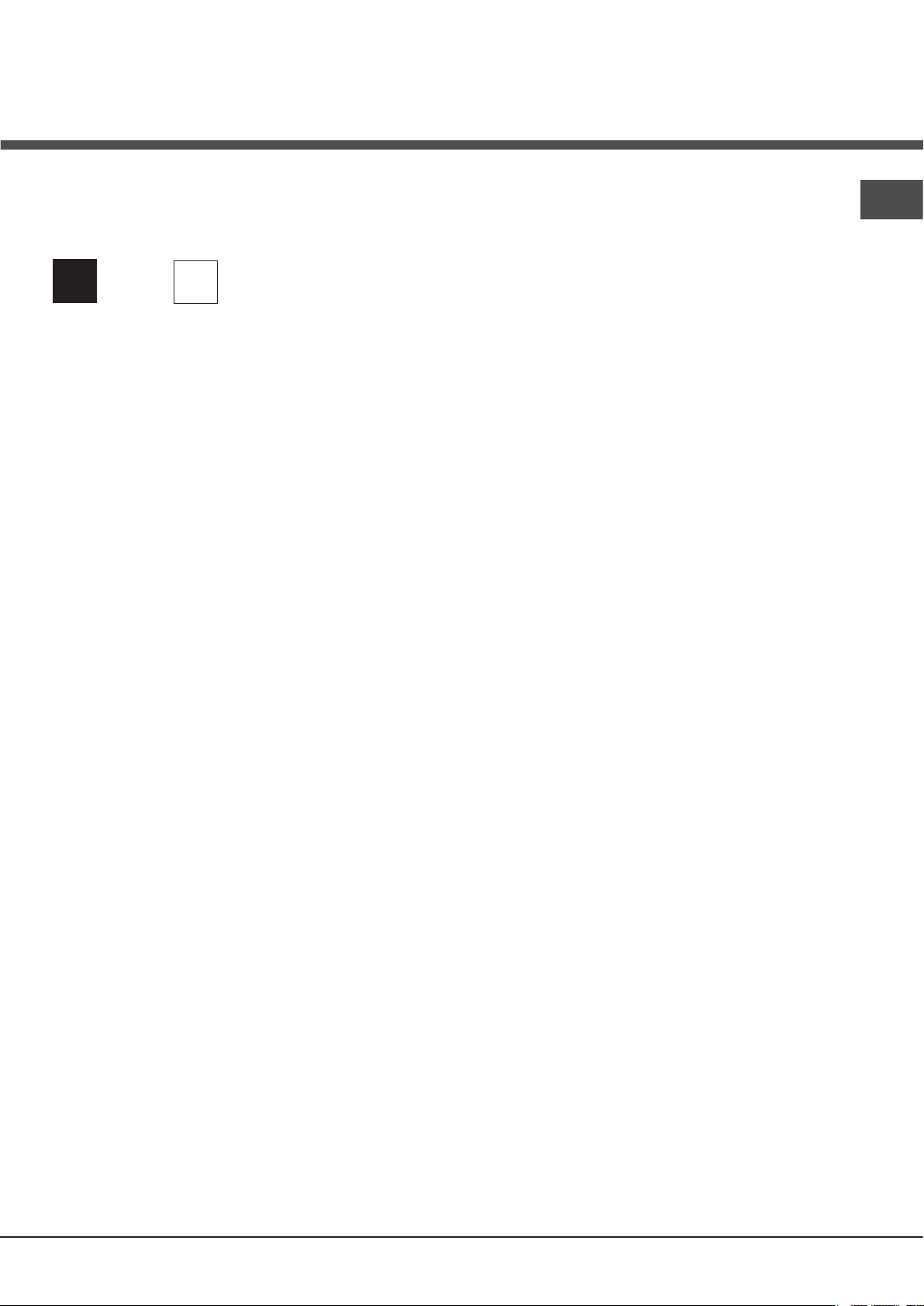
Instructions for
installation and use
WASHING MACHINE
EN
English,1
Italiano,13
AQUALTIS
AQ114D 69D
IT
Contents
Installation, 2-3
Unpacking and levelling
Connecting the electricity and water supplies
Technical data
Care and maintenance, 4
Cutting off the water and electricity supplies
Cleaning the machine
Cleaning the detergent dispenser drawer
Caring for your appliance drum
Cleaning the pump
Checking the water inlet hose
Precautions and tips, 5
General safety
Load balancing system
Disposal
Opening the porthole door manually
Description of the machine, 6-7
Touch control panel
EN
Running a wash cycle, 8
Wash cycles and options, 9
Table of wash cycles
Wash options
Detergents and laundry, 10
Detergent
Preparing the laundry
Washing recommendations
Trouble shooting, 11
Assistance, 12
1
Page 2
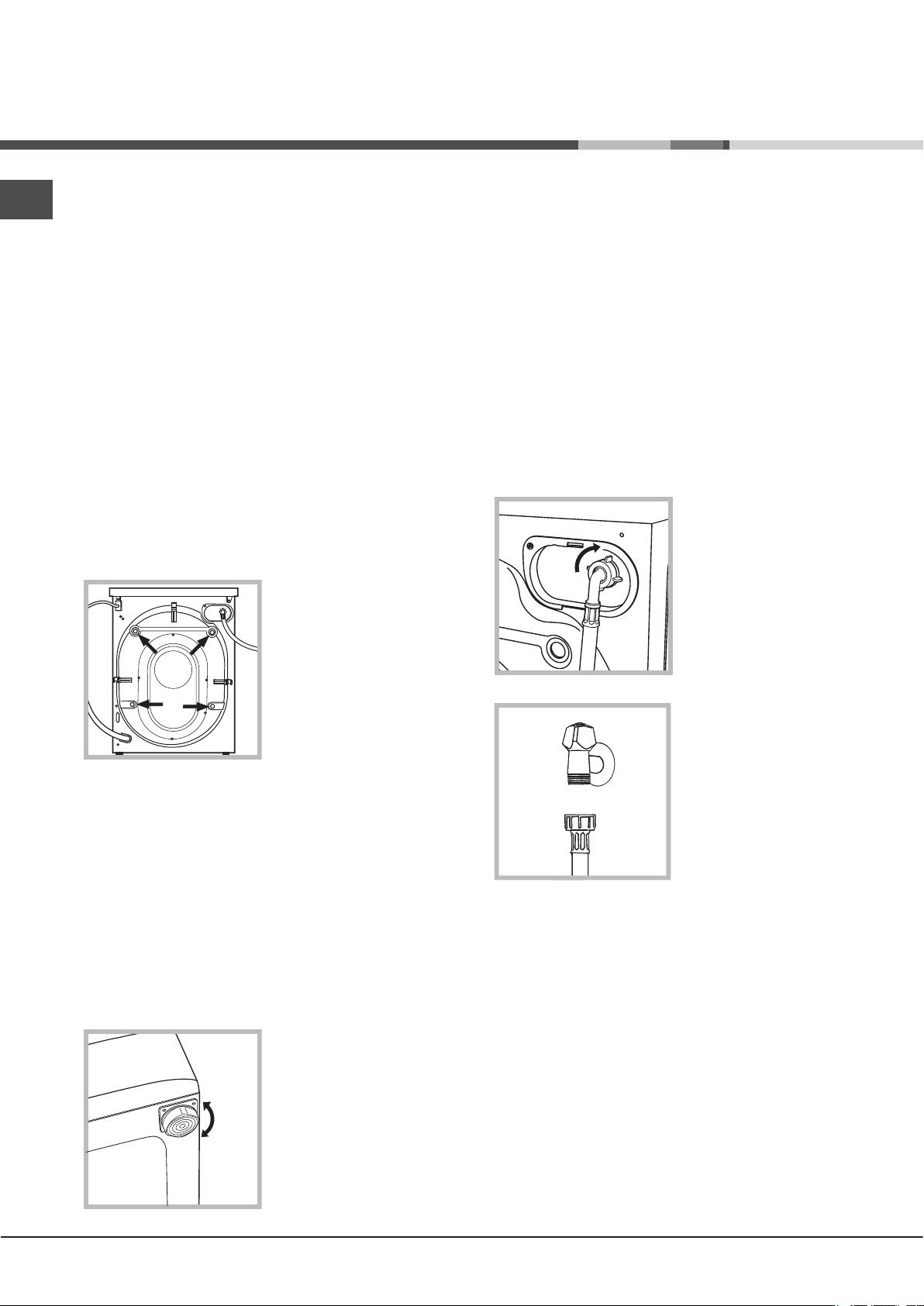
Installation
EN
! This instruction manual should be kept in a
safe place for future reference. If the washing
machine is sold, given away or moved, please
ensure the manual is kept with the machine,
so that the new owner may benefit from the
advice contained within it.
! Read these instructions carefully: they
contain vital information relating to the safe
installation and operation of the appliance.
! Inside the pack containing this manual, you
will also find the guarantee and all the details
necessary for installation.
Unpacking and levelling
Unpacking
1. Once you have removed all the packaging
from the washing machine, make sure it has not
been damaged during transportation. If it has
been damaged, contact the retailer and do not
proceed any further with the installation process.
2. Remove the 4
protective screws
(used during
transportation) and
the corresponding
spacer, located on
the rear part of the
appliance (see figure).
3. Close off the holes using the plastic plugs
supplied in the pack.
4. Keep all the parts in a safe place; they will
be needed again if the washing machine is
moved to another location, to prevent the
inside of the appliance being damaged.
! Packaging materials should not be used as
toys for children.
Levelling
1. Place the washing machine on a flat sturdy
floor, without resting it up against walls or
cabinets.
2. If the floor is
uneven, the front feet
of the machine may
be adjusted until it
reaches a horizontal
position (the angle of
inclination must not
exceed 2 degrees).
! If the appliance is levelled correctly, it will
be more stable and much less likely to cause
vibrations and noise while it is operating,
particularly during the spin cycle.
! If it is placed on carpet or a rug, adjust the
feet in such a way as to allow a sufficient
ventilation space underneath the washing
machine.
Connecting the electricity and
water supplies
Connecting the water inlet hose
! Before connecting the inlet hose to the water
supply, run the water until it is perfectly clear.
1. Connect the inlet
hose to the machine
by screwing it onto
the cold water inlet of
the appliance, which
is situated on the top
right-hand side of
the rear part of the
appliance (see figure).
2. Connect the inlet
hose by screwing it to
a cold water tap using
a 3/4 gas threaded
connection (see
figure).
3. Make sure that the hose is not folded over
or bent.
! The water pressure at the tap must fall within
the values indicated in the Technical data table
(see next page).
! If the inlet hose is not long enough, contact a
specialised shop or an authorised technician.
! Never use second-hand or old inlet hoses;
use the products supplied with the machine.
2
Page 3
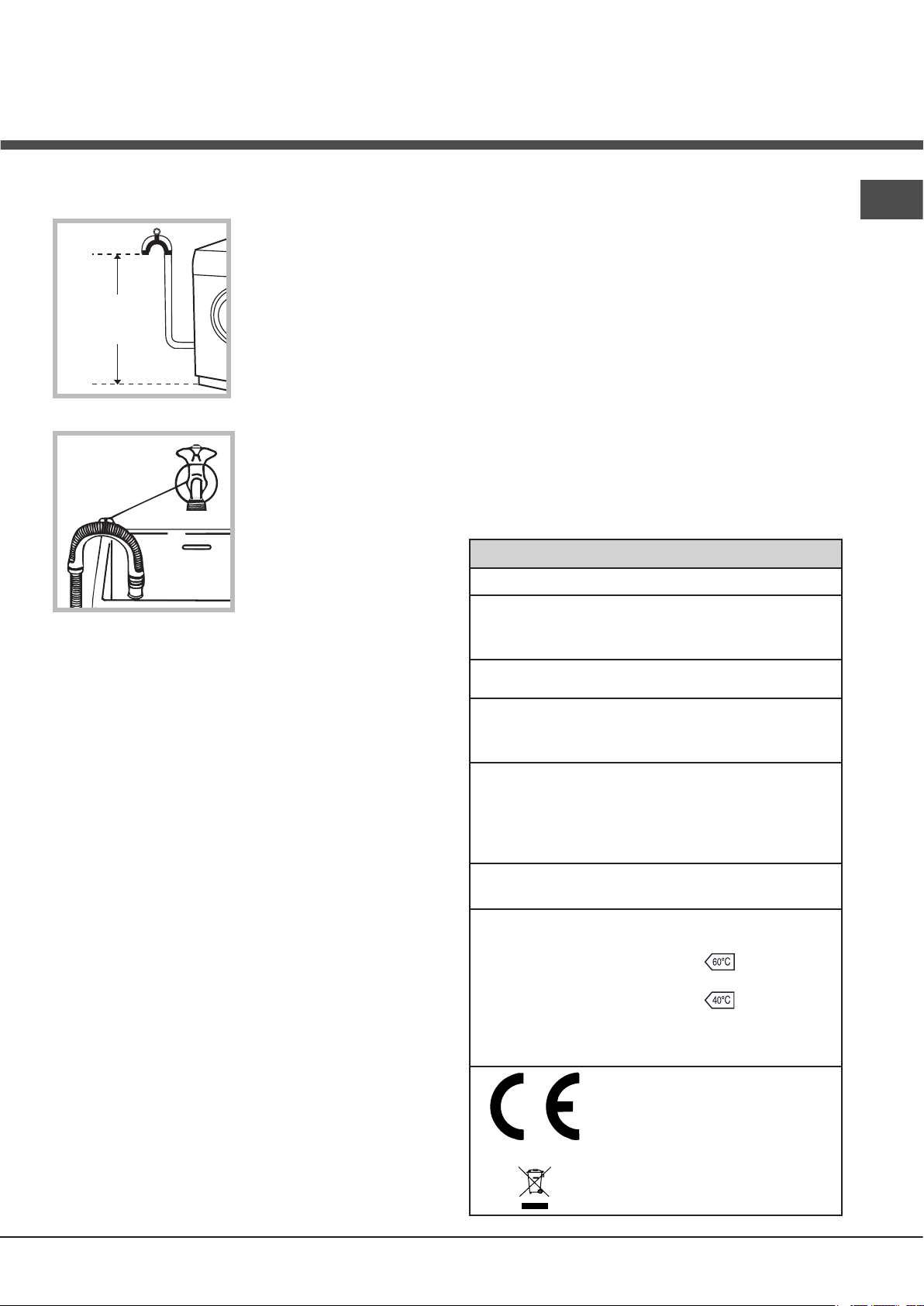
Connecting the drain hose
65 - 100 cm
Connect the drain
hose to drain duct
piping or a wall drain
located between 65
and 100 cm above
the floor, making sure
it is not bent at all.
Alternatively, rest the
drain hose on the
side of a washbasin
or bathtub, fastening
the duct supplied to
the tap (see figure).
The free end of the
hose should not be
underwater.
! We advise against the use of hose extensions;
if it is absolutely necessary, the extension must
have the same diameter as the original hose
and must not exceed 150 cm in length.
Electrical connections
Before plugging the appliance into the
electricity socket, make sure that:
• the socket is earthed and complies with all
applicable laws;
• the socket is able to withstand the maximum
power load of the appliance as indicated in
the Technical data table (see opposite);
• the power supply voltage falls within the
values indicated in the Technical data table
(see opposite);
• the socket is compatible with the plug of the
appliance. If this is not the case, have the
socket or the plug replaced.
! Do not use extension cords or multiple
sockets.
! The cable should not be bent or compressed.
! The power supply cable and plug must only
be replaced by authorised technicians.
Warning! The company shall not be held
responsible in the event that these regulations
are not respected.
Technical data
Model
Dimensions
Capacity
Electrical
connections
Water connections
Spin speed
Test wash
cycles in
accordance with
directives
1061/2010
and
1015/2010
AQ114D 69D
width 59.5 cm
height 85 cm
depth 64,5 cm
from 1 to 11 kg
please refer to the technical
data plate fixed to the machine
maximum pressure
1 MPa (10 bar)
minimum pressure
0.05 MPa (0.5 bar)
drum capacity 71 litres
up to 1600 rotations per
minute
programme
;
Cotton standard 60°C.
programme ;
Cotton standard 40°C.
EN
! The machine must not be installed outdoors,
even in covered areas. It is extremely
dangerous to leave the appliance exposed to
rain, storms and other weather conditions.
! The mains socket must remain within easy reach
after the washing machine has been installed.
This appliance conforms to
the following EC Directives:
- 2004/108/EC (Electromagnetic Compatibility)
- 2006/95/EC (Low Voltage)
- 2012/19/EU
3
Page 4
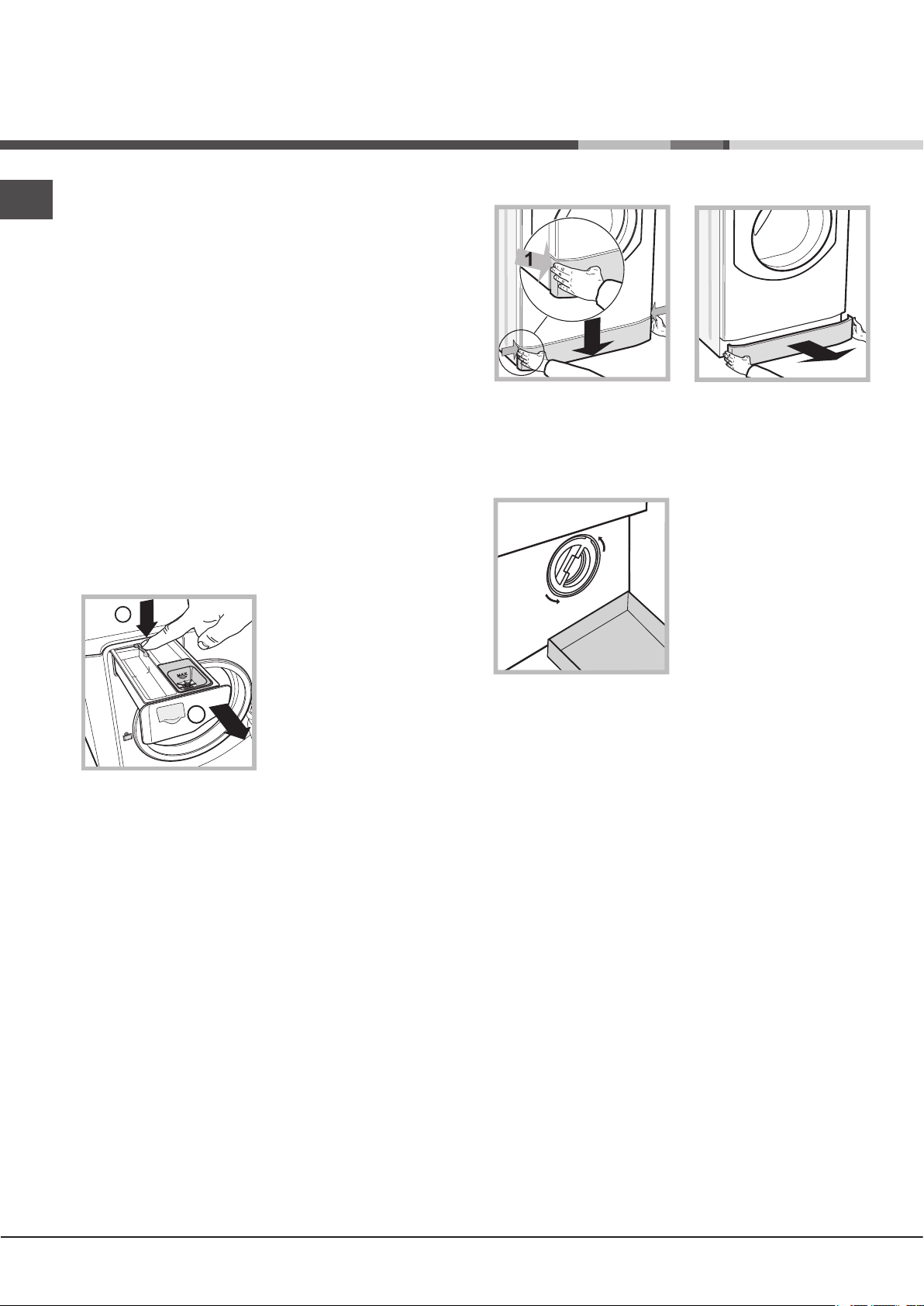
Care and maintenance
1
2
1
2
2
EN
Cutting off the water and
electricity supplies
• Turn off the water tap after every wash cycle.
This will limit wear on the hydraulic system in
the machine and help to prevent leaks.
• Unplug the appliance when cleaning it and
during all maintenance work.
Cleaning the machine
The outer parts and rubber components of the
appliance can be cleaned using a soft cloth
soaked in lukewarm soapy water. Do not use
solvents or abrasives.
Cleaning the detergent dispenser
drawer
To remove the drawer,
press lever (1) and pull
the drawer outwards (2)
(see figure).
Wash it under running
water; this procedure
should be repeated
frequently.
Caring for your appliance drum
To access the pre-chamber:
1. take off the cover panel on the front of the
machine by first pressing it in the centre and
then pushing downwards on both sides until
you can remove it (see figures);
2. position a container
so that it will collect the
water which flows out
(approximately 1.5 l)
(see figure);
3. unscrew the lid by
rotating it in an anticlockwise direction (see
figure);
4. clean the inside thoroughly;
5. screw the lid back on;
6. reposition the panel, making sure the hooks
are securely in place before you push it onto
the appliance.
• Always leave the door ajar to prevent
unpleasant odours from forming.
Cleaning the pump
The washing machine is fitted with a selfcleaning pump which does not require any
maintenance. Sometimes, small items (such
as coins or buttons) may fall into the protective
pre-chamber at the base of the pump.
! Make sure the wash cycle has finished and
unplug the appliance.
4
Checking the water inlet hose
Check the inlet hose at least once a year. If
there are any cracks, it should be replaced
immediately: during the wash cycles, water
pressure is very strong and a cracked hose
could easily split open.
Page 5
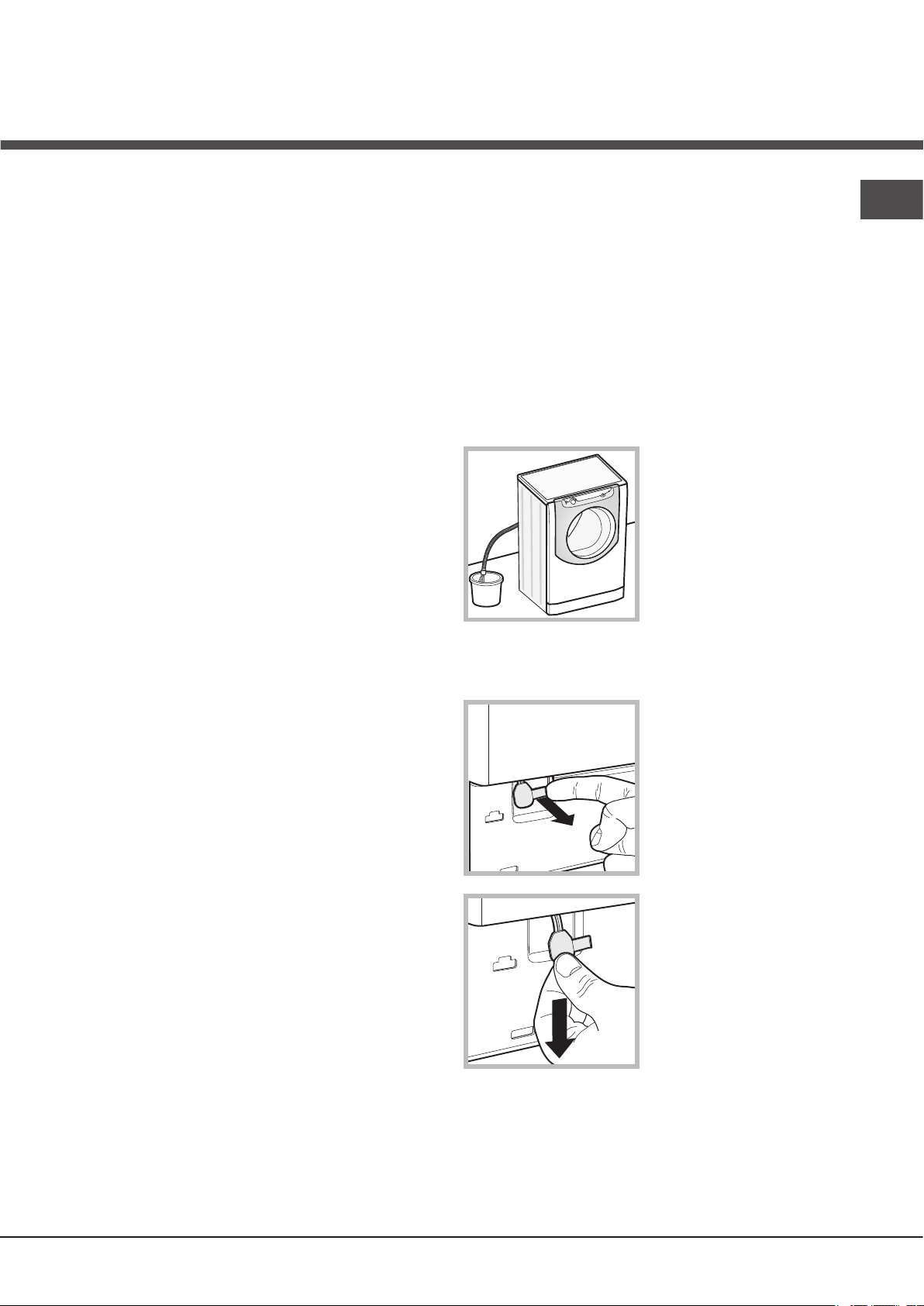
Precautions and tips
! The machine was designed and constructed in
accordance with international safety regulations. The
following information is provided for safety reasons and
must therefore be read carefully.
General safety
• This appliance was designed for domestic use only.
• This appliance can be used by children
aged from 8 years and above and
persons with reduced physical, sensory or
mental capabilities or lack of experience
and knowledge if they have been given
supervision or instruction concerning use of
the appliance in a safe way and understand
the hazards involved. Children shall not
play with the appliance. Cleaning and user
maintenance shall not be made by children
without supervision.
• Do not touch the machine when barefoot or with wet or
damp hands or feet.
• Do not pull on the power supply cable when unplugging
the appliance from the electricity socket. Hold the plug
and pull.
• Do not touch the drained water as it may reach
extremely high temperatures.
• Never force the porthole door. This could damage the
safety lock mechanism designed to prevent accidental
opening.
• If the appliance breaks down, do not under any
circumstances access the internal mechanisms in an
attempt to repair it yourself.
• Always keep children well away from the appliance while
it is operating.
• If it must be moved, proceed with the help of two or
three people and handle it with the utmost care. Never
try to do this alone, because the appliance is very heavy.
• Before loading laundry into the washing machine, make
sure the drum is empty.
inside the machine, while preventing potential damage
to the atmosphere and to public health.
The crossed-out dustbin is marked on all products
to remind the owner of their obligations regarding
separated waste collection.
For more information relating to the correct disposal of
household appliances, owners should contact their local
authorities or appliance dealer.
Opening the porthole door manually
In the event that it is not possible to open the porthole door
due to a powercut, and if you wish to remove the laundry,
proceed as follows:
1. remove the plug from the
electrical socket.
2. make sure the water level
inside the machine is lower
than the door opening; if
it is not, remove excess
water using the drain hose,
collecting it in a bucket as
indicated in the figure.
3. remove the cover panel on the lower front part of the
washing machine (see overleaf).
4. pull outwards using the
tab as indicated in the figure,
until the plastic tie-rod is freed
from its stop position; pull
downwards until you hear a
“click”, which indicates that
the door is now unlocked.
EN
Load balancing system
Before every spin cycle, to avoid excessive vibrations
before every spin and to distribute the load in a uniform
manner, the drum rotates continuously at a speed which
is slightly greater than the washing rotation speed. If,
after several attempts, the load is not balanced correctly,
the machine spins at a reduced spin speed. If the load is
excessively unbalanced, the washing machine performs
the distribution process instead of spinning. To encourage
improved load distribution and balance, we recommend
small and large garments are mixed in the load.
Disposal
• Disposing of the packaging materials: observe local
regulations so that the packaging may be re-used.
• The European Directive 2012/19/EU relating to Waste
Electrical and Electronic Equipment (WEEE) states
that household appliances should not be disposed of
using the normal solid urban waste cycle. Exhausted
appliances should be collected separately in order to
optimise the cost of re-using and recycling the materials
5. open the door; if this is
still not possible repeat the
procedure.
6. reposition the panel, making sure the hooks are securely
in place before you push it onto the appliance.
5
Page 6
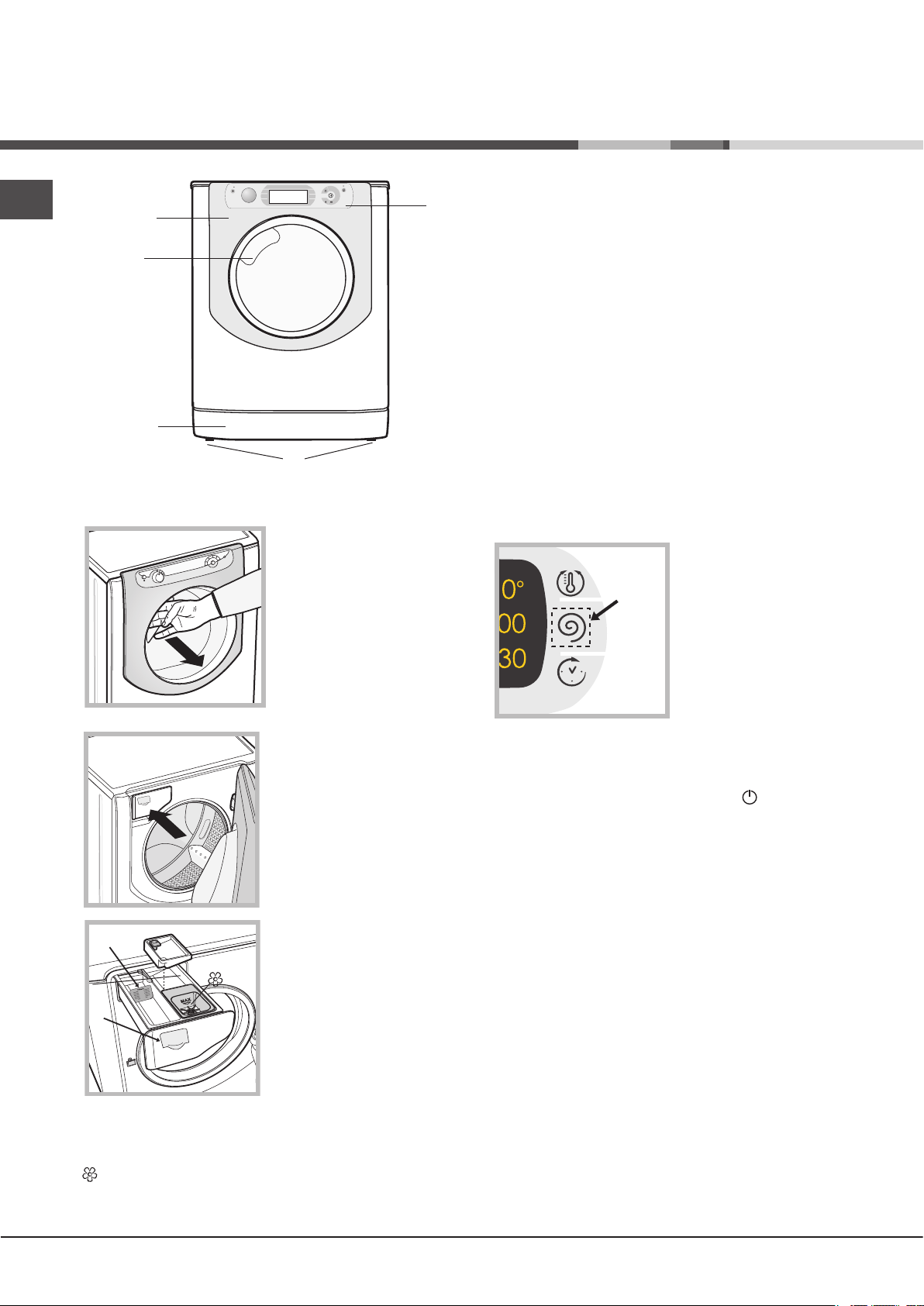
Description of the machine
3
1
2
1
8
0
2
1
0
1
5
0
1
2
0
9
0
6
0
B
A
EN
PORTHOLE DOOR
PORTHOLE DOOR
HANDLE
KICK STRIP
PORTHOLE DOOR
ADJUSTABLE FEET
Always use the handle to
open the porthole door (see
figure).
CONTROL
PANEL
DIRECT INJECTION SYSTEM
The washing machine features the innovative “Direct
Injection” technology that quickly solubilises the detergent
and efficiently activates all the various components. The
system guarantees the complete use and dissolution of
the detergent, which is mixed with water before reaching
the garments. This ensures better cleaning results already
at low temperatures, providing significant energy savings
while perfectly protecting colours and fibres. The “Direct
Injection” technology is activated automatically in all the
cycles.
TOUCH CONTROL PANEL
To adjust the settings, gently
press the icon inside the
sensitive (touch control) area
as illustrated in the figure.
DETERGENT DISPENSER DRAWER
The detergent dispenser
drawer is located inside the
machine and can be accessed
by opening the door.
For more information on
detergent measures, please
refer to the chapter entitled
“Detergents and laundry”.
Standby mode
This washing machine, in compliance with new energy
saving regulations, is fitted with an automatic standby
system which is enabled after about 30 minutes if no
activity is detected. Press the ON-OFF button briefly and
wait for the machine to start up again.
Consumption in off-mode: 0,5 W
Consumption in Left-on: 8 W
1. pre-wash compartment:
use powder detergent.
! Before pouring in the detergent,
make sure that extra compartment
3 has been removed.
2. main wash compartment:
If liquid detergent is used,
it is recommended that the
removable plastic partition A
(supplied) be used for proper
dosage.If powder detergent is
used, place the partition into slot
B.
3. extra compartment: Bleach
! The use of extra compartment 3 excludes the prewash function.
washing additives compartment: for fabric softener
or liquid additives. We recommend that the maximum
level indicated by the grille is not exceeded, and that
concentrated fabric softeners are diluted.
6
Page 7
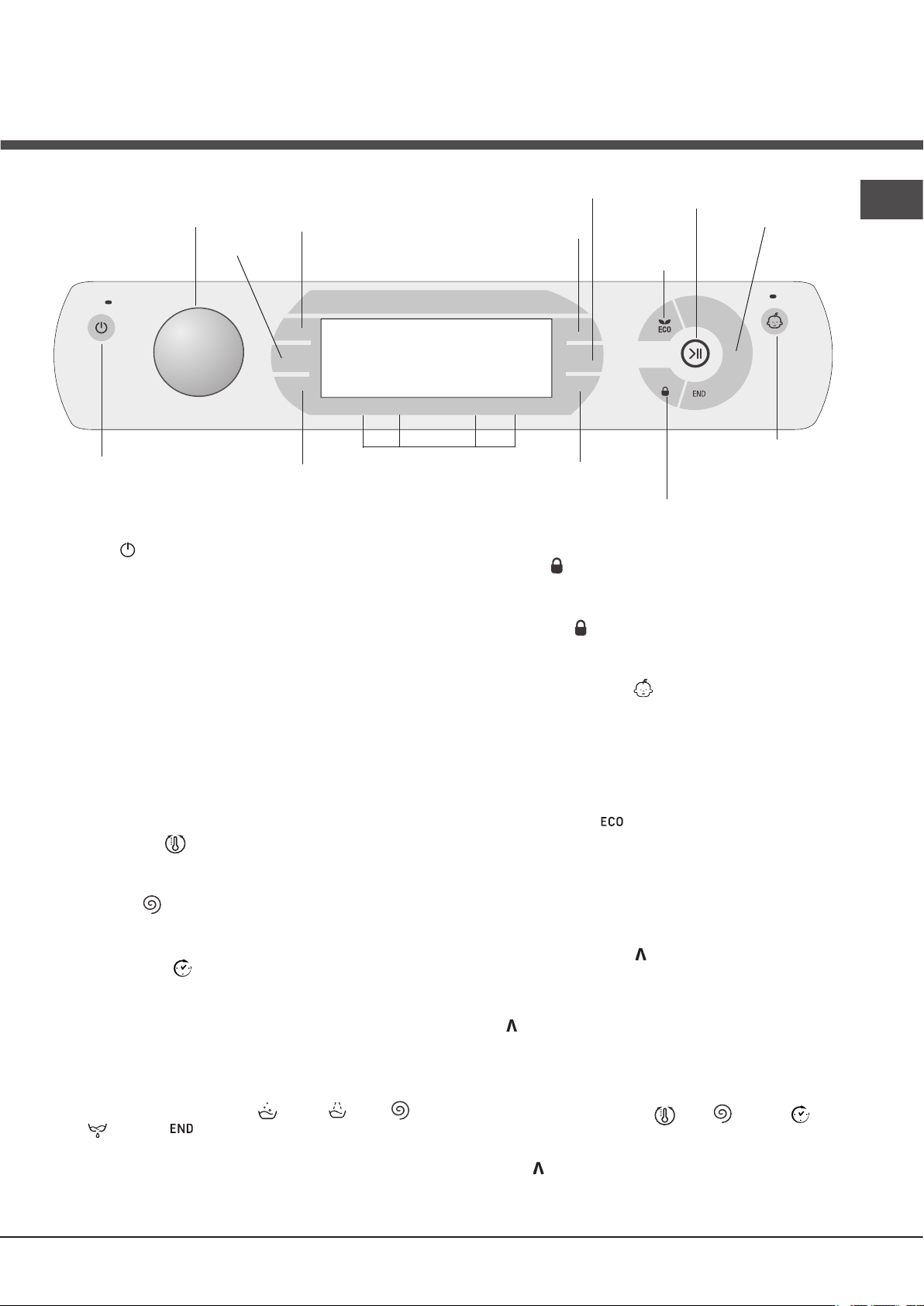
Touch control panel
WASH CYCLE
SELECTOR knob
M2
M1
TEMPERATURE
DISPLAY
SPIN
button
button
START/PAUSE button
with indicator light
ECO
indicator light
WASH
CYCLE
PHASE
icons
EN
Button with ON/OFF
indicator light
Button with ON/OFF indicator light: press this briefly to switch
the machine on or off. The green indicator light indicates that the
machine is switched on. To switch off the washing machine during
the wash cycle, press and hold the button for approximately 3
seconds; if the button is pressed briefly or accidentally the machine
will not switch off. If the machine is switched off during a wash
cycle, this wash cycle will be cancelled.
WASH CYCLE SELECTOR knob: may be turned in either
direction. To select the most suitable wash cycle, please refer
to the “Table of wash cycles”.
The knob will not move during the wash cycle.
M1-M2-M3 buttons: press and hold one of the buttons to
store a cycle with your own set preferences in the memory
of the machine. To recall a previously-stored cycle, press the
corresponding button.
TEMPERATURE button: press to modify or exclude the
temperature setting; the value selected will appear on the
display above (see “Running a wash cycle”).
SPIN CYCLE button: press to modify or exclude the spin
cycle; the value selected will appear on the display above (see
“Running a wash cycle”).
DELAYED START button: press to set a delayed start for
the selected wash cycle; the set delay time will appear on the
display above (see “Running a wash cycle”).
OPTION buttons: press to select the available options. The
indicator light corresponding to the selected option will remain
lit (see “Running a wash cycle”).
WASH CYCLE PHASE icons: these illuminate to indicate the
progress of the wash cycle (Wash – Rinse – Spin –
Drain ). The text lights up when the cycle is complete.
START/PAUSE button with indicator light: when the green
indicator light flashes slowly, press the button to start a wash
cycle. Once the cycle has begun the indicator light will remain
lit in a fixed manner. To pause the wash cycle, press the button
M3
OPTION
buttons
CONTROL PANEL LOCK
DELAYED START
button
button with indicator light
DOOR LOCKED indicator light
again; the indicator light will flash in an orange colour. If the
“Door locked” indicator light is switched off, the door may
be opened. To start the wash cycle from the point at which it
was interrupted, press the button again.
DOOR LOCKED indicator light: indicates that the porthole
door is locked. To open the door, pause the wash cycle (see
“Running a wash cycle”).
CONTROL PANEL LOCK button with indicator light: to
activate or deactivate the control panel lock, press and hold
the button for approximately 2 seconds. when the indicator
light is illuminated, the control panel is locked (apart from the
ON/OFF button). This means it is possible to prevent wash
cycles from being modified accidentally, especially where there
are children in the home.
ECO indicator light: the icon lights up when, after altering the
washing parameters, an energy saving of at least 10% is made.
Furthermore, before the machine enters “Standby” mode, the
icon will light up for a few seconds; when the machine is switched
off the estimated energy saving will be around the 80% mark.
CHANGE LANGUAGE.
The first time the machine is switched on, the first language
will flash on the display. The “ “, “OK” and “V” symbols will
appear on the display, in line with the 3 buttons on the righthand side. The languages change automatically every 3”;
alternatively, they can be changed by pressing the buttons next
to the “ “ and “V” symbols. Use the “OK” button to confirm the
language, which will be set after 2”. If no buttons are pressed,
the automatic language change will begin again after 30”.
To change the language, switch the machine on and off
again; in the 30” time period after it has been switched off,
press and hold the temperature +spin +delayed start
buttons simultaneously for 5’’. A short sound alert will be emitted
and the set language will flash on the display. Press the buttons
next to the “ “ and “V” symbols to change the language. Use the
button next to the “OK” symbol to confirm the language, which
will be set after 2”. If no buttons are pressed, the language set
previously will be displayed after 30”. Switch on the machine.
77
Page 8
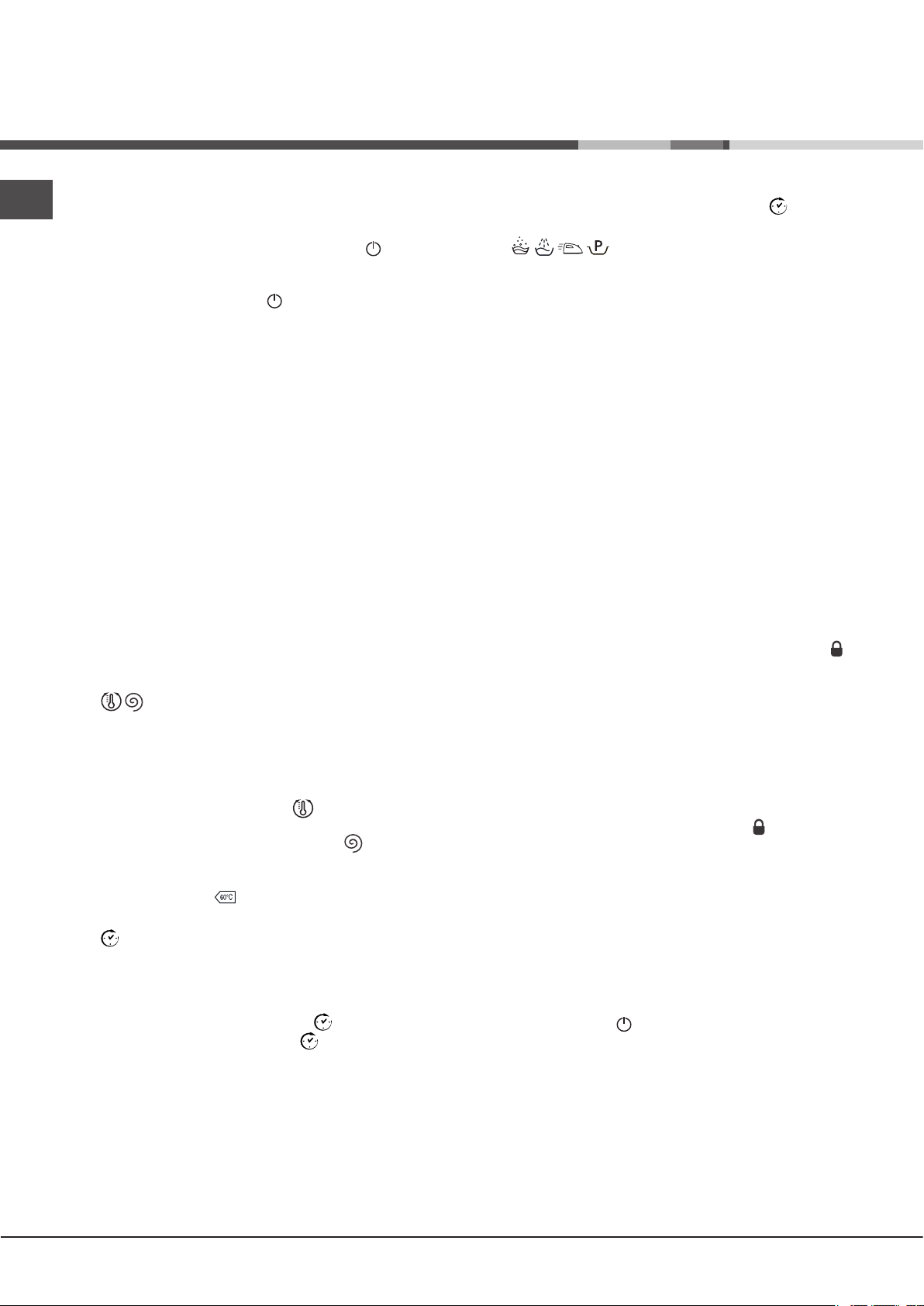
Running a wash cycle
EN
WARNING: before you use the washing machine for the
first time, run a wash cycle with detergent and no laundry,
using the 90° cottons cycle without pre-wash.
1. SWITCH THE MACHINE ON. Press the button. All
the indicator lights will illuminate for 1 second and the
text AQUALTIS will appear on the display; the indicator
light corresponding to the button will then remain lit in
a constant manner and the START/PAUSE indicator light
will flash.
2. SELECT THE PROGRAMME. Turn the PROGRAMME
KNOB left or right, until the required programme has
been selected; the name of the programme will appear
on the display. A temperature and spin speed is set for
each programme; these may be adjusted. The cycle
duration will also appear on the display.
3. LOAD THE LAUNDRY. Open the porthole door.
Load the laundry, making sure you do not exceed the
maximum load value indicated in the table of wash
cycles on the following page.
4. MEASURE OUT THE DETERGENT. Pull out the
detergent dispenser drawer and pour the detergent into
the relevant compartments as described in “Description
of the machine”.
5. CLOSE THE PORTHOLE DOOR.
6. CUSTOMISE THE WASH CYCLE. Use the relevant
buttons on the control panel:
Modify the temperature and/or spin
speed.
The machine automatically displays the maximum
temperature and spin speed values set for the selected
cycle, or the most recently-used settings if they are
compatible with the selected cycle. The temperature can
be decreased by pressing the button, until the cold
wash “OFF” setting is reached. The spin speed may be
progressively reduced by pressing the button, until
it is completely excluded “OFF”. If these buttons are
pressed again, the maximum values are restored.
! Exception: if the
temperature can be increased up to a value of 90°C.
Setting a delayed start.
To set a delayed start for the selected cycle, press the
corresponding button repeatedly until the required delay
period has been reached. During the setting procedure,
the delay period and the text “Starts in:” will be
displayed, along with the flashing symbol. After the
delayed start has been set, the symbol will remain
fixed on the display, which will also indicate the duration
of the selected cycle with the text “Ends in:” and the
cycle duration. Press the DELAYED START button just
once to display the delay time set previously.
After the countdown has begun, the display will show
the text “Starts in:” and the delay period. Once the
set delay time has elapsed, the machine will begin its
cycle and the display will show “Ends in:” and the time
remaining until the end of the cycle.
programme is selected, the
To remove the delayed start option, press the button
until the display shows the text OFF; the symbol will
disappear.
Modify the cycle settings.
• Press the button to activate the option; the name
of the option will then appear on the display and
the corresponding indicator light will illuminate.
• Press the button again to deactivate the option; the
name of the option will then appear on the display
followed by the text OFF, and the corresponding
indicator light will switch off.
! If the selected option is not compatible with the
selected wash cycle, this incompatibility will be signalled
by the flashing of the indicator light and a sound alert
(3 beeps); the option will not be activated.
! If the selected option is not compatible with another
option that has been selected previously, the indicator
light corresponding to the first option selected will
flash and only the second option will be activated; the
indicator light corresponding to the button will remain lit
in a constant manner.
! The options may affect the recommended load value and/
or the duration of the cycle.
7. START THE PROGRAMME. Press the START/PAUSE
button. The corresponding indicator light remains lit
in a fixed manner and the porthole door locks (the
DOOR LOCKED indicator light illuminates). The icons
corresponding to the wash cycle phases will light up
during the cycle to indicate which phase is currently in
progress.
To change a wash cycle once it has already started,
pause the washing machine by pressing the START/
PAUSE button; then select the desired cycle and press
the START/PAUSE button again.
To open the door during a wash cycle, press the START/
PAUSE button; if the DOOR LOCKED indicator light is
switched off you may open the door. Press the START/
PAUSE button again to restart the wash cycle from the
point at which it was interrupted.
8. THE END OF THE WASH CYCLE. This is indicated
by the illuminated text END. The porthole door may be
opened immediately. If the START/PAUSE indicator light
is flashing, press the button to end the cycle. Open the
door, unload the laundry and switch off the machine.
! If you wish to cancel a cycle which has already begun,
press and hold the button until the cycle stops and the
machine switches off.
Bag for quilts, curtains and delicate garments
The Aqualtis washing machine makes it easier for you
to wash even the most valuable and delicate garments
in complete confidence thanks to the special bag which
protects the laundry (this is supplied with the machine).
We recommend that the bag is used every time you wash
quilts and padded items with an outer layer made
using synthetic material.
8
Page 9

Wash cycles and options
3
1
2
Table of wash cycles
Detergent and addi-
Description of the wash cycle
Icon
Synthetics Resistant 60° 800
Synthetics Resistant (4) 40° 800
Coloureds Intensive
Multi Colour
Darks
Shirts
Duvets: for down-stuffed garments. 30° 1200 -
Bed&Bath for bedlinen and towels. 60° 1600
Rinse
Spin and Pump out - 1600 - - - - 11 - - - 16’
Anti Allergy Plus
Anti Allergy Delicate
Ultradelicates
Wool: for wool, cashmere, etc. 40° 800 -
Mix 30': to refresh lightly soiled garments quickly (not suitable for
wool, silk and clothes which require washing by hand).
Cotton Standard 60°C (1): heavily soiled whites and resistant colours.
Cotton Standard 40°C (2): lightly soiled whites and delicate colours. 40° 1600 -
The length of cycle shown on the display or in this booklet is an estimation only and is calculated assuming standard working conditions. The actual duration can vary according to factors such as
water temperature and pressure, the amount of detergent used, the amount and type of load inserted, load balancing and any wash options selected.
Note: 10 minutes after the START, the machine will recalculate the time remaining until the end of the wash cycle on the basis of the load inside it; this value will then be shown on the display.
1) Test wash cycle in compliance with directive 1061/2010: set wash cycle with a temperature of 60°C.
This cycle is designed for cotton loads with a normal soil level and is the most efficient in terms of both electricity and water consumption; it should be used for
garments which can be washed at 60°C. The actual washing temperature may differ from the indicated value.
2) Test wash cycle in compliance with directive 1061/2010: set wash cycle with a temperature of 40°C.
This cycle is designed for cotton loads with a normal soil level and is the most efficient in terms of both electricity and water consumption; it should be used for
garments which can be washed at 40°C. The actual washing temperature may differ from the indicated value.
3) At 60 °C the “Prewash” function cannot be selected.
For all Test Institutes:
2) Long wash cycle for cottons: set wash cycle with a temperature of 40°C.
4) Long wash cycle for synthetics: set wash cycle with a temperature of 40°C.
Max.
temp.
(°C)
40° 1600
20° 1600 -
30° 800 -
40° 600 -
60° 1600 -
40° 1600 -
30° 0 -
30° 800 -
60°
(Max. 90°)
Max.
speed
(rpm)
- 1600 - -
1600
Wash options
Super Wash
This option offers a highperformance wash due to the
greater quantity of water used in
the initial phase of the cycle, and
due to the increased wash cycle
duration, is particularly useful for
the removal of stubborn stains.
It can be used with or without
bleach. If you desire bleaching,
insert the extra tray compartment
(3) into compartment 1. When
pouring in the bleach, be careful not to exceed the “max” level
marked on the central pivot (see figure). To bleach laundry
without carrying out a full wash cycle, pour the bleach into the
extra compartment 3, select the “Rinse” cycle and activate
the “Super Wash” option .
! It cannot be used in conjunction with , , , , , ,
, , , .
Extra rinse
By selecting this option, the efficiency of the rinse is increased
and optimal residual detergent removal is guaranteed. It is
particularly useful for skin which is sensitive to detergents. We
recommend this option is used with a full load of washing, or
when a large amount of detergent is required.
! It cannot be used in conjunction with , , , , , .
Easy Iron
By selecting this option, the wash and spin cycles will be
modified in order to reduce the formation of creases.
At the end of the cycle the washing machine drum will
rotate slowly; the “Easy Iron” and START/PAUSE indicator
lights will flash. To end the cycle press the START/PAUSE
button or the “Easy Iron” button.
! It cannot be used in conjunction with , , , , , .
Prewash
If this function is selected, the pre-wash cycle will run; this is
useful for removing stubborn stains.
N.B.: put the detergent in the relevant compartment.
! It cannot be used in conjunction with , , , , ,
, , , , , , (60°), .
tives
Wash
Prewash
(3)
Bleach
-
-
-
-
-
-
-
-
-
Fabric
softener
5,5 48 1,20 74 120’
5,5 48 0,70 72 100’
11 - - - 175’
11 - - - 185’
11 - - - 80’
2,5 - - - 75’
3,5 - - - 110’
11 - - - 160’
11 - - - 49’
2,5 - - - 105’
11 44 1,13 62 225’
11 44 1,19 90 195’
pness %
Max. load (kg)
6 - - - 210’
6 - - - 230’
1 - - - 80’
4 71 0,20 44 30’
Energy con-
Residual dam-
Total water lt
sumption kWh
EN
Cycle duration
99
Page 10

Detergents and laundry
EN
Detergent
The type and quantity of detergent required depend on the
type of fabric you are washing (cotton, wool, silk, etc.), as
well as its colour, the washing temperature, the level of soiling
and the hardness of the water in the area. Measuring out the
detergent carefully will avoid wastage and help to protect the
environment: although they are biodegradable, detergents still
contain ingredients which alter the balance of nature.
We recommend the following:
• use powder detergents for white cotton garments and
pre-washing.
• use liquid detergents for delicate cotton garments and
for all low-temperature wash cycles.
• use gentle liquid detergents for wool and silk garments.
The detergent should be poured into the relevant
compartment - or the dispenser placed directly inside the
drum - before the wash cycle begins. In the latter case, it will
not be possible to select the Cottons with pre-wash cycle.
! Use powder detergent for white cotton garments, for
pre-washing, and for washing at temperatures over 60°C
! Follow the instructions given on the detergent packaging.
! Do not use hand washing detergents because these
create too much foam.
Preparing the laundry
• Shake out the garments before loading them into the machine.
• Divide the laundry according fabric type (symbol on the
washing instruction label) and colour, making sure you
separate the coloured garments from the white ones;
• Empty all pockets and check the buttons;
• Do not exceed the values listed in the “Table of wash
cycles”, which refer to the weight of the laundry when dry.
How much does your laundry weigh?
1 sheet 400-500 g
1 pillowcase 150-200 g
1 tablecloth 400-500 g
1 bathrobe 900-1200 g
1 towel 150-250 g
1 pair of jeans 400-500 g
1 shirt 150-200 g
Washing recommendations
Coloureds Intensive: use the cycle on light coloured
garments to remove tough stains without damaging
the integrity and brightness of the colours. The cycle
is studied to guarantee a 60° performance at only 40°.
We recommend the use of detergents suitable to wash
coloured clothes.
Multi Colour: use the cycle to wash medium-soiled
multi-coloured garments or garments of different colours.
Cycle designed to ensure colour care while achieving a 40°
performance at just 20°. We recommend using detergents
that are suitable for coloured washes and active already at
low temperatures.
! We always recommend a separate wash for running
garments and the first time you wash a new coloured item.
Darks: use cycle to wash dark-coloured garments.
This programme is designed to maintain dark colours
over time. We recommend using a liquid detergent for the
best results when washing dark-coloured garments.
Shirts: use the special wash cycle to wash shirts in
different fabrics and colours to guarantee they receive the
best possible care.
Duvets: to wash double or single duvets (the weight of which
should not exceed 3,5 kg), cushions or clothes padded with
goose down such as puffa jackets, use the special wash
cycle. We recommend that duvets are placed in the drum
with their edges folded inwards (see figure) and that no more
than ¾ of the total volume of the drum is used. To achieve the
best results, we recommend that a liquid detergent is used
and placed inside the detergent dispenser drawer.
Quilts: to wash quilts with a synthetic outer layer, use the
bag provided and set the wash cycle to .
Bedlinen and towels: Use programme to wash bed
linen and towels in one single cycle: it optimises softener
performance and helps you save time and energy. We
recommend the use of powder detergent
Anti Allergy Plus : cycle studied for cotton laundry and
other resistant fabrics to guarantee the removal of the main
allergens such as pollen, mites, cat and dog hair.
Anti Allergy Delicate : cycle studied for cotton laundry
and other resistant fabrics to guarantee the removal of
pollen and cat and dog hair already at 40°.
Ultradelicates: use programme to wash very delicate
garments having strasses or sequins.
We recommend turning the garments inside out before
washing and placing small items into the special bag
for washing delicates. Use liquid detergent on delicate
garments for best results.
To wash Silk garments and Curtains (these should be folded
and placed inside the bag provided), select cycle and then
option (in this case it will also be possible to enable the
“Extra Rinse” option); the machine will end the cycle while
the laundry is soaking and the indicator light will flash.
To drain the water so that the laundry may be removed,
press the START/PAUSE button or the button.
Wool: the wool wash cycle on this Hotpoint-Ariston
machine has been tested and approved by The
Woolmark Company for washing wool garments labelled
as hand washable provided that the garments are
washed according to the instructions on the garment
label and those issued by the manufacturer of this
washing machine. Hotpoint-Ariston is the first washing
machine brand to be approved by The Woolmark
Company for Apparel Care- Platinum for its washing
performance and consumption of energy and water.
(M1135)
In UK, Eire, Hong Kong and India the Woolmark trade mark
is a Certification trade mark.
10
Page 11

Trouble shooting
Your washing machine could occasionally fail to work. Before contacting the Technical Assistance Centre (see “Assistance”),
make sure that the problem cannot be solved easily using the following list.
Problem:
The washing machine does not
switch on.
The wash cycle does not start.
The washing machine does not fill
with water.
The washing machine door
remains locked.
The machine continuously fills
with water and drains.
The washing machine does not
drain or spin.
The machine vibrates a lot during
the spin cycle.
The washing machine leaks.
The icons corresponding to the
“Phase in progress” flash rapidly
at the same time as the ON/OFF
Possible causes / Solutions:
• The appliance is not plugged into the socket fully, or not enough to make
contact.
• There is no power in the house.
• The door is not closed properly.
• The START/PAUSE button has not been pressed.
• The water tap has not been opened.
• A delayed start has been set.
• The water inlet hose is not connected to the tap.
• The hose is bent.
• The water tap has not been opened.
• There is no water supply in the house.
• The pressure is too low.
• The START/PAUSE button has not been pressed.
• If you have selected the function, at the end of the cycle the washing
machine drum will rotate slowly; to end the cycle press the START/PAUSE
button or the button.
• The drain hose is not fitted at a height between 65 and 100 cm from the floor
(see “Installation”).
• The free end of the hose is under water (see “Installation”).
• If the dwelling is on one of the upper floors of a building, there may be
problems relating to water drainage, causing the washing machine to fill with
water and drain continuously. Special anti-draining valves are available in shops
and help to prevent this inconvenience.
• The wall drainage system is not fitted with a breather pipe.
• The wash cycle does not include draining: Some wash cycles require the drain
phase to be started manually (see “Wash cycles and options”).
• The option is enabled: to complete the wash cycle, press the START/
PAUSE button (“Wash cycles and options”).
• The drain hose is bent (see Installation).
• The drainage duct is clogged.
• The drum was not unlocked correctly during installation (see “Installation”).
• The machine is not level (see “Installation” ).
• The machine is trapped between cabinets and walls (see “Installation”).
• The load is unbalanced (see “Detergents and laundry”).
• The water inlet hose is not screwed on properly (see “Installation”).
• The detergent dispenser is blocked (to clean it, see “Care and maintenance”).
• The drain hose is not fixed in place properly (see “Installation”).
• Switch off the machine and unplug it, wait for approximately 1 minute and
then switch it back on again. If the problem persists, contact the Technical
Assistance Service.
indicator light.
There is too much foam.
The washing machine door
• The detergent is not suitable for machine washing (it should display the text
“for washing machines” or “hand and machine wash”, or the like).
• Too much detergent was used.
• Perform the manual unlocking procedure (see “Precautions and tips”).
remains locked.
EN
! Note: to exit “Demo mode”, switch machine off, press and hold the two and buttons simultaneously for 3 seconds.
11
Page 12

Assistance
EN
Before calling for Assistance:
• Check whether you can solve the problem by yourself (see “Trouble shooting”);
• Restart the wash cycle to check whether the problem has been solved;
• If it has not, contact the Authorised Technical Assistance Service.
! If the washing machine has been installed or used incorrectly, you will have to pay for the call-out service.
! Always request the assistance of authorised technicians.
Please have the following information to hand:
• the type of problem;
• the appliance model (Mod.);
• the serial number (S/N).
The above information can be found on the data plate located on the appliance itself.
12
Page 13

Istruzioni per
l’installazione e l’uso
Sommario
Installazione, 14-15
I
Italiano
Disimballo e livellamento
Collegamenti idraulici ed elettrici
Dati tecnici
Manutenzione e cura, 16
Escludere acqua e corrente elettrica
Pulire la macchina
Pulire il cassetto dei detersivi
Curare il cestello
Pulire la pompa
Controllare il tubo di alimentazione dell’acqua
Precauzioni e consigli, 17
Sicurezza generale
Sistema bilanciamento del carico
Smaltimento
Apertura manuale della porta oblò
LAVABIANCHERIA
I
AQUALTIS
AQ114D 69D
Descrizione della macchina, 18-19
Pannello comandi touch control
Come effettuare un ciclo di lavaggio, 20
Programmi e opzioni, 21
Tabella Programmi
Le opzioni di lavaggio
Detersivi e biancheria, 22
Detersivo
Preparare la biancheria
Consigli di lavaggio
Anomalie e rimedi, 23
Assistenza, 24
Assistenza Attiva 7 giorni su 7
13
Page 14

Installazione
! E’ importante conservare questo libretto per
I
poterlo consultare in ogni momento. In caso di
vendita, di cessione o di trasloco, assicurarsi
che resti insieme alla lavabiancheria.
! Leggere attentamente le istruzioni: ci sono
importanti informazioni sull’installazione,
sull’uso e sulla sicurezza.
! Nella busta contenente questo libretto
troverete, oltre alla garanzia, dei particolari che
serviranno per l’installazione.
Disimballo e livellamento
Disimballo
1. Una volta disimballata la lavabiancheria,
controllare che non abbia subito danni
durante il trasporto. Se fosse danneggiata non
collegarla e contattare il rivenditore.
2. Rimuovere le 4 viti
di protezione per il
trasporto ed il relativo
distanziale posti nella
parte posteriore (vedi
figura).
! Un accurato livellamento dà stabilità ed
evita vibrazioni e rumorosità soprattutto nella
fase di centrifuga.
! In caso sia posizionata su moquette
o tappeti, regolare i piedini in modo da
conservare sotto la lavabiancheria lo spazio
necessario per la ventilazione.
Collegamenti idraulici ed elettrici
Collegamento del tubo di alimentazione
dell’acqua
! Prima di collegare il tubo di alimentazione
alla rete idrica, far scorrere l’acqua finché non
sia limpida.
1. Collegare il tubo
di alimentazione
alla macchina
avvitandolo
all’apposita presa
d’acqua, nella parte
posteriore in alto a
destra (vedi figura).
3. Chiudere i fori con i tappi di plastica
contenuti nella busta.
4. Conservare tutti i pezzi; qualora la
lavabiancheria dovesse essere trasportata,
dovranno essere rimontati per evitare
danneggiamenti interni.
! Gli imballaggi non sono giocattoli per bambini.
Livellamento
1. Posizionare la lavabiancheria su un
pavimento piano e rigido, senza appoggiarla a
muri o mobili.
2. Compensare le
irregolarità svitando
o avvitando i piedini
finchè la macchina non
sia orizzontale (non
deve essere inclinata
più di 2 gradi).
2. Collegare il tubo
di alimentazione
avvitandolo a un
rubinetto d’acqua
fredda con bocca
filettata da 3/4 gas
(vedi figura).
3. Fare attenzione che nel tubo non ci siano
né pieghe né strozzature.
! La pressione idrica del rubinetto deve
essere compresa nei valori della tabella Dati
tecnici (vedi pagina a fianco).
! Se la lunghezza del tubo di alimentazione
non fosse sufficiente, rivolgersi a un negozio
specializzato o a un tecnico autorizzato.
! Non utilizzare mai tubi di carico usati o
vecchi, ma quelli in dotazione alla macchina.
14
Page 15

Collegamento del tubo di scarico
65 - 100 cm
Collegare il tubo
di scarico a una
conduttura di
scarico o a uno
scarico a muro posti
tra 65 e 100 cm
da terra evitando
assolutamente di
piegarlo.
In alternativa,
appoggiare il tubo
di scarico al bordo
di un lavandino o di
una vasca, legando
la guida in dotazione
al rubinetto (vedi
figura).
L’estremità libera
del tubo di scarico
non deve rimanere
immersa nell’acqua.
! È sconsigliato usare tubi di prolunga; se
indispensabile, la prolunga deve avere lo
stesso diametro del tubo originale e non
superare i 150 cm.
Collegamento elettrico
Prima di inserire la spina nella presa della
corrente, accertarsi che:
• la presa abbia la messa a terra e sia a
norma di legge;
• la presa sia in grado di sopportare il carico
massimo di potenza della macchina,
indicato nella tabella Dati tecnici (vedi a
fianco);
• la tensione di alimentazione sia compresa
nei valori indicati nella tabella Dati tecnici
(vedi a fianco);
• la presa sia compatibile con la spina della
macchina. In caso contrario far sostituire la
presa o la spina.
! La macchina non va installata all’aperto,
nemmeno se lo spazio è riparato, perché è
molto pericoloso lasciarla esposta a pioggia e
temporali.
! A macchina installata, la presa della corrente
deve essere facilmente raggiungibile.
! Non usare prolunghe e multiple.
! Il cavo non deve subire piegature o
compressioni.
! Il cavo di alimentazione e la spina devono
essere sostituiti solo da tecnici autorizzati.
Attenzione! L’azienda declina ogni
responsabilità qualora queste norme non
vengano rispettate.
Dati tecnici
Modello
Dimensioni
Capacità
Collegamenti elettrici
Collegamenti idrici
Velocità di
centrifuga
Programmi
di controllo secondo
la direttive
1061/2010 e
1015/2010
AQ114D 69
larghezza cm 59,5
altezza cm 85
profondità cm 64,5
da 1 a 11 kg
vedi la targhetta caratteristi-
che tecniche applicata sulla
macchina
pressione massima
1 MPa (10 bar)
pressione minima
0,05 MPa (0,5 bar)
capacità del cesto 71 litri
sino a 1600 giri al minuto
programma
;
Cotone Standard 60°C.
programma ;
Cotone Standard 40°C.
Questa apparecchiatura è
conforme alle seguenti Direttive Comunitarie:
- 2004/108/CE (Compatibilità Elettromagnetica)
- 2012/19/EU
- 2006/95/CE (Bassa Tensione)
I
15
Page 16

Manutenzione e cura
1
2
1
2
2
Escludere acqua e corrente
I
elettrica
• Chiudere il rubinetto dell’acqua dopo ogni
lavaggio. Si limita così l’usura dell’impianto
idraulico della macchina e si elimina il pericolo
di perdite.
• Staccare la spina della corrente quando
si pulisce la macchina e durante i lavori di
manutenzione.
Pulire la macchina
La parte esterna e le parti in gomma possono
essere puliti con un panno imbevuto di acqua
tiepida e sapone. Non usare solventi o abrasivi.
Pulire il cassetto dei detersivi
Per estrarre il cassetto
premere la leva (1) e
tirarlo verso l’esterno (2)
(vedi figura).
Lavarlo sotto l’acqua
corrente; questa pulizia
va effettuata
frequentemente.
Curare il cestello
• Lasciare sempre socchiusa la porta oblò per
evitare che si formino cattivi odori.
Pulire la pompa
La macchina è dotata di una pompa
autopulente che non ha bisogno di
manutenzione. Può però succedere che
piccoli oggetti (monete, bottoni) cadano nella
precamera che protegge la pompa, situata nella
parte inferiore di essa.
! Assicurarsi che il ciclo di lavaggio sia
terminato e staccare la spina.
Per accedere alla precamera:
1. rimuovere il pannello di copertura sul lato
anteriore della macchina premendo verso
il centro, quindi spingere verso il basso da
entrambe i lati ed estrarlo (vedi figure);
2. posizionare un
contenitore per
raccogliere l’acqua
che uscirà (circa 1,5
lt) (vedi figura);
3. svitare il coperchio
ruotandolo in senso
antiorario (vedi figura);
4. pulire accuratamente l’interno;
5. riavvitare il coperchio;
6. rimontare il pannello assicurandosi, prima
di spingerlo verso la macchina, di aver
inserito i ganci nelle apposite asole.
Controllare il tubo di
alimentazione dell’acqua
Controllare il tubo di alimentazione almeno
una volta all’anno. Se presenta screpolature e
fessure va sostituito: durante i lavaggi le forti
pressioni potrebbero provocare improvvise
spaccature.
16
Page 17

Precauzioni e consigli
! La macchina è stata progettata e costruita in conformità alle
norme internazionali di sicurezza. Queste avvertenze sono fornite
per ragioni di sicurezza e devono essere lette attentamente.
Sicurezza generale
• Questo apparecchio è stato concepito esclusivamente
per un uso di tipo domestico.
•Questo apparecchio può essere usato da
bambini da 8 anni in su e da persone con capacità fisiche, sensoriali o mentali ridotte o con
esperienza e conoscenze insufficienti se sono
supervisionati o se hanno ricevuto adeguata
formazione in merito all’uso dell’apparecchio
in modo sicuro e capendo i pericoli connessi. I
bambini non devono giocare con l’apparecchio.
Manutenzione e pulizia non devono essere effettuati dai bambini senza supervisione.
• Non toccare la macchina a piedi nudi o con le mani o i
piedi bagnati o umidi.
• Non staccare la spina dalla presa della corrente tirando il
cavo, bensì afferrando la spina.
• Non toccare l’acqua di scarico, che può raggiungere
temperature elevate.
• Non forzare in nessun caso la porta l’oblò: potrebbe
danneggiarsi il meccanismo di sicurezza che protegge
da aperture accidentali.
• In caso di guasto, in nessun caso accedere ai
meccanismi interni per tentare una riparazione.
• Controllare sempre che i bambini non si avvicinino
alla macchina in funzione.
• Se deve essere spostata, lavorare in due o tre persone
con la massima attenzione. Mai da soli perché la
macchina è molto pesante.
• Prima di introdurre la biancheria controllare che il cestello
sia vuoto.
Sistema bilanciamento del carico
Prima di ogni centrifuga, per evitare vibrazioni eccessive e
per distribuire il carico in modo uniforme, il cestello effettua
delle rotazioni ad una velocità leggermente superiore
a quella del lavaggio. Se al termine di ripetuti tentativi
il carico non fosse ancora correttamente bilanciato la
macchina effettua la centrifuga ad una velocità inferiore a
quella prevista. In presenza di eccessivo sbilanciamento la
lavabiancheria effettua la distribuzione anzichè la centrifuga.
Per favorire una migliore distribuzione del carico e il suo
corretto bilanciamento si consiglia di mescolare capi grandi
e piccoli.
gli elettrodomestici non debbano essere smaltiti nel
normale flusso dei rifiuti solidi urbani.
Gli apparecchi dismessi devono essere raccolti
separatamente per ottimizzare il tasso di recupero
e riciclaggio dei materiali che li compongono ed
impedire potenziali danni per la salute e l’ambiente.
Il simbolo del cestino barrato è riportato su tutti i
prodotti per ricordare gli obblighi di raccolta separata.
Per ulteriori informazioni, sulla corretta dismissione
degli elettrodomestici,i detentori potranno rivolgersi al
servizio pubblico preposto o ai rivenditori.
Apertura manuale della porta oblò
Nel caso non sia possibile aprire la porta oblò a causa
della mancanza di energia elettrica e volete stendere il
bucato, procedere come segue:
1. togliere la spina dalla presa
di corrente.
2. verificate che il livello dell’acqua
all’interno della macchina sia
inferiore rispetto all’apertura
dell’oblò; in caso contrario
togliere l’acqua in eccedenza
attraverso il tubo di scarico
raccogliendola in un secchio
come indicato in figura.
3. rimuovere il pannello di copertura sul lato anteriore
della lavabiancheria (vedi pagina seguente).
4. utilizzando la linguetta
indicata in figura tirare verso
l’esterno fino a liberare il
tirante in plastica dal fermo;
tirarlo successivamente
verso il basso fino a sentire
un “click” che indica che la
porta è sbloccata.
5. aprite la porta; nel caso
non sia ancora possibile
ripetete l’operazione.
I
Smaltimento
• Smaltimento del materiale di imballaggio: attenersi
alle norme locali, così gli imballaggi potranno essere
riutilizzati.
• La direttiva Europea 2012/19/EU sui rifiuti di
apparecchiature elettriche ed elettroniche, prevede che
6. rimontare il pannello assicurandosi, prima di spingerlo
verso la macchina, di aver inserito i ganci nelle apposite
asole.
17
Page 18

Descrizione della macchina
3
1
2
1
8
0
2
1
0
1
5
0
1
2
0
9
0
6
0
B
A
I
PORTA OBLÒ
MANIGLIA
PORTA OBLÒ
ZOCCOLO
PORTA OBLO’
PIEDINI REGOLABILI
Per aprire la porta oblò
utilizzare sempre l’apposita
maniglia (vedi figura).
PANNELLO
COMANDI
TOUCH
CONTROL
SISTEMA DIRECT INJECTION
La lavabiancheria è dotata di una innovativa tecnologia
“Direct Injection” che solubilizza rapidamente il
detersivo attivandone nel miglior modo possibile tutte
le varie componenti. Il sistema garantisce un completo
utilizzo e scioglimento del detersivo grazie alla sua
miscelazione con l’acqua prima di arrivare sui capi. Ciò
permette di ottenere migliori performance di pulito già a
basse temperature coniugando un notevole risparmio
energetico alla perfetta cura dei colori e delle fibre. La
tecnologia “Direct Injection” si attiva automaticamente su
tutti i cicli.
PANNELLO COMANDI TOUCH CONTROL
Per modificare le
impostazioni premere
leggermente sull’icona
all’interno dell’area sensibile
(touch control) come
indicato nella figura.
CASSETTO DEI DETERSIVI
Si trova all’interno della macchina e vi si accede aprendo la
porta. Per il dosaggio dei detersivi vedi il capitolo “Detersivi
e biancheria”.
Questa lavatrice, in conformità alle nuove normative
legate al risparmio energetico, è dotata di un sistema
di autospegnimento (stand by) che entra in funzione
dopo circa 30 minuti nel caso di non utilizzo. Premere
brevemente il tasto ON/OFF e attendere che la macchina
si riattivi.
Consumo in off-mode: 0,5 W
Consumo in Left-on: 8 W
1. vaschetta per il prelavaggio:
usare detersivo in polvere.
! Prima di versare il detersivo
verificare che non sia inserita la
vaschetta aggiuntiva 3.
2. vaschetta per il lavaggio:
Nel caso di utilizzo di detersivo
liquido si consiglia di utilizzare
la paretina A in dotazione per
un corretto dosaggio.
Per l’utilizzo del detersivo in
polvere riporre la paretina nella cavità B.
Modalità di stand by
3. vaschetta aggiuntiva: Candeggina
! L’utilizzo della vaschetta aggiuntiva 3 esclude il prelavaggio.
vaschetta per additivi: per ammorbidente o additivi
liquidi. Si raccomanda di non superare mai il livello massimo
indicato dalla griglia e di diluire ammorbidenti concentrati.
18
Page 19

Pannello comandi touch control
Manopola
PROGRAMMI
M2
M1
DISPLAY
CENTRIFUGA
Pulsante
Pulsante
TEMPERATURA
Pulsante con spia
START/PAUSE
Spia
ECO
I
Icone
FASI DI
LAVAGGIO
ON/OFF
M3
Pulsanti
OPZIONI
ON/OFF : premere brevemente il pulsante per accendere
o spegnere la macchina. La spia verde indica che la
macchina è accesa. Per spegnere la lavabiancheria durante
il lavaggio è necessario tenere premuto il pulsante più a
lungo, circa 3 sec.; una pressione breve o accidentale non
permetterà lo spegnimento della macchina. Lo spegnimento
della macchina durante un lavaggio in corso annulla il
lavaggio stesso.
Manopola PROGRAMMI: può essere ruotata in entrambe
le direzioni. Per impostare il programma più corretto vedi la
“Tabella programmi”. Durante il lavaggio la manopola resta
ferma.
M1-M2-M3: tenere premuto uno dei pulsanti per
memorizzare un ciclo e le proprie personalizzazioni preferite.
Per richiamare un ciclo precedentemente memorizzato
premere il relativo pulsante.
Pulsante TEMPERATURA: premere per modificare o
escludere la temperatura; il valore scelto viene indicato dal
display (vedi “Come effettuare un ciclo di lavaggio”).
Pulsante CENTRIFUGA: premere per modificare o
escludere la centrifuga; il valore scelto viene indicato dal
display (vedi “Come effettuare un ciclo di lavaggio”).
Pulsante PARTENZA RITARDATA: premere per
impostare una partenza ritardata del programma prescelto;
il valore del ritardo impostato viene indicato dal display (vedi
“Come effettuare un ciclo di lavaggio”).
Pulsanti OPZIONI: premendo il pulsante, sul display
comparirà il nome dell’opzione. L’accensione della relativa
spia indica che l’opzione è stata selezionata.
Icone FASI DI LAVAGGIO: si illuminano ad indicare l’avan-
zamento del ciclo (Lavaggio - Risciacquo - Centrifuga
- Scarico finale ).
La scritta si illumina quando il ciclo è terminato.
START/PAUS E: quando la spia verde lampeggia
lentamente, premere il pulsante per avviare un lavaggio. A
ciclo avviato la spia diventa fissa. Per mettere in pausa il
BLOCCO
TASTI
Pulsante
PARTENZA
Spia
LOCK
RITARDATA
lavaggio, premere nuovamente il pulsante; la spia lampeggerà
con colore arancione. Se la spia “LOCK” è spenta, si potrà
aprire la porta oblò.
Per far ripartire il lavaggio dal punto in cui è stato interrotto,
premere nuovamente il pulsante.
Spia LOCK: indica che la porta oblò è bloccata. Per aprire
la porta è necessario mettere il ciclo in pausa (vedi pagina
seguente).
BLOCCO TASTI: per attivare o disattivare il blocco del
pannello comandi, tenere premuto il pulsante per circa 2
secondi. La spia accesa indica che il pannello di controllo è
bloccato (ad eccezione del tasto ON/OFF). In questo modo si
impediscono modifiche accidentali dei programmi, soprattutto
se in casa ci sono dei bambini.
Spia ECO: l’icona si accenderà quando, modificando
i parametri di lavaggio, si otterrà un risparmio di energia
di almeno il 10%. Inoltre prima che la macchina entri nella
modalità di “Stand by” l’icona si accenderà per pochi
secondi; a macchina spenta il recupero energetico stimato
sarà dell’80% circa.
MODIFICA LINGUA
Alla prima accensione della macchina appare nel display la
prima lingua lampeggiante. In corrispondenza dei 3 pulsanti
a destra del display compaiono i simboli “ “ , “OK” e “V”. Le
lingue cambiano automaticamente ogni 3’’ oppure premendo
i pulsanti accanto i simboli “ “ e “V”. Con il pulsante “OK”
si conferma la lingua che si fissa dopo 2’’. Se non si preme
nessun pulsante, trascorsi 30’’ il cambio automatico delle
lingue ricomincia.
Per modificare la lingua è necessario accendere e
spegnere la macchina, nei 30” successivi allo spegnimento
premere contemporaneamente i pulsanti temperatura
+centrifuga +partenza ritardata per 5’’ e oltre ad un
breve segnale acustico appare nel display la lingua impostata
lampeggiante. Premendo i pulsanti accanto i simboli “ “ e “V”
si cambia la lingua. Con il pulsante accanto il simbolo “OK” si
conferma la lingua che si fissa dopo 2’’. Se non si preme nessun
pulsante, trascorsi 30’’ verrà visualizzata la lingua impostata
precedentemente. Riaccendere la macchina.
19
Page 20

Come effettuare un ciclo di
lavaggio
NOTA: la prima volta che si utilizza la lavabiancheria,
I
effettuare un ciclo di lavaggio senza biancheria ma con
detersivo impostando il programma cotone 90° senza
prelavaggio.
1. ACCENDERE LA MACCHINA. Premere il pulsante .
Tutte le spie si accenderanno per 1 secondo e sul display
comparirà la scritta AQUALTIS; rimarrà poi accesa fissa la
spia del pulsante e la spia START/PAUSE lampeggerà.
2. SCEGLIERE IL PROGRAMMA. Ruotare la MANOPOLA
PROGRAMMI verso destra o verso sinistra fino a selezionare
il programma desiderato; il nome del programma comparirà
sul display; ad esso è associata una temperatura e una
velocità di centrifuga che possono essere modificate. Sul
display comparirà la durata del ciclo.
3. CARICARE LA BIANCHERIA. Aprire la porta oblò.
Caricare la biancheria facendo attenzione a non superare
la quantità di carico indicata nella tabella programmi della
pagina seguente.
4. DOSARE IL DETERSIVO. Estrarre il cassetto e versare
il detersivo nelle apposite vaschette come spiegato in
“Descrizione della macchina”.
5. CHIUDERE LA PORTA OBLO’.
6. PERSONALIZZARE IL CICLO DI LAVAGGIO. Agire
sugli appositi pulsanti del pannello comandi:
Modificare la temperatura e/o la centrifuga. La
macchina visualizza automaticamente la temperatura
e la centrifuga massime previste per il programma
impostato o le ultime selezionate se compatibili con il
programma scelto. Premendo il pulsante si riduce
progressivamente la temperatura sino al lavaggio
a freddo “OFF”. Premendo il pulsante si riduce
progressivamente la centrifuga sino alla sua esclusione
“OFF”. Un’ulteriore pressione dei pulsanti riporterà i valori
a quelli massimi previsti.
! Eccezione: selezionando il programma
può essere portata sino a 90°.
Impostare una partenza ritardata.
Per impostare la partenza ritardata del programma
prescelto, premere il pulsante relativo fino a raggiungere il
tempo di ritardo desiderato. Durante l’impostazione viene
visualizzato il tempo di ritardo insieme alla scritta “Parte
tra:” e il simbolo lampeggiante. Dopo aver impostato
la partenza ritardata il Display visualizzerà il simbolo
fisso e il display ritornerà alla visualizzazione della
durata del ciclo impostato con le scritte “Finisce tra:”
e la durata del ciclo. Premendo il pulsante PARTENZA
RITARDATA una sola volta viene visualizzato il tempo di
ritardo impostato precedentemente. Dopo l’avvio il display
visualizzerà la scritta “Parte tra:” ed il tempo di ritardo. Una
volta trascorso il tempo di ritardo impostato, la macchina
partirà e il display visualizzerà “Finisce tra:” e il tempo
residuo per la fine ciclo. Per rimuovere la partenza ritardata
premere il pulsante fino a che sul display compare la scritta
OFF; il simbolo si spegnerà.
la temperatura
Modificare le caratteristiche del ciclo.
• Premere il pulsante per attivare l’opzione; sul
display comparirà il nome dell’opzione e la spia
corrispondente al pulsante si accenderà.
• Premere nuovamente il pulsante per disattivare
l’opzione; sul display comaprirà il nome dell’opzione
più OFF e la spia si spegnerà.
! Se l’opzione selezionata non è compatibile con il
programma impostato, l’incompatibilità verrà segnalata
con il lampeggio della spia ed un segnale acustico
(3 beep) e l’opzione non verrà attivata.
! Se l’opzione selezionata non è compatibile con
un’altra precedentemente impostata, la spia relativa
alla prima opzione selezionata lampeggerà e verrà
attivata solo la seconda, la spia dell’opzione attivata si
fisserà.
! Le opzioni possono variare il carico raccomandato
e/o la durata del ciclo.
7. AVVIARE IL PROGRAMMA. Premere il pulsante
START/PAUSE. La spia relativa si fisserà e la porta
oblò si bloccherà (spia LOCK accesa). Durante il
lavaggio, sul display comparirà il nome della fase in
corso e le icone relative alle fasi si illumineranno. Per
cambiare un programma mentre un ciclo è in corso,
mettere la lavabiancheria in pausa premendo il
pulsante START/PAUSE; selezionare quindi il ciclo
desiderato e premere nuovamente il pulsante START/
PAUSE. Per aprire la porta mentre un ciclo è in corso
premere il pulsante START/PAUSE; se la spia LOCK
è spenta sarà possibile aprire la porta. Premere
nuovamente sul pulsante START/PAUSE per far
ripartire il programma dal punto in cui era stato
interrotto.
8. FINE DEL PROGRAMMA. Viene indicata dalla
scritta END accesa. La porta oblò si potrà aprire
immediatamente. Se la spia START/PAUSE lampeggia,
premere il pulsante per terminare il ciclo. Aprire la
porta, scaricare la biancheria e spegnere la macchina.
! Se si desidera annullare un ciclo già avviato, premere a
lungo il pulsante . Il ciclo verrà interrotto e la macchina si
spegnerà.
Sacchetto per trapunte, tende e capi delicati
Grazie allo speciale sacchetto fornito in dotazione, la
lavabiancheria Aqualtis ti consente di lavare anche i
capi più preziosi e delicati garantendo loro la massima
protezione. Si raccomanda di utilizzare in ogni caso il
sacchetto per il lavaggio di trapunte e piumini con
fodera esterna realizzata in materiale sintetico.
20
Page 21

Programmi e opzioni
3
1
2
Tabella programmi
Descrizione del Programma
Icona
Sintetici Resistenti 60° 800
Sintetici Resistenti (4) 40° 800
Colorati Intensivo
Multi Color
Scuri
Camicie
Piumini: per capi imbottiti in piuma d’oca.
Biancheria “7 giorni”: per biancheria da letto e da bagno.
Risciacquo
Centrifuga e Scarico
Anti Allergy Plus
Anti Allergy Delicati
Ultra Delicati
Lana: per lana, cachemire, ecc.
Mix 30’: per rinfrescare rapidamente capi poco sporchi
(non indicato per lana, seta e capi da lavare a mano).
Cotone Standard 60°C (1): bianchi e colorati resistenti molto sporchi.
Cotone Standard 40°C (2): bianchi e colorati delicati poco sporchi. 40° 1600 -
La durata del ciclo indicata sul display o sul libretto è una stima calcolata in base a condizioni standard. Il tempo effettivo può variare in base a numerosi fattori quali la temperatura e la pressione
dell’acqua in ingresso, la temperatura ambiente, la quantità di detersivo, la quantità ed il tipo di carico, il bilanciamento del carico, le opzioni aggiuntive selezionate.
Nota: dopo circa 10 minuti dallo START, la macchina in base al carico effettuato, ricalcolerà e visualizzera il tempo residuo alla fine del programma.
1) Programma di controllo secondo la direttiva 1061/2010: impostare il programma con una temperaura di 60°C.
Questo ciclo è adatto per pulire un carico di cotone normalmente sporco ed è il più efficiente in termini di consumo combinato di energia e di acqua, da usare su
capi lavabili a 60 °C. La temperatura effettiva di lavaggio può differire da quella indicata.
2) Programma di controllo secondo la direttiva 1061/2010: impostare il programma con una temperaura di 40°C.
Questo ciclo è adatto per pulire un carico di cotone normalmente sporco ed è il più efficiente in termini di consumo combinato di energia e di acqua, da usare su
capi lavabili a 40 °C. La temperatura effettiva di lavaggio può differire da quella indicata.
3) Alla temperatura di 60 °C la funzione “Prelavaggio” non può essere attivata.
Per tutti Test Institutes:
2) Programma cotone lungo: impostare il programma con una temperaura di 40°C.
4) Programma sintetico lungo: impostare il programma con una temperatura di 40°C.
Temp.
(Max. 90°)
Velocità
max.
(°C)
40° 1600
20° 1600 -
30° 800 -
40° 600 -
30° 1200 -
60° 1600
60° 1600 -
40° 1600 -
30° 0 -
40° 800 -
30° 800 -
60°
max.
(giri al
minuto)
- 1600 - -
- 1600 - - - - 11 - - - 16’
1600
Detersivi e additivi
gio
Prelavag-
(3)
gina
Candeg-
Lavaggio
-
-
-
-
-
-
-
-
-
(Kg)
dua %
dente
Carico max.
Ammorbi-
5,5 48 1,20 74 120’
5,5 48 0,70 72 100’
11 - - - 175’
11 - - - 185’
11 - - - 80’
2,5 - - - 75’
3,5 - - - 110’
11 - - - 160’
11 - - - 49’
6 - - - 210’
6 - - - 230’
1 - - - 80’
2,5 - - - 105’
4 71 0,20 44 30’
11 44 1,13 62 225’
11 44 1,19 90 195’
Umidità resi-
Consumo
energia kWh
Acqua totale lt
Durata ciclo
I
Opzioni di lavaggio
Super Wash
Questa opzione garantisce
un lavaggio di alte prestazioni
grazie all’utilizzo di una maggior
quantità d’ acqua nella fase
iniziale del ciclo e alla maggior
durata del programma ed è utile
per eliminare le macchie più
resistenti.
Può essere utilizzata con
o senza candeggina. Se si
desidera effettuare anche il
candeggio inserire la vaschetta
aggiuntiva 3, in dotazione, nella vaschetta 1. Nel dosare la
candeggina non superare il livello “max” indicato sul perno
centrale (vedi figura). Se si desidera solo candeggiare senza
effettuare il lavaggio completo, versare la candeggina nella
vaschetta aggiuntiva 3, impostare il programma “Risciacquo”
e attivare l’opzione “Super Wash” .
! Non è attivabile sui programmi , , , , , ,
, , , .
Extra Risciacquo
Selezionando questa opzione si aumenta l’efficacia del
risciacquo e si assicura la massima rimozione dei residui del
detersivo. E’ utile per pelli particolarmente sensibili ai detersivi.
Si consiglia l’utilizzo di questa opzione con la lavabiancheria a
pieno carico o con l’utilizzo di elevate dosi di detersivo.
! Non è attivabile sui programmi , , , , , .
Stira Facile
Selezionando questa opzione, il lavaggio e la centrifuga
saranno opportunamente modificati per ridurre la formazione
di pieghe. Al temine del ciclo la lavabiancheria effettuerà
delle lente rotazioni del cestello; le spie “Stira Facile” e
START/PAUSE lampeggeranno. Per terminare il ciclo premere
il pulsante START/PAUSE o il pulsante “Stira Facile”.
! Non è attivabile sui programmi , , , , , .
Prelavaggio
Selezionando questa funzione si effettua il prelavaggio, utile
per rimuovere macchie ostinate.
N.B.: Aggiungere il detersivo nell’apposito scomparto.
! Non è attivabile sui programmi , , , , , ,
, , , , , (60°), .
21
Page 22

Detersivi e biancheria
Detersivo
I
La scelta e la quantità del detersivo dipendono dal tipo di
tessuto (cotone, lana, seta...), dal colore, dalla temperatura
di lavaggio, dal grado di sporco e dalla durezza dell’acqua.
Dosare bene il detersivo evita sprechi e protegge l’ambiente:
pur biodegradabili, i detersivi contengono elementi che
alterano l’equilibrio della natura. Si consiglia di:
• usare detersivi in polvere per capi in cotone bianchi e per
il prelavaggio.
• usare detersivi liquidi per capi delicati in cotone e per tutti
i programmi a bassa temperatura.
• usare detersivi liquidi delicati per lana e seta.
Il detersivo deve essere versato prima dell’inizio del
lavaggio nell’apposita vaschetta, oppure nel dosatore da
porre direttamente nel cestello. In questo caso non si può
selezionare il ciclo Cotone con prelavaggio.
! Usare detersivi in polvere per capi in cotone bianchi e per il
prelavaggio e per lavaggi con temperatura superiore a 60°C.
! Seguire le indicazioni riportate sulla confezione di detersivo.
! Non usare detersivi per il lavaggio a mano perché
formano troppa schiuma.
Preparare la biancheria
• Aprire bene i capi prima di caricarli.
• Suddividere la biancheria secondo il tipo di tessuto
(simbolo sull’etichetta del capo) ed il colore facendo
attenzione a separare i capi colorati da quelli bianchi;
• Svuotare le tasche e controllare i bottoni;
• Non superare i valori indicati nella “Tabella Programmi”
riferiti al peso della biancheria asciutta.
Quanto pesa la biancheria?
1 lenzuolo 400-500 gr.
1 federa 150-200 gr.
1 tovaglia 400-500 gr.
1 accappatoio 900-1200 gr.
1 asciugamano 150-250 gr.
1 jeans 400-500 gr.
1 camicia 150-200 gr.
Consigli di lavaggio
Colorati Intensivo: utilizzare il ciclo su capi colorati
chiari per una rimozione più intensa delle macchie, senza
danneggiare l’integrità e la vivacità dei colori. Il ciclo è
studiato per garantire la performance del 60° già a 40°. Si
consiglia l’utilizzo di detersivi indicati per capi colorati.
Multi Color: utilizzare il ciclo per il lavaggio di capi
multicolore o di diversi colori mediamente sporchi. Ciclo
studiato per garantire la cura del colore e raggiungere
contemporaneamente le performance del 40° a soli 20°.
Si consiglia l’utilizzo di detersivi indicati per capi colorati ed
attivi già a basse temperature.
! E’ sempre consigliabile effettuare separatamente il
lavaggio di capi stingenti nonché il primo lavaggio di capi
colorati nuovi.
Scuri: utilizzare il ciclo per il lavaggio dei capi di colore
scuro. Il programma è studiato per il mantenimento dei
colori scuri nel tempo. Per risultati migliori si raccomanda
l’utilizzo del detersivo liquido, preferibilmente per il lavaggio
di capi scuri.
Camicie: utilizzare l’apposito ciclo per lavare camicie di
diversi tipi di tessuto e colore per garantirne la massima cura.
Piumini: per lavare capi con imbottiture in piuma d’oca
quali piumoni matrimoniali o singoli (non eccedenti i 3,5
kg. di peso), cuscini, giacche a vento utilizzare l’apposito
programma . Si raccomanda di caricare i piumini nel
cestello ripiegandone i lembi verso l’interno (vedi figure)
e di non superare i ¾ di volume del cestello stesso. Per
un lavaggio ottimale si raccomanda di utilizzare detersivo
liquido da dosare nel cassetto detersivo.
Trapunte: per lavare trapunte con fodera sintetica,
utilizzare l’apposito sacchetto fornito in dotazione e
impostare il programma .
Biancheria da bagno e da letto: per lavare la
biancheria da bagno e da letto in un unico ciclo, utilizzare
il programma che ottimizza l’uso dell’ammorbidente e
ti consente di risparmiare tempo ed energia. Si consiglia
l’utilizzo di detersivo in polvere.
Anti Allergy Plus : ciclo studiato per capi in cotone e
altri tessuti resistenti che garantisce la rimozione dei principali allergeni come polline, acari, peli del gatto e cane.
Anti Allergy Delicati : ciclo studiato per capi in cotone e altri tessuti resistenti che garantisce la rimozione di
polline e peli di cane e gatto già a 40°.
Ultra Delicati: utilizzare il programma per il lavaggio
dei capi molto delicati, che presentano applicazioni quali
strass o paillettes.
Si raccomanda di rovesciare i capi prima del lavaggio e
di inserire gli indumenti piccoli nell’apposito sacchetto
per il lavaggio dei capi delicati. Per risultati migliori si
raccomanda l’utilizzo del detersivo liquido per capi delicati.
Per il lavaggio dei capi in Seta e Tende (si raccomanda
di piegarle e inserirle nel sacchetto fornito in dotazione),
selezionare il ciclo e attivare l’opzione (in
questo caso sarà possibile attivare anche l’opzione “Extra
Risciacquo”); la macchina terminerà il ciclo con la
biancheria in ammollo e la spia lampeggerà. Per
scaricare l’acqua e poter rimuovere il bucato è necessario
premere il pulsante START/PAUSE o il pulsante .
Lana: Il ciclo di lavaggio “Lana” di questa lavatrice
Hotpoint-Ariston è stato testato e approvato dalla
Woolmark Company per il lavaggio di capi in lana
classificati come “lavabili a mano”, purché il lavaggio
venga eseguito nel rispetto delle istruzioni riportate
sull’etichetta dell’indumento e delle indicazioni fornite dal
produttore dell’elettrodomestico. Hotpoint-Ariston è la
prima marca di lavatrici ad aver ottenuto dalla Woolmark
Company la certificazione Woolmark Apparel Care Platinum per le sue prestazioni di lavaggio e il consumo di
acqua ed energia. (M1135)
22
Page 23

Anomalie e rimedi
Può accadere che la macchina non funzioni. Prima di telefonare all’Assistenza (vedi “Assistenza”), controllare che non si tratti
di un problema facilmente risolvibile aiutandosi con il seguente elenco.
Anomalie:
La macchina
non si accende.
Il ciclo di lavaggio
non inizia.
La macchina non carica acqua.
La porta della macchina rimane
bloccata.
La macchina carica e scarica acqua di continuo.
La macchina non scarica
o non centrifuga.
La macchina vibra
molto durante la centrifuga.
La macchina perde acqua.
Possibili cause / Soluzione:
• La spina non è inserita nella presa della corrente, o non abbastanza
da fare contatto.
• In casa non c’è corrente.
• La porta oblò non è ben chiusa.
• Il pulsante START/PAUSE non è stato premuto.
• Il rubinetto dell’acqua non è aperto.
• Si è impostato un ritardo sull’ora di avvio (vedi “Come effettuare un ciclo di
lavaggio”).
• Il tubo di alimentazione dell’acqua non è collegato al rubinetto.
• Il tubo è piegato.
• Il rubinetto dell’acqua non è aperto.
• In casa manca l’acqua.
• Non c’è sufficiente pressione.
• Il pulsante START/PAUSE non è stato premuto.
• Selezionando l’opzione , al temine del ciclo la lavabiancheria effettuerà delle
lente rotazioni del cestello; per terminare il ciclo premere il pulsante START/PAUSE o il pulsante .
• Il tubo di scarico non è installato fra 65 e 100 cm da terra (vedi “Installazione”).
• L’estremità del tubo di scarico è immersa nell’acqua (vedi “Installazione”).
• Se l’abitazione si trova agli ultimi piani di un edificio, è possibile che si verifichino fenomeni di sifonaggio, per cui la macchina carica e scarica acqua di
continuo. Per eliminare l’inconveniente sono disponibili in commercio apposite valvole anti-sifonaggio.
• Lo scarico a muro non ha lo sfiato d’aria.
• Il programma non prevede lo scarico: con alcuni programmi occorre avviarlo
manualmente (vedi “Programmi e opzioni”).
• È attiva la opzione : per completare il programma
premere il pulsante START/PAUSE (vedi “Programmi e opzioni”).
• Il tubo di scarico è piegato (vedi “Installazione”).
• La conduttura di scarico è ostruita.
• Il cestello, al momento dell’installazione, non è stato sbloccato
correttamente (vedi “Installazione”).
• La macchina non è in piano (vedi “Installazione”).
• La macchina è stretta tra mobili e muro (vedi “Installazione”).
• Il carico è sbilanciato (vedi “Detersivi e biancheria”).
• Il tubo di alimentazione dell’acqua non è ben avvitato (vedi “Installazione”).
• Il cassetto dei detersivi è intasato (per pulirlo vedi “Manutenzione e cura”).
• Il tubo di scarico non è fissato bene (vedi “Installazione”).
I
Le icone relative alla “Fase in corso” lampeggiano velocemente contemporaneamente alla spia ON/OFF.
Si forma troppa schiuma.
La porta della macchina rimane
bloccata.
! Nota: per uscire dal “Demo Mode”, spegnere la macchina, quindi premere contemporanemanete per 3 sec. i due pulsanti
“START/PAUSE” e “ON/OFF” .
• Spegnere la macchina e togliere la spina dalla presa, attendere circa 1 minuto quindi riaccenderla.
Se l’anomalia persiste, chiamare l’Assistenza.
• Il detersivo non è specifico per lavabiancheria (deve esserci la
dicitura “per lavatrice”, “a mano e in lavatrice”, o simili).
• Il dosaggio è stato eccessivo.
• Eseguire la procedura di sblocco manuale (vedi “Precauzioni e consigli”).
23
Page 24

Assistenza
195109531.01
04/2013 - Xerox Fabriano
Prima di contattare l’Assistenza:
I
• Verificare se l’anomalia può essere risolta da soli (vedi “Anomalie e rimedi”);
• Riavviare il programma per controllare se l’inconveniente è stato ovviato;
• In caso negativo, contattare il Numero Unico 199.199.199*.
! In caso di errata installazione o uso non corretto della lavabiancheria l’intervento di assistenza sarà a pagamento.
! Non ricorrere mai a tecnici non autorizzati.
Comunicare:
• il tipo di anomalia;
• il modello della macchina (Mod.);
• il numero di serie (S/N).
Queste ultime informazioni si trovano sulla targhetta caratteristiche posta sull’apparecchio..
Assistenza Attiva 7 giorni su 7
In caso di necessità d’intervento chiamare il Numero Unico Nazionale 199.199.199*.
Un operatore sarà a completa disposizione per fissare un appuntamento con il Centro Assistenza Tecnico
Autorizzato più vicino al luogo da cui si chiama.
È attivo 7 giorni su 7, sabato e domenica compresi, e non lascia mai inascoltata una richiesta.
* Al costo di 14,25 centesimi di Euro al minuto (iva inclusa) dal Lun. al Ven. dalle 08:00 alle 18:30, il Sab. dalle 08:00 alle 13:00 e di 5,58 centesimi di
Euro al minuto (iva inclusa) dal Lun. al Ven. dalle 18:30 alle 08:00, il Sab. dalle 13:00 alle 08:00 e i giorni festivi, per chi chiama da telefono fisso.
Per chi chiama da radiomobile le tariffe sono legate al piano tariffario dell’operatore telefonico utilizzato.
Le suddette tariffe potrebbero essere soggette a variazione da parte dell’operatore telefonico; per maggiori informazioni consultare il sito
http://www.hotpoint.eu/hotpoint/
*
24
