Hotone Omni IR Owner's Manual
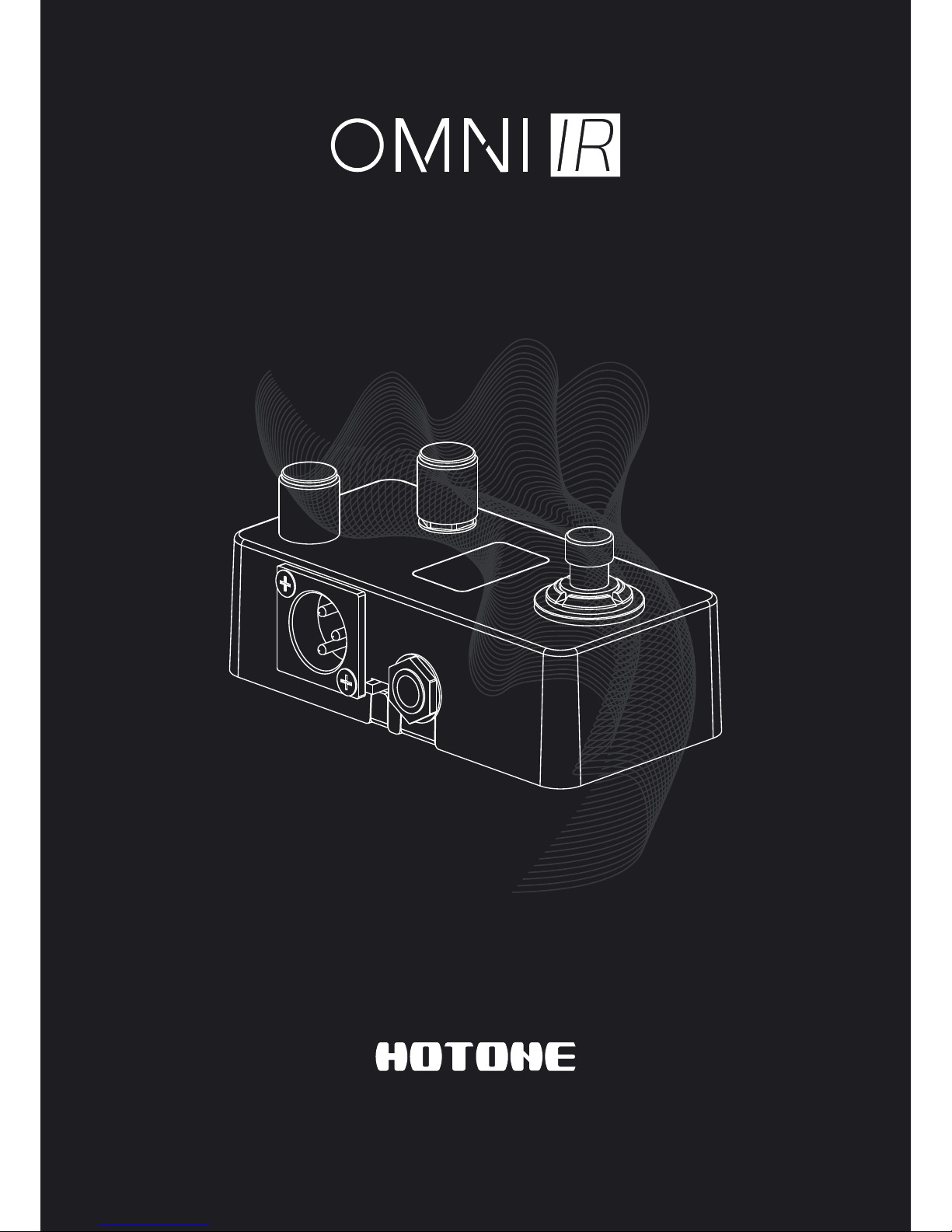
DES I G N I N S P I R AT I O N
Owner's Manual
The contents of this manual are subject to change without notice.
Manual Version 1.0
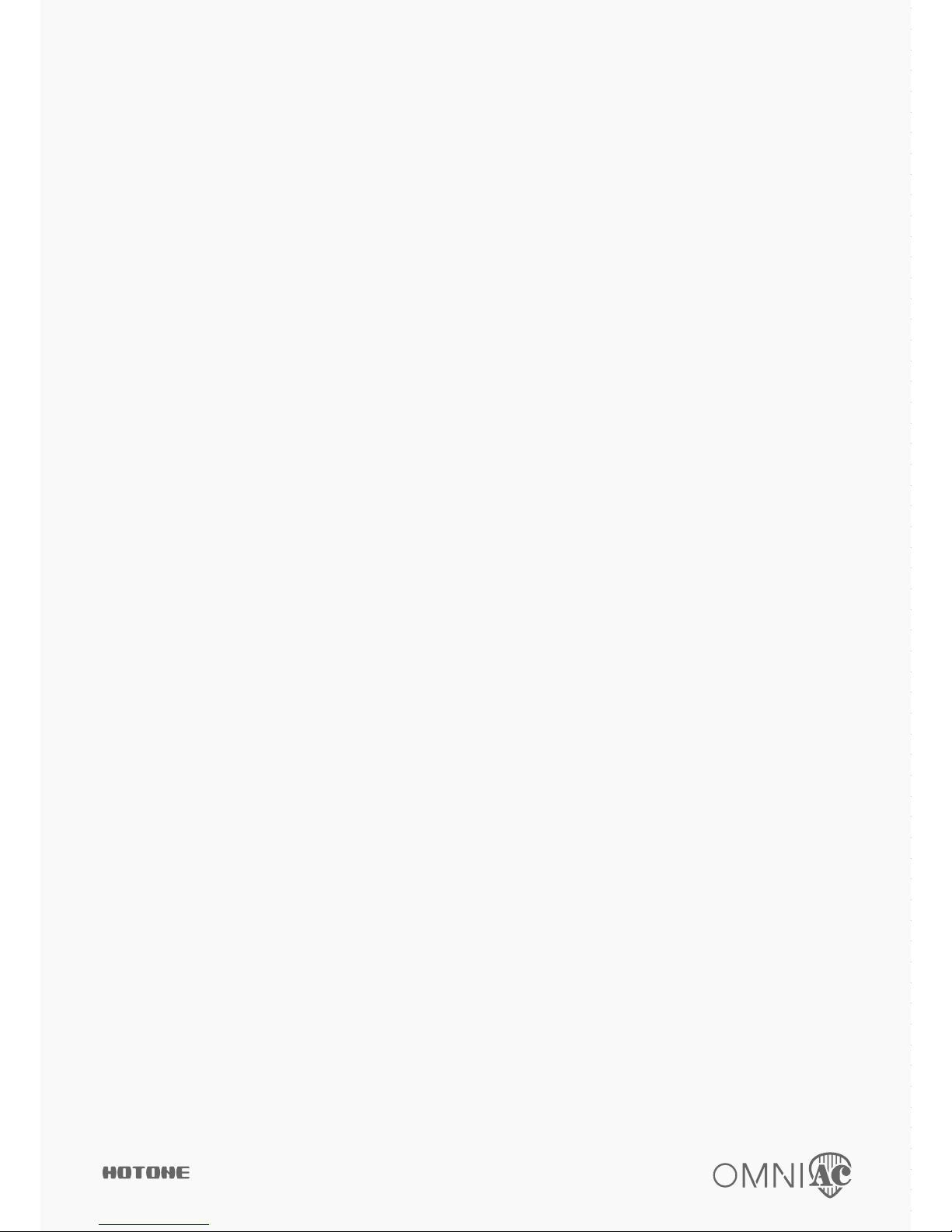
Contents
Welcome
Features
Panel Introduction
Connections
Main Display
Select a Preset
Bypass/Mute (default setting)
Edit
Select a different IR file
Edit detailed parameters
Preset Edit Menu
Save
Assign Footswitch Function
Software
Factory IR files list
Specifications
·································································································1
···································································································1
·················································································2
····························································································2
···························································································4
·······················································································4
·····························································4
············································································································4
·······································································4
······································································5
···················································································5
··········································································································5
································································6
··································································································6
·················································································6
·························································································7
DES IG N IN SPI RAT ION
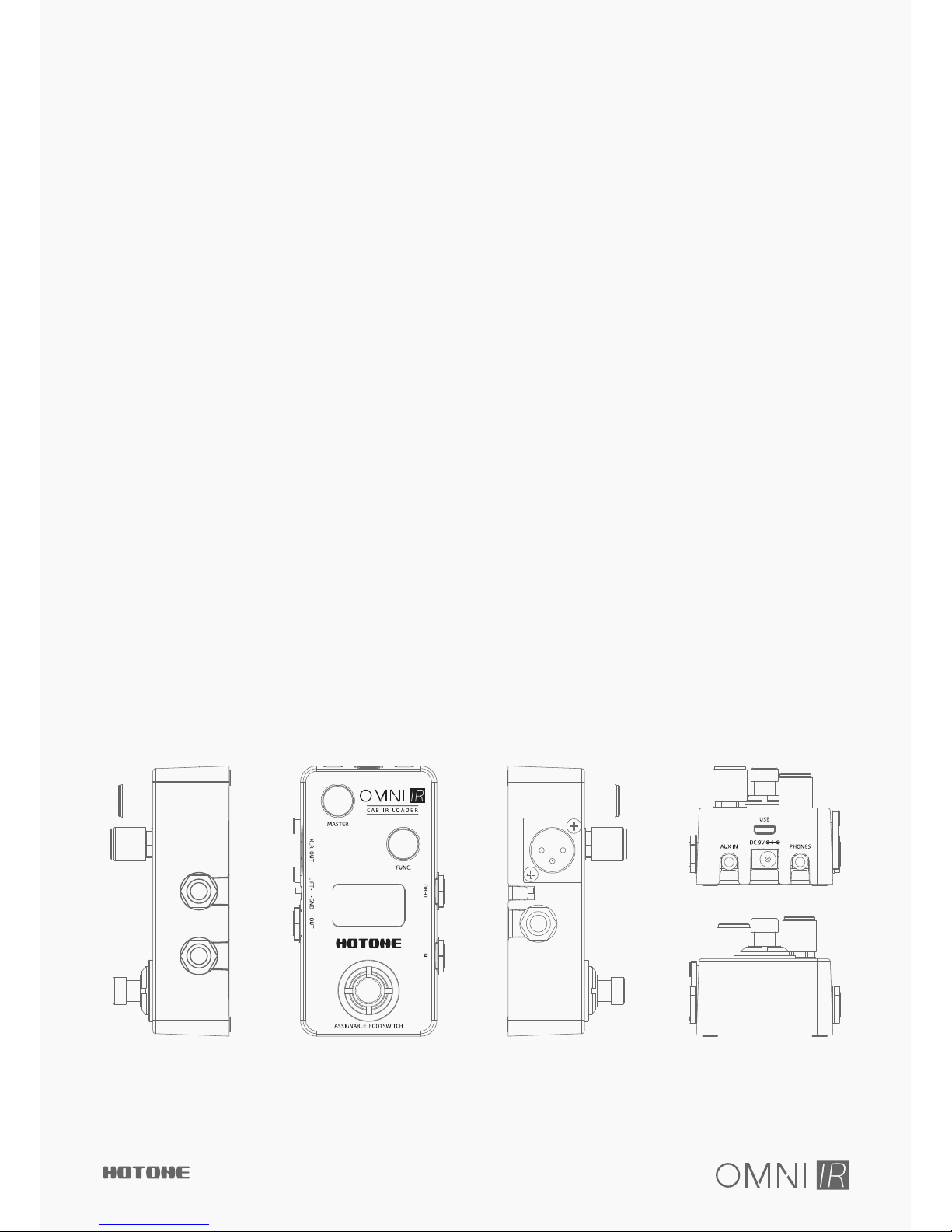
Welcome
Thank you for purchasing a Hotone product.
Please read this manual carefully to get the most out of your Omni IR.
Please keep this manual in a safe place to use for further reference.
The Omni IR is a compact-sized, Impulse Response based cabinet simulator delivering organic, precise
guitar/bass cabinet sounds. An internal voltage boost circuit provides tons of headroom, a clear, detailed
OLED screen lets you get set up quickly, and variable I/O makes it perfect for any live or recording
scenario.
✪ Compact, easy-to-use IR loader pedal
✪ Advanced DSP platform with high quality 24-bit A/D/A conversion and great dynamic response
✪ Internal voltage boost circuit for great headroom with standard 9V DC power supply
✪ 40 high quality legendary guitar/bass cabinet IRs
✪ Detailed 4-band EQ with flexible frequency range and 12dB max. boost/cut
✪ Supports 3rd party IR files
✪ USB jack for firmware updating, loading/managing IRs with free PC/Mac software
✪ Aux In and headphone output for practicing and jamming
✪ 40 Presets
✪ Built-in hi-res OLED screen
✪ Assignable footswitch with LED
✪ 9V DC power supply
Features
DES IG N IN SPI RAT ION
·1·
