Page 1

Binary Eko Owner's Manual
Page 2
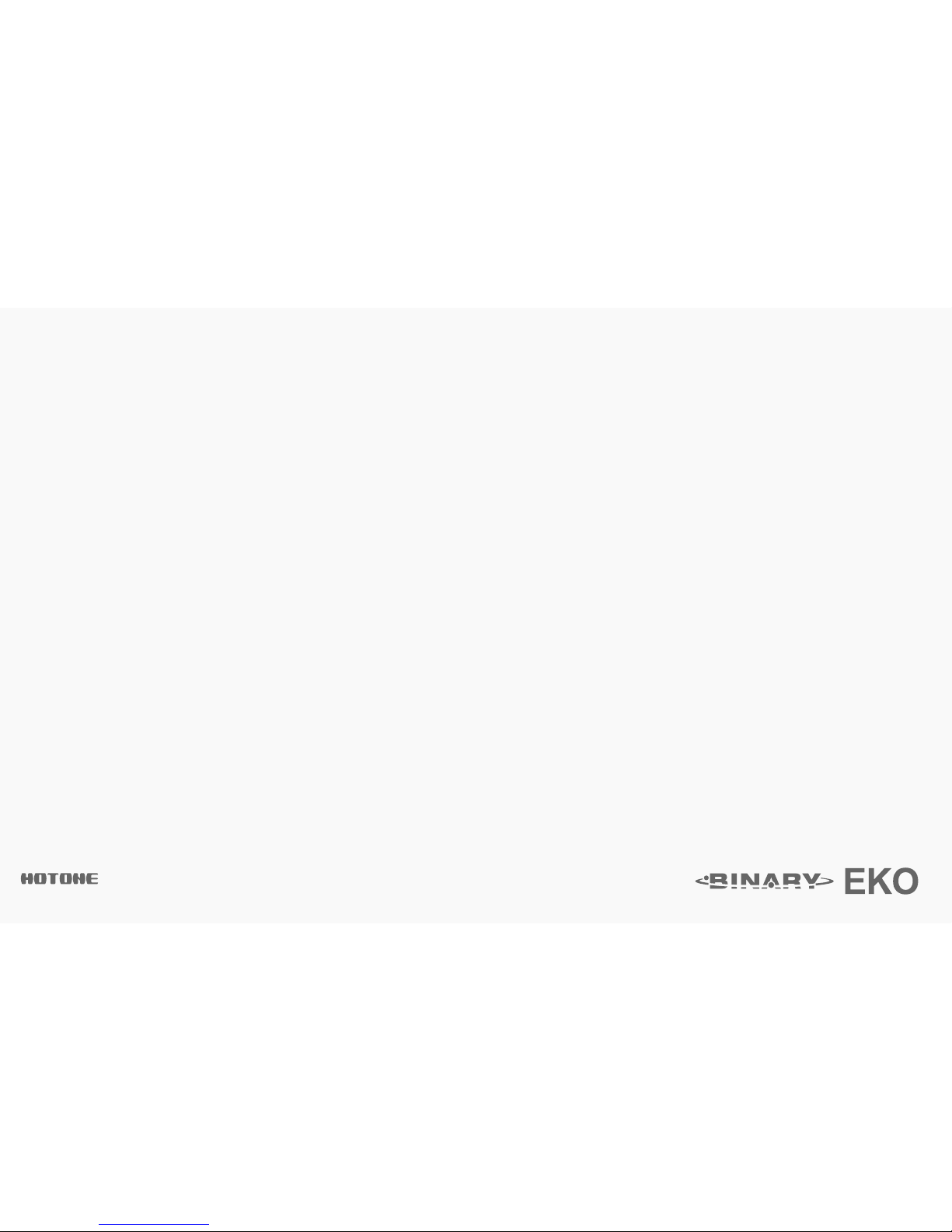
DES IGN I NSP IRAT ION
Congratulations on your new Hotone Binary pedal! You have just added some serious power to your pedalboard.
The Binary series lets loose versatile pro effects in compact cases. A dual-DSP powered platform and CDCM modeling system
ensure a realistic playing experience, dual-footswitch design and variable I/Os make it easy to use, and an OLED screen offers
clear, detailed display.
Binary Eko is a CDCM-based multi modulation effects pedal with stereo I/O and expression pedal support, delivering precise
classic delay pedal sounds along with new and inspiring Hotone original delay effects.
Welcome
Page 3
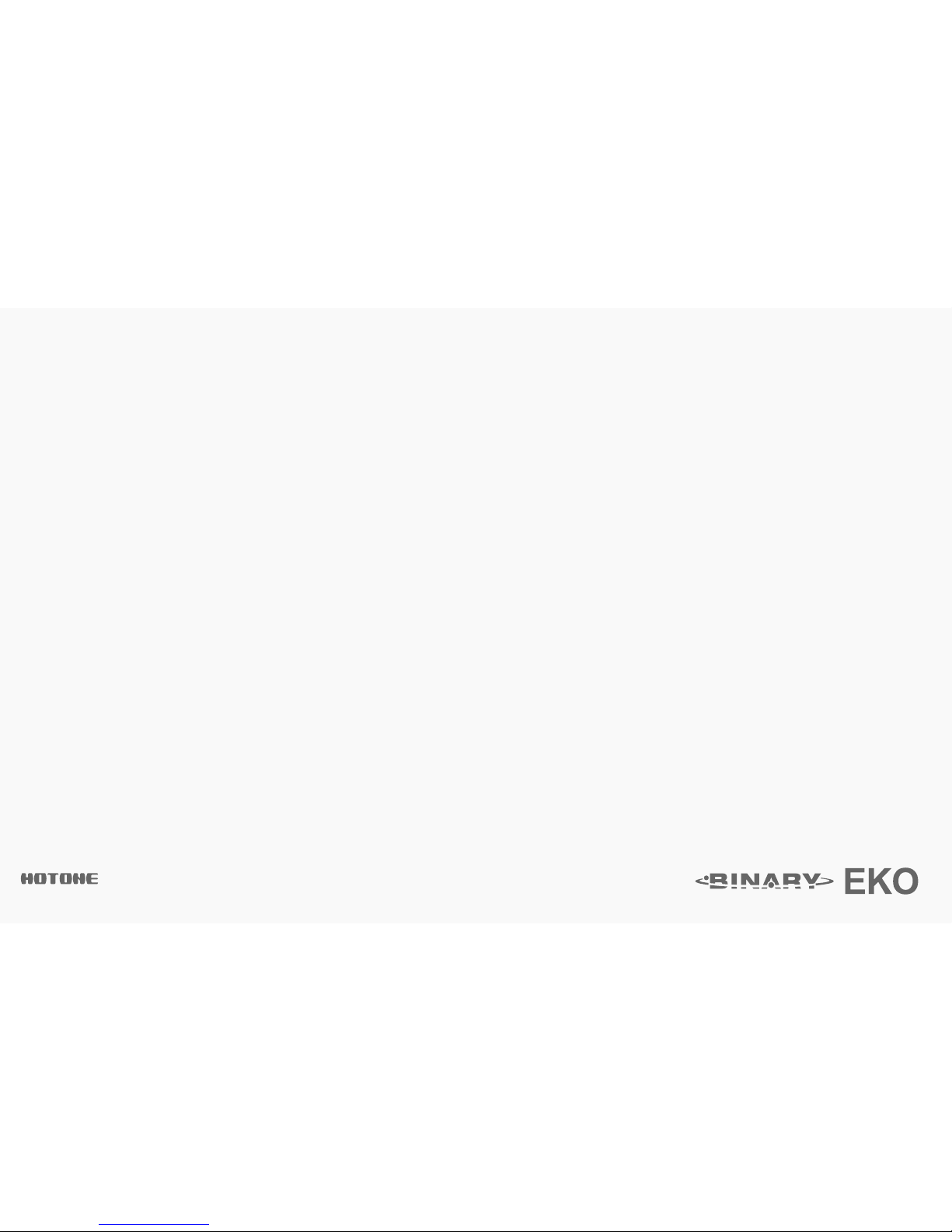
DES IGN I NSP IRAT ION
✪ Grown out of next-gen XTOMP technology
✪ Compact, easy-to-use dual footswitch delay pedal with tap tempo
✪ Advanced CDCM modeling system ensures realistic playing experience
✪ Dual DSP-powered platform ensures high sound quality
✪ 24-bit A/D/A conversion, up to 110dB S/N ratio
✪ 17 high quality delay effects including CDCM-based classics and Hotone originals
✪ Variable maximum delay time ranging from 1000ms to 4000ms
✪ Tap Tempo function with Tap Divide
✪ Stereo I/Os
✪ EXP jack for expression pedal control
✪ USB jack for firmware upgrading, loading/managing effects with free PC/Mac software
✪ 10 Presets (2 banks x 5 patches)
✪ Built-in OLED screen with clear display
✪ 5 transparent knobs with LEDs
✪ 9V DC power supply
Features
Page 4

DES IGN I NSP IRAT ION
1. ON/OFF: For switching this unit on/off. The LEDs under the upper 5 knobs indicate
effect on/off status.
2. PATCH/TAP: Tap for selecting forward patches in current bank, hold for
engaging/disengaging tap tempo mode.
3. +/- buttons: For selecting effects and adjusting parameters.
4. GLOBAL: For setting expression pedal, input mode, and other parameters.
5. SAVE/EXIT button: For saving or canceling parameter changes.
6. OLED screen: Shows bank/patch numbers, setting values and other operation info.
7. MIX: Controls effect wet/dry signal ratio (varies with effects).
8-9. A/B: Control detailed effect character (varies with effects).
10. F.BACK: Controls the delay feedback amount (varies with effects).
11. TIME: Controls the delay time. In Tap Tempo mode, use TIME knob to set a Tap Tempo
subdivision*, and the TIME LED will keep flashing.
12. INPUT: 1/4” (6.35mm) stereo jack, for plugging in instruments or other effects. A Y
cable is needed when connecting to stereo pedal outputs.
13. EXP: 1/4” (6.35mm) TRS jack, for connecting expression pedals. The expression pedal
should have a TRS cable attached to it. We recommend using a Hotone Soul Press
(switched to EXP mode) for expression control.
14-15. OUTPUT (L & R): 1/4” (6.35mm) mono jacks, for connecting to amps or other effects.
16. USB jack: Mini USB jack, for effects editing, firmware updates, and factory reset.
17. DC 9V: Plug in your power supply here (DC 9V, center negative).
Panel Introduction
*Requires firmware v1.1.1 or later
Page 5
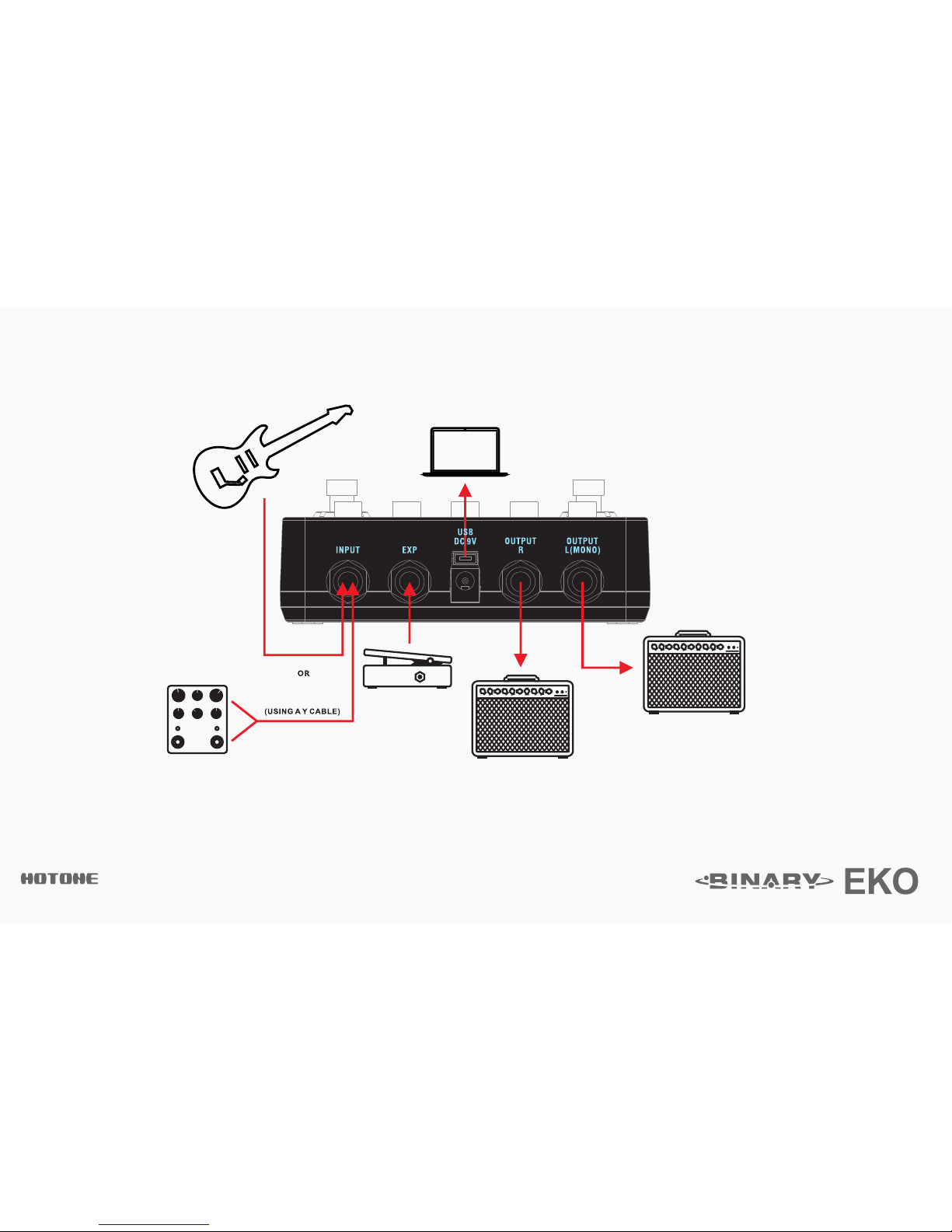
DES IGN I NSP IRAT ION
Note: TURN ON FIRST, TURN OFF LAST. Always mute the mixer/audio interface before plugging or unplugging power jacks, cables, etc. When you're
using a mixer or an audio interface, please adjust the onboard knobs carefully to avoid signal clipping.
Connections
Page 6

DES IGN I NSP IRAT ION
Display
Plugging in your power supply will turn on the device. The main display will come up as shown below:
1 - Current bank/patch number
2 - Shows the expression pedal controlled parameter
3 - Indicates the effect you’re using in current patch
3
Page 7
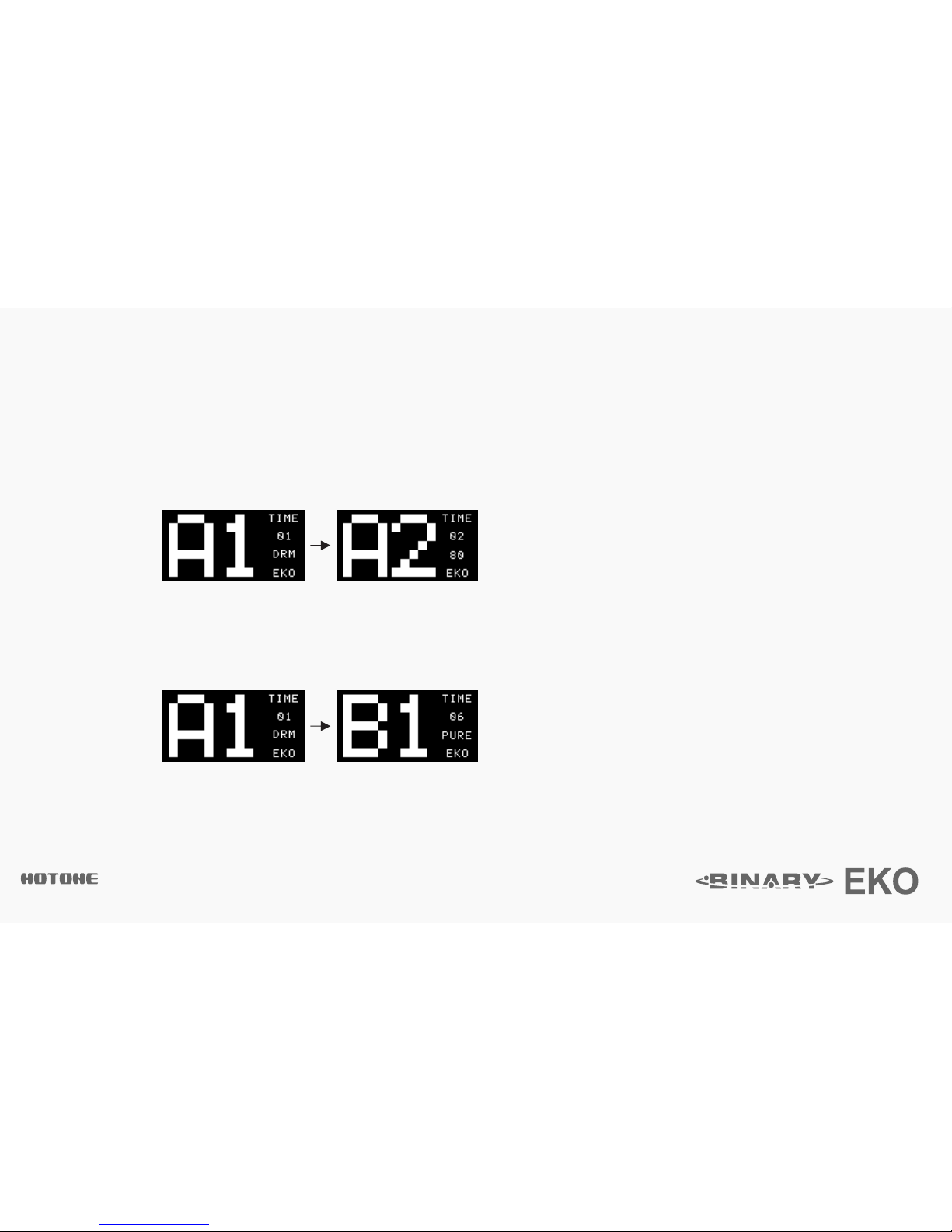
DES IGN I NSP IRAT ION
Select a Patch/Bank
Tap the PATCH footswitch once to switch to the next patch. Tap it repeatedly to cycle through patches of the current bank in the
order 1, 2, 3, 4, 5, then 1.
Tap the two footswitches at the same time to switch to the next bank. Tap them repeatedly to cycle through banks in the order A,
B, then A.
Page 8

DES IGN I NSP IRAT ION
Tap Tempo and Tap Tempo Subdivision
Hold the PATCH/TAP footswitch to engage Tap Tempo mode when the effect is on. Then tap the PATCH/TAP footswitch to set a tempo speed.
In this mode, the LED under the TIME knob will pulse to indicate the effect time you set. Hold the PATCH/TAP footswitch again to disengage.
In Tap Tempo mode, turn the TIME knob (or B knob when using DUAL EKO) to set a proper tap tempo subdivision shown as below:
SUBDIVISION
Whole Note
Half Note
Dotted Half Note
Half Note Triplet
Quarter Note (no division)
Dotted Quarter Note
Quarter Note Triplet
8th Note
Dotted 8th Note
8th Note Triplet
16th Note
DIVIDE RATIO
4
2
3
4/3
1/1
3/2
2/3
1/2
3/4
1/3
1/4
DISPLAY
1
1/2
1/2D
1/2T
1/4
1/4D
1/4T
1/8
1/8D
1/8T
1/16
Note: 1. The default division is Quarter Note (1/4, no division). Disengaging Tap Tempo function will reset the subdivision to default.
2. Tap Tempo subdivision function requires firmware v1.1.1 or later.
Page 9

DES IGN I NSP IRAT ION
Global
Press the GLOBAL button repeatedly to cycle through input mode, max delay time, expression pedal, trail settings and
firmware version info:
Use the +/- buttons to set the parameters, press the SAVE/EXIT button (or wait for 5 seconds without any operation) to
confirm settings and exit to the main display.
Note: 1. There is no parameter in firmware info display.
2. To check firmware version on your Binary Eko, you need to update to firmware v1.1.1 or later.
Page 10

DES IGN I NSP IRAT ION
Edit
1. Adjust the parameters
Use the onboard knobs to adjust the effect parameters. The screen display will be shown as below when adjusting:
1 - Current parameter value you’re adjusting (shown: feedback)
2 - Saved parameter value in the current patch (PREV. = Previous value)
Note: In this status, you can use the +/- buttons to fine tune the delay time.
Page 11

DES IGN I NSP IRAT ION
Edit
2. Select a different effect
Use the +/- button to change to another effect:
The inverted bank/patch number indicates that the current patch has been edited.
Page 12

DES IGN I NSP IRAT ION
Edit
3. Set the expression pedal
If you have an expression pedal, you can control an effect parameter in real time. In main display, press the GLOBAL button three
times to edit control target:
Use the +/- buttons to select a target among OFF, MIX, A, B, F.BACK, TIME.
Note: If you change to another patch before saving your edits, all your changes will be lost. Save the patches to keep your changes.
Page 13

DES IGN I NSP IRAT ION
Save
Hold the SAVE/EXIT button to activate save function. The screen will be shown as below:
Use the +/- buttons to choose a location. Tap the SAVE/EXIT button to confirm saving.
Tap PATCH/TAP footswitch to cancel saving and go back to edit status.
Page 14

DES IGN I NSP IRAT ION
Input Mode, Max Delay Time and Trail
1. Input mode
In main display, press the GLOBAL button once to select an input mode:
Use the +/- buttons to choose from MONO and STEREO. If you choose to use STEREO mode while using mono (L) input, the right
output will be MUTED.
Page 15

DES IGN I NSP IRAT ION
Input Mode, Max Delay Time and Trail
2. Max delay time
In main display, press the GLOBAL button twice to set a max delay time:
Use the +/- buttons to choose from 1000ms/2000ms/3000ms/4000ms. The default setting is 1000ms.
Page 16

DES IGN I NSP IRAT ION
Input Mode, Max Delay Time and Trail
3. Trail
A trail will affect the effect “tail” when you turn off the pedal. When trail is on, the delay repeats will continue after you bypass
the effect; when trail is off, the effect will disappear immediately. The default trail setting is OFF.
In main display, press the GLOBAL button seven times until the message below is shown:
Use the +/- buttons to select trail on/off.
Input mode, max delay time and trail settings are all global settings (it won’t change your patches) and changes will be
automatically saved.
Page 17

DES IGN I NSP IRAT ION
Expression Pedal Range and Calibration
In main display, press the GLOBAL button four times/five times to set the minimum/maximum value ranging from 000 to 100:
4 times (min value) 5 times (max value)
Note: 1. The minimum value cannot be set higher than the maximum value.
2. This is a global setting (it won’t change your patches) and changes will be automatically saved.
Page 18

DES IGN I NSP IRAT ION
Expression Pedal Range and Calibration
The expression pedal can be calibrated if necessary. If there does not seem to be much effect even when you press the pedal, or
effects change greatly when the pedal only moves slightly, use the following procedure to readjust it.
In the main display, press the GLOBAL button six times:
Press + button to activate calibration and then screen displays “HEEL POSITION”:
Press the pedal all the way back towards the heel and press + button, and then it displays “TOE POSITION”:
Page 19

DES IGN I NSP IRAT ION
Expression Pedal Range and Calibration
Press the pedal all the way forward towards the toe and press + button.
After finishing the adjustment, “CALIBRATION COMPLETE” will appear and it will go back to the main display.
If “PLEASE TRY AGAIN” appears, do the calibration from “HEEL POSITION” again:
Page 20

DES IGN I NSP IRAT ION
Effect Models List*
*The Manufacturers and product names mentioned above are trademarks or registered trademarks of their respective owners. The trademarks were used merely to identify the sound character of the products.
No. Name Description MIX A B F.BACK TIME Tap Target
01 Dream Eko (DRM EKO)
Based on legendary BBD analog delay with repeat
rate control
E.LEVEL
Mod depth
(M. DEPTH)
Mod rate
(M. RATE)
F.BACK 20ms-1000ms/2000ms/3000ms/4000ms TIME
02 80 EKO Based on Maxon AD80 MIX
Mod depth
(M. DEPTH)
Mod rate
(M. RATE)
F.BACK 20ms-1000ms/2000ms/3000ms/4000ms TIME
03 MEMO EKO Based on Electro-Harmonix Stereo Memory Man E.LEVEL
Mod depth
(M. DEPTH)
Mod rate
(M. RATE)
F.BACK 20ms-1000ms/2000ms/3000ms/4000ms TIME
04 900 EKO Based on Maxon AD900 E.LEVEL
Mod depth
(M. DEPTH)
Mod rate
(M. RATE)
F.BACK 20ms-1000ms/2000ms/3000ms/4000ms TIME
05 999EKO Based on Maxon AD999 E.LEVEL
Mod depth
(M. DEPTH)
Mod rate
(M. RATE)
F.BACK 20ms-1000ms/2000ms/3000ms/4000ms TIME
06 PURE EKO Producing pure delay effect MIX
Mod depth
(M. DEPTH)
Mod rate
(M. RATE)
F.BACK 20ms-1000ms/2000ms/3000ms/4000ms TIME
07 WARM EKO Producing delay with warm, analog-feel feedback MIX
Mod depth
(M. DEPTH)
Mod rate
(M. RATE)
F.BACK 20ms-1000ms/2000ms/3000ms/4000ms TIME
08 TAPE EKO Simulates vintage tape echo machine MIX
Low cut
(LO CUT)
High cut
(HI CUT)
F.BACK 20ms-1000ms/2000ms/3000ms/4000ms TIME
09 TUBE EKO Simulates tube driven echo machine MIX
Low cut
(LO CUT)
High cut
(HI CUT)
F.BACK 20ms-1000ms/2000ms/3000ms/4000ms TIME
10 Vintage Rack (VINT RACK)
Simulates 1980's rack digital delay sound with
slightly downsampled feedback
MIX MOD TONE F.BACK 20ms-1000ms/2000ms/3000ms/4000ms TIME
11 DUAL EKO Producing dual delay effect with pure feedback MIX
Feedback A
(FB A)
Time A: 20ms-
1000ms/2000ms/3
000ms/4000ms
Feedback B
(FB B)
Time B : 20ms-
1000ms/2000ms/3000ms/4000ms
Time B
12 PING PONG
Producing delay effect that bounces back and for th
between left and right channels
MIX
Mod depth
(M. DEPTH)
Mod rate
(M. RATE)
F.BACK 20ms-1000ms/2000ms/3000ms/4000ms TIME
13 Sweep Eko (SWP EKO) Producing delay effeect with sweeping filter MIX
Sweep filter Q
(Q)
Sweep rate
(S. RATE)
F.BACK 20ms-1000ms/2000ms/3000ms/4000ms TIME
14 Tremolo Eko (TRM EKO) Producing delay effect with tremolo modulation MIX
Tremolo depth
(T. DEPTH)
Tremolo rate
(T. RATE)
F.BACK 20ms-1000ms/2000ms/3000ms/4000ms TIME
15 LOFI EKO
Producing delay effect with sample reduced
feedback
MIX
Low cut
(LO CUT)
High cut
(HI CUT)
F.BACK 20ms-1000ms/2000ms/3000ms/4000ms TIME
16 RING EKO
Producing delay effect with ring modulated
feedback
MIX
Ring mod
frequency
(FREQ)
Ring mod tone
(TONE)
F.BACK 20ms-1000ms/2000ms/3000ms/4000ms TIME
17 SLAP BACK Simulates vintage slap back echo sound MIX
Mod depth Mod rate
F.BACK 10ms-200ms fixed TIME
(M. DEPTH) (M. RATE)
Page 21

DES IGN I NSP IRAT ION
Numbers of Effects: 17
Numbers of Patches: 10 (2 banks x 5 patches)
Max. Delay Time: 4000ms
Digital Processing: 24-bit A/D/A conversion, 44.1 kHz sample rate
Frequency Response: 20 Hz-20 kHz
S/N Ratio: Up to 110dB
Input Impedance: 1M Ohms
Output Impedance: 100 Ohms
Power Requirement: DC 9V, center negative
Current Consumption: 200mA minimum
Dimensions: 121mm (D) x 72mm (W) x 47mm (H)
Weight: 340g
The contents of this manual are subject to change without notice.
Specifications
