Page 1

Binary Amp Owner's Manual
Page 2

Welcome
Congratulations on your new Ho tone Binary pedal! You have just added some serious power to your pedalboard.
The Binary seri es lets loose versatile pro effects in compact cases. A dual-DSP powered platform and CDCM modeling
system ensu re a realistic playing experience, dual-footswitch design and variable I/Os make it easy to use, and an OLED
screen offers clear, detailed display.
Binary Amp is an amp simulator delivering precise cl assic amp sounds along with high quality cab simulators, and a built-in
FX loop lets you expand your own sou nd.
DES IGN I NSP IRAT ION
Page 3

Features
✪ Grown out of next-gen XTOMP technology
✪ Compact, easy-to-use dual footswitch amp simulator pedal
✪ Advanced CDCM modeling system ensures realistic playing experience
✪ Dual DSP-powered platform ensures high sound quality
✪ 24-bit A/D/A conversion, up to 110dB S/N ratio
✪ 16 CDCM powered legendary amp models along with dedicated cab models
✪ USB jack for firmware upgrading, loading/managing effects with free PC/Mac software
✪ FX Loop jacks for expanded effects
✪ 10 Presets (2 banks x 5 presets)
✪ Built-in OLED screen with clear display
✪ 5 transparent knobs with LEDs
✪ 9V DC power supply
DES IGN I NSP IRAT ION
Page 4

Panel Introduction
1-2.▽/△:For selecting presets, bypass, and other parameters.
3. +/- buttons: For selecting effects and adjusting parameters.
4. CAB SIM button: For switching cab sim on/off.
5. SAVE button: For saving parameter changes.
6. OLED screen: Shows bank/patch numbers, setting values and other operation info.
7. VOL: Controls effect output level.
8-10. BASS/MIDDLE/TREBLE: 3-Band EQ, controls the effect tone.
11. GAIN: Controls effect gain amount.
12. INPUT: 1/4” (6.35mm) mono jack, for plugging in instruments or other effects.
13-14. SEND/RETURN jacks: 1/4” (6.35mm) mono jacks, for connecting other effects.
15. OUTPUT: 1/4” (6.35mm) mono jack, for connecting to amps or other effects.
16. USB jack: Mini USB jack, for effects editing, firmware updates, and factory reset.
17. DC 9V: Plug in your power supply here (DC 9V, center negative).
DES IGN I NSP IRAT ION
Page 5
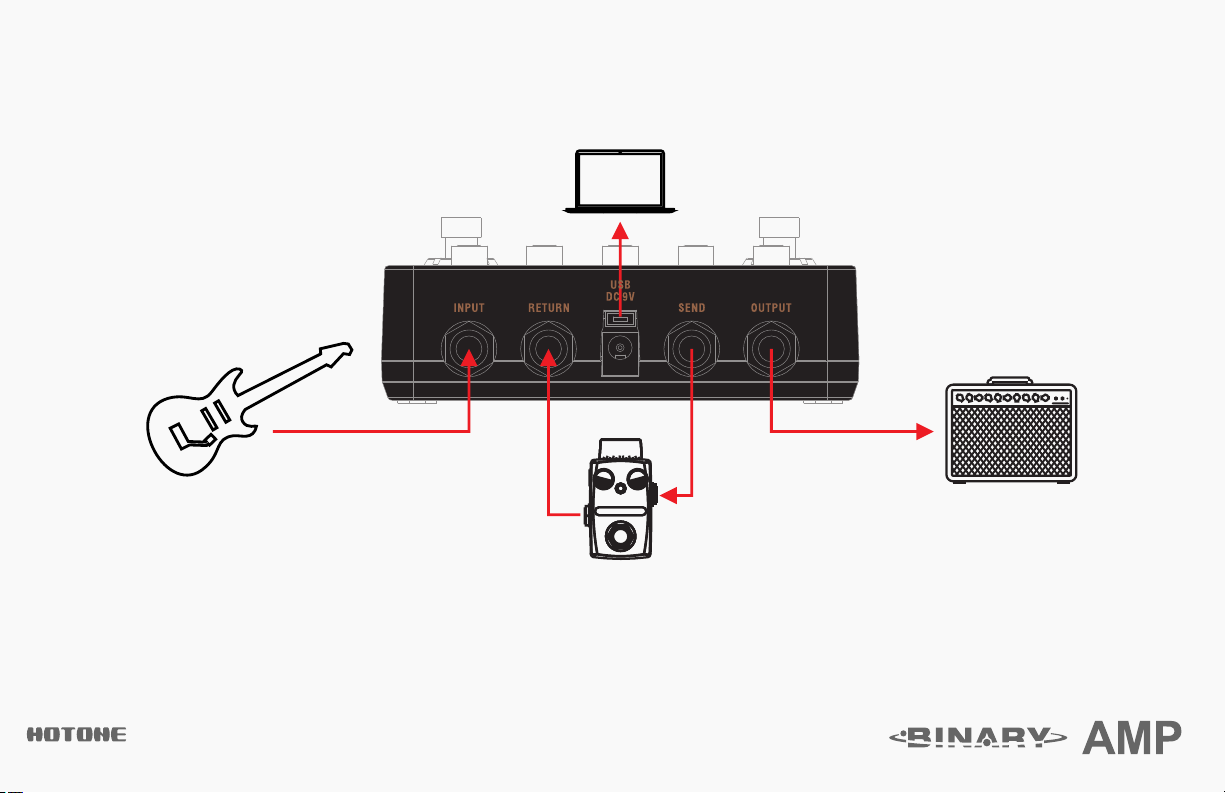
Connections
Note:
1. If Binary Amp sounds harsh or weird when connecting to the input jack on your amp, try to connect to the amp’s FX Loop return jack.
2. TURN ON FIRST, TURN OFF LAST. Always mute the mixer/audio interface or turn down the volume knob on your amp before plugging or unplugging
power jacks, cables, etc. When you're using a mixer or an audio interface, please adjust the knobs onboard carefully to avoid signal clipping.
DES IGN I NSP IRAT ION
Page 6

Display
Plugging in your power supply will turn on the device. The main display will come up as below:
1 - Current bank/patch number
2 - Shows only when the cab sim is on
3 - Indicates the amp model you’re using in current patch
DES IGN I NSP IRAT ION
Page 7

Select a Patch/Bank
Tap either ▽/△ footswitch once to change patches. Tap △ footswitch repeatedly to cycle through patches in the order A1, A2,
A3, …, B5, then A1. Tap ▽ footswitch to change patches in the opposite order.
DES IGN I NSP IRAT ION
Page 8

Bypass
Tap both ▽/△ footswitches at the same time. In Bypass status, all the LED knobs will go out.
Note: This unit will be set to bypass status when you plug in the power jack.
DES IGN I NSP IRAT ION
Page 9

Edit
1. Adjust the parameters
Use the onboard knobs to adjust the effect parameters. The screen display will be shown as below when adjusting:
1 - Current parameter value you’re adjusting (shown: volume)
2 - Saved parameter value in the current patch (PREV. = Previous value)
DES IGN I NSP IRAT ION
Page 10

Edit
2. Select a different effect
Use the +/- button to change to another amp:
The inverted bank/patch number indicates that the current patch has been edited.
DES IGN I NSP IRAT ION
Page 11

Edit
3. Adjust power amp and room settings
Press the CAB SIM button to switch cab sim on/off status in the current patch. A speaker icon will show up when the cab sim
is on.
The cab sim model will automatically follow the amp you set.
Note: If you change to another patch before saving your edits, all your changes will be lost. Save the patches to keep your changes.
DES IGN I NSP IRAT ION
Page 12

Save
Hold the SAVE button to activate save function. The screen will be shown as below:
Use the +/- buttons to choose a location. Tap the SAVE button to confirm saving.
Tap either footswitch to cancel saving and go back to edit status.
DES IGN I NSP IRAT ION
Page 13

Amp Models List*
No. Name Based On Cab Sim (Not shown in Binary Amp)
1 FRED HBE Friedman BE100 FRED 4x12
2 RECT LEAD Mesa/Boogie Dual Rectifier RECT 4x12
3 CHEF CLN Matchless Chieftain CHEF 2x12
4 USA 2C+ Mesa/Boogie Mark II C+ RECT 4x12
5 DARK DUO Fender '65 Twin Reverb DARK 2x12
6 DIZZ VH Diezel VH4 DIZZ 4x12
7 BASS CLN Fender '59 Bassman BASS 4x10
8 AREA 51 Peavey 5150 AREA 2x12
9 BRIT J45 Marshall JTM45 BRIT 4x12
10 SAGA 120 ENGL Savage 120 SAGA 4x12
11 BRIT 800 Marshall JCM800 BRIT 4x12
12 TWD LUX Fender Tweed Deluxe TWD 1x8
13 SOLO 100 Soldano SLO 100 SOLO 4x12
14 VOXY T30* Vox AC30 Top Boost VOXY 2x12
15 OGRE A30 Orange AD30 OGRE 4x12
16 JAZZ TWIN Legendary Jazz Clean amp JAZZ 2x12
DES IGN I NSP IRAT ION
*1. The Manufacturers and product names mentioned above are trademarks or registered trademarks of their respective owners. The trademarks were used merely to identify the sound character of the products.
2. The MIDDLE knob cuts the effect presence (the screen shows CUT when adjusting) on VOXY T30.
Page 14

Specifications
Numbers of Effects: 16
Numbers of Patches: 10 (2 banks x 5 patches)
Digital Processing: 24-bit A/D/A conversion, 44.1 kHz sample rate
Frequency Response: 20 Hz-20 kHz
S/N Ratio: Up to 110dB
Input Impedance: 1M Ohms
Output Impedance: 100 Ohms
Power Requirement: DC 9V, center negative
Current Consumption: 200mA minimum
Dimensions: 121mm (D) x 72mm (W) x 47mm (H)
Weight: 340g
The contents of this manual are subject to change without notice.
DES IGN I NSP IRAT ION
