Page 1

Acoustic Guitar Preamp / D.I.
ProfessionalStompboxes
A STATI O NA STATI O NA STATI O N
www.hotoneaudio.com
OWNER’S MANUAL
Page 2

GT IN
GT IN
GT IN
SIGNAL PATH
Thank you for purchasing a HOTONE product!
The A Station pedal is a powerful acoustic preamp with D.I. and microphone
preamp. If it's acoustic you play (guitar, violin, mandolin, etc.), A Station will make
it sound great.
The mic preamp makes this perfect for songwriters and worship leaders. It is a
must have for venues where performers are playing through the house.
FEATURES
✪ Compact size, rock solid aluminum casing
✪ Powerful 3-band EQ for enhancing and shaping your instrument tone
✪ Notch filter with frequency control for eliminating unwanted feedback
✪ Pristine DI output for feeding the signal directly to the mixer or for recording
✪ 1/4” parallel output for connecting acoustic amps or other gear
✪ High quality microphone preamp with phantom power
✪ Switchable FX Loop for extended instrument and vocal dimension
✪ Mute function for silent tuning and safe connection
✪ Boost function for stand out solos or boosting weak instrument signals
✪ 9V DC or 9V battery power supply
MIC GAINMIC IN BALANCED OUT
EQ
VOLUME
FX LOOP (MIX Position)
OUTPUT
MIC GAINMIC IN BALANCED OUT
EQ
VOLUME
FX LOOP (GT Position)
OUTPUT
MIC GAINMIC IN BALANCED OUT
EQ
VOLUME
FX LOOP (MIC Position)
OUTPUT
Page 3
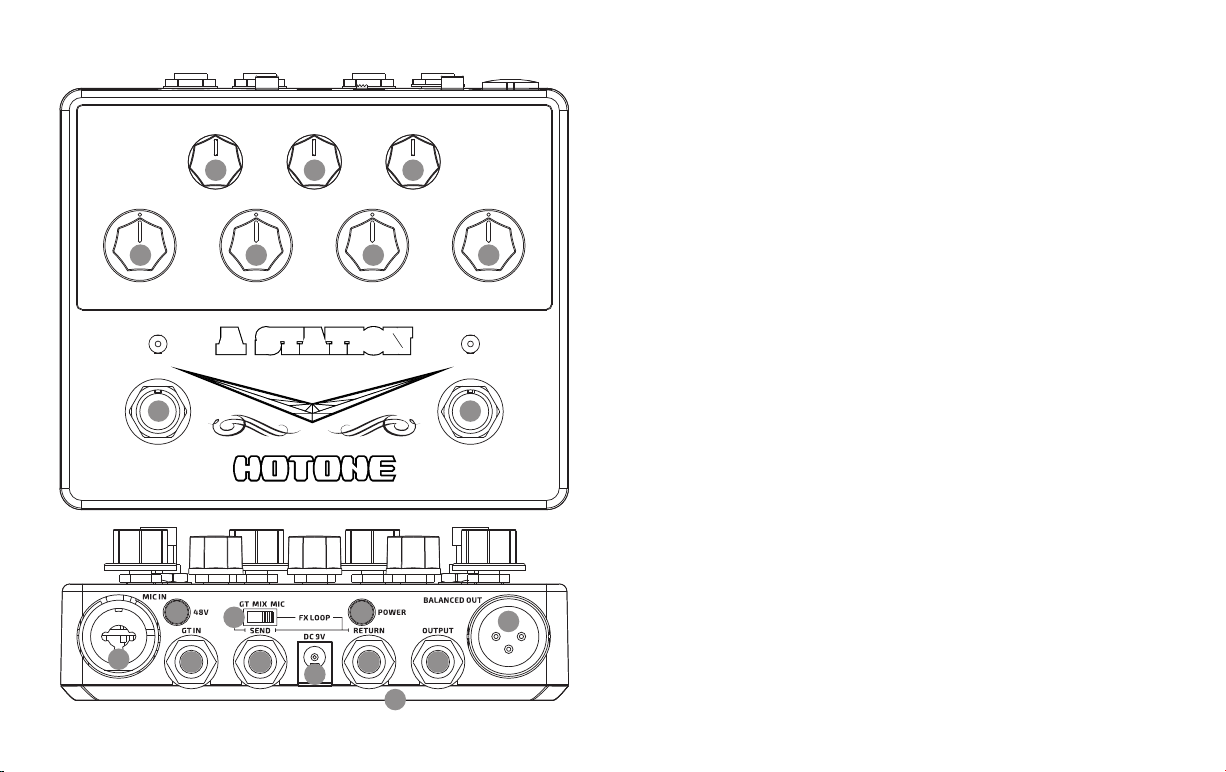
PANEL INTRODUCTION
3
VOLUME
BOOSTBOOSTBOOST
10
NOTCH
NOTCH FREQ
BAS S
A STATIO N
ACOU STIC GU ITAR PRE AMP / D.I .
11
13
12
14
17
MIC G AI N
5 64
MID DL E
16
15
20
987
MUTEMUTEMUTE
18
TREBL E
21
19
Front Panel
1. BOOST switch: For boosting your guitar signal. This function is very useful when you
need to change your playing style or your guitar signal is weak. The boost amount is
+6dB.
2. MUTE switch: For activating/deactivating mute function. All outputs will be muted when
mute function is activated.
The LEDs above the footswitches indicate the function on/off status.
3. VOLUME knob: Controls the output volume of your guitar.
4-6. BASS/MIDDLE/TREBLE: 3-band EQ, for shaping your guitar sound.
7-8. NOTCH and NOTCH FREQ: A notch EQ with frequency and gain control to fine tune your
tone or eliminate unwanted feedback. Use the NOTCH knob to control the gain, use the
NOTCH FREQ knob to adjust the frequency.
9. MIC GAIN: Controls the input level of your microphone.
Top (I/O) Panel
10. MIC IN: XLR and 1/4” combo jack, for connecting microphones.
11. 48V: Push this button to turn on/turn off phantom power, which is supplied to the MIC
IN jack.
12. GT IN: 1/4” (6.35mm) mono input jack, for connecting guitar.
13. FX LOOP selector: Use this selector to change the signal path.
GT: The FX LOOP affects your guitar signal only.
MIX: The FX LOOP affects both your guitar signal and your mic signal.
MIC: The FX LOOP affects your mic signal only.
14. FX LOOP SEND jack: 1/4” (6.35mm) mono jack, connect to your effects input jack.
15. FX LOOP RETURN jack: 1/4” (6.35mm) mono jack, connect to your effects output jack.
16. POWER: Switches the unit on/off.
17. DC 9V: Plug in 9V DC adapter (center negative, adapter sold separately).
18. OUTPUT: 1/4” (6.35mm) output jack, for connecting acoustic amps.
19. BALANCED OUT: XLR output jack, for connecting audio interfaces or mixers.
20. Battery compartment (on the bottom): Holds one 9-volt battery.
Page 4

OPERATION
USING
PHANTOM POWER
IMPORTANT: TURN ON FIRST, TURN OFF LAST. Always mute the mixer/audio
interface or turn down the volume knob on your amp before plugging or
unplugging power jacks, cables, etc.
When you're using a mixer or an audio interface, please adjust the knobs onboard
carefully to avoid signal clipping.
OROR
This unit CANNOT be supplied by phantom power.
Note: OUTPUT jack and BALANCED OUT jack can be used at the
same time.
SPECIFICATIONS
Input impedance: GT IN jack: 1M Ohms
MIC IN jack: 10K Ohms
Output impedance: OUTPUT jack: 600 Ohms
BALANCED OUT jack: 600 Ohms
Power Requirement: 9V DC center negative
Current Consumption: 85mA
Dimensions: 140mm (D) × 120mm (W) × 54mm (H)
Weight: 480g
Page 5

CUSTOM SETTINGS
VOLUME
VOLUME
NOTCH
NOTCH
NOTCH FREQ
BAS S
NOTCH FREQ
BAS S
MIC G AI N
MID DL E
MIC G AI N
MID DL E
TREBL E
TREBL E
VOLUME
VOLUME
NOTCH
NOTCH
NOTCH FREQ
BAS S
NOTCH FREQ
BAS S
MIC G AI N
MID DL E
MIC G AI N
MID DL E
TREBL E
TREBL E
Page 6

CUSTOM SETTINGS
VOLUME
VOLUME
NOTCH
NOTCH
NOTCH FREQ
BAS S
NOTCH FREQ
BAS S
MIC G AI N
MID DL E
MIC G AI N
MID DL E
TREBL E
TREBL E
VOLUME
VOLUME
NOTCH
NOTCH
NOTCH FREQ
BAS S
NOTCH FREQ
BAS S
MIC G AI N
MID DL E
MIC G AI N
MID DL E
TREBL E
TREBL E
Page 7

CUSTOM SETTINGS
VOLUME
VOLUME
NOTCH
NOTCH
NOTCH FREQ
BAS S
NOTCH FREQ
BAS S
MIC G AI N
MID DL E
MIC G AI N
MID DL E
TREBL E
TREBL E
VOLUME
VOLUME
NOTCH
NOTCH
NOTCH FREQ
BAS S
NOTCH FREQ
BAS S
MIC G AI N
MID DL E
MIC G AI N
MID DL E
TREBL E
TREBL E
Page 8

CUSTOM SETTINGS
VOLUME
VOLUME
NOTCH
NOTCH
NOTCH FREQ
BAS S
NOTCH FREQ
BAS S
MIC G AI N
MID DL E
MIC G AI N
MID DL E
TREBL E
TREBL E
VOLUME
VOLUME
NOTCH
NOTCH
NOTCH FREQ
BAS S
NOTCH FREQ
BAS S
MIC G AI N
MID DL E
MIC G AI N
MID DL E
TREBL E
TREBL E
