Hoshizaki America KM-2400SRH3-L-0 Installation Manual
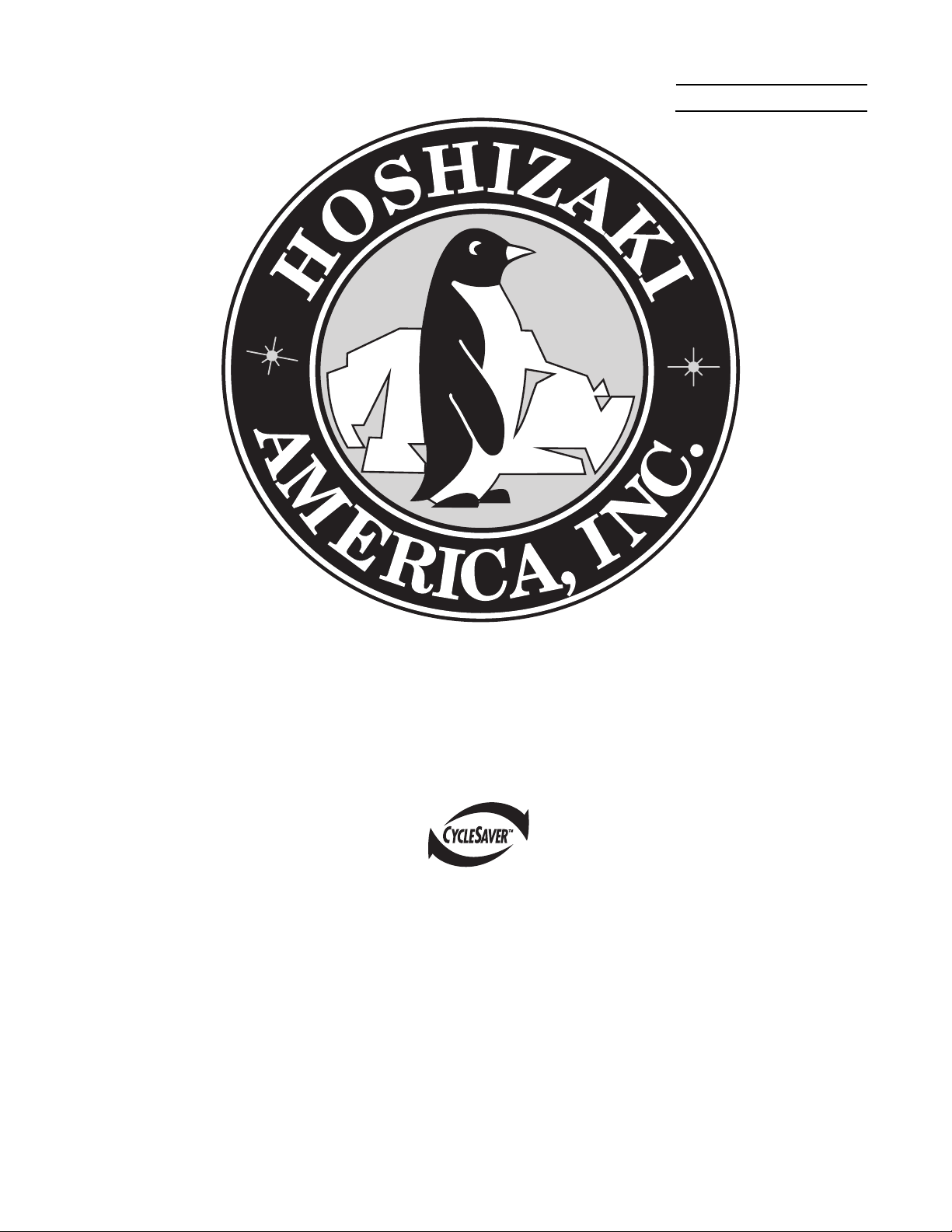
ISSUED:
NOV. 14, 2000
HOSHIZAKI
STACKABLE CRESCENT CUBER
MODEL
KM-2400SRH3
INSTRUCTION MANUAL
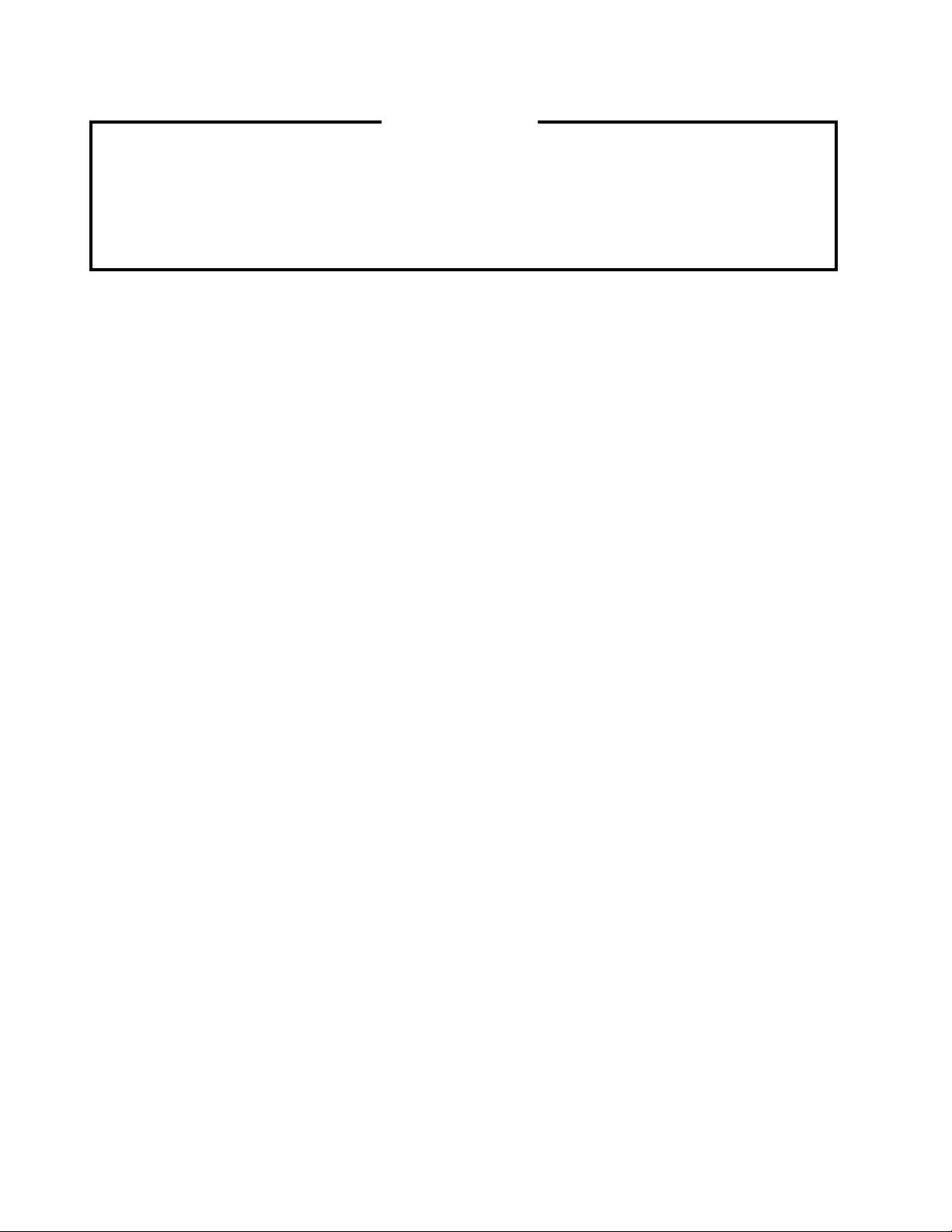
IMPORTANT
Only qualified service technicians should attempt to install, service or maintain this
icemaker. No installation, service or maintenance should be undertaken until the
technician has thoroughly read this Instruction Manual. Likewise, the owner/manager
should not proceed to operate the icemaker until the installer has instructed them on
its proper operation.
HOSHIZAKI provides this manual primarily to assist qualified service technicians in the
installation, maintenance and service of the icemaker.
Should the reader have any questions or concerns which have not been satisfactorily
addressed, please call or write to the HOSHIZAKI Technical Support Department for
assistance.
HOSHIZAKI AMERICA, INC.
618 Highway 74 South
Peachtree City, GA 30269
Attn: HOSHIZAKI Technical Support Department
Phone: 1-800-233-1940 Technical Service
(770) 487-2331
Fax: (770) 487-3360
NOTE: To expedite assistance, all correspondence/communication MUST include the following
information:
• Model Number
• Serial Number
• Complete and detailed explanation of the problem
2

Please review this manual. It should be read carefully before the icemaker is installed
and operated. Only qualified service technicians should install, service and maintain
the icemaker. This manual should be made available to the technician prior to
installation, maintenance or service.
Keep this manual with the icemaker for later reference.
CONTENTS PAGE
I. SPECIFICATIONS ..................................................................................................4
1. NAMEPLATE RATING .........................................................................................4
2. DIMENSIONS/CONNECTIONS ...........................................................................5
II. INSTALLATION AND OPERATING INSTRUCTIONS ...........................................6
1. CHECKS BEFORE INSTALLATION ....................................................................6
2. HOW TO REMOVE PANELS ...............................................................................6
3. LOCATION ...........................................................................................................7
4. SET UP ................................................................................................................7
5. INSTALLATION OF THE SECOND UNIT ..........................................................10
6. ELECTRICAL CONNECTION ............................................................................12
7. INSTALLATION OF REMOTE CONDENSER UNIT ..........................................13
[a] CHECKS BEFORE INSTALLATION.............................................................13
[b] LOCATION ....................................................................................................13
[c] SET UP..........................................................................................................14
[d] ELECTRICAL CONNECTION.......................................................................16
8. WATER SUPPLY AND DRAIN CONNECTIONS ..............................................17
9. FINAL CHECK LIST ...........................................................................................19
10. START UP .........................................................................................................20
11. PREPARING THE ICEMAKER FOR LONG STORAGE....................................22
III. MAINTENANCE AND CLEANING INSTRUCTIONS..........................................23
1. CLEANING INSTRUCTIONS .............................................................................23
[a] CLEANING PROCEDURE ............................................................................23
[b] SANITIZING PROCEDURE...........................................................................25
2. MAINTENANCE INSTRUCTIONS .....................................................................26
3
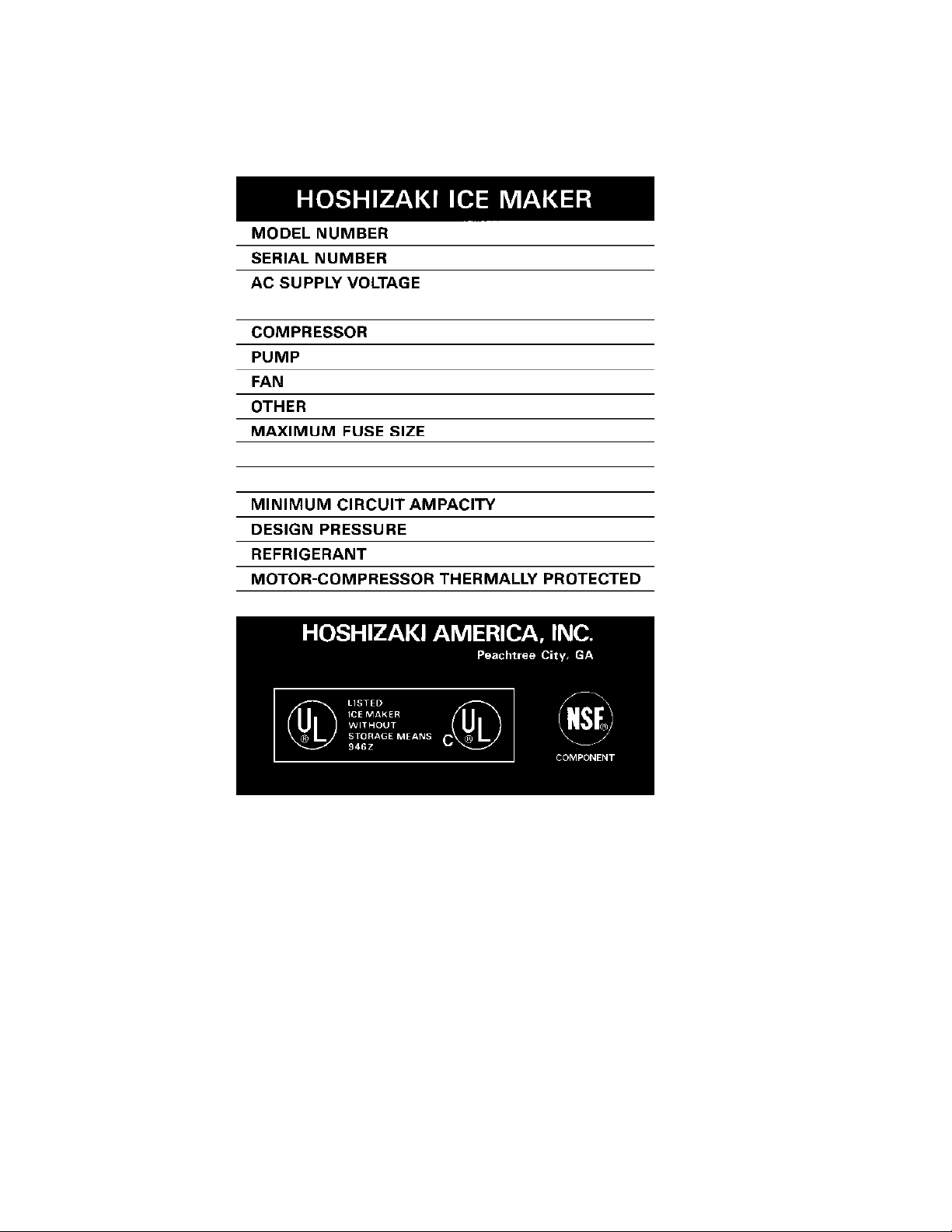
I. SPECIFICA TIONS
1. NAMEPLA TE RA TING
MAX. HACR BREAKER (USA ONLY) 30AMPS
MAX. CIRC. BREAKER (CANADA ONLY)
KM-2400SRH3
208-230/60/3
200-230V 15.0RLA 125LRA
120V 1.2FLA 60W
REMOTE 208-230V 5A MAX
115V 0.3A
30AMPS
30AMPS
30AMPS
HI-467PSI LO-230PSI
404A
NOT INTENDED FOR OUTDOOR USE
See the Nameplate for electrical and refrigeration specifications. This Nameplate is located on the upper right hand
side of rear panel.
Since this Nameplate is located on the rear panel of the
icemaker, it cannot be read when the back of the icemaker
is against a wall or against another piece of kitchen
equipment. Therefore, the necessary electrical and refrigeration information is also on the rating label, which can be
easily seen by removing only the front panel of the icemaker.
We reserve the right to make changes in specifications and design without prior notice.
4
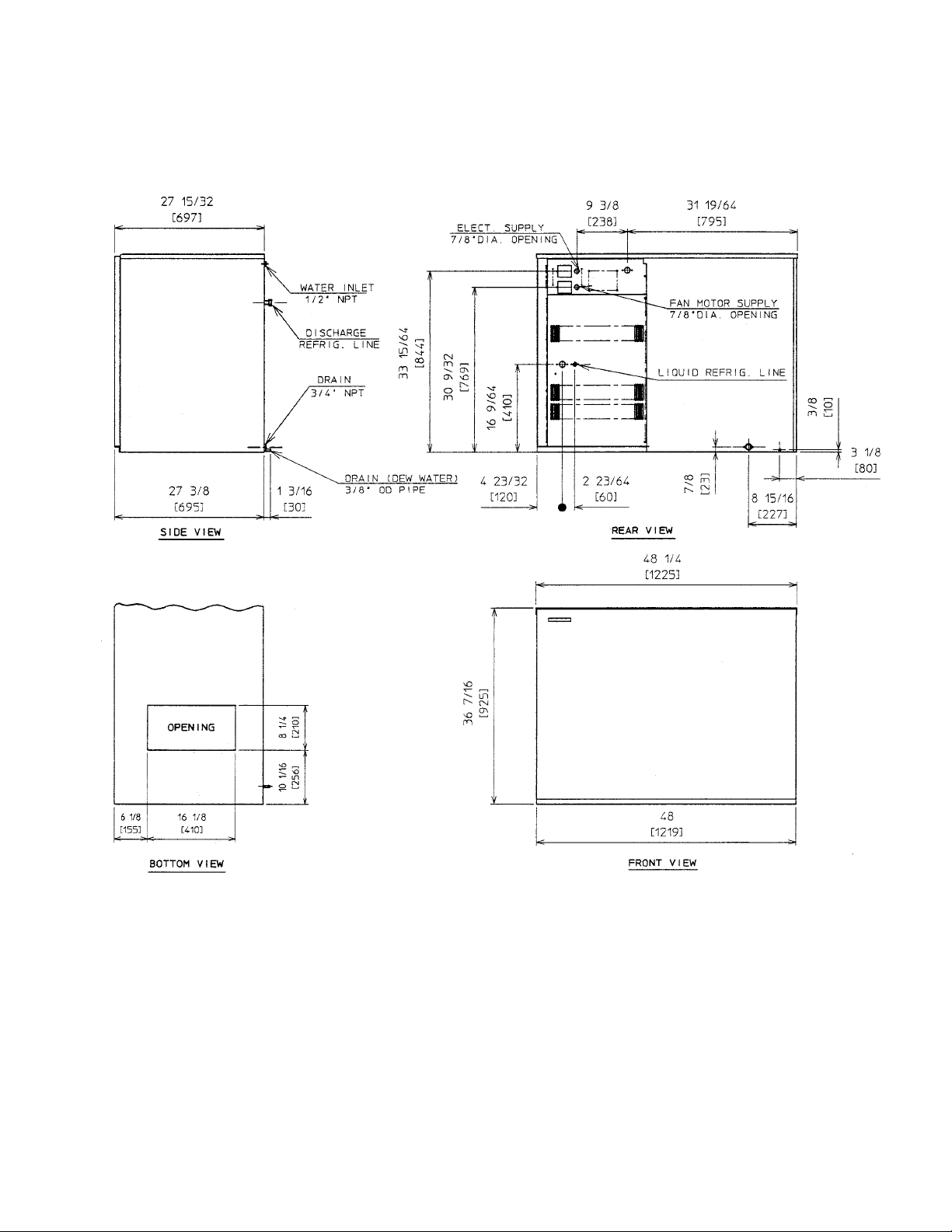
2. DIMENSIONS/CONNECTIONS
Note: When used with a storage bin not recommended by Hoshizaki, the icemaker needs
the space at the bottom opening as in the illustration.
5
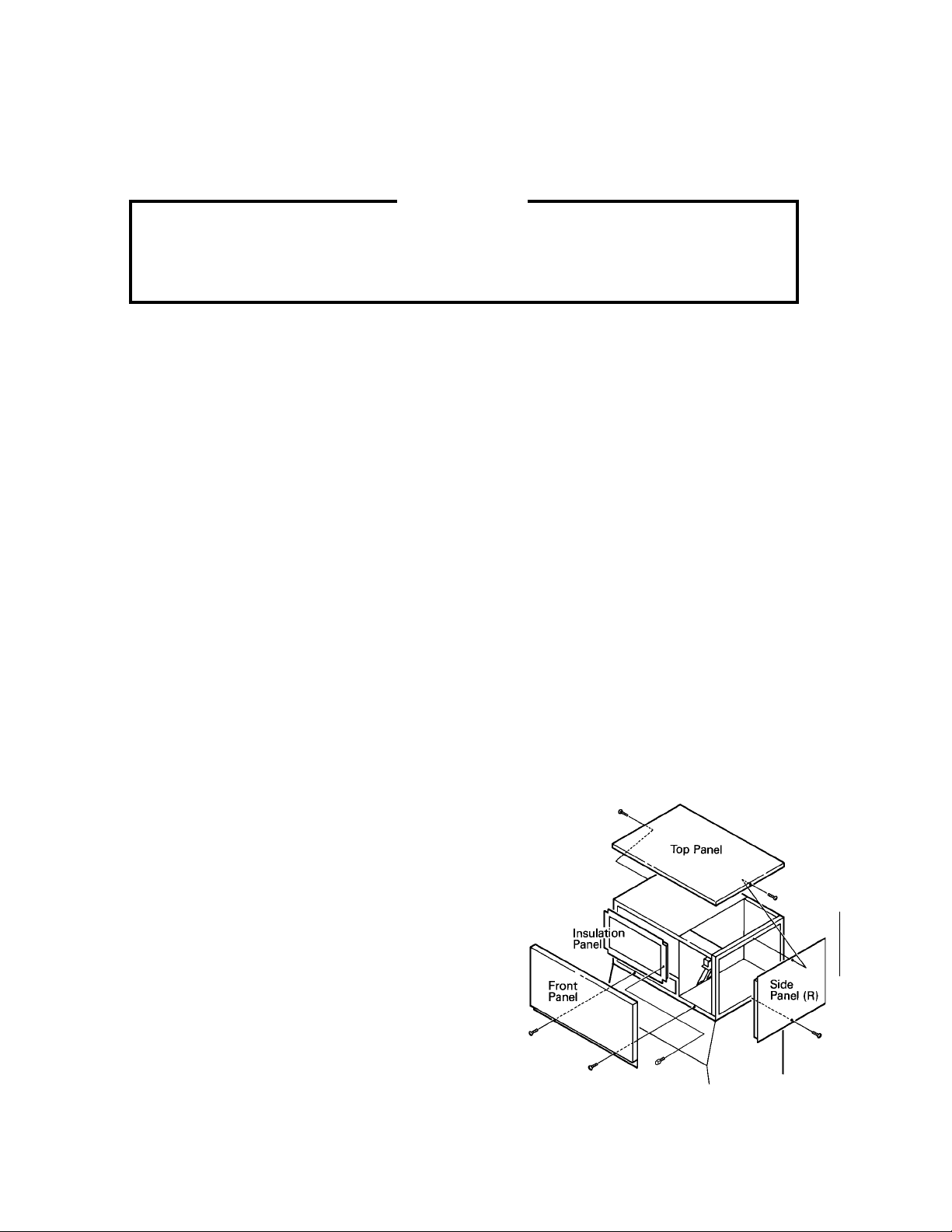
II. INSTALLATION AND OPERATING INSTRUCTIONS
1. CHECKS BEFORE INST ALLATION
IMPORTANT
Remove shipping carton, tape(s) and packing. If packing material is left in the
icemaker, it will not work properly.
1) Remove the panels to prevent damage when installing the icemaker. (See “2. HOW TO
REMOVE PANELS.”)
2) Remove the package containing the accessories from the compressor compartment.
3) Remove the protective plastic film from the panels. If the icemaker has been exposed to the
sun or to heat, remove the film after the icemaker cools.
4) Check that the refrigerant lines do not rub or touch lines or other surfaces.
5) Check that the Compressor is snug on all mounting pads.
6) See the Nameplate on the Rear Panel, and check that your voltage supplied corresponds
with the voltage specified on the Nameplate.
7) This icemaker needs a storage bin. The recommended storage bin is HOSHIZAKI ICE
STORAGE BIN, Model B-800 series.
8) On remote air-cooled models, a remote condenser unit is needed. The recommended
remote condenser unit is HOSHIZAKI CONDENSER UNIT, Model URC-24F.
2. HOW TO REMOVE P ANELS - See Fig. 1
a) Front Panel ......... Remove the two screws.
Lift up and pull toward you.
b) Top Panel............ Remove the two screws,
c) Side Panel (R) ..... Remove the screw.
and then lift off.
Pull slightly toward you,
and take off.
d) Insulation Panel .. Remove the Thumbscrew.
Lift up slightly, and pull toward
you.
6
Fig. 1
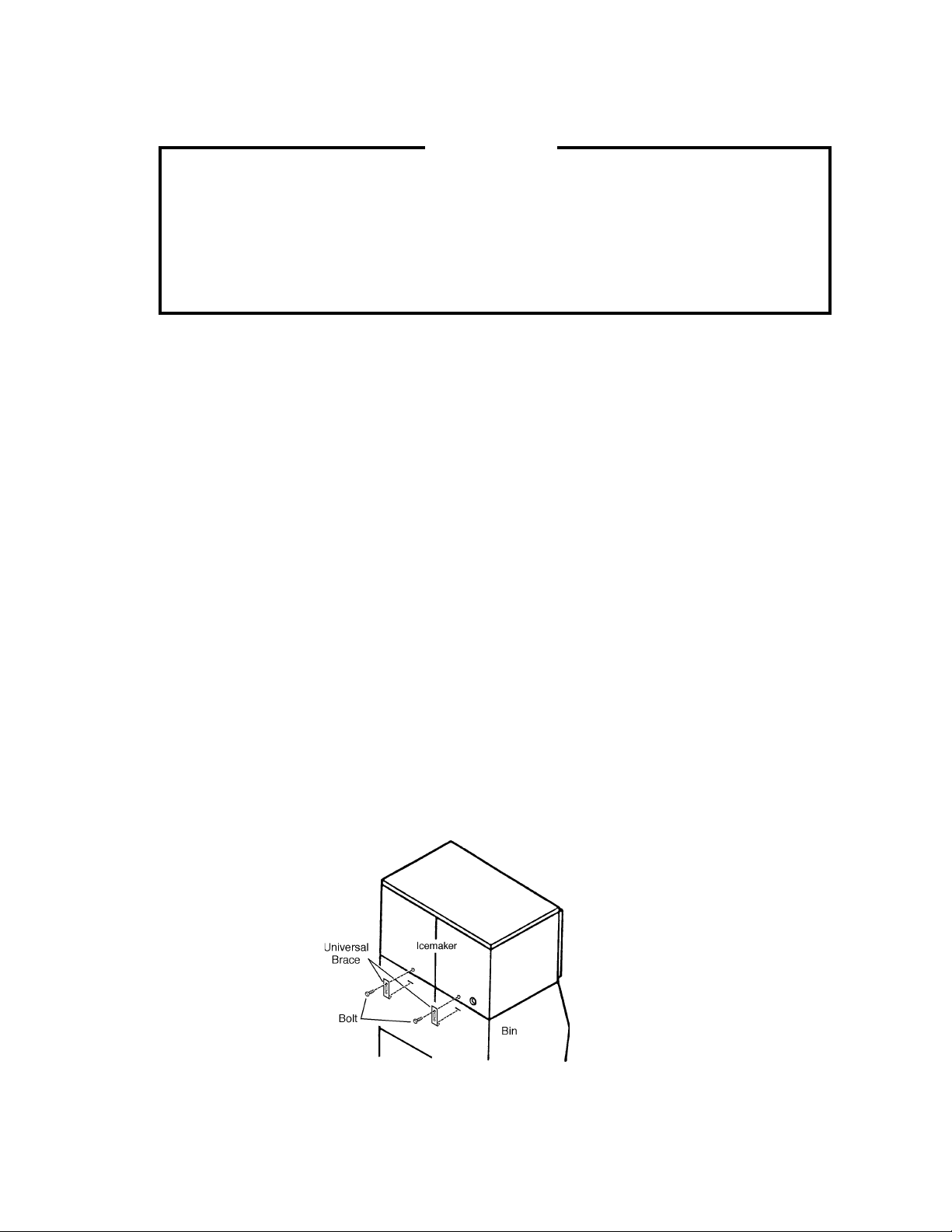
3. LOCATION
CAUTION
This icemaker is not intended for outdoor use. Normal operating ambient
temperature should be within +45°F to +100°F; Normal operating water
temperature should be within +45°F to +90°F. Operation of the icemaker, for
extended periods, outside of these normal temperature ranges may affect
production capacity.
For best operating results:
• Icemaker should not be located next to ovens, grills or other high heat producing equipment.
• Location should provide a firm and level foundation for the equipment.
• Allow 6" clearance at rear, sides and top for proper air circulation and ease of maintenance
and/or service should they be required.
4. SET UP
1) Unpack the Storage Bin, and attach the four adjustable legs provided (bin accessory) to the
bottom of the Storage Bin.
2) Position the Storage Bin in the selected permanent position.
3) Stack the icemaker on top of the Storage Bin.
4) Secure the icemaker to the Storage Bin by using the two Universal Braces and two of the
bolts provided. See Fig. 2.
Fig. 2
7
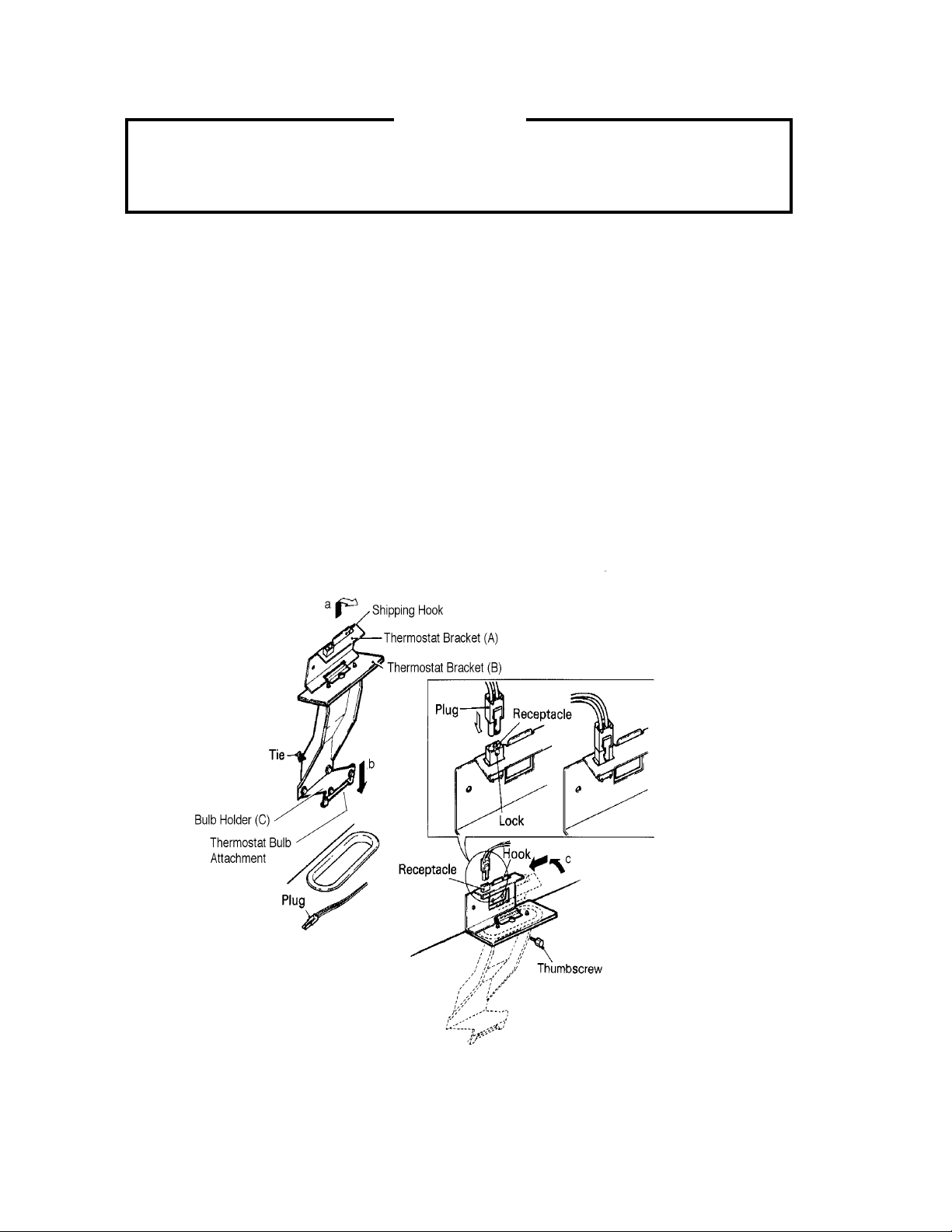
IMPORTANT
Before operating the icemaker, the Bin Control Thermostat must be installed
correctly.
5) Install the Bin Control Thermostat as follows. See Figures 3a, b and c.
(a) Remove the Tie securing the Bulb Holder. Remove the Thermostat Bracket (A) from the
Shipping Hook by lifting up the Bracket (A) and shifting it to the right.
(b) Lower the Thermostat Bracket through the hole located at the bottom of the icemaker.
(c) Slide the Thermostat Bracket (A) toward you with the bottom surface contacting the
Thermostat Bracket (B).
(d) Hook the Thermostat Bracket (A).
(e) Insert the Plug into the Receptacle on the Bracket until it locks in place.
Fig. 3a
8
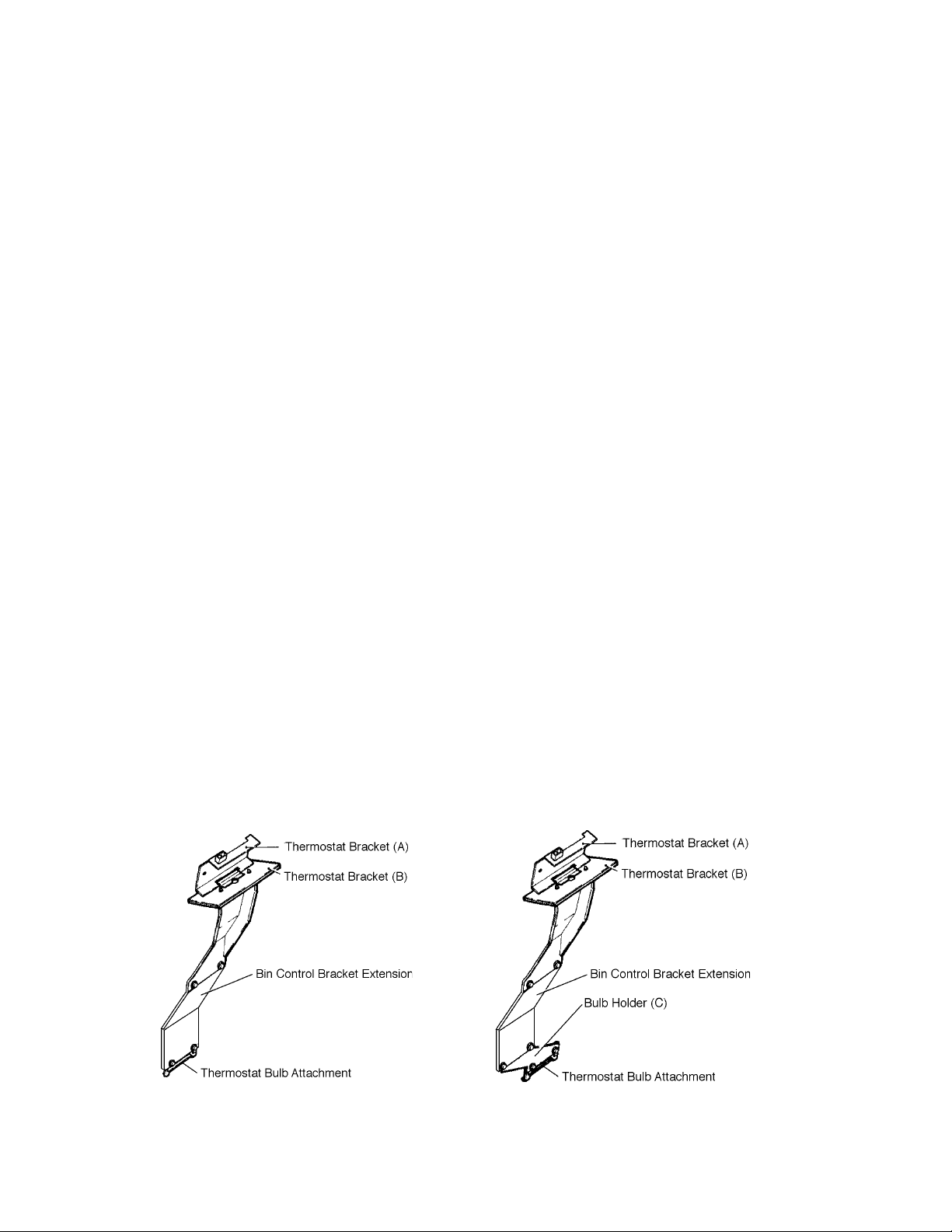
(f) Secure the Thermostat Bracket in place with the thumbscrew.
(g) Remove the Bin Control Bracket Extension from the accessory bag.
(h) Remove the Baffle from the Bin.
(i) Remove the two screws holding the Bulb Holder (C) to the Thermostat Bracket (B).
If a Hoshizaki Bin is being used:
Remove the two screws holding the Bulb Holder (C) and the Thermostat Bulb
(j)
Attachment together. Put aside the Bulb Holder (C); it is not needed with the Hoshizaki
Bin.
(k) Use two of the screws to attach the Bin Control Bracket Extension to the Thermostat
Bracket (B).
(l) Use the two 4 x 10 stainless steel screws in the accessory bag to attach the Thermostat
Bulb Attachment to the Bin Control Bracket Extension. See Fig. 3b.
(m) Reinstall the Baffle in the Bin.
If a non-Hoshizaki Bin is being used:
(j) Use the two screws from (i) to attach the Bin Control Bracket Extension to the
Thermostat Bracket (B).
(k) Use the two 4 x 10 stainless steel screws in the accessory bag to attach the Bulb Holder
(C) (with attached Thermostat Bulb) to the Bin Control Bracket Extension.
See Fig. 3c.
(l)
Reinstall the Baffle in the Bin.
Fig. 3b
Fig. 3c
9
