Page 1
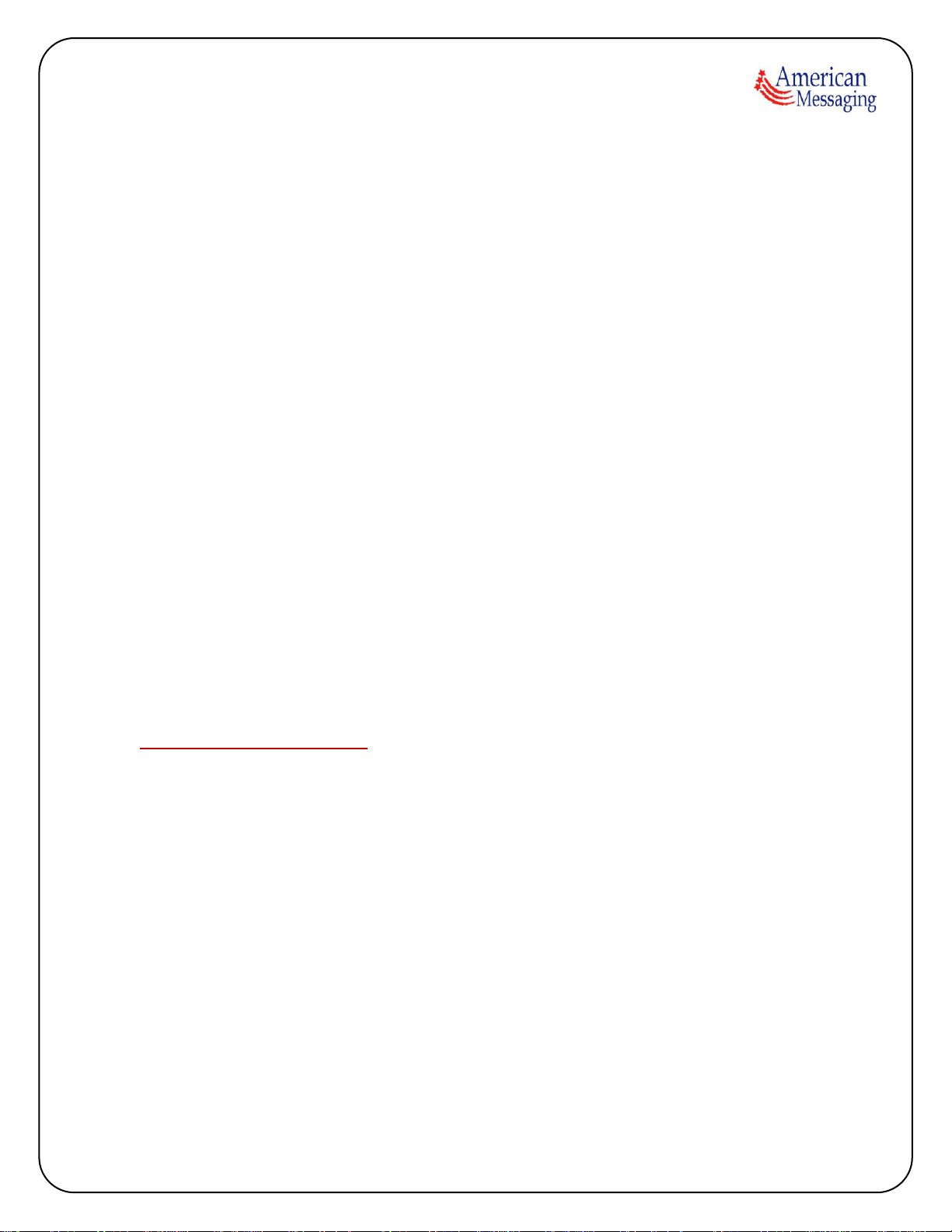
A Smaller and Sleeker Form Factor
Dual-Frequency Capability
Over The broadband network
Programming (OTBN)
Universal Serial Bus (“USB”) Interface
Message Encryption
Rechargeable Battery via USB
Redundant link systems
FLEX Messaging Protocol - 900 MHz
17 FLEX Addresses - Four (4) Address Types
Remotely configurable over the cellular
broadband networkOr by using a PC and
micro USB via Internet
AES-128 Message Encryption
Single or Dual Frequency operation
Single battery charge last 10 days
Message Source Naming
Unread Message Indication
All or Individual Message Delete
Duplicate Message Deletion
Rechargeable Li-ionBattery
The CueXtra- Critical Messaging Module User Guide
Congratulations on purchasing the CueXtraCritical Messaging Module Device. The module
interfaces via Bluetooth to aCueXtra Smartphone application. The CueXtra module provides new
and advanced functionality for critical messaging that previously was not available from existing
alphanumeric pagers. The new and advanced features and functionality include:
Features
Getting Started
Charging TheCueXtra Module:
Upon receipt of the CueXtra module, the user should charge the battery and ensure that
the battery is fully charged before first use.
The CueXtra Module’s battery is charged through the USB micro connector on the edge of
case. To charge the CueXtra, use a USB charger with a minimum current capacity of 250
mAmps and USB cable with proper connector for the USB charger and a USB micro
connector. (The USB charger and cable can be optionally purchased from American
Messaging Services)
Charging from no/low battery charge to full battery charge requires approximately 1.75
hours.
Receiving on average, ten (10) messages per day, a fully charged CueXtra will accept
messages for 10 days before a recharge is required. However, it is recommended that the
CueXtra be charged weekly.
1 Model # CM900X - Version 1, July 2018
Page 2
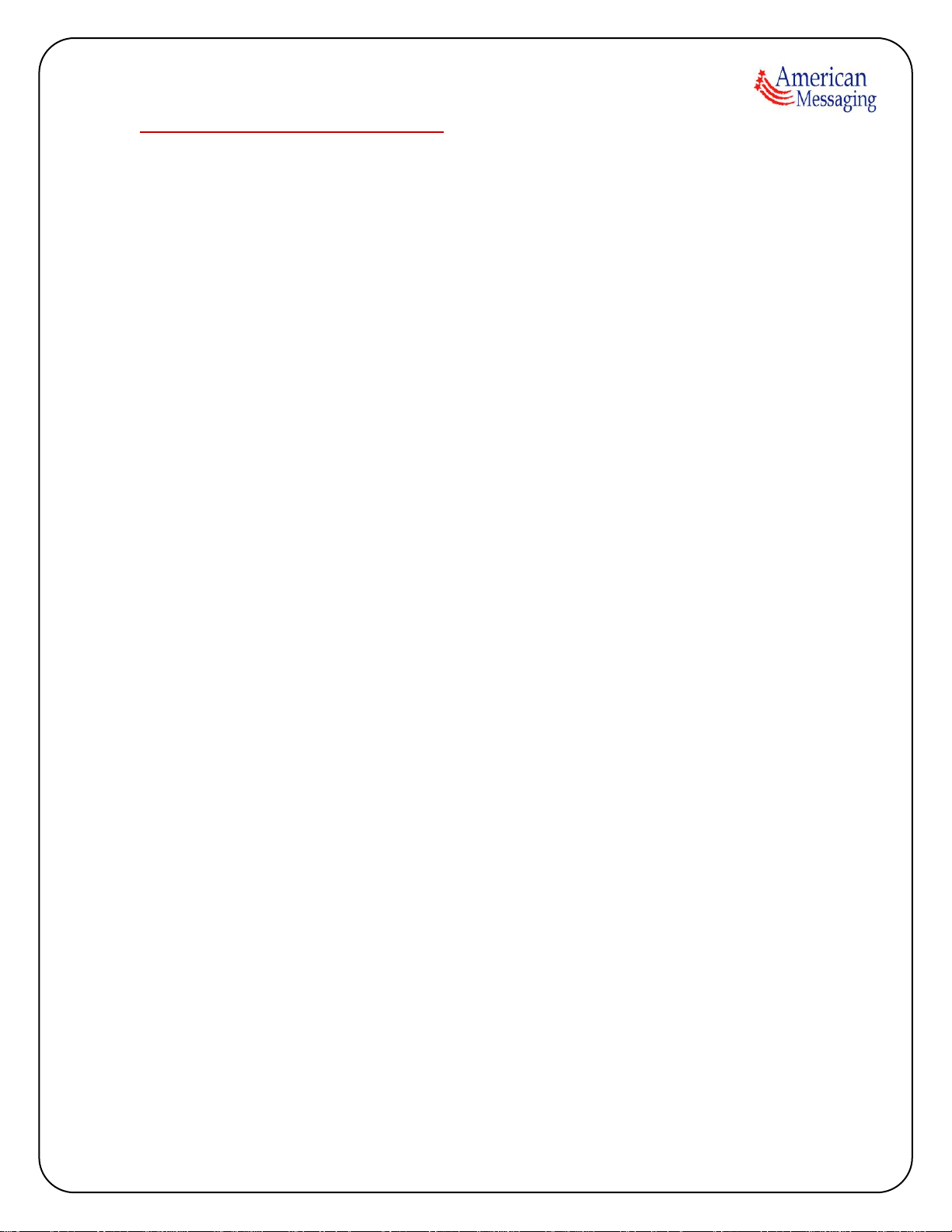
Turning the CueXtramodulleOn and Off
If the CueXtra module is on, the LED on the back (opposite the magnet) will be blinking.
If it is on, the menu will be displayed. If it is off there will be no characters displayed on its
screen.
To turn the CueXtra module on, press and holdthe button next to the USB port on the edge
of the module for 6 seconds. When the module turns on, the LED will blink. It is possible
that the LED will not blink if the battery is fully discharged.
To Turn the CueXtra module off,press and hold the button next to the USB port on the
edge of the module for 6 seconds. When the module turns off, the LED will stop blinking.
Receiving & Reading Messages
Messages are received any time the CueXtrais turned on and has a sufficient battery charge.
Product Specifications
Dimensions: Ultra small – 2.48” x 1.62” x 0.43” (63mm x 41mm x 11mm)
Receiver Type: Synthesized
Frequency Mode: Single or Dual
Frequency Range: 929-932 MHz – 25 KHz Channel Spacing
Messaging Protocol: FLEX – 1600/3200/6400 bps
Address Capacity: 16 FLEX addresses
Address Types: 4 – Personal, Group, Mail Drop, Priority
Address Naming: 12 characters per address
Message Encryption: AES-128 with a random spoiler, up to 8 keys
Programing: Remotely configurable over the broadband network or by using PC and micro USB via
Internet.
Battery: Rechargeable lithium ion- Single charge provides 10 days use (normal use).
Case Material: High density plastic. Designed for severe use.
Visible Indicator: High intensity multi-color LED
Battery Information
The CueXtra, model # CM900X, contains a Lithium ion batterywhich cannot be easily removed.
This device with the battery must be recycled or disposed of properly.
Radio Frequency Interference Information
This equipment, model CM900X, has been tested and found to comply with the limits of a Class
B digital device, pursuant to Part 15 of the FCC Rules. These limits are designed to provide
reasonable protection against harmful interferencein a residential installation. This equipment
2 Model # CM900X - Version 1, July 2018
Page 3

generates, uses, and canradiate radio frequency energy and, if not installed and used
inaccordance with the instructions, may cause harmful interference toradio communications.
However, there is no guarantee that interferencewill not occur in a particular installation. If this
equipment does causeharmful interference to radio or television reception (which can
bedetermined by turning the equipment off and on), the user is encouragedto try to correct the
interference by one or more of the following measures:
Reorient/Relocate the receiving antenna.
Increase the separation between the equipment and receiver.
Connect the equipment into an outlet on a circuit different from that to which
the receiver is connected.
Consult the dealer or an experienced radio/TV technician for help
FCC Compliance Statement
This device, model #CM900X, complies with Part 15 of the FCC Rules. Operation is subject to
the following two conditions: (1) this device may not cause harmful interferences, and (2) this
device must accept any interference received, including interference that may cause undesired
operation.
Caution: Changes or modifications not expressly approved by the manufacturer
responsible for compliance could void the user's authority to operate this equipment.
Responsible Party:
American Messaging Services
1720 Lakepointe Drive
Lewisville, TX 75057
3 Model # CM900X - Version 1, July 2018
