
USER MANUAL
HoVR 1.0 2000 BT
Laser Range Finder (LRF)
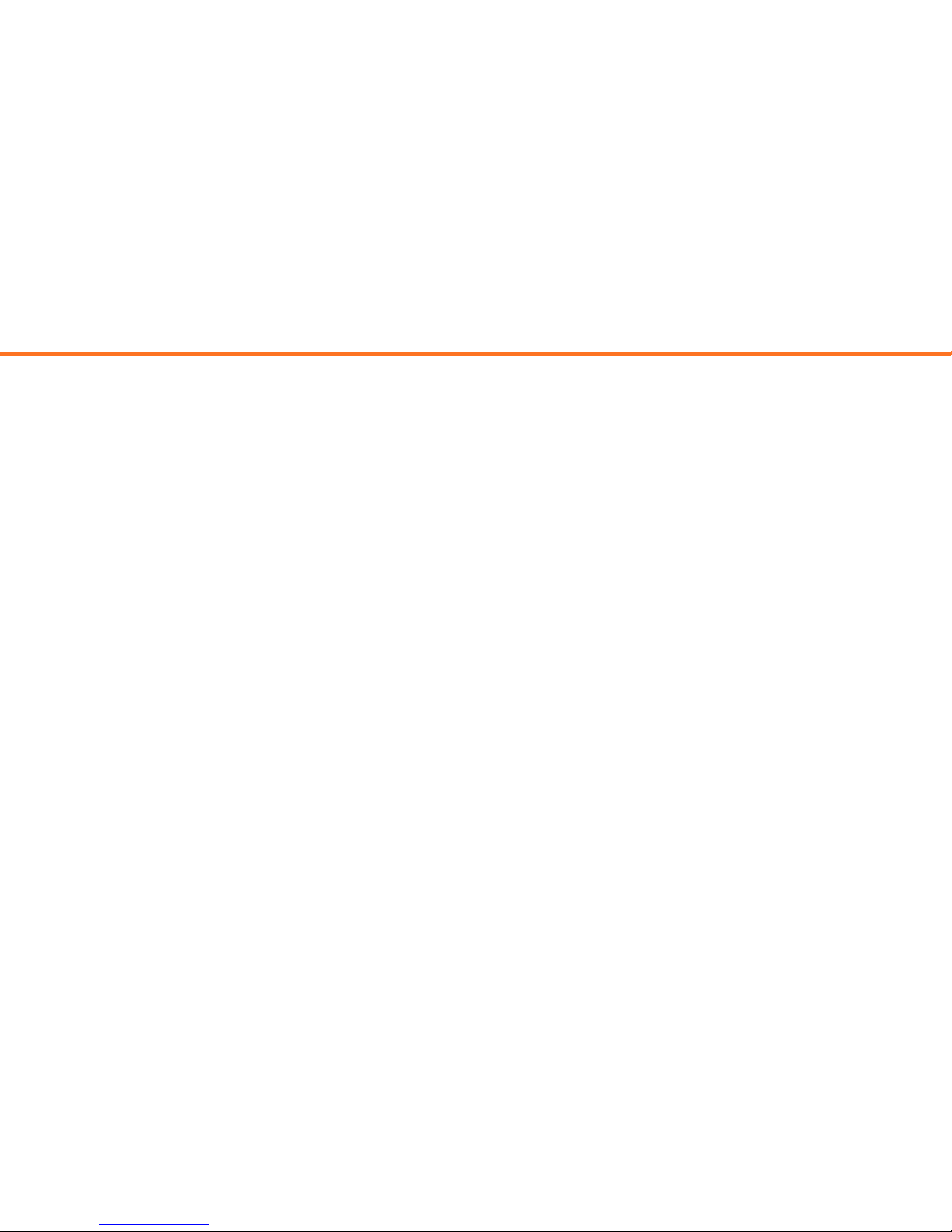
TO USE
Adjust Diopter:
Looking through the viewnder, rotate the
eyepiece until the image is clear.
Range Target:
Looking through the viewnder, nd the item that
you’d like to measure and then press the “Range”
button.
Change Units:
Looking through the viewnder with a range
reading visible, press and hold the “MODE” button
for 3 seconds.
Change Modes:
Looking through the viewnder, press the “MODE”
button to cycle through the modes as follows:
1. Bluetooth On
2. Bluetooth O
3. SCAN On
4. SCAN O
How to replace the battery:
• Remove the battery cap by turning in a
counterclockwise motion.
• Remove old battery.
• Make sure you insert the new battery in the
correct direction.
• Close battery lid by turning it clockwise.
2
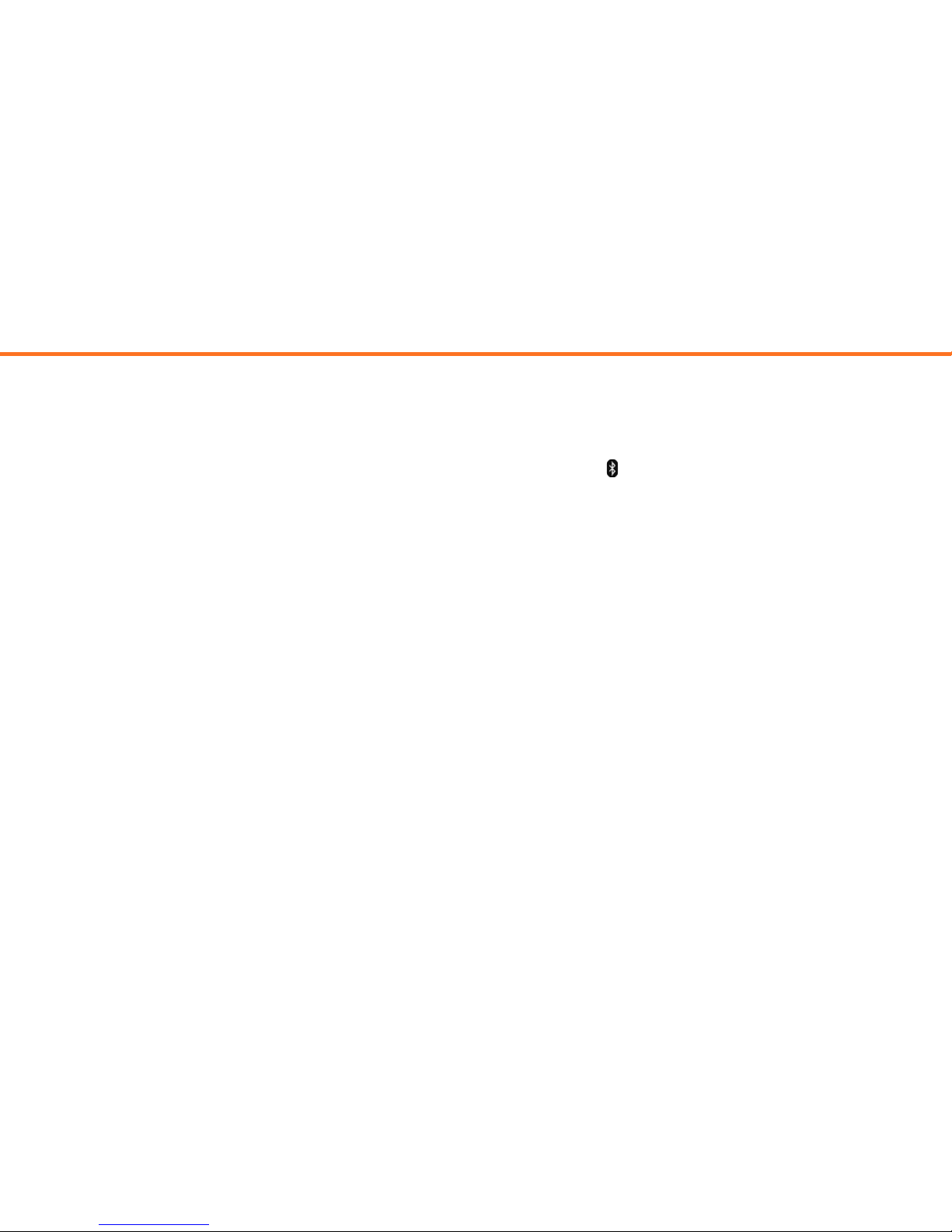
TROUBLESHOOTING
Getting “Fail” when attempting to range:
1. Unit cannot reliably range targets greater
than 2000 meters.
2. Unit cannot reliably range highly reective
targets at extreme angles (examples include
long grass, windows, and similar).
3. Excessive rain, humidity, or particulate in
the air (smoke, pollen, and similar) can
dramatically reduce unit ranging capability.
Does not show up in HORUS Ballistics App or
will not connect:
1. Bluetooth on phone turned o:
Verify in your phone settings that Bluetooth
is turned on.
2. Extremely low battery:
If battery low symbol is displayed on the
unit replace the battery and reconnect to
the unit.
3. Bluetooth on unit turned o:
Press “MODE” button until the Bluetooth
Icon (
) is visible.
4. Signal Interference:
If frequently connecting and
disconnecting multiple peripherals to your
phone via Bluetooth or there is excessive
interference from large numbers of cellular,
Bluetooth, wi-, or other electrical signals in
the area can interfere with the
connection between your phone and the
HoVR 1.0 Weather Meter. To resolve close
the HORUS Ballistics App the power o the
unit, then re-open the HORUS Ballistics App
and power on the unit and re-connect.
3

SAFETY PRECAUTIONS
Please read this entire manual prior to using this
product to ensure safe operation and to avoid
potential injury. Please place this manual where
it is easily accessible.
Product packaging and waste products should be
handled or recycled in accordance with all
applicable laws and regulations.
• Do not stare at the laser beam.
• The products safety meets up with the FDA
class 1 on vision, which means that under
the condition of ordinary use, there is no
risk of staring at the laser. Like any other
laser device, proper precautions should be
taken during the operation. Using other
optical instruments together with this
product may injure the eye.
• Do not measure the sun.
• Measuring the sun through this product
may cause permanent eye injury.
• Do not target directly at the sun.
• The internal components of the lens system
will get permanent damage when the lens is
placed directly under the sunlight, even for
a short period of time.
• Do not place the eyepiece under direct
sunlight.
• Do not store or use this product in extreme
temperature conditions. The temperature
range for using or storing this product is
-4 to 140 Fahrenheit.
• If handled improperly, the battery may
cause leakage leading to equipment
corrosion or clothing stain.
• The battery should be installed with the
“+, -” poles in right direction as labeled.
• Please take out the battery if it runs out or
not using it for a long time.
• Please replace the battery with the same
type.
4

• Please don’t put the battery together with
metal such as keys and coins for it may
cause overheating of short circuit of the
battery.
• Please don’t charge the lithium battery or
it may result in leakage or damage to the
equipment.
• Don’t store the lithium battery in extreme
temperature.
5

LIMITED WARRANTY (Transferable)
Congratulations on your purchase of a Horus Vison
product. As provided herein, Horus Vision warrants
(the “Limited Warranty”) to its original purchasing
customer and permitted transferees (collectively,
a “Customer”) that manufactured products (the
“Product” or Products,” as the context so requires)
sold by Horus Vision will be free from defects in
material or workmanship for the intended use and
under normal conditions for a period of thirty-six
(36) months from the date of sale of such Product
to the initial Customer. Date of sale shall be
established by the initial Customer’s purchase
receipt or by the products serial number if
purchased directly from Horus Vision.
Remedies
If Customer believes that a Product is defective and
covered by this Limited Warranty, Customer must
notify Horus Vision in writing within 30 days of its
discovery of the defect, at which time Customer
will receive a Return Merchandise Authorization
(“RMA”) number. The Customer’s notice must
identify the Product, including by serial number,
and contain a detailed description of the alleged
defect. The method of such notication must be by
completing an RMA Request Form at
www.horusvision.com or by telephone at
(866) 568-2926. All returns must be accompanied
by an RMA number and a purchase receipt.
Horus Vision will investigate warranty claims in
good faith and with reasonable promptness. If
Horus Vision determines that the Product is
defective and covered by this Limited Warranty,
Horus Vision will, at its option, either repair or
replace the defective Product. Horus Vision may,
at its option (a) send a replacement Product to
Customer, (b) repair or replace Product on-site, or
(c) require Customer to ship the Product to Horus
Vision’s authorized service facilities. This Limited
Warranty does not include the cost of Customer’s
removal, shipment or reinstallation of Product,
which shall all be at Customer’s risk and expense.
The foregoing are Customer’s sole and exclusive
remedies for any defect in any Product.
This Limited Warranty may be transferred to a
transferee, provided adequate documentation can
be provided to establish date of purchase to Horus
Vision as set forth above.
6

Exclusions
This Limited Warranty does not apply to:
(a) damage caused by accident, abuse, misuse,
negligence, general wear and tear, extreme
temperatures, ood, re, earthquake or other
external or extraordinary causes; (b) damage
caused by using or operating the Product outside
the permitted or intended uses described by Horus
Vision; (c) damage caused by the failure to properly
install, maintain and operate the Product in
accordance with Horus Vision’s recommendations;
(d) damage caused by service (including repairs
and modications) performed by anyone other
than Horus Vision; (e) any Product that has been
modied; (f) any Product that has had its serial
number altered or removed; (g) the inability of
Customer to use the Product; (h) cosmetic damage,
including but not limited to scratches and dents;
(i) any accessories such as lens caps, straps and
cases; and (j) any batteries, or damage directly or
indirectly caused by batteries.
Limitations
This Limited Warranty is given in lieu of all other
warranties, express or implied, including, but not
limited to, implied warranties of merchantability
and tness for a particular purpose. Horus Vision is
not responsible for direct, indirect, special, general,
incidental or consequential damages resulting from
any breach of warranty or condition, or under any
other legal or equitable theory, including but not
limited to loss of use; loss of revenue; loss of actual
or anticipated prots (including loss of prots on
contracts); loss of the use of money; loss of
anticipated savings; loss of business; loss of
opportunity; loss of goodwill; loss of reputation; or
any other indirect or consequential loss or damage
howsoever caused. Please note that some states
and countries do not allow the exclusion or
limitation of certain types of damages or claims, so
the foregoing limitations may not apply to every
Customer. In states or countries where permissible,
Horus Vision limits the duration of all implied
warranties to the period of this Limited Warranty.
General
This Limited Warranty grants specic legal rights.
Customer may also have other rights which vary
from state to state (or by country). This Limited
Warranty may not be transferred by Customer,
except as provided above. No person is authorized
to make any modication, extension or addition to
this Limited Warranty except an authorized agent
of Horus Vision. If any term is held to be illegal or
unenforceable, the legality or enforceability of the
remaining terms shall not be aected or impaired.
This Limited Warranty shall be governed by the
laws of the State of Idaho, USA, without regard to
7

any conict of law provisions or the United Nations
Convention on Contracts for the International Sale
of Goods. Horus Vision reserves the right to
discontinue manufacture of any Product or change
Product materials, design or specications without
notice.
8

WARNINGS (USA, EU, Canada) (
Please read this entire manual prior to using
this Laser Range Finder to ensure safe
operation and to avoid potential injury. Please
place these warnings where they are easily
accessible.
Equipment packaging and waste products
should be handled or recycled in accordance
with all applicable laws and regulations.
FDA Safety
• This equipment contains an FDA Class I
laser product in accordance with
IEC 60825-1, as amended.
• These warnings comply with 21 CFR 1040.11
and 1040.11 for laser products except for
deviations pursuant to Laser Notice No. 50,
dated June 24, 2007.
• A Class I laser is considered non-hazardous
with ordinary use. This hazard increases if
the laser is viewed with optical aids,
including magniers, binoculars, or
telescopes, which may injure the eye.
• As with any laser device, it is not
recommended to directly stare as the laser
beam for extended periods of time.
• Caution: This equipment has no user
controls, adjustments or procedures. Using
the equipment other than as described
herein may result in access to invisible laser
light.
FCC Statement
• This equipment has been tested and found
to comply with the limits for a Class B digital
device, pursuant to part 15 of the FCC Rules.
These limits are designed to provide
reasonable protection against harmful
interference in a residential installation. This
equipment generates, uses and can radiate
radio frequency energy and if not installed
and used in accordance with the instructions,
may cause harmful interference to radio
9

communications. However, there is no
guarantee that interference will not occur
in a particular installation. If this equipment
does cause harmful interference to radio or
television reception, which can be
determined by turning the equipment o
and on, the user is encouraged to try to
correct the interference by one or more of
the following measures:
- Reorient or relocate the receiving
antenna;
- Increase the separation between the
equipment and receiver;
- Connect the equipment into an
outlet on a circuit dierent from that
to which the receiver is connected;
- Consult the dealer or an experienced
radio/TV technician for help.
• This equipment does not contain any
user-serviceable parts. The user is
cautioned that changes and modications
made to the equipment without the
approval of manufacturer could void the
user’s warranty and authority to operate
this equipment under Part 15 regulations.
Shielded interface cable must be used with
the equipment in order to comply with the
limits for a digital device pursuant to
Subpart B of Part 15 of FCC Rules.
• FCC ID: 2AQ86HOVR2000BT
California
• WARNING: This product contains a
chemical known in the State of California
to cause cancer and birth defects or other
reproductive harm. For more information,
visit www.P65Warnings.ca.gov.
Canada
• IC: _________________
Miscellaneous
• Keep out of reach of children.
• Do not measure the sun, as measuring the
sun through this product may cause
permanent eye injury.
• Do not target the laser directly at the sun.
• The internal components of the lens system
10

may sustain permanent damage when the
lens is placed directly under the sunlight,
even for a short period of time.
• Do not place the eyepiece under direct
sunlight.
• Do not store or use this product in extreme
temperature conditions. The temperature
range for using or storing this product is
-4 to 140 degrees Fahrenheit.
Battery
• If handled improperly, the battery may
cause leakage leading to equipment
corrosion or clothing stain.
• The battery should be installed with the
“+, -” poles in the right direction, as labeled.
• Remove the battery if it runs out or if not in
use for a long time.
• Replace the battery with the same type of
battery that came with the equipment.
• Do not cause the battery to come into
contact with metal items such as keys or
coins, as it may cause the batter to overheat
or short circuit.
• Do not charge the lithium battery or it may
result in leakage or damage to the
equipment.
• Do not store the lithium battery in extreme
temperatures.
Disposal of Electric and Electronic Equipment
(Applicable in EU and other European countries
with separate collection systems)
This equipment contains electric and/or
electronic parts and must therefore not be
disposed of as normal household waste. For
proper treatment, recovery and recycling, please
take this product(s) to designated collection points
where it will be accepted free of charge.
Alternatively, in some countries, you may be able
to return your products to your local retailer upon
purchase of an equivalent new product.
If the equipment contains exchangeable
(rechargeable) batteries, these too must be
removed before and properly disposed. Further
information about the subject is available at your
11

community administration, your local waste
collection company, or in the store where you
purchased this equipment.
12

Copyright 2018 © Horus Vision Reticle Technologies. All Rights Reserved.
Horus Vision Reticle Technologies
Website
www.horusvision.com
Phone
(866) 568-2926
Email
info@horusvision.com
Mailing Address
Horus Vision
P.O. Box 616
Lewiston, ID 83501
https://twitter.com/HorusVision1
https://www.instagram.com/horus_vision
https://www.youtube.com/user/HorusScope
