Page 1
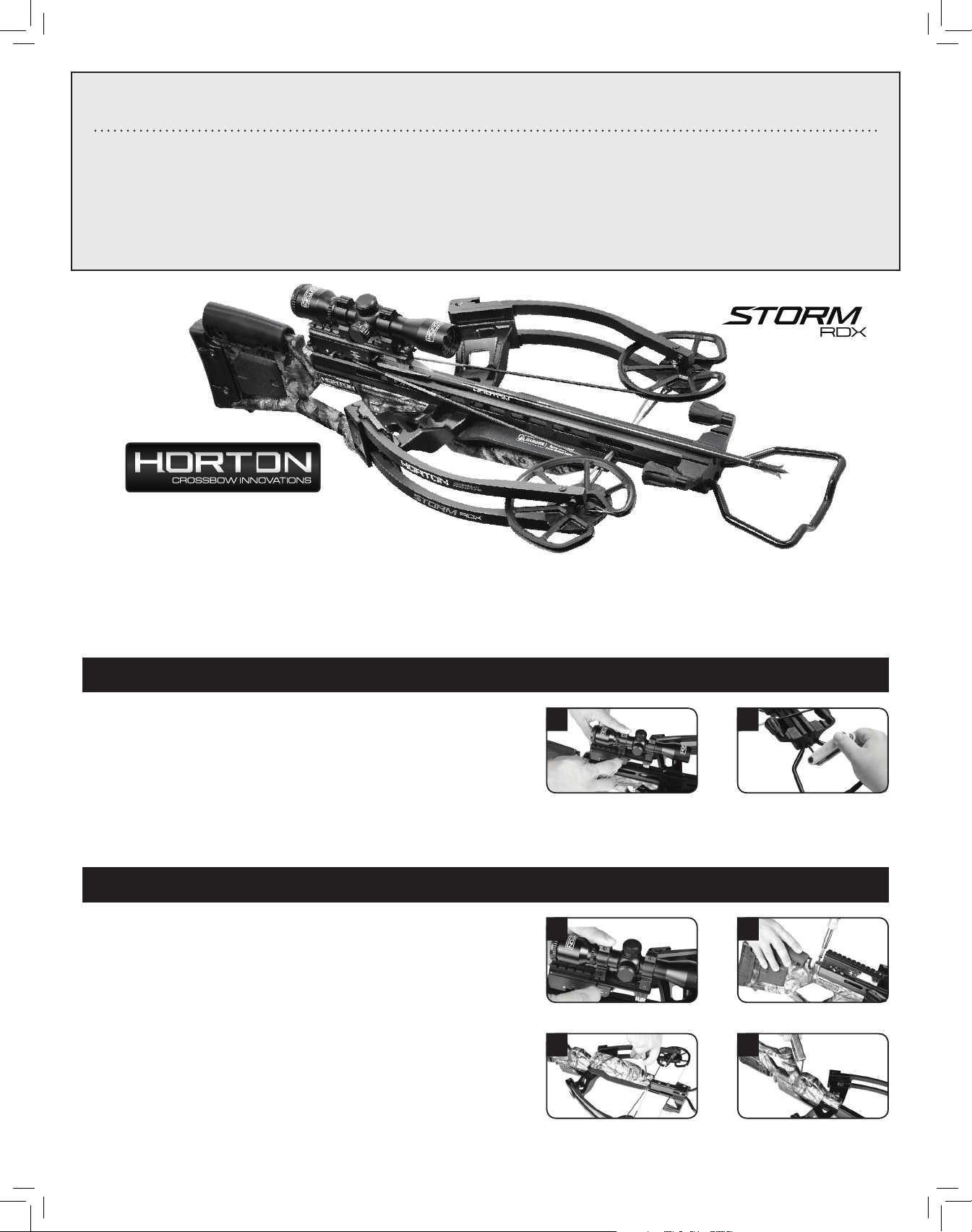
HORTON CROSSBOW INNOVATIONS™
TM
STORM RDX
To prevent injury to yourself or others, or damage to your crossbow, read
this manual along with all other operating and safety instructions included in
your crossbow package before assembling, loading or using the crossbow.
ASSEMBLY INSTRUCTIONS
THIS MANUAL COVERS:
HORTON CROSSBOW INNOVATIONS™
The Storm RDX crossbow needs no assembly prior to its first use other than installing the scope, string stop block (w/foot
stirrup) and assembling the quiver. Although we do not recommend disassembling the Storm RDX, the disassembly and
complete assembly instructions are listed below.
1325 Waterloo Road
Mogadore, OH 44260-9608
330-628-9245
www.hortoncrossbows.com
OUT-OF-THE-BOX ASSEMBLY
1. Attach the scope and rings to the dovetail mount in the
desired position (photo 1). To avoid lens damage, tighten
the bottom screws on the scope rings first, leaving a slight gap
between the ring sections at the top.
2. Install string stop block (w/foot stirrup), assembly bolt, and
washers (photo 2).
1
Install scope. Install string stop block.
2
STORM RDX DISASSEMBLY
1. Remove the scope. Note: Start by loosening the top scope
screws before loosening the bottom screws (photo 1).
1 2
2. Remove the #10 x 1'' self-tapping tang screw located behind
the trigger box (photo 2).
3. Remove the ¼ - 20 x 1'' and ¼ - 20 x 1 ¾'' fore-grip/safety
wing screws (photo 3).
4. Remove the ¼ - 20 x 1'' and ¼ - 20 x 1 ¾'' stock screws
(photo 4).
Remove scope.
3 4
Remove fore-grip/safety
wing screws.
Remove tang screw.
Remove stock screws.
Page 2
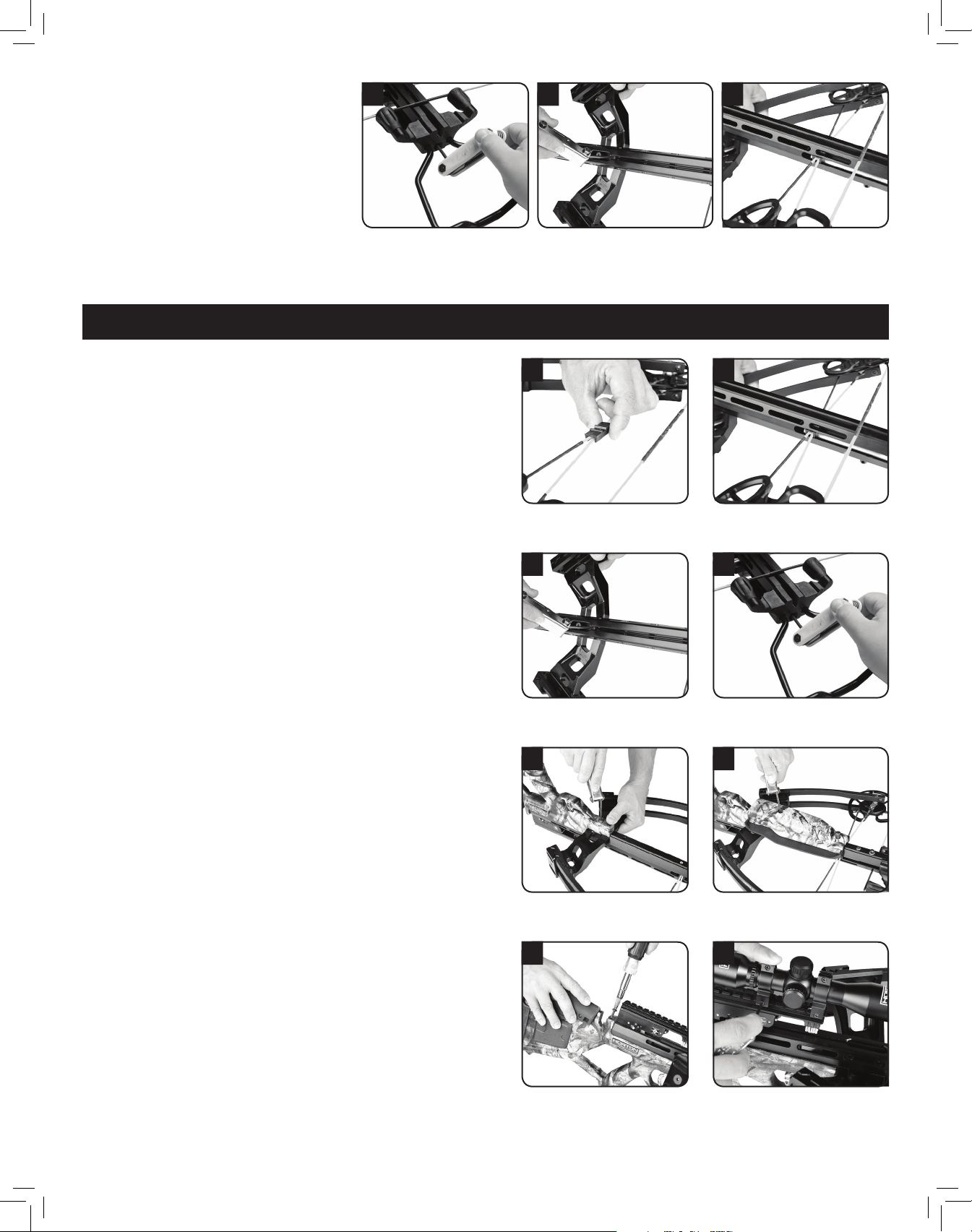
5. Remove the string stop block and its
5 7
assembly bolt with washers
(photo 5). Note: Do not remove the
foot stirrup.
6. Remove the two ¼ - 20 x ¾''
counter-sink screws from the barrel
channel (photo 6).
7. Tilt the riser downward and slide it out
Remove string stop block. Remove barrel channel screws. Tilt riser and slide it out of
of the barrel (photo 7).
STORM RDX ASSEMBLY
6
the barrel.
1. Install the cable saver. Note: The long, grooved side of the
cable saver sits on the cables, it does not snap on (photo 1).
2. With the barrel above the riser, slide the cable saver into the
cable slot with the string sliding over the flight deck.
Note: Do not nick or rub the cables or string on the end of
the barrel (photo 2).
3. Insert & tighten the two ¼ - 20 x ¾'' counter-sink screws
connecting the riser to the barrel (photo 3). Verify that both
screws are tight. Note: The counter-sink screws will not be
flush with, or sink into, the barrel channel holes.
4. Install string stop block, assembly bolt, and lock washer
(photo 4).
5. Install the stock by inserting the ¼ - 20 x 1'' screw in the
front stock screw hole and partially tighten, then the
¼ - 20 x 1 ¾'' screw in the rear hole and partially tighten
(photo 5). Once properly aligned, tighten both screws
completely without over-tightening.
1
Install cable saver.
3
Insert barrel channel screws.
5
2
Slide cable saver into the
cable slot.
4
Install string stop block.
6
6. Attach the fore-grip and safety wing by inserting the
¼ - 20 x 1'' screw in the front stock screw hole and
partially tighten, then the ¼- 20 x 1 ¾'' screw in the
rear hole and partially tighten (photo 6). Once properly
aligned, tighten both screws completely without
over-tightening.
7. Insert and tighten the #10 x 1'' self-tapping tang screw
(photo 7).
8. Attach the scope and rings to the dovetail mount in the
desired position (photo 8). To avoid lens damage, tighten the
bottom screws on the scope rings first, leaving a slight gap
between the ring sections at the top.
1
Install stock and screws.
7
Insert tang screw.
Attach fore-grip and safety wing.
8
Attach the scope.
Page 3

STORM RDX QUIVER ASSEMBLY
1. The 3-Arrow Instant Detach Quiver Kit contains
1
the following parts (photo 1):
• ONE (1) Quiver
• ONE (1) Quick disconnect (male) attachment
• TWO (2) ¾'' oval counter-sink Phillips screws
• ONE (1) Rubber hose (quiver hanger)
• TWO (2) Hose plugs
• ONE (1) Quick disconnect (female) attachment
3-Arrow Instant Detach Quiver
Mounting Kit
with lever
• TWO (2) Phillips pan-head machine screws
• ONE (1) Quiver mounting bracket with sling stud
7
• TWO (2)
⁄16'' Nylock nuts
• TWO (2) ¼ - 20 x ¾'' Pan-head screws
2. Attach the rubber hose to the quiver cup. First, from the bottom of the quiver’s cup,
insert both ends of the rubber hose approximately two-inches into each hole and
insert a hose plug into each end. Then, pull the hose back toward the bottom of the
quiver cup and seat the hose plugged ends into the counter-sunk holes (photo 2).
Note: Once inserted, the hose plugs cannot be removed.
3. Position the quick disconnect (male) attachment to the backside of the quiver post,
over the holes closest to the quiver cup. Insert the ¾'' oval counter-sink Phillips
screws and tighten (photo 3).
3
4. Remove the front sling stud and the ¼ - 20 x
⁄8'' button-head screw directly below
it, from the bottom of the barrel (photo 4). Note: Use a 5⁄32'' Allen wrench to
remove the barrel screw.
2
Attach rubber hose to quiver cup.
3
Attach quick detach (male) attachment.
4
Remove sling stud and
3
⁄8''
barrel screw.
5
5. Place the quiver’s mounting bracket over the two holes you just removed the sling
stud and pan-head screw from. Align the mounting bracket either facing the left or
right side of the crossbow, based on personal preference.
Insert and tighten the two ¼ - 20 x ¾'' Pan-head screws into the same holes you
5
removed the sling stud and barrel screw from (photo 5). Use a
⁄32'' Allen wrench
to tighten.
6. Install the quick disconnect (female) attachment with lever on the quiver mounting
7
bracket using the two Phillips pan-head machine screws and the
⁄16'' Nylock
nuts. Align the open end with the lever facing the front of the crossbow (photo 6).
7. Insert the quiver with male attachment into the quick disconnect (female) attachment
with lever, and lock into place (photo 7).
Place the quiver bracket assembly over
the two barrel holes and insert ¾'' screws.
6
Install the quick disconnect
(female) attachment.
7
Insert the 3-Arrow Instant Detach Quiver
into the female bracket and lock into place
with the lever.
2
Page 4

ADJUST CHEEK PIECE & BUTT PLATE
The Storm RDX is equipped with a rubber cheek piece that adjusts to any of seven
fixed positions to create perfect eye-level alignment, and a butt plate that adjusts to
one of three fixed positions to match up perfectly with the shooter’s
length-of-pull.
Cheek Piece Adjustment:
1. To adjust the cheek piece, remove both
Allen wrench.
2. Slide the cheek piece over the desired alignment holes to create your perfect
eye-level alignment (photo 1).
3. Replace the screws once you have the proper adjustment for your
shooting needs.
Butt Plate Adjustment:
1. To adjust the rubber butt plate, remove both 3⁄16'' x ½'' shoulder screws using a
3⁄32'' Allen wrench.
2. Slide the butt plate into one of three fixed positions for your perfect length-of-pull
(photo 2).
3
⁄16'' x ½'' shoulder screws using a 3⁄32''
1
Slide cheek piece over desired alignment holes.
2
Slide butt plate into one of three fixed positions.
3. Replace the screws once you have the proper length.
INTEgRATED SAFETY WINgS & FORE-gRIP
DANGER
on your fore-grip hand below the string and
arrow flight deck when you fire your crossbow.
Otherwise, the bow string will severely injure or
amputate them when you pull the trigger.
The Storm RDX comes standard with rubber
safety wings which are designed to help keep
the shooter’s fore-grip fingers and thumb safely
below the flight deck while shooting. The wings
are bedded between the fore-grip and barrel.
If for any reason they are lost or damaged,
contact Horton for replacement immediately at
www.hortoncrossbows.com or 330-628-9245.
Keep your fingers and thumb
Safety wings are bedded between the
stock and barrel. They help prevent
thumb and finger injury and they
dampen noise.
Proper hand position.
STRINg & CABLE
SPECIFICATIONS
Part Number Length Materials Twists
String: HCA-12215 String: 40.875'' String: D97, 28-strands String: Pre-twisted
Cables: HCA-13115 Cables: 15.1875'' Cables: D97, 28-strands Cables: Pre-twisted
3
