Page 1

HoRNet SW34EQ MK2
The HoRNet SW34EQ MK2 is an equalizer coming straight from the 80s. It’s the
digital version of the EQ found in an American console and it features the typical
analog EQ sound and controls.
This plugin is specifically modeled after one channel of this console used in the
main room of Virus Studio, here in Siena, Italy. This EQ is very smooth and gentle,
both in the EQ shapes (bells and shelves) and it’s almost perfect for general tone
shaping, especially the low shelf gives weight to the sound without pumping it too
much.
You also get an high-pass filter 18dB/oct slope that can be activated even if the
rest of the EQ is not.
The SW34EQ MK2 does not just model the EQ curves but also the saturation
characteristics of the original device, we took the time do model the saturation of
every single band. We are talking about an 80s console here so there are op-amp
everywhere in the signal path and the saturation mainly produces even
harmonics, but as you crank the gain a lot of odd harmonics jumps out. Of course
the hiss is modelled too and the whole emulation can be deactivated.
The MK2 version of this plugin package the sound loved by many with a new slick
GUI and also adds some nice new features.
With this version it’s much easier to control the frequency and gain of each band
since when you move your mouse over one of the controls a double knob window
pops up allowing you to change those parameter easily.
You can tweak the frequency of the high pass filter and we also added a low pass
(12dB/oct) that was not present on the original hardware.
For those who love to use the saturation of the EQ we added a handy link button
for input and output so that if you increase the input level, the output is
automatically compensated by the same amount, also if you really like the
saturation of this EQ, we let you increase its level up to four times.
Copyright © 2018 HoRNet Plugins
Page 2
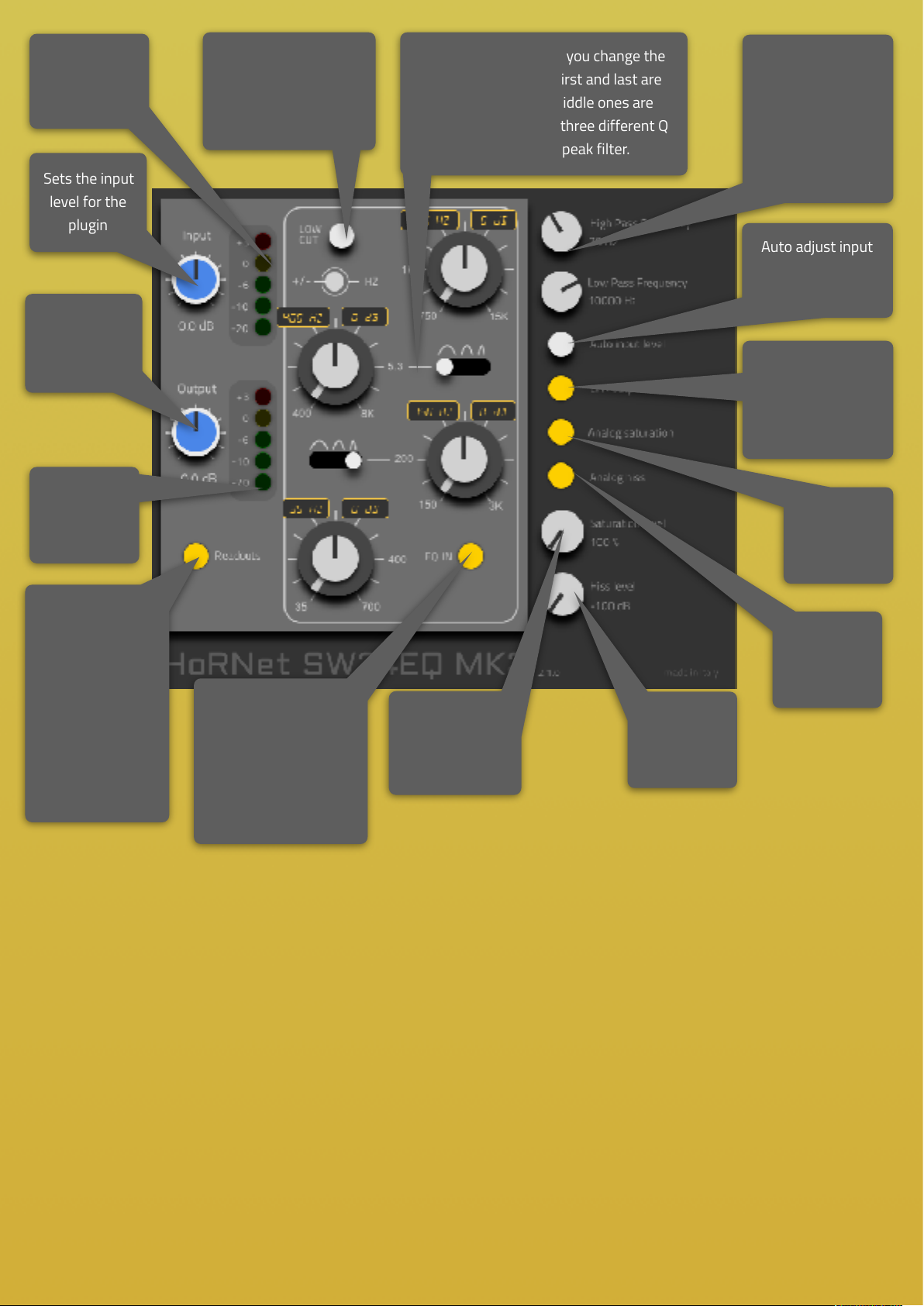
Copyright © 2018 HoRNet Plugins
Sets the input
level for the
plugin
Sets the
output level
for the plugin
Shows the
input level in
VU
Shows the
input level in
VU
These four knobs lets you change the
EQ parameters, the first and last are
shelves while the middle ones are
peaks. You can chose three different Q
values for each peak filter.
Enables the high pass
filter, this filter stays
enabled even if “eq in”
is disabled
Enables or disables
the EQ at once, the
“high pass” filter
remains enabled even
if the “eq in” button is
turned off
Adjust the
analog hiss
level
Sets the analog
saturation
amount
Enables or
disables the
analog hiss
Turns analog
saturation
on or off
Automatically
compensate
output when input
changes
Auto adjust input
level to make it
peak at 0VU
Adjust high pass
and low pass
frequency, when
LP is set to 20KHz,
the filter is
bypassed
Shows and hides
the readouts for
the for the EQ
knobs, you can
drag each label to
change its value
or double click it
to enter the value
directly
