Page 1
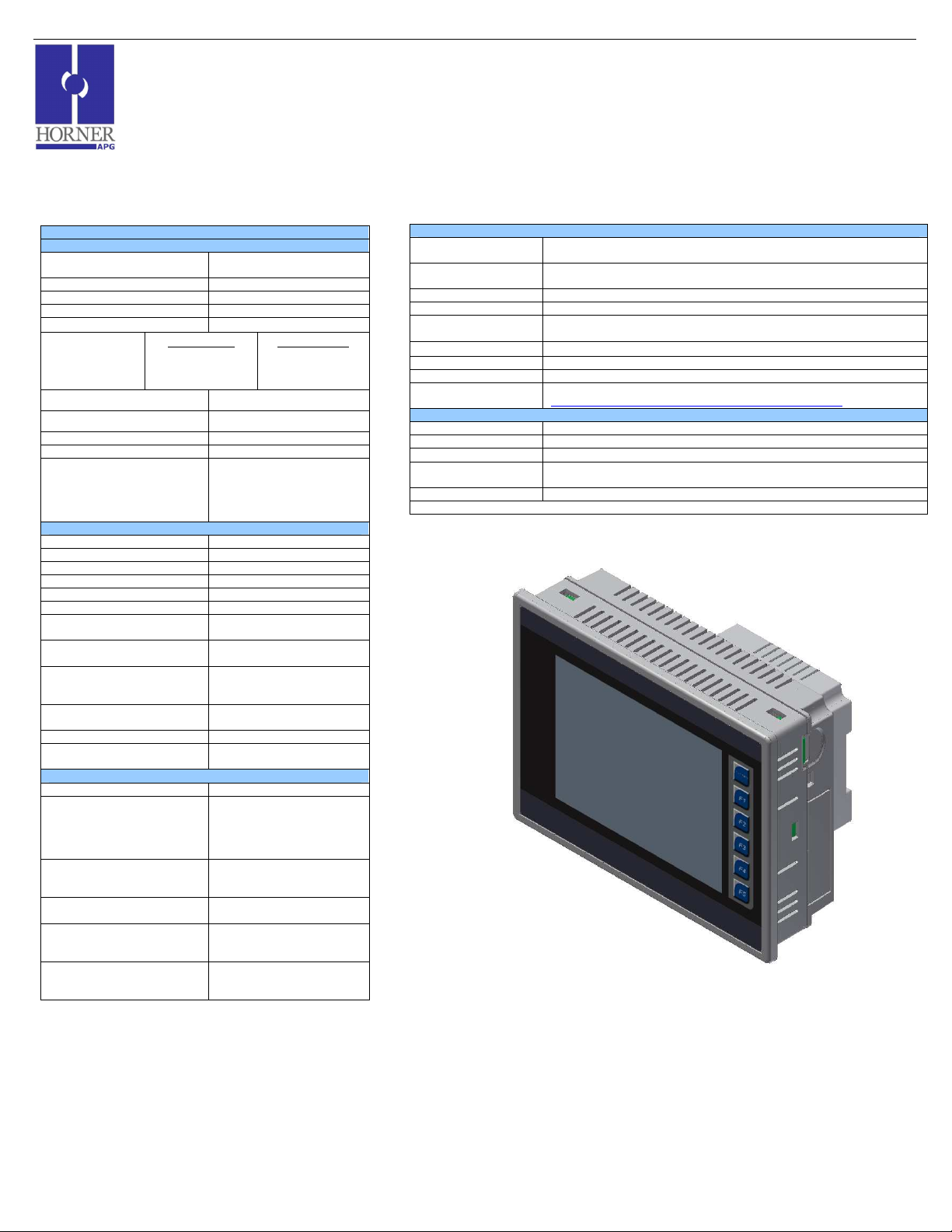
MAN0902-01-EN Specifications / Installation
1 Specifications
Specifications
Digital DC Inputs
Inputs per Module
Commons per Module 1
Input Voltage Range 12 VDC / 24 VDC
Absolute Max. Voltage 35 VDC Max.
Input Impedance
Input Current Positive Logic Negative Logic
Upper Threshold 0.8 mA -1.6 mA
Lower Threshold 0.3 mA -2.1 mA
Max Upper Threshold 8 VDC
Min Lower Threshold 3 VDC
OFF to ON Response 1 ms
ON to OFF Response 1 ms
HSC Max. Switching Rate
Digital Relay Outputs
Outputs per Module 6 relay
Commons per Module 6
Max. Output Current per Relay 3 A at 250 VAC, resistive
Max. Total Output Current 5 A continuous
Max. Output Voltage 275 VAC , 30 VDC
Max. Switched Power 1250 VA, 150 W
Contact Isolation to XL6
ground
Max. Voltage Drop at Rated
Current
Expected Life
(See Derating section for
chart.)
Max. Switching Rate
Type Mechanical Contact
Response Time
Thermistor Inputs, Medium Resolution
Number of Channels 4
Input Ranges
Input Impedance
(Clamped @ -0.5 VDC to 12
VDC)
Nominal Resolution
%AI at 10K Ohm
Conversion Speed
Max. Error at 25°C reading /
ambient
Filtering
12 including 4 configurable
HSC inputs
10 kΩ
10 kHz Totalizer/Pulse,
Edges
5 kHz Frequency/Pulse,
Width
2.5 kHz Quadrature
1000 VAC
0.5 V
No load: 5,000,000
Rated load: 100,000
300 CPM at no load
20 CPM at rated load
One update per ladder scan
plus 10 ms
10K OHMThermistor
Half Bridge
9.59K ohm pulled up to
4.8 VDC
10 Bits
15,008 counts
All channels converted once
per ladder scan
±0.5°F or ±0.3°C
Using specified linearization
in ladder program
160 Hz hash (noise) filter
1-128 scan digital running
average filter
XL6/XL6e OCS Models
HE-XL102–14 / HE-XL1E2–14
12 Digital DC Inputs
4 10k Thermistors
6 Digital Relay Outputs
Required Power
(Steady State)
Required Power
(Inrush)
Primary Power Range 10 – 30 VDC
Relative Humidity 5 to 95% Non-condensing
Clock Accuracy
Operating Temperature
Terminal Type Screw Type, 5 mm Removable
Weight 26.5 oz. (.751 kg)
CE
UL
Serial Ports 2 Serial Ports – RS232 & RS485
Ethernet 10/100-Mbps (XL6e models only)
USB USB Networking Port for communication with PCs and programming Port
Removable Media
Smartstix Remote IO modules communicating on CAN
General Specifications
500 mA @ 24 VDC
30 A for 1 ms @ 24 VDC – DC Switched
2.5 A for 4 ms @ 24 VDC - AC Switched
+/- 35 ppm maximum at 25° C
(+/- 1.53 Minutes per Month)
-10°C to +60°C
See Compliance Table at
http://www.heapg.com/Pages/TechSupport/ProductCert.html
Removable Media for upto 2 GB of storage for programs, data logging or
Note: Highest usable frequency for PWM output is 65 KHz
Connectivity
screen capture
HE-XL102-14/HE-XL1E2-14
__________________________________________________________________________________________________________________________________________________________________
3/26/2009 Page 1 of 7 ECN # 956
Page 2
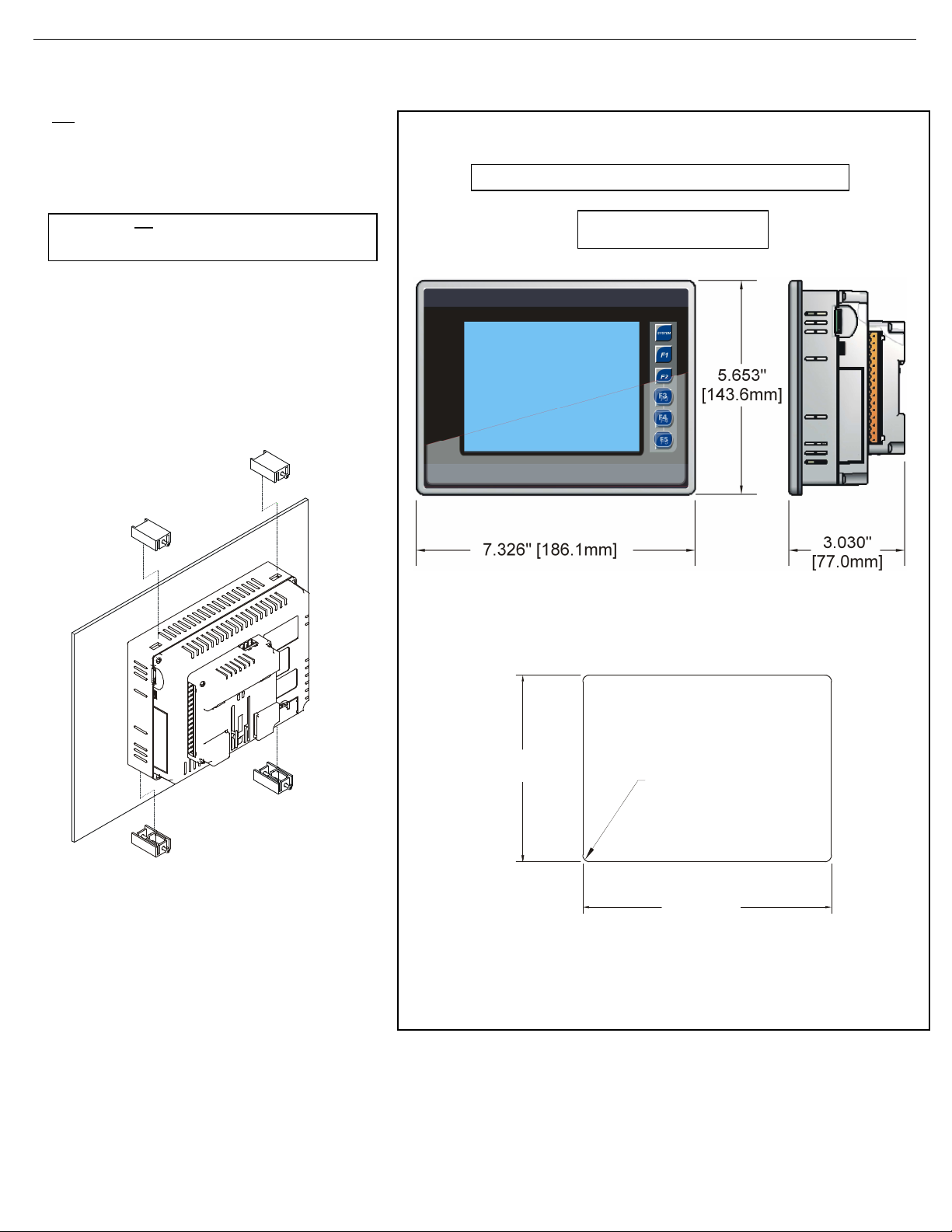
MAN0902-01-EN Specifications / Installation
Caution: Do
not
force the OCS into the panel cutout.
001XLQX007
6.875”
001OCS003-R1
2 Installation
1. Prior to mounting, observe requirements for the panel layout design
and spacing/clearances in the OCS XL6 Series Manual (MAN0883).
2. Cut the host panel.
3. Insert the OCS through the panel cutout (from the front). The gasket
material needs to be between the host panel and the OCS.
An incorrectly sized panel cutout can damage the
4. Install and tighten the mounting clips (provided with the OCS) until the
gasket material forms a tight seal.
5. Connect cables as needed such as communications, programming,
power and CsCAN cables to the ports using the provided connectors.
6. Begin configuration procedures.
touch screen.
3 Panel Cut-Out and Dimensions
Refer to the XL6 User Manual (MAN0883) for panel box information and a handy checklist of requirements.
Note: The tolerance to meet NEMA standards is ± 0.005” (0.1 mm).
Note: Max. panel thickness: 5 mm
R .125” [3 mm] TYP.
5.156”
[131mm]
RADIUS CORNERS
WHEN REQUIRING
DUST OR WATER
TIGHT SEAL PER
NEMA 4, 4X OR 12
[175mm]
__________________________________________________________________________________________________________________________________________________________________
3/26/2009 Page 2 of 7 ECN # 956
Page 3
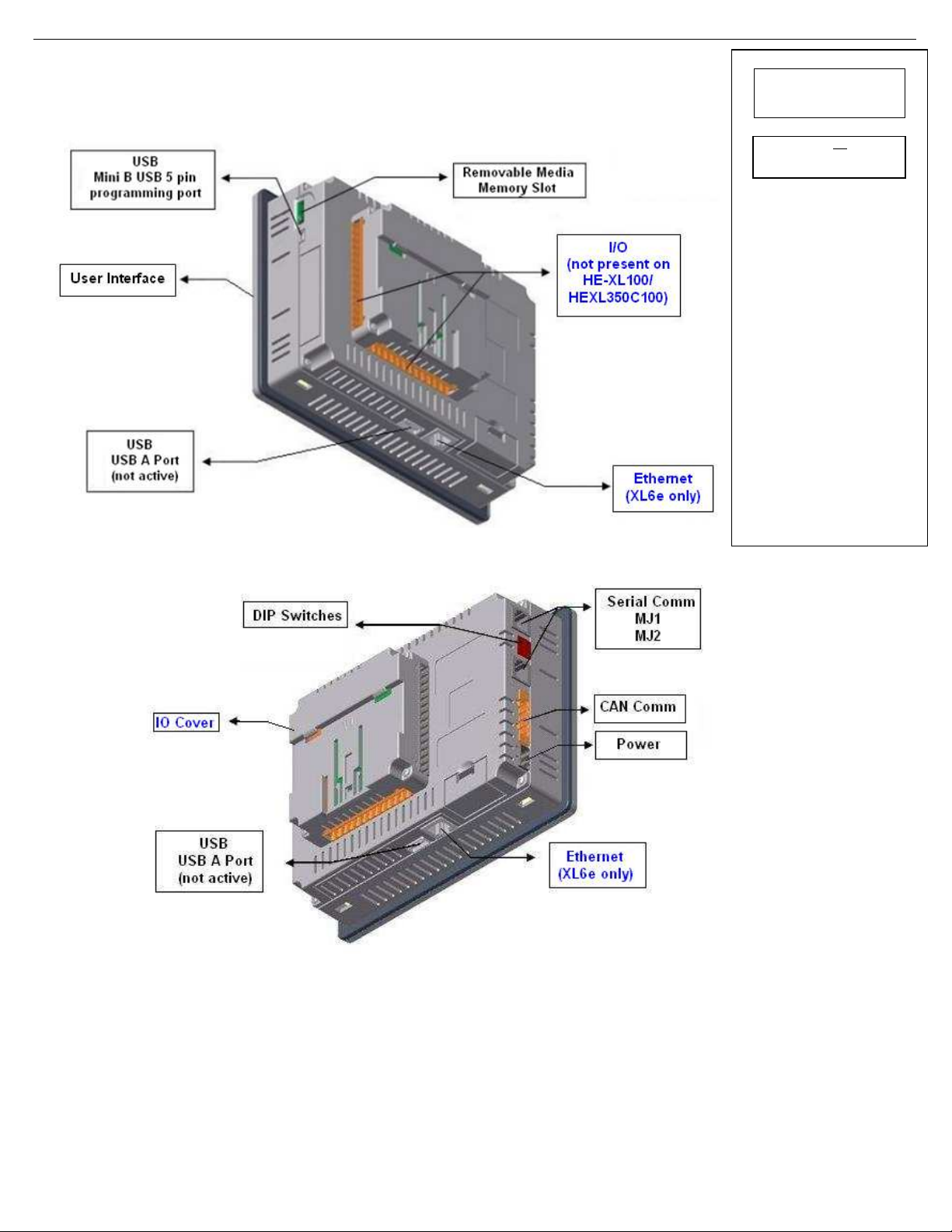
MAN0902-01-EN Specifications / Installation
Remove cover.
CAUTION:
) are located internally.
4 Ports and Connectors
To Remove I/O Cover:
Unscrew 4 screws located on the
cover.
screws when replacing the back
Do not over tighten
cover.
I/O Jumpers (JP
To access, remove I/O cover of unit.
Wiring Connectors (J1 / J2) and
described in the Wiring and Jumpers
Uses Removable Memory for data
logging, screen captures, program
MJ1: (RS-232 / RS-485) Used for
Cscape programming and Application-
MJ2: (RS-232 / RS-485) Used for
Application-Defined Communications.
I/O Jumpers:
I/O Jumpers (JP1 and JP2) are
section of this document.
loading and recipes.
Horner Part No.: HE-MC1
Serial Communications:
Defined Communications.
Memory Slot:
Ethernet: Used for Cscape
programming and Application-Defined
Communications.
__________________________________________________________________________________________________________________________________________________________________
3/26/2009 Page 3 of 7 ECN # 956
Page 4

MAN0902-01-EN Specifications / Installation
As seen when looking at the side of the XL6 unit :
The DIP Switches are used for
485 ports. The
nate, select one of the DIP
Switches and configure it based upon
1
8
Off
Off
Off
1
8
1
4.1 Serial Communications:
MJ1: (RS-232 / RS-485) Use for Cscape programming
and Application-Defined Communications.
MJ2: (RS-232 / RS-485) Use for Application-Defined
Communications.
Pin
MJ1 Pins MJ2 Pins
Signal Direction Signal Direction
TXD OUT TXD OUT
8
RXD IN RXD IN
7
0 V Ground 0 V Ground
6
+5 60mA OUT +5 60mA OUT
5*
RTS OUT TX- OUT
4
CTS IN TX+ OUT
3
RX- / TX- IN / OUT RX- IN
2
RX+ / TX+ IN / OUT RX+ IN
1
MJ2 Pinouts in Half and Full Duplex Modes
Pin
Signal Direction
TXD OUT
8
RXD IN
7
0 V Ground
6
+5 60mA OUT
5*
TX- OUT
4
TX+ OUT
3
TX-/RX- IN/OUT
2
TX+/RX+ IN/OUT
1
MJ2 Pins
MJ2 Half Duplex Mode
Pin
0
8
7
6
5*
4
3
2
1
MJ2 Pins
Signal Direction
TXD OUT
RXD IN
0 V Ground
+5 60mA OUT
TX- OUT
TX+ OUT
RX- IN
RX+ IN
MJ2 Full Duplex Mode
* +5V 60mA Max
* +5V 60mA Max
4.2 External DIP Switch Settings
termination of the RSXL6 is shipped un-terminated.
To termi
the option that is desired.
On
On
On
MJ1
SW1 - ON enables MJ2 RS485 port termination (121 Ohms).
OFF disables MJ2 RS485 port termination.
SW2 & SW3 - ON places MJ2 RS485 port in half-duplex mode.
OFF places MJ2 RS485 port in full-duplex mode.
SW4 - ON enables MJ1 RS485 port termination (121 Ohms).
OFF disables MJ1 RS485 port termination.
MJ2
4.3 CAN Network Port and Wiring
CAN Connector
Use the CAN Connector when using CsCAN network.
Torque rating 4.5 – 7 Lb-In
(0.50 – 0.78 N-m)
4.4 Ethernet Port
Speeds 10 BaseT Ethernet (10-Mbps)
Modes Half or Full Duplex
Auto-Negotiation Both 10/100-Mbps and Half/Full Duplex
Connector Type Shielded RJ-45
Cable Type
(Recommended)
Port Auto MDI/MDI-X
100 BaseTx Fast Ethernet (100-Mbps)
CAT5 (or better) UTP
NET1 Port Pin Assignments
Pin Signal Signal Description Direction
1 V- CAN Ground
−
2 CN_L CAN Data Low In/Out
3 SHLD Shield Ground
−
4 CN_H CAN Data High In/Out
5 NC No Connect
−
__________________________________________________________________________________________________________________________________________________________________
3/26/2009 Page 4 of 7 ECN # 956
Page 5

MAN0902-01-EN Specifications / Installation
001XLE036
001XLE015
12-24VDC
H4
H2
H3
LOAD
230VAC
LOAD
LOAD
LOAD
230VAC
LOAD
230VAC
For I/O wiring (discrete), use the following wire type or
For shielded Analog I/O wiring, use the following wire type or
wiring, use the following wire type or equivalent:
J2
001XLE025
60201004080
20
Scans
0
6
%
C
o
m
p
l
e
t
e
[
]
Constant
0V
A3
A4
001XLE067
4.5 Power Port and Wiring
Power Connector
Power Up:
Connect to Earth Ground.
Apply 10 - 30 VDC.
Screen lights up.
Torque rating 4.5 – 7 Lb-In
(0.50 – 0.78 N-m)
Primary Power Port Pins
Pin Signal Description
1 Ground Frame Ground
2 V- Input Power Supply Ground
3 V+ Input Power Supply Voltage
5 Wiring and Jumpers
Wire according to the type of inputs / outputs used, and select the
appropriate jumper option.
equivalent: Belden 9918, 18 AWG (0.8 mm2) or larger.
equivalent: Belden 8441, 18 AWG (0.8 mm2) or larger.
For CAN
Belden 3084, 24 AWG (0.2 mm2) or larger.
Use copper conductors in field wiring only, 60/75° C
Wiring Specifications
Positive Logic vs. Negative Logic Wiring
The XL6 HEXL102 can be wired for Positive Logic
inputs or Negative Logic inputs.
I1
12-24VDC
0V
I1
0V
Positive Logic In Negative Logic In
J1
JP2
JP1
Location of I/O jumpers (JP2 and JP1) and wiring
connectors
(J1 and J2).
5.1 I/O Jumpers Settings (JP1)
JP1 Digital DC In / HSC
Positive Negative
Logic Logic
Default
Note:
The Cscape Module Setup configuration must match the selected
I/O (JP) jumper settings.
5.2 Wiring Examples
J1 Orange
Terminal
Connector
Name
I1 IN1
I2 IN2
I3 IN3
I4 IN4
I5 IN5
I6 IN6
I7 IN7
I8 IN8
H1 HSC1 /IN9
0V Ground
12-24VDC
A1 Thermistor 1
A2 Thermistor 2
A3 Thermistor 3
A4 Thermistor 4
0V Ground
J2 Black
Terminal
Connector
C6 Relay 6 COM
R6 Relay 6 NO
C5 Relay 5 COM
R5 Relay 5 NO
C4 Relay 4 COM
R4 Relay 4 NO
C3 Relay 3 COM
R3 Relay 3 NO
C2 Relay 2 COM
R2 Relay 2 NO
C1 Relay 1 COM
R1 Relay 1 NO
H4 HSC4 / IN12
H3 HSC3 / IN11
H2 HSC2 / IN10
Name
Digital In / Relay Out
230VAC
OR
25VDC
230VAC
OR
25VDC
230VAC
OR
25VDC
OR
25VDC
OR
25VDC
OR
25VDC
0V ON J1
6 Analog Conditioning
6.1 Filter
Filter Constant sets the level of digital filtering according to the following chart.
100
1 2 3 4 5
0 7
90
80
70
60
50
40
30
10
0
Digital Filtering. The illustration above demonstrates the effect of digital filtering (set with Filter Constant)
on module response to a temperature change.
It is recommended that the filter constant for the HE-XL102-14/HE-XL1E2-14 be set to a value of 7. This
will minimize noise and jitter, improve effective resolution, and provide adequate speed for most
temperature monitor and control applications.
J1 Orange
Positive Logic In
Digital In /
Analog In
T
T
T
T
J2 Black
Positive Logic
N
L
LOAD
N
L
N
L
N
L
N
L
N
L
I1
I2
I3
I4
I5
I6
I7
I8
H1
A1
A2
0V
C6
R6
C5
R5
C4
R4
C3
R3
C2
R2
C1
R1
Filter
__________________________________________________________________________________________________________________________________________________________________
3/26/2009 Page 5 of 7 ECN # 956
Page 6
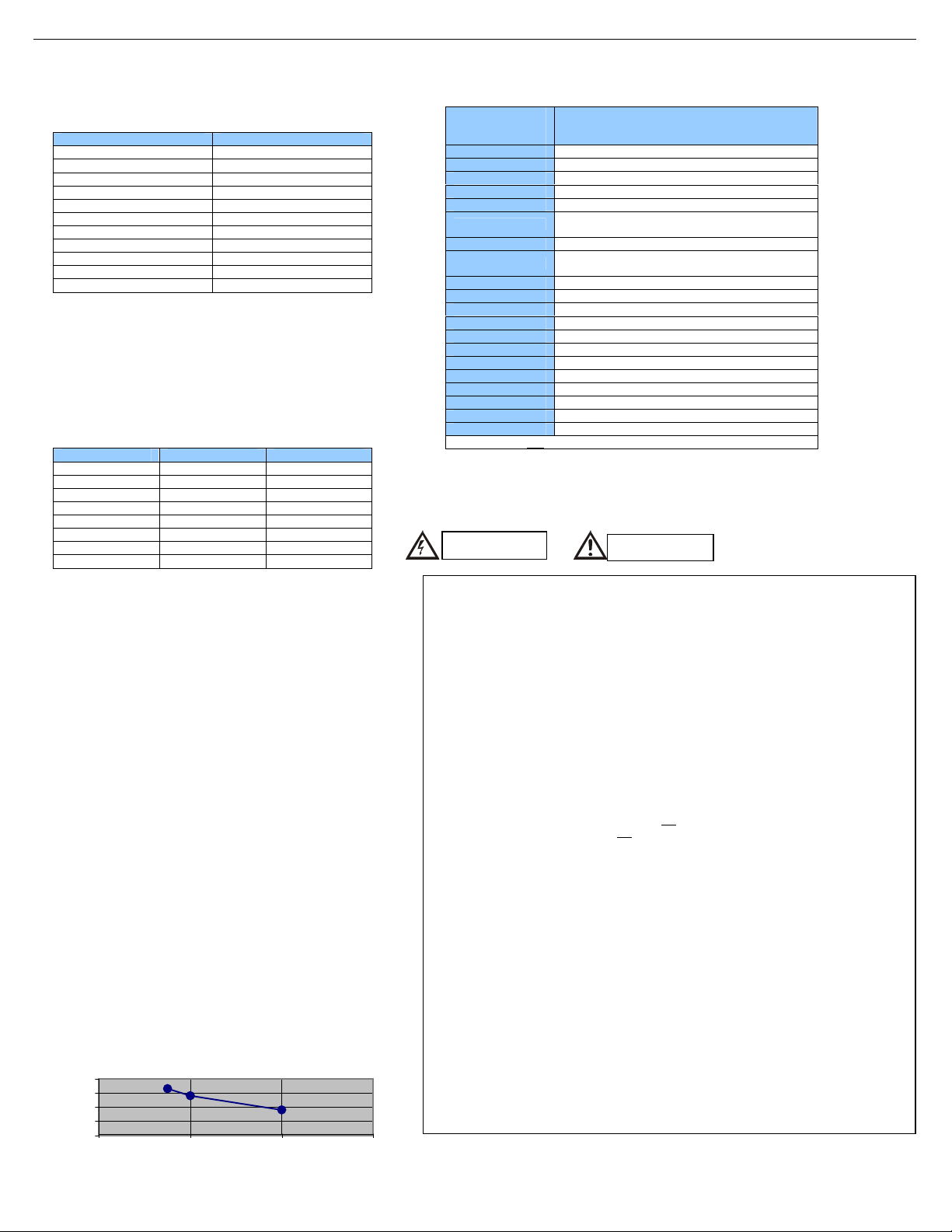
MAN0902-01-EN Specifications / Installation
Replace fuse with the same type and rating to provide protection against risk of fire and
Operation
6.2 Thermistor Linearization
Thermistors are measured using a half-bridge circuit that exhibits variable
resolution and the associated increased measurement range.
Temperature, degrees C Resolution, degrees C
-55 1.05
-35 0.36
-15 0.17
5 0.11
25 0.1
45 0.13
65 0.22
85 0.30
105 0.55
125 0.85
145 1.35
Best resolution is at 25°C, 77°F. With a constant 0.1°C resolution circuit,
the measurement range would only extend from –26°C to +76°C.
Linearization must be performed by the user in the ladder application
code, using 26 internal %R registers per channel. The example below
uses %R1-26 to linearize one channel - %AI1. Linearization consists of
the following example steps.
1) Load the desired linearization coefficients into a table on First
Scan using a Move Constant Data block.
Registers (Real) Degrees C Degrees F
R0011 -1.94454e-028 -3.50017e-028
R0013 2.40268e-023 4.32483e-023
R0015 -1.24101e-018 -2.23381e-018
R0017 3.46655e-014 6.23979e-014
R0019 -5.69403e-010 -1.02493e-009
R0021 5.62368e-006 1.01226e-005
R0023 -0.0353121 -0.0635617
R0025 163.878 326.981
2) Load %AI0001 into %R0001 as a Real.
3) Perform the Real Math Expression
4) %R3 = (((%R11*%R1+%R13)*%R1+%R15)*%R1+%R17)
5) Perform the Real Math Expression %R5 =
The expression rung may be copied, substituting %AI0002 and %R00011
for %AI0001 and %R0007, and used to linearize the second channel.
Contact Horner APG Technical Support for an example file containing the
above program.
(((%R3*%R1+%R19)*%R1+%R21)*%R1+%R23)*%R1+%R25
6) Load %R0005 result into another register such as %R0007 to
save the temperature value.
7) Steps 2 though 5 can be on a single rung.
6.3 Thermistor Types
The HE-XL102-14/HE-XL1E2-14 with the given example ladder code
supports Kele Engineering Precon Type III, 10 KΩ thermistors. It also
directly supports the following 10 KΩ (Beta=3574) thermistors from Yellow
Springs Instruments (YSI).
44006 46006
44106 46031
44406 46041
44031 44907
45006 44908
7 Derating
40
)
30
4
20
(x10
10
0
1 2 3 4
__________________________________________________________________________________________________________________________________________________________________
3/26/2009 Page 6 of 7 ECN # 956
Relay Life Expectancy
Contact Current (A)
8 I/O Register Map
Registers
%I1 to %I24 Digital Inputs
%I32 Output Fault
%I25 to %I31 Reserved
%Q1 to %Q16 Digital outputs
%Q17 Clear HSC1 accumulator to 0
%Q18
%Q19 Clear HSC3 Accumulator to 0
%Q20
%Q21 to %Q32 Reserved
%AI1 to %AI4 Analog inputs
%AI5, %AI6 HSC1 Accumulator
%AI7, %AI8 HSC2 Accumulator
%AI9, %AI10 HSC3 Accumulator
%AI11, %AI12 HSC4 Accumulator
%AQ1, %AQ2 PWM1 Duty Cycle
%AQ3, %AQ4 PWM2 Duty Cycle
%AQ5, %AQ6 PWM Prescale
%AQ7, %AQ8 PWM Period
%AQ9 to %AQ14 Analog outputs
Note: Not all XL6 units contain the I/O listed in this table.
Quadrature 1-2: Accumulator 1 Reset to max – 1
Quadrature 3-4: Accumulator 3 Reset to max – 1
Description
Totalizer: Clear HSC2
Totalizer: Clear HSC4
9 Safety
When found on the product, the following symbols specify:
Warning: Electrical
Shock Hazard.
This equipment is suitable for use in Class I, Division 2, Groups A, B, C and D or Non-hazardous
locations only
WARNING – EXPLOSION HAZARD – Do not disconnect equipment unless power has been
switched off or the area is known to be non-hazardous.
AVERTISSEMENT - RISQUE D'EXPLOSION - AVANT DE DECONNECTOR L'EQUIPMENT,
COUPER LE COURANT OU S'ASSURER QUE L'EMPLACEMENT EST DESIGNE NON
DANGEREUX.
WARNING: To avoid the risk of electric shock or burns, always connect the safety (or earth) ground
before making any other connections.
WARNING: To reduce the risk of fire, electrical shock, or physical injury it is strongly recommended
to fuse the voltage measurement inputs. Be sure to locate fuses as close to
the source as possible.
WARNING:
shock hazards.
WARNING: In the event of repeated failure, do not replace the fuse again as a repeated failure
indicates a defective condition that will not clear by replacing the fuse.
WARNING – EXPLOSION HAZARD – Substitution of components may impair suitability for Class I,
Division 2.
AVERTISSEMENT - RISQUE D'EXPLOSION - LA SUBSTITUTION DE COMPOSANTS PEUT
RENDRE CE MATERIAL INACCEPTABLE POUR LES EMPLACEMENTS DE CLASSE 1,
DIVISION 2.
WARNING - The USB parts are for operational maintenance only. Do not leave permanently
connected unless area is known to be non-hazardous.
WARNING – EXPLOSION HAZARD - BATTERIES MUST ONLY BE CHANGED IN AN AREA
KNOWN TO BE NON-HAZARDOUS
AVERTISSEMENT - RISQUE D'EXPLOSION - AFIN D'EVITER TOUT RISQUE D'EXPLOSION,
S'ASSURER QUE L'EMPLACEMENT EST DESIGNE NON DANGEREUX AVANT DE CHANGER
LA BATTERIE.
WARNING - Battery May Explode If Mistreated. Do Not Recharge, Disassemble or Dispose Of In
Fire.
WARNING: Only qualified electrical personnel familiar with the construction and operation of this
equipment and the hazards involved should install, adjust, operate, or service this equipment. Read
and understand this manual and other applicable manuals in their entirety before proceeding.
Failure to observe this precaution could result in severe bodily injury or loss of life.
Warning: Consult
user documentation.
Page 7

MAN0902-01-EN Specifications / Installation
All applicable codes and standards need to be followed in the
Adhere to the following safety precautions whenever any type of
safety (earth) ground on the power connector first before
initiating equipment, open
Make connections to the module first; then connect to the circuit to be
ood practice
Wear proper personal protective equipment including safety glasses
dry before making any connection
Make sure the unit is turned OFF before making connection to
Before each use, inspect all cables for breaks or cracks in the
No part of this publication may be reproduced without the prior agreement and written permission
This device complies with part 15 of the FCC Rules. Operation is
subject to the following two conditions:
1. This device may not cause harmful interference.
2. This device must accept any interference received, including
interference that may cause undesired operation.
Radiated Emission Compliance: For compliance requirement, a
ferrite (Horner P/N FBD006 supplied with the unit) needs to be placed
on the AC/DC line with one loop.
installation of this product.
connection is made to the module:
Connect the
making any other connections.
When connecting to electric circuits or pulse-
their related breakers.
Do not make connections to live power lines.
monitored.
Route power wires in a safe manner in accordance with g
and local codes.
and insulated gloves when making connections to power circuits.
Ensure hands, shoes, and floors are
to a power line.
terminals.
Make sure all circuits are de-energized before making connections.
insulation. Replace immediately if defective.
• Use Copper Conductors in Field Wiring Only, 60/75° C.
10 Technical Support
For assistance and manual updates, contact Technical Support at the following locations:
North America:
Tel: 317 916-4274
Fax: 317 639-4279
Web: http://www.heapg.com
Email: techsppt@heapg.com
"WARNING: EXPOSURE TO SOME CHEMICALS MAY DEGRADE
THE SEALING PROPERTIES OF MATERIALS USED IN THE Tyco relay PCJ
Europe:
Tel: +353-21-4321266
Fax: +353-21-4321826
Web: http://www.horner-apg.com
Email: tech.support@horner-apg.com
Cover / case & base: Mitsubishi engineering Plastics Corp.
5010GN6-30 or 5010GN6-30 M8 (PBT)
Sealing Material: Kishimoto 4616-50K (I part epoxy resin)
It is recommended to periodically inspect the relay for any
degradation of properties and replace if degradation is found
of Horner APG, Inc. Information in this document is subject to change without notice.
__________________________________________________________________________________________________________________________________________________________________
3/26/2009 Page 7 of 7 ECN # 956
