Page 1
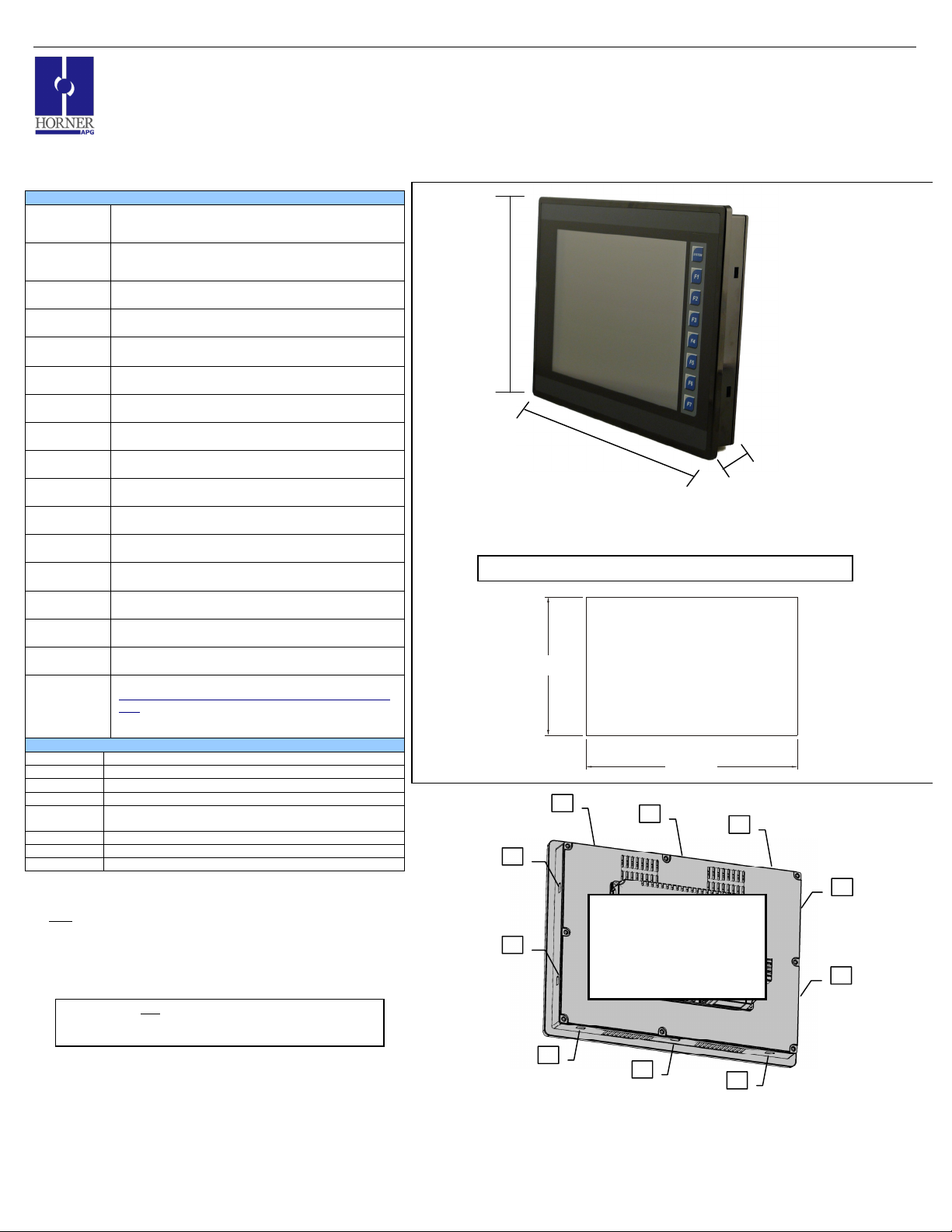
MAN0967-01-EN Specifications / Installation
__________________________________________________________________________________________________________________________________________________________________________
8/24/2012 #1037
1 Specifications
Specifications
Required
Power
(Steady state)
650 mA @ 24 VDC
1.3A @ 12 VDC
Required
Power
(Inrush)
25 A for <1 ms @ 24 VDC – DC Switched
15 A for <1 ms @ 12VDC – DC Switched
2.5 A for 1 ms @ 24 VDC - AC Switched
Primary
Power Range
10 – 30 VDC
Relative
Humidity
5 to 95% Non-condensing
Clock
Accuracy
+/- 35 ppm maximum at 25° C
(+/- 1.53 Minutes per Month)
Operating
Temp
-10°C to +60°C
Storage
Temp
-30°C to +70°C
Display Type
10.4” VGA TFT (550 nit typical)
Screen
Resolutions
640 x 480
Display
Memory
2.75 MB
Scan Rate
Controller 0.2 mS/K
Display Life
Minimum 50000 hours (50% brightness, 25 deg C)
User Keys
7 user-defined Function keys and a System Key
Screens
supported
1023
Colors
32768
Weight
70 oz. (2 kg)
CE / UL
USA:
http://www.heapg.com/Pages/TechSupport/ProductCert.
html
Europe:
http://www.horner-apg.com/en/support/certification.aspx
Connectivity
Serial
2 Serial Ports – Each RS232 & RS485
Ethernet
10/100-Mbps – Auto MDX
USB-A
For USB Flash Drives
USB-B
Mini B for connecting to PC (Programming, Envision…)
Removable
Media
Removable Media for upto 2 GB of storage for programs,
data logging or screen capture…
CAN
Remote I/O, Peer to Peer, PC, Programming…
Remote I/O
SmartStix, SmartBlock, SmartMod or SmartRail
Local I/O
SmartStack
2 Installation
1. Prior to mounting, carefully plan the permanent location of the unit.
2. Cut the host panel.
3. Insert the OCS through the panel cutout (from the front). The gasket
material needs to be between the host panel and the OCS.
4. Install and tighten the mounting clips (provided with the OCS) until the
gasket material forms a tight seal.
5. Connect cables as needed such as communications, programming, power
and CsCAN cables to the ports using the provided connectors.
6. Begin configuration procedures.
3 Panel Cut-Out and Dimensions
Notes: Max. panel thickness: 5 mm.
Each SmartStack I/O module adds 0.75” (19mm) of depth
There are 10 mounting clip locations on the QX501.
For minimal mounting use four clips at 1, 2, 3 & 4 or 5, 6, 7 & 8.
For IP67 mounting use eight clips at locations 1 to 8.
For NEMA 4X mounting use ten clips in all locations.
The unit includes 8 clips order HE500ACC604 for additional clips
QX OCS
Datasheet
for
HE-QX501
Caution: Do not force the OCS into the panel cutout.
An incorrectly sized panel cutout can damage the
touch screen.
Note: The tolerance to meet NEMA standards is ± 0.005” (0.1 mm).
001OCS013
8.505
(216.0 mm)
11.360
(288.5 mm)
2.43” (61.7mm)
11.94” (303.3mm)
9.08”
(230.6mm)
9 1 2 5 6
3
4
10
7
8
Mounting Clip
Locations
Page 2
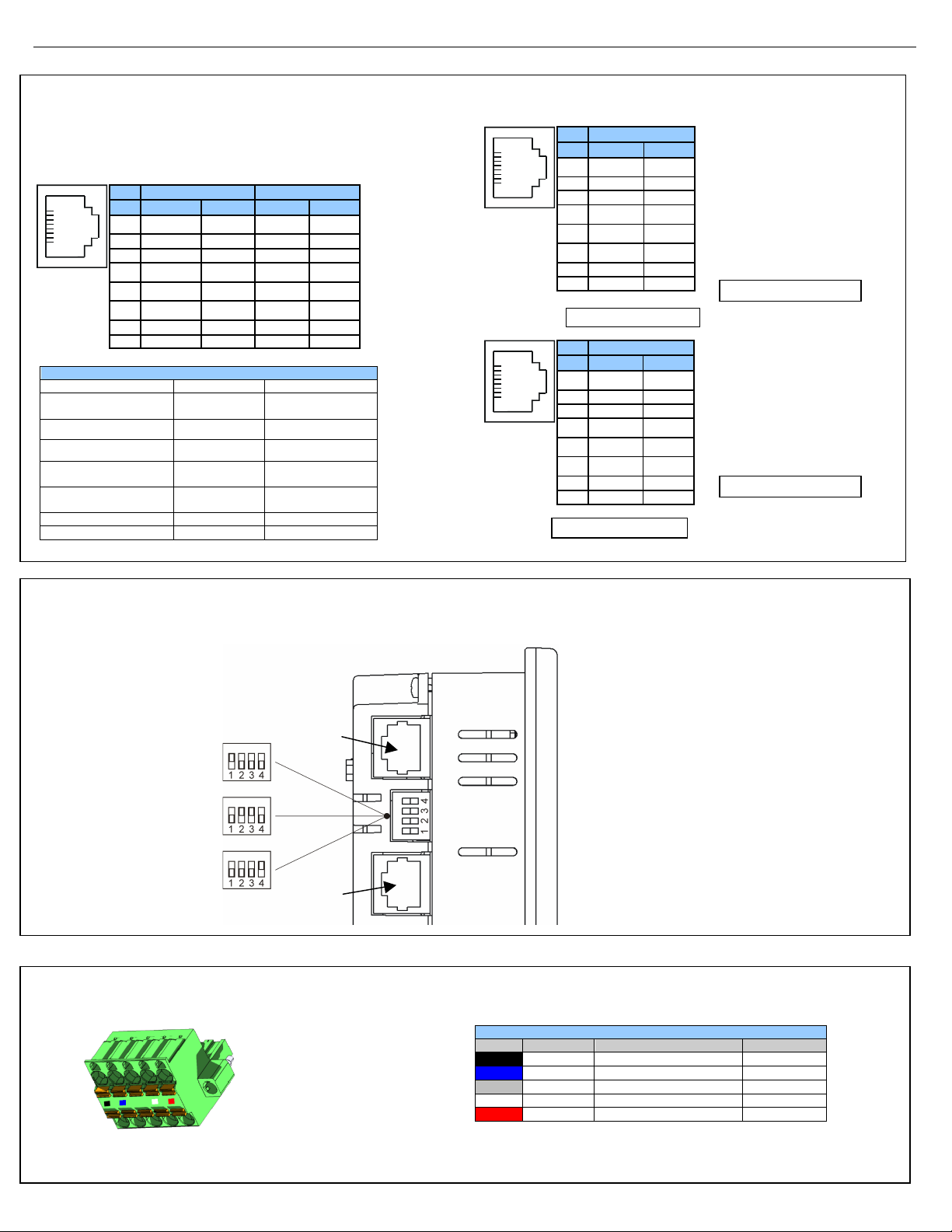
MAN0967-01-EN Specifications / Installation
__________________________________________________________________________________________________________________________________________________________________________
8/24/2012 #1037
4.2 External DIP Switch Settings
MJ2 Pinouts in Half and Full Duplex Modes
4.3 CAN Network Port and Wiring
Table - Ports and Functions
Functions
Port 1 (MJ1)
Port 2 (MJ2)
RS-232
!
!
Hardware Handshaking
!
X
Programming
!
X
Ladder function
controlled
!
!
Serial Downloable
Protocols
!
!
RS 485 Full duplex
X
!
RS 485 Half duplex
!
!
NET1 Port Pin Assignments
Pin
Signal
Signal Description
Direction
1
V-
CAN Ground - Black
− 2 CN_L
CAN Data Low - Blue
In/Out
3
SHLD
Shield Ground - None
−
4
CN_H
CAN Data High - White
In/Out
5
V+ (NC)
No Connect - Red
−
4.1 Serial Communications:
MJ1: (RS-232 / RS-485) Use for Cscape programming and
Application-Defined Communications.
MJ2: (RS-232 / RS-485) Use for Application-Defined
Communications.
As seen when looking at the side of the XL10 unit:
The DIP Switches are used for
termination of the RS-485 ports. The
XL10 is shipped un-terminated.
To terminate, select one of the DIP
Switches and configure it based upon
the option that is desired.
Pin
MJ1 Pins
MJ2 Pins
Signal
Direction
Signal
Direction
8
TXD
OUT
TXD
OUT
7
RXD
IN
RXD
IN 6 0 V
Ground
0 V
Ground
5*
+5 60mA
OUT
+5 60mA
OUT
4
RTS
OUT
TX-
OUT 3 CTS
IN
TX+
OUT
2
RX- / TX-
IN / OUT
RX-
IN
1
RX+ / TX+
IN / OUT
RX+
IN
1
8
* +5V 60mA Max
MJ2 Half Duplex Mode
Pin
MJ2 Pins
Signal
Direction
8
TXD
OUT
7
RXD
IN 6 0 V
Ground
5*
+5 60mA
OUT 4 TX-
OUT 3 TX+
OUT
2
TX-/RX-
IN/OUT
1
TX+/RX+
IN/OUT
1
8
Pin
MJ2 Pins
Signal
Direction
8
TXD
OUT
7
RXD
IN 6 0 V
Ground
5*
+5 60mA
OUT
4
TX-
OUT 3 TX+
OUT
2
RX-
IN 1 RX+
IN
1
8
MJ2 Full Duplex Mode
* +5V 60mA Max
SW1 - ON enables MJ2 RS485 port termination (121 Ohms).
OFF disables MJ2 RS485 port termination.
SW2 & SW3 - ON places MJ2 RS485 port in half-duplex mode.
OFF places MJ2 RS485 port in full-duplex mode.
SW4 - ON enables MJ1 RS485 port termination (121 Ohms).
OFF disables MJ1 RS485 port termination.
MJ1 MJ2
On
Off
On
Off
On
Off
CAN Connector
Use the CAN Connector when
using CsCAN network.
Torque rating 4.5 – 7 Lb-In
(0.50 – 0.78 N-m)
Page 3

MAN0967-01-EN Specifications / Installation
__________________________________________________________________________________________________________________________________________________________________________
8/24/2012 #1037
4.4 Ethernet Port
4.5 Power Port and Wiring
4.6 Memory Card and USB Support
Micro SD Memory Slot:
Uses Removable Memory for data logging, screen captures, program
loading and recipes. Supports cards up to 2GB in capacity.
Horner Part No.: HE-MC1 (2GB MicroSD Card)
USBA: For flash drive connectivity for transferring data to and from the
microSD Card using Removable Memory Functions (Copy, Erase, etc.).
Uses FLASH drives up to 2GB capacity.
USBB: For data communications and programming of OCS. Uses mini-B
Type Connector.
4.7 SmartStack I/O (local & connected via FOX)
The QX501 supports local expansion I/O utilizing SmartStack I/O. Up to 4
Plastic SmartStack I/O modules may be stacked directly on the back of the
QX unit. For applications with harsh shock and vibration conditions, it may
be advisable to limit the number of local SmartStack I/O modules to two.
The QX also supports Remote Expansion of the SmartStack I/O bus via
Fiber Optic Expansion (FOX) ports. FOX utilizes plastic fiber optic cables
(available from Horner APG) to remotely locate bases of additional
SmartStack I/O up to 10m away from the QX unit.
6 Technical Support
For assistance and manual updates, contact Technical Support at the
following locations:
North America:
Tel: 317 916-4274
Fax: 317 639-4279
Web: http://www.heapg.com
Email: techsppt@heapg.com
Europe:
Tel: +353-21-4321266
Fax: +353-21-4321826
Web: http://www.horner-apg.com
Email: tech.support@horner-apg.com
5 Safety
No part of this publication may be reproduced without the prior agreement and written permission of
Horner APG, Inc. Information in this document is subject to change without notice.
Speeds
10 BaseT Ethernet (10-Mbps)
100 BaseTx Fast Ethernet (100-Mbps)
Modes
Half or Full Duplex
Auto-Negotiation
Both 10/100-Mbps and Half/Full Duplex
Connector Type
Shielded RJ-45
Cable Type
(Recommended)
CAT5 (or better) UTP
Port
Auto MDI/MDI-X
Primary Power Port Pins
Pin
Signal
Description
1
Ground
Frame Ground
2
V-
Input Power Supply Ground
3
V+
Input Power Supply Voltage
Torque rating 4.5 – 7 Lb-In
(0.50 – 0.78 N-m)
This equipment is suitable for use in Class I, Division 2, Groups A, B, C and D or Non-hazardous
locations only.
WARNING – EXPLOSION HAZARD – Do not disconnect equipment unless power has been switched
off or the area is known to be non-hazardous.
AVERTISSEMENT - RISQUE D'EXPLOSION - AVANT DE DECONNECTOR L'EQUIPMENT,
COUPER LE COURANT OU S'ASSURER QUE L'EMPLACEMENT EST DESIGNE NON
DANGEREUX.
WARNING: To avoid the risk of electric shock or burns, always connect the safety (or earth) ground
before making any other connections.
WARNING: To reduce the risk of fire, electrical shock, or physical injury it is strongly recommended to
fuse the voltage measurement inputs. Be sure to locate fuses as close to the source as possible.
WARNING: Replace fuse with the same type and rating to provide protection against risk of fire and
shock hazards.
WARNING: In the event of repeated failure, do not replace the fuse again as a repeated failure
indicates a defective condition that will not clear by replacing the fuse.
WARNING – EXPLOSION HAZARD – Substitution of components may impair suitability for Class I,
Division 2
AVERTISSEMENT - RISQUE D'EXPLOSION - LA SUBSTITUTION DE COMPOSANTS PEUT
RENDRE CE MATERIAL INACCEPTABLE POUR LES EMPLACEMENTS DE CLASSE 1, DIVISION 2.
WARNING - The USB parts are for operational maintenance only. Do not leave permanently connected
unless area is known to be non-hazardous.
WARNING – EXPLOSION HAZARD - BATTERIES MUST ONLY BE CHANGED IN AN AREA
KNOWN TO BE NON-HAZARDOUS.
AVERTISSEMENT - RISQUE D'EXPLOSION - AFIN D'EVITER TOUT RISQUE D'EXPLOSION,
S'ASSURER QUE L'EMPLACEMENT EST DESIGNE NON DANGEREUX AVANT DE CHANGER LA
BATTERIE.
WARNING - Battery May Explode If Mistreated. Do Not Recharge, Disassemble or Dispose Of In Fire
WARNING: Only qualified electrical personnel familiar with the construction and operation of this
equipment and the hazards involved should install, adjust, operate, or service this equipment. Read
and understand this manual and other applicable manuals in their entirety before proceeding. Failure to
observe this precaution could result in severe bodily injury or loss of life.
" All applicable codes and standards need to be followed in the installation of this product.
" Adhere to the following safety precautions whenever any type of connection is made to the module:
# Connect the safety (earth) ground on the power connector first before making any other connections.
# When connecting to electric circuits or pulse-initiating equipment, open their related breakers.
# Do not make connections to live power lines.
# Make connections to the module first; then connect to the circuit to be monitored.
# Route power wires in a safe manner in accordance with good practice and local codes.
# Wear proper personal protective equipment including safety glasses and insulated gloves when
making connections to power circuits.
# Ensure hands, shoes, and floor are dry before making any connection to a power line.
# Make sure the unit is turned OFF before making connection to terminals.
# Make sure all circuits are de-energized before making connections.
# Before each use, inspect all cables for breaks or cracks in the insulation. Replace immediately
if defective.
Warning: Consult
user documentation.
Warning: Electrical
Shock Hazard.
When found on the product, the following symbols specify:
This device complies with part 15 of the FCC Rules. Operation is subject to the following two
conditions:
1. This device may not cause harmful interference.
2. This device must accept any interference received, including interference that may cause
undesired operation.
Radiated Emission Compliance: For compliance requirement, a ferrite (Horner P/N FBD006 supplied
with the unit) needs to be placed on the AC/DC line with one loop.
