Page 1
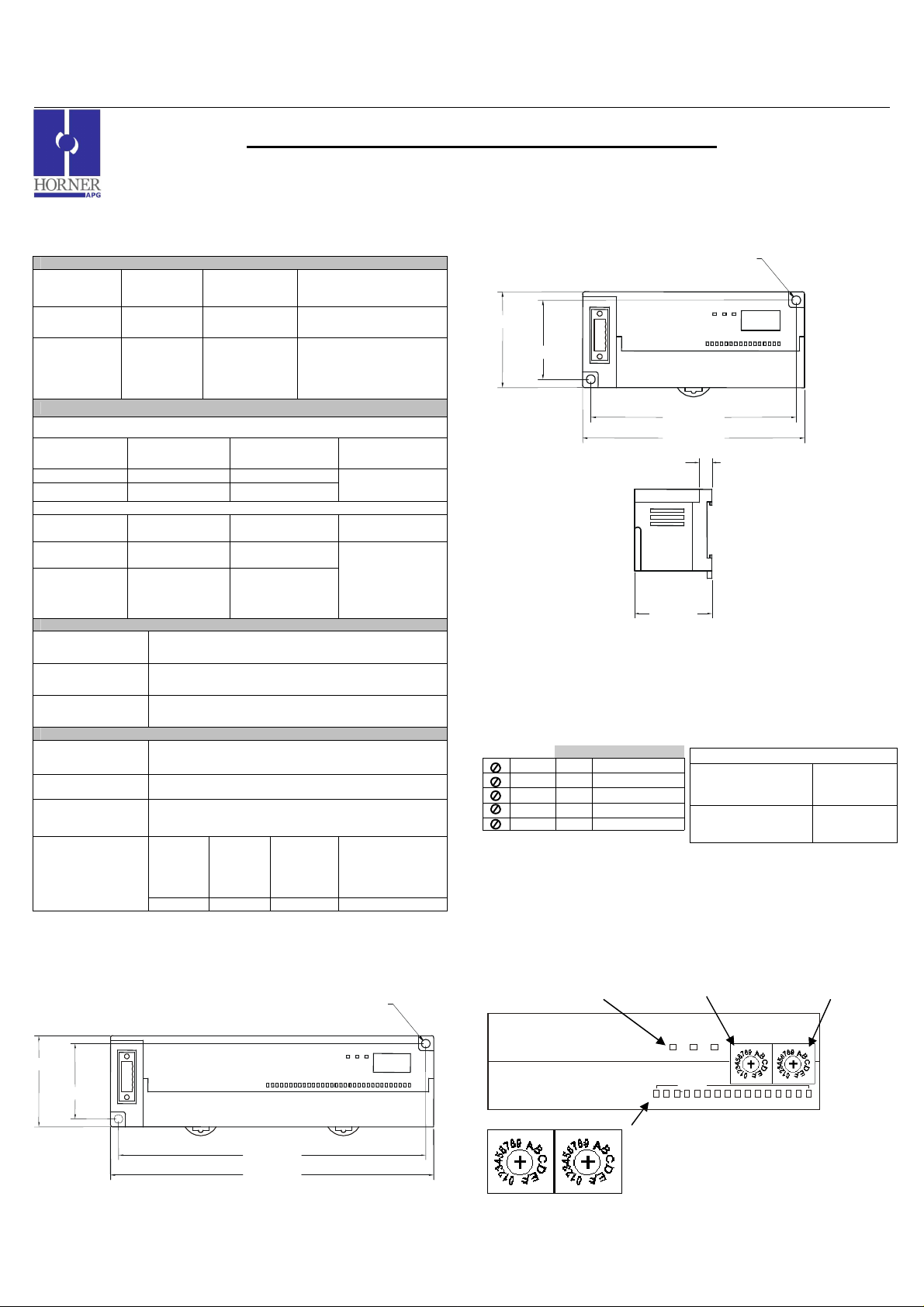
MAN0895-01 Specifications / Installation
4.55 [115.6mm]
HE559-With Removable
Use this switch to set
Use this switch to set the
Power and Diagnostic
LEDs
INPUT
3 9 12 13 14 15 16 10
3 9 12 13 14 15 16 10
1 GENERAL SPECIFICATIONS
Storage
Temperature
Operating
Temperature
Atmosphere
Vibration
Frequency Acceleration Amplitude
10 ≤ f < 57 Hz
57 ≤ f ≤ 150 Hz
Frequency Acceleration Amplitude
10 ≤ f <
57 Hz
57≤ f ≤
150 Hz
Shocks
Maximum shock
acceleration
Duration Time 11 ms.
Pulse Wave Half sine wave pulse (3 times in each of X, Y, Z directions)
Noise Immunity
Square wave
impulse noise
Electrostatic
Discharge
Radiated
electromagnetic
field
Fast Transient
Burst Noise
16 DC Inputs (24VDC, positive/negative logic) / 32 DC Inputs (24VDC, positive/negative logic)
General Specifications
-25° to 70° C
0° to 55° C
Free from
corrosive
gases and
excessive
dust
Occasional Vibration
- 0.075 mm
9.8 m/s2 {1G} -
Continuous Vibration
- 0.035 mm
4.9 m/s2 {0.5G} -
Severity
level
Voltage 2 kV 1 kV 0.25 kV
SmartStixTM HE559DIM610/HE559DIM710
Remote I/O for the OCS/RCS Family
Operating and
Storage
Humidity
Pollution
degree
Cooling
method
147 m/s2 {15G}
AC: ± 1,500VDC
DC: ± 900VDC
Voltage: 4kV (contact discharge)
27 – 500MHz, 10V/m
All power
modules
5 to 95% Non-condensing
2 or lower
Self-cooling
10 times in each
direction for X,Y,Z
10 times in each
direction for X,Y,Z
Digital
I/Os
(Ue ≥24V)
Communication
Sweep
Count
Sweep
Count
Digital I/Os
(Ue < 24 V)
Analog I/Os
I/Os
2 DIMENSIONS
a. DIM710
0.18 [4.6mm]
1.97 [49.9mm]
1.62 [41.1mm]
6.61 [167.9mm]
6.95 [176.5mm]
b. DIM610
1.97 [49.9mm]
c. Terminal Strips
1.62 [41.1mm]
0.31
1.87
0.18 [4.6mm]
4.21 [106.9mm]
Strip
3 NETWORK CABLE
For detailed wiring information, refer to the Control Station Hardware Manual. A
handy checklist is provided that covers panel box layout requirements and minimum
clearances. See Section 10 for our web address.
Pin Description
RED 1 V+
WHT 2 CAN_H
NC 3 No Connection
BLU 4 CAN_L
BLK 5 V-
4 ID SWITCHES (SETTING CSCAN NETWORK IDs)
Recommended Cable
Thick:
(Max Distance =
500m)
Thin:
(Max Distance =
100m)
Belden 3082A
Belden 3084A
CsCAN Network IDs are set using the hexadecimal number system from 01 to FD. The
decimal equivalent is 1-253. Refer to Section 8, which shows the decimal equivalent of
hexadecimal numbers. Set a unique Network ID by inserting a small Phillips screwdriver
into the two identical switches. Note: The CsCAN Baud Rate for SmartStix I/O is fixed at
125KBaud
SmartStix I/O
SmartStix I/O
High Digit –has an x16
multiplier.
PWR
PWR
MS NS
MS NS
the Low Digit – has
an x1 multiplier.
HI (x16)
HI (x16)
LO (x1)
LO (x1)
I/O Status LEDs
INPUTS
2 1 4 5 6 7 8 11
2 1 4 5 6 7 8 11
Close-up of Switches
006DIM001
_________________________________________________________________________________________________________________
03/03/2009 Page 1 of 3 ECN # 952
Page 2
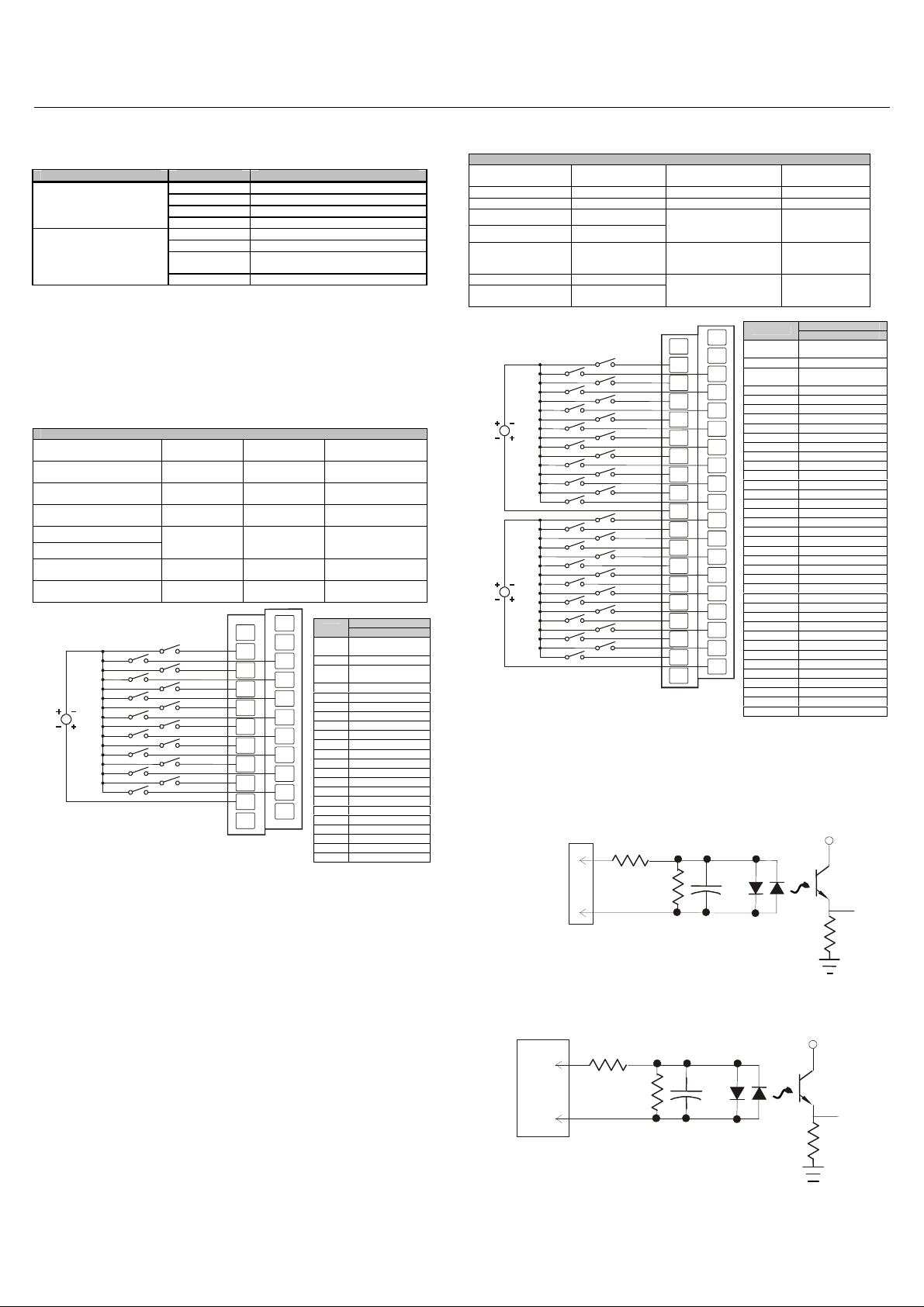
MAN0895-01 Specifications / Installation
To
Field
5 LEDs
a. Diagnostic LED Indicators
Diagnostic LED State Meaning
MS: (indicates fault status of
Module )
NS: (indicates fault status of
Network)
b. Status LED Indicators
The Power Status LED illuminates Red when power is applied to the module. There are
I/O Status LED indicators for each of the Digital I/O points, which illuminate Red when an
I/O point is ON.
Solid Red RAM or ROM test failed
Blinking Red I/O test failed
Blinking Green Module is in power-up state
Solid Green Module is running normally
Solid Red Network Ack or Dup ID test failed
Blinking Red Network ID test failed
Blinking Green
Solid Green Network is running normally
Module is in Life Expectancy default
state
6 WIRING
a. 16 DC IN, Positive Logic / Negative Logic
DIM610 Specifications
Number of input points 16
Rated Input Current
ON Voltage Level 19VDC or less Common
OFF Voltage Level 6VDC or less Operating
Input Characteristics Bidirectional
Isolation Method Photo Coupler
Rated Voltage 11 – 25 VDC Altitude for
Internal power
Consumption (mA)
7mA
200mA
24VDC
OFF to ON
Response
ON to OFF
Response
Terminal
Indicator
External
Connections
use
Weight 5.6 oz. (159 g)
NC
FG
NC
I1
I2
I3
I4
I5
I6
I7
I8
I9
I10
I11
I12
I13
I14
I15
I16
C
C
NC
006DIM005-R1
0 - 3ms. or less
0 - 3ms. or less
16 points / COM
LED turns on during
ON state of input
Terminal block
connector (M3 x 6
Pin
NC*
FG Frame Ground
NC*
I1 Input 1
I2 Input 2
I3 Input 3
I4 Input 4
I5 Input 5
I6 Input 6
I7 Input 7
I8 Input 8
I9 Input 9
I10 Input 10
I11 Input 11
I12 Input 12
I13 Input 13
I14 Input 14
I15 Input 15
I16 Input 16
C Common
C Common
NC No Connection
screws)
Up to 2,000m
Signal
DIM610
No Connection
(*Do not Connect)
No Connection
(*Do not Connect)
b. 32VDC IN, Positive Logic / Negative Logic
DIM710 INPUTS
Number of input
points
Rated Input Current 7mA ON to OFF Response 0 - 3ms. or less
ON Voltage Level 19VDC or less Common Terminal 16 points / COM
OFF Voltage Level 6VDC or less
Isolation Method Photo Coupler
Input
Characteristics
Rated Voltage 11 – 25 VDC
Internal power
Consumption (mA)
32
Bidirectional External Connections
300
24VDC
24VDC
OFF to ON Response 0 - 3ms. or less
Operating Indicator
Weight 8.36oz. (237 g)
NC
FG
NC
I1
I2
I3
I4
I5
I6
I7
I8
I9
I10
I11
I12
I13
I14
I15
I16
C1
I17
I18
I19
I20
I21
I22
I23
I24
I25
I26
I27
I28
I29
I30
I31
I32
C2
NC
006DIM006-R1
LED turns on
during ON state
of input
Terminal block
connector (M3 x
6 screws)
Pin
NC*
FG Frame Ground
NC*
I1 Input 1
I2 Input 2
I3 Input 3
I4 Input 4
I5 Input 5
I6 Input 6
I7 Input 7
I8 Input 8
I9 Input 9
I10 Input 10
I11 Input 11
I12 Input 12
I13 Input 13
I14 Input 14
I15 Input 15
I16 Input 16
C1 Isolated Common 1
I17 Input 17
I18 Input 18
I19 Input 19
I20 Input 20
I21 Input 21
I22 Input 22
I23 Input 23
I24 Input 24
I25 Input 25
I26 Input 26
I27 Input 27
I28 Input 28
I29 Input 29
I30 Input 30
I31 Input 31
I32 Input 32
C2 Isolated Common 2
NC No Connection
No Connection
(*Do not Connect)
No Connection
(*Do not Connect)
7 INTERNAL WIRING
a. DIM610
Field Side
I/O Connector
I1
SmartStix
VCC
C
b. DIM710
Side
I/O Connector
I1
Isolated
C1
SmartStix
VCC
Signal
DIM710
Controller
Controller
To
_________________________________________________________________________________________________________________
03/03/2009 Page 2 of 3 ECN # 952
Page 3

MAN0895-01 Specifications / Installation
Warning:
Consult user
Warning
: Wiring
the line side of the AC source to loads connected to outputs 0
Cscape, SmartStix and CsCAN are trademarks of Horner APG.
This information is
subject to change without notice.
8 DECIMAL (DEC) TO HEXADECIMAL (HEX) CONVERSION TABLE
Dec Hex Dec Hex Dec Hex
HI LO HI LO HI LO
0 0 0 86 5 6
1 0 1 87 5 7 173 A D
2 0 2 88 5 8 174 A E
3 0 3 89 5 9 175 A F
4 0 4 90 5 A 176 B 0
5 0 5 91 5 B 177 B 1
6 0 6 92 5 C 178 B 2
7 0 7 93 5 D 179 B 3
8 0 8 94 5 E 180 B 4
9 0 9 95 5 F 181 B 5
10 0 A 96 6 0 182 B 6
11 0 B 97 6 1 183 B 7
12 0 C 98 6 2 184 B 8
13 0 D 99 6 3 185 B 9
14 0 E 100 6 4 186 B A
15 0 F 101 6 5 187 B B
16 1 0 102 6 6 188 B C
17 1 1 103 6 7 189 B D
18 1 2 104 6 8 190 B E
19 1 3 105 6 9 191 B F
20 1 4 106 6 A 192 C 0
21 1 5 107 6 B 193 C 1
22 1 6 108 6 C 194 C 2
23 1 7 109 6 D 195 C 3
24 1 8 110 6 E 196 C 4
25 1 9 111 6 F 197 C 5
26 1 A 112 7 0 198 C 6
27 1 B 113 7 1 199 C 7
28 1 C 114 7 2 200 C 8
29 1 D 115 7 3 201 C 9
30 1 E 116 7 4 202 C A
31 1 F 117 7 5 203 C B
32 2 0 118 7 6 204 C C
33 2 1 119 7 7 205 C D
34 2 2 120 7 8 206 C E
35 2 3 121 7 9 207 C F
36 2 4 122 7 A 208 D 0
37 2 5 123 7 B 209 D 1
38 2 6 124 7 C 210 D 2
39 2 7 125 7 D 211 D 3
40 2 8 126 7 E 212 D 4
41 2 9 127 7 F 213 D 5
42 2 A 128 8 0 214 D 6
43 2 B 129 8 1 215 D 7
44 2 C 130 8 2 216 D 8
45 2 D 131 8 3 217 D 9
46 2 E 132 8 4 218 D A
47 2 F 133 8 5 219 D B
48 3 0 134 8 6 220 D C
49 3 1 135 8 7 221 D D
50 3 2 136 8 8 222 D E
51 3 3 137 8 9 223 D F
52 3 4 138 8 A 224 E 0
53 3 5 139 8 B 225 E 1
54 3 6 140 8 C 226 E 2
55 3 7 141 8 D 227 E 3
56 3 8 142 8 E 228 E 4
57 3 9 143 8 F 229 E 5
58 3 A 144 9 0 230 E 6
59 3 B 145 9 1 231 E 7
60 3 C 146 9 2 232 E 8
61 3 D 147 9 3 233 E 9
62 3 E 148 9 4 234 E A
63 3 F 149 9 5 235 E B
64 4 0 150 9 6 236 E C
65 4 1 151 9 7 237 E D
66 4 2 152 9 8 238 E E
67 4 3 153 9 9 239 E F
68 4 4 154 9 A 240 F 0
69 4 5 155 9 B 241 F 1
70 4 6 156 9 C 242 F 2
71 4 7 157 9 D 243 F 3
72 4 8 158 9 E 244 F 4
73 4 9 159 9 F 245 F 5
74 4 A 160 A 0 246 F 6
75 4 B 161 A 1 247 F 7
76 4 C 162 A 2 248 F 8
77 4 D 163 A 3 249 F 9
78 4 E 164 A 4 250 F A
79 4 F 165 A 5 251 F B
80 5 0 166 A 6 252 F C
81 5 1 167 A 7 253 F D
82 5 2 168 A 8 254 F E
83 5 3 169 A 9 255 F F
84 5 4 170 A A
85 5 5 171 A B
172
A C
9 INSTALLATION / SAFETY
a. All applicable codes and standards need to be followed in the installation of
this product.
b. For I/O wiring (discrete), use the following wire type or equivalent: Belden
8441 or equivalent.
c. For detailed installation information, refer to Chapter Two in the Control
Station Hardware Manual (MAN0227). A handy checklist is provided that
10 TECHNICAL ASSISTANCE
For assistance and manual updates, contact Technical Support at the following locations:
covers panel box layout requirements and minimum clearances.
documentation.
Warning: To protect the module and associated wiring from load faults, use
external fuse (5 A).
Warning: Connecting high voltage to any I/O pin may cause high voltage to
appear at other I/O pins.
through 15 and the neutral side of the AC source to the output common(s)
would create a Negative Logic condition, which may be considered an unsafe
practice.
North America:
Tel: 317 916-4274
Fax: 317 639-4279
Web: http://www.heapg.com
Email: techsppt@heapg.com
Warning: Electrical Shock Hazard.
Europe:
Tel: +353-21-4321266
Fax: +353-21-4321826
Web: http://www.horner-apg.com
Email: tech.support@horner-apg.com
_________________________________________________________________________________________________________________
03/03/2009 Page 3 of 3 ECN # 952
