Horizon Technical Consulting StenoCast X1 User Manual

StenoCast™ X1
Wireless Realtime
User Manual
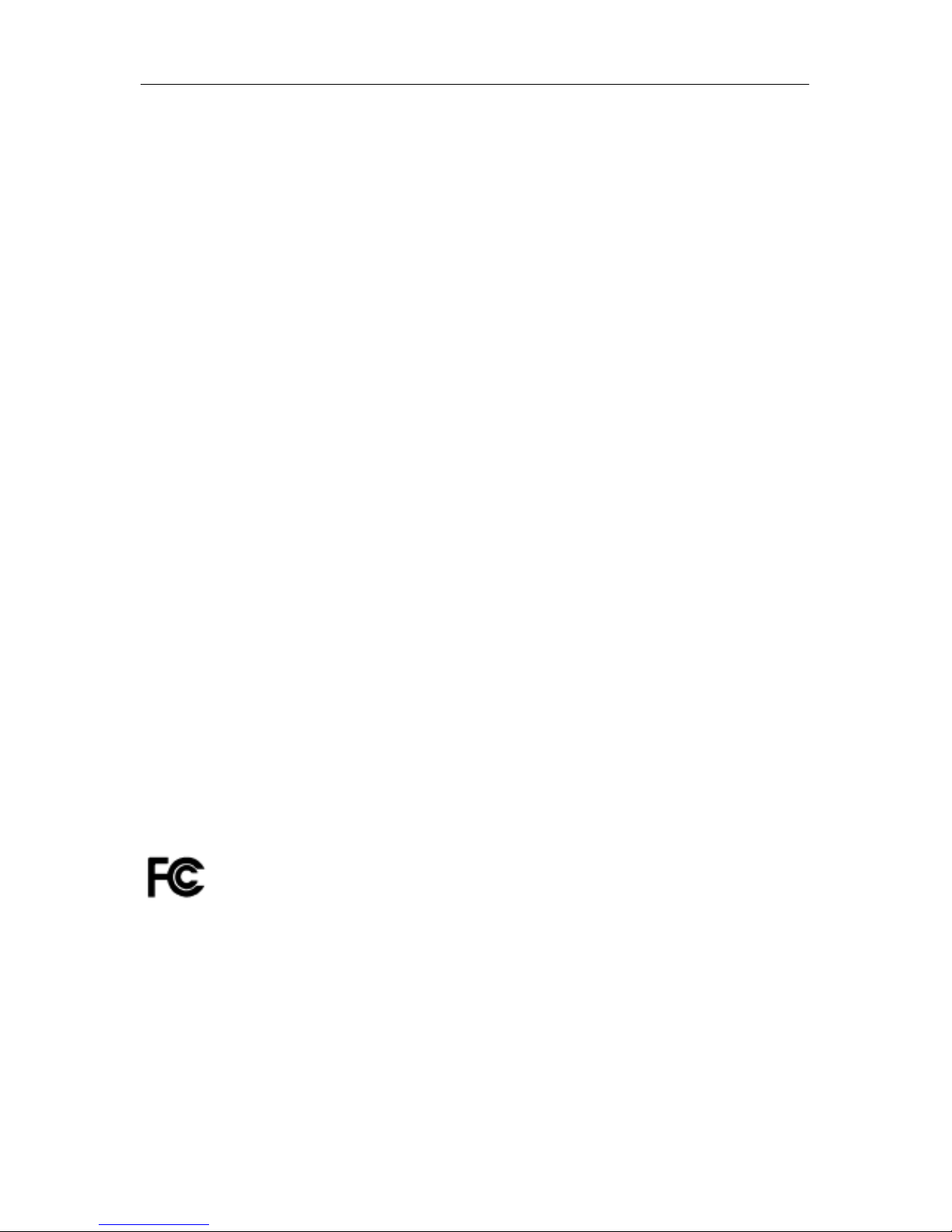
Horizon Technical Consulting StenoCast X1 User Manual
1
Table of Contents
1 Introduction........................................................................................................................2
2 Getting Started...................................................................................................................3
2.1 Box content....................................................................................................................3
2.2 Standard Configuration..................................................................................................3
2.3 Status Indication.............................................................................................................3
3 Configuration.....................................................................................................................5
3.1 Starting the Configuration over a Serial Port.................................................................5
3.2 Starting the Configuration over a Bluetooth Connection...............................................5
3.3 Using the Configuration Software.................................................................................6
4 Bluetooth Slave Operation...............................................................................................10
5 Bluetooth Master Operation.............................................................................................11
6 Bluetooth Basics ..............................................................................................................13
6.1 Radio Transmission .....................................................................................................13
6.2 Device Properties.........................................................................................................13
6.3 Protocols and Profiles..................................................................................................13
6.4 Establishment of a Bluetooth Connection....................................................................14
6.5 Security Aspects...........................................................................................................15
7 Technical Specifications..................................................................................................17
7.1 Serial Connector Pin Out.............................................................................................17
7.2 Mechanical Dimensions Internal Mounting Version...................................................18
7.3 Power Supply through Serial Port Pin 9......................................................................18
FCC ID : SKB X1
FCC Note:
This device complies with Part 15 of the FCC Rules. Operation is subject to the following
two conditions: (1) This device may not cause harmful interference, and (2) this device must
accept any interference received, including interference that may cause undesired operation.
Any changes or modifications to this equipment not expressly approved by Horizon Technical
Consulting could void the user's authority to operate this equipment.

Horizon Technical Consulting StenoCast X1 User Manual
2
1 Introduction
The StenoCast X1 Bluetooth serial port adapter makes it easy to turn any steno writer with a
compatible serial port into a Bluetooth device. StenoCast X1 enables wireless communication
with your computer to enable wireless realtime transcription. This User Manual describes the
installation and usage of your StenoCast X1 Bluetooth serial port adapter. Please take some
time to read this manual. If you don't want to read the whole manual, read at least the sections
marked important.
If you are not familiar with the operation of Bluetooth devices we encourage you to read the
chapter Bluetooth Basics before you start using the StenoCast X1 adapter.
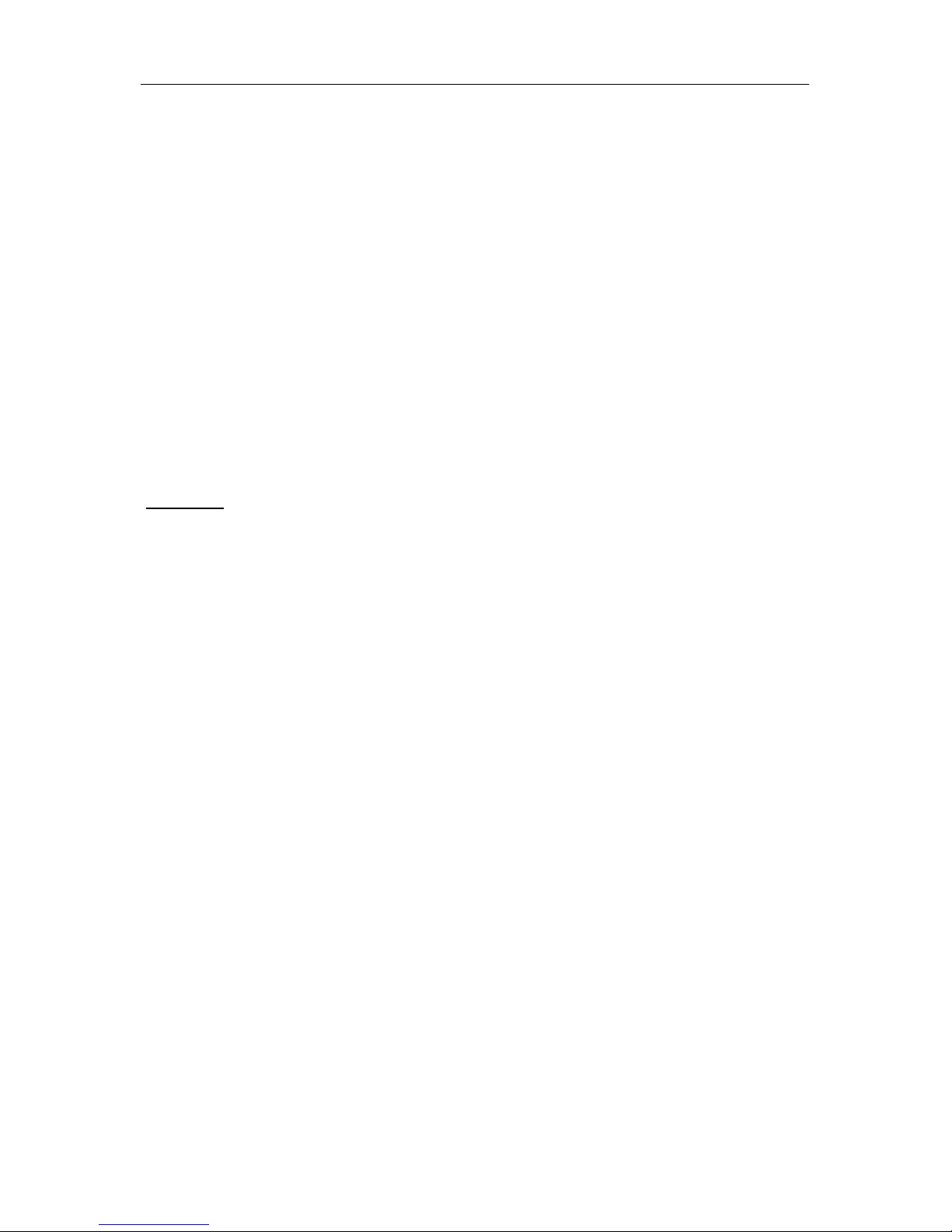
Horizon Technical Consulting StenoCast X1 User Manual
3
2 Getting Started
2.1 Box content
Items included when you receive your StenoCast X1 adapter:
• StenoCast X1 Bluetooth adapter for serial ports.
• Wall box power supply
• Stub antenna
• CD containing the configuration software
• This user manual
• Steno writer cable
• Velcro fasteners
• USB Bluetooth adapter (receiver)
Important
Please use the StenoCast X1 adapter only with the power supply delivered with the device. If
you have to use another power supply, please make sure its voltage rating falls within the
range indicated in the technical specification. Using a power supply voltage outside of the
specified range will void any warranty.
To comply with FCC rules and regulations the device must only be operated with the antenna
supplied and fixed to the device.
2.2 Standard Configuration
When you receive the StenoCast X1 adapter the device is configured as follows
• Operating mode: Bluetooth slave, visible, connectable.
• No authentication, no encryption.
• Serial port 115kBit / second, 8 data bits, 1 stop bit, automatic detection of port type,
accepts port settings from a remote device over Bluetooth RFCOMM protocol.
A detailed description of the configuration parameters can be found in the Configuration
section below.
2.3 Status Indicators
Two LEDs provide monitoring of the StenoCast X1 adapter operation mode.
• The green LED flashes once followed by a long interval (~ 3 seconds)
The StenoCast X1 adapter is operational, but no device has been detected on the serial
port.
• The green LED flashes once followed by a short interval (~ 1 second)
The StenoCast X1 adapter is operational and a device has been detected on the serial port.

Horizon Technical Consulting StenoCast X1 User Manual
4
• The green LED flashes twice, followed by a short interval (~ 1 second)
A Bluetooth connection to a remote device is active.
• The red and the green LED both flash simultaneously
The StenoCast X1 adapter is in configuration mode.
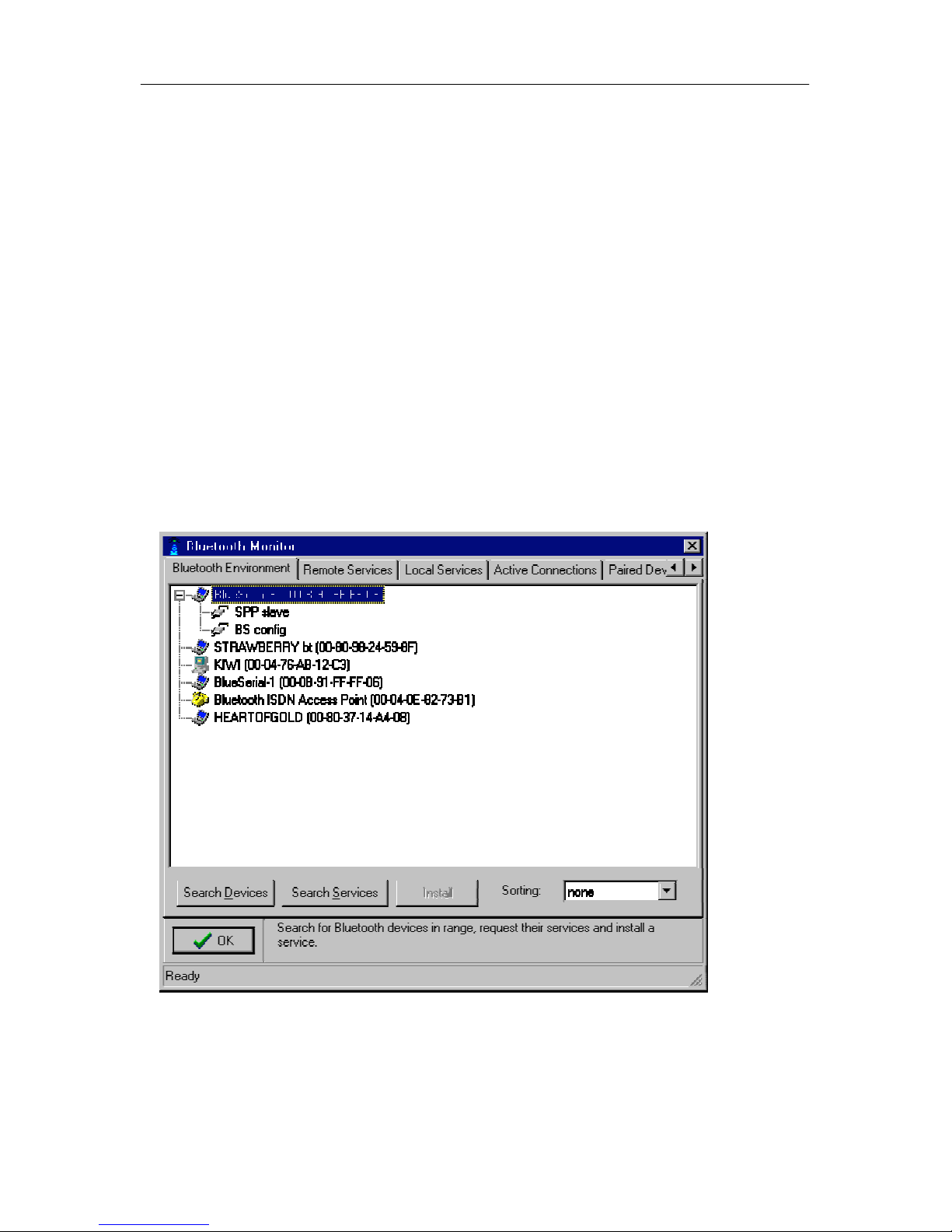
Horizon Technical Consulting StenoCast X1 User Manual
5
3 Configuration
The configuration software that comes with the StenoCast X1 adapter allows you to change
operating modes. The program runs on any standard PC with a Windows operating system
(Windows 95 or higher). The program can be started directly from the CD, or you can copy it
to a folder on your hard drive. The configuration can be carried out directly over a serial port
or over a Bluetooth connection.
3.1 Starting the Configuration over a Serial Port
Connect the StenoCast X1 adapter to a serial port on your PC and connect the power supply
before you start the program StenoCast X1 Config.exe. When the program starts it searches
for a StenoCast X1 adapter connected to a serial port (either COM 1 or COM 2). If the
StenoCast X1 adapter cannot be found you can manually select the appropriate port.
3.2 Starting the Configuration over a Bluetooth Connection
To start the configuration over a Bluetooth link you need a Bluetooth adapter for your PC
which supports the Serial Port Profile (SPP). Power up the StenoCast X1 adapter first and
then start the device search from your Bluetooth PC application software. The StenoCast X1
adapter offers two services as shown in the example below, "SPP Slave" and "BS config".
Install a virtual serial port on the "BS config" service from your Bluetooth application. Please
consult the documentation of your Bluetooth PC application how this is done. Then you can
start the configuration software on this port. You can do this either from the command line
with
d:\>StenoCast X1Config \\.\COM3
