Page 1

Instruction Manual
Bedienungsanleitung
Manuel d’utilisation
Manuale di Istruzioni
Page 2
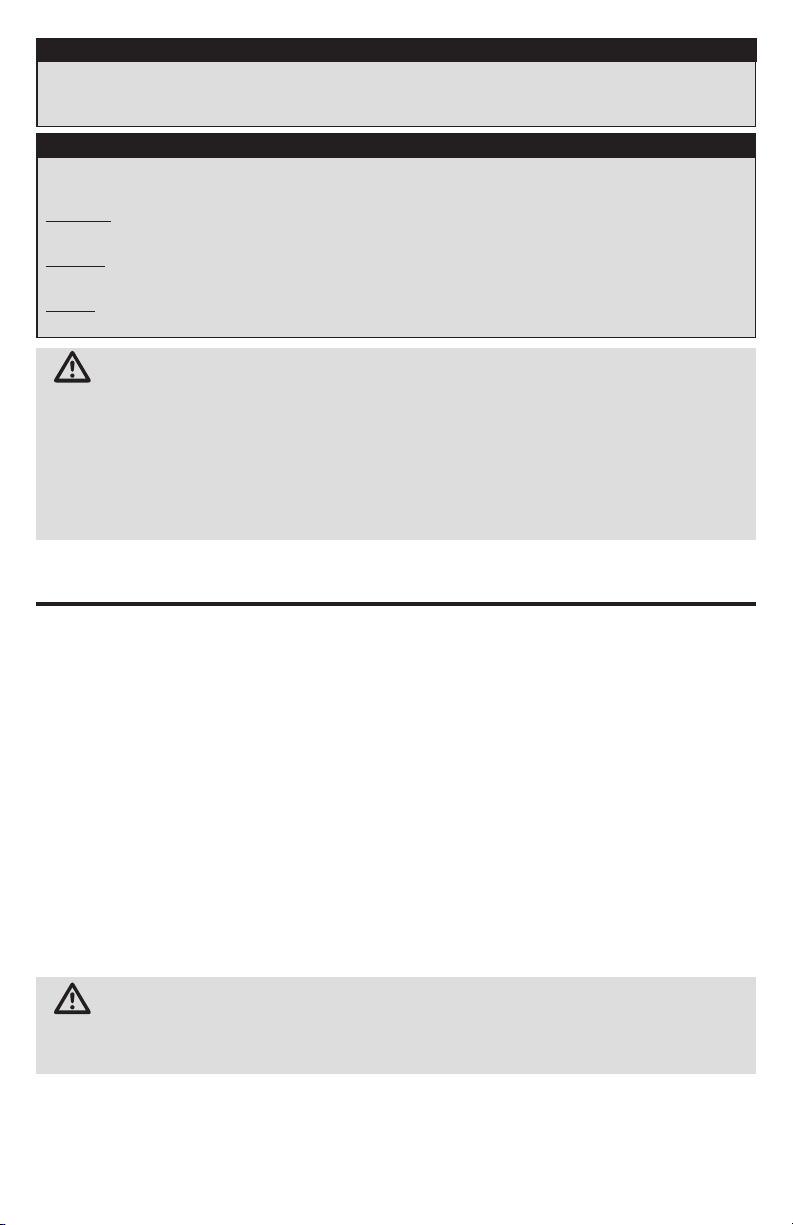
NOTICE
All instructions, warranties and other collateral documents are subject to change at the sole discretion of Horizon
Hobby, LLC. For up-to-date product literature, visit horizonhobby.com or towerhobbies.com and click on the support or
resources tab for this product.
Meaning of Special Language
The following terms are used throughout the product literature to indicate various levels of potential harm when
operating this product:
WARNING: Procedures, which if not properly followed, create the probability of property damage, collateral damage,
and serious injury OR create a high probability of superficial injury.
CAUTION: Procedures, which if not properly followed, create the probability of physical property damage AND a
possibility of serious injury.
NOTICE: Procedures, which if not properly followed, create a possibility of physical property damage AND a little or no
possibility of injury.
WARNING: Read the ENTIRE instruction manual to become familiar with the features of the product before
operating. Failure to operate the product correctly can result in damage to the product, personal property and
cause serious injury.
This is a sophisticated hobby product. It must be operated with caution and common sense and requires some basic
mechanical ability. Failure to operate this Product in a safe and responsible manner could result in injury or damage
to the product or other property. This product is not intended for use by children without direct adult supervision. Do
not use with incompatible components or alter this product in any way outside of the instructions provided by Horizon
Hobby, LLC. This manual contains instructions for safety, operation and maintenance. It is essential to read and follow
all the instructions and warnings in the manual, prior to assembly, setup or use, in order to operate correctly and avoid
damage or serious injury.
Age Recommendation: Not for children under 14 years. This is not a toy.
Safety Precautions and Warnings
As the user of this product, you are solely responsible for operating in a manner that does not endanger yourself and
others or result in damage to the product or the property of others.
• Always keep a safe distance in all directions around
your model to avoid collisions or injury. This model is
controlled by a radio signal subject to interference from
many sources outside your control. Interference can
cause momentary loss of control.
• Always operate your model in open spaces away from
full-size vehicles, traffic and people.
• Always carefully follow the directions and warnings
for this and any optional support equipment (chargers,
rechargeable battery packs, etc.).
• Always keep all chemicals, small parts and anything
electrical out of the reach of children.
• Always avoid water exposure to all equipment not
specifically designed and protected for this purpose.
Moisture causes damage to electronics.
• Always engage throttle hold before approaching the
aircraft.
• Never place any portion of the model in your mouth as it
could cause serious injury or even death.
• Never operate your model with low transmitter batteries.
• Always keep aircraft in sight and under control.
• Always move the throttle fully down at rotor strike.
• Always use fully charged batteries.
• Always keep transmitter powered on while aircraft is
powered.
• Always remove batteries before disassembly.
• Always keep moving parts clean.
• Always keep parts dry.
• Always let parts cool after use before touching.
• Always remove batteries after use.
• Never operate aircraft with damaged wiring.
• Never touch moving parts.
WARNING AGAINST COUNTERFEIT PRODUCTS: If you ever need to replace a Spektrum™ component found in a
Horizon Hobby product, always purchase from Horizon Hobby, LLC or a Horizon Hobby authorized dealer to ensure
authentic high-quality Spektrum™ product. Horizon Hobby, LLC disclaims all support and warranty with regards, but not
limited to, compatibility and performance of counterfeit products or products claiming compatibility with DSM® or Spektrum™
technology.
EN
2
Page 3
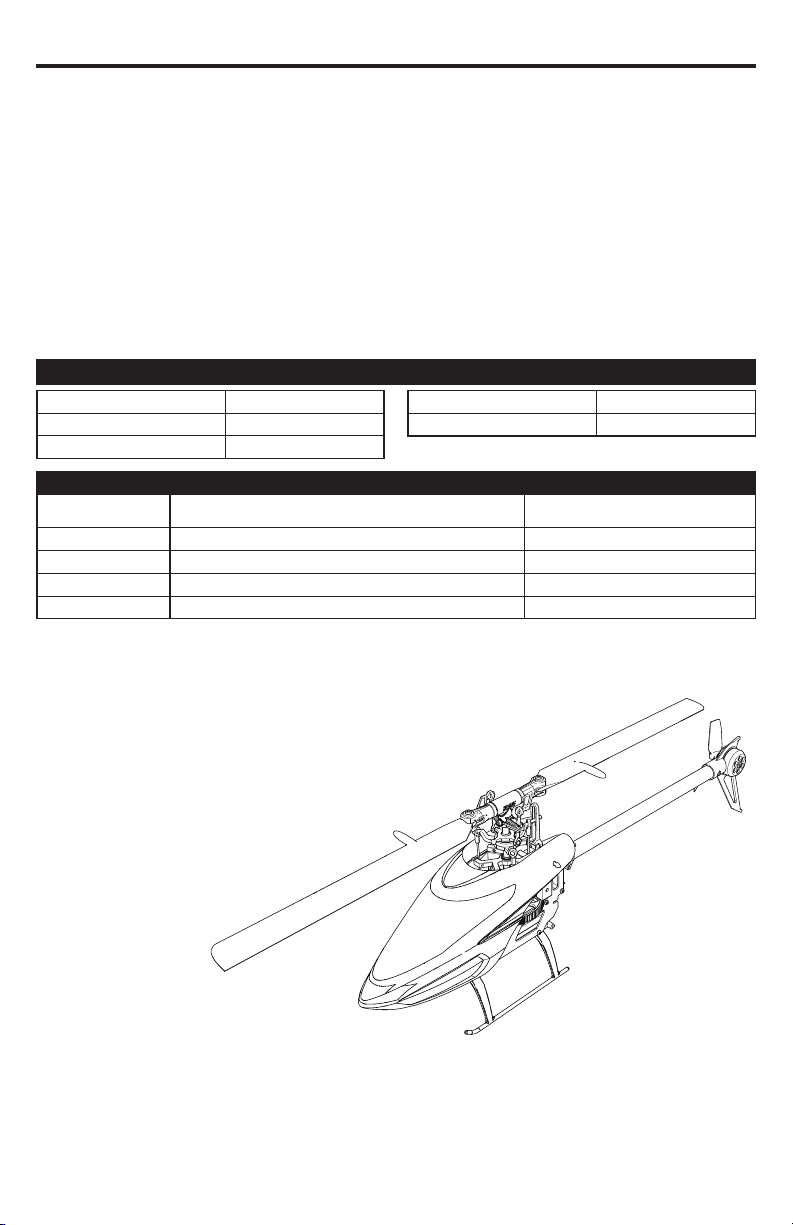
Table of Contents
First Flight Preparation ...................................................... 4
Flying Checklist ................................................................ 4
Transmitter Setup Table .................................................... 4
Installing the Flight Battery ............................................... 5
Transmitter and Receiver Binding ...................................... 6
SAFE Technology ..............................................................7
Flight Mode and Rate Selection ......................................... 7
Panic Recovery ................................................................. 7
Throttle Hold .................................................................... 8
Control Tests .................................................................... 8
Understanding the Primary Flight Controls ........................ 9
Flying the 150 S Smart ................................................... 10
Advanced Tuning (Forward Programming) ....................... 11
Advanced Tuning (Non-Forward Programming)................ 12
Specifications
Length
Height
Main Rotor Diameter
14.4 in (366mm)
5 in (127 mm)
14.2in (360 mm)
Servo Adjustment .......................................................... 13
Trim Flight ......................................................................14
Calibration Procedure ..................................................... 15
Post-Flight Inspection and Maintenance Checklist ........... 16
Troubleshooting Guide ....................................................16
Exploded View ................................................................ 18
Parts List ........................................................................ 18
Recommended Parts List ................................................ 18
Optional Parts List ........................................................... 19
Limited Warranty ............................................................ 19
Warranty and Service Contact Information ...................... 20
FCC Information .............................................................. 20
IC Information ................................................................. 21
Compliance Information for the European Union .............. 21
Tail Rotor Diameter
Flying Weight
2.5 in (64mm)
7.1oz (200 g)
Airframe
Main Motor
Tail Motor
Receiver
ESC
Blade 150 S Smart
1310-5800Kv Brushless (BLH3417)
Brushless (BLH9311)
Blade 150 S AS3X®/ SAFE® receiver (SPMAR6250MHXC)
Dual Brushless ESC (SPMXAE2020)
Box Contents
• Blade® 150 S Smart (BLH54500)
Required Items
• DSM2 / DSMX compatible transmitter
• 450-500mAh 3S 11.1V 50C Li-Po Battery IC2
• 3S Li-Po compatible battery charger
Components BNF- Basic
Included
Installed
Installed
Installed
Installed
(BLH54500)
3
EN
Page 4
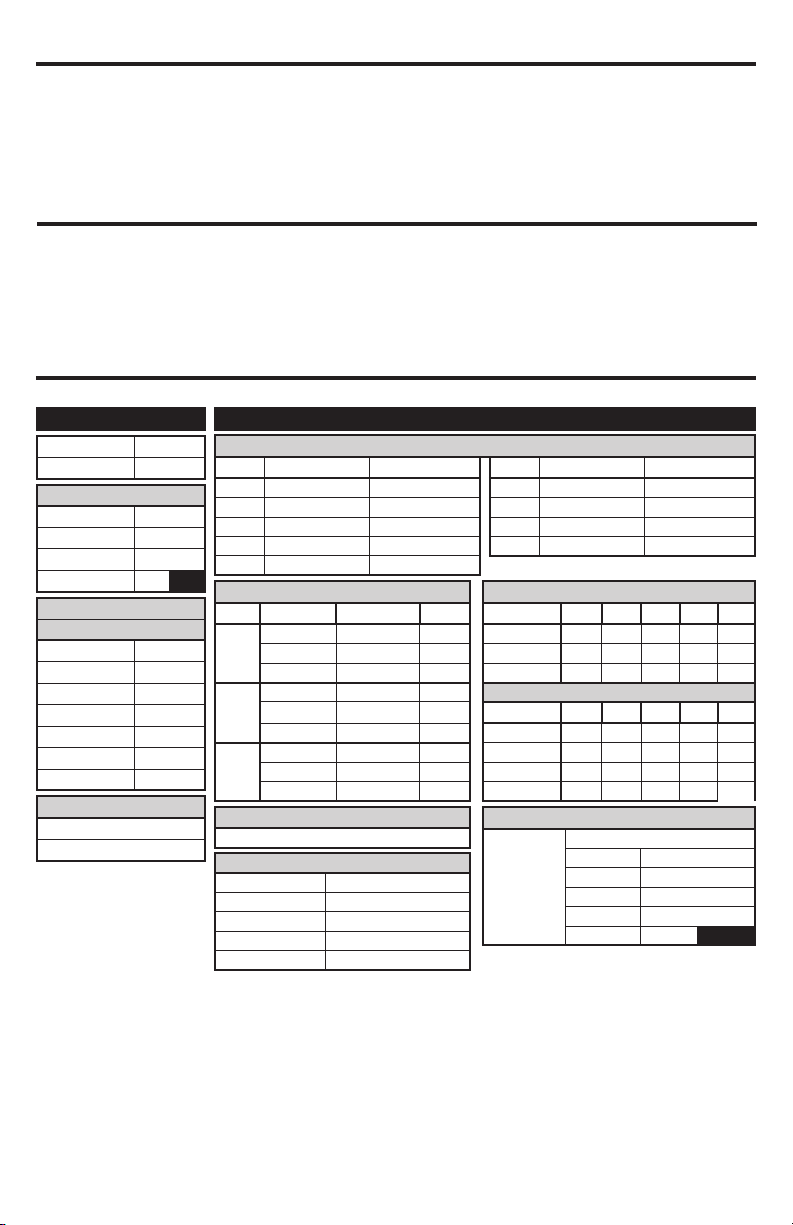
First Flight Preparation
❏ Remove and inspect contents
❏ Program your computer transmitter
❏ Charge the flight battery (not included)
❏ Install the flight battery
❏ Bind your transmitter
❏ Familiarize yourself with the controls
❏ Find a suitable area for flying
Flying Checklist
❏ Always turn the transmitter on rst
❏ Plug the flight battery into the lead from the ESC
❏ Allow the receiver and ESC to initialize and arm properly
❏ Fly the model
❏ Land the model
❏ Unplug the flight battery from the ESC
❏ Always turn the transmitter off last
Transmitter Setup Table
DX6e, DX6, DX7, DX8G2, DX8E, DX9, DX18, DX20, iX12, IX20, NX6, NX8, NX10
SYSTEM SETUP
Model Type HELI
Swash Type Normal
F-Mode Setup
Switch 1 Switch B
Switch 2 Inhibit
Hold Switch Switch H
0 1
Channel Assign
Channel Input Cong
1 Throttle
2 Aileron
3 Elevator
4 Rudder
5 Gear F-Mode
6 Collective
7 AUX 2
Frame Rate
11ms
DSMX
Panic Mode Operation
Bind / I Button
Pressed = Panic Mode On
Released = Panic Mode Off
FUNCTION LIST
Servo Setup
Chan Travel Reverse
THR 100/100 Normal
AIL 100/100 Normal
ELE 100/100 Normal
RUD 100/100 Normal
GER 100/100 Normal
D/R & Expo Throttle Curve
Chan Sw (F) Pos D/R Expo Sw (B) Pos Pt 1 Pt 2 Pt 3 Pt 4 Pt 5
AILE
ELEV
RUDD
Gyro
Timer
Mode Count Down
Time 5:00v
Start Throttle Out
Over 25%
One Time Inhibit
0 100/100 +25 N 0 65 65 65 65
1 100/100 +25 1 80 80 80 80 80
2 75/75 +25 2 100 100 100 100 100
0 100/100 +25 Pitch Curve
1 100/100 +25
2 75/75 +25 N 30 40 50 75 100
0 100/100 +25 1 0 25 50 75 100
1 100/100 +25 2 0 25 50 75 100
2 75/75 +25 HOLD 25 37 50 75 100
Inhibit
Chan Travel Reverse
PIT 100/100 Normal
AX2 100/100 Normal
AX3 100/100 Normal
AX4 100/100 Normal
Sw (B) Pos Pt 1 Pt 2 Pt 3 Pt 4 Pt 5
Mixing
P-Mix 1
(For Panic
Mode)
Channels -I- > Ger
Normal
Rate 0/–125
Offset 100
Switch Switch I
Position 0 1
EN
4
Page 5
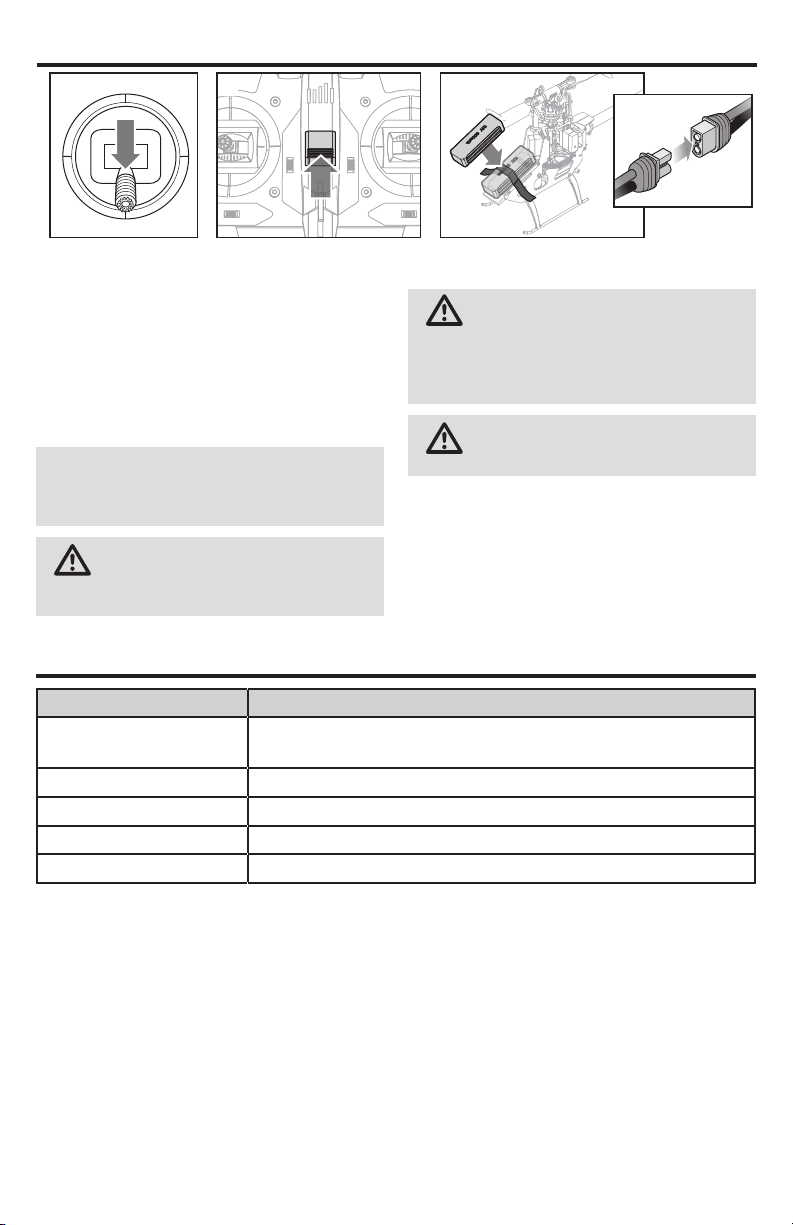
Installing the Flight Battery
1 2
1. Lower the throttle stick to the lowest position.
2. Power ON the transmitter.
3. Center all trims. The trims should always remain in
the center position. If you feel the trims need to be
adjusted please perform the trim flight procedure
located towards the back of this manual.
4. Attach the hook material to the helicopter frame and
the loop material to the flight battery.
5. Install the flight battery on the helicopter frame.
Secure the flight battery with the hook and loop strap.
NOTICE: If the flight battery hook and loop strap is pulled
too tight, it may result in a vibration or the tail rotor may
drift during flight. If you experience either of these issues,
loosen the strap slightly and fly again.
CAUTION: Connecting the battery to the ESC with
reversed polarity will cause damage to the ESC,
the battery or both. Damage caused by incorrectly
connecting the battery is not covered under warranty.
LED Indicator on Flight Controller
3
If you experience issues during initialization, refer to the
Troubleshooting Guide at the back of the manual.
CAUTION: Always disconnect the Li-Po
battery from the aircraft when not flying to
avoid over-discharging the battery. Batteries discharged to
a voltage lower than the lowest approved voltage may
become damaged, resulting in loss of performance and
potential fire when batteries are charged.
WARNING: Always activate throttle hold and wait
until the main rotor blades and tail rotor stop
spinning before handling the model.
The throttle trim on the transmitter must remain at the
center position. Raising the throttle trim above center
may cause the main and tail motors to begin spinning.
LED Indicator on FC Indicator Description
Red Solid
AR6250MHX waiting for receiver connection, system will not initialize
until connected
Yellow Flash Calibrating
Slow Green Flash Ready to Fly
Slow Red Flash
Red Solid and Yellow Flash
Calibration Error, FC not level or is being moved during calibration
Failsafe Active
5
EN
Page 6
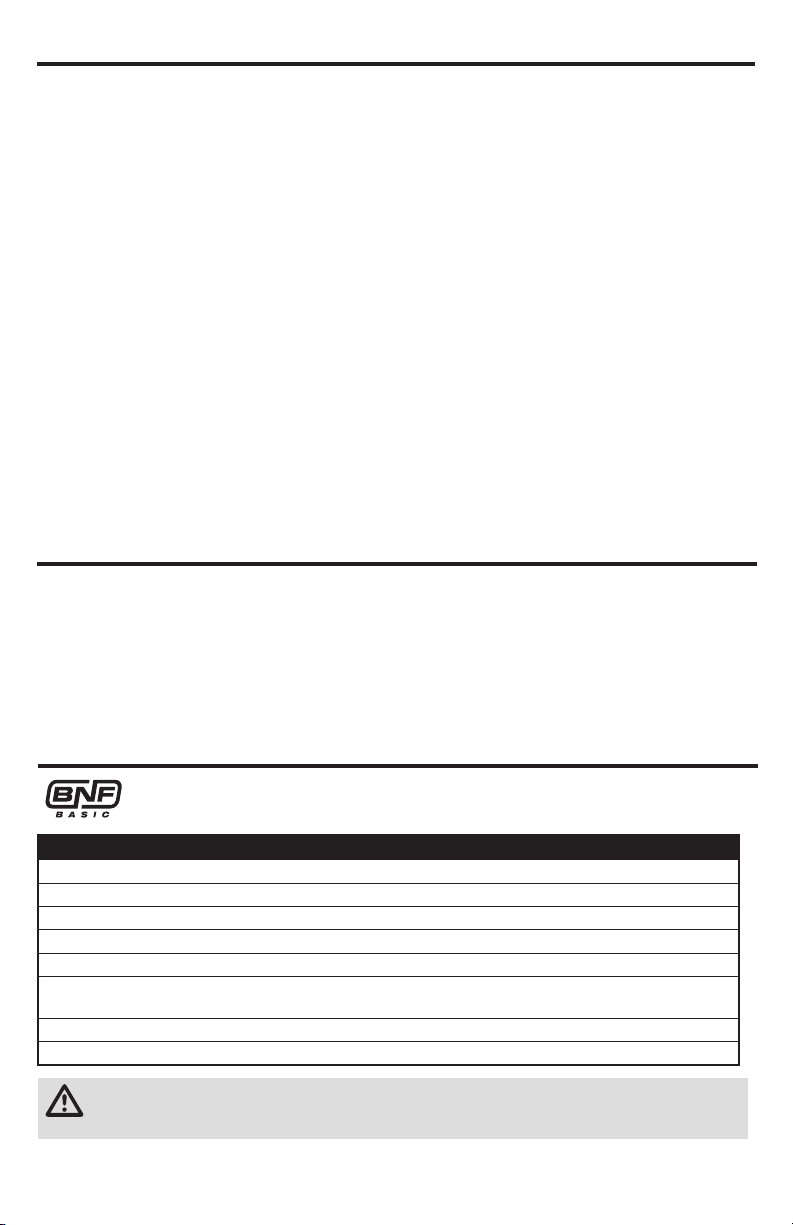
SMART Throttle
The new line of Spektrum ESCs feature a telemetry function called SMART Throttle. SMART Throttle technology
combines the throttle signal with telemetry data from the
ESC on one normal three wire servo connector.
SMART Throttle ESCs can send current, voltage, ESC temp,
and mAh consumed. They can also pass along battery
data from compatible Spektrum SMART batteries. SMART
Throttle telemetry data shows up on your transmitter like
any other telemetry sensor.
For SMART Throttle to function you must have a SMART
Throttle ESC paired with a SMART Throttle telemetry
receiver, and a Spektrum DSMX transmitter with telemetry.
Only certain Spektrum products include SMART technology compatibility, check your receiver and ESC manual for
more information. An update for your transmitter may be
required for SMART features.
(See www.spektrumrc.com to register and update your
transmitter.)
To activate SMART Telemetry:
1. Keep the vehicle powered on after binding the transmitter to the receiver
2. On your Spektrum transmitter, Scroll to the Telemetry
screen
Low Voltage Cuto (LVC)
3. Scroll to Settings
4. Select Auto Config
To activate Speed infomation using SMART Telemetry:
5. After doing the initial SMART telemetry configuration
keep the vehicle powered on
6. Scroll to the Telemetry screen
7. Scroll to SMART ESC and double select
8. Scroll down to NEXT
9. Enter the values for the magnetic pole count of the
motor and the gear ratio (motor and gear ratio information can be found in the manual for your vehicle)
When the radio is on and connected to a receiver sending
SMART Data, the SMART Logo will appear under the
battery logo on the home page and a signal bar will appear in the top left corner of the screen. Scrolling down,
past the servo monitor, the SMART screens will appear.
Select either ESC, battery, or both for display to suit your
preference.
The ESC will continuously lower power to the motor until
complete shutdown when the battery reaches 9V under
load. This helps prevent over-discharge of the Li-Po
battery. Land immediately when the ESC activates LVC.
Continuing to fly after LVC can damage the battery, cause
a crash or both. Crash damage and batteries damaged
due to over-discharge are not covered under warranty.
Repeatedly flying the helicopter until LVC activates will damage the helicopter battery.
Disconnect and remove the Li-Po battery from the aircraft
after use to prevent trickle discharge. During storage, make
sure the battery charge does not fall below 3V per cell.
Transmitter and Receiver Binding
This product requires an approved Spektrum DSM2®/DSMX® compatible transmitter.
®
Visit www.bindnfly.com for a complete list of approved transmitters.
General Binding Procedure
1. Refer the Transmitter Setup Table to correctly setup your transmitter.
2. Lower the throttle stick to the lowest position. Set all trims to the center position.
3. Power off the transmitter and move all switches to the 0 position. Move the throttle to the low/off position.
4. Install the bind plug in the receiver BIND/PROG port.
5. Connect the flight battery to the ESC.
6. Put the transmitter into bind mode while powering on the transmitter. Flip the model upside down and hold for
15 seconds.
7. Release the bind button/switch after 2–3 seconds. The helicopter is bound when the LED on the receiver turns solid.
8. Disconnect the flight battery and power the transmitter off.
CAUTION: When using a Futaba® transmitter with a Spektrum™ DSM2® module, you must reverse the throttle
channel and re-bind. Refer to your Spektrum module manual for binding and failsafe instructions.
Refer to your Futaba transmitter manual for instructions on reversing the throttle channel.
EN
6
Page 7
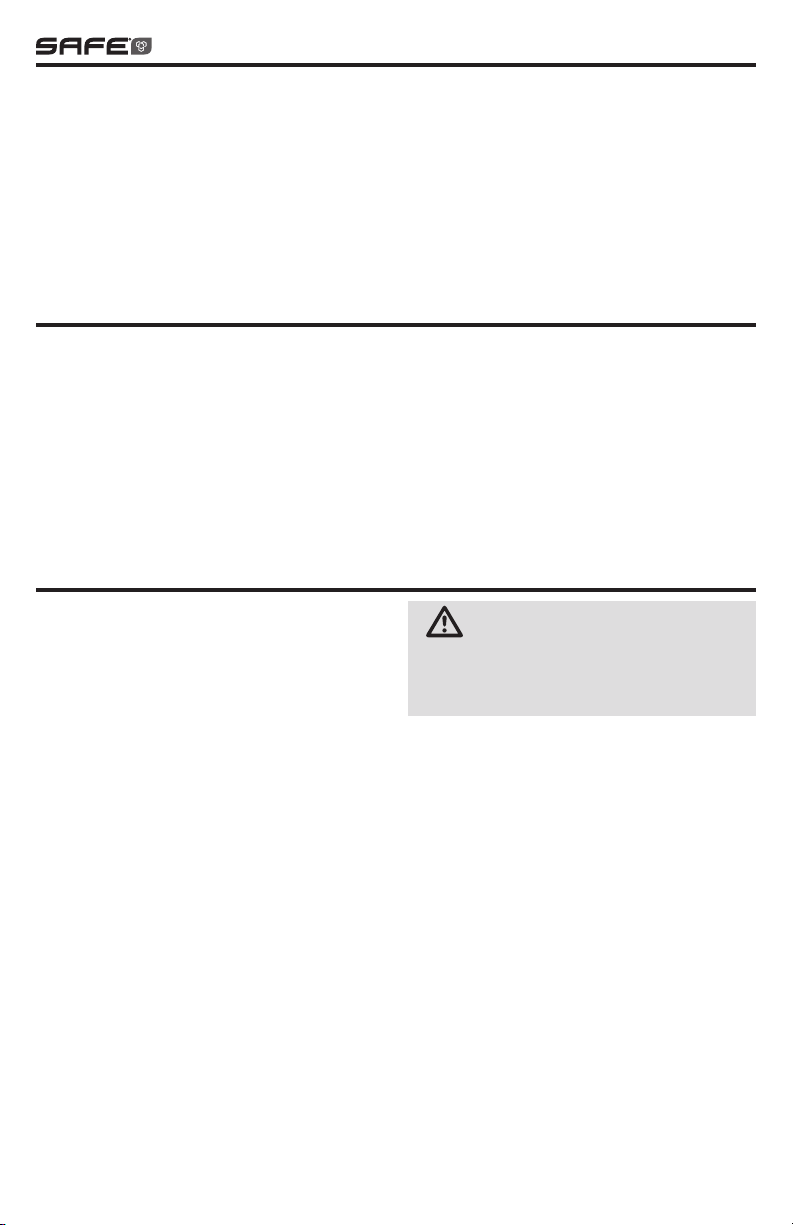
Technology
Revolutionary SAFE® (Sensor Assisted Flight Envelope)
technology uses an innovative combination of multi-axis
sensors and software that allows model aircraft to know
its position relative to the horizon. This spatial awareness
is utilized to create a controlled flight envelope the aircraft
can use to maintain a safe region of bank and pitch
angles so you can fly more safely. Far beyond stability, this
level of protection offers multiple modes so the pilot can
choose to develop his or her skills with a greater degree
of security and flight control that always feels crisp and
responsive.
Flight Mode and Rate Selection
In Stability Mode the bank angle is limited. When the
cyclic stick is released the model will return to level.
In Intermediate Mode the bank angle is not limited. When
the cyclic stick is released the model will not return to
level. This mode is great for learning forward flight and
basic aerobatics such as stall turns and loops.
Panic Recovery
If you get into distress while flying in any mode, activate
the panic function and move the control sticks to their
neutral position. SAFE technology will immediately return
the aircraft to an upright level attitude, if the aircraft is at
a sufficient height with no obstacles in its path. Return the
collective stick to 50% and deactivate the Panic Recovery
Function to return to the current flight mode.
SAFE technology delivers:
• Flight envelope protection you can enable at the flip of
a switch.
• Multiple modes let you adapt SAFE technology to your
skill level instantly.
Best of all, sophisticated SAFE technology doesn’t require
any work to enjoy. Every aircraft with SAFE installed is
ready to use and optimized to offer the best possible flight
experience.
FlySAFERC.com
In Agility Mode the bank angle is not limited. When the
cyclic stick is released the model will not return to level.
This mode is great for 3D aerobatics such as stationary
flips and tic tocs.
Change rates in any mode by moving the two-position
dual rate switch.
• Low rate reduces the control rates, providing an easier
to fly model. Beginners should use low rate for initial
flights.
• High rate provides full control and should be used by
intermediate and experience pilots.
NOTICE: Before deactivating Panic Recovery ,
make sure the collective stick has been
returned to the 50% position. Once the Panic Recovery has
been deactivated, full negative collective becomes
available, which could cause the 150 S Smart to descend
rapidly.
• This mode is intended to provide the pilot with the
confidence to continue to improve their flight skills.
• Move the collective stick to 50% and return all other
transmitter controls to neutral for the quickest recovery.
• Once the model has reached a level upright attitude,
the negative collective is reduced to prevent the user
from pushing the model into the ground.
7
EN
Page 8

Throttle Hold
Throttle hold is used to prevent the motor from powering
on inadvertently. For safety, turn throttle hold ON any time
you need to touch the helicopter or check the direction
controls.
Throttle hold is also used to turn off the motor quickly if the
helicopter is out of control, in danger of crashing, or both.
The blades will continue to spin briefly when throttle hold
is activated.
Control Tests
Ensure the throttle hold is ON when doing the direction
control tests. Test the controls prior to the first flight to
ensure the servos, linkages and parts operate correctly.
Elevator
Left Side View Left Side View
Elevator down Elevator up
Aileron
Rear View
Aileron left
Collective Pitch
Rear View
If the controls do not react as shown in the illustrations
below, confirm the transmitter is programmed correctly
before continuing on to the Motor test.
Rear View
Aileron right
Rear View
Collective pitch up Collective pitch down
Motor
Place the helicopter outdoors on a clean, flat and level
surface (concrete or asphalt) free of obstructions. Always
stay clear of moving rotor blades.
CAUTION: Keep pets and other animals away
from the helicopter. Animals may injure
themselves if they attack or run toward the helicopter.
1. Both motors beep 3 times when the helicopter’s ESC
arms properly. Before you continue, confirm that
throttle is at full low position.
2. Turn Throttle Hold OFF.
EN
Do not attempt to fly the helicopter at this time.
3. Slowly increase the throttle until the blades begin to
spin. The main blades should spin clockwise when
viewing the helicopter from the top. The tail rotor
blades should spin counterclockwise when viewing the
helicopter from the right side.
NOTICE: If the main rotor blades are spinning
counterclockwise, reduce the throttle to low immediately.
Disconnect the battery from the helicopter and reverse
any two motor wire connections to the ESC and repeat
the motor control test.
8
WARNING: Stay at least 30 feet (10 meters) away
from the helicopter when the motor is running.
Page 9

Understanding the Primary Flight Controls
If you are not familiar with the controls of your aircraft, take a few minutes to familiarize yourself with them before
attempting your first flight.
Collective
Left Side View Left Side View
Descend
Climb
Throttle up
Rudder
Rudder left
Elevator
Elevator forward
Aileron
Aileron left
Nose Yaws Left
Left Side View
Forward
Left
Throttle down
Nose Yaws Right
Rudder right
Left Side View
Backward
Elevator back
Rear ViewRear View
Right
Aileron right
9
EN
Page 10

Flying the 150 S Smart
Consult your local laws and ordinances before choosing a
location to fly your aircraft.
We recommend flying your aircraft outside in calm winds
or inside a large gymnasium. Always avoid flying near
houses, trees, wires and buildings. You should also be
careful to avoid flying in areas where there are many
people, such as busy parks, schoolyards or soccer fields.
It is best to fly from a smooth flat surface as this will allow
the model to slide without tipping over. Keep the helicopter
approximately 2 ft (600mm) above the ground. Keep the
tail pointed toward you during initial flights to keep the
control orientation consistent. Releasing the stick in Stability Mode will allow the helicopter to level itself. Activating
the Panic Recovery button will level the helicopter quickly.
If you become disoriented while in Stability Mode, slowly
lower the throttle stick to land softly.
During initial flights, only attempt takeoff, landing and
hovering in one spot.
Takeoff
NOTICE: If the main motor or tail motor do not start up
properly when throttle is first applied, immediately return
the throttle to the low position and try again. If the problem
persists, disconnect the flight battery, check for binding in
the gear train and ensure no wires have become entangled
within the gears.
Place the model onto a flat, level surface free of obstacles
and walk back 30 feet (10 meters). Slowly increase the
throttle until the model is approximately 2 ft. (600mm) off
the ground and begin flying the model.
Hovering
Making small corrections on the transmitter, try to hold the
helicopter in one spot. If flying in calm winds, the model
should require almost no corrective inputs. After moving
the cyclic stick and returning it to center, the model should
level itself. The model may continue to move due to inertia.
Move the cycle stick in the opposite direction to stop the
movement.
After you become comfortable hovering, you can progress
into flying the model to different locations, keeping the tail
pointed towards you at all times. You can also ascend and
descend using the throttle stick. Once you’re comfortable
with these maneuvers, you can attempt flying with the tail
in different orientations. It is important to keep in mind that
the flight control inputs will rotate with the helicopter, so
always try to picture the control inputs relative to the nose
of the helicopter. For example, forward will always drop the
nose of the helicopter.
Low Voltage Cutoff (LVC)
LVC decreases the power to the motors when the battery
voltage gets low. When the motor power decreases and the
red LED on the ESC flashes, land the aircraft immediately
and recharge the flight battery.
LVC does not prevent the battery from over-discharge
during storage.
NOTICE: Repeated flying to LVC will damage the battery.
Landing
To land, slowly decrease the throttle while in a low-level
hover. After landing, disconnect and remove the battery
from the aircraft after use to prevent trickle discharge.
Review your manufacturers provided LiPo guidelines for
charging and storage information.
EN
10
Page 11

Advanced Tuning (Forward Programming)
Applies to forward programming capable Spektrum Transmitters including
DX6e, DX8e, DX6G2, DX7G2, DX8G2, DX9, iX12, DX18, iX20, DX20, NX6, NX8, NX10
The 150 S Smart default settings are appropriate for most users. We recommend flying with the default parameters
before making any adjustments.
The 150 S Smart BNF flight controller may be programmed from any compatible Spektrum transmitter
(visit SpektrumRC.com for more information).
The flight controller shipped with BNF models has a range of adjustable parameters suitable for the 150 S Smart Helicopter
and is not intended for use in other aircraft.
It is important to use the included servos with the BNF flight controller because the adjustable parameters available for
the SPMAR6250MHXC are designed around the recommended servos. It is possible there may not be enough range for the
helicopter to be tuned when using alternative servos.
Entering the Advanced Parameters Menu
With the helicopter bound to the transmitter and powered on, enter the Function List and select Forward Programming.
The list of adjustable parameters and the range of values available for tuning have been tailored for this helicopter. Make
small changes to one parameter at a time and test fly the changes before changing the parameter further or changing a
different parameter.
Calibration Procedure:
If the helicopter is experiencing drift issues, perform the following calibration. The calibration procedure may also be
needed following crash repairs.
1. Ensure the surface used for calibration is level.
2. Power on the transmitter and activate throttle hold.
3. Connect the flight batter to the ESC and allowing the
model to initialize.
4. Turn Throttle Hold ON.
Bubble level
Foam blade holder
5. Using a bubble level as shown below, level the
helicopter by placing a shim under the landing skid.
6. Enter the Function List on your transmitter.
7. Select Forward Programming.
8. Select System Setup.
9. Select Calibration.
10. Select Apply and the calibration will begin. The
LED will flash yellow indicating the calibration is
proceeding normally. If the LED changes to red this
indicates the model is not near level or the model was
moved, in this case the calibration starts over.
11. After the calibration is successfully completed, the
receiver LED will will change to a slow green flash
which indicates the calibration has completed.
12. Proceed to the pre-flight check list procedure before
flying your model.
Factory Reset
If the process of tuning the 150 S Smart helicopter results in undesirable flight performance, you can reset the settings
back to factory defaults by selecting the Factory Reset option in Forward Programming.
1. Enter the Function List
2. Select Forward Programming
3. Select System Setup
4. Select Factory Reset
5. Select Apply
6. Perform the Setup->Swashplate->Sub Trim function
and ensure the servos are properly trimmed.
7. Proceed with the pre-flight check list procedure
before flying the model.
11
EN
Page 12

Advanced Tuning (Non-Forward Programming)
Applies to Spektrum transmitters not capable of forward programing including
DX6i, DX6e, DX7s DX8, and DX8e
Your Blade 150 S Smart was setup at the factory and test
flown. The servo adjustment steps are usually only necessary in special circumstances, such as after a crash or if a
servo or linkage is replaced.
For pilots flying with a transmitter not capable of forward
programming use the following procedures to make servo
adjustments and perform the calibration procedure.
The advanced tuning options must be entered within 30 seconds after initialization completes. In addition the combination of dual rates and travel adjustments must result in a throw greater than 65% in order to enter the tuning modes.
Entering Servo Adjustment Mode
1. Lower the throttle stick to the lowest position.
2. Power ON the transmitter and activate throttle hold.
3. Install the flight battery on the helicopter frame,
securing it with the hook and loop strap.
4. Connect the battery connector to the ESC.
5. After initialization is complete (indicated by a slow
green flash), hold the left stick to the bottom left corner
and the right stick to the bottom right corner as shown.
6. Servo Adjustment Mode is indicated by the swashplate
servos jumping and then slowly moving back to center.
7. Release the sticks and proceed to the next step.
Adjusting the Servo Neutral Position
With the model in Servo Adjustment Mode, the control stick
and gyro inputs are disabled and the servos are held in the
neutral position. Check the position of the servo arms to
verify they are perpendicular to the servos.
• If the arms are perpendicular to the servos, no adjustment is necessary.
Exit Servo Adjustment Mode.
• If one or more servo arm is not perpendicular to the
servos, continue the servo adjustment process.
While watching the swashplate servos, apply fore or aft
cyclic and release. One of the servos will jump, indicating
the selected servo. Apply fore or aft cyclic and release until
the servo that needs to be adjusted is selected.
Once the servo you wish to adjust is selected, move the
cyclic stick left or right to adjust the servo neutral position
in the desired direction.
To reset the current servo to the default neutral position, hold
the rudder stick full right for two seconds.
The range of adjustment is limited. If you are unable to
adjust the servo arm to be perpendicular to the servo, you
must reset the servo to the default neutral position, remove
the servo arm and place it back onto the servo as close to
perpendicular as possible. You may then adjust the servo
neutral position using left or right cyclic stick.
Swashplate Leveling
Before saving your adjustments and exiting servo
adjustment mode, verify the swashplate is level and both
main rotor blades are at 0 degrees pitch.
If they are not, make linkage adjustments as necessary.
Saving the Servo Adjustments
1. Lower the throttle stick to the lowest position and
release the sticks.
2. Move the tail rotor stick to the left and hold for four
seconds to exit Servo Adjustment Mode. The servos will
jump indicating a return to normal operation.
3. Release the tail rotor stick.
4. Perform the pre-flight checklist procedure before flying
your model.
Control Input in Servo
Adjustment Mode
Fore/Aft Cyclic
Right/Left Cyclic
Action in Servo
Adjustment Mode
Select Previous or Next Servo
Increase or Decrease Sub
Trim Adjustment
Hold For Two Seconds;
Right Tailrotor
Neutral Position is Reset
on Selected Servo
Left Tailrotor and Low
throttle
Hold for Four Seconds; Exit
Servo Adjustment mode
EN
12
Page 13

Servo Adjustment
Your helicopter was setup at the factory and test flown.
The servo adjustment steps are only necessary in special
circumstances, such as after a crash or if a servo or linkage is replaced.
Entering Servo Adjustment Mode
1. Lower the throttle stick to the lowest position.
2. Power ON the transmitter.
3. Install the flight battery on the helicopter frame, securing it with the hook and loop strap.
4. Connect the battery connector to the ESC.
5. Place the helicopter on a flat surface and leave it still
until the orange receiver LED glows solid, indicating
initialization is complete.
6. Set the rate switch on the transmitter to the high rate.
Adjusting the Servo Neutral Position
With the model in Servo Adjustment Mode, the control stick
and gyro inputs are disabled and the servos are held in the
neutral position. Check the position of the servo arms to
see if they are perpendicular to the servos.
• If the arms are perpendicular to the servos, no adjustment is necessary.
Exit Servo Adjustment Mode.
• If one or more servo arm is not perpendicular to the
servos, continue the servo adjustment process.
While watching the swashplate servos, apply right cyclic
and release. One of the servos will jump, indicating which
servo is selected. Press right cyclic and release until the
servo that needs to be adjusted is selected.
WARNING: To ensure your safety, always
disconnect the motor wires from the ESC before
performing the following steps. After you have completed
the adjustments, reconnect the motor wires to the ESC
before attempting to fly the model.
7. Hold the left stick
to the bottom
left corner and
the right stick to
the bottom right
corner as shown.
8. Activate the panic recovery function until the swash
servos move.
9. Release the sticks and deactivate panic recovery. The
model is now in Gain Adjustment Mode.
10. Proceed to Adjusting the Servo Neutral Position to
make any desired changes.
Once the servo you wish to adjust is selected, move the
cyclic stick forward or backward to adjust the servo neutral
position in the desired direction.
If you would like to reset the current servo to the default
neutral position, hold the rudder stick full right for 1
second.
The range of adjustment is limited. If you are unable to
adjust the servo arm to be perpendicular to the servo, you
must reset the servo to the default neutral position, remove
the servo arm and place it back onto the servo as close to
perpendicular as possible. You may then adjust the servo
neutral position using the forward/backward cyclic stick.
Saving the Servo Adjustments
Before saving your adjustments and exiting servo adjustment mode, verify the swashplate is level and both main
rotor blades are at 0 degrees. If they are not, make linkage
adjustments as necessary.
1. Lower the throttle stick to the lowest position and
release the sticks.
2. Press and hold switch I until the swash servos move.
3. Release switch I to save the servo adjustments.
4. Disconnect the flight battery from the ESC.
5. Reconnect the main drive motor to the ESC. Your model
is now ready for flight.
All of the settings are stored internally, so your adjustments
will be maintained each time you initialize the model.
13
EN
Page 14

Trim Flight
Perform this procedure if the model is not performing well or has
been recently rebuilt from a crash.
The trim flight procedure was performed during the factory
test flight and only needs to be performed if you notice the
model is not returning to level consistently or if the model
does not remain still during stationary pirouettes.
Entering Trim Flight Mode
1. Lower the throttle stick to the lowest position.
2. Center all trims.
3. Power ON the transmitter.
4. Install the flight battery in the helicopter.
5. Connect the battery connector to the ESC.
6. Place the helicopter on a flat surface and leave it still
until the motor beeps twice and the blue ESC LED
glows solid, indicating initialization is complete.
7. Place the helicopter where you are going to take off.
Performing the Trim Flight
1. Slowly increase the throttle to lift the model into a
stationary hover. Make corrections as necessary to
keep the model still. Evaluation does not begin until the
throttle stick is over 50% and the sticks are centered.
Making corrections will not affect the result but a
longer flight may be necessary.
The trim flight is used to determine the optimal settings for
SAFE® technology during flight.
The trim ight must be performed in calm conditions.
8. Move and hold
the left stick to
the bottom left
corner and the
right stick to the
top left corner as
shown.
9. Activate Panic Recovery until the swashplate rotates
around once.
10. Release the sticks and deactivate panic recovery.
11. The model is ready for the trim flight.
2. Keep the model stationary in a hover for 120 seconds.
Sliding and slow movements are okay. The main goal is
to keep the rotor disk level.
3. Once you are satisfied with the trim flight, land the model.
Exiting Trim Flight Mode
1. After landing, lower the throttle stick to the lowest
position.
2. Activate Panic Recovery for 2 seconds, or until the
swashplate moves, indicating the servo positions and
attitude values have been recorded and trim flight
mode has been exited.
Flight Test
After performing the trim flight, test-fly the model to evaluate the leveling characteristics.
• The model should return to level flight consistently.
• During takeoff, the model should lift off with minimal
corrections.
• During a hover, the control stick should remain close to
center. Small corrections are acceptable.
If the model performs poorly or does not level properly
after the trim flight, retry the entire trim flight procedure. If
the problem persists, inspect the model for damaged components, a bent shaft or anything that may result in increased
vibration. The trim flight may not record the correct values
due to excessive vibration, flying in wind or the model not
staying level. In these cases, shorter trim flights may be
EN
necessary. If you are still experiencing problems after several
attempts please perform the calibration procedure and try
the trim flight procedure again.
14
Page 15

Calibration Procedure
If the Blade 150 S Smart is experiencing drift issues after completing the trim flight procedure located at www.bladehelis.
com, perform the following calibration. The calibration procedure may also be needed following crash repairs.
WARNING: Before beginning the calibration procedure, disconnect the main motor and tail motor leads to
prevent accidental motor startup during calibration.
To perform the calibration procedure:
1. Ensure the surface used for calibration is level.
2. Power on the transmitter and helicopter, allowing them
to initialize.
3. Turn Throttle Hold ON.
4. Ensure the main motor and tail motor leads
are disconnected. Set the flight mode switch to
Intermediate Mode (FM1).
5. Using a bubble level as shown below, level the helicopter
by placing the Blade 150 S Smart foam blade holder
under the tail fin. Use additional items, as necessary, to
build up under the tail fin until the tail boom is level.
Bubble level
Foam blade holder
6. Hold the left stick
to the bottom
right corner, the
right stick to the
upper left corner
and activate the
Panic Recovery
function until the LED on the receiver flashes once.
7. Release both sticks and deactivate the Panic Recovery
function.
8. The LED on the receiver will remain solid for 1-2
minutes while the calibration takes place. Do not move
the helicopter until the calibration is completed. If the
LED begins blinking rapidly, an error has occurred. Begin
the calibration procedure again, starting with step 1.
9. After the calibration is successfully completed, the receiver
LED will blink slowly (2 seconds on, 2 seconds off).
10. Power the helicopter off.
11. Reconnect the main motor and tail motor wires.
12. Perform the trim flight procedure.
13. During subsequent flights after the trim flight, the helicopter
should return to within 5 degrees of level consistently.
15
EN
Page 16

Post-Flight Inspection and Maintenance Checklist
√
Ball Links
Cleaning
Bearings Replace bearings when they become notchy (sticky in places when turning) or draggy.
Wiring Make sure the wiring does not contact moving parts. Replace damaged wiring and loose connectors.
Fasteners
Rotors
Tail
Mechanics
Make sure the plastic ball link holds the control ball, but is not tight (binding) on the ball. When a link
is too loose on the ball, it can separate from the ball during flight and cause a crash. Replace worn
ball links before they fail.
Make sure the battery is not connected before cleaning. Remove dust and debris with a soft brush or
a dry, lint-free cloth.
Make sure there are no loose screws, other fasteners or connectors. Do not over-tighten metal
screws in plastic parts. Tighten screws so the parts are mated together, then turn the screw only
1/8th of a turn more.
Make sure there is no damage to rotor blades and other parts which move at high speed. Damage
to these parts includes cracks, burrs, chips or scratches. Replace damaged parts before flying. Verify
both main rotor blades have the correct and equal tension in the blade grips. When the helicopter is
held up sideways, the main blades should support their own weight. When the helicopter is shaken
lightly, the blades should fall.
Inspect the tail rotor for damage and replace if necessary. Verify the tail motor bolts, tail rotor adapter
bolts and tail motor mount bolts are properly tightened. Inspect the tail boom for any damage and
replace if necessary.
Inspect the main frame and landing gear for damage and replace if necessary. Check the mainshaft
for vertical play and adjust the locking collar if necessary. Verify that the main gear mesh is correct
and that no tight spots exist in the 360 degree rotation. Inspect all wires for damage and replace as
necessary.
Troubleshooting Guide
Problem Possible Cause Solution
Helicopter control response
is inconsistent or requires
extra trim to neutralize
movement
Helicopter will not respond
to throttle
Helicopter has reduced
flight time or is underpowered
LED on receiver flashes
rapidly and aircraft will
not respond to transmitter
(during binding)
Aircraft was not initialized properly or a vibration is interfering
with the sensor operation
Throttle too high and/or throttle
trim is too high
Helicopter moved during initialization
Flight battery charge is low Completely recharge the flight battery
Flight battery is damaged
Flight conditions might be too cold
Transmitter too near aircraft during binding process
Bind switch or button was not
held while transmitter was powered on
Aircraft or transmitter is too close
to large metal object, wireless
source or another transmitter
Disconnect the flight battery, center the control trim
and re-initialize the helicopter
Disconnect the flight battery, place the throttle stick in
the lowest position and move the throttle trim to the
center position. Connect the flight battery and allow the
model to initialize
Disconnect the flight battery and re-initialize the helicopter while keeping the helicopter from moving
Replace the flight battery and follow the flight battery
instructions
Make sure the battery is warm (room temperature)
before use
Power off the transmitter. Move the transmitter a larger
distance from the aircraft. Disconnect and reconnect
the flight battery to the aircraft. Follow the binding
instructions
Power off transmitter and repeat bind process
Move aircraft and transmitter to another
location and attempt binding again
EN
16
Page 17

Problem Possible Cause Solution
The bind plug was not removed
from the receiver after binding
Less than a 5-second wait
between first powering on the
transmitter and connecting the
LED on the receiver flashes
rapidly and the helicopter
will not respond to the
transmitter (after binding)
Helicopter vibrates or
shakes in flight
Random movements in
flight
Tail oscillation/wag or poor
performance
Drift in calm winds
Drift in wind Normal
Panic Recovery or Return
to Level does not level the
model
Severe vibration
flight battery to the helicopter
The helicopter is bound to a
different model memory
(ModelMatch™ transmitters only)
Flight battery or transmitter
battery charge is too low
Aircraft or transmitter is too close
to large metal object, wireless
source or another transmitter
Damaged rotor blades, spindle or
blade grips
Vibration
Damaged tail rotor, main gear
mesh, loose bolts, vibration
Vibration, damaged linkage,
damaged servo
Model was not initialized on a
level, still surface
Model was not taken off of a level
surface
Battery strapped too tightly
to the model
Rotating component out of
balance
Disconnect the flight battery, remove the bind plug
from the receiver and reconnect the flight battery.
Leave the transmitter powered on. Disconnect and
reconnect the flight battery to the helicopter
Select the correct model memory on the transmitter.
Disconnect and reconnect the flight battery to the
helicopter
Replace or recharge batteries
Move aircraft and transmitter to another
location and attempt connecting again
Check main rotor blades and blade grips for cracks or
chips. Replace damaged parts. Replace bent spindle
Verify the receiver is properly attached to the
helicopter. Inspect mounting tape for damage. Verify
that no wires are contacting the receiver. Inspect and
balance all rotating components. Verify the main shaft
and tail rotor adapter are not damaged or bent. Inspect
mechanics for broken or damaged parts and replace
as necessary
Verify that the boom support bolts are tight and the
plastic boom support ends are properly adhered to the
boom support rods. Inspect the tail rotor for damage.
Verify that all bolts on the tail assembly are properly
tightened. Verify main gear mesh and ensure no tight
spots in the mesh through full rotation. Replace any
damaged or worn components
Under normal operation the transmitter trims should
not require adjustment and the center positions are
memorized during initialization. If you find that trim
adjustments are necessary after take off, verify the
balance of all rotating components, ensure the
linkages are not damaged and make sure the servos
are in proper working condition
The model will drift with the wind but should remain
level in flight. Simply hold the cyclic stick in the necessary position to keep the model stationary. The model
must lean into the wind to remain stationary, if the
model remains level then it will drift with the wind
Re-initialize the model on a level and still surface
Always lift off from a level surface
Loosen the battery strap
Check the main shaft, tail rotor, main rotor blades, main
frame and adapter for damage, replace as necessary.
Vibration must be minimized for Panic Recovery and
Return to Level functions to work properly
17
EN
Page 18

Exploded View
4
2
4
5
10
20
15
24
6
8
12
28
17
16
17
18
11
9
19
Parts List
Part # Description
1 BLH1914 Canopy Grommets (8)
2 BLH3401 Main Blade Grips: 150 S, 180 CFX
3 BLH3402 Main Blades: 150 S, 180 CFX
4 BLH3403 Feathering Spindle Set: 150 S, 180 CFX
5 BLH3404 Main Rotor Head Block: 150 S, 180 CFX
6 BLH3405 Rotor Head Linkage Set: 150 S, 180 CFX
7 BLH3406 Swashplate: 150 S, 180 CFX
8 BLH3407 Main Shaft Set: 150 S, 180 CFX
9 BLH3408 Main Gear: 150 S, 180 CFX
10 BLH3410 Servo Control Link Set: 150 S, 180 CFX
11 BLH3411 Main Bearing Block Set: 150 S, 180 CFX
12 BLH3412 Anti-Rotation Bracket: 150 S, 180 CFX
13 BLH3413 Carbon Fiber Main Frame: 180 CF
14 BLH3414 Body Post Set: 150 S, 180 CFX
15 BLH3415 Battery Tray: 150 S, 180 CFX
Recommended Parts List
3
12
7
21
25
16 BLH3416 Motor Mount: 150 S, 180 CFX
17 BLH3417 Brushless Main Motor: 150 S, 180 CFX
18 BLH3418 Bottom Plate: 150 S, 180 CFX
19 BLH3419 Landing Gear: 150 S, 180 CFX
20 BLH5401 Stock Canopy: 150 S
21 BLH5402 Tailboom Mount: 150 S
22 BLH5403 Tailboom (2): 150 S
23 BLH5404 Tail Fin Mount (White): 150 S
24 SPMXAE2020 ESC: 150 S
25
26 BLH9307 Tail Rotor Blade Set: 150 S, 130 S
27 BLH9311 Brushless Tail Motor: 150 S, 130 S
28 SPMSH2065 Nanolite High Speed MG Heli SX
14
13
Part # Description
SPMAR6250MHXC
26
22
Replacement Receiver: 150 S
23
27
Part # Description
SPMX4503S50 450mAh 3S 50C w/IC-2
SPMR12000 iX12 12 Channel Transmitter Only
SPMR6750 DX6 Transmitter Only MD2 G3
SPMR8000 DX8 Transmitter Only MD2
SPMR9910 DX9 Black Transmitter Only MD2
SPMXC1000 "Smart S1200 DC Charger, 1x200W"
EN
Part # Description
SPMXC1010 "Smart S2100 AC Charger, 2X100W"
SPMR6775 NX6 6-Channel Transmitter Only
SPMR8200 NX8 8-Channel Transmitter Only
SPMXBC100
SPMXCA320 Adapter, 6": IC3 Battery/IC2 Device
XBC100 Smart LiPo Battery Checker &
Servo Driver
18
Page 19

Optional Parts List
Part # Description
BLH3409 Stock Canopy: 180 CFX
BLH3409A Option Canopy: 180 CFX
BLH3409B Fiberglass Canopy: 180 CFX
Limited Warranty
What this Warranty Covers
Horizon Hobby, LLC, (Horizon) warrants to the original
purchaser that the product purchased (the “Product”) will be
free from defects in materials and workmanship at the date
of purchase.
What is Not Covered
This warranty is not transferable and does not cover (i) cosmetic damage, (ii) damage due to acts of God, accident, misuse, abuse, negligence, commercial use, or due to improper
use, installation, operation or maintenance, (iii) modification of
or to any part of the Product, (iv) attempted service by anyone
other than a Horizon Hobby authorized service center, (v)
Product not purchased from an authorized Horizon dealer, (vi)
Product not compliant with applicable technical regulations, or
(vii) use that violates any applicable laws, rules, or regulations.
OTHER THAN THE EXPRESS WARRANTY ABOVE, HORIZON
MAKES NO OTHER WARRANTY OR REPRESENTATION, AND
HEREBY DISCLAIMS ANY AND ALL IMPLIED WARRANTIES,
INCLUDING, WITHOUT LIMITATION, THE IMPLIED WARRANTIES
OF NON-INFRINGEMENT, MERCHANTABILITY AND FITNESS
FOR A PARTICULAR PURPOSE. THE PURCHASER ACKNOWLEDGES THAT THEY ALONE HAVE DETERMINED THAT THE
PRODUCT WILL SUITABLY MEET THE REQUIREMENTS OF THE
PURCHASER’S INTENDED USE.
Purchaser’s Remedy
Horizon’s sole obligation and purchaser’s sole and exclusive
remedy shall be that Horizon will, at its option, either (i)
service, or (ii) replace, any Product determined by Horizon to
be defective. Horizon reserves the right to inspect any and all
Product(s) involved in a warranty claim. Service or replacement decisions are at the sole discretion of Horizon. Proof
of purchase is required for all warranty claims. SERVICE OR
REPLACEMENT AS PROVIDED UNDER THIS WARRANTY IS THE
PURCHASER’S SOLE AND EXCLUSIVE REMEDY.
Limitation of Liability
HORIZON SHALL NOT BE LIABLE FOR SPECIAL, INDIRECT,
INCIDENTAL OR CONSEQUENTIAL DAMAGES, LOSS OF
PROFITS OR PRODUCTION OR COMMERCIAL LOSS IN ANY
WAY, REGARDLESS OF WHETHER SUCH CLAIM IS BASED
IN CONTRACT, WARRANTY, TORT, NEGLIGENCE, STRICT
LIABILITY OR ANY OTHER THEORY OF LIABILITY, EVEN IF
HORIZON HAS BEEN ADVISED OF THE POSSIBILITY OF SUCH
DAMAGES. Further, in no event shall the liability of Horizon
exceed the individual price of the Product on which liability is
asserted. As Horizon has no control over use, setup, final assembly, modification or misuse, no liability shall be assumed
nor accepted for any resulting damage or injury. By the act of
use, setup or assembly, the user accepts all resulting liability.
If you as the purchaser or user are not prepared to accept the
liability associated with the use of the Product, purchaser is
advised to return the Product immediately in new and unused
condition to the place of purchase.
Part # Description
BLH9305 Tail Fin/Motor Mount Set: 130 S
SPMA3065 AS3X Programming Cable - USB Interface
Law
These terms are governed by Illinois law (without regard to
conflict of law principals). This warranty gives you specific
legal rights, and you may also have other rights which vary
from state to state. Horizon reserves the right to change or
modify this warranty at any time without notice.
WARRANTY SERVICES
Questions, Assistance, and Services
Your local hobby store and/or place of purchase cannot
provide warranty support or service. Once assembly, setup or
use of the Product has been started, you must contact your
local distributor or Horizon directly. This will enable Horizon to
better answer your questions and service you in the event that
you may need any assistance. For questions or assistance,
please visit our website at www.horizonhobby.com, submit a
Product Support Inquiry, or call the toll free telephone number
referenced in the Warranty and Service Contact Information
section to speak with a Product Support representative.
Inspection or Services
If this Product needs to be inspected or serviced and is compliant in the country you live and use the Product in, please
use the Horizon Online Service Request submission process
found on our website or call Horizon to obtain a Return
Merchandise Authorization (RMA) number. Pack the Product
securely using a shipping carton. Please note that original
boxes may be included, but are not designed to withstand
the rigors of shipping without additional protection. Ship via a
carrier that provides tracking and insurance for lost or damaged parcels, as Horizon is not responsible for merchandise
until it arrives and is accepted at our facility. An Online Service
Request is available at http://www.horizonhobby.com/content/_service-center_render-service-center. If you do not have
internet access, please contact Horizon Product Support to
obtain a RMA number along with instructions for submitting
your product for service. When calling Horizon, you will be
asked to provide your complete name, street address, email
address and phone number where you can be reached during
business hours. When sending product into Horizon, please
include your RMA number, a list of the included items, and a
brief summary of the problem. A copy of your original sales
receipt must be included for warranty consideration. Be sure
your name, address, and RMA number are clearly written on
the outside of the shipping carton.
NOTICE: Do not ship Li-Po batteries to Horizon. If you have
any issue with a Li-Po battery, please contact the appropriate
Horizon Product Support office.
Warranty Requirements
For Warranty consideration, you must include your
original sales receipt verifying the proof-of-purchase
date. Provided warranty conditions have been met, your
Product will be serviced or replaced free of charge. Service or
replacement decisions are at the sole discretion of Horizon.
19
EN
Page 20

Non-Warranty Service
Should your service not be covered by warranty,
service will be completed and payment will be required
without notication or estimate of the expense unless
the expense exceeds 50% of the retail purchase cost.
By submitting the item for service you are agreeing to payment of the service without notification. Service estimates
are available upon request. You must include this request
with your item submitted for service. Non-warranty service
estimates will be billed a minimum of ½ hour of labor. In
addition you will be billed for return freight. Horizon accepts
money orders and cashier’s checks, as well as Visa, MasterCard, American Express, and Discover cards. By submitting
any item to Horizon for service, you are agreeing to Horizon’s
Warranty and Service Contact Information
Terms and Conditions found on our website http://www.
horizonhobby.com/content/_service-center_render-servicecenter.
ATTENTION: Horizon service is limited to Product
compliant in the country of use and ownership. If
received, a non-compliant Product will not be serviced.
Further, the sender will be responsible for arranging
return shipment of the un-serviced Product, through
a carrier of the sender’s choice and at the sender’s
expense. Horizon will hold non-compliant Product for
a period of 60 days from notication, after which it will
be discarded. 10/15
Country of
Purchase
United States
of America
European
Union
Horizon Hobby Contact Information Address
Horizon Service Center
(Repairs and Repair Requests)
Horizon Product Support
(Product Technical Assistance)
Sales
Horizon Technischer Service service@horizonhobby.eu
Sales: Horizon Hobby GmbH +49 (0) 4121 2655 100
servicecenter.horizonhobby.com/RequestForm/
productsupport@horizonhobby.com
877-504-0233
websales@horizonhobby.com
800-338-4639
2904 Research Rd
Champaign, Illinois, 61822 USA
Hanskampring 9
D 22885 Barsbüttel, Germany
FCC Information
Contains FCC ID: BRWWACO1T
This equipment complies with FCC and IC radiation exposure limits set forth for an uncontrolled environment. This
equipment should be installed and operated with minimum distance 20cm between the radiator and/or antenna and
your body (excluding fingers, hands, wrists, ankles and feet). This transmitter must not be co-located or operating in
conjunction with any other antenna or transmitter.
Supplier’s Declaration of Conformity
BLADE® 150 S Smart BNF BASIC (BLH54500)
This device complies with part 15 of the FCC
Rules. Operation is subject to the following two
conditions: (1) This device may not cause harmful
interference, and (2) this device must accept any
interference received, including interference that may
cause undesired operation.
CAUTION: Changes or modifications not
expressly approved by the party responsible for
compliance could void the user’s authority to
operate the equipment.
NOTE: This equipment has been tested and found to
comply with the limits for a Class B digital device,
pursuant to part 15 of the FCC Rules. These limits are
designed to provide reasonable protection against harmful
interference in a residential installation. This equipment
generates, uses and can radiate radio frequency energy
and, if not installed and used in accordance with the
instructions, may cause harmful interference to radio
communications. However, there is no guarantee that
interference will not occur in a particular installation. If
this equipment does cause harmful interference to radio
or television reception, which can be determined by
turning the equipment off and on, the user is encouraged
to try to correct the interference by one or more of the
following measures:
• Reorient or relocate the receiving antenna.
• Increase the separation between the equipment and
receiver.
• Connect the equipment into an outlet on a circuit
different from that to which the receiver is connected.
• Consult the dealer or an experienced radio/TV
technician for help.
Horizon Hobby, LLC
2904 Research Rd.,
Champaign, IL 61822
Email: compliance@horizonhobby.com
Web: HorizonHobby.com
EN
20
Page 21

IC Information
CAN ICES-3 (B)/NMB-3(B)
Contains IC: 6157A-WACO1T
This device contains license-exempt transmitter(s)/receivers(s) that comply with Innovation, Science, and
Economic Development Canada’s license-exempt RSS(s). Operation is subject to the following 2 conditions:
1. This device may not cause interference.
2. This device must accept any interference, including interference that may cause undesired operation of
the device.
Compliance Information for the European Union
EU Compliance Statement:
BLADE 150 S Smart BNF BASIC
(BLH54500) Hereby, Horizon Hobby,
LLC declares that the device is in
compliance with the following: EU
Radio Equipment Directive 2014/53/EU, RoHS 2
Directive 2011/65/EU, RoHS 3 Directive - Amending
2011/65/EU Annex II 2015/863
NOTE: This product contains batteries that are
covered under the 2006/66/EC European Directive,
which cannot be disposed of with normal household
waste. Please follow local regulations.
The full text of the EU declaration of conformity is
available at the following internet address: https://
www.horizonhobby.com/content/support-rendercompliance.
Wireless Frequency Range and Wireless Output
Power:
2404 – 2476 MHz
1.43dBm
WEEE NOTICE:
This appliance is labeled in accordance
with European Directive 2012/19/EU
concerning waste of electrical and
electronic equipment (WEEE). This label
indicates that this product should not be
disposed of with household waste. It should be
deposited at an appropriate facility to enable
recovery and recycling.
EU Manufacturer of Record:
Horizon Hobby, LLC
2904 Research Road
Champaign, IL 61822 USA
EU Importer of Record:
Horizon Hobby, GmbH
Hanskampring 9
22885 Barsbüttel Germany
Australia/New Zealand:
21
EN
Page 22

Blade, the Blade logo, SAFE, The SAFE logo, DSM2, DSMX, BNF, the BNF logo, and the Horizon Hobby logo are trademarks or
The Spektrum trademark is used with permission of Bachmann Industries, Inc.
All other trademarks, service marks or logos are property of their respective owners.
US 9,930,567. US 10,419,970. US 10,849,013. Other patents pending.
Created 02/21 59097.1 BLH54500
©2021 Horizon Hobby, LLC.
registered trademarks of Horizon Hobby, LLC.
80
