Horizon Hobby Vaterra Kalahari Owner's Manual

OWNER’S MANUAL
BEDIENUNGSANLEITUNG
MANUEL DE L’UTILISATEUR
MANUALE DELL’UTENTE
™
KALAHARI

EN
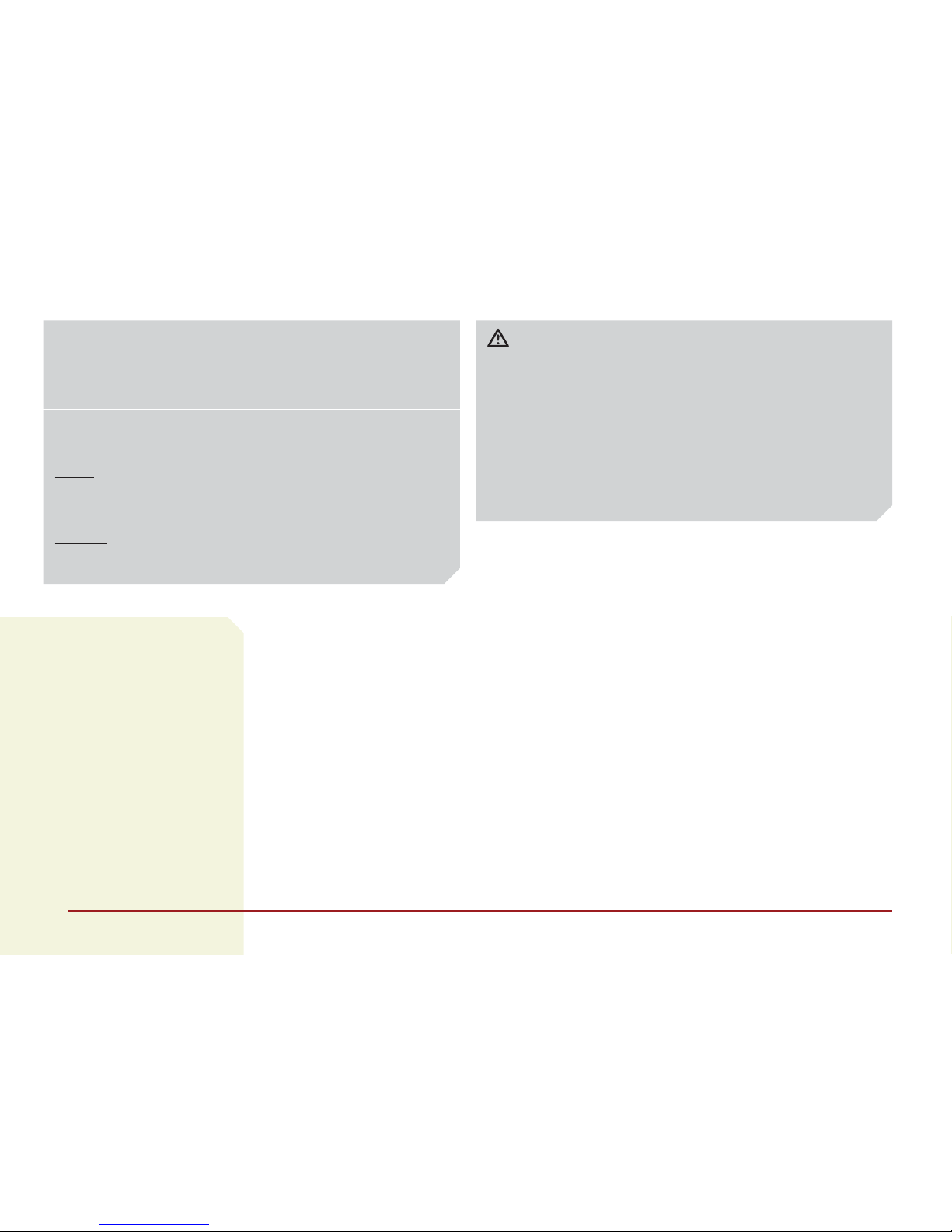
4
4
SAFETY PRECAUTIONS AND GUIDELINES
» Always keep a safe distance in all directions around your
model to avoid collisions or injury. This model is controlled
by a radio signal subject to interference from many sources
outside your control. Interference can cause momentary
loss of control.
» Always operate your model in open spaces away
from full-size vehicles, tra c and people.
» Always carefully follow the directions and warnings for this
and any optional support equipment (chargers, rechargeable
battery packs, etc.).
» Always keep all chemicals, small parts and anything electrical
out of the reach of children.
» Always avoid water exposure to all equipment not specifi cally
designed and protected for this purpose. Moisture causes
damage to electronics.
» Never place any portion of the model in your mouth as it
could cause serious injury or even death.
» Never operate your model with low transmitter batteries.
REGISTER YOUR
VATERRA PRODUCT ONLINE
Register your vehicle now and be
the fi rst to fi nd out about the latest
option parts, product updates and
more. Click on the Support tab at
WWW.VATERRARC.COM and follow
the product registration link to
stay connected.
NOTICE
All instructions, warranties and other collateral documents are subject
to change at the sole discretion of Horizon Hobby, Inc. For up-to-date
product literature, visit www.horizonhobby.com and click on the
support tab for this product.
WARNING: Read the ENTIRE instruction manual to become familiar with the
features of the product before operating. Failure to operate the product correctly
can result in damage to the product, personal property and cause serious injury.
This is a sophisticated hobby product and NOT a toy. It must be operated with
caution and common sense and requires some basic mechanical ability. Failure
to operate this Product in a safe and responsible manner could result in injury or
damage to the product or other property. This product is not intended for use by
children without direct adult supervision. Do not attempt disassembly, use with
incompatible components or augment product in any way without the approval
of Horizon Hobby, Inc. This manual contains instructions for safety, operation and
maintenance. It is essential to read and follow all the instructions and warnings
in the manual, prior to assembly, setup or use, in order to operate correctly
and avoid damage or serious injury.
MEANING OF SPECIAL LANGUAGE
The following terms are used throughout the product literature to
indicate various levels of potential harm when operating this product:
NOTICE: Procedures, which if not properly followed, create a possibility
of physical property damage AND a little or no possibility of injury.
CAUTION: Procedures, which if not properly followed, create the
probability of physical property damage AND a possibility of serious injury.
WARNING: Procedures, which if not properly followed, create the probability
of property damage, collateral damage, and serious injury OR create a high
probability of superfi cial injury.
AGE RECOMMENDATION: Not for children under 14 years. This is not a toy.
/ / / / / / / / / / / / / / / / / / / / / / / / / / / / / / / / / / / / / / / / / / / / / / / / / / / / / / / / / / / / / / / / / / / / / / / / / / / / / / / / / / / / / / / / / / / / / / / / / / / / /

EN
GENERAL PRECAUTIONS
» Read through the wet conditions maintenance procedures
and make sure that you have all the tools you will need to
properly maintain your vehicle.
» Not all batteries can be used in wet conditions. Consult the
battery manufacturer before use. Do not use Li-Po batteries
in wet conditions.
» Most transmitters are not water-resistant. Consult your
transmitter’s manual or the manufacturer before operation.
» Never operate your transmitter or vehicle where lightning
may be present.
» Do not operate your vehicle where it could come in contact
with salt water (ocean water or water on salt-covered roads),
contaminated or polluted water. Salt water is very conductive
and highly corrosive, so use caution.
» Even minimal water contact can reduce the life of your motor
if it has not been certifi ed as water-resistant or waterproof. If
the motor becomes excessively wet, apply very light throttle
until the water is mostly removed from the motor. Running a
wet motor at high speeds may rapidly damage the motor.
» Driving in wet conditions can reduce the life of the motor.
The additional resistance of operating in water causes
excess strain. Alter the gear ratio by using a smaller pinion
or larger spur gear. This will increase torque (and motor life)
when running in mud, deeper puddles, or any wet conditions
that will increase the load on the motor for an extended
period of time.
WET CONDITIONS MAINTENANCE
» Remove the battery pack(s) and dry the contacts. If you have
an air compressor or a can of compressed air, blow out any
water that may be inside the recessed connector housing.
» Remove the tires/wheels from the vehicle and gently rinse
the mud and dirt o with a garden hose. Avoid rinsing the
bearings and transmission.
NOTICE: Never use a pressure washer to clean
your vehicle.
» Use an air compressor or a can of compressed air to dry the
vehicle and help remove any water that may have gotten into
small crevices or corners.
» Spray the bearings, drive train, fasteners and other metal
parts with WD-40® solvent or any other water-displacing
light oil. Do not spray the motor.
» Let the vehicle air dry before you store it.
Water (and oil) may continue to drip for a few hours.
» Increase the frequency of disassembly,
inspection and lubrication of the following:
• Front and rear axle hub assembly bearings.
• All transmission cases, gears and di erentials.
• Motor—clean with an aerosol motor cleaner and
re-oil the bearings with lightweight motor oil.
WATER-RESISTANT VEHICLE WITH WATERPROOF ELECTRONICS
/ / / / / / / / / / / / / / / / / / / / / / / / / / / / / / / / / / / / / / / / / / / / / / / /
Your new Horizon Hobby vehicle
has been designed and built with a
combination of waterproof and waterresistant components to allow you
to operate the product in many “wet
conditions”, including puddles, creeks,
wet grass, snow and even rain.
While the entire vehicle is highly waterresistant, it is not completely waterproof
and your vehicle should NOT be treated
like a submarine. The various electronic
components used in the vehicle, such
as the Electronic Speed Control (ESC),
servo(s) and receiver are waterproof,
however, most of the mechanical
components are water-resistant
and should not be submerged.
Metal parts, including the bearings,
hinge pins, screws and nuts, as well as
the contacts in the electrical cables, will
be susceptible to corrosion if additional
maintenance is not performed after
running in wet conditions. To maximize
the long-term performance of your
vehicle and to keep the warranty intact,
the procedures described in the “Wet
Conditions Maintenance” section to follow must be performed regularly if you
choose to run in wet conditions. If you
are not willing to perform the additional
care and maintenance required, then
you should not operate the vehicle
in those conditions.
CAUTION: Failure to exercise caution while using this product and complying with the following precautions could
result in product malfunction and/or void the warranty.
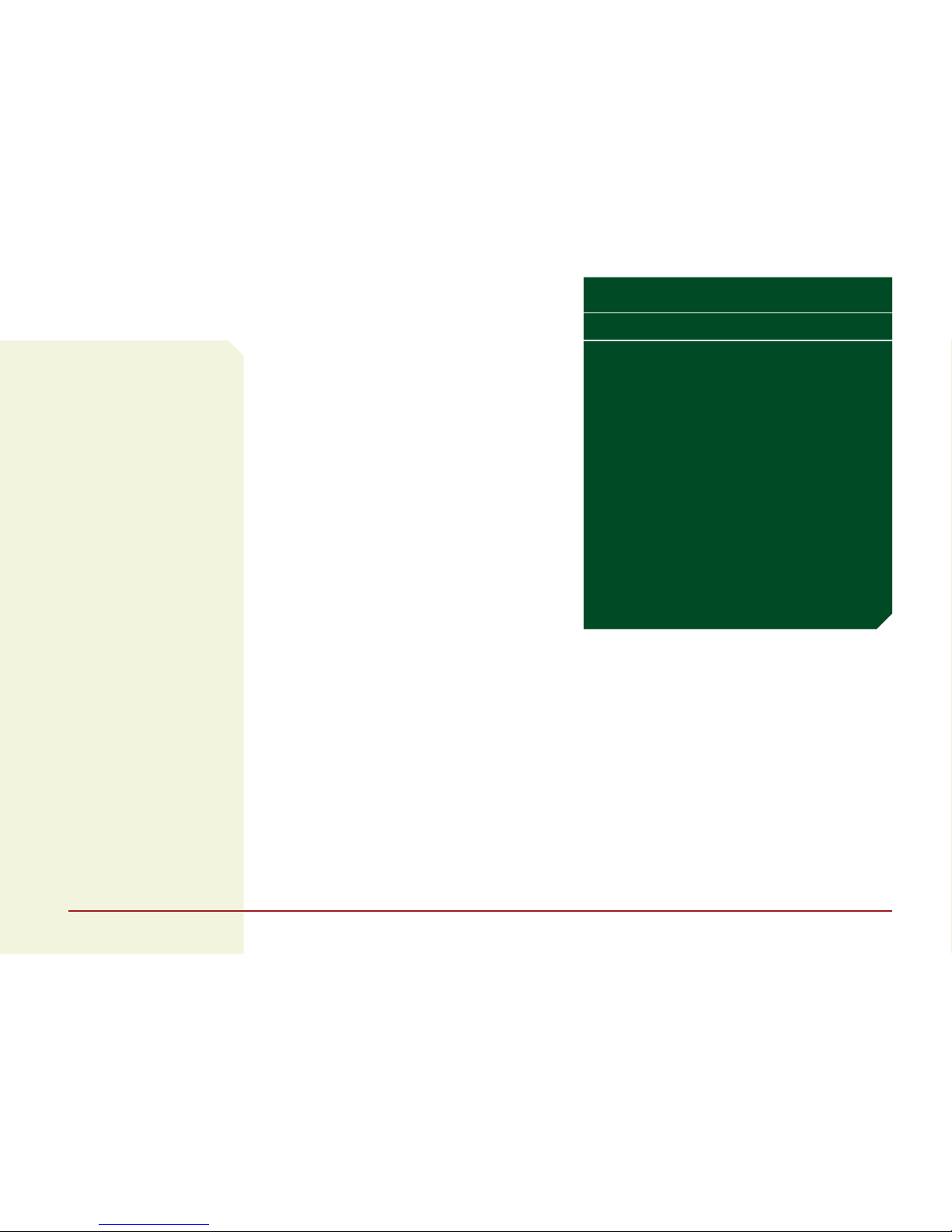
6
INTRODUCTION
Thank you for purchasing the Vaterra™
Kalahari™ 4WD Desert Raider 1/14th
RTR. This guide contains the basic
instructions for operating your new
Kalahari vehicle. It is critical that you
read all of the instructions in order
to operate your model correctly
and avoid unnecessary damage.
TABLE OF CONTENTS
/ / / / / / / / / / / / / / / / / / / / / / / / / / / / / / / / / / / / / / / / / /
QUICK START
/ / / / / / / / / / / / / / / / / / / / /
Please read the entire manual to gain a full understanding
of the Vaterra Kalahari 4WD Desert Raider 1/14th RTR vehicle, fi ne-tuning the setup, and performing maintenance.
1 Read the safety precautions found in this manual.
2 Charge the battery. Refer to the included charging
warnings and instructions for battery charging
information.
3. Install the AA batteries in the transmitter.
Only use alkaline or rechargeable batteries.
4 Install the fully charged battery in the vehicle.
5 Power ON the transmitter and then the vehicle. Always
power the transmitter ON before the vehicle and power
it OFF after the vehicle has been powered OFF.
6 Check the steering and throttle control directions.
Verify that the servos are moving in the correct
direction.
7 Drive your vehicle.
8 Perform any necessary maintenance.
Introduction
Quick Start
Components
The Vehicle Battery
The Transmitter
Transmitter and Receiver Binding
Control Test
Before Running Your Vehicle
Run Time
Tuning, Adjusting & Maintaining Your Vehicle
Dynamite Fuze Mini Waterproof Sensorless
Brushless ESC
Adjusting the Transmitter
Dynamite Fuze 280 4500Kv Mini Sensorless
Brushless Motor
Troubleshooting Guide
Limited Warranty
FCC Statement
Compliance Information for the European Union
Fasteners
Replacement Parts
Optional Parts
6
6
7
8
9
11
11
12
12
13
14
14
16
17
18
20
20
75
76
89

EN
REQUIRED TOOLS
» Soft bristle cleaning brush
» #0 or #1 Phillips screwdriver
OPTIONAL TOOLS
» Nut driver: 5.5mm - DYN2803
» Hex driver: .050 - DYN2820
* Use only Dynamite tools or other
high-quality tools. Use of inexpensive
tools can cause damage to the small
screws and parts used on this type
of model.
» 1/14-Scale Kalahari 4WD Desert Raider RTR
» Spektrum
™
DX2L 2.4GHz DSM® Radio System
» Dynamite
®
Fuze™ Mini Waterproof Sensorless Brushless ESC
» Dynamite Fuze 280 4500Kv Mini Sensorless Brushless Motor
» VTR11000 Mini Waterproof Servo
» Dynamite 7.2V 1200mAh 6C Ni-MH Battery
» Dynamite 10W Ni-MH AC Peak Charger
» 4 AA Batteries (for transmitter)
COMPONENTS
/ / / / / / / / / / / / / / / / / / / / / / / / / / / / / / / / / / / / / / / / / / / / / / / / / / / / / / / / / / / / / / / / / / / / / / / / / / / / / / / / / / / / / / / / /
» “L” shaped hex wrench
• 1.5mm, 2mm, 2.5mm
» 4-way wrench
• 7mm, 5.5mm, 5mm, 4.5mm
» Slipper adjustment tool
SUPPLIED TOOLS
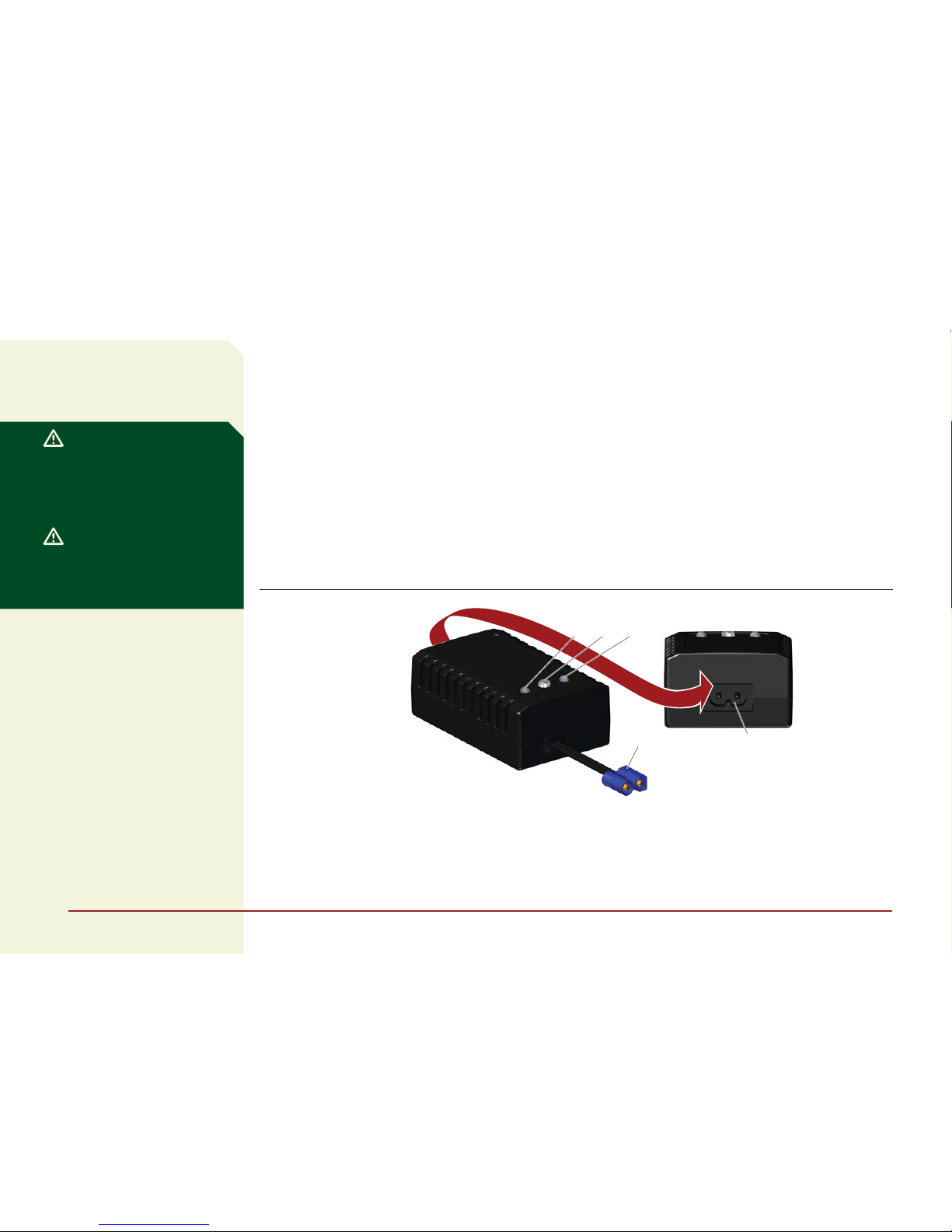
8
CHARGING WARNINGS
» Read all safety precautions and
literature prior to use of this product.
» Never leave the battery and charger
unattended during use.
» Never allow children under 14 years
of age to charge batteries.
» Never attempt to charge dead
or damaged batteries.
» Never charge a battery if the cable
has been pinched or shorted.
» Never allow the batteries or charger
to come into contact with moisture
at any time.
» Never charge batteries in extremely
hot or cold places (recommended
between 50–80°F (10–26°C)) or
place in direct sunlight.
» Always use only Ni-MH rechargeable
batteries. This charger cannot charge
batteries such as “heavy duty”, “alkaline”, “mercury” or “lithium” batteries.
» Always connect to the charger
correctly.
» Always disconnect the battery and
charger after charging and let them
cool between charges.
» Always inspect the battery before
charging.
» Always terminate all processes and
contact Horizon Hobby if the product
malfunctions.
» Always make sure you know the speci-
fi cations of the battery to be charged
or discharged to ensure it meets the
requirements of this charger.
» Always constantly monitor the tem-
perature of the battery while charging.
» Always end the charging process if the
charger or battery becomes hot to the
touch or starts to change form during
the charge process.
1 Connect the AC power cord to
the power slot on the charger, then
connect the other end of the power
cord to an AC power source.
2 The Power LED and Charging LED
will turn green when the charger is
connected to the AC power source.
3 Connect the battery connector
to the charger connector.
4 Press the Start/Stop button to
charge the battery. The Charging
LED turns red.
5 When the battery is fully charged,
the Charging LED will turn green.
6 Press the Start/Stop button to stop
charging. Disconnect the battery
pack connector from the charger
connector.
7 Disconnect the AC power cord
from the AC power source.
A Power LED
B Start/Stop Button
C Charging LED
D AC Power Slot
E Charger to Battery
Connector
Refer to the charging warnings. It is
recommended you charge the battery
while you inspect the vehicle. The
battery will be required to confi rm
proper operation in future steps.
WARNING: Failure to exercise
caution while using this product and
comply with the following warnings
could result in product malfunction,
electrical issues, excessive heat,
FIRE, and ultimately injury and
property damage.
CAUTION: If at any time
during the charging process the
battery becomes hot to the touch,
disconnect the battery immediately
and discontinue the charging process.
Charge only batteries that are cool
to the touch and are not damaged.
Inspect the battery to make sure it
is not damaged, e.g., swollen, bent,
broken or punctured.
THE VEHICLE BATTERY
/ / / / / / / / / / / / / / / / / / / / / / / / / / / / / / / / / / / / / / / / / / / / / / / / / / / / / / / / / / / / / / / / / / / / / / / / / / / / / / / / / / / /
/
BC
D
A
E
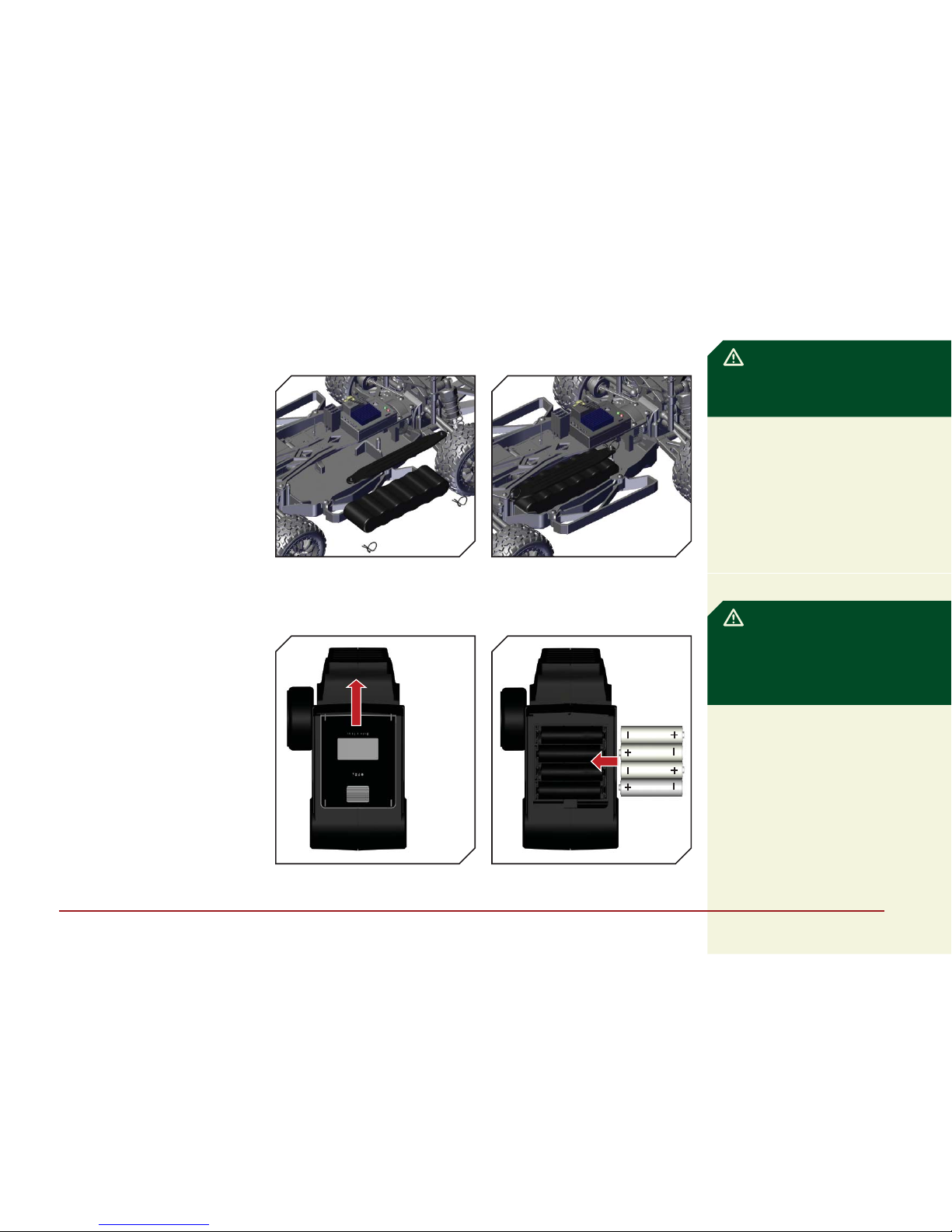
EN
/ / / / / / / / / / / / / / / / / / / / / / / / / / / / / / / / / / / / / / / / / / / / / / / / / / / / / / / / / / / / / / / / / / / / / / / / / / / / / / / / / / / / / / / / / / / / / / / / / / / / / / / / / / /
INSTALLING THE VEHICLE BATTERY
1 Ensure the ESC is powered OFF.
2 Remove the clips from the
battery strap posts and remove
the battery strap.
3 Install the fully charged battery into
the chassis as shown. Ensure the
battery is lying fl at on the chassis.
4 Connect the battery to the ESC.
5 Reinstall the battery strap and clips.
6 Power ON the transmitter,
then the vehicle.
CAUTION: NEVER remove the
transmitter batteries while the vehicle
is powered ON, as loss of control,
property damage or injury may result.
THE TRANSMITTER
/ / / / / / / / / / / / / / / / / / / / / / / / / / / / / / / / / / / / / / / / / / / / / / / / / / / / / / / / / / / / / / / / / / / / / / / / / / / / / / / / / / / /
INSTALLING THE TRANSMITTER BATTERIES
1 Push in the battery cover a small
amount to release the retaining tab,
then remove the cover.
2 Install 4 AA batteries, taking care
to align the battery polarity to the
diagram in the transmitter’s
battery case.
3 Carefully reinstall the battery cover
by aligning the tabs with the slots
on the transmitter.
CAUTION: If using rechargeable
batteries, charge only rechargeable
batteries. Charging non-rechargeable
batteries may cause the batteries to
burst, resulting in injury to persons
and/or damage to property.

10
1 Steering Wheel controls direction (left/right) of the model
2 Throttle Trigger controls speed and direction
(forward/brake/reverse) of the model
3 R.O.S.S. Button used with vehicles featuring the R.O.S.S.
Remote Start System
4 Antenna transmits the signal to the model
5 ON/OFF Switch turns the power ON/OFF for the transmitter
6 Indicator Lights
• Solid green (right) light indicates adequate battery power
• Flashing green light indicates the battery
voltage is critically low. Replace batteries.
• Solid red (left) light indicates good signal strength.
When the red light fades, signal strength is weakening
7 ST. Trim adjusts the “hands o ” direction of the model
8 TH. Trim adjusts the motor speed to stop at neutral
9 Steering Dual Rate adjusts the amount the front wheels
move when the steering wheel is turned left and right
10 Battery Cover covers and holds the batteries that
power the transmitter
11 BIND Button puts the transmitter into Bind Mode
12 ST. REV reverses the function of the steering when
the wheel is turned left or right
13 TH. REV reverses the function of the speed
control when pulled back or pushed forward
14 TH-F – Forward Endpoint – adjusts the amount of full throttle
15 TH-B – Brake Endpoint – adjusts the amount of full brake
16 ST-L – Steering Left Endpoint –
adjusts the amount of left steering travel
17 ST-R – Steering Right Endpoint –
adjusts the amount of right steering travel
18 Throttle Limiter limits the throttle to Low (50%), Medium (75%)
or High (full throttle is equal to the high Throttle Travel position)
19 Bind Plug Compartment
For more information on the transmitter, go to www.horizonhobby.com and
click on the support tab for the
Spektrum DX2L to download
the instruction manual.
CHANGING THE RF MODE
The DX2L has a France RF Mode that
complies with French regulations. The
DX2L must be in France mode when
used outdoors in France. At all other
times, the transmitter should be in
Standard mode.
France mode ON
Turn the wheel full left, pull the trigger
full throttle and hold down the bind
button while turning on the transmitter.
The red LED will fl ash twice.
France mode OFF (Standard Mode)
Turn the wheel full right, pull the trigger
full throttle and hold down the bind
button while turning on the transmitter.
The red LED will fl ash once.
/ / / / / / / / / / / / / / / / / / / / / / / / / / / / / / / / / / / / / / / / / / / / / / / / / / / / / / / / / / / / / / / / / / / / / / / / / / / / / / / / / / / / / / / / / / / / / / / / / / / / /
SPEKTRUM DX2L RADIO SYSTEM
10
5
8
1
2
9
7
6
3
4
191611 12 13 14 15 18
17

EN
Your Spektrum DX2L comes prebound
to the vehicle.
If you encounter problems, obey
binding instructions and refer to the
transmitter troubleshooting guide for
other instructions. If needed, contact
the appropriate Horizon Product
Support o ce.
BINDING PROCEDURE
1 Make sure the transmitter and vehicle are both powered OFF.
2 Install a bind plug in the receiver battery/bind port.
You do not need to remove any of the other plugs to re-bind.
3 With the bind plug installed, power ON the vehicle.
The receiver LED will fl ash green.
4 With the steering and throttle in the desired preset failsafe
positions (neutral), press and hold the bind button and power
ON the transmitter. The transmitter’s red LED will fl ash after
4 seconds when the transmitter is in bind mode. Release the
bind button once the red LED fl ashes. Continue holding the
failsafe positions until the binding process is complete.
5 When the receiver binds to the transmitter,
the receiver LED will turn solid.
6 Power OFF the vehicle, then the transmitter.
7 Disconnect the battery from the ESC.
Remove the bind plug from the receiver.
8 Safely store the bind plug in the bind plug
compartment in the transmitter.
9 The receiver will keep the binding to the
transmitter until another binding is done.
TRANSMITTER AND RECEIVER BINDING
/ / / / / / / / / / / / / / / / / / / / / / / / / / / / / / / / / / / / / / / / / / / / / / / / / / / / / / / / / / / / / / / / / / / /
CONTROL TEST
/ / / / / / / / / / / / / / / / / / / / / / / / / / / / / / / / / / / / / / / / / / / / / / / / / / / / / / / / / / / / / / / / / / / / / / / / / / / / / / / / / / / / / / / /
Perform a control test with the vehicle
wheels o the ground. If the wheels
rotate after the vehicle is powered
ON, adjust the “TH. Trim” knob until
they stop. To make the wheels move
forward, pull the trigger. To reverse
them, wait for the wheels to stop,
then push the trigger. When moving
forward, the wheels should maintain
a straight line without any steering
wheel input. If not, adjust the “ST.
Trim” knob so the wheels maintain
a straight line without having to
turn the steering wheel.
FORWARD
BRAKE/REVERSE

12
BEFORE RUNNING YOUR VEHICLE
/ / / / / / / / / / / / / / / / / / / / / / / / / / / / / / / / / / / / / / / / / / / / / / / / / / / / / / / / / / / / / / / / / / / / /
TO IMPROVE RUN TIMES
» Clean and oil bearings often. If bearings are dirty, they
will increase friction and cause reduced performance.
» Keep your vehicle clean and maintained.
» Allow more airfl ow to the ESC and motor.
» Change the gearing to a lower ratio.
A lower ratio decreases the operating temperature of the
electronics. Use a smaller pinion gear or larger spur gear
to lower the gear ratio.
» Use a battery pack with a higher mAh rating.
RUN TIME
/ / / / / / / / / / / / / / / / / / / / / / / / / / / / / / / / / / / / / / / / / / / / / / / / / / / / / / / / / / / / / / / / / / / / / / / / / / / / / / / / / / / / / / / /
1 Break in the di erential. While holding the chassis with only
the left side tires fi rmly on the ground, give the vehicle about
1/8 throttle for 30 seconds. The right side tires should spin
freely during this time. Do this with only the right side tires
fi rmly on the ground, allowing the left side tires to spin freely.
Repeat this 2–3 times.
2 Check for free suspension movement. All suspension arms
and steering components should move freely. Any binds will
cause the vehicle to handle poorly.
3 Charge the battery.
4 Check the calibration of the ESC. If recalibration is required,
follow the setup instructions.
5 Adjust the transmitter settings to your desired
confi guration.
DRIVING PRECAUTIONS
» Maintain sight of the vehicle at all times.
» Routinely inspect the vehicle for loose wheel hardware.
» Routinely inspect the steering assembly for any loose
hardware. Driving the vehicle o -road can cause fasteners
to loosen over time.
» Do not drive the vehicle in tall grass. Doing so can damage
the vehicle or electronics.
» Stop driving the vehicle when you notice a lack of power.
Driving the vehicle when the battery is discharged can
cause the receiver to power o . If the receiver loses power,
you will lose control of the vehicle. Damage due to an
over-discharged battery is not covered under warranty.
» Do not apply forward or reverse throttle if the vehicle is
stuck. Applying throttle in this instance can damage the
motor or ESC.
» After driving the vehicle, allow the electronics to cool before
driving the vehicle again. Remove the body of the vehicle
to reduce cooling time.
The largest factor in run time is the
capacity of the battery pack. A larger
mAh rating increases the amount
of run time experienced.
The condition of a battery pack is also
an important factor in both run time
and speed. The battery connectors
may become hot during driving.
Batteries will lose performance
and capacity over time.
Driving the vehicle from a stop to
full speed repeatedly will damage
the batteries and electronics over
time. Sudden acceleration will also
lead to shorter run times.
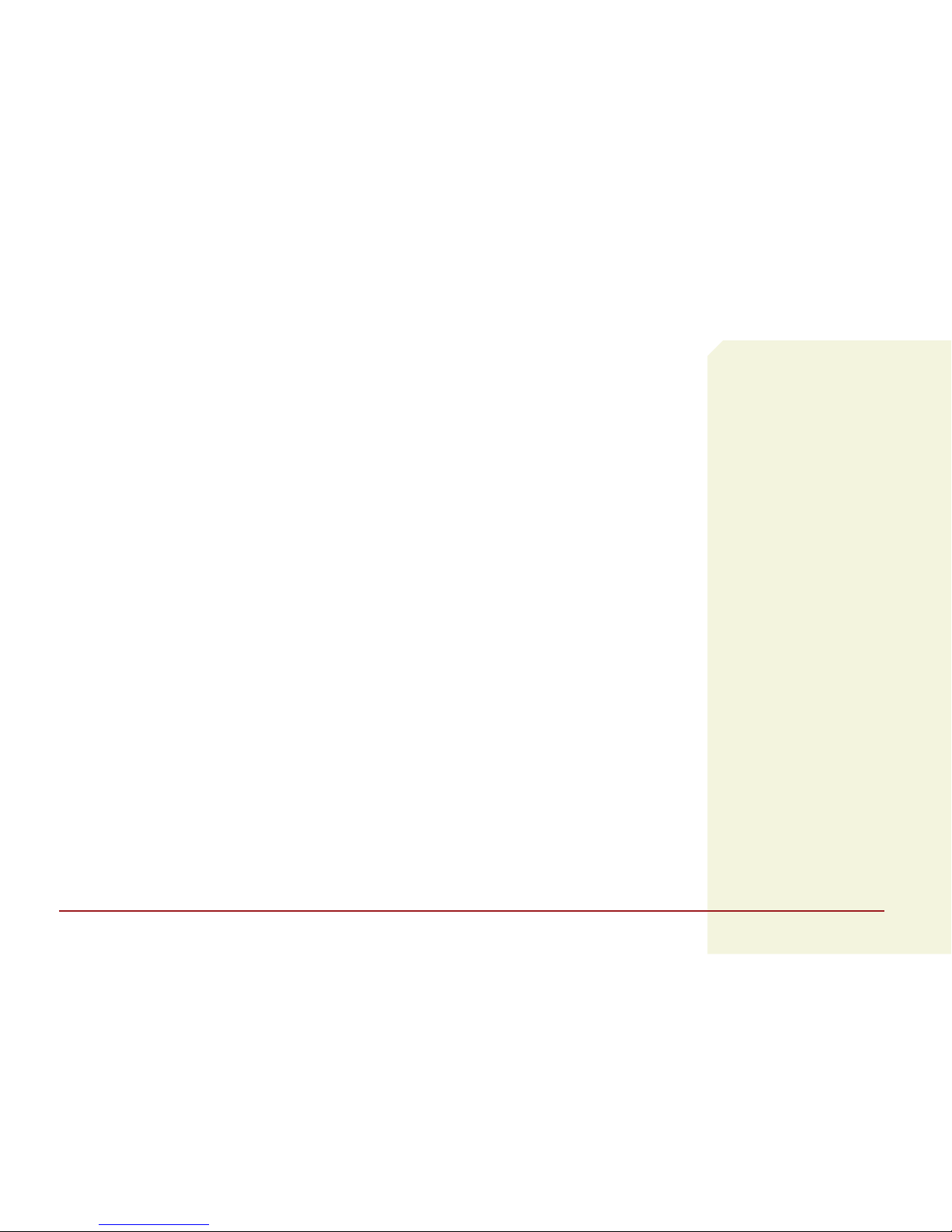
EN
» Examine your vehicle on a regular basis.
» Use a brush to remove dirt and dust.
» Look for damage to the suspension arms
and other molded parts.
» Re-glue the tires to the wheels, if necessary.
» Clean and oil all wheel bearings.
» Use suitable tools to tighten fasteners.
» Make sure the camber and steering linkages
are not bent. Replace any bent linkages.
» Adjust the Toe and Camber settings, if necessary.
» Remove the shocks and inspect them for
damage. Rebuild the shocks if oil is leaking.
» Inspect electronics and batteries for exposed wires.
Repair exposed wires with shrink-wrap, or replace the wire.
» Make sure the ESC and receiver are secure on
the chassis. Replace the double-sided tape,
if necessary.
» Power ON the transmitter. If the green LED is dim
or o , replace the AA batteries in your transmitter.
» Check the spur gear and pinion gear for wear.
TUNING, ADJUSTING & MAINTAINING YOUR VEHICLE
/ / / / / / / / / / / / / / / / / / / / / / / / / / / / / / / / / / / / / / / / / / / / / / / / / / / / / / / / / /
SERVICE/REPAIR
If any problems other than those
covered in this manual arise, please
call the appropriate electronics
service department. Refer to the
Warranty and Service Information
section for the appropriate department to contact.
CLEANING
Performance can be hindered if
dirt gets in any of the moving suspension parts. Use compressed air, a soft
paintbrush, or a toothbrush to remove
dust or dirt. Avoid using solvents or
chemicals, as they can actually wash
dirt into the bearings or moving parts,
as well as cause damage to the
electronics.
