Page 1
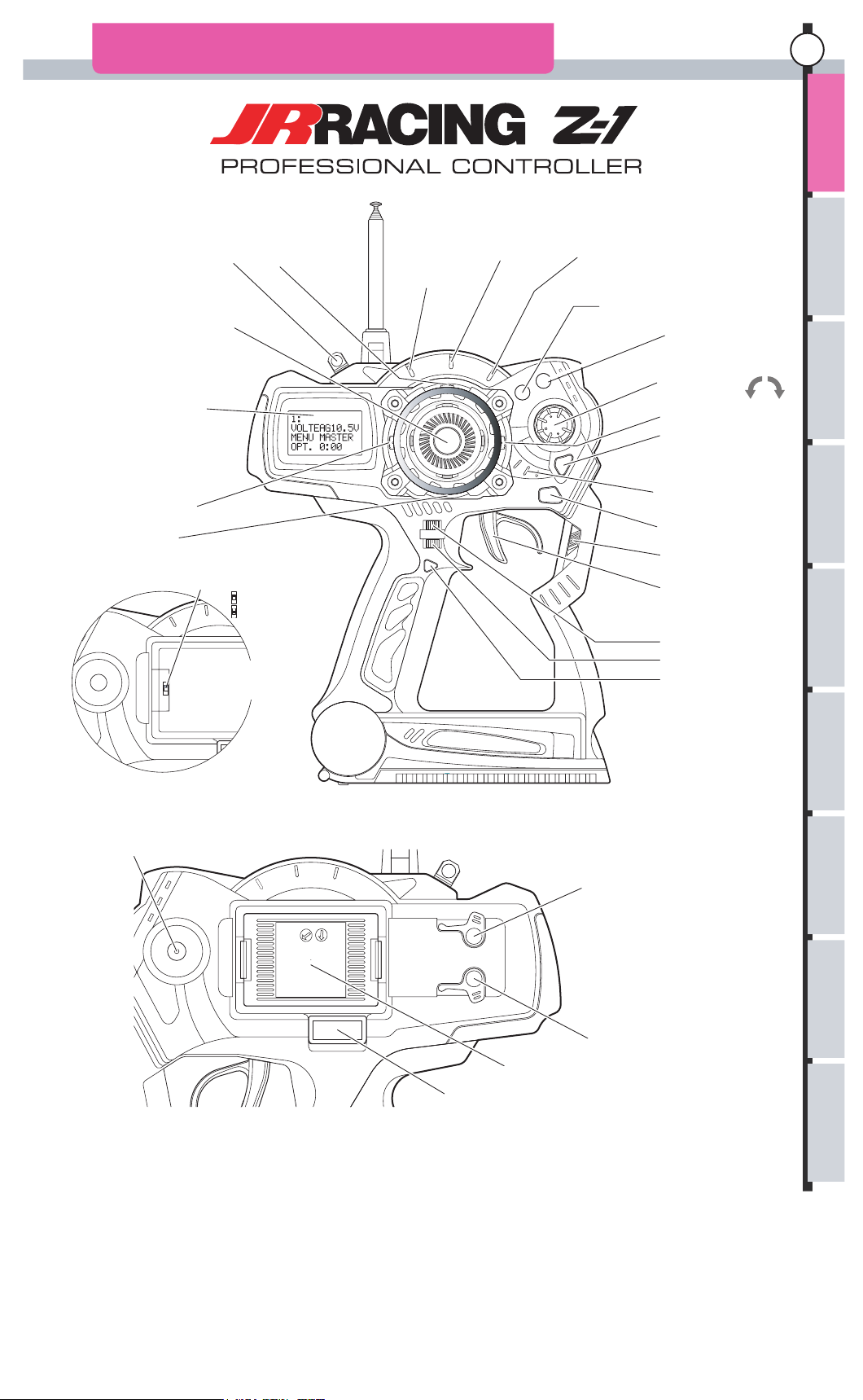
NAMES OF PARTS OF THE TRANSMITTER
9
sU
arT
a
eg
msn
o
i
ett
ht f
r
e
Steering Wheel
12x4 LCD Display
ET2 Lever
BT2
There is a switch in the back when
the RF module is removed.
Please refer to P19 for the details
Charging
Hook
ET1 Lever
Mode Change Switch
High Speed
Normal
Antenna
Throttle Speed
Indicator
Throttle A.B.S.
Indicator
Throttle Acceleration Indicator
(-) Minus key
(+)Plus key
Jog Dial
ET3 Lever
Enter Key
Power Indicator
Back Key
Power Switch
Throttle Trigger
ET4 Lever
ET5 Lever
BT1
Factory Default Setting
ET1: Steering Trim
ET2: Throttle Trim
ET3: Throttle Brake
ET4: Steering Travel
ET5: Not Assigned
BT1: Not Assigned
BT2: Not Assigned
Phone Terminal
(-)
(+)
t
h
e
Re
viec
re
I
n
ts
lla
gni
F
e
a
t
ru
e
s
M
a
i
n
M
e
n
u
F
u
n
tc
i
o
n
M
ne
u
C
o
n
cen
t
gni
N
o
t
se
no
D
se
rc
i
p
noit
RF Module
Multi Access Port
D.S.C
(Direct Servo Control Terminal)
nI
ed
x
Page 2
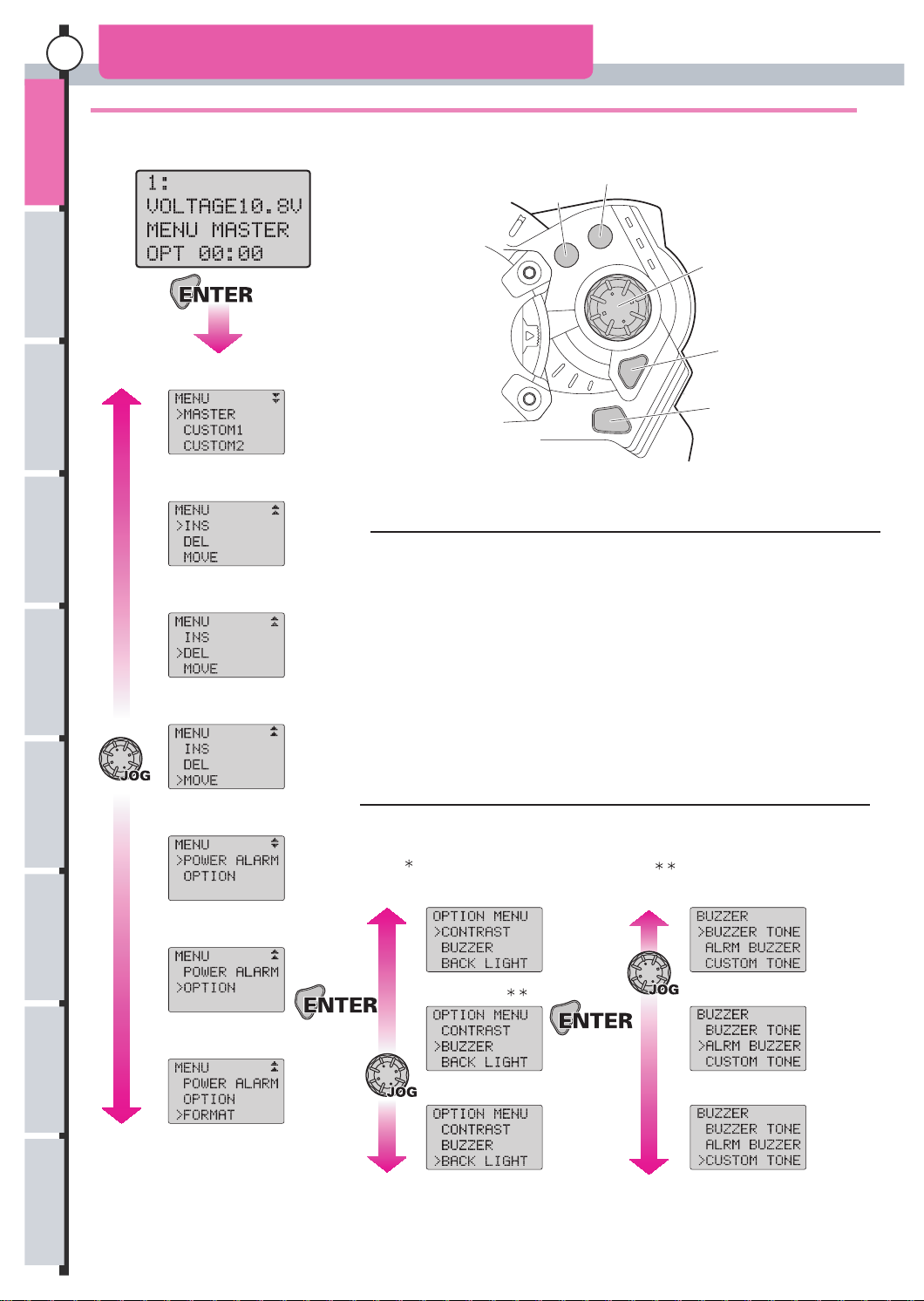
arT
msn
i
ett
r
F
e
a
erut
s
aM
i
n
M
e
n
u
10
U
These screens are displayed when the main menu is opened.
s
a
eg
Please see each reference page for a detailed operation method after each screen is opened.
o
f
ht
e
SCREEN TABLE MAIN MENU
Initial Screen
Plus Key
Minus Key
Jog Dial
Change Menu
P17
P26
Back Key
Enter Key
F
nu
tc
i
o
n
M
ne
u
t
h
e
Re
viec
re
I
n
ts
lla
gni
noitpircseD
Add Menu
P26
The menu is displayed when ’Enter’ is pressed from the initial screen.
The following
11 settings are available in the main menu:
Change Menu
Add Menu
Delete Menu
C
o
n
cen
t
gni
N
o
Move Menu
P27
P27
set
no
Power Alarm
P28
Option Menu*
P28
Delete Menu
Move Menu
Alarm
Power
Option Menu: LCD Contrast
Option Menu: Buzzer Set: Buzzer
Option Menu: Buzzer Set:
Alarm Buzzer
Option Menu: Buzzer Set: Custom
Tone
Tone
Option Menu: Back Light Setting
Format*
Format is displayed only when the Data Pack is installed.
Use Jog Dial or (+) (-) keys to change each screen.
Press ’Enter’ key to open each setting screen.
Option Menu:
LCD Contrast
P29
Buzzer Set
Option Menu: Buzzer Set:
Buzzer Tone
Alarm Buzzer Set
P29
I
n
ed
x
Format (note)
P28
Back Light
P29
P31
P29
Custom Tone Editor
P30
Option Menu divides into three items when it is opened.
In addition, an item is divided into the buzzer settings.
Page 3
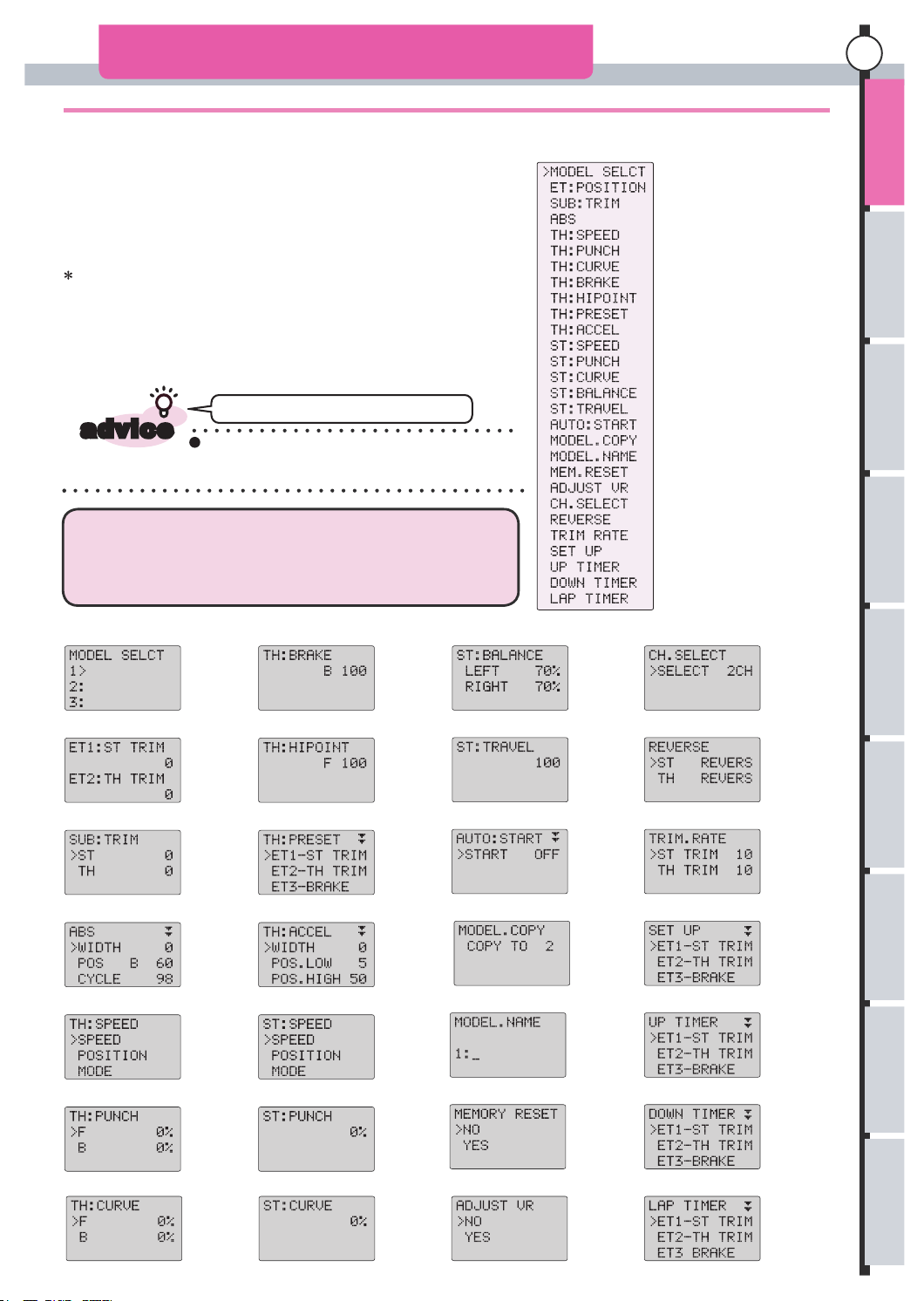
SCREEN TABLE FUNCTION MENU
11
These screens are displayed when the function menu is opened.
Please see each reference page for a detailed operation method, after each screen is opened.
The function menu opens when Jog Dial or (+), (-) keys are operated
from an initial screen.
The 28 functions on the right make up the function menus.
All 28 function menus will be displayed when Master is selected
from the menu.
In Custom 1 and Custom 2, only the set content is displayed.
To display all, please refer t o Change Menu (P17, P26)
and return display menu to Master.
Cannot return to initial screen.
advice
When a function name is chosen from the display list of functions
from
the menu with the Jog Dial, and 'Enter' is pressed, that particular
function opens.
following screens will be opened when the function name is
The
chosen by Jog Dial or (+), (-) keys, then Enter is pressed.
Model Select
ET Position
You can return to the initial screen if you keep
pushing the Back Key from any screen that is
displayed.
Throttle Brake
P32
Throttle High Point
P41
Steering Balance
Steering
P50
Travel
Model Select
ET Position
Trim
Sub
A.B.S
Throttle Speed
Throttle Punch
Throttle Curve
Throttle Brake
Throttle High Point
Throttle Preset
Acceleration
Throttle
Steering Speed
Steering Punch
Steering Curve
Steering Balance
Travel
Steering
Automatic Start
Model Copy
Model Name
Memory Reset
Volume
Adjust
Channel Select
Reverse Switch
Trim Rate
Select Up
Timer
Up
Timer
Down
Timer
Lap
Channel Select
Reverse Switch
P57
arT
msn
i
ett
r
t
h
e
Re
viec
re
F
e
a
t
ru
e
s
M
a
i
n
M
e
n
u
F
u
n
tc
i
o
n
M
ne
u
U
s
a
eg
o
f
ht
e
C
o
n
cen
t
gni
Trim
Sub
A.B.S
Throttle Speed
Throttle Punch
Throttle Curve
P33
P34
P35/36
P37/38
P39
P40
P42
Throttle Preset
P43
Throttle Acceleration
P44/45
Steering Speed
P46/47
Steering Punch
P48
Steering Curve
P49
Automatic Start
Model Copy
Model Name
ry Reset
Memo
Volume
Adjust
P51
P52
P53
P54
P55
P56
Trim Rate
Setup
Up Timer
Down Timer
Lap Timer
P58
P59
P60
P61
P62
P63
I
N
n
o
t
ts
se
lla
gni
no
D
se
rc
i
p
noit
nI
ed
x
Page 4

arT
msn
i
ett
r
F
e
a
erut
s
aM
i
n
M
e
n
u
F
nu
tc
i
o
n
M
ne
u
12
U
s
a
eg
o
f
ht
e
How To Insert Batteries 1
Opening the Cover
(1) While pressing in the direction of arrow
slide the battery cover in the direction of arrow .
Inserting Batteries (optional)
(1) Insert eight “AA” dry cell batteries in the corresponding
direction that matches the plus or minus signs found on the
dry cell battery box.
(2) Replace the dry cell battery box into the transmitter with
the box’s terminals matching the terminals of the transmitter.
(3) Replace the battery cover.
Do not charge AA size Ni-Cd or Ni-MH batteries
using the dry cell battery box installed in the
transmitter. Gases generated during charging
may form and corrode the inside of the transmitter.
,
1.2V “AA” Ni-Cd
t
h
e
Re
viec
re
I
n
ts
lla
gni
noitpircseD
I
n
ed
x
C
o
n
cen
t
gni
N
o
t
se
no
Inserting a Battery Pack (optional)
(1) The connector is inserted noting the direction as shown in figure.
(2) Insert battery pack and close the cove
(3) Be careful not to trap the cord
*Please attach included sponge to the battery lid
when the battery pack is used.
r.*
.
Charging Battery Packs
The transmitter charge jack is suitable for use ONLY with
JR® Chargers. Use only a JR AC wall charger or a
12V DC charger that is capable of supplying the correct
polarity to the charge jack! (JR transmitter charge jack
polarity uses a Negative center pin and Positive barrel.)
Do NOT use any other wall charger as it may reverse
polarity and cause damage to your system.
Facing Correct
Di
rection
Do not charge when dry cell batteries are used.
The transmitter will be damaged due to the liquid
leakage the explosion of cells while charging.
Page 5

How to Insert Batteries 2
Discharging Battery Packs
Please note the battery pack can not be discharged using charging jack.
Please remove battery pack from main unit for discharging.
Replacing Color Pad and Grip
How to remove pad or grip.
Pull in the direction of the arrow (2), and remove the pad removes using
your fingernail (1).
expanding the lower side (3), the whole grip pulls in the direction
After
of the arrow (4).
How to attach pad or grip.
Do this in the reverse order of the removal procedure. The lower side
the pad is slid in. Then using your fingernail, the upper side (1) of
of
the pad is inserted into the transmittor case.
Slide the grip onto the case and then push the six tabs into the case
using your fingernails. If it is not easy to insert the tabs into the case,
push them in by using a flat screw driver. Do not use anything that
will damage the case. Finally, push the guide pins in the lower side (3) into the case.
Pad
Grip
13
U
s
arT
a
eg
msn
o
i
f
ett
ht
r
e
F
e
a
t
ru
e
s
M
a
i
n
M
e
n
u
F
u
n
tc
i
o
n
M
ne
u
Changing the RF Module and Channels
Be sure to turn off the power switch when changing the
RF Module or Channel
To select transmitting channel, turn the channel select dial(s)
on the synthesized module.
Once you have selected the proper channel, cycle the power
switch for the radio system to lock in the change.
RF Module
t
h
e
Re
viec
re
I
n
ts
lla
gni
C
o
n
cen
t
gni
N
o
t
se
no
D
se
rc
i
p
noit
nI
ed
x
Only the RF Module for Z-1 should be used.
