Page 1
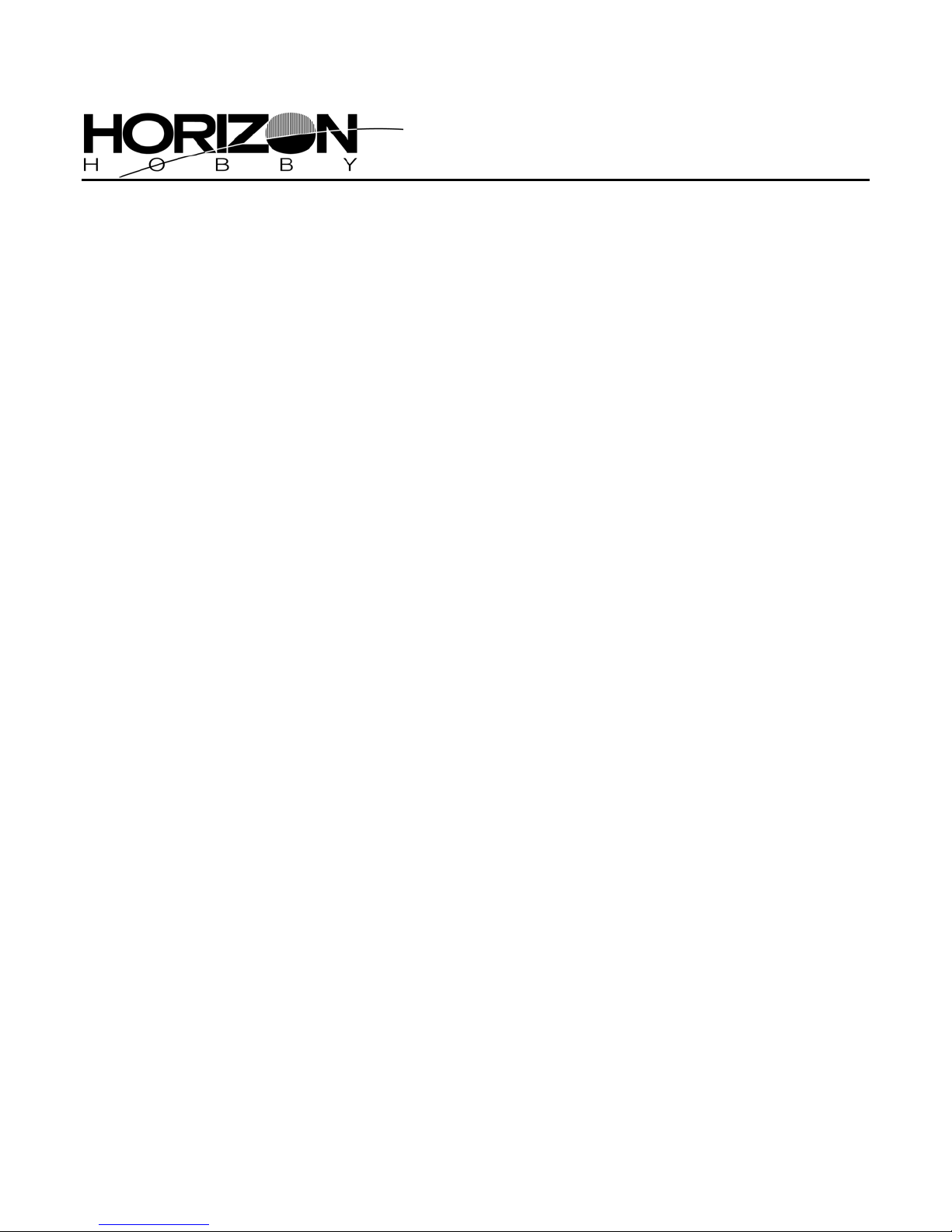
Programming Guide for the JR XP6102 for the Hangar 9 Ultra Stick
To start with, plug your servos into the correct channels. Below is a listing of what servo to plug
into each channel.
Ch. 1 Throttle
Ch. 2 Right Aileron
Ch. 3 Elevator
Ch. 4 Rudder
Ch. 5 Flaps (Use a reversing Y harness or matchbox for the 2 servos) (Listed as Gear Channel on
Receiver)
Ch. 6 Left Aileron (Listed as Aux 1 on Receiver)
System Set-Up Mode
To begin setting up the transmitter, press and hold the down and select buttons together, and turn
the 6102 on, then release the down and select keys. Press the down button until you get to MODEL
SEL, and select the model number that you want the ultra stick on by pressing the increase or decrease
keys. Now press the down key until you see MODEL TYPE. Then press the increase key if the type is
set to helicopter, or leave at aircraft if it is already set as aircraft, and then press the select key. Then
press the clear key to reset that model to factory defaults. Press the down key once to get to the
MODEL NAME screen. Name the model as desired, and use the 6102 manual as a guide on how to do
this. Press the down key twice and it will bring you to WING TYPE screen. With the arrow pointing at
Flaperon, press the increase key to turn the Flaperon ON. It should say V-Tail OFF under the Flaperon.
You can now press the down key until you get to MODULATION selection which it will either say
SPCM or PPM. Match this to the receiver type you are using. Then press the down key until you get to
SWITCH SEL. Here you can set your dual rates to the switch of your choice, and also the gear channel
and flap channel. You can either choose different switches for the gear and the flap, so that you can
have a position with no flaps, take off flaps, as well as crow, or you can choose just one switch for both
functions but you can then only have a position for no flaps and for crow. Consult your 6102 manual if
you have any questions on assigning the switches.
Function Mode
Next we will set up the function mode of transmitter. If you are still in the system mode, just
press the down and select keys together twice, or turn the radio off and back on, and press the down and
select keys together again. This will get you into the function mode.
Set your servo reversing correctly so that each surface goes the correct direction. Do this by
pressing the up key until you get to a screen that says REVERSING SW. Press the select key to change
the channel being changed, and press the increase or decrease keys to change the direction.
Page 2

Set your Dual Rates and Expo as you desire. Press the DOWN key to get to D/R and EXP, and
press the select key once to adjust the expo, and twice to adjust the dual rates. Press the select key to
select the channel to be adjusted, and press the increase or decrease keys to adjust the values. Always
use a positive value for expo, as a negative value will make the control response more sensitive around
center and could cause you to over control the plane and crash. 30 percent expo on aileron, and 25% on
elevator and rudder is recommended to start with. Set your dual rates around 70% to start with, and
change to your tastes.
Set the sub trims as required leveling the control surfaces. Press the UP key until you get to the
SUB TRIM screen. Press the select key to select the channel to be adjusted, and press the increase or
decrease keys to adjust the values. Do try to keep these as close to zero as possible. Using too much
sub trim can result in running out of travel on the servos, and the possibility of over-driving the servos.
Set the travel adjustments such that you get the control movements required. Consult your Ultra
Stick manual for the required control surface travels. You may need to use 1” long servo arms to
achieve the maximum travels listed in the manual. Try to use as high a travel adjustment value possible
to achieve the throws so that you use as much of the servos travel as possible. Press the UP key until
you get to the TRAVEL ADJ screen. Press the select key to select the channel to be adjusted, and press
the increase or decrease keys to adjust the values.
To start setting up the advanced features of the Ultra Stick, we need to center the arms on each
servo to the exact center position with the arm perpendicular to the servo itself. Do this with each of the
gimbals in the center, the trims centered, and the switch selected for the gear channel and flap channel
set away from you or the up position if using the dual rate switches. The throttle servo you will set the
arm as needed for you installation when setting up the throttle.
Mixing Elevator to Flap
Press the UP key until the screen says MX1. Press the + key until the first channel says elevator,
then press the select key so that the arrow points at the second channel, then press the + key until the
second channel says gear. Now press the select key three times, and press the increase or decrease key
and select the switch position that you would like to have this active. It is best to use a different switch
than was set for the gear and flaps in the system mode switch selection from earlier. Now press the
select key 4 times to take you back to the rate set up. Set the switch you selected so that the screen says
ON in the upper left hand corner. Now press the increase key while holding up elevator until you get to
about 35 percent. If the flaps go up, reverse the value from +35 to –35. Now push down elevator, and
press the increase key to 35. If the flaps go down, reverse the value from +35 to –35. This will give you
flaps mixed to the elevator for tight loops, etc.
Setting up Crow and Mixing Flap to Elevator
Press the up key until you come to a screen saying FLAP SYSTEM. Here you can adjust the
amount and direction of the ailerons in crow by adjusting the percentage with the increase or decrease
key with the arrow pointing at FLAP. For the elevator compensation with crow, press the select key one
time. Now activate crow by whatever switch combination you have chosen, and press the increase or
decrease keys as necessary to get the down elevator compensation mentioned in the manual. To adjust
the amount of flap movement, go to the travel adjust function, and adjust the gear channel travel as
needed.
