Page 1
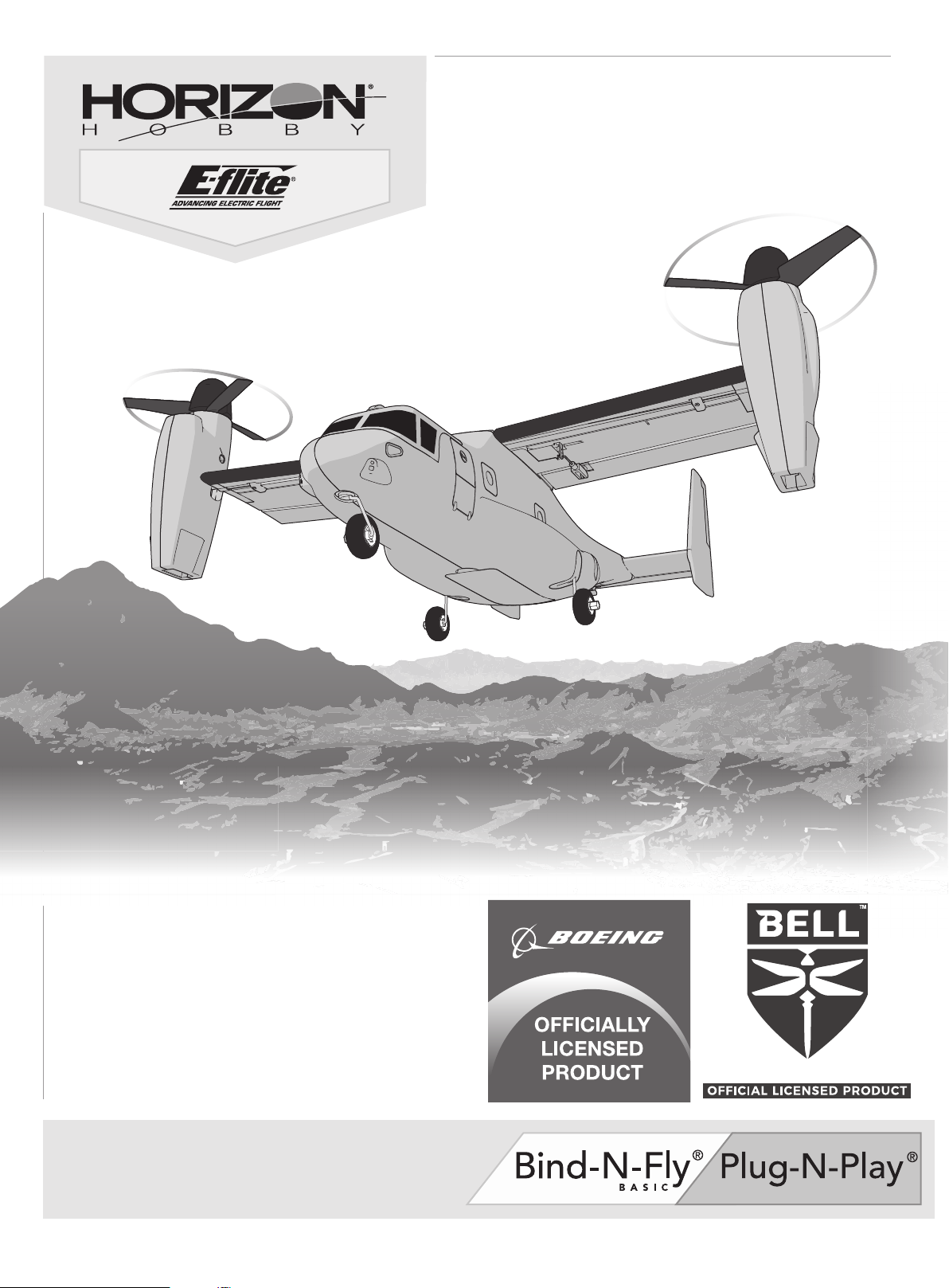
V-22 Osprey VTOL
Instruction Manual
Bedienungsanleitung
Manuel d’utilisation
Manuale di Istruzioni
68-251018-34821
Page 2
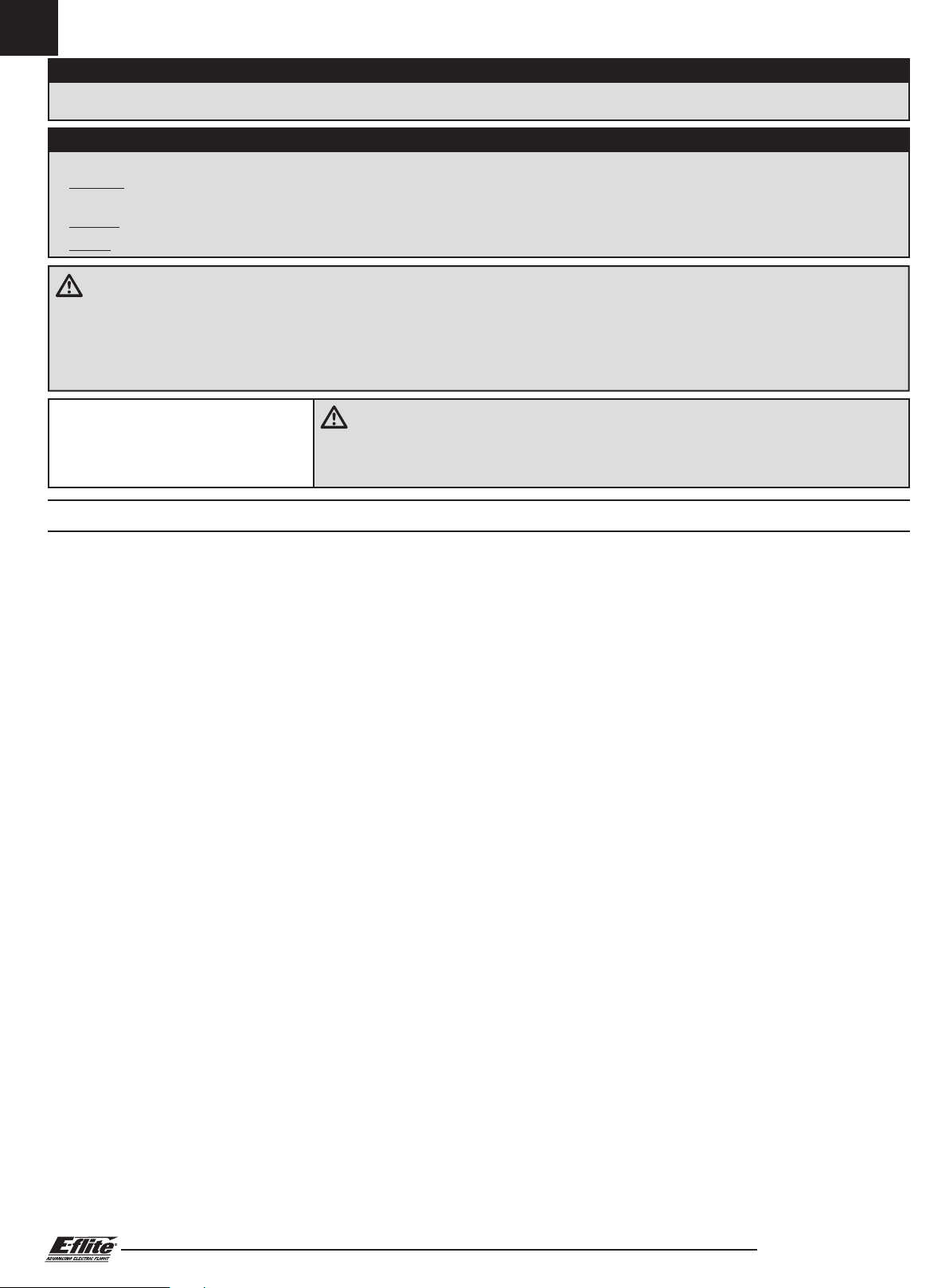
EN
NOTICE
All instructions, warranties and other collateral documents are subject to change at the sole discretion of Horizon Hobby, LLC. For up-to-date product
literature, visit horizonhobby.com or towerhobbies.com and click on the support or resources tab for this product.
Meaning of Special Language:
The following terms are used throughout the product literature to indicate various levels of potential harm when operating this product:
WARNING: Procedures, which if not properly followed, create the probability of property damage, collateral damage, and serious injury OR create a high
probability of superfi cial injury.
CAUTION: Procedures, which if not properly followed, create the probability of physical property damage AND a possibility of serious injury.
NOTICE: Procedures, which if not properly followed, create a possibility of physical property damage AND little or no possibility of injury.
WARNING: Read the ENTIRE instruction manual to become familiar with the features of the product before operating. Failure to operate the product
correctly can result in damage to the product, personal property and cause serious injury.
This is a sophisticated hobby product. It must be operated with caution and common sense and requires some basic mechanical ability. Failure to operate this
Product in a safe and responsible manner could result in injury or damage to the product or other property. This product is not intended for use by children
without direct adult supervision. Do not use with incompatible components or alter this product in any way outside of the instructions provided by Horizon
Hobby, LLC. This manual contains instructions for safety, operation and maintenance. It is essential to read and follow all the instructions and warnings in the
manual, prior to assembly, setup or use, in order to operate correctly and avoid damage or serious injury.
WARNING AGAINST COUNTERFEIT PRODUCTS: If you ever need to replace your Spektrum receiver
found in a Horizon Hobby product, always purchase from Horizon Hobby, LLC or a Horizon Hobby
authorized dealer to ensure authentic high-quality Spektrum product. Horizon Hobby, LLC disclaims all
support and warranty with regards, but not limited to, compatibility and performance of counterfeit products
or products claiming compatibility with DSM or Spektrum technology.
14
AGE RECOMMENDATION:
Not for children under 14 years.
+
This is not a toy.
Safety Precautions and Warnings
As the user of this product, you are solely responsible for operating in a manner
that does not endanger yourself and others or result in damage to the product
or the property of others.
• Always keep a safe distance in all directions around your model to avoid
collisions or injury. This model is controlled by a radio signal subject to
interference from many sources outside your control. Interference can cause
momentary loss of control.
• Always operate your model in open spaces away from full-size vehicles,
traffi c and people.
• Always carefully follow the directions and warnings for this and any optional
support equipment (chargers, rechargeable battery packs, etc.).
• Always keep all chemicals, small parts and anything electrical out of the
reach of children.
• Always avoid water exposure to all equipment not specifi cally designed and
protected for this purpose. Moisture causes damage to electronics.
• Never place any portion of the model in your mouth as it could cause serious
injury or even death.
• Never operate your model with low transmitter batteries.
• Always keep aircraft in sight and under control.
• Always use fully charged batteries.
• Always keep transmitter powered on while aircraft is powered.
• Always remove batteries before disassembly.
• Always keep moving parts clean.
• Always keep parts dry.
• Always let parts cool after use before touching.
• Always remove batteries after use.
• Always ensure failsafe is properly set before fl ying.
• Never operate aircraft with damaged wiring.
• Never touch moving parts.
2
V-22 Osprey VTOL
Page 3
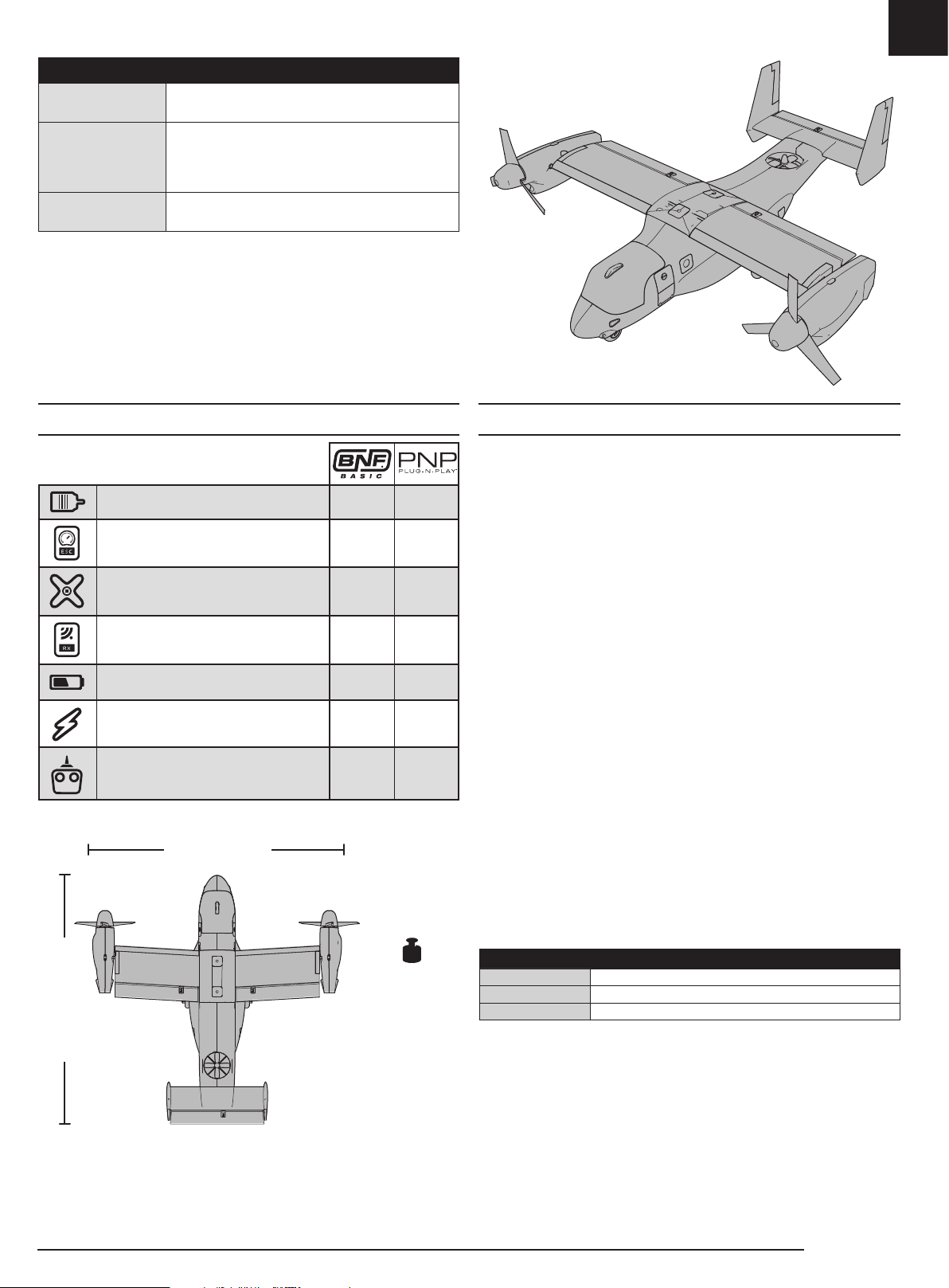
Transmitter
Setup
Center of Gravity
(CG)
Flight Timer
Setting
EN
Quick Start Information
Set up your transmitter using the transmitter setup table
25-30mm from the leading edge of wing root as
shown in the Center of Gravity section
(CG must be set with the motor nacelles in the
Airplane Mode, forward position)
4 minutes
Components
Motors: (2) 2250Kv Motors, (1) 4000Kv Installed Installed
ESC: (2) 12 Amp Brushless ESCs
(1) 6 Amp Brushless ESC
Servo: (
2) 5g Sub-Micro Analog Air Servos (3)
3.7g Sub-Micro Analog Air Servos
Receiver: Spektrum Quad Race Serial
Receiver w/Diversity (SPM4648)
Recommended Battery: 11.1V 3S
800mAh 30C Li-Po (EFLB8003SJ30)
Recommended Battery Charger: 3-cell
Li-Po battery balancing charger
Recommended Transmitter:
Full-Range 6 channel 2.4GHz with
Spektrum
™
DSMX® technology
19.1 in (486mm)
Installed Installed
Installed Installed
Installed Required
Required Required
Required Required
Required Required
Table of Contents
Prefl ight .............................................................................................4
Transmitter Setup .............................................................................4
Transmitter and Receiver Binding .......................................................4
Battery Installation and ESC Arming ...................................................5
Center of Gravity (CG) .......................................................................5
Flight Control Direction Test ..............................................................6
Check the Nacelle Movement .............................................................6
Flight Conditions ................................................................................ 7
Linkage Settings and Flight Trimming ................................................8
Understanding the Primary Flight Controls .........................................8
Flying Your Aircraft ...........................................................................10
Post Flight .......................................................................................11
PNP Receiver Selection and Installation ...........................................11
Motor Service ..................................................................................12
Receiver, Servo, and ESC Connection Diagram .................................13
FPV System Installation (Optional) ....................................................13
Troubleshooting Guide .....................................................................14
AMA National Model Aircraft Safety Code .........................................15
Limited Warranty .............................................................................16
Contact Information .........................................................................17
FCC Information ..............................................................................17
IC Information ..................................................................................17
Compliance Information for the European Union ...............................17
Exploded View .................................................................................62
Replacement Parts ........................................................................... 63
Optional Parts ..................................................................................63
19.2 in (487mm)
11.5-12.3 oz
(325-350g)
RECEIVER BIND INFORMATION
Channels
Frequency 2405 – 2476 MHz
Compatibility DSM2 and DSMX
As of this printing, you may be required to register with the FAA
if you own this product.
For up-to-date information on how to register with the FAA,
please visit https://registermyuas.faa.gov/.
For additional assistance on regulations and guidance on UAS usage,
visit knowbeforeyoufl y.org/.
6
3
BNF Basic/PNP
Page 4
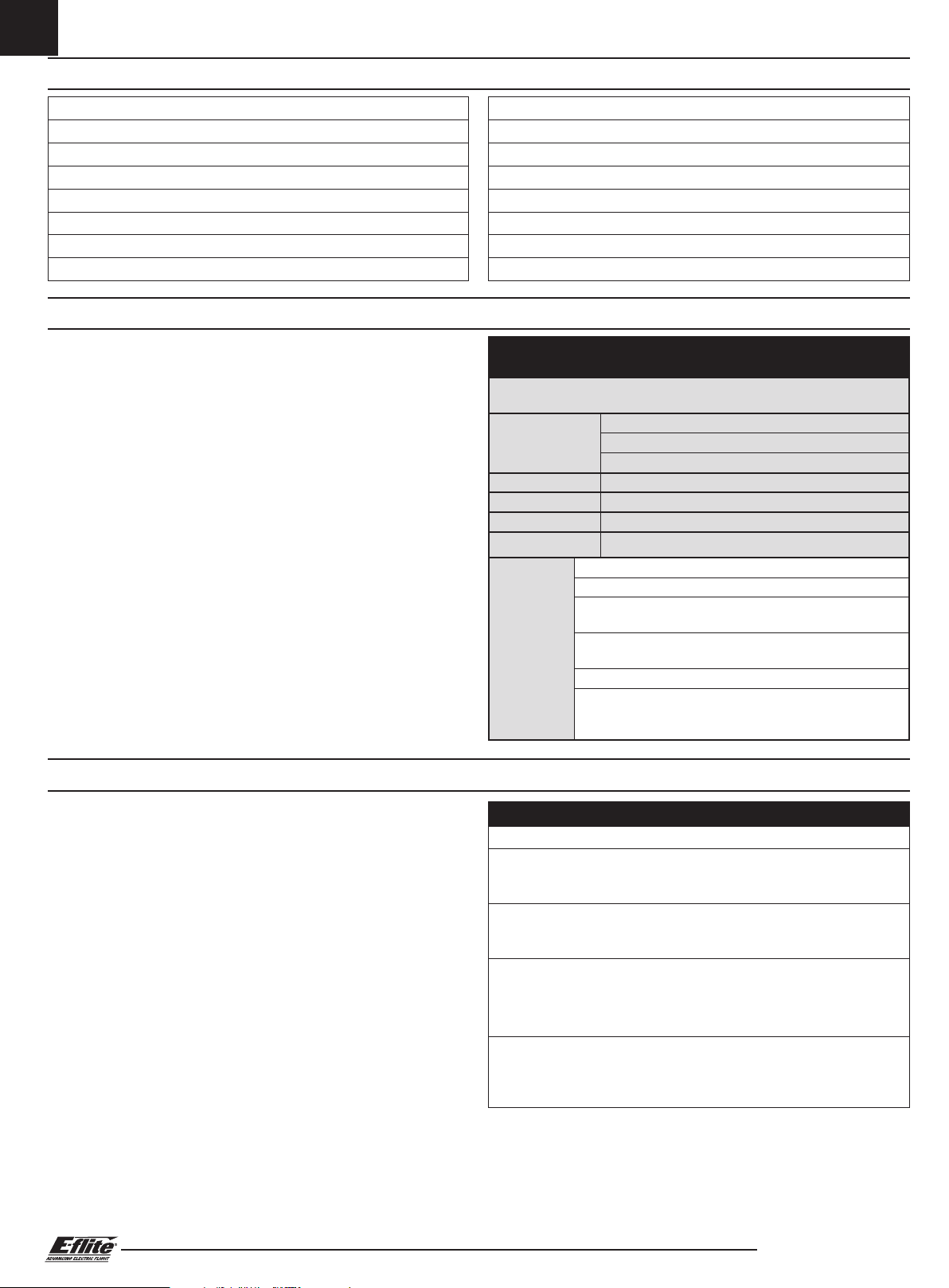
EN
Prefl ight
1. Remove and inspect contents.
2. Read this instruction manual thoroughly.
3. Charge the fl ight battery.
4. Setup Transmitter using transmitter setup chart.
5. Fully assemble the airplane.
6. Install the fl ight battery in the aircraft (once it has been fully charged).
7. Check the Center of Gravity (CG).
8. Bind the aircraft to your transmitter.
Transmitter Setup
The V-22 Osprey aircraft requires a transmitter with a minimum of six channels
and one open three-position switch.
Flight Modes are selected with channel 5 (GEAR).
Expo: After the fi rst few fl ights, adjust expo up or down in the transmitter to
better suit your fl ying style.
Tip: Set the throttle trim at a high idle during fl ight, and use a throttle cut switch
to shut the motors off. Shutting the motors off on this aircraft will cause the
model to descend rapidly in Multirotor Flight Mode. Keeping the motors turning
at the low throttle point will slow the descent rate when the throttle is reduced.
Refer to your transmitter manual for additional safety information.
* To download the V-22 Osprey setup for the DXe, DX6–DX20 or iX12 visit
www.spektrumrc.com.
9. Make sure linkages move freely.
10. Perform the Control Direction Test with the transmitter.
11. Perform the stability system control direction test with the aircraft.
12. Check the nacelle movement to ensure proper alignment.
13. Adjust fl ight controls and transmitter.
14. Perform a radio system Range Test.
15. Find a safe open area to fl y.
16. Plan fl ight for fl ying fi eld conditions.
Computerized Transmitter Setup
(DXe*, DX6e, DX6, DX7 (Gen2), DX8 (Gen2), DX9, DX18, DX20, and iX12)
Start all transmitter programming with a blank ACRO (Airplane) model
(perform a model reset), then name the model.
Elevator 10%
Set Expo values to
Set Servo Travel to 100%
D/R Low 70%
D/R High 100%
Throttle Cut -130%
DX6 (Gen2)
DX7 (Gen2)
DX8 (Gen2)
DX9
DX18
DX20
iX12
Aileron 10%
Rudder 10%
1. Go to the SYSTEM SETUP
2. Set MODEL TYPE: AIRPLANE
3. Set AIRCRAFT TYPE:
WING: NORMAL
4. Set CHANNEL ASSIGN: (NEXT)
CHANNEL INPUT CONFIG: GEAR: B
5. Go to the FUNCTION LIST
6. Set THROTTLE CUT
SWITCH H
POSITION: –130%
Transmitter and Receiver Binding
™
This product requires an approved Spektrum
transmitter. Visit www.bindnfl y.com for a complete list of approved transmitters.
IMPORTANT: Before binding a transmitter, read the Transmitter Setup section
to ensure that your transmitter is properly programmed for this aircraft.
If you encounter problems, follow the binding instructions and refer to the
transmitter troubleshooting guide for other instructions. If needed, contact the
appropriate Horizon Product Support offi ce.
DSM2®/DSMX® compatible
Bind Procedure (BNF)
1. Center all trims and move the throttle stick to the lowest position.
2. Place the aircraft on a level surface. Connect the fl ight battery to the fl ight
controller. The motors will produce two tones indicating power. After 10
seconds the orange LED on the receiver will fl ash indicating it is ready to bind.*
3. Take three steps away from the aircraft/receiver and then put your
transmitter in bind mode. Refer to your transmitter’s manual for specifi c
binding instructions.
4. The receiver is bound to the transmitter when the LED on the receiver
glows solid orange.
IMPORTANT: The fl ight controller will not arm the ESCs if the throttle is not
in the lowest position and the throttle trim at or below center.
IMPORTANT: After binding the receiver and transmitter for the fi rst time, the
transmitter must be powered on fi rst, before the aircraft. Failure to power
on the transmitter fi rst will cause the receiver to automatically go into bind
mode and requiring the transmitter and receiver to have to be re-bound.
* The receiver is located inside the fuselage. Remove the bottom hatch to see
the LED on the receiver.
4
V-22 Osprey VTOL
Page 5
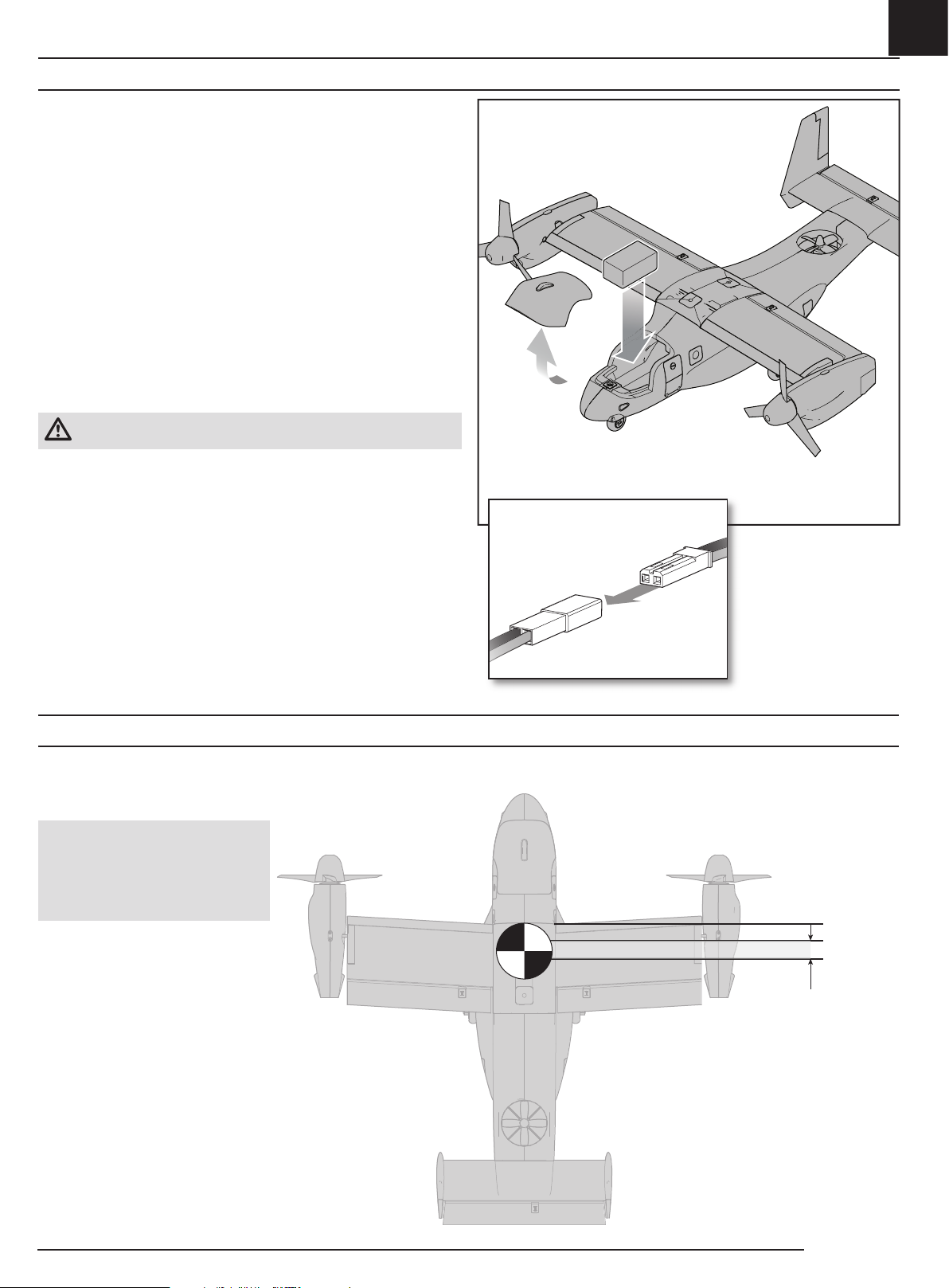
Battery Installation and ESC Arming
Battery Selection
We recommend the E-fl ite® 800mAh 11.1V 3S 30C Li-Po battery
(EFLB8003SJ30). Refer to the Optional Parts list for other recommended
batteries. If using a battery other than those listed, the battery should be within
the range of capacity, dimensions and weight of the E-fl ite Li-Po battery packs
to fi t in the fuselage.
1. Lower the throttle to the lowest settings. Select the multirotor fl ight mode.
Power on the transmitter and wait approximately fi ve seconds.
2. Carefully lift the front of the battery hatch and pull forward to remove it.
3. Install the fully charged battery in the battery compartment as shown.
Secure using the hook and loop tape.
4. Connect the battery to the fl ight controller.
5. Keep the aircraft upright, immobile and away from wind or the system may
not initialize.
• The motor nacelles will rotate to the middle position briefl y and then to
the upright, Multirotor fl ight position, indicating the fl ight controller has
initialized and the ESCs are armed.
CAUTION: Always keep hands away from the propeller. When armed,
the motor will turn the propeller in response to any throttle movement.
6. Reinstall the battery hatch.
7. Refer to the Center of Gravity section to ensure the model balances at the
recommended CG.
EN
Center of Gravity (CG)
The CG location is within 25-30mm,
measured from the the leading edge of
the wing at the root, as shown in the
illustration.
NOTICE: The main motor nacelles must
be in the Airplane Flight Mode when
checking the center of gravity. Failure
to do so will give an incorrect center of
gravity and may cause a crash. Crash
damage is not covered under warranty.
25-30mm
BNF Basic/PNP
5
Page 6

EN
Flight Control Direction Test
This test ensures that the fl ight control system is functioning properly.
Assemble the aircraft, bind your transmitter to the receiver, and ensure the
aircraft is in Airplane Flight Mode and throttle cut is active before performing
this test. The control surfaces will not respond in Multirotor Flight Mode.
Move the entire aircraft as shown in the table and ensure the control surfaces
respond in the direction as shown. If the control surfaces do not respond as
shown, do not fl y the aircraft. Contact Horizon Product Support.
Once the fl ight control system is active, control surfaces may move rapidly. This
is normal.
CAUTION: Keep all body parts, hair and loose clothing away from a
moving propeller, as these items could become entangled.
Check the Nacelle Movement
Aircraft Movement Control Surface Reaction
BEFORE THE FIRST FLIGHT OF THE AIRCRAFT
Check the nacelle movement to ensure proper alignment. Fully cycle the nacelles
2 or 3 times to ensure they are transitioning evenly. If the nacelles are not
aligned, use the information below to adjust the nacelles before attempting fl ight.
If the aircraft displays unwanted yaw or roll during the transition from multirotor
to airplane mode, check the nacelle alignment.
Nacelle Linkage
Rotation Stop
Torque Rod Control Arm
IMPORTANT: The following information refers to the movement of the nacelles
when transitioning from multirotor to airplane mode. While in multirotor mode,
the nacelles may not always be vertical or aligned with each other. This is due
to the way the aircraft uses the nacelle movement to control yaw in multirotor
mode. While in airplane mode however, the nacelles should be aligned with
each other.
If the motor nacelles do not move in unison the aircraft may yaw or roll slightly
when transitioning from multirotor to airplane mode. For example, if the left
nacelle is slightly lagging behind or not traveling far enough when changing
into airplane mode, the aircraft may yaw to the left during the transition. If the
left nacelle is lagging far behind, the aircraft may yaw to the left and roll to the
right during the transition.
IMPORTANT: Always check for proper nacelle alignment with the wing upright.
To check the travel of the nacelles:
1. Power on the transmitter.
2. Enable throttle cut.
3. Power on the aircraft and place it on a fl at surface. Wait for the aircraft to initialize.
4. After initialization, with the aircraft upright, cycle the fl ight mode switch
from multirotor to airplane mode 2-3 times, allowing the nacelles to fi nish
transitioning each time before switching. Observe the movement of the
nacelles. They should start moving at the same time, remain even through
the full range of travel and stop at both the same time and same angle.
Multirotor Mode:
The nacelles may be
at different angles.
Transition to Airplane
Mode: The nacelles may
differ slightly but should be
close to the same angle.
Airplane Mode:
The nacelles should both
be at the same angle, at
or just below horizontal.
6
V-22 Osprey VTOL
Page 7

Adjusting the Nacelle Alignment
Pushrod Length Adjustment
The pushrods for the nacelle linkages should be 39-40mm long from the clevis
pin to the z-bend. Due to the differences in the splines of the output shafts
of the nacelle servos, the pushrods will not necessarily be identical in length.
Check both linkages to ensure they fall within this range. Turn the clevis in or
out until the length is within this range on both linkages.
39-40mm
Fine Tuning Pushrod Length
Determine if one of the nacelles is not traveling far enough OR one of the
nacelles is traveling too far, overdriving against the rotation stop when in
airplane mode.
IMPORTANT: Always check for proper nacelle alignment with the wing
upright.
If one of the nacelles is not traveling far enough:
shorten the linkage for the nacelle that is lagging behind.
1. Remove the wing.
2. Remove the clevis from the torque rod control arm.
3. Shorten the linkage by turning the clevis in 1/2 turn increments clockwise.
4. Re-connect the clevis to the torque rod control arm.
5. With the wing upright, re-check the movement of the nacelles.
If one of the nacelles is traveling too far, overdriving against the rotation stop:
lengthen the linkage that connects that nacelle rotation servo to the torque rod.
1. Remove the wing.
2. Remove the clevis from the torque rod control arm.
3. Lengthen the linkage by turning the clevis in 1/2 turn increments counterclockwise.
4. Re-connect the clevis to the torque rod control arm.
5. With the wing upright, re-check the movement of the nacelles.
With the aircraft upright on a level surface in airplane mode, the nacelles
should be even with each other and level with the surface the plane is sitting
on or pointed slightly down (no more than -2°).
Servo Horn Adjustment
Both servo horns must be at similar angles when in airplane mode for the
aircraft to transition from multirotor to airplane mode correctly.
To check for correct servo horn location:
1. Remove the wing.
2. Disconnect the nacelle linkages.
3. Check the length of the linkages as noted above.
4. Power on the transmitter.
5. Enable throttle cut.
6. Power on the aircraft and place it on a fl at surface. Wait for the aircraft to
initialize.
7. Set the fl ight mode
switch to airplane
mode, allowing the
nacelle servos to fully
transition. Observe the
servo arms from either
wingtip. The horns
should both be at a
similar angle, within a few degrees, similar to the illustration.
8. Manually rotate the nacelles to the airplane mode position until the
rotation stops touch the wing.
9. Attach the linkage z-bends to the servo arms.
10. Attach the linkage clevises to the torque rod control arms. The linkages
should attach to the control arm without having to force them in either
direction. If a pushrod does not fi t correctly, remove the corresponding
servo horn and rotate it one spline on the servo output shaft in the
required direction to make the linkage fi t easily.
11. With the wing upright, cycle the nacelles to ensure they are tracking
correctly. If after adjusting the servo arm alignment, the nacelles are
not even during the transition to airplane mode or if they do not stop at
the same angle in airplane mode, go to the Fine Tuning Pushrod Length
section to adjust the nacelles.
Correct Incorrect
EN
Flight Conditions
Motors Start/Stop
Use the Throttle trim to keep the motors turning during fl ight at low throttle.
Move the throttle trim up to start the motors at the low throttle position. Move
the throttle trim down, or activate throttle cut to stop the motors after fl ight.
Stability Mode
Stability Mode limits the bank and pitch angle of the aircraft. The aircraft will
self-level if you release the transmitter sticks.
Acro Mode
Acro Mode removes the bank angle limits and will not self-level the aircraft
if you release the transmitter sticks. Acro Mode is intended for experienced
pilots who are comfortable fl ying the aircraft in any orientation.
The following table gives the switch positions and a brief description of the
possible fl ight conditions available.
Multirotor Mode
with Stability
(Switch B, Position 0)
Airplane Mode with
Stability
(Switch B, Position 1)
Airplane Mode with
Acro
(Switch B, Position 2)
• Limited bank angle
• Limited forward and reverse speed
• Forward and backward fl ight is achieved through
angling of the main motor nacelles
• Self-levelling
• Control surfaces inactive
• Tail motor runs
• Use this condition for all takeoffs and landings
• Limited bank and pitch angles
• Self-levelling
• Control surfaces active
• Tail motor does not run
• Unlimited bank and pitch angles
• Does not self-level
• Control surfaces active
• Tail motor does not run
BNF Basic/PNP
7
Page 8

EN
Linkage Settings and Flight Trimming
The table to the right shows the factory settings for the control horns and
servo arms. Fly the aircraft at factory settings before making any changes to
the control linkages.
Trim
1. With the model sitting on the ground and the motors off, verify the motor
nacelles are positioned level in Airplane Mode with Acro. Make adjustments
to the length of the control linkages between the servo and the torque rod
control horn to make corrections.
IMPORTANT: The nacelles must start and stop moving at the same time and
progress through the full range of movement at the same rate to ensure the
aircraft transitions from multirotor to airplane mode smoothly. If the nacelles do
not move in unison, go to the Fine Tuning Nacelle Alignment section to adjust
their movement.
2. Verify the control surfaces are centered. The trailing edge of the control
surfaces should be centered. With the aircraft in Airplane Flight Mode with Acro
make adjustments to the length of the control linkages between the servo and
control surfaces.
3. Fly the airplane and trim the aileron and elevator controls for level fl ight in
Airplane Flight Mode and Acro Mode at full power.
4. Land the model and place it on a level surface with the motors off. Switch
into Airplane Mode with Acro then switch from Acro Mode to Stability and
back to Acro to clear the gyro. Keep the model motionless in Airplane Mode
with Acro and note the trim position.
IMPORTANT: The control surfaces will respond to any movement when in
Airplane Flight Mode. The control surfaces will not respond to movement in
Multirotor Flight Mode.
Control Horns Servo Arms
Ailerons
Elevator
Motor Nacelles
Put the model into Airplane Mode with Acro Flight Mode to center the control
surfaces.
5. Adjust the length of the control linkages to set the control surfaces at the
noted trim positions.
6. Reset the transmitter trims to neutral before fl ying again.
Understanding the Primary Flight Controls
The V-22 Osprey aircraft has Flight Modes that make it capable of fl ying forward like an airplane or hovering like a multirotor. It is important to understand how the primary fl ight
controls function and how the aircraft reacts in both fl ight modes. Take a few minutes to familiarize yourself with the controls prior to attempting your fi rst fl ight.
Switch B – Flight Mode
Pos 0 –
Multirotor Mode with Stability
Pos 1 – Airplane Mode with Stability
Pos 2 – Airplane Mode with Acro
Multirotor Flight Mode
Throttle
Throttle up
Elevator
Climb
Switch H – Throttle Cut
Pos 0 – Motors On
Multirotor Flight Mode
Pos 1 – Motors Off
Left side view
Throttle down
Left side view
Throttle Trim
Trim 100% – Motors spin at Idle at low
throttle
Trim -100% – Motors off at low throttle
Left side view
Descend
Left side view
Elevator down
Forward Backward
Elevator up
V-22 Osprey VTOL
8
Page 9

EN
Aileron
Aileron right
Rudder
Rudder right
Airplane Flight Mode
Throttle
Right
Rear view
Aileron left
Top view
Yaw right
Rudder left
Left side view Left side view
Rear view
Left
Top view
Yaw left
Faster Slower
Throttle up Throttle down
Elevator
Elevator down
Aileron
Aileron right
Rudder
Pitch down
Left side view
Rear view
Top view
Elevator up
Aileron left
Left side view
Pitch up
Rear view
Roll leftRoll right
Top view
Rudder right
Yaw right Yaw left
Rudder left
BNF Basic/PNP
9
Page 10

EN
Flying Your Aircraft
Consult local laws and ordinances before choosing a fl ying location.
Range Check your Radio System
Before you fl y, range check the radio system. Refer to your specifi c transmitter
instruction manual for range test information.
Just Before Flight
Once the fl ight control system is active, you will normally see the control
surfaces react to aircraft movement.
Prior to your fi rst fl ight, check the nacelle movement as described in the Fine
Tuning Nacelle Alignment section to ensure proper nacelle alignment.
For your fi rst fl ights with the recommended battery pack (EFLB8003S30), set
your transmitter timer or a stopwatch to 4 minutes.
NOTICE: Never fl y the aircraft without fi rst setting and activating a timer.
After 4 minutes, land the aircraft. Adjust your timer for longer or shorter fl ights
depending on your preference and battery usage.
Takeoff
Place the aircraft on a fl at, level surface with the tail facing you. Set your
transmitter to Multirotor Flight Mode. Ramp up the throttle trim to keep the
propellers turning.
Check that the motor nacelles are in the fully upright position in Multirotor Flight
Mode before applying throttle. Gradually increase the throttle until the model is
approximately 2 ft. (600mm) off the ground. Avoid forcing the aircraft into the air.
It is normal for the aircraft to lift off tail fi rst and move forward as it lifts off.
Multirotor Flight
Try to hold the aircraft in one spot small with small corrections on the
transmitter control sticks. If fl ying in calm winds, the model should require
almost no corrective inputs, but may steadily move forward. After moving the
aileron/elevator stick and returning it to center the model will level itself. The
model may continue to move due to inertia. Move the stick in the opposite
direction to stop the movement.
After you become comfortable hovering, you can progress into fl ying the model
to different locations, keeping the tail pointed towards you at all times. You can
also ascend and descend using the throttle stick.
Once you are comfortable with these maneuvers, you can attempt fl ying with
the tail in different orientations. It is important to keep in mind that the fl ight
control inputs will rotate with the aircraft, so always try to picture the control
inputs relative to the nose of the aircraft.
NOTICE: Do not attempt to fl y backwards at a high rate of speed. While the
aircraft is capable of fl ying backwards while in Multirotor mode, the aircraft
becomes more unstable as backward speed increases.
Transitioning In Flight
TIP: Always transition between fl ight modes into the wind.
To transition to Airplane Flight Mode from Multirotor Flight Mode change
the fl ight mode switch on your transmitter to an Airplane Flight Mode. The
throttle will increase slightly and the motor nacelles will rotate forward to the
airplane fl ight position. The control surfaces become active. It is normal to have
some slight oscillations in pitch as the aircraft transitions into Airplane Flight
Mode. While in Airplane Flight Mode the main motors use differential thrust to
provide yaw control and the tail motor does not run.
To transition to Multirotor Flight Mode from Airplane Flight Mode reduce
the airspeed, change the switches on your transmitter to select the Multirotor
Flight Mode for landing. The throttle will increase slightly and the motor
nacelles will rotate to the vertical position. The tail motor will power on and
the control surfaces will go to neutral. While in Multirotor Flight Mode the
control surfaces do not move. All pitch, roll and yaw control is accomplished by
differential thrust and angling of the motors.
NOTICE: Do not transition to Multirotor Flight Mode at low throttle or lower
the throttle immediately after transitioning to Multirotor Flight Mode. Doing
so will cause a rapid loss of altitude and possibly a crash.
Airplane Flight
Fly the aircraft and trim it for level fl ight per the Flight Trimming section.
The V-22 Osprey fl ies in a similar manner to other fi xed-wing aircraft. It is capable
of a wide range of conventional fl ight maneuvers including loops and rolls. Avoid
negative push maneuvers, the V-22 Osprey is not intended for negative G maneuvers
and may enter an unpredictable spin with hard negative push maneuvers.
Landing
Transition the aircraft into Multirotor Flight Mode and bring it into a low hover.
Slowly lower the throttle to descend to a soft landing.
NOTICE: If a crash is imminent, activate the throttle cut feature. Failure to
do so could result in extra damage to the airframe, as well as damage to the
ESCs, motors and motor nacelles.
NOTICE: Crash damage is not covered under warranty.
NOTICE: When you are fi nished fl ying, never leave the aircraft in direct sunlight
or in a hot, enclosed area such as a car. Doing so can damage the aircraft.
Low Voltage Cutoff (LVC)
The average fl ight time with a mixture of hovering and airplane fl ight using the
recommended fl ight battery is approximately 4 minutes.
The fl ight controller protects the fl ight battery from over-discharge using
Low Voltage Cutoff (LVC). When the fl ight battery is drained to LVC the fl ight
controller will automatically transition the motors into Multirotor Flight Mode.
The remaining battery will last less than a minute, so land the aircraft as soon
as possible.
When the battery reaches LVC in Multirotor Flight Mode the motor power is
sharply reduced for an instant to warn the pilot the model has entered LVC.
In this fl ight condition the motors will slowly lose power until the ESCs cutoff.
If you notice the motors cut power for a brief moment, land immediately and
re-charge the fl ight battery.
After landing, disconnect and remove the Li-Po battery from the aircraft to prevent
trickle discharge. Charge your Li-Po battery to approximately half capacity before
storage. During storage, make sure the battery charge does not fall below 3V per
cell. LVC does not prevent the battery from over-discharge during storage.
NOTICE: Repeated fl ying to LVC may damage the battery.
TIP: Monitor your aircraft battery’s voltage before and after fl ying by using a
Li-Po Cell Voltage Checker (EFLA111, sold separately).
Repairs
Thanks to the foam material in this aircraft, repairs to the foam can be made
using virtually any adhesive (hot glue, regular CA, epoxy, etc). When parts are
not repairable, see the Replacement Parts List for ordering by item number.
For a listing of all replacement and optional parts, refer to the list at the end
of this manual.
10
V-22 Osprey VTOL
Page 11

Post Flight
SSS
EN
1. Disconnect the fl ight battery from the fl ight controller
(Required for safety and battery life).
2. Power OFF the transmitter.
3. Remove the fl ight battery from the aircraft.
4. Recharge the fl ight battery.
PNP Receiver Selection and Installation
BOTTOM VIEW
–
+
S
–
+
S
+
–
+
–
S
–
+
S
S
–
+
S
5. Repair or replace all damaged parts.
6. Store the fl ight battery apart from the aircraft and monitor the battery charge.
7. Make note of the fl ight conditions and fl ight plan results, planning for
future fl ights.
The V-22 Osprey uses the Spektrum™ DSMX® serial receiver (SPM4648),
included in the BNF-Basic aircraft.
Installation of a DSMX serial receiver
1. Remove the bottom cover from the fuselage.
2. Attach the serial receiver lead to the receiver and to the fl ight control board.
3. Mount the receiver inside the fuselage using double-sided servo tape or
hook and loop material.
4. Tape the antennas to the inside of the fuselage away from the wiring.
5. Replace the bottom fuselage cover.
Plug the receiver cable into the fl ight controller
here. The receiver cable is not included with the
aircraft, it is included with SPM4648 receiver.
BNF Basic/PNP
11
Page 12

EN
Motor Service
CAUTION: Always disconnect the fl ight battery before performing
motor service.
Main Motor Removal
1. Loosen the two screws clamping the motor nacelle to the torque rod.
2. Slide the motor nacelle off the torque rod.
3. Remove the screw holding the spinner on the motor shaft.
4. Remove the propeller nut.
5. Remove the propeller from the motor shaft.
6. Remove the screw on the inner forward section of the motor nacelle, which
retains the motor mount assembly.
7. Slide the motor mount assembly forward out of the nacelle.
8. Remove the fi ve screws that clamp the motor mount together.
9. Separate the motor mount and remove the motor.
Assembly is the reverse of the removal process. When assembling the motor
mount, do not tighten the two rear screws that clamp the motor assembly together
around the torque rod until the motor mount is installed in the nacelle and the
nacelle is mounted on the torque rod. Follow the process outlined under Replacing
Tilt Servos to ensure the motor nacelles are correctly aligned with the tilt servos.
Tail Motor Removal
1. Remove the spinner nut.
2. Remove the propeller from the motor shaft.
3. Remove the two screws holding the tail motor to the motor mount
4. Remove the motor and disconnect the tail motor wires from the ESC.
Assembly is the reverse of the removal process
TOP VIEW
IMPORTANT: Always install the correct rotation propellers in the correct location
on the aircraft, as indicated by the diagram below. If the motor spins backward
after the wires are disconnected and reconnected, swap any two of the three
motor wires to reverse the motor.
CW
CCW
CCW
CW = Clockwise
CCW = Counter Clockwise
Replacing Tilt Servos
1. Remove the wing and replace the servos as needed.
2. Reconnect the servo leads as shown in the Receiver, Servo, and ESC
Connection Diagram.
3. Power on the aircraft in airplane mode with throttle cut activated.
4. Connect the pushrod to the torque rod control arm and on the outside hole
of the servo horn.
5. Rotate the motor to the Airplane mode position with the stop resting on the
foam and install the servo horn on the servo.
6. Verify the Multirotor and Airplane mode positions with your transmitter.
7. Install the screw holding the servo horn and mount the wing, being careful
not to pinch the wires between the wing and fuselage.
TILT STOP
IMPORTANT: The torque rod control arm and servo arm should remain
approximately parallel through the range of motion. If they are not parallel,
remove the servo arm from the servo, adjust the length of the tilt pushrod so
the arms are parallel, and reinstall the servo arm.
The servo should not be fi ghting to overdrive the tilt mechanism against the
tilt stop when in Airplane mode. If the tilt servos make extra noise or strain to
overdrive the tilt mechnism when in airplane mode, remove the pushrod, unthread the clevis 1/2 turn and try again.
12
V-22 Osprey VTOL
Page 13

S
+
S
S
+
Receiver, Servo, and ESC Connection Diagram
–
+
S
+
–
+
–
S
–
+
S
S
–
+
S
EN
Left Motor Tilt Servo
Right Motor Tilt Servo
Left Aileron Servo
Right Aileron Servo
–
+
S
Elevator Servo
Serial receiver connector
No connection
Rear Motor ESC
Right Main Motor ESC
Left Main Motor ESC
FPV System Installation (Optional)
Items required for FPV installation:
• Camera, 600TVL CMOS FPV Camera (SPMVCM01)
• Video transmitter with the power output appropriate for your region
SPMVTM150 for North America (Amateur radio licence required}
• 5.8GHz FPV headset or monitor (SPMVR2520, SPMVM430C)
Installation of optional FPV camera:
1. Connect the FPV power cable from the aircraft to the video transmitter
2. Mount the video transmitter with double sided tape at the front of the
battery area.
3. Mount the camera with double sided tape to the canopy area.
IMPORTANT: Only use the recommended ESCs for this aircraft, they are powered
through the servo connector and do not have a BEC.
BNF Basic/PNP
13
Page 14

EN
Troubleshooting Guide
Problem Possible Cause Solution
Aircraft will not respond
to throttle but responds
to other controls
Extra propeller noise
or extra vibration
Reduced fl ight time or
aircraft underpowered
Aircraft will not Bind
(during binding) to
transmitter
Aircraft will not connect
(after binding) to
transmitter
Control surface does not
move
Controls reversed
Oscillation
Inconsistent fl ight
performance
Aircraft will not transition
to or will not stay in
airplane flight mode
Aircraft yaws and/or
rolls during transition
from multirotor to
airplane mode
Aircraft immediately flips
or crashes on throttle up
Throttle not at idle and/or throttle trim too high Reset controls with throttle stick and throttle trim at lowest setting
Throttle servo travel is lower than 100% Make sure throttle servo travel is 100% or greater
Throttle channel is reversed Reverse throttle channel on transmitter
Motors disconnected from ESCs Make sure motors are connected to the ESCs
Damaged propeller or motor Replace damaged parts
Propeller is out of balance Balance or replace propeller
Prop nut is too loose Tighten the prop nut
Flight battery charge is low Completely recharge fl ight battery
Propeller installed backwards Install propeller with numbers facing forward
Flight battery damaged Replace fl ight battery and follow fl ight battery instructions
Flight conditions may be too cold Make sure battery is warm before use
Battery capacity too low for flight conditions Replace battery or use a larger capacity battery
Transmitter too near aircraft during binding process
Aircraft or transmitter is too close to large metal
object, wireless source or another transmitter
Flight battery/transmitter battery charge is too low Replace/recharge batteries
Bind switch or button not held long enough during the
bind process
Transmitter too near aircraft during connecting process
Aircraft or transmitter is too close to large metal
object, wireless source or another transmitter
Aircraft bound to different model memory
(ModelMatch
Flight battery/Transmitter battery charge is too low Replace/recharge batteries
Transmitter may have been bound to a different
aircraft using different DSM protocol
Control surface, control horn, linkage or servo damage Replace or repair damaged parts and adjust controls
Wire damaged or connections loose Do a check of wires and connections, connect or replace as needed
Transmitter is not bound correctly or the incorrect
airplanes was selected
Flight battery charge is low Fully recharge fl ight battery
Flight controller is damaged Replace the fl ight controller
Transmitter is set to Multirotor Flight Mode Set the transmitter switch to Airplane Flight Mode
Transmitter settings are reversed Perform the Control Direction Test and adjust the controls on transmitter appropriately
Servos plugged into the wrong ports Verify the plug assignments based on the Receiver, Servo, and ESC Connection Diagram
Damaged propeller or spinner nut Replace propeller or spinner nut
Imbalanced propeller Balance the propeller
Motor vibration Replace parts or correctly align all parts and tighten fasteners as needed
Loose fl ight controller Align and secure the fl ight controller in fuselage
Loose aircraft controls Tighten or otherwise secure parts (servo, arm, linkage, horn and control surface)
Worn parts Replace worn parts (especially propeller, spinner nut or servo)
Irregular servo movement Replace servo
Trim is not at neutral If you adjust trim more than 8 clicks, adjust the clevis to remove trim
Sub-Trim is not at neutral No Sub-Trim is allowed. Adjust the servo linkage
Aircraft was not kept upright and immobile for
5seconds after battery connection
Low battery. Low Voltage Cutoff is being triggered. Recharge fl ight battery or replace battery that is no longer performing
Motor nacelles out of alignment
or not transitioning evenly
Main propellers installed incorrectly
TM
radios only)
Move powered transmitter a few feet from aircraft, disconnect and reconnect fl ight
battery to aircraft
Move aircraft and transmitter to another location and attempt binding again
Power off transmitter and repeat bind process. Hold transmitter bind button or switch
until receiver is bound
Move powered transmitter a few feet from aircraft, disconnect and reconnect fl ight
battery to aircraft
Move aircraft and transmitter to another location and attempt connecting again
Select correct model memory on transmitter
Bind aircraft to transmitter
Re-bind or select correct airplanes in transmitter
With the throttle stick in lowest position, disconnect battery, then reconnect battery
and keep the aircraft still for 5 seconds
Go to the Fine Tuning Nacelle Alignment section for information
on adjusting the nacelles
Verify the propellers are mounted in the correct locations and the motors are
spinning the correct direction
14
V-22 Osprey VTOL
Page 15

AMA National Model Aircraft Safety Code
Effective January 1, 2014
A. GENERAL
A model aircraft is a non-human-carrying aircraft capable of sustained fl ight
in the atmosphere. It may not exceed limitations of this code and is intended
exclusively for sport, recreation, education and/or competition. All model fl ights
must be conducted in accordance with this safety code and any additional
rules specifi c to the fl ying site.
1. Model aircraft will not be fl own:
(a) In a careless or reckless manner.
(b) At a location where model aircraft activities are prohibited.
2. M odel aircraft pilots will:
(a) Yield the right of way to all man carrying aircraft.
(b) See and avoid all aircraft and a spotter must be used when appropriate.
(AMA Document #540-D.)
(c) Not fl y higher than approximately 400 feet above ground level within
three (3) miles of an airport, without notifying the airport operator.
(d) Not interfere with operations and traffi c patterns at any airport, heliport
or seaplane base except where there is a mixed use agreement.
(e) Not exceed a takeoff weight, including fuel, of 55 pounds unless in
compliance with the AMA Large Model Aircraft program.
(AMA Document 520-A.)
(f) Ensure the aircraft is identifi ed with the name and address or AMA
number of the owner on the inside or affi xed to the outside of the model
aircraft. (This does not apply to model aircraft fl own indoors).
(g) Not operate aircraft with metal-blade propellers or with gaseous boosts except
for helicopters operated under the provisions of AMA Document #555.
(h) Not operate model aircraft while under the infl uence of alcohol or while
using any drug which could adversely affect the pilot’s ability to safely
control the model.
(i) Not operate model aircraft carrying pyrotechnic devices which explode
or burn, or any device which propels a projectile or drops any object that
creates a hazard to persons or property.
Exceptions:
• Free Flight fuses or devices that burn producing smoke and are
securely attached to the model aircraft during fl ight.
• Rocket motors (using solid propellant) up to a G-series size may be
used provided they remain attached to the model during fl ight. Model
rockets may be fl own in accordance with the National Model Rocketry
Safety Code but may not be launched from model aircraft.
• Offi cially designated AMA Air Show Teams (AST) are authorized to
use devices and practices as defi ned within the Team AMA Program
Document (AMA Document #718).
(j) Not operate a turbine-powered aircraft, unless in compliance with the
AMA turbine regulations. (AMA Document #510-A).
3. Model aircraft will not be fl own in AMA sanctioned events, air shows or
model demonstrations unless:
(a) The aircraft, control system and pilot skills have successfully demonstrated
all maneuvers intended or anticipated prior to the specifi c event.
(b) An inexperienced pilot is assisted by an experienced pilot.
4. When and where required by rule, helmets must be properly worn and
fastened. They must be OSHA, DOT, ANSI, SNELL or NOCSAE approved or
comply with comparable standards.
EN
B. RADIO CONTROL
1. All pilots shall avoid fl ying directly over unprotected people, vessels, vehicles
or structures and shall avoid endangerment of life and property of others.
2. A successful radio equipment ground-range check in accordance with
manufacturer’s recommendations will be completed before the fi rst fl ight of
a new or repaired model aircraft.
3. At all fl ying sites a safety line(s) must be established in front of which all
fl ying takes place (AMA Document #706.)
(a) Only personnel associated with fl ying the model aircraft are allowed at
or in front of the safety line.
(b) At air shows or demonstrations, a straight safety line must be established.
(c) An area away from the safety line must be maintained for spectators.
(d) Intentional fl ying behind the safety line is prohibited.
4. RC model aircraft must use the radio-control frequencies currently allowed
by the Federal Communications Commission (FCC). Only individuals
properly licensed by the FCC are authorized to operate equipment on
Amateur Band frequencies.
5. RC model aircraft will not operate within three (3) miles of any pre-existing
fl ying site without a frequency-management agreement
(AMA Documents #922 and #923.)
6. With the exception of events fl own under offi cial AMA Competition
Regulations, excluding takeoff and landing, no powered model may be
fl own outdoors closer than 25 feet to any individual, except for the pilot and
the pilot’s helper(s) located at the fl ight line.
7. Under no circumstances may a pilot or other person touch a model aircraft in
fl ight while it is still under power, except to divert it from striking an individual.
8. RC night fl ying requires a lighting system providing the pilot with a clear
view of the model’s attitude and orientation at all times. Hand-held
illumination systems are inadequate for night fl ying operations.
9. The pilot of a RC model aircraft shall:
(a) Maintain control during the entire fl ight, maintaining visual contact without
enhancement other than by corrective lenses prescribed for the pilot.
(b) Fly using the assistance of a camera or First-Person View (FPV) only in
accordance with the procedures outlined in AMA Document #550.
(c) Fly using the assistance of autopilot or stabilization system only in
accordance with the procedures outlined in AMA Document #560.
Please see your local or regional modeling association’s guidelines for
proper, safe operation of your model aircraft.
15
BNF Basic/PNP
Page 16

EN
Limited Warranty
What this Warranty Covers
Horizon Hobby, LLC, (Horizon) warrants to the original purchaser that the
product purchased (the “Product”) will be free from defects in materials and
workmanship at the date of purchase.
What is Not Covered
This warranty is not transferable and does not cover (i) cosmetic damage, (ii)
damage due to acts of God, accident, misuse, abuse, negligence, commercial
use, or due to improper use, installation, operation or maintenance, (iii)
modifi cation of or to any part of the Product, (iv) attempted service by
anyone other than a Horizon Hobby authorized service center, (v) Product not
purchased from an authorized Horizon dealer, or (vi) Product not compliant with
applicable technical regulations, or (vii) use that violates any applicable laws,
rules, or regulations.
OTHER THAN THE EXPRESS WARRANTY ABOVE, HORIZON MAKES NO OTHER
WARRANTY OR REPRESENTATION, AND HEREBY DISCLAIMS ANY AND ALL
IMPLIED WARRANTIES, INCLUDING, WITHOUT LIMITATION, THE IMPLIED
WARRANTIES OF NON-INFRINGEMENT, MERCHANTABILITY AND FITNESS
FOR A PARTICULAR PURPOSE. THE PURCHASER ACKNOWLEDGES THAT THEY
ALONE HAVE DETERMINED THAT THE PRODUCT WILL SUITABLY MEET THE
REQUIREMENTS OF THE PURCHASER’S INTENDED USE.
Purchaser’s Remedy
Horizon’s sole obligation and purchaser’s sole and exclusive remedy shall be
that Horizon will, at its option, either (i) service, or (ii) replace, any Product
determined by Horizon to be defective. Horizon reserves the right to inspect
any and all Product(s) involved in a warranty claim. Service or replacement
decisions are at the sole discretion of Horizon. Proof of purchase is required
for all warranty claims. SERVICE OR REPLACEMENT AS PROVIDED UNDER THIS
WARRANTY IS THE PURCHASER’S SOLE AND EXCLUSIVE REMEDY.
Limitation of Liability
HORIZON SHALL NOT BE LIABLE FOR SPECIAL, INDIRECT, INCIDENTAL
OR CONSEQUENTIAL DAMAGES, LOSS OF PROFITS OR PRODUCTION OR
COMMERCIAL LOSS IN ANY WAY, REGARDLESS OF WHETHER SUCH CLAIM IS
BASED IN CONTRACT, WARRANTY, TORT, NEGLIGENCE, STRICT LIABILITY OR
ANY OTHER THEORY OF LIABILITY, EVEN IF HORIZON HAS BEEN ADVISED OF
THE POSSIBILITY OF SUCH DAMAGES. Further, in no event shall the liability of
Horizon exceed the individual price of the Product on which liability is asserted.
As Horizon has no control over use, setup, fi nal assembly, modifi cation or
misuse, no liability shall be assumed nor accepted for any resulting damage
or injury. By the act of use, setup or assembly, the user accepts all resulting
liability. If you as the purchaser or user are not prepared to accept the liability
associated with the use of the Product, purchaser is advised to return the
Product immediately in new and unused condition to the place of purchase.
Law
These terms are governed by Illinois law (without regard to confl ict of law
principals). This warranty gives you specifi c legal rights, and you may also have
other rights which vary from state to state. Horizon reserves the right to change
or modify this warranty at any time without notice.
WARRANTY SERVICES
Questions, Assistance, and Services
Your local hobby store and/or place of purchase cannot provide warranty
support or service. Once assembly, setup or use of the Product has been
started, you must contact your local distributor or Horizon directly. This will
enable Horizon to better answer your questions and service you in the event
that you may need any assistance. For questions or assistance, please visit our
website at www.horizonhobby.com, submit a Product Support Inquiry, or call
the toll free telephone number referenced in the Warranty and Service Contact
Information section to speak with a Product Support representative.
Inspection or Services
If this Product needs to be inspected or serviced and is compliant in the
country you live and use the Product in, please use the Horizon Online Service
Request submission process found on our website or call Horizon to obtain a
Return Merchandise Authorization (RMA) number. Pack the Product securely
using a shipping carton. Please note that original boxes may be included,
but are not designed to withstand the rigors of shipping without additional
protection. Ship via a carrier that provides tracking and insurance for lost or
damaged parcels, as Horizon is not responsible for merchandise until it arrives
and is accepted at our facility. An Online Service Request is available at http://
www.horizonhobby.com/content/service-center_render-service-center. If you
do not have internet access, please contact Horizon Product Support to obtain
a RMA number along with instructions for submitting your product for service.
When calling Horizon, you will be asked to provide your complete name, street
address, email address and phone number where you can be reached during
business hours. When sending product into Horizon, please include your RMA
number, a list of the included items, and a brief summary of the problem. A
copy of your original sales receipt must be included for warranty consideration.
Be sure your name, address, and RMA number are clearly written on the
outside of the shipping carton.
NOTICE: Do not ship LiPo batteries to Horizon. If you have any issue
with a LiPo battery, please contact the appropriate Horizon Product
Support offi ce.
Warranty Requirements
For Warranty consideration, you must include your original sales receipt
verifying the proof-of-purchase date. Provided warranty conditions have
been met, your Product will be serviced or replaced free of charge. Service or
replacement decisions are at the sole discretion of Horizon.
Non-Warranty Service
Should your service not be covered by warranty, service will be
completed and payment will be required without notifi cation or estimate
of the expense unless the expense exceeds 50% of the retail purchase
cost. By submitting the item for service you are agreeing to payment of the
service without notifi cation. Service estimates are available upon request. You
must include this request with your item submitted for service. Non-warranty
service estimates will be billed a minimum of ½ hour of labor. In addition you
will be billed for return freight. Horizon accepts money orders and cashier’s
checks, as well as Visa, MasterCard, American Express, and Discover cards. By
submitting any item to Horizon for service, you are agreeing to Horizon’s Terms
and Conditions found on our website http://www.horizonhobby.com/content/
service-center_render-service-center.
ATTENTION: Horizon service is limited to Product compliant in the
country of use and ownership. If received, a non-compliant Product will
not be serviced. Further, the sender will be responsible for arranging
return shipment of the un-serviced Product, through a carrier of the
sender’s choice and at the sender’s expense. Horizon will hold noncompliant Product for a period of 60 days from notifi cation, after which
it will be discarded.
10/15
16
V-22 Osprey VTOL
Page 17

Contact Information
EN
Country of
Purchase
United States of America
European Union
Horizon Hobby Contact Information Address
Horizon Service Center
(Repairs and Repair Requests)
Horizon Product Support
(Product Technical Assistance)
Sales
Horizon Technischer Service service@horizonhobby.eu
Sales: Horizon Hobby GmbH +49 (0) 4121 2655 100
servicecenter.horizonhobby.com/
RequestForm/
productsupport@horizonhobby.com
877-504-0233
websales@horizonhobby.com
800-338-4639
FCC Information
FCC ID: BRWSPMR4648A
IC: 6157A-SPMR4648A
This device complies with part 15 of the FCC rules. Operation is subject to the
following two conditions: (1)This device may not cause harmful interference,
and (2) this device must accept any interference received,including interference that may cause undesired operation.
CAUTION: Changes or modifi cations not expressly approved by the
party responsible for compliance could void the user’s authority to
operate the equipment.
This product contains a radio transmitter with wireless technology which has
been tested and found to be compliant with the applicable regulations governing a radio transmitter in the 2.400GHz to 2.4835GHz frequency range.
Supplier’s Declaration of Conformity
V-22 Osprey VTOL BNF Basic
EFL9650
This device complies with part 15 of the FCC Rules. Operation is subject
to the following two conditions: (1) This device may not cause harmful
interference, and (2) this device must accept any interference received,
including interference that may cause undesired operation.
CAUTION: Changes or modifi cations not expressly approved by the
party responsible for compliance could void the user’s authority to
operate the equipment.
2904 Research Rd.
Champaign, Illinois, 61822 USA
Hanskampring 9
D 22885 Barsbüttel, Germany
NOTE: This equipment has been tested and found to comply with the limits for
a Class B digital device, pursuant to part 15 of the FCC Rules. These limits are
designed to provide reasonable protection against harmful interference in a
residential installation. This equipment generates, uses and can radiate radio
frequency energy and, if not installed and used in accordance with the instructions, may cause harmful interference to radio communications. However, there
is no guarantee that interference will not occur in a particular installation. If this
equipment does cause harmful interference to radio or television reception, which
can be determined by turning the equipment off and on, the user is encouraged
to try to correct the interference by one or more of the following measures:
• Reorient or relocate the receiving antenna.
• Increase the separation between the equipment and receiver.
• Connect the equipment into an outlet on a circuit different from that to
which the receiver is connected.
• Consult the dealer or an experienced radio/TV technician for help.
Horizon Hobby, LLC
2904 Research Rd.,
Champaign, IL 61822
Email: compliance@horizonhobby.com
Web: horizonhobby.com
IC Information
CAN ICES-3 (B)/NMB-3(B)
IC: 6157A-SPMR4648A
This device complies with Industry Canada licence-exempt RSS standard(s).
Operation is subject to the following two conditions:
(1)this device may not cause interference,
(2)this device must accept any interference, including interference that may
cause undesired operation of the device.
Le présent appareil est conforme aux CNR d’Industrie Canada applicables
auxappareils radio exempts de licence. L’exploitation est autorisée aux deux
conditions suivantes :
(1) l’appareil ne doit pas produire de brouillage, et
(2) l’utilisateur de l’appareil doit accepter tout brouillage radioélectrique subi,
même si le brouillage est susceptible d’en compromettre lefonctionnement.
Compliance Information for the European Union
V-22 Osprey BNF Basic (EFL9650)
EU Compliance Statement: Horizon Hobby, LLC hereby declares
that this product is in compliance with the essential requirements
and other relevant provisions of the RED and EMC Directive.
A copy of the EU Declaration of Conformity is available online at: http://www.horizonhobby.com/content/support-render-compliance.
Instructions for disposal of WEEE by users in the European Union
This product must not be disposed of with other waste. Instead, it
is the user’s responsibility to dispose of their waste equipment by
handing it over to a designated collections point for the recycling
of waste electrical and electronic equipment. The separate
collection and recycling of your waste equipment at the time of
V-22 Osprey PNP (EFL9675)
EU Compliance Statement: Horizon Hobby, LLC hereby declares that this
product is in compliance with the essential requirements and other relevant
provisions of the EMC Directive.
disposal will help to conserve natural resources and ensure that it is recycled
in a manner that protects human health and the environment. For more
information about where you can drop off your waste equipment for recycling,
please contact your local city offi ce, your household waste disposal service or
where you purchased the product.
17
BNF Basic/PNP
Page 18

Exploded View / Explosionszeichnung / Vue Éclatée / Vista Esplosa
11
?
2
11
2
11
?
?
?
16
14
?
13
5
4
15
17
11
1
3
3
8
18
5
6
?
7
20
7
7
19
?
11
9
21
9
?
7
7
20
62
V-22 Osprey VTOL
Page 19

Replacement Parts • Ersatzteile • Pièces de rechange • Pezzi di ricambio
Part # / Nummer
Numéro / Codice
1 EFL9601 Fuselage w/Plastics: V-22 Osprey Rumpf mit Kunststoffen: V-22 Osprey Fuselage avec plastiques: V-22 Osprey Fusoliera con plastica: V-22 Osprey
2 EFL9602 Wing w/Plastics: V-22 Osprey Tragfl ächen mit Kunststoffen: V-22 Osprey Aile avec plastiques: V-22 Osprey Ala con plastica: V-22 Osprey
3 EFL9603 Tail Set w/Plastics:V-22 Osprey Hecksatz mit Kunststoffen: V-22 Osprey
4 EFL9604 Nacelle St w/Plstcs:V-22 Osprey Gondelsatz mit Kunststoffen: V-22 Osprey
5 EFL9605 Hatch Set: V-22 Osprey Abdeckungs-Satz: V-22 Osprey Ensemble trappe: V-22 Osprey Set sportello: V-22 Osprey
6 EFL9606 Landing Gear Set: V-22 Osprey Fahrwerksatz: V-22 Osprey
7 EFL9607 Linkage Set: V-22 Osprey Gestängesatz: V-22 Osprey Ensemble de tringlerie: V-22 Osprey Set collegamenti: V-22 Osprey
8 EFL9608 Tail Motor Mount: V-22 Osprey Heckmotorhalterung: V-22 Osprey
9 EFL9609 Nacelle Servo Mnt St:V-22 Osprey Gondel-Servo-Halterungssatz; V-22 Osprey
10 EFL9610 Decal Sheet: V-22 Osprey Decalsatz: V-22 Osprey Feuillet d’autocollants : V-22 Osprey Set decalcomanie: V-22 Osprey
11 EFL9611 Screw Set: V-22 Osprey Schraubensatz: V-22 Osprey Jeu de vis: V-22 Osprey Set viti: V-22 Osprey
12 EFL9612 Servo Lead Tape Set: V-22 Osprey Servoleitung-Klebebandsatz: V-22 Osprey
13 EFL9613 Spinner Set: V-22 Osprey Spinnersatz: V-22 Osprey Ensemble de cônes: V-22 Osprey Set ogiva: V-22 Osprey
14 EFLM9614 BrshlsMnMtr 2250Kv: V-22 Osprey
15 EFLM9615 Brshls T Mtr 4000Kv: V-22 Osprey
16 EFLA9616 12 Amp Main ESC: V-22 Osprey
17 EFLA9617 6 Amp Tail ESC: V-22 Osprey
18 EFLA9618 Flight Controller: V-22 Osprey Flugsteuerung: V-22 Osprey Contrôleur de vol: V-22 Osprey Flight Controller: V-22 Osprey
19 SPMSA3070 3.7g Sub-Micro Analog Air Servo 3,7g analoger Sub-Micro Air-Servo Servo analogique à air 3,7g Sub-Micro
20 SPMSA3070L 3.7g Sub-Micro Analog Servo Long 3,7g langer analoger Sub-Micro Servo Servo analogique 3,7g Sub-Micro Servo analogico sub-micro 3,7 g lungo
21 SPMSA3080 5g Sub-Micro Analog Air Servo 5g analoger Sub-Micro Air-Servo Servo analogique à air 5g Sub-Micro
22 SPM4648 Serial Receiver Serieller Empfänger Récepteur en série Ricevente seriale
EFLP96V22
EFL9619 Torque rod set Drehmomentstütze Bras de couple Braccio di reazione
Description Beschreibung Description Descrizione
Prop Set 5x3 3 blade (2) & 2x 1.8
4 blade
Ensemble d’empennage avec plastiques:
V-22 Osprey
Ensemble nacelle avec plastiques: V-22 Osprey
Ensemble de train d’atterrissage : V-22 Osprey
Support moteur d’empennage: V-22 Osprey Supporto del motore di coda: V-22 Osprey
Ensemble du support de servo de nacelle:
V-22 Osprey
Ensemble de bandes de fi ls du servo:
V-22 Osprey
Bürstenloser Hauptmotor 2250kV: V-22
Osprey
Bürstenloser Neige-Motor 4000kV: V-22
Osprey
12A bürstenloser
Hauptgeschwindigkeitsregler: V-22 Osprey
6A Heck-Geschwindigkeitsregler: V-22 Osprey Variateur ESC d’empennage 6A: V-22 Osprey
Propellerset 5x3 3-Flügel (2) & 2x1.8
4-Flügel (1)
Moteur sans balais 2250kV: V-22
Osprey
Moteur d’empennage sans balais
4000kV: V-22 Osprey
Variateur ESC 12A: V-22 Osprey ESC principale 12 A: V-22 Osprey
Ensemble d’hélice 5x3 3-pale (2) & 2x1.8
4-pale (1)
Set coda con plastica: V-22 Osprey
Set gondola con plastica: V-22 Osprey
Set carrello di atterraggio: V-22 Osprey
Set supporto servo gondola: V-22
Osprey
Set nastro fi li servo: V-22 Osprey
Motore principale brushless 2250 kV:
V-22 Osprey
Motore di coda brushless 4000 kV:
V-22 Osprey
ESC di coda 6 A: V-22 Osprey
Servo pneumatico analogico submicro 3,7 g
Servo pneumatico analogico sub-micro 5 g
Set di eliche 5x3 3-pala (2) & 2x1.8
4-pala (1)
Optional Parts • Optionale Bauteile • Pièces optionnelles • Pezzi opzionali
Part # / Nummer
Numéro / Codice
KXST0051 Ult Air/Surface Start Tool St Ulti - Luft / Oberfl ächen Start Werkzeug St Ult Air / Surface Start Outil St Utensile per avvio aria / superfi cie Ult
EFLB8003SJ30 11.1V 3S 30C 800MAH Li-Po 11,1V 3S 30C 800mAh LiPo 11,1V 3S 30C 800MAH Li-Po 11,1V 3S 30C 800MAH Li-Po
DYNC2025 Prophet Sport Duo 50w x 2AC Charger Prophet Sport Duo 50W x 2AC Ladegerät Chargeur 50W x 2CA Prophet Sport Duo
DYN0032 Charge Adapter; Banana to JST Female Ladeadapter; Banane in JST-Buchse
EFLA111 Li-Po Cell Voltage Checker Li-Po Cell Voltage Checker Testeur de tension d’éléments Li-Po Voltmetro verifi ca batterie LiPo
DYN1405 Li-Po Charge Protection Bag, Large
DYN1400 Li-Po Charge Protection Bag, Small
SPMVCM01 FPV Camera: Torrent 110 FPV FPV-Kamera: Torrent 110 FPV Caméra FPV: Torrent 110 FPV Telecamera FPV: Torrent 110 FPV
SPMVR2510
SPMVTM150
SPMVTM25 25mW Video TX: Torrent 110 FPV (EU) 25mW Video TX: Torrent 110 FPV (EU) 25mW Video TX: Torrent 110 FPV (EU) 25mW Video TX: Torrent 110 FPV (EU)
SPMR6650 DX6e 6CH Transmitter Only Spektrum DX6e DSMX 6-Kanal-Sender Emetteur DX6e DSMX 6 voies DX6e DSMX trasmittente 6 canali
Focal V2 FPV Wireless Headset w/div
150mW Video TX: Torrent 110 FPV
DX6 DSMX 6-Channel Transmitter Spektrum DX6 DSMX 6-Kanal-Sender Emetteur DX6 DSMX 6 voies DX6 DSMX trasmittente 6 canali
DX8e DSMX 8-Channel Transmitter Spektrum DX8e DSMX 8-Kanal-Sender Emetteur DX8e DSMX 8 voies DX8e DSMX trasmittente 8 canali
DX8G2 DSMX 8-Channel Transmitter Spektrum DX8G2 DSMX 8-Kanal-Sender Emetteur DX8G2 DSMX 8 voies DX8G2 DSMX trasmittente 8 canali
DX9 DSMX 9-Channel Transmitter Spektrum DX9 DSMX 9-Kanal-Sender Emetteur DX9 DSMX 9 voies DX9 DSMX trasmittente 9 canali
DX18 DSMX 18-Channel Transmitter Spektrum DX18 DSMX 18-Kanal-Sender Emetteur DX18 DSMX 18 voies DX18 DSMX trasmittente 18 canali
DX20 DSMX 20-Channel Transmitter Spektrum DX20 DSMX 20-Kanal-Sender Emetteur DX20 DSMX 20 voies DX20 DSMX trasmittente 20 canali
iX12 DSMX 12-Channel Transmitter Spektrum iX12 DSMX 12-Kanal-Sender Emetteur iX12 DSMX 12 voies iX12 DSMX trasmittente 12 canali
Description Beschreibung Description Descrizione
Adaptateur de charge; fi che banane
vers prise JST femelle
Dynamite LiPoCharge Protection Bag groß
Dynamite LiPoCharge Protection Bag klein
Focal V2 FPV Wireless Headset mit Div Casque sans fi l Focal V2 FPV w / div Focale V2 FPV Wireless Headset w / div
NA NA NA
Sac de charge Li-Po, grand modèle
Sac de charge Li-Po, petit modèle
Caricabatterie Prophet Sport Duo 50 w x 2 CA
Adattatore di carica; da banana a JST
femmina
Sacchetto grande di protezione per carica LiPo
Sacchetto piccolo di protezione per carica LiPo
63
BNF Basic/PNP
Page 20

E-fl ite, AS3X, DSM, DSM2, DSMX, the DSMX logo, Bind-N-Fly, BNF, the BNF logo, Plug-N-Play, ModelMatch, Dynamite, EC3, Prophet, Focal and the Horizon Hobby logo
are trademarks or registered trademarks of Horizon Hobby, LLC.
The Spektrum trademark is used with permission of Bachmann Industries, Inc.
Produced under license. V-22 Osprey, its distinctive logos and trade dress are jointly owned trademarks of Textron Innovations Inc. and The Boeing Company.
All other trademarks, service marks and logos are property of their respective owners.
https://www.horizonhobby.com/content/e-fl ite-rc Created 02/19 58810.2EFL9650, EFL9675
© 2019 Horizon Hobby, LLC.
US 8,672,726. US 9,930,567.
