Page 1
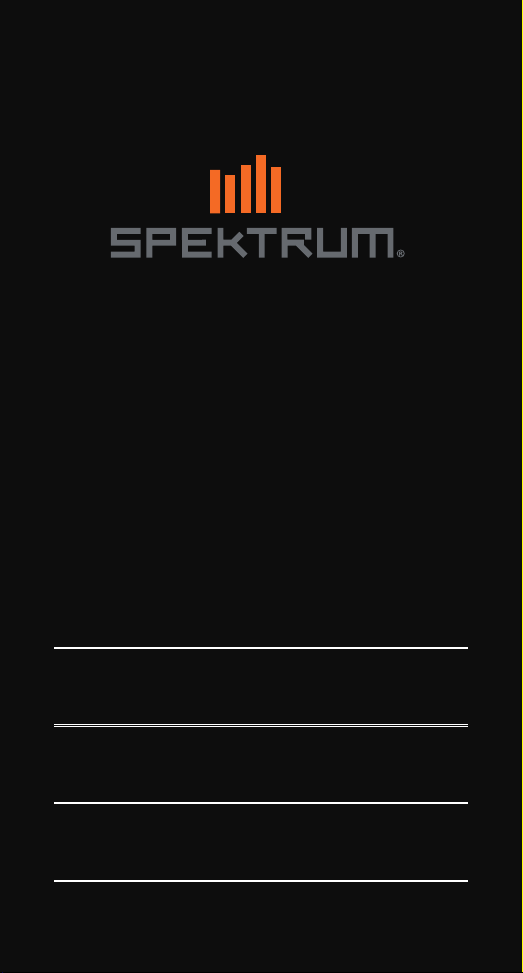
SPM9747 REMOTE RECEIVER
SPM9747 DSMX SATELLITENEMPFÄNGER
BEDIENUNGSANLEITUNG
GUIDE DE L’UTILISATEUR SPM9747 6 DSMX SATELLITE
SPM9747 DSMX RICEVITORI AUSILIARI
GUIDA DELL’UTENTE
1
Page 2
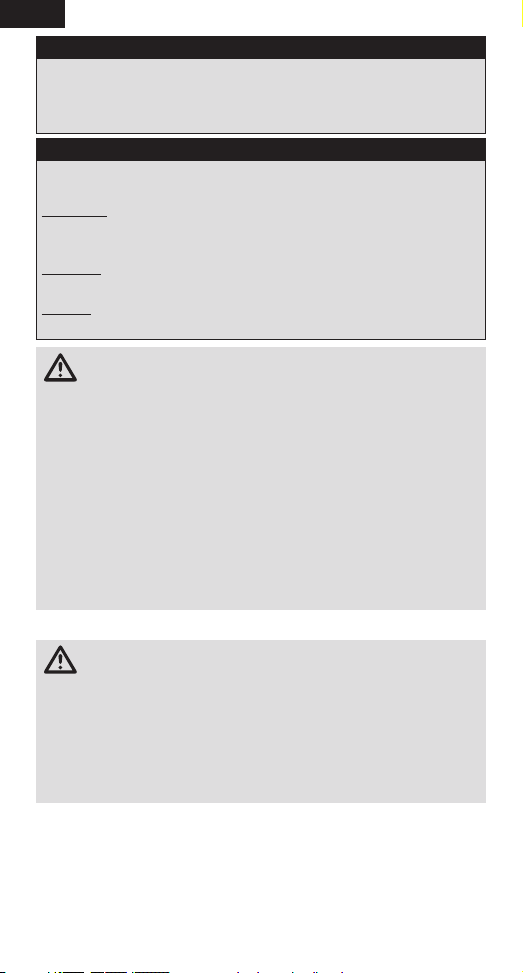
EN
NOTICE
All instructions, warranties and other collateral documents are subject to
change at the sole discretion of Horizon Hobby, LLC. For up-to-date product
literature, visit horizonhobby.com or towerhobbies.com and click on the
support or resources tab for this product.
Meaning of Special Language
The following terms are used throughout the product literature to indicate
various levels of potential harm when operating this product:
WARNING: Procedures, which if not properly followed, create the probability
of property damage, collateral damage, and serious injury OR create a high
probability of super cial injury.
CAUTION: Procedures, which if not properly followed, create the probability
of physical property damage AND a possibility of serious injury.
NOTICE: Procedures, which if not properly followed, create a possibility of
physical property damage AND a little or no possibility of injury.
WARNING: Read the ENTIRE instruction manual to become familiar
with the features of the product before operating. Failure to operate
the product correctly can result in damage to the product, personal property
and cause serious injury.
This is a sophisticated hobby product. It must be operated with caution
and common sense and requires some basic mechanical ability. Failure to
operate this Product in a safe and responsible manner could result in injury
or damage to the product or other property. This product is not intended for
use by children without direct adult supervision. Do not attempt disassembly,
use with incompatible components or augment product in any way without
the approval of Horizon Hobby, LLC. This manual contains instructions for
safety, operation and maintenance. It is essential to read and follow all the
instructions and warnings in the manual, prior to assembly, setup or use, in
order to operate correctly and avoid damage or serious injury.
Age Recommendation: Not for children under 14 years. This is not a toy.
WARNING AGAINST COUNTERFEIT PRODUCTS: Always purchase
from a Horizon Hobby, LLC authorized dealer to ensure authentic highquality Spektrum product. Horizon Hobby, LLC disclaims all support and warranty
with regards, but not limited to, compatibility and performance of counterfeit
products or products claiming compatibility with DSM or Spektrum technology.
NOTICE: This product is only intended for use with unmanned, hobby-grade,
remote-controlled vehicles and aircraft. Horizon Hobby disclaims all liability outside
of the intended purpose and will not provide warranty service related thereto.
2
Page 3
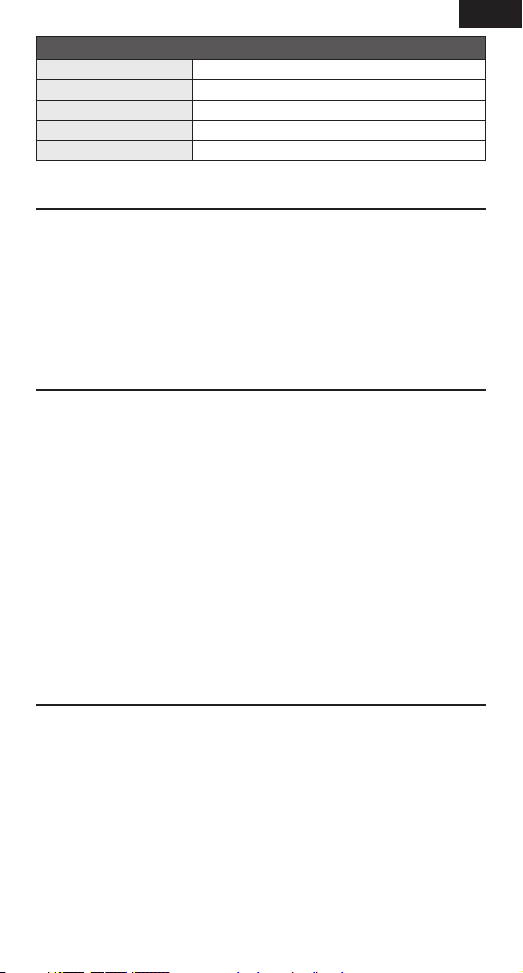
SPM9747
Type DSMX SRXL2 Serial “Fly By”Telemetry Receiver
Dimensions (L × W × H) 25.5 × 18.2 × 7.5 mm (1. × 0.71 × 0.29 in)
Weight 3.0g
Band 2.4 GHz
Voltage Range 3.3–8.4V
Spektrum SRXL2
The SPM9747 uses SRXL2 to communicate with receivers. SRXL2 is a serial
communication protocol using a bi-directional data link in which one wire can
communicate all control data. Previous Spektrum serial receivers were based
on the Spektrum remote receiver protocol, which is not compatible with SRXL2.
The SPM9747 is only compatable with SRXL2 receivers such as the AR637T
and AR6610T.
To learn more about the features and bene ts of SRXL2 visit www.SRXL2.com
Installation Instructions
Always use DSMX® SRXL2 remote receivers with DSMX SRXL2 main receivers.
Connecting New Remote Receivers
1. Connect a Remote Receiver Extension to the main receiver and
remote receiver.
2. Install the receiver in a location as far as possible from the main
receiver antenna.
3. Install the Remote Receiver Extension as far as possible from metal, carbon
ber, and wiring.
4. Follow the receiver binding instructions to bind the main receiver and
remote receiver(s).
The transmitter and receiver will need to be re-bound any time a new remote
receiver is added to the system.
EN
Binding
1. Press and hold the bind button on the receiver.
2. Power on the aircraft. The orange LED will begin ashing.
3. Put the transmitter into bind mode. The bind process is complete when the
orange LED on the receiver is solid.
3
Page 4

EN
1-YEAR LIMITED WARRANTY
What this Warranty Covers - Horizon Hobby, LLC, (Horizon) warrants to the
original purchaser that the product purchased (the “Product”) will be free from
defects in materials and workmanship for a period of 1 year from the date of
purchase.
What is Not Covered
This warranty is not transferable and does not cover (i) cosmetic damage, (ii)
damage due to acts of God, accident, misuse, abuse, negligence, commercial use,
or due to improper use, installation, operation or maintenance, (iii) modi cation of
or to any part of the Product, (iv) attempted service by anyone other than a Horizon
Hobby authorized service center, (v) Product not purchased from an authorized
Horizon dealer, (vi) Product not compliant with applicable technical regulations, or
(vii) use that violates any applicable laws, rules, or regulations.
OTHER THAN THE EXPRESS WARRANTY ABOVE, HORIZON MAKES NO OTHER
WARRANTY OR REPRESENTATION, AND HEREBY DISCLAIMS ANY AND ALL
IMPLIED WARRANTIES, INCLUDING, WITHOUT LIMITATION, THE IMPLIED
WARRANTIES OF NON-INFRINGEMENT, MERCHANTABILITY AND FITNESS FOR
A PARTICULAR PURPOSE. THE PURCHASER ACKNOWLEDGES THAT THEY
ALONE HAVE DETERMINED THAT THE PRODUCT WILL SUITABLY MEET THE
REQUIREMENTS OF THE PURCHASER’S INTENDED USE.
Purchaser’s Remedy
Horizon’s sole obligation and purchaser’s sole and exclusive remedy shall be that
Horizon will, at its option, either (i) service, or (ii) replace, any Product determined by
Horizon to be defective. Horizon reserves the right to inspect any and all Product(s)
involved in a warranty claim. Service or replacement decisions are at the sole
discretion of Horizon. Proof of purchase is required for all warranty claims. SERVICE
OR REPLACEMENT AS PROVIDED UNDER THIS WARRANTY IS THE PURCHASER’S
SOLE AND EXCLUSIVE REMEDY.
Limitation of Liability
HORIZON SHALL NOT BE LIABLE FOR SPECIAL, INDIRECT, INCIDENTAL
OR CONSEQUENTIAL DAMAGES, LOSS OF PROFITS OR PRODUCTION OR
COMMERCIAL LOSS IN ANY WAY, REGARDLESS OF WHETHER SUCH CLAIM IS
BASED IN CONTRACT, WARRANTY, TORT, NEGLIGENCE, STRICT LIABILITY OR
ANY OTHER THEORY OF LIABILITY, EVEN IF HORIZON HAS BEEN ADVISED OF
THE POSSIBILITY OF SUCH DAMAGES. Further, in no event shall the liability of
Horizon exceed the individual price of the Product on which liability is asserted. As
Horizon has no control over use, setup, nal assembly, modi cation or misuse, no
liability shall be assumed nor accepted for any resulting damage or injury. By the
act of use, setup or assembly, the user accepts all resulting liability. If you as the
purchaser or user are not prepared to accept the liability associated with the use
of the Product, purchaser is advised to return the Product immediately in new and
unused condition to the place of purchase.
Law
These terms are governed by Illinois law (without regard to con ict of law
principals). This warranty gives you speci c legal rights, and you may also have
other rights which vary from state to state. Horizon reserves the right to change or
modify this warranty at any time without notice.
WARRANTY SERVICES
Questions, Assistance, and Services
Your local hobby store and/or place of purchase cannot provide warranty support
or service. Once assembly, setup or use of the Product has been started, you
must contact your local distributor or Horizon directly. This will enable Horizon to
4
Page 5

better answer your questions and service you in the event that you may need
any assistance. For questions or assistance, please visit our website at www.
horizonhobby.com, submit a Product Support Inquiry, or call the toll free telephone
number referenced in the Warranty and Service Contact Information section to
speak with a Product Support representative.
Inspection or Services
If this Product needs to be inspected or serviced and is compliant in the country
you live and use the Product in, please use the Horizon Online Service Request
submission process found on our website or call Horizon to obtain a Return
Merchandise Authorization (RMA) number. Pack the Product securely using a
shipping carton. Please note that original boxes may be included, but are not
designed to withstand the rigors of shipping without additional protection. Ship
via a carrier that provides tracking and insurance for lost or damaged parcels,
as Horizon is not responsible for merchandise until it arrives and is accepted at
our facility. An Online Service Request is available at http://www.horizonhobby.
com/content/_service-center_render-service-center. If you do not have internet
access, please contact Horizon Product Support to obtain a RMA number along
with instructions for submitting your product for service. When calling Horizon, you
will be asked to provide your complete name, street address, email address and
phone number where you can be reached during business hours. When sending
product into Horizon, please include your RMA number, a list of the included items,
and a brief summary of the problem. A copy of your original sales receipt must
be included for warranty consideration. Be sure your name, address, and RMA
number are clearly written on the outside of the shipping carton.
NOTICE: Do not ship LiPo batteries to Horizon. If you have any issue
with a LiPo battery, please contact the appropriate Horizon Product
Support offi ce.
Warranty Requirements
For Warranty consideration, you must include your original sales receipt verifying
the proof-of-purchase date. Provided warranty conditions have been met, your
Product will be serviced or replaced free of charge. Service or replacement
decisions are at the sole discretion of Horizon.
Non-Warranty Service
Should your service not be covered by warranty, service will be completed and
payment will be required without noti cation or estimate of the expense unless
the expense exceeds 50% of the retail purchase cost. By submitting the item for
service you are agreeing to payment of the service without noti cation. Service
estimates are available upon request. You must include this request with your item
submitted for service. Non-warranty service estimates will be billed a minimum
of ½ hour of labor. In addition you will be billed for return freight. Horizon accepts
money orders and cashier’s checks, as well as Visa, MasterCard, American
Express, and Discover cards. By submitting any item to Horizon for service, you
are agreeing to Horizon’s Terms and Conditions found on our website http://www.
horizonhobby.com/content/_service-center_render-service-center.
ATTENTION: Horizon service is limited to Product compliant in the
country of use and ownership. If received, a non-compliant Product
will not be serviced. Further, the sender will be responsible for
arranging return shipment of the un-serviced Product, through a
carrier of the sender’s choice and at the sender’s expense. Horizon will
hold non-compliant Product for a period of 60 days from notifi cation,
after which it will be discarded.
10/15
EN
5
Page 6

EN
Optional Parts
Part #
Description
SPM9100 SRXL2 Remote Receiver Ext 6”
SPM9101 SRXL2 Remote Receiver Ext 9”
SPM9102 SRXL2 Remote Receiver Ext 12”
SPM9103 SRXL2 Remote Receiver Ext 24”
SPM9104 SRXL2 Remote Receiver Ext 36”
Warranty and Service Contact Information
Country of
Purchase
United States
of America
Horizon Hobby Contact Information Address
Horizon Service
EU
Center
(Repairs and Repair
Requests)
Horizon Product
Support
(Product Technical
Assistance)
Sales
Horizon Technischer
Service
Sales: Horizon
Hobby GmbH
servicecenter.horizonhobby.com/
RequestForm/
productsupport@
horizonhobby.com.
877-504-0233
websales@horizonhobby.com
800-338-4639
service@horizonhobby.eu
+49 (0) 4121 2655 100
2904 Research Rd
Champaign, Illinois,
61822 USA
Hanskampring 9
D 22885 Barsbüttel,
Germany
6
Page 7

FCC Information
FCC ID: BRWDLSRXL2RR1
This device complies with part 15 of the FCC rules. Operation is subject to the
following two conditions: (1) This device may not cause harmful interference, and
(2) this device must accept any interference received, including interference that
may cause undesired operation.
CAUTION: Changes or modi cations not expressly approved by the
party responsible for compliance could void the user’s authority to
operate the equipment.
This product contains a radio transmitter with wireless technology which has
been tested and found to be compliant with the applicable regulations governing
a radio transmitter in the 2.400GHz to 2.4835GHz frequency range.
Supplier’s Declaration of Conformity
DSMX SRXL2 Remote Receiver (SPM9747)
FCC ID: BRWDLSRXL2RR1
This device complies with part 15 of the FCC Rules. Operation is
subject to the following two conditions: (1) This device may not cause harmful
interference, and (2) this device must accept any interference received, including interference that may cause undesired operation.
CAUTION: Changes or modi cations not expressly approved by the
party responsible for compliance could void the user’s authority to
operate the equipment.
NOTE: This equipment has been tested and found to comply with the limits
for a Class B digital device, pursuant to part 15 of the FCC Rules. These limits
are designed to provide reasonable protection against harmful interference in
a residential installation. This equipment generates, uses and can radiate radio
frequency energy and, if not installed and used in accordance with the instructions,
may cause harmful interference to radio communications. However, there is no
guarantee that interference will not occur in a particular installation. If this equipment
does cause harmful interference to radio or television reception, which can be
determined by turning the equipment off and on, the user is encouraged to try to
correct the interference by one or more of the following measures:
• Reorient or relocate the receiving antenna.
• Increase the separation between the equipment and receiver.
• Connect the equipment into an outlet on a circuit different from that to which
the receiver is connected.
• Consult the dealer or an experienced radio/TV technician for help.
Horizon Hobby, LLC
2904 Research Rd.
Champaign, IL 61822
EN
7
Page 8

EN
IC Information
IC ID: 6157A-DLSSRXL2RR1
CAN ICES-3 (B)/NMB-3(B)
This device complies with Industry Canada licence-exempt RSS standard(s).
Operation is subject to the following two conditions: (1) this device may not
cause interference, and (2) this device must accept any interference, including
interference that may cause undesired operation of the device.
Informations IC
IC ID: 6157A-DLSSRXL2RR1
CAN ICES-3 (B)/NMB-3(B)
Cet appareil est conforme aux exigences de la norme RSS d’Industrie
Canada applicables aux appareils radio exempts de licence. L’exploitation est
autorisée aux deux conditions suivantes: (1) l’appareil ne doit pas produire
d’interférences nuisibles, et (2) cet appareil doit accepter toute interférence
reçue, y compris des interférences qui peuvent provoquer un fonctionnement
non désiré.
Compliance Information for the European Union
EU Compliance Statement: Horizon Hobby, LLC hereby declares that
this product is in compliance with the essential requirements and other
relevant provisions of the RED directive.
A copy of the EU Declaration of Conformity is available online at:
http://www.horizonhobby.com/content/support-render-compliance.
Operating Frequency: 2404-2476 MHz
Max EIRP: 20dBm
Instructions for disposal of WEEE by users in the European Union
This product must not be disposed of with other waste. Instead, it is the
user’s responsibility to dispose of their waste equipment by handing it
over to a designated collections point for the recycling of waste electrical
and electronic equipment. The separate collection and recycling of your waste
equipment at the time of disposal will help to conserve natural resources and
ensure that it is recycled in a manner that protects human health and the
environment. For more information about where you can drop off your waste
equipment for recycling, please contact your local city of ce, your household
waste disposal service or where you purchased the product.
8
Page 9

EN
9
Page 10

The Spektrum trademark is used with permission of Bachmann Industries, Inc. All
other trademarks, service marks and logos are property of their respective owners.
Created 7/19 62307
© 2019 Horizon Hobby, LLC.
US 9,930,567.
