Page 1
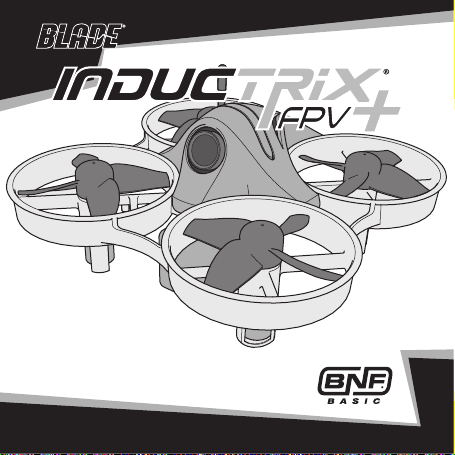
Instruction Manual
Bedienungsanleitung
Manuel d’utilisation
Manuale di Istruzioni
RTF
Page 2
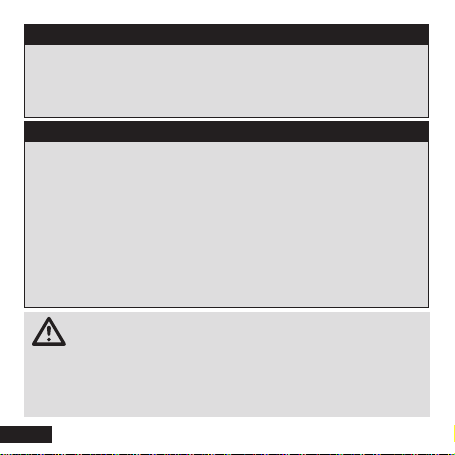
All instructions, warranties and other collateral documents are
subject to change at the sole discretion of Horizon Hobby, LLC. For
up-to-date product literature, visit www.horizonhobby.com and click
on the support tab for this product.
Meaning of Special Language
The following terms are used throughout the product literature to indicate various levels of potential harm when operating this product:
WARNING: Procedures, which if not properly followed, create the
probability of property damage, collateral damage, and serious injury
OR create a high probability of supercial injury.
CAUTION: Procedures, which if not properly followed, create the probability of physical property damage AND a possibility of serious injury.
NOTICE: Procedures, which if not properly followed, create a possibility of
physical property damage AND a little or no possibility of injury.
WARNING: Read the ENTIRE instruction manual to become
familiar with the features of the product before operating.
Failure to operate the product correctly can result in damage to
the product, personal property and cause serious injury.
This is a sophisticated hobby product. It must be operated with cau-
tion and common sense and requires some basic mechanical ability.
EN
NOTICE
2
Page 3

Failure to operate this Product in a safe and responsible manner
could result in injury or damage to the product or other property.
This product is not intended for use by children without direct adult
supervision. Do not use with incompatible components or alter this
product in any way outside of the instructions provided by Horizon
Hobby, LLC. This manual contains instructions for safety, operation
and maintenance. It is essential to read and follow all the instructions and warnings in the manual, prior to assembly, setup or use, in
order to operate correctly and avoid damage or serious injury.
Age Recommendation: Not for children under 14 years.
This is not a toy.
3
EN
Page 4

Safety Precautions and Warnings
•Always keep a safe distance in all directions around your model to
avoid collisions or injury. This model is controlled by a radio signal
subject to interference from many sources outside your control.
Interference can cause momentary loss of control.
•Always operate your model in open spaces away from full-size
vehicles, trafc and people.
•Always carefully follow the directions and warnings for this and any optional support equipment (chargers, rechargeable battery packs, etc.).
•Always keep all chemicals, small parts and anything electrical out of
the reach of children.
•Always avoid water exposure to all equipment not specically designed
and protected for this purpose. Moisture causes damage to electronics.
•Never place any portion of the model in your mouth as it could cause
serious injury or even death.
•Never operate your model with low transmitter batteries.
•Always keep aircraft in sight and under control.
•Always move the throttle fully down at rotor strike.
•Always use fully charged batteries.
•Always keep transmitter powered on while aircraft is powered.
•Always remove batteries before disassembly.
•Always keep moving parts clean.
•Always keep parts dry.
•Always let parts cool after use before touching.
EN
4
Page 5
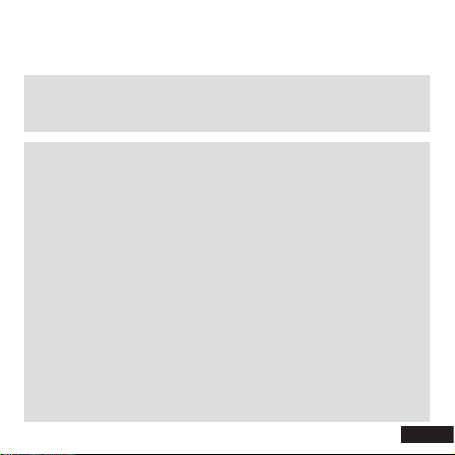
•Always remove batteries after use.
•Never operate aircraft with damaged wiring.
•Never touch moving parts.
If you are operating this product in North America,
you are required to have an Amateur Radio (HAM) license.
Visit www.arrl.org for more information.
This product uses Betaight Third Party Software in portions of its
coding. For more information on Betaight Software, please visit: https://
github.com/betaight/betaight/wiki.
THIRD PARTY SOFTWARE. This product may include code developed
by one or more third parties (“Third Party Software”). Some Third Party
Software may be subject to other terms and conditions that may be
available for download with the product documentation. Notwithstanding
the terms and conditions of this Agreement, the Third Party Software
is licensed to you subject to the terms and conditions of the software
license agreement identied in the open source software disclosure. If
the third party terms and conditions include licenses that provide for the
availability of source code (such as the GNU General Public License),
the open source software disclosure or the media on which the software
may be delivered will provide instructions where a copy of such source
code can be obtained.
5
EN
Page 6
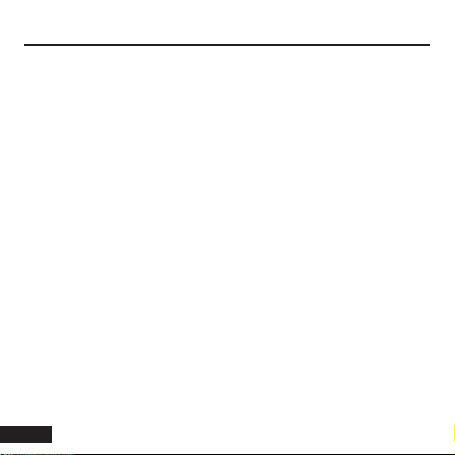
Table of Contents
First Flight Preparation ............10
Flying Checklist .......................10
Charging Warnings ..................11
Charge the Flight Battery .........11
Installing the Propellers ...........13
Installing the
Transmitter Batteries (RTF) .......14
Install the Flight Battery ...........15
BNF Transmitter Setup .............16
Transmitter
and Receiver Binding ..............16
Transmitter Control (RTF) .........18
Understanding the
Primary Flight Controls ............20
Flight Mode Selection ..............22
Fly the Quadcopter ..................23
Low Voltage Cutoff (LVC) ..........25
Battery Level Indicator .............25
Changing the
Center LED Taillight Color ........26
FPV Camera
and Video Transmitter ..............27
Video Monitor (RTF) .................29
Troubleshooting Guide .............34
Exploded View.........................36
Parts Listings ..........................37
Optional Parts .........................37
Limited Warranty .....................38
Warranty and Service
Contact Information .................42
FCC Information ......................43
IC Information .........................44
Compliance Information
for the European Union ............45
EN
6
Page 7
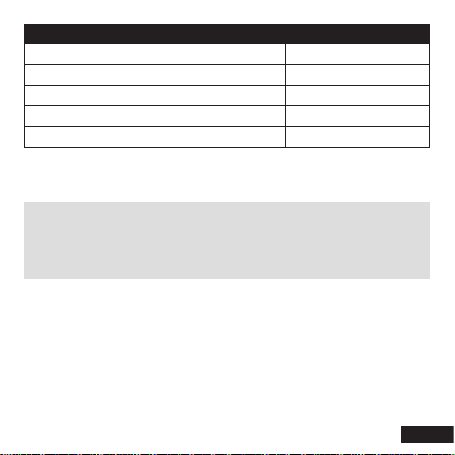
Specifications
Length
Width
Height
Propeller Diameter
Flying Weight
To receive product updates, special offers and more,
register your product at www.bladehelis.com.
NOTICE: Consult local laws and ordinances before operating FPV (rst
person view) equipment. In some areas, FPV operation may be limited
or prohibited. You are responsible for operating this product in a legal
and responsible manner.
3.74 in (95mm)
3.74 in (95mm)
1.77 in (45mm)
1.57 in (40mm)
1.83 oz (52g)
7
EN
Page 8
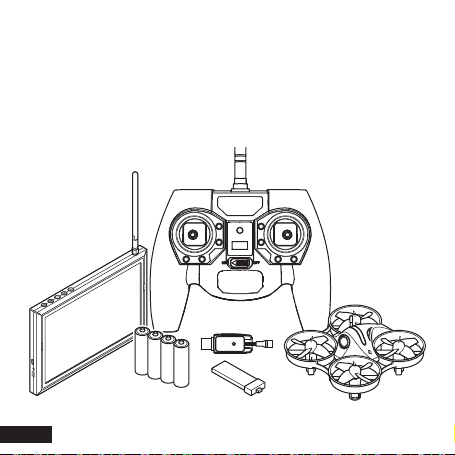
Box Contents:
•Inductrix® FPV Plus Quadcopter
•3.7V 500mAh 1S 25C LiPo (EFLB5001S25UM)
•Charger, 1S 3.7V LiPo, USB (EFLC1013)
•Video Monitor w/DVR (SPMVM435) (RTF Only)
•MLP6DSM 6CH Transmitter 2.4GHz (EFLRMLP6) (RTF Only)
EN
8
Page 9
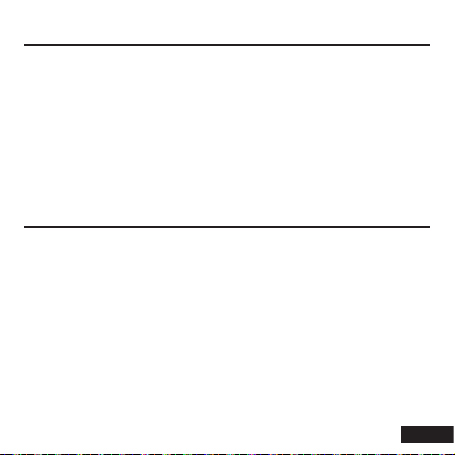
First Flight Preparation
•Remove and inspect contents
•Begin charging the ight battery
•Assemble the aircraft
•Program your computer transmitter
•Install the ight battery in the aircraft (once it has been fully charged)
•Bind your transmitter
•Familiarize yourself with the controls
•Find a suitable area for ying
Flying Checklist
❏ Always turn the transmitter on first
❏ Plug the ight battery into the lead from the ESC
❏ Allow the ESC to initialize and arm properly
❏ Fly the model
❏ Land the model
❏ Unplug the ight battery from the ESC
❏ Always turn the transmitter off last
9
EN
Page 10
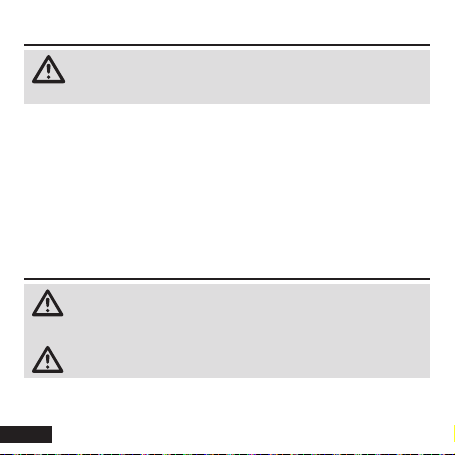
Charging Warnings
WARNING: Failure to comply with the following warnings could
result in product malfunction, electrical issues, excessive heat,
FIRE, and ultimately injury and property damage.
•NEVER LEAVE CHARGING BATTERIES UNATTENDED.
•NEVER CHARGE BATTERIES OVERNIGHT.
•Never charge damaged batteries. If the battery begins to swell during
charging or use, discontinue immediately.
•Always use the included battery and charger. Disconnect the battery
after charging.
•Charge batteries away from ammable materials in a well-ventilated area.
•Never charge, transport, or store batteries in hot, cold, or very sunny
places (recommended between 40–120° F or 5–49° C).
Charge the Flight Battery
CAUTION: Only use chargers specically designed to charge
the included Li-Po battery. Failure to do so could result in re,
causing injury or property damage.
CAUTION: Never exceed the recommended charge rate.
EN
10
Page 11
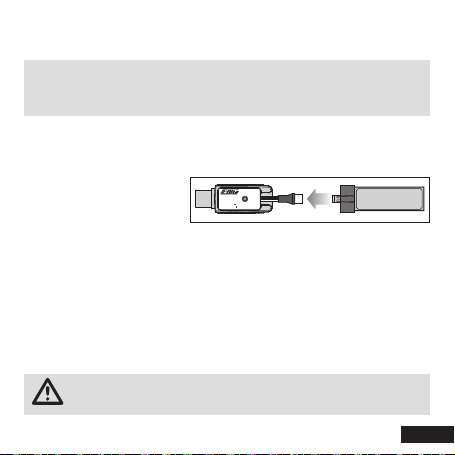
The USB battery charger (EFLC1013) included with your aircraft has been
designed to safely charge the 1S 3.7V 500mAh 25C Li-Po ight battery.
NOTICE: Inspect the battery to make sure it is not damaged e.g., swollen,
bent, broken or punctured. Charge only batteries that are cool to the touch
and are not damaged.
1. Insert the charger into a USB port. The charger only uses power from
the USB port. USB power supplies, such as those used to charge cellular
phones, can also be used.
2. Connect the battery to the
charger as shown in the
illustration above. When
USB Li-Po
Charger
DC Input:5.0V 500mA
DC Output:4.2V 500mA
SOLID RED LED
–Charging
LED OFF
–Charge
Complete
EFLC1013
you make the connection successfully, the LED on the charger turns solid
red, indicating charging has begun. Charging a fully discharged (not overdischarged) 500mAh battery takes approximately 60 minutes. The LED
goes out when the charge is complete.
CHARGING (Solid Red LED)
MAX CHARGE (LED OFF)
3. Always disconnect the ight battery from the charger immediately upon
completion of charging.
CAUTION: Once charging is complete, immediately remove the
battery. Never leave a battery connected to the charger.
11
EN
Page 12
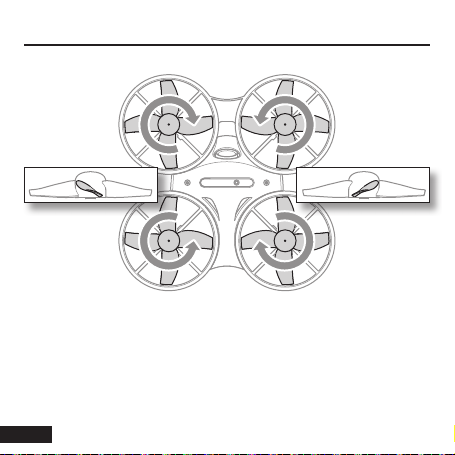
Installing the Propellers
1. Refer to the illustration for the proper motor rotation and propeller location.
Counter-
Clockwise
2. The propellers are press t onto the motor shafts. Remove the
propellers by pulling the center hub straight up away from the motor.
3. Install the propellers by pressing the center hub over the motor shaft,
being careful not to press it too far down on the shaft. The propeller
and motor should spin freely when installed correctly.
Clockwise
EN
12
Page 13
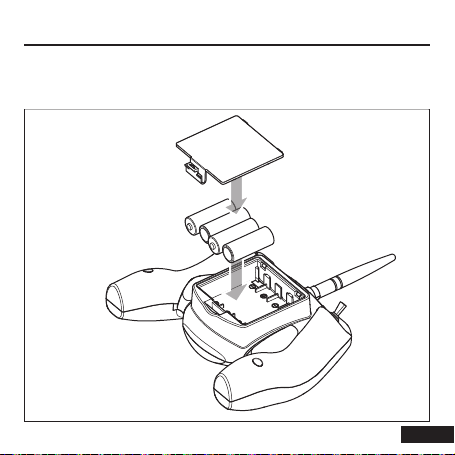
Installing the Transmitter Batteries (RTF)
The LED indicator ashes and the transmitter beeps progressively
faster as the battery voltage drops.
Replace the transmitter batteries when the transmitter begins to beep.
13
EN
Page 14
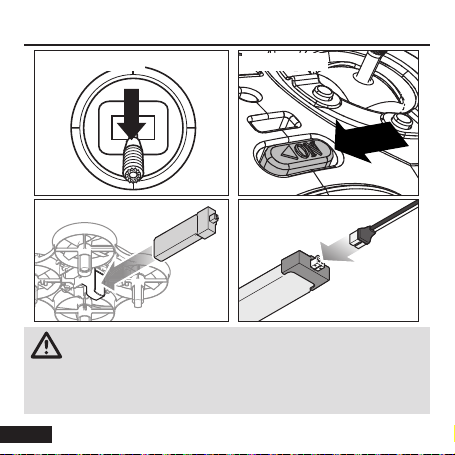
Install the Flight Battery
1
2Throttle down
Power ON
3
CAUTION: Always disconnect the Li-Po battery from the
aircraft when not ying to avoid over-discharging the battery.
Batteries discharged to a voltage lower than the lowest approved
voltage may become damaged, resulting in loss of performance and
potential re when the batteries are charged.
EN
4
14
Page 15
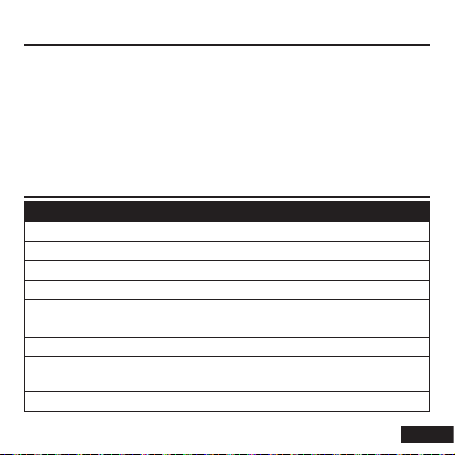
BNF Transmitter Setup
If you are using a computer transmitter, set the model type to “Acro” or
“Airplane” mode. In the channel input menu, set channel 6 (Aux1) to
a momentary switch such as the bind button ( I) and channel 5 (Gear)
to a 3-position switch (switch B). In the Servo Setup menu, reverse
channel 6 (Aux1).
Bind the quadcopter to your transmitter following the Transmitter and
Receiver Binding directions below.
Transmitter and Receiver Binding
General Binding Procedure (BNF®)
1. Disconnect the ight battery from the quadcopter.
2. Set the model type in your transmitter settings to “Acro” mode.
3. Center all trims on your transmitter.
4. Power off the transmitter and fully lower the throttle.
5. Connect the ight battery in the quadcopter. All of the LEDs on the
aircraft will ash rapidly, indicating the aircraft has entered bind mode.
6. Put the transmitter into bind mode while powering on the transmitter.
7. Release the bind button/switch after 2–3 seconds. The quadcopter
is bound when all of the LEDs on the aircraft turn solid.
8. Disconnect the ight battery and power the transmitter off.
15
EN
Page 16
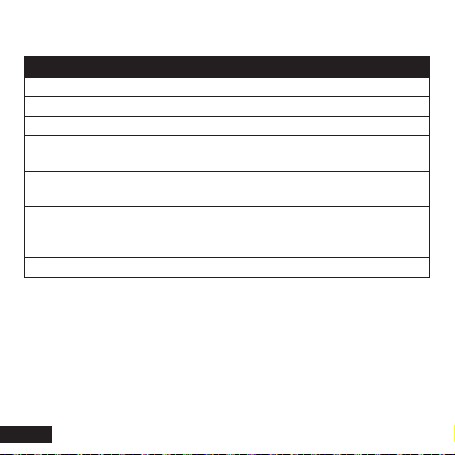
Your RTF transmitter comes prebound to the quadcopter. If you need to
re-bind, follow the directions below.
MLP6DSM Binding Procedure (RTF)
1. Disconnect the ight battery from the quadcopter.
2. Center all trims on your transmitter.
3. Power off the transmitter and fully lower the throttle.
4. Connect the ight battery in the quadcopter. All of the LEDs on the
aircraft will ash rapidly, indicating the aircraft has entered bind mode.
5. Push in and hold down the left stick while powering on the transmitter
(you will hear a ‘click’ and a long tone).
6. Release the left stick. The transmitter will beep and the power LED
will blink. The quadcopter is bound when all of the LEDs on the
aircraft turn solid.
7. Disconnect the ight battery and power the transmitter off.
If you encounter problems binding either the included RTF transmitter
or your computer radio, obey the binding instructions and refer to the
troubleshooting guide for other instructions. If needed, contact the
appropriate Horizon Product Support ofce.
EN
16
Page 17
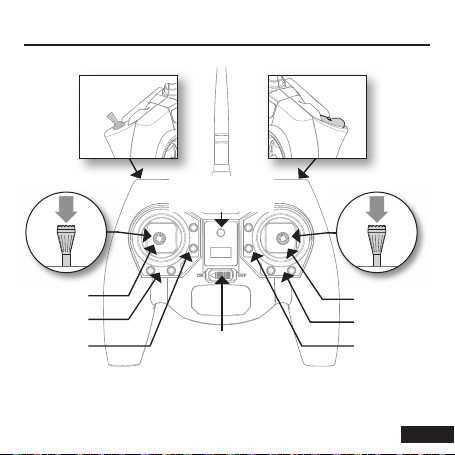
Transmitter Control (RTF)
Flight mode switch
Meow Mode/Arming Switch
Bind switch
A
B
C
Power LED/ ight
mode indicator
ON/OFF
Switch
17
Dual rate switch
D
E
F
EN
Page 18
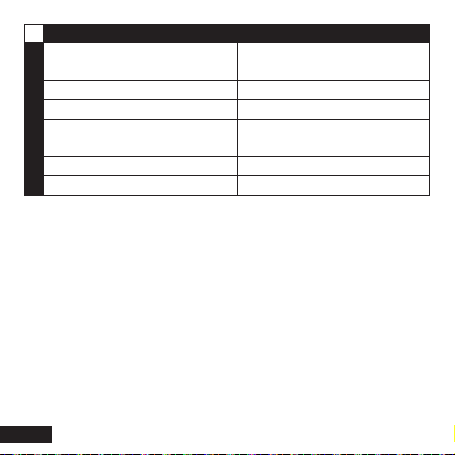
Rudder (Left/Right)
A
Elevator (Up/Down)
B Rudder Trim Rudder Trim
C Elevator Trim Throttle Trim
Aileron (Left/Right)
D
Throttle/Collective (Up/Down)
E Aileron Trim Aileron Trim
F Throttle Trim Elevator Trim
Adjusting Flight Trims
When pressed down, trim buttons make a sound that increases or
decreases in pitch at each pressing. The middle or neutral trim position
is heard as a middle tone in the pitch range of the sounds. The end of
the control range is sounded by a series of beeps.
Dual Rate Selection
The control sensitivity can be changed by pressing and releasing the
right control stick. The LED on the transmitter will show solid for high
sensitivity (default) and ashing for low sensitivity.
Mode 1 Mode 2
Rudder (Left/Right)
Throttle/Collective (Up/Down)
Aileron (Left/Right)
Elevator (Up/Down)
EN
18
Page 19
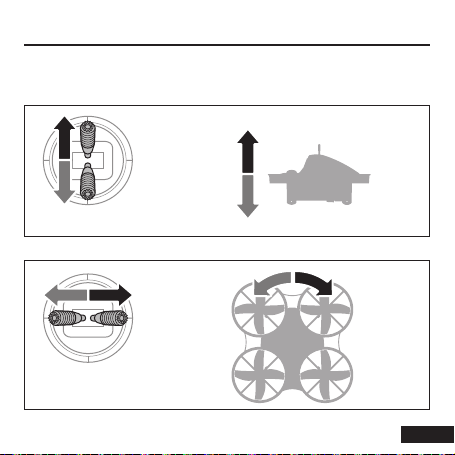
Understanding the Primary Flight Controls
If you are not familiar with the controls of your quadcopter, take a few
minutes to familiarize yourself with them before attempting your rst ight.
Throttle
Left Side View
Climb
Descend
Throttle up/down
Rudder
Top View
Nose yaws
left
Rudder left/right
Nose yaws
right
19
EN
Page 20
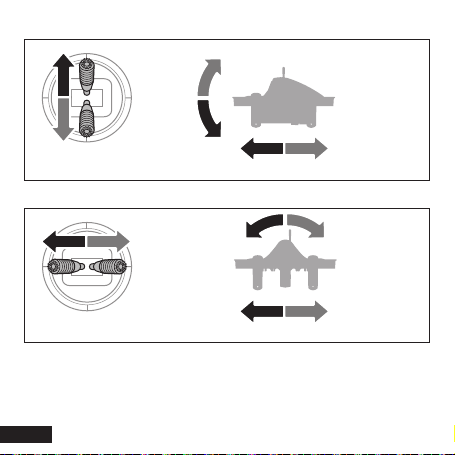
Elevator
Left Side View
Elevator up/down
Aileron
Aileron left/right
EN
Pitches Forward
Rolls Left
20
Pitches Backward
Rear View
Rolls Right
Page 21

Flight Mode Selection
Cycle between the ight modes by changing the position of the ight
mode switch as programmed in the binding section above. The active
ight mode is indicated by the LED taillight on the quadcopter*.
•A ltitude mode (green LED, switch position 0): maintains
altitude. The bank angle is limited. When the sticks are released,
the quadcopter will return to level ight.
•S tability mode (blue LED, switch position 1): the bank angle is
limited. When the sticks are released, the quadcopter will return to
level ight.
•A gility mode (red LED, switch position 2): the quadcopter has
no bank angle limits and will not return to level ght if the sticks are
released. Use rates and expo to tune the performance according to
your ying style.
•M eow Mode™ (trigger switch (RTF), button I (BNF)): ips the
quadcopter upright if it lands upside down after a crash by reversing
the motors on one side. Press the switch once to disarm the motors.
Press again to activate Meow Mode to ip the quadcopter upright.
* The LED taillight only indicates the active ight mode continuously if
the color mode of the LED has not been changed. See Changing the
LED Taillight Color for more information.
21
EN
Page 22
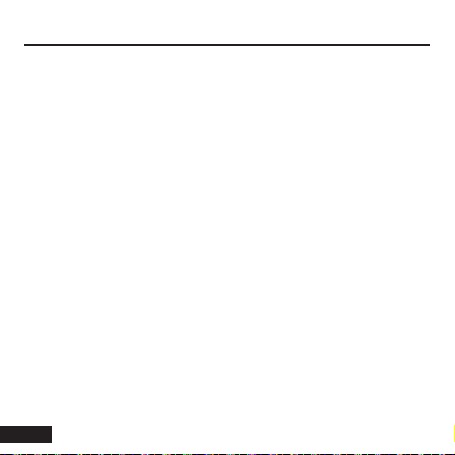
Fly the Quadcopter
The LEDs indicate the front and back of the quadcopter. The white LEDs
indicate the front. The red LEDs and tail light indicate the back.
Takeo
Arm the motors by pressing the arming switch. Increase the throttle until
the model is approximately 2 ft. (600mm) off the ground in a low-level
hover and concentrate on balancing the throttle stick’s position so that the
quadcopter holds a steady hover altitude. In some cases, you may need to
make a few short “hops” to an altitude of just a few inches until you become familiar with the control inputs and trim settings required to maintain
a steady hover and altitude.
Hovering
The Inductrix® quadcopter requires minor throttle adjustments to maintain its
altitude in hover. Remember to keep these throttle adjustments as minimal as
possible. Large adjustments could result in a loss of control or a possible crash.
While attempting to establish a low-level hover, check to see if any trim
adjustments are required to keep the quadcopter from drifting in various
directions. If you nd that it constantly drifts without any directional control
input, land the model before making any adjustments to the trim settings.
•If the nose of the quadcopter rotates to the left or right, adjust the
rudder trim in the opposite direction.
EN
22
Page 23

•If the quadcopter continually drifts forward or backward, adjust the
elevator trim in the opposite direction.
•If the quadcopter continually drifts to the left or right, adjust the
aileron trim in the opposite direction.
Continue making minor trim adjustments until the machine hovers at a
low altitude with very little drifting and directional control input. If this is
your rst multicopter or helicopter, seek the help of an experienced pilot
to trim the model for you before making your rst ight.
With your quadcopter properly trimmed and maintaining a stable
low-level hover, practice using the rudder, elevator and aileron controls
to familiarize yourself with the machine’s responses to control inputs.
Remember to keep the control inputs as minimal as possible.
Average ight times are approximately 4 minutes.
Landing
To land the quadcopter, establish a low level hover. Slowly lower the
throttle until the quadcopter touches down.
After landing, press the arming button to disarm the motors.
Unplug and remove the ight battery.
To prevent excessive wear to the motors, always allow the motors to
cool between ights.
NOTICE: Crash damage is not covered under warranty.
23
EN
Page 24
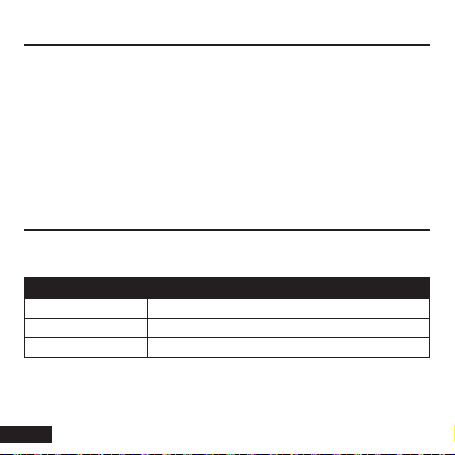
Low Voltage Cuto (LVC)
Once the battery reaches 3V under load, the ESC will continuously lower power supplied to the motor until complete shutdown occurs. This helps prevent over-discharge
of the Li-Po battery. Land immediately once the ESC activates LVC. Continuing to y
after LVC can damage the battery, cause a crash or both. Crash damage and batteries damaged due to over-discharge are not covered under warranty.
Repeatedly ying the aircraft until LVC activates will damage the ight battery.
Disconnect and remove the Li-Po battery from the aircraft after use to prevent
trickle discharge. During storage, make sure the battery charge does not fall
below 3V per cell.
Battery Level Indicator
When rst powered on, the quadcopter indicates the charge level of the ight
battery by lighting the center LED taillight briey.
Taillight Color Battery Charge Level
Green fully charged
Yellow partially charged
Red discharged, do not y
After the ight battery charge level is shown, the LED taillight indicates
the active ight mode or the alternate chosen color as described in the
Changing the Center LED Taillight Color section.
EN
24
Page 25

Changing the Center LED Taillight Color
To change the color of the center LED taillight:
1. Power on the transmitter.
2. Power on the quadcopter. DO NOT arm the motors.
3. Push both transmitter sticks fully forward and hold for 3 seconds.
The taillight on the quadcopter will ash continuously.
4. Push the aileron stick right or left to choose the desired taillight color.
5. Pull both transmitter sticks fully back and hold for 1 second to save
the desired color. The taillight will now display the chosen color
continuously. It will show the active ight mode for approximately
1second after changing ight modes.
To reset the taillight to the default flight mode indicator color mode:
1. Power on the transmitter.
2. Power on the quadcopter. DO NOT arm the motors.
3. Pull both transmitter sticks fully backward and hold for 5 seconds.
The taillight will change color to the active ight mode.
25
EN
Page 26
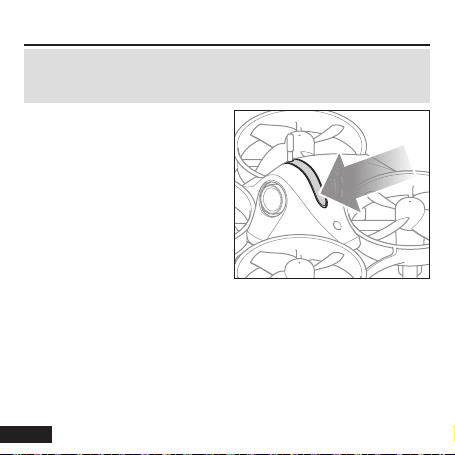
FPV Camera and Video Transmitter
NOTICE: Consult local laws and ordinances before operating FPV ( rst person
view) equipment. In some areas, FPV operation may be limited or prohibited. You
are responsible for operating this product in a legal and responsible manner.
1. Power on your radio transmitter, then
power on the aircraft.
2. Power on the video receiver to make
sure the channel is clear.
3. Select the desired video transmitter
band by pressing and holding the
button on the quadcopter as shown
for 3 seconds to scroll through the
available bands (A, B, E*, F and R).
The active band is indicated by the
ashing blue LED.
4. Scroll through the channels (1-8) in each band by pressing and releasing
the button. Channel 1 is indicated by the red internal LED on the quadcopter
glowing solid. The red LED will blink every time the button is pushed. When
the LED glows solid again, the transmitter is back to channel 1.
5. Perform a range test before ying.
* Band E is not available for use outside of North America and must be unlocked for
use in the stock video transmitter. Consult your local laws prior to attempting to
access Band E. See Accessing Band E to unlock Band E in the video transmitter.
EN
26
Page 27
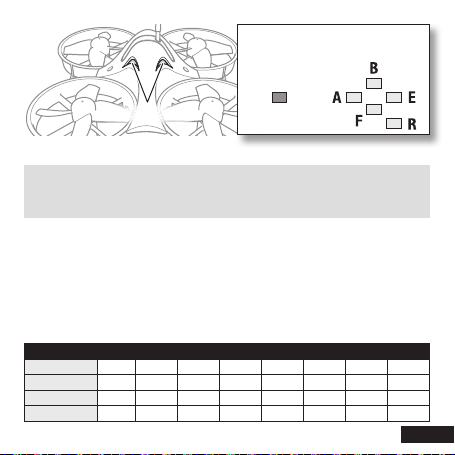
Video Transmitter LED layout
Channel (red)
LED windows
If you experience static in the video feed, select a different channel.
NOTICE: The 25mW micro video transmitter range on your quadcopter is
less than your ight control transmitter range. Ensure you have adequate
video camera range for lming.
Tip: If you are ying with an FPV headset and are prone to motion sickness,
sit in a chair. If you start to suffer from motion sickness while ying, lower your
chin against your chest.
Fly in open areas, away from people, trees, cars, and buildings. The range
of the system can be impacted by any obstructions blocking your signal. It is
normal to see break up in the video going behind trees and other obstacles.
Available Frequencies (mHz)
Band CH 1 CH 2 CH 3 CH 4 CH 5 CH 6 CH 7 CH 8
Band A 5865 5845 5825 5805 5785 5765 5745 5745
Band B 5733 5752 5771 5790 5809 5828 5847 5866
FS/IRC 5740 5760 5780 5800 5820 5840 5860 5860
RaceBand 5732 5732 5732 5769 5806 5843 5843 5843
27
Bands (blue)
EN
Page 28
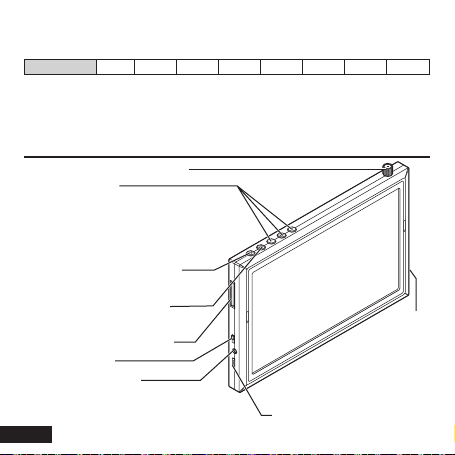
Accessing Band E
If local laws allow their use, the following frequencies in Band E are available:
Band E 5705 5685 5665 5665 5885 5905 5905 5905
To access Band E press and hold the camera button for at least 8 seconds. The
blue band LED will glow solid. All 5 bands are now available. Scroll through the
bands normally, as described in step 3 above.
Video Monitor (RTF)
5.8GHz Antenna connector
Menu Buttons:
Use the + and – buttons to modify:
Brightness Contrast
Color Mode (16:9, 4:3)
Language Reset
Channel Selection Button
Single push to change channel
Frequency Band Button
Single push to change band
Micro Memory Card Slot
ON/Off Switch
Charge Status LED
Red = charging
Green = charged
EN
5V Micro USB Charge Port
28
AV In
Page 29
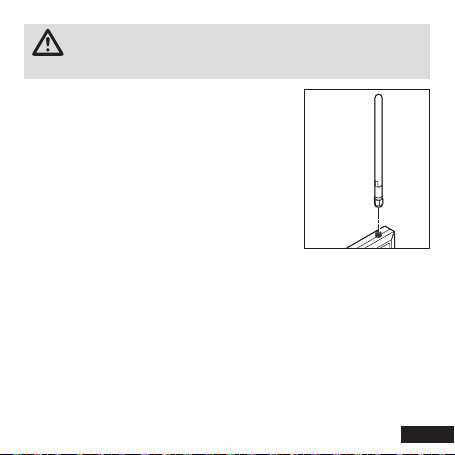
CAUTION: Do not power the monitor on without the antenna
attached. Doing so will damage the video transmitter and
receiver ampliers. Amplier damage is not covered by warranty.
1. Before using the Spektrum™ 4.3 inch
Video Monitor make sure the monitor is
charged thoroughly. Connect the micro USB
connector to a 5V USB power source. The
charge indicator LED will glow red while
charging and green when the monitor is
fully charged.
2. Attach the included antenna to the
antenna connector located on the top of
the monitor.
29
EN
Page 30
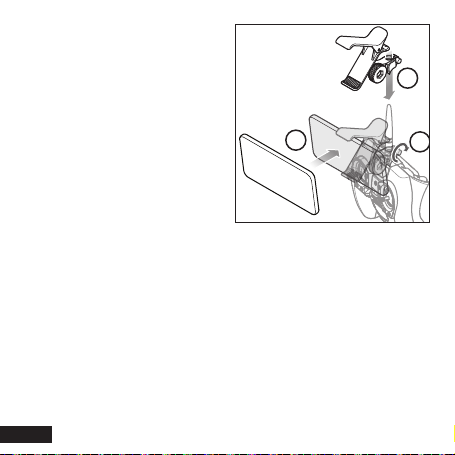
3. Attach the FPV monitor holder
to the MLP6DSM transmitter.
a. Slide the holder down over
the antenna.
b. Tighten the clamp screw.
Do not overtighten.
c. Open the clamp jaws and
place the monitor in the jaws.
The angle of the monitor can
be adjusted by loosening the
angle adjustment knob, rotating the clamp up or down and
tightening the adjustment knob.
4. Insert a micro memory card (not included) in the slot on the side of the
video monitor. Press the card in until it locks. To remove the card, press
in slightly and release until the card is released.
Always insert the memory card before powering on the video monitor.
5. Power on the video monitor and look for a clear channel. Clear channels
will have a consistent static background. Channels with interference will
display horizontal static lines. Select one of the clear channels.
6. Once you have chosen a clear channel on the monitor, select the same
channel on the video transmitter.
c
a
b
EN
30
Page 31

When powered on, the video monitor
is in FPV mode. The buttons have the
following functions while the monitor is
in the various video modes:
FPV mode
•CH Button: Press once to change the channel. Press and hold for
approximately 3 seconds to auto scan available channels.
•FR Button: Press once to change the frequency band. Press and
hold for approximately 3 seconds to auto scan.
•M Button: Press once to access the on-screen menu. Press again
to exit the on-screen menu.
•– and + Buttons: Press to decrease or increase speaker volume
and to adjust menu selections.
•Back Panel Button: Press once to start recording to the DVR.
Press again to stop recording. Press and hold to change from FPV
mode to DVR mode.
DVR play-back mode
•CH Button: No function.
•FR Button: Press once to change between DVR record mode and
DVR playback mode.
31
EN
Page 32

•M Button: Press once to enter/exit the on-screen menu. While in
the menu, use the back panel button to higlight the desired selection and the – and + buttons to adjust the settings.
•– and + Buttons: Press to scroll through recorded les.
•Back Panel Button: Press once to play the selected le. Press
again to pause/resume the playback.
DVR recording mode:
•CH Button: No function.
•FR Button: Press once to change between DVR record mode and
DVR playback mode.
•M Button: No function.
•– and + Buttons: No function.
•Back Panel Button: Press to start/stop recording to the DVR.
AV IN mode:
•CH Button: No function.
•FR Button: No function.
•M Button: Press once to access the on-screen menu. Press again
to exit the on-screen menu.
•– and + Buttons: Press to decrease or increase speaker volume
and to adjust menu selections.
•Back Panel Button: Press to start/stop recording to the DVR.
EN
32
Page 33

Troubleshooting Guide
Problem Possible Cause Solution
Will not respond to
throttle
Does not function
and smells burnt
after connecting
the flight battery
LED on receiver
flashes rapidly
and quadcopter
will not respond to
transmitter (during
binding)
Throttle too high and/or
throttle trim is too high
Flight battery connected with the wrong
polarity
Transmitter too near
aircraft during binding
process
Bind switch or button
was not held while
transmitter was powered on
Aircraft or transmitter is
too close to large metal
object, wireless source
or another transmitter
Reset controls with the throttle
stick and throttle trim at the
lowest setting
Replace the 3-in-1 board. Connect the ight battery noting
proper polarity
Power off the transmitter. Move the
transmitter a larger distance from
the aircraft. Disconnect and reconnect the ight battery to the aircraft.
Follow the binding instructions
Power off transmitter and repeat bind process
Move aircraft and transmitter
to another location and attempt
binding again
33
EN
Page 34

Problem Possible Cause Solution
Less than a 5-second
LED on the
receiver flashes
rapidly and the
quadcopter will
not respond to the
transmitter (after
binding)
Crashes immediately upon lift-off or
doesn’t lift off
wait between rst
powering on the transmitter and connecting
the ight battery to the
quadcopter
The quadcopter is
bound to a different
model memory
(ModelMatch™
transmitters only)
Flight battery or transmitter battery charge is
too low
Aircraft or transmitter is
too close to large metal
object, wireless source
or another transmitter
Propellers in wrong
locations
Leave the transmitter powered
on. Disconnect and reconnect the ight battery to the
quadcopter
Select the correct model
memory on the transmitter.
Disconnect and reconnect the
ight battery to the quadcopter
Replace or recharge batteries
Move aircraft and transmitter
to another location and attempt
connecting again
Make necessary adjustments
EN
34
Page 35

Problem Possible Cause Solution
Static in FPV feed
Interference on chosen
channel
Change the video transmitter
and receiver channel
Exploded View
6
4
7
5
2
1
3
8
35
EN
Page 36

Parts Listings
Part # Description
1 BLH9601 Main Control Board
2 BLH9602 Motor Set (4)
3 BLH9603 Main Frame
4 BLH9604BK Canopy,Black
5 BLH9604RE Canopy,Red
6 BLH9605 Prop Set (8)
7 BLH9606 FPV Camera, 25mW
8
EFLB5001S25UM
9 EFLC1013 Charger, 1S 3.7V LiPo, USB
10 SPMVM435 Video Monitor w/DVR
11 EFLRMLP6 MLP6DSM 6CH SAFE® Transmitter 2.4GHz
3.7V 500mAh 1S 25C LiPo, High Current UMX Connector
Optional Parts
Part # Description
FSV1063
FSV1076 Fat Shark Dominator HD3 Headset
SPMVR2510 Focal V2 FPV Wireless Headset w/Diversity
SPMVM430HA
SPMVR2520
EN
Dominator V3 Modular WVGA Headset
Headset conversion
Focal DVR FPV Headset
36
Page 37

Limited Warranty
What this Warranty Covers
Horizon Hobby, LLC, (Horizon) warrants to the original purchaser that the product
purchased (the “Product”) will be free from defects in materials and workmanship at
the date of purchase.
What is Not Covered
This warranty is not transferable and does not cover (i) cosmetic damage, (ii) damage
due to acts of God, accident, misuse, abuse, negligence, commercial use, or due to
improper use, installation, operation or maintenance, (iii) modification of or to any part
of the Product, (iv) attempted service by anyone other than a Horizon Hobby authorized service center, (v) Product not purchased from an authorized Horizon dealer, (vi)
Product not compliant with applicable technical regulations, or (vii) use that violates
any applicable laws, rules, or regulations.
OTHER THAN THE EXPRESS WARRANTY ABOVE, HORIZON MAKES NO OTHER
WARRANTY OR REPRESENTATION, AND HEREBY DISCLAIMS ANY AND ALL IMPLIED
WARRANTIES, INCLUDING, WITHOUT LIMITATION, THE IMPLIED WARRANTIES
OF NON-INFRINGEMENT, MERCHANTABILITY AND FITNESS FOR A PARTICULAR
PURPOSE. THE PURCHASER ACKNOWLEDGES THAT THEY ALONE HAVE
DETERMINED THAT THE PRODUCT WILL SUITABLY MEET THE REQUIREMENTS OF
THE PURCHASER’S INTENDED USE.
Purchaser’s Remedy
Horizon’s sole obligation and purchaser’s sole and exclusive remedy shall be that
Horizon will, at its option, either (i) service, or (ii) replace, any Product determined by
37
EN
Page 38

Horizon to be defective. Horizon reserves the right to inspect any and all Product(s)
involved in a warranty claim. Service or replacement decisions are at the sole
discretion of Horizon. Proof of purchase is required for all warranty claims. SERVICE
OR REPLACEMENT AS PROVIDED UNDER THIS WARRANTY IS THE PURCHASER’S
SOLE AND EXCLUSIVE REMEDY.
Limitation of Liability
HORIZON SHALL NOT BE LIABLE FOR SPECIAL, INDIRECT, INCIDENTAL OR
CONSEQUENTIAL DAMAGES, LOSS OF PROFITS OR PRODUCTION OR COMMERCIAL
LOSS IN ANY WAY, REGARDLESS OF WHETHER SUCH CLAIM IS BASED IN
CONTRACT, WARRANTY, TORT, NEGLIGENCE, STRICT LIABILITY OR ANY OTHER
THEORY OF LIABILITY, EVEN IF HORIZON HAS BEEN ADVISED OF THE POSSIBILITY OF
SUCH DAMAGES. Further, in no event shall the liability of Horizon exceed the individual
price of the Product on which liability is asserted. As Horizon has no control over use,
setup, final assembly, modification or misuse, no liability shall be assumed nor accepted for any resulting damage or injury. By the act of use, setup or assembly, the user
accepts all resulting liability. If you as the purchaser or user are not prepared to accept
the liability associated with the use of the Product, purchaser is advised to return the
Product immediately in new and unused condition to the place of purchase.
Law
These terms are governed by Illinois law (without regard to conflict of law principals).
This warranty gives you specific legal rights, and you may also have other rights which
vary from state to state. Horizon reserves the right to change or modify this warranty at
any time without notice.
EN
38
Page 39

WARRANTY SERVICES
Questions, Assistance, and Services
Your local hobby store and/or place of purchase cannot provide warranty support or
service. Once assembly, setup or use of the Product has been started, you must contact
your local distributor or Horizon directly. This will enable Horizon to better answer your
questions and service you in the event that you may need any assistance. For questions
or assistance, please visit our website at www.horizonhobby.com, submit a Product
Support Inquiry, or call the toll free telephone number referenced in the Warranty and
Service Contact Information section to speak with a Product Support representative.
Inspection or Services
If this Product needs to be inspected or serviced and is compliant in the country you
live and use the Product in, please use the Horizon Online Service Request submission process found on our website or call Horizon to obtain a Return Merchandise
Authorization (RMA) number. Pack the Product securely using a shipping carton.
Please note that original boxes may be included, but are not designed to withstand
the rigors of shipping without additional protection. Ship via a carrier that provides
tracking and insurance for lost or damaged parcels, as Horizon is not responsible for
merchandise until it arrives and is accepted at our facility. An Online Service Request
is available at http://www.horizonhobby.com/content/service-center_render-servicecenter. If you do not have internet access, please contact Horizon Product Support to
obtain a RMA number along with instructions for submitting your product for service.
When calling Horizon, you will be asked to provide your complete name, street
address, email address and phone number where you can be reached during business hours. When sending product into Horizon, please include your RMA number, a
39
EN
Page 40

list of the included items, and a brief summary of the problem. A copy of your original
sales receipt must be included for warranty consideration. Be sure your name,
address, and RMA number are clearly written on the outside of the shipping carton.
NOTICE: Do not ship LiPo batteries to Horizon. If you have any issue with a
LiPo battery, please contact the appropriate Horizon Product Support office.
Warranty Requirements
For Warranty consideration, you must include your original sales receipt
verifying the proof-of-purchase date. Provided warranty conditions have been
met, your Product will be serviced or replaced free of charge. Service or replacement
decisions are at the sole discretion of Horizon.
Non-Warranty Service
Should your service not be covered by warranty, service will be completed and
payment will be required without notification or estimate of the expense unless the
expense exceeds 50% of the retail purchase cost. By submitting the item for service
you are agreeing to payment of the service without notification. Service estimates
are available upon request. You must include this request with your item submitted
for service. Non-warranty service estimates will be billed a minimum of ½ hour of
labor. In addition you will be billed for return freight. Horizon accepts money orders
and cashier’s checks, as well as Visa, MasterCard, American Express, and Discover
cards. By submitting any item to Horizon for service, you are agreeing to Horizon’s
Terms and Conditions found on our website http://www.horizonhobby.com/content/
service-center_render-service-center.
EN
40
Page 41

ATTENTION: Horizon service is limited to Product compliant in
the country of use and ownership. If received, a non-compliant
Product will not be serviced. Further, the sender will be respon-
sible for arranging return shipment of the un-serviced Product,
through a carrier of the sender’s choice and at the sender’s
expense. Horizon will hold non-compliant Product for a period of
60 days from notification, after which it will be discarded. 10/15
Warranty and Service Contact Information
United States of America
Horizon Hobby Contact Information Address
Horizon Service Center
(Repairs and Repair Requests)
Horizon Product Support
(Product Technical Assistance)
Sales
servicecenter.
horizonhobby.com/
RequestForm/
productsupport
@horizonhobby.com
877-504-0233
websales
@horizonhobby.com
800-338-4639
4105 Fieldstone Rd
Champaign, Illinois
61822 USA
EN
41
EN
Page 42

European Union
Horizon Hobby Contact Information Address
Horizon Technischer Service service@horizonhobby.eu
Sales: Horizon Hobby GmbH +49 (0) 4121 2655 100
Hanskampring 9
D 22885 Barsbüttel
Germany
FCC Information
FCC ID: BRWDXMTX10, BRWBLH9600
This equipment has been tested and found to comply with the limits for
Part 15 of the FCC rules. These limits are designed to provide reasonable
protection against harmful interference in a residential installation. This
equipment generates uses and can radiate radio frequency energy and,
if not installed and used in accordance with the instructions, may cause
harmful interference to radio communications.
However, there is no guarantee that interference will not occur in a
particular installation. If this equipment does cause harmful interference
to radio or television reception, which can be determined by turning
the equipment off and on, the user is encouraged to try to correct the
interference by one or more of the following measures:
•Reorient or relocate the receiving antenna.
•Increase the separation between the equipment and receiver.
•Connect the equipment to an outlet on a circuit different from that to
which the receiver is connected.
Page 43

This device complies with part 15 of the FCC rules. Operation is subject
to the following two conditions: (1) This device may not cause harmful
interference, and (2) this device must accept any interference received,
including interference that may cause undesired operation.
NOTICE: Modications to this product will void the user’s authority to
operate this equipment.
Antenna Separation Distance
When operating your transmitter, please be sure to maintain a
separation distance of at least 5 cm between your body (excluding
ngers, hands, wrists, ankles and feet) and the antenna to meet RF
exposure safety requirements as determined by FCC regulations.
IC Information
IC: 6157A-BRWDXMT, 6157A-BLH9600
This device complies with Industry Canada licence-exempt RSS
standard(s). Operation is subject to the following two conditions: (1) this
device may not cause interference, and (2) this device must accept any
interference, including interference that may cause undesired operation
of the device.”
Page 44

Compliance Information for the European Union
Inductrix FPV+ RTF (BLH9600)
EU Compliance Statement:
Horizon Hobby, LLC hereby declares that this product is in compliance with
the essential requirements and other relevant provisions of the RED and
EMC Directives.
Inductrix FPV+ BNF Basic (BLH9680)
EU Compliance Statement:
Horizon Hobby, LLC hereby declares that this product is in compliance
with the essential requirements and other relevant provisions of the RED
Directive.
A copy of the EU Declaration of Conformity is available online at: http://
www.horizonhobby.com/content/support-render-compliance.
EN
44
Page 45

Instructions for disposal of WEEE
by users in the European Union
This product must not be disposed of with other waste.
Instead, it is the user’s responsibility to dispose of their waste
equipment by handing it over to a designated collections
point for the recycling of waste electrical and electronic equipment. The
separate collection and recycling of your waste equipment at the time
of disposal will help to conserve natural resources and make sure that
it is recycled in a manner that protects human health and the environment. For more information about where you can drop off your waste
equipment for recycling, please contact your local city ofce, your
household waste disposal service or where you purchased the product.
45
EN
Page 46

Alle Anweisungen, Garantien und anderen zugehörigen Dokumente
können im eigenen Ermessen von Horizon Hobby, LLC jederzeit geändert werden. Die aktuelle Produktliteratur nden Sie auf horizonhobby.
com unter der Registerkarte „Support“ für das betreffende Produkt.
Die folgenden Begriffe werden in der gesamten Produktliteratur verwendet, um auf
unterschiedlich hohe Gefahrenrisiken beim Betrieb dieses Produkts hinzuweisen:
WARNUNG: Wenn diese Verfahren nicht korrekt befolgt werden, ergeben sich
wahrscheinlich Sachschäden, Kollateralschäden und schwere Verletzungen ODER
mit hoher Wahrscheinlichkeit oberächliche Verletzungen.
ACHTUNG: Wenn diese Verfahren nicht korrekt befolgt werden, ergeben sich
wahrscheinlich Sachschäden UND die Gefahr von schweren Verletzungen.
HINWEIS: Wenn diese Verfahren nicht korrekt befolgt werden, können sich möglicherweise Sachschäden UND geringe oder keine Gefahr von Verletzungen ergeben.
WARNUNG: Lesen Sie die GESAMTE Bedienungsanleitung, um
sich vor dem Betrieb mit den Produktfunktionen vertraut zu
machen. Wird das Produkt nicht korrekt betrieben, kann dies zu
Schäden am Produkt oder persönlichem Eigentum führen oder schwere
Verletzungen verursachen.
HINWEIS
Spezielle Bedeutungen
EN
46
Page 47

Dies ist ein hochentwickeltes Hobby-Produkt. Es muss mit Vorsicht und
gesundem Menschenverstand betrieben werden und benötigt gewisse
mechanische Grundfähigkeiten. Wird dieses Produkt nicht auf eine sichere
und verantwortungsvolle Weise betrieben, kann dies zu Verletzungen oder
Schäden am Produkt oder anderen Sachwerten führen. Dieses Produkt
eignet sich nicht für die Verwendung durch Kinder ohne direkte Überwachung eines Erwachsenen. Versuchen Sie nicht ohne Genehmigung
durch Horizon Hobby, LLC, das Produkt zu zerlegen, es mit inkompatiblen
Komponenten zu verwenden oder auf jegliche Weise zu erweitern. Diese
Bedienungsanleitung enthält Anweisungen für Sicherheit, Betrieb und
Wartung. Es ist unbedingt notwendig, vor Zusammenbau, Einrichtung oder
Verwendung alle Anweisungen und Warnhinweise im Handbuch zu lesen
und zu befolgen, damit es bestimmungsgemäß betrieben werden kann
und Schäden oder schwere Verletzungen vermieden werden.
Nicht geeignet für Kinder unter 14 Jahren. Dies ist kein Spielzeug.
47
EN
Page 48

Sicherheitsvorkehrungen und Warnhinweise
•Halten Sie stets in allen Richtungen einen Sicherheitsabstand um Ihr
Modell, um Zusammenstöße oder Verletzungen zu vermeiden. Dieses
Modell wird von einem Funksignal gesteuert, das Interferenzen von vielen
Quellen außerhalb Ihres Ein ussbereiches unterliegt. Diese Interferenzen
können einen augenblicklichen Steuerungsverlust verursachen.
•Betreiben Sie Ihr Modell immer auf einer Frei äche ohne Fahrzeuge in
voller Größe, Verkehr oder Menschen.
•Befolgen Sie stets sorgfältig die Anweisungen und Warnhinweise für das
Modell und jegliche optionalen Hilfsgeräte (Ladegeräte, Akkupacks usw.).
•Bewahren Sie alle Chemikalien, Klein- und Elektroteile stets außerhalb
der Reichweite von Kindern auf.
• Setzen Sie Geräte, die für diesen Zweck nicht speziell ausgelegt und geschützt sind, niemals Wasser aus. Feuchtigkeit kann die Elektronik beschädigen.
•Stecken Sie keinen Teil des Modells in den Mund, da dies zu schweren
Verletzungen oder sogar zum Tod führen kann.
•Betreiben Sie Ihr Modell nie mit fast leeren Senderakkus.
•Halten Sie das Fluggerät immer in Sicht und unter Kontrolle.
•Gehen Sie sofort auf Motor Aus bei Rotorberührung.
•Verwenden Sie immer vollständig geladene Akkus.
•Lassen Sie immer den Sender eingeschaltet wenn das Fluggerät
eingeschaltet ist.
•Nehmen Sie vor der Demontage des Fluggerätes die Akkus heraus.
•Halten Sie bewegliche Teile immer sauber.
EN
48
Page 49

•Halten Sie die Teile immer trocken.
•Lassen Sie Teile immer erst abkühlen bevor Sie sie anfassen.
•Nehmen Sie die Akkus/Batterien nach Gebrauch heraus.
•Betreiben Sie Ihr Fluggerät niemals mit beschädigter Verkabelung.
•Fassen Sie niemals bewegte Teile an.
Dieses Produkt verwendet teilweise Betaight-Fremdsoftware für seine
Codierung. Weitere Informationen zur Betaight-Software nden Sie
unter: https://github.com/betaight/betaight/wiki.
FREMDSOFTWARE. Dieses Produkt kann Code umfassen, der von
einem oder mehreren Dritten entwickelt wurde („Fremdsoftware“).
Einige Fremdsoftware kann anderen Geschäftsbedingungen
unterliegen, die mit der Produktdokumentation für den Download
verfügbar sein können. Unabhängig von den Geschäftsbedingungen
dieser Vereinbarung wird Ihnen die Fremdsoftware gemäß den
Geschäftsbedingungen der in der Open-Source-Softwareweitergabe
identizierten Software-Lizenzvereinbarung lizenziert. Falls die
Geschäftsbedingungen Dritter Lizenzen umfassen, die eine Verfügbarkeit
des Quellcodes (wie die GNU General Public License) bereitstellen, so
kann die Open-Source-Softwareweitergabe oder das Medium, auf dem
die Software zu nden sein kann, Anweisungen bereitstellen, wo eine
Kopie derartiger Quellcodes erhältlich sein könnte.
49
EN
Page 50

Inhaltsverzeichnis
Vorbereitung für den Erstug ...54
Checkliste zum Fliegen ............54
Warnungen zum Laden ...........55
Laden des Flugakkus ..............55
Austausch der Propeller ..........57
Einsetzen
der Senderbatterien (RTF) ........58
Einsetzen des Flugakkus .........59
BNF-Senderkonguration.........60
Binden von Sender
und Empfänger .......................60
Senderkontrollen (RTF) ............62
Einführung in
die Hauptsteuerfunktionen .......64
Auswahl des Flugmodus ..........66
Den Quadcopter iegen ...........67
Niedrigtrennspannung (LVC) .....69
Akkuladezustandsanzeige ........69
Farbe der mittleren
LED-Heckleuchte ändern ........70
FPV-Kamera und Videosender ..71
Videomonitor (RTF) ..................74
Problemlösung ........................79
Explosionszeichnung ...............81
Ersatzteile ...............................82
Optionale Bauteile ...................82
Garantie und
Service Informationen ..............83
Garantie und
Service Kontaktinformationen ....87
Rechtliche Informationen
für die Europäische Union ........88
DE
50
Page 51

Spezifikationen
Länge
Breite
Höhe
Rotordurchmesser
Fluggewicht
Bitte registrieren Sie ihr Produkt unter www.bladehelis.com um
Updates, spezielle Angebote und weitere Informationen zu erhalten.
HINWEIS: Bitte beachten Sie lokale Vorschriften und Gesetze bevor Sie
FPV Ausrüstung in Betrieb nehmen. Sie sind alleine dafür verantwortlich
das Produkt in legaler und verantwortlicher Weise zu nutzen.
95mm
95mm
45mm
40mm
52g
51
DE
Page 52

Packungsinhalt:
•Inductrix FPV PlusQuadcopter
•3,7V 500mA 1S 25C LiPo (EFLB5001S25UM)
•Ladegerät, 1S 3,7V LiPo, USB (EFLC1013)
•Videomonitor mit DVR (SPMVM435) (nur RTF)
•MLP6DSM 6-Kanal Sender 2,4GHz (EFLRMLP6) (nur RTF)
EN
52
Page 53

Vorbereitung für den Erstflug
•Entnehmen und überprüfen Sie die Komponenten
•Laden Sie den Flugakku
•Montieren Sie das Flugzeug
•Programmieren Sie Ihren Sender
•Setzen Sie den Akku ein wenn er vollständig geladen ist
•Binden Sie den Sender mit dem Hubschrauber
•Machen Sie sich mit den Kontrollen vertraut
•Finden Sie eine geeignete Fläche zum iegen
Checkliste zum Fliegen
❏ Schalten Sie immer den Sender zuerst ein
❏ Stecken Sie den Flugakku an den Anschluß der ESC
❏ Lassen Sie der ESC Kontrolleinheit Zeit zum initialisieren und armieren
❏ Fliegen Sie das Modell
❏ Landen Sie das Modell
❏ Stecken Sie den Flugakku von der ESC
❏ Schalten Sie immer den Sender als letztes aus
53
EN
Page 54

Warnungen zum Laden
WARNUNG: Alle Anweisungen und Warnhinweise müssen
genau befolgt werden. Falsche Handhabung von Li-Po-Akkus
kann zu Brand, Personen- und/oder Sachwertschäden führen.
•ADEN SIE NIEMALS AKKUS UNBEAUFSICHTIGT.
•LADEN SIE NIEMALS AKKUS ÜBER NACHT.
•Laden Sie njemals beschädigte Akkus Sollte der Akku zu einem beliebigen
Zeitpunkt beginnen, sich aufzublähen oder anzuschwellen, stoppen Sie die
Verwendung unverzüglich.
•Verwenden Sie immer das Ladegerät und den Akku aus dem Lieferumfang.
Trennen Sie nach dem Laden den Akku.
•Laden Sie die Akkus immer weit entfernt von brennbaren in gut belüfteten Bereichen.
•Laden, transportieren oder lagern Sie niemals Akkus in heißen, kalten oder Plätzen
mit starker Sonneneinstrahlung. (Empfohlener Temperaturbereich 40 - 120°)
Laden des Flugakkus
ACHTUNG: Verwenden Sie nur Ladegeräte, die für LIPO Akkus
vorgesehen sind. Nichtbeachtung kann zu Feuer, Beschädigun-
gen oder Verletzungen führen.
ACHTUNG: Überschreiten Sie niemals die vorgesehene Ladezeit.
Das im Lieferumfang des ugzeuge enthaltene Ladegerät (EFLC1013)
wurde für das sichere Auaden des 1S 3.7V 500mAh 25C LiPo Akkus ent-
DE
54
Page 55

wickelt. Bitte lesen Sie sich die Warnhinweise zum Laden sorgfältig durch.
Es wird empfohlen, den Akku während der Zeit zu laden, in der Sie das
Fluggerät inspizieren. Der Akku wird gebraucht, um bestimmte Funktionen
später nach Anleitung zu überprüfen.
HINWEIS: Laden Sie Akkus nur, wenn sie auf Umgebungstemperatur
abgekühlt sind. Schauen Sie sich den Akku an und stellen Sie sicher,
dass dieser nicht beschädigt oder aufgequollen ist.
1. Stecken Sie den Lader in den USB Port. Der Lader verwendet
nur die Stromversorgung des USB Ports, verbindet sich aber
nicht mit Ihrem Computer. USB Ladestationen für das Laden
von Mobiltelefonen sind ebenfalls geeignet.
2. Schließen Sie den Akku an das Ladegerät wie abgebildet an.
Bei erfolgreicher Verbindung von Akku und Lader leuchtet die
LED rot und zeigt an, dass der Ladevorgang begonnen hat.
Das Laden eines vollständig entladenen Akkus von 500mAh
dauert ca. 60 Minuten. Die LED erlischt, wenn der Akku
vollständig geladen ist.
Laden: LED rot
Fertig geladen: LED aus
3. Entnehmen Sie den Akku immer aus dem Lader, sobald der
LED OFF
–Charging
SOLID RED LED
USB Li-Po
Ladevorgang beendet ist.
ACHTUNG: Entnehmen Sie den Akku aus dem Lader, sobald
dieser fertig geladen ist. Belassen Sie den Akku niemals im Lader.
55
–Charge
Complete
Charger
DC Input:5.0V 500mA
DE
EFLC1013
DC Output:4.2V 500mA
Page 56

Austausch der Propeller
1. Siehe Abbildungen zur korrekten Motordrehung und Propellerplatzierung.
Im
Uhrzeigersinn
2. Die Propeller sind per Presspassung auf den Motorwellen angebracht. Die
Propeller durch Ziehen der mittleren Nabe gerade weg vom Motor entfernen.
3. Die Propeller durch Drücken der mittleren Nabe über der Motorwelle mon-
tieren und darauf achten, die Nabe nicht zu weit auf die Welle zu drücken.
Propeller und Motor sollten sich bei korrekter Montage hindernisfrei drehen.
DE
56
Gegen den
Uhrzeigersinn
Page 57

Einsetzen der Senderbatterien (RTF)
Die LED-Anzeige blinkt und der Sender gibt einen Piepton ab, der zunehmend
schneller wird, während die Akku-Spannung fällt.
Die Sender-Akkus ersetzen, wenn der Sender beginnt, einen Piepton abzugeben.
57
DE
Page 58

Einsetzen des Flugakkus
1
2Gas nach unten
Einschalten
3
ACHTUNG: Trennen Sie den Li-Po-Akku immer vom Empfänger
des Flugzeugs wenn Sie nicht iegen um eine Tiefentladung zu vermeiden. Akkus die unter die zulässige Mindestspannung entladen werden,
können dadurch beschädigt werden, was sich in Leistungsverlust und
potentieller Brandgefahr bei dem Laden bemerkbar machen kann.
DE
4
58
Page 59

BNF-Senderkonfiguration
Wird ein Computersender verwendet, den Modelltyp auf den Modus „Acro“ oder
„Fluggerät“ einrichten. Im Kanal-Eingabemenü Kanal 6 (Aux1) als Taster wie
einen Bindungsschalter (I) und Kanal 5 (Getriebe) als einen Dreistellungsschalter
(Schalter B) einrichten. Im Servo-Einrichtungsmenü Kanal 6 (Aux1) umkehren.
Den Quadcopter an den Sender unter Beachtung der nachfolgenden Anweisungen zum Binden von Sender und Empfänger binden.
Binden von Sender und Empfänger
Allgemeine Vorgehensweise zum Binden
1. Den Flug-Akku vom Quadcopter trennen.
2. Den Modelltyp in den Sendereinstellungen auf „Acro“-Modus einstellen.
3. Alle Trimmungen auf dem Sender zentrieren.
4. Den Sender ausschalten und Gas komplett reduzieren.
5. Den Flug-Akku im Quadcopter anschließen. Alle LEDs am Fluggerät
werden schnell blinken und zeigen damit an, dass sich das Fluggerät im
Bindungsmodus bendet.
6. Den Sender in den Bindungsmodus bringen, während der Sender
eingeschaltet wird.
7. Den Bindungsschalter nach 2-3 Sekunden loslassen. Der Quadcopter ist
gebunden, wenn die LEDs auf dem Fluggerät durchgängig leuchten.
8. Den Flug-Akku trennen und den Sender ausschalten.
59
DE
Page 60

Der mitgelieferte RTF-Sender wird werkseitig an das Fluggerät gebunden. Wenn er aus irgendeinem Grund neu gebunden werden muss,
folgen Sie der abgebildeten Bindungsprozedur.
Vorgehensweise zum Binden von MLP6DSM (RTF)
1. Den Flug-Akku vom Quadcopter trennen.
2. Alle Trimmungen auf dem Sender zentrieren.
3. Den Sender ausschalten und Gas komplett reduzieren.
4. Den Flug-Akku im Quadcopter anschließen. Alle LEDs am Fluggerät
werden schnell blinken und zeigen damit an, dass sich das Fluggerät
im Bindungsmodus bendet.
5. Den linken Hebel eindrücken und nach unten gedrückt halten,
während der Sender eingeschaltet wird (ein „Klick“ und ein langer
Ton sind zu hören).
6. Den linken Hebel loslassen. Der Sender wird einen Piepton abgeben
und die Leistungs-LED wird blinken. Der Quadcopter ist gebunden,
wenn die LEDs auf dem Fluggerät durchgängig leuchten.
7. Den Flug-Akku trennen und den Sender ausschalten.
Wenn Probleme auftreten beachten Sie bitte die Bindeanweisungen und
schauen in die Hilfestellung zur Problemlösung. Kontaktieren Sie falls
notwendig den technischen Service von Horizon Hobby.
DE
60
Page 61

Senderkontrollen (RTF)
Rate
Binde Schalter
Auswahl Flugmodus
„Meow Mode“/Scharfschalter
Binde Schalter
A
B
C
Ein/Aus/
Flugmodus-LED
EIN/AUS
Schalter
61
Auswahl Dual
Rate
D
E
F
DE
Page 62

Seitenruder (links/rechts)
A
Höhenruder (auf/ab)
B Seitenrudertrimm Seitenrudertrimm
C Höhenrudertrimm Gastrimm
Querrudder (links/rechts)
D
Gas (auf/ab)
E Querruddertrimm Querruddertrimm
F Gastrimm Höhenrudertrimm
Einstellen der Flugtrimmungen
Wenn die Trimmtasten gedrückt werden, geben sie einen Signalton
von sich, der bei jedem erneuten Drücken höher oder tiefer wird. Die
mittlere oder neutrale Trimmstellung erklingt in der mittleren Tonhöhe.
An den äußeren Enden des Steuerbereichs erklingt eine Tonfolge.
Sensivität der Kontrollen
Die Sensivität der Kontrollen kann durch drücken und lösen des rechten
Steuerknüppels geändert werden. Die LED auf dem Sender leuchtet für
hohe Sensivität (Standard) und blinkt für niedrige Sensivität.
Modus 1 Modus 2
Seitenruder (links/rechts)
Gas (auf/ab)
Querrudder (links/rechts)
Höhenruder (auf/ab)
DE
62
Page 63

Einführung in die Hauptsteuerfunktionen
Wenn Ihnen die Steuerung Ihres Quadcopter noch nicht geläug ist,
nehmen Sie sich bitte ein paar Minuten Zeit, umsich mit ihr vertraut zu
machen, bevor Sie Ihren ersten Flug versuchen.
Gasgeber
Ansicht von links
Aufsteigen
Gasgeber nach
oben/unten
Seitenruder
Seitenruder nach
links/rehts
Sinken
Nase dreht
nach links
63
Draufsicht
Nase dreht
nach rechts
DE
Page 64

Höhenruder
Höhenruder nach
unten/oben
Querruder
Vorwärts
Ansicht von links
Rückwärts
Rückansicht
Querruder nach
links/rechts
DE
Nach links
64
Nach rechts
Page 65

Auswahl des Flugmodus
Zwischen den Flugmodi wechseln, indem die Position des Flugmodusschalters laut
der Programmierung im vorstehenden Abschnitt zum Binden geändert wird. Der
aktive Flugmodus wird durch die LED-Heckleuchte auf dem Quadcopter* angezeigt.
•H öhenmodus (grüne LED, Schalterposition 0): Hält die Höhe aufrecht.
Die Schräglage ist begrenzt. Werden die Steuerknüppel losgelassen, wird
der Quadcopter in den Horizontalug zurückkehren.
•S tabilitätsmodus (blaue LED, Schalterposition 1): Die Schräglage ist
begrenzt. Werden die Steuerknüppel losgelassen, wird der Quadcopter in
den Horizontalug zurückkehren.
•A gilitätsmodus (rote LED, Schalterposition 2): Der Quadcopter
verfügt über keine Begrenzung der Schräglage und wird nicht in den
Horizontalug zurückkehren, wenn die Steuerknüppel losgelassen
werden. Geschwindigkeiten und Exponential zum Einstellen der Leistung
entsprechend des Flugstils verwenden.
•M eow Mode (Auslöserschalter (RTF), SchalterI (BNF)): Dreht den
Quadcopter aufrecht, wenn er nach einem Absturz verkehrt herum landet, indem die Motoren auf einer Seite umgekehrt werden. Den Schalter
einmal betätigen, um die Motoren auszuschalten. Erneut betätigen, um
den „Meow Mode“ zum Aufrechtdrehen des Quadcopters zu aktivieren.
* Die LED-Heckleuchte zeigt nur den aktiven Flugmodus durchgängig an,
wenn der Farbmodus der LED nicht verändert wurde. Siehe Farbe der LED-
Heckleuchte ändern zu weiteren Informationen.
65
DE
Page 66

Den Quadcopter fliegen
Die LEDs zeigen die Vorder- und Rückseite des Quadcopters an. Die weißen LEDs zeigen die Vorderseite an. Die roten LEDs und die Heckleuchte zeigen die Rückseite an.
Start
Die Motoren durch Betätigen des Scharfschalters einschalten. Die Gaszufuhr
erhöhen, bis das Modell etwa 600mm (2 Fuß) über dem Boden schwebt,
und auf das Balancieren der Gashebel-Position konzentrieren, sodass der
Quadcopter eine stabile Höhe beim Schweben hält. In einigen Fällen müssen
einige kleine „Sprünge“ auf eine Höhe von ein paar Zentimetern durchgeführt
werden, bis man mit den für ein stabiles Schweben und einer stabilen Höhe
erforderlichen Steuereingaben und Trimmungseinstellungen vertraut ist.
Schweben
Der Inductrix-Quadcopter erfordert kleine Gasanpassungen, um seine Höhe
beim Schweben aufrechtzuerhalten. Daran denken, diese Gasanpassungen so
klein wie möglich zu halten. Große Anpassungen können einen Kontrollverlust
oder einen möglichen Absturz verursachen.
Beim Versuch, einen niedrigen Schwebeug aufzubauen, prüfen, ob Trimmungsanpassungen erforderlich sind, um den Quadcopter davon abzuhalten,
in verschiedene Richtungen abzudriften. Driftet der Quadcopter ständig
ohne Richtungseingaben ab, das Modell landen, ehe Anpassungen an den
Trimmungseinstellungen vorgenommen werden.
•Dreht sich die Nase des Quadcopters nach links oder rechts, die
Seitenrudertrimmung in die entgegengesetzte Richtung anpassen.
DE
66
Page 67

•Driftet der Quadcopter kontinuierlich nach vorne oder hinten, die
Höhenrudertrimmung in die entgegengesetzte Richtung anpassen.
•Driftet der Quadcopter kontinuierlich nach links oder rechts, die
Querrudertrimmung in die entgegengesetzte Richtung anpassen.
Weiter kleinere Trimmungsanpassungen vornehmen, bis die Maschine in
kleiner Höhe mit wenig Abdrift und Richtungseingaben schwebt. Ist dies der
erste Multicopter oder Hubschrauber, Hilfe von einem erfahrenen Piloten
suchen, um das Modell für den ersten Flug zu trimmen.
Mit einem korrekt getrimmten Quadcopter, der einen stabilen Schwebeug
aufrechterhält, mit den Steuerungen für Seiten-, Höhen- und Querruder üben,
um sich mit den Reaktionen auf die Steuerungseingaben vertraut zu machen.
Daran denken, die Steuerungseingaben so klein wie möglich zu halten.
Die durchschnittliche Flugdauer beträgt etwa 4Minuten.
Landen
Zum Landen des Quadcopters einen niedrigen Schwebeug aufbauen. Die
Gaszufuhr langsam senken, bis der Quadcopter den Boden berührt.
Nach dem Landen den Scharfschalter betätigen, um die Motoren zu deaktivieren.
Den Flug-Akku ausstecken und entfernen.
Um eine übermäßige Abnutzung der Motoren zu vermeiden, die Motoren
zwischen den Flügen abkühlen lassen.
HINWEIS: Schäden durch Abstürze sind durch die Gewährleistung
nicht gedeckt.
67
DE
Page 68

Niedrigtrennspannung (LVC)
Die ESC versorgt den Motor durchgehend mit weniger Leistung, bis dieser sich vollständig abschaltet, wenn der Akku unter Last unter 9 V entladen wird. Dadurch wird
eine Tiefentladung des LiPo-Akkus vermieden. Wenn die ESC die LVC aktiviert, setzen
Sie sofort zur Landung an. Wenn Sie das Fluggerät dennoch weiteriegen, kann dies
zu Akkuschaden, Absturz oder beidem führen. Absturzschäden und Akkuschäden,
die durch eine Tiefentladung bedingt sind, werden von der Garantie nicht abgedeckt.
Durch wiederholtes Fliegen des Helikopters bis zur LVC-Aktivierung wird der Akku
des Helikopters beschädigt.
Entfernen Sie den LiPo-Akku nach Gebrauch aus dem Fluggerät, um eine allmähliche
Entladung zu verhindern. Stellen Sie während der Lagerung sicher, dass die Akkuladung
nicht unter 3 V pro Zelle abfällt.
Akkuladezustandsanzeige
Beim ersten Einschalten zeigt der Quadcopter den Ladezustand des
Flug-Akkus an, indem die mittlere LED-Heckleuchte kurz aueuchtet.
Farbe der Heckleuchte Akkuladezustand
Grün vollständig geladen
Gelb teilweise geladen
Rot entladen, nicht iegen
Nach der Anzeige des Ladezustands des Flug-Akkus, zeigt die LED-Heckleuchte den aktiven Flugmodus oder die alternativ gewählte Farbe an, wie im
Abschnitt Farbe der mittleren LED-Heckleuchte ändern beschrieben.
DE
68
Page 69

Farbe der mittleren LED-Heckleuchte ändern
Zum Ändern der Farbe der mittleren LED-Heckleuchte:
1. Sender einschalten.
2. Quadcopter einschalten. Die Motoren NICHT aktivieren.
3. Beide Senderhebel vollständig nach vorn drücken und für 3Sekunden
halten. Die Heckleuchte am Quadcopter wird kontinuierlich blinken.
4. Den Höhenruderhebel nach rechts oder links drücken, um die
gewünschte Farbe der Heckleuchte zu wählen.
5. Beide Senderhebel vollständig nach hinten ziehen und für 1Sekunde
halten, um die gewünschte Farbe zu speichern. Die Heckleuchte
wird nun die gewählte Farbe durchgängig anzeigen. Sie wird den
aktiven Flugmodus für etwa 1Sekunde nach dem Ändern der
Flugmodi anzeigen.
Zum Zurücksetzen der Heckleuchte auf den standardmäßigen
Farbmodus der Flugmodusanzeige:
1. Sender einschalten.
2. Quadcopter einschalten. Die Motoren NICHT aktivieren.
3. Beide Senderhebel vollständig nach hinten ziehen und für 5Sekunden
halten. Die Heckleuchte wird die Farbe zum aktiven Flugmodus ändern.
69
DE
Page 70

FPV-Kamera und Videosender
HINWEIS: Die örtlichen Vorschriften und Verordnungen vor dem Betrieb von
FPV-(First-Person-View-)Geräten konsultieren. In einigen Regionen kann der
FPV-Betrieb eingeschränkt oder verboten sein. Sie sind für den legalen und
verantwortungsbewussten Betrieb dieses Produkts verantwortlich.
1. Zuerst den Funksender einschalten und dann das Fluggerät.
2. Den Videoempfänger einschalten,
um sicherzustellen, dass der
Kanal ungestört ist.
3. Das gewünschte Videosenderband durch Drücken und
Halten des Schalters auf dem
Quadcopter wie abgebildet für
3Sekunden halten, um durch die
verfügbaren Bänder (A, B, E*, F
und R) zu scrollen. Das aktive Band wird durch eine blinkende blaue
LED angezeigt.
* Band E steht außerhalb von Nordamerika nicht zur Verfügung und muss für die
Verwendung im Bestandsvideosender entsperrt werden. Die örtlichen Vorschriften
konsultieren, ehe der Versuch unternommen wird, auf das Band E zuzugreifen.
Siehe Auf Band E zugreifen zum Entsperren von Band E im Videosender.
DE
70
Page 71

4. Durch die Kanäle (1-8) in jedem Band durch Drücken und Loslassen
des Schalters scrollen. Kanal 1 wird durch ein durchgehendes
Leuchten der roten internen LED auf dem Quadcopter angezeigt. Die
rote LED wird jedes Mal blinken, wenn der Schalter gedrückt wird.
Wenn die LED wieder durchgängig leuchtet, dann ist der Sender zum
Kanal1 zurückgekehrt.
5. Vor dem Flug einen Reichweitentest durchführen.
LED-Anordnung des Videosenders
Kanal (rot)
LED-Fenster
Falls es im Videozuspielsystem zu Statik kommt, einen anderen Kanal wählen.
HINWEIS: Der 25mW Micro-Videosenderbereich auf dem Quadcopter
ist kleiner als der Senderbereich der Flugsteuerung. Sicherstellen, dass
ein ausreichender Videokamerabereich für das Filmen vorhanden ist.
Bänder (blau)
71
DE
Page 72

Tipp: Wird mit einem FPV-Headset geogen und besteht die Neigung
zur durch Bewegungen hervorgerufene Übelkeit, dann wird das Sitzen
in einem Stuhl empfohlen. Setzt die durch Bewegungen hervorgerufene
Übelkeit während des Fliegens ein, das Kinn zum Brustkorb senken.
In offenen Bereichen, weg von Menschen, Bäumen und Gebäuden
iegen. Die Reichweite des Systems kann durch Hindernisse beeinusst
werden, die das Signal blockieren. Es ist normal, Unterbrechungen im
Video hinter Bäumen und anderen Hindernissen zu sehen.
Verfügbare Frequenzen (mHz)
Band CH 1 CH 2 CH 3 CH 4 CH 5 CH 6 CH 7 CH 8
Band A 5865 5845 5825 5805 5785 5765 5745 5745
Band B 5733 5752 5771 5790 5809 5828 5847 5866
FS/IRC 5740 5760 5780 5800 5820 5840 5860 5860
RaceBand 5732 5732 5732 5769 5806 5843 5843 5843
DE
72
Page 73

Auf Band E zugreifen
Wenn örtliche Vorschriften ihre Verwendung zulassen, sind die folgenden Frequenzen
in Band E verfügbar:
Band E 5705 5685 5665 5665 5885 5905 5905 5905
Zum Zugreifen auf Band E den Kameraschalter für mindestens 8Sekunden drücken
und halten. Die blaue Band-LED wird durchgängig leuchten. Alle 5Bänder sind nun
verfügbar. Normal durch die Bänder scrollen, wie vorstehend in Schritt3 beschrieben.
Videomonitor (RTF)
5,8GHz Antennenstecker
Menütasten:
Die Schalter + und – zu folgendem verwenden:
Helligkeit Kontrast
Farbe Modus (16:9, 4:3)
Sprache Zurücksetzen
Kanalwahltaste
Einmaliges Betätigen zum Kanalwechsel
Frequenzbandtaste
Einmaliges Betätigen zum Bandwechsel
Micro-Speicherkartenschlitz
EIN/AUS-Schalter
Ladezustand der LED
Rot = laden
Grün = geladen
5V Micro-USB-Ladeanschluss
73
AV Ein
DE
Page 74

ACHTUNG: Den Monitor nicht einschalten, solange die
Antenne nicht befestigt ist. Dies führt ansonsten zu Schäden
am Videosender und an den Empfangsverstärkern. Schäden an den
Verstärkern sind nicht durch die Gewährleistung gedeckt.
1. Vor der Verwendung des Spektrum
4,3-Zoll-Videomonitors sicherstellen, dass
der Monitor vollständig geladen ist. Den
Micro-USB-Stecker an eine 5V-USBStromquelle anschließen. Die LED-Ladeanzeige wird während des Ladevorgangs
rot leuchten und grün, wenn der Monitor
vollständig geladen ist.
2. Die mitgelieferte Antenne an den
Antennenanschluss auf der Oberseite des
Monitors anbringen.
DE
74
Page 75

3. Die FPV-Monitorhalterung am
MLP6DSM-Sender befestigen.
a. Die Halterung über die Antenne
schieben.
b. Die Klemmschraube festzie-
hen. Nicht zu stark anziehen.
c.
Die Klemmbacken öffnen und
den Monitor in die Backen
setzen. Der Winkel des Monitors
kann angepasst werden, indem
der Winkeleinstellknopf gelöst,
die Klemme nach oben oder
unten gedreht und der Einstellknopf festgezogen wird.
4. Eine Micro-Speicherkarte (nicht enthalten) in den Schlitz seitlich am Videomonitor einführen. Die Karte drücken, bis sie einrastet. Zum Entfernen der
Karte diese leicht eindrücken und loslassen, um sie freizugeben.
Immer die Speicherkarte einführen, ehe der Videomonitor eingeschalten wird.
5. Den Videomonitor einschalten und nach einem ungestörten Kanal suchen.
Ungestörte Kanäle verfügen über einen gleichbleibenden statischen
Hintergrund. Kanäle mit Interferenzen zeigen horizontale statische Linien.
Einen der ungestörten Kanäle wählen.
6. Sobald ein ungestörter Kanal auf dem Monitor gewählt wurde, denselben
Kanal auf dem Videosender wählen.
75
c
a
b
DE
Page 76

Beim Einschalten bendet sich der Videomonitor
im FPV-Modus. Die Schalter verfügen über die
folgenden Funktionen, während sich der Monitor
in den verschiedenen Video-Modi bendet:
FPV-Modus
•Kanal-Schalter: Einmal drücken, um den Kanal zu ändern. Drücken
und für etwa 3Sekunden halten, um automatisch nach verfügbaren
Kanälen zu scannen.
•FR-Schalter: Einmal drücken, um das Frequenzband zu ändern. Drü-
cken und für etwa 3Sekunden halten, um automatisch zu scannen.
•M-Schalter: Einmal drücken, um das Bildschirmmenü aufzurufen.
Erneut drücken, um das Bildschirmmenü zu verlassen.
•Schalter „–“ und „+“: Drücken, um die Lautsprecherstärke zu
erhöhen oder zu senken sowie die Menüauswahl anzupassen.
•Schalter auf der Rückseite: Einmal drücken, um die Aufnahme
zum DVR zu starten. Erneut drücken, um die Aufnahme zu beenden.
Drücken und halten, um vom FPV-Modus zum DVR-Modus zu
wechseln.
DVR-Wiedergabemodus
•Kanal-Schalter: Keine Funktion.
•FR-Schalter: Einmal drücken, um zwischen dem DVR-Aufnahmemo-
dus und dem DVR-Wiedergabemodus zu wechseln.
DE
76
Page 77

•M-Schalter: Einmal drücken, um das Bildschirmmenü aufzurufen/
zu verlassen. Im Menü den Schalter auf der Rückseite verwenden, um
die gewünschte Auswahl hervorzuheben, und die Schalter „–“ und
„+“, um die Einstellungen anzupassen.
•Schalter „–“ und „+“: Drücken, um durch die aufgenommenen
Dateien zu scrollen.
•Schalter auf der Rückseite: Einmal drücken, um die gewählte Datei
abzuspielen. Erneut drücken, um die Wiedergabe anzuhalten/fortzusetzen.
DVR-Aufnahmemodus:
•Kanal-Schalter: Keine Funktion.
•FR-Schalter: Einmal drücken, um zwischen dem DVR-Aufnahmemo-
dus und dem DVR-Wiedergabemodus zu wechseln.
•M-Schalter: Keine Funktion.
•Schalter „–“ und „+“: Keine Funktion.
•Schalter auf der Rückseite: Drücken, um die Aufnahme zum DVR
zu starten/zu beenden.
AV-IN-Modus:
•Kanal-Schalter: Keine Funktion.
•FR-Schalter: Keine Funktion.
•M-Schalter: Einmal drücken, um das Bildschirmmenü aufzurufen.
Erneut drücken, um das Bildschirmmenü zu verlassen.
•Schalter „–“ und „+“: Drücken, um die Lautsprecherstärke zu
erhöhen oder zu senken sowie die Menüauswahl anzupassen.
•Schalter auf der Rückseite: Drücken, um die Aufnahme zum DVR
zu starten/zu beenden.
77
DE
Page 78

Problemlösung
Problem Mögliche Ursache Lösung
Reagiert nicht
auf Gas
Funktioniert nicht
und riecht nach dem
Anschließen des
Flug-Akkus verbrannt
LED auf dem
Empfänger blinkt
schnell und Quadcopter reagiert
nicht auf den
Sender (während
des Bindens)
DE
Gas zu hoch und/oder
Gastrimmung zu hoch
Flug-Akku mit der
falschen Polarität angeschlossen
Sender während des
Bindungsvorgangs zu
nah am Fluggerät
Bindungsschalter
wurde nicht gehalten,
während Sender eingeschalten wurde
Fluggerät oder Sender
zu nah an einem großen
Metallobjekt, einer drahtlosen Quelle oder einem
anderen Sender
Die Steuerungen mit Gashebel
und Gastrimmung auf niedrigster Einstellung zurücksetzen
Die 3-in-1-Schalttafel ersetzen.
Den Flug-Akku unter Beachtung
der korrekten Polarität anschließen
Den Sender ausschalten. Den Sender in eine größere Entfernung zum
Fluggerät bringen. Den Flug-Akku
vom Fluggerät trennen und wieder
anschließen. Die Anweisungen zum
Binden befolgen
Sender ausschalten und den
Bindungsvorgang wiederholen
Flugzeug und Sender an eine
andere Stelle bringen und das
Binden erneut versuchen
78
Page 79

Problem Mögliche Ursache Lösung
Weniger als 5Sekun-
LED auf dem
Empfänger blinkt
schnell und Quadcopter reagiert
nicht auf den
Sender (nach dem
Binden)
Stürzt sofort nach
dem Start ab oder
hebt nicht ab
den zwischen dem
ersten Einschalten am
Sender und Verbinden
des Flug-Akkus am
Quadcopter gewartet
Der Quadcopter ist an
einen anderen Modellspeicher gebunden (nur
ModelMatch™-Sender)
Ladezustand des FlugAkkus oder des SenderAkkus zu niedrig
Fluggerät oder Sender
zu nah an einem großen Metallobjekt, einer
drahtlosen Quelle oder
einem anderen Sender
Propeller benden sich
an den falschen Stellen
Den Sender eingeschaltet
belassen. Den Flug-Akku vom
Quadcopter trennen und wieder
anschließen.
Den korrekten Modellspeicher
auf dem Sender wählen. Den
Flug-Akku vom Quadcopter
trennen und wieder anschließen.
Akkus ersetzen oder auaden
Flugzeug und Sender an eine
andere Stelle bringen und das
Verbinden erneut versuchen
Die notwendigen Anpassungen
vornehmen
79
DE
Page 80

Problem Mögliche Ursache Lösung
Statik in der FPVEinspeisung
Interferenzen auf dem
gewählten Kanal
Den Kanal zum Senden und
Empfangen des Videos ändern
Explosionszeichnung
6
4
7
5
2
1
3
8
DE
80
Page 81

Ersatzteile
Teile-Nr. Description
1 BLH9601 Hauptschalttafel
2 BLH9602 Motorsatz (4)
3 BLH9603 Hauptrahmen
4 BLH9604BK Abdeckung, Schwarz
5 BLH9604RE Abdeckung, Rot
6 BLH9605 Propellersatz (8)
7 BLH9606 FPV-Kamera, 25mW
8
EFLB5001S25UM
9 EFLC1013 Ladegerät, 1S 3,7V LiPo, USB
10 SPMVM435 Videomonitor mit DVR
11 EFLRMLP6 MLP6DSM 6-Kanal SAFE® Sender 2,4GHz
3,7V 500mA 1S 25C LiPo, UMX-Hochstromstecker
Optionale Bauteile
Teile-Nr. Description
FSV1063
FSV1076 Fat Shark Dominator HD3 Headset
SPMVR2510 Focal V2 FPV Wireless Headset w/Diversity
SPMVM430HA
SPMVR2520
Dominator V3 Modular WVGA Headset
Headset conversion
Focal DVR FPV Headset
81
DE
Page 82

Garantie und Service Informationen
Warnung
Ein ferngesteuertes Modell ist kein Spielzeug. Es kann, wenn es falsch eingesetzt wird, zu erheblichen Verletzungen bei Lebewesen und Beschädigungen an
Sachgütern führen. Betreiben Sie Ihr RC-Modell nur auf freien Plätzen und beachten
Sie alle Hinweise der Bedienungsanleitung des Modells wie auch der Fernsteuerung.
Garantiezeitraum
Exklusive Garantie Horizon Hobby LLC (Horizon) garantiert, dass dasgekaufte
Produkt frei von Material- und Montagefehlern ist. Der Garantiezeitraum entspricht den gesetzlichen Bestimmung des Landes, in dem das Produkt erworben wurde. In Deutschland beträgt der Garantiezeitraum 6 Monate und der
Gewährleistungszeitraum 18 Monate nach dem Garantiezeitraum
Einschränkungen der Garantie
(a) Die Garantie wird nur dem Erstkäufer (Käufer) gewährt und kann nicht über-
tragen werden. Der Anspruch des Käufers besteht in der Reparatur oder dem
Tausch im Rahmen dieser Garantie. Die Garantie erstreckt sich ausschließlich
auf Produkte, die bei einem autorisierten Horizon Händler erworben wurden.
Verkäufe an dritte werden von dieser Garantie nicht gedeckt. Garantieansprüche
werden nur angenommen, wenn ein gültiger Kaufnachweis erbracht wird.
Horizon behält sich das Recht vor, diese Garantiebestimmungen ohne
Ankündigung zu ändern oder modifizieren und widerruft dann bestehende
Garantiebestimmungen.
(b) Horizon übernimmt keine Garantie für die Verkaufbarkeit des Produktes,
die Fähigkeiten und die Fitness des Verbrauchers für einen bestimmten
DE
82
Page 83

Einsatzzweck des Produktes. Der Käufer allein ist dafür verantwortlich, zu prüfen, ob das Produkt seinen Fähigkeiten und dem vorgesehenen Einsatzzweck
entspricht.
(c) Ansprüche des Käufers ¬ Es liegt ausschließlich im Ermessen von Horizon, ob
das Produkt, bei dem ein Garantiefall festgestellt wurde, repariert oder ausgetauscht wird. Dies sind die exklusiven Ansprüche des Käufers, wenn ein Defekt
festgestellt wird.
Horizon behält sich vor, alle eingesetzten Komponenten zu prüfen, die in den
Garantiefall einbezogen werden können. Die Entscheidung zur Reparatur oder zum
Austausch liegt nur bei Horizon. Die Garantie schließt kosmetische Defekte oder
Defekte, hervorgerufen durch höhere Gewalt, falsche Behandlung des Produktes,
falscher Einsatz des Produktes, kommerziellen Einsatz oder Modifikationen irgendwelcher Art aus.
Die Garantie schließt Schäden, die durch falschen Einbau, falsche Handhabung,
Unfälle, Betrieb, Service oder Reparaturversuche, die nicht von Horizon ausgeführt
wurden aus.
Ausgeschlossen sind auch Fälle die bedingt durch (vii) eine Nutzung sind, die
gegen geltendes Recht, Gesetze oder Regularien verstoßen haben. Rücksendungen
durch den Käufer direkt an Horizon oder eine seiner Landesvertretung bedürfen der
Schriftform.
Schadensbeschränkung
Horizon ist nicht für direkte oder indirekte Folgeschäden, Einkommensausfälle oder
kommerzielle Verluste, die in irgendeinem Zusammenhang mit dem Produkt stehen
verantwortlich, unabhängig ab ein Anspruch im Zusammenhang mit einem Vertrag,
der Garantie oder der Gewährleistung erhoben werden. Horizon wird darüber hinaus
83
DE
Page 84

keine Ansprüche aus einem Garantiefall akzeptieren, die über den individuellen
Wert des Produktes hinaus gehen. Horizon hat keinen Einfluss auf den Einbau, die
Verwendung oder die Wartung des Produktes oder etwaiger Produktkombinationen,
die vom Käufer gewählt werden. Horizon übernimmt keine Garantie und akzeptiert
keine Ansprüche für in der folge auftretende Verletzungen oder Beschädigungen. Mit
der Verwendung und dem Einbau des Produktes akzeptiert der Käufer alle aufgeführten Garantiebestimmungen ohne Einschränkungen und Vorbehalte.
Wenn Sie als Käufer nicht bereit sind, diese Bestimmungen im Zusammenhang mit
der Benutzung des Produktes zu akzeptieren, werden Sie gebeten, dass Produkt
in unbenutztem Zustand in der Originalverpackung vollständig bei dem Verkäufer
zurückzugeben.
Sicherheitshinweise
Dieses ist ein hochwertiges Hobby Produkt und kein Spielzeug. Es muss mit Vorsicht
und Umsicht eingesetzt werden und erfordert einige mechanische wie auch mentale
Fähigkeiten. Ein Versagen, das Produkt sicher und umsichtig zu betreiben kann zu
Verletzungen von Lebewesen und Sachbeschädigungen erheblichen Ausmaßes
führen. Dieses Produkt ist nicht für den Gebrauch durch Kinder ohne die Aufsicht
eines Erziehungsberechtigten vorgesehen. Die Anleitung enthält Sicherheitshinweise
und Vorschriften sowie Hinweise für die Wartung und den Betrieb des Produktes.
Es ist unabdingbar, diese Hinweise vor der ersten Inbetriebnahme zu lesen und zu
verstehen. Nur so kann der falsche Umgang verhindert und Unfälle mit Verletzungen
und Beschädigungen vermieden werden.
Fragen, Hilfe und Reparaturen
Ihr lokaler Fachhändler und die Verkaufstelle können eine Garantiebeurteilung ohne
Rücksprache mit Horizon nicht durchführen. Dies gilt auch für Garantiereparaturen.
DE
84
Page 85

Deshalb kontaktieren Sie in einem solchen Fall den Händler, der sich mit Horizon
kurz schließen wird, um eine sachgerechte Entscheidung zu fällen, die Ihnen
schnellst möglich hilft.
Wartung und Reparatur
Muss Ihr Produkt gewartet oder repariert werden, wenden Sie sich entweder an
Ihren Fachhändler oder direkt an Horizon.
Rücksendungen / Reparaturen werden nur mit einer von Horizon vergebenen RMA
Nummer bearbeitet. Diese Nummer erhalten Sie oder ihr Fachhändler vom technischen Service. Mehr Informationen dazu erhalten Sie im Serviceportal unter www.
Horizonhobby.de oder telefonisch bei dem technischen Service von Horizon.
Packen Sie das Produkt sorgfältig ein. Beachten Sie, dass der Originalkarton in der
Regel nicht ausreicht, um beim Versand nicht beschädigt zu werden. Verwenden
Sie einen Paketdienstleister mit einer Tracking Funktion und Versicherung, da
Horizon bis zur Annahme keine Verantwortung für den Versand des Produktes
übernimmt. Bitte legen Sie dem Produkt einen Kaufbeleg bei, sowie eine ausführliche
Fehlerbeschreibung und eine Liste aller eingesendeten Einzelkomponenten. Weiterhin
benötigen wir die vollständige Adresse, eine Telefonnummer für Rückfragen, sowie
eine Email Adresse.
Garantie und Reparaturen
Garantieanfragen werden nur bearbeitet, wenn ein Originalkaufbeleg von einem
autorisierten Fachhändler beiliegt, aus dem der Käufer und das Kaufdatum hervorgeht. Sollte sich ein Garantiefall bestätigen wird das Produkt repariert oder ersetzt.
Diese Entscheidung obliegt einzig Horizon Hobby.
85
DE
Page 86

xKostenpflichtige Reparaturen
Liegt eine kostenpflichtige Reparatur vor, erstellen wir einen Kostenvoranschlag,
den wir Ihrem Händler übermitteln. Die Reparatur wird erst vorgenommen, wenn
wir die Freigabe des Händlers erhalten. Der Preis für die Reparatur ist bei Ihrem
Händler zu entrichten. Bei kostenpflichtigen Reparaturen werden mindestens 30
Minuten Werkstattzeit und die Rückversandkosten in Rechnung gestellt. Sollten
wir nach 90 Tagen keine Einverständniserklärung zur Reparatur vorliegen haben,
behalten wir uns vor, das Produkt zu vernichten oder anderweitig zu verwerten.
ACHTUNG: Kostenpflichtige Reparaturen nehmen wir nur für
Elektronik und Motoren vor. Mechanische Reparaturen, besonders bei
Hubschraubern und RC-Cars sind extrem aufwendig und müssen deshalb vom Käufer selbst vorgenommen werden. 10/15
Garantie und Service Kontaktinformationen
Europäische Union
Horizon Hobby
Horizon Technischer
Service
Sales: Horizon Hobby
GmbH
Telefon/E-mail Ad-
resse
service@horizonhobby.de
+49 (0) 4121 2655 100
Adresse
Hanskampring 9
D 22885 Barsbüttel,
Germany
DE
EN
86
Page 87

Rechtliche Informationen für die Europäische Union
Inductrix FPV+ RTF (BLH9600)
EU Konformitätserklärung
Horizon LLC erklärt hiermit, dass dieses Produkt konform zu den essentiellen Anforderungen der RED und EMC Direktive ist.
Inductrix FPV+ BNF Basic (BLH9680)
EU Konformitätserklärung
Horizon LLC erklärt hiermit, dass dieses Produkt konform zu den essentiellen Anforderungen der RED Direktive ist.
Eine Kopie der Konformitätserklärung ist online unter folgender Adresse
verfügbar :
http://www.horizonhobby.com/content/support-render-compliance.
87
DE
Page 88

Anweisungen zur Entsorgung von Elektro-und
Elektronik-Altgeräten für Benutzer in der Europäischen Union
Dieses Produkt darf nicht zusammen mit anderem Abfall entsorgt werden. Stattdessen ist der Benutzer dafür verantwort-
lich, unbrauchbare Geräte durch Abgabe bei einer speziellen
Sammelstelle für das Recycling von unbrauchbaren elektrischen und
elektronischen Geräten zu entsorgen. Die separate Sammlung und das
Recycling von unbrauchbaren Geräten zum Zeitpunkt der Entsorgung
hilft, natürliche Ressourcen zu bewahren und sicherzustellen, dass
Geräte auf eine Weise wiederverwertet werden, bei der die menschliche
Gesundheit und die Umwelt geschützt werden. Weitere Informationen
dazu, wo Sie unbrauchbare Geräte zum Recycling abgeben können,
erhalten Sie bei lokalen Ämtern, bei der Müllabfuhr für Haushaltsmüll
sowie dort, wo Siedas Produkt gekauft haben.
DE
88
Page 89

89DE90
Page 90

La totalité des instructions, garanties et autres documents est sujette
à modication à la seule discrétion d’Horizon Hobby, LLC. Pour obtenir la documentation à jour, rendez-vous sur le site horizonhobby.
com et cliquez sur l’onglet de support de ce produit.
Signification de certains termes spécifiques
Les termes suivants sont utilisés dans l’ensemble du manuel pour
indiquer différents niveaux de danger lors de l’utilisation de ce produit:
AVERTISSEMENT: Procédures qui, si elles ne sont pas suivies correctement, peuvent entraîner des dégâts matériels, des dommages
collatéraux et des blessures graves OU engendrer une probabilité élevée
de blessure supercielle.
ATTENTION: Procédures qui, si elles ne sont pas suivies correctement,
peuvent entraîner des dégâts matériels ET des blessures graves.
REMARQUE: Procédures qui, si elles ne sont pas suivies correctement,
peuvent entraîner des dégâts matériels ET potentiellement un risque
faible de blessures.
DE
REMARQUE
Page 91

AVERTISSEMENT: Lisez la TOTALITE du manuel d’utilisation
an de vous familiariser avec les caractéristiques du produit
avant de le faire fonctionner. Une utilisation incorrecte du produit
peut entraîner l’endommagement du produit lui-même, ainsi que
des risques de dégâts matériels, voire de blessures graves.
Ceci est un produit de loisirs perfectionné. Il doit être manipulé
avec prudence et bon sens et requiert quelques aptitudes de base
en mécanique. Toute utilisation de ce produit ne respectant pas les
principes de sécurité et de responsabilité peut entraîner des dégâts
matériels, endommager le produit et provoquer des blessures. Ce
produit n’est pas destiné à être utilisé par des enfants sans la surveillance directe d’un adulte. N’essayez pas de démonter le produit,
de l’utiliser avec des composants incompatibles ou d’en améliorer
les performances sans l’accord d’Horizon Hobby, LLC. Ce manuel
comporte des instructions relatives à la sécurité, au fonctionnement
et à l’entretien. Il est capital de lire et de respecter toutes les
instructions et avertissements du manuel avant l’assemblage, le
réglage ou l’utilisation an de le manipuler correctement et d’éviter
les dommages ou les blessures graves.
14 ans et plus. Ceci n’est pas un jouet.
91
DE
Page 92

Précautions et directives liées à la sécurité
•Maintenez toujours une distance de sécurité adéquate dans toutes les
directions autour de l’appareil pour éviter tout risque de collision ou de blessure. Cet appareil est contrôlé par un signal radio et peut être soumis à des
interférences provenant de nombreuses sources hors de votre contrôle. Les
interférences peuvent entraîner une perte de contrôle momentanée.
•Utilisez toujours l’appareil dans des espaces dégagés, à l’écart des véhicules, de la circulation et des personnes.
•Respectez toujours scrupuleusement les instructions et avertissements
relatifs à l’appareil et à tous les équipements complémentaires optionnels
utilisés (chargeurs, packs de batteries rechargeables, etc.).
•Tenez les produits chimiques, les petites pièces et les composants électriques hors de portée des enfants.
• Évitez d’exposer à l’eau tout équipement non conçu et protégé à cet effet.
L’humidité endommage les composants électroniques.
• Ne mettez jamais aucune pièce de l’appareil dans votre bouche. Vous vous
exposeriez à un risque de blessure grave, voire mortelle.
• N’utilisez jamais l’appareil lorsque les batteries de l’émetteur sont presque vides.
• Gardez toujours l’aéronef en vue et sous contrôle.
• Baissez toujours le manche des gaz lorsque les pales touchent un objet ou le sol.
• Utilisez toujours des batteries complètement chargées.
• N’éteignez jamais l’émetteur lorsque l’aéronef est soustension.
• Retirez toujours les batteries avant le démontage.
• Nettoyez systématiquement les pièces mobiles.
DE
92
Page 93

• Séchez systématiquement les pièces de l’appareil.
• Laissez toujours les pièces refroidir avant de les toucher.
• Retirez systématiquement les batteries après utilisation.
• N’utilisez jamais l’aéronef lorsque les câbles sontendommagés.
• Ne touchez jamais les pièces mobiles.
Si vous utilisez ce produit en Amérique du Nord, vous devez
détenir la licence de radio amateur (HAM). Veuillez consulter
le site www.arrl.org pour plus d’informations.
Ce produit utilise un logiciel tiers Betaight pour une partie du codage.
Pour plus d’informations sur le logiciel Betaight, veuillez consulter le
site: https://github.com/betaight/betaight/wiki.
LOGICIEL TIERS. Ce produit peut contenir des codes développés par un
ou plusieurs tiers (“Logiciel tiers”). Certains logiciels tiers peuvent être
soumis à d’autres conditions générales, qui peuvent être téléchargées
avec la documentation du produit. Nonobstant des conditions générales
du présent contrat, le logiciel tiers vous est concédé selon les
conditions générales du contrat de licence du logiciel identié dans les
informations de logiciel libre. Si les conditions générales tiers incluent
des licences qui garantissent la disponibilité du code source (comme la
licence GPL, General Public Licence), les informations de logiciel libre
ou les médias sur lesquels le logiciel est livré fourniront des instructions
pour pouvoir obtenir ce code source.
93
DE
Page 94

Table des matières
Préparation au premier vol ........98
Procédure de vol ......................98
Warnungen zum Laden .............99
Laden des Flugakkus ................99
Installation des hélices ............101
Installation des piles
de l’émetteur (RTF) .................102
Installation de la batterie .........103
Conguration de
l’émetteur BNF .......................104
Affectation de l’émetteur au
récepteur ...............................104
Commandes de
l’émetteur (RTF) ......................106
Compréhension des
commandes de vol de base ....108
Sélection des modes de vol .....110
Utilisation du quadricoptère .....111
Coupure par tension
faible (LVC) .............................113
Indicateur du niveau
de batterie ..............................113
Modier la couleur de la
DEL de feu arrière centrale .....114
Caméra et émetteur
vidéo FPV ...............................115
Moniteur vidéo (RTF) ...............118
Guide de dépannage ...............123
Vue éclatée ............................125
Liste des pièces détachées .....126
Pièces optionnelles .................126
Garantie et réparations ...........127
Coordonnées de
Garantie et réparations ...........131
IC Déclaration .........................131
Informations de conformité
pour l’Union européenne .........132
DE
94
Page 95

Spécifications
Longueur
Largeur
Hauteur
Diamètre du rotor
Masse
Pour recevoir les mises à jour produit, les offres spéciales et plus
encore, enregistrez votre produit sur www.bladehelis.com
REMARQUE: Consultez les lois et réglementations en vigueur avant
d’utiliser un équipement FPV. Dans certains lieux, le vol FPV peut être
interdit ou limité. Il est de votre responsabilité d’utiliser de manière
responsable ce produit tout en respectant les lois.
95mm
95mm
45mm
40mm
52g
95
DE
Page 96

Contenu de la boîte:
•Quadricoptère Inductrix FPV Plus
•LiPo 3,7 V 500 mAh 1 S 25 C (EFLB5001S25UM)
•Chargeur, LiPo 1 S 3,7 V, USB (EFLC1013)
• Moniteur vidéo avec magnétoscope numérique (SPMVM435) (RTF uniquement)
•Émetteur MLP6DSM 6 canaux 2,4 GHz (EFLRMLP6) (RTF uniquement)
DE
96
Page 97

Préparation au premier vol
•Sortez tous les éléments de la boîte et inspectez-les
•Mettez la batterie en charge
•Assemblez le modèle
•Programmez votre émetteur
•Installez la batterie totalement chargée dans le modèle
•Affectez votre émetteur
•Familiarisez-vous avec les commandes
•Choisissez un endroit approprié pour le vol
Procédure de vol
❏ Mettez toujours l’émetteur sous tension en premier
❏ Branchez la batterie à la prise du contrôleur
❏ Patientez durant l’initialisation du contrôleur
❏ Effectuez votre vol
❏ Faites atterrir le modèle
❏ Débranchez la batterie du contrôleur
❏ Mettez toujours l’émetteur hors tension en dernier
97
DE
Page 98

Warnungen zum Laden
WARNUNG: Alle Anweisungen und Warnhinweise müssen genau befolgt
werden. Falsche Handhabung von Li-Po-Akkus kann zu Brand, Personenund/oder Sachwertschäden führen.
•ADEN SIE NIEMALS AKKUS UNBEAUFSICHTIGT.
•LADEN SIE NIEMALS AKKUS ÜBER NACHT.
•Laden Sie njemals beschädigte Akkus Sollte der Akku zu einem beliebigen
Zeitpunkt beginnen, sich aufzublähen oder anzuschwellen, stoppen Sie die
Verwendung unverzüglich.
•Verwenden Sie immer das Ladegerät und den Akku aus dem Lieferumfang.
Trennen Sie nach dem Laden den Akku.
•Laden Sie die Akkus immer weit entfernt von brennbaren in gut belüfteten Bereichen.
•Laden, transportieren oder lagern Sie niemals Akkus in heißen, kalten oder Plätzen
mit starker Sonneneinstrahlung. (Empfohlener Temperaturbereich 40 - 120°)
Laden des Flugakkus
ATTENTION :
conçus pour charger la batterie Li-Po incluse. Le fait de charger la
batterie avec un chargeur non-compatible peut être à l’origine d’un
incendie provoquant des blessures corporelles ou des dégâts matériels.
ATTENTION : Ne dépassez jamais l’intensité de charge
recommandée.
DE
Utilisez uniquement des chargeurs spéciquement
98
Page 99

Le chargeur de batterie (EFLC1013) inclus avec votre l’
quadcoptère
est
conçu pour charger en toute sécurité la batterie Li-Po 1S 3.7V 500mA 25C
incluse. Référez-vous aux précautions relatives à la charge. Il est recommandé
d’effectuer la charge durant l’inspection du modèle. La batterie sera nécessaire
pour effectuer les étapes de véri cation du bon fonctionnement du modèle.
REMARQUE: Chargez uniquement des batteries froides au toucher et
non endommagées. Contrôlez l’état de la batterie pour être sûr qu’elle
n’est pas endommagée, gon ée, pliée ou percée.
1. Insérez le chargeur dans un port USB. Le chargeur utilise uniquement
le courant fourni par le port USB, il ne s’agit pas d’une liaison avec
votre ordinateur. Les alimentations USB, comme celles utilisées pour la
charge des téléphones portables peuvent être utilisées.
2. Connectez la batterie au chargeur comme indiqué sur l’illustration
au-dessus. Quand la connexion est réussie, la DEL rouge du
chargeur s’éclaire xement, indiquant que la charge a débuté. Il
faudra 60 minutes pour charger entièrement une batterie 500mA
déchargée. La DEL s’éteint quand la charge est terminée.
CHARGE: (Rouge fi xe)
CHARGE MAX: (OFF)
3. Déconnectez toujours la batterie du chargeur immédiatement
après la n de charge.
ATTENTION: Débranchez immédiatement la batterie une
LED OFF
–Charge
–Charging
SOLID RED LED
USB Li-Po
fois que la charge est terminée. Ne laissez jamais une
batterie connectée au chargeur.
99
Complete
EFLC1013
Charger
DC Input:5.0V 500mA
FR
DC Output:4.2V 500mA
Page 100

Installation des hélices
1. Consultez l’illustration pour connaître la bonne rotation du moteur et le
bon emplacement de l’hélice.
Sens des
aiguilles
d'une montre
2. Les hélices s’ajustent aux arbres du moteur par pression. Retirez les
hélices en enlevant le moyeu central du moteur en tirant vers le haut.
3. Installez les hélices en appuyant le moyeu central sur l’arbre du moteur,
en faisant attention à ne pas l’enfoncer trop loin dans l’arbre. L’hélice et
le moteur doivent tourner librement s’ils sont installés correctement.
FR
100
Sens inverse
des aiguilles
d'une montre
