Horizon Fitness T202-03, T101-04 User Manual

1
T101-04 & T202-03 Service Manual

2

3

4
Contents
CHAPTER 1: SERIAL NUMBER LOCATION .................................................................................................. 6
CHAPTER 2: PREVENTATIVE MAINTENANCE
2.1 Preventative Maintenance ....................................................................................................................... 8
2.2 Tension and Centering the Running Belt ............................................................................................... 10
CHAPTER 3: CONSOLE INSTRUCTION
3.1 Console Overview .................................................................................................................................. 11
3.1.1 T101-04 Console Overview ................................................................................................................ 11
3.1.2 T202-03 Console Overview ................................................................................................................ 12
3.2 Display Window Indication ..................................................................................................................... 13
3.3 Getting Started & Selecting a Workout .................................................................................................. 15
3.4 Program Information .............................................................................................................................. 16
CHAPTER 4: ENGINEERING MODE
4.1 Engineering Mode .................................................................................................................................. 20
4.2 Engineering Mode Overview .................................................................................................................. 21
CHAPTER 5: TROUBLESHOTING
5.1 Electrical Diagram ............................................................................................................................... 23
5.2 MCB Wiring Instructions ...................................................................................................................... 25
5.3.1 Troubleshooting - No Power To The Console .................................................................................. 27
5.3.2 Troubleshooting - No Function For Safety Key .............................................................................. 28
5.3.3 Troubleshooting - No Response For Machine(Console & Motor) ....................................................... 29
5.3.4 Troubleshooting - Incline Motor Issues ............................................................................................ 30
5.3.5 Troubleshooting - Noise Issues ........................................................................................................ 31
5.3.6 Troubleshooting - Speaker / Audio Issues ....................................................................................... 33
5.3.7 Troubleshooting - Heart Rate Function Issues................................................................................. 35

5
CHAPTER 6: PART REPLACEMENT GUIDE
6.1 Motor Cover Replacement .................................................................................................................. 36
6.2 Rear Roller Replacement .................................................................................................................... 37
6.3 Side Rail Replacement ........................................................................................................................ 38
6.4 Running Deck Replacement ................................................................................................................ 39
6.5 Front Roller Replacement ................................................................................................................... 40
6.6 Running Belt Replacement .................................................................................................................. 41
6.7 Motor Control Board (MCB) Replacement .......................................................................................... 42
6.8 Motor Replacement ............................................................................................................................. 43
6.9 Drive Belt Replacement ....................................................................................................................... 44
6.10 Incline Motor Replacement ................................................................................................................ 45
6.11 Console Replacement ....................................................................................................................... 46
6.12 Heart Rate Board Service ................................................................................................................. 47

6
CHAPTER 1: Serial Number Location 1
1.1 SERIAL NUMBER LOCATION
1.1.1 T101-04
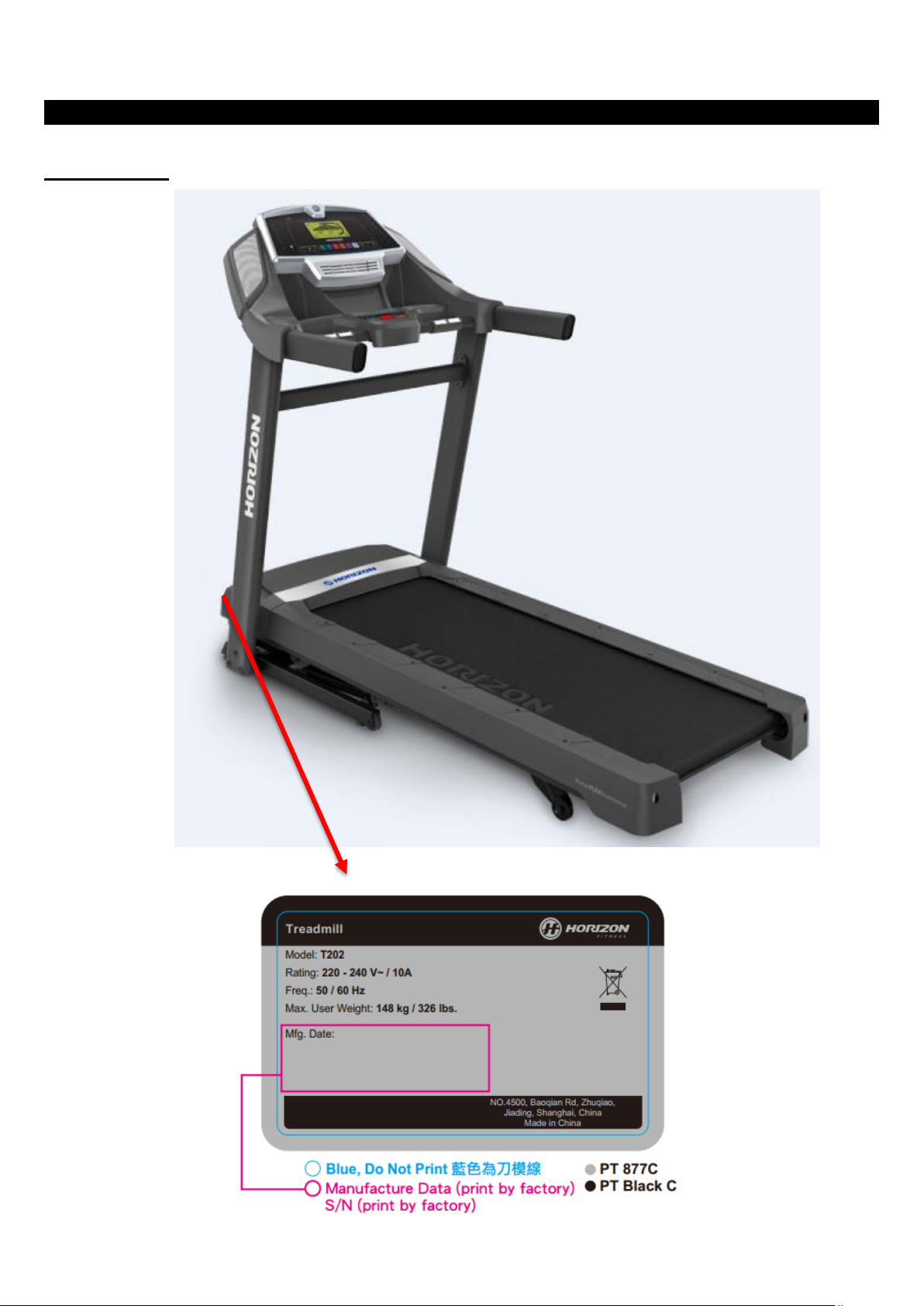
7
CHAPTER 1: Serial Number Location 1
1.1.2 T202-03

8
CHAPTER 2: Preventative Maintenance
2.1 PREVENTATIVE MAINTENANCE
Preventative maintenance is the key to smoothly operating equipment, as well as keeping the user’s liability to a minimum.
Equipment needs to be inspected at regular intervals. Defective components must be replaced immediately. Improperly
working equipment must be kept out of use until it is repaired. Ensure that any person(s) making adjustments or
performing maintenance or repair of any kind is qualified to do so.
EVERY DAY (DAILY)
Clean and inspect, following these steps:
• Turn off the treadmill with the ON / OFF switch, then unplug the power cord at the wall outlet.
• Wipe down the running belt, deck, motor cover, and console casing with a damp cloth. Never use solvents, as they can
cause damage to the treadmill.
• Inspect the power cord. If the power cord is damaged, stop using and contact Customer Technical Support.
• Make sure the power cord is not underneath the treadmill or in any other area where it can become pinched or cut.
• Check the tension and alignment of the running belt. Make sure that the treadmill belt will not damage any other
components on the treadmill by being misaligned.
• If any labels are damaged or illegible, contact Customer Technical Support for replacements.
EVERY WEEK (WEEKLY)
Clean underneath the treadmill following these steps:
• Turn off the treadmill with the ON / OFF switch, then unplug the power cord at the wall outlet.
• Fold the treadmill into the upright position, making sure that the lock latch is secured.
• Move the treadmill to a remote location.
• Wipe or vacuum any dust particles or other objects that may have accumulated underneath the treadmill.
• Return the treadmill to its previous position.
EVERY MONTH - IMPORTANT!
• Turn off the treadmill with the ON / OFF switch, then unplug the power cord at the wall outlet.
• Inspect all assembly bolts of the machine for proper tightness.
• Remove the motor cover. Wait for ALL display screens to be off.
• Clean the motor and lower board area to eliminate any lint or dust particles that may have accumulated. Failure to do
so may result in premature failure of key electrical components.
• Vacuum and wipe down the belt with a damp cloth. Vacuum any black / white particles that may accumulate around
the unit. These particles may accumulate from normal treadmill use.
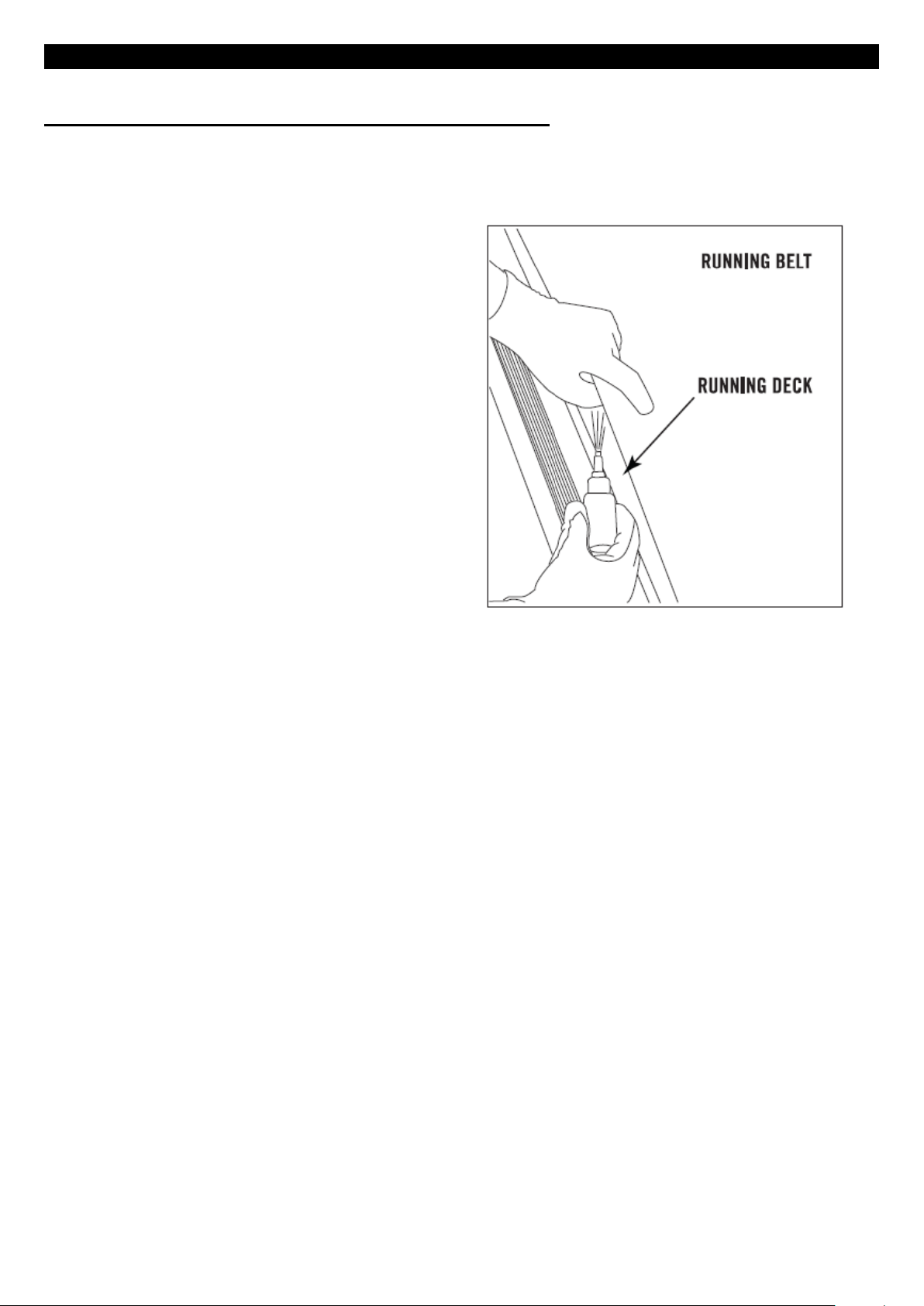
9
CHAPTER 2: Preventative Maintenance
2.1 PREVENTATIVE MAINTENANCE-CONTINUED
EVERY 6 MONTHS OR 150 MILES
It is necessary to lubricate your treadmill running deck every
six months or 150 miles (240 kilometers) to maintain optimal
performance. Once the treadmill reaches 150 miles (240
kilometers), the console will display the message “LUBE” or
“LUBE BELT”. The treadmill will not operate while the
message is showing. Hold ‘STOP’ for 5 seconds to suspend
message for 5 miles.
Your treadmill came with a bottle of lubricant which can be
used for two applications.
● Turn off the treadmill with the on/off switch, then unplug the
power cord at the wall outlet.
● Loosen both the rear roller bolts. (For best results, place
two removable marks on both sides of the frame and note
roller position). Once the belt is loosened, take the bottle of
lubricant and apply it to the entire top surface of the
running deck. Tighten both rear roller bolts (matching up the marks for proper position) to original position. After you
have applied lubricant, plug in the power cord, insert the safety key, start the treadmill and walk on the belt for two
minutes to spread the lubricant.
● Lubricate the air shocks with Teflon based spray.
● When lubrication is complete, hold “elevation ▲ & Stop” both keys 5 seconds then the message will be clean.
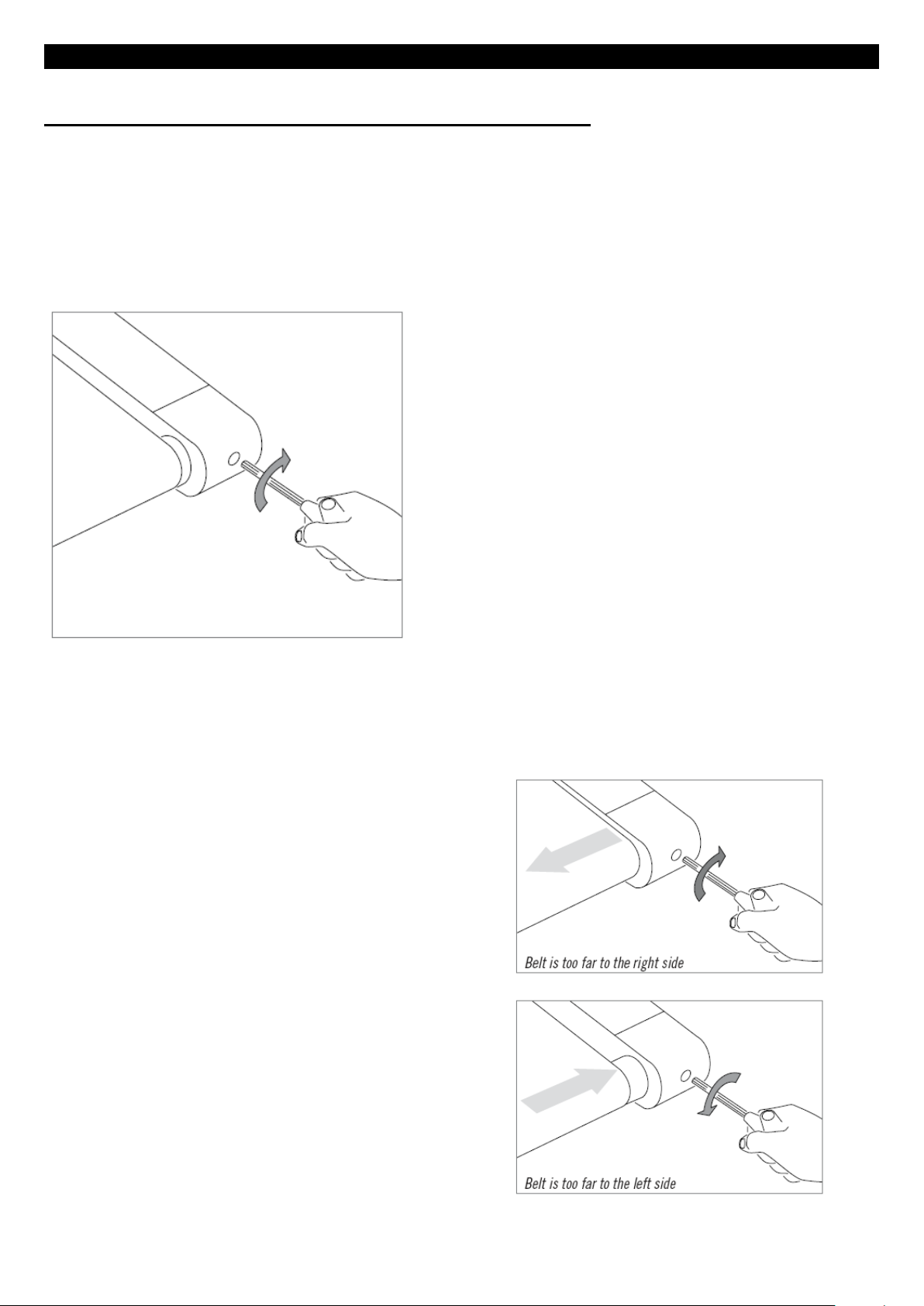
10
CHAPTER 2: Preventative Maintenance
2.2 TENSIONING & CENTERING THE RUNNING BELT
If you can feel a slipping sensation when running on the treadmill, the running belt must be tightened. In most cases, the
belt has stretched from use, causing the belt to slip. This is a normal and common adjustment. To eliminate this slipping,
turn the treadmill off and tension both the rear roller bolts using the supplied Allen wrench, turning them ¼ turn to the right
as shown. Turn the treadmill on and check for slipping. Repeat if necessary, but never turn the roller bolts more than ¼
turn at a time. Belt is properly tensioned when the slipping sensation is gone.
The running belt has been properly adjusted at the factory before it was shipped. At times the belt can move off-center
during shipment. Before operating the treadmill, make sure the belt is centered and remains centered to maintain smooth
operation.
If the running belt is too far to the right side: With the treadmill
running at 1 mph, turn the left adjustment bolt counter-clockwise
¼ turn at a time (using the supplied Allen wrench). Check the belt
alignment. Allow belt to run a full cycle to gauge if more
adjustment is needed. Repeat if necessary, until the belt remains
centered during use.
If the running belt is too far to the left side: With the treadmill
running at 1 mph, turn the right adjustment bolt counter-clockwise
¼ turn at a time (using the supplied Allen wrench). Check the belt
alignment. Allow belt to run a full cycle to gauge if more
adjustment is needed. Repeat if necessary, until the belt remains
centered during use.
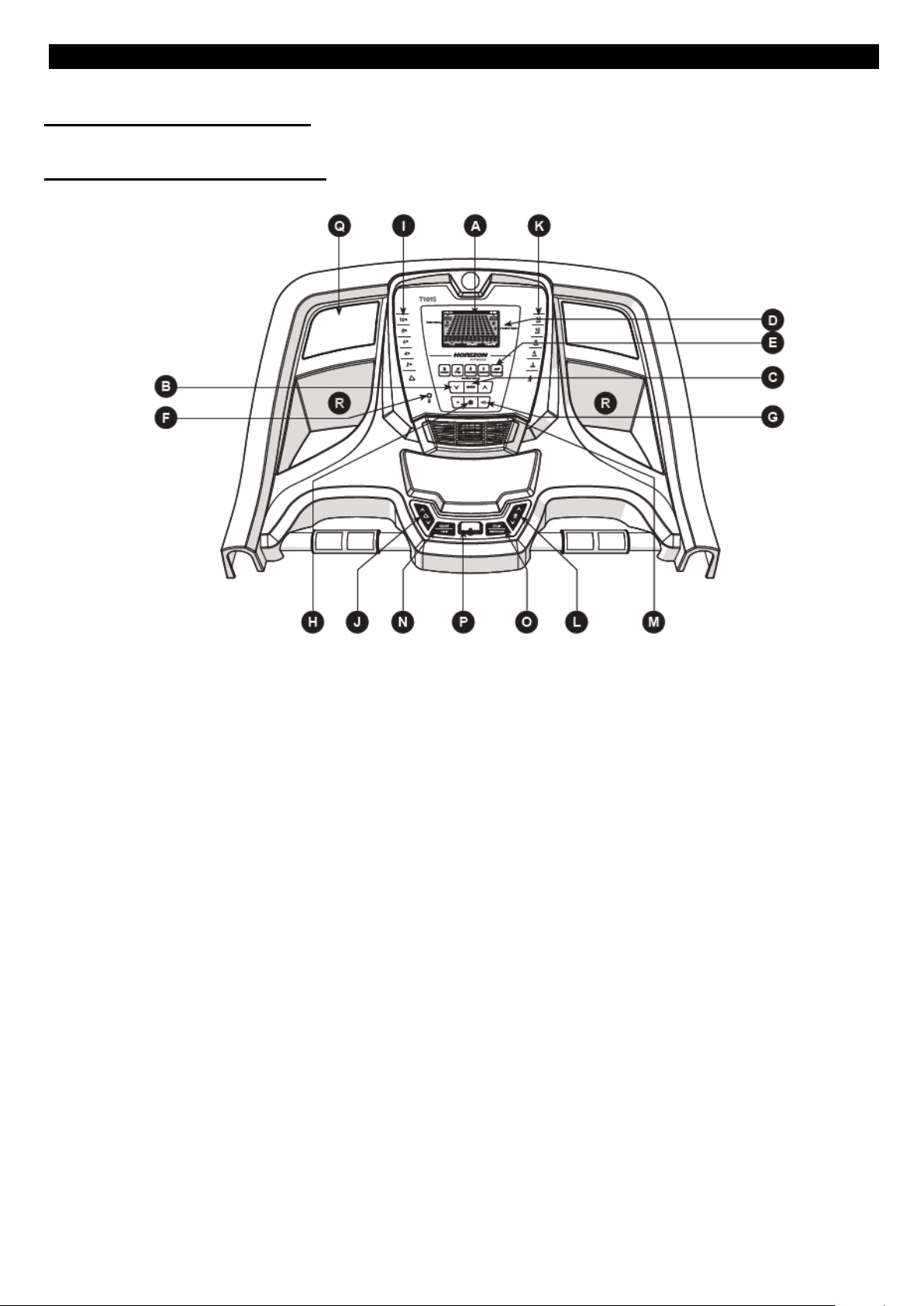
11
. CHAPTER 3: Console Instruction
3.1 CONSOLE OVERVIEW
3.1.1 T101-04 Console Overview
Note: There is a thin protective sheet of clear plastic on the overlay of the console that should be removed before use.
A) LCD display window: time, distance, calories, incline, speed, heart rate and fan.
B) Programming keys: Used to cycle through programs and user setup.
C) Enter: used to confirm selection.
D) Energy Saver indicator: indicates if machine is in Energy Saver mode.
E) Program keys: press to select workout.
F) Audio in jack: plug your media player into the console using the included audio adaptor cable.
G) Volume: used to adjust volume up or down.
H) Fan key: press to turn fan on and off.
I) Incline quick keys: used to reach desired incline quickly.
J) Incline keys: used to adjust incline level.
K) Speed quick keys: used to reach desired speed quickly.
L) Speed keys: used to adjust speed level.
M) Reading rack: holds reading material.
N) Start / Pause: used to start workout, pause workout, and restart after pause.
O) Stop / Hold to reset: used to stop machine and also will reset machine when held down.
P) Safety key: enables treadmill when safety key is inserted.
Q) Speakers: plays music through speakers when connected to your media player.
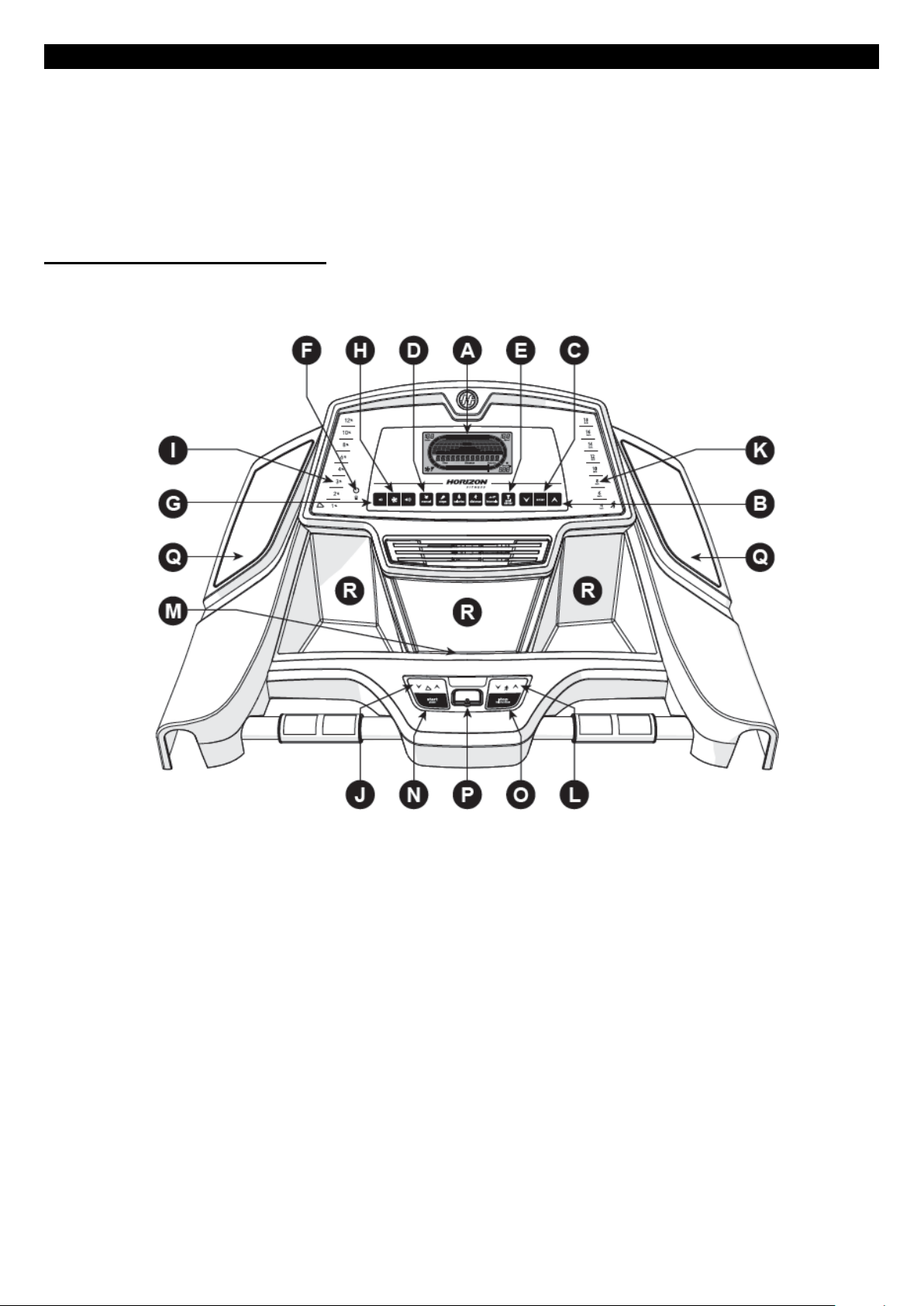
12
CHAPTER 3: Console Instruction
O) Stop / Hold to reset: used to stop machine and also will reset machine when held down.
P) Safety key: enables treadmill when safety key is inserted.
Q) Speakers: plays music through speakers when connected to your media player.
R) Storage pockets: holds personal items, e.g. water bottle, brought with you.
3.1.2 T202-03 Console Overview
Note: There is a thin protective sheet of clear plastic on the overlay of the console that should be removed before use.
A) LCD DISPLAY WINDOW: time, distance, speed, calories, incline and heart rate.
B) PROGRAMMING KEYS: Used to cycle through programs and user setup.
C) ENTER: used to confirm selection.
D) PROGRAM KEYS: press to select workout.
E) GOAL CENTER: press to set or view your goal. See page 22 for more information.
F) AUDIO IN JACK: plug your media player into the console using the included audio adaptor cable.
G) VOLUME: used to adjust volume up or down.
H) FAN KEY: press to turn fan on, off, or adjust the setting.
I) INCLINE QUICK KEYS: used to reach desired incline quickly.
J) INCLINE KEYS: used to adjust incline level.
K) SPEED QUICK KEYS: used to reach desired speed quickly.
L) SPEED KEYS: used to adjust speed level.
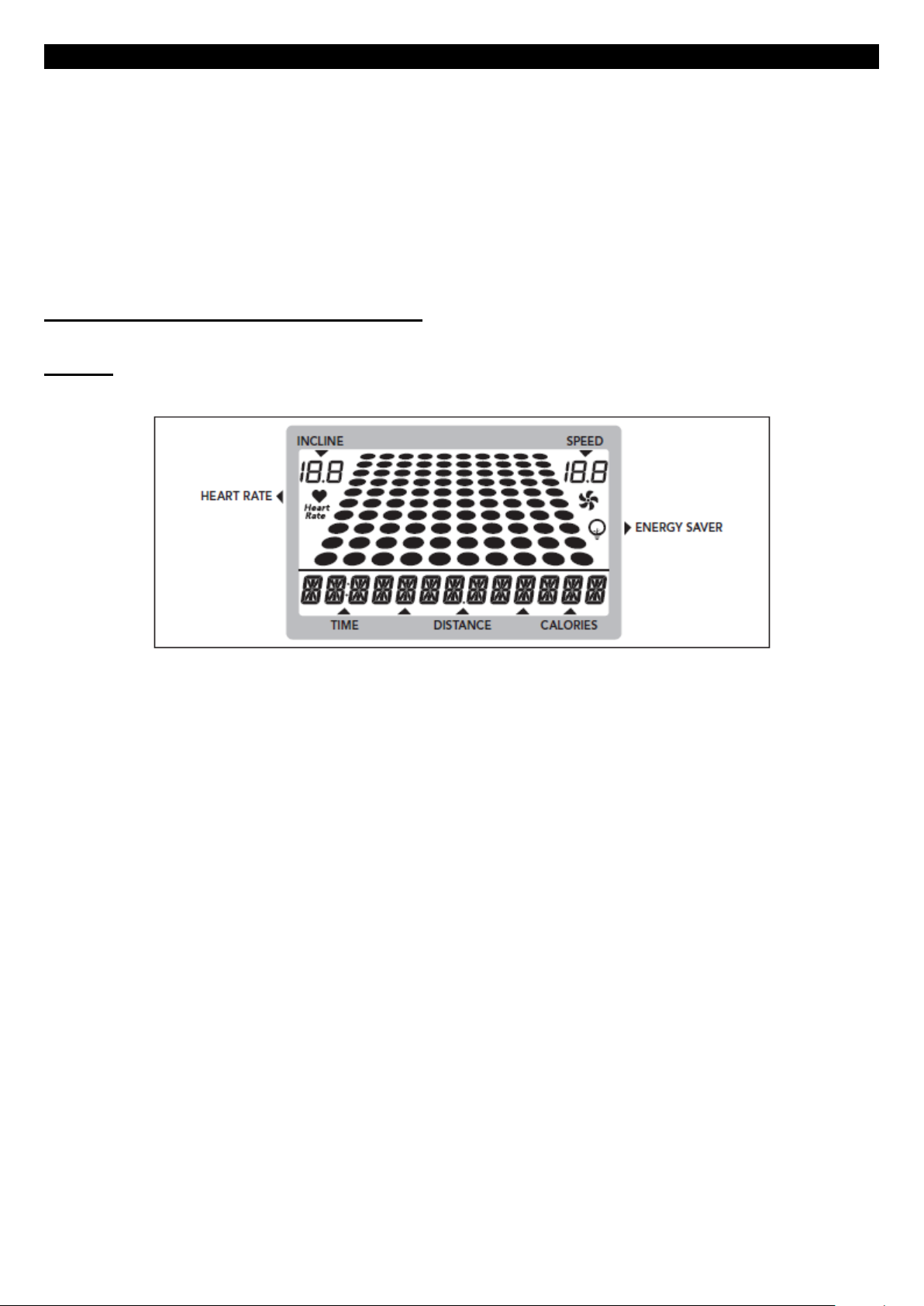
13
CHAPTER 3: Console Instruction
M) READING RACK: holds reading material.
N) START / PAUSE: used to start workout, pause workout, and restart after pause.
O) STOP / HOLD TO RESET: used to stop machine and also will reset machine when held down.
P) SAFETY KEY: enables treadmill when safety key is inserted.
Q) SPEAKERS: plays music through speakers when connected to your media player.
R) STORAGE POCKETS: holds personal items, e.g. water bottle, brought with you.
3.2 DISPLAY WINDOWS INDICATION
T101-04
• TIME: Shown as minutes: seconds. View the time remaining or the time elapsed in your workout.
• DISTANCE: Shown as km. Indicates distance traveled or distance remaining during your workout.
• CALORIES: Total calories burned or remaining for your workout.
• INCLINE: Shown as percent. Indicates the incline level of the running surface.
• SPEED: Shown as km/h. Indicates how fast the belt is moving.
• HEART RATE: Shown as BPM (beats per minute). Used to monitor your heart rate (displayed when contact is made with
both pulse grips).
• PROGRAM PROFILES: Represents the profile of the program being used (speed during speed based programs and incline
during incline based programs).
• Fan: Indicates fan is on.
• ENERGY SAVER: Indicates when machine is in Energy Saver mode to conserve power consumption.

14
CHAPTER 3: Console Instruction
T202-03
• TIME: Shown as minutes: seconds. View the time remaining or the time elapsed in your workout.
• DISTANCE: Shown as km. Indicates distance traveled or distance remaining during your workout.
• CALORIES: Total calories burned or remaining for your workout.
• INCLINE: Shown as percent. Indicates the incline level of the running surface.
• SPEED: Shown as km/h. Indicates how fast the belt is moving.
• HEART RATE: Shown as BPM (beats per minute). Used to monitor your heart rate (displayed when contact is made with
both pulse grips).
• PROGRAM PROFILES: Represents the profile of the program being used (speed during speed based programs and
incline during incline based programs).
• FAN: Indicates fan setting (low, medium, high).
• TRACK: Follows progress around a simulated track. Segments light up with every 12.5 meters completed. One lap
around the track is 400 meters.

15
CHAPTER 3: Console Instruction
3.3. GETTING STARTED & SELECTING A WORKOUT
T101-04 GETTING STARTED
1) Check to make sure no objects are placed on the belt that will hinder the movement of the treadmill.
2) Plug in the power cord and turn the treadmill ON.
3) Stand on the side rails of the treadmill.
4) Attach the safety key clip to part of your clothing making sure that it is secure and will not become detached during
operation.
5) Insert the safety key into the safety keyhole in the console.
6) Set user weight using and press ENTER.
7) You have two options to start your workout:
A) QUICK START
Simply press the START key to begin working out.
Time, distance, and calories will all count up from zero. OR...
B) SELECT A PROGRAM
1) Press desired WORKOUT BUTTON and press ENTER.
2) Select workout goal level or program using and press ENTER.
3) Set workout program information using (see program information for necessary settings) and press ENTER after each
selection.
4) Press START to begin workout.
NOTE: You can adjust the speed and incline during your workout.
FINISHING YOUR WORKOUT
When your workout is complete, the console will display “workout complete” and beep. Your workout information will stay
displayed on the console for 30 seconds and then reset.
TO RESET THE CONSOLE
Hold STOP key for 3 seconds.
TO CLEAR CURRENT SELECTION
To clear the current program selection or screen, hold the stop button for 3 seconds.
T202-03 GETTING STARTED
1) Check to make sure no objects are placed on the belt that will hinder the movement of the treadmill.
2) Plug in the power cord and turn the treadmill ON.
3) Stand on the side rails of the treadmill.
4) Attach the safety key clip to part of your clothing making sure that it is secure and will not become detached during
operation.
