Horizon Fitness T100 User Manual
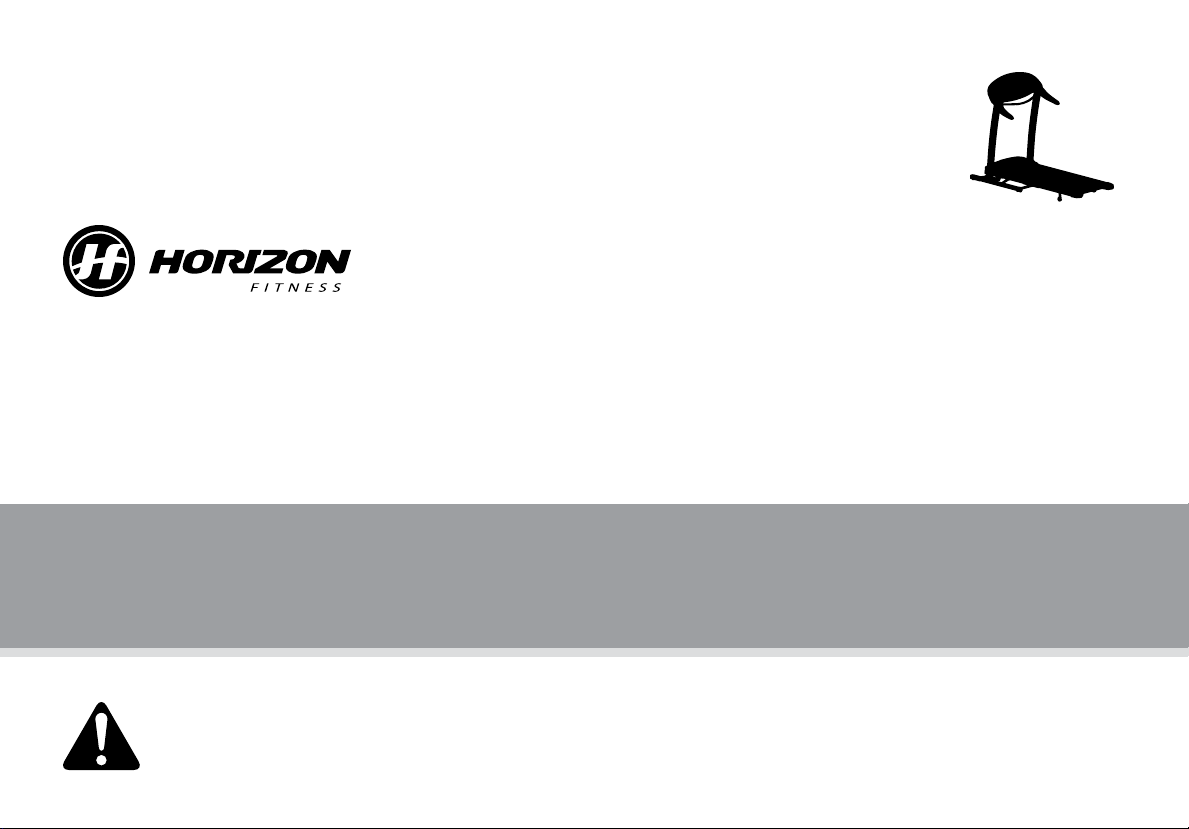
T100
TREADMILL OWNER’S MANUAL
MANUEL DU PROPRIÉTAIRE DU TAPIS ROULANT
MANUAL DEL PROPIETARIO DE LA CAMINADORA
Read the TREADMILL GUIDE before using this OWNER’S MANUAL.
Lire le GUIDE D’UTILISATION DU TAPIS ROULANT avant de se servir du présent MANUEL DU PROPRIÉTAIRE.
Lea la GUÍA DEL USUARIO DE LA CAMINADORA antes de usar este MANUAL DEL PROPIETARIO.

3 ENGLISH
26 FRANÇAIS
50 ESPAÑOL
2

IMPORTANT PRECAUTIONS
SAVE THESE INSTRUCTIONS
When using an electrical product, basic precautions should always be followed, including the following: Read all instructions
before using this treadmill. It is the responsibility of the owner to ensure that all users of this treadmill are adequately informed of
all warnings and precautions. If you have any questions after reading this guide, contact Customer Tech Support at the number
listed on the back panel of the OWNER’S MANUAL.
This treadmill is intended for in-home use only. Do not use this treadmill in any commercial, rental, school or institutional setting.
Failure to comply will void the warranty.
3

DANGER
TO REDUCE THE RISK OF ELECTRICAL SHOCK:
Always unplug the treadmill from the electrical outlet immediately after using, before cleaning, performing maintenance and putting on or
taking off parts.
WARNING
TO REDUCE THE RISK OF BURNS, FIRE, ELECTRICAL SHOCK OR INJURY TO PERSONS:
• Never use the treadmill before securing the safety tether clip to your clothing.
• If you experience any kind of pain, including but not limited to chest pains, nausea, dizziness, or shortness of breath, stop
exercising immediately and consult your physician before continuing.
• When exercising, always maintain a comfortable pace.
• Do not wear clothes that might catch on any part of the treadmill.
• Always wear athletic shoes while using this equipment.
• Do not jump on the treadmill.
• At no time should more than one person be on treadmill while in operation.
• This treadmill should not be used by persons weighing more than specified in the OWNER’S MANUAL WARRANTY SECTION.
Failure to comply will void the warranty.
• When lowering the treadmill deck, wait until rear feet are firmly on the floor before stepping on the deck.
• Disconnect all power before servicing or moving the equipment. To clean, wipe surfaces down with soap and slightly damp cloth
only; never use solvents. (See MAINTENANCE)
• The treadmill should never be left unattended when plugged in. Unplug from outlet when not in use, and before putting on or
taking off parts.
• Do not operate under blanket or pillow. Excessive heating can occur and cause fire, electric shock, or injury to persons.
• Connect this exercise product to a properly grounded outlet only.
4

WARNING
TO REDUCE THE RISK OF BURNS, FIRE, ELECTRICAL SHOCK OR INJURY TO PERSONS:
• At NO time should pets or children under the age of 13 be closer to the treadmill than 10 feet.
• At NO time should children under the age of 13 use the treadmill.
• Children over the age of 13 or disabled persons should not use the treadmill without adult supervision.
• Use the treadmill only for its intended use as described in the treadmill guide and owner’s manual.
• Do not use other attachments that are not recommended by the manufacturer. Attachments may cause injury.
• Never operate the treadmill if it has a damaged cord or plug, if it is not working properly, if it has been dropped or damaged, or
immersed in water. Return the treadmill to a service center for examination and repair.
• Keep power cord away from heated surfaces. Do not carry this unit by its supply cord or use the cord as a handle.
• Never operate the treadmill with the air opening blocked. Keep the air opening clean, free of lint, hair, and the like.
• To prevent electrical shock, never drop or insert any object into any opening.
• Do not operate where aerosol (spray) products are being used or when oxygen is being administered.
• To disconnect, turn all controls to the off position, then remove plug from outlet.
• Do not use treadmill in any location that is not temperature controlled, such as but not limited to garages, porches, pool rooms,
bathrooms, car ports or outdoors. Failure to comply may void the warranty.
• This treadmill is intended for in-home use only. Do not use this treadmill in any commercial, rental, school or institutional setting.
Failure to comply will void the warranty.
• Do not remove the console covers unless instructed by Customer Tech Support. Service should only be done by an authorized
service technician
It is essential that your treadmill is used only indoors, in a climate controlled room. If your treadmill has been exposed to colder
temperatures or high moisture climates, it is strongly recommended that the treadmill is warmed up to room temperature before
first time use. Failure to do so may cause premature electronic failure.
5

GROUNDING INSTRUCTIONS
This product must be grounded. If a treadmill should malfunction or breakdown, grounding provides a path of least resistance
for electrical current to reduce the risk of electrical shock. This product is equipped with a cord having an equipment-grounding
conductor and a grounding plug. The plug must be plugged into an appropriate outlet that is properly installed and grounded in
accordance with local codes and ordinances.
DANGER
Improper connection of the equipment-grounding conductor can result in a risk of electric shock. Check with a qualified
electrician or serviceman if you are in doubt as to whether the product is properly grounded. Do not modify the plug provided
with the product. If it will not fit the outlet, have a proper outlet installed by a qualified electrician.
This product is for use on a nominal 110-120 Volt circuit and has a grounding plug that looks like the plug in the illustration. Make
sure that the product is connected to an outlet having the same configuration as the plug. No adapter should be used with this
product.
This product must be used on a dedicated circuit. To determine if you are on a dedicated circuit, shut off the power to that circuit
and observe if any other devices lose power. If so, move devices to a different circuit. Note: There are usually multiple outlets on
one circuit. This treadmill should be used with a minimum 15-amp circuit. Note: There are usually multiple outlets on one circuit. This
treadmill should be used with a minimum 15-amp circuit.
WARNING
6
3-POLE
GROUNDED
OUTLET
GROUNDING PIN
Connect this exercise product to a properly grounded outlet only.
Never operate product with a damaged cord or plug even if it is working
properly. Never operate any product if it appears damaged, or has been
immersed in water. Contact Customer Tech Support for replacement or repair.

ASSEMBLY
WARNING
There are several areas during the assembly process that special attention must be paid. It is very important to follow the assembly
instructions correctly and to make sure all parts are firmly tightened. If the assembly instructions are not followed correctly, the
treadmill could have parts that are not tightened and will seem loose and may cause irritating noises. To prevent damage to the
treadmill, the assembly instructions must be reviewed and corrective actions should be taken.
Before proceeding, find your treadmill’s serial number located near the on/off
power switch and power cord and enter it in the space provided below.
ENTER YOUR SERIAL NUMBER IN THE BOX BELOW:
SERIAL NUMBER:
MODEL NAME: HORIZON T100 TREADMILL
» Refer to the SERIAL NUMBER and MODEL NAME when calling for service.
7

GRIP PULSE HANDR AI LS
ON/OFF SWITC H
CIRCUIT BR EAKER
TRANSPORT WHE EL
FRAME E XTENSION TU BE
CUS HION IN G
POWER CORD
RE AD IN G R AC K
TOU CH PAD PANEL
ATTACH SAFETY KEY CLIP TO CLOTHING BEFORE STARTING. TO
AVOID INJURY, STAND ON THE SIDE RAILS BEFORE STARTING
TREADMILL. READ AND FOLLOW ALL INSTRUCTIONS BEFORE
OPERATING. KEEP CHILDREN AWAY FROM THIS EQUIPMENT.
REMOVE SAFETY KEY WHEN NOT IN USE AND STORE OUT OF
REACH OF CHILDREN. CONSULT A PHYSICIAN BEFORE USING
THIS EQUIPMENT. STOP EXERCISING IF YOU FEEL PAIN, FAINT,
DIZZY OR SHORT OF BREATH. FOR CONSUMER USE ONLY.
WARNING
WATE R BOTTLE HO LD ER
CONSO LE
SAF ETY KE Y PLA CE ME NT
RUNNING BE LT / RUNNING DECK
SIDE RA IL
ROL LE R E ND CA P
CONSO LE MA ST
HANDLEBAR S
RE AR ROLLE R
ADJ US TM ENT B OLTS
MOTOR COV ER
DECK LOC K P IN
SUJETE LA LLAVE DE SEGURIDAD A SU ROPA ANTES DE COMENZAR. PARA EVITAR
LESIONES PÁRESE EN LO RIELES LATERALES ANTES DE PONER A FUNCIONAR LA
CAMINADORA. LEA Y SIGA LAS INSTRUCCIONES ANTES DE USAR ESTA
CAMINADORA. NO DEJE QUE LOS NIÑOS SE ACERQUEN A ESTE EQUIPO. CUANDO
NO LA ESTÉ USANDO, SAQUE LA LLAVE DE SEGURIDAD Y GUÁRDELA FUERA DEL
ALCANZE DE LOS NIÑOS. CONSULTE A UN MÉDICO ANTES DE USAR ESTE EQUIPO.
DEJE DE HACER EJERCICIO SI SIENTE DOLOR, DESMAYO, MAREO O SI LE FALTA EL
ALIENTO. ESTE EQUIPO ES SÓLO PARA EL USO DEL CONSUMIDOR.
ATTACHER LA PINCE DE LA CLÉ DE SÉCURITÉ AUX VÊTEMENTS AVANT DE METTRE L’APPAREIL
EN MARCHE. POUR ÉVITER TOUTE BLESSURE, METTRE LES PIEDS SUR LES RAILS LATÉRAUX
AVANT DE LANCER LE TAPIS ROULANT. LIRE ET SUIVRE TOUTES LES INSTRUCTIONS AVANT LA
MISE EN MARCHE. TENIR LES ENFANTS ÉLOIGNÉS DE L’APPAREIL. RETIRER LA CLÉ DE
SÉCURITÉ LORSQUE L’APPAREIL N’EST PAS UTILISÉ ET LA CONSERVER HORS DE PORTÉE DES
ENFANTS. CONSULTER UN MÉDECIN AVANT D’UTILISER CET APPAREIL. EN CAS DE
DOULEURS, DE NAUSÉES, DE VERTIGES OU D’ESSOUFFLEMENTS, ARRÊTER IMMÉDIATEMENT
TOUT EXERCICE. À L’USAGE DU CLIENT SEULEMENT.
ADVERTENCIA
AVERTISSEMENT
CAUTION ATTENTION PRECAUCIÓN
KEEP HANDS AND FEET
AWAY FROM THIS AREA.
GARDER LES MAINS ET LES
PIEDS LOIN DE CETTE REGION.
MANTENGA LAS MANOS Y LOS
PIES LEJOS DE ESTA ÁREA.
CAUTION ATTENTION PRECAUCIÓN
HOLD ONTO DECK WHEN
LATCH IS RELEASED.
TENIR LA PLATE-FORME LORSQUE LA
GOUPILLE DE VERROUILLAGE EST RETIRÉE.
SUJETE LA PLATAFORMA
CUANDO VAYA BAJANDO.
8
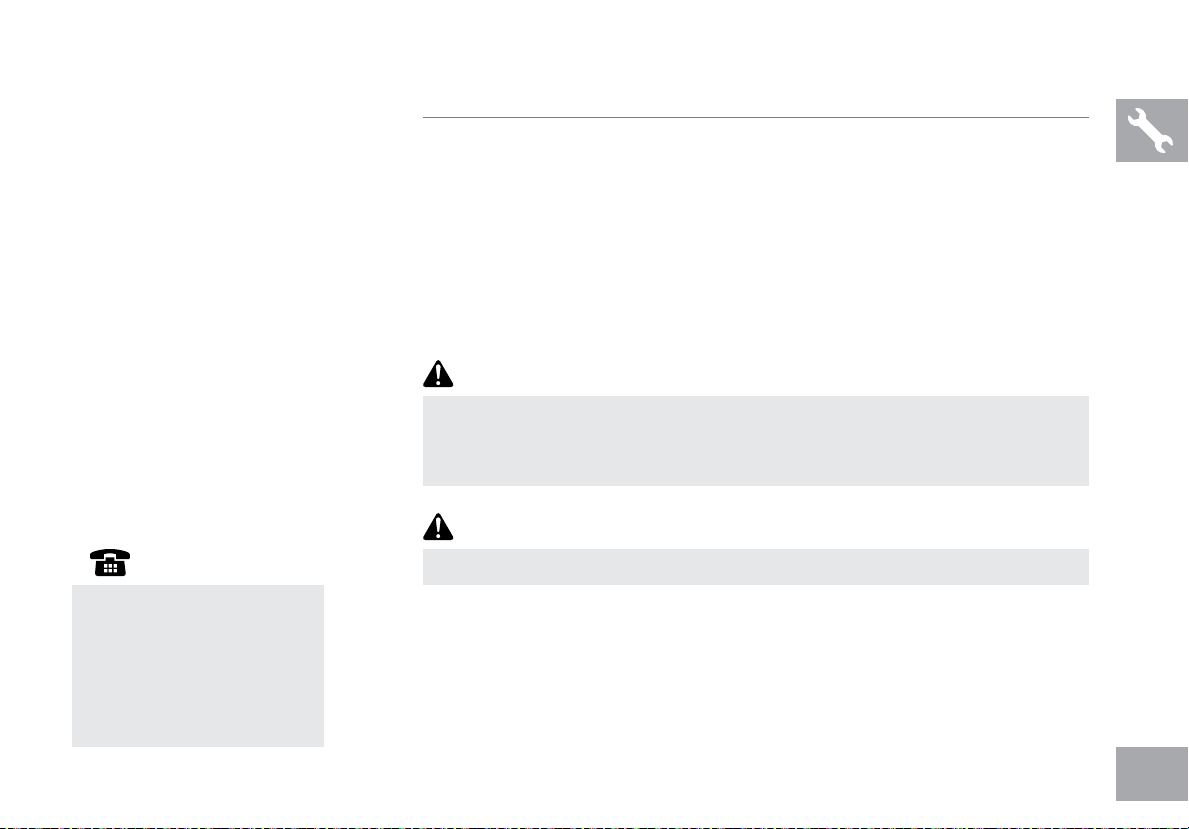
TOOLS INCLUDED:
F 5 mm Allen Wrench
F 6 mm T-Wrench
F Screwdriver
PARTS INCLUDED:
F 1 Safety Key
F 2 Frame Extension Tubes
F 1 Console Assembly
F 2 Console Masts
F 1 Water Bottle Holder
F 2 Hand Grips
F 1 Deck Lock Pin
F 2 End Caps
F 6 Hardware Bags
F 1 Bottle of Silicone Lubricant
(for 2 applications)
PRE ASSEMBLY
UNPACKING
Place the treadmill carton on a level flat surface. It is recommended that you place a
protective covering on your floor. Take CAUTION when handling and transporting this
unit. Never open box when it is on its side. Once the banding straps have been removed,
do not lift or transport this unit unless it is fully assembled and in the upright folded
position, with the lock latch secure. Unpack the unit where it will be used. Never grab
hold of any portion of the incline frame and attempt to lift or move the treadmill.
WARNING
DO NOT ATTEMPT TO LIFT THE TREADMILL! Do not move or lift treadmill
from packaging until specified to do so in the assembly instructions. You may
remove the plastic wrap from console masts.
WARNING
NEED HELP?
If you have questions or if
there are any missing parts,
contact Customer Tech
Support. Contact information
is located on the back panel
of this manual.
FAILURE TO FOLLOW THESE INSTRUCTIONS COULD RESULT IN INJURY!
NOTE: During each assembly step, ensure that ALL nuts and bolts are in place and
partially threaded in before completely tightening any ONE bolt.
NOTE: A light application of grease may aid in the installation of hardware. Any grease,
such as lithium bike grease is recommended.
9

ASSEMBLY STEP 1
HARDWARE BAG 1 CONTENTS :
SCREW (A)
15 mm
Qty: 4
FRAME EXTENSION TUBE
SCREWS (A)
CONSOLE MAST SUPPORT TUBE
A Open hardware bag 1.
B Slide the left frame extension tube onto
the console mast support tube. Bolt
in place using 2 screws (a) on the side.
C Repeat on the other side.
10

ASSEMBLY STEP 2
BOLT (B)
15 mm
Qty: 8
ARC WASHER (E)
SPRING WASH ER (C)
BOLT (B)
HARDWARE BAG 2 CONTENTS :
SPRIN G WASH ER (C)
15 mm
Qty: 8
CONSOLE CABLE
(THREAD THROU GH
TOP OF CONSOLE MAST)
RIGHT CONS OLE MAST
CONSOLE MAST
SUPPORT TUB E
FLAT WASHER (D)
SPRING WASH ER (C)
BOLT (B)
FLAT WASHER (D)
15 mm
Qty: 4
ARC WASHER (E)
17 mm
Qty: 4
A Open hardware bag 2.
B Slide the left console mast
down onto the console mast
support tube. Bolt in place
using 2 bolts (b), 2 spring
washers (c), and 2 flat
washers (d) on the side. Then,
bolt in place using 2 bolts (b), 2
spring washers (c), and 2 arc
washers (e) on the front.
C Repeat on the other side.
On right console mast, the
console cable must be threaded
through the mast.
NOTE: Do not completely tighten any
screws or bolts until
NOTE: Be careful not to pinch any wires
while assembling the masts.
step 4 is complete!
11

ASSEMBLY STEP 3
BOLT (B)
15 mm
Qty: 6
HAND GRIP
CONSOLE MAST
ARC WASHER S (F)
BOLTS (B)
HARDWARE BAG 3 CONTENTS :
SPRING WASH ER (C)
15 mm
Qty: 4
CONSOLE CABLE
(THREAD THROUGH HOLE
IN RIG HT HAND GR IP)
FLAT WASHER (D)
15 mm
Qty: 4
ARC WASHER (F)
18 mm
Qty: 2
FLAT WASHERS (D)
SPRING WASHER S (C)
BOLTS (B)
A Open hardware bag 3.
B Insert left hand grip onto upright
console mast.
C Attach the left hand grip to the console
mast using 2 bolts (b), 2 spring
washers (c) and 2 flat washers (d)
from the inside and 1 bolt (b) and 1 arc
washer (f) from the front.
D Carefully thread the console cable through
the hole in the right hand grip.
E Attach the right hand grip as explained
above in steps b–c.
NOTE: Do not completely tighten any
screws or bolts until
NOTE: Be careful not to pinch any wires
while assembling the masts.
step 4 is complete!
12
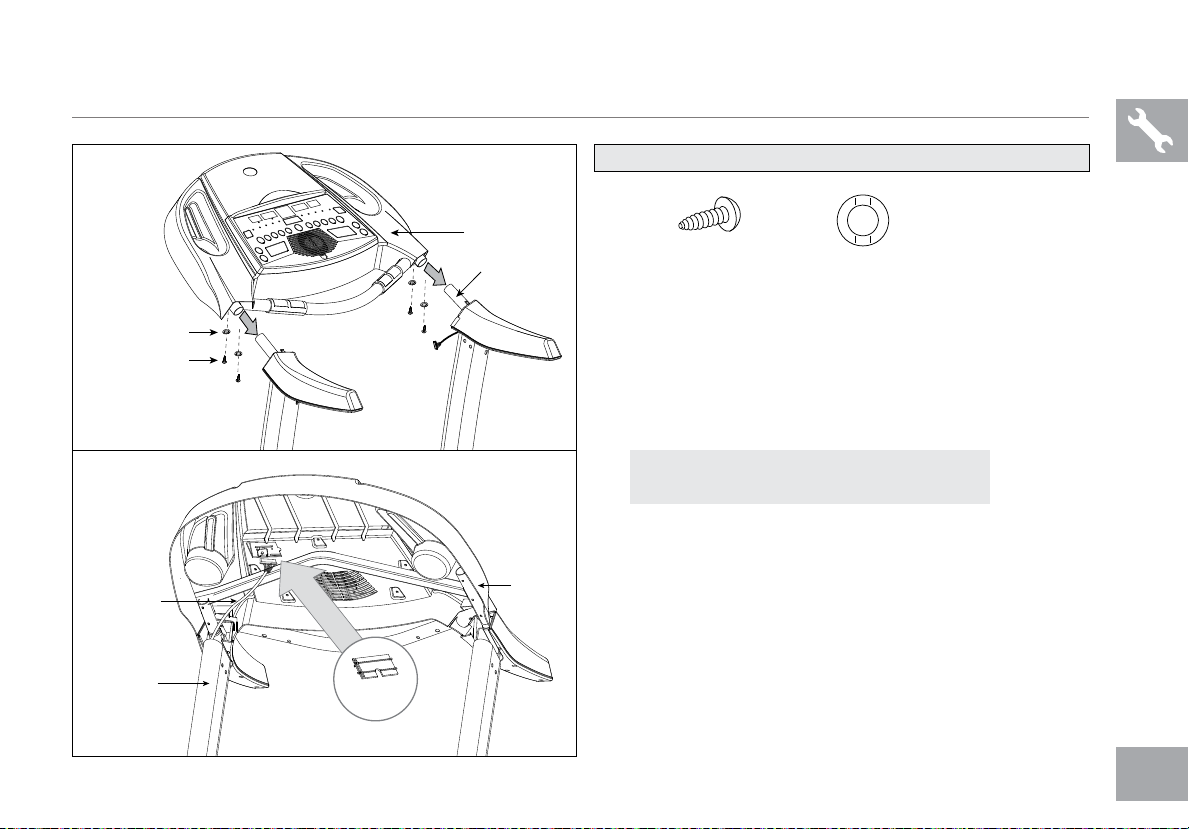
ASSEMBLY STEP 4
HARDWARE BAG 4 CONTENTS :
ARC WASHER S (H)
SCREWS (G)
CONSOLE CABLE
UPRIGHT MAST
CONSOLE CABLE
COVER
CONSOLE
HAND GRI P POST
CONSOLE
SCREW (G)
10 mm
Qty: 4
ARC WASHER (H)
12 mm
Qty: 4
A Open hardware bag 4.
B Slide the console onto the hand grip posts.
C Attach the hand grip posts to the console
using 4 screws (g) and 4 arc washers (h)
from the below the console.
NOTE: Be careful not to pinch any wires
while attaching the console.
D Connect the console cables and carefully tuck
wires in mast to avoid damage. Note: do not pinch
console cable. Be sure the console cable prongs
are aligned and the ends are tightly seated into each
other.
E Attach console cable cover.
F Go back and completely tighten all bolts and screws
from steps 1-4.
13

ASSEMBLY STEP 5
LEFT CONSOLE MAST
HARDWARE BAG 5 CONTENTS :
SCREW (I)
15 mm
Qty: 2
DECK LOCK PIN
SCREWS (I)
A Open hardware bag 5.
B Attach deck lock pin to the left
console mast using 2 screws (i).
C Insert cup holder into right console pocket.
CUP HOLDE R
CONSOLE
14

ASSEMBLY STEP 6
HARDWARE BAG 6 CONTENTS :
SCREW (J)
12 mm
Qty: 4
SCREWS (J) END CAP
A Open hardware bag 6.
NOTE: lock latch must be securely engaged
before proceeding with assembly. (See folding
instructions in TREADMILL GUIDE.)
B Attach the right end cap using 2 screws
(j). Repeat on the other side.
C Connect power cord to a power outlet. The
ON/OFF switch is located next to the power
cord. Flip this switch to the ‘ON’ position. You
will hear a beep and the console will turn on.
D Before the first use, lubricate the treadmill
deck by following the instructions in the
MAINTENANCE section in the TREADMILL
GUIDE.
YOU ARE FINISHED!
15

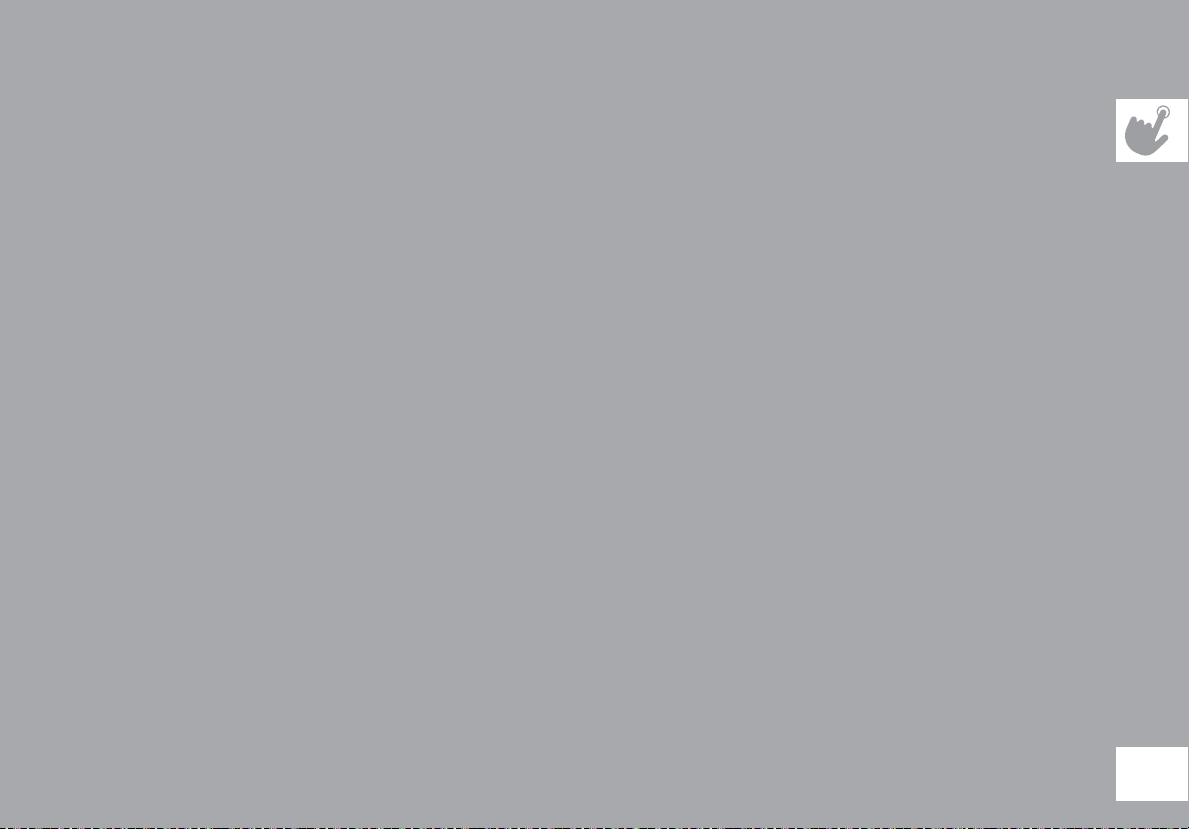
TREADMILL OPERATION
This section explains how to use your treadmill’s console and programming. The BASIC OPERATION section in the
TREADMILL GUIDE has instructions for the following:
• LOCATION OF THE TREADMILL
• USING THE SAFETY KEY
• FOLDING THE TREADMILL
• MOVING THE TREADMILL
• LEVELING THE TREADMILL
• TENSIONING THE RUNNING BELT
• CENTERING THE RUNNING BELT
• USING THE HEART RATE FUNCTION
17

PROGRAM
SELECT
IN C L I NE
ROLLI NG
HILLS
2 %
WEIGH T
INCLIN E
LOSS
4 %
AF IL J
PULSE
TIME
CALORIE S
CHANG E DIS PLAYS
ENDUR ANCE
CARDI O
FAT
CHALL ENGE
BURN
BLAS T
10 %
8 %
6 %
10 MPH
MANU AL
DISTANC E
8 MPH
MINU TES
SPEED
15
25
MINU TES
6 MPH
MINU TES
4 MPH
35
45
MINU TES
2 MPH
SELECT
TIME
G
SP E E D
18
S TA R T
QU I C K S T A RT
M
S T O P
HO L D TO R ES E T
BC H KD E

CONSOLE OPERATION
Note: There is a thin protective sheet of clear plastic on the overlay of the console that should be removed before use.
A) MONITOR DISPLAY: Speed, time, pulse, distance, incline, and calories.
B) STOP: Press to pause/end your workout. Hold for 3 seconds to reset the treadmill.
C) START: Simply press to begin exercising or starts your program.
D) INCLINE ADJUST KEYS: Used to adjust incline in small increments (0.5% increments).
E) SPEED ADJUST KEYS: Used to adjust speed in small increments (0.1 MPH increments).
F) QUICK-ADJUST INCLINE KEYS: Used to reach desired incline more quickly.
G) QUICK-ADJUST SPEED KEYS: Used to reach desired speed more quickly.
H) SAFETY KEY POSITION: Enables treadmill when safety key is engaged.
I) PROGRAM SELECT KEY: Press key to select program.
J) TIME SELECT KEY: Press to set desired workout time.
K) FAN: Press to turn fan on / off.
L) WATER BOTTLE / CD / MP3 HOLDERS: Holds personal workout equipment.
M) CHANGE DISPLAYS KEY: Press to change display feedback during workout.
19

MONITOR DISPLAY
• SPEED: Shown as MPH. Indicates how fast your walking or running surface is moving.
• TIME: Shown as minutes:seconds. View the time remaining or the time elapsed in your workout.
• PULSE: Shown as beats per minute. Used to monitor your heart rate (displayed when contact is made with the pulse grips).
• DISTANCE: Shown as miles. Indicates distance traveled during your workout.
• INCLINE: Shown as percent. Indicates the incline of your walking or running surface.
• CALORIES: Total calories burned during your workout.
QUICK KEY OPERATION
Once you have started your program you can use the QUICK KEYS to quickly change your speed and incline level. Press the number
of your desired speed then press the START key. The START key confirms that this is the speed you want and the treadmill will adjust
the speed or incline accordingly.
TO RESET CONSOLE
Hold STOP key for 3 seconds.
FINISHING YOUR WORKOUT
When your workout is complete, the monitor display will flash and beep. Your workout information will stay displayed on the console
for 30 seconds and then reset.
CLEAR CURRENT SELECTION
20
To clear the current program selection or screen, hold the STOP button for 5 seconds.

PROGRAMS
P1 MANUAL: Allows “on the fly” manual speed and incline changes.
P2 ROLLING HILLS: Creates the feel of walking or running over hills.
P3 WEIGHT LOSS: Keeps user in their optimal fat burning zone.
P4 FAT BLAST: Burn fat at an increased rate.
P5 CARDIO BURN: Burns calories and tones muscles.
P6 ENDURANCE CHALLENGE: Tones muscle and challenges cardiovascular system.
GETTING STARTED/SELECTING A PROGRAM
1) Check to make sure no objects are placed on the belt that will hinder the movement of the treadmill.
2) Plug in the power cord and turn the treadmill ON.
3) Stand on the side rails of the treadmill.
4) Attach the safety key clip to part of your clothing.
5) Insert the safety key into the safety keyhole in the console.
6) You have two options to start your workout
A) QUICK START UP
Simply press the START key
to begin working out. Or...
B) SELECT A PROGRAM
Press PROGRAM SELECT key to choose a program.
Press TIME SELECT key (use + / - keys for time
intervals not shown on quick time select option).
Press START.
21
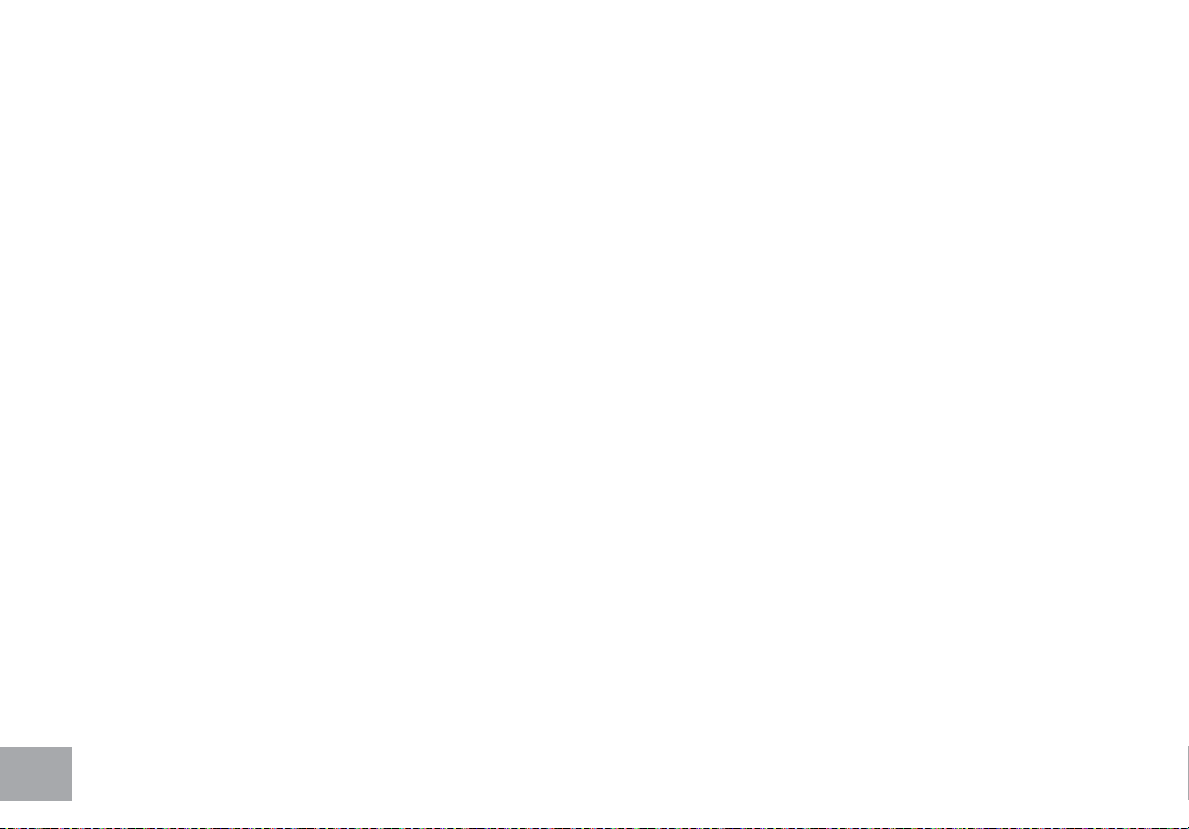
22
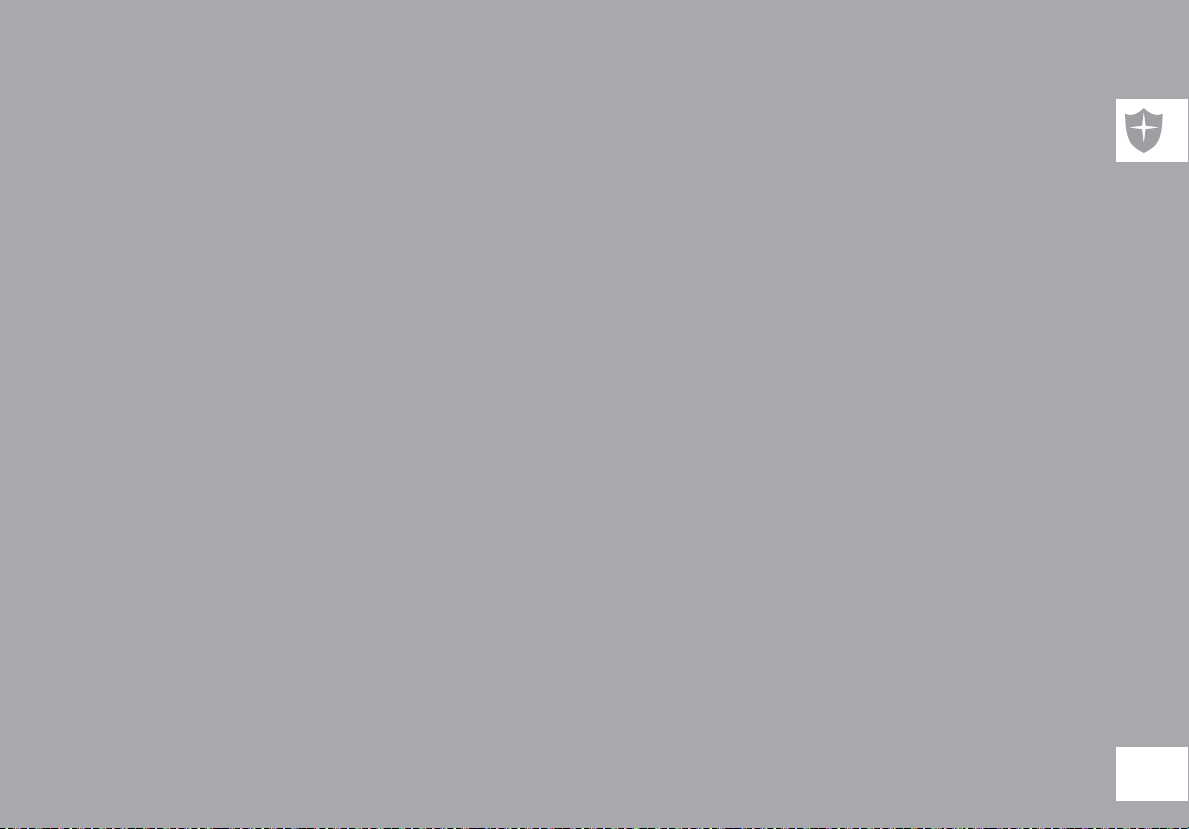
LIMITED HOME-USE WARRANTY
23
