Horizon Fitness DT850, DT650 User Manual

DIGITAL SERIES
FOR MODELS :
DT650
DT850
TREADMILL U S E R ’ S GUIDE

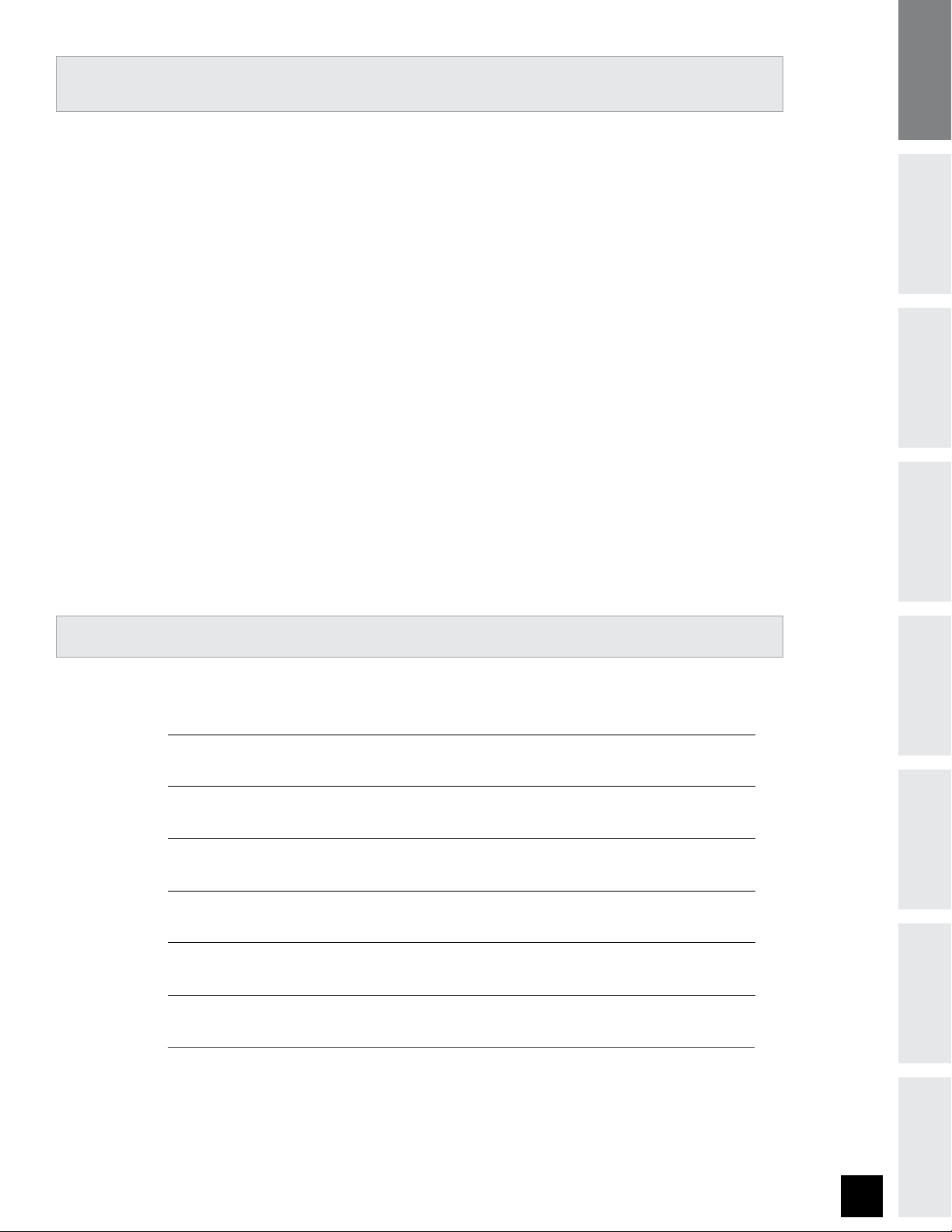
IN TRODUCTION
CONGRATULATIONS and THANK YOU for your purchase of this Digital Series treadmill!
Whether your goal is to win races or simply enjoy a fuller, healthier lifestyle, a Digital Series treadmill
can help you attain it – adding club-quality performance to your at-home workouts, with the ergonomics
and innovative features you need to get stronger and healthier, faster. Because we're committed to
designing fitness equipment from the inside out, we use only the highest quality components. It's a
commitment we back with one of the strongest frame-to-motor warranty packages in the industry.
You want exercise equipment that offers the most comfort, the best reliability and the highest quality
in its class.
The Horizon Digital Series delivers.
INTRODUCTION
IMPORTANT
PRECAUTIONS
ASSEMBLY
TA B L E OF CO N T E NT S
Important Precautions
Assembly
Before You Begin
Treadmill Operation
Conditioning Guidelines
Troubleshooting & Maintenance
11
14
20
26
BEFORE
YOU BEGIN
3
TREADMILL
OPERATION
5
GUIDELINES
CONDITIONING
Limited Warranty
CONTACT INFORMATION
29
Back Panel
& MAINTENANCE
TROUBLESHOOTING
LIMITED
WARRANTY
2
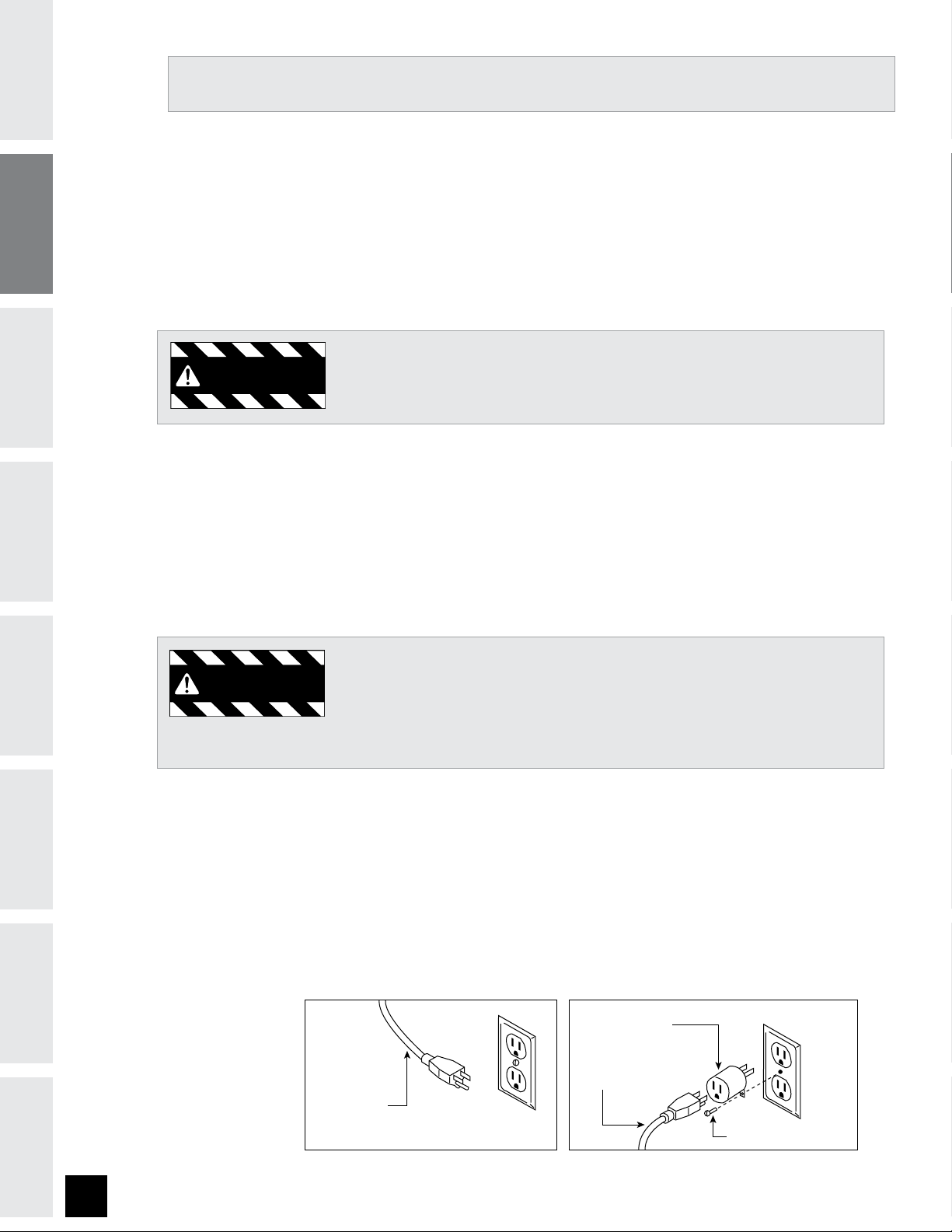
INTRODUCTION
WARNING
WARNING
3- Pol e Grounded Out let 2- Pol e Outlet in Gr oun ded Box
METAL GROUNDING SCREW
ADAPTER
GROUNDED
TREADMILL
POWER CORD
GROUNDED
TREADMILL
POWER CORD
IM PORTA NT PR EC AU TIONS
PRECAUTIONS
IMPORTANT
ASSEMBLY
YOU BEGIN
BEFORE
SAVE THESE INSTRUCTIONS
Read all instructions before using this treadmill. When using an electrical product, basic precautions
should always be followed, including the following: Read all instructions before using this treadmill. It is the
responsibility of the owner to ensure that all users of this treadmill are adequately informed of all warnings
and precautions. If you have any questions after reading this manual, contact Customer Tech Support at the
number listed on the back panel of this manual.
Connect this exercise product to a properly grounded outlet only. See grounding
instructions.
GROUNDING INSTRUCTIONS
This product must be grounded. If a treadmill should malfunction or breakdown, grounding provides a path
of least resistance for electrical current to reduce the risk of electrical shock. This product is equipped with
a cord having an equipment-grounding conductor and a grounding plug. The plug must be plugged into an
appropriate outlet that is properly installed and grounded in accordance with local codes and ordinances.
OPERATION
TREADMILL
CONDITIONING
GUIDELINES
This product is for use on a nominal 120-volt circuit, and has a grounding plug that looks like the plug
illustrated below. A temporary adapter such as the one illustrated below may be used to connect this plug to
a 2-pole receptacle as shown, if a properly grounded outlet is not available. The temporary adapter should
be used only until a properly grounded outlet can be installed by a qualified electrician. The green colored
rigid ear, lug, or the like extending from the adapter must be connected to a permanent ground such as
TROUBLESHOOTING
& MAINTENANCE
a properly grounded outlet box cover. Whenever the adapter is used, it must be held in place by a metal
screw.
Improper connection of the equipment-grounding conductor can result in a risk of
electric shock. Check with a qualified electrician or serviceman if you are in doubt
as to whether the product is properly grounded. Do not modify the plug provided
with the product. If it will not fit the outlet, have a proper outlet installed by a
qualified electrician.
WARRANTY
LIMITED
3
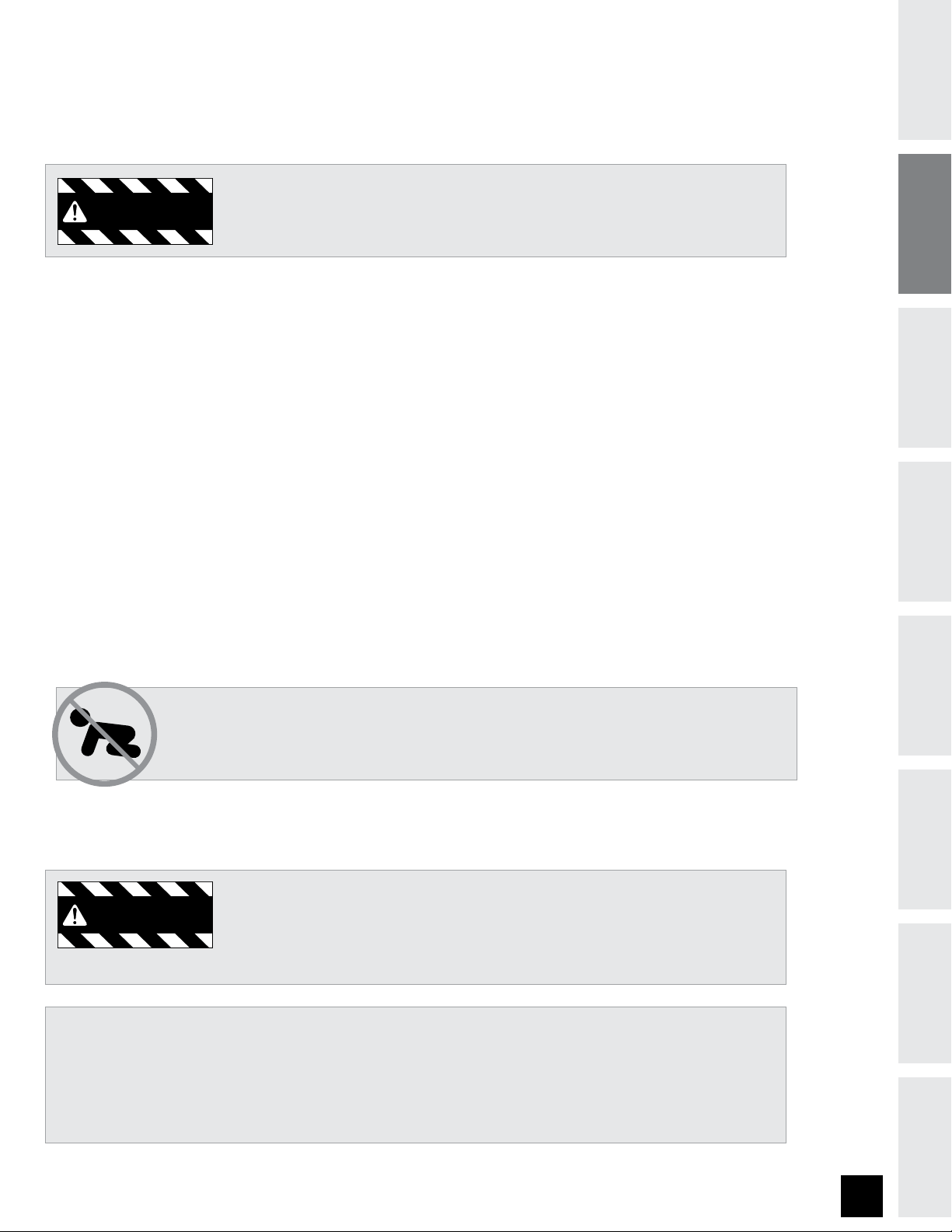
To reduce the risk of burns, fire, electrical shock or injury to persons:
WARNING
WARNING
• Never use the treadmill before securing the safety tether clip to your clothing.
• If you experience chest pains, nausea, dizziness, or shortness of breath, stop exercising immediately and
consult your physician before continuing.
• Do not wear clothes that might catch on any part of the treadmill.
• Always wear athletic shoes while using this equipment.
• Do not jump on the treadmill.
• Keep power cord away from heated surfaces.
• Do not insert or drop any object into any opening.
• Unplug treadmill before moving or cleaning it. To clean, wipe surfaces down with soap and slightly damp
cloth only; never use solvents. (See MAINTENANCE)
• At no time should more than one person be on treadmill while in operation.
• The treadmills should not be used by persons weighing more than 275 pounds (DT650) and 300 pounds
(DT850). Failure to comply will void the warranty.
• The treadmills are intended for in-home use only. Do not use this treadmill in any commercial, rental,
school or institutional setting. Failure to comply will void the warranty.
• Do not use treadmill in any location that is not temperature controlled, such as garages, porches, pool
rooms, bathrooms, car ports or outdoors. Failure to comply may void the warranty.
• Use the treadmill only as described in this manual.
INTRODUCTION
IMPORTANT
PRECAUTIONS
ASSEMBLY
BEFORE
YOU BEGIN
At NO time should pets or children under the age of 12 be closer to the treadmill than 10 feet.
At NO time should children under the age of 12 use the treadmill.
Children over the age of 12 should not use the treadmill without adult supervision.
OTHER SAFETY TIPS FOR YOUR TREADMILL
OPERATION
To reduce the risk of damaging important components on your treadmill, it is strongly
recommended that your treadmill is plugged into a dedicated 20 amp outlet, without
the use of an additional extension cord and/or power strip.
IMPORTANT: The treadmill is not compatible with GFCI-equipped outlets.
It is essential that your treadmill is used only indoors, in a climate controlled room. If your treadmill has been
exposed to colder temperatures or high moisture climates, it is strongly recommended that the treadmill is
warmed up to room temperature before first time use. Failure to do so may cause premature electronic failure.
TREADMILL
OPERATION
GUIDELINES
CONDITIONING
& MAINTENANCE
TROUBLESHOOTING
LIMITED
WARRANTY
4
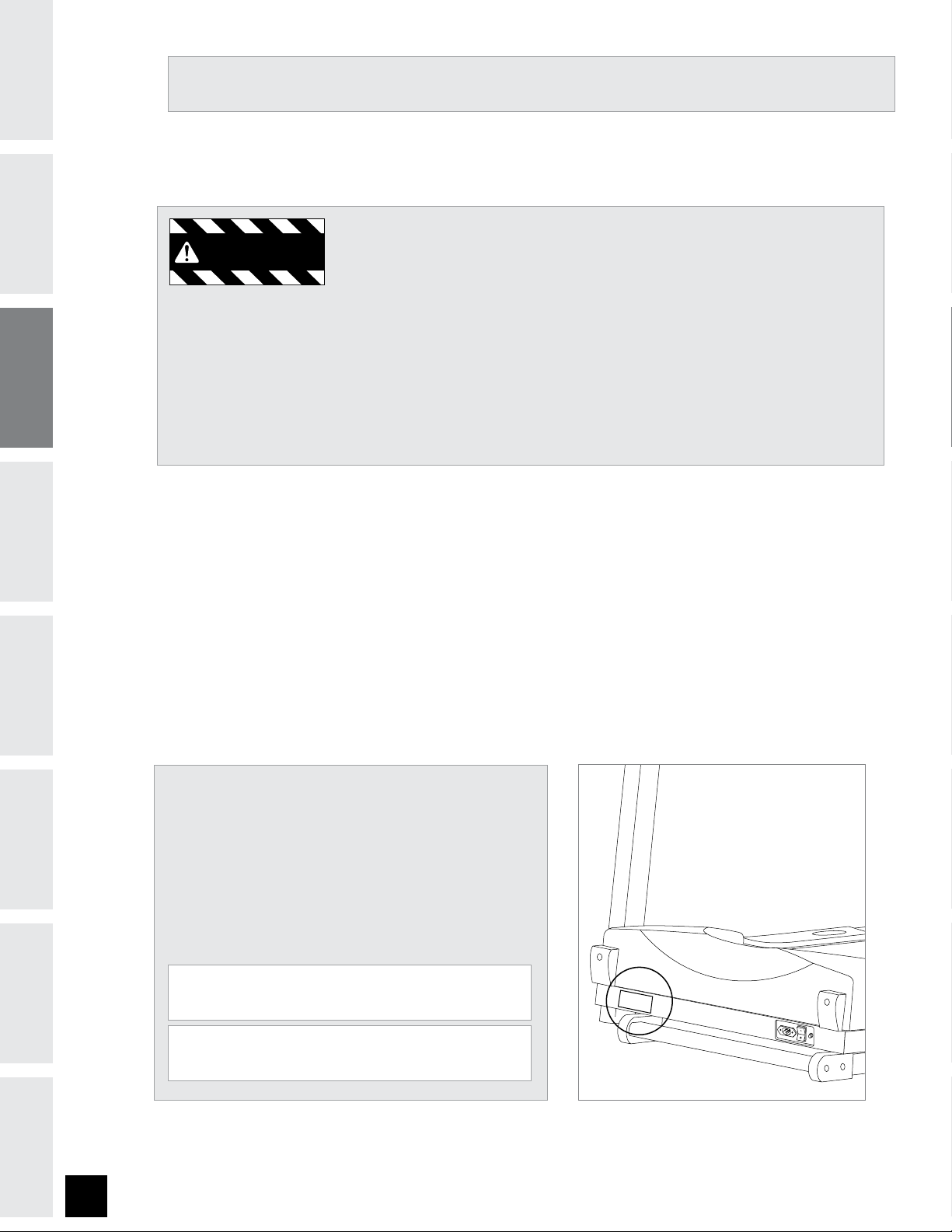
INTRODUCTION
WARNING
PRECAUTIONS
IMPORTANT
ASSEMBLY
AS SEMBLY
IMPORTANT: READ THESE SAFETY INSTRUCTIONS BEFORE USE!
During the assembly process of the treadmill there are several areas that special attention must be paid.
It is very important to follow the assembly instructions correctly and to make sure all parts are firmly
tightened. If the assembly instructions are not followed correctly, the treadmill could have frame parts that
are not tightened and will seem loose and may cause irritating noises. There should be no side-to-side play
in the console masts or any forward and back play in the console assembly or handlebars. If there is any
play in these areas, the treadmill has not been properly assembled. To prevent damage to the treadmill, the
assembly instructions must be reviewed and corrective actions should be taken.
YOU BEGIN
BEFORE
OPERATION
TREADMILL
CONDITIONING
GUIDELINES
TROUBLESHOOTING
& MAINTENANCE
UNPACKING
Place the treadmill carton on a level flat surface. It is recommended that you place a protective covering on
your floor. Take CAUTION when handling and transporting this unit. Never open box when it is on its side.
Once the banding straps have been removed, do not lift or transport this unit unless it is fully assembled
and in the upright folded position, with the lock latch secure. Unpack the unit where it will be used. The
enclosed treadmill is equipped with high-pressure shocks and may spring open if mishandled. Never grab
hold of any portion of the incline frame and attempt to lift or move the treadmill. FAILURE TO FOLLOW THESE
INSTRUCTIONS COULD RESULT IN INJURY!
Before proceeding, find your treadmill’s serial number
and model name located to the left of the on/off
power switch and power cord and enter it in the space
provided below.
ENTER YOUR SERIAL NUMBER AND
MODEL NAME IN THE BOXES BELOW:
WARRANTY
LIMITED
5
SERIAL NUMBER :
MODEL NAME:
* Refer to the SERIAL NUMBER and MODEL NAME when calling for service.
* Also enter this serial number on your Warranty Card.
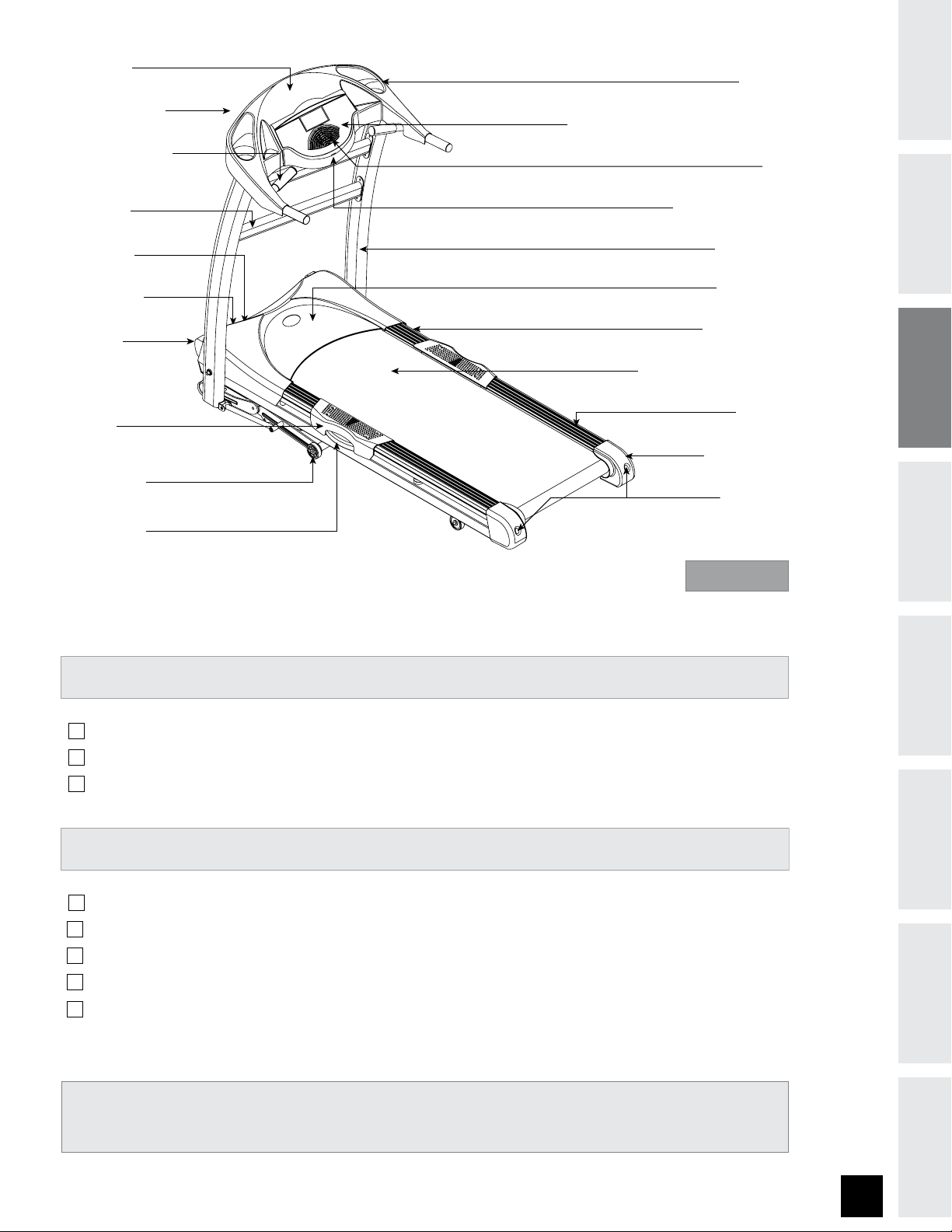
TOOLS INCLUDED
DT850 Shown
4 mm Allen Wrench
5 mm Allen Wrench
6 mm T-Wrench
PARTS INCLUDED
1 Safety Key
1 Console Assembly (located under treadmill deck)
1 Power Cord
3 Hardware Bags
2 Support Bars (DT650 has only 1)
READING RACK
WATER BOTTLE HOLDER
GRIP PULSE HANDRAILS
ON/OFF SWITCH
CIRCUIT BREAKER
FOOT PLATE
(DT850 only)
TRANSPORT WHEEL
SUPPORT BAR
POWER CORD
AIR CELL CUSHION
CONSOLE
TOUCH PAD PANEL WITH BLUE BACK-LIT DISPLAY
FAN
SAFETY KEY PLACEMENT
MOTOR COVER
RUNNING BELT / RUNNING DECK
SIDE RAIL
ROLLER END CAP
CONSOLE MAST
REAR ROLLER
ADJUSTMENT BOLTS
FOOT LOCK LATCH
NOTE : If you have questions or if there are any missing parts, we will guarantee complete satisfaction.
Customer Tech Support contact information is located on the back panel of this manual.
INTRODUCTION
IMPORTANT
PRECAUTIONS
ASSEMBLY
BEFORE
YOU BEGIN
TREADMILL
OPERATION
GUIDELINES
CONDITIONING
& MAINTENANCE
TROUBLESHOOTING
LIMITED
WARRANTY
6
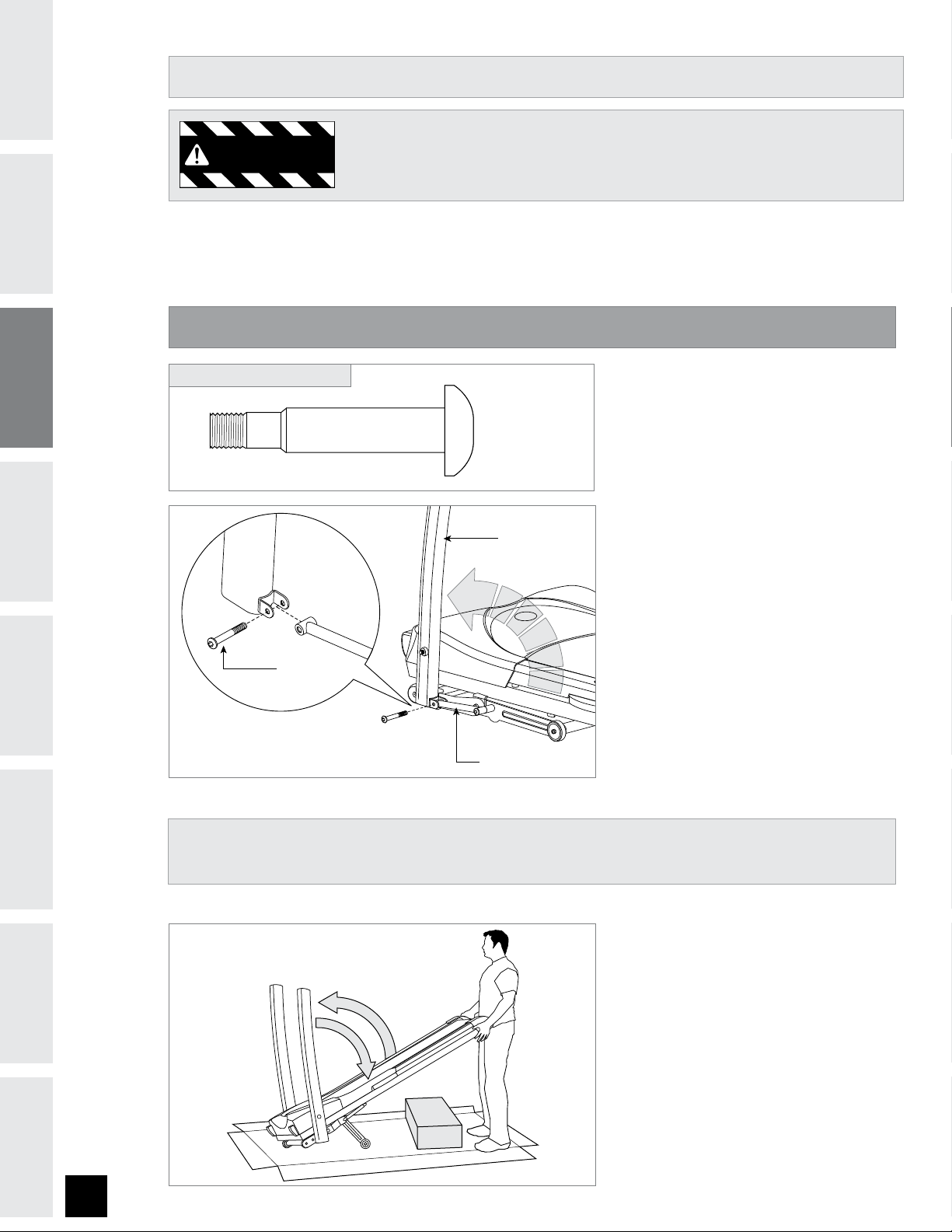
INTRODUCTION
WARNING
#0-5"
NN
2UZ
-&'5$0/40-&."45
-&'54*%&-*/,"(&"3.
#0-5"
PRECAUTIONS
IMPORTANT
PRE-AS S E M B LY
DO NOT CUT STRAPS UNTIL STEP 1-E!* Disassemble box and remove the
cardboard packaging that is not beneath the treadmill. Do not attempt to lift the
treadmill at this time. Remove plastic wrap from console masts.
NOTE: It is recommended that you apply grease to the threads of each bolt as you assemble your treadmill, to
prevent loosening and noise. Also, during each assembly step, ensure that ALL nuts and bolts are in place and
partially threaded in before completely tightening any ONE bolt.
ASSEMBLY
YOU BEGIN
BEFORE
OPERATION
TREADMILL
CONDITIONING
GUIDELINES
ASSEMBLY S T E P 1
HARDWARE BAG 1 CONTENTS :
A
Open HARDWARE BAG 1.
B
Lift LEFT CONSOLE MAST into
upright position. Be sure to hold
the console mast firmly, as it
will not stay in the upright
position on it’s own.
C
Move LEFT SIDE LINKAGE ARM
into position. Insert BOLT (A)
and tighten.
D
Repeat on the right side.
E
Now cut the banding straps and
remove remaining packaging
material.*
TROUBLESHOOTING
& MAINTENANCE
WARRANTY
LIMITED
7
* NOTE: If the straps have been removed before completing step 1-D and the linkage arms can not be aligned,
refer to the TROUBLESHOOTING section (page 26) in order to restore the treadmill to its proper position.
F
Lift the RUNNING DECK until
lock latch on side of treadmill
is fully engaged.
G
Remove CONSOLE from box
and place out of the way.
H
Lower the treadmill RUNNING
DECK from the folded position
by stepping on LOCK LATCH on
lower right side.
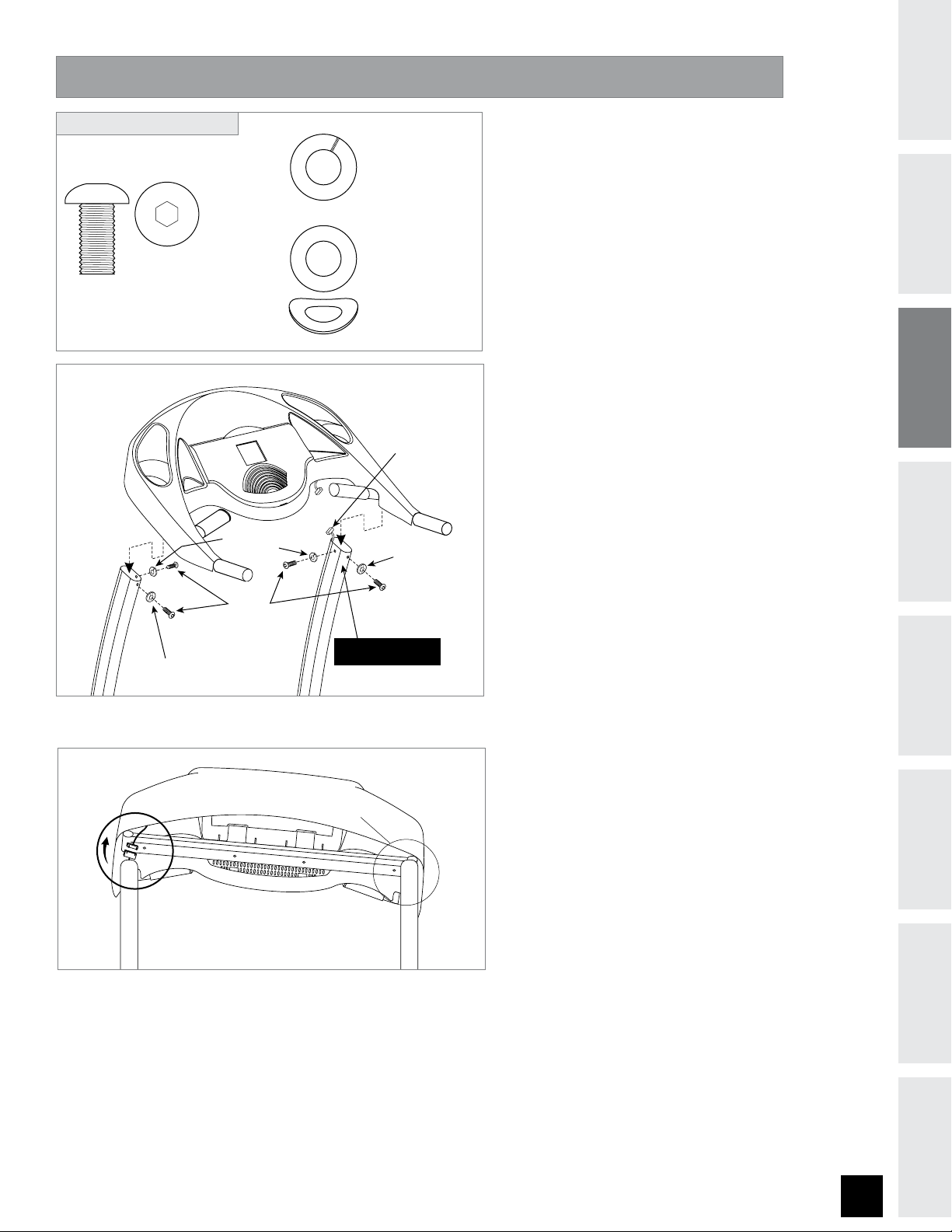
ASSEMBLY S T E P 2
#0-5#
-0$,
8"4)&3$
"3$8"4)&3%
"3$8"4)&3%
$0/40-&$"#-&
%0/05"55"$)
5)*44*%&6/5*-45&1'
ASSEMBLED IN STEP 2-D
#0-5#
NN
2UZ
UPQWJFX
BOHMFWJFX
-0$,8"4)&3$
2UZ
"3$8"4)&3%
2UZ
HARDWARE BAG 2 CONTENTS :
A
Open HARDWARE BAG 2.
B
With running deck in lowered
position, place CONSOLE
on upright masts. Slide the
brackets that are underneath the
console into the top holes of the
upright masts.
C
Place LOCK WASHER (C) and
BOLT (B)
into flat side of LEFT
upright MAST and lightly tighten.
D
Place ARC WASHER (D) and BOLT
(B) into curved side of LEFT
upright MAST and lightly tighten.
E
Gently lift RIGHT side of the
console to connect the CONSOLE
CABLE. Carefully tuck wires in
mast to avoid damage. NOTE: Do
not pinch console cable or grip
pulse wires.
INTRODUCTION
IMPORTANT
PRECAUTIONS
ASSEMBLY
BEFORE
YOU BEGIN
* Be sure to tighten bolts after all are lined up.
F
Repeat steps C-D above to
assemble the right side upright
mast and console.
G
Tighten all bolts completely.
TREADMILL
OPERATION
GUIDELINES
CONDITIONING
& MAINTENANCE
TROUBLESHOOTING
LIMITED
WARRANTY
8
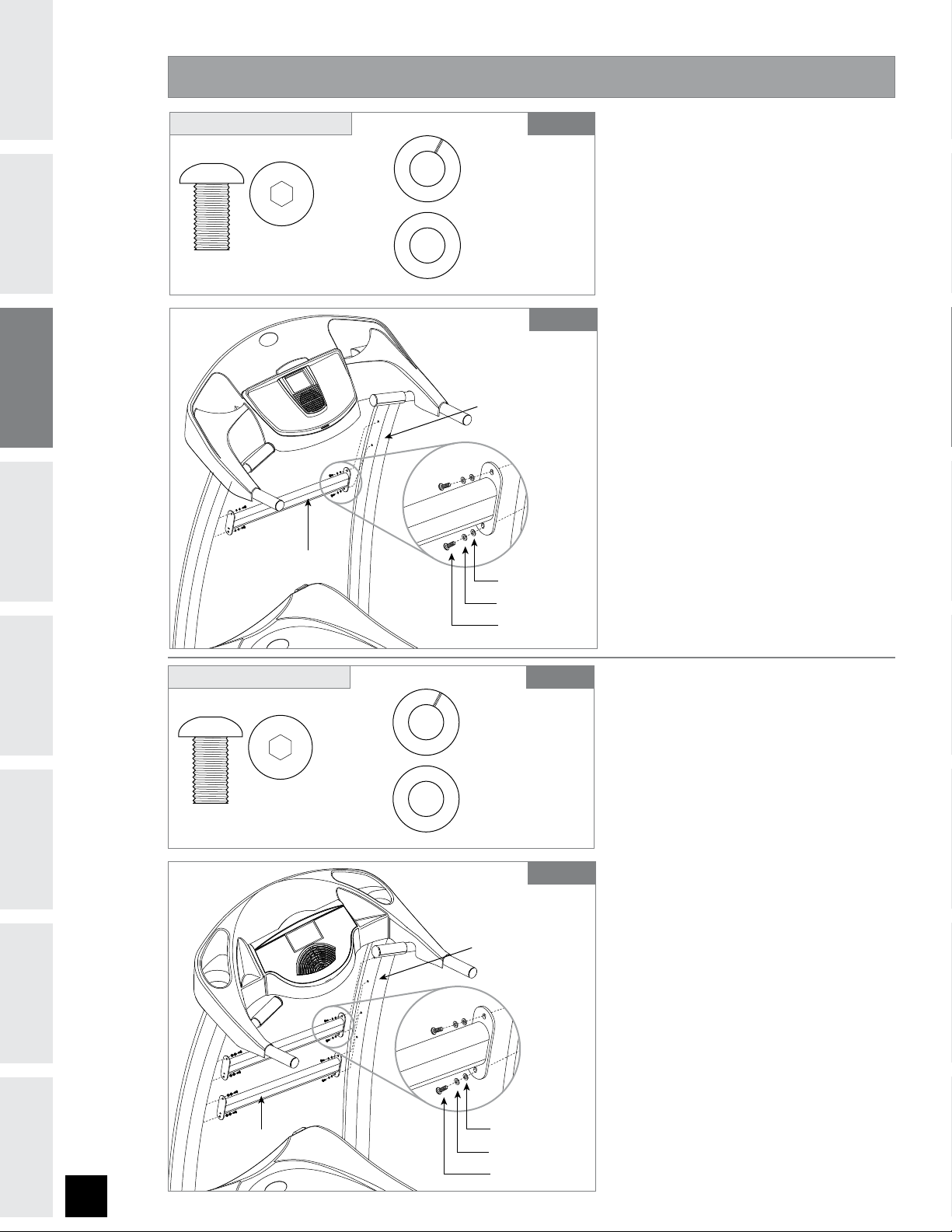
INTRODUCTION
#0-5&
NN
2UZ
UPQWJFX
413*/(8"4)&3'
2UZ
'-"58"4)&3(
2UZ
$0/40-&."45
#0-5&
413*/(8"4)&3'
'-"58"4)&3(
4611035#"3
#0-5&
NN
2UZ
413*/(8"4)&3'
2UZ
'-"58"4)&3(
2UZ
UPQWJFX
$0/40-&."45
#0-5&
413*/(8"4)&3'
'-"58"4)&3(
4611035#"3
ASSEMBLY S T E P 3
PRECAUTIONS
IMPORTANT
ASSEMBLY
YOU BEGIN
BEFORE
HARDWARE BAG 3 CONTENTS : DT650
DT650
A Open HARDWARE BAG 3.
B Align upper SUPPORT BAR with
holes in CONSOLE MAST.
C Insert 1 BOLT (E), 1 SPRING
WASHER (F) and 1 WASHER (G)
into each of the 4 holes of the
SUPPORT BAR.
D Tighten all 4 BOLTS (E).
OPERATION
TREADMILL
CONDITIONING
GUIDELINES
TROUBLESHOOTING
& MAINTENANCE
HARDWARE BAG 3 CONTENTS : DT850
DT850
E DT850 ONLY: Repeat for lower
SUPPORT BAR.
WARRANTY
LIMITED
9
