Horiba Scientific OM-71G Instruction Manual

Instruction Manual
Dissolved Oxygen Meter ( OM-71G )
Preface
Part names and
basic operation
Measurement
Various functions
Maintenance
How to resolve errors
or troubles
Appendix
Portable pH・Water Quality Meter


■ Preface
This manual describes the operation of the following instrument.
Brand (pet name): LAQUAact
Series name: Portable pH Water Quality Meter
Model: OM-71G
Model description: Dissolved Oxygen Meter
Be sure to read this manual before using the product to ensure proper and safe
operation of the product. Also safely store the manual so it is readily available whenever
necessary.
Product specifications and appearance, as well as the contents of this manual are
subject to change without notice.
● Warranty and responsibility
HORIBA Advanced Techno Co., Ltd. warrants that the Product shall be free from defects
in material and workmanship and agrees to repair or replace free of charge, at option of
HORIBA Advanced Techno Co., Ltd., any malfunctioned or damaged Product
attributable to responsibility of HORIBA Advanced Techno Co., Ltd. for a period of Two
(2) years from the delivery unless otherwise agreed with a written agreement. In any one
of the following cases, none of the warranties set forth herein shall be extended;
・ Any malfunction or damage attributable to improper operation
・ Any malfunction attributable to repair or modification by any person not authorized
by HORIBA Advanced Techno Co., Ltd.
・ Any malfunction or damage attributable to the use in an environment not specified in
this manual
・ Any malfunction or damage attributable to violation of the instructions in this manual
or operations in the manner not specified in this manual
・ Any malfunction or damage attributable to any cause or causes beyond the
reasonable control of HORIBA Advanced Techno Co., Ltd. such as natural disasters
・ Any deterioration in appearance attributable to corrosion, rust, and so on
・ Replacement of consumables
HORIBA Advanced Techno Co., Ltd. SHALL NOT BE LIABLE FOR ANY DAMAGES
RESULTING FROM ANY MALFUNCTIONS OF THE PRODUCT, ANY ERASURE OF
DATA, OR ANY OTHER USES OF THE PRODUCT.
● Trademarks
・ Microsoft, Windows, Windows Vista are registered trademarks or trademarks of
Microsoft Corporation in the United States and other countries.
Other company names and brand names are either registered trademarks or trademarks
of the respective companies. (R), (TM) symbols may be omitted in this manual.
CODE:GZ0000333614F
January, 2018 2017 2018 HORIBA Advanced Techno Co., Ltd.
I
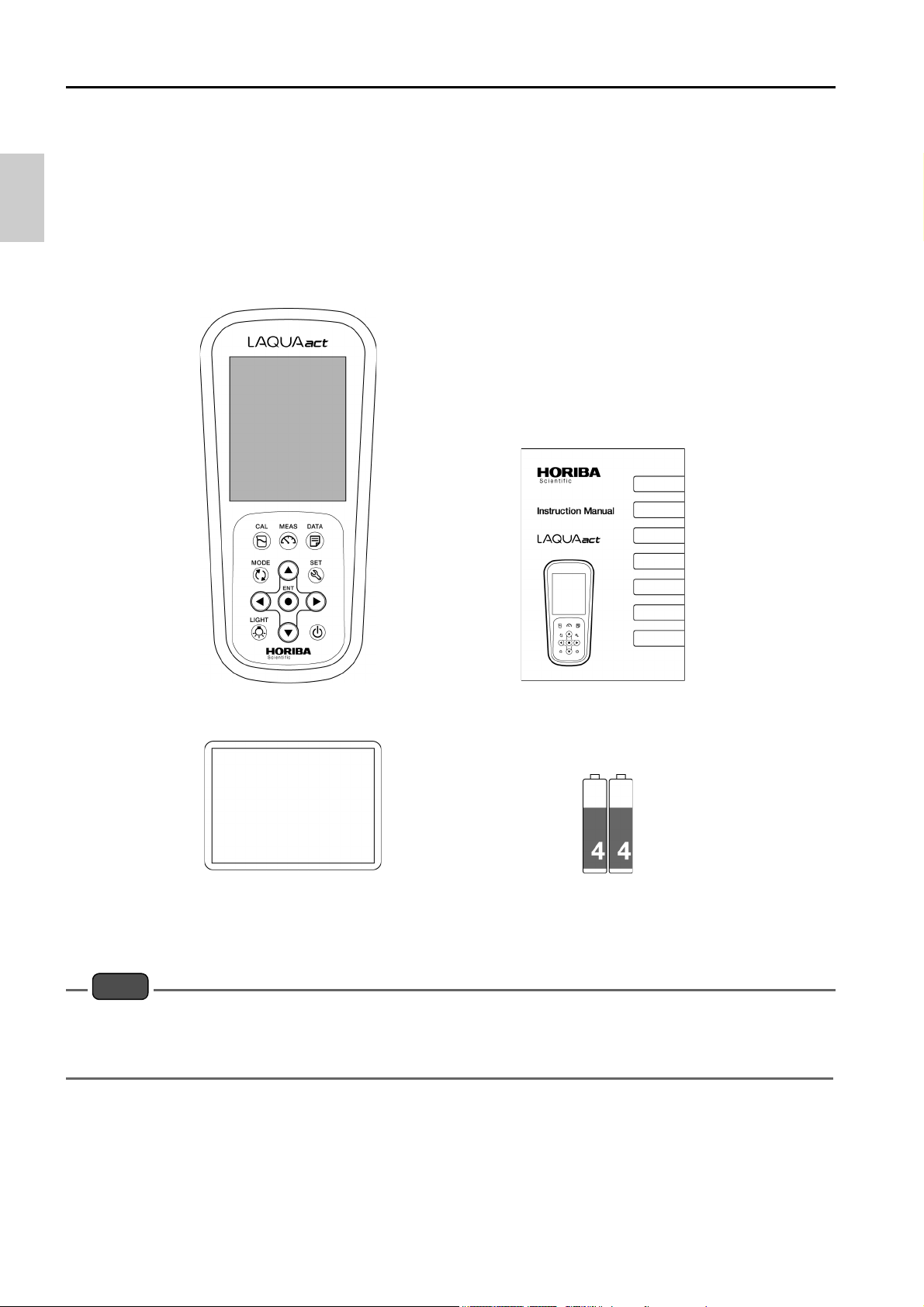
Check Items
Note
Instrument Instruction manual
(this book)
Quick-start Manual AAA alkaline batteries
■ Check Items
● Items in package
After opening the package, check for damage on the instrument and that the standard
accessories (see below) all exist.
If damage or defects are found on the product, contact your dealer.
・ The accessories are not waterproof.
・ The supplied alkaline batteries are used to check operation, thus it is possible that the
battery will be run out quickly.
II

Regulations
■ Regulations
● EU regulations
●Conformable standards
This equipment conforms to the following standards:
EMC: EN61326-1
Class B, Basic electromagnetic environment
Safety: EN61010-1
RoHS: EN50581
9. Monitoring and control instruments
Warning: This product is not intended for use in industrial environments. In an
industrial environment, electromagnetic environmental effects may
cause the incorrect performance of the product in which case the
user may be required to take adequate measures.
●Installation environment
This product is designed for the following environment.
・Overvoltage category II
・Pollution degree 2
●Information on disposal of electrical and electronic equipment and
disposal of batteries and accumulators
The crossed out wheeled bin symbol with underbar shown on the product or
accompanying documents indicates the product requires appropriate treatment,
collection and recycle for waste electrical and electronic equipment (WEEE) under the
Directive 2012/19/EU, and/or waste batteries and accumulators under the Directive
2006/66/EC in the European Union.
The symbol might be put with one of the chemical symbols below. In this case, it satisfies
the requirements of the Directive 2006/66/EC for the object chemical.
This product should not be disposed of as unsorted household waste.
Your correct disposal of WEEE, waste batteries and accumulators will contribute to
reducing wasteful consumption of natural resources, and protecting human health and
the environment from potential negative effects caused by hazardous substance in
products.
Contact your supplier for information on applicable disposal methods.
●Authorised representative in EU
HORIBA UK Limited
2 Dalston Gardens, Stanmore, Middx HA7 1BQ, UK
III
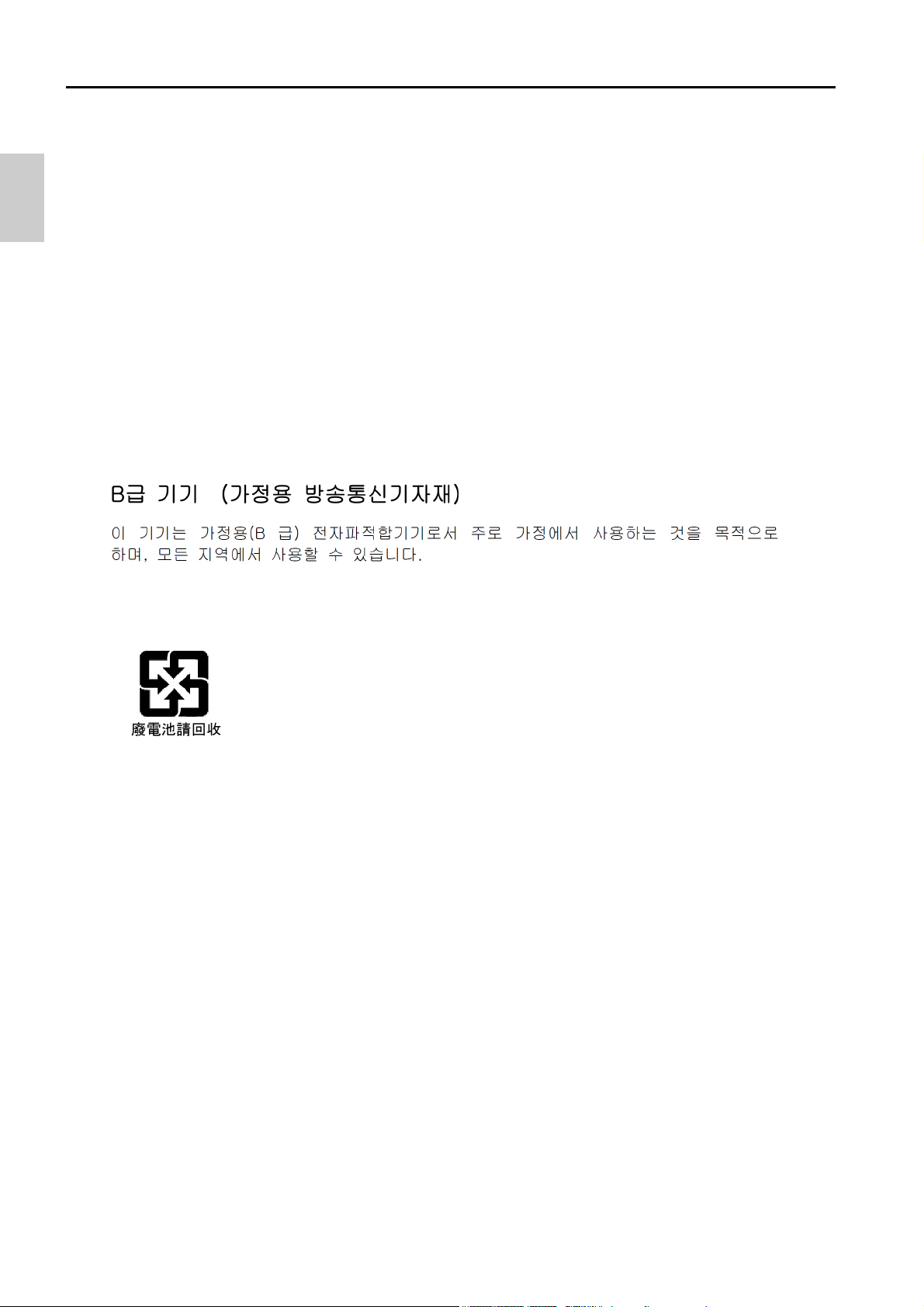
Regulations
● FCC rules
Any changes or modifications not expressly approved by the party responsible for
compliance shall void the user's authority to operate the equipment.
●Warning
This equipment has been tested and found to comply with the limits for a Class A digital
device, pursuant to part 15 of the FCC Rules. These limits are designed to provide
reasonable protection against harmful interference when the equipment is operated in a
commercial environment. This equipment generates, uses, and can radiate radio
frequency energy and, if not installed and used in accordance with the instruction
manual, may cause harmful interference to radio communications.
Operation of this equipment in a residential area is likely to cause harmful interference in
which case the user will be required to correct the interference at his own expense.
● Korea certification
●
● Taiwan battery recycling mark
IV
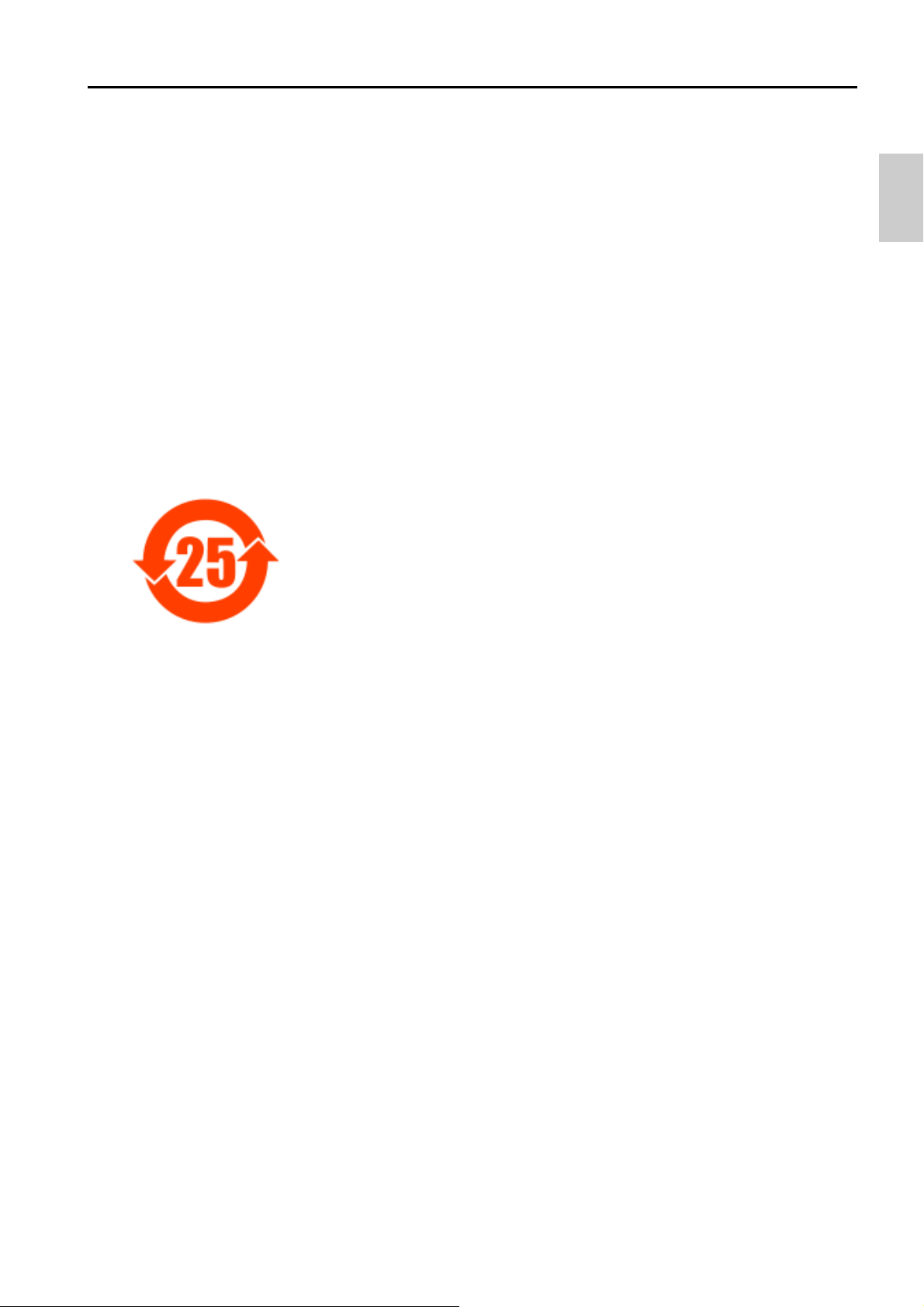
● China regulation
ḽ䇦Ⲻᝅѿ
Meaning of Marking
䝬䞊䜽䛾ព㻌
ᵢḽ䇦䘸⭞൞ѣӰ≇ާૂള䬶⭫ಞ⭫ᆆӝθḽ䇦ѣཤⲺᮦ
ᆍ㺞⽰⧥ູؓᣚֵ⭞ᵕ䲆ⲺᒪᮦȾ(уᱥ㺞⽰ӝ䍞䠅ؓ䇷ᵕ䰪Ⱦ)
㾷䚫ᆾ䘏ѠӝᴿީⲺᆿޞૂֵ⭞⌞ᝅӁ亯θԄ䙖ᰛᔶခ㇍
䎭൞䘏Ѡᒪ䲆θуՐ㔏⧥ູ⊗ḉȽӰ։ૂ䍘ӝᑜᶛћ䠃ⲺᖧଃȾ
䈭у㾷䳅ᝅᓕᔹᵢ⭫ಞ⭫ᆆӝȾ
This marking is applied to electric and electronic products sold
in the People's Republic of China. The figure at the center of
the marking indicates the environmental protection use period
in years. (It does not indicate a product guarantee period.) It
guarantees that the product will not cause environment
pollution nor serious influence on human body and property
within the period of the indicated years which is counted from
the date of m
anufacture as far as the safety and usage
precautions for the product are observed. Do not throw away
this product without any good reason.
ᮏ䝬䞊䜽䛿䚸୰⳹ேẸඹᅜ䛷㈍䛥䜜䜛㟁Ẽ㟁Ꮚ〇ရ䛻㐺⏝䛥
䜜䚸䝬䞊䜽䛾୰ኸ䛾ᩘᏐ䛿⎔ቃಖㆤ⏝ᮇ㝈䛾ᖺᩘ䜢ព䛧䜎䛩
䠄〇ရ䛾ရ㉁ಖドᮇ㛫䜢♧䛩䜒䛾䛷䛿䛒䜚䜎䛫䜣䠅䚹䛣䛾〇ရ䛻㛵
䛩䜛Ᏻ䜔⏝ୖ䛾ὀព䜢䛚Ᏺ䜚㡬䛟㝈䜚䚸〇㐀᪥䛛䜙㉳⟬䛩䜛䛣
䛾ᖺ㝈ෆ䛷䛿䚸⎔ቃởᰁ䜔ேయ䜔㈈⏘䛻῝้䛺ᙳ㡪䜢ཬ䜌䛩䛣䛸
䛿䛒䜚䜎䛫䜣䚹ᮏ〇ရ䜢䜏䛰䜚䛻ᗫᲠ䛧䛺䛔䛷䛟䛰䛥䛔䚹
Regulations
V
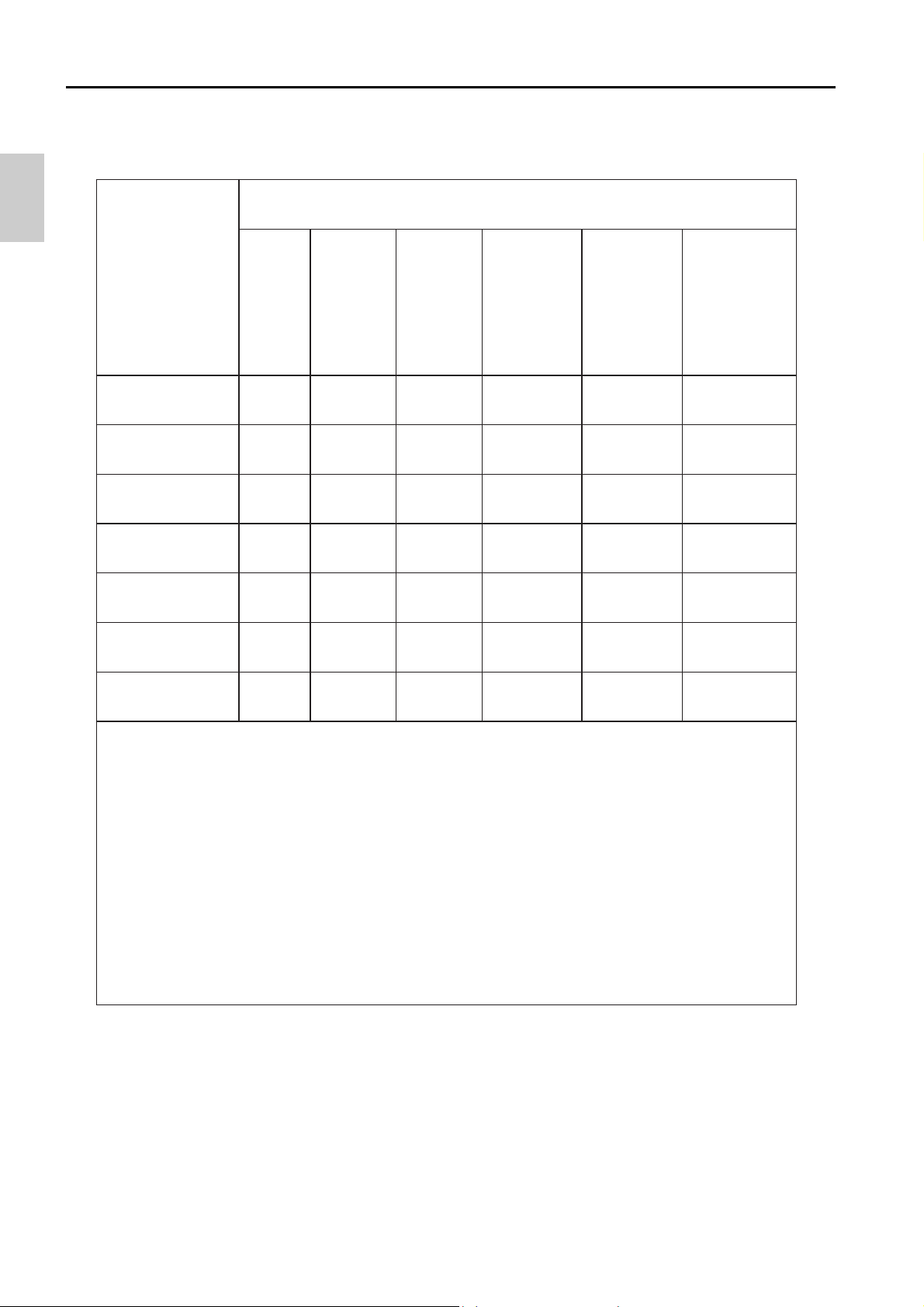
Regulations
ӝѣᴿᇩ⢟䍞Ⲻ〦䠅
N
ame and amount of hazardous substance used in a product
䜞Ԭ〦
Unit name
ᴿᇩ⢟䍞
䫻
Lead
(Pb)
⊔
Mer
cury
(Hg)
䭿
Cad-
mium㻌
(Cd)
ޣԭ䬢
Hexavalent
chrom-
ium㻌
ཐ⓪㚊㤥
Poly
bromo-
biphenyl
(PBB)
ཐ⓪ӂ㤥䟐
Poly
bromo-
diphenyl
ether
ᵢ։
ۑ ۑ ۑ ۑ ۑ
⭫⊖
ۑ ۑ ۑ ۑ ۑ
AC䘸䞃ಞ
*1, *2
ۑ ۑ ۑ ۑ ۑ
⭫㔼
ۑ ۑ ۑ ۑ ۑ
᭥
ۑ ۑ ۑ ۑ ۑ ۑ
ᢉদᵰ
ۑ ۑ ۑ ۑ ۑ
⭫ᶷ
ۑ ۑ ۑ ۑ
ᵢ㺞ṲדᦤSJ/T 11364Ⲻ㿺ᇐ㕌Ⱦ
This form is prepared in accordance with SJ/T 11364.
ۑ: 㺞⽰䈛ᴿᇩ⢟䍞൞䈛䜞Ԭᡶᴿൽ䍞ᶆᯏѣⲺ䠅ൽ൞ GB/T 26572 㿺ᇐⲺ䲆䠅㾷
≸ԛсȾ
Denotes that the amount of the hazardous substance contained in all of the
homogeneous materials used in the component is below the limit on the
acceptable amount stipulated in the GB/T 26572.
h: 㺞⽰䈛ᴿᇩ⢟䍞㠩ቇ൞䈛䜞ԬⲺḆжൽ䍞ᶆᯏѣⲺ䠅䎻࠰GB/T 26572 㿺ᇐⲺ
䲆䠅㾷≸Ⱦ
Denotes that the amount of the hazardous substance contained in any of the
homogeneous materials used in the component is above the limit on the
*
1: ᵢ䜞ԬⲺ⧥ֵؓ⭞ᵕ䲆Ѱ10ᒪȾ㻌 The environmental protection use period
of this product is 10 years.
*2:
䘿䞃Ԭ
Optional products
Hazardous substance
Main unit
Battery
AC adapter
Cable*2
Stand*2
Printer*2
Electrode*2
(Cr (VI))
(PBDE)
VI
acceptable amount stipulated in the GB/T 26572.

For Your Safety
■ For Your Safety
● Hazard classification and warning symbols
Warning messages are described in the following manner. Read the messages and
follow the instructions carefully.
●Hazard classification
This indicates an imminently hazardous situation which, if
not avoided, will result in death or serious injury. This is to
be limited to the most extreme situations.
This indicates a potentially hazardous situation which, if
not avoided, could result in death or serious injury.
This indicates a potentially hazardous situation which, if
not avoided, may result in minor or moderate injury. It may
also be used to alert against unsafe practices.
●Warning symbols
Description of what should be done, or what should be followed
Description of what should never be done, or what is prohibited
● [DEU] Sicherheitsinformation
Lesen Sie vor der Verwendung des Produkts unbedingt diese Anleitung, um den ordnungsgemäßen und sicheren Betrieb des Produkts zu gewährleisten. Bewahren Sie die
Anleitung sicher auf, damit sie bei Bedarf jederzeit zur Hand ist.
Die Inhalt dieser Anleitung können ohne Vorankündigung geändert werden.
●Installationsumgebung
Dieses Produkt ist nicht zum Gebrauch in industriellen Umgebungen, wie in EN61326-1
definiert, vorgesehen.
In einer industriellen Umgebung können die elektromagnetischen Störungen eventuell
zu Produktfehlfunktionen führen. Um dieses Produkt unter solchen Umständen verwenden zu können, muss der Benutzer ggf. angemessene Maßnahmen ergreifen.
Das Produkt ist gemäß EN61010-1 für die folgende Umgebung vorgesehen.
- Überspannungskategorie II
- Verschmutzungsgrad 2
VII

For Your Safety
● [FRA] Informations de sécurité
Veillez à lire le présent manuel avant d’utiliser le produit de manière à garantir son utilisation correcte et sûre. De même, rangez le manuel dans un lieu sûr de manière à pouvoir vous y reporter lorsque cela est nécessaire.
Le contenu du présent manuel peut être modifié sans notification préalable.
●Environnement d’installation
Ce produit n'est pas destinés à une utilisation dans des environnements industriels, tels
que définis dans la norme EN61326-1.
Dans un environnement industriel, les interférences électromagnétiques peuvent entraîner un dysfonctionnement du produit. Pour utiliser le produit dans ce type d’environnements, l’utilisateur peut avoir à prendre des mesures appropriées.
Le produit est conçu pour l’environnement suivant, tel que défini dans la norme
EN61010-1.
- Catégorie de surtension II
- Degré de pollution 2
● [ITA] Informazioni sulla sicurezza
Leggere attentamente questo manuale prima di utilizzare il prodotto al fine di utilizzarlo
in modo sicuro e adeguato. Inoltre, conservare in un luogo sicuro il manuale per poterlo
consultare se necessario.
Le contenuti di questo manuale sono soggetti a modifiche senza preavviso.
●Ambiente di installazione
Questo prodotto non è stati progettati per essere utilizzati in ambienti industriali, secondo
la norma EN61326-1.
In un ambiente industriale, le interferenze elettromagnetiche potrebbero causare un malfunzionamento del prodotto. Per utilizzare il prodotto in tali ambienti, all'utente potrebbe
essere richiesto di adottare le contromisure necessarie.
Il prodotto è designato per il seguente ambiente, definito nello standard EN61010-1.
- Categoria di sovratensione II
- Livello di inquinamento 2
● [SWE] Säkerhetsinformation
Se till att du läser denna handbok innan du börjar använda produkten för en korrekt och
säker användning av den. Spara sedan handboken på en säker och lättåtkomlig plats så
att du kan konsultera den när så behövs.
Innehållet i denna handbok kan komma att ändras utan föregående meddelande därom.
●Installationsmiljö
Detta produkten är ej avsedda för användning i industriella miljöer enligt riktlinjerna i
EN61326-1.
Om den används i industrimiljöer kan de elektromagnetiska störningarna orsaka tekniska fel hos produkten. Om produkten ska användas i sådana miljöer kan användaren
behöva vidta lämpliga åtgärder för att lösa dessa problem.
Produkten är utformad för användning i följande miljöer, i enlighet med SS-EN 61010-1.
- Överspänningskategori II
- Föroreningsgrad 2
VIII

For Your Safety
● [SPA] Información de seguridad
Asegúrese de leer este manual antes de utilizar el producto para garantizar un uso
correcto y seguro del mismo. Asimismo, guarde de forma segura el manual para que
esté disponible siempre que sea necesario.
El contenido de este manual están sujetos a cambios sin previo aviso.
●Entorno de instalación
Este producto está diseñado para su uso en entornos industriales, tal y como se define
en EN61326-1.
En un entorno industrial, las interferencias electromagnéticas pueden provocar un funcionamiento incorrecto del producto. Para usar el producto en tales entornos, el usuario
debe tomar las medidas adecuadas.
El producto se ha diseñado para el siguiente entorno, definido en EN61010-1.
- Categoría de sobretensión II
- Nivel de contaminación 2
● [POL] Informacje dotyczące bezpieczeństwa
Przed przystąpieniem do użytkowania tego produktu należy dokładnie zapoznać się z
niniejszą instrukcją, aby zapewniona była prawidłowa i bezpieczna eksploatacja produktu. Instrukcję przechowywać w bezpiecznym miejscu, aby w razie potrzeby była
zawsze dostępna.
Treść niniejszej instrukcji może ulec zmianie bez wcześniejszego powiadomienia.
●Środowisko instalacji
Ten produkt nie są przeznaczone do użytkowania w środowisku przemysłowym, zgodnie
z definicją określoną w normie EN61326-1.
W środowisku przemysłowym zakłócenia elektromagnetyczne mogą powodować nieprawidłowe działanie produktów. Możliwe, że aby użytkować produkt w takich środowi-
skach, użytkownik będzie musiał podjąć stosowne środki zaradcze.
Produkt jest przeznaczony do użycia w poniższym środowisku zdefiniowanym w normie
EN61010-1.
- Kategoria przepięciowa II
- Stopień zanieczyszczenia 2
IX

For Your Safety
● [NLD] Veiligheidsinformatie
Lees deze handleiding voordat u dit product gebruikt zodat u het op de juiste manier en
veilig kunt gebruiken. Bewaar de handleiding goed zodat u hem wanneer nodig kunt
raadplegen.
De inhoud van deze handleiding kunnen zonder voorafgaande kennisgeving worden
gewijzigd.
●Installatieomgeving
Dit product is niet bedoeld voor gebruik in een industriële omgeving zoals gedefinieerd in
EN 61326-1.
In een industriële omgeving kan de elektromagnetische interferentie de werking van dit
product storen. Voor gebruik van het product in een dergelijke omgeving moet de gebruiker mogelijk maatregelen treffen om de storing te verhelpen.
Het product is ontworpen voor de volgende omgeving, gedefinieerd in EN 61010-1.
- Overspanningscategorie II
- Vervuilingsgraad 2
● [JPN] 安全情報
ご使用にな る前に、 本書を必ずお読み く だ さ い。 お読みにな っ た後は必要な と きにす ぐ
に取り 出せる よ う に大切に保管し て く だ さい。
本書に記載さ れて いる内容は予告な く 変更さ れる場合があ り ます。 あらか じ めご了承 く
ださい。
●設置環境
本製品は、EN61326-1 で定義 される工業環境で使用する こ と を想定 し た製品ではあ り ま
せん。
工業環境においては、 電磁妨害の影響を受け る可能性があ り 、 その場合には使用者が適
切な対策を講ずる こ とが必要 と なる こ とがあ り ます。
本製品は、 EN61010-1 で定義 される以下の環境用に設計 されています。
- 過電圧カ テ ゴ リー II
- 汚染度 2
X
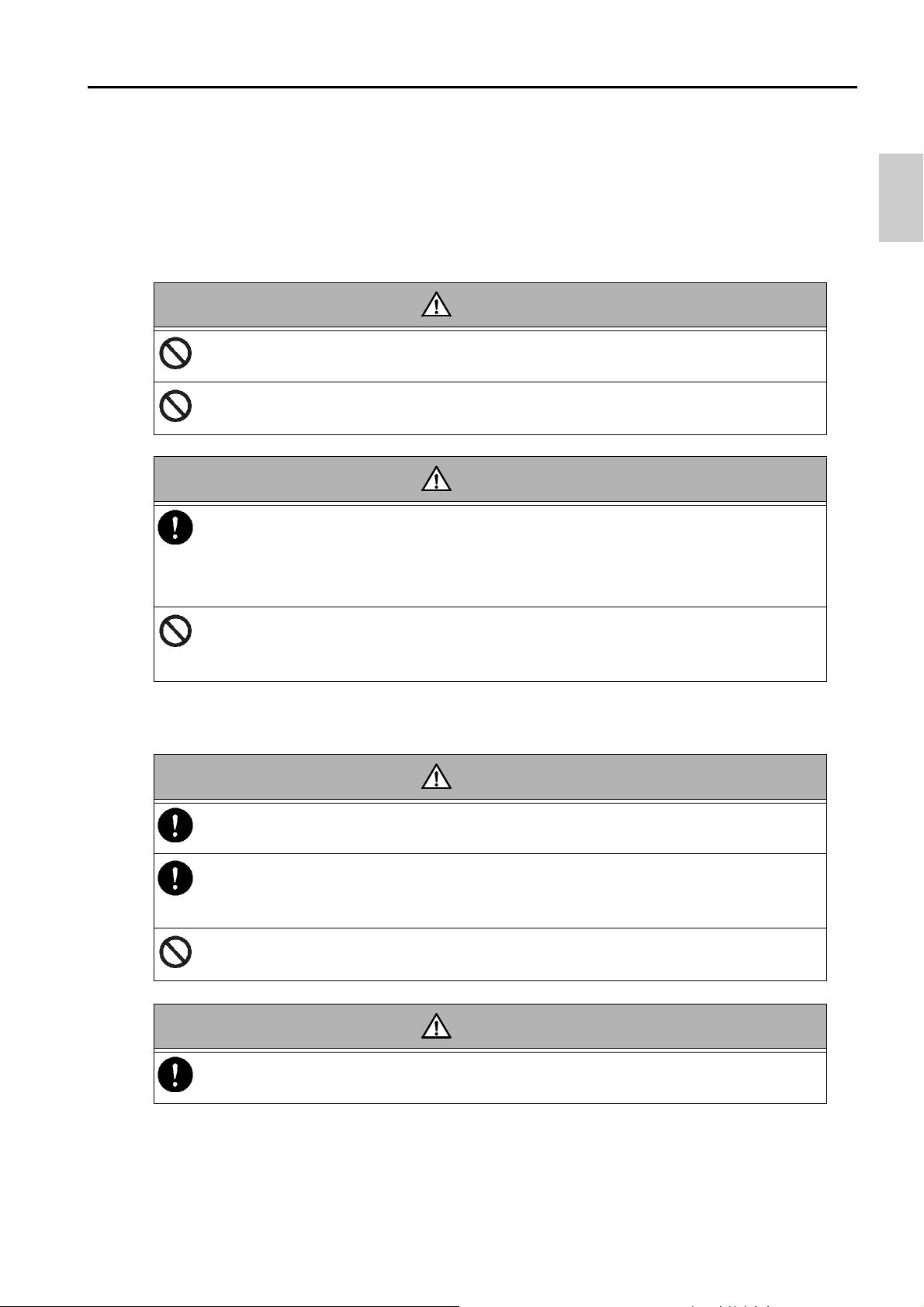
For Your Safety
WARNING
CAUTION
WARNING
CAUTION
● Safety precautions
This section provides precautions for using the product safely and correctly and to
prevent injury and damage. The terms of DANGER, WARNING, and CAUTION indicate
the degree of imminency and hazardous situation. Read the precautions carefully as it
contains important safety messages.
●Instrument and electrode
Do not use an unspecified AC adapter.
Otherwise, it may heat up or be ignited resulting in a fire or an accident.
Do not disassemble or modify the instrument.
Otherwise, it may heat up or be ignited resulting in a fire or an accident.
Harmful chemicals
The internal solution of DO electrodes is highly potassium hydroxide (KOH).
If it gets into eyes, flush with plenty of water and then consult a doctor. If it
gets into eyes, flush with plenty of water and then consult a doctor.
Do not use the RS-232C communication and the AC adapter under wet or
humid conditions. Otherwise, it may cause a fire, electric shock, or
breakage.
●Battery
Keep batteries out of reach of children. If someone accidentally swallows a
battery, consult a doctor immediately.
If alkaline fluid from a battery gets into the eyes, do not rub the eyes, rinse
with clean water immediately and then consult a doctor.
Contact with alkaline fluid could cause blindness.
Do not put batteries in a fire, expose to heat, disassemble or remodel.
Doing so could case fluid leakage, overheating or explosion.
Do not remove or scratch the external label of the battery.
Doing so could cause injury to hands and fingers.
XI

Product Handling Information
■ Product Handling Information
● Operational precautions (instrument)
・Only use the product including accessories for their intended purpose.
・The function that measuring dissolved oxygen of the instrument is only usable for
measuring under water. Do not use this function for the application except described
above.
・Do not drop, crash, or give any physical impact on the instrument.
・The instrument is made of solvent-resistant materials but that does not mean it is
resistant to all chemicals. Do not dip the instrument in strong acid or alkali solution, or
wipe with such solution.
・If the instrument is dropped into water or gets wet, wipe it using soft cloth. Do not heat
to dry it with a hair-dryer (or the like).
・The instrument has a dust-proof and waterproof structure. Waterproof performance is
following specification: the instrument does not malfunction even when immersed in
water of 1 m depth for 30 minutes.
This does not mean to guarantee non-destructive, trouble-free, dust-proof, and
waterproof performance in all situations. If the instrument is correctly handled
according to the descriptions in this manual, the instrument provides dust-proof and
waterproof performance.
・When replacing the batteries, while connected to the AC adapter, or during the RS-
232C communication, the instrument does not have the dust-proof and waterproof
performance. The dust-proof and waterproof performance is maintained only when the
covers are attached correctly.
・After replacing the batteries, connecting the AC adapter, and using the RS-232C
communication, make sure that the waterproof packing attached to each cover is not
deformed or discolored, or has foreign matter adhering to it. If the waterproof packing
is deformed, discolored or has foreign matter adhering to it, or dust could get inside,
water leaks could occur that could lead to instrument malfunction.
・To disconnect an electrode or AC adapter cable or serial cable, hold the connector and
pull it off. If you pull at the cable, it may cause a breakage.
・The RS-232C communication between the instrument and a personal computer (PC)
may fail because of environmental conditions, such as (radio/electromagnetic) noise.
・Do not replace the batteries, connect the AC adapter, or use the RS-232C
communication in a dusty place or with wet hands. Dust or moisture could get inside
the instrument, possibly causing instrument malfunction.
・Do not use the tip of a nail or an object with a sharp end to press the keys.
XII

Product Handling Information
・If the power supply is interrupted while measurement data is being saved in the
instrument, the data could be corrupted.
・A Ni-MH rechargeable battery can be used in this instrument, but the battery used in
the instrument cannot be charged using the AC adapter.
● Operational precautions (battery)
・Do not short circuit a battery.
・Set the + and side of the battery correctly.
・When the battery has run out or the instrument will not be used for a long time, remove
the batteries.
・Of the specified battery types, make sure to use two batteries of the same type.
・Do not use a new battery together with a used battery.
・Do not use a fully charged nickel-metal hydride battery together with a partially
charged battery.
・Do not attempt to charge a non-rechargeable battery.
● Environmental conditions for use and storage
・Temperature: 0°C to 45°C
・Humidity: under 80% in relative humidity and free from condensation
Avoid the following conditions.
・Strong vibration
・Direct sunlight
・Corrosive gas environment
・Close to an air-conditioner
・Direct wind
● Transportation
When transporting the instrument, repackage it in the original package box. Otherwise, it
may cause instrument breakage.
● Disposal
・Standard solution used for the calibration must be under neutralized before the
disposal.
・When disposing of the product, follow the related laws and/or regulations of your
country for disposal of the product.
XIII
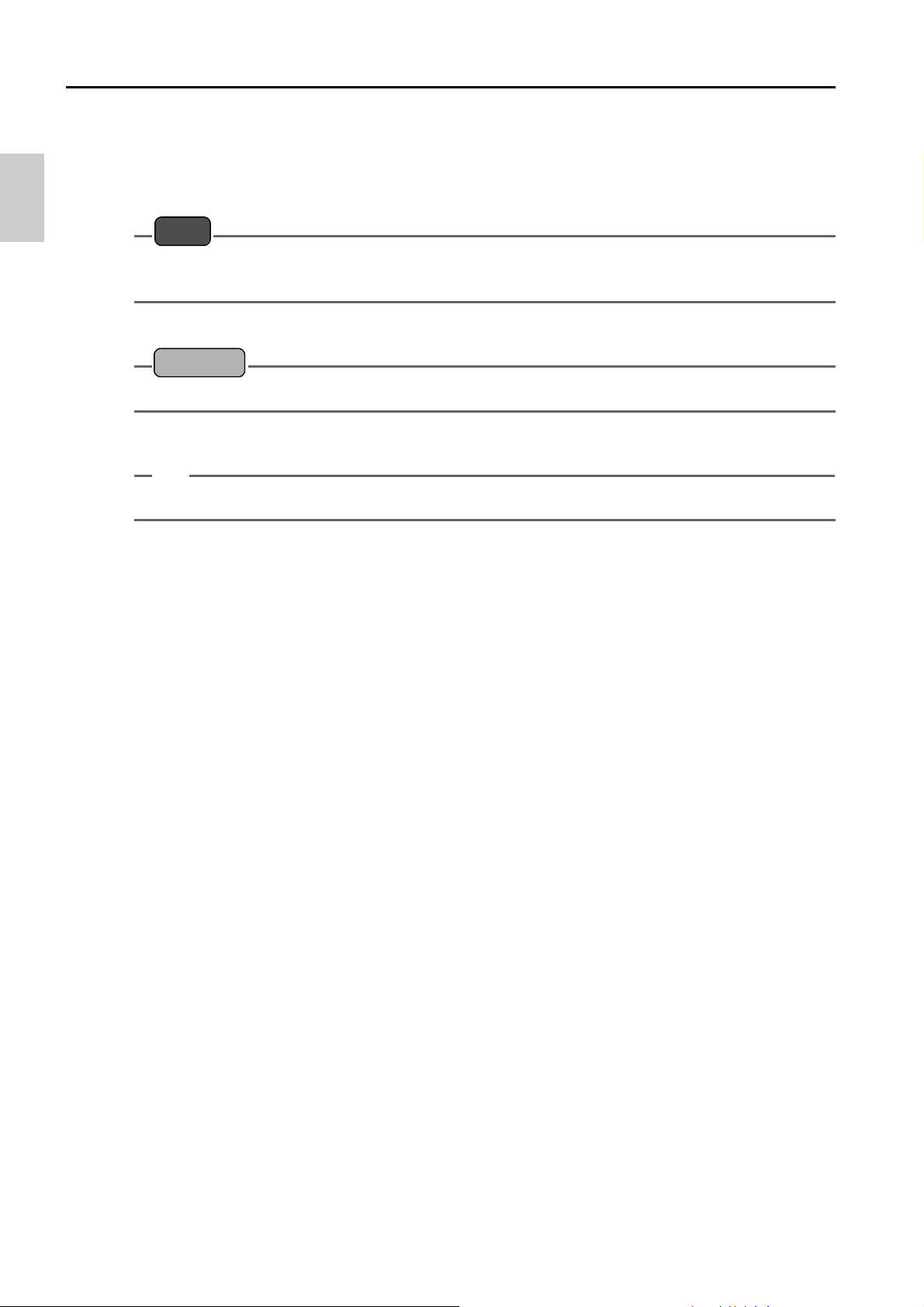
Manual Information
Note
Reference
Tip
■ Manual Information
● Description in this manual
This interprets the necessary points for correct operation and notifies the important
points for handling the product.
This indicates the part where to refer for information.
This indicates reference information.
● Original language
This is the English translation of an original Japanese document.
XIV

Contents
■ Preface...................................................................................I
■ Check Items .........................................................................II
■ Regulations .........................................................................III
■ For Your Safety................................................................. VII
■ Product Handling Information......................................... XII
■ Manual Information ......................................................... XIV
Part Names and Basic Operation .......................................1
■ Names of each part .............................................................2
● Instrument....................................................................................2
● Identification of manufacturing date .........................................2
● Display .........................................................................................3
● Operation key ..............................................................................5
■ Basic operation....................................................................6
● Changing the operation mode ...................................................6
● Changing the measurement parameter ....................................7
● Using the backlight .....................................................................7
● Entering numeric values ............................................................8
Measurement ........................................................................ 9
■ Preparation......................................................................... 10
● Confirmation before starting measurement ...........................10
● Turning ON the instrument ......................................................11
● Setting the date and time .........................................................13
● Connecting an electrode ..........................................................14
■ Dissolved oxygen measurement...................................... 15
● Setting the instrument ..............................................................15
● Performing calibration..............................................................20
● Performing measurement.........................................................25
XV

Contents
Using Various Functions................................................... 27
● Saving measurement data in the internal memory................ 28
● Displaying saved data ..............................................................29
● Deleting all saved data .............................................................30
● Deleting calibration data ..........................................................31
● Printing measured values and calibration data .....................32
● Transferring saved data to a PC.............................................. 35
● Operating the instrument from an external device................ 36
● Using the automatic data save (default: OFF) .......................37
● Setting the ID number (default: 000) ....................................... 39
● Calibrating temperature sensor ..............................................40
● Changing the automatic power off setting (default: OFF) ....41
● Performing test printing of the printer unit ............................ 42
● Resetting to factory default settings ......................................43
Maintenance ....................................................................... 45
● Contact for maintenance.......................................................... 45
● Maintenance and storage of the instrument .......................... 45
● Environmental conditions for storage.................................... 45
● Maintenance and storage of the DO electrode ......................46
How to Resolve Errors or Troubles.................................. 47
■ When an error message appears .....................................47
● ERR No.0001 Memory error...................................................47
● ERR No.0002 Empty battery level......................................... 47
XVI
● ERR No.0003 Electrode stability error ................................. 48
● ERR No.0005 Electrode sensitivity error .............................48
● ERR No.0009 Printer error.....................................................48
● ERR No.0010 Memory full......................................................49
■ Troubleshooting ................................................................50

Contents
● The indicated value fluctuates.................................................50
● The response is slow................................................................50
● The indicated value does not change/No response ..............51
● The measured value blinks ......................................................51
● Repeatability of the measured value is poor..........................51
● The temperature display blinks or is fixed at 25°C ................52
● Nothing appears when the power is turned ON .....................52
● Swelling of operation key sheet ..............................................52
● Part of the display is missing ..................................................53
Appendix.............................................................................55
■ Main specifications ...........................................................55
■ Instrument default settings ..............................................57
■ Technical note ...................................................................58
● Dissolved oxygen measurement .............................................58
● Salinity concentration correction ............................................59
● Air pressure correction ............................................................59
● Saturated DO levels in water at various temperatures..........60
■ Options ...............................................................................61
XVII

M E M O
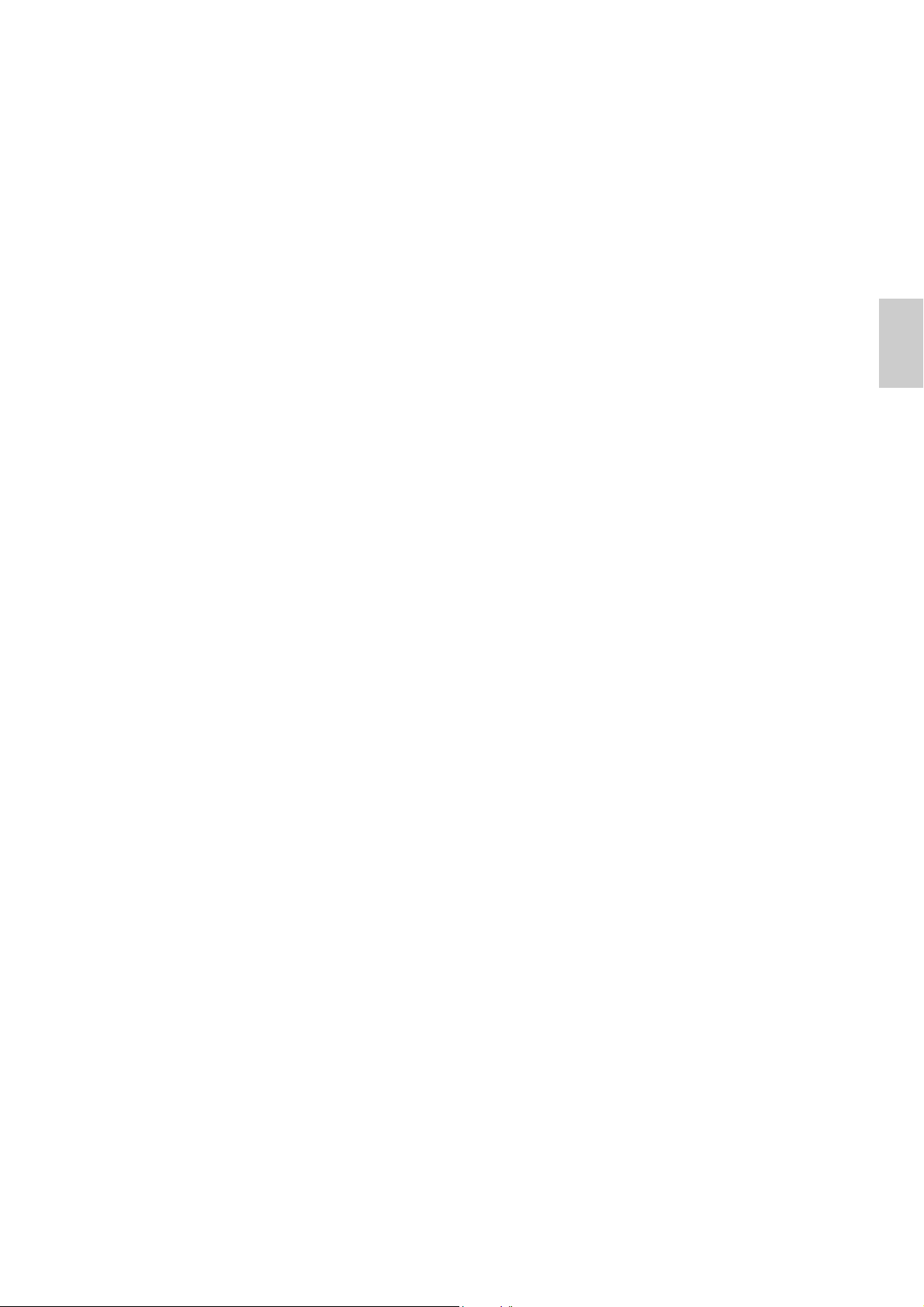
Part Names and Basic Operation
This section describes the name of each part and the main role, function, and basic
operation method of each part.
■ Names of each part...................................................................... 2
● Instrument.............................................................................................. 2
● Display.................................................................................................... 3
• Battery level display ..............................................................................................4
● Operation key ........................................................................................ 5
■ Basic operation............................................................................ 6
● Changing the operation mode ............................................................. 6
● Changing the measurement parameter............................................... 7
● Using the backlight ............................................................................... 7
● Entering numeric values....................................................................... 8
1
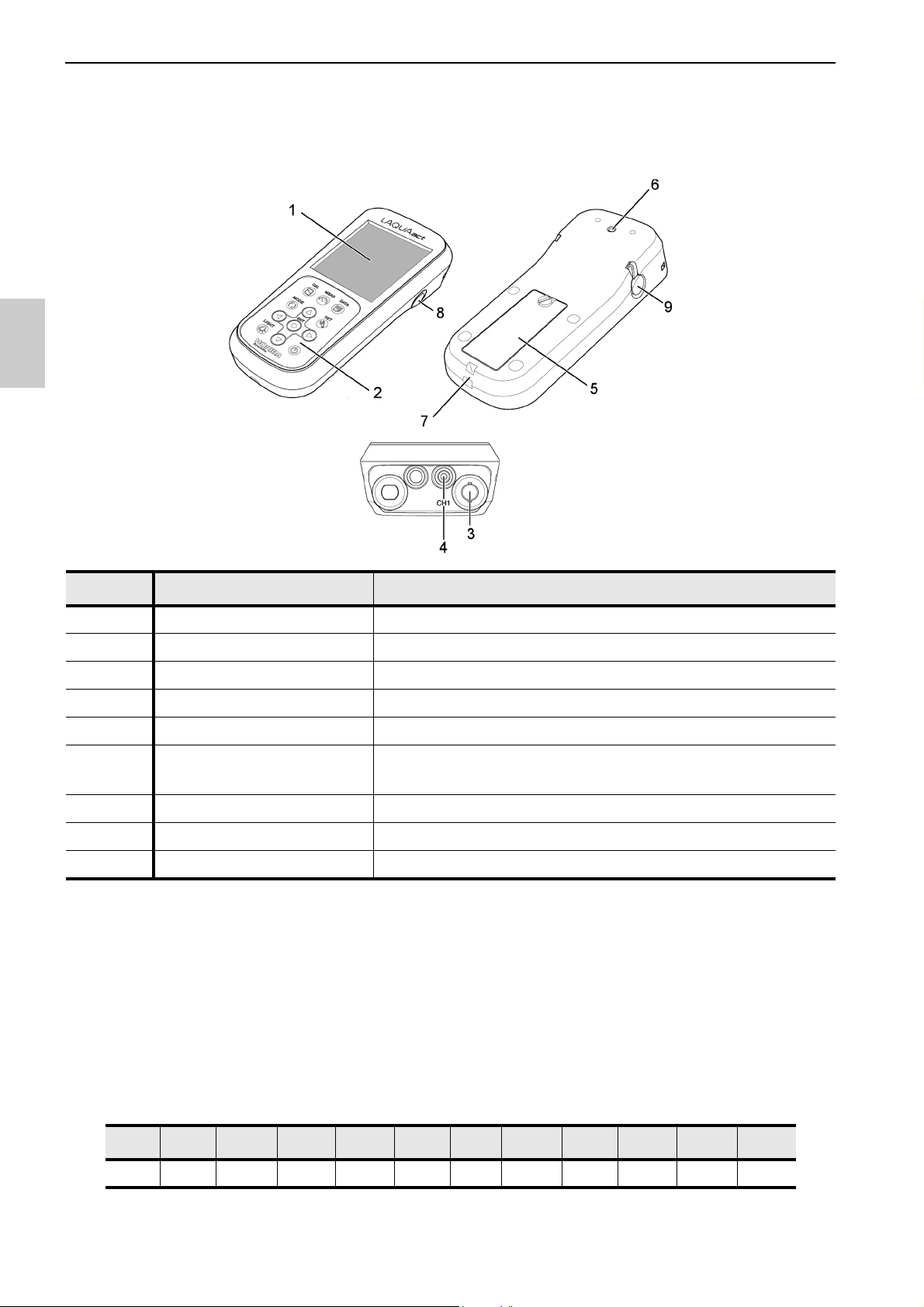
Names of each part
■ Names of each part
● Instrument
No. Name Function
1 Display Displays the measured value and set value and so on.
2 Operation keys Used for instrument operation.
3 Electrode connector Connects the BNC connector of the electrode.
4 Temperature connector Connects the temperature connector of the electrode.
5 Battery cover Set batteries inside.
6
7 Strap attachment section Attach a strap.
8 Serial connector Connects the serial cable and printer cable.
9 AC power connector Connects an optional AC adapter.
Electrode hook
attachment section
Attach the electrode hook to carry with instrument.
● Identification of manufacturing date
Manufacturing date can be identified from MFG No. described in the ID label on the
backside of the instrument.
Third number from the left in the MFG No. indicates manufacturing year.
Forth alphabet from the left in the MFG No. indicates manufacturing month.
The alphabet is assigned to month according to the table below.
Ex.: ID: AA6A0000 means the device manufactured in 2016 January.
JAN FEB MAR APR MAY JUN JUL AUG SEP OCT NOV DEC
AB C D E FGH J K L M
2
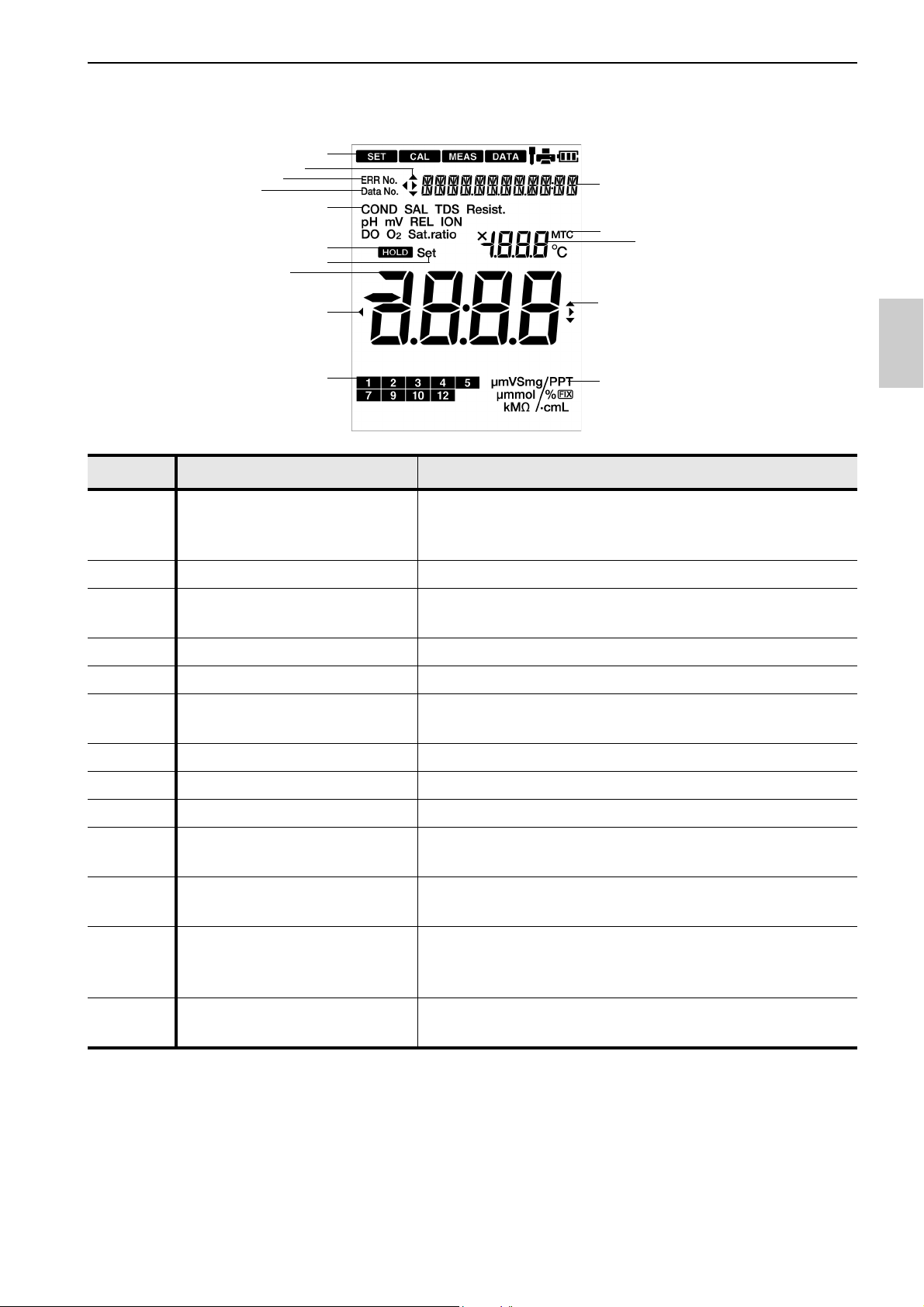
● Display
1
2
4
5
6
7
8
2
12
13
2
3
10
9
11
No. Name Function
Names of each part
Displays the current operation mode, electrode
1Status icon
status, printer or PC connection status, and
remaining battery level.
2 Direction key icon Displays the currently available direction key.
3
Date and time, set item
display area
Displays the current date and time and the set
items.
4 ERR No. icon Displays an error No.
5 Data No. icon Displays the data No.
6
Measurement parameter
display area
Displays the currently set measurement parameter.
7 HOLD icon Lights when the measured value display is fixed.
8 SET icon Lights when numerical values are entered.
9 Temperature display area Displays the measured and the set temperature.
10 MTC icon
11
12
Measured value, set item
display area
Standard solution
calibration history icon
Lights when the temperature setting is MTC
(optional temperature setting).
Displays the measured value and the set value.
When calibrating pH standard solution, the
corresponding icon lights. (this icon do not use in
the instrument).
13 Unit display area
Displays the unit for the measurement parameter
and the display item.
3
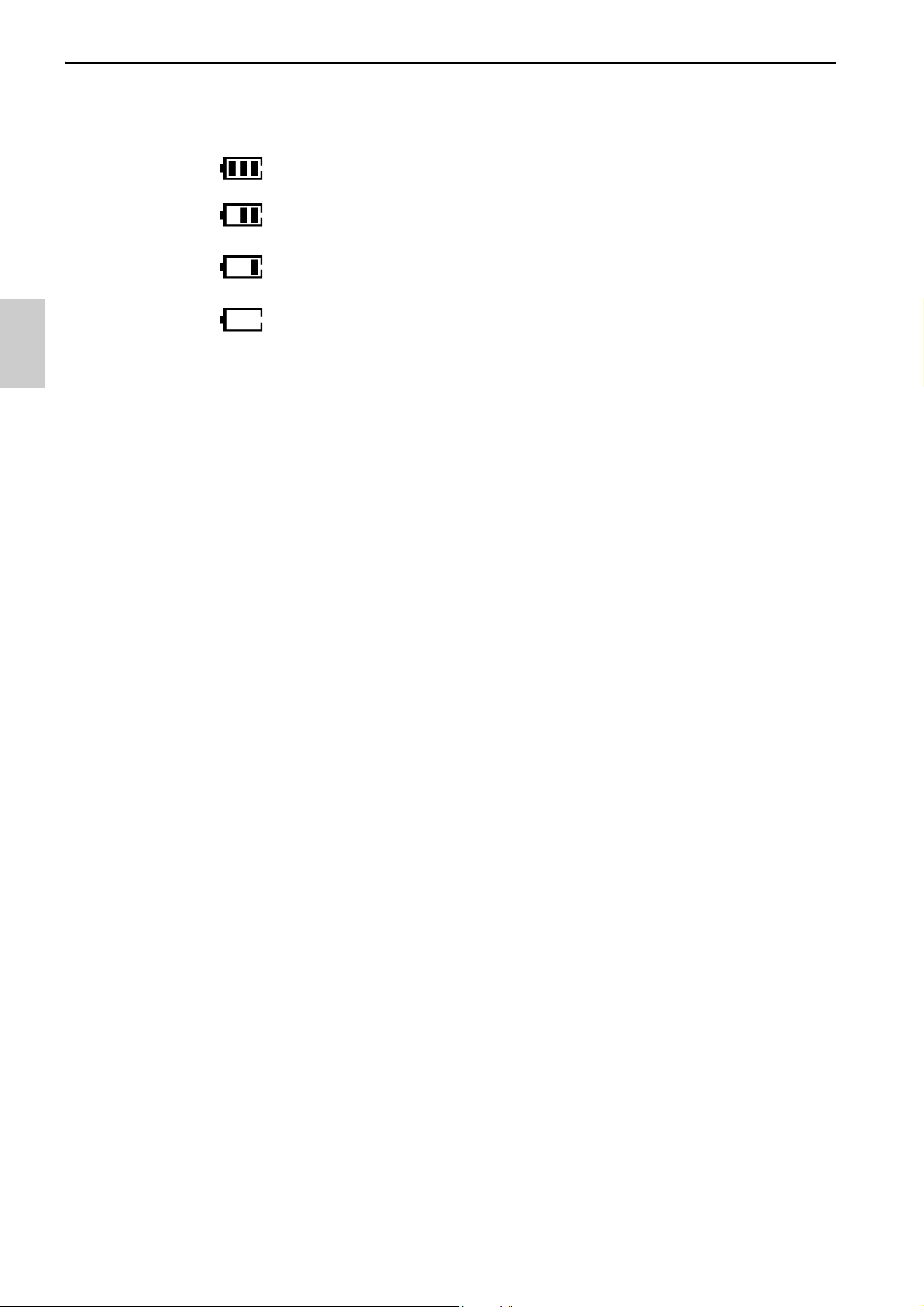
Names of each part
Battery level is high.
Battery level is a little lower.
Battery level is low.
The backlight may become unavailable.
Battery has run out. Replace the batteries.
"ERR No. 0002" is displayed and operation is disabled.
• Battery level display
4
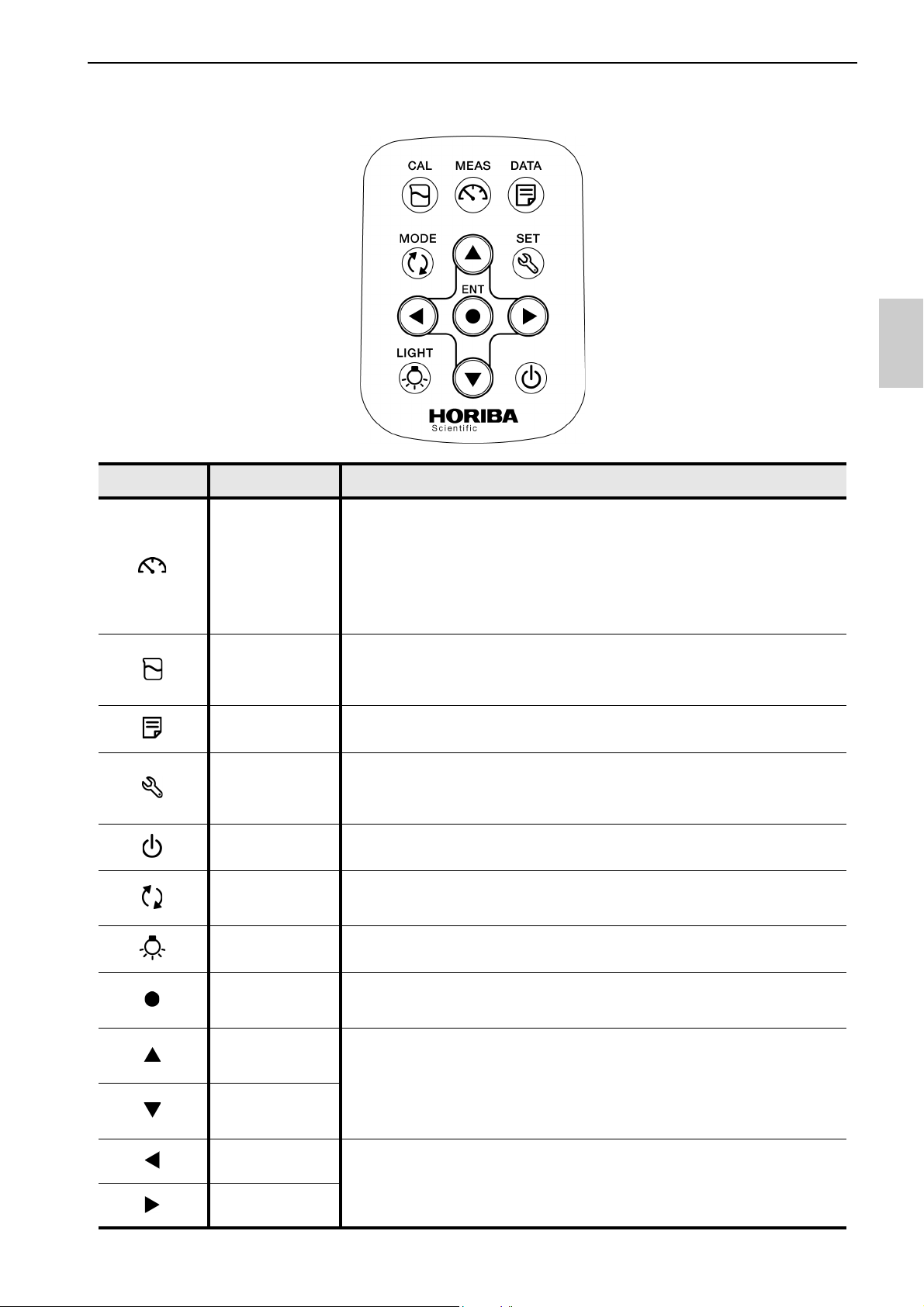
● Operation key
Key Name Function
Names of each part
Changes the operation mode to the measurement mode
during operation in a different mode. The changes you
MEAS key
CAL key
DATA key Changes from the measurement mode to the data mode.
SET key
POWER key Turns ON/OFF the power of instrument.
MODE key
LIGHT key Turns on/off the backlight.
made using the setting mode are reflected when you press
this key to return to the measurement mode.
In the measurement mode, switches the automatic hold
measurement on/off.
Changes from the measurement mode to the calibration
mode.
Start calibration in the calibration mode.
Changes from the measurement mode to the setting mode.
Changes from the setting mode to the measurement mode
without reflecting changes.
In the measurement mode, changes measurement
parameters.
ENTER key
UP key
DOWN key
LEFT key
RIGHT key
Determines the selection or setting.
Prints data in measurement, the calibration and data mode.
Changes the selected item.
Changes the number of the selected digit when entering
numbers.
Changes the selected item.
Changes the selected digit when entering numbers.
5
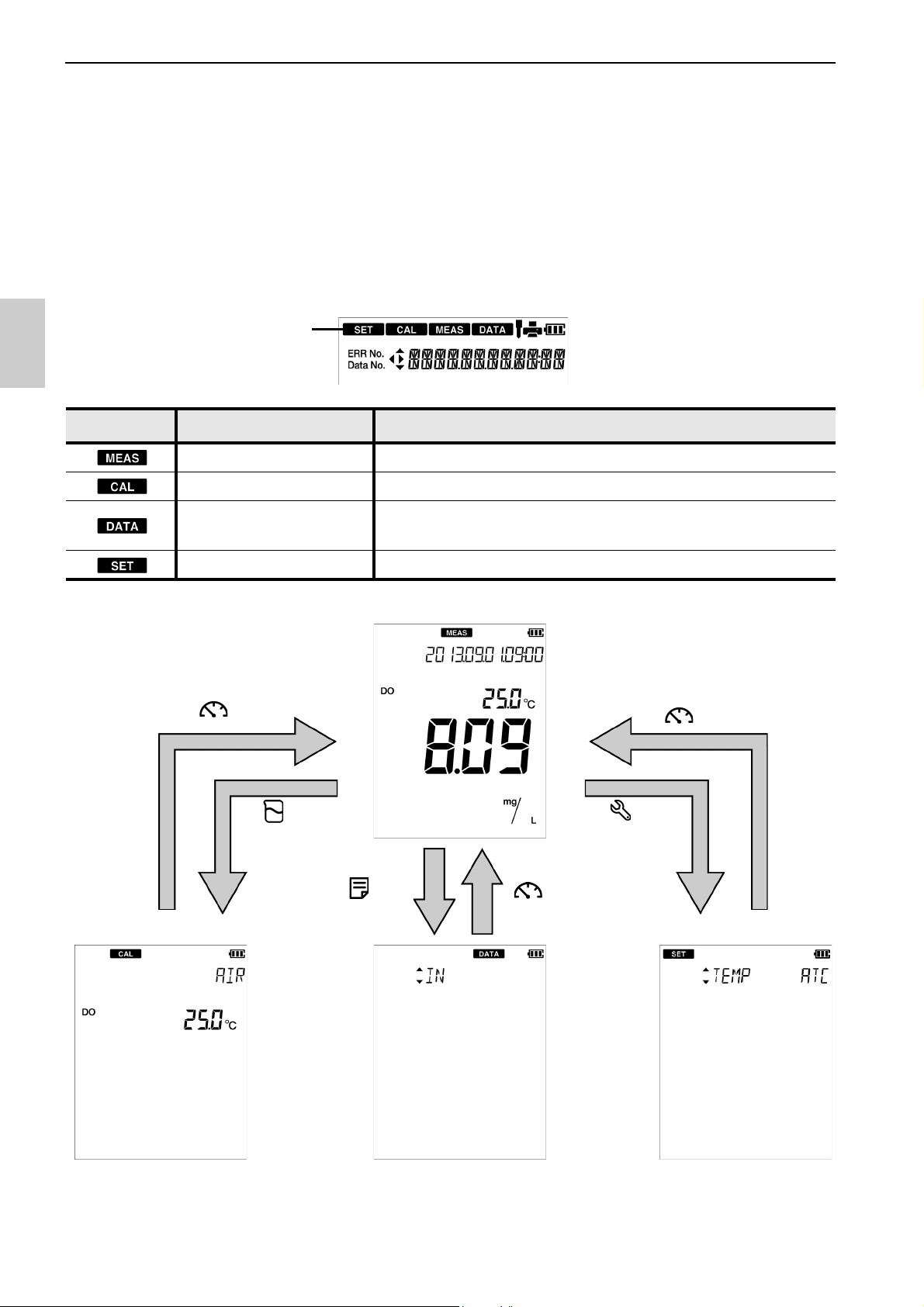
Basic operation
Status icon
key
key
key
key
key
key
Data mode
Setting mode
Calibration mode
Measurement mode
■ Basic operation
● Changing the operation mode
This instrument is operated by changing the operation mode from four available modes,
depending on the purpose of use. The status icon indicates the current mode. You can
change the operation mode using the corresponding key. However changing to the
calibration, data, or setting mode is available only from the measurement mode.
When changing to a different mode, first change to the measurement mode and then
change to the desired mode.
Icon Name Function
Measurement mode Performs measurement.
Calibration mode Performs calibration.
Data mode
Saves data in the internal memory. Displays the saved
data.
Setting mode Performs various settings.
6
