HORIBA ABX Pentra XL80 User manual
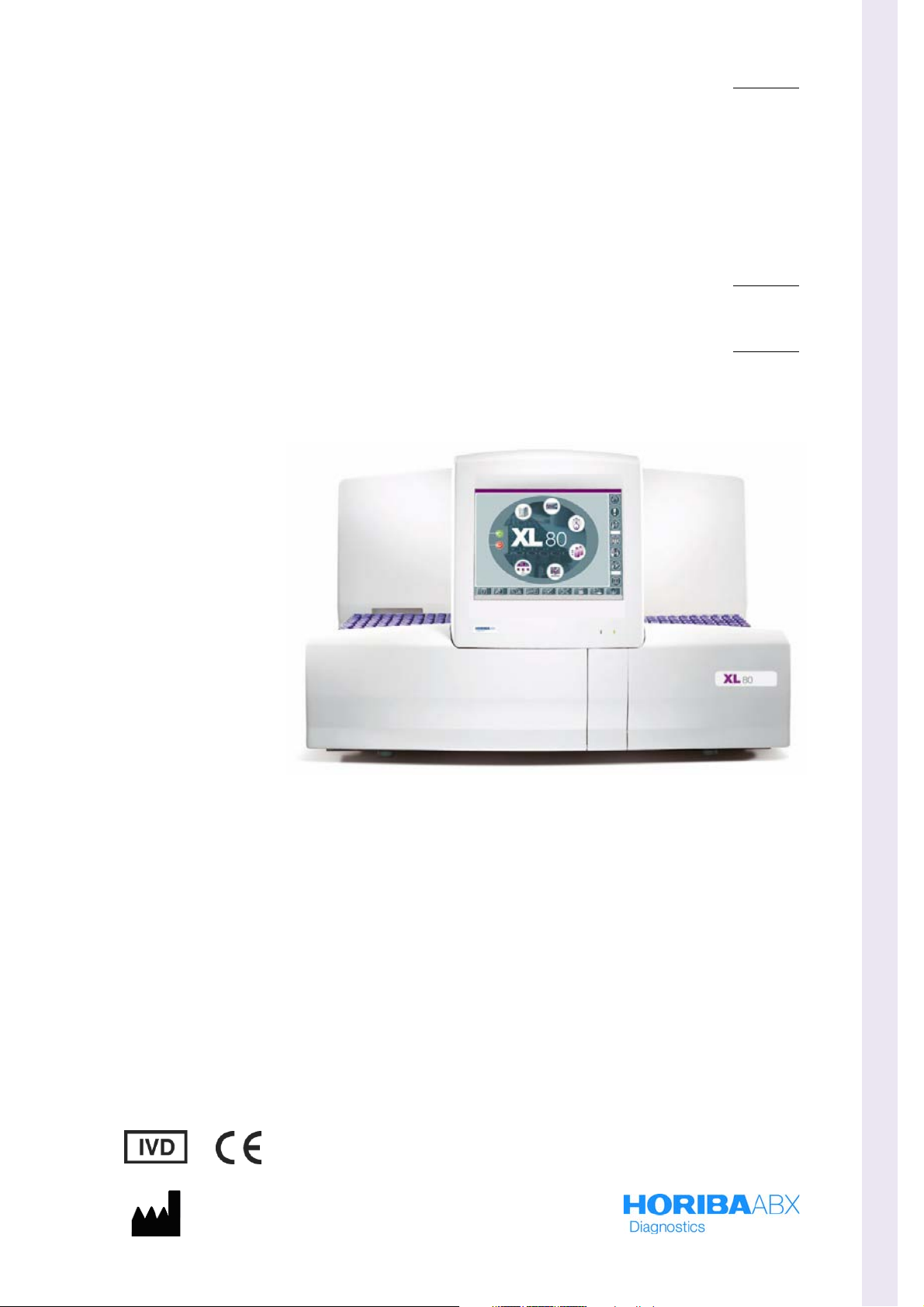
ABX
Pentra XL
User Manual
80
HORIBA ABX
B.P. 7290
34184 MONTPELLIER Cedex 4 - FRANCE
P/n: RAB131GEN
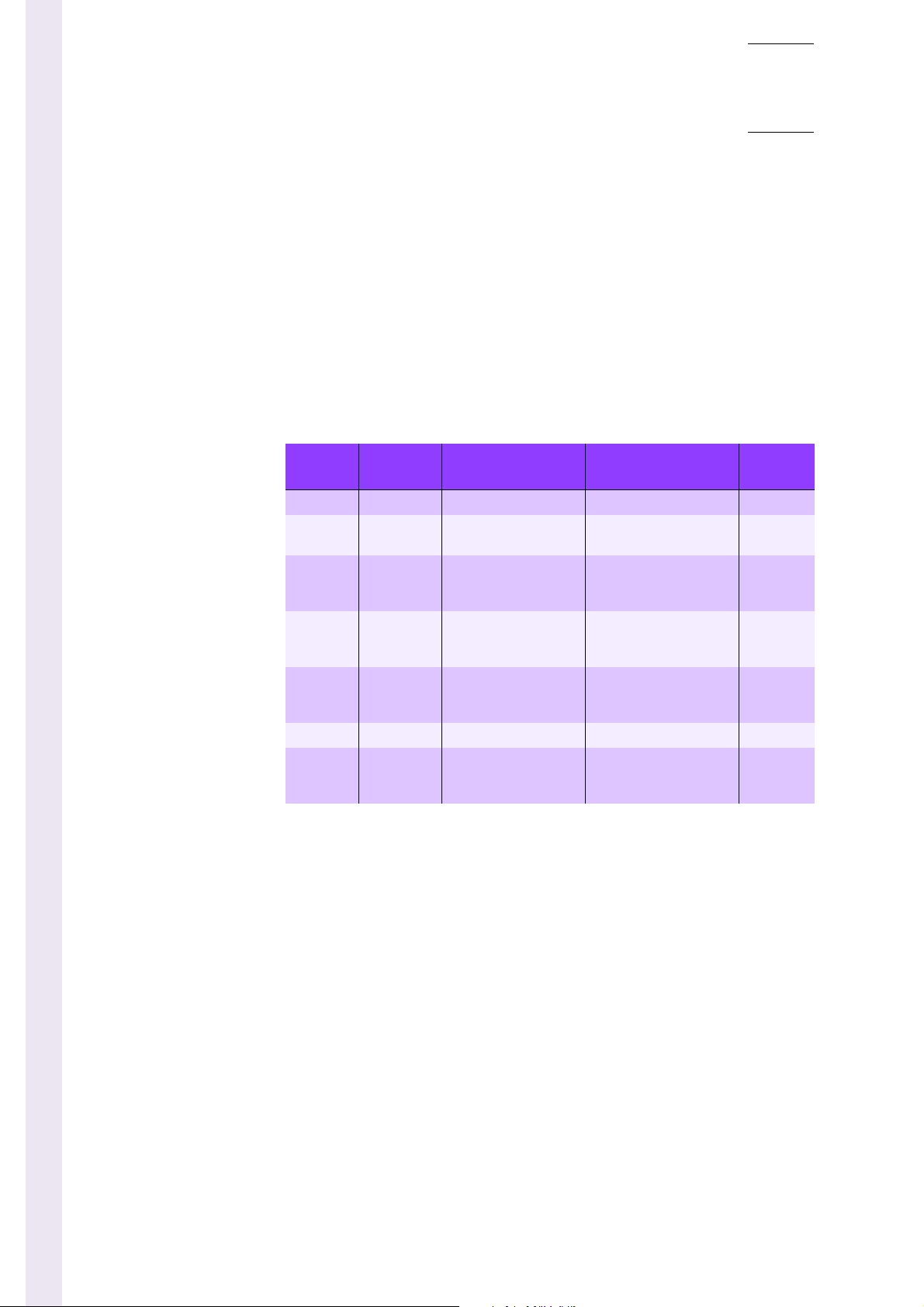
User manual content and revisions
This section includes the following:
1. Revisions
2. List of modifications
1. Revisions
ABX Pentra XL 80
Index
RAB131AA RAH981AA V 1.0.0 All 17/06/03
RAB131BA RAH986AA
RAB131C RAN002 V1.1.0 Software version
RAB131D RAN136A
RAB131EEN RAN165a v1.5.0 Software version
RAB131FEN RAN229A v1.6.0 Software version Cancelled 28/08/06
RAB131GEN RAN229B v1.6.1 Software version
◆ This document applies to the latest higher software version.
◆ When a subsequent software version is released, only electronic version (CD-ROM and/or
Techn ic al
note
Software revision Section Date
V1.0.0 + CE Ivd labelling
corrections
v1.4.0 Software version +
Company name change
All 15/09/03
See V1.1.0 Software
improvements and
corrections, page 4
See V1.4.0 Software
improvements and user
manual updates, page 5
See V1.5.0 Software
improvements and user
manual updates, page 6
See v1.6.1 Software
improvements and user
manual updates, page 7
15/03/04
27/01/05
08/06/05
15/03/07
online help) of this user manual is updated and supplied by HORIBA ABX. To update a paper
document, please contact your local HORIBA ABX representative.
▼ Declaration of conformity
Latest version of the CE declaration of conformity for this instrument is available on
www.horiba-abx.com
▼ Notice of liability
The Information in this manual is distributed on an "As Is" basis, without warranty. While
every precaution has been taken in the preparation of this manual, HORIBA ABX will not
assume any liability to any persons or entities with respect to loss or damage, caused or
alleged to be caused directly or indirectly by not following the instructions contained in this
manual, or by using the computer software and hardware products described herein in a
manner inconsistent with our product labeling.
0–2 Pentra XL 80 - User Manual - RAB131GEN
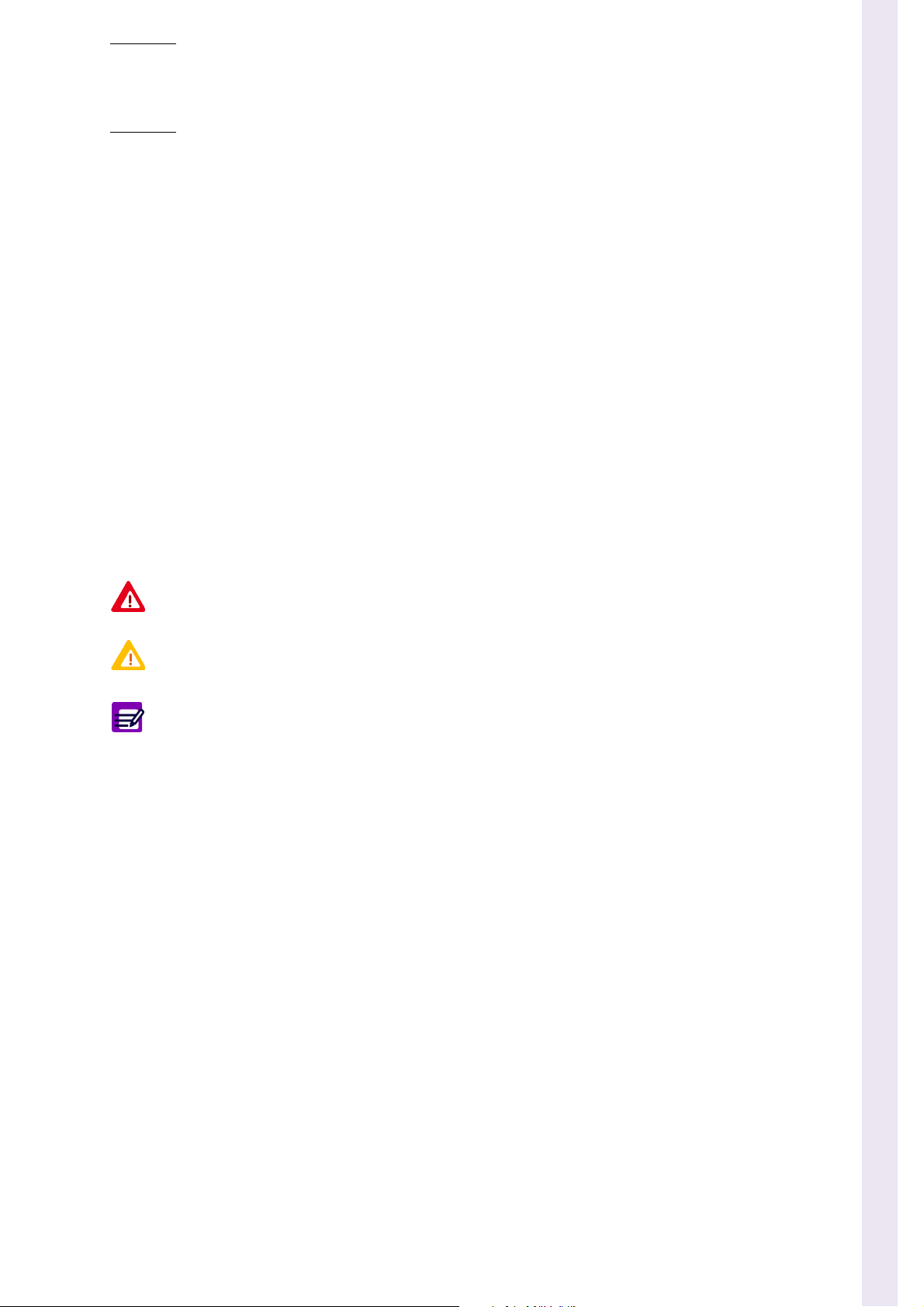
▼ Trademarks
◆ Microsoft and Windows are registered trademarks of Microsoft Corporation
◆ Other product names mentioned within this publication may be trademarks or registered
trademarks of other companies.
▼ Graphics
All graphics including screens and printouts, photographs are for illustrations purposes only
and are not contractual.
▼ Potentials hazards
To alert the operator of potentially hazardous conditions, one of the bold captioned headings
which are described below is provided wherever necessary throughout this text.
Flags a procedure that if not followed properly, can prove to be extremely
hazardous to either the operator or the environment or both.
Emphasizes an operating procedure that must be followed to avoid possible
damage to the instrument or erroneous test results.
Emphasizes the important information especially helpful to the operator before,
during or after a specific operational function.
▼ Copyright
®
2007 by HORIBA ABX
All rights reserved. No part of this book may be reproduced or transmitted in any form or by
any means, electronic, mechanical, photocopying, recording, or otherwise, without the prior
written permission of HORIBA ABX.
HORIBA ABX
Parc Euromédecine
Rue du caducée
B.P. 7290
34184 MONTPELLIER Cedex 4 - FRANCE
Tel: (33) (0)4 67 14 15 16
Fax: (33) (0)4 67 14 15 17
Pentra XL 80 - User Manual - RAB131GEN 0–3

ABX
Pentra XL
2. List of modifications
2.1. V1.1.0 Software improvements and corrections
XB Limits defaults values ..............................................................................Chap 3-19
Worklist printing option: Light mode .............................................................. Chap 4-21
Button "Expanded" DIFF instead of "Extended" ................................................ Chap 4-56
Translation: "History" instead of "Anteriority" ................................................. Chap 4-60
Report printing options: Light mode ...............................................................Chap 4-66
Archive Printing options: Light mode ............................................................. Chap 4-72
Max CV default values ................................................................................... Chap 5-14
Rerun conditions default settings .................................................................. Chap 5-18
Defaults settings for Printer Properties ........................................................... Chap 5-31
Update of the Printer properties ................................................................... Chap 5-34
Day by day exportation of the deleted files ..................................................... Chap 5-39
User login while PXL80 software running .........................................................Chap 5-41
Defaults settings associated to the V1.1.0 version release ................................. Chap 5-51
Correction of the WBC counting thresholds ...................................................... Chap 6-17
Instrument Rinse procedure ........................................................................... Chap 7-6
Lyse instead of Alphalyse in the Prime Cycles menu .......................................... Chap 7-32
80
0–4 Pentra XL 80 - User Manual - RAB131GEN
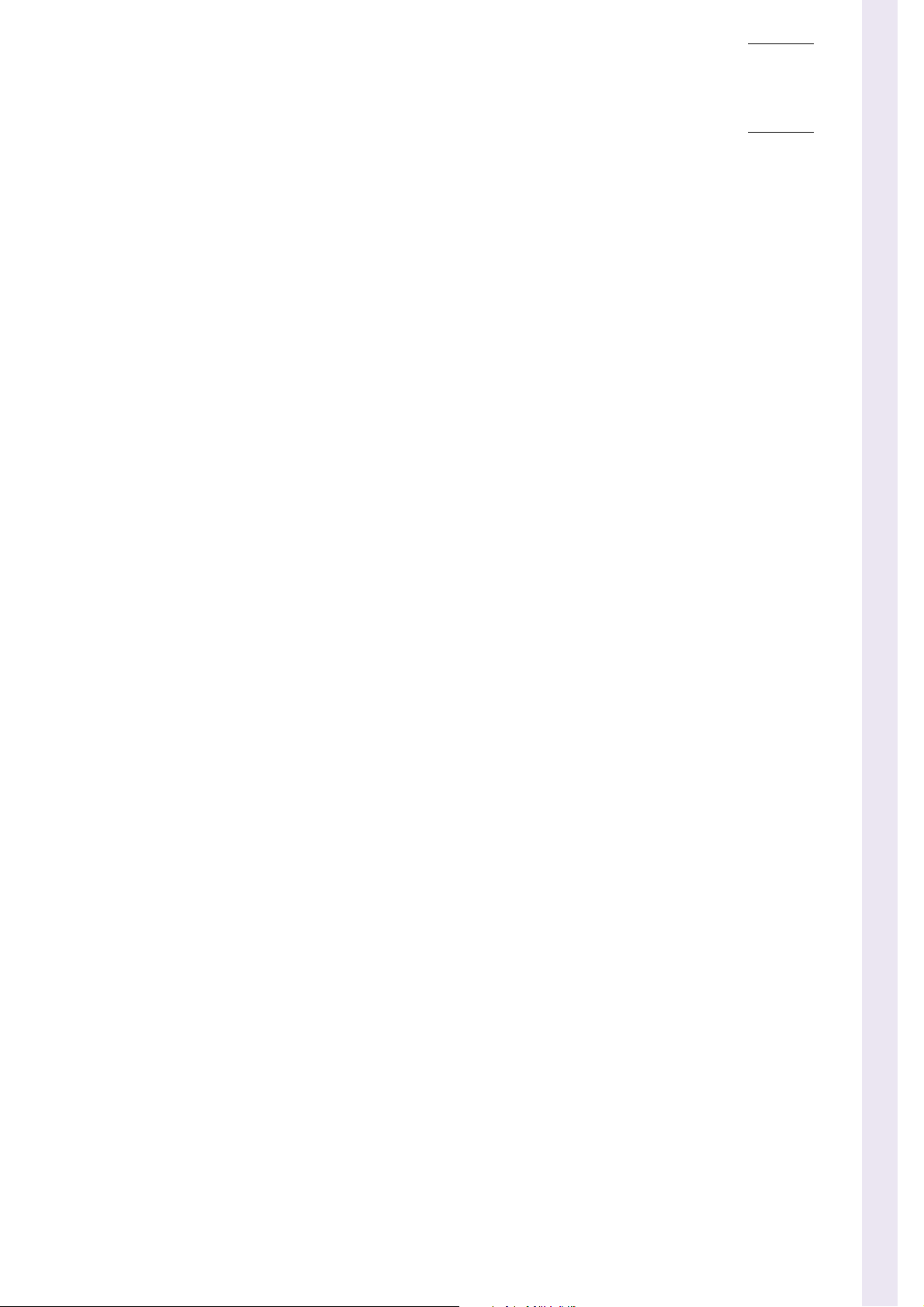
2.2. V1.4.0 Software improvements and user manual updates
CDR mode validation (RAM189) ..................................................................... Chap 2-13
CDR Mode (RAM189) .................................................................................... Chap 4-31
Automatic validation on Plt suspicion (RAM174) .............................................. Chap 5-16
CDR mode validated dilution (RAM189) .......................................................... Chap 5-18
network settings modification (RAM174) ........................................................ Chap 5-30
Begin of day screen with new logo ................................................................ Chap 5-39
CDR mode validation (RAM189A) ..................................................................... Chap 8-2
Pentra XL 80 - User Manual - RAB131GEN 0–5

ABX Pentra XL 80
2.3. V1.5.0 Software improvements and user manual updates
input/output labels modification .................................................................... Chap 1-5
reagent and waste label addition .................................................................... Chap 1-6
biological risk label warning addition .............................................................. Chap 1-7
Correction error: "contextual" toolbar instead of "generic" ................................ Chap 1-14
Reagent consumption modification ................................................................. Chap 2-6
Standardisation Linearity and Error limit ......................................................... Chap 2-10
Modifying control lot action ..........................................................................Chap 3-10
Automatic printout and deletion of the results after calibration .........................Chap 3-29
Plt suspicion flags addition ........................................................................... Chap 4-33
Differential suspicion flag addition if HGB>17,5 g/dL .......................................Chap 4-34
LIC and GCI standard values .......................................................................... Chap 4-40
Modification of concentrated cleaning (pour minoclair into WBC/Baso chamber) ...Chap 7-35
LMNE lamp error message addition ................................................................. Chap 7-46
Addition error message on rack movement ...................................................... Chap 7-47
0–6 Pentra XL 80 - User Manual - RAB131GEN
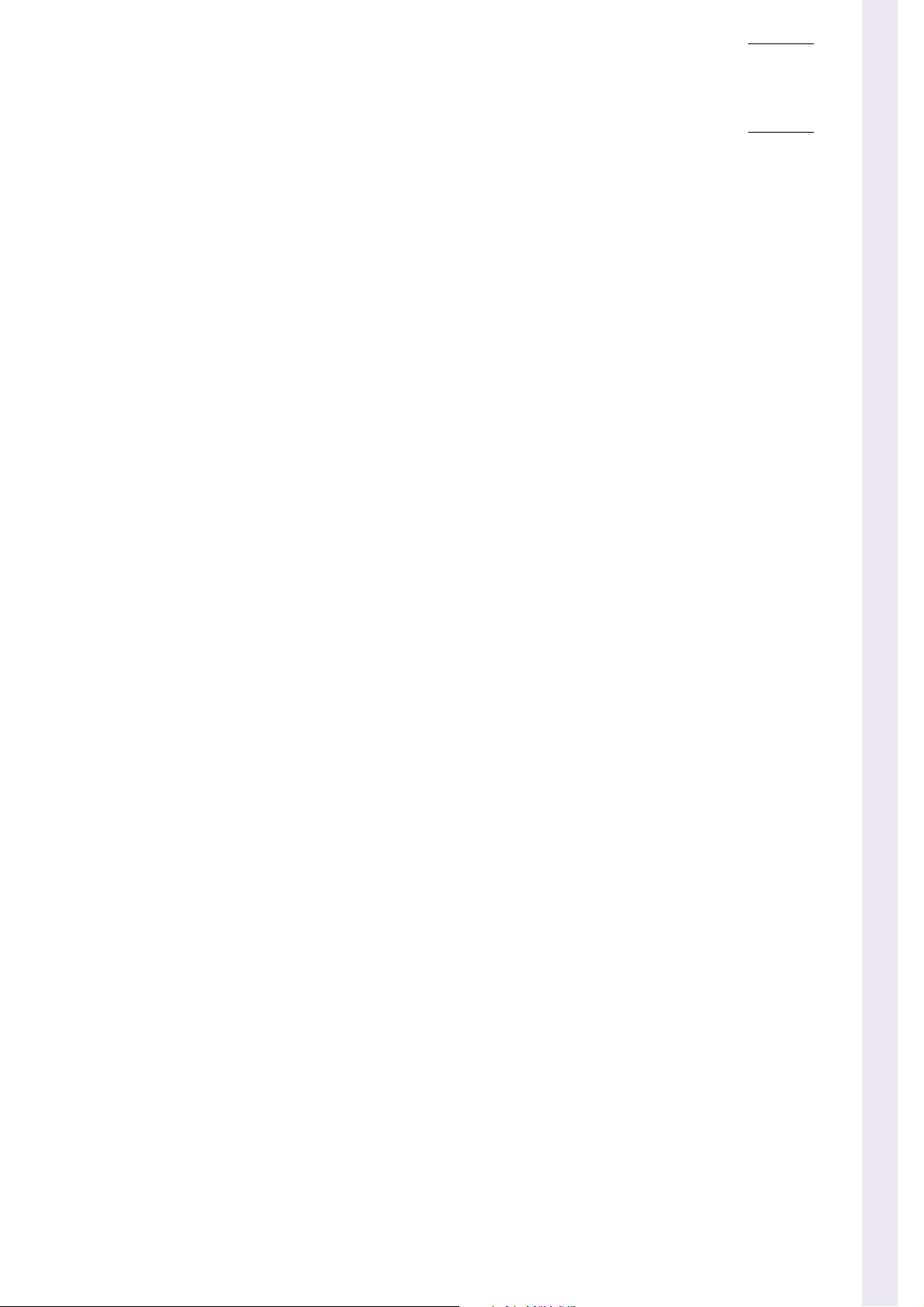
2.4. v1.6.1 Software improvements and user manual updates
Update of the revision table ................................................................. Chap 0 - Page 2
Declaration of Conformity is removed...................................................... Chap 0 - Page 2
WEEE directive addition ........................................................................ Chap 1 - Page 4
PC connection label update ................................................................... Chap 1 - Page 8
Correction in the safety requirements standard ......................................... Chap 1 - Page 9
Installation kit update.........................................................................Chap 1 - Page 11
diluent installation at altitude over 1000 meters ..................................... Chap 1 - Page 12
Main menu new design ........................................................................Chap 1 - Page 14
Internet link to printer Information.......................................................Chap 1 - Page 26
10L ABX diluent availability................................................................... Chap 2 - Page 4
Heat output ........................................................................................ Chap 2 - Page 5
Reagent consumption modification......................................................... Chap 2 - Page 6
CD ROM RAX055 instead of reagent leaflets .............................................Chap 2 - Page 15
Known interferences due to chemotherapy .............................................. Chap 2 - Page 16
Interferences in the platelet counting (Elevated lipids and bilirubine) ........ Chap 2 - Page 18
Interferences in the basophil count .......................................................Chap 2 - Page 20
Calibration general recommendations..................................................... Chap 3 - Page 25
Recommendations on the analysis mode selection.................................... Chap 4 - Page 26
Addition of transmitted flag according to linearity limits ..........................Chap 4 - Page 31
Message "platelet concentrate mode"..................................................... Chap 4 - Page 31
Plt suspicion flags modification ............................................................ Chap 4 - Page 33
LMNE and WBC suspicion flag modification .............................................Chap 4 - Page 34
Modification on RBC suspicion flag ........................................................ Chap 4 - Page 34
Recommendations on CBC mode: L1 flag................................................. Chap 4 - Page 41
CBC mode limitations (WBC Balance)......................................................Chap 4 - Page 44
"Platelet aggregate" message conditions ................................................ Chap 4 - Page 49
Raw counts printing conditions.............................................................Chap 4 - Page 67
Raw counts printing conditions.............................................................Chap 5 - Page 32
Secondary dilution principle modification................................................ Chap 6 - Page 4
Blank cycle and control run after reagent change...................................... Chap 7 - Page 9
Sampling probe replacement procedure modified .....................................Chap 7 - Page 17
Secondary dilution principle modification............................................... Chap 7 - Page 40
New Hydraulic diagram ........................................................................ Chap 7 - Page 43
Compatible tube list ............................................................................. Chap 8 - Page 6
"Greiner Minicollect" sample tube homologation....................................... Chap 8 - Page 7
Pentra XL 80 - User Manual - RAB131GEN 0–7

ABX Pentra XL 80
0–8 Pentra XL 80 - User Manual - RAB131GEN
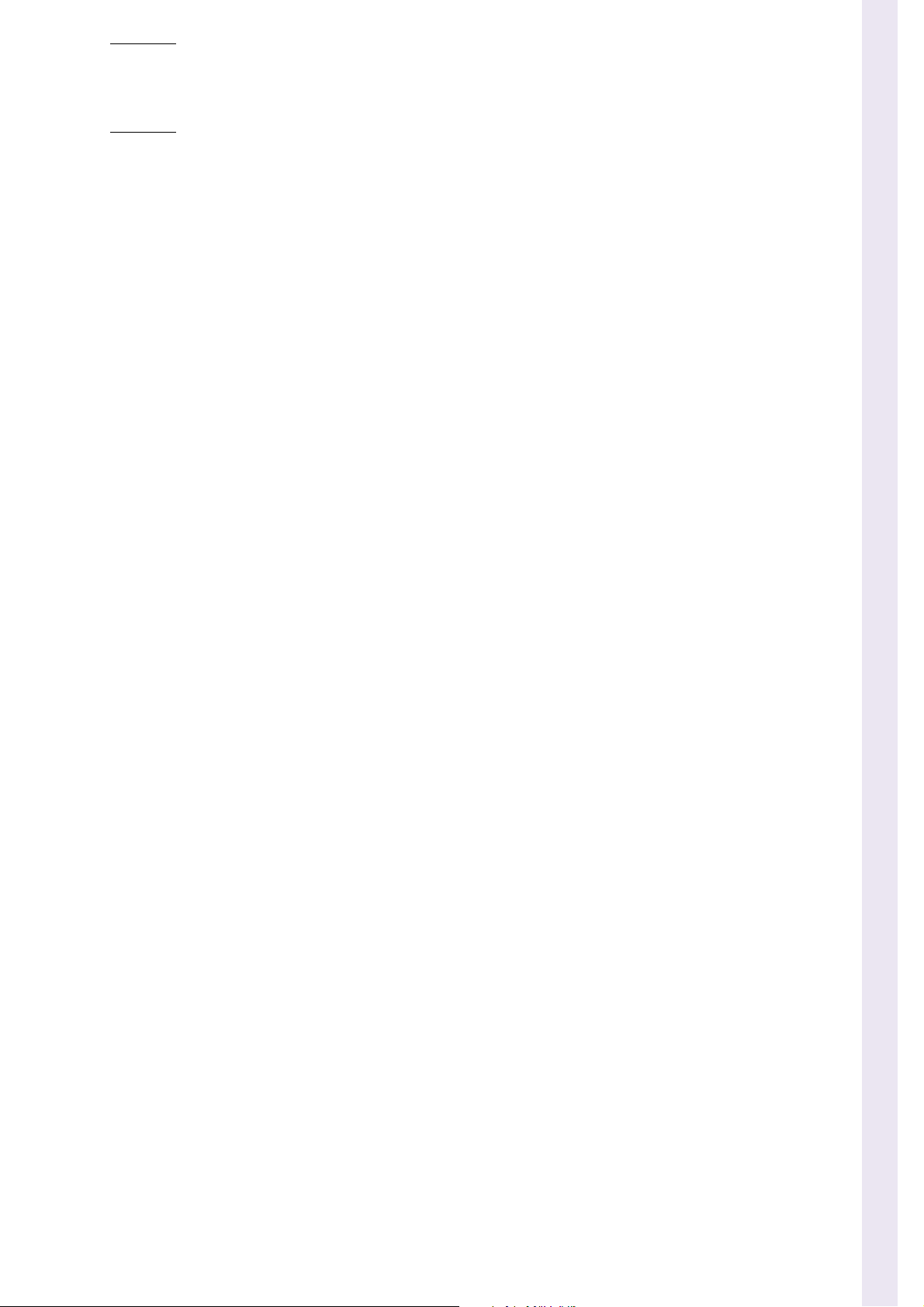
User manual content
User manual content and revisions
1. Revisions............................................................................................0-2
2. List of modifications ........................................................................... 0-4
Section1: Introduction
1. Warning and precautions ................................................................... 1-2
2. Labels................................................................................................. 1-5
3. Operational conditions....................................................................... 1-9
4. Software overview............................................................................ 1-14
5. Workflow overview.......................................................................... 1-22
6. Printer .............................................................................................. 1-26
Section 2: Specifications
1. Technical specifications ..................................................................... 2-2
2. Physical specifications........................................................................ 2-5
3. Summary of performance data............................................................ 2-7
4. Reagent specifications ...................................................................... 2-15
5. Limitations........................................................................................ 2-16
Section 3: Quality Assurance and Logs
1. Quality control................................................................................... 3-4
2. Patient Quality Control (XB) .............................................................3-14
3. Within run........................................................................................ 3-21
4. Calibration ....................................................................................... 3-25
5. Logs.................................................................................................. 3-32
Section 4: Workflow
1. Workflow ...........................................................................................4-3
2. Worklist description ......................................................................... 4-15
3. Sample collection & mixing............................................................. 4-25
4. Running specimen............................................................................ 4-26
5. Run results and associated Flags....................................................... 4-27
6. Report .............................................................................................. 4-51
7. Archives ...........................................................................................4-70
8. Status................................................................................................ 4-77
Section 5: Settings
1. Menu «Settings» overview.................................................................. 5-3
2. Soft parameters................................................................................... 5-5
3. Quality assurance settings ................................................................ 5-12
Pentra XL 80 - User Manual - RAB131GEN 0–9

ABX Pentra XL 80
4. Rules.................................................................................................5-15
5. System ..............................................................................................5-23
6. Save and restore................................................................................5-36
7. User profiles......................................................................................5-40
8. Sample Types....................................................................................5-43
Section 6: Description & Technology
1. Pentra XL 80 description .....................................................................6-2
2. Automatic mode principles .................................................................6-7
3. Measuring principles.........................................................................6-11
Section 7: Maintenance & Troubleshooting
1. Maintenance & Troubleshooting procedures .......................................7-3
2. Replacement procedures.....................................................................7-9
3. Instrument panels & cover Removals.................................................7-19
4. Service menu description..................................................................7-22
5. Troubleshooting................................................................................7-37
6. Hydraulic diagram ............................................................................7-43
7. Error messages ..................................................................................7-44
Section 8: Annex
1. CDR mode..........................................................................................8-2
2. Reagent Leaflets ..................................................................................8-5
3. Compatible tube list............................................................................8-6
Section 9: Index & Glossary
1. Glossary..............................................................................................9-2
2. Index...................................................................................................9-4
0–10 Pentra XL 80 - User Manual - RAB131GEN
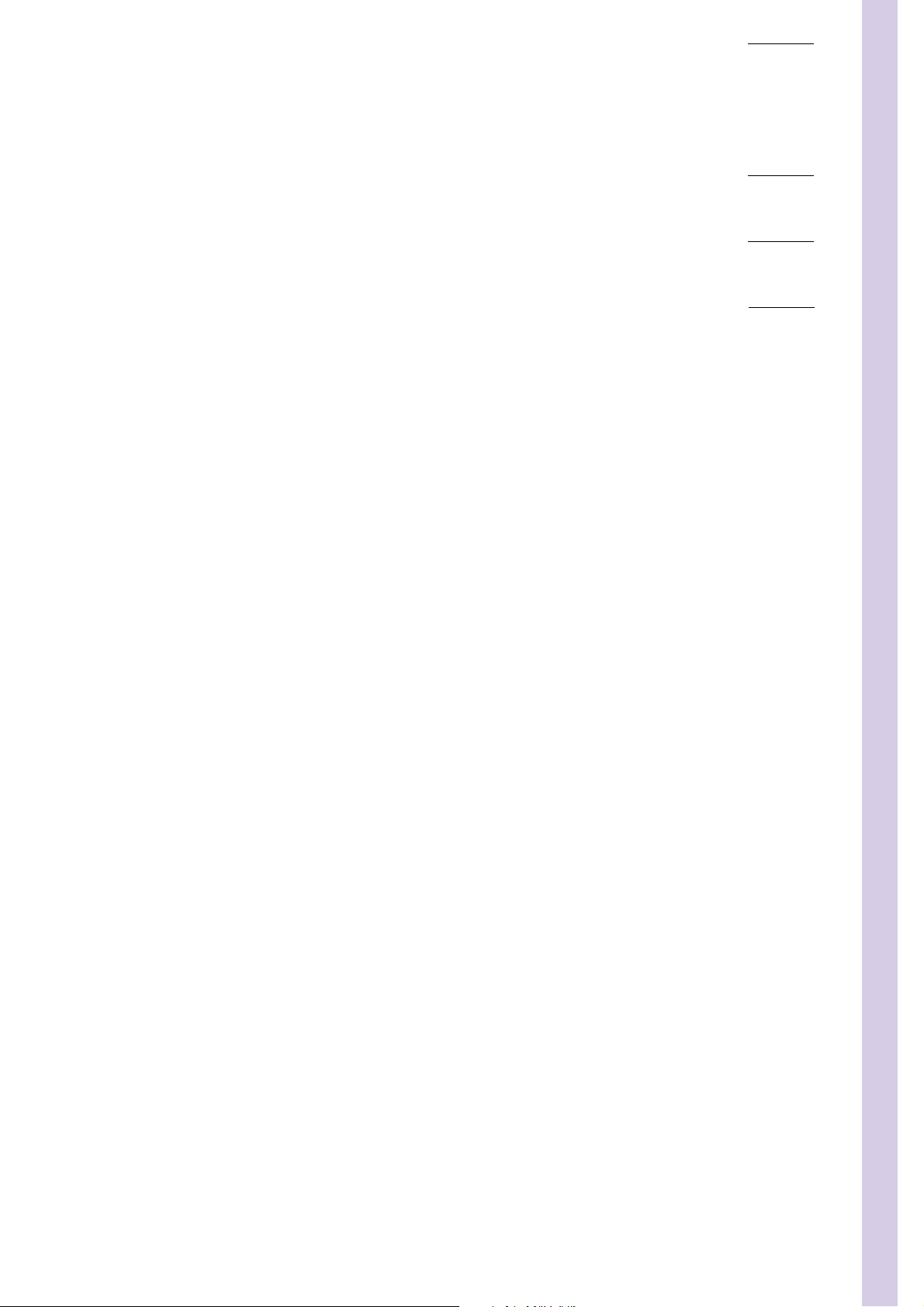
ABX
Pentra XL
80
Introduction
Section 1:Contents
1. Warning and precautions ........................................1-2
1.1. Limited guarantee ........................................................ 1-2
1.2. Safety Precautions ....................................................... 1-3
1.3. graphics and symbols .................................................. 1-4
2. Labels......................................................................1-5
2.1. Input/Output Labels ..................................................... 1-5
2.2. PC connection label .................................................... 1-8
3. Operational conditions............................................1-9
3.1. Environment ................................................................ 1-9
3.2. Location ...................................................................... 1-9
3.3. Grounding ................................................................. 1-10
3.4. Humidity/Temperature conditions ............................. 1-10
3.5. Electromagnetic environment check .......................... 1-10
3.6. Environmental protection .......................................... 1-10
3.7. Transportation and storage conditions ....................... 1-11
3.8. Installation................................................................. 1-11
3.9. Interconnections ........................................................ 1-12
3.10. Racks....................................................................... 1-13
4. Software overview.................................................1-14
4.1. Contextual toolbar description................................... 1-15
4.2. Generic toolbar description ....................................... 1-16
4.3. Main Menu description ............................................. 1-17
4.4. Miscellaneous ........................................................... 1-18
5. Workflow overview...............................................1-22
5.1. Order and Worklist overview..................................... 1-22
5.2. Runs & Report overview ............................................ 1-23
6. Printer ...................................................................1-26
Pentra XL 80 - User Manual - RAB131GEN 1–1
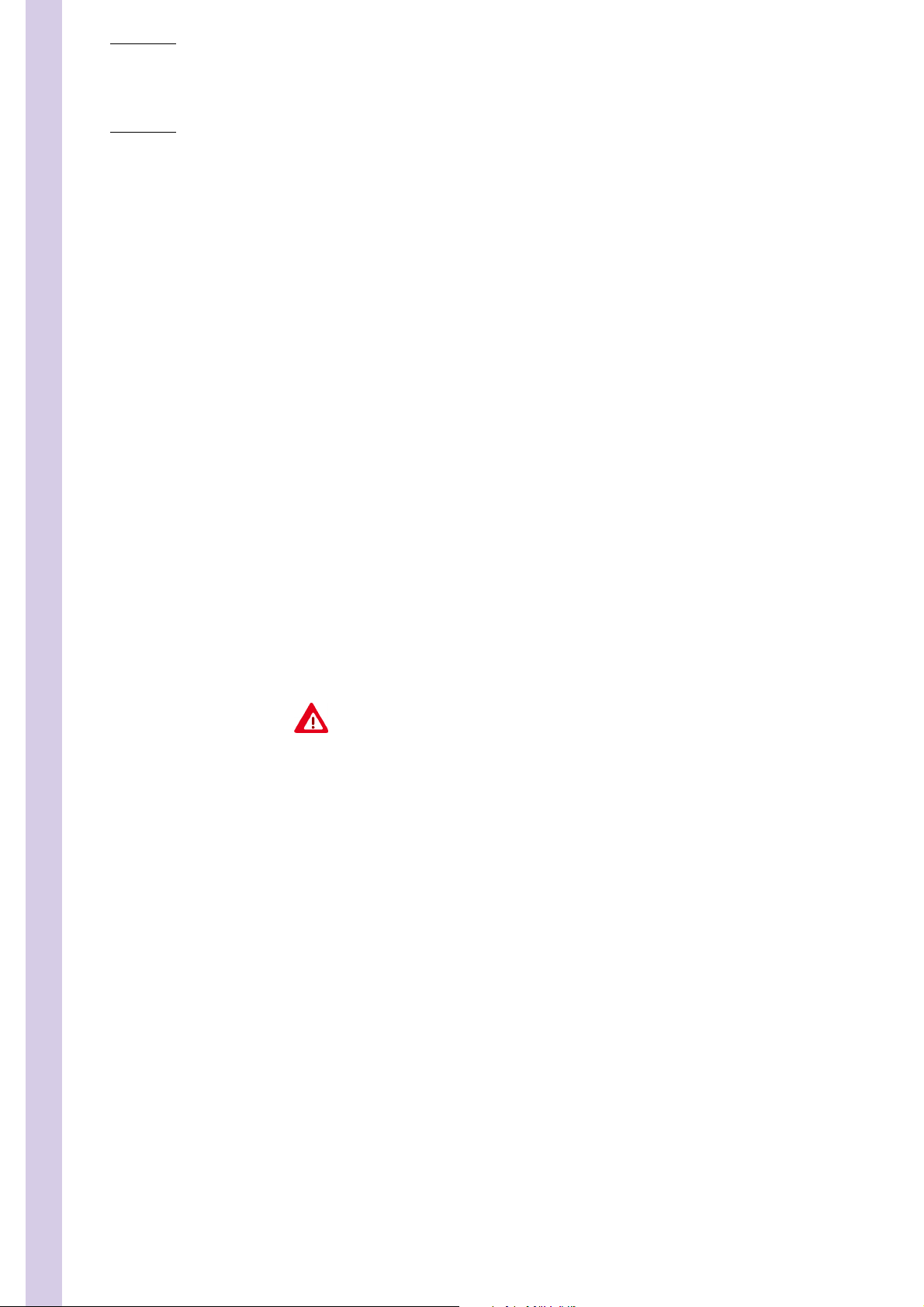
ABX Pentra XL 80
Section1: Introduction
This section provides important information to get you started with Pentra XL 80
1. Warning and precautions, page 1-2
2. Labels, page 1-5
3. Operational conditions, page 1-9
4. Software overview, page 1-14
5. Workflow overview, page 1-22
6. Printer, page 1-26
1. Warning and precautions
User manual must be enterely read and personnel trained by HORIBA ABX before attempting
to operate instrument. The user always operates with full knowledge and appreciation of instrument warnings, alarms and flags.
Always refer to labeling and HORIBA ABX instructions in order to avoid to compromise system
integrity.
The Pentra XL 80 responds to the Standards and directives named in the Declaration of Conformity added at the beginning of this manual.
◆ The reagents and accessoiries stipulated by HORIBA ABX have been validated
in accordance with the European Directive for in-vitro medical devices (98/79/
CE).
◆ The use of any other reagents and accessoiries may place at risk the perfor-
mance of the instrument, engaging the Users reponsability. In this case, HORIBA ABX takes no responsability for the device nor for the results rendered.
◆ Disposal gloves, eyes protection and lab coat must be worn by the operator.
Local or national regulations must be applied in all the operations
◆ Portable/mobile telephones should not be used in proximity of the instrument.
◆ All peripheral devices should be IEC compatible.
1.1. Limited guarantee
The duration of guarantee is stipulated in the Sales conditions associated with the purchase
of this instrument. To validate the guarantee, ensure the following is adhered to:
1 - The system is operated under the instructions of this manual.
2 - Only software or hardware specified by HORIBA ABX is installed on the instrument. This
software must be the original copyrighted version.
3 - Services and repairs are provided by an HORIBA ABX authorized technician, using only
HORIBA ABX approved spare parts.
4 - The electrical supply of the laboratory follows the national regulations.
5 - Specimens are collected and stored in normal conditions.
1–2 Pentra XL 80 - User Manual - RAB131GEN
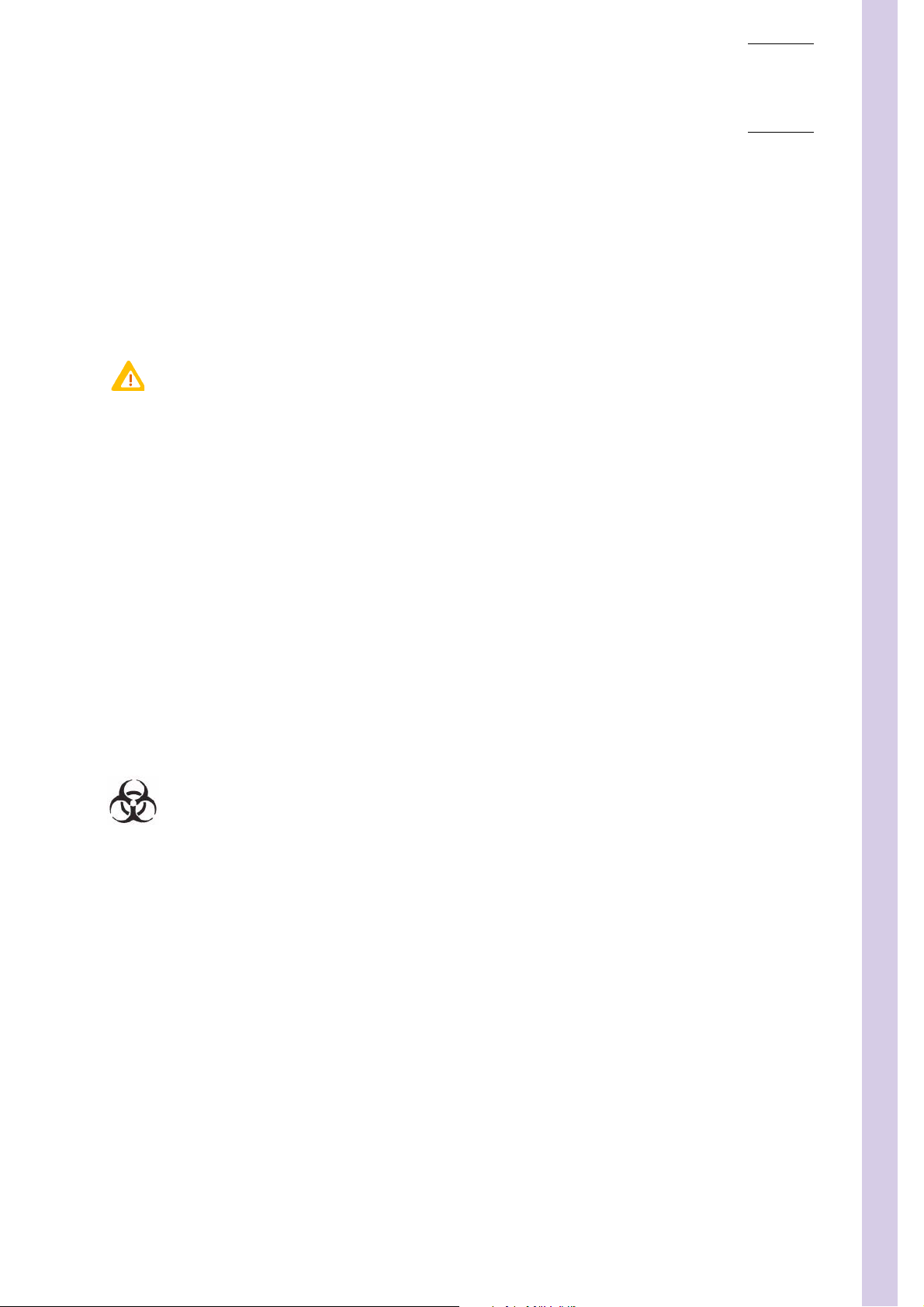
6 - Reagents used are those specified in this user manual.
7 - Proper tools are used when maintenance or troubleshooting operations are performed
(See Section 7: Maintenance & Troubleshooting, 1.2. Maintenance procedures, page 7-3).
If this instrument has been supplied to you by anyone other than HORIBA ABX or
an authorised representative, HORIBA ABX cannot guarantee this product in terms
of specification, latest revision and latest documentation. Further information may
be obtained from your authorised representative.
1.2. Safety Precautions
1.2.1. Electronic and moving parts
Introduction
Warning and precautions
The following parts must not be handled or checked by the user:
◆ electrical Power supply.
◆ electronic circuit boards.
Danger of explosion if battery is not replaced correctly!
When replacing the battery, always use the same and/or equivalent type recommended by the
manufacturer. Dispose of used batteries according to the manufacturer's specific instructions.
Moving parts: It is strictly forbidden to disable sensors as it may cause operator injuries.
Protection covers must not be opened during instrument operations.
1.2.2. Biological risks
Consider all Specimens, Reagents, Calibrators, Controls, etc… that contain human
blood or serum as potentially infectious! Use established, good laboratory working practices when handling specimens. Wear protective gear, Gloves, Lab coats,
Safety glasses and/or Face shields, and follow other bio-safety practices as specified in OSHA Blood borne Pathogens Rule (29 CFR part 1910. 1030) or equivalent
bio-safety procedures.
HORIBA ABX uses disinfectant product for instrument decontamination (including touch
screen) and highly recommends it to decontaminate your instrument (refer to Section 7,
1.3. Instrument general cleaning, page 7-4, to perform the instrument decontamination
procedure).
Pentra XL 80 - User Manual - RAB131GEN 1–3
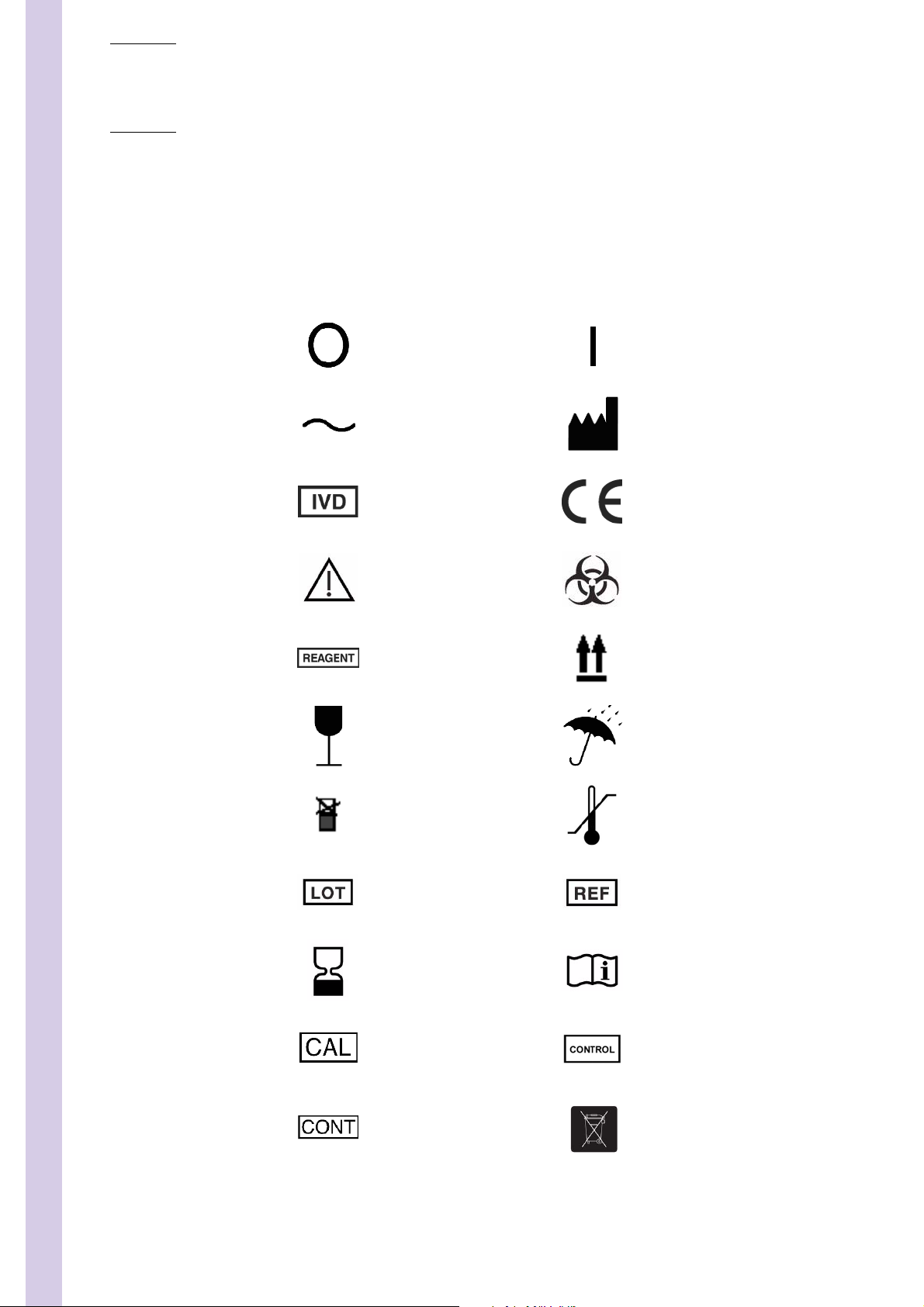
ABX Pentra XL 80
1.3. graphics and symbols
Switch off position Switch on position
Alternating current Manufacturer
In Vitro Diagnostic Medical
Device
Caution, consult accompanying
documents
Reagent Up
Fragile, handle with care Keep dry
Do not stack Temperature limitation
Batch code Catalogue number
This product conforms to the EEC
Standards and Directives named
in the Declaration of Conformity.
Biological risk
Use by Consult Instructions for Use
Calibrator Control
Content
1–4 Pentra XL 80 - User Manual - RAB131GEN
This product should be disposed
of and recycled at the end of the
useful life in accordance with
the WEEE Directive (2002/96/CE)
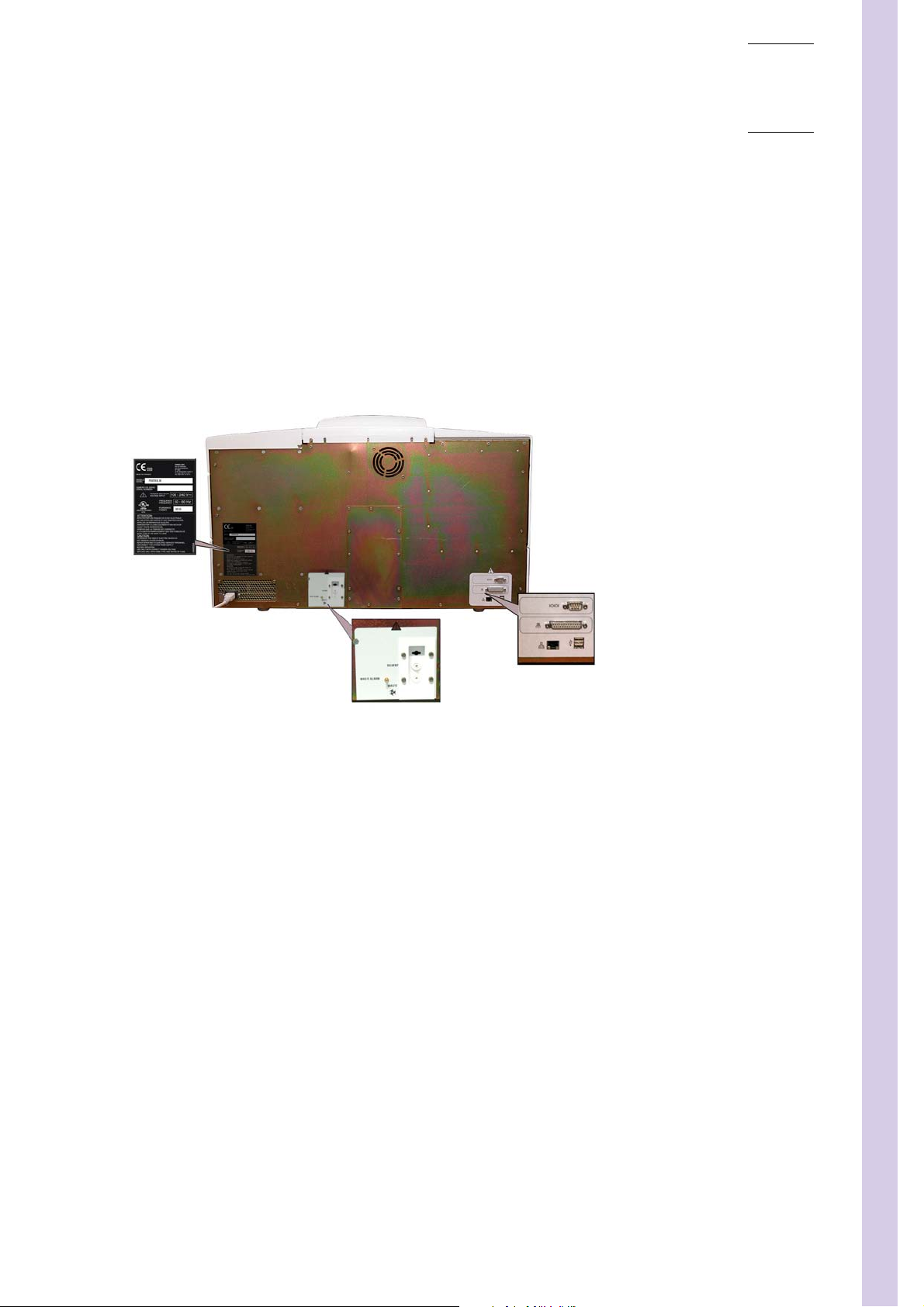
2. Labels
2.1. Input/Output Labels
Introduction
Labels
Fig. 1–1 Rear panel labels
Pentra XL 80 - User Manual - RAB131GEN 1–5
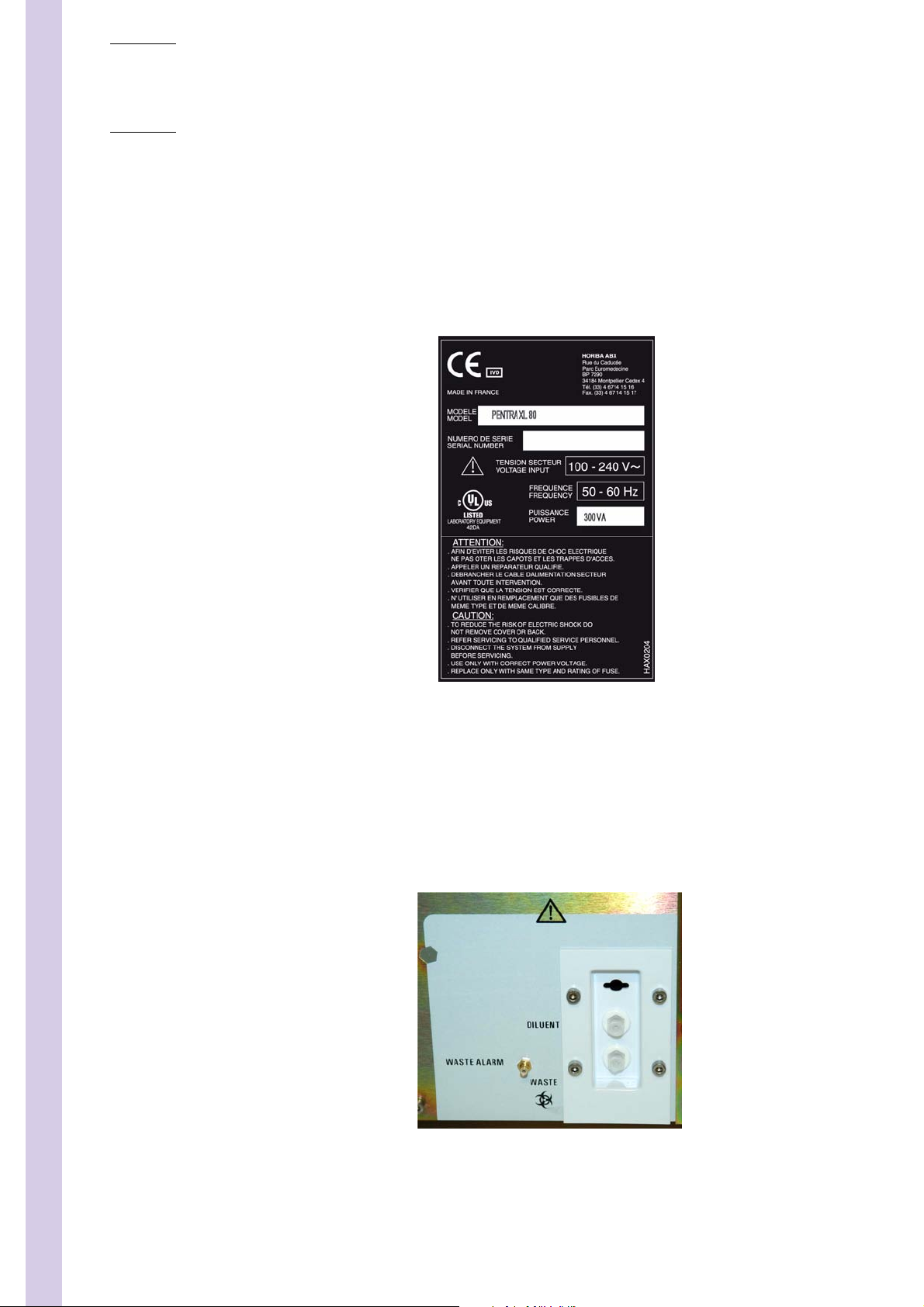
ABX Pentra XL 80
2.1.1. Identification label
Fig. 1–2 Serial number label
2.1.2. Reagent and waste connection labels
◆ Waste output: Connection used for Waste output tubing (on Waste position).
◆ Waste level detection: Connection used for Waste level detection (on Waste Alarm posi-
tion)
◆ Diluent input: Connection used for Diluent input tubing (on Diluent position).
Fig. 1–3 Reagent and waste label
1–6 Pentra XL 80 - User Manual - RAB131GEN
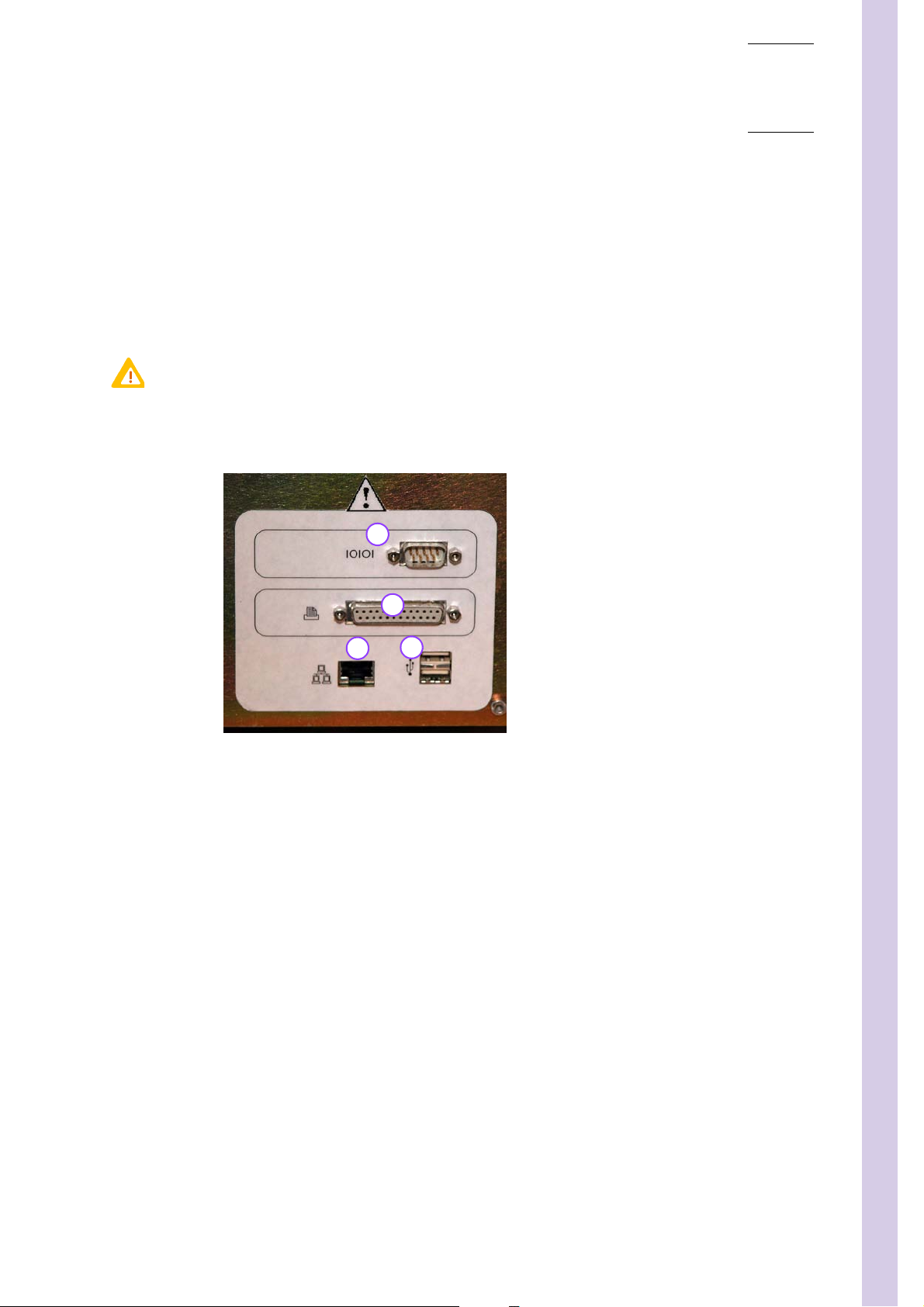
2.1.3. Biological risk label
(see Fig. 1–3, page 1-6)
Consider all instrument accessible surfaces as potentially contaminated with blood.
Use protective gloves to operate instrument.
2.1.4. Output label
Introduction
Labels
1
2
3
Fig. 1–4 Ouput Label
1- RS 232 output: LIS (Laboratory Information System) connection.
2- Printer connection: Do not connect any printer which has not been recommended
by an HORIBA ABX qualified engineer.
3- Ethernet connection: This network output is classified as «Safety extra low voltage
SELV»
4- USB connection
4
Pentra XL 80 - User Manual - RAB131GEN 1–7
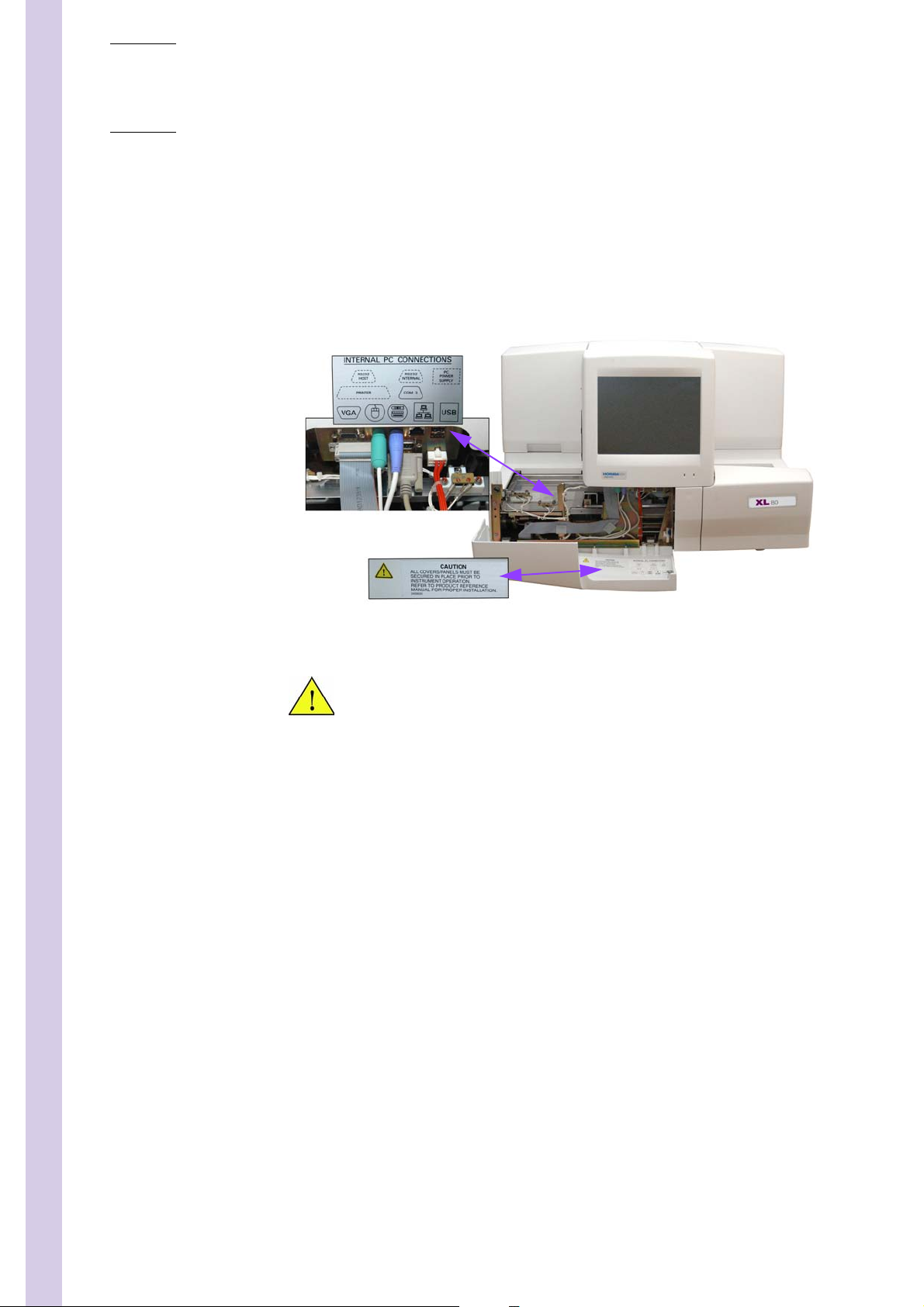
ABX Pentra XL 80
2.2. PC connection label
Fig. 1–5 Internal PC connections
Caution label: It is strictly forbidden to remove protection covers during instrument
operations.
Refer to 3.9. Interconnections, page 1-12, for other peripheral connections.
1–8 Pentra XL 80 - User Manual - RAB131GEN
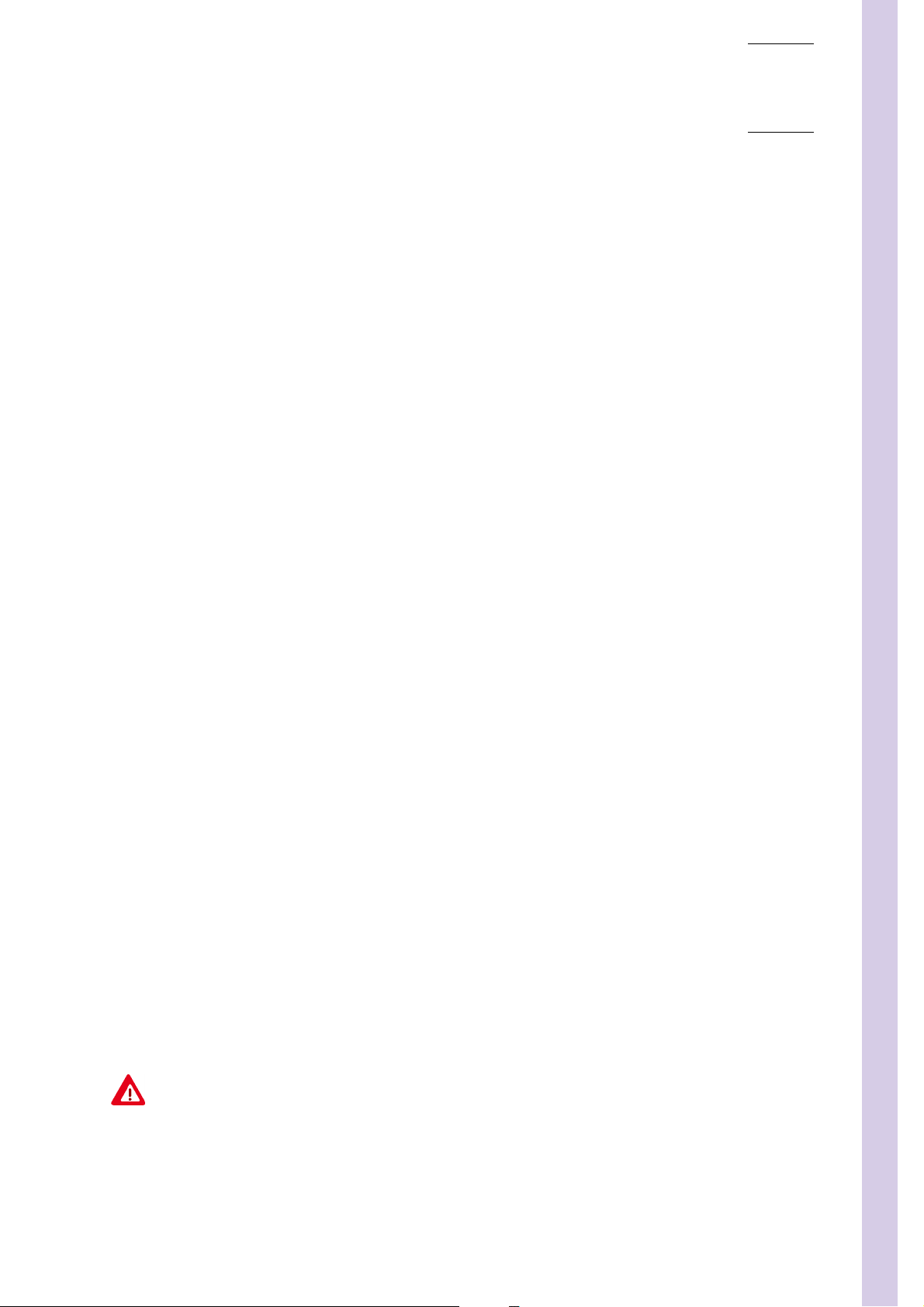
3. Operational conditions
3.1. Environment, page 1-9
3.2. Location, page 1-9
3.3. Grounding, page 1-10
3.4. Humidity/Temperature conditions, page 1-10
3.5. Electromagnetic environment check, page 1-10
3.6. Environmental protection, page 1-10
3.7. Transportation and storage conditions, page 1-11
3.8. Installation, page 1-11
3.9. Interconnections, page 1-12
Introduction
Operational conditions
3.10. Racks, page 1-13
3.1. Environment
The operation of the Pentra XL 80 should be restricted to indoor location use only! Operation
of the instrument at altitudes of over 3000 Meters (9800 feet) is not recommended. The instrument is designed for safety from voltages surges according to INSTALLATION CATEGORY II
and POLLUTION DEGREE 2 (IEC 61010-1).
Please contact your local HORIBA ABX representative for information regarding operation lo-
cations, when it does not comply with the recommended specifications.
3.2. Location
The Pentra XL 80 should be placed on a clean and leveled table or workbench.
Please note that the Pentra XL 80 and printer weigh approximately 55 kilograms (121 lbs).
Avoid exposure to sunlight.
Place your instrument where it is not exposed to water or vapor.
Place your instrument where it is free from vibration or shock.
Place your instrument where an independent power receptacle can be used.
Use a receptacle different from the one used by a device that easily generate noise such as
a centrifuge, etc...
Provide a space of at least 20 cm (8 inches) at the back of the instrument for arranging the
power cable and tubings.
The Power switch and Input voltage supply connection should always be accessible! When positioning the system for operational use, leave the required amount
of space for easy accessibility to these items
Pentra XL 80 - User Manual - RAB131GEN 1–9

ABX Pentra XL 80
Fig. 1–6 Power ON/OFF switch
3.3. Grounding
Proper grounding is required when installing the system. Check the wall outlet ground (Earth)
for proper grounding to the facilities electrical ground. If you are unsure of the outlet grounding, contact your facilities engineer to verify the proper outlet ground!
3.4. Humidity/Temperature conditions
The Pentra XL 80 must operate between temperatures of 16 to 34°C (61 to 93°F). Maximum
relative humidity should be 80% for temperatures up to 31°C (88°F) and decreasing linearly
to 50% relative humidity at 40°C (104°F). If the system is kept at a temperature of 10°C
(50°F) or less, it must be allowed to sit at room temperature for 1 hour before it can be used
for operation.
3.5. Electromagnetic environment check
◆ The Pentra XL 80 has been designed to produce less than the accepted level of electromag-
netic interference in order to operate in conformity with its destination, allowing the correct operation of other instruments also in conformity with their destination.
◆ In case of suspected electromagnetic noise, check that the instrument has not been placed
in the proximity of electromagnetic fields or short wave emissions, i. e. (Radar, X-rays,
Scanners, Cell phones……etc.)
3.6. Environmental protection
▼ Disposal Used accessories and consumables
Must be collected by a laboratory specialized in elimination and recycling of this kind of material according to the local legislation.
▼ Disposal Pentra XL 80 instrument
It should be disposed of, in accordance with local legislation, and should be treated as being
1–10 Pentra XL 80 - User Manual - RAB131GEN
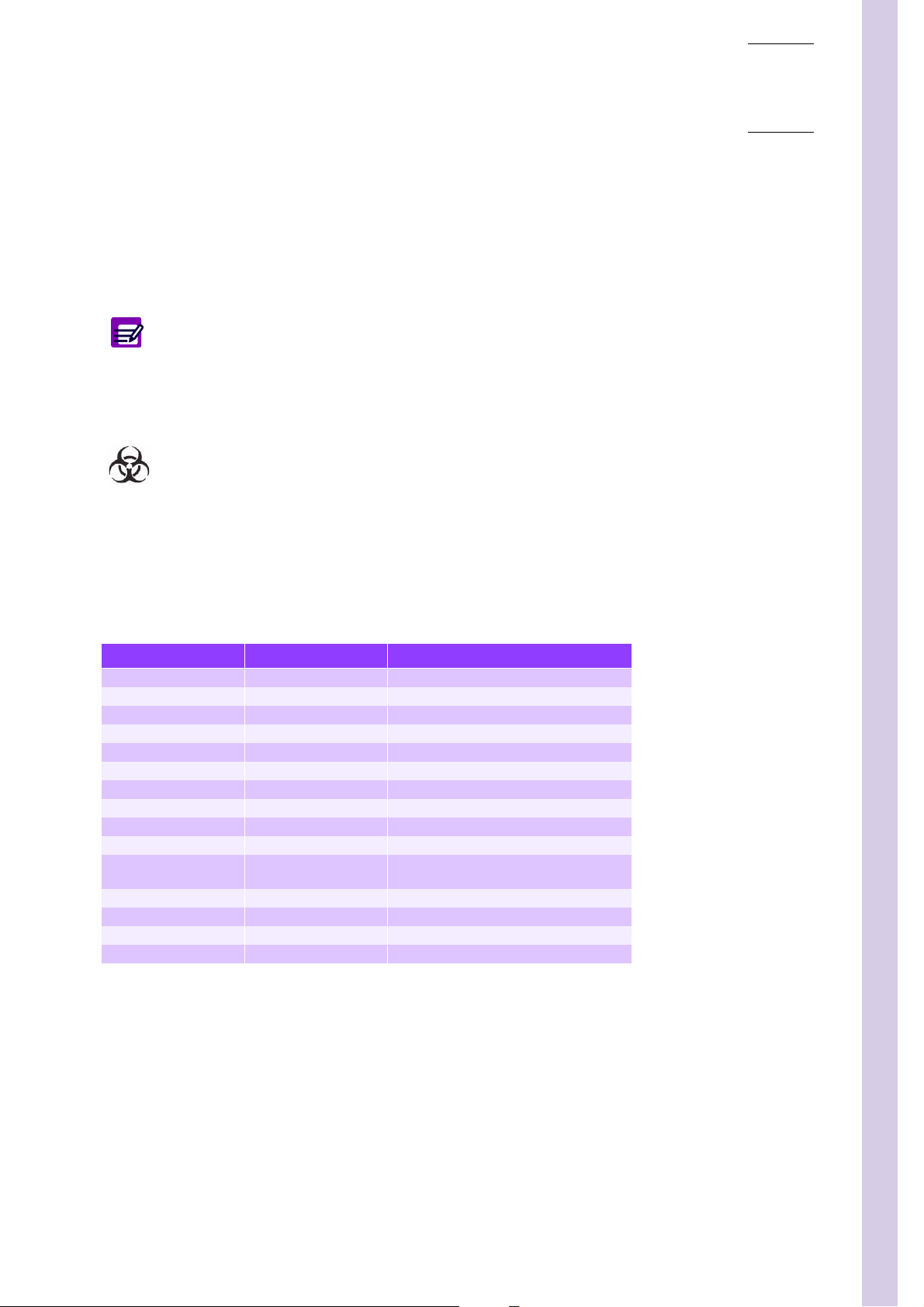
contaminated with blood. The appropriate biological precautions should be taken.
If any doubt, please contact your HORIBA ABX representative service department.
3.7. Transportation and storage conditions
Storage temperature: -20°C +50°C.
Prior to the shipping of an instrument by transporter, whatever the destination, an
external decontamination of the instrument must be carried out.
3.8. Installation
Introduction
Operational conditions
An HORIBA ABX representative will install your instrument, software, and printer.
▼ Package contents
Verify that all of the parts from the package list are present:
Part Number Quantity Designation
XEA785B 1 Installation kit Pentra XL 80
XBA453B 1 Barcode reader
GBD072A 4 Lifting handles
GBL0280 10 Rack 10 vials 13x82
XBA322B 1 Waste sensor
CBK048A 1 Computer Mouse
GBL0250 1 Keyboard drawer
CBK043A (or CBK045A) 1 Querty (or Azerty) keyboard
1 Printer
7001020 1 Empty waste container + cap
DAC011A (or DAC012A in
USA)
HAN524A 1 Mouse pad
RAB156 1 Daily guide
RAX055 1 Reagents, Controls & Calibrators CD ROM
RAX040 1 User manual and Help on screen CD ROM
Tab. 1–1: Package list table
1 Power supply cab le
Pentra XL 80 - User Manual - RAB131GEN 1–11
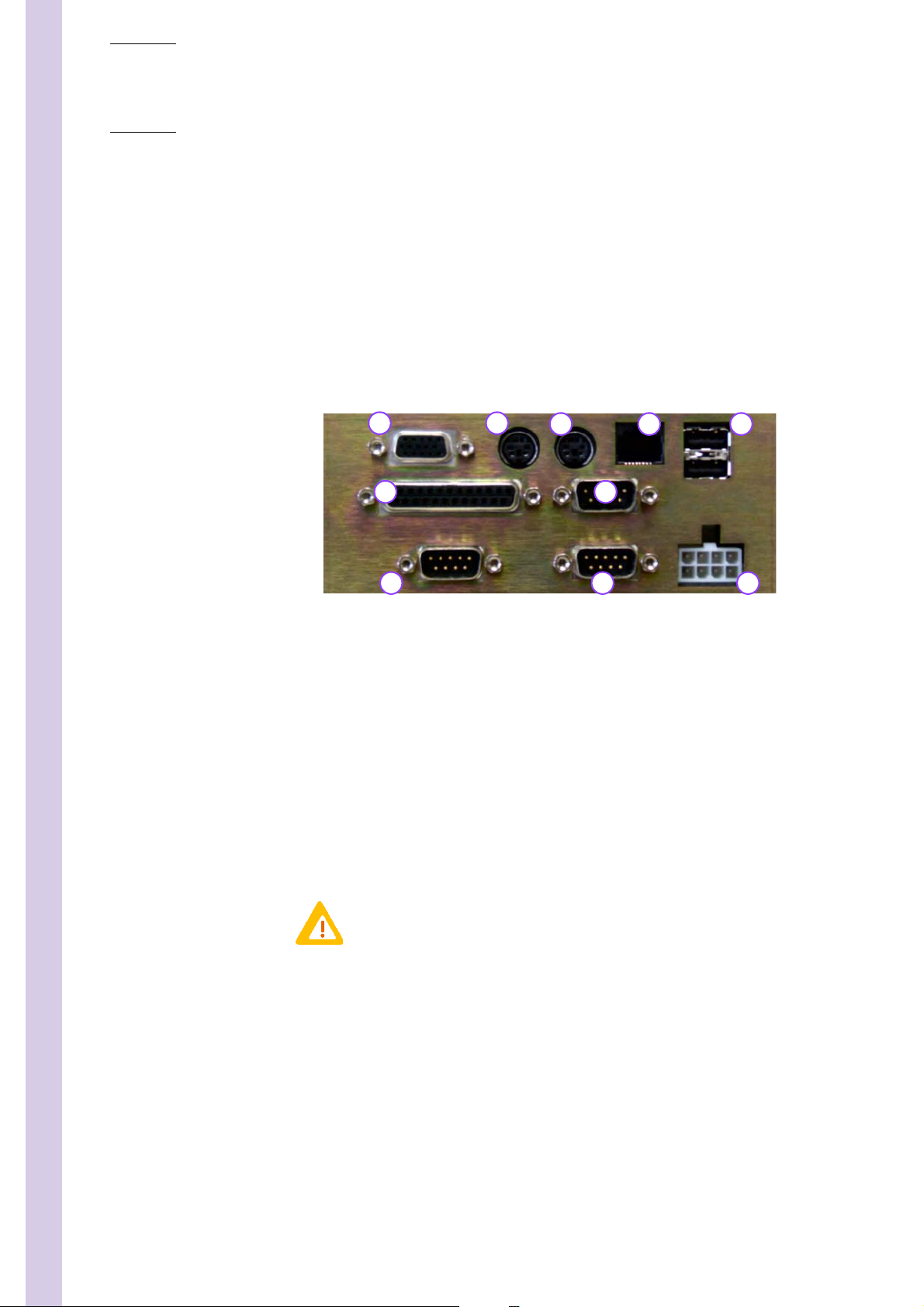
ABX Pentra XL 80
3.9. Interconnections
3.9.1. Electrical & Computer connections
(see 2.2. PC connection label, page 1-8)
1
6
8 9
Fig. 1–7 Computer connections
1. VGA
2. Mouse
3. Keyboard
4. LAN
3.9.2. Printer connection
(see 2.1.4. Output label, page 1-7)
3.9.3. Reagent connections
5. 2 X USB
6. Printer
7. COM3: External Bar Code Reader
2
3 4 5
7
10
8. COM2: Labo Link
9. COM1: To Mother Board
10. Power
It is mandatory to install the diluent container at the same level than the instrument (on the bench) when the ABX Pentra XL 80 is operated at altitudes over
1000 Meters (3280 feet).
(See Section 7: Maintenance & Troubleshooting, 2.1.1. Reagent locations and connec-
tions, page 7-9)
1–12 Pentra XL 80 - User Manual - RAB131GEN

3.10. Racks
The Pentra XL 80 racks are identified on the system by means of Barcode labeling. These labels
must be placed on the racks in the following manner:
Introduction
Operational conditions
Fig. 1–8 Rack barcode Identification and Rack type (Front side)
Fig. 1–9 Rack Identification Number (Back side)
Pentra XL 80 - User Manual - RAB131GEN 1–13
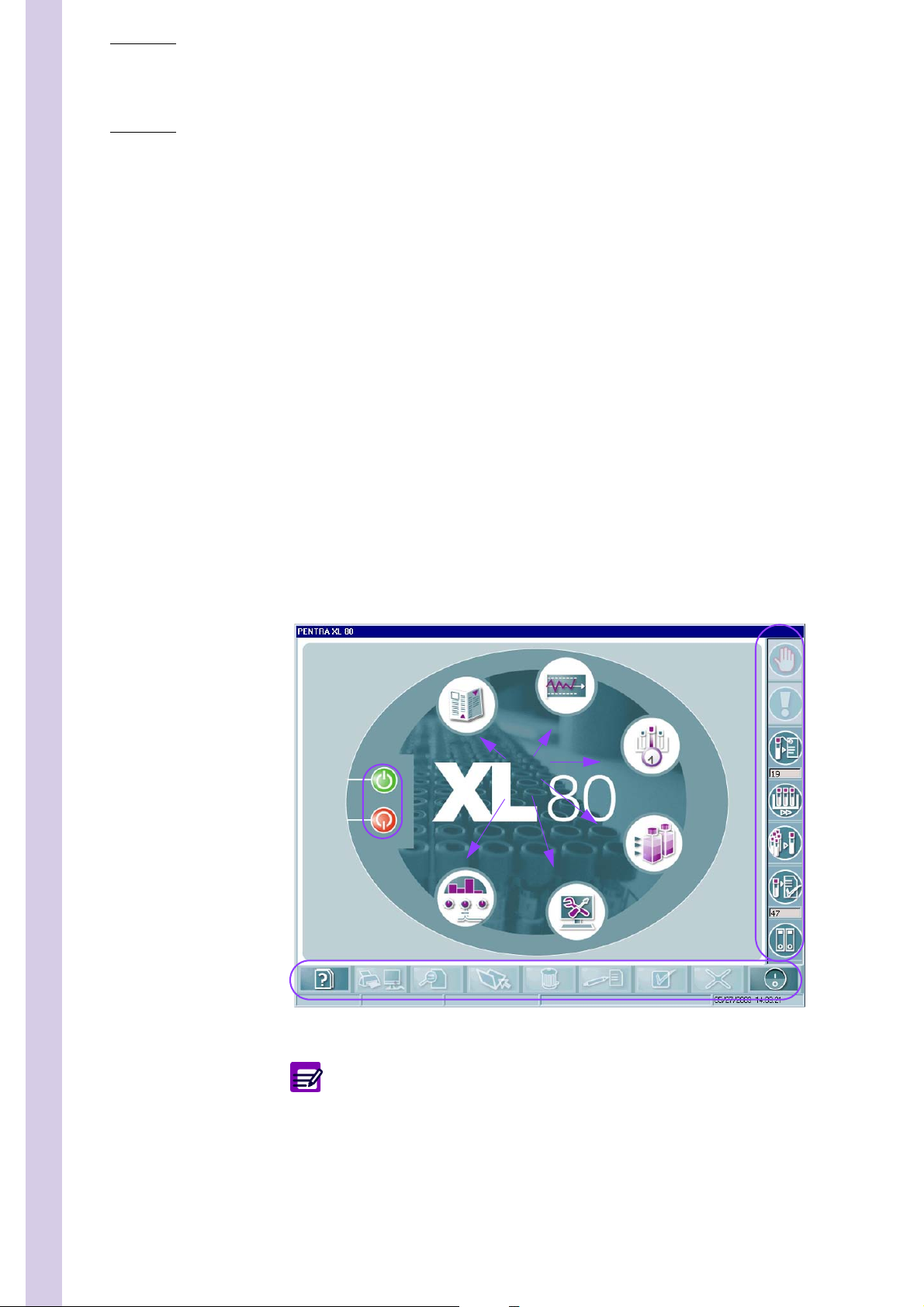
ABX Pentra XL 80
4. Software overview
The Pentra XL 80 includes a control station which software, designed by HORIBA ABX, is in-
stalled on a loading PC with a twelve inch 800 x 600 operated touch screen.
The Main Menu of the system includes two-menu selection bars located on the lower horizontal and right vertical portions of the touch screen,
1- The Contextual toolbar (see 4.1. Contextual toolbar description, page 1-15) is
located on the bottom of the screen
2- The Generic toolbar (see 4.2. Generic toolbar description, page 1-16) on the
right,
3- The Main menu access keys (see 4.3. Main Menu description, page 1-17) are
featured in the center portion of the touch screen.
4- Startup and Shutdown operation keys are also featured in the center portion of the
touch screen.
2
3
4
1
Fig. 1–10 Main Menu
◆ A Status Bar is also located at the bottom of the screen which indicates the Date,
Time, Software version, Operator Code, and the Cycle Bar Graph (Startup, Shutdown, and Calibration).
◆ Either pressing on the screen with a finger or making the selection with the
Mouse activates all Toolbar and Menu keys.
◆ To modify, edit or review data in screens and tabs refer to 4.4. Miscellaneous,
page 1-18
1–14 Pentra XL 80 - User Manual - RAB131GEN
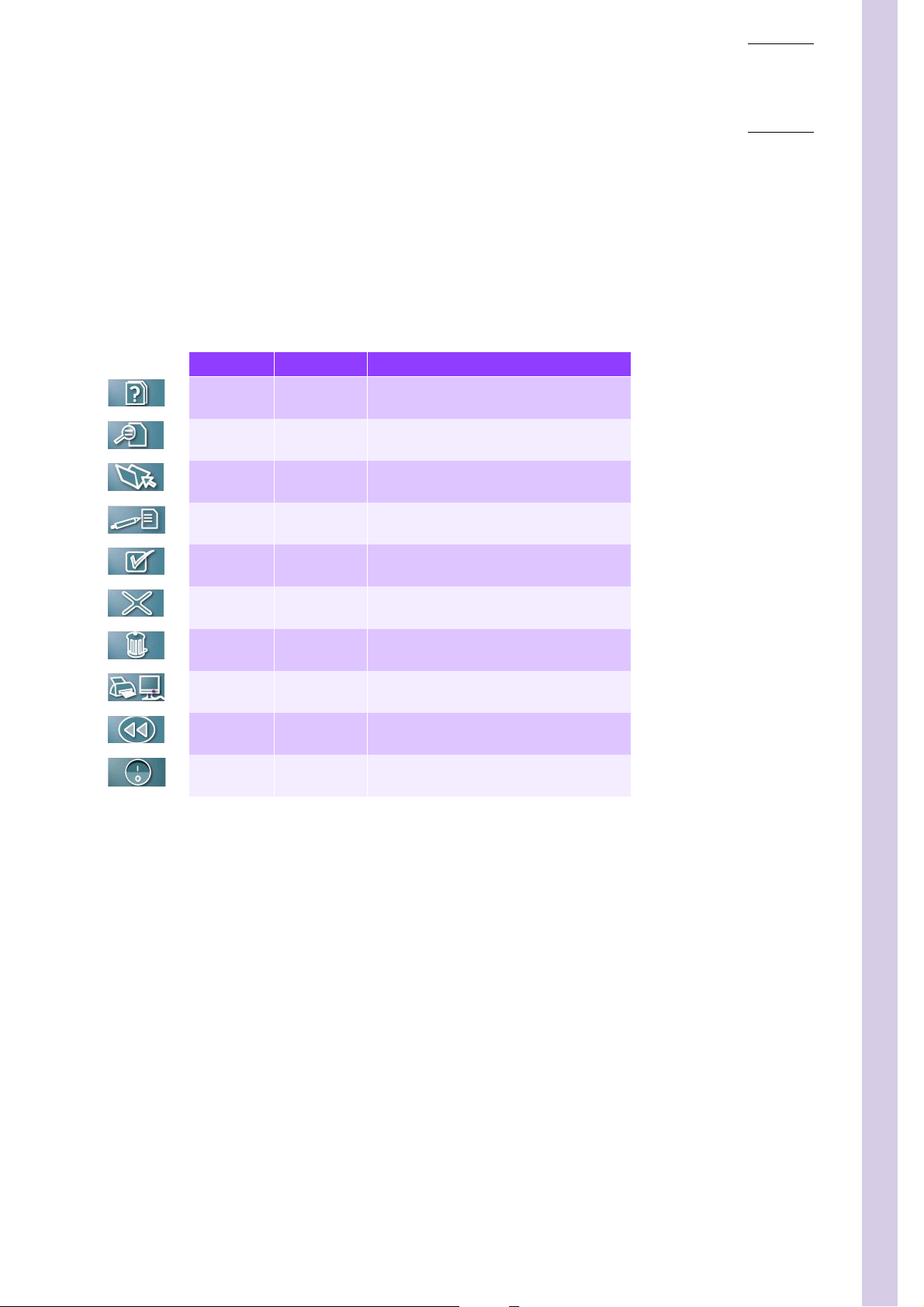
4.1. Contextual toolbar description
This toolbar that located at the bottom of the screen, contains the same selections regardless
of what initial menu is open.
Name Function Description
Help Help Brings up the help file
Details Details Details/displays supplementary information
Insert Insertion Inserts new data
Edit Modification Edits/Modifies data
Introduction
Software overview
OK Validation Validates an action
Cancel Cancel Cancels an action
Delete Delete Deletes data
Print Print Prints data
Return Return Quits the current menu
Quit Quit Quits the ASP02 software
Tab. 1–2: Contextual toolbar Keys
Pentra XL 80 - User Manual - RAB131GEN 1–15
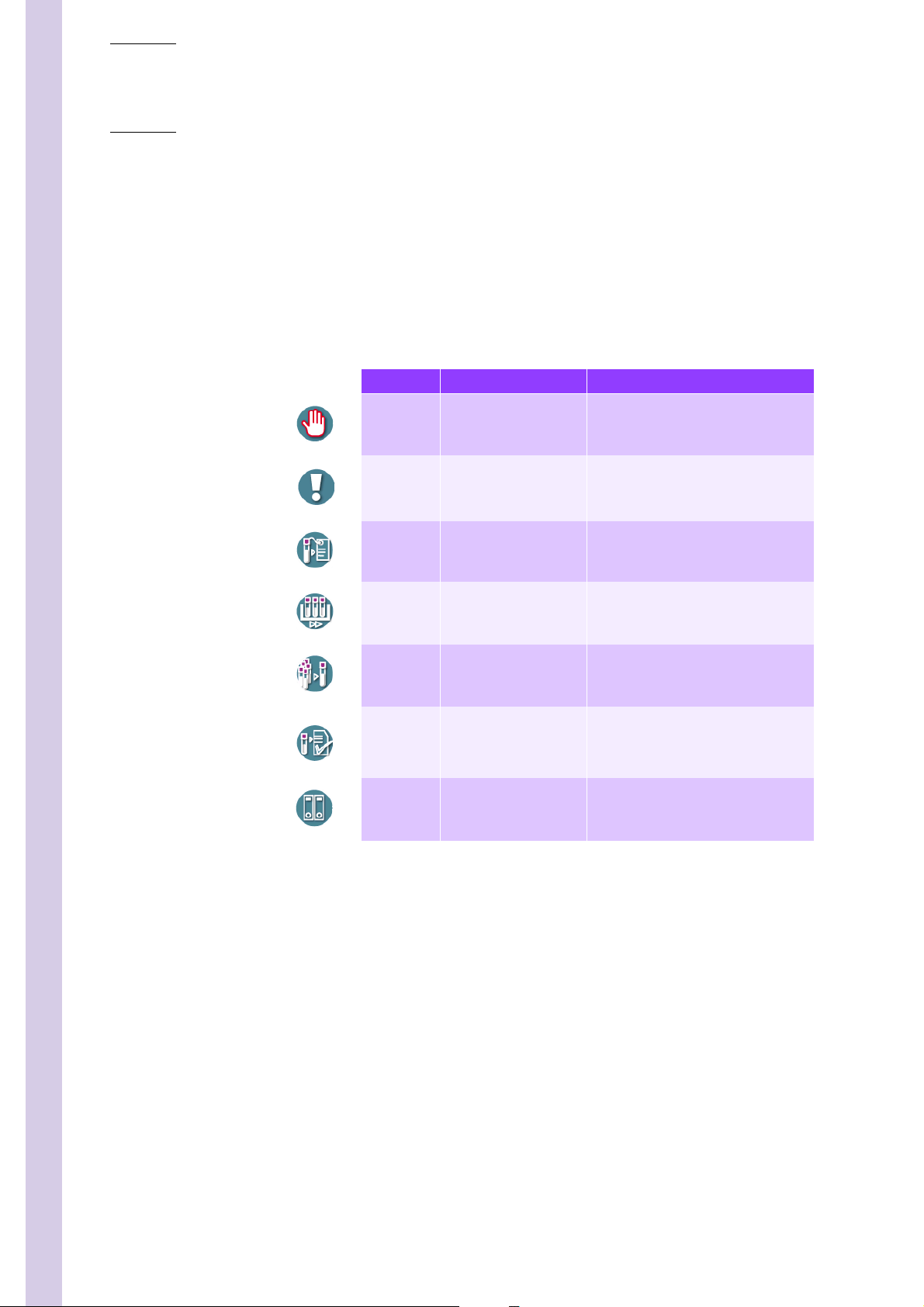
ABX Pentra XL 80
4.2. Generic toolbar description
The Generic toolbar function keys are accessed from the toolbar located on the right side of
the screen. These function keys are the most frequently used besides the Main Cycle Launch
keys.
Name Action Indicator
Stop Stops the analyzer
Flashes when an alarm is triggered
Alarm Launches «Alarm» menu
Worklist Opens Worklist
(See Section 7: Maintenance & Troubleshooting, 7. Error messages, page 7-44)
Displays the number of orders
(See Section 4: Workflow, 2. Worklist
description, page 4-15)
Start Rack Runs the automatic mode See Daily Guide: RAB156C
Stat Runs the manual mode See Daily Guide: RAB156C
Reports Opens reports menu
Archives Opens Archives menu
Tab. 1–3: Generic toolbar keys
Displays the number of reports
(See Section 4: Workflow, 6. Report,
page 4-51)
(See Section 4: Workflow, 7. Archives,
page 4-70)
1–16 Pentra XL 80 - User Manual - RAB131GEN
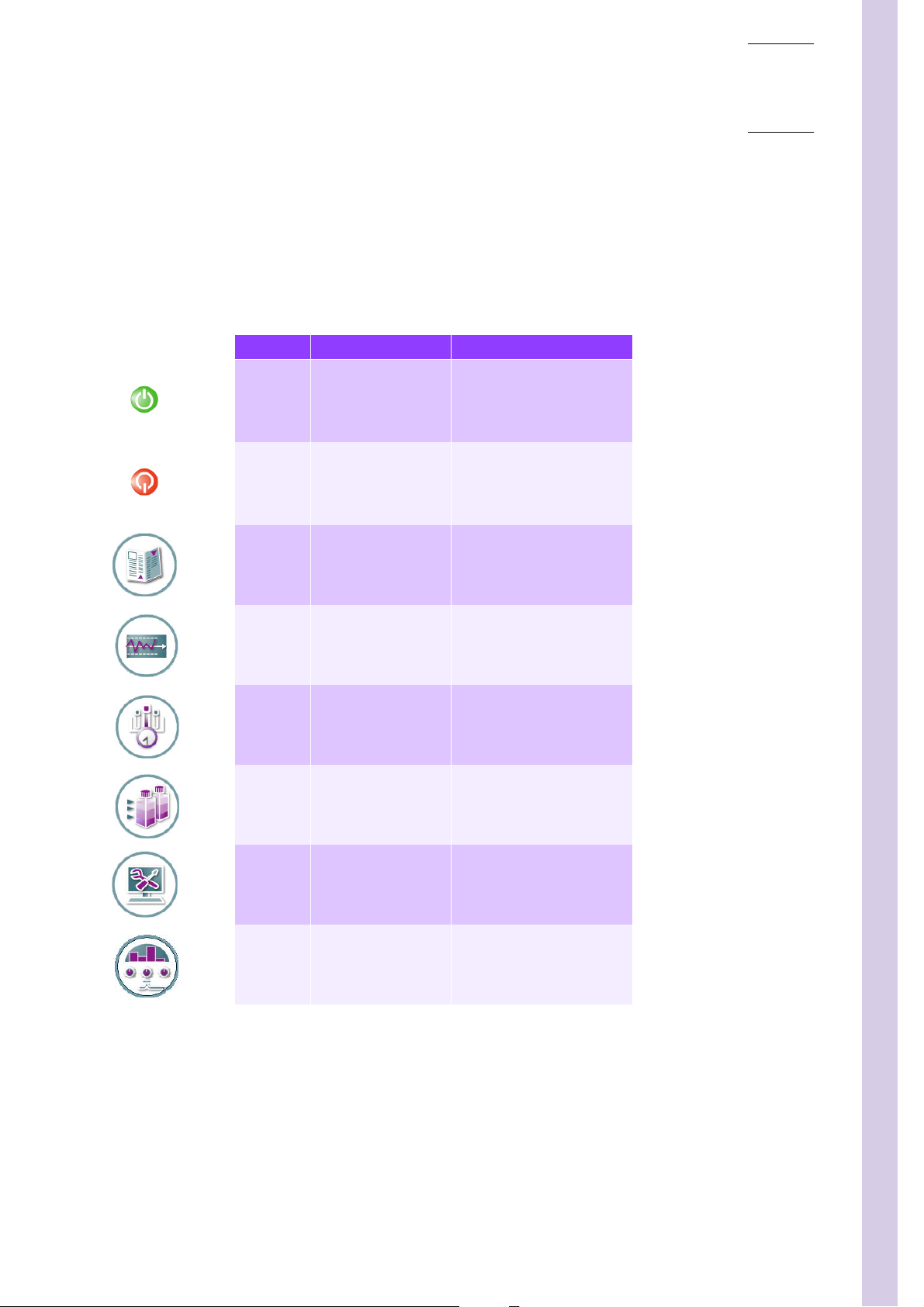
4.3. Main Menu description
Access to the main functions of the system:
Name Action Indicator
Startup Runs the startup cycle
Shutdown Runs the shutdown cycle
Introduction
Software overview
The gauge on the bottom status
bar progresses at the same time
as the cycle.
Flashes when the «Startup» cycle
has to be performed.
The gauge on the bottom status
bar progresses at the same time
as the cycle.
Logs Launch the «Logs» menu Section 3, 5. Logs, page 3-32
Quality
Assurance
Run in
Progress
Status
Services
Settings
Launches the «Quality
Assurance» menu
Launches the «Run in
Progress» menu
Launches the reagent
«Status» menu
Launches the «Services»
menu
Launches the «Settings»
menu
Section 3, 5. Logs, page 3-32
See Daily Guide: RAB156C
See Daily Guide: RAB156C
Section 7, 4. Service menu
description, page 7-22
Section 5: Settings, page 5-3
Tab. 1–4: Main menu function keys
Pentra XL 80 - User Manual - RAB131GEN 1–17
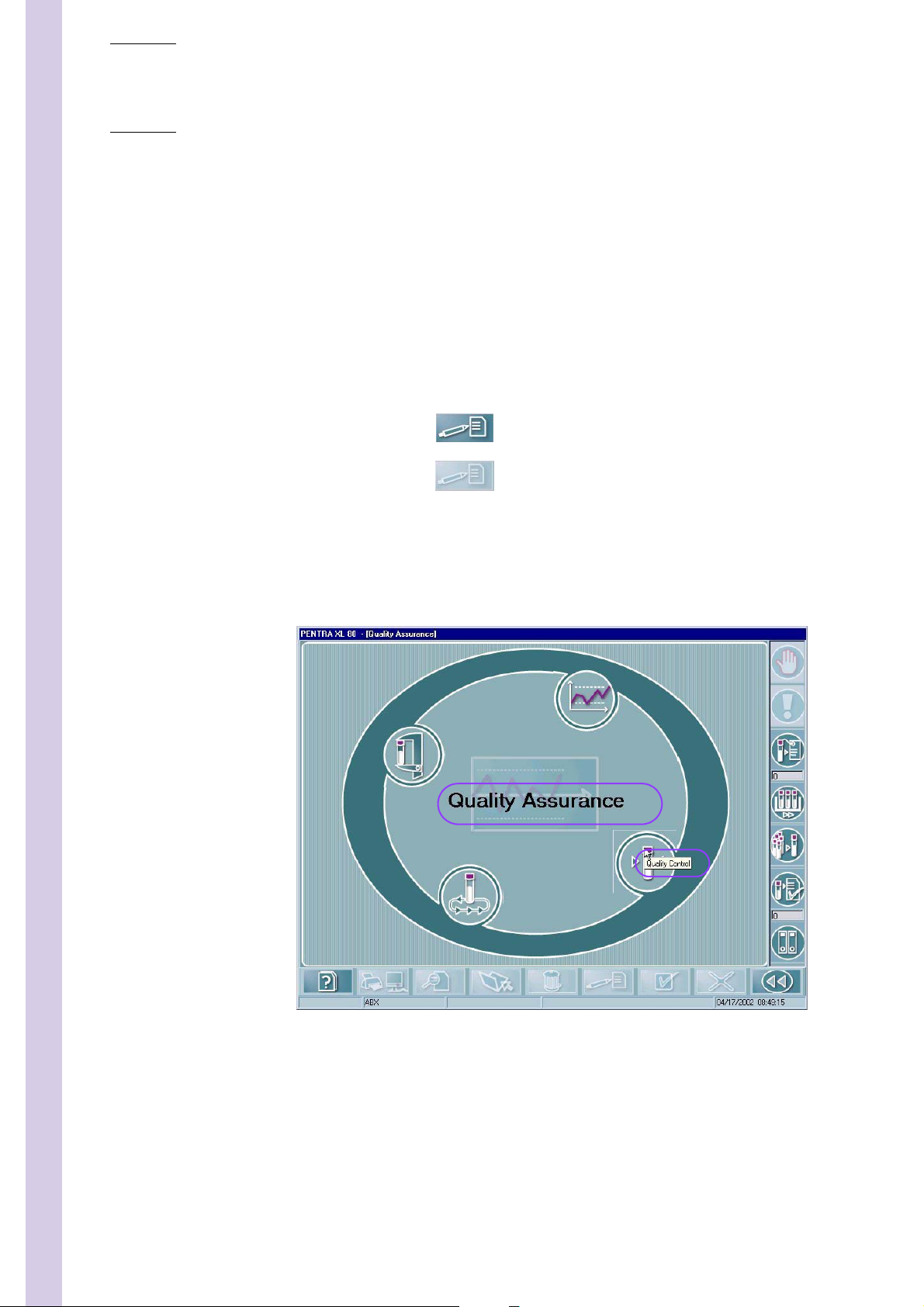
ABX Pentra XL 80
4.4. Miscellaneous
4.4.1. Software arborescence and Hints
◆ keys, Tabs, Function keys can be enabled or disabled according to the instrument or soft-
ware status:
◆ Menu headings are displayed at the top of the screen when a menu is selected
◆ Hints can be displayed by moving and holding the cursor on menus keys (see Fig. 1–11,
page 1-18).
Enabled
Disabled
Fig. 1–11 Software arborescence and Hints
4.4.2. Tabs description
Tabs are used to group similar functions that pertain to a specific menu.
Press a Tab or click once with the mouse to access that specific function Menu.
1–18 Pentra XL 80 - User Manual - RAB131GEN
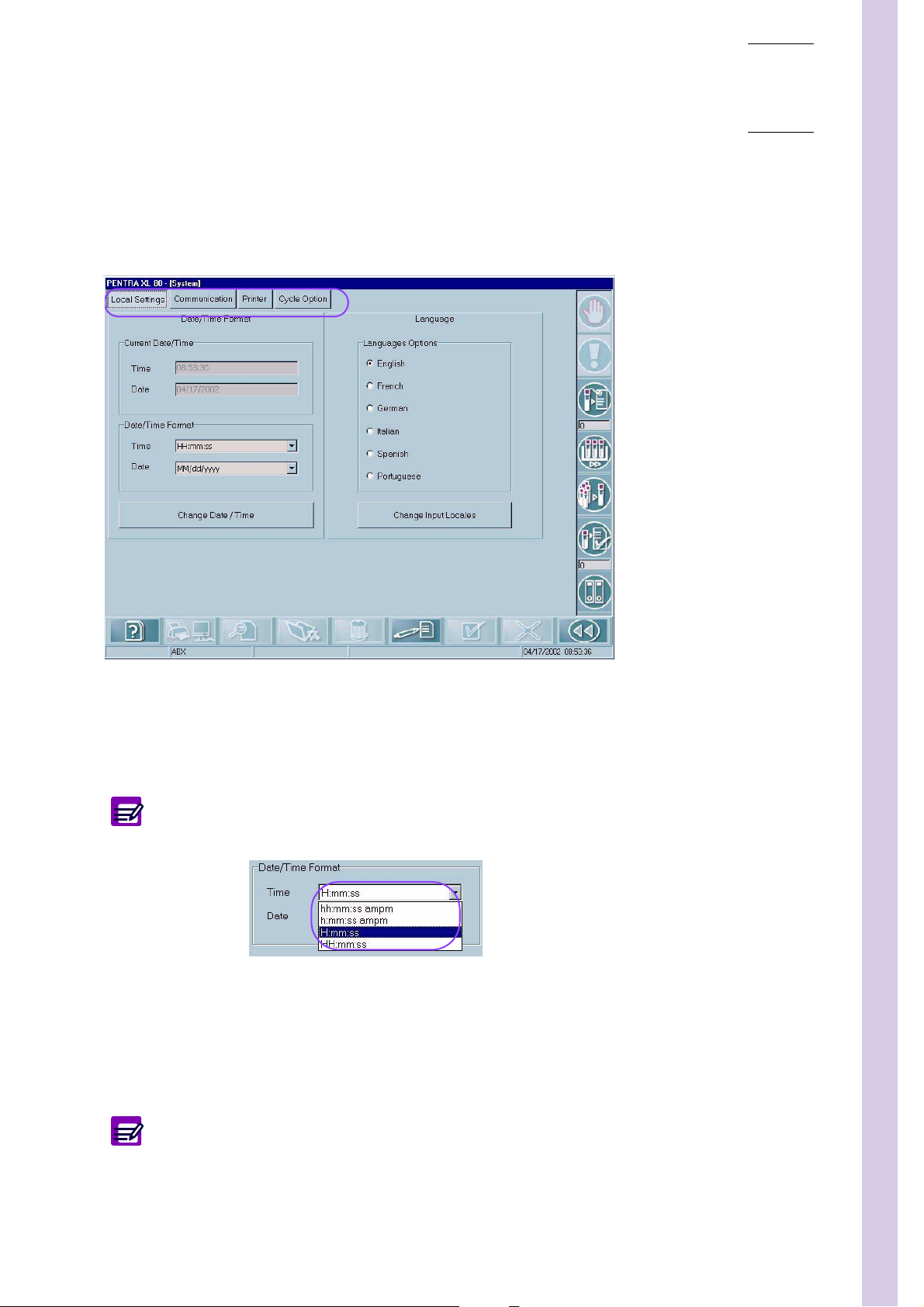
Introduction
Software overview
Fig. 1–12 Menu tabs
4.4.3. Scrolling list
These small menus include a list of options, and sometimes include a «Free Field» to enter or
edit data within the menu.
The «Edit» key must be selected to access a «Scrolling list».
Fig. 1–13 Scrolling list
4.4.4. Checked box
A Checked Box will enable or disable an option in a specific menu. Placing a «Check Mark»
within the box will enable the option. Removing a «Check Mark» from the box will disable
the option.
.
The «Edit» key must be selected to modify the «Checked Box».
Pentra XL 80 - User Manual - RAB131GEN 1–19
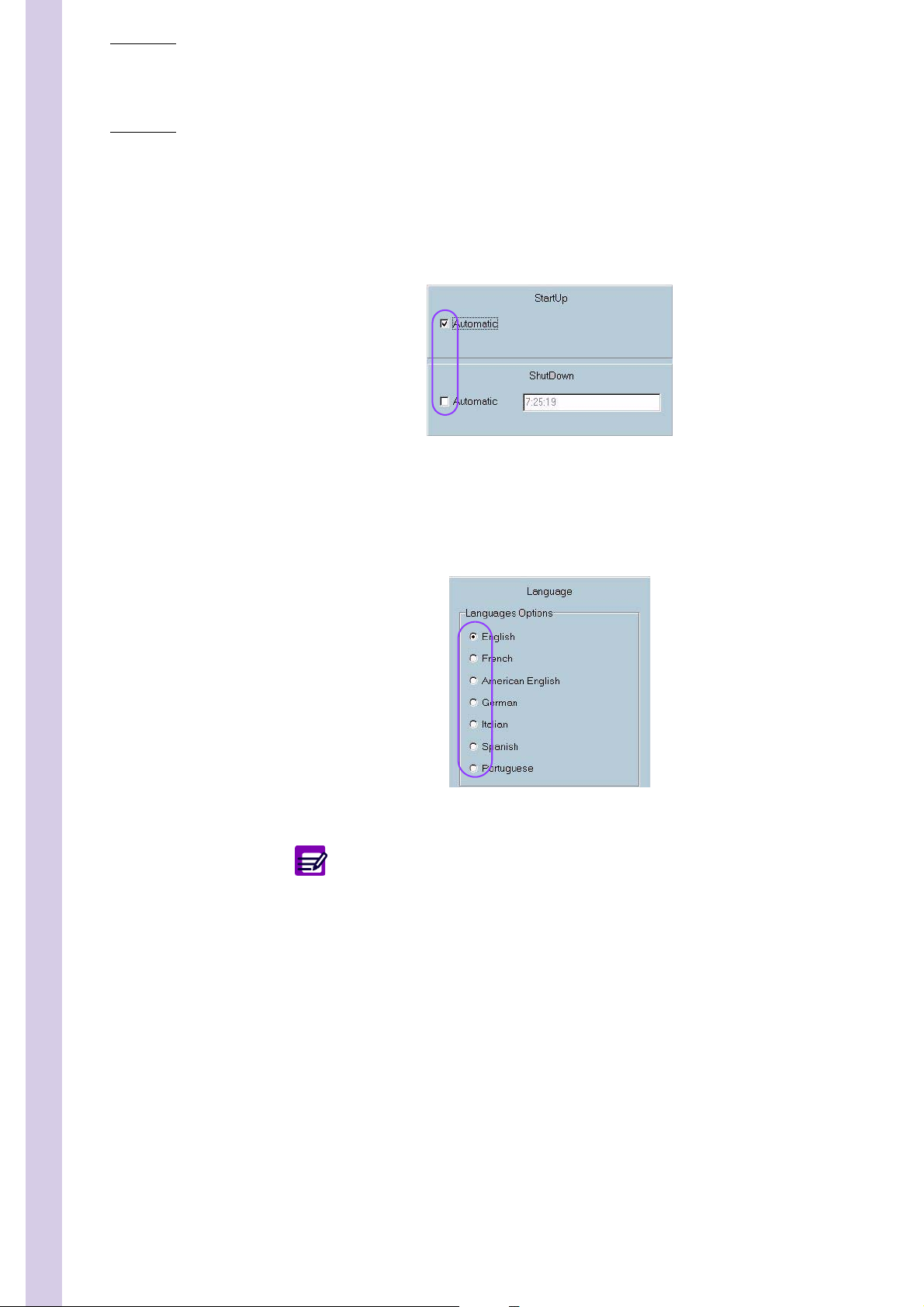
ABX Pentra XL 80
Fig. 1–14 Checked box
4.4.5. Radio button
Selection between options excluding each other
Fig. 1–15 Radio button
The «Edit» key must be selected to modify the «Radio button».
4.4.6. Data Fields
These fields are rectangular areas within a specific menu that are used to display, input, or
edit specific information within each field. For example Name, Date, Time, etc....
Some fields have predefined formats: Date, Number, Text, etc....
These data fields may be modified when they appear in «WHITE».
Use the «Tab» key to move the cursor from one field to the next
1–20 Pentra XL 80 - User Manual - RAB131GEN
