Horiba D-54 Instruction Manual


Preface
Thank you for purchasing one of the D-50 Series pH meters.
This meter is designed with a compact body that can be held in one hand and
features a water-resistant construction Note 1. It has a large-sized LCD display,
which enables to use the varied functions by simple operations, and especially
will be convenient to use on-location.
Carefully read this manual before using the meter.
Note 1: The water-resistant construction of this meter conforms to IP-67 of IEC
529, entitled “Water resistant testing and protection against penetration by solid
matter for electrical machinery and equipment.” To maintain the water-resistant
construction of this meter, follow the instructions in this manual when using the
meter.
IP-67 standards
・ Dust does not get into internal parts.
・ Water does not flow into internal parts when the meter is submerged 1 m
below the surface
between the water and the device of 5 ℃ or less.
of the water for 30 minutes, at a temperature differential
HORIBA's Warranty and Responsibility
Your meter is covered by HORIBA's warranty for a period of one (1) year, under
normal use. Although unlikely, if any trouble attributable to HO RIBA should occur
during this period, necessary exchange or repairs shall be conducted by HORIBA,
free of charge. The warranty does not cover t he following:
・ Any trouble or damage attributable to actions or conditions specifically
mentioned to be avoided in the operation manuals
・ Any trouble or damage attributable to use of the meter in ways or for
purposes other than those described in the operation manuals
・ If any repairs renovations, disas se mb ly, etc. ar e pe rf or me d o n th is me te r b y
any party other than HORIBA or a party authorized by HORIBA
・ Any alteration to the external appearance of this pH meter attributable to
scratches, dirt, etc. occurring through normal use
・ Wear and tear to parts, the exchange of accessories, or the use of any parts
not specified by HORIBA
HORIBA also shall not be liable for any damages resulting from any malfunctions
of this product, any erasure of data, or any other uses of this product.
Unauthorized reprinting or copying of this operation manual
No unauthorized reprinting or copying of all or part of this operation manual
is allowed. The utmost care has been used in the preparation of this operation
manual. If, however, you have any questions or notice any errors, please contact
the HORIBA customer service center printed on the back cover of this operation
manual.
Copyright © HORIBA, Ltd. 2003
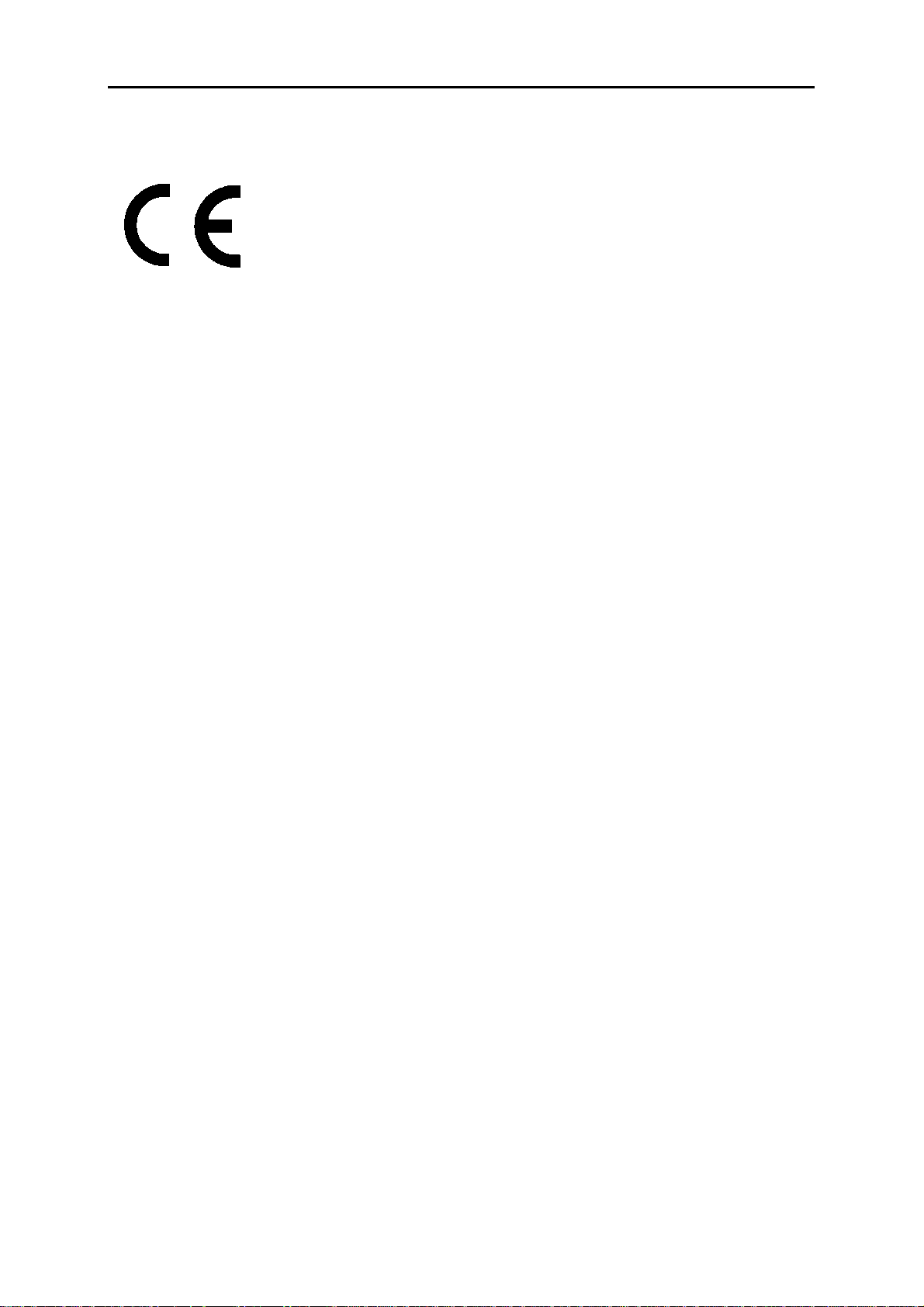
■ CE Marking
This product is in conformity with the following directives and
standards:
Directives:The EMC Directives 89/336/EEC
The Electrical Product Safety Directive 73/23/EEC
Standards: EN61326: 1997+A1:1998
(EMISSION: Class B, IMMUNITY Category: Minimum Require-
ment)
EN61010-1: 2001
Installation Environment
This product is designed for the following environment.
- Pollution degree 2
- Measurement category Ⅰ
Precautions for use
WARNING:Do Not use the equipment for measurements within
measurement categories
Ⅱ , Ⅲ and Ⅳ .
■ FCC Warning
This equipment has been tested and found to comply withthe limits
for a Class A digital device, pursuant to part 15 of the FCC Rules.
These limits are designed to provide reasonable protection against
harmful interference when the equipment is operated in a
commercial environment.
This equipment generates, uses, and can radiate radio frequency
energy and, if not installed and used in accordance with the
instruction manual, may cause harmful interference to radio
communications.
Operation of this equipment in a residential area is likely to cause
harmful interference in which case the user will be
required to correct the interference at his own expense.
I
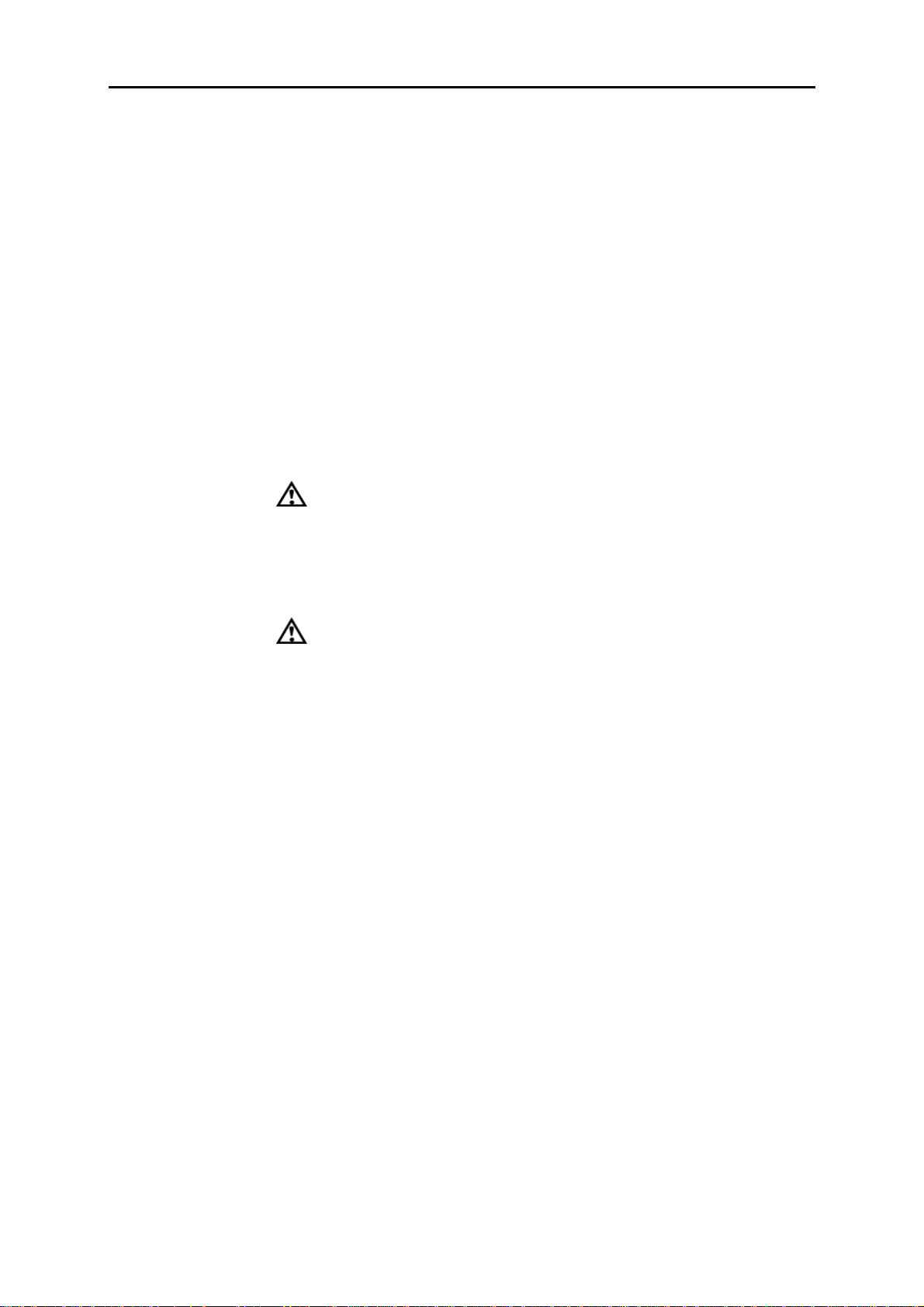
Precautions for use
■ Type and Definition of Signal Words
For the safety use, the meter is equipped with the Warning Labels
to alert every operator and user to the possible risk and danger.
Before using understanding each message.
The meaning of signal words are as follows:
(WARNING)
This indicates an potentially hazardous situation which,
if not avoided, will result in death or serious injury.
(CAUTION)
This indicates a potentially hazardous situation which, if
not avoided, may result in minor or moderate injury. It
may also be used to alert unsafe practices.
■ Safety Precautions
For the safety use, be sure to read the following precautions:
WARNING:
●Do not use any unspecified AC adapters.
Heat or fire may occur to cause fire or accidents.
●Do not disassemble or modify the meter.
Heat or fire may occur to cause fire or accidents.
CAUTION:
●Do not use the serial communication or AC adapter in the place that
may possibly contact with moisture.
It may cause fire, electric shock, or breakage.
●Part of the electrode is made of glass; handle with care not to break it.
II
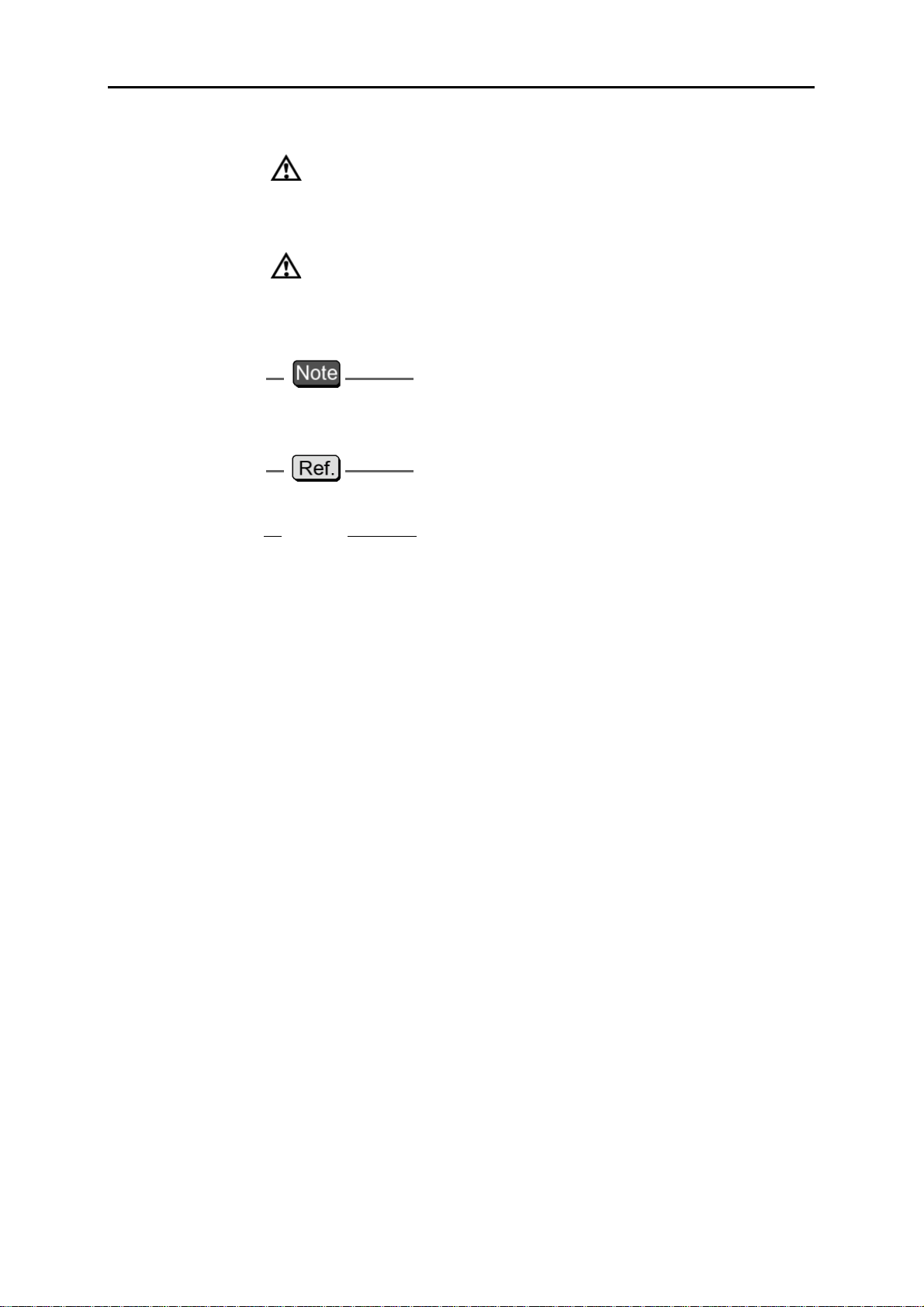
● Indication
Precautions for use
WARNING
This indicates an potentially hazardous situation which, if not
avoided, will result in death or serious injury.
CAUTION
This indicates a potentially hazardous situation which, if not
avoided, may result in minor or moderate injury. It may also be
used to alert unsafe practices.
This mark indicates the operation requires a special care and
attention.
This mark indicates to which the reader should go for reference.
HINT!
This mark indicates reference information.
III

■ Cautionary Items
● Precautions
●Do not give physical shock to the meter like dropping or hitting.
●Do not immerse the meter into alcohol, organic solvent, strong
acid, strong alkaline, and other similar solutions. The meter
contains ABS resin, acrylic resin, and various rubber products in
its body
●Do not use a hair-dryer for drying the meter. When the meter is
dropped into water or get wet, wipe it using soft cloth.
●Perform the key operation by the fingers, not by the hard object like
metal stick or rod.
●Be careful not to let water into the meter when the electrode connector
is empty or the AC adapter or serial communications cable has been
connected. In those states, the meter is not water-proof
●To disconnect the electrode cable or interface cable, pull them out with
holding the connector part. Do not pull the cable part; it may cause a
breakage.
●Do not remove the battery gasket or twist it.
●When opening the battery case, make sure that no foreign matter is
attached to the battery gasket.
●Do not use any unspecified batteries ; it may cause a breakage.
.
Precautions for use
.
● Location of use and storage
●The place which room temperature is at 0 ℃ to 45 ℃
●The place which relative humidity is under 80% and free from
condensation
Do not use or store the meter at;
●The place of much dust
●The place with strong vibration
●The place with direct sunlight
●The place with corrosive gas generation
●The place near from an air-conditioner
●The place with direct wind
● Move and Transportation of the meter
To transport the meter, use the packaging box at the delivery.
Transportation by any unspecified packing methods may cause a
breakage.
● Disposal
Standard solution used for the calibration must be under
neutralization before the disposal. As for the disposal of the meter,
treat it as an industrial waste.
IV

CONTENTS
1 Overview of the Meter . . . . . . . . . . . . . . . . . . . . 1
1.1 Package contents........................................................................... 1
1.2 Functions......................................................................................... 3
1.3 Part names ...................................................................................... 8
1.4 Explanation of display.................................................................... 9
1.5 Operation keys................................................................................ 12
1.6 Connecting the electrodes............................................................. 13
1.7 Inserting/replacing the dry-cell batteries ..................................... 16
1.8 Connecting the AC adapter ........................................................... 18
1.9 Using the protective cap (D-53/54/55)........................................... 19
2 Taking Measurements . . . . . . . . . . . . . . . . . . . . 21
2.1 Turning the meter ON/OFF............................................................. 21
2.2 Settings required before measurement........................................ 21
2.3 Measurement modes...................................................................... 22
2.4 Selecting the measurement modes .............................................. 24
2.5 Measuring pH.................................................................................. 25
2.6 Measuring ORP............................................................................... 35
2.7 Ion measurement (D-53)................................................................. 39
2.8 Conductivity measurement (D-54) ................................................ 49
2.9 Dissolved oxygen (DO) measurement (D-55)............................... 55
3 Functions . . . . . . . . . . . . . . . . . . . . . . . . . . . . . . 65
3.1 Data memory function.................................................................... 65
3.2 pH calibration history display ....................................................... 68
3.3 Displaying and setting the clock................................................... 72
3.4 Setting modes................................................................................. 74
3.4.1 Entering the Setting mode ............................................................ 74
3.4.2 Display and description ................................................................ 75
3.4.3 pH standard solution setting ......................................................... 77
3.4.4 Temperature compensation setting .............................................. 80
3.4.5 Auto data storage setting ............................................................. 81
3.4.6 pH calibration frequency setting ................................................... 83
3.4.7 Sample ID# setting ....................................................................... 84
3.4.8 Ion unit setting (D-53 ) .................................................................. 85
D-52/53/54/55 V

CONTENTS
3.4.9 Ion slope setting (D-53) ................................................................ 86
3.4.10 Conductivity unit setting (D-54 ) ................................................... 86
3.4.11 Temperature coefficient setting (D-54 ) ........................................ 87
3.4.12 DO salinity compensation setting (D-55 ) ..................................... 88
3.4.13 DO atmospheric pressure compensation setting (D-55 ) ............. 89
3.4.14 Maintenance mode ....................................................................... 89
4 RS-232C communications . . . . . . . . . . . . . . . . . 99
4.1 Cautions before use....................................................................... 99
4.2 Command list.................................................................................. 101
4.3 On-line operation commands........................................................ 104
4.4 Data request commands and responses...................................... 113
4.5 Communication example using the HyperTerminal.................... 126
5 Printer . . . . . . . . . . . . . . . . . . . . . . . . . . . . . . . . . 129
5.1 Connecting the printer................................................................... 129
5.2 Printer setting ................................................................................. 130
5.3 Printer output timing...................................................................... 131
5.4 Printing format................................................................................ 132
5.4.1 When the ENTER key is pressed in the Measurement mode ...... 132
5.4.2 When the manual data memory storage is performed in the
Measurement mode .................................................................................134
5.4.3 When the ENTER key is pressed in the Data Memory Call screen 134
5.4.4 When calibration or check is performed in the Calibration mode . 135
5.4.5 When the ENTER key is pressed in the calibration history display 137
5.4.6 Test printing format in the Maintenance mode ............................. 138
6 Maintenance and Troubleshooting . . . . . . . . . . 139
6.1 pH (ORP) electrode maintenance.................................................. 139
6.2 ION electrode maintenance ........................................................... 143
6.2.1 65XX-10C electrode maintenance ............................................... 146
6.3 Conductivity electrode maintenance............................................ 151
6.4 Dissolved oxygen electrode maintenance................................... 152
6.4.1 Field-use electrode ....................................................................... 152
6.4.2 Laboratory-use electrode ............................................................. 154
6.5 Troubleshooting ............................................................................. 156
6.5.1 Error message chart ..................................................................... 156
VI HORIBA

CONTENTS
6.5.2 More troubleshooting .................................................................... 166
7 Reference . . . . . . . . . . . . . . . . . . . . . . . . . . . . . . 173
7.1 pH measurement............................................................................. 174
7.2 mV (oxidation-reduction potential [ORP]) measurement............ 180
7.3 Ion measurement............................................................................ 186
7.4 Conductivity measurement............................................................ 190
7.5 Dissolved oxygen measurement................................................... 197
7.6 Specifications ................................................................................. 200
7.7 Default settings............................................................................... 202
7.8 Operation flowcharts...................................................................... 203
7.9 Pin layout of special cables......................................................... 207
7.9.1 RS-232C communications cable ................................................ 207
7.9.2 Cable for CITIZEN printer ............................................................. 207
7.9.3 Cable for SEIKO printer ................................................................ 207
7.10 Spare and optional parts.............................................................. 208
7.10.1 Spare parts list ........................................................................... 208
7.10.2 Options ......................................................................................... 215
D-52/53/54/55 VII

CONTENTS
VIII HORIBA
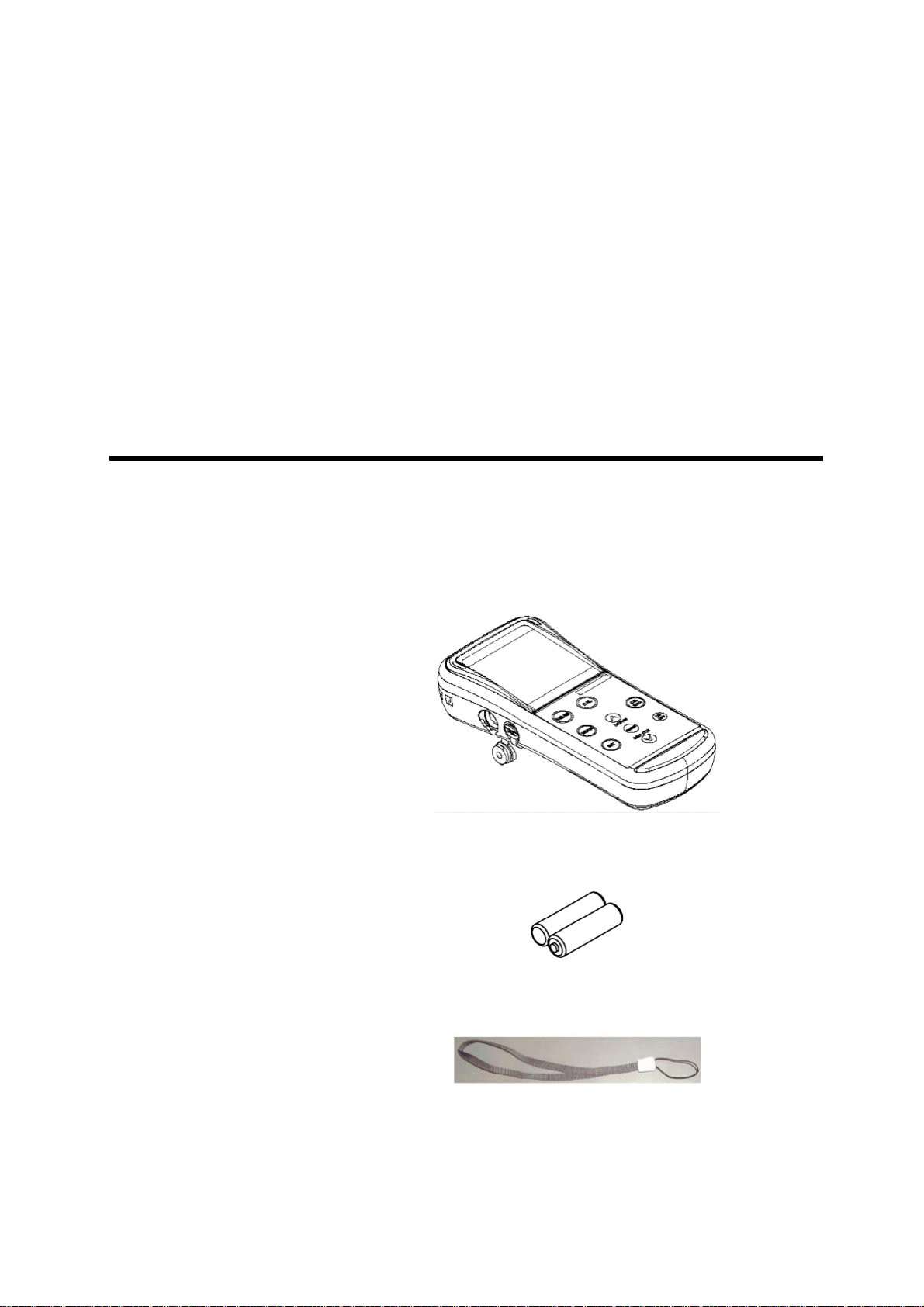
1 Overview of the Meter
This chapter explains the part names, how to connect
the electrodes, how to replace the batter
precautions when using the meter.
1.1 Package contents
1 Overview of the Meter
1.1 Package contents
ies, and
The following items are shipped with each HORIBA pH
meter package.
Meter (main unit) 1 unit
Dry-cell batteries 2 pcs.
Strap 1 pc
D-52/53/54/55 1
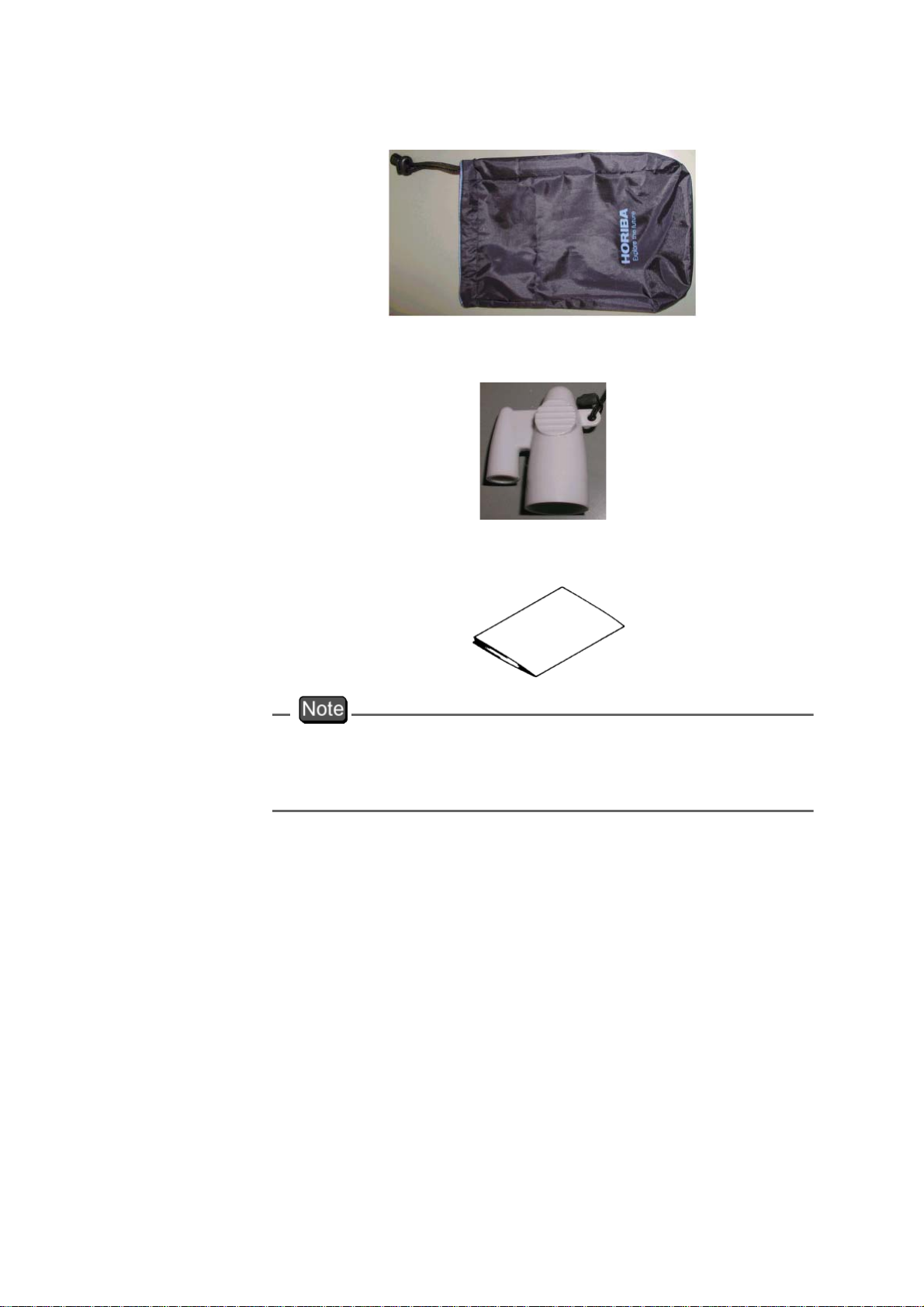
1 Overview of the Meter
1.1 Package contents
Soft case 1 pc
Protective cap 1 pc (D-53,54,55)
Operation manual 1 book
To take measurements, you will need electrode(s).
Refer to “7.10 Spare and optional parts” page 208 when
purchasing the electrode(s).
2HORIBA
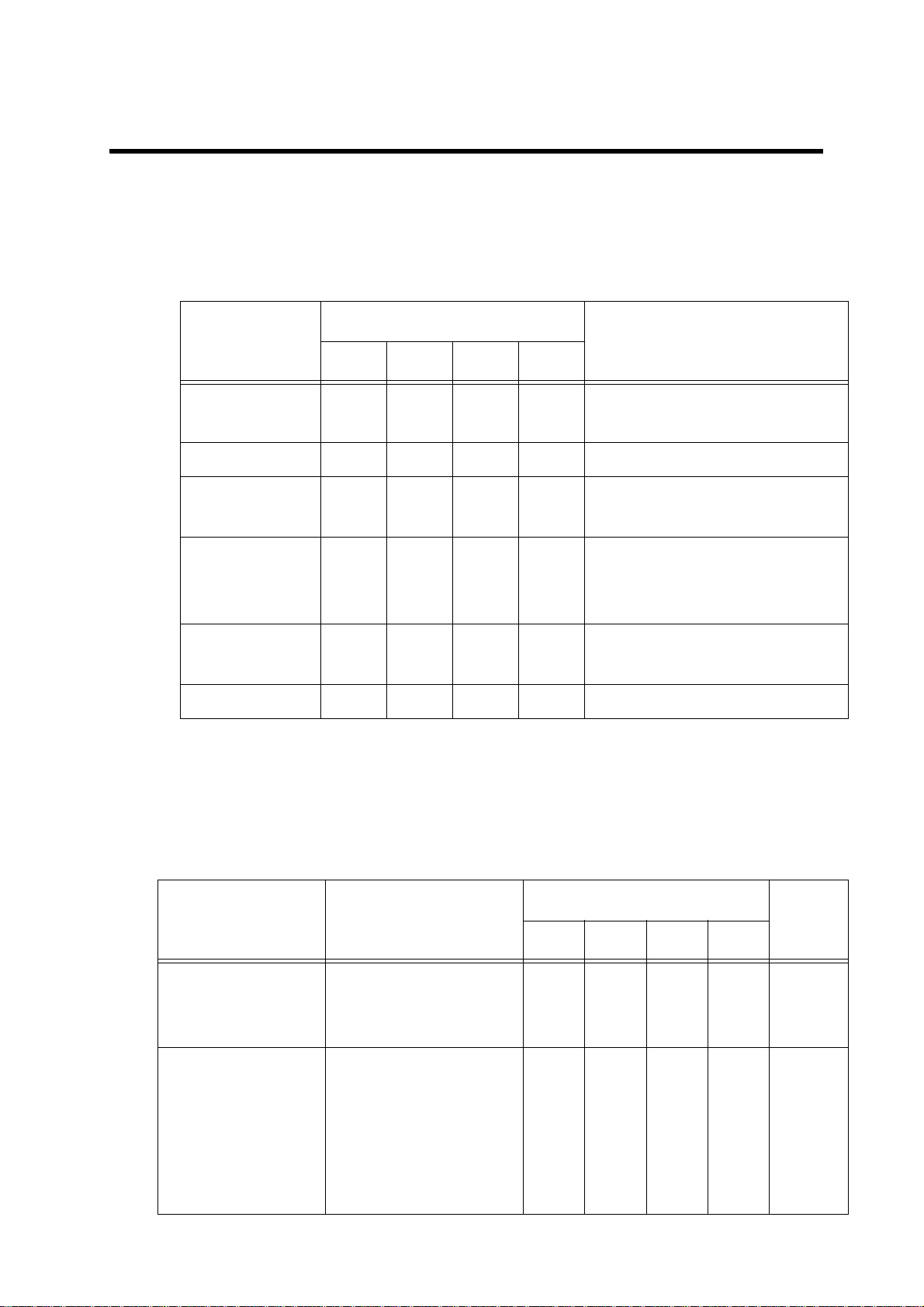
1.2 Functions
The D-50 Series features the following functions.
● Measurement items
1 Overview of the Meter
1.2 Functions
Items
pH
ORP (mV)
ION
Conductivity
Dissolved
oxygen
Temperature
Model
D-52 D-53 D-54 D-55
○ ○ ○ ○
○ ○ ○ ○
− ○ − −
− − ○ −
− − − ○
○ ○ ○ ○ −
pH electrode,
pH standard solution
ORP electrode
ION electrode,
Ion standard solution
Conductivity electrode,
Conductivity standard
solution
DO electrode
Required electrode/
standard solution
● Functions
An overview of the functions found on HORIBA D-50
Series is shown below.
Function Explanation
Data memory Enables a
maximum of 300
items to be stored.
pH repeatability
check
Displays the
difference between
the calibration
value and
measured value
after calibration.
Model
D-52 D-53 D-54 D-55
○ ○ ○ ○
○ ○ ○ ○
Page
No.
page
65
page
32
D-52/53/54/55 3
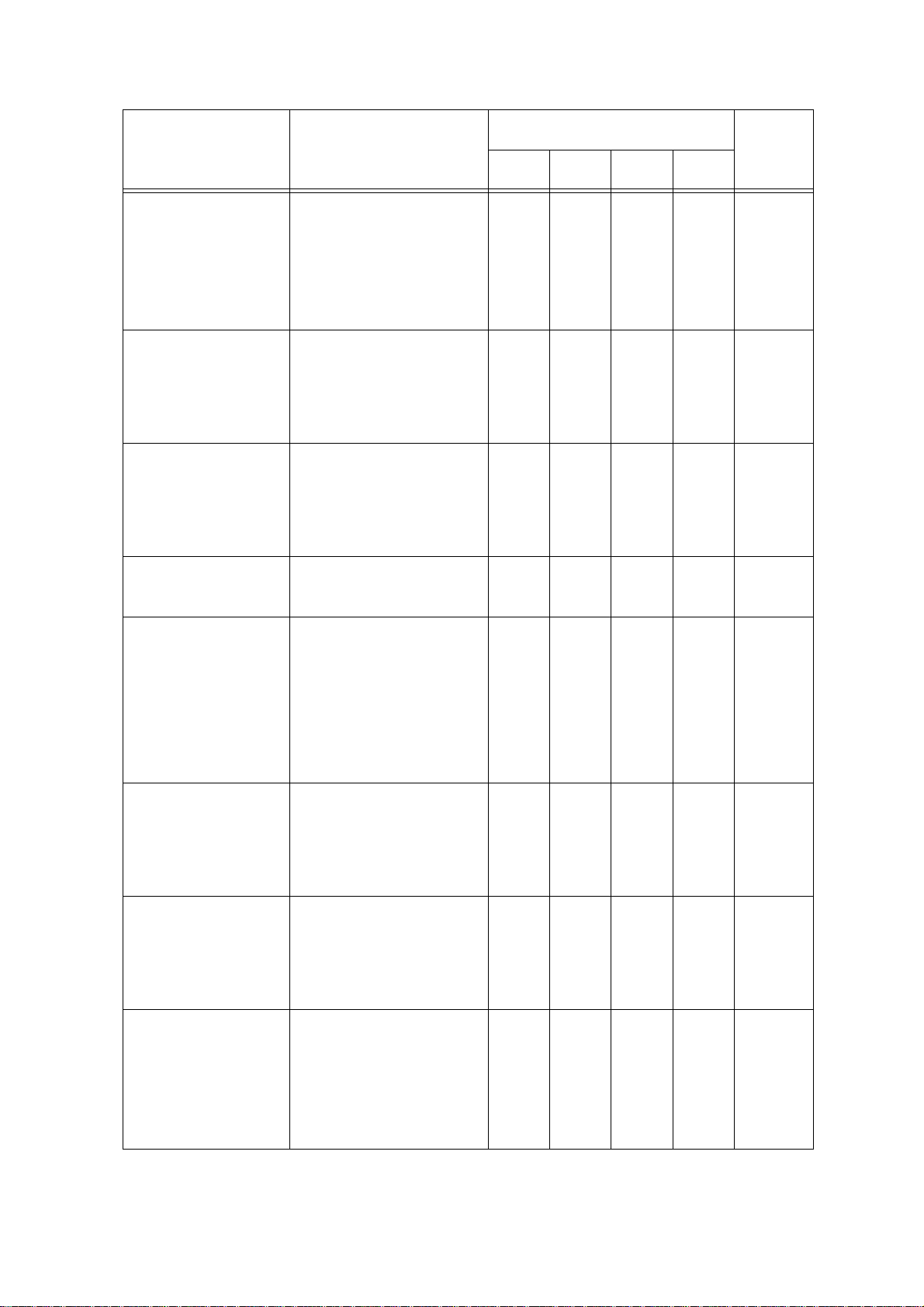
1 Overview of the Meter
1.2 Functions
Function Explanation
pH calibration
history
display
Displays the date
of calibration
,
asymmetrical
potential
and
sensitivity.
Relative mV
display
Displays mV when
the measured
potential is shifted
to 0 mV.
ION calibration
history display
Displays date of
calibration and the
offset potential/
sensitivity.
Clock The date and time
are displayed.
Model
D-52 D-53 D-54 D-55
○ ○ ○ ○
○ ○ ○ ○
− ○ − −
○ ○ ○ ○
Page
No.
page
68
page
38
page
70
page
73
Auto Power
OFF
Turns ON/OFF
setting that
automatically turns
power OFF if no
keys are touched
minutes.
RS-232C
communications
for 30
Enables
communication
with a computer,
using RS-232C.
Printer output Prints the contents
of the memory
(printer sold
separately).
Commercial
power supply
Enables the use of
commercial power,
using an AC
adapter (sold
separately).
○ ○ ○ ○
○ ○ ○ ○
○ ○ ○ ○
○ ○ ○ ○
page
94
page
99
page
129
page
18
4HORIBA
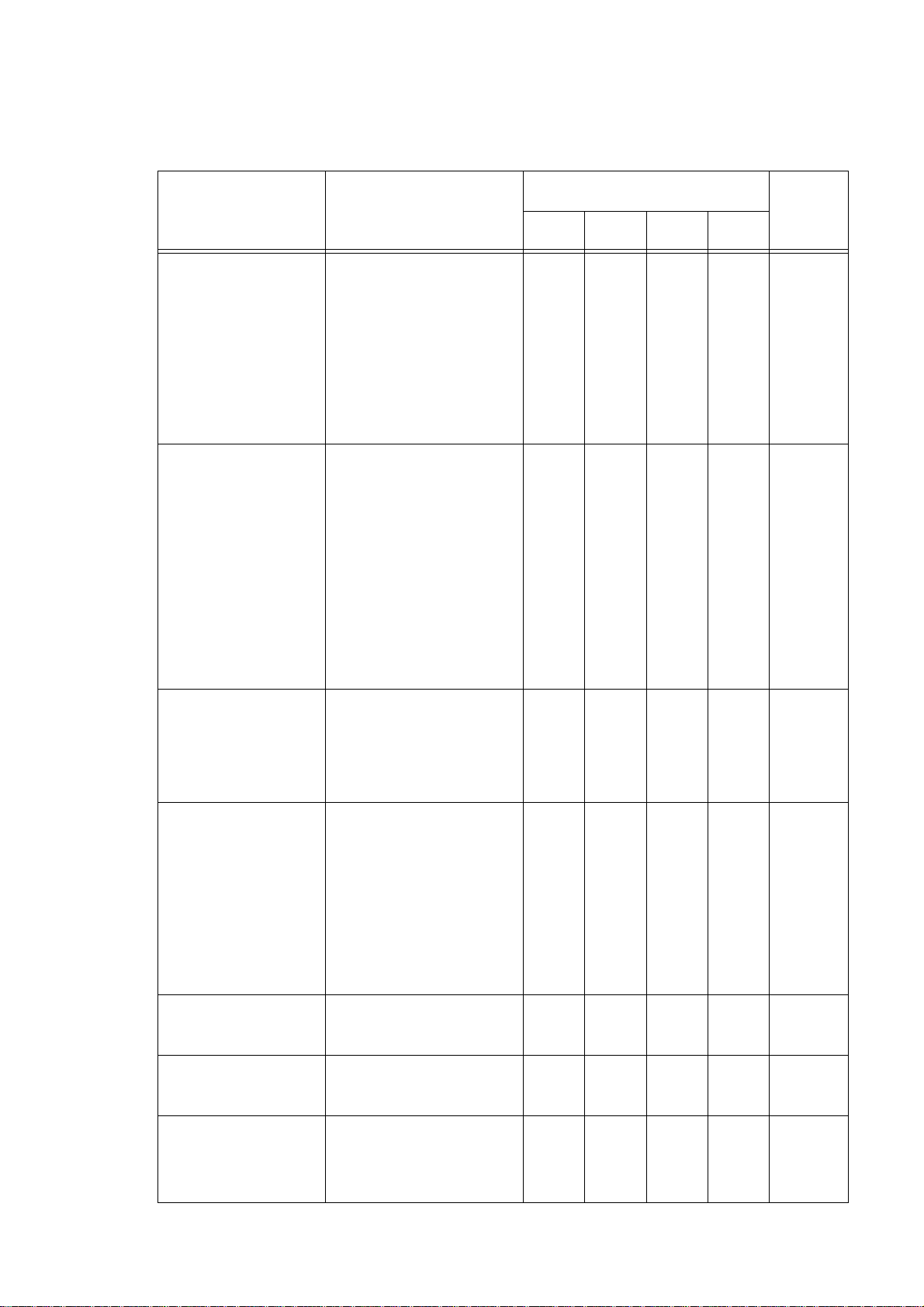
● Setting Items
1 Overview of the Meter
1.2 Functions
Function Explanation
pH standard
solution setting
Enables standard
solution used for
calibration to be
changed to N
and U
S
specification
settings.
pH temperature
compensation
Enables
temperature
compensation to be
conducted in pH
easurement
M
mode, either
manually or using a
IST
s
Model
D-52 D-53 D-54 D-55
○ ○ ○ ○
○ ○ ○ ○
Page
No.
page
77
page
80
temperature
sensor.
Auto data
memory
Stores data
automatically at an
interval of 2 sec. to
24 hours.
pH calibration
frequency
setting
Sets the next
calibration time
according to
the
number of
measurements
made after
calibration.
Sample ID ID No. of the
sample
Ion unit Toggles between
g/L and mol/L.
○ ○ ○ ○
○ ○ ○ ○
○ ○ ○ ○
− ○ − −
page
81
page
83
page
84
page
85
Ion slope Displays the
valence of
− ○ − −
page
86
measured ion.
D-52/53/54/55 5
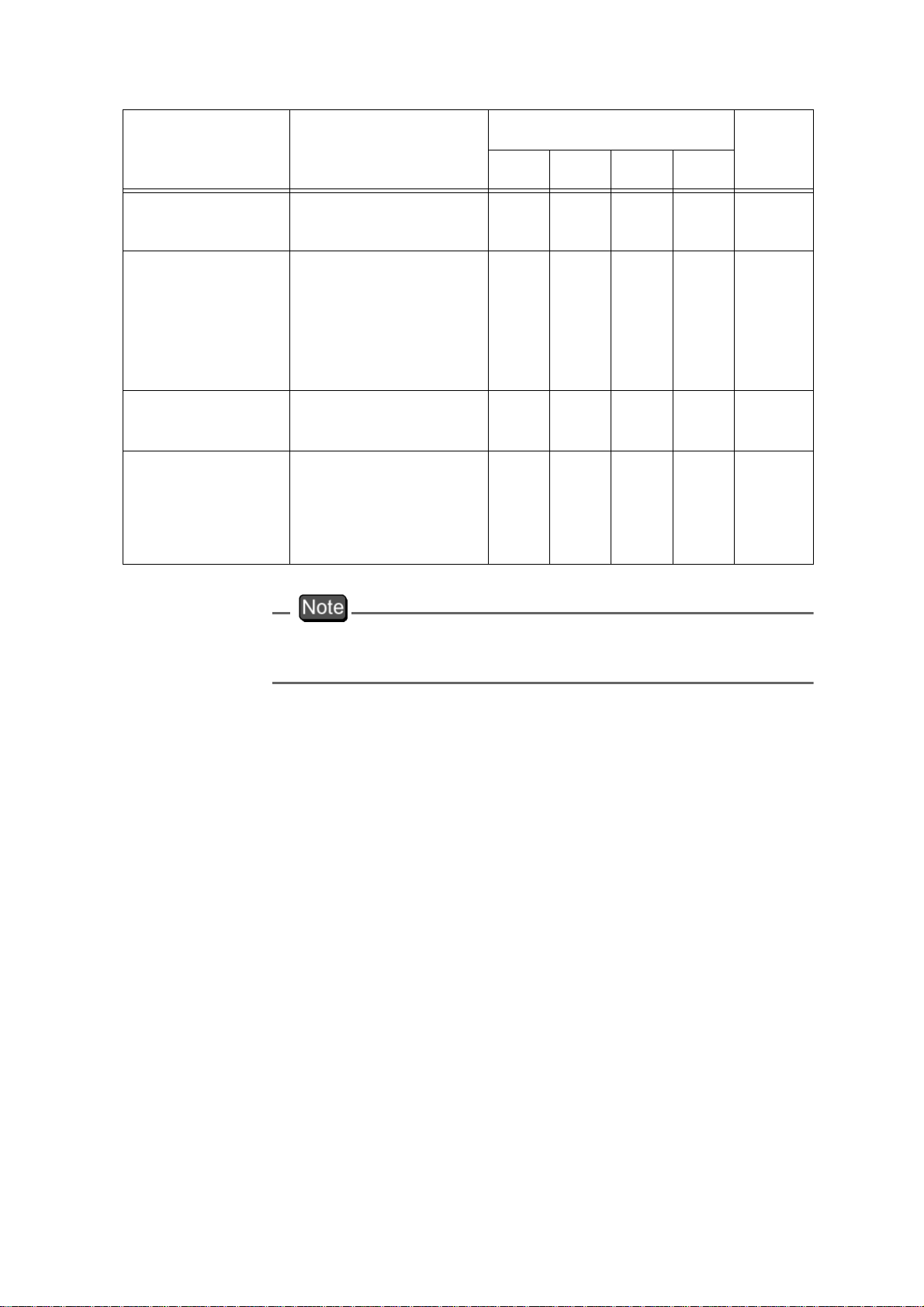
1 Overview of the Meter
1.2 Functions
Function Explanation
COND unit Toggles between
S/m and S/cm.
COND
temperature
coefficient
Automatically or
manually sets a
temperature
coefficient for a
sample.
DO salinity
compensation
DO atmospheric
pressure
compensation
Compensates for
salinity of sample.
Compensates for
atmospheric
pressure
at mea-
surement site.
Model
D-52 D-53 D-54 D-55
− − ○ −
− − ○ −
− − − ○
− − − ○
Page
No.
page
86
page
87
page
88
page
89
RS-232C communications and the printer cannot be
used simultaneously.
6HORIBA

● Functions in Maintenance mode
1 Overview of the Meter
1.2 Functions
Function Explanation
LCD check Enables check for whether or not all LCD
.
Battery voltage
segments are displayed
Enables simple check of battery voltage. page
check
Temperature
display
Adjusts the display of the temperature
sensor to the actual temperature.
calibration
Auto Power OFF Sets the function that automatically turns the
power OFF if no keys are touched 30
minutes.
pH/ION CH
setting
Changes pH/ION measurement channel. page
(D-53 only)
Remaining data
Displays the remaining memory. page
memory
Page
No.
page
91
92
page
93
page
94
95
96
Data memory
clear
Initializing
settings
Deletes data in memory. page
96
Initializes all settings to the default values. page
97
Printing test Conducts a printing test. page
98
D-52/53/54/55 7
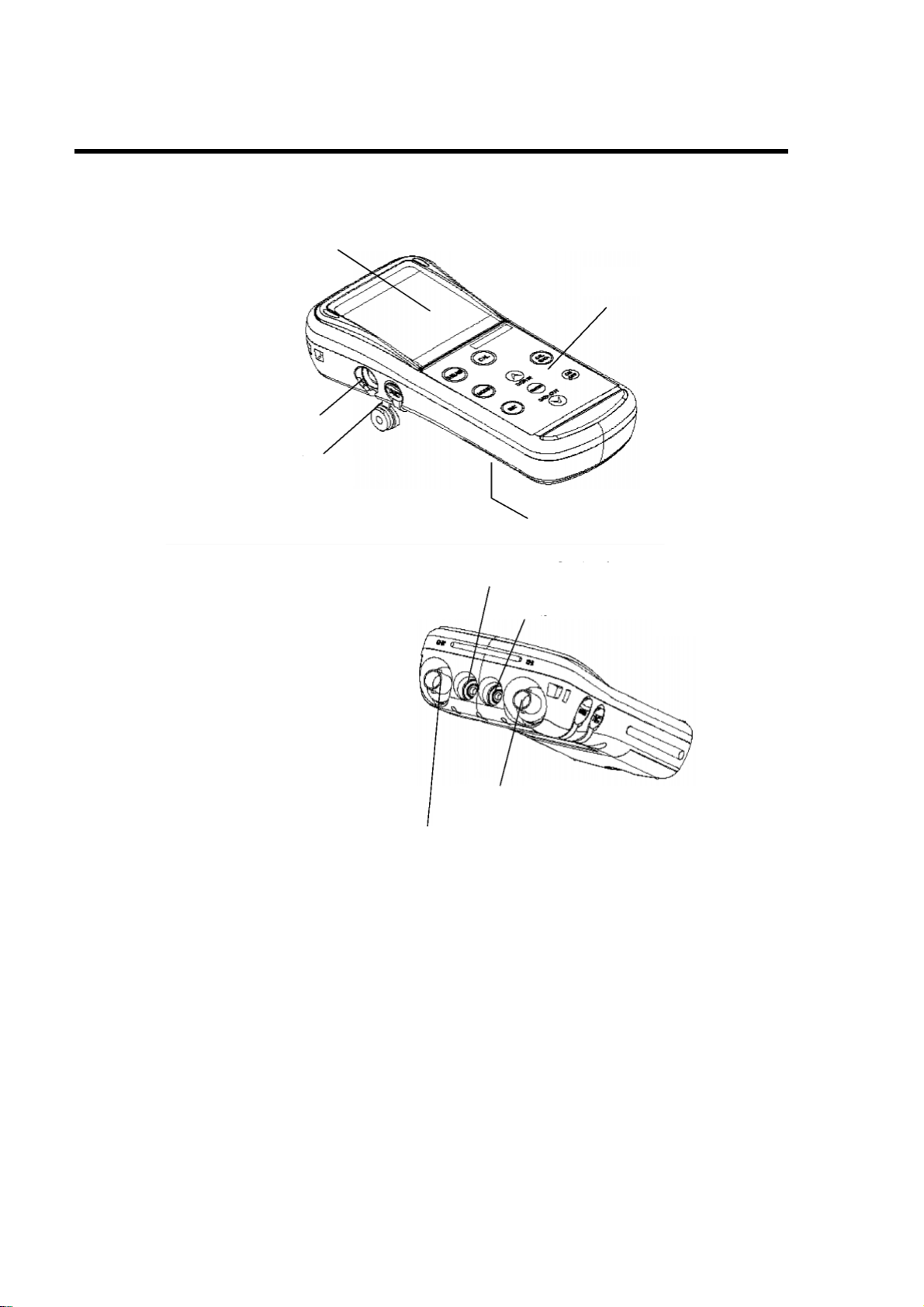
1 Overview of the Meter
1.3 Part names
1.3 Part names
The D-52/53/54/55 pH meters have the following parts:
Serial communication
port
Display
Keys
AC connector
Temperature connector (CH2)*
Electrode connector (CH1)
Electrode connector (CH2)*
* The D-52 has CH1 only.
Dry-cell battery holder
Temperature connector (CH1)
8HORIBA
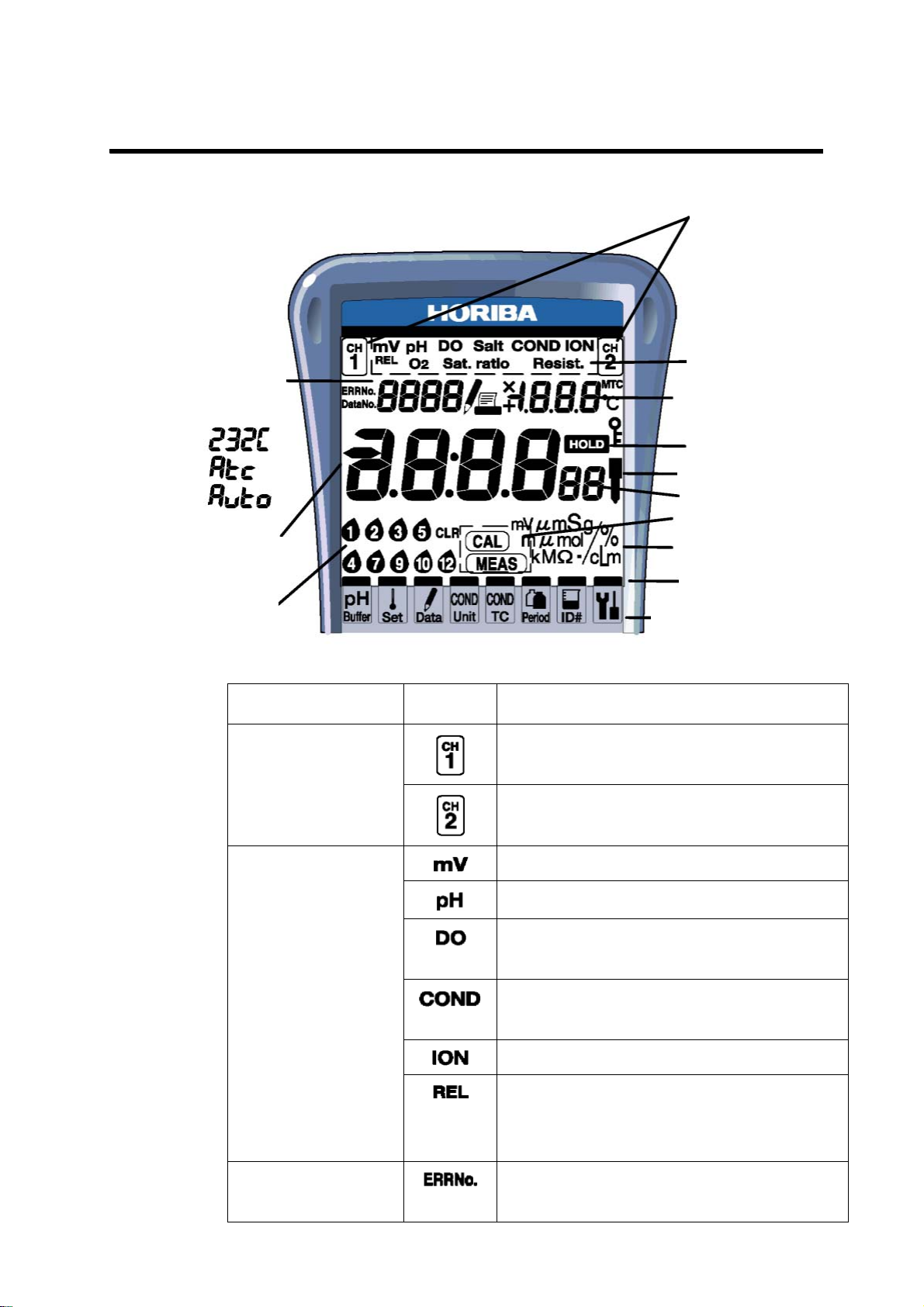
1.4 Explanation of display
1 Overview of the Meter
1.4 Explanation of display
Input channel
Error No.,
Data No.
Year,
Status display
Measurement
data, hour and
minute
Calibration
history
Part name Display Contents
Input channel Input channel 1
Measurement
item
Temperature,
month and day
HOLD
Electrode status
Second
Meter mode
Measurement unit
Cursor for selecting
setting modes
Setting modes differ
according to model
Input channel 2
Measurement
item
Displayed when measuring mV
Displayed when measuring pH
Displayed when measuring
dissolved oxygen
Displayed when measuring
conductivity
Displayed when measuring ions
Displayed in mV Measurement
mode, when relative mV is being
set
Error No. Displayed when an error is
generated
D-52/53/54/55 9
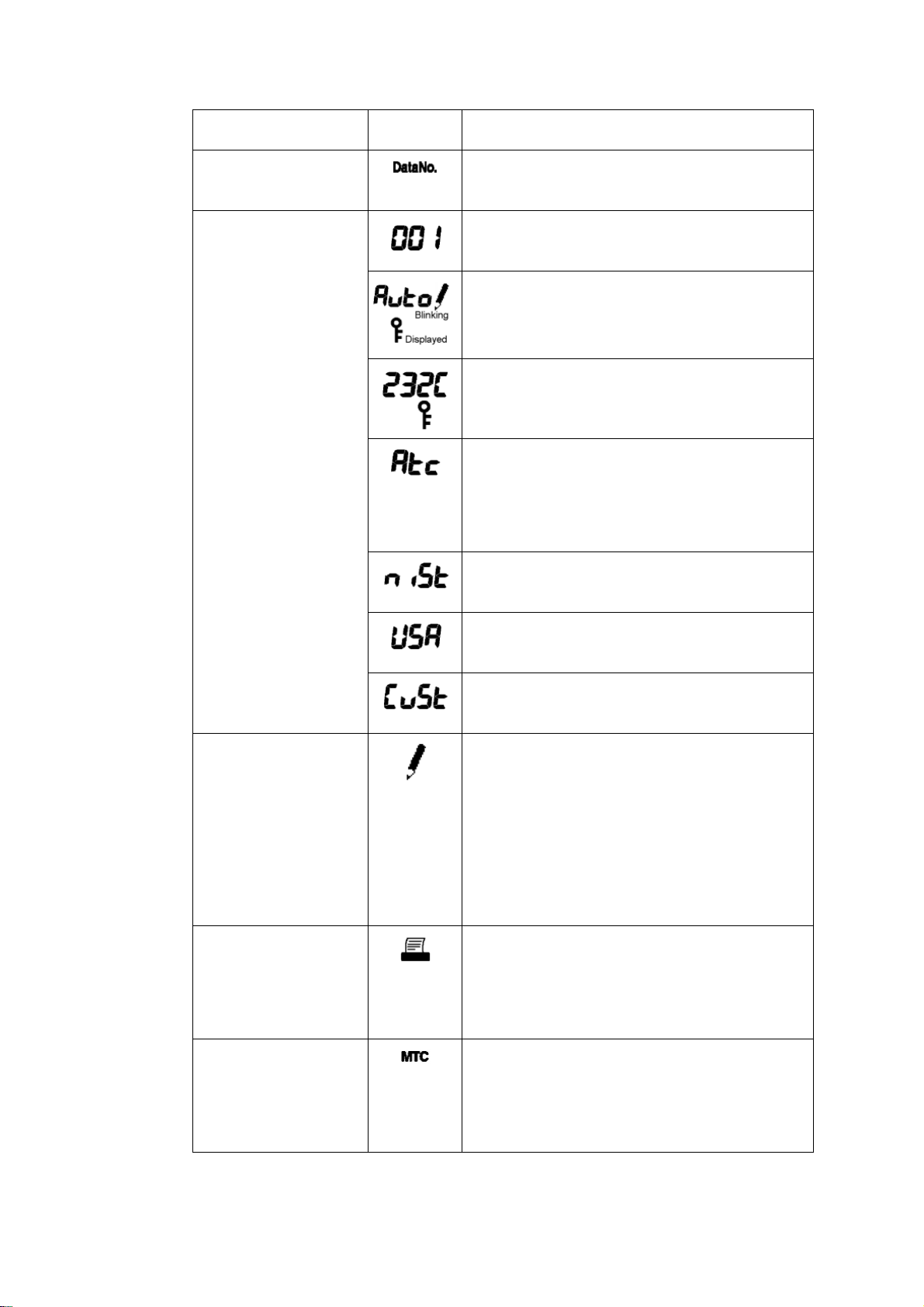
1 Overview of the Meter
1.4 Explanation of display
Part name Display Contents
Data No. Displayed when the data number
Status display Shows error number and data
has been set.
number.
Displayed when AUTO data
memory is being performed.
Displayed when the serial
communication is active.
Displayed when temperature
compensation function or
automatic temperature
−
−
compensation has been set.
Displayed when NIST standard is
selected at pH standard solution.
Displayed when US standard is
selected at pH standard solution.
Displayed when custom standard
is selected at pH standard solution.
Displayed during data memory
function (for 3 sec.).
Displayed while data in memory is
being called up and when manual
data memory is being called up, or
blinks when automatic data
memory is being called up.
Displayed when a printer is
connected. (Sometimes displayed
when a computer is connected
depending on the computer.)
−
Displayed during manual
temperature compensation
.
Not displayed during automatic
temperature compensation
.
10 HORIBA
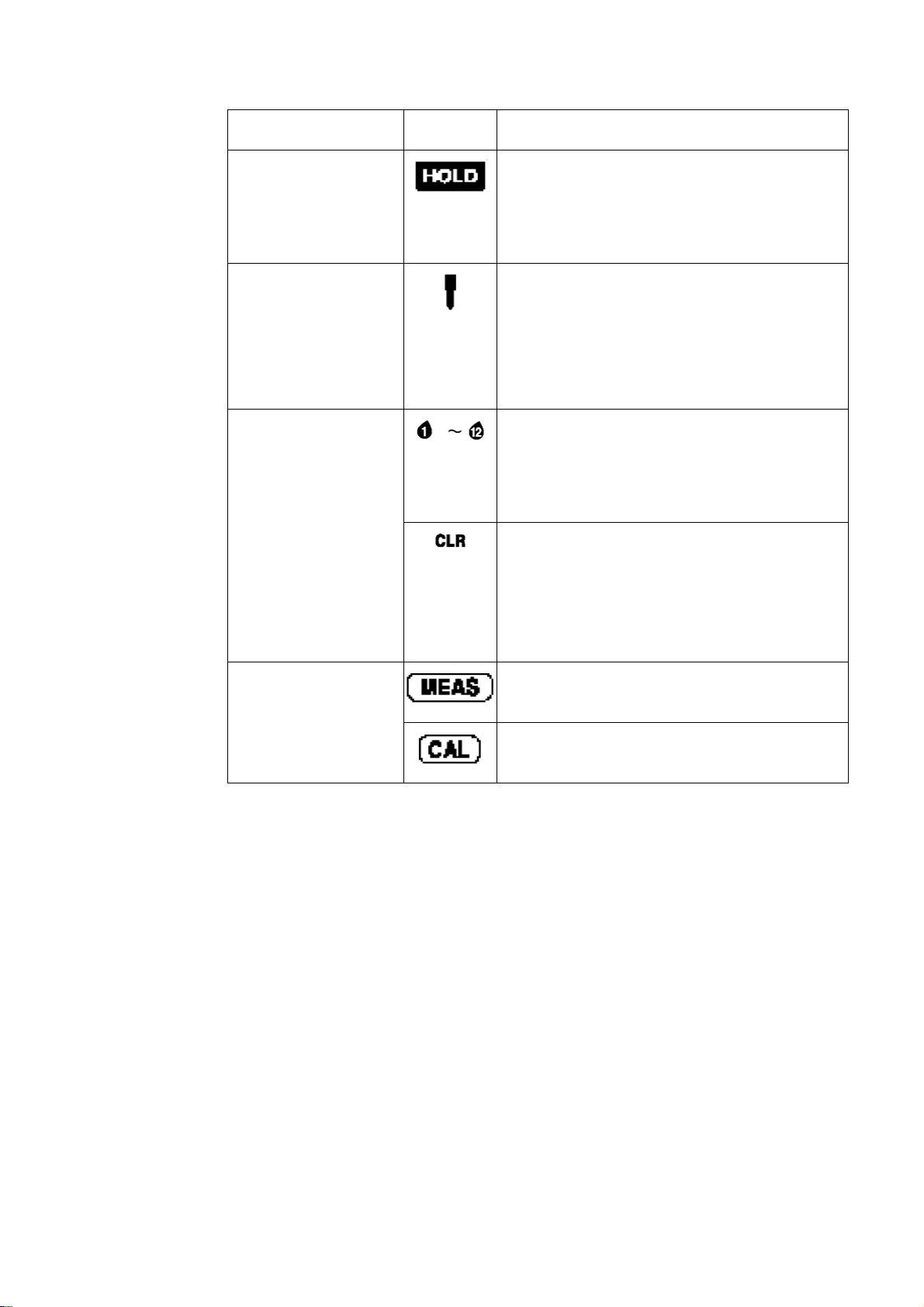
1 Overview of the Meter
1.4 Explanation of display
Part name Display Contents
HOLD Displayed while the data is held
(HOLD status).
Blinks during measurement or
calibration.
Electrode status (Only in pH Measurement mode)
Not displayed: Normal
Blinking: Cleaning is needed.
Constant display: Replacement
time is approaching.
Calibration
history
Calibration history display:
Displayed after calibration for pH
and ION electrodes as calibration
history.
When no calibration data is
available
:
Displayed when no calibration has
been performed for pH and ION
electrodes.
Meter mode Displayed when in Measurement
mode
.
Displayed when in Calibration
mode
.
D-52/53/54/55 11
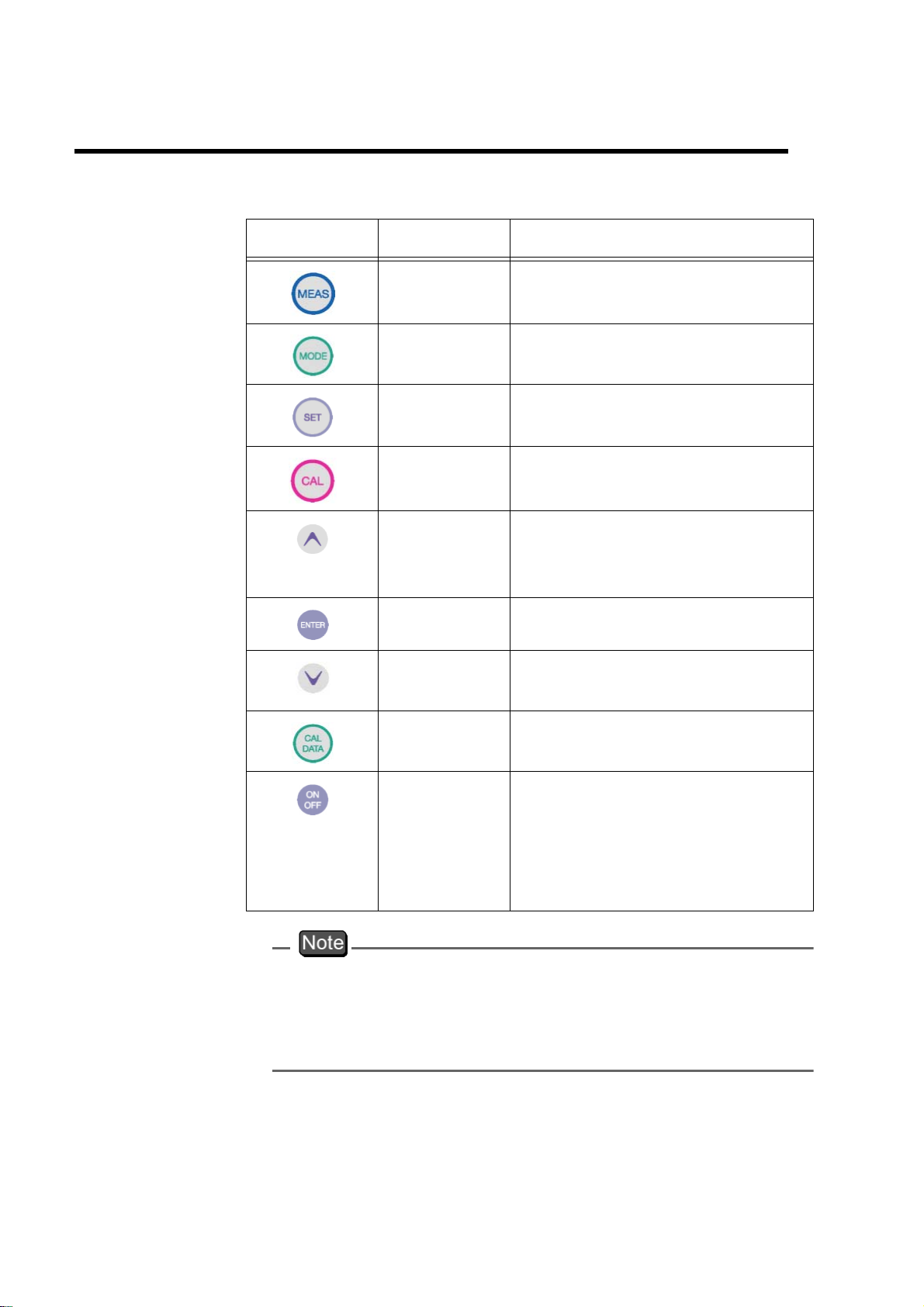
1 Overview of the Meter
1.5 Operation keys
1.5 Operation keys
This section describes the functions of the keys.
Name Description
MEAS key Returns to the Measurement
mode. Starts measurement.
MODE key Selects measurement item.
SET key Selects setting item.
CAL key Enters the Calibration mode.
Starts calibration.
UP key Executes the data memory
function.
value
ENTER key Establishes the setting.
DOWN key Calls up data memory.
Decreases numerical value.
CAL DATA
key
ON/OFF
key
The automatic power-off function is a default setting for
this meter. The power is automatically turned OFF if no
Calls up calibration data.
Turns ON/OFF the power.
This key takes effect only
after pressed for one second
to prevent accidental
operation.
Increases numerical
.
operation is performed
30 minutes.
after a period of approximately
12 HORIBA
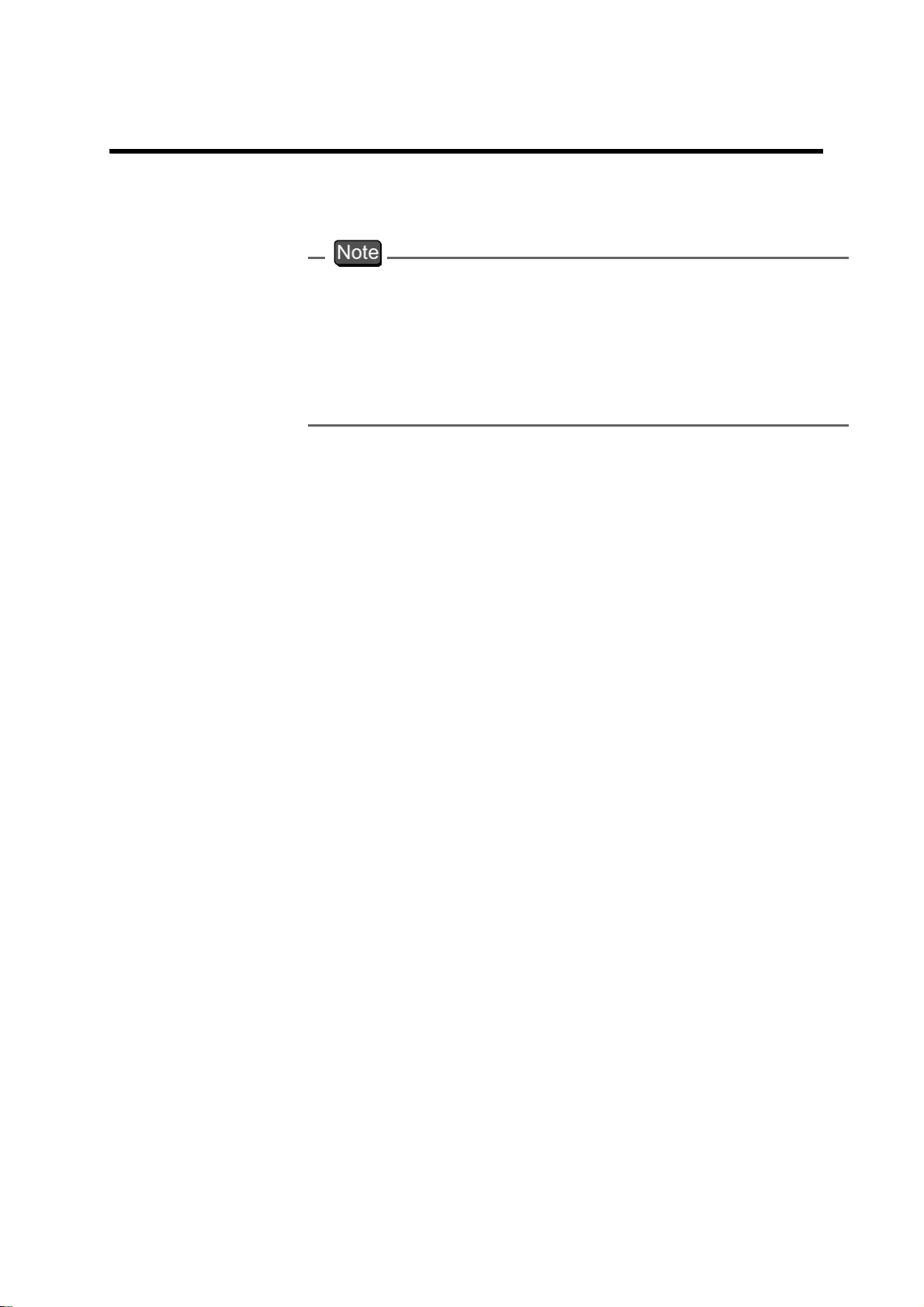
1.6 Connecting the electrodes
Connect the electrodes to the meter using the following
procedure
・Do not allow any water to come into contact with the
connector.
・Do not touch the connector with uncleaned hands.
・Hold the metal portion when turning the electrode
conenctor
The following connectors are used depending on
electrode
:
.
type:
1 Overview of the Meter
1.6 Connecting the electrodes
CH1 Electrode
connector:
Temperature
connector:
CH2 Electrode
connector:
Temperature
connector:
Connect the pH/ORP electrode to CH1.
Connect the ion/conductivity/DO electrode to CH2.
pH/ORP electrode
Temperature electrode for CH1
ION electrode (D-53)
Conductivity electrode (D-54)
DO electrode (D-55)
Temperature electrode for CH2
D-52/53/54/55 13
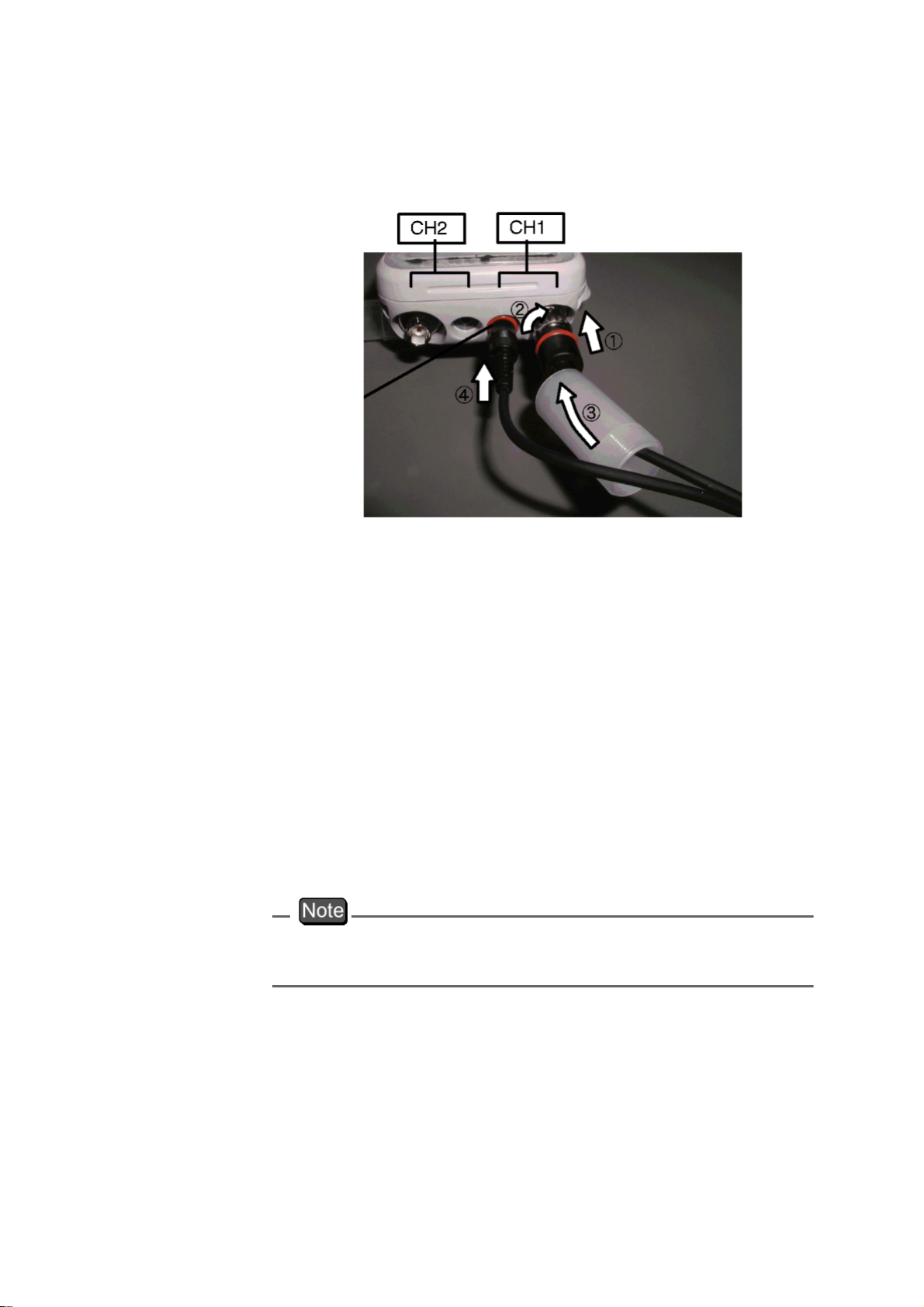
1 Overview of the Meter
1.6 Connecting the electrodes
● Electrode connector (G-R electrode)
Ion/Conductivity/DO electrode
O-ring
1. Insert the electrode connector, making sure to
align the connector grooves with the pins in the
connector port on the main unit (see photo, ① ).
pH/ORP electrode
Do not push the electrode with undue force
when the pins are not properly aligned.
2. Push the electrode connector into the connector
port while turning it clockwise, following the
grooves (see photo, ① and ② ).
3. Push the connector cover over the connector
(see photo, ③ ), being careful to push it straight
on without turning it.
The meter will be waterproof only if this cover is placed
properly over the connector.
14 HORIBA
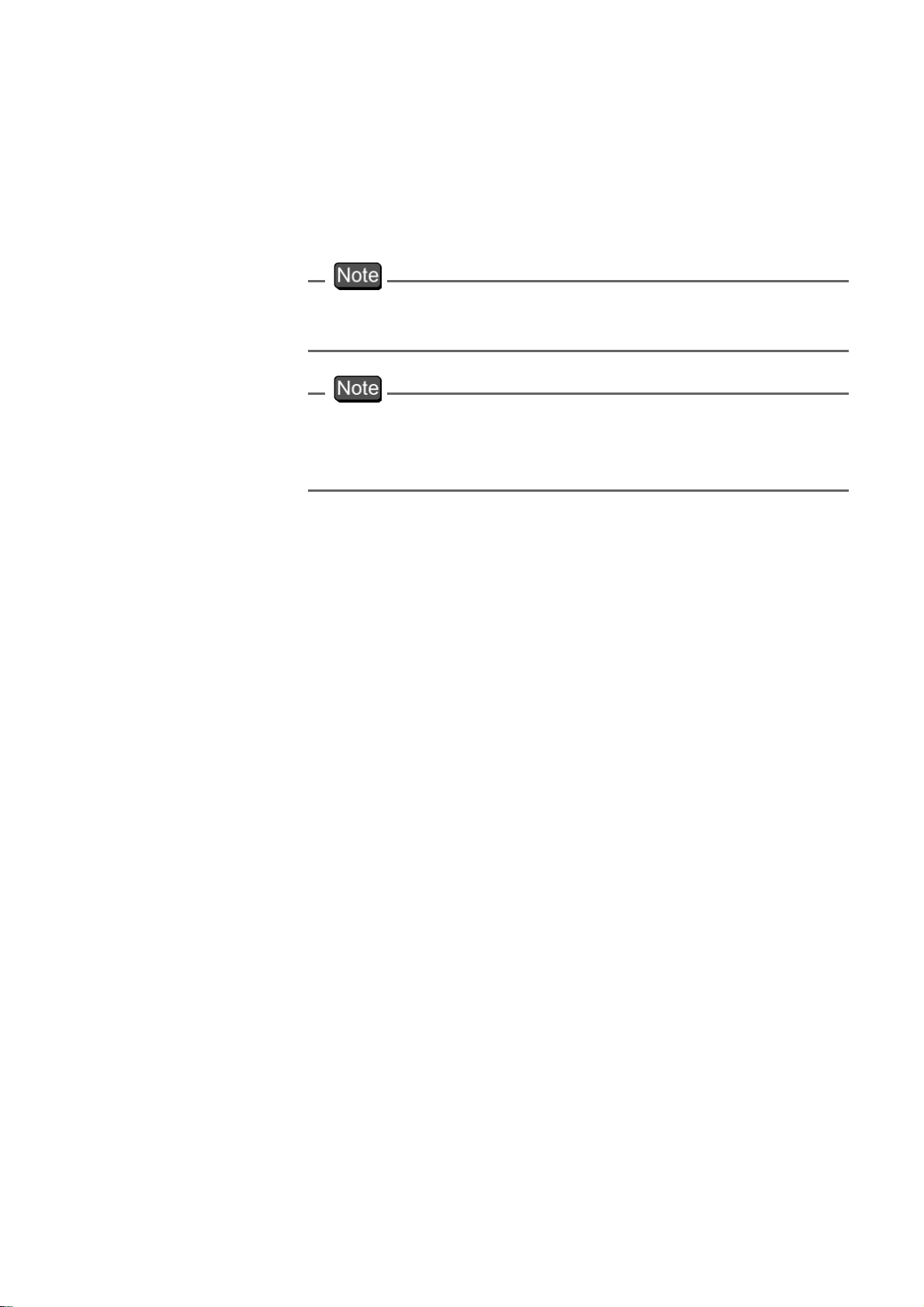
● Temperature connector
1. Insert the temperature connector into the jack on
the main unit until the O-ring on the electrode
cannot be seen at all (see photo, ④ ).
The meter will not be waterproof if the electrode is not
inserted properly.
When the temperature electrode is not connected (or is
connected improperly), the
compensation (ATC) will be 25°C.
1 Overview of the Meter
1.6 Connecting the electrodes
automatic temperature
D-52/53/54/55 15
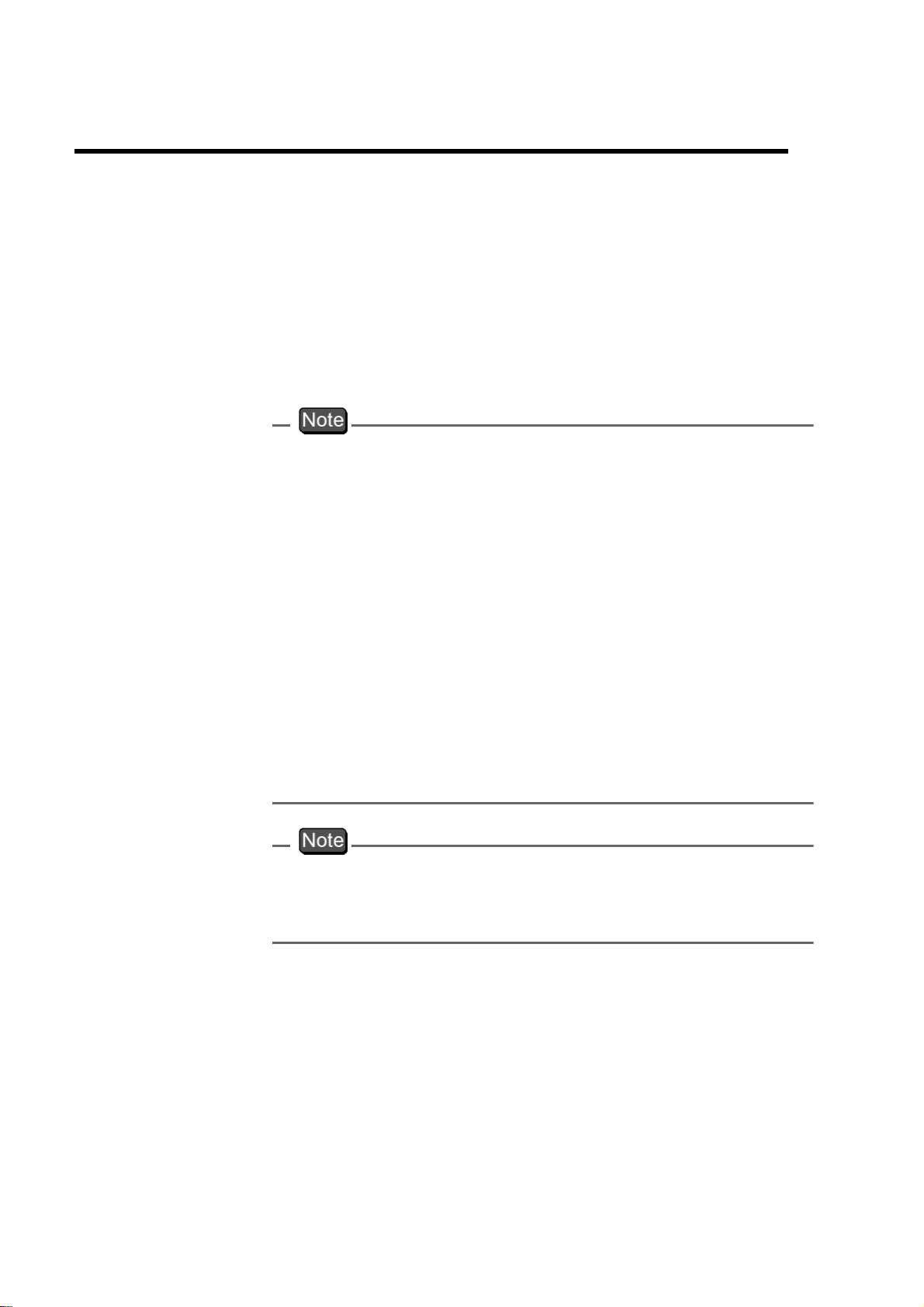
1 Overview of the Meter
1.7 Inserting/replacing the dry-cell batteries
1.7 Inserting/replacing the dry-cell batteries
The dry-cell batteries are not placed in the meter before
shipping. To insert the batteries, follow the procedure
below
Note that if “ERR 2” appears on the display while using
the meter,
teries is running low. When this occurs, replace the bat-
teries promptly.
Dry-cell battery type: AA alkaline
・Insert the batteries, paying attention to the orientation
.
it indicates that the charge of the dry-cell bat-
of the battery poles (+ and -).
・Removing the batteries will erase the clock data. To
save the clock data, remove and replace the batteries
while the meter is connected to the AC adapter
separately)
・Replace the batteries only after turning the power OFF.
Any saved data will not be lost.
・When opening and closing the battery cover, be care-
ful that no water gets inside the meter.
・Check that the rubber packing is not twisted and no
foreign matter is stuck to it. Otherwise the meter may no
longer be waterproof.
The life of the batteries included with the meter may be
short because the batter
check before shipping.
.
ies were used for the operation
(sold
To insert/replace the batteries
1. Loosen the screw of the battery cover by using a
coin or screwdriver, etc. The cover is
constructed so that the stop screw cannot be
completely removed and lost.
2. Pull up the screw, and remove the battery cover
by sliding it out.
16 HORIBA
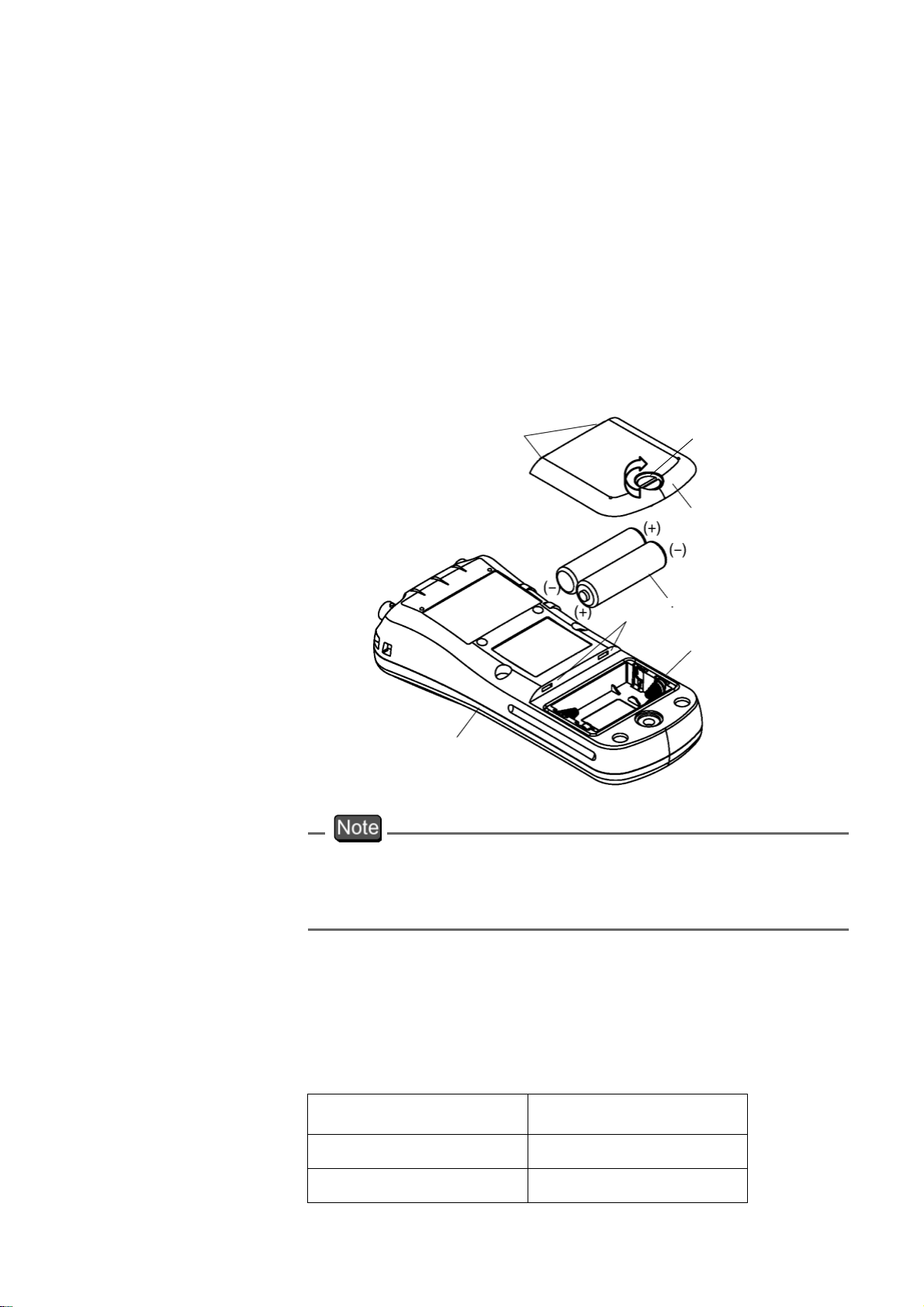
1 Overview of the Meter
1.7 Inserting/replacing the dry-cell batteries
3. If there are old batteries inside, remove them.
4. Place the new batteries in the meter, verifying
the orientation of the poles (“+” and “-”).
5. Check that the rubber packing is not twisted and
no foreign matter is stuck to it.
6. Insert the edge of the battery cover into the
grooves on the meter, and then tighten the stop
screw.
Edge
Tighten
Grooves
Main unit
Stop screw
Battery cover
Batteries
Rubber packing
Check that the rubber packing is twisted and no foreign
matter is stuck to it. Otherwise the meter may no longer
be waterproof.
Battery life
The table below shows the battery life of alkaline
batteries
during continuous use. The life of manganese
batteries is about a half of the alkaline batteries.
Model Battery life
D-52, 53, 55 approx. 200 hours
D-54 approx. 100 hours
D-52/53/54/55 17
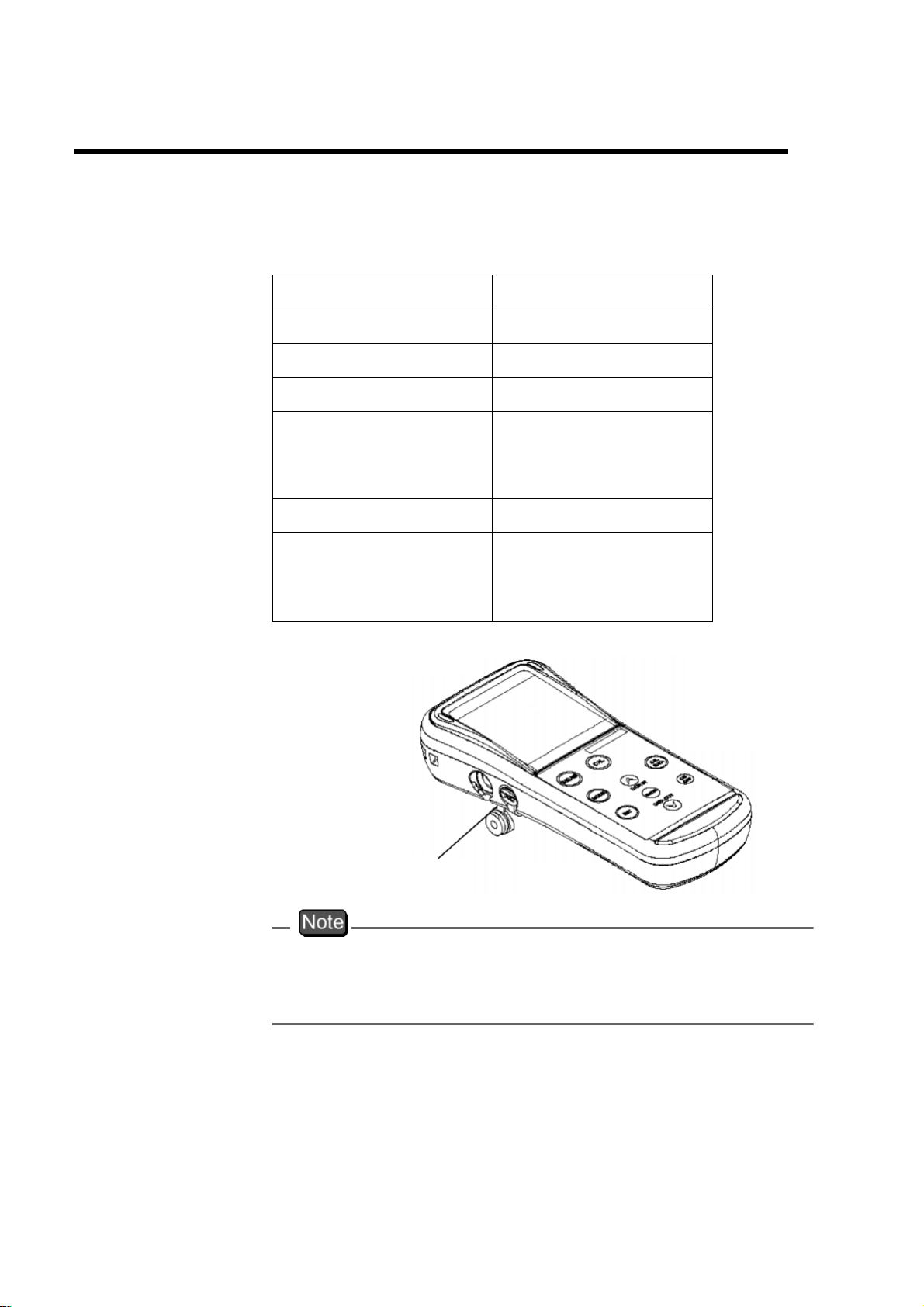
1 Overview of the Meter
1.8 Connecting the AC adapter
1.8 Connecting the AC adapter
When using the meter with an AC power supply, use the
designated AC adapter (option).
AC adapter specifications
Supply voltage range 100 - 200 V AC
Frequency range 50/60 Hz
Current rating Max 370 mA
Class2 Power supply
Equipment pro-
tected by double
insulation
Indoor use only
Supply voltage fluc-
tuations allowed up
to
± 10%
.
AC adapter connector
When the AC adapter is connected, the meter is no
longer
waterproof.
Be careful not to let water get into the meter.
18 HORIBA
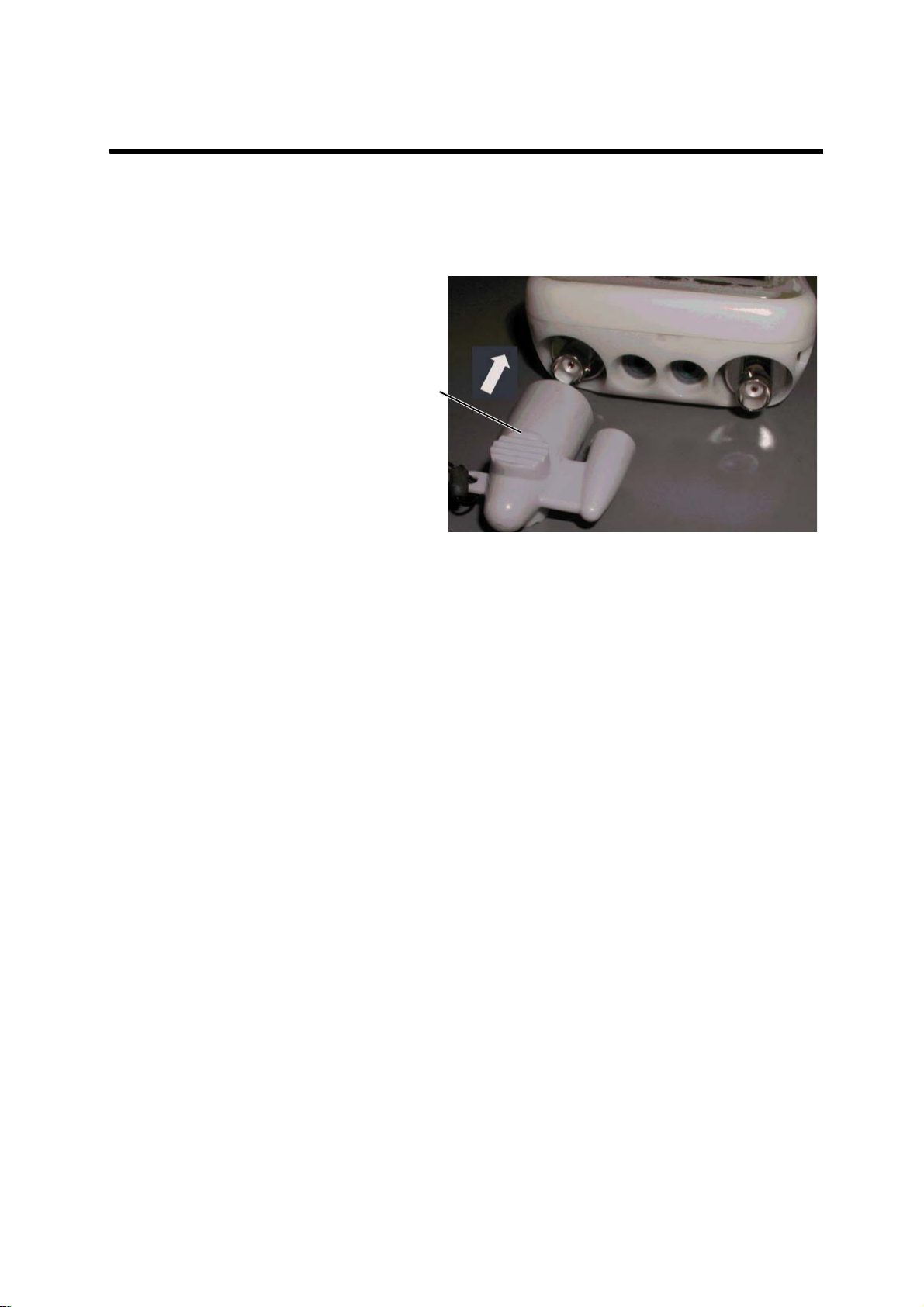
1.9 Using the protective cap (D-53/54/55)
1.9 Using the protective cap (D-53/54/55)
For meters having two electrode connector channels, be
sure to use the protective cap when using only one
channel, in order to protect the unused connector
Protective cap
1 Overview of the Meter
D-52/53/54/55 19

1 Overview of the Meter
1.9 Using the protective cap (D-53/54/55)
20 HORIBA
