Horen IP65 User Manual
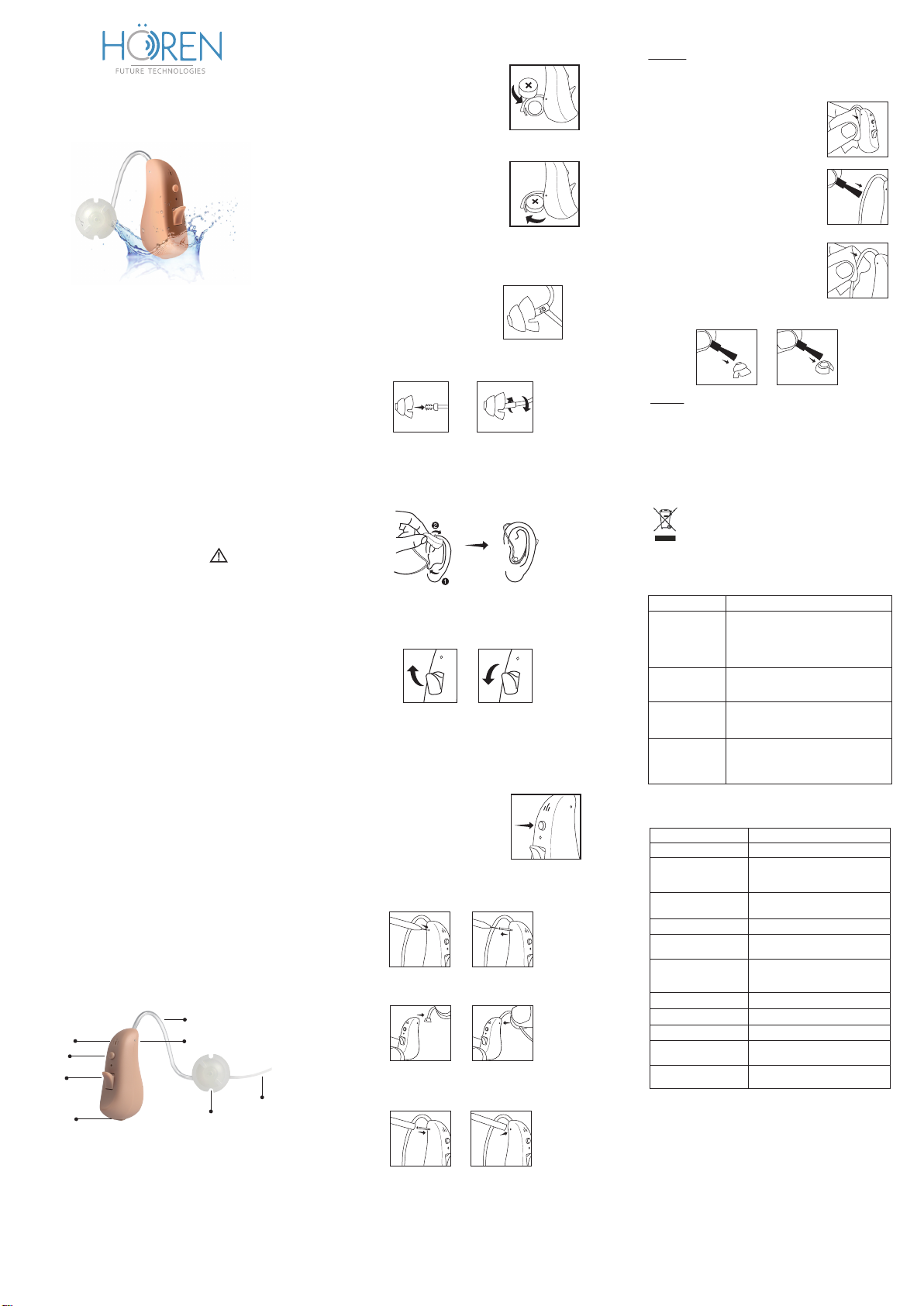
Waterproof Digital Hearing Amplifier
Instruction manual
IP65
Please read this user manual thoroughly and
completely before using the product.
Ⅰ. Intended use
- This hearing amplifier is only to be used to help
people improve their hearing ability.
- This device is only intended for the purpose described
in these instructions of use.
- The manufacturer is not liable for damage resulting
from improper or careless use.
- This device is an amplifying device and is not a therapeutic medical product.
- This device can neither prevent nor alleviate organically caused hearing loss.
Ⅱ. Warning and Safety notice
- This device is NOT recommended for use by those
suffering from Tympanitis or Ear Pyogenesis
- In a case of discomfort and/or pain, please stop using
this device immediately and contact your doctor.
- NOT to be used at max volume; a sustained period
may cause discomfort.
- This device can NOT be used by infants under 36
months of age.
- Keep this device away from children and pets.
- NOT to be used in high temperatures, very humid
environments and/or around explosions.
- Avoid contact with magnets near this device; could
result in permanent damage (of the device).
- Avoid blockage of ear plug and microphone holes.
May result in defective use.
- Clean and maintain the device to ensure optimal use.
- Remove the battery from the device when not being
used for long periods of time.
- Remove the sealing sticker on the battery before
using. The battery will begin discharging in about 1
minute once the sealing sticker is removed.
- Please make sure the battery is inserted correctly.
- Please, discard batteries responsibly.
Ⅲ. Accessory Kits
- Ear tube: 1 piece
- Ear tips: 3 pieces
- Battery: 6 pieces
- Ejector tool: 1 piece
- Cleaning tool: 1 piece
Ⅳ. Unit description
F
A
C
D
E
A. Microphone
B. Pin hole (to eject ear tube)
C. Mode Button
D. Volume adjuster
E. Battery Compartment
F. Ear tube
G. Ear tip
H. Concha lock
B
G
Ⅴ. Initial use and operation
1) Turn on: Please insert the
battery ("+" symbol upright) in
battery compartment and close
the battery compartment. After a
few seconds, the device will
automatically be in minimum
volume and in standard mode.
Turn off: Please open the
battery compartment.
2) Please refer to the below indicator for fitting into
your right or left ear.
- marker “2B” in red = right ear
- marker “2B” in blue = left ear
3) Please choose a suitable size ear tip, and then
place the earphone (with an ear tip connected) into
the ear.
4) Place the main body of the unit behind the ear, so
the device hooks over and rests behind the ear.
Twist it slightly until fitted comfortably, and then please
place the concha lock inside your ear carefully, to help
fix the earphone in your ear correctly.
Ⅵ. Maintenance and cleaning
Cleaning
To ensure optimal use, regularly clean your hearing
amplifier, ear tube & ear tips as necessary.
1) How to clean the hearing amplifier
device:
Please use a soft & dry tissue or cloth
to clean it. DO NOT wash it with water
(with the battery compartment open
and/or detached ear tube).
2) How to clean the tube:
Please use the provided cleaning tools
to clean it. If very dirty, please use a soft
& dry tissue or cloth to clean it.
3) How to clean the ear tips:
Please use the provided brush to clean the ear tips
slightly
Storage
During long periods of non-use, store your hearing
amplifier with the battery compartment open (and
batteries removed) in a drying system; in order to
prevent the penetration of moisture.
Ⅶ. Disposal
Please dispose of the device in accordance with
EC Directive-WEEE (Waste Electrical and
Electronic Equipment). If you have any queries,
please refer to the local regulations.
Ⅷ. Troubleshooting
5) Gradually increase the volume by the volume
adjuster until the sound is at a comfortable level. If
there is an echo, it may indicate the volume is too
high.
6)There are 4 different modes: Standard, Noise reduction, Indoor and Outdoor; you can adjust it by pressing
the Mode button, and a sound (I.e “di” ) will indicate
which mode it is:
Standard mode: “di” (once)
Noise reduction mode: “didi” (twice)
Indoor mode: “dididi” (thrice)
Outdoor mode: “didididi” (four times)
7)How to change ear tube
1. Use the ejector tool to push out the pin (which is
used to fix the ear tube with main body).
2. Remove the right ear tube (if current one is right),
and switch to the left ear tube instead.
3. After, put the pin inside the hole slowly, and then
use the opposite of ejector tool to push the pin inside
H
until it is firmly in place.
Problem Solution
No sound or
weak sound
Hearing Amplifier
emitting an alert
signal
Sound is
distorted
Hearing Amplifier
does not work
- Turn on the device;
- Remove and re-install the battery;
- Replace the battery;
- Clean or replace the tube or earplug;
- Contact your distributor;
- Replace the battery.
- Replace the battery;
- Decrease the volume level;
- Clean or replace the tube or earplug.
-Turn on the device;
-Make sure the battery compartment is
closed well;
-Replace the battery.
Ⅸ. Technical Specification
Device Description Digital Hearing Amplifier
Type
Max. sound pressure
level for input
SSPL 90dB
Max. Out Put Sound
Level Gain
Reference Test Gain
Equivalent input
noise level
Total Harmonic
distortion value
Frequency Range
Power supply
Working current
Operating temperature
/ humidity
Storage temperature /
humidity
Digital BTE
≤125dB
50±5dB
35±5dB
≤25dB
500Hz≤3%;
800Hz≤3%;
1600Hz≤3%;
200Hz ~ 5000Hz
D.C.1.5V , A13 zinc air battery
≤1.5mA
0 ℃ ~ +40 ℃ (32F-104F), ≤ 80% RH
-10 ℃ ~ +55 ℃ (14F-131F),≤ 85% RH
Ⅹ. Warranty
30 Day Hassle Free Returns.
1-Year Manufacturer Warranty.
To register your warranty:
www.horen.pro/warranty
For questions and concerns of faulty devices,
please contact us:
support@horen.pro
