Hored PS3016S User Manual

User Manual
PS3016S
16 Port Layer2 Managed PoE Switch
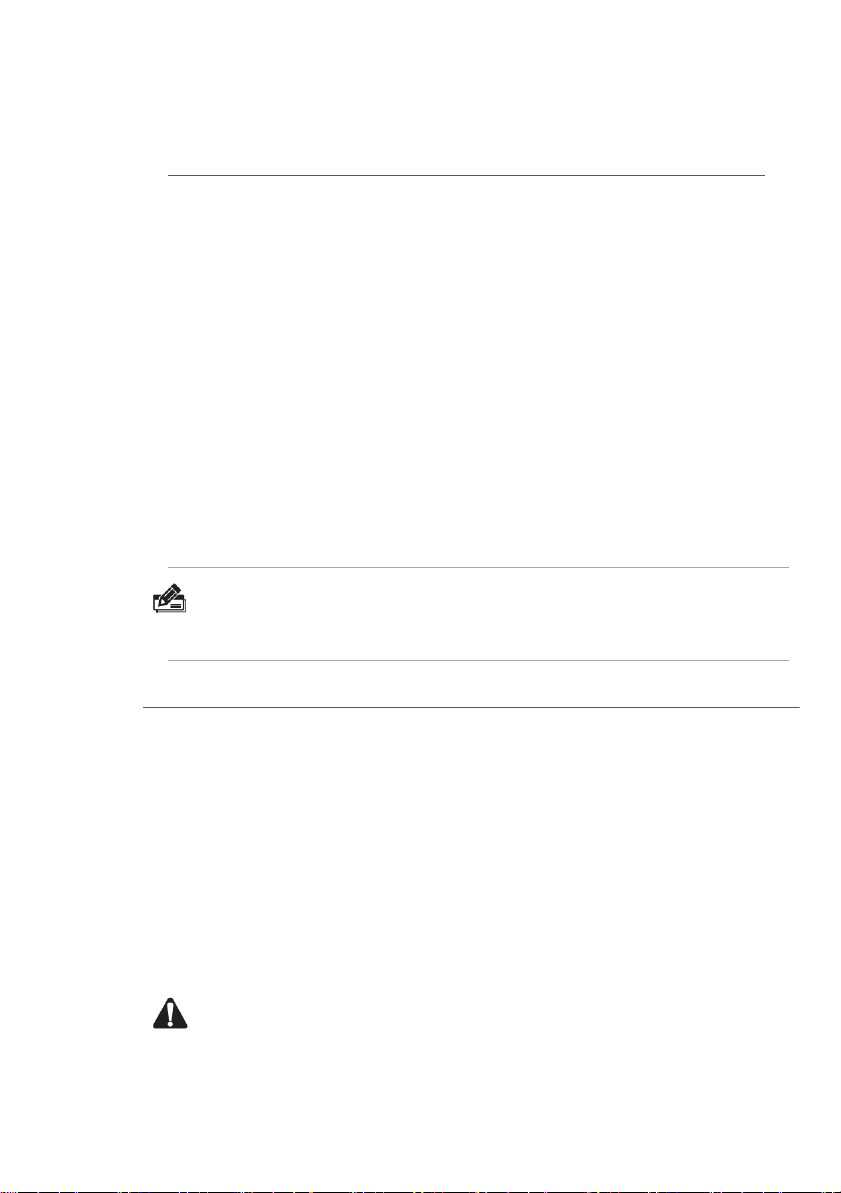
Installation manual introduction
The Product installation manual mainly describes PS1016S PoE switch hardware features,
installation methods, and precautions during the installation
This manual includes the following chapters:
Chapter 1: Product Introduction. Briefly describes the basic features of the switch and the
appearance details.
Chapter 2: Product Installation. Guide the switch hardware installation methods and
precautions.
Chapter 3: Hardware Connections. Guide the connection between switches and other
devices and precautions.
Chapter 4: Technical Specifications.
NOTE:To avoid potential device damage and personal injury, read the
related information in this manual before installing the device.
Agreement
The term "switch" mentioned in this manual, unless otherwise specified, refers to
16-port 10/100Mbps managed PoE switch, hereinafter referred to as PS1016S
Some pictures for the schematic, the product itself and pictures may be different
Due to product version upgrades or other reasons, the contents of this
document may be updated from time to time. Unless otherwise agreed, this
document is for guidance only. All statements, information and suggestions in this
document do not constitute any form of guarantee.
This icon indicates the items to be cautioned in the operation. If the operation is
wrong, the equipment may be damaged and other adverse consequences.
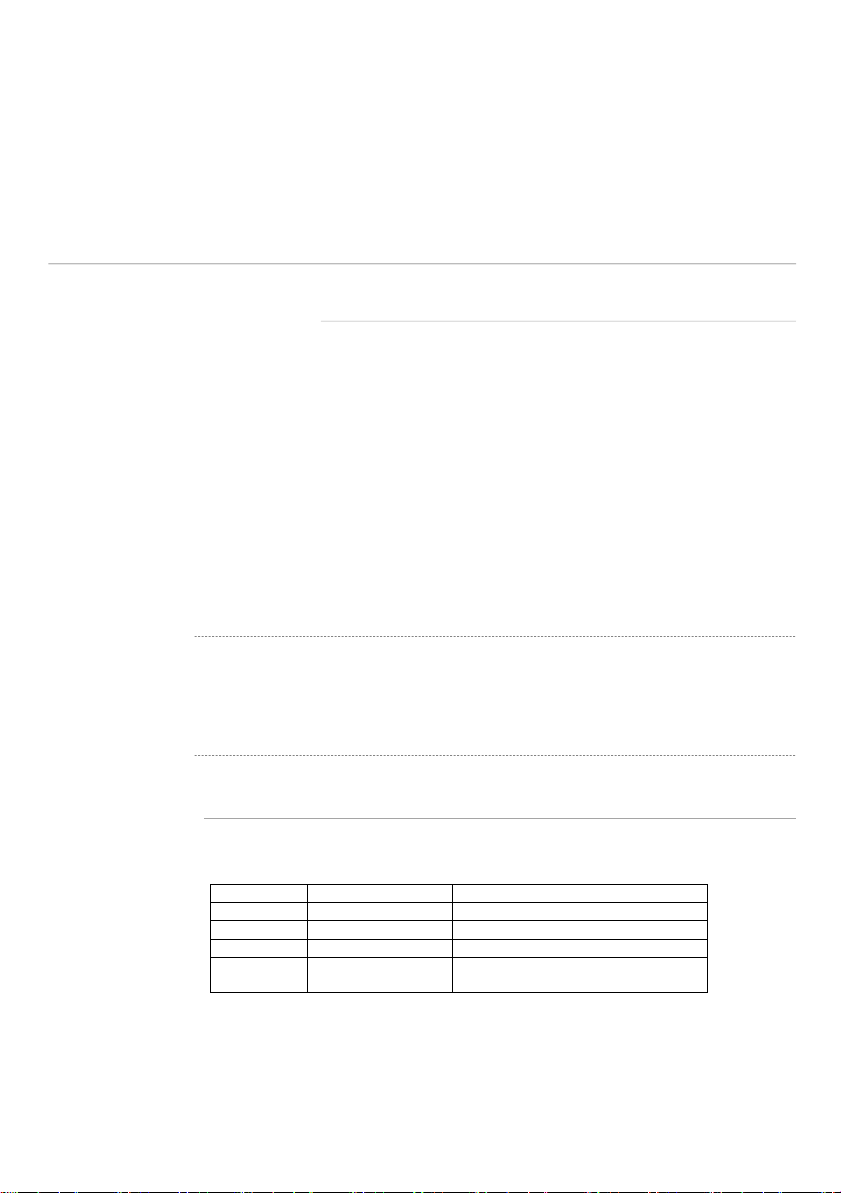
Chapter 1 Product Introduction
1.1Product introduction
PS3016S is managed PoE switch for security transmission and WIFI coverage, meet
the WIFI AP, IP-camera, WIFI bridge, IP phones and other types of equipment PoE
power supply needs. Products using a new generation of high-performance
hardware and software platforms, providing flexible, cost-effective 10/100Mbps
access and gigabit uplink ports, support Layer 2 management, complete security
mechanisms, improved ACL / QoS strategy and rich VLAN capabilities, it is easy to
manage and maintain, meet the users' requirements for network equipment easy to
manage, high security and low cost. It is suitable for network access, aggregation
and core applications in campus, hotel and enterprise campus.
PoE (Power over Ethernet) refers to the power over Ethernet technology. It refers to
the transmission of data signals to some IP-based terminals (such as IP phones,
wireless access point APs, network cameras, etc.) and also provide DC power supply
technology. These devices that accept DC power supply are called powered devices
(PDs)
1.2Packing list
Open the package carefully check the following list
Commodity
Quantity
Description
PoE switch
1pcs
No
Power cord
1pcs
Optional
Bracket
2pcs
Fixed on rack mount
User
manual
1pcs
Guide users to install switch
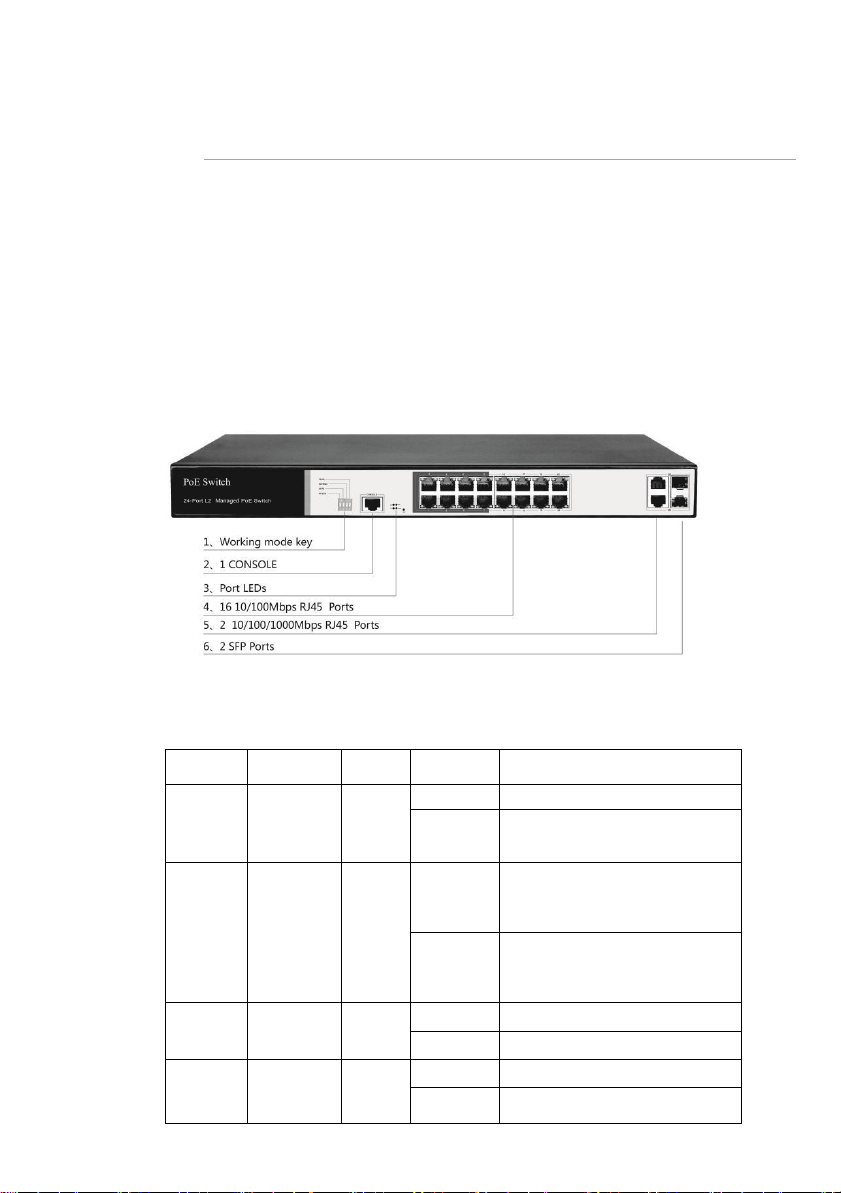
1.3Appearance
◼ Front Panel
Including indicators, RJ45 port, shortcut buttons, RST button, SFP port, CONSOLE port, as
shown in below
◼ Indicators
PS3016S The indicator working status is shown as the following table
Indicator
s
Title
Color
Work
status
Description
PWR
Power
indicator
Red
Solid
Power is normal
Off
No power, the power switch is
not turned on, power supply is
abnormal
POE
POE
power
indicator
Yellow
Solid
The corresponding RJ45 port is
connected to the powered
device and the power supply is
normal
Off
The corresponding RJ45 port is
not connected to the powered
device or the power supply is
abnormal
LINK/AC
T
Connectio
n indicator
Green
Blinking
A valid link is established
Off
A link is not established
SYS
System
indicator
Green
Blinking
System work well
Off
System error, software is
damaged

Shortcut button
◆ AI QOS: Improve video data processing capabilities and improve the monitoring of
Caton and Mosaic phenomena in the network
◆ AI Extend: 1-8 port rate down to 10Mbps, but the transmission distance up to 250
meters
◆ Ai VLAN: Isolating ports 1-6 from each other, suppress network storms effectively
and improve network performance
◆ AI PoE: Detect PD, power failure and restart dead equipment
RJ45 Port
PS3016S support 16x 10/100Mbps PoE port, all ports support IEEE802.3af and IEEE802.3at
standard .In addition PS3016S also provides two 10/100/1000Mbps adaptive RJ45 port as the
uplink port, with SFP1, SFP2 form a Combo port. At the same time Combo port two ports can
only use one. Two Combo port shared 17, 18 Indicator light
SFP Port
PS3016S provide 2 Combo Gigabit SFP optical ports (SFP1, SFP2), can be inserted into the
Gigabit SFP module
RST Button
When the switch is powered on, press the button with the needle to release the device and enter
the restarting state. When the SYS lamp restarts, the device restarts. When the switch is
powered on, press and hold the button for more than 5s to release the button and enter the reset
state. When SYS is re-lit, the device is reset successfully
Console port
Console port used to connect to computer or other terminal to manage or configure the switch.
◼ Back Panel
Including: power socket, ground terminal

Power socket
Connect the power cable to the switch PS3016S with an AC power supply of 100-240V to
50/60Hz
Ground terminal
Use a wire ground to prevent lightning strikes. To avoid lightning strikes on the product and
extend the life of the product
Chapter 2 Installation
2.1 Installation Precautions
Note:To avoid improper use of equipment damage and personal injury, please
observe the following precautions
◼ Installation safety precautions
⚫ The power should be kept off during the installation, while wearing anti-static wrist,
and to ensure well touch between anti-static wrist and skin to avoid potential safety
hazard;
⚫ The switch just work normally when it is powered by the correct power supply. Make
sure that the power supply voltage matches the voltage indicated by the switch
⚫ Before powering on the switch, make sure that the power circuit is not overloaded,
which may affect the normal operation of the switch and even cause unnecessary
damage
⚫ To avoid the risk of electric shock, do not open the case while the switch is working.
Do not open the case even when it is not powered
⚫ Before cleaning the switch, unplug the switch from the power cord and do not wipe it
with wet cloth. Do not wash it with liquid
Temperature and humidity
To ensure the long-term stability working of the switch , please maintain a certain
temperature and humidity environment. High or low humidity easily lead to leakage of
insulation materials, deformation and even the corrosion of metal parts, the
temperature is too high will accelerate the aging process of insulating materials,
