HOPESTAR SCI TECH WF1162T User Manual
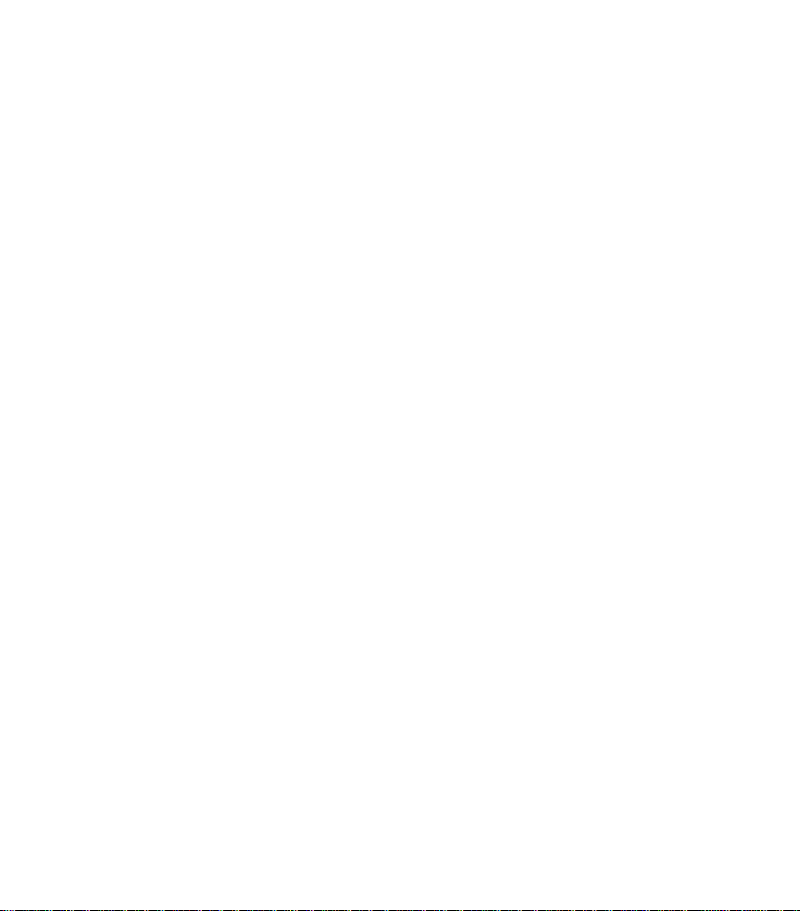
Android
10.l"/ll.6"LCD
Retail
Screen
Tablets
User Manual

Android
10.l"/ll.6"LCD
Retail
Screen
Tablets
User Manual

Contents
Notes of Importance ..................................................................................................... 2
Features ......................................................................................................................... 3
Package Contents.......................................................................................................... 4
POE
connect ................................................................................................................... 4
Drawing .......................................................................................................................... 5
Overview ........................................................................................................................ 6
Dimension...................................................................................................................... 8
Android
Install
Uninstall
Factory Reset. ................................................................................................................ 12
Specifications ................................................................................................................. 13
OS
Home Screen.............................................................................................. 9
APP
...................................................................................................................... 10
APP
.................................................................................................................. 11

Notes
l)The
2)To reduce the risk
moisture.
3)Do
4)Do
S)Prevent any foreign
6)Do
are no user serviceable parts inside. Opening the
of
Im ortance
equipment
not
block
not
subject the equipment
not
open
is
for
of
the
ventilation holes on
matter
the
case
indoor
use
fires
or
electric shock,
falling inte
of
the
equipment. There
only.
the
back
to
severe shocking
the
do
not
expose
of
equipment
external slot.
is
a risk
case
the
equipment
at
any time.
of
electric shock,and there
will void
your
warranty.
to
rain
or
7)This product is wall-mounted and fixed installation, more than 20cm away from
the human body.
installation instructions
Step 1: Fix the 75*75mm or 100*100mm wall bracket to the wall by hand.
Step 2: There are four screw holes on the back of the product( see the page 8),
and the product is placed on the bracket.
Step 3: Align the four screw holes, screw on the four screws, the product is fixed
on the wall, and the installation is over.
2

Features
11
+10.1
Screen,1280x800 I 11.6" screen,1366x768
+uuad-core
+Android 4.4
+capacitive touch screen
+wifi
+camera
+Bluetooth
+POE
+HDMI output
+3x
+2*1.SW Speaker
+oTG
ARM
802.llb/g/n
USB
2.0 host
xl
micro
cortex-A9
O/S
USB
3

Packa e Contents
Please make sure all
D
Android Retail Tablets
POE
connect
POE
Router
of
the
following
are present when you unpack
Power adapter
Android
Retail Tablets
your
Android Tablets.
User manual
Please make sure
the
POE
Router support
POE
IEEE
IEEE
4
802.3at\af
802.at\af
standar
