Page 1
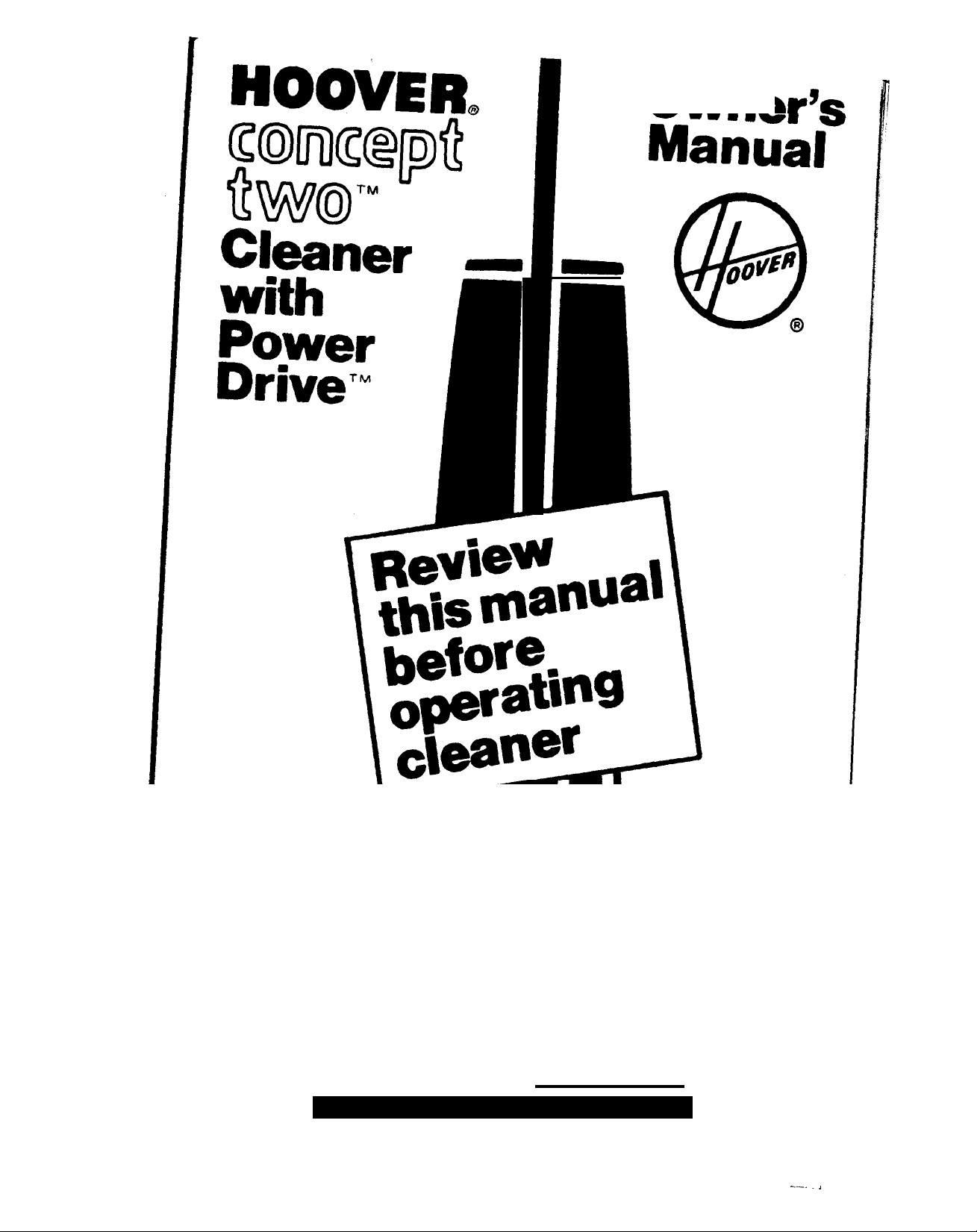
Ownc
I
--.
.,
Page 2
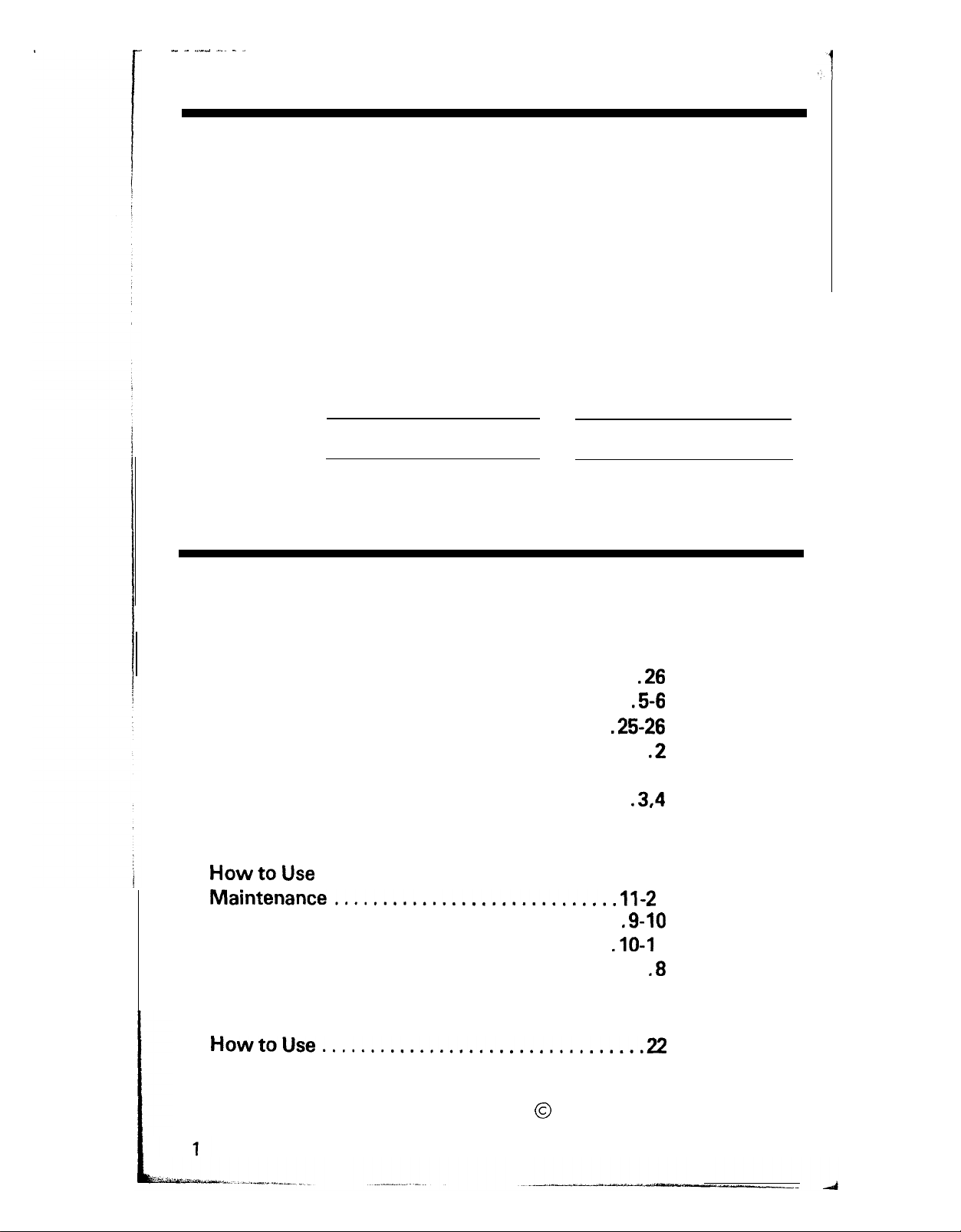
- _ ..-- _.. . -
Fill in and retain!
The HOOVER vacuum cleaner you have just purchased is a combina-
tion cleaner. The upright cleaner is used for carpet and rug cleaning,
The hand-held cleaner may be used for above the floor cleaning.
The model and serial numbers appear toward the rear on the bottom
of each cleaner.
For your personal records, please enter these numbers in the spaces
provided below and retain in a safe place.
Hand-held cleaner
Model number
Serial number
It is suggested that you attach your sales receipt to this owner’s manual. Verification of date of purchase may be required for warranty
service of your Hoover product.
Upright cleaner
Save!
Index
Authorized Hoover Service
Getting to Know Your Cleaner. ................
If You Have a Problem
Important Safeguards
Lubrication ...................................
Unpacking
..................................
..........................
....................
......................
.26
J-6
.25-26
.2
26
.3,4
Upright Cleaner
HowtoUse
Maintenance.............................ll-2
‘Power Drive’ Feature. .....................
Special Features
Variable-Speed Control. ......................
Hand-held Cleaner
HowtoUse................................Z
Maintenance . . . . . . . . . . . . . . . . . . . . . , . . . . . . .23-25
...............................
.........................
0
1983 The Hoover Company
...7
,9-10
.10-l
1
1
,8
Page 3
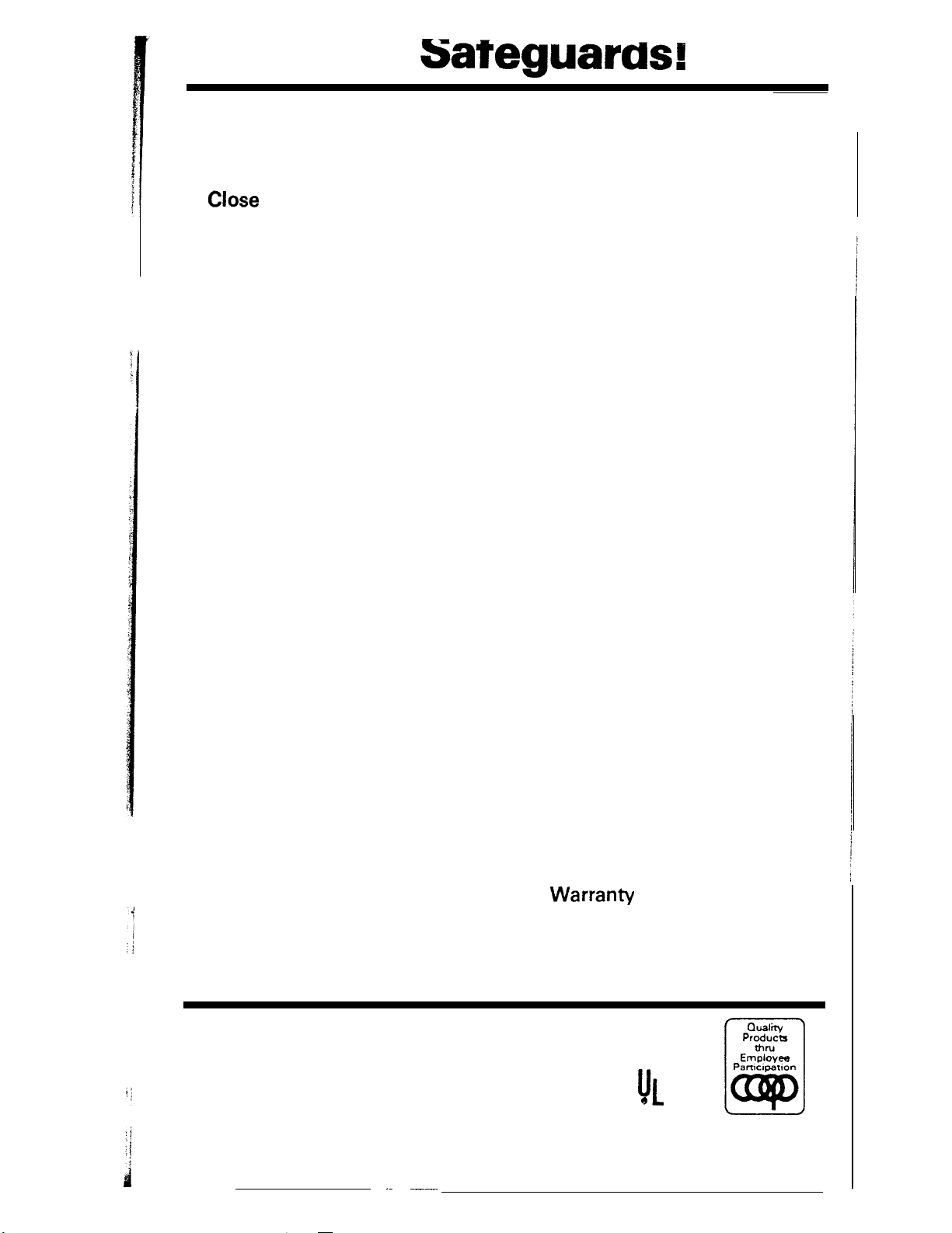
Important
l Read all instructions.
l Warning: Electric shock could occur if used outdoors or on wet
surfaces.
Close supervision is necessary when any appliance is used by or
l
near children. DO not allow vacuum cleaner to be used as a toy or to
run unattended at any time.
Keep hands, feet, loose clothing, and hair away from rotating agita-
l
tor. Do not operate cleaner in bare feet or when wearing open toe
shoes or sandals.
Don’t run cleaner over cord. It may damage insulation.
l
Do not use cleaner to pick up matches, or live ashes and cigarette
l
butts.
Never vacuum in the presence of flammable or combustible liquids
l
or fumes.
l Avoid picking up hard, sharp objects with the cleaner. They may
damage the cleaner and the bag.
Sateguarus!
Do not allow cleaner to run in a stationary position on non-carpeted
l
floors; damage could occur to these surfaces.
Unplug cleaner when not in use. Turn machine off at switch before
l
unplugging.
l Always disconnect cord from electrical outlet before servicing the
cleaner.
Change bag frequently when picking up very fine materials such as
l
powder.
Grasp the plug to disconnect from wall outlet to avoid damage to
l
cord, plug, prongs, or receptacle.
If cleaner has a cord reel, hold on to the plug while cord is being re-
l
wound to prevent cord from whipping.
l The use of an extension cord is not recommended.
If cleaner is in disrepair, do not attempt to operate.
l
Have repairs made by the qualified personnel at Hoover Factory
l
Service Centers or Authorized Hoover Warrann/ Service Dealers.
Use vacuum cleaner only for its intended use as described in the
l
instructions. Use only attachments recommended by the appliance
manufacturer; others may cause hazards.
Save these instructions!
I3
UL
0
.~ ~_~..~
35
Pt3fTXlpatlOn
w
II
2
Page 4
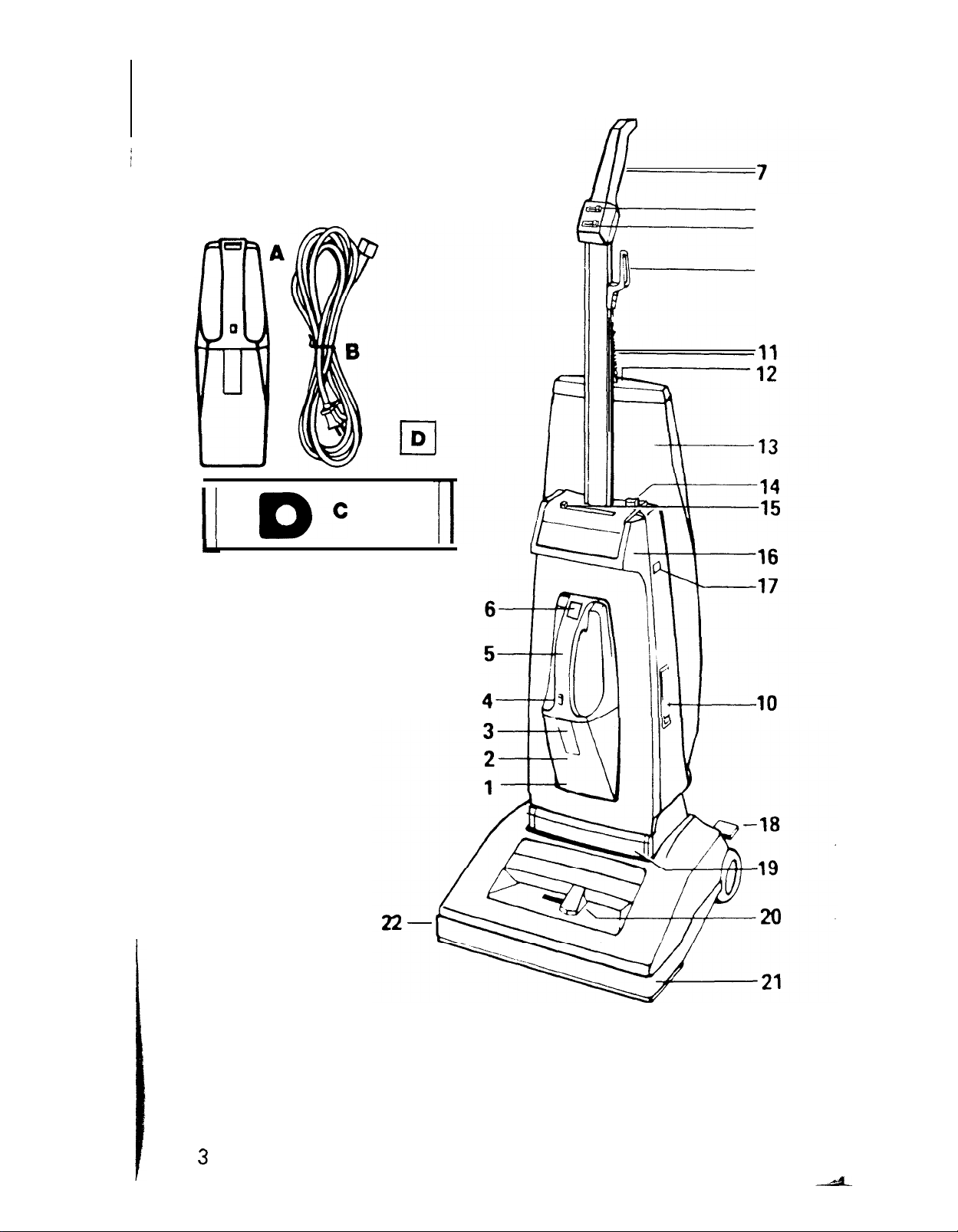
Unpacking
Unpack the cleaner from the
carton and identify the parts
shown. Remove and dispose of
the cardboard packing.
8
9
a A
0
7
Ii
DC
A. Hand-held cleaner
B. Cord
C. Throw away bag
D. Fragrance tablet
10
Before operating your cleaner,
identify features and controls
shown in the diagram, then, read
the section on “How to use.”
3
Page 5
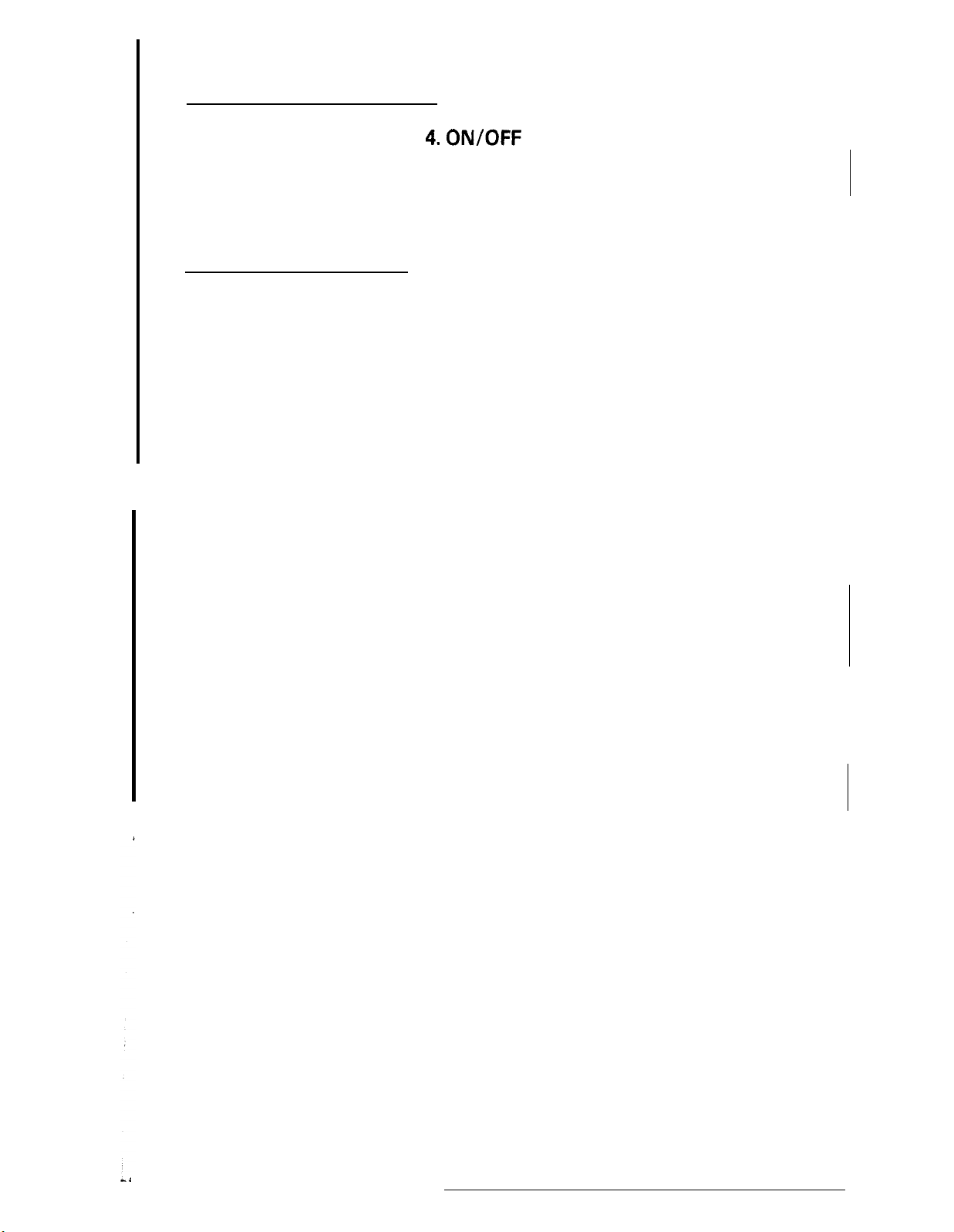
Hand-held Cleaner
1. Multi-purpose nozzle
2. Dust cup
3. Dust cup latch
4.ON/OFF
5. Handle
6. Cord receptacle: for hand-held cleaner.
switch
Upright Cleaner
7. ‘Power Drive’ Hand Grip
8. OFF-ON-‘Power Surge’ Switch
9. Drive Control Button
10. Cord Storage Hooks: upper hook rotates forward or backward for
easy cord release.
11. Bag Spring: place spring ring over hook to support the bag.
12. Air Freshener Dispenser: designed to hold a fragrance tablet and
release a pleasant scent during cleaning.
13. Outer Bag Jacket: covering for throw away bag.
14. Release Button: press to remove hand-held cleaner.
15. Variable Speed Control
16. Carrying Handle
17. Cord Receptacle: for upright cleaner
18. Handle Release Pedal: step on either pedal to lower handle to either
operating or low position.
19. Twin Headlight
20. Carpet Height Adjustment Lever: choose “LOW/MEDIUM”,
“PLUSH”, or “SHAG”.
21. Molded Furniture Guard
22. Edge Cleaning: brushed edge cleaning is provided on the right side
of the cleaner; standard edge cleaning is provided on the left side.
Note: If using cleaner on new carpet, be sure to change bag frequently.
See “Maintenance” section for bag replacement.
Operate cleaner only at voltage specified on data plate on bottom of
cleaner.
4
Page 6
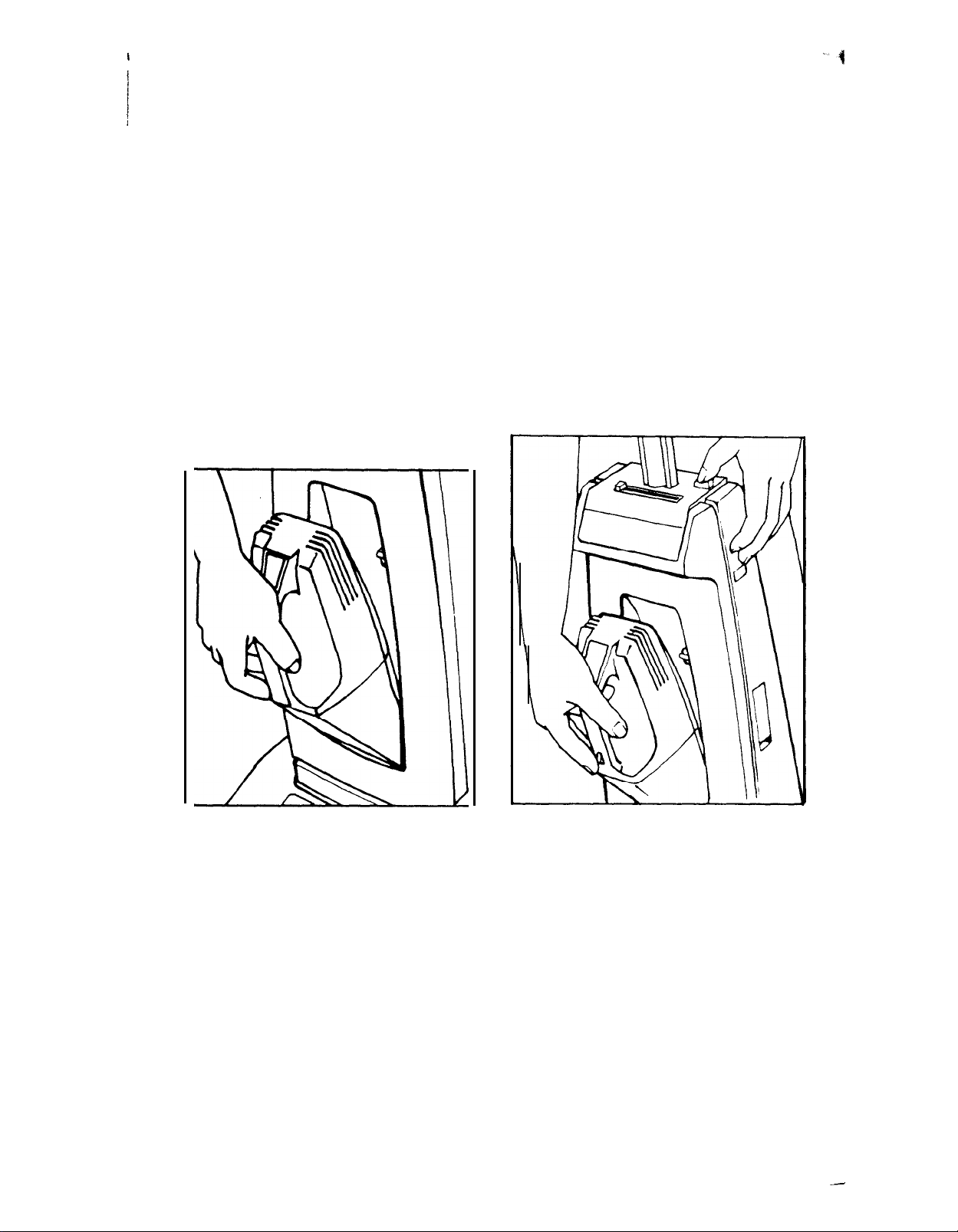
I
1
I
Getting To Know Your Cleaner
This unique cleaning system is two cleaners in one. Simply remove the
cord from one cleaner and plug it into the other to complete all your
cleaning tasks. The hand-held cleaner may be stored in the front of the
upright cleaner, to allow the user quick convenient access while cleaning.
NOTE: The cord is designed to fit both cleaners and can be quickly
changed from one cleaner to the other.
Locking hand-held
cleaner in place
To attach hand-held cleaner, insert nozzle into bottom of pocket
on upright cleaner, push handheld cleaner back and press firmly
to lock in place.
To release,
cleaner handle and depress release button on upright cleaner.
grasp hand-held
-
Page 7
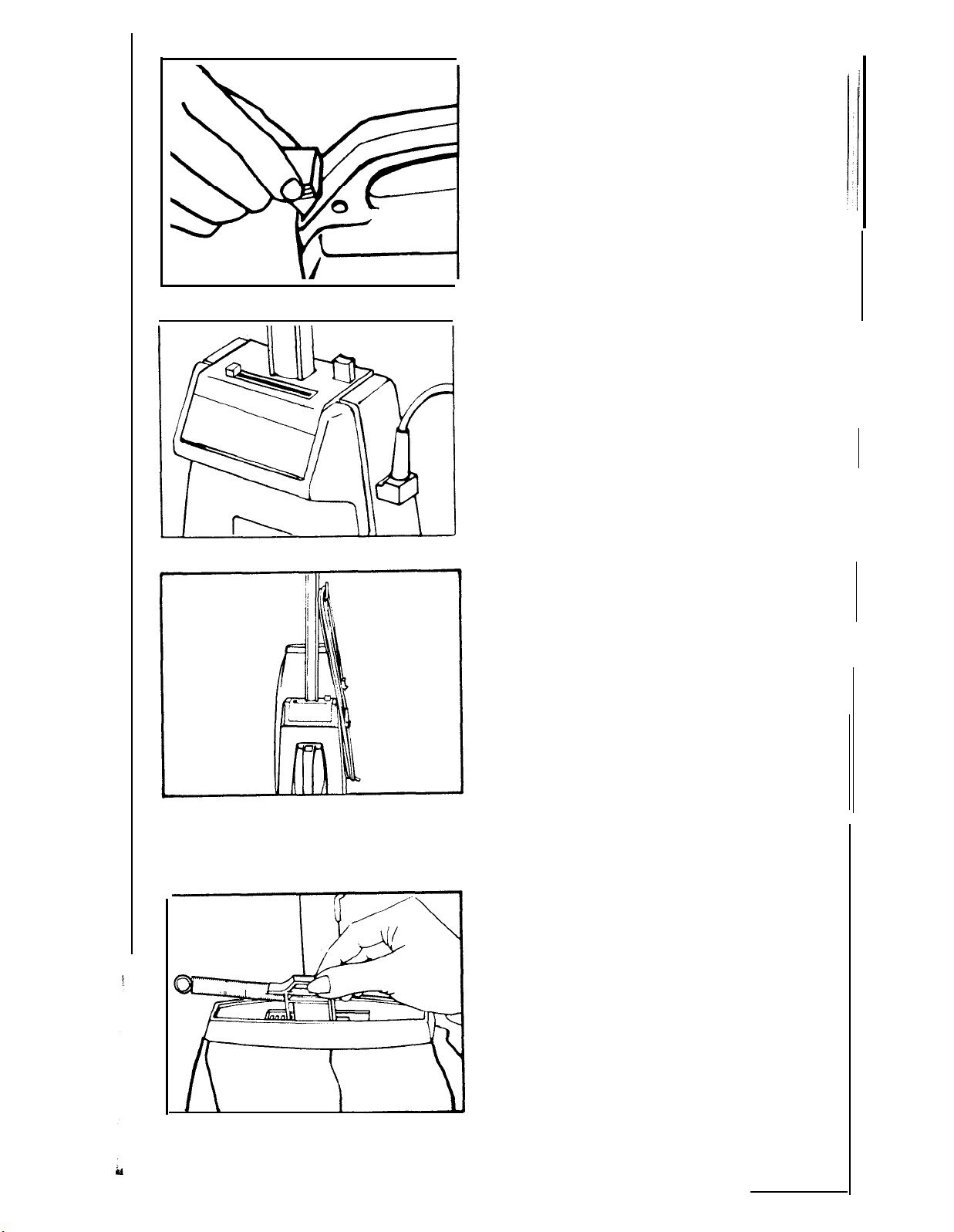
Attaching cord
Move cleaner switch to the
“OFF” position before attaching
or detaching cord to either
cleaner.
To attach cord to the hand-held
cleaner, push end of cord firmly
into receptacle at rear of handle.
To attach cord to upright cleaner,
push end of cord firmly into receptacle on side of cleaner, with cord
extending upward.
Storing cord
The cord may be conveniently
stored on the upright cleaner cord
storage hooks. Plug cord into
cleaner (with cord extending up-
ward). Pull out lower cord storage
hook and wrap cord around upper
and lower hooks. The lower hook
is spring loaded to retract when
not in use.
Reattaching air
freshener dispenser
The small drawer in the top of the
bag cap should not be removed.
If it should become detached, replace by unhooking the bag spring
and tipping the bottom of the
drawer to insert projections into
back of cap opening. Push drawer
down into position and hook bag
spring.
6
Page 8
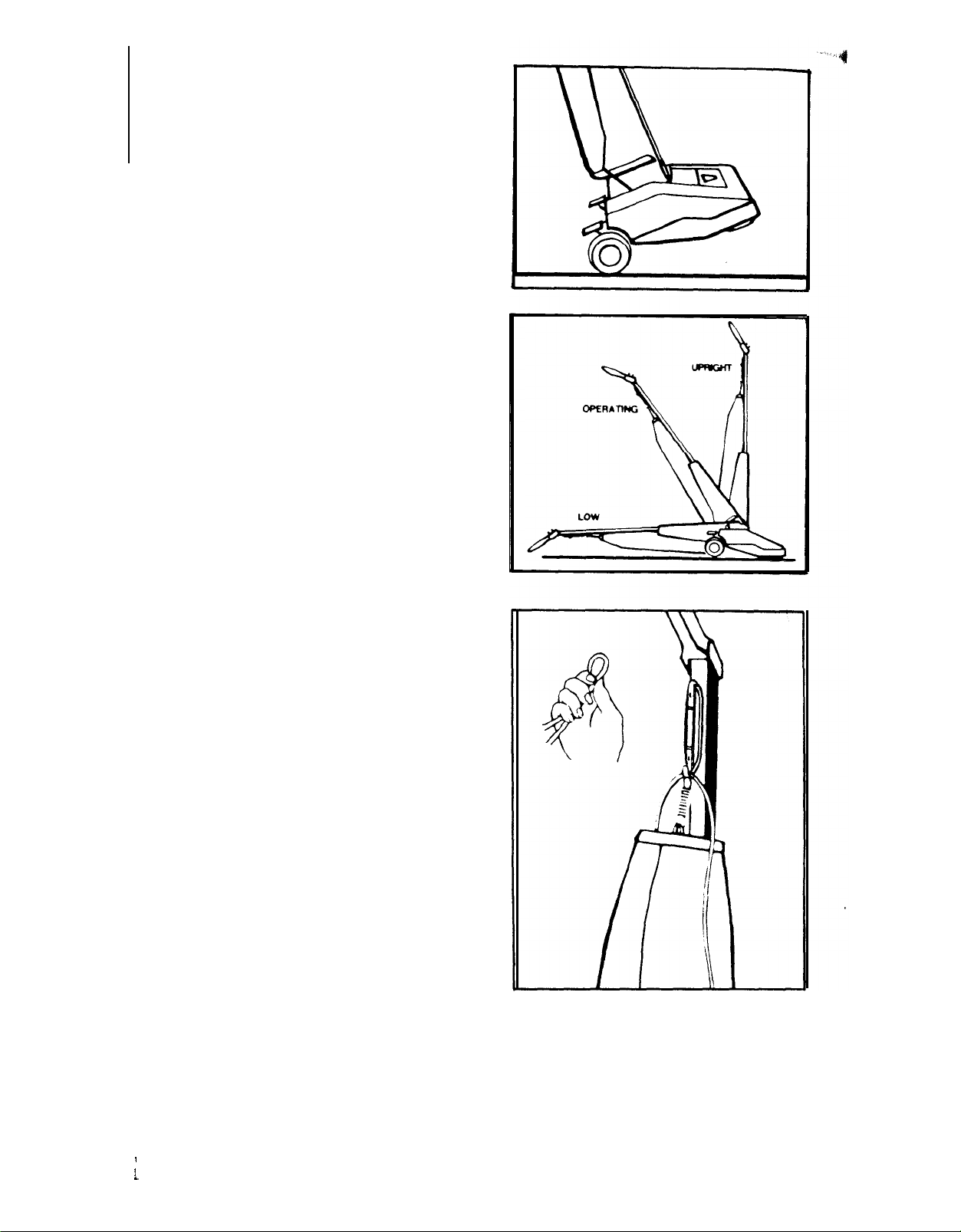
Upright
Cleaner
How to Use
To transport
To move your cleaner from room
to room, put the handle in the upright position, tilt the cleaner back
on the large rear wheels and push
forward.
Handle positions
The handle of your cleaner has
three positions: Upright for storage; Operating for general operation on carpet and floors; Low for
reaching under low furniture. The
handle can be lowered by stepping
on the pedal on either side at the
rear of the cleaner.
Cord placement
Make a small loop with cord and
place it over the hook at the back
of the handle. When operating,
cord should be positioned as
shown.
7
/
i
Page 9
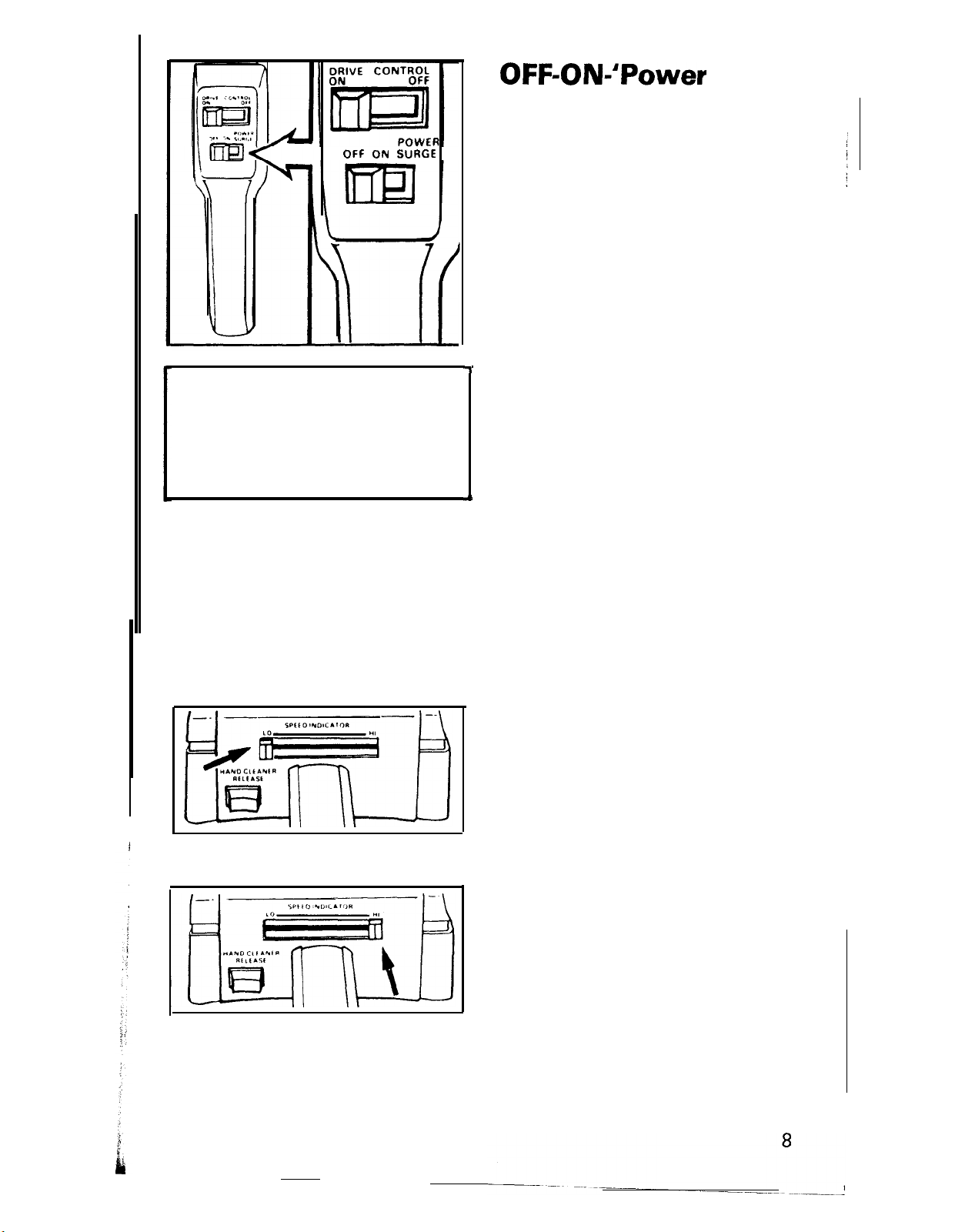
OFF
ON
SURGE
Turn cleaner off when unattended particularly on non-car-
peted floors. The agitator cleans
so thoroughly that leaving it set
in one place while it is running
may mar the floor covering.
OFF-OWPower Surge’
switch
Operate your cleaner at normal
speed by pushing the switch to
the ON position. To turn cleaner
off, push switch back to the OFF
position.
I
Normal speed is to be used for
regular cleaning of carpet and rugs
and when using cleaning tools.
Your cleaner is also equipped with
a Power Surge switch. When the
switch is pushed to the right as far
“1
as possible it is in the Power Surge
speed.
‘Power Surge’ Speed is to be
used for extra cleaning power on a
heavily soiled area of carpet. Slide
*
the switch as far as possible and
hold it in that position to engage
the “POWER SURGE” speed.
When the switch is released, it will
return to the normal ON position.
Variable speed control
To decrease cleaner speed, which
significantly reduces energy consumption and noise level, slide
button toward the LO setting. At
a decreased speed, cleaner will
also move slower and allow the
user more control in maneuvering
in small areas.
To increase cleaner speed for very
large areas and to provide maximum cleaning power when
needed, slide the button toward
the HI setting until the desired
speed is obtained.
NOTE: You may use the ‘Power
Surge’ switch at any speed
setting.
Page 10

Power Drive feature
Note: The Power Drive feature will operate only when the motor
turned on.
The Power Drive feature moves the cleaner forward and backward at a
variable rate of speed controlled entirely by you.
is
To move forward
Push the handle grip forward and
guide the cleaner in front of you.
Notice that the cleaner moves in a
forward direction with little effort.
Drive
Control
Button
To move backward
Gently pull the handle grip and
guide the cleaner toward you. For
best results guide the cleaner
gently at first until you have adjusted to the ease of operating
the cleaner.
Drive control button
For increased control of the Power Drive feature in tight places such
as around and under furniture, set the cleaner on the lowest speed setting, or push the Drive Control Button to OFF to disengage the Power
Drive mechanism.
Special features
Edge cleaning
Brushed edge cleaning is provided
on the right side of the cleaner to
remove imbedded dirt in carpet
near baseboards and furniture.
Guide the right side of the cleaner
parallel to the edge of carpet or
furniture for brushed edge cleaning.
Standard edge cleaning is provided on the left side of the cleaner
to remove surface dust and litter.
9
Page 11

Adjustment for
carpet
pile height
The cleaning of carpet and rugs
takes place at the nozzle. This is
the opening at the bottom of the
cleaner where the agitator is lo-
cated.
I
NOZZLE
It is necessary for the nozzle to be
adjusted properly to the various
carpet pile heights. The adjustment lever on the front of the
cleaner may be set on three different self-adjusting ranges.
On very dense pile plush or shag
carpet, some difficulty in pushing
the cleaner may occur. In this
case, position the adjustment lever on PLUSH or SHAG.
When cleaning non-carpeted
floors, set adjustment lever to
LOW/MEDIUM and use LOW
SPEED, if available on your
cleaner. Because of the vigorous
action of the agitator, do not
allow cleaner to run in a stationary position on any floor cover-
ing, as marring may occur.
Disconnect cleaner from electri-
cal outlet before making nozzle
adjustment.
To change nozzle adjustment
grasp the handle and tilt the
cleaner forward. Move the lever
with your hand until it “clicks” in-
to the desired position.
10
Page 12

Air freshener
dispenser
Lift the drawer in the bag cap of
your cleaner and insert the air
freshener tablet that has been
packed with your cleaner. Push
drawer down into position.
The amount of fragrance released is regulated by sliding the control to one of the three settings
shown on top of the bag cap.
Air freshener tablets may be obtained from your local authorized
Hoover Dealer, a Hoover Factory
Service Center, or by using the
mail order form packed with your
cleaner.
Carrying handle
Your cleaner has a convenient
carrying handle located just above
the hand-held cleaner pocket.
Never use hand-held cleaner as
I
a carrying handle for upright
cleaner.
Quick cord release
To release the cord, rotate the top
cord hook forward or backward.
The hook can then be repositioned
for wrapping the cord.
11
Page 13

Maintenance
The following sections are concerned with proper maintenance of the
cleaner. Familiarize yourself with these home maintenance tasks and
keep this owner’s manual in a convenient place where you can refer to it
when needed. Proper use and care of your cleaner will assure continued
cleaning effectiveness.
The bag
Your cleaner has a durable outer bag which covers the throw away bag,
A light wiping with a damp cloth will keep this outer bag clean.
When to replace the throw away bag
Check the bag from time to time. It is recommended that you change the
bag when the dirt reaches the dotted line on the throw away bag. If you
let more dirt than this accumulate, your cleaner may not operate effec-
tively. Change bag frequently when using cleaner on new carpet, due to
rapid accumulation of carpet fluff. Also check dirt duct (see section following belt replacement) for fluff accumulation.
What bags to buy
Use HOOVER bag type A with this cleaner.
l4ouuers
To assure that your HOOVER cleaner operates at peak performance, it is imperative that you use only genuine
HOOVER throw away bags made by The Hoover Company.
HOOVER bags can be identified by the trademarks -
-
Where to buy bags
Bags may be purchased from your local Authorized
Hoover Dealer or from a Hoover Factory Service Center.
When ordering bags, be sure to give the model number
of your cleaner.
How to change bag
Disconnect cleaner from electrical outlet.
1. To remove old bag, put fingers
behind bag collar, pull off and remove.
Dispose of old bag.
Do not try to clean out used bag.
Cleaner will not operate
lY*
effective-
I.-,.‘...-,- <y ..,v, - -”
12
I.”
.,,. _-.
Page 14

2. Tuck bottom of new paper bag
in first.
4. Tuck remainder of bag into
outer jacket. Zip shut.
3. Push cardboard bag collar firmly
onto fill tube by first, positioning
bottom of collar, and then top,
onto tube. Make sure the collar is
pushed past the raised portion at
the top and bottom and tightly in
place on the tapered portion of the
tube. This will insure a firmly sealed position.
13
Page 15

The headlight
Disconnect cleaner from electri-
cal outlet.
This cleaner uses two 12 volt,
wedge base type 912 bulbs.
1. Lower the handle until the
cleaner is positioned with the bag
flat on the floor.
2. Use screwdriver to lift lens.
Place screwdriver in the two slots
provided at the top edge under
ridge of lens as shown. Turn
screwdriver to loosen lens.
3. Lift out lens.
5. Replace lens by inserting plastic
projections into openings in
cleaner.
4. Remove bulbs by pulling
straight out of sockets. Replace
by pushing each bulb straight into
the socket until it locks in place.
(Excessive force is not required.
6. Insert screwdriver into one of
the slots at the top of the head-
light lens. Snap lens into place by
pushing down on handle of
screwdriver while pressing on
lens.
)
14
Page 16

The belts
There are two belts on your cleaner. The belts drive the agitator and
the Power Drive pulley and are important for the efficient operation
of your cleaner. Because of this,
when buying new belts, you
should always insist on genuine
HOOVER belts. Some other belts
on the market, not manufactured
under the Hoover design and
quality controls, may not operate
the agitator or Power Drive trans-
mission correctly and may damage
your cleaner.
When to replace belts
Check from time to time to be sure
the belts are in good condition. If
they are stretched, cut, or broken,
they should be replaced.
‘POWER
DRIVE’
BELT-
AGITATOR
BELTlllliC
II
l/r
How to replace agitator
belt
Disconnect cleaner from electrical outlet before replacing belt.
Place the cleaner on the floor.
For ease in installation, follow the
directions given below and posi-
tion yourself to the left, rear of the
cleaner.
1. Turn cleaner over. Release
handle to lowest position. Remove
plate on bottom of cleaner by releasing clips. (See illustration)
15
2. Remove bottom plate as
shown.
Page 17

3. To remove the agitator, use a
screwdriver placed as shown.
5. If the end plates have loosened, tighten them by turning in
opposite directions.
4. Use one hand to remove the
agitator as you use leverage to lift
the agitator with the end of the
screwdriver.
Remove old belt.
6. Place one end of the new belt over the metal motor pulley. Lettering
on belt should be visible and not against pulleys. Slip the other end
around the plastic pulley end of the agitator. (See illustration)
16
Page 18

AGITATOR END PLATE
7. Grasp the agitator firmly with
one hand. (Be sure you can see
the agitator end plate.) Engage
screwdriver in groove (as shown)
for leverage.
9. Quickly roll the other side of agitator into place.
8. Lift and pull using screwdriver
as a lever. Guide the end opposite
the belt into position first.
10. Press firmly to be sure agitator
is securely in place.
1 1. Bottom plate attaches in a
hinge-like motion. Place the
groove on the front of the bottom
plate over the notched edge on the
front of the cleaner.
17
12. Maintaining front connection,
rotate bottom plate to cover bottom of cleaner. Make sure dirt duct
is in position under bottom plate.
Press firmly.
Page 19

13. Lift and snap retaining clips
into place.
How to replace Power Drive belt
Disconnect cleaner from electrical outlet before replacing belt.
To replace the (small) Power Drive belt it is necessary to first remove the
bottom plate, agitator and the larger agitator belt.
Note: It may not be necessary to change both belts at one time.
The Power Drive belt is replaced
by placing the belt around the
motor pulley first, then the drive
pulley.
Lettering on belt should be
and not against pulleys.
Replace the agitator belt and bot
tom plate, following instruction
previously given.
visible
?
18
Ij
J
Page 20

Dirt duct and dirt tube
To maintain the strong suction
and cleaning effectiveness of
your cleaner, remove any large
items from the carpet surface
before vacuuming. However, if
your cleaner picks up a larger ob-
ject than can be exhausted in the
bag, it can be caught in the dirt
duct or dirt tube. These are easily
cleaned out by the following
methods.
Disconnect cleaner from electri-
cal outlet.
For access to the dirt duct, turn
cleaner over to expose underside.
Remove bottom plate. Lift dirt
duct as shown and pull out any
obstructions with your fingers.
Reposition dirt duct by lowering to
operating position and then replace bottom plate.
For access to the dirt tube, first
remove disposable bag. Then remove dirt tube by pushing to
either side to release clips. Lift
dirt tube up and out.
/
/
,DI RT
DUCT
19
_
Page 21

Clean out dirt tube.
To replace dirt tube, position over
lower seal and push down. Inset-t
one side against retention clips.
Push to snap other side into position.
Agitator brushes
Disconnect cleaner from electrical outlet before checking
brushes.
When brushes are worn and
bristles do not touch the edge of a
card held across the nozzle, they
should be replaced. Always replace both brushes at the same
time to maintain cleaning effectiveness.
20
Page 22

To replace brushes
Disconnect cleaner from electri-
cal outlet.
Remove bottom plate, belt and
agitator following directions previously given.
1.
Hold agitator as shown. Turn
end plates in opposite directions
until one end plate comes off.
2. Pull or pry out end sections as
shown in illustration.
Note: Pulley end should be removed by pulling straight out.
3. Note position of bar/brush as-
semblies to insure correct re-
placement.
Remove bar/ brush assemblies by
pulling them from agitator slots.
Use pliers if necessary.
The word “BAR” is stamped
near the slots on the agitator.
Match the bar side of the bar/
brush assembly with the label on
the agitator shell. Slide the new
assemblies into the slots, while
twisting the assemblies in a
counterclockwise motion. Push
in as far as possible, tapping the
outer end lightly if necessary. Be
sure brushes and bars are aligned
for full length of agitator.
END PLATES
BAR/BRUSH
4. Reassemble agitator parts.
Line up locator on end sections
with slot on agitator. Note: Large
locator on pulley end must align
with large notch on agitator.
Screw on end plates and tighten.
5. Should you accidentally dis-
place the bearing during disas-
sembly, reassemble as shown.
Replace belt, agitator and bottom
plate.
21
END SECTION
WAS
BEARIN
Page 23

Hand-held Cleaner
Attach
Push end of electrical cord firmly
into receptacle at the rear of
cleaner handle. Plug cord into
electrical outlet. Push ON/OFF
switch forward to turn cleaner
“ON”.
cord to cleaner
Using multi-purpose
nozzle
The multi-purpose nozzle has
been built into the front of the
cleaner for added convenience. It
is designed for use on carpet,
rugs, bare floors, upholstered
furniture, mattresses, clothing,
automobile interiors and carpeted
stairs.
Maintenance
The following sections are concerned with proper maintenance of the
cleaner.
Familiarize yourself with the home maintenance tasks
following sections. Keep this owner’s manual in a convenient place
where you can refer to it when needed. Proper use and care of your
cleaner will assure continued cleaning effectiveness.
The dust cup
The dirt picked up by the cleaner
is deposited into the dust cup.
Empty dust cup after each use.
The dust cup may be cleaned with
a damp cloth or rinsed with water
when necessary. Cup must be
completely dry before re-using.
How to empty dust cup
Disconnect cleaner from electri-
cal outlet.
oresented
in the
,
1. Hold cleaner in a vertical posi-
tion as shown.
22
Page 24

2. Grasp dust cup section with
hand and depress center grooved
area of latch. Pivot motor/handle
section of cleaner to remove dust
cup.
3. With dust cup section in hand,
remove filter by lifting up on inner
frame.
4. Empty dust cup
23
5. Gently tap filter on a hard sur-
face to remove any clinging litter
Page 25

6. Replace filter into dust cup with
flat side toward latch. Press into
place.
8. Pivot sections together, making
sure latch is locked into position.
Reusable filter
7. Reassemble cleaner by hooking
projection on bottom of motor/
handle section into opening on
bottom of dust cup.
How to clean filter
Disconnect cleaner from electrical outlet.
The filter protects the motor from dirt particles. Brush dirt from filter
when emptying dust cup. If a significant reduction in pick-up is observed,
the filter may be washed in warm water. Filter must be completely dry
before replacing it in cleaner. Under normal operating conditions, a new
filter may never be needed if care is taken not to pick up oily debris or
sharp
objects.
,
.I,.. ..“.I_
24
.
Page 26

If you have a problem
This appliance was inspected thoroughly and was in good operating condition when it was shipped from the factory. If a minor problem develops,
it usually can be remedied quite easily when the cause is identified, Accordingly, this check list is provided for your convenience.
Problem Possible cause
Cleaner
won’t 2. No voltage in wall plug.
run
Upright
cleaner
won’t 2. Agitator brushes worn.
pick up
Upright
cleaner
won’t
drive
Hand-
held
cleaner
won’t
pick up
1. Cord not firmly plugged in.
3. Blown fuse/tripped
breaker.
1. Broken or worn agitator
belt.
3. Bag full.
4. Obstruction in cleaner. 4. Cleaner pivoting dirt duct
.
5. Bag not opening.
1. Power Drive belt broken
or worn.
2. Manual operation button
pushed down.
1. Dust cup full.
2. Nozzle clogged.
3. Filter clogged.
Possible solution
1. Plug cord in firmly.
2. Check fuse or breaker.
3. Replace fuse/reset breaker.
1. Replace belt.
2. Replace brushes.
3. Change throw away bag.
and/or dirt tube.
5. Check for firm bag connection.
1. Replace belt.
2. Make sure handle grip
slides freely.
1. Empty dust cup.
2. Remove obstruction.
3. Empty dust cup and clean
filter.
Dirt falling from or damaged.
Handheld
cleaner
1. Inner nozzle flap clogged
1. Remove obstruction;
place flap if necessary.
re-
Page 27

If the problem persists, check the Yellow Pages of your telephone book
under “Vacuum Cleaners - Household” for your nearest Hoover Factory
Service Center or Authorized Warranty Service Dealer where approved
HOOVER service and genuine HOOVER replacement parts may be ob-
tained. The warranty provided with this product has a listing of the
Hoover Factory Service Centers. If you are unable to obtain the information you need from the Yellow Pages, contact a Hoover Factory Service
Center to find your nearest Authorized Warranty Service Dealer. For
service under warranty, follow the instructions in the Warranty provided
with this product.
Do not send your cleaner to The Hoover Company in North Canton for
service as this will only result in delay.
Always identify your cleaner by model number when requesting informa-
tion or ordering replacement parts. (The model number appears on the
bottom of the cleaner.)
If further assistance is needed, contact The Hoover Company Con-
sumer Affairs Department, Nor&h Canton, Ohio
44720,216-499-9200.
Lubrication
The motor is equipped with one ball bearing and one needle roller bear-
ing. These bearings contain sufficient lubrication for the life of the motor.
The addition of lubricant could cause damage. Therefore, do not add
lubricant to either motor bearing.
The agitator is equipped with two ball bearings that should be lubricated
periodically. This should be done by a Hoover Factory Branch Service
Center or an Authorized Hoover Warranty Service Dealer.
Page 28

F
VACUUM CLEANER MANUFACTURERS ASSOCIATION
VCMA
(HOOVER -AN ASSOCIATION MEMBER)
Service To The Consumer Since
This information has been compiled by the Vacuum Cleaner Manufacturers
ation
from Government and Private Sources concerned with product safety.
basic guidelines are for your protection and
convenience.
1913
ASSOCI-
These
TO AVOID ELECTRIC SHOCK
Never vacuum damp or wet surfaces or liquids.
Do not store machine outdoors.
Replace worn or frayed power cord immediately.
TO AVOID ACCIDENTS
Never vacuum live ashes or cigarette butts
Never run machine over or place sharp objects on the power cord
Never let children use machine as a toy.
Use extra caution when cleaning on stairs
Except for hand-held cleaners, keep machine on floor -not on chairs, tables, etc
When machine is turned on, never allow fingers, eyes, hair, garments, etc. to come
near intake suction ports or revolving brushes.
Never leave machine running or cord plugged in when unattended
Turn machine off at switch before unplugging from wall outlet
When unplugging machine, grasp plug - not cord; guide cord and plug
wrapping or cord reel rewinding.
The use of an extension cord is not recommended.
Never vacuum in the presence of flammable or combustible liquids or fumes.
Always unplug power cord from wall outlet before servicing
accessories.
Store machine promptly after each use to prevent accidents from tripping over power
cord or machine.
Use machine and accessories only in manner intended by manufacturers.
machrne
or
dunng
attachtng
FOR BEST PERFORMANCE
Keep your machine and all accessories clean and in good operating condition.
Change or clean bags and ‘or filters as recommended by manufacturer to
optimum cleaning efficiency, after unplugging the power cord.
Periodically check revolving brush for build-up of lint, hair or other
and remove as necessary, after unplugging the power cord.
Adjust or replace cleaning brushes when worn, after unplugging the power cord
Have machine checked periodically by manufacturer’s
Use only manufacturer’s authorized service center for parts or service
Store machine carefully in a dry area.
For optimum cleaning performance and safety, study and follow your Owner’s
Manual--keep it In a handy and safe place for future reference.
authorized
forergn matenal
service center
maintain
THE HOOVER COMPANY, NORTH CANTON, OHIO
Litho
4-87 u3331
-
USA
44720
5651 l-279
