Hoover U9145-950, U9145-900 Owner’s Manual
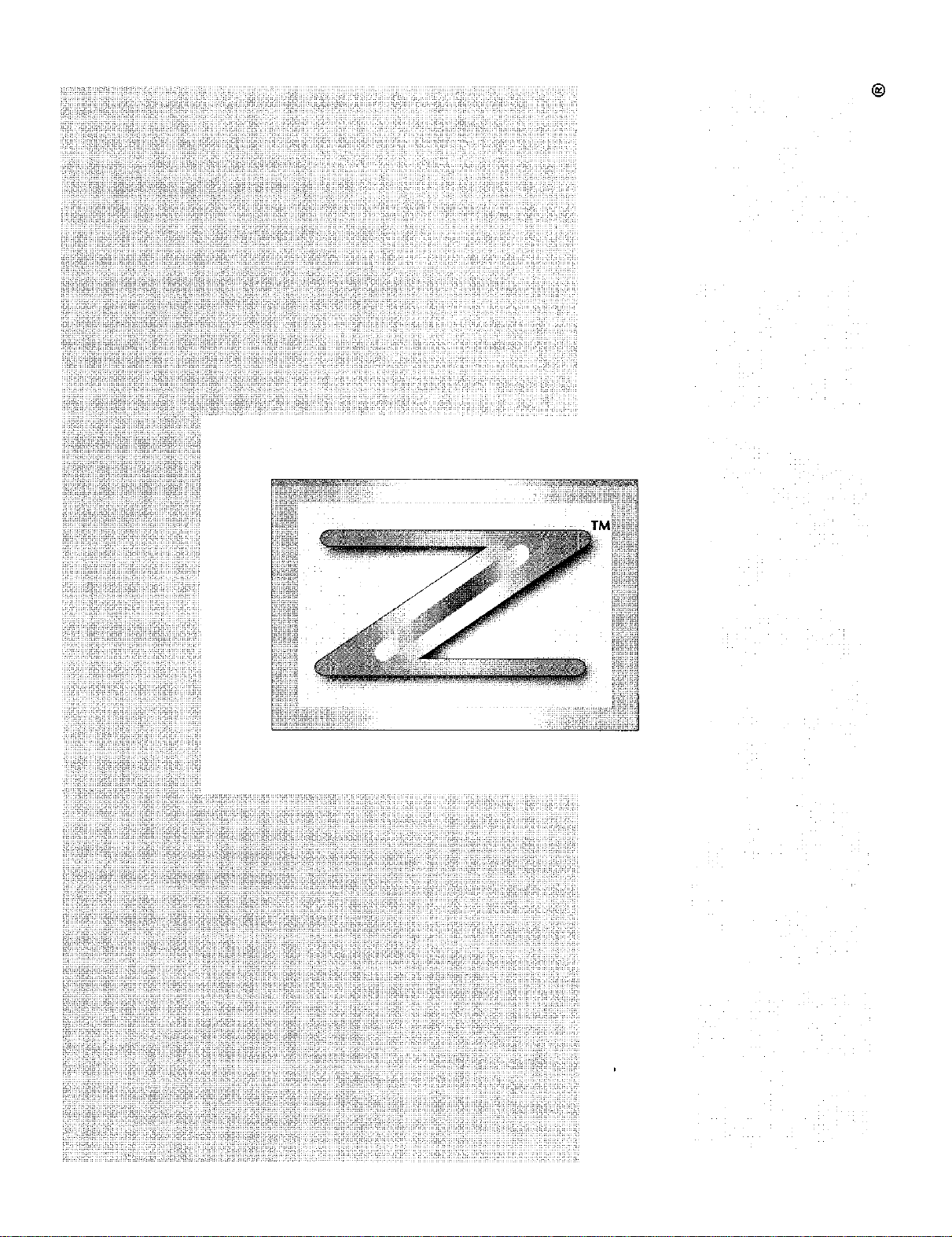
_!_!i!_!iiii!iiii!iii_iii!i!ii!i_ii!_!iiiiiiiii!!_ii_ii!iiii!i
@
i!iiiiiiiiiiiii!ili!iii!iiiiiii!i!iiii!iiii!iiiiiii!iiiiiiiiii
!iiiii!iiii!!!i!!ii_i!ii!i!i!!_ili_iliiiii!i!!iiiiiii_i_!iiiii!i
!i!iiii!!iiiii!_i_ililili!!!_i_i!!ili!ii!i!iiiii!!!!!!i_iiiiii
ii!iiii!iiiiiii_iiiiiiiiiiiiiiiiiiiiiiiiiiii!iiiiiii!i!iiii!iii!
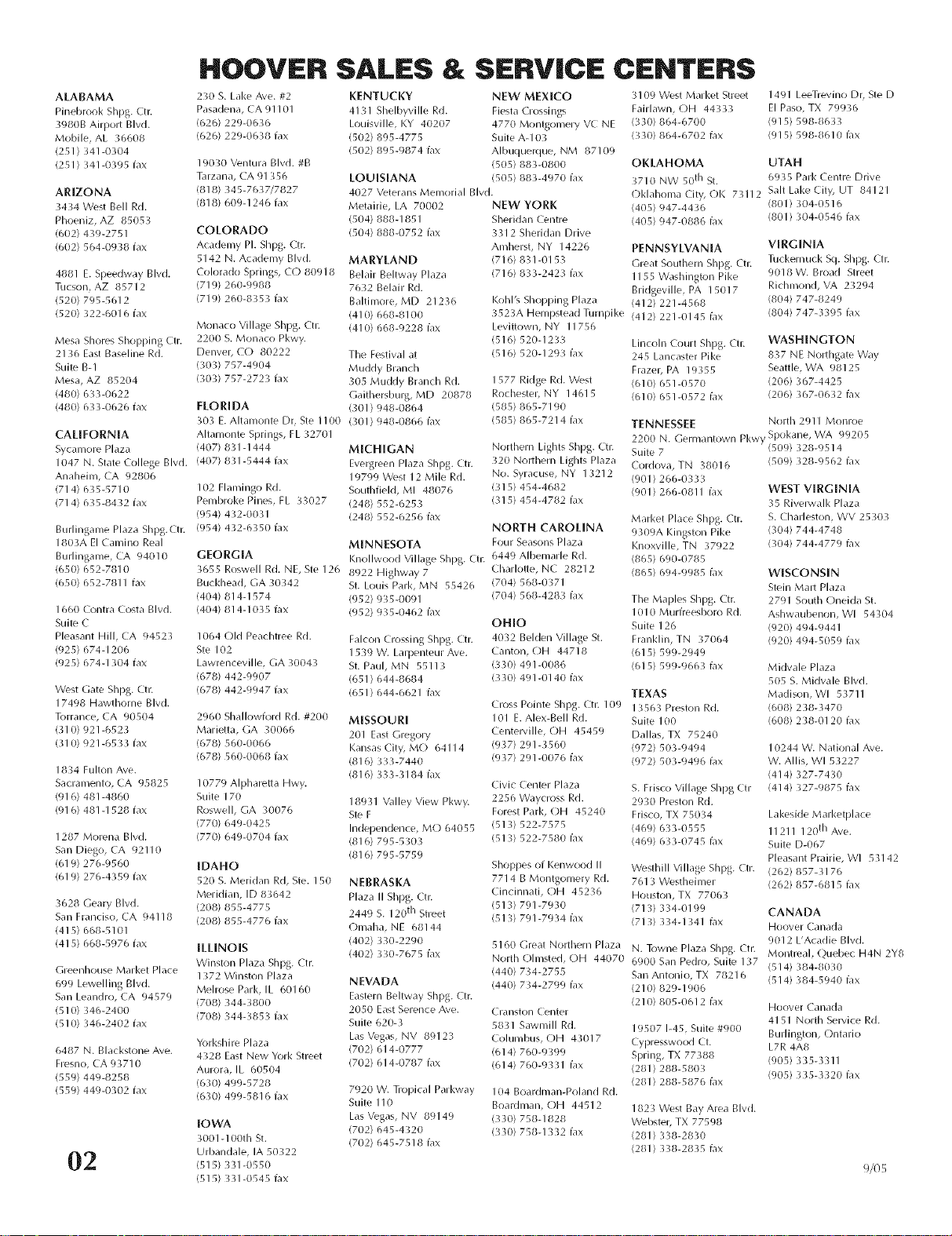
ALABAMA
Pinebrook Shpg. Ctr.
3980B Airport Blvd.
Mobile, AL 36608
(25 I) 341-0304
(251) 341-0395 fax
ARIZONA
3434 West Bell Rd.
Phoeniz, AZ 85053
(602) 439-2751
(602) 564-0938 fax
4881 E. Speedway Blvd.
Tucson, AZ 85712
(520) 795-5612
(520) 322-6016 fax
Mesa Shores Shopping (tr.
2136 East Baseline Rd.
Suite B-1
Mesa, AZ 85204
(480) 633-0622
(480) 633-0626 fax
CALIFORNIA
Syc,m_ore Plaza
1047 N. State College Blvd.
Anaheim, CA 92806
(714) 635-5710
(714) 635-8432 fax
Burlmgame Plaza Shpg.Ctr.
1803A El Camino Real
Burlingame, CA 94010
(650) 652-7810
(650) 652-7811 fax
1660 Contra Costa Blvd.
Suite C
Pleasant Hill, CA 94523
(925) 674-1206
(925) 674-1304 fax
West Gate Shpg. Ctr.
17498 Hawthorne Blvd.
Torrance, CA 90504
(3 I 0) 921-6523
(3 I 0) 921-6533 fax
1834 Fulton Ave.
Sacramento, CA 95825
(916) 481-4860
(916) 481-1528 fax
1287 Morena Blvd.
San Diego, CA 92110
(619) 276-9560
(619) 276-4359 fax
3628 Geary Blvd.
San Franciso, CA 94118
(415) 668-5101
(415) 66{1-5976 fax
Greenhouse Market Place
699 Lewelling Blvd.
San Leandro, CA 94579
(510) 346-2400
(510) 346-2402 fax
6487 N. Blackstone Ave.
Fresno, CA 93710
(559) 449-8258
(559) 449-0302 fax
02
HOOVER SALES 8, SERVICE CENTERS
230 S. Lake Ave. #2
Pasadena, CA 91101
(626) 229-0636
(626) 229-0638 fax
19030 Ventura Blvd. #B
Tarzana, CA 91356
(818) 345-7637/7827
(8181 609-1246 fax
COLORADO
Acadenly Pl. Shpg. Ctr.
5142 N. Acadenly Blvd.
Colorado Springs, CC) 80918
(7191 260-9988
(7191 260-{}353 fax
Monaco Village Shpg. Ctr.
2200 S. Monaco Pkwy.
Denver, C{) 80222
(303) 757-4904
(303) 757-2723 fax
FLORIDA
3()3 E. Altamonte Dr, Ste 1100
Altamonte Springs, FL 3270 I
(407) 83 1-1444
(407) 83 1-5444 fax
102 Flamingo Rd.
Pembroke Pines, FL 33027
(954) 432-003 I
(954) 432-6350 fax
GEORGIA
3655 Roswell Rd. NE, Ste 126
Buckhead, GA 30342
(404) 814-1574
(404) 814-1{135 fax
1064 Old Peachtree Rd.
Ste 102
Lawrenceville, GA 30043
{678) 442-9907
{678) 442-9947 fax
2960 Shallowford Rd. #20{)
Marietta, GA 30066
(678) 560-0066
(678) 560-0068 fax
10779 Alpharetta Hwy.
Suite 170
Roswell, GA 30076
(77{)) 649-0425
(77{)) 649-0704 fax
IDAHO
520 S. Meridan Rd, Ste. 150
Meridian, ID 83642
(208) 855-4775
(208) 855-4776 fax
ILLINOIS
Winston Plaza Shpg. Ctr.
1372 Winston Plaza
Melrose Park, IL 6016()
{708) _44-3800
(708) 344-3853 fax
Yorkshire Plaza
4328 East New York Street
Aurora, IL 60504
{630) 499-5728
(63{)) 499-5816 Fax
IOWA
3001-100th St.
Urbandale, IA 50322
(5151 33 1-0550
(5151 331-0545 fax
KENTUCKY NEW MEXICO
4131 Shelbyville Rd. Fiesta Crossings
Louisville, KY 40207 4770 Montgonlery V( NE
(502) 895-4775 Suite A- 103
(502) 895-9874 fax Albuquerque, NM 87109
EOUISIANA (505) 883-4970 fax
4027 Veterans Memorial Blvd.
Metairie, LA 70002 NEW YORK
(504) 88{}-1851 Sheridan Centre
(504) 88{1-0752 fax 3312 Sheridan Drive
MARYEAND (716) 831-0153
Belair Beltway Plaza (716) 833-2423 fax
7632 Belair Rd.
Baltinlore, MD 21236 Kohl'_ Shopping Plaza
(410) 66{}-8100 3523A Hempstead Turnpike
(410) 668-9228 fax Levittown, NY II 756
The Festival at
Muddy Branch
305 Muddy Branch Rd.
Gaithersburg, MD 20878
(301 ) 948-0864
(301 ) 94{1-0866 fax
MICHIGAN
Evergreen Plaza Shpg. Ctr.
19799 West 12 Mile Rd.
Southfield, MI 48076
(248) 552-6253
(248) 552-6256 fax
MINNESOTA
Knollwood Village Shpg. Ctr.
8922 Highway 7
St. Louis Park, MN 55426
(952) 935-0091
(952) 935-0462 fax
Falcon Crossing Shpg. Ctr.
1539 W. Larpenteur Ave.
St. Paul, MN 55113
(651 ) 644-8684
(65 I) 644-6621 fax
MISSOURI
201 East Gregory
I{ansas City, M{) 64114
(816) 333-7440
(816) 333-3184 Fax
18931 Valley View Pkwy.
Ste F
Independence, MO 64055
(816) 795-5303
(816) 795-5759
NEBRASKA
Plaza II Shpg. Ctr.
2449 S. 120 th Street
Omaha, NE 68144
(402) 330-2290
(402) 330-7675 fax
NEVADA
Eastern Beltway Shpg. Ctr.
2050 East Serence Ave.
Suite 620-3
Las Vegas, NV 89123
(702) 614-0777
(702) 614-0787 fax
7920 W. Tropical Parkway
Suite I10
Las Vegas, NV 89149
(702) 645-4320
(702) 645-7518 fax
(505) 883-0800
Amherst, NY 14226
(516) 520-1233
(516) 520-1293 fax
1577 Ridge Rd. West
Rochester, NY 14615
(585) 865-7190
(585) 865-7214 fax
Northern Lights Shpg. Ctn
320 Northern Lights Plaza
No. Syracuse, NY 13212
(315) 454-4682
(3151 454-4782 fax
NORTH CAROLINA
Four Seasons Plaza
6449 Albemarle Rd.
Charlotte, NC 28212
(704) 56{1-037 I
(704) 568-4283 fax
OHIO
4032 Belden Village St.
Canton, OH 44718
(330) 491-0086
(33{)) 491-0140 fax
Cross Pointe Shpg. Ctn 109
101 E. Alex-Bell Rd.
Centerville, OH 45459
(937) 291-3560
(937) 291-0076 fax
Civic Center Plaza
2256 Waycross Rd.
Forest Park, C)H 45240
(513) 522-7575
(513) 522-7580 fax
Shoppes of Kenwood II
7714 B Montgomery Rd.
Cincillnati, OH 45236
(513) 791-7930
(513} 791-7934 fix
5160 Great Northern Plaza
North Olmsted, ()H 44070
(440) 734-2755
(440) 734-2799 fax
Cranston Center
5831 Sawmill Rd.
Coh, nl)us, C)H 43017
(614) 760-9399
(614) 760-9331 fax
104 Boardman-Poland Rd.
Boardman, OH 44512
(ax)) 75{}-1828
(330) 758-1332 fax
3109 West Market Street
FaMawn, OH 44333
(330) 864-6700
(330) 864-6702 fax
OKLAHOMA UTAH
3710 NW 50 th St. 6935 Park Centre Drive
()klahoma City, OK 73112 Salt Lake City, UT 8412 I
(405) 947-4436 (801) 304-0516
(405) 947-0886 fax (801) 304-0546 fax
PENNSYLVANIA
Great Southern Shpg. Ctr.
II 55 Washington Pike
Bridgeville, PA 15017
(4121 221-4568
(4121 221-0145 Fax
Lincohl Court Shpg. Ctn
245 Lancaster Pike
Frazer, PA 19355
(610} 651-0570
(610) 651-0572 fax
TENNESSEE North 291 I Monroe
_._ ,-- . _- S_okane WA 9920B
2200 ,_. uellflalltOWll VKW
Suite 7 Y (509) 328-9514
Cordova, TN 3{1016
(90 I) 266-0333
(901) 266-081 I fax
Market Place Shpg. Ctr.
9309A Kingston Pike
Knoxville, TN 37922
(865) 690-0785
(865) 694-9985 fax
The Maples Shpg. Ctr.
1010 Murfreeshoro Rd.
Suite 126
Franklin, TN 37064
(6151 599-2949
(6151 599-9663 fax
TEXAS
135/,3 Preston Rd.
Suite 100
Dallas, TX 75240
(972) 503-9494
(972) 503-9496 fax
S. Frisco Village Shpg Ctr
2930 Preston Rd.
Frisco, TX 75034
(469) 633-0555
(469) 633-0745 fix
Westhill Village SIIpg. Ctr. (262) 857-3176
7613 Westheimer (262) 857-6815 fax
Houston, TX 77063
(7131 334-0199 CANADA
(713) 334-1341 fax Hoover Canada
N. Towne Plaza Shpg. Ctr. Montreal, (,)uebec H4N 2Y8
6900 San Pedro, Suite 137
Sail AIItollio, TX 78216 (514) 3{14-5940 fax
(210) {129-1906
(210) {105-0612 fax Hoover Canada
19507 1-45, Suite #900 Burlington, ()ntario
Cypresswood Ct. L7R 4A8
Spring, TX 7738{1 (905) 335-331 I
(281) 28{1-5803
(2{}1) 28{}-5876 fax
1823 West Bay Area Blvd.
Webster, TX 77598
(281) 338-2830
(2{11) 33{1-2835 fax
1491 LeeTrevino Dr, Ste D
El Paso, TX 79936
(915) 598-8633
(915) 598-{1610 fax
VIRGINIA
Tuckernuck Bq. %pg. Ctr.
9018 W. Broad Street
Richmond, VA 23294
({304) 747-8249
({304) 747-3395 fax
WASHINGTON
837 NE Northgate Way
Seattle, WA 98125
(206) 367-4425
(206) 367-0632 fax
(509) 32{}-9562 fax
WEST VIRGINIA
35 Riverwalk Plaza
S. Charleston, WV 25303
(304) 744-4748
(304) 744-4779 fax
WISCONSIN
Stein Mart Plaza
2791 South Oneida St.
Ashwaubenon, Wl 54304
(920) 494-944 I
(920) 494-5059 fax
Midvale Plaza
505 S. Midvale Blvd.
Madison, Wl 5371 I
(608) 238-3470
(608) 238-0120 fax
10244 W. National Ave.
W. Allis, Wl 53227
(414) 327-7430
(414) 327-9875 fax
Lakeside Marl<etplace
I I 211 120 th Ave.
Suite D-067
Pleasant Prairie, Wl 53142
9012 L'Acadie Blvd.
(514) 384-8030
4151 North Service Rd.
(905) 335-3320 fax
9/05
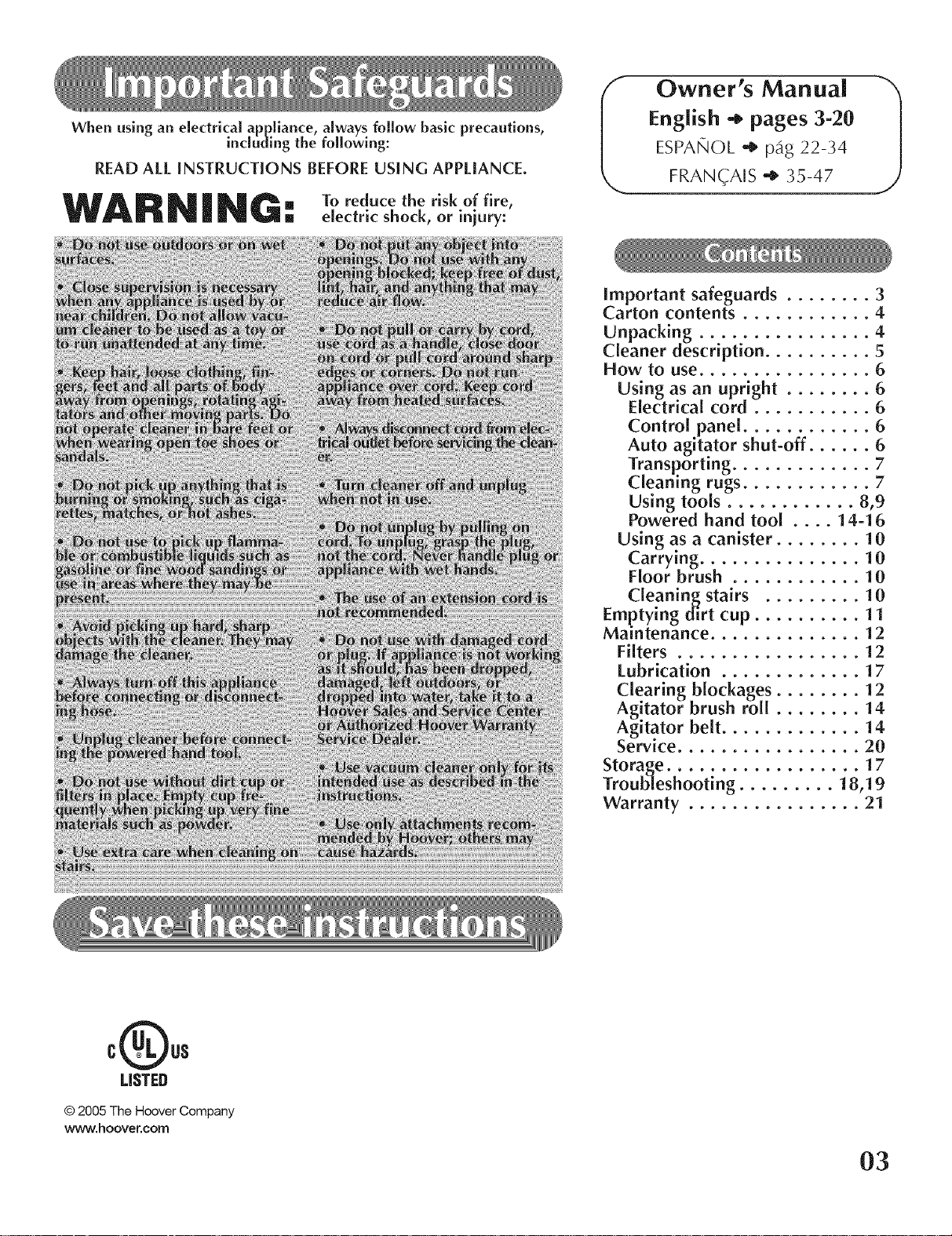
When using an electrical appliance, always follow basic precautions,
including the following:
READ ALL INSTRUCTIONS BEFORE USING APPLIANCE.
N
To reduce the risk of fire,
electric shock, or iniury:
English -_ pages 3-20
ESPANOL '_ p_g 22-34
I Owner's Manual 1
FRAN(_AIS _ 35-47
Important safeguards ........ 3
Carton contents ............ 4
Unpacking ................ 4
Cleaner description .......... 5
How to use................ 6
Using as an upright ........ 6
Electrical cord ........... 6
Control panel ............ 6
Auto agitator shut-off ...... 6
Transporting ............. 7
Cleaning rugs ............ 7
Using tools ............ 8,9
Powered hand tool .... 14-16
Using as a canister ........ 10
Carrying ............... 10
Floor brush ............ 10
Cleanin[_ stairs ......... 10
Emptying omrtcup .......... 11
Maintenance .............. 12
Filters ................. 12
Lubrication ............. 17
Clearing blockages ........ 12
Agitator brush roll ........ 14
Agitator belt ............. 14
Service ................. 20
Storage .................. 17
Troubleshooting ......... 18,19
Warranty ................ 21
© 2005 The Hoover Company
www.hoover.com
O3
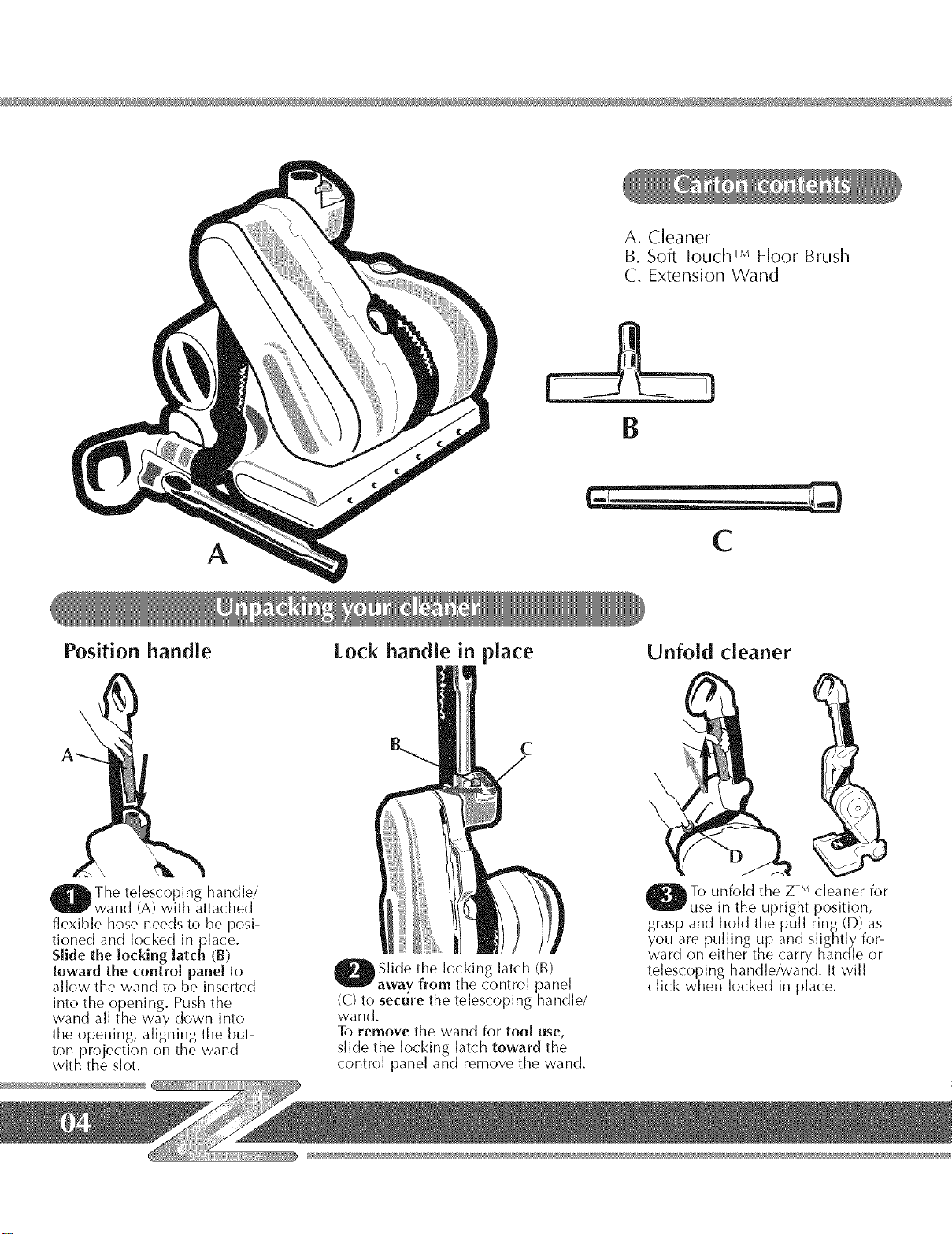
A. Cleaner
B. Soft Touch TMFloor Brush
C. Extension Wand
A
Position handle
The telescoping handle/
wand (A) with attached
flexible hose needs to be posi-
tioned and locked in place.
Slide the locking latch (B)
toward the control panel to
allow the wand to be inserted
into the opening. Push the
wand all the way down into
the opening, aligning the but-
ton projection on the wand
with the slot.
(
Lock handle in place
Slide the locking latch (B)
away from the control panel
(C) to secure the telescoping handle/
wand.
To remove the wand for too[ use,
slide the locking latch toward the
control panel and remove the wand.
C
Unfold cleaner
To unfold the ZTMcleaner for
use in the upright position,
grasp and hold the pull ring(D) as
you are pulling up and slightly for-
ward on either the carry handle or
telescoping handle/wand. It will
click when locked in place.

Features
Use the following to identify the parts and
features of the ZTs_cleaner:
1. Handle grip
2. Telescoping handle release
button
3. Hose
4. Telescoping handle/wand
5. ON/OFF control panel (base of handle)
6. Wand locking latch
7. Carry handle
8. Pull ring (to unfold or collapse)
9. Tool/cord storage compartment
10. Dirt cup handle
11. Self-cleaning HEPA filter (located in upper
cavity, above dirt cup)
12. Dirt cup
13. Final filter
14. Nozzle
15. Soft wheels
16. LED headlights
17. Access door
18. Handle release pedal
Operate cleaner only at voltage specified on
data plate on underside of the main body
of the cleaner.
This cleaner is intended for household use.
7
10
Polarized plug
Toreduce the riskof electric shock, this appliance
hasa polarized plug (one [)lade is wider than
the other). This plug will fit in a polarized outlet
only one way.
If the plug does not fit fully in the outlet, reversethe
plug. If it still does not fit, contact a qualified electrician
to installthe proper outlet. Do not change the plug in
any way.
16
2
18
4
17

DO NOT USE CLEANER OUTDOORS OR ON DAMP OR WET
SURFACES.
Electrical cord
open the tool/cord storagecompartment (A), located on the side
:_fthe cleaner and remove the cord. The top cord hook swivels for
quick cord release.
ON/OFF and control panel
The DigiTouchTs_control panel (B) is located at the handle base.
pen tool/cord storagecompartment to remove cord and plug
cord into electrical outlet. Close storagedoor.
Toturn cleaner ON, press (_) once.
Toturn cleaner OFF, press O again.
The control panel allows you to choose a cleaning mode for carpet
height or hard surfacefloors.
For best cleaning results,select the LOW setting. If the cleaner isdifficult
to push,select a higher setting.
Selectthe type of carpet to becleaned:
HIGH for deep pile carpet,
MED for medium pile,
LOW for low pile, level loop, kitchen type, and other similar types,
HARD SURFACEfor bare floors. The agitatc_risOFF; the nozzle is setat
LOW.
GENTLEBRUSH where gentler cleaning is needed. GENTLE BRUSH
can beused with any carpet height setting. With the HARD SURFACE
setting, it provides slow, gentle sweeping action on hard surface flooring.
TurnGENTLE BRUSH off by pressingagain.
Automatic agitator shutoff
The agitator will turn off when the handle is in the upright, storage posi-
tion in either the upright cleaner or canister cleaner (folded) positions.

Transporting upright deaner
Put handle in upright position. Tilt cleaner back on rear wheels and
push forward.
Carrying cleaner
The cleaner can be carried by placing hand under the control panel
lifting.
Handle positions
O he handle of your cleaner has three positions: upright for storage
and for when using cleaning tools; operating position for general
operation on carpets and floors; low for reaching under low furniture. Step
on handle release pedal (A), then pull handle back to lower handle.
Cleaning lightweight flexible rugs
O et control panel to GENTLE BRUSH and either HIGH, MED or
LOW carpet height.
Stand on one end of rug and move cleaner toward other end. Before reach-
ing edge, push down on handle. This will lift up the nozzle and will pre-
vent the rug from clinging to the cleaner. Continue to lift up nozzle so that
when you have reached the edge, it is completely off the rug. Move clean-
er back to start again, lower nozzle, and use only forward strokes.
J
A

Using the tools
The tools may be used with the Z+_ cleaner either in the upright position,
or folded into the storage, or canister position.
The agitator will automatically turn off: (1) when the handle is in the
upright, storage position or (2) when the cleaner is in the canister position
(folded).
Suction to the tools can be reduced by pressing GENTLE BRUSH on the
control panel. For optimum use of the powered hand tool, GENTLE
BRUSH mode is not recommended.
Tool storage compartment
IThe dusting brush, powered hand tool and crevice tool are located
behind the tool/cord storage compartment. Select the proper tool
for the cleaning task.
B. Dusting brush use for carved furniture, table tops, books, lamps, light-
ing fixtures, venetian blinds, baseboards, shutters, and registers.
C. Powered hand tool use for upholstered furniture, carpeted stairs and
hard to reach places.
D. Crevice tool use in tight spaces, corners and along edges in such
B
E
places as dresser drawers, upholstered furniture, stairs, and baseboards.
E,Soft Touch _mfloor brush use on hard surface floors.
F,Wands use to give extra length to the hose. They can be used with any
of the above tools.
C
The telescoping handle/wand
(attachedto the hose) can be
extended by pushing forward on
button and pulling wand outward.
Shortenthe telescoping handle/
wand by pushing forward on the
\
button and pulling wand back.
Attach wand and tools
All tools attach in the same manner.
Tools may be attached to the telescoping handle/wand or
directly to the hose (see Fig. 13).

Thehosecanberemovedfromthewandbytwistingthehose
endinaclockwisedirectionandpullingawayfromthewand.
For optimum performance of the powered hand room,attach it
directly to the hose.
Twist wand or tool slightly to tighten or loosen the connection.
Attach second wand or tool to wand or hose by pushing it firmly
onto the wand.
For converfience, the hose, when attached to the wand, swivels 360 °.
How to clean tools
To clean the hose and the powered hand tool, wipe off dirt with a
cloth dampened in a mild detergent. Rinse with a damp cloth. Do not
submerge powered hand tool in water.
Cleaning tools may be washed in warm water with a detergent. Rinse
and air dry before using.

To fold the ZTs_cleaner for canister use, grasp and hold the pull ring
asyou are pushing down and slightly backward on either the
telescoping handle/wand or handle grip. It will click when locked in
place.
Carrying canister cleaner
The cleaner can be carried in the canister position as shown.
Referto "Using the tools" under the Upright Cleaner section for select-
ing, attaching and using cleaning tools.
Soft Touch TMfloor brush
I Hard surfaceflooring may be cleaned usingthe floor brush with
the ZTs_cleaner inthe canister position. Attach the plastic wand
(A)to the telescoping wand (B).Attach the floor brush (C)to the end of
the wand. Ex_endthe telescoping wand to reach the floor.
C
Stair cleaning
The hose on the ZTM cleaner ex_ends a full 20' and will reach all
at the bottom.
Use the hose and the powered hand tool for stair cleaning.
Always place the cleaner at the bottom of the stairs. Clean from bottom
to top.
CAUTION: To avoid personal in{nry, and to prevent the cleaner from
falling, use extra care if the cleaner is placed on stairs.
way to the top of a flight of stairs when the cleaner is placed
NOTE: Maximum performance of the powered hand
tool will be achieved if (1) the cleaner is not placed in
the "Gentle Brush" mode; and (2) the powered hand
tool is used on the end of the hose without the tele-
scoping wand.
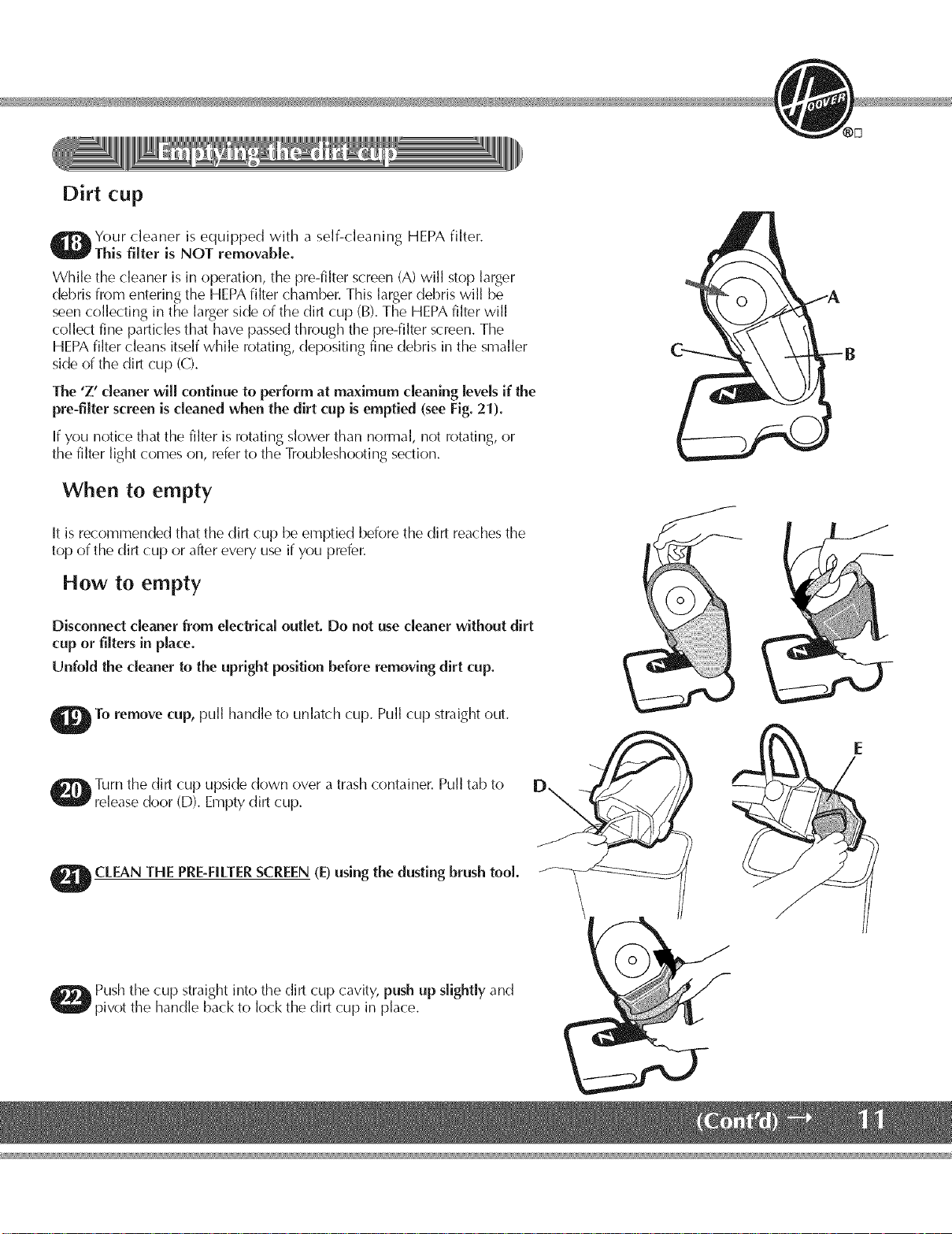
Dirt cup
Your cleaner is equipped with a self-cleaning HEPA filter.
Thisfilter is NOT removable.
While the cleaner is in operation, the pre-filter screen(A) will stop larger
debris from entering the HEPAfilter chamber. This larger debris will be
seencollecting in the larger sideof the dirt cup (B). The HEPAfilter will
collect fine particlesthat have passedthrough the pre-filter screen. The
HEPAfilter cleans itself while rotating, depositing fine debris in the smaller
side of the dirt cup (C).
The 'Z' cleaner will continue to perform at maximum cleaning levels if the
pre-filter screen is cleaned when the dirt cup is emptied (see Fig. 21).
If you notice that the filter is rotating slower than normal, not rotating, or
the filter light comes on, refer to the Troubleshooting section.
When to empty
It is recommended that the dirt cup be emptied before the dirt reaches the
top of the dirt cup or after every use if you prefer.
How to empty
Disconnect cleaner from electrical outlet. Do not use cleaner without dirt
cup or filters in place.
Unfold the cleaner to the upright position before removing dirt cup.
Toremove cup, pull handle to unlatch cup. Pull cup straight out.
Turnthe dirt cup upside down over a trash container. Pulltab to
releasedoor (D). Empty dirt cup.
CLEAN THE PRE-EILTERSCREEN (E) using the dusting brush tool.
Pushthe cup straight into the dirt cup cavity, push up slightly and
pivot the handle back to lock the dirt cup in place.

Properuseandcareofyourcleanerwill ensurecontinuedcleaning
effectiveness.
HEPA filter
The HEPA filter equipped with your cleaner is self-cleaning, and
under normal cleaning conditions, should not need to be replaced.
If you feel that this filter needs replacement, take your cleaner to an
Authorized Hoover Sales and Service Center.
Final filter
Disconnect cleaner from electrical outlet. Do not use cleaner without
dirt cup or fimters in place.
The final filter, located on the opposite side of the cleaner
from the dirt cup, is removable and can be washed in cold
water and a mild detergent. Rinse and let filter air dry completely
before repositioning.
_To remove this filter, rotate filter cover counterclockwise.
I
Remove the filter, wash, air dry and return to the filter cavity.
Replace the filter cover by aligning the tabs and rotating clockwise
back into position.
Should you want to replace this filter, ask for HOOVER part No.
38762013.
Disconnect cleaner from electrical outlet.
Low suction or pick up may be due to a blockage in the system. Refer to
the following steps to check for blockages continuing with each step
until the blockage is found:
Turn cleaner OFF and disconnect from electrical outlet.
1. Check fullness of dirt cup container. Empty cup if full.
(See Figs. 19 & 20)
2. Clean pre-fiJter screen using dusting brush tool (see Fig. 21).
Check agitator brush roll
3. Turn cleaner OFF and disconnect from electrical outlet.
4. Turn cleaner over and clear blocl<agefrom brush roll. Do not
attempt to remove the agitator brush roll.
Return cleaner to operating position. Plug in, turn cleaner back ON and
continue cleaning.
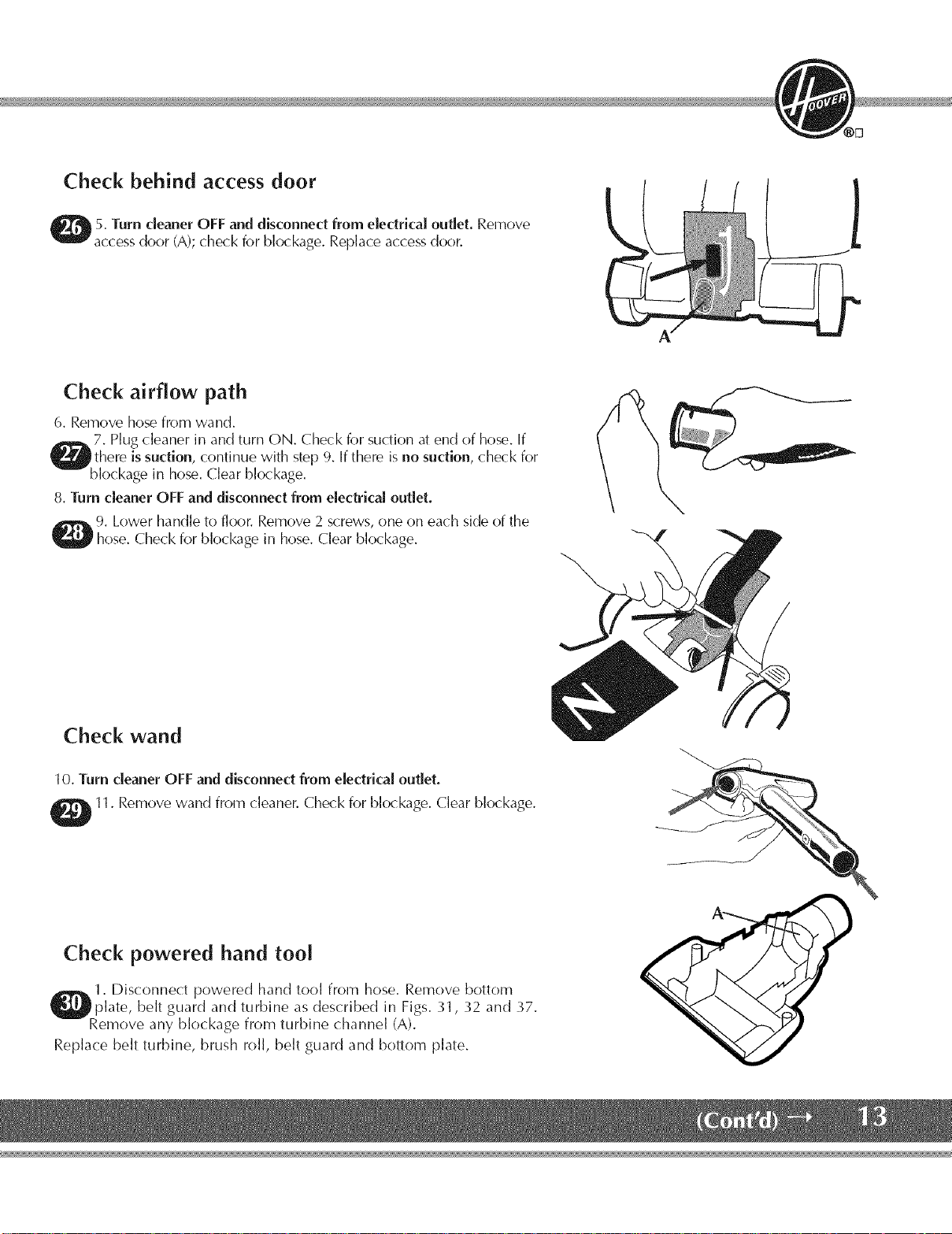
Check behind access door
5. Turn cleaner OFF and disconnect from electrical outlet. Remove
access door (A); check for blocl<age. Replace access door.
Check airflow path
6. Remove hose from wand.
7. Plug cleaner in and turn ON. Check for suction at end of hose. If
,there is suction, continue with step 9. If there is no suction, check for
blockage in hose. Clear blockage.
8. Turn cleaner OFF and disconnect from electrical outlet.
9. Lower handle to floor. Remove 2 screws, one on each side of the
Phose. Check for blockage in hose. Clear blockage.
Check wand
10. Turn cleaner OFF and disconnect from electrical outlet.
11. Remove wand from cleaner. Check for blockage. Clear blockage.
Check powered hand tool
1. Disconnect powered hand tool from hose. Remove bottom
jplate, belt guard and turbine as described in Figs. _1,32 and 37.
Remove any blockage from turbine channel (A).
Replace belt turbine, brush roll, belt guard and bottom plate.

The agitator [)rush roll isdesigned to lastthe lifetime of the cleaner, it
typically should not need replacement. If you feel the agitator brush roll
needsto be checked or replaced, take your cleaner to an Authorized
Hoover Salesand Service Center. Do not attempt to remove the
_agitator brush roll.
The agitator cavity underneath the cleaner can be checked for
debris such as hair, strings, etc.
Disconnect cleaner from electrical outlet. Turncleaner over and
remove any debris that has accumulated on the agitator [)rush roll. D_
not attempt to remove the agitator brush roll
Returnthe cleaner to upright position.
The agitator belt is designed to last the lifetime of the cleaner. It typically
should not need replacement. If you feel the agitator beretneeds to be
checked or replaced, take your cleaner to an Authorized Hoover
Sames and Service Center. Do not attempt to remove the agitator
beret.
Agitator brush roll replacement
When agitator [)rushes on the powered hand tool are worn, the
[)rush roll should be replaced. Ask for HOOVER part No.
484114088.
How to replace
1. Remove tool from hose and turn it so bottom faces up.
Press the latches on either side of tool and remove bottom
plate (A).
2. Unscrew the two Phillips screws and remove belt guard (B).
3. Remove agitator including end plates (C) and discard.

4. Inspect belt to ensure that it is in good condition. If belt is cracked,
gouged or broken, replace it (seefolk>wing section).
5. Insert brush roll through belt and position belt over gear teeth (D)
brush roll.
6. With curved ends down, slide end plates (C) of brush roll into slots
(E)on tool.
7. Replace belt guard (B) making sure not to pinch brush bristles in
guard. Turn agitator, to make sure it rotates freely.
Replace and tighten screws.
\
8. To replace bottom plate (A), insert the four tabs on edge of bottom
plate into slots on front of tool.
Pivot bottom plate down and snap closed.

Belt replacement
inspect the belt
The powered hand tool belt is designed to last a long time and is not
normally replaced. However, if the belt is cracked, gouged or broken,
it should be replaced.
Replace belt
When replacing belt, ask for HOOVER part No. 38528037.
1. Remove bottom plate, belt guard and brush roll as described in
Figs. 31 through 33.
The belt can be seen by removing the bottom plate and belt guard
(Figs. 31 and 32).
2. Grasp turbine (E)and pull firmly to remove.
3. Remove belt from turbine pulley (F). Replace with new belt.
4. With flat sides of turbine retainers (G) pointing down, slide
retainers into grooves (H) in tool housing and snap into place.
5. Replace brush roll, belt guard, and botlom plate as described in
Figs. 33 through 36.
G

Disconnect cleaner from electrical outlet.
Cord storage
Open the tool/cord storagecompartment. Wrap the cord in a clockwise
direction around the two cord hooks,ending with the plug end atthe cen-
ter of the storagecavity. The plug should not be againstthe tool soit interferes
with closing the door.
Fold cleaner to storage position
The cleaner can be folded to the storage,or canister position for more
compact storage.To fold the ZTs_cleaner for storage, grasp and hold
the pull ring (A) as you are pushing down and slightly backward on either
the telescoping handle/wand or handle grip. It will click when it is locked in
place.
®[]
The cleaner is equipped with bearings that contain sufficient lubrication for the life of the cleaner. The addition of lubricant could
cause damage. Therefore, do not add lubricant to any bearings.
