Page 1

User Guide
Please read carefully before use
English 2-14
Deutsch 15-27
Français 28-40
Italiano 41- 5 3
Nederlands 54-66
Česky 67-79
What could be easier than
Page 2

GB
IMPORTANT Safety Reminders
Contents
This cleaner should only be used for domestic cleaning as described in this User Guide.
Please ensure that this guide is fully understood before operating the appliance.
WARNING: Electricity can be extremely dangerous. This appliance is double insulated, and must
not be earthed.
IMPORTANT: The wires in the mains lead are coloured in accordance with the following code:
BLUE – Neutral BROWN – Live
STATIC ELECTRICITY: Some carpets can cause a small build up of static electricity. Any static
discharge is not hazardous to health.
REMEMBER:
• When using cleaning tools ensure that the cleaner is kept in the upright (parked) position.
This will avoid possible damage to the carpet, floor or floor covering
• Keep hands, feet, loose clothing and hair away from rotating brushes
• After use, switch the cleaner off and remove the plug from the electricity supply. Always switch
off and remove the plug before cleaning the appliance or attempting any maintenance task
DO NOT:
• Position the cleaner above you when cleaning stairs
• Use your cleaner out of doors, on wet surfaces or for wet pick-up
• Pick up matches, hot ash, cigarette ends, hard or sharp objects or anything that may damage the cleaner
• Spray with, or pick up, flammable liquids, cleaning fluids, aerosols, or their vapours, as this may cause risk of
fire/explosion
• Run over the supply cord when using your cleaner or remove the plug by pulling on the cord
• Stand on, or wrap the power cord around arms or legs when using your cleaner
• Continue to use your cleaner if it appears to be faulty. If the supply cord is damaged stop using
the cleaner IMMEDIATELY. The supply cord must be replaced by an authorized Hoover
service engineer to avoid a safety hazard
To avoid safety hazards the cleaner must only be repaired by an authorised Hoover Service Engineer.
IMPORTANT Safety Reminders P 2
Getting to know your cleaner P 3
Parts Checklist P 4
Assembling your cleaner P 5
Using your cleaner P 6
Maintaining performance P 8
Before calling Hoover P1 1
Important information P12
Your guarantee P13
www.hoover.co.uk
2
Page 3

GB
Getting to know your cleaner
3
CORD
REWIND
BUTTON
HOSE CLIPS
E
XTRA LONG
INFINITY HOSE
PET HAIR
REMOVER
EXHAUST
FILTER
ZOOM
CLEANING TOOL
ON/OFF
SWITCH
CARRYING
HANDLE
DUST LEVEL
VIEWING WINDOW
CARPET/
HARD FLOOR
SELECTOR
BIN
RELEASE BUTTON
DUST
CONTAINER
STAIR CLEANING
RELEASE
BUTTON
DUSTING
BRUSH
PRE MOTOR
FILTER COVER
Page 4

GB
Congratulations. You now own the power of
PPaarrttss CChheecckklliisstt
Before assembling, please check and identify the following
components as you unpack the cleaner:
• User Guide (this booklet)
• The One vacuum cleaner body
• The One handle and Infinity hose
• The One dust container
• Pet Hair Remover
“Congratulations on your purchase of The One – the vacuum cleaner that delivers the
power of one touch from Hoover. One Touch is all it takes to meet your cleaning needs.
One Touch switches the cleaner from carpet to hard floor cleaning.
One Touch and the cleaning tool springs free, ready to reach over a full flight of 13 stairs.
One Touch and you can empty the dust container quickly and hygienically.
To benefit fully from the advanced features of The One, please ensure you read this User Guide
carefully.”
In the unlikely event of you finding a part missing, or if you have any concerns
regarding this product,
DO NOT TAKE THE PRODUCT BACK TO THE RETAILER.
Please call the Hoover Advice Helpline (Open 7 days a week) on
08705 400 600
www.hoover.co.uk
4
Page 5

GB
Assembling your cleaner
5
1 Stand The One on the floor and push the handle firmly into the top of the
cleaner making sure it clicks into place.
2 Place the dust container onto the ribbed moulding and push into main body until
it clicks into place.
3 Hang the Infinity hose over the shoulder of the hose support. Feed the hose following
the direction indicated by the arrows. Ensure the hose is clipped in place to prevent it
becoming loose.
www.hoover.co.uk
Page 6
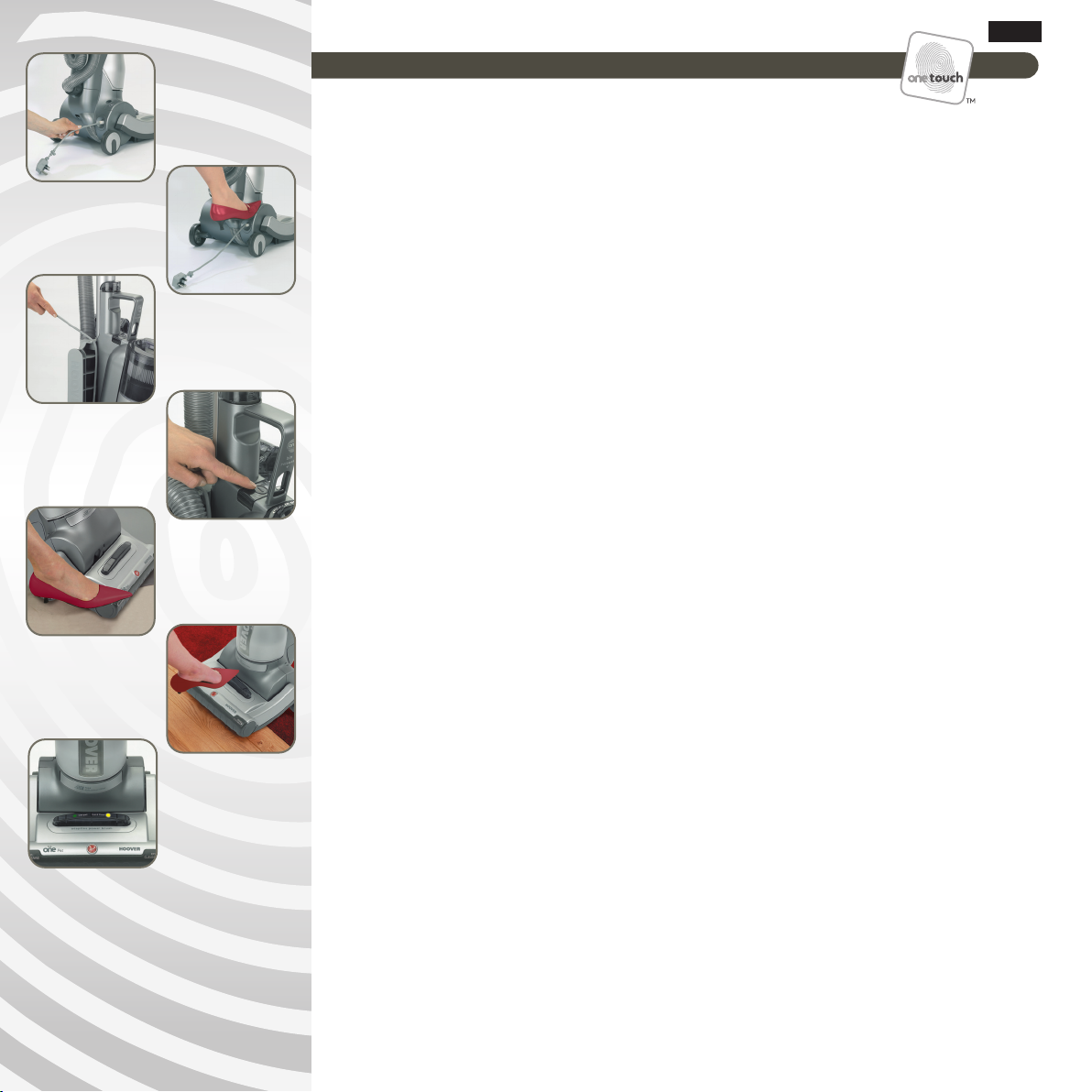
GB
Using your cleaner
FLOOR CLEANING
Make sure handle is fully clicked into place.
1 Plug in the cleaner
Extract the plug as shown (1a) and pull out all the cord. Plug the cleaner into a power
socket.
To rewind the cord, remove the plug from the power socket and press the automatic cord
rewind button (1b).
2 Power cord location
For safe operation always ensure cord is located in the cord retaining clip.
3 Switching your cleaner on
Press the on/off switch as shown.
4 Working mode
Place foot on cleaner base and pull the handle back to put the cleaner in working mode.
5 Carpet/hard floor selection
Standard setting is “Carpet”, indicated by a green light in the carpet/hard floor selector.
This means the brush starts to rotate as soon as The One is put in working mode.
To stop the brush from rotating, select “Hard Floor” by pressing the carpet and hard floor
selector (5a).
An orange light will illuminate.
Use this setting on hard floors or surfaces prone to marking (5b).
The brush will automatically stop when The One is in parking position.
www.hoover.co.uk
1a
1b
3
4
2
5a
6
5b
Page 7

GB
Using your cleaner
7
USING THE CLEANING TOOLS
8 Tools mode
Press the stair cleaning release button and lift the handle from the cleaner body.
There are 3 cleaning tools included:
9 Zoom Cleaning Tool with integrated crevice tool
The Zoom Cleaning Tool can be extended for extra reach by pushing the collar and
the handle away from each other (9a). To retract the Zoom Cleaning Tool
pull the collar towards the handle (9b).
10 Pet Hair Remover
The turbo nozzle is stored on the hose support and fits on the crevice tool.
It is ideal for upholstery, stair cleaning and many other uses.
11 Dusting brush
The dusting brush is stored on the cleaner body and fits on the crevice tool.
It is ideal for gentle dusting on all surfaces.
REMEMBER - Make sure handle is fully clicked into place after use.
STAIR CLEANING
REMEMBER – Always work with the cleaner below you. The exceptional suction may cause
the cleaning tool to become locked to a surface, restricting airflow. In such cases, simply lift
the tool away from the surface. Make sure the handle is fully clicked into place after use.
6 Stair cleaning mode
Put your cleaner upright, in a vertical position. This will automatically stop the brush rotation,
preventing any risk of floor damage. To use the cleaning tools, press the stair cleaning release
button and lift the handle from the cleaner body. The Infinity hose will free itself from the hose
support.
Fit the appropriate tool. The Infinity hose reaches over 7 metres to clean all around the home.
7 Positioning the cleaner for maximum safety
Your cleaner incorporates an ‘Anti tip’ design. Ensure the cleaner is positioned up against
the bottom step.
www.hoover.co.uk
6
7
8
9a
9b
10
11
Page 8
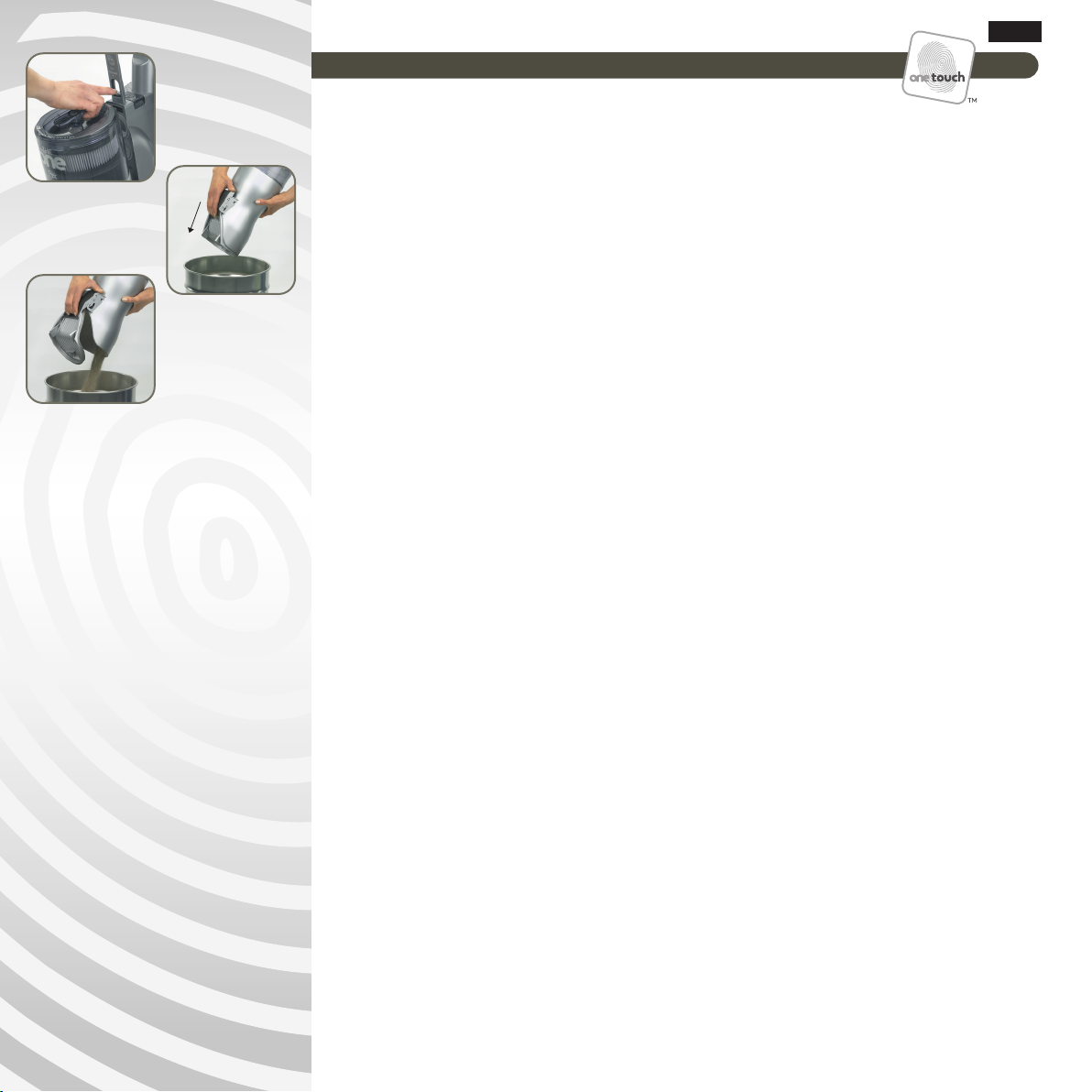
GB
Maintaining performance
EMPTYING THE DUST CONTAINER
For peak performance we recommend the dust container is emptied on a regular basis.
Filling must not exceed the maximum level indicated on the dust level viewing window.
REMEMBER – Always switch off and unplug the machine from the electricity supply
before maintaining your cleaner.
12 Dust container release
Holding the pre-motor filter cover, press the dust container release button and lift the dust
container from the cleaner.
13 Dust container emptying
The 2-stage opening system minimises the escape of dust when emptying. To release fine
dust first, firmly hold the dust container and push down the hand grip at the back of the
container with your palm (13a).
Rotate hand grip with your fingers to open fully the dust container and release the
remaining debris (13b). Reverse operation to close the dust container.
wwwwww..hhoooovveerr..ccoo..uukk
12
13b
13a
88
Page 9

GB
Maintaining performance
FILTER SYSTEM
There are 3 filters and a dust screen. The pre-motor filter and the Antibacterial foam filter are
located beneath the pre-motor filter cover above the dust container.
The dust screen is within the dust container.
REMEMBER – Always switch off and unplug the machine from the electricity supply before
maintaining your cleaner.
14 Pre-motor filter and Antibacterial foam filter
Rotate the pre-motor filter cover anticlockwise (14a).
The pre-motor filter and the Antibacterial foam filter are attached under the filter cover (14b).
Using the tab provided remove the foam filter and wash under hand warm water.
Remove pre-motor filter from the cover and rinse the inner side of the filter under
hand warm water (14c). Do not scrub and do not use detergents.
Allow to air dry thoroughly before refitting. Refit pre-motor filter ensuring the thicker seal
end is pressed into filter cover.
REMEMBER – Clean these filters after every 5 dust container empties, or if there is a drop
in performance.
15 Pre-motor screen maintenance
Remove the pre-motor filter cover with filters attached as above. Lift out the pre-motor
screen using the integral handle (15a). Use the dusting brush to remove any dust from the
screen (15b). Refit the screen. We recommend cleaning the screen after every 5 bin empties,
or if there is a drop in performance.
16 Hepa Anti odour filter
The One Pet is fitted with a HEPA Anti Odour exhaust filter to retain finest dust particles and
unpleasant odours. After 12 months you may wish to replace the exhaust filter with a new
one. This part can be ordered through the GIAS Service Division at 01204 - 556111
(Part no. 04365076).
The HEPA Anti Odour filter requires little or no maintenance and should only need checking
if there is a drop in performance.
To access the HEPA Anti Odour filter, remove the dust container from the cleaner (16a).
Press the filter release button to release the exhaust filter (16b and 16c).
Shake the filter to remove fine dust particles. Do not wash or scrub the filter.
www.hoover.co.uk
14a
14b
14c
15a
15b
16a
16b
16c
9
Page 10
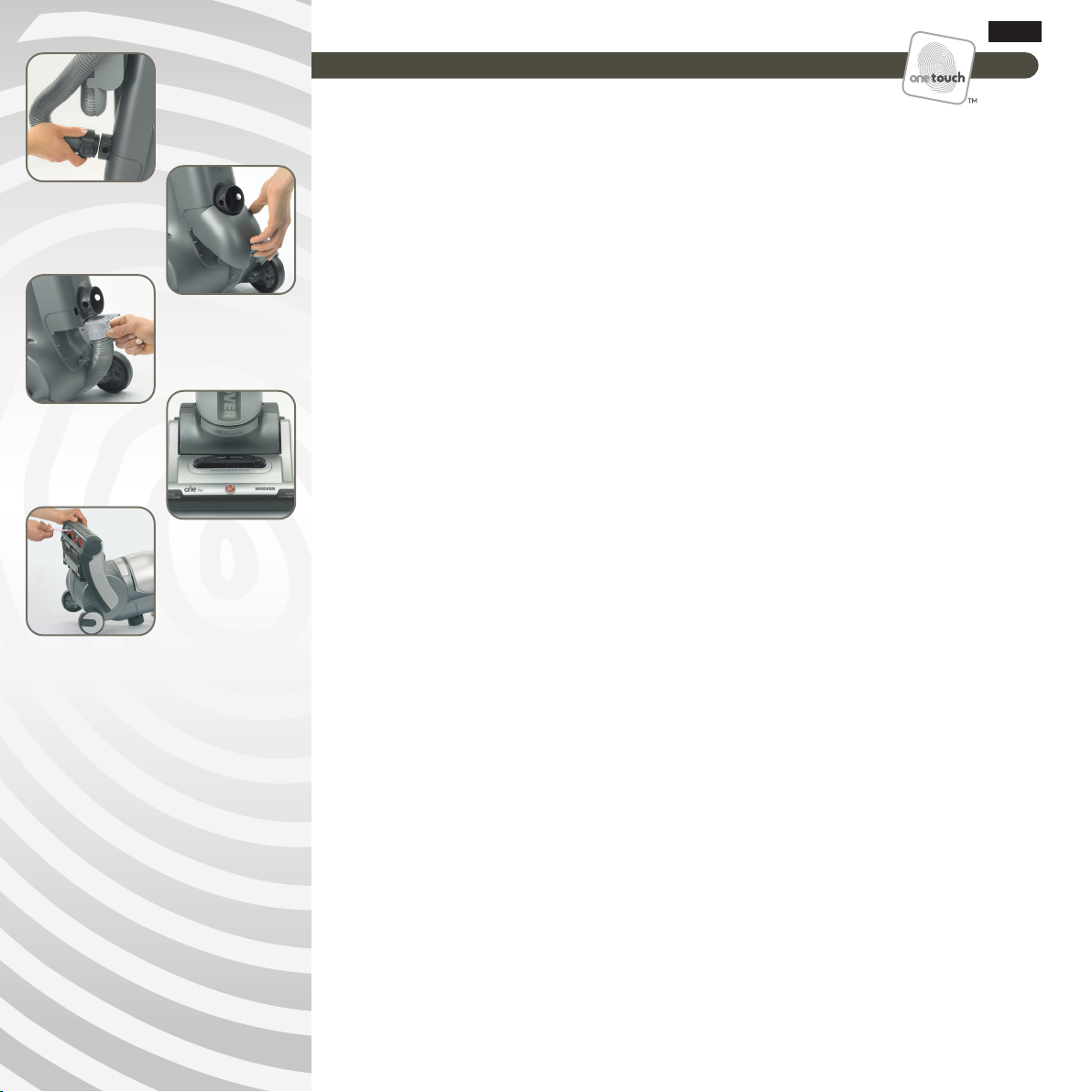
GB
Maintaining performance
CLEARING BLOCKAGES
REMEMBER – Always switch off and unplug the machine from the electricity supply before
maintaining your cleaner.
17 Clearing a blockage in the flexible hose
Twist the hose end connectors to remove hose from both the base of the cleaner and the
handle. Check hose and handle for blockages. Use a blunt rod to remove any obstruction.
After clearing any blockage in the hose, refit both hose connectors ensuring the hose
supports are located on the inner side of the hose.
18 Clearing a blockage at the cleaner base
Remove the flexible hose as previously described. Unclip the cover at the base of the machine
(18a). Check the lower hose for any blockages (18b).
The lower hose can be easily removed for inspection. Refit hose and hose cover.
19 Clearing a blockage at the brush
If the rotating brush becomes jammed a safety device will operate.
The agitator will power down.
Switch the cleaner off and remove the power cord from the socket.
Look underneath the foot and remove the blockage.
Once the brush rotates freely the cleaner can be used again.
Reinsert the plug into the socket and turn the cleaner on.
Please be aware the cleaner will automatically return to its last setting when switched on.
NOTE: It will take about 10 minutes for the safety device to automatically reset.
www.hoover.co.uk
17
18a
19
20
18b
10
Page 11

GB
Before calling Hoover
11
User Checklist
If your cleaner has stopped working completely, run through the following Checklist:
NOTE: It will take about 30 minutes for the thermal cut out to automatically reset.
If your cleaner is not working properly, run through the following Checklist:
REMEMBER – Always switch off and unplug the machine from the electricity supply
before maintaining your cleaner.
REMEMBER - If there is any doubt, call the Hoover Advice Helpline (open 7 days a week)
on 08705 400600. They may be able to assist you over the telephone.
Is there a working electricity supply to the cleaner?
Check with another electrical product.
A thermal cut out switches off the cleaner automatically to prevent overheating if the
cleaner is used when the dust container is over full, or the filters require cleaning,
or there is a blockage. If this should happen switch off and unplug the machine from the
electricity supply. To correct the fault please refer to sections 12-18.
i)
ii)
Is the dust container overfilled? (refer to sections 12 and 13)
Is the hose blocked? (refer to section 17)
Is there a blockage in the cleaner base? (refer to section 18)
Are the filters blocked? (refer to sections 14, 15 and 16)
Is the carpet/hard floor selector in the correct position for the floor surface
being cleaned? (refer to section 5)
Are the brushes rotating? (refer to section 19)
i)
ii)
iii)
iv)
v)
vi)
www.hoover.co.uk
Page 12

GB
Notes
www.hoover.co.uk
12
Page 13

GB
Important information
13
Genuine Hoover Spares
Always replace parts with Genuine Hoover Spares. These are available from your local
Hoover dealer or direct from Hoover. When ordering parts, always quote your model
number.
Hoover Service
Should you require service at any time, please call your local Hoover Service Office. Hoover
have a computerised nationwide service network of over 500 engineers who will respond
quickly to your call and guarantee your repair for 12 months.
Safety and the Environment
As the owner of a new Hoover product, we would like to tell you more about the high
standards we have set in safety and the environment.
Safety
Although safety certification of electrical appliances is not required by law in the UK,
Hoover believe that independent approval is the best way of demonstrating safety in design
and manufacture. The British Electrotechnical Approvals Board (BEAB), the independent UK
national authority for the safety of domestic electrical appliances, ensure that European
Safety Standards are met and maintained throughout the production life of an appliance.
All appliances which pass these tests are permitted to carry the BEAB mark of safety.
The Environment - WEEE Directive
This appliance is marked according to the European directive 2002/96/EC on
the Waste of Electrical and Electronic Equipment (WEEE).
By ensuring this product is disposed of correctly, you will help prevent
potential negative consequences for the environment and human health,
which could otherwise be caused by inappropriate waste handling of this
product.
The symbol on the product indicates that this product may not be treated as
household waste. Instead it shall be handed over to the applicable collection
point for the recycling of electrical and electronic equipment.
Disposal must be carried out in accordance with local environmental regulations for waste
disposal.
For more detailed information about treatment, recovery and recycling of this product, please
contact your local city office, your household waste disposal service or the shop where you
purchased the product.
www.hoover.co.uk
Page 14

GB
Your guarantee
Hoover Candy Group 05655198
Pentrebach, Merthyr Tydfil, Mid Glamorgan, CF48 4TU
wwwwww..hhoooovveerr..ccoo..uukk
Your Hoover Guarantee
During year 1 HOOVER engineers will replace or repair
all defective parts free of charge, except for parts subject
to fair wear and tear such as belts, brushes and bags.
To qualify for benefits under guarantee, you must be able
to provide proof of purchase and the appliance
must have been supplied, maintained and used in
accordance with HOOVER instructions.
Exclusions
Consequential losses and accidental damage
to the product. Any faults which occur due to bad
installation or misuse.
Repair of or interference with the appliance by any
person not authorised by Hoover.
Any parts which are fitted to the appliance which
are not original manufacturer's parts.
Non-domestic use of the appliance.
Operation at incorrect voltage.
If you have any trouble with your HOOVER product
simply telephone your nearest HOOVER Service Office.
The guarantee does not affect your statutory rights
or common law rights. Hoover Ltd cannot be responsible
for the results of using this machine for any purpose other
than those described in the instruction book.
1144
Page 15
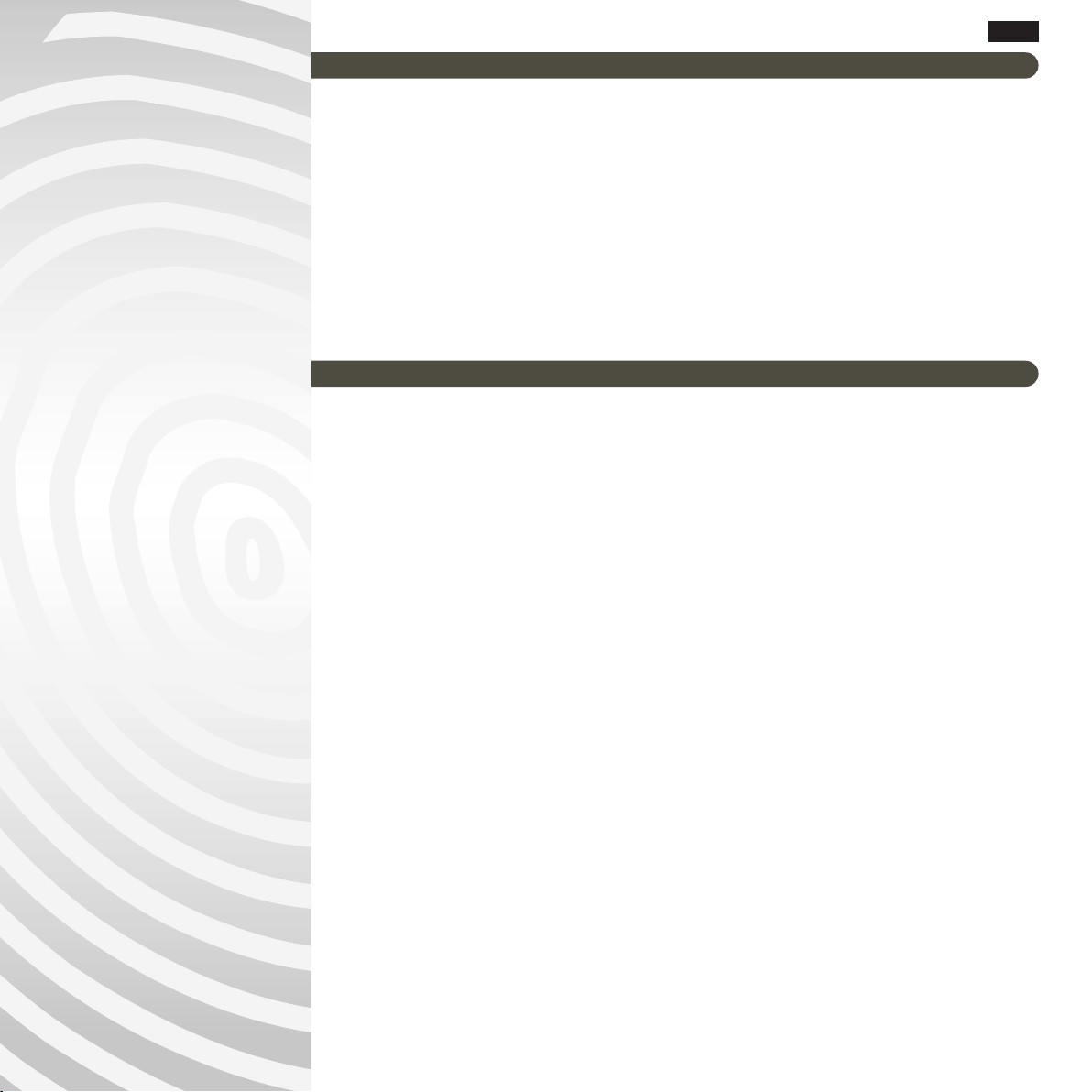
DE
WICHTIGE Sicherheitshinweise
Inhalt
Dieser Staubsauger darf nur zur Reinigung im Haushalt gemäß dieser Bedienungsanleitung verwendet werden.
Vor dem Gebrauch des Geräts muss die vorliegende Bedienungsanleitung gelesen und vollständig verstanden
worden sein.
ACHTUNG: Elektrizität kann gefährlich sein! Dieses Gerät ist doppelt isoliert und darf nicht geerdet werden.
WICHTIG: Die einzelnen Drähte des Netzkabels sind wie folgt farbig gekennzeichnet:
BLAU - Nullleiter BRAUN - Stromführend
STATISCHE ELEKTRIZITÄT: Bestimmte Teppiche können die Bildung statischer Elektrizität verursachen, die
jedoch sehr gering und bei Entladung nicht gesundheitsschädlich ist.
ACHTUNG:
• Bei der Verwendung von Gerätezubehör muss der Staubsauger aufrecht stehen (in Abstellposition).
Dadurch werden Schäden am Boden, Teppich oder anderen Bodenbelägen vermieden
• Hände, Füße, lose Bekleidung und Haare von den rotierenden Bürsten fernhalten
• Nach jedem Gebrauch Gerät ausschalten und Stecker aus der Steckdose ziehen. Auch vor der Reinigung oder
Wartung des Geräts den Staubsauger stets ausschalten und den Netzstecker aus der Dose ziehen
ZU VERMEIDEN:
• Positionieren Sie den Staubsauger bei der Reinigung von Treppen nicht oberhalb Ihres Standorts!
• Verwenden Sie das Gerät nicht im Freien, auf nassen Flächen oder zur Aufnahme von nassen Gegenständen!
• Saugen Sie weder Streichhölzer, heiße Asche, Zigarettenkippen, harte oder scharfe Gegenstände noch sonst
irgendetwas auf, was den Staubsauger beschädigen könnte
• Sprühen Sie keine entzündlichen Flüssigkeiten, Reinigungsmittel, Aerosole oder deren Dämpfe auf den
Staubsauger, und saugen Sie solche Flüssigkeiten nicht auf - Brand- bzw. Explosionsgefahr!
• Während des Saugens nicht über das Netzkabel fahren. Nicht am Kabel ziehen, um den Gerätestecker aus der
Netzdose zu ziehen
• Stellen Sie sich beim Gebrauch des Staubsaugers nicht auf das Netzkabel und wickeln Sie es nicht um Arme
oder Beine!
• Den Staubsauger bitte nicht mehr benutzen, wenn ein Defekt des Gerätes vorliegt oder vermutet wird. Ist das
Netzkabel beschädigt, darf der Staubsauger NICHT LÄNGER benutzt werden. Ein beschädigtes Netzkabel
muss von einem zugelassenen Hoover-Kundendiensttechniker ausgetauscht werden, damit die Sicherheit des
Geräts gewährleistet ist
Um den sicheren und wirksamen Betrieb dieses Geräts zu gewährleisten, dürfen Reparaturarbeiten nur von
einem Hoover-Kundendiensttechniker ausgeführt werden!
WICHTIGE Sicherheitshinweise P 15
Bezeichnung der Teile P 16
Prüfliste P 17
Zusammenbau des Staubsaugers P 18
Gebrauch des Staubsaugers P 19
Aufrechterhaltung der Leistungsfähigkeit P 21
Bevor Sie sich an Hoover wenden P 24
Wichtige Informationen P 25
Garantieerklärung P 27
www.candy-hoover.de
15
Page 16

DE
Bezeichnung der Teile
16
KABEL-
AUFWICK-
LUNG-
STASTE
SCHLAUCHSCHELLEN
EXTRA-
LANGER
INFINITY-SAUG-
SCHLAUCH
TIERHAARDÜSE
ABLUFTFILTER
TELESKOPDÜSE
EIN/-AUSSCHALTER
TRAGEGRIFF
SICHTFENSTER
STAUBFÜLLSTAND
SCHALTER
TEPPICH/-
HARTBODEN-
REINIGUNG
AUSLÖSEKNOPF
STAUBBEHÄLTER
STAUBBEHÄLTER
AUSLÖSEKNOPF
TREPPENREINIGUNG
MÖBELPINSEL
MOTORSCHUTZFILTERDECKEL
Page 17

DE
Herzlichen Glückwunsch! Sie besitzen jetzt die Power von
Prüfliste
Überprüfen Sie bitte während des Auspackens des Staubsaugers
(vor dem Zusammenbau), dass alle Teile vorhanden sind, und
machen Sie sich mit den folgenden Komponenten vertraut:
• Bedienungsanleitung (diese Broschüre)
• Staubsaugerkörper
• Griff und Infinity-Saugschlauch
• Staubbehälter
• Tierhaardüse
Herzlichen Glückwunsch zum Kauf Ihres The One - eines Staubsaugers von Hoover, der höchste
Leistung liefert und all Ihren Reinigungsansprüchen mit einem einzigen One Touch/einem einzigen
Knopfdruck gerecht wird.
Ein One Touch/Knopfdruck schaltet den Staubsauger von Teppich- zu Hartbodenreinigung um.
Ein One Touch/Knopfdruck löst das Reinigungswerkzeug zum Säubern eines kompletten Treppenarms
mit 13 Stufen.
Ein One Touch/Knopfdruck genügt, um den Staubbehälter schnell und hygienisch zu leeren.
Ein One Touch/Knopfdruck genügt und das Stromkabel wird automatisch aufgerollt.
Um alle fortgeschrittenen Funktionen des The One zu nutzen, lesen Sie die vorliegende
Bedienungsanleitung bitte genau durch.
Sollte wider Erwarten ein Teil fehlen, oder sollten Sie Bedenken bezüglich dieses Produkts
haben.
Sollte wider Erwarten ein Teil fehlen, oder sollten Sie Bedenken bezüglich dieses Produkts
haben, ziehen Sie bitte Ihre zuständige Hoover-Kundendienststelle zu Rate, die Ihnen
eventuell schon per Telefon weiterhelfen kann.
www.candy-hoover.de
17
Page 18
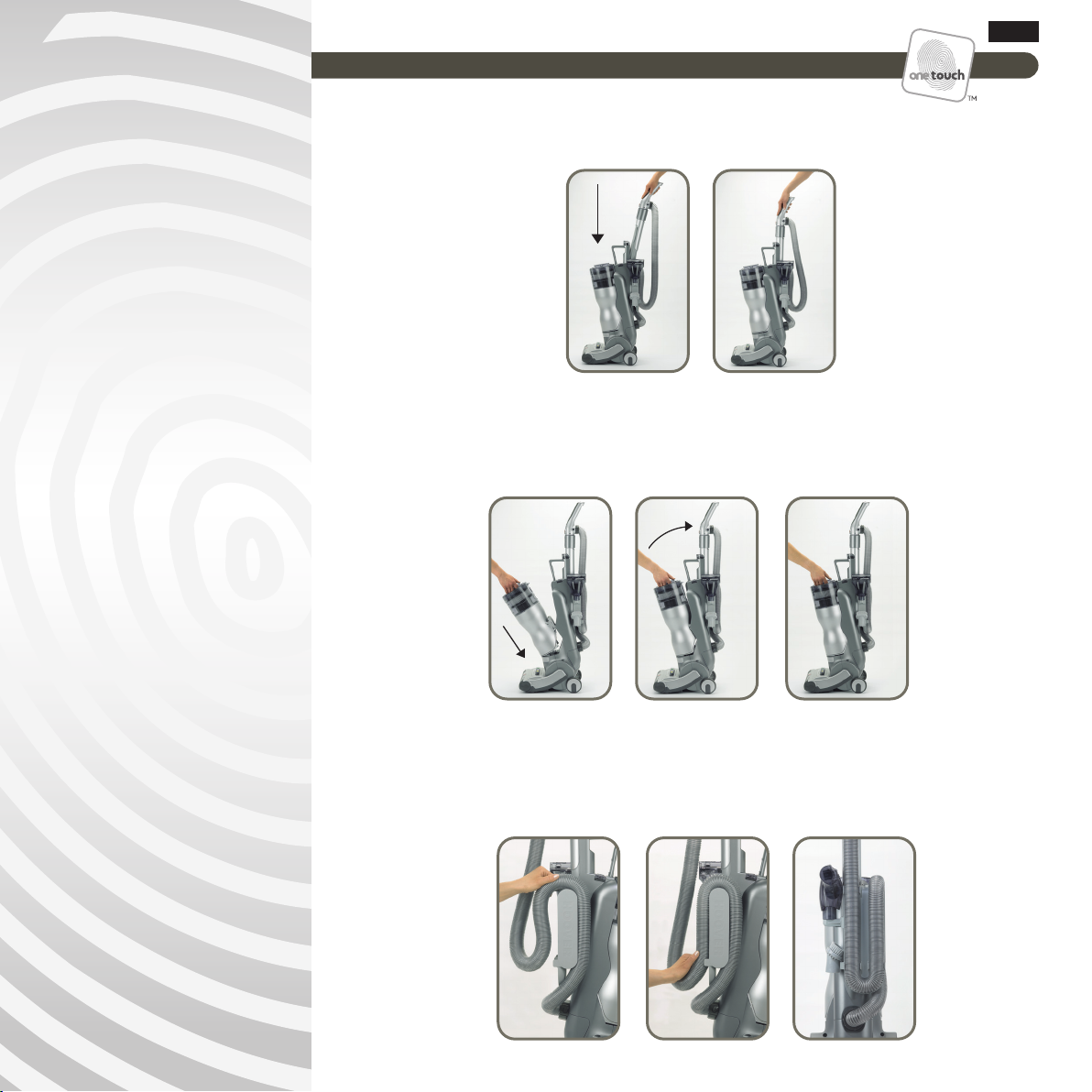
DE
Zusammenbau des Staubsaugers
1 Stellen Sie das Gerät auf den Boden und drücken Sie den Griff fest von oben in
den Staubsauger, bis der Griff einklickt.
2 Setzen Sie den Staubbehälter auf das gerippte Formpressteil und drücken Sie ihn in den
Staubsaugerkörper, bis der Behälter einklickt.
3 Hängen Sie den Infinity-Saugschlauch über die Schulter des Schlauchhalters. Führen Sie
den Schlauch in Pfeilrichtung. Klicken Sie den Schlauch ein, damit er sich nicht lösen kann.
www.candy-hoover.de
18
Page 19
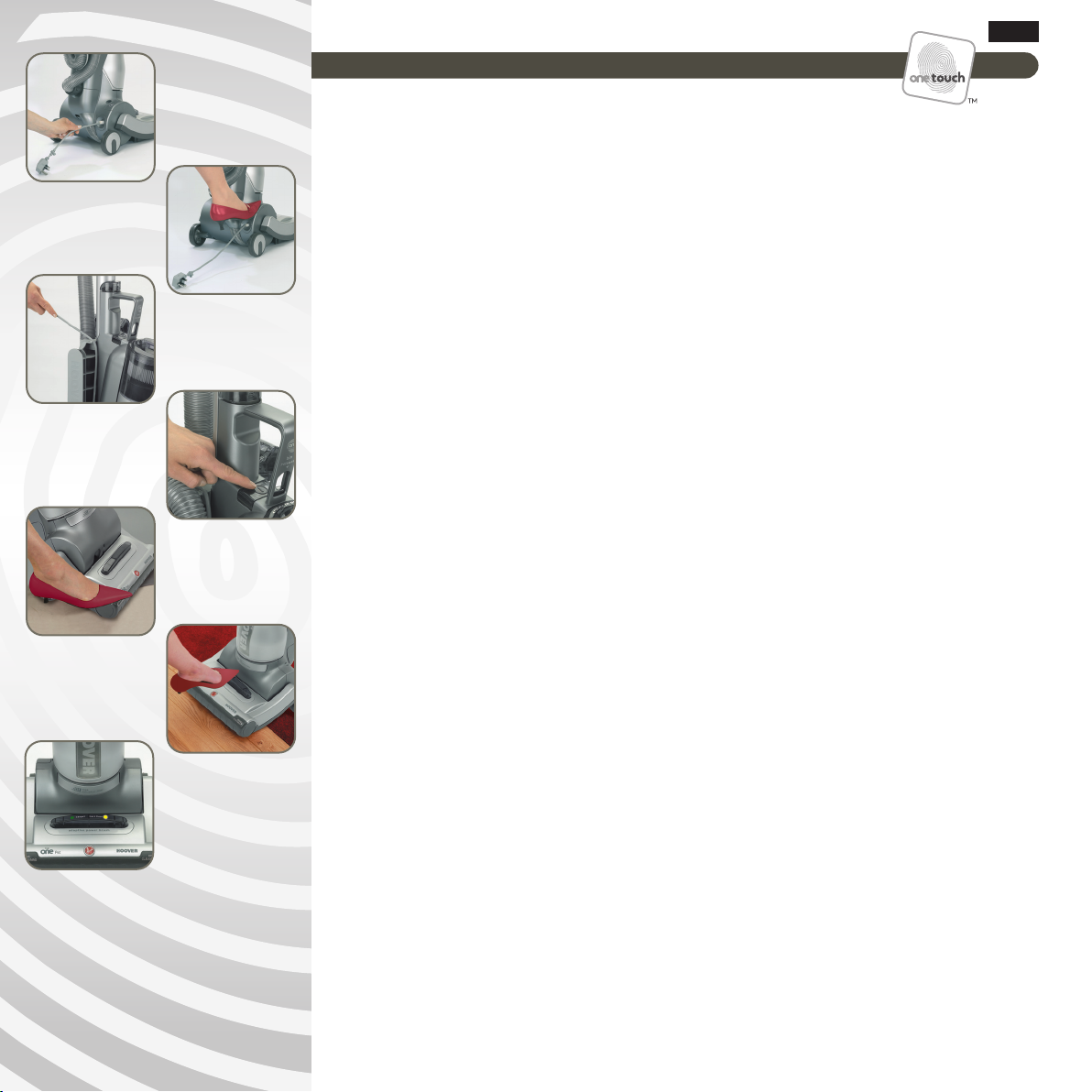
Gebrauch des Staubsaugers
www.candy-hoover.de
DE
BODENREINIGUNG
Überzeugen Sie sich davon, dass der Griff fest sitzt (d.h., er muss eingeklickt sein).
1 Anschluss des Staubsaugers am Stromnetz
Ziehen Sie den Gerätestecker und das Netzkabel so, wie in (1a) gezeigt, vollständig aus der
Kabeltrommel heraus. Stecken Sie den Gerätestecker in eine Netzsteckdose.
Aufwickeln der Schnur: Ziehen Sie den Gerätestecker aus der Netzsteckdose und drücken
Sie die Taste zum automatischen Aufwickeln des Kabels (1b).
2 Aufbewahrung des Netzkabels
Um den sicheren Betrieb zu gewährleisten, muss das Netzkabel stets in der Halteklammer
sitzen.
3 Einschalten des Staubsaugers
Drücken Sie den Ein-/Ausschalter, wie gezeigt.
4 Betriebsstellung
Stellen Sie einen Fuß auf das Unterteil des Staubsaugers und ziehen Sie den Griff zurück.
Das Gerät ist nun in Betriebsstellung.
5 Umschalten zwischen Teppich- und Hartbodenreinigung
Die Standard-Einstellung ist „Teppichreinigung”, angezeigt durch ein grünes Licht. Dies
bedeutet das die Bürstwalze aktiviert wird, sobald das Gerät in die Arbeitsposition gebracht
wird. Die Bürstwalze stoppt automatisch, sobald das Gerät in die Parkposition gebracht
wird.
In der Einstellung „Hartbodenreinigung“, angezeigt durch ein oranges Licht (5a), bleibt die
Bürstwalze auch in der Arbeitsposition abgeschaltet, um empfindliche Böden vor
Beschädigung zu schützen (5b).
1a
1b
3
4
2
5a
19
5b
Page 20

DE
Gebrauch des Staubsaugers
BENUTZEN DES ZUBEHÖRS
8 Zugriff auf die Zubehörteile
Drücken Sie den Auslöseknopf Treppenreinigung und heben Sie den Griff vom
Staubsaugerkörper ab.
Das Gerät wird mit den folgenden drei Zubehörteilen geliefert:
9 Teleskopdüse mit integrierter Fugendüse
Die Teleskopdüse lässt sich für eine größere Reichweite verlängern: Schieben Sie
Bund und Griff in entgegengesetzte Richtung voneinander weg (9a). Zum
Einfahren der Teleskopdüse ziehen Sie den Bund in Richtung Griff (9b).
10 Tierhaardüse
Die Turbodüse wird am Schlauchhalter aufbewahrt und passt auf die Fugendüse.
Sie eignet sich u.a. ideal zur Reinigung von Polsterbezügen und Treppenstufen.
11 Möbelpinsel
Der Möbelpinsel wird am Staubsaugerkörper aufbewahrt und passt auf die
Fugendüse.
Er eignet sich ideal zum schonenden Entstauben von Flächen aller Art.
ACHTUNG - Setzen Sie den Griff nach Gebrauch wieder fest ein (d.h., er muss
eingeklickt sein).
TREPPENREINIGUNG
ACHTUNG - Bei der Arbeit muss der Staubsauger sich stets unterhalb von Ihnen befinden.
Aufgrund der sehr hohen Saugleistung kann es gelegentlich vorkommen, dass das
Reinigungswerkzeug sich an einer Fläche festsaugt, wodurch der Luftstrom eingeschränkt
wird. Heben Sie in diesem Fall das Reinigungswerkzeug einfach von der betreffenden Fläche
ab. Setzen Sie den Griff nach Gebrauch wieder fest ein (d.h., er muss eingeklickt sein).
6 Reinigung von Treppen
Stellen Sie den Staubsauger aufrecht auf. Dadurch wird die Bürstenrotation automatisch
gestoppt, so dass kein Risiko besteht, dass der Boden beschädigt werden könnte. Zum Gebrauch
der Zubehörteile drücken Sie den Auslöseknopf Treppenreinigung und heben den Griff vom
Staubsaugerkörper ab. Der Infinity-Saugschlauch kommt selbständig aus dem Schlauchhalter.
Bringen Sie das entsprechende Reinigungswerkzeug an. Der Infinity-Saugschlauch erreicht
mehr als sieben Meter entfernte Bereiche im Haus.
7 Aufstellen des Staubsaugers für höchste Sicherheit
Ihr Staubsauger ist gegen das versehentliche Umkippen konzipiert. Stellen Sie das Gerät
aufrecht gegen die untere Stufe gelehnt auf.
www.candy-hoover.de
6
7
8
9a
9b
10
11
20
Page 21
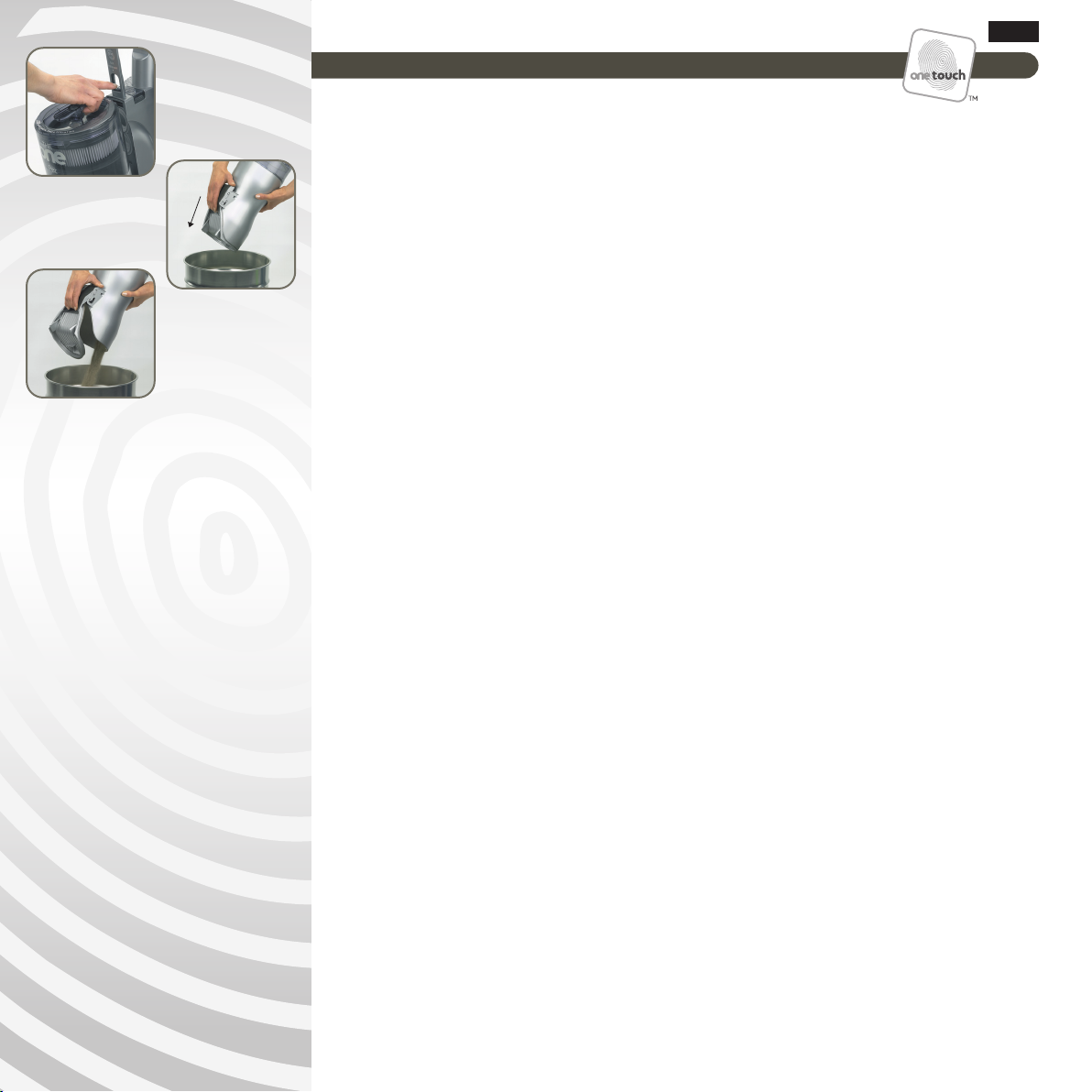
DE
Aufrechterhaltung der Leistungsfähigkeit
LEEREN DES STAUBBEHÄLTERS
Zur Aufrechterhaltung der hohen Leistungsfähigkeit Ihres Geräts empfehlen wir Ihnen, den
Staubbehälter regelmäßig zu entleeren.
Der Staubbehälter darf nur bis zur Max.-Marke am Staubfüllstand-Sichtfenster gefüllt sein.
ACHTUNG - Vor der Wartung des Staubsaugers das Gerät stets ausschalten und den
Netzstecker aus der Steckdose ziehen.
12 Abnehmen des Staubbehälters
Halten Sie den Motorschutzfilter-Deckel fest und drücken Sie den StaubbehälterAuslöseknopf. Heben Sie den Staubbehälter aus dem Staubsauger heraus.
13 Entleerung des Staubbehälters
Das zweistufige Öffnungssystem begrenzt den Austritt von Staub bei der Entleerung auf ein
Minimum. Halten Sie den Staubbehälter gut fest und drücken Sie den Handgriff an der
Rückseite des Behälters mit der Handfläche herunter (13a). Hierdurch wird der feine Staub
zuerst entleert.
Drehen Sie den Handgriff mit den Fingern, bis der Staubbehälter vollständig geöffnet ist,
und entleeren Sie den übrigen Schmutz (13b). Verschließen Sie den Staubbehälter in
umgekehrter Reihenfolge zu den vorigen Schritten.
21
www.candy-hoover.de
12
13b
13a
Page 22

DE
Aufrechterhaltung der Leistungsfähigkeit
FILTERSYSTEM
Das Filtersystem umfasst drei Filter und ein Staubsieb. Der Motorschutzfilter und der
antibakterielle Schaumfilter befinden sich unter dem Motorschutzfilter-Deckel über dem
Staubbehälter. Das Staubsieb ist im Staubbehälter.
ACHTUNG - Vor der Wartung des Staubsaugers das Gerät stets ausschalten und den
Netzstecker aus der Steckdose ziehen.
14 Motorschutzfilter und antibakterieller Schaumfilter
Drehen Sie den Motorschutzfilter-Deckel gegen den Uhrzeigersinn (14a).
Der Motorschutzfilter und der antibakterielle Schaumfilter sind unter dem Filterdeckel
befestigt (14b).
Entfernen Sie den Schaumfilter unter Verwendung des beiliegenden Dorns und reinigen Sie
den Filter in lauwarmem Wasser.
Trennen Sie den Motorschutzfilter vom Deckel und spülen Sie die Innenseite des Filters unter
lauwarmem Wasser ab (14c). Verwenden Sie zur Reinigung des Filters keine Bürste und keine
Reinigungsmittel.
Lassen Sie den Filter an der Luft trocknen, bevor Sie ihn wiedereinsetzen. Drücken Sie beim
Wiedereinsetzen des Motorschutzfilters das dickere Ende der Dichtung in den Filterdeckel.
ACHTUNG - Diese Filter müssen nach jedem fünften Entleeren des Staubbehälters oder
wenn ein Nachlassen der Saugleistung festgestellt wird, gereinigt werden.
15 Reinigung des Motorschutzsiebs
Nehmen Sie den Motorschutzfilter-Deckel mit den daran angebrachten Filtern so, wie zuvor
erläutert, ab. Heben Sie das Motorschutzsieb am integrierten Griff heraus (15a). Entfernen Sie
mit dem Möbelpinsel den Staub aus dem Sieb (15b). Setzen Sie das Sieb wieder ein. Wir
empfehlen, dieses Sieb nach jedem fünften Entleeren des Staubbehälters oder wenn ein
Nachlassen der Saugleistung festgestellt wird, zu reinigen.
16 HEPA-Antigeruchsfilter
The One Pet ist mit einem HEPA-Antigeruchsabluftfilter ausgestattet, damit auch feinste
Staubteilchen und unangenehme Gerüche zurückgehalten werden. Der Abluftfilter sollte nach
12 Monaten durch einen neuen ersetzt werden. Dieses Teil kann von der GIAS Service Division
unter Tel. 01805 / 62 55 62 (0,12 ¤ / Min.) bestellt werden (Teile-Nr. 04365076).
Der HEPA-Antigeruchsabluftfilter erfordert wenig oder keine Wartung und sollte nur dann
kontrolliert werden, wenn ein Nachlassen der Saugleistung festgestellt wird.
Zum Zugriff auf den HEPA-Antigeruchsabluftfilter entfernen Sie zunächst den Staubbehälter
vom Staubsauger (16a).
Drücken Sie den Filterauslöseknopf zur Freigabe des Abluftfilters (16b und 16c).
Schütteln Sie den Filter, um feine Staubteilchen zu entfernen. Den Filter weder auswaschen
noch mit einer Bürste schrubben.
www.candy-hoover.de
14a
14b
14c
15a
15b
16a
16b
16c
22
Page 23
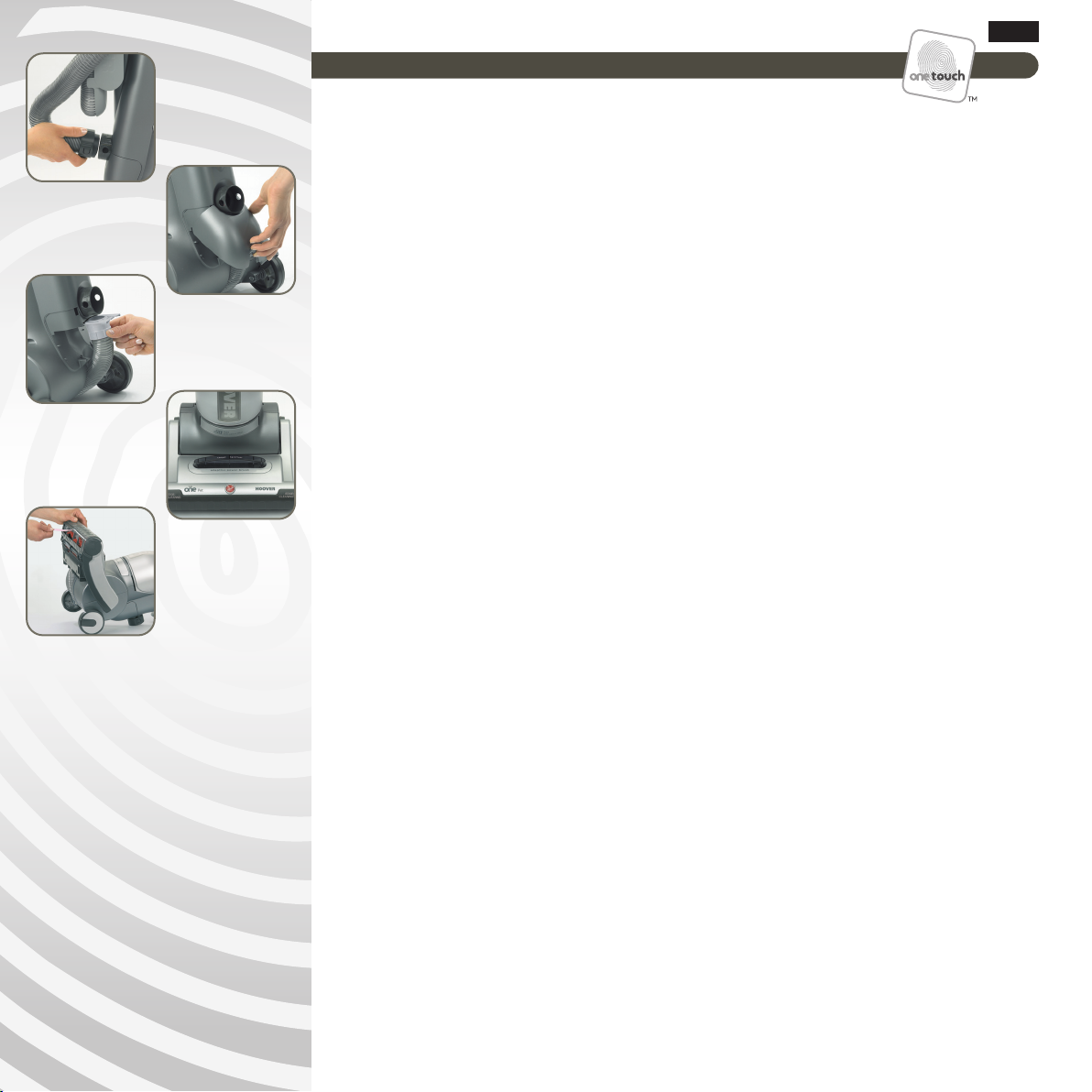
Aufrechterhaltung der Leistungsfähigkeit
www.candy-hoover.de
DE
BESEITIGEN EINER VERSTOPFUNG
ACHTUNG - Vor der Wartung des Staubsaugers das Gerät stets ausschalten und den
Netzstecker aus der Steckdose ziehen.
17 Beseitigen einer Verstopfung im Saugschlauch
Drehen Sie die Schlauchverbinder und trennen Sie den Schlauch vom Unterteil und vom Griff
des Staubsaugers. Prüfen Sie Schlauch und Griff auf eine mögliche Verstopfung. Entfernen Sie
die Verstopfung mit einem stumpfen Stab.
Nachdem Sie die Verstopfung im Schlauch beseitigt haben, bringen Sie beide
Schlauchverbinder wieder an. Achten Sie hierbei darauf, dass die Schlauchhalter an der
Innenseite des Schlauchs sind.
18 Beseitigen einer Verstopfung im Geräteboden
Entfernen Sie den Saugschlauch so, wie zuvor erläutert. Lösen Sie den Deckel am
Geräteboden (18a). Prüfen Sie den unteren Schlauch auf eine mögliche Verstopfung (18b).
Der untere Schlauch lässt sich zur Kontrolle einfach entfernen. Bringen Sie Schlauch und
Schlauchdeckel wieder an.
19 Beseitigen einer Verstopfung in der Bürste
Sollte die Drehbürste einmal blockieren, tritt eine Sicherheitsvorrichtung in Kraft und
schaltet sie aus.
Schalten Sie den Staubsauger aus und ziehen Sie den Stecker aus der Steckdose.
Schauen Sie unter den Fuß des Geräts und entfernen Sie die Verstopfung.
Wenn sich die Bürste wieder frei drehen lässt, kann der Staubsauger wieder benutzt werden.
Stecken Sie den Gerätestecker wieder in die Netzdose und schalten Sie den Staubsauger ein.
Der Staubsauger beginnt wieder automatisch in der Betriebsart, die zuletzt eingestellt war.
HINWEIS: Das automatische Rückstellen der Sicherheitsvorrichtung dauert etwa 10
Minuten.
17
18a
19
20
18b
23
Page 24

DE
Bevor Sie sich an Hoover wenden
Prüfliste zur Fehlersuche
Falls Ihr Staubsauger überhaupt nicht mehr arbeitet, nehmen Sie die Fehlersuche anhand
der folgenden Kontrollliste vor:
HINWEIS: Der Überhitzungsschutz schaltet sich nach ca. 30 Minuten ab, und das Gerät ist
wieder einsatzbereit.
Falls Ihr Staubsauger nicht einwandfrei arbeitet, nehmen Sie die Fehlersuche anhand der
folgenden Kontrollliste vor:
ACHTUNG - Vor der Wartung des Staubsaugers das Gerät stets ausschalten und den
Netzstecker aus der Steckdose ziehen.
Ist die Stromversorgung in Ordnung?
Mit einem anderen elektrischen Gerät überprüfen.
Ein automatischer Überhitzungsschutz schaltet den Staubsauger automatisch ab, um die
Überhitzung des Geräts zu vermeiden, wenn es mit einem zu vollen Staubbehälter
benutzt wird, wenn die Filter gereinigt werden müssen oder wenn eine Verstopfung
vorliegt. In solch einem Fall den Staubsauger ausschalten und den Netzstecker aus der
Dose ziehen. Zur Fehlerbehebung siehe Abschnitte 12-18.
i)
ii)
i)
ii)
iii)
iv)
v)
vi)
www.candy-hoover.de
Ist der Staubbehälter zu voll? (siehe Abschnitte 12 und 13)
Ist der Saugschlauch blockiert? (siehe Abschnitt 17)
Gibt es eine Verstopfung im Geräteboden? (siehe Abschnitt 18)
Sind die Filter verstopft? (siehe Abschnitte 14, 15 und 16)
Steht der Schalter Teppich-/Hartbodenreinigung in der richtigen Stellung für den
Boden(belag), der gerade gereinigt wird? (siehe Abschnitt 5)
Drehen sich die Bürsten einwandfrei? (siehe Abschnitt 19)
24
Page 25

DE
Notizen
www.candy-hoover.de
25
Page 26

DE
Wichtige Informationen
Hoover Original-Ersatzteile
Erneuern Sie alle Teile nur durch Hoover Original-Ersatzteile. Diese sind von Ihrem HooverFachhändler erhältlich. Geben Sie bei der Bestellung von Ersatzteilen bitte stets die
Modellnummer Ihres Produkts an.
Hoover-Kundendienst
Zur Wartung oder Reparatur Ihres Produkts wenden Sie sich bitte an Ihre zuständige HooverKundendienststelle.
Sicherheit und Umweltschutz
Wir möchten Ihnen, als dem Besitzer eines neuen Hoover-Produkts, gern mehr über die hohen
Standards, die wir in Bezug auf Sicherheit und Umweltschutz setzen, mitteilen.
Sicherheit
Hoover vertritt die Auffassung, dass die Zulassung durch eine unabhängige Organisation die
sichere Entwicklung und Herstellung von Produkten am besten belegt. BEAB (British
Electrotechnical Approvals Board), die unabhängige britische Behörde für die Sicherheit von
elektrischen Hausgeräten, stellt sicher, dass europäische Sicherheitsnormen eingehalten und über
die gesamte Lebensspanne eines Geräts aufrechterhalten bleiben. Alle Geräte, die diese Prüftests
bestehen, dürfen das BEAB-Sicherheitszeichen tragen.
Umweltschutz - WEEE-Richtlinie
Dieses Gerät ist entsprechend der Richtlinie 2002/96/EG des europäischen
Parlaments und Rates über Elektro- und Elektronik-Altgeräte (WEEERichtlinie) gekennzeichnet.
Durch die sichere und umweltgerechte Entsorgung dieses Produkts tragen
Sie dazu bei, mögliche negative Auswirkungen auf die Umwelt und die
Gesundheit des Menschen zu verhindern.
Das am Produkt angebrachte Symbol gibt an, dass dieses Produkt nicht als
Hausmüll behandelt werden darf, sondern in einem entsprechenden
Recyclingzentrum für elektrische und elektronische Geräte zu entsorgen ist.
Die Entsorgung ist in Übereinstimmung mit allen geltenden Vorschriften für die umweltgerechte
Abfallentsorgung vorzunehmen.
Für ausführlichere Informationen über die Müllbehandlung und das Recycling dieses Produkts
wenden Sie sich bitte an Ihre zuständige Umweltbehörde, die Müllentsorgung oder an die
Verkaufsstelle, von der Sie das Produkt erworben haben.
www.candy-hoover.de
26
Page 27

DE
Garantieerklärung
05655198
Ihre Hoover-Garantie
Die Garantiebestimmungen für dieses Gerät entsprechen
den Bestimmungen unserer Handelsniederlassung des
Landes, in dem Sie das Gerät erworben haben. Weitere
Einzelheiten dazu erhalten Sie von dem Händler, bei dem
Sie das Gerät erworben haben. Der Kaufbeleg ist im Falle
von Garantieansprüchen vorzulegen und sollte deshalb
sorgfältig aufbewahrt werden. Änderungen vorbehalten.
Candy Hoover GmbH
Kaiserswerther Str. 83
D-40878 Ratingen
www.candy-hoover.de
Kundendienst Deutschland
(GIAS Customer Service)
01805 / 62 55 62
(0,12 ¤ / Min.)
Österreich
Candy Hoover Austria GmbH
Dominikanerbastei 4
A-1011 Wien
www.candy-hoover.at
Kundendienst Österreich
(GIAS Customer Service)
0820 / 220 224 (0,15 ¤ / Min.)
Schweiz
Candy Hoover AG
Bösch 21
CH-6331 Huenenberg
www.candy-hoover.ch
Kundendienst Schweiz
(GIAS Customer Service)
0848 / 780 780 (0,12 CHF / Min.)
27
www.candy-hoover.de
Page 28

FR
Remarques IMPORTANTES concernant la sécurité
Table des matières
Cet aspirateur doit uniquement être utilisé pour le nettoyage domestique, conformément aux instructions de ce
manuel.
Veuillez vous assurer que ces instructions sont entièrement comprises avant d’utiliser l’appareil.
ATTENTION : L’électricité peut être extrêmement dangereuse. Cet appareil présente une double isolation et
ne doit pas être relié à la terre.
IMPORTANT : Les fils du cordon de raccordement secteur sont colorés selon le code suivant :
BLEU – Neutre MARRON – Phase
ELECTRICITE STATIQUE : Certains tapis peuvent entraîner une petite accumulation d’électricité statique. Une
décharge n’est pas dangereuse pour la santé.
RAPPEL :
• Quand vous utilisez des accessoires de nettoyage, veillez à ce que l’aspirateur soit en position verticale
(immobilisé)
Ceci évitera les dommages éventuels au tapis, au sol ou au revêtement du plancher
• Gardez vos mains, pieds, vêtements amples et cheveux à distance des brosses rotatives
• Après utilisation, éteignez l’aspirateur et débranchez la prise. Veillez à toujours éteindre et débrancher la prise
avant de nettoyer l’appareil ou d’entreprendre des opérations d’entretien
VOUS NE DEVEZ EN AUCUN CAS :
• Positionner l’aspirateur au-dessus de vous quand vous nettoyez des escaliers
• Utiliser votre aspirateur à l’extérieur, sur des surfaces mouillées ou pour l’aspiration humide
• Aspirer des objects durs ou tranchants, allumettes, cendres chaudes, mégots de cigarette, farine, plâtre,
ciment, enduit, sciure de bois ou autres objets similaires
• Vaporiser ou aspirer des liquides inflammables, des fluides de nettoyage, des aérosols ou leurs vapeurs au
risque de provoquer des incendies/explosions
• Faire passer l’aspirateur sur le cordon d’alimentation ou débrancher la prise en tirant sur le cordon
• Marcher sur le cordon d’alimentation ou l’enrouler autour de vos bras ou de vos jambes quand vous utilisez
l’aspirateur
• Continuer à utiliser votre aspirateur s’il semble défectueux. Si le cordon d’alimentation est endommagé,
arrêtez IMMEDIATEMENT d’utiliser l’aspirateur. Le cordon d’alimentation doit être remplacé par un technicien
Hoover agréé pour éviter les risques d’accident
Pour éviter les risques d’accident, l’aspirateur doit seulement être réparé par un technicien Hoover agréé.
Remarques IMPORTANTES concernant la sécurité P 28
Première utilisation P 29
Liste des pièces P 30
Montage de l’aspirateur P 31
Utilisation de l’aspirateur P 32
Maintien des performances d’aspiration P 34
Avant d’appeler Hoover P 37
Informations importantes P 39
Votre garantie P 40
www.hoover.fr
28
Page 29

FR
Première utilisation
29
BOUTON
D’ENROULEMENT
DU
CORDON
ATTACHES
TUYAU
TUYAU
EXTENSIBLE
EXTRA LONG
ELIMINATEUR
DE POILS
D’ANIMAUX
FILTRE
D’EVACUATION
ACCESSOIRE DE
NETTOYAGE
TELESCOPIQUE
INTERRUPTEUR
MARCHE/ARRET
POIGNEE
DE TRANSPORT
FENETRE DE
CONTROLE
DU NIVEAU DE
POUSSIERE
SELECTIONNEUR
SOL DUR/
TAPIS
BOUTON
D’EJECTION
DU BAC
BAC A
POUSSIERE
BOUTON
D’EJECTION
POUR LE
NETTOYAGE
DES ESCALIERS
BROSSE
A POUSSIERE
COUVERCLE DU FILTRE
DE PROTECTION
Page 30

FR
Félicitations. Vous disposez maintenant de la puissance du
Liste des pièces
Avant de procéder au montage, veuillez vérifier et identifier les
composants suivants quand vous déballez l’aspirateur :
• Manuel d’instructions (ce livret)
• Le corps principal de l’aspirateur The One
• La poignée et le tuyau extensible de l’aspirateur The One
• Le bac à poussière de l’aspirateur The One
• L’éliminateur de poils d’animaux
Nous vous remercions pour votre achat de l’appareil “The One” – l’aspirateur qui met la puissance
Hoover au bouts de vos doigts. Une seule touche suffit pour répondre à tous vos besoins de nettoyage.
One Touch adapte l’aspirateur aux tapis et aux sols durs.
One Touch est également synonyme de liberté d’action grâce à son flexible extensible pouvant
atteindre jusqu’à 7 m de longueur.
Avec One Touch, vous pouvez vider le bac à poussière rapidement et proprement.
Pour tirer le meilleur parti des fonctions avancées de l’aspirateur The One, veuillez lire ce manuel
d’instructions attentivement.
Dans le cas improbable où il manquerait une pièce ou si vous avez des questions concernant ce
produit:
Veuillez appeler votre service d'assistance Hoover local pour demander conseil.
www.hoover.fr
30
Page 31

FR
Montage de l’aspirateur
31
1 Placez l’aspirateur The One à la verticale sur le sol et poussez fermement la
poignée dans sa partie supérieure jusqu’à ce qu’elle s’enclenche.
2 Placez le bac à poussière sur le moulage à rainure et poussez le dans le corps principal
jusqu’à ce qu’il s’enclenche.
3 Placez le flexible extensible sur son support en suivant le sens des flèches. Assurez-vous que
le flexible est fixé correctement pour éviter qu’il ne se détache.
www.hoover.fr
Page 32

FR
Utilisation de l’aspirateur
NETTOYAGE DES SOLS
Vérifiez que la poignée est bien enclenchée.
1 Branchez l’aspirateur
Dégagez la prise comme indiqué en (1a) et tirez tout le cordon. Branchez l’aspirateur.
Pour rembobiner le cordon, débranchez la prise et appuyez sur le bouton d’enroulement
automatique (1b).
2 Emplacement du cordon d’alimentation
Pour utiliser l’aspirateur en toute sécurité, assurez-vous toujours que le cordon est fixé sur
son guide fil comme indiqué.
3 Mise en route de l’aspirateur
Appuyez sur l’interrupteur marche/arrêt comme indiqué.
4 Mode de fonctionnement
Placez un pied sur la base de l’aspirateur et tirez la poignée vers l’arrière pour mettre
l’aspirateur en fonctionnement.
5 Sélection “Carpet/Hard Floor”"(Tapis/Sols Durs)
La mise en marche de The One se fait automatiquement en position “Carpet” indiquée par
un voyant vert sur le sélecteur “Carpet/Hard Floor”.
Pour arrêter la rotation de la brosse, sélectionnez la position “Hard Floor” en appuyant sur
le sélecteur à la base du produit (5a).
Un voyant orange s'allumera.
La position “Hard Floor” est particulièrement indiquée sur les surfaces délicates (5b).
La brosse s’arrête automatiquement quand The One est en position parking.
www.hoover.fr
1a
1b
3
4
2
5a
32
5b
Page 33

FR
Utilisation de l’aspirateur
33
UTILISATION DES ACCESSOIRES DE NETTOYAGE
8 Mode accessoires
Appuyez sur le bouton d’éjection pour le nettoyage des escaliers et soulevez la
poignée pour la détacher du corps de l’aspirateur.
Vous disposez de 3 accessoires de nettoyage :
9 Accessoire de nettoyage télescopique avec suceur intégré
Si vous souhaitez nettoyer plus loin, l’accessoire de nettoyage télescopique peut
être étendu en faisant coulisser l’anneau et la poignée dans des directions
opposées (9a). Pour rétracter l’accessoire de nettoyage télescopique, faites coulisser
l’anneau vers la poignée (9b).
10 Eliminateur de poils d’animaux
L’embout turbo se trouve sur le porte-tuyau et se fixe sur le suceur.
Il est parfaitement adapté au nettoyage des tissus d’ameublement, des escaliers
etc,...
11 Brosse à poussière
La brosse à poussière se trouve sur le corps de l’aspirateur et se fixe sur le suceur.
Elle est parfaitement adaptée au dépoussiérage en douceur de toutes les surfaces.
RAPPEL - Vérifiez que la poignée est bien enclenchée après utilisation.
NETTOYAGE DES ESCALIERS
RAPPEL – Travaillez toujours avec l’aspirateur en contrebas. L’aspiration exceptionnelle peut
entraîner le blocage de l’accessoire de nettoyage sur une surface et diminuer ainsi le débit
d’air. Dans ce cas, il vous suffit de soulevez l’accessoire pour le “décoller” de la surface.
Vérifiez que la poignée est bien enclenchée après utilisation.
6 Mode de nettoyage des escaliers
Placez votre aspirateur debout, en position verticale. Ceci permettra d’arrêter automatiquement
la rotation de la brosse et d’éliminer tout risque de détérioration du sol. Pour utiliser les
accessoires de nettoyage, appuyez sur le bouton d’éjection pour le nettoyage des escaliers et
soulevez la poignée pour la détacher du corps de l’aspirateur. Le tuyau extensible se dégage du
porte-tuyau.
Attachez l’accessoire approprié. Le tuyau extensible peut s’étendre sur 7 mètres afin de nettoyer
toute la maison.
7 Position de l’aspirateur pour une sécurité optimale
Votre aspirateur est doté d’un dispositif anti-basculement. Veillez à bien placer l’aspirateur
contre la première marche.
www.hoover.fr
6
7
8
9a
9b
10
11
Page 34

FR
Maintien des performances d’aspiration
VIDAGE DU BAC A POUSSIERE
Pour une aspiration optimale, nous vous recommandons de vider régulièrement le bac à
poussière. La quantité de poussière ne doit pas dépasser le niveau maximum indiqué sur la
fenêtre de contrôle du niveau de poussière.
RAPPEL – Eteignez et débranchez toujours l’appareil de l’alimentation secteur avant de
procéder à des opérations d’entretien.
12 Ejection du bac à poussière
Tout en maintenant le couvercle du bac a poussière, appuyez sur le bouton d’éjection du bac
à poussière et soulevez le bac pour le dégager de l’aspirateur.
13 Vidage du bac à poussière
Le système d’ouverture en 2 temps permet de minimiser l’échappement de poussière lors du
vidage. Pour vider d’abord la poussière fine, tenez fermement le récipient à poussière et,
avec la paume de votre main, abaissez la poignée grise située à l’arrière du récipient (13a).
Faites basculer la poignée grise vers vous afin d’ouvrir complètement le récipient à
poussière et vider les débris restants (13b). Répétez l’opération dans le sens contraire pour
refermer le récipient.
www.hoover.fr
12
13b
13a
34
Page 35

FR
Maintien des performances d’aspiration
SYSTEME DE FILTRATION
Il y a 3 filtres et un tamis à poussière. Le filtre de protection du moteur et le filtre
antibactérien en mousse se trouvent sous le couvercle du récipient à poussière.
Le tamis à poussière se trouve dans le récipient à poussière.
RAPPEL – Eteignez et débranchez toujours l’appareil de l’alimentation secteur avant de
procéder à des opérations d’entretien.
14 Filtre de protection du moteur et filtre antibactérien en mousse
Faites tourner le couvercle du filtre de protection dans le sens inverse des aiguilles d’une
montre (14a).
Le filtre de protection et le filtre antibactérien en mousse sont fixés sous le couvercle du récipient
à poussière (14b).
A l’aide de la languette fournie, enlevez le filtre en mousse et nettoyez-le à l’eau tiède.
Enlevez le couvercle et rincez la paroi intérieure du filtre à l’eau tiède (14c).
Ne frottez pas et n’utilisez pas de détergents.
Laissez le filtre sécher complètement à l’air libre avant de le remettre en place. Réinstallez le
filtre de protection en vous assurant que l’extrémité du joint le plus épais soit bien enfoncée
dans le couvercle.
RAPPEL – Nettoyez ces filtres tous les 5 vidages de récipient à poussière, ou si vous
remarquez une détérioration de l’aspiration.
15 Entretien du tamis de protection du moteur
Enlevez le couvercle avec les filtres correspondants comme indiqué ci-dessus. Soulevez le tamis
de protection du moteur à l’aide de la poignée intégrée (15a). Enlevez toute la poussière du
tamis à l’aide de la brosse à poussière (15b). Remettez le tamis en place. Nous vous
recommandons de nettoyer le tamis tous les 5 vidages de bac, ou quand vous remarquez une
détérioration de l’aspiration.
16 Filtre anti-odeurs Hepa
L’aspirateur The One Pet est doté d’un filtre anti-odeurs HEPA qui permet de retenir les
particules de poussière les plus fines et les odeurs désagréables. Après 12 mois, il est
préférable de remplacer ce filtre par un nouveau. Cette pièce peut être commandée par
l’intermédiaire du service client GIAS au 0892 35 00 89 (pièce no. 04365076).
Le filtre anti-odeurs HEPA ne demande que peu voire aucun entretien et doit seulement être
vérifié si vous observez une détérioration de l’aspiration.
Pour accéder au filtre anti-odeurs HEPA, enlevez le récipient à poussière de l’aspirateur (16a).
Appuyez sur le bouton d’éjection du filtre pour dégager le filtre (16b et 16c).
Secouez le pour enlever les fines particules de poussière. Ne nettoyez pas et ne frottez par le
filtre.
www.hoover.fr
14a
14b
14c
15a
15b
16a
16b
16c
35
Page 36

FR
Maintien des performances d’aspiration
ELIMINATION DES BLOCAGES
RAPPEL – Eteignez et débranchez toujours l’appareil de l’alimentation avant de procéder à
des opérations d’entretien.
17 Elimination des blocages dans le tuyau flexible
Tournez les bagues de fixation du flexible pour le détacher de la base de l’aspirateur et de la
poignée. Vérifiez le tuyau et la poignée pour éliminer les bouchages en utilisant une baguette
arrondie si nécessaire.
Une fois les bouchages éliminés, réinstallez les deux bagues de fixation du flexible.
18 Elimination des bouchages au niveau de la base de l’aspirateur
Enlevez le flexible extensible comme indiqué précédemment. Détachez le capot de la base de
l’appareil (18a). Vérifiez le tuyau inférieur et éliminer les bouchages (18b).
Le tuyau inférieur s’enlève facilement pour permettre son inspection. Réinstallez le flexible et
le capot.
19 Elimination des blocages au niveau de la brosse
Si la brosse rotative se bloque, un dispositif de sécurité est actionné.
L’agitateur s’éteint.
Eteignez l’aspirateur et débranchez-le de la prise secteur.
Regardez en dessous de la base et éliminez la cause du blocage.
Quand la brosse peut tourner librement, vous pouvez à nouveau utiliser l’aspirateur.
Rebranchez la prise et remettez l’aspirateur en marche.
N’oubliez pas que quand vous remettez l’aspirateur en route, il reprend automatiquement ses
derniers réglages.
REMARQUE : le dispositif de sécurité prend environ 10 minutes pour se réinitialiser
automatiquement.
wwwwww..hhoooovveerr..ffrr
17
18a
19
20
18b
36
Page 37

FR
Avant d’appeler Hoover
37
Liste des vérifications à effectuer
Si votre aspirateur cesse complètement de fonctionner, veuillez procéder aux vérifications
de la liste suivante :
REMARQUE : le coupe-circuit thermique prend environ 30 minutes pour se réinitialiser
automatiquement.
Si votre aspirateur ne fonctionne pas correctement, veuillez procéder aux vérifications de la
liste suivante :
RAPPEL – Eteignez et débranchez toujours l’appareil de l’alimentation secteur avant de
procéder à des opérations d’entretien.
L’aspirateur est-il alimenté en électricité ?
Essayez de brancher un autre appareil à la même prise.
Un coupe-circuit thermique éteint l’aspirateur automatiquement pour l’empêcher de
surchauffer si l’aspirateur est utilisé quand le récipient à poussière est plein, si les filtres
ont besoin d’être nettoyés ou s’il y a un bouchage. Dans ce cas, éteignez l’appareil et
débranchez-le.
Pour remédier au problème, veuillez vous reporter aux sections 12-18.
i)
ii)
Le récipient à poussière est-il plein ? (voir les sections 12 et 13)
Le tuyau est-il bouché ? (voir la section 17)
Y a-t-il un bouchage au niveau de la base de l’aspirateur ? (voir la section 18)
Les filtres sont-ils colmatés ? (voir les sections 14, 15 et 16)
Le sélecteur de tapis/sol dur est-il dans la bonne position pour la surface du sol
nettoyé ? (voir la section 5)
Les brosses tournent-elles ? (voir la section 19)
i)
ii)
iii)
iv)
v)
vi)
www.hoover.fr
Page 38

FR
Notes
www.hoover.fr
38
Page 39

FR
Informations importantes
39
Pièces Hoover d’origine
Remplacez toujours les pièces par des pièces Hoover d'origine. Elles sont disponibles auprès de
votre revendeur Hoover. Quand vous commandez des pièces, veuillez toujours spécifier le numéro
de votre modèle.
Service Hoover
Pour tout service, à tout moment, veuillez appeler le Centre de service Hoover le plus proche.
Sécurité et environnement
Vous possédez maintenant un produit Hoover neuf et nous aimerions vous en dire plus sur les
normes strictes que nous avons adoptées vis à vis de la sécurité et de l’environnement.
Sécurité
Hoover est convaincu qu'un agrément indépendant est la meilleure façon de démontrer la
sécurité de la conception et de la fabrication. Le British Electrotechnical Approvals Board (BEAB),
autorité britannique nationale indépendante chargée de la sécurité des appareils domestiques,
garantit le respect et la maintenance des normes de sécurité européennes durant tout le cycle de
production de l'appareil. Tous les appareils qui réussissent ces tests peuvent porter la marque de
sécurité BEAB.
L’environnement - Directive DEEE
Cet appareil porte des marques conformes à la directive européenne
2002/96/CE relative aux déchets d’équipements électriques et électroniques
(DEEE).
Si vous jetez ce produit convenablement, vous contribuerez à éviter des
conséquences néfastes pour l’environnement et pour la santé.
Le symbole qui se trouve sur le produit indique qu’il ne peut pas être mis à la
poubelle avec les ordures ménagères. Vous devez l’amener à un centre de
recyclage des déchets électriques et électroniques.
Lorsque vous le jetez, vous devez respecter la réglementation locale en matière de déchets.
Pour obtenir des compléments d’information sur le traitement, la récupération et le recyclage de
ce produit, merci de contacter votre municipalité, le service local des ordures ménagères ou le
lieu d’achat du produit.
www.hoover.fr
Page 40

FR
Votre garantie
05655198
Votre garantie Hoover
Les conditions de garantie de cet appareil sont définies par
notre représentant dans le pays où il est vendu. Les détails
concernant ces conditions de garanties peuvent être
obtenus en s'adressant au revendeur auquel il a été acheté.
La facture d'achat ou le reçu doit être présenté pour toutes
réclamations relevant des conditions de cette garantie. Ces
conditions peuvent être modifiées sans préavis.
Groupe Candy.Hoover SAS
13, rue Auger 93697 Pantin Cedex
Ligne Service Consommateurs (France)
0892 35 00 89
www.hoover.fr
40
Page 41

IT
IMPORTANTI indicazioni di sicurezza
Indice
Utilizzare l’apparecchio soltanto per lavori di pulizia domestica come indicato nel presente Manuale di istruzione.
Assicurarsi di aver compreso con attenzione le istruzioni ivi riportate prima di utilizzare l’apparecchio.
AVVISO: attenzione all’elettricità. Questo apparecchio è dotato di doppio isolamento e non richiede
la messa a terra.
IMPORTANTE: i fili contenuti nel cavo di alimentazione sono colorati secondo il seguente codice:
BLUE – neutro MARRONE – fase
ELETTRICITÀ STATICA: alcune superfici tessili possono causare un lieve accumulo di elettricità statica. Le
scariche statiche non sono comunque pericolose per la salute.
AVVERTENZE:
• Quando si utilizzano accessori, assicurarsi che l’aspirapolvere si trovi in posizione verticale (posizione di
parcheggio). In questo modo si eviteranno eventuali danni alle superfici tessili, ai pavimenti o ai loro
rivestimenti
• Tenere lontani dalle spazzole rotanti mani, piedi, indumenti troppo larghi e capelli
• Dopo l’uso, spegnere l’aspirapolvere e staccare la spina dalla presa di corrente. Prima di procedere alla pulizia
dell’apparecchio o di effettuare qualsiasi intervento di manutenzione, spegnere sempre l’aspirapolvere e
staccare la spina
NON:
• Collocare l’aspirapolvere più in alto rispetto all’utilizzatore quando si puliscono le scale
• Utilizzare l’aspirapolvere in ambienti esterni, su superfici umide o per raccogliere liquidi
• Aspirare fiammiferi, ceneri incandescenti, mozziconi di sigaretta, oggetti duri o taglienti o qualsiasi oggetto che
possa danneggiare l’aspirapolvere
• Nebulizzare o aspirare liquidi infiammabili, liquidi detergenti, sostanze spray né i loro vapori per evitare rischi di
esplosioni/incendio
• Calpestare il cavo di alimentazione durante l’utilizzo dell’aspirapolvere né staccare la spina tirando il cavo
• Calpestare il cavo né avvolgerlo attorno alle braccia o alle gambe quando si usa l’aspirapolvere
• In caso di presunto guasto, sospendere l’uso dell’aspirapolvere. Qualora il cavo di alimentazione risulti
danneggiato, spegnere IMMEDIATAMENTE l’aspirapolvere. È necessario che un addetto alla manutenzione
autorizzato da Hoover provveda alla sostituzione per non mettere a rischio la sicurezza dell’utilizzatore
Per non mettere a rischio la sicurezza dell’utilizzatore, rivolgersi esclusivamente al servizio di assistenz
a autorizzato Hoover.
41
IMPORTANTI indicazioni di sicurezza PAG. 41
Descrizione dell’aspirapolvere PAG. 42
Checklist PAG. 43
Montaggio dell’aspirapolvere PAG. 44
Utilizzo dell’aspirapolvere PAG. 46
Manutenzione PAG. 49
Checklist prima di contattare l’assistenza Hoover PAG. 50
Informazioni importanti PAG. 52
Garanzia PAG. 53
www.hoover.it
Page 42

IT
Descrizione dell’aspirapolvere
42
PULSANTE
PER IL
RIAVVOLGIM
ENTO
DEL CAVO
CLIP
PER TUBO
FLESSIBILE
TUBO
FLESSIBILE
EXTRA LUNGO
INFINITY
MINI TURBO
SPAZZOLA
PULSANTE
PER IL
RIAVVOLGIMENTO DEL
CAVO
FITRO
IN USCITA
I
MPUGNATURA
TELESCOPICA
CONTENITORE
RACCOGLI-
POLVERE
INTERRUTTORE
ACCENSIONE/
SPEGNIMENTO (ON/OFF)
IMPUGNATURA
PER TRASPORTO
FINESTRA DI
VISUALIZZAZIONE
DEL LIVELLO DI
POLVERE
SELEZIONATORE
PAVIMENTI/
TAPPETI
PULSANTE DI
SGANCIO
DEL RECIPIENTE
CONTENITORE
RACCOGLIPOLVERE
PULSANTE
DI SGANCIO
PER LA PULIZIA
DELLE SCALE
SPAZZOLA
A PENNELLO
COPERCHIO
DELL’ALLOGGIAMENTO
DEL FILTRO PRE-MOTORE
Page 43

IT
Congratulazioni per aver scelto la forza del
Checklist
Prima di procedere al montaggio, controllare che nell’imballaggio
siano presenti i seguenti componenti:
• Manuale di istruzione (questo libretto)
• Corpo dell’aspirapolvere The One
• Impugnatura The One e tubo flessibile Infinity
• Contenitore raccoglipolvere The One
• Mini Turbo spazzola per peli di animali domestici
Congratulazioni per aver acquistato The One – l’aspirapolvere che porta nella vostra casa
la forza del One Touch di Hoover. One Touch è la perfetta soluzione per qualsiasi vostra
esigenza di pulizia.
Grazie a One Touch
p
otrete passare rapidamente dalla pulizia di pavimenti a quella di
tappeti/moquette.
Grazie a One Touch, potrete pulire con l’apposito accessorio una rampa di 13 scalini alla volta.
Grazie a One Touch, potrete svuotare il contenitore raccoglipolvere con la massima rapidità e la
maggior igiene.
Leggete con attenzione il presente Manuale di istruzione per trarre il massimo vantaggio
dalle innovative caratteristiche di The One.
Per ottenere assistenza HOOVER autorizzata e parti di ricambio HOOVER originali, contattare:
per l'Italia: Gias Customer Service Italia (tel: +39 039 20.86.55)
per la Svizzera: Gias Customer Service Svizzera (tel: 0848 / 780 780)
oppure il centro assistenza Hoover più vicino.
43
www.hoover.it
Page 44

IT
Montaggio dell’aspirapolvere
1 Collocare The One in posizione verticale sul pavimento e inserire saldamente l’impugnatura
nella parte superiore dell’aspirapolvere fino a farla scattare in posizione.
2 Posizionare il contenitore raccoglipolvere nella sagoma scanalata e inserirlo nel corpo
centrale fino a farlo scattare in posizione.
3 Inserire il tubo Infinity sul supporto apposito. Far scorrere il tubo nella direzione indicata
dalle frecce. Assicurarsi che il tubo sia inserito nelle clip per evitare che si allenti.
www.hoover.it
44
Page 45

Utilizzo dell’aspirapolvere
www.hoover.it
IT
PULIZIA DEI PAVIMENTI
Assicurarsi che l’impugnatura sia scattata in posizione.
1 Collegamento dell’aspirapolvere alla presa
Estrarre la spina e l’intero cavo dall’apparecchio come illustrato in figura (1a). Inserire la
spina in una presa di corrente.
Per riavvolgere il cavo, rimuovere la spina dalla presa e premere il pulsante per il
riavvolgimento automatico del cavo (1b).
2 Posizione del cavo di alimentazione
Per garantire un funzionamento sicuro, assicurarsi che il cavo sia posizionato nell’apposita
clip.
3 Accensione dell’apparecchio
Premere l’interruttore di accensione/spegnimento (on/off) come illustrato.
4 Modalità di funzionamento
Appoggiare il piede sulla base dell’apparecchio e tirare l’impugnatura all’indietro
per azionare l’aspirapolvere.
5 Selezione tappeti/pavimenti
La modalità di pulizia standard è “Carpet” (Tappeti), segnalata dall’indicatore verde sul
selettore “Carpet/Hard Floor” (selettore Tappeti/Pavimenti).
Infatti la spazzola inizia a ruotare non appena The One è acceso in posizione di utilizzo.
Per arrestare la spazzola, selezionare la modilita “Hard Floor” (Pavimenti) premendo il
selettore Tappeti/Pavimenti (5a).
Si illuminerà una luce arancione.
Selezionare la modilita “Hard Floor” (Pavimenti) sulle pavimentazioni dure o sulle superfici
delicate (5b).
La spazzola si arresterà automaticamente quando The One è in posizione di parcheggio.
45
1a
1b
3
4
2
5a
5b
Page 46

IT
Utilizzo dell’aspirapolvere
UTILIZZO DEGLI ACCESSORI
8 Modalità accessori
Premere il pulsante di sgancio per la pulizia delle scale e sollevare l’impugnatura dal corpo
dell’aspirapolvere. Sono inclusi 3 accessori:
9 Impugnatura telescopica con bocchetta per dessure integrata
L’accessorio estensibile può essere allungato allontanando la fascetta dall’impugnatura (9a). Per
riportare l’accessorio alle dimensioni iniziali, spingere la fascetta verso l’impugnatura (9b).
10 Mini Turbo spazzola per peli di animali domestici
La turbo spazzola è riposta sul supporto del tubo flessibile e va montata sulla bocchetta per
fessure.
È ideale per tappezzeria, scale e molto altro.
11 Spazzola a pennello
La spazzola a pennello è riposta sul corpo dell’aspirapolvere e va inserita sulla bocchetta per
fessure.
È perfetta per spolverare con cura tutte le superfici.
AVVERTENZA – Dopo l’uso assicurarsi che l’impugnatura sia scattata in posizione.
PULIZIA DELLE SCALE
AVVERTENZA: Tenere sempre l’aspirapolvere in una posizione più bassa rispetto
all’utilizzatore. L’eccezionale potenza di aspirazione può impedire lo scorrimento degli
accessori sulle superfici aspirate, con la conseguente limitazione del flusso d’aria. In tali casi
è sufficiente sollevare l’accessorio. Dopo l’uso assicurarsi che l’impugnatura sia scattata in
posizione.
6 Modalità pulizia delle scale
Collocare l’aspirapolvere in posizione verticale. In questo modo, la rotazione delle spazzole si
interromperà automaticamente per evitare eventuali danni al pavimento. Per usare gli accessori,
premere il pulsante di sgancio per la pulizia delle scale e sollevare l’impugnatura dal corpo
dell’aspirapolvere. Il tubo Infinity si sgancerà automaticamente dal supporto.
Inserire l’accessorio adatto. Il tubo Infinity può raggiungere un’estensione di oltre 7 metri per
permettere di pulire tutta la casa.
7 Posizionamento dell’aspirapolvere per garantire la massima sicurezza
L’aspirapolvere è dotato di un sistema antiribaltamento. Assicurasi che l’aspirapolvere sia
posizionato contro l’ultimo scalino.
www.hoover.it
6
7
8
9a
9b
10
11
46
Page 47

IT
Manutenzione
47
SVUOTAMENTO DEL CONTENITORE RACCOGLIPOLVERE
Per garantire le migliori prestazioni, si raccomanda di svuotare regolarmente il contenitore
raccoglipolvere.
Il contenitore non deve essere riempito oltre il massimo livello indicato sulla finestra
di visualizzazione del livello di polvere.
AVVERTENZA – Prima di procedere a interventi di manutenzione, spegnere
l’aspirapolvere e staccare la spina dalla presa di corrente.
12 Sgancio del contenitore raccoglipolvere
Tenendo fermo il coperchio del filtro pre-motore, premere il pulsante di sgancio del
contenitore raccoglipolvere e sollevare il contenitore dall’aspirapolvere.
13 Svuotamento del contenitore raccoglipolvere
Il sistema di apertura a 2 fasi riduce al minimo la fuoriuscita di polvere durante lo
svuotamento. Per eliminare prima la polvere fine, tenere ben fermo il contenitore
raccoglipolvere e spingere verso il basso con il palmo della mano l’impugnatura posta sul
retro del contenitore (13a).
Ruotare l’impugnatura con le dita per aprire completamente il contenitore raccoglipolvere e
svuotare i restanti rifiuti (13b). Ripetere le operazioni in senso inverso per chiudere il
contenitore.
www.hoover.it
12
13b
13a
Page 48

IT
Manutenzione
SISTEMA DI FILTRAZIONE
Sono installati tre filtri e una griglia per la polvere. Il filtro pre-motore e il filtro in materiale
espanso antibatterico sono collocati sotto il coperchio dell’alloggiamento del filtro pre-motore
che chiude il contenitore raccoglipolvere. Il filtro di uscita è posto sotto il contenitore
raccoglipolvere.
AVVERTENZA – Prima di procedere a interventi di manutenzione, spegnere l’aspirapolvere e
staccare la spina dalla presa di corrente.
14 Manutenzione del filtro pre-motore e del filtro in materiale espanso antibatterico
Ruotare in senso antiorario il coperchio dell’alloggiamento del filtro pre-motore (14a).
Il filtro pre-motore e il filtro in materiale espanso antibatterico sono fissati sotto al coperchio
del filtro (14b).
Rimuovere il filtro in materiale espanso agendo sulla linguetta e lavare il filtro a mano in acqua
tiepida.
Rimuovere il filtro pre-motore dal coperchio e sciacquare a mano la parte interna del
filtro in acqua tiepida (14c). Non strofinare né utilizzare detergenti.
Lasciare asciugare completamente il filtro prima di rimontarlo. Rimontare il filtro pre-motore
assicurandosi che l’estremità più spessa della guarnizione venga premuta nel coperchio del
filtro.
AVVERTENZA - Pulire questi filtri dopo lo svuotamento di 5 contenitori raccoglipolvere o in
caso di un calo di rendimento dell’aspirapolvere.
15 Manutenzione della griglia pre-motore
Rimuovere il coperchio dell’alloggiamento del filtro pre-motore con i filtri fissati come sopra
indicato. Estrarre la griglia pre-motore agendo sull’impugnatura integrata (15a). Utilizzare la
spazzola a pennello per eliminare la polvere dalla griglia (15b). Collocare la griglia nella
posizione originale. Si raccomanda di pulire la griglia dopo lo svuotamento di 5 contenitori o in
caso di un calo di rendimento.
16 Filtro antiodore Hepa
L’aspirapolvere The One Pet è munito di un filtro di uscita antiodore HEPA in grado di
rimuovere le polveri più fini e gli odori sgradevoli. Può essere necessario sostituire il filtro di
uscita dopo 12 mesi. È possibile acquistare questo componente presso i Centri Assistenza GIAS
o presso i rivenditori autorizzati Hoover (N. parte 04365076).
Il filtro antiodore HEPA richiede una manutenzione minima.
Si raccomanda di controllarlo soltanto in caso di un calo di rendimento dell’aspirapolvere
Per accedere al filtro antiodore HEPA, rimuovere il contenitore raccoglipolvere
dall’aspirapolvere (16a).
Premere l’apposito pulsante per sganciare il filtro di uscita (16b e 16c).
Scuotere il filtro per eliminare le particelle di polvere fini. Non lavare né strofinare il filtro.
www.hoover.it
14a
14b
14c
15a
15b
16a
16b
16c
48
Page 49

Manutenzione
www.hoover.it
IT
49
ELIMINAZIONE DI OSTRUZIONI
AVVERTENZA – Prima di procedere a interventi di manutenzione sull’aspirapolvere,
spegnerlo e staccare la spina dalla presa di corrente.
17 Eliminare un’ostruzione dal tubo flessibile
Svitare i connettori delle estremità del tubo flessibile per rimuovere il tubo flessibile dalla
base dell’aspirapolvere e dall’impugnatura. Controllare l’eventuale presenza di ostruzioni nel
tubo flessibile e nell’impugnatura. Utilizzare un bastoncino non affilato per rimuovere
eventuali ostruzioni.
Dopo aver eliminato le ostruzioni presenti nel tubo flessibile, rimontare i connettori del tubo
flessibile assicurandosi che i sostegni del tubo siano situati nella parte interna del tubo
flessibile.
18 Eliminare un’ostruzione nella base dell’aspirapolvere
Rimuovere il tubo flessibile come descritto precedentemente. Sganciare dalla base
dell’apparecchio il coperchio (18a). Controllare l’eventuale presenza di ostruzioni nel tubo
inferiore (18b).
Si può facilmente rimuovere il tubo inferiore per ispezionarlo. Rimontare il tubo e il relativo
coperchio.
19 Eliminare un’ostruzione nella spazzola
Se la spazzola rotante si inceppa, entra in funzione un dispositivo di sicurezza.
Il rullo setolato si arresta.
Spegnere l’aspirapolvere e staccare il cavo di alimentazione dalla presa.
Controllare sotto la base e rimuovere l’ostruzione.
Se le spazzole ruotano liberamente, è possibile utilizzare nuovamente l’aspirapolvere.
Reinserire la spina nella presa e accendere l’aspirapolvere.
Prestare attenzione in quanto, una volta acceso, l’aspirapolvere torna automaticamente
all’ultima impostazione utilizzata.
NOTA: Per il reset automatico del dispositivo di sicurezza saranno necessari circa 10 minuti.
17
18a
19
20
18b
Page 50

IT
Prima di contattare l’assistenza Hoover
Checklist utente
Se l’aspirapolvere ha smesso completamente di funzionare, consultare la seguente
checklist:
NOTA: Per il reset automatico dell’interruttore termico saranno necessari circa 30 minuti.
Se l’aspirapolvere non funziona correttamente, consultare la seguente checklist:
AVVERTENZA – Prima di procedere a interventi di manutenzione, spegnere
l’aspirapolvere e staccare la spina dalla presa di corrente.
L’aspirapolvere è stato collegato ad una presa di corrente funzionante?
Controllare con un altro dispositivo elettrico.
Un interruttore termico provoca lo spegnimento dell’aspirapolvere per evitare
il surriscaldamento se si usa l’apparecchio quando il contenitore è pieno, i filtri sono
sporchi o si verifica un’ostruzione. Qualora si verificasse una delle suddette condizioni,
spegnere l’aspirapolvere e staccare la spina dalla presa di corrente. Vedere i punti 12-18
per eliminare il guasto.
i)
ii)
Il contenitore raccoglipolvere è eccessivamente pieno? (vedere i punti 12 e 13)
Il tubo è ostruito? (vedere il punto 17)
Si è verificata un’ostruzione nella base dell’aspirapolvere? (vedere il punto 18)
I filtri sono ostruiti? (vedere i punti 14, 15 e 16)
Il selettore tappeti/pavimenti è nella posizione corretta per la superficie
da pulire? (vedere il punto 5)
Le spazzole ruotano? (vedere il punto 19)
i)
ii)
iii)
iv)
v)
vi)
www.hoover.it
50
Page 51

IT
Note
wwwwww..hhoooovveerr..iitt
51
Page 52

IT
Informazioni importanti
Ricambi originali Hoover
Utilizzare sempre parti di ricambio originali Hoover. Queste si possono acquistare dal distributore
locale Hoover. Quando si ordinano delle parti, ricordarsi sempre di fornire il numero del modello
di apparecchio utilizzato.
Assistenza Hoover
Per richiedere assistenza in qualsiasi momento, chiamare il centro assistenza Hoover più vicino.
Sicurezza e ambiente
Ora che siete proprietari di un nuovo prodotto Hoover, sappiate che abbiamo elevati livelli
di sicurezza e di rispetto per l’ambiente.
Sicurezza
Alla Hoover riteniamo che una certificazione di qualità indipendente sia il modo migliore per
garantire la sicurezza del prodotto da noi fornito sia in termini di progettazione che di
fabbricazione. La BEAB (British Electro technical Approvals Board), l'istituto britannico
indipendente che certifica la sicurezza degli elettrodomestici, garantisce l'osservanza continua
delle norme di sicurezza europee per l'intero ciclo di produzione di un elettrodomestico. Tutti gli
elettrodomestici che superano questi test possono fregiarsi del marchio di sicurezza della BEAB.
Ambiente - Direttiva WEEE
Il marchio applicato a questo prodotto indica la conformità alla Direttiva
europea 2002/96/CE sullo smaltimento delle apparecchiature elettriche ed
elettroniche.
Garantendo il corretto smaltimento di questo prodotto, si evitano
conseguenze otenzialmente negative per l’ambiente e la salute umana, che
potrebbero venire compromessi da uno smaltimento inappropriato del
prodotto.
Il simbolo presente sul prodotto indica che l’apparecchio non può essere
smaltito come i normali rifiuti domestici, bensì deve essere consegnato
presso l’apposito punto di raccolta per il riciclaggio delle apparecchiature
elettriche ed elettroniche.
Lo smaltimento deve essere eseguito in conformità con le normative ambientali di smaltimento in
vigore.
Per ulteriori informazioni sullo smaltimento, il recupero e il riciclaggio di questo prodotto,
contattare l’ente responsabile a livello locale, il servizio di smaltimento dei rifiuti domestici o il
negozio in cui il prodotto è stato acquistato.
www.hoover.it
52
Page 53

IT
Garanzia
05655198
Garanzia Hoover
Le condizioni di garanzia per questo prodotto sono
definite in base alle norme previste per il Paese nel quale
è stato venduto. I dettagli delle suddette condizioni
possono essere richiesti al distributore presso il quale il
prodotto è stato acquistato. Per ogni contestazione nei
termini della garanzia è necessaria l'esibizione della
fattura o di documento equipollente. Soggetta a
modifiche senza preavviso.
Zerowatt. Hoover S.p.A.
Sede commerciale:via Privata E.Fumagalli,
20047 Brugherio (Mi)
Tel +39 039 208655
servizioclienti@hoover.it
Gias Customer Service (Italia) 039 2086811
Candy Hoover AG
Bösch 21
CH-6331 Huenenberg
www.candy-hoover.ch
Kundendienst Schweiz
(GIAS Customer Service)
0848 / 780 780 (0,12 CHF / Min.)
2266
53
www.hoover.it
Page 54

NL
BBEELLAANNGGRRIIJJKKEE vveeiilliigghheeiiddssttiippss
Inhoud
Deze stofzuiger is uitsluitend bestemd voor huishoudelijk gebruik zoals beschreven in deze gebruiksaanwijzing.
Zorg ervoor dat u de instructies volledig begrijpt voordat u het apparaat in gebruik neemt.
WAARSCHUWING: Elektriciteit kan zeer gevaarlijk zijn. Dit toestel is dubbel geïsoleerd en hoeft niet te
worden geaard.
BELANGRIJK: De draden in het netsnoer zijn gekleurd volgens de volgende code:
BLAUW – Neutraal BRUIN – Fase
STATISCHE ELE.KTRICITEIT: Sommige tapijten kunnen statische elektriciteit veroorzaken. Ontladingen van
statische elektriciteit zijn onschadelijk voor uw gezondheid.
LET OP:
• Als u één van de hulpstukken gebruikt, zorg er dan voor dat de stofzuiger rechtop staat (parkeerstand).
Hierdoor voorkomt u mogelijke beschadigingen van tapijt, vloer of vloerbedekking
• Houd uw handen, voeten, loszittende kleding en haar uit de buurt van de draaiende borstels
• Schakel de stofzuiger na gebruik uit en verwijder de stekker uit het stopcontact. Schakel de stofzuiger altijd uit
en verwijder de stekker uit het stopcontact voordat u het toestel schoonmaakt of onderhoudt
NIET DOEN:
• Plaats de stofzuiger niet boven u wanneer u een trap stofzuigt
• Gebruik uw stofzuiger niet buitenshuis, op natte oppervlakken of om water mee op te zuigen
• Zuig geen lucifers, warme as, sigarettenpeuken, harde, scherpe of andere voorwerpen op die het toestel
kunnen beschadigen
• Gebruik geen spuitbussen in de buurt van de stofzuiger en zuig geen ontvlambare vloeistoffen,
reinigingsmiddelen of dampen op, want dit kan brand/ontploffing veroorzaken
• Rijd niet met de stofzuiger over het netsnoer en trek niet aan het snoer om de stekker uit het stopcontact te
verwijderen
• Wikkel het netsnoer niet rond uw armen of benen en ga er niet op staan tijdens het stofzuigen
• Blijf uw stofzuiger nooit gebruiken wanneer het toestel defect lijkt te zijn. Als het netsnoer is beschadigd, zet
de stofzuiger dan ONMIDDELLIJK uit. Het netsnoer moet om veiligheidsredenen worden vervangen door een
erkende Hoover-servicemonteur
Om uw veiligheid niet in gevaar te brengen, mag de stofzuiger uitsluitend worden gerepareerd door een
bevoegd servicemonteur van Hoover.
BELANGRIJKE veiligheidstips P 54
Alles over uw stofzuiger P 55
Checklist onderdelen P 56
De stofzuiger monteren P 57
De stofzuiger gebruiken P 58
De stofzuiger in goede staat houden P 60
Voordat u Hoover belt P 63
Belangrijke informatie P 65
Uw garantie P 66
www.hoover.nl
54
Page 55

NL
Alles over uw stofzuiger
55
OPWINDKN
OP
SNOER
SLANGCLIPS
EXTRA LANGE
SLANG
ZUIGSTUK
VOOR
DIERENHAREN
UITLAATFILTER
ZOOM
HULPSTUK
AAN/UIT -SCHAKELAAR
HANDGREEP
KIJKVENSTER
STOFNIVEAU
SCHAKELAAR
TAPIJT/HARDE
VLOER
ONTGRENDELKNOP
OM RESERVOIR TE
LEGEN
STOFRESERVOIR
ONTGRENDELKNOP
OM TRAP TE ZUIGEN
STOF-
BORSTEL
DEKSEL
MOTORFILTER
Page 56

NL
Gefeliciteerd. U profiteert voortaan van de kracht van
Checklist onderdelen
Voordat u de stofzuiger monteert, moet u eerst controleren of de
volgende onderdelen aanwezig zijn:
• Gebruiksaanwijzing (dit boekje)
• The One stofzuigerlichaam
• The One handgreep en extra lange zuigslang
• The One stofreservoir
• Zuigstuk voor dierenharen
“Gefeliciteerd met uw aankoop van The One – een stofzuiger met de ‘one touch’-kracht
van Hoover. One Touch is voldoende voor al uw reinigingswerk.
Met One Touch schakelt u over van het zuigen van tapijt naar harde vloeren.
Met One Touch klikt u het hulpstuk los om een trap van 13 treden te zuigen.
Met One Touch aleegt u het stofreservoir snel en hygiënisch.
Lees deze gebruiksaanwijzing aandachtig door om maximaal te profiteren van de geavanceerde
kenmerken van The One”.
www.hoover.nl
56
Page 57

NL
De stofzuiger monteren
1 Zet The One op de vloer en druk de handgreep stevig in de bovenkant van de
stofzuiger totdat deze op zijn plaats klikt.
2 Plaats het stofreservoir op het geribbelde gedeelte en druk het tegen de stofzuiger totdat
het op zijn plaats klikt.
3 Hang de extra lange slang over de schouder van de slangsteun. Plaats de slang zoals
de pijlen aangeven. Druk de slang tussen de twee clips vast.
www.hoover.nl
57
Page 58

De stofzuiger gebruiken
www.hoover.nl
NL
DE VLOER ZUIGEN
Zorg ervoor dat de handgreep goed is vastgeklikt.
1 De stekker insteken
Trek aan de stekker zoals aangegeven (1a), trek het hele snoer tevoorschijn. Steek de stekker
in een stopcontact.
Het snoer weer oprollen: haal de stekker uit het stopcontact en druk op de knop van de
oprolautomaat (1b).
2 Netsnoerlocatie
Zorg voor veiligheid: klik het snoer altijd vast in de snoerclip.
3 De stofzuiger aanzetten
Druk op de aan/uit-schakelaar zoals aangegeven.
4 Bedrijfsstand
Plaats uw voet op de zuigmond van de stofzuiger en trek de handgreep naar achteren om
de stofzuiger in de bedrijfsstand te zetten.
5 Schakelaar voor tapijt/harde vloeren
Standaard staat het apparaat op “tapijt” dit wordt aangegeven met een groen lampje op de
keuze shakelaar. Dit betekend dat de borstel begint te draaien als het apparaat in werking
wordt gesteld. Als u “harde vloer” selecteerd zal de borstel stoppen met draaien (5a).
Er verschijnd een oranje lampe.
Gebruik deze stand op harde vloeren (5b).
De borstel zal automatisch stoppen met draaien als “The One” rechtop wordt gezet.
1a
1b
3
4
2
5a
58
5b
Page 59

NL
De stofzuiger gebruiken
DE HULPSTUKKEN GEBRUIKEN
8 Stand voor hulpstukken
Druk op de ontgrendelknop om de trap te zuigen en verwijder de handgreep van
de stofzuiger.
Er zijn 3 hulpstukken:
9 Zoom-hulpstuk met geïntegreerde kierenzuigmond
U kunt het zoom-hulpstuk uitschuiven door de hals en het handvat van elkaar af te
duwen (9a). Het zoom-hulpstuk weer inschuiven: trek de hals weer naar het
handvat (9b).
10 Zuigmond voor dierenharen
De turbo-zuigmond is opgeborgen op de slangsteun en past op het
kierenmondstuk.
Dit hulpstuk is ideaal voor het zuigen van stoffering, trappen en vele andere
toepassingen.
11 Stofborstel
De stofborstel is opgeborgen in de stofzuiger en past op de kierenzuigmond.
Dit hulpstuk is ideaal voor het afstoffen van allerlei oppervlakken.
LET OP - Zorg ervoor dat u na gebruik de handgreep weer goed op zijn plaats
vastklikt.
TTRRAAPPPPEENN ZZUUIIGGEENN
LET OP – Zorg er altijd voor dat u boven de stofzuiger staat als u zuigt. Door de enorme
zuigkracht kan een hulpstuk zich aan een oppervlak vastzuigen, waardoor de luchtcirculatie
wordt belemmerd. Als dit gebeurt, dan kunt u het hulpstuk gewoon van het oppervlak
aftrekken. Zorg ervoor dat u na gebruik de handgreep weer goed op zijn plaats vastklikt.
6 Trapzuigstand
Zet uw stofzuiger rechtop, in verticale positie. Hierdoor stoppen de borstels automatisch met
draaien, wat schade aan uw vloer voorkomt. Als u de hulpstukken wilt gebruiken, druk dan op
de ontgrendelknop om de trap te zuigen en verwijder de handgreep van de stofzuiger. De extra
lange zuigslang maakt zichzelf los van slangsteun.
Bevestig het gewenste hulpstuk. De extra lange zuigslang heeft een bereik van 7 meter, zodat u
overal goed bij kunt.
7 De stofzuiger zo veilig mogelijk neerzetten
Uw stofzuiger is voorzien van een ‘anti-kantel’-stand. Zorg ervoor dat de stofzuiger tegen de
onderste trede staat.
www.hoover.nl
6
7
8
9a
9b
10
11
59
Page 60

NL
De stofzuiger in goede staat houden
HET STOFRESERVOIR LEGEN
Voor de beste prestaties raden we aan om het stofreservoir regelmatig te legen.
Het reservoir mag niet voller zijn dan het maximumniveau dat is aangegeven op het
kijkvenster voor het stofniveau.
LET OP – Schakel de stofzuiger altijd uit en verwijder de stekker uit het stopcontact
voordat u onderhoudswerk aan uw stofzuiger verricht.
12 Stofreservoir verwijderen
Houd de deksel van het motorfilter vast, druk op de ontgrendelknop van het stofreservoir
en verwijder het stofreservoir van de stofzuiger.
13 Stofreservoir legen
Door het openingssysteem in twee stappen ontsnapt er een minimale hoeveelheid stof
tijdens het legen. Om fijn stof eerst te verwijderen houdt u het stofreservoir stevig vast en
drukt met uw handpalm de handgreep aan de achterzijde van het reservoir omlaag (13a).
Verdraai de handgreep met uw vingers om het stofreservoir volledig te openen en de rest
van het vuil weg te gooien (13b). Herhaal de handelingen in omgekeerde volgorde om het
stofreservoir weer te monteren.
www.hoover.nl
12
13b
13a
60
Page 61

NL
De stofzuiger in goede staat houden
FILTERSYSTEEM
Er zijn drie filters en een stofscherm. Het motorfilter en het antibacteriële schuimstoffilter
bevinden zich onder de deksel van het motorfilter boven het stofreservoir.
Het stofscherm bevindt zich in het stofreservoir.
LET OP – Schakel de stofzuiger altijd uit en verwijder de stekker uit het stopcontact voordat
u onderhoudswerk aan uw stofzuiger verricht.
14 Onderhoud motorfilter en antibacterieel schuimstoffilter
Draai de deksel van het motorfilter tegen de klok in (14a).
Het motorfilter en het antibacteriële schuimstoffilter zijn bevestigd onder de filterdeksel
(14b).
Verwijder het schuimstoffilter met de hiervoor bestemde lip en spoel het af onder lauw
water.
Verwijder het motorfilter van de deksel en spoel de binnenkant van het filter af onder
lauw water (14c). Niet schrobben en geen schoonmaakmiddelen gebruiken.
Laat het filter goed drogen voordat u het terugplaatst. Breng het motorfilter weer op zijn
plaats en druk het uiteinde met de dikkere afsluiting in de filterdeksel.
LET OP – Reinig deze filters steeds nadat u vijf maal het stofreservoir heeft geleegd, of als
de stofzuiger minder goed zuigt.
15 Onderhoud stofscherm
Verwijder de deksel van het motorfilter met de filters zoals hierboven beschreven. Trek het
stofscherm aan de handgreep eruit (15a). Gebruik de stofborstel om stof van het scherm te
verwijderen (15b). Plaats het scherm weer terug. We raden u aan om het scherm te reinigen
nadat u het stofreservoir vijf maal heeft geleegd, of als de stofzuiger minder goed zuigt.
16 Hepa antigeurfilter
The One Pet is uitgerust met een HEPA antigeur-uitblaasfilter om de fijnste stofdeeltjes en
onaangename geurtjes vast te houden. Na 12 maanden kunt u het uitblaasfilter door een
nieuw vervangen. U kunt dit bestellen via de GIAS serviceafdeling,
tel. 0900/9999109 (0,10 ¤ / min.) (Onderdeelnr. 04365076).
Het HEPA antigeurfilter vereist weinig of geen onderhoud en moet alleen worden nagekeken
als de stofzuiger minder goed zuigt.
Voor toegang tot het HEPA antigeurfilter moet u het stofreservoir van de stofzuiger
verwijderen (16a).
Druk op de uitwerpknop om het uitlaatfilter te verwijderen (16b en 16c).
Klop de fijne stofdeeltjes uit het filter. U mag het filter niet wassen of schoonboenen.
www.hoover.nl
14a
14b
14c
15a
15b
16a
16b
16c
61
Page 62

De stofzuiger in goede staat houden
www.hoover.nl
NL
VERSTOPPINGEN OPHEFFEN
LET OP – Schakel de stofzuiger altijd uit en verwijder de stekker uit het stopcontact voordat
u onderhoudswerk aan uw stofzuiger verricht.
17 Een verstopping in de zuigslang opheffen
Draai de aansluitingen aan de uiteinden van de zuigslang los en neem de slang los van de
stofzuiger en de handgreep. Controleer of er een verstopping zit in de slang of de handgreep.
Gebruik een stompe stok om verstoppingen te verwijderen.
Zodra u de verstopping in de slang heeft verwijderd, draait u beide aansluitingen weer vast.
Let erop dat de slangsteunen zich aan de binnenzijde van de slang bevinden.
18 Een verstopping in de zuigslang opheffen
Verwijder de zuigslang zoals hierboven beschreven. Klik de deksel van de stofzuigerbehuizing
los (18a). Controleer of er een verstopping zit in de onderste slang (18b).
De onderste slang kunt u eenvoudig verwijderen om de verstopping op te heffen. Breng de
slang en de stofzuigerdeksel weer op hun plaats.
19 Een verstopping in de borstel opheffen
Als de draaiende borstels vastlopen, dan treedt er een veiligheidsmechanisme in werking.
De aandrijving schakelt uit.
Schakel de stofzuiger uit en verwijder de stekker uit het stopcontact.
Kijk onder de stofzuiger en verwijder de verstopping.
Zodra de borstels weer vrij kunnen draaien, kunt u de stofzuiger weer gebruiken.
Steek de stekker weer in het stopcontact en zet de stofzuiger aan.
LET OP: de stofzuiger keert bij het aanzetten weer automatisch terug naar de laatst
gebruikte instellingen.
OPMERKING: Het duurt ongeveer 10 minuten voordat de stofzuiger weer werkt.
17
18a
19
20
18b
62
Page 63

NL
Checklist gebruiker
Als uw stofzuiger het helemaal niet meer doet, loop dan de volgende checklist na:
OPMERKING: Het duurt ongeveer 30 minuten voordat de thermische beveiliging
automatisch is gereset.
Als uw stofzuiger het niet goed niet meer doet, loop dan de volgende checklist na:
LET OP – Schakel de stofzuiger altijd uit en verwijder de stekker uit het stopcontact
voordat u onderhoudswerk aan uw stofzuiger verricht.
Krijgt de stofzuiger stroom?
Controleer het stopcontact met een ander elektrisch apparaat.
Een thermische beveiliging schakelt de stofzuiger automatisch uit om oververhitting te
voorkomen wanneer de stofzuiger wordt gebruikt als het stofreservoir vol is, als de
filters moeten worden gereinigd, of als er een verstopping is. Als dit gebeurt, schakel de
stofzuiger dan uit en trek de stekker uit het stopcontact. Om het probleem op te lossen,
zie punt 12-18.
i)
ii)
Is de stofzak vol? (zie punt 12 en 13)
Is de slang geblokkeerd? (zie punt 17)
Is er een verstopping in de stofzuigerbehuizing? (zie punt 18)
Zijn de filters verstopt? (zie punt 14, 15 en 16)
Staat de schakelaar voor tapijt/harde vloer in de juiste stand voor de vloer
die u stofzuigt? (zie punt 5)
Draaien de borstels? (zie punt 19)
i)
ii)
iii)
iv)
v)
vi)
Voordat u Hoover belt
www.hoover.nl
63
Page 64

NL
Opmerkingen
www.hoover.nl
64
Page 65

NL
Belangrijke informatie
Originele reserveronderelen van Hoover
Gebruik bij het vervangen van onderdelen uitsluitend originele Hoover-onderdelen. Deze zijn
verkrijgbaar bij uw plaatselijke Hoover-dealer. Wanneer u onderdelen bestelt, geef dan altijd het
modelnummer op.
Hoover Service
Voor service kunt u te allen tijde contact opnemen met de plaatselijke vertegenwoordiger van
Hoover Service Office.
Veiligheid en milieu
We willen u, als eigenaar van een nieuw Hoover-product, graag meer vertellen over de hoge
normen die we hanteren op het gebied van veiligheid en milieu.
Veiligheid
Hoover vindt dat een onafhankelijke erkenning de beste manier is om aan te tonen dat zowel het
ontwerp als de fabricage veilig zijn. De British Electrotechnical Approvals Board (BEAB) is een
onafhankelijke Britse instantie die huishoudelijke elektrische apparaten test op veiligheid en de
garantie afgeeft dat het apparaat gedurende zijn gehele levensduur voldoet aan de Europese
veiligheidsnormen. Alle apparaten die deze tests doorstaan, mogen het BEAB veiligheidskenmerk
dragen.
Milieu - Europese richtlijn betreffende afgedankte elektrische en elektronische apparatuur
(AEEA).
Dit toestel is voorzien van een markering volgens de Europese richtlijn
2002/96/EG betreffende afgedankte elektrische en elektronische apparatuur
(AEEA).
Door dit product aan het einde van de levensduur op verantwoorde wijze
weg te gooien, voorkomt u mogelijk negatieve gevolgen voor het milieu en
de gezondheid, die zou kunnen ontstaan door een onverantwoorde
afvalverwerking van dit product.
Het symbool op dit product geeft aan dat het niet mag worden beschouwd
als huishoudelijk afval. In plaats hiervan moet u het inleveren bij een
inzamelpunt voor het recyclen van elektrische en elektronische apparatuur.
U moet het toestel weggooien in overeenstemming met de lokale voorschriften voor
afvalverwerking.
Voor meer informatie over verwerking, hergebruik en recycling van dit product, kunt u contact
opnemen met uw lokale overheid, uw afvalverwerkingsbedrijf of de winkel waar u het product
heeft gekocht.
65
www.hoover.nl
Page 66

NL
Uw garantie
05655198
Uw Hoover garantie
De garantievoorwaarden voor dit toestel worden bepaald
door onze vertegenwoordiger in het land waar het toestel
wordt verkocht. Bijzonderheden omtrent deze
voorwaarden zijn verkrijgbaar bij de dealer bij wie het
toestel is gekocht. Wanneer u aanspraak wilt maken op
deze garantie, dan moet u het verkoop- of
ontvangstbewijs voorleggen. Wijzigingen zonder
voorafgaande kennisgeving mogelijk.
Candy Nederland BV
Argonweg 7-11
3812 RB AMERSFOORT
Tel: 033-4224000
Gias Customer Service
(Nederland) 0900/9999109
(0,10 ¤ / min.)
www.hoover.nl
www.hoover.nl
66
Page 67

CZ
DŮLEŽITÁ bezpečnostní upozornění
Obsah
Vysavač používejte pouze k úklidu domácnosti, jak je popsáno v návodu pro uživatele.
Než začnete spotřebič používat, ujistěte se, že rozumíte tomuto návodu.
UPOZORNĚNÍ: Elektrický proud může být velmi nebezpečný. Tento přístroj má dvojitou izolaci a
nesmí být uzemněn.
DŮLEŽITÉ: Vodiče síťového napájení jsou označeny podle následujícího kódu:
MODRÝ – neutrální HNĚDÝ – pod napětím
STATICKÁ ELEKTŘINA: Některé koberce mohou akumulovat malé množství statické elektřiny. Výboje
statické elektřiny nejsou zdraví nebezpečné.
PAMATUJTE SI:
• Používáte-li čisticí nástroje, musí být vysavač umístěn ve svislé (zaparkované) poloze.
Vyhnete se tak možnému poškození koberce, podlahy nebo podlahové krytiny
• Ruce, nohy, volný oděv a vlasy musí být mimo dosah otáčejících se kartáčů
• Po použití vysavač vypněte a vytáhněte kabel ze zásuvky. Před čištěním přístroje nebo před jakoukoli
údržbou přístroj vždy vypněte a vytáhněte ze zásuvky
JE ZAKÁZÁNO:
• Při vysávání schodů stavět vysavač nad sebe
• Používat vysavač venku, na mokrém povrchu nebo vysávat mokré předměty
• Vysávat zápalky, horký popel, nedopalky cigaret, tvrdé nebo ostré předměty a vše, co může vysavač
poškodit
• Rozstřikovat nebo vysávat hořlavé tekutiny, čísticí prostředky, aerosoly nebo jejich páry, protože může
vzniknout riziko požáru nebo exploze
• Přejíždět přes přívodní šňůru, je-li vysavač v provozu, a vytahovat zástrčku ze zásuvky taháním za
šňůru
• Šlapat na šňůru nebo otáčet šňůru kolem ramen a nohou, je-li vysavač v provozu
• Používat vysavač při podezření, že má poruchu. Pokud je poškozen napájecí kabel, OKAMŽITĚ
přestaňte vysavač používat. Pro vyloučení bezpečnostních rizik musí být napájecí kabel vyměněn
autorizovaným servisním technikem společnosti Hoover
Pro vyloučení bezpečnostních rizik může opravy provádět pouze autorizovaný servis společnosti Hoover.
DŮLEŽITÁ bezpečnostní upozornění S. 67
Poznáváme vysavač S. 68
Seznam součástek S. 69
Sestavení vysavače S. 70
Jak používat vysavač S. 71
Údržba S. 74
Než zavoláte Hoover S. 76
Důležité informace S. 77
Vaše záruka S. 79
www.hoover.cz
67
Page 68

CZ
Poznáváme vysavač
68
TLAČÍTKO
NAVÍJENÍ
ŠŇŮRY
SVORKY
NA HADICI
EXTRA
DLOUHÁ
PRUŽNÁ
HADICE
HUBICE NA
ČALOUNŮNÍ
FILTR PRO
ZPLODINY
ODSÁVÁNÍ
ŠTĚRBINOVÁ
HUBICE
VYPÍNAČ
DRŽADLO PRO
PŘENÁŠENÍ
OKÉNKO PRO
KONTROLU
MNOŽSTVÍ PRACHU
VOLBA PRO
KOBERCE/TVRDÉ
PODLAHY
TLAČÍTKO PRO
UVOLNĚNÍ ODPADNÍ
NÁDOBY
ZÁSOBNÍK
NA PRACH
UVOLŇOVACÍ
TLAČÍTKO PRO
ČIŠTĚNÍ SCHODŮ
KARTÁČ
NA PRACH
KRYT FILTRU
PŘED MOTOREM
Page 69

CZ
Děkujeme vám. Nyní jste majiteli výrobku značky
Seznam součástek
Při vybalování a před sestavením vysavače zkontrolujte následující:
• Návod pro uživatele (tato brožura)
• Hlavní část vysavače The One
• Držadlo vysavače a pružná hadice
• Zásobník na prach vysavače The One
• Hubice na čalounění
“Děkujeme vám, za zakoupení výrobku The One – vysavače značky one touch od
společnosti Hoover. One Touch uspokojí všechny vaše požadavky na vysávání.
One Touch přepíná vysavač z režimu čištění koberců na čištění tvrdých podlah.
One Touch a čisticí nástroj se volně pohybuje v dosahu 13 schodů.
One Touch umožňuje rychlé a hygienické vyprázdnění zásobníku na prach.
Chcete-li plně využít všechny funkce výrobku The One, přečtěte si celý návod k použití
velice pozorně”.
Zjistíte-li, že chybí některý z dílů, nebo máte-li s tímto výrobkem jakékoli potíže.
Potřebujete-li poradit, zavolejte místní servisní středisko Hoover. Možná vám budou
schopni pomoci po telefonu.
www.hoover.cz
69
Page 70

CZ
Sestavení vysavače
1 Postavte vysavač The One na podlahu a zasuňte pevně držadlo do horní
části vysavače, aby zaklaplo na místo.
2 Umístěte zásobník na prach do žebrového vybrání a zatlačte jej do těla vysavače, aby
zaklapl na místo.
3 Zahákněte hadici přes raménko držáku hadice. Posuňte hadici ve směru označeném
šipkami. Zajistěte upevnění hadice na místo, aby se neuvolnila.
www.hoover.cz
70
Page 71

Jak vysavač používat
www.hoover.cz
CZ
ČIŠTĚNÍ PODLAH
Zkontrolujte, zda je držadlo pevně zaklapnuto.
1 Zapnutí vysavače do sítě
Vyndejte zástrčku podle obrázku (1a) a vytáhněte celou šňůru. Zapojte vysavač do
zásuvky.
Pro navinutí šňůry vytáhněte zástrčku ze zásuvky a stikněte tlačítko automatického
navíjení šňůry (1b).
2 Umístění napájecí šňůry
Pro bezpečný provoz vždy zajistěte, aby šňůra byla vždy umístěna ve svorce příchytky
šňůry.
3 Zapnutí vysavače
Stiskněte vypínač, jak je znázorněno.
4 Pracovní režim
Položte nohu na základnu vysavače a stáhněte držadlo zpět pro přepnutí vysavače do
pracovního režimu.
5 Volba druhu podlahy
Standardní nastavení je "Koberec", indikované zelenou kontrolkou na voliči pro
koberce/tvrdé podlahy.
To znamená, že kartáč začne rotovat v okamžiku přepnutí The One do pracovního
režimu.
Rotaci kartáče lze zastavit stisknutím voliče pro koberce/tvrdé podlahy (5a), výběrem
volby "Tvrdá podlaha".
Rozsvítí se oranžová kontrolka.
Použijte toto nastavení při čištění tvrdých podlah náchylných k šmouhám (5b).
Kartáč se automaticky přestane otáčet, když je The One v parkovací pozici.
1a
1b
3
4
2
5a
71
5b
Page 72

CZ
Jak vysavač používat
POUŽITÍ ČISTICÍCH NÁSTROJŮ
8 Režim nástrojů
Stiskněte tlačítko uvolnění režimu čištění schodů a zvedněte držadlo z tělesa
vysavače.
Zde jsou 3 čisticí nástroje:
9 Teleskopická štěrbinová hubice
Teleskopickou štěrbinovou trubici lze prodloužit, aby dosáhla dále, pokud
zatlačíte objímku a držadla od sebe (9a). Pro zatažení teleskopické štěrbinové
hubice zatlačte objímku směrem k držadlu (9b).
10 Hubice na čalounění
Hubice na čalounění je uložena na držáku hadice a nasazuje se na štěrbinovou
hubici.
Je ideální pro čištění polstrování, schodů a mnoho dalších použití.
11 Prachový kartáč
Prachový kartáč je uložen na tělese vysavače a nasazuje se na štěrbinovou
hubici.
Je ideální pro jemné odstranění prachu z každého povrchu.
PAMATUJTE SI! Zkontrolujte, zda je držadlo po použití zcela zaklapnuto
na místě.
ČIŠTĚNÍ SCHODŮ
PAMATUJTE SI! Vždy pracujte tak, aby byl vysavač pod vámi. Intenzívní sání může
být příčinou toho, že se čisticí nástroj přisaje k povrchu a zabrání přívodu vzduchu.
V takových případech stačí zvednout nástroj z povrchu. Zajistěte, aby držadlo bylo
po použití zcela zaklapnuto na místě.
6 Režim čištění schodů
Položte vysavač kolmo, do svislé polohy. Tím se automaticky zastaví otáčení kartáče a
zabrání se nebezpečí poškození podlahy. Chcete-li použít čísticí nástroje, stiskněte tlačítko
pro uvolnění režimu čištění schodů a zvedněte držadlo z tělesa vysavače. Pružná hadice
se uvolní z držáku hadice.
Nasaďte příslušný nástroj. Pro čištění v domácnosti dosáhne pružná hadice přes 7 metrů.
7 Umístění vysavače pro maximální bezpečnost
Vysavač je zkonstruován metodou ‘Anti tip’. Zajistěte, aby byl vysavač podle obrázku
umístěn proti spodnímu schodu.
www.hoover.cz
6
7
8
9a
9b
10
11
72
Page 73

CZ
Jak udržet výkon vysavače
VYPRÁZDNĚNÍ ZÁSOBNÍKU NA PRACH
Pro dosažení špičkového výkonu doporučujeme vyprazdňovat pravidelně zásobník na
prach.
Naplnění nesmí překročit hladinu maxima, znázorněnou na okénku pro kontrolu
množství prachu.
PAMATUJTE SI! Před zahájením údržby vysavač vždy vypněte a vytáhněte ze
zásuvky.
12 Uvolnění zásobníku na prach
Podržte kryt filtru před motorem, stiskněte tlačítko uvolnění zásobníku na prach a
vytáhněte zásobník z vysavače.
13 Vyprázdnění zásobníku na prach
Dvoufázový otevírací systém minimalizuje únik prachu při vyprazdňování. Chcete-li
uvolnit nejdříve jemný prach, pevně rukou přidržte zásobník na prach a stlačte dlaní
dolů držadlo v zadní části zásobníku (13a).
Prsty otáčejte držadlem, aby se zásobník plně otevřel a uvolněte zbytky po vysávání
(13b). Operacemi v obráceném pořadí se zásobník na prach uzavře.
73
www.hoover.cz
12
13b
13a
Page 74

CZ
Jak udržet výkon vysavače
SYSTÉM FILTRACE
Vysavač má 3 filtry a síto proti prachu. Filtr před motorem a antibakteriální pěnový filtr je
umístěn pod krytem filtru před motorem a nad zásobníkem prachu.
V zásobníku na prach je prachové síto.
PAMATUJTE SI! Před zahájením údržby vysavač vždy vypněte a vytáhněte z
elektrické zásuvky.
14 Filtr před motorem a antibakteriální pěnový filtr
Otáčejte krytem filtru před motorem proti směru hodinových ručiček (14a).
Filtr před motorem a antibakteriální pěnový filtr jsou připevněny pod krytem filtru (14b).
Za pomoci destičky dodávané s filtrem vyjměte pěnový filtr a omyjte jej teplou vodou.
Vyjměte filtr před motorem z krytu a propláchněte vnitřní stranu filtru teplou vodou (14c).
Nedrhněte a nepoužívejte čisticí prostředky.
Před opětovným nasazení nechte důkladně oschnout. Filtr před motorem nasaďte tak, aby
byl silnější konec těsnění přitisknut na krytu filtru.
PAMATUJTE SI! Tyto filtry čistěte po každých 5 vyprázdněních zásobníku na prach,
nebo pokud klesne výkonu přístroje.
15 Údržba stínítka před motorem
Vyjměte kryt filtru před motorem s výše připojenými filtry. Zvedněte stínítko před motorem
za pomoci zabudovaného držadla (15a). Na odstranění veškerého prachu ze stínítka
použijte kartáč na prach (15b). Stínítko znovu nasaďte. Doporučujeme čistit stínítko po
každých 5 vyprázdněních zásobníku na prach, nebo klesne-li výkon přístroje.
16 FILTR na zplodiny odsávání
Vysavač The One Pet je vybaven vysoce účinným filtrem HEPA na zplodiny odsávání,
který zadržuje nejjemnější prachové částice a nepříjemné pachy. Doporučujeme vám po
12 měsících vyměnit filtr za zplodiny za nový. Tento díl lze objednat ve firmě Stopas Praha
s.r.o. na telefonním čísle 251 640 429 (Díl č. 04365076).
Filtr na zplodiny odsávání HEPA nevyžaduje téměř žádnou údržbu a je nutné ho
zkontrolovat pouze tehdy, klesne-li výkon přístroje.
Pro přístup k filtru na zplodiny odsávání HEPA vyjměte z vysavače zásobník na prach
(16a).
Stiskněte tlačítko pro vyjmutí a filtr na zplodiny se uvolní (16b a 16c).
Zatřepte filtrem, abyste odstranili jemné částice prachu. Filt neumývejte ani nedrhněte.
www.hoover.cz
14a
14b
14c
15a
15b
16a
16b
16c
74
Page 75

Jak udržet výkon vysavače
www.hoover.cz
CZ
75
ODSTRANĚNÍ UCPÁNÍ
PAMATUJTE SI! Před zahájením údržby vysavač vždy vypněte a vytáhněte z
elektrické zásuvky.
17 Odstranění předmětů z pružné hadice
Otočte koncovými konektory hadice a vyjměte hadici ze základny vysavače a z držadla.
Zkontrolujte, zda nejsou hadice a držadlo někde ucpány. K odstranění předmětu použijte
tupou tyč.
Po odstranění předmětu znovu nasaďte oba konektory hadice tak, aby držáky hadice byly
na vnitřní straně hadice.
18 Odstranění předmětů ze základny vysavače
Vytáhněte pružnou hadici výše popsaným způsobem. Odklopte víko v základně přístroje
(18a). Zkontrolujte spodní část hadice, zda není někde ucpaná (18b).
Spodní část hadice lze pro kontrolu snadno odejmout. Hadici a kryt hadice znovu
nasaďte.
19 Odstranění předmětů na kartáči
Pokud se otáčející kartáč zablokuje, uvede se v činnost bezpečnostní zařízení.
Otočná část se vypne.
Vypněte vysavač a vytáhněte přívodní šňůru ze zásuvky.
Podívejte se pod patku a odstraňte blokující předměty.
Jakmile se kartáč volně otáčí, můžete vysavač opět používat.
Zastrčte přívodní šňůru do zásuvky a vysavač zapněte.
Při zapnutí mějte na paměti, že vysavač se automaticky vrátí do posledního nastavení.
POZNÁMKA: Bude trvat asi 10 minut, než se bezpečnostní zařízení automaticky
obnoví.
17
18a
19
20
18b
Page 76

CZ
Než zavoláte Hoover
Kontrolní seznam pro uživatele
Pokud váš vysavač přestal úplně fungovat, projděte si následující seznam:
POZNÁMKA: Tepelná pojistka bude automaticky aktivována asi po 30 minutách.
Nepracuje-li váš vysavač správně, projděte si následující seznam:
PAMATUJTE SI! Před zahájením údržby vysavač vždy vypněte a vytáhněte
z elektrické zásuvky.
Funguje správně napájení vysavače?
Zkontrolujte pomocí jiného elektrospotřebiče.
Tepelná pojistka automaticky vypne vysavač, aby se zabránilo přehřátí, pokud je
zásobník na prach přeplněný, je potřeba vyměnit filtry, nebo je vysavač ucpaný.
Pokud se to stane, přístroj vypněte a vytáhněte ze zásuvky. Náprava je uvedena
v oddílech 12-18.
i)
ii)
Není zásobník na prach přeplněný? (viz body 12 a 13)
Není ucpaná hadice? (viz bod 17)
Není ucpaná základna vysavače? (viz bod 18)
Nejsou ucpané filtry? (viz body 14, 15 a 16)
Je přepínač koberec/tvrdá podlaha ve správné poloze pro daný typ povrchu?
(viz bod 5)
Otáčejí se kartáče? (viz bod 19)
i)
ii)
iii)
iv)
v)
vi)
www.hoover.cz
76
Page 77

CZ
Poznámky
www.hoover.cz
77
Page 78

CZ
Důležité informace
Originální náhradní díly společnosti Hoover
Vždy použijte originální náhradní díly společnosti Hoover. Dostanete je u vašeho místního
prodejce firmy Hoover. Při objednávce dílů vždy uvádějte číslo modelu.
Servis společnosti Hoover
S opravami se obracejte vždy na místní servisní středisko společnosti Hoover.
Bezpečnost a životní prostředí
Jako majiteli nového výrobku společnosti Hoover bychom vám rádi prozradili něco více o
vysokých standardech, které jsme nastavili v oblasti bezpečnosti a ochrany životního
prostředí.
Bezpečnost
Společnost Hoover věří, že nezávislé schválení je nejlepší způsob, jak prokázat bezpečnost
v oblasti konstrukce a výroby. Britská rada pro schvalování elektrotechnických výrobků
(BEAB), jako nezávislý britský úřad pro bezpečnost domácích elektrospotřebičů, garantuje,
že jsou splněny a dodrženy evropské bezpečnostní normy po celou výrobní životnost
přístroje. Veškeré přístroje, které splní požadavky těchto zkoušek, mohou nést značku
bezpečnosti BEAB.
Životní prostředí - Směrnice WEEE
Tento přístroj je označen v souladu s evropskou směrnicí 2002/96/EC o
odpadových elektrických a elektronických zařízeních (WEEE).
Zajištěním, že tento výrobek bude správně zlikvidován, pomůžete
předcházet případným negativním důsledkům pro životní prostředí a
lidské zdraví, což by mohlo být jinak způsobeno nesprávnou manipulací s
tímto výrobkem.
Symbol na výrobku označuje, že tento výrobek nesmí být likvidován jako
domovní odpad. Musí být dodán do příslušného sběrného místa pro
recyklaci elektrických a elektronických zařízení.
Likvidace musí být provedena v souladu s místními předpisy pro ochranu životního prostředí
týkající se likvidace odpadu.
Další informace o manipulaci, novém využití a recyklaci tohoto výrobku získáte na místním
obecním úřadě, u služby pro sběr domovního odpadu nebo v prodejně, kde jste výrobek
zakoupili.
www.hoover.cz
78
Page 79

CZ
Záruka
05655198
Záruka na vysavač firmy Hoover
Záruční podmínky pro tento přístroj jsou definovány
naším zástupcem v zemi, v níž se přístroj prodává.
Podrobnosti týkající se těchto podmínek lze získat u
prodejce, u něhož byl přístroj zakoupen. Při
reklamaci podle podmínek této záruky je nutné
předložit kupní smlouvu nebo paragon. Podléhá
změnám bez oznámení.
CANDY ČR s.r.o
Karmelitská 18
118 00 Praha 1
Zákaznický servis +420 257 530 413/414
www.hoover.cz
79
www.hoover.cz
Page 80

