Page 1
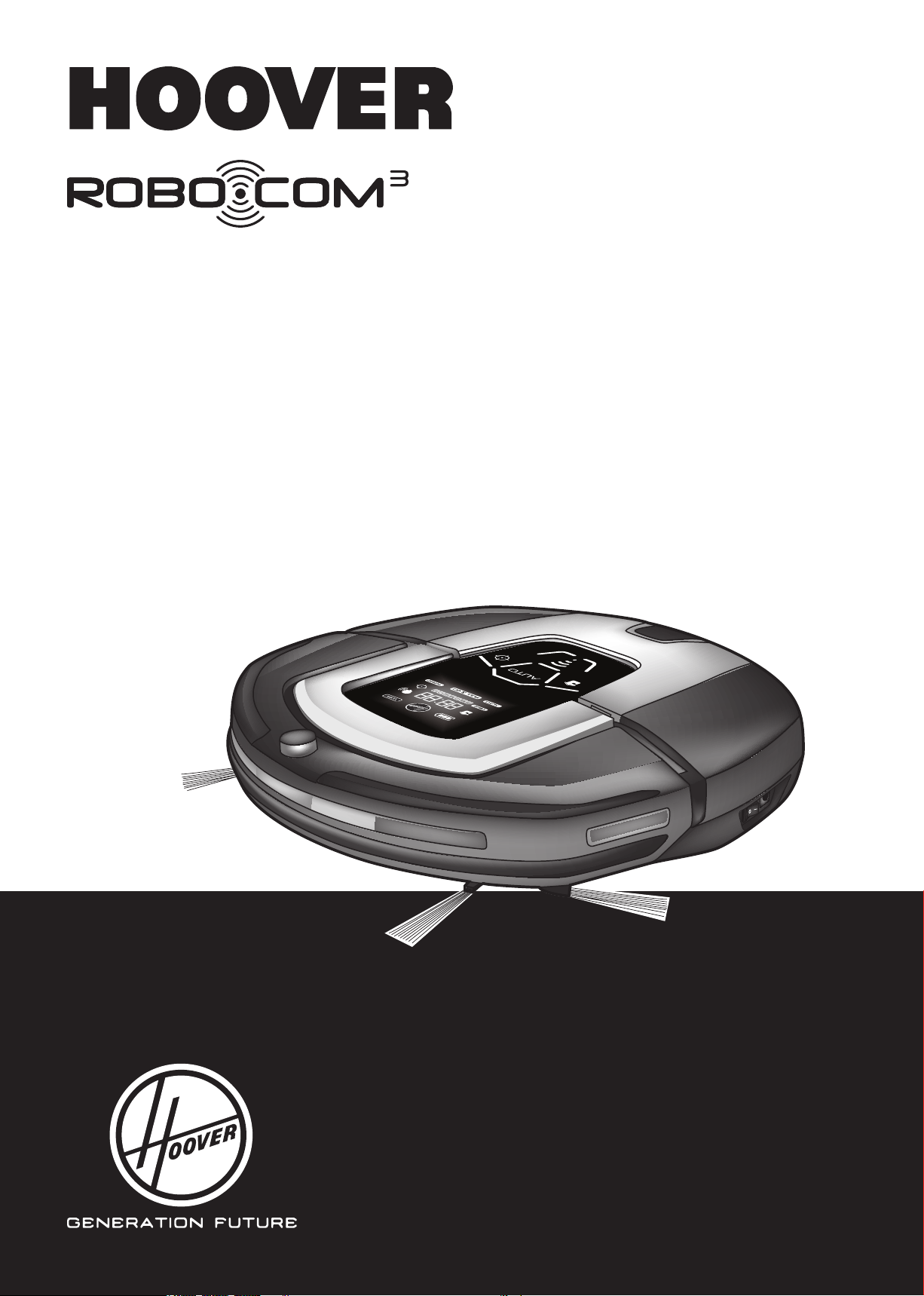
USER MANUAL
®
Page 2

INSTRUCTIONS FOR SAFE USE
This appliance should only be used for domestic cleaning, as described in this user guide.
Please ensure that this guide is fully understood before operating the appliance.
Always switch off and remove the charger from the socket before cleaning the appliance or
any maintenance task.
This appliance can be used by children aged from 8 years and above and persons with
reduced physical, sensory or mental capabilities or lack of experience and knowledge if they
have been given supervision or instruction concerning use of the appliance in a safe way and
understand the hazards involved. Children shall not play with the appliance. Cleaning and user
maintenance shall not be made by children without supervision.
If the power cord is damaged stop using the appliance immediately. To avoid a safety hazard, an
authorised Hoover service engineer must replace the power cord.
If the area to be cleaned contains a balcony, a physical barrier should be used to prevent
access to the balcony and ensure safe operation. Small children and pets must be supervised
while Robo.com³ is cleaning.”
Battery Charging
Use only the original charger supplied with the appliance.
Check that your supply voltage is the same as that stated on the charger.
Never charge the batteries in temperatures above 30°C or below 0°C.
Plug the charger delivered with this appliance into a suitable socket.
GB2GB
Leaks from battery cells can occur under extreme usage or temperature conditions. If the liquid
gets on skin, wash quickly with water. If the liquid gets into the eyes, ush them immediately
with clean water for a minimum of 10 minutes. Seek medical attention.
It is normal for the charger to become warm to the touch when charging.
Use only attachments, consumables or spares recommended or supplied by Hoover.
Do not pick up hard or sharp objects, matches, hot ashes, cigarette
ends or other similar items.
Do not spray with or pick up ammable liquids, cleaning uids, aerosols or their vapours.
Do not continue to use your appliance or charger if it appears faulty.
Hoover service: To ensure the continued safe and efcient
operation of this appliance we recommend that any servicing or repairs
are only carried out by an authorised Hoover service engineer.
Do not use the appliance to clean animals or people.
Do not replace the Robot batteries with non-rechargeable batteries.
End of life battery removal
If the appliance is to be disposed of the batteries must rst be removed. The appliance must
be disconnected from the supply mains when removing the battery. Dispose of the batteries safely.
Run the appliance until it stops because the batteries are fully discharged. Used batteries should
be taken to a recycling station and not disposed of with household waste. To remove the batteries,
please contact the Hoover Customer Centre or proceed according to the following instructions.
NOTE: Should you experience any difculty in dismantling the unit or for more detailed
information on treatment, recovery and recycling of this appliance, please contact your local
city ofce or your household waste disposal service.
IMPORTANT NOTES BEFORE USE
Please read the following information carefully before using your Robo.com³ or its accessories.
Do not disassemble the Robo.com³ and do not attempt to repair it yourself. If a fault occurs, please contact the Hoover after Sales Service for
professional advice.
Stairs: The Robo.com³ uses sensors to avoid falling down steps, stairs or over an edge. In some situations the sensors can become confused.
The Robo.com³ cannot detect steps that are less than 8cm in height. Steps less than 8cm may cause the Robo.com³ to fall down. If available,
use the Virtual Barrier to protect your Robo.com³ from falling.
Highly reective or very dark surfaces used on some steps or stairs, such as glass or polished ceramics may cause the Robo.com³ to fall down.
available use the Virtual Barrier or place a carpet on the lower step to protect your Robo.com³ from falling.
Using your Robo.com³ on mezzanines, landings or raised areas without borders should be avoided. If available use the Virtual Barrier to prevent
* Certain Models Only ** May vary according to model
If
Page 3
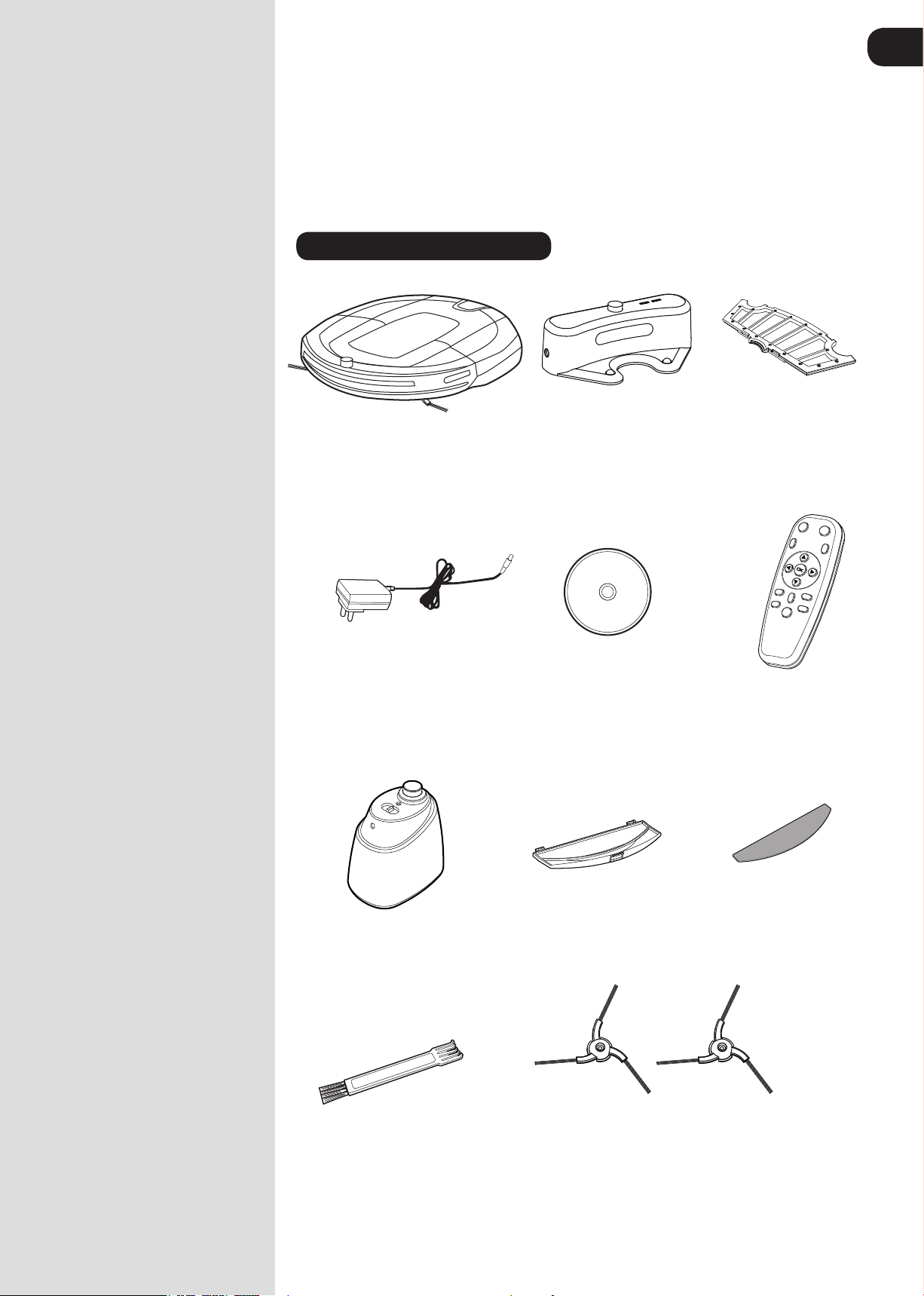
your Robo.com³ entering these areas.
Battery Use: Your Robo.com³ is powered by rechargeable, high capacity lithium ion batteries. These
rechargeable batteries are guaranteed for a period of 6 months if they are maintained and operated
according to this User Manual.
In the event of a signicant drop of the Robo.com³ performance, replacement batteries can be obtained
from your Hoover retailer.
Only use Hoover approved replacement parts for your Robo.com³. Use of parts that are not approved
by Hoover are dangerous and will invalidate your warranty.
Only use the supplied charging station* and main power adaptor to recharge your Robo.com³. Use of
the incorrect charging station* or main power adaptor is dangerous and will invalidate your warranty.
DANGEROUS AND WILL INVALIDATE YOUR WARRANTY.
CONTENTS OF THE BOX
Robo.com³ Charging station* Filter**
Mains Power adaptor User Manual Remote Control**
Virtual Barrier* Floor Polisher Pad Holder* Floor Polisher Pad*
Multi-purpose Cleaning Brush Edge Cleaning Brush (X2PCS)
3
* Certain Models Only ** May vary according to model
Page 4
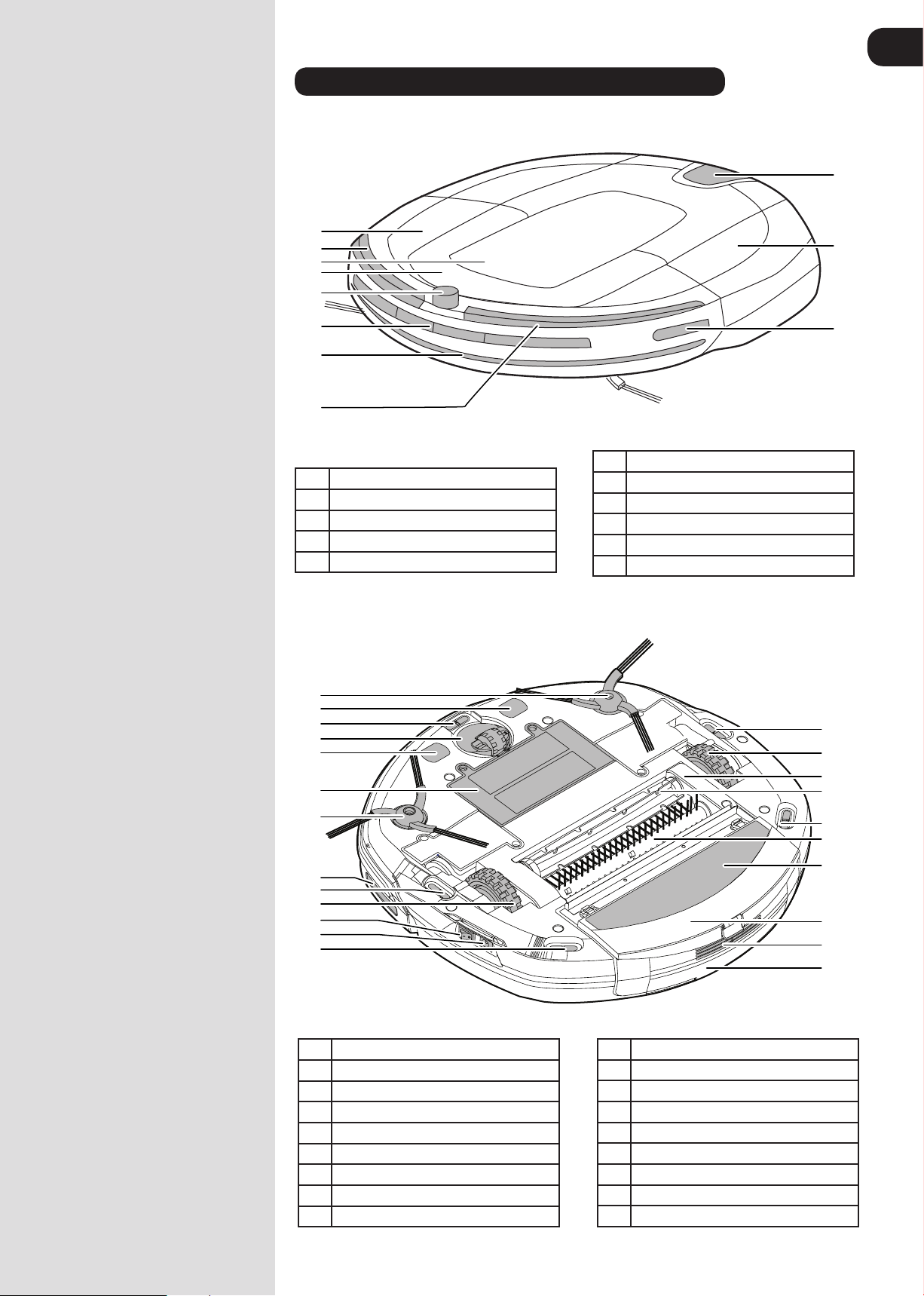
GETTING TO KNOW YOUR ROBO.COM³ CLEANER
1
2
3
4
5
6
7
8
9
10
11
1
2
3
4
5
6
7
8
9
10
11
Robo.com³ Top View
1
1
2
2
3
3
4
4
5
5
6
6
7
7
8
8
1 Bumper
2 R-Soft Furniture Protector
3 Display Screen & Control Panel
4 Carry Handle
5 Top Infrared Lens
6 Front Sensor Window
7 F-Soft Furniture Protector
8 L-Soft Furniture Protector
9 Left Sensor Window
10 Top Cover
11 Dust Container Release Button
11
11
10
10
9
9
GB
Robo.com³ Bottom View
12
12
13
13
14
14
15
15
13
13
16
16
17
17
18
18
14
14
19
19
20
20
21
21
14
14
14
14
29
29
28
28
27
27
14
14
26
26
25
25*
24
24*
23
23
22
22
12 Left Edge Brush
13 Auto Charging Plate
14 Floor Sensor
15 Front Wheel
16 Battery Cover
17 Right Edge Brush
18 Right Sensor Window
19 Right Driving Wheel
20 On/Off Power Switch
4
* Certain Models Only ** May vary according to model
21 Charging Plug
22 Dust Container
23 Exhaust Grille
24 Floor Polisher Pad Holder*
25 Floor Polisher Pad*
26 Bristle Agitator
27 Rubber Agitator
28 Agitator Holder
29 Left Driving Wheel
Page 5
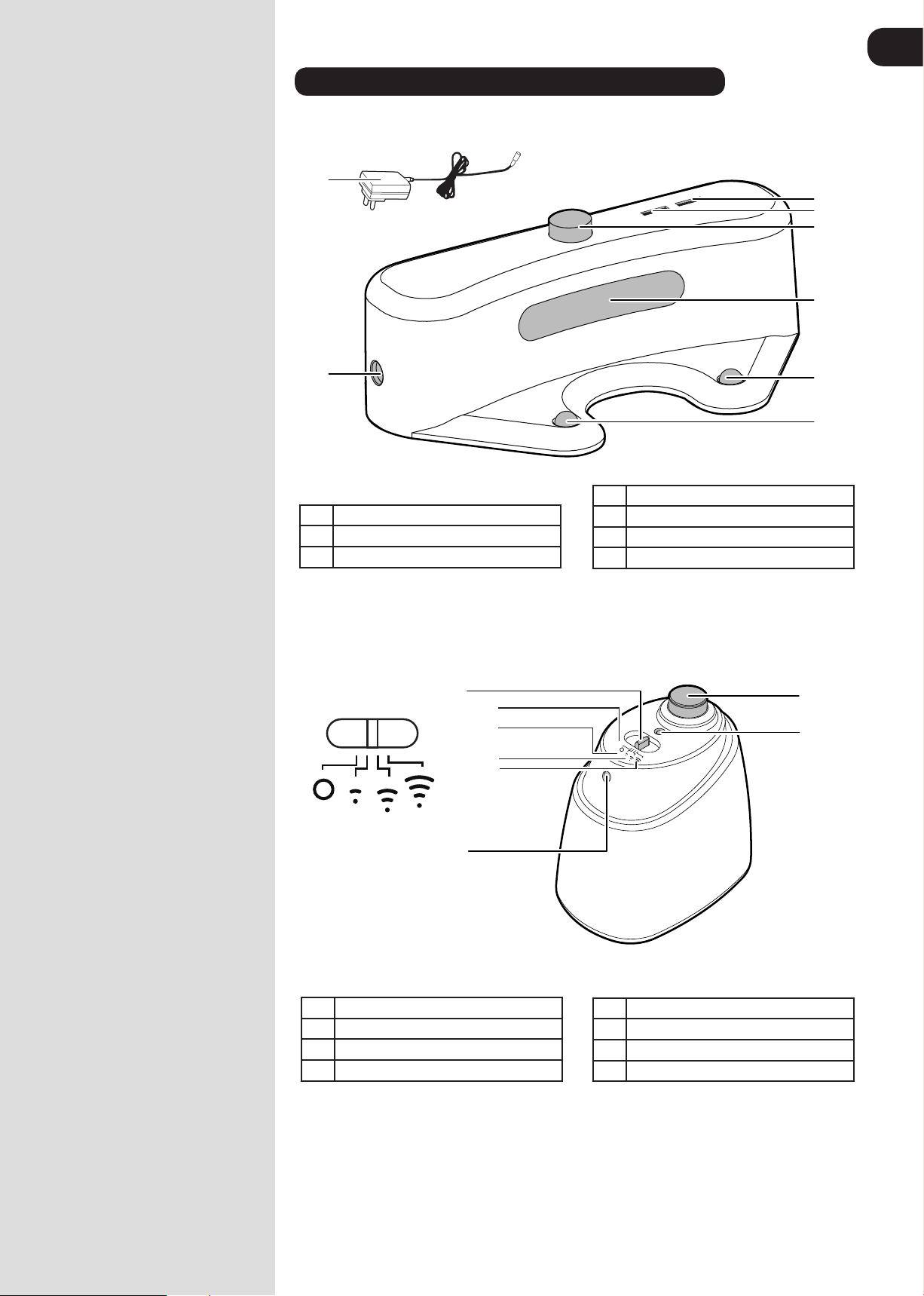
14
21
20
19
18
17
16
13
15
14
13
12
14
1
2
3
4
5
6
7
8
22
23
24
25
26
14
27
28
29
14
9
10
11
14
21
20
19
18
17
16
13
15
14
13
12
14
1
2
3
4
5
6
7
8
22
23
24*
25*
26
14
27
28
29
14
9
10
11
34
35
36
14
21
20
19
18
17
16
13
15
14
13
12
14
34
33
22
23
24
25
26
14
27
28
29
14
3
2
31
3
0
34
35
36
14
21
20
19
18
17
16
13
15
14
13
12
14
34
33
22
23
24*
25*
26
14
27
28
29
14
32
31
30
GETTING TO KNOW YOUR ROBO.COM³ CLEANER
Charging Station*
36
36
35
35
30
30
31
31
32
32
33
33
34
34
34
34
GB
30 Charging Indicator
31 Power Indicator
32 Infrared Transmitter
Virtual Barrier*
37
37
42
42
38
38
39
39
40
40
41
41
33 Infrared Signal Window
34 Charging Contacts
35 Power Supply Connector
36 Main Power Adaptor
44
44
43
43
37 Virtual Barrier Selector Switch
38 Off
39 Short Range
40 Medium Range
5
* Certain Models Only ** May vary according to model
41 Long Range
42 Infrared Transmitter
43 Power Indicator
44 Near Infrared Transmitter
Page 6

44
43
37
3
9
40
41
42
38
34
34
33
3
2
44
43
37
39
40
41
42
38
34
34
33
32
DEM O
43
40
41
42
46
41
4
3
49*
45
48*
3
8*
4
0
39
42
42
42
42
47*
4
4
43
40
41
42
54
55
51
56
57
58*
59*
46
45
47
48
49
50
52
53*
GETTING TO KNOW YOUR ROBO.COM³ CLEANER
Remote Control**
39
45
40
46
46
54
55
41
GB
42
47
51
42
48
42
49
42
50
52
47*
53*
44
DEM O
43
56
49*
57
45
58*
48*
38*
59*
45 Power On/Off Button
46 Auto Button
47 Arrow Button Up
48 Arrow Button Left
49 Ok Conrmation Button
50 Arrow Button Back
51 Arrow Button Right
52 Scheduling Button
53 Timing Setting Button & Wi-Fi Switch
Button*
54 Home Button
55 Spot Button
56 Turbo Button
57 Full & Go Button
58 Demo Button*
59 Voice Button*
Robo.com³ Display Screen And Control Panel
60 70
60 70*
61
61
62
62
64
63*
66
64
65
65
66
66
71
71
**
60 Battery Status
61 Home Mode
62 Timing & Information Display
63 DEMO Mode*
64 Days Indicators (Scheduling Function)
65 Auto Mode
66 FULL & GO Mode
67 Turbo Mode
69
69*
68
68
67
67
72
72
73
73
74
74*
68 Spot Mode
69 Voice Volume Indicator*/
Remote control Indicator*
70 Wi-Fi Status *
71 Home Button: Automatic Return to
Charging base
72 Auto Button
73 Spot Button
74 Remote Control Button* & Indicator*/
Wi-Fi Button*
6
* Certain Models Only ** May vary according to model
Page 7

Tablet/Phone not included
0.5m
3m
0.5m
Fig.1
Fig.2
Fig.3
PREPARE YOUR ROBO.COM³ CLEANER
PACKAGING
Do not dispose of your Robo.com³ packaging. It may be required in the future for storing or
transporting your Robo.com³.
WARNING: When unpacking your Robo.com³ and its accessories, take care to keep plastic bags
away from babies, young children and animals to avoid the risk of suffocation.
Before using your Robo.com³ for the rst time, you must fully charge it. This will take approximately 4
hours. Do not expose the Robo.com³, main power adaptor or charging station to temperatures below
0°C or above 30°C as this may damage the Battery. The main power adaptor must only be connected
to a standard mains power socket.
BATTERY
For optimum Battery performance it is recommended that you keep your Robo.com³ Batteries fully
charged. When the Robo.com³ is not in use it should be left connected to the charging station or the
mains power adaptor. The Robo.com³ has an intelligent charging system that ensures the batteries
stay fully charged whilst preventing them from becoming overcharged.
To avoid accidents, make sure that every person in the room is aware of the presence of Robo.com³. If
the Robo.com³ becomes lost, place the Robo.com³ on the charging station manually.
NOTE:
When you don’t use Robo.com³ for a long time, please disconnect it from charging station &
main power adaptor.
Wi-Fi SETUP*
You can switch on or off the Wi-Fi function* by pressing for 1 second the sensitive Wi-Fi button* on
main product control panel. When the Wi-Fi status icon* is illuminated it means function is available
or vice versa. You can also activate this function by pressing for 4 seconds the Timing Setting Button
& Wi-Fi Switch button on the remote control.
1. You can download the application by scanning the left QR code***. [Fig.1]
2. Install it on your smartphone /tablet.
3. Following the instruction in the application to setup your Robo.com³.
NOTE: You can reset the WI-FI setting, by pressing the AUTO button on the main product for 4
seconds. Once reset, you can will hear a ring tone.
CHARGING STATION SETUP
Before use, remove obstacles that may get in the path of the Robo.com³. Pay attention to:
• Objects that can be easily knocked over.
• Edges of carpets or rugs that it may get caught on.
• Floor length curtains and tablecloths.
• Heat sources or ammable items.
• Power cords and cables.
• Fragile objects.
1. Place the charging station on a non-reective level oor, preferably against a wall. If the
oor surface is too reective, it will interfere with the Robo.com³ navigation system and it may have
difculty locating the charging station.
2. There should not be any objects in the area around the charging station for 3m in front and 0.5m to
each side. [Fig.2]
3. Plug in the mains power adaptor and connect to the charging station. Make sure the power cord is
not caught underneath the charging station.
4. Make sure the power cord is not tangled or stretched. If there is an excess, use the power cord tie
to store it neatly.
5. Check that the dust container is inside on Robo.com³.
6. Guide your Robo.com³ into the charging station to begin. During normal use, it will take
approximately 3 hours to complete a full recharge.
NOTE: Initial charging will take approximately 4 hours.
GB
MAIN PRODUCT RECHARGE [Fig.3,4,5]
Always recharge your Robo.com³ for optimum performances.
Automatic Charging
Fig.4
When the Robo.com³ battery capacity is at 15% it will stop cleaning and search for the charging
station. Once docked with the charging station, the charging indicator on charging station will ash.
The Robo.com³ may fail to reach the charging station if there are too many obstacles in between it and
the charging station. For best results ensure that the charging station is in a wide open space.
Manual Charging
There are several methods to charge your Robo.com³.
A. By pressing the Home button on your remote control.
B. By pressing the Home sensitive touch button on your Robo.com³.
DEMO
C. By connecting the mains power adaptor directly to Robo.com³.
D. By manually placing the Robo.com³ on the charging station.
E. Following the instruction in the Wi-Fi Application*.
IMPORTANT: The Robo.com³ will not operate without the dust container tted. The Robo.com³ will not
operate whilst connected directly to the mains power adaptor.
Fig.5
* Certain Models Only ** May vary according to model
7
*** Searching “ Robo.com³ “ Google play or APP store
Page 8

Remote control function ON
Remote control function OFF
GB
REMOTE CONTROL** SET UP [Fig.6]
To install batteries see cleaner maintenance – Replacing the batteries.
Every time you switch On the robot, press the or button** on the main product for 4 seconds to
activate the remote control function.When this button on the robot is illuminated* or when on LCD** the
indicator appears it means that the remote control function is active and vice versa.
NOTE:
The remote control can work through walls because it works on radio waves and not infrared.
The remote control function can be activated by pressing the or button** on the main product for 4
seconds. This function will be also reset when the main product is switched off. When the lamp under
the or button** or the icon on the LCD** (depending on the model) will be illuminated, this
indicates the remote control function is available.
VIRTUAL BARRIER** SET UP [Fig.7]
Fig.6
o
15
50cm
To install batteries see cleaner maintenance – Replacing the batteries
The virtual barrier is used to prevent the Robo.com³ entering certain rooms or areas. Before setting the
virtual barrier remember to:
• Remove any obstacles from the direct path of the virtual barrier.
• The virtual barrier should be placed on the same surface that Robo.com³ is operating on.
• Ensure the virtual barrier is more than 3m away from the charging station.
NOTE: We recommend to use a physical obstacle to prevent Robo.com³ entering any danger area.
1. Position the virtual barrier so that the infrared transmitter is pointing across the area you want to
create the barrier.
2. Slide the selector switch to the desired length of the barrier.
Icon Range Type
Off
Short
Medium
Long
Fig.7
3. Check the virtual barrier provides adequate cover whilst the Robo.com³ is operational.
NOTE: The battery power usage relates directly to the infra red level. For longer battery life to choose
the correct range icon.
NOTE: The near infrared transmitter will stop the Robo.com³ coming any closer than 50cm to the virtual barrier.
CHANGING THE VOICE LANGUAGE* [Fig.8]
The Robo.com³ is able to communicate in English, French, Italian or Spanish. The default language is
English. To change this:
DEMO
With Remote Control
1. Turn the Robo.com³ on.
2. Press and hold the Voice Button* for 4 seconds until you hear the current language setting.
3. Press the Voice button* again until you hear the next language. Repeat this until you hear the
desired language setting.
4. Once selected the Robo.com³ will change the settings. Do not press the remote control again.
Fig.8
With Wi-Fi Application*
Following the instruction in the Wi-Fi Application*.
NOTE: The language information will appear for 5 seconds on the display.
ADJUSTING ROBO.COM³ VOICE VOLUME* [Fig.9]
With Remote Control
1. Press the voice button to select the desired volume. You can select Low, Medium, High or OFF.
2. The volume will appear on the display.
DEMO
With Wi-Fi Application*
Following the instruction in the Wi-Fi Application*.
NOTE: The voice volume will appear on the display for 5 seconds.
USING YOUR ROBO.COM³ CLEANER
Fig.9
DEMO
Fig.10
8
Power On
1. Press the ON/OFF power switch on the side of the Robo.com³.
2. The LCD screen will illuminate.
NOTE: If your Robo.com³ is already switched on, but in standby mode, it can be activated from the
remote control or pressing one of the touch sensitive buttons.
NOTE: The touch sensitive buttons on the Robo.com³ can be unreliable if your hands are wet.
SETTING THE DAY/TIME ON THE Robo.com³ [Fig.10]
With Remote Control
1. Press the time setting button, a ashing line will appear below the day icon. If this button is pressed
for an extended time the Wi-Fi function will be switched ON/OFF.
2. Use the up and down arrow on the remote control until the line appears below the correct day. Press
the OK conrmation button to conrm.
3. The hour display will ash. Press the up and down arrow on the remote control until the correct hour
* Certain Models Only ** May vary according to model
Page 9

GB
is displayed. Press the OK conrmation button to conrm.
4. The minute display will ash. Press the up and down arrow on the remote control until the correct
minute is displayed. Press the OK conrmation button to conrm.
5. Day and time are now set.
With Wi-Fi Application*
Following the instruction in the Wi-Fi Application*.
NOTE: The date will be automatically updated according to your smartphone once you connect
to your Robo.com³ with the APP in your smartphone.
CLEANING PROGRAMS
Robo.com³ use AAI™ Infrared Navigation, an advanced navigation system that uses the algorithmic
calculation to dene the best path to efciently clean your room.
With the dust sensor, on dust detection the Robo.com³ will automatically initiate a cleaning cycle and
will follow an elliptical pattern.
DEMO
Fig.11
You can activate the automatic cleaning mode by: [Fig.11]
1) Press the AUTO Sensitive touch control on Robo.com³
2) Press the AUTO button on the remote control
3) Following the instruction in the Wi-Fi Application*.
Robo.com³ will automatically choose the best cleaning mode to clean your room. It will use 4 different
cleaning patterns:
NOTE: You can reset the Wi-Fi setting, by pressing the AUTO button on the main product for 4
seconds. Once reset, you can will hear a ring tone.
ZIG ZAG EDGE ELLIPTICAL SQUARE
DEMO
You can activate the SPOT cleaning mode by: [Fig.12]
1) Press the
2) Press the
Sensitive touch control on Robo.com³
button on the remote control
3) Press the SPOT button on the APP menu.
Use this mode to intensively clean a conned area. Robo.com³ will move following a elliptical pattern,
Fig.12
where the radius will continuously increase.
With the remote control, or Wi-Fi application, you can also activate all the other cleaning programs: [Fig.13,
14]
Manual Navigation:
The Robo.com³ can be controlled manually at any time during a cleaning program. The navigation
arrow buttons in the remote control / Wi-Fi application* will move the Robo.com³ in the desired
direction with the suction activated. With the remote control, or Wi-Fi application the Robo.com³ can be
controlled up to a long distance, even behind a wall.
FULL & GO:
DEMO
Press the FULL & GO button on the remote control or Wi-Fi application* to make Robot return to the
base. On the display the FULL & GO indicator will be illuminated. After being fully charged Robo.com³
will automatically start cleaning for one cycle and the FULL & GO option will be reset.
Fig.13
Turbo Option: ON / OFF
You can switch on or off the turbo mode by:
1) Press the TURBO button on remote control
2) Press the TURBO button on the APP menu.
The turbo option is illuminated when turbo is on, and Robo.com³ will work on turbo speed. Robo.com³ will start
to work at a faster speed, covering quicker the area to clean. Otherwise Robo.com³ will work on normal speed
Scheduled Cleaning:
You can decide what time the Robo.com³ will start cleaning, daily or weekly. To set a cleaning
schedule follow see ‘setting Up the Cleaning Schedule’.
SETTING UP THE CLEANING SCHEDULE
Fig.14
With remote control
The Robo.com³ can be programmed to automatically clean each day or on specic days as desired.
Once set up this will occur at the same time on each day specied. To set up a cleaning schedule over
one week complete the following:
1. Press the scheduling function button on the remote control. A ashing box will appear around M (Monday).
2. Use the up and down arrow buttons to select the desired day and then press the OK conrmation
button to conrm that day. You can also choose multiple days(up to 7days).
3. Once each day of the week has been selected, you can decide the hour of the cleaning schedule:
the hour will start ashing on the display. Use the up and down arrow keys to select the desired hour.
Press the OK conrmation button.
4. The minute display will ash, use the up and down arrow keys to select the desired minute. Press
the OK conrmation button.
5. The cleaning schedule for the days has been selected.You can easily see it, thanks to the
illuminated dash under scheduled day/days.
With Wi-Fi Application*
Following the instruction in the Wi-Fi Application*.
NOTE: With the Wi-Fi application, the cleaning hour can be scheduled differently for each day.
9
* Certain Models Only ** May vary according to model
Page 10

Home Mode: [Fig.15]
You can command your Robo.com³ return to the charging station for charging by:
1) Press the sensitive touch control on the robot
2) Press the button on the remote control
3) Following the instruction in the Wi-Fi Application*.
GB
DEMO
ADDITIONAL FEATURES
Demo Mode:
With remote control
Press the demo button once to start the product demonstration. This will start
in Loop mode. To stop the demonstration presses the demo button again.
DEMO
DEMO
With Wi-Fi Application*
From the menu press demo button.
Fig.15
FLOOR POLISHER PAD*: [Fig.16]
Attached via the oor polisher pad holder* to the underside of Robo.com³, the oor polisher pad holder*
is used to polish marble, parquet, wooden and other delicate Flooring.
NOTE: Do not use on a carpeted surface.
MAINTAINING YOUR ROBO.COM³ CLEANER
Before performing any maintenance task, ensure the Robo.com³ is switched off.
1. Turn the Robo.com³ off and remove it from the charging station.
2. Use a damp cloth with a little soap to clean all surfaces. DO NOT allow water into any part of the
product whilst cleaning.
3. Dry with a soft cloth.
EMPTYING THE DUST CONTAINER
Empty the dust container every cleaning cycle or when it is full.
1. Turn the Robo.com³ off and remove from the charging station.
2. Press the dust container release button and remove the dust container from the Robo.com³.
3. Hold the dust container over a bin to empty.
4. Use the multi-purpose cleaning brush when necessary to remove any excess dust from the internal
surface of the dust container.
5. Ret the dust container to the Robo.com³.
Fig.16
CLEANING THE FILTERS [Fig.17]
The Robo.com³ is tted with a pre-motor lter. To maintain optimum cleaning performance, regularly
clean the pre-motor lter. The pre-motor lter should be cleaned every 5 dust container empties and
should be washed.
10
Fig.17
Fig.18
IMPORTANT: The pre-motor lter should be cleaned and washed after the dust container has been
emptied 5 times. Failure to clean your lter may result in air blockage overheating and product failure.
This may invalidate your guarantee.
1. Turn the Robo.com³ off and remove from the charging station.
2. Press the dust container release button and remove the dust container from the Robo.com³.
3. Pull the lter drawer tab to open the lter drawer.
4. Pull the side of the lter to pop it out of the bracket.
5. Gently tap and wash the lter using hand warm water. Remove excess water from the lter with a
dry cloth and leave to dry.
6. Reassemble once completely dry and ret to the Robo.com³. DO NOT use the Robo.com³ without a
pre-motor lter tted.
IMPORTANT: Regularly check and maintain the pre-motor lter by following the lter maintenance
instructions, it is also recommended that you purchase new lters after every 3 lter washes. This will
maintain your Robo.com³ performance.
CLEAN FILTER REGULARLY >>>PULL TO ACCESS THE FILTER>
CLEANING THE AGITATORS
Clean the agitators regularly to maintain maximum cleaning performance.
1. Turn Robo.com³ off and remove it from the charging station.
2. Turn the Robo.com³ over.
3.
Rotate the agitators assembly carefully and using scissors cut and remove any tangled threads or hair etc.
4. Use the multi-purpose cleaning brush to remove any excess dust.
REPLACING THE AGITATORS [Fig.18]
1. Switch the Robo.com³ off and turn it over.
2. Use screw driver to loosen agitator holder screw and remove it
3. Remove both agitators
4. Clean the recess where the agitators sit.
5. Ret the new agitators, ensuring they sit correctly.
6. Ret agitator holder and fasten it.
* Certain Models Only ** May vary according to model
Page 11

CLEANING THE DUST SENSORS* [Fig.19]
The dust sensors are located in the dust container of Robo.com³. Clean the sensor window each time the
dust container is emptied. Frequent cleaning is recommended to ensure optimum performance of your
Robo.com³.
Use a dry soft cloth or cotton swab to wipe the sensor window.
GB
Fig.19
Fig.20
Fig.21
CLEANING THE DRIVE WHEELS [Fig.20]
1. Switch the Robo.com³ off and turn it over.
2. Remove any dirt or hair trapped in the wheels.
3. Clean the wheels with a dry cloth.
4. Check that the wheels can rotate freely.
CLEANING THE EDGE BRUSHES [Fig.21]
The edge brushes can be easily worn from heavy use so you should check it regularly to monitor
their conditions.
1. Switch the Robo.com³ off and turn it over.
2. Remove the retaining screw with a screwdriver.
3. Use a pair of scissors to remove any trapped hair or debris.
CORRECTING EDGE BRUSHES DEFORMATION
The edge brushes can sometimes be deformed during transportation or when the product is used
under particular conditions. If this happens it is possible to return to the original shape by putting the
bristles in hot water.
GOOD RECOVERABLE REQUIRES REPLACEMENT
1. Switch the Robo.com³ off and turn it over.
2. Remove the retaining screw with a screwdriver. Remove the edge brushes.
3. Gently lower the bristles in hot water.
4
. Hold each set of bristles until they have recovered and straightened. Then remove and leave to dry.
5. Once completely dry reassemble and screw in place.
WARNING: Please assemble it on the correct side, referring to ‘R’ and ‘L’ mark.
Fig.22
Fig.23
Fig.24
REPLACING THE EDGE BRUSHES
If the edge brush is damaged it will need to be replaced. Replacement edge brush can be obtained
from your Hoover retailer.
1. Switch the Robo.com³ off and turn it over.
2. Remove the retaining screw with a screwdriver.
3. Remove the old edge brush and push the new one in place.
4. Replace and tighten the screw.
WARNING: Please assemble it on the correct side, referring to ‘R’ and ‘L’ mark.
CLEANING THE FRONT WHEEL [Fig.22]
1. Switch the Robo.com³ off and turn it over.
2. Remove any dirt or hair trapped in the wheel.
3. Clean the wheel with a dry cloth.
4. Check that the wheel can rotate freely.
CLEANING THE FLOOR SENSORS [Fig.23]
The oor detection sensors are located in the base of the Robo.com³. Clean the sensors each time
the dust container is emptied. Frequent cleaning is recommended to ensure optimum cleaning
performance and safe operation of your Robo.com³.
1. Turn Robo.com³ off and remove from the charging station.
2. Turn the Robo.com³ over.
3. Use a dry soft cloth or cotton swab to wipe the sensors.
CLEANING THE SENSOR WINDOWS [Fig.24]
The wall detection sensors are located in bumper of Robo.com³. Clean the sensor windows
each time the dust container is emptied. frequent cleaning is recommended to ensure optimum
performance of your Robo.com³.
Use a dry soft cloth or cotton swab to wipe the sensor windows.
11
Fig.25
CLEANING THE FLOOR POLISHER PAD * [Fig.25]
1. Turn Robo.com³ off.
2. Press the dust container release button and remove the dust container from the Robo.com³.
3. Pull out the clip of oor polisher pad holder from the dust container.
4. Remove the oor polisher pad from the oor polisher pad holder and wash using hand warm
* Certain Models Only ** May vary according to model
Page 12

Fig.26
Fig.27
GB
water. Remove excess water and leave to dry before re-using.
5. Re-assemble when fully dry.
REPLACING THE BATTERIES
WARNING: Only use approved replacement parts for your Robo.com³. Using parts not validated by
Hoover are dangerous and will invalidate your guarantee.
WARNING: If the Robo.com³ virtual barrier* and remote control* is not to be used for several months
please remove the Batteries and store in a dry location.
WARNING: Always make sure your device is switched off before changing your batteries.
REPLACING THE ROBO.COM³ BATTERIES [Fig.26]
The Robo.com³ is tted with a rechargeable Lithium ion battery pack. Replace with Battery Pack Ref. (RB219)
1. Turn the Robo.com³ over and place on a level surface. Remove the screws from the battery cover
and then remove it.
2. Remove the old battery pack and replace with the new battery pack, ensuring the polarity is
correct.Replace the cover.
3. Recharge the Robo.com³, referring to ‘main product recharge’.
4. Dispose of the batteries safely. Used batteries should be taken to a recycling station and not
disposed of with household waste.
REPLACING THE REMOTE CONTROL BATTERIES [Fig.27]
The remote control is tted with 2 x AAA batteries.
1. Remove the battery cover.
2
. Remove the old batteries and replace with the new batteries ensuring the polarity is correct. Replace the cover.
3. Dispose of the batteries safely. Used batteries should be taken to a recycling station and not disposed of with
household waste.
12
REPLACING THE VIRTUAL BARRIER BATTERIES [Fig.28]
The virtual barrier is tted with 2 x D batteries.
1. Turn the virtual barrier over and rotate the retaining clip. Remove the battery cover.
2. Remove the old batteries and replace with the new batteries ensuring the polarity is correct. Replace the cover.
3. Dispose of the batteries safely. Used batteries should be taken to a recycling station and not disposed of with
household waste.
TROUBLESHOOTING
Fig.28
The following is a list of commonly encountered problems and solutions.
If any of these problems persist contact your local Hoover representative.
The Robo.com³ does not
work
Cleaning power is weak Turn power off and:
The Remote Control** does
not work
The Robo.com³ does not
automatically charge
The Robo.com³ is very noisy
while cleaning
Robo.com³ stops working/
cleans intermittently
Robo.com³ fails to detect
stairs
Robo.com³ is trapped • The Robo.com³ will attempt to free itself but in some cases
Robo.com³ is not working but
there is no error code display
The smartphone doesn’t
connect to the Robot
WIFI* function doesn’t work • Check if your WI-Fi router is available.
• Check that the Robo.com³ is switched on.
• Check that the dust container, filter and motor are clean.
• Check if the Robo.com³ needs to be charged.
• Empty dust container.
• Check and clean the filter and motor.
• Check and clean the Floor Brushes
• Check and clean the sensors.
• Check and clean the drive wheels.
• Check the batteries.
• Check the battery of the Robo.com³.
• Move the Remote Control** closer to the Robo.com³.
• To check whether the indicator is illuminated, referring to
‘remote control set up’
• Make sure there are no barriers between the Robo.com³ and
the charger station.
• Clean the dust container and filter.
• Check the brushes and drive wheels for dirt and debris.
• Check the cleaning times set.
• Check and clean the sensors.
assist the Robo.com³ manually.
• Contact your local Hoover representative
• Choose theWi-Fi Network “HOOVER_XXX“
• Insert the Robot Password that you can get pushing the
button on Robot for at least 4 seconds
• Check if the APP is correctly installed in your smartphone
• Check if the Wi-Fi icon is illuminated, if not please refer to
‘Wi-Fi set up’
* Certain Models Only ** May vary according to model
Page 13

Fig.29
ERROR CODES
The following codes may appear during use or on start up. [Fig.29]
Failure Code
Er01
Er02
Er04
Er05
Er07
Er09
Er12
ATTENTION: If any of these failures persist, contact your local Hoover representative. DO NOT try to
disassemble the Robo.com³ by yourself.
Debris trapped in the Edge Cleaning Brush. See ‘Cleaning the Edge Cleaning
Brush’
Debris trapped in the agitators. See ‘cleaning the agitators.
Left drive wheel motor is overloaded. See ‘cleaning the drive wheels’.
Right Drive Wheel motor overloaded. See ‘Cleaning the Drive Wheels’
Left or right drive wheel not making contact with the ground. See ‘cleaning the
drive wheels’.
Dust container is absent. Replace dust container.
Debris in the left edge brush. See ‘Cleaning the edge brushes’.
Explanation
IMPORTANT INFORMATION
Hoover Spares and Consumables
GB
Always replace parts with genuine Hoover spares. These are available from your local Hoover dealer
or direct from Hoover. When ordering parts always quote your model number.
Consumables
• Robo.com³ Lithium-Ion Battery Pack RB219 35601403
• Floor Brushes RB220 35601404
• Edge Cleaning Bristles RB221 35601405
• Floor Cleaning Pads (x5) RB222 35601406
• Pre-Motor Filter RB223 35601407
• Remote Control RB214 35601340
• Dust Container RB224 35601408
• Virtual Barrier RB203 35601256
Quality
Hoover’s factories have been independently assessed for quality. Our products are made using a
quality system which meets the requirements of ISO 9001
The Environment
The symbol on this appliance indicates that this appliance may not be treated as household
waste. Instead it must be handed over to the applicable collection point for the recycling of
electrical and electronic equipment. Disposal must be carried out in accordance with local
environmental regulations for waste disposal. For more detailed information about treatment,
recovery and recycling of this appliance, please contact your local city ofce, your household
and waste disposal service or the shop where you purchased the appliance.
This appliance complies with the European Directives 2006/95/EC, 2004/108/EC and
2011/65/EU.
HOOVER Limited, Pentrebach, Merthyr Tydl, Mid Glamorgan, CF48 4TU, UK
13
Your Guarantee
The guarantee conditions for this appliance are as dened by our representative in the country in which
it is sold. Details regarding these conditions can be obtained from the dealer from whom the appliance
was purchased. The bill of sale or receipt must be produced when making any claim under the terms of
this guarantee.
Subject to change without notice.
* Certain Models Only ** May vary according to model
Page 14

®
PRINTED IN P.R.C.
48010192
