Page 1

USER
INSTRUCTIONS
®
Hoover_Stabiliser_FINAL_Vs2c_01_03_06.qxp 01/03/2006 10:28 Page 1
Page 2
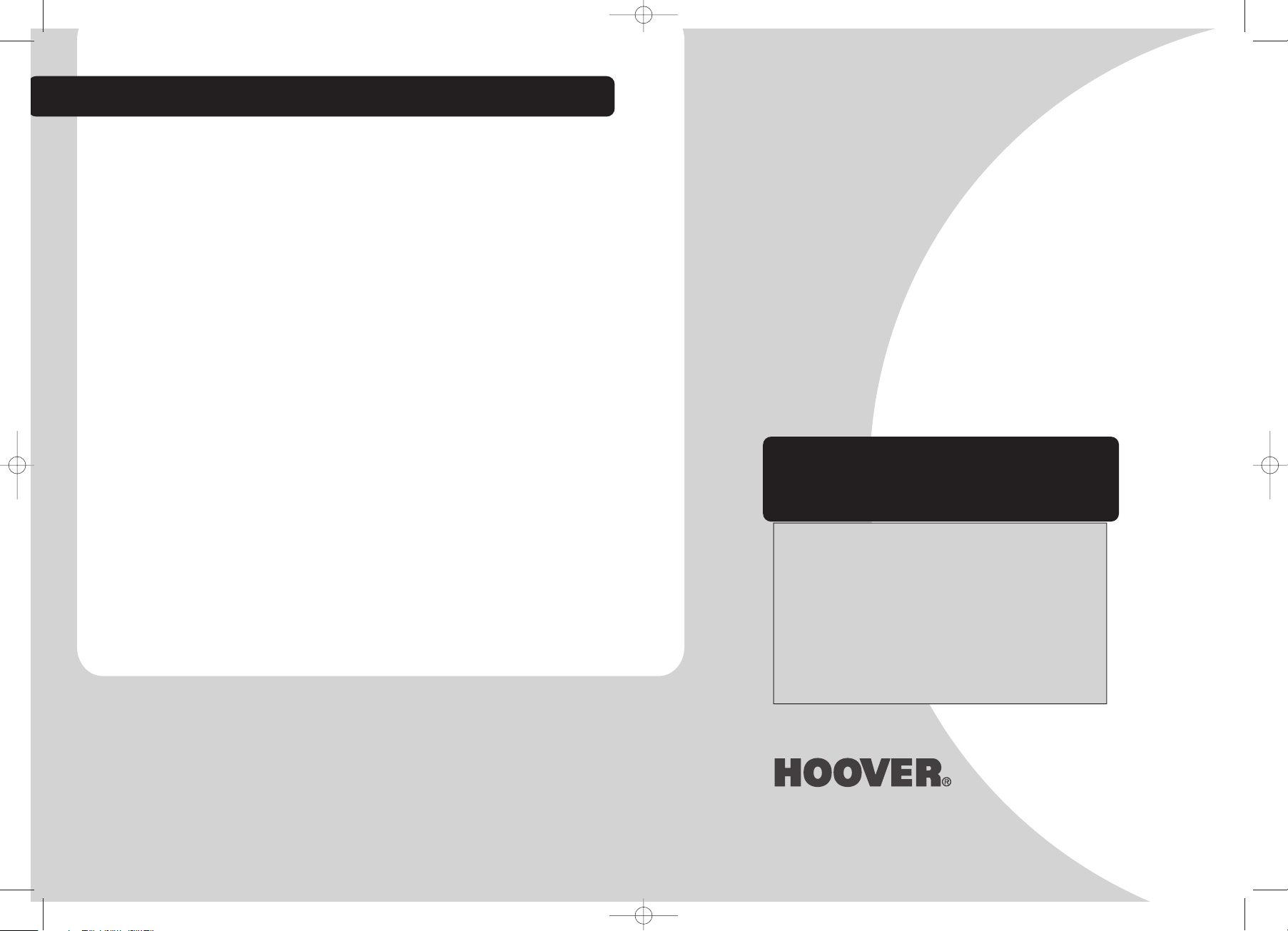
-2-
IMPORTANT SAFETY REMINDERS
User’s manual- This cleaner should only be
used for its intended purpose as described in
these instructions. Ensure that these are fully
understood before operating this appliance.
Only use attachments recommended or
supplied by Hoover.
When using cleaning tools ensure that the
cleaner is kept in the upright (parked)
position. This will avoid possible damage to
the carpet or floor covering.When cleaning
stairs
DO NOT
position the cleaner above
you.
STATIC ELECTRICITY. Some carpets can
cause a small build up of static electricity.
Any static discharge is not hazardous to
health.
DO NOT
use your cleaner out of doors or
on any wet surface or for wet pick up.
Keep hands, feet, loose clothing and hair
away from rotating brushes.
DO NOT
pick up hard or sharp objects,
matches, cigarette ends or other similar
items.
DO NOT
pick up flammable liquids such as
cleaning fluids, petrol etc. or their vapours.
Aerosol sprays may be flammable.
DO NOT
spray near cleaner.
SUPPLY CORD. DO NOT
run over the
supply cord when using your cleaner or
remove the plug by pulling on the supply
cord.
FAULTS. DO NOT continue to use your
cleaner if it appears to be faulty. If the supply
cord is damaged stop using the cleaner
IMMEDIATELY
.The supply cord must be
replaced by an authorised Hoover service
engineer to avoid a safety hazard.
AFTER USE. Switch the cleaner off and
remove the plug from the electricity supply.
Always switch off and remove the plug
before cleaning the appliance or attempting
any maintenance task.
HOOVER SERVICE. To ensure the continued
safe and efficient operation of this appliance
we recommend that any servicing or repairs
are only carried out by an authorised
Hoover service engineer.
HOOVER SERVICE 08705 400 600
HOOVER SPARES 01204 556 111
Genuine Hoover Spares and Consumables
Always replace parts with Genuine Hoover spares and consumables.
Safety with Children, Elderly or the Infirm:
Do not let children play with the appliance
or its controls. Please supervise the use of
the appliance by older children, the elderly
and the infirm.
Congratulations on the purchase of your
new Hoover Pro Stair.
This highly advanced machine makes
cleaning easier and more ecient.
You’ll nd it kinder to your carpets - and
to you!
Please take the time to read this manual
carefully.
You’ll be ready to make the most of the
special features only the new Hoover
Pro Stair can oer!
WARNING!
ELECTRICITY CAN BE
EXTREMELY DANGEROUS
This appliance is double insulated and must not be
earthed.
The plug is fitted with a 13 amp fuse.
IMPORTANT:The wires in the mains lead
are coloured in accordance with the
following code:
Blue - NEUTRAL
Brown - LIVE
PRO STAIR
Hoover_Stabiliser_FINAL_Vs2c_01_03_06.qxp 01/03/2006 10:28 Page 2
Page 3
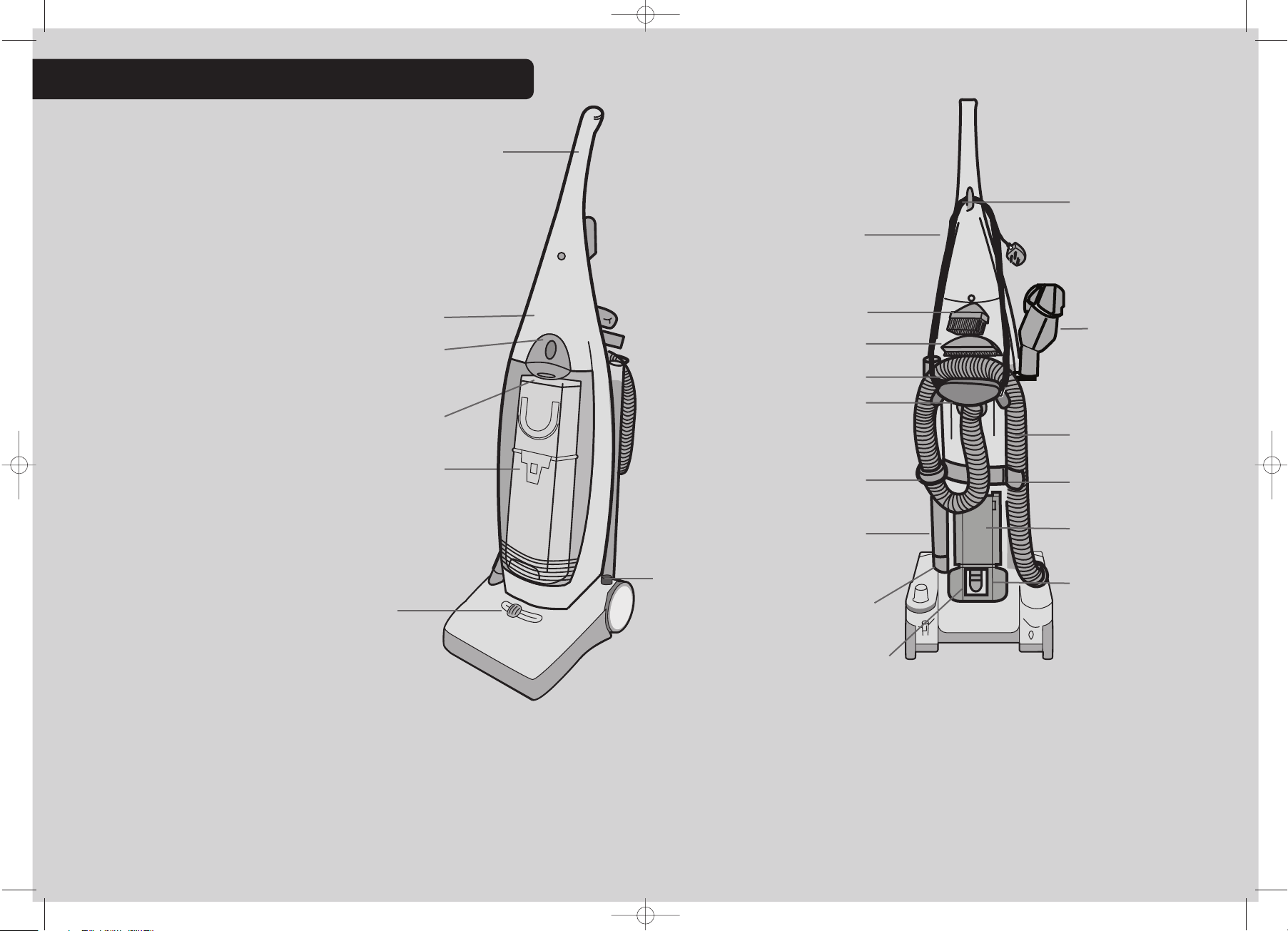
PRO STAIR
-3-
GETTING TO KNOW YOUR CLEANER*
Effortless
cleaning
with your
new Hoover
PRO STAIR
When rst unpacking
your cleaner please
check all items are
included.
If any parts are missing,
contact your retailer or
call the Hoover helpline
on 08705 400 600
Handle
Cleaner body
On/Off switch
Door release
Door
Carpet Height Selector
Handle lock release
Supply cord
Dusting brush
Grooming nozzle
Hose supports
Carrying handle
Hose retainer
Pro Stair
Telescopic Tube
Long Crevice Tool
Note: The Long Crevice Tool is located inside the Pro Stair Telescopic Tube,
they must be seperated before use of either item.
Hose hook
Cord storage
swivel hook
Pro Stair Brush
Flexible hose
Hose supports
Exhaust filter cover
behind Pro Stair Lock
Pro Stair Lock
* Features vary according to model
Hoover_Stabiliser_FINAL_Vs2c_01_03_06.qxp 01/03/2006 10:28 Page 3
Page 4

-4-
!
PREPARING TO USE YOUR CLEANER
1 Insert handle into body of cleaner. Slide into
position.
Ensure handle is flush with body of cleaner.
Tighten large screw (pre-fitted to handle
upper hole). Insert small screw into handle
lower hole and tighten.
2 Locate hose end, turn clockwise to lock.
3 Locate hose retainer on lower hose support.
4 Position hose over hose supports.
5 Push handgrip firmly into socket.
Clip tools to back of cleaner.
Check that dust container is fitted
POWER SWITCH SETTING
Switching on and o
Push bottom of the switch to switch on.
Push top of switch to switch off.
CARPET HEIGHT SELECTOR
The carpet height selector raises or lowers the height of
the nozzle. The nozzle height will not change until the
handle is released.Try various settings until you get the
best results for each of your carpets.
IMPORTANT:When cleaning hard oors
such as vinyl or linoleum, move the
“Carpet Height selector” to the
Hard oor position. Failure to do so may
cause damage to the oor surface.
Ensure that the cleaner
is in an upright (parked)
position.
Slide selector to position
best suited to depth of
carpet pile.
Using this cleaner for carpets with pile greater than
30mm is not recommended.
HANDLE LOCK RELEASE
Unlock the handle by pressing
down on pedal with foot. For
cleaning under low
furniture and some
maintenance tasks
simply press
pedal again and
lower handle
to floor.
Hoover_Stabiliser_FINAL_Vs2c_01_03_06.qxp 01/03/2006 10:28 Page 4
2
1
3
4
5
Page 5

-5-
CLEANING TOOLS*
!
Hoover_Stabiliser_FINAL_Vs2c_01_03_06.qxp 01/03/2006 10:28 Page 5
IMPORTANT:When using cleaning tools, the cleaner must be kept in the
upright (parked) position, particularly when cleaning stairs.The carpet
height selector should also be set to tool mode:
CLEANING THE STAIRS
It is dangerous for the cleaner to be above you at the
top of the stairs.
ALWAYS work with the cleaner below you. Ensure it is
positioned up against the bottom step.
DO NOT attach hose retainer when cleaning the stairs.
PRO STAIR LOCK FEATURE*
The PRO STAIR LOCK has been designed to improve cleaner stability when you pull on
the hose while stair cleaning. It can be adjusted to suit any staircase.
* Features vary according to model
Location.
The PRO STAIR LOCK, stability
device, is located at the back of the
cleaner.
Pull the bottom of the device to
release it from its storage
position.
Operation.
Lift the device upwards to the
position shown in the diagram.
Simultaneously squeeze the finger
tabs and extend the device.
Use.
Place the cleaner against the stairs
and the PRO STAIR LOCK in the
position shown. Use the stair
cleaning hose and accessories as
usual.
To return the cleaner to carpet
mode, repeat the above process in
reverse.
The Pro Stair Brush is the ideal tool for stair
cleaning incorporating a rotating brush that
deep cleans and grooms the carpet.
DO NOT TOUCH THE ROTATING BRUSH.
The Pro Stair Brush also converts to a Crevice
tool to clean the corners between treads and
risers.
Pro Stair Telescopic Tube
Fitted on the flexible hose and with accessories
at its end, its ideal for stair cleaning.
It extends to minimise stretching and bending.
All accessories can fit on the end of the flexible
tube. Combine accessories depending on use.
Always attach the hose retainer to the hose
hook when using the cleaning tools.
Unhook after use
To use your Pro Stair Brush as
a crevice tool rotate the tool to
the ‘Open’ position as shown.
When using the Pro
Stair Brush keep the base
of the nozzle flat to the
carpet.
When cleaning treads &
risers use the crevice
tool in the ‘OPEN’
position.
Page 6

-6-
CHANGING BELT OR BRUSHES
IMPORTANT: Switch cleaner o and
remove plug from electricity supply
before checking the brushes or removing
hood.
If your cleaner is not picking up efficiently, the
belt or brushes (or both) may need replacing,
but first make sure you have:
•
Emptied the dust container
•
Cleaned filters
•
Checked for blockages
Remove hood
•
Prise off the carpet height selector
•
Remove hood screws A and B
Lift off hood
Remove brush assembly
•
Inspect belt for signs of wear.
•
To remove, pull brush cleaner assembly
upwards out of cleaner housing. Remove belt
from motor spindle then from brush assembly.
Replace belt
•
Loop the new belt around the motor spindle
then around the brush channel.
Ret brush assembly
•
Hold the brush assembly and
stretch the belt until brush
mountings slot down into the
cleaner housing.
Rotate the brush to ensure free
movement of the belt.
Ret hood
•
Refit hood, ensuring the lugs
along the front of hood are
located in the slots along the
front edge of baseplate.
•
Secure hood, using screws
A and B.
Ret carpet height selector
•
Ensure the raised face (T) is
towards the front of the
cleaner.
CLEARING A BLOCKAGE*
IMPORTANT: Switch the cleaner o
and remove the plug from the
electricity supply before dismantling
cleaner.
This cleaner is unlikely to become blocked, except by
overfilling of the dust container or accidentally
picking up large solid objects. Clearing a blockage is
simple.
If cleaning tools were in use,
check cleaning tool and
extension tube first. Next
check hose handgrip; to
remove grip ribbed ring as
shown, turn in direction of
arrow and ease apart.
To check the hose, stretch it
to full length and switch on
the cleaner; the suction will
dislodge most obstructions. If
this is unsuccessful, switch off
and unplug the cleaner.
Remove the hose by turning
it anti-clockwise as shown.
Detach cassette and remove
blockage.
For blockages in cleaner base:
1.Turn the cleaner over
and check that the
brushes are free to
rotate.
2. Check for a blockage
in hose socket. Use a
piece of wire or a blunt
flexible rod to remove
any obstructions.
* Features vary according to model
Hoover_Stabiliser_FINAL_Vs2c_01_03_06.qxp 01/03/2006 10:28 Page 6
2
1
1
b
a
3
4
5
!
2
Page 7

Page 8

-8-
User checklist
If your cleaner is not working properly run through the following checklist.
1. Is there a working electricity supply to the cleaner?
check with another electrical product.
2. Is the dust container full or choked with ne dust?
To empty the dust container see the instructions on page 8.
3. Is the hose blocked?
To clear a blockage, see the instructions on page 6.
4. Is there a blockage in the cleaner base?
To clear a blockage, see the instructions on page 6.
5. Are the lters blocked?
To clear the lters, see the instructions on page 8.
6. Is the nozzle height set correctly?
To set the carpet height selector, see the instructions on page 4.
7. Are the brushes rotating correctly?
To check the brushes, see the instructions on page 6.
8. Has the cleaner overheated? If so, it will take about 30 minutes to reset itself.
If there is any doubt call the Hoover Service Oce for advice. They may be
able to assist you over the telephone.
A service charge will be made if the cleaner is examined and found to be in
working order, has not been assembled in accordance with these instructions or
has been used incorrectly.
WARNING!
A thermal cut out switches o the cleaner to prevent
overheating if it is used when full or there is a blockage or
dirty lters. If this should happen switch o, unplug and
correct the fault.
It will take about 30 minutes for the cut out to
automatically reset.
IMPORTANT: Do not run cleaner over the supply
cord as this could damage the supply cord insulation.
Hoover Limited
Pentrebach
Merthyr Tydl
Mid Glamorgan
CF48 4TU
© 2006
Registered Trade Mark
Part Number: 0565 5261
EMPTYING AND CLEANING THE DUST
CASSETTE AND FILTERS*
Press down on door release pad and remove door. Pull out the dust cassette. Empty
the cassette of dirt and debris. Clean the Red cyclonic screen after each empty.
Washing cassette lter and foam:
Washing pre-motor and exhaust lter:
After emptying the cassette 5
times, wash the Blue top filter and
and foam under hand warm water.
Remove excess water by shaking
and leave to dry for 24 hours.
Do not use a brush as this will
damage the filter.
The
pre-motor lter should be washed every three
months.Wash under hand warm water. Remove excess water
by shaking and leave to dry for 24 hours. When completely
dry, refit the filter.
Carbon lter
Normally maintenance free, this component should not be washed. If a replacement is
required please contact our spares department.
The
exhaust lter
should be washed every 3 months.
press down on the latch to remove the exhaust cover
and filter.
Wash under hand warm water.
Remove excess water by shaking and leave to dry for
24 hours.
* Features vary according to model
®
®
Hoover_Stabiliser_FINAL_Vs2c_01_03_06.qxp 01/03/2006 10:28 Page 8
*
